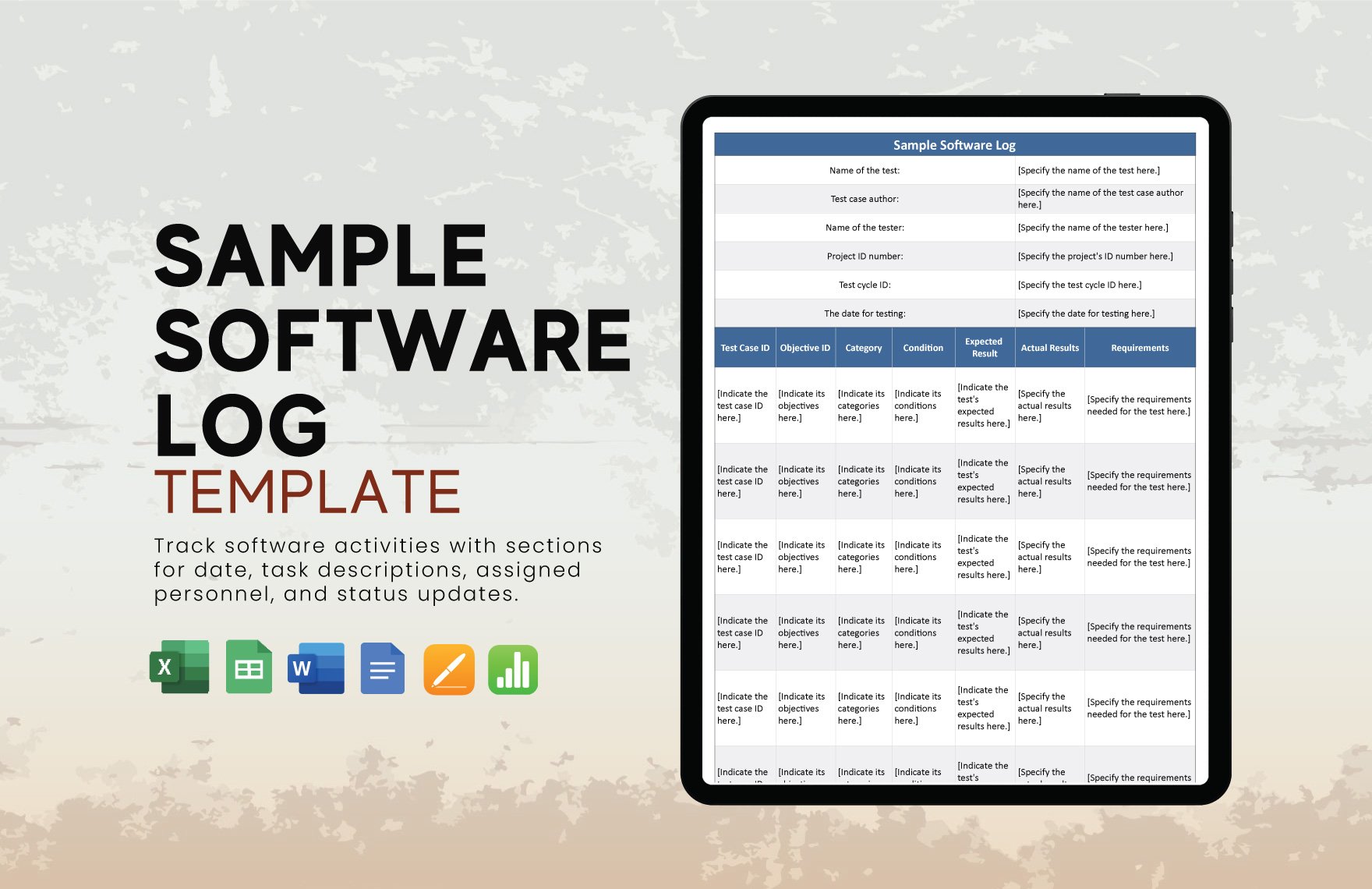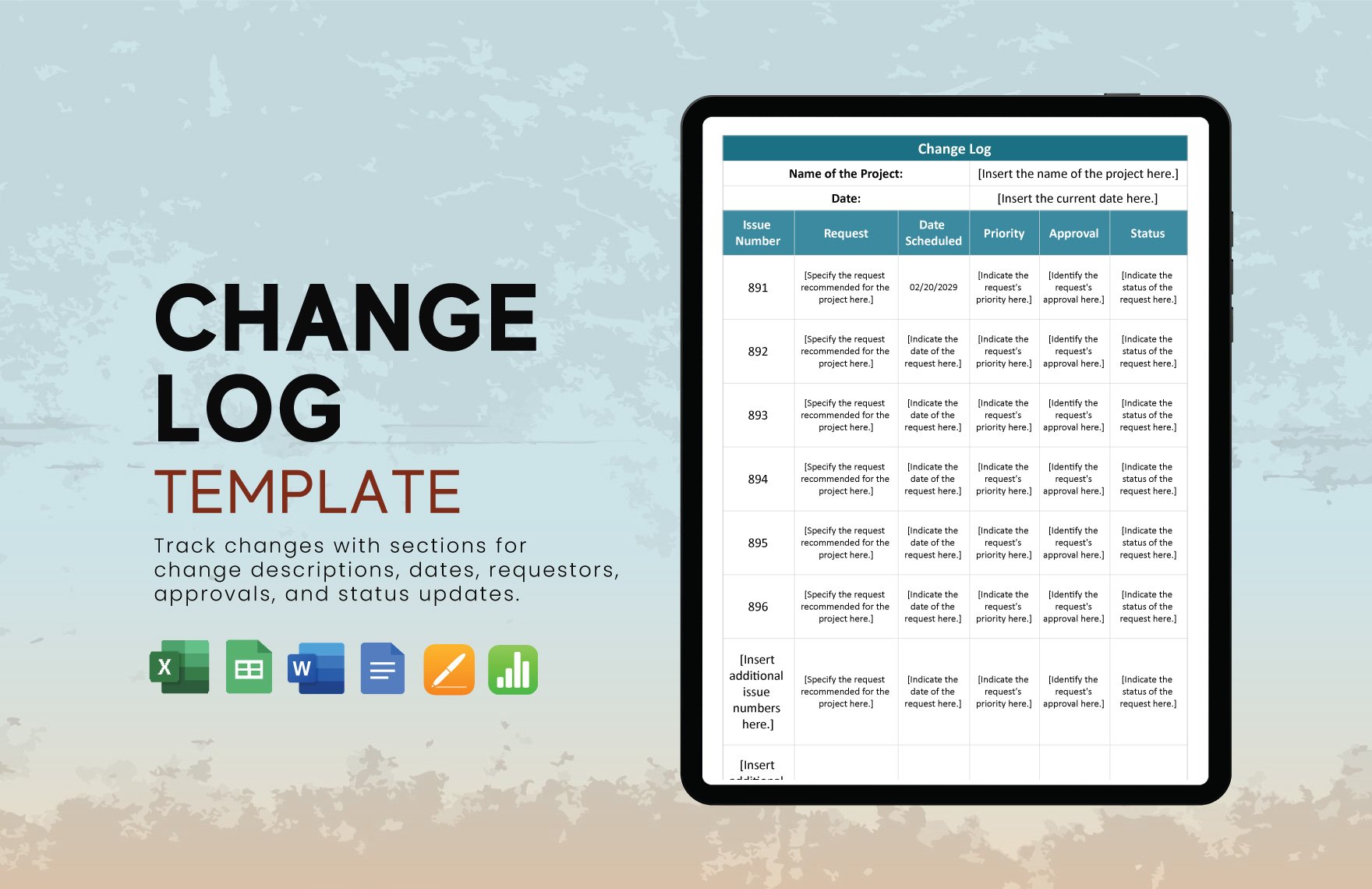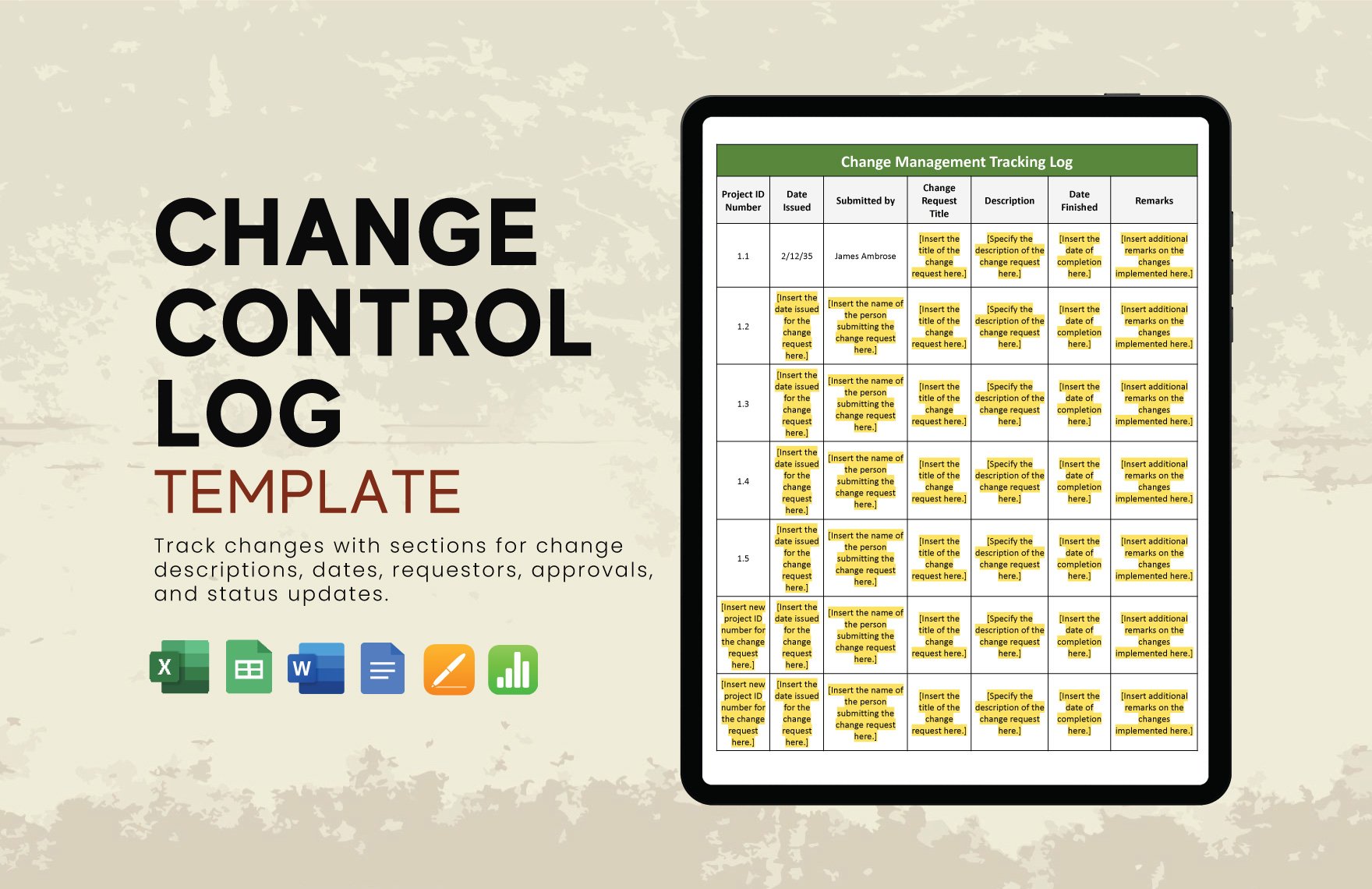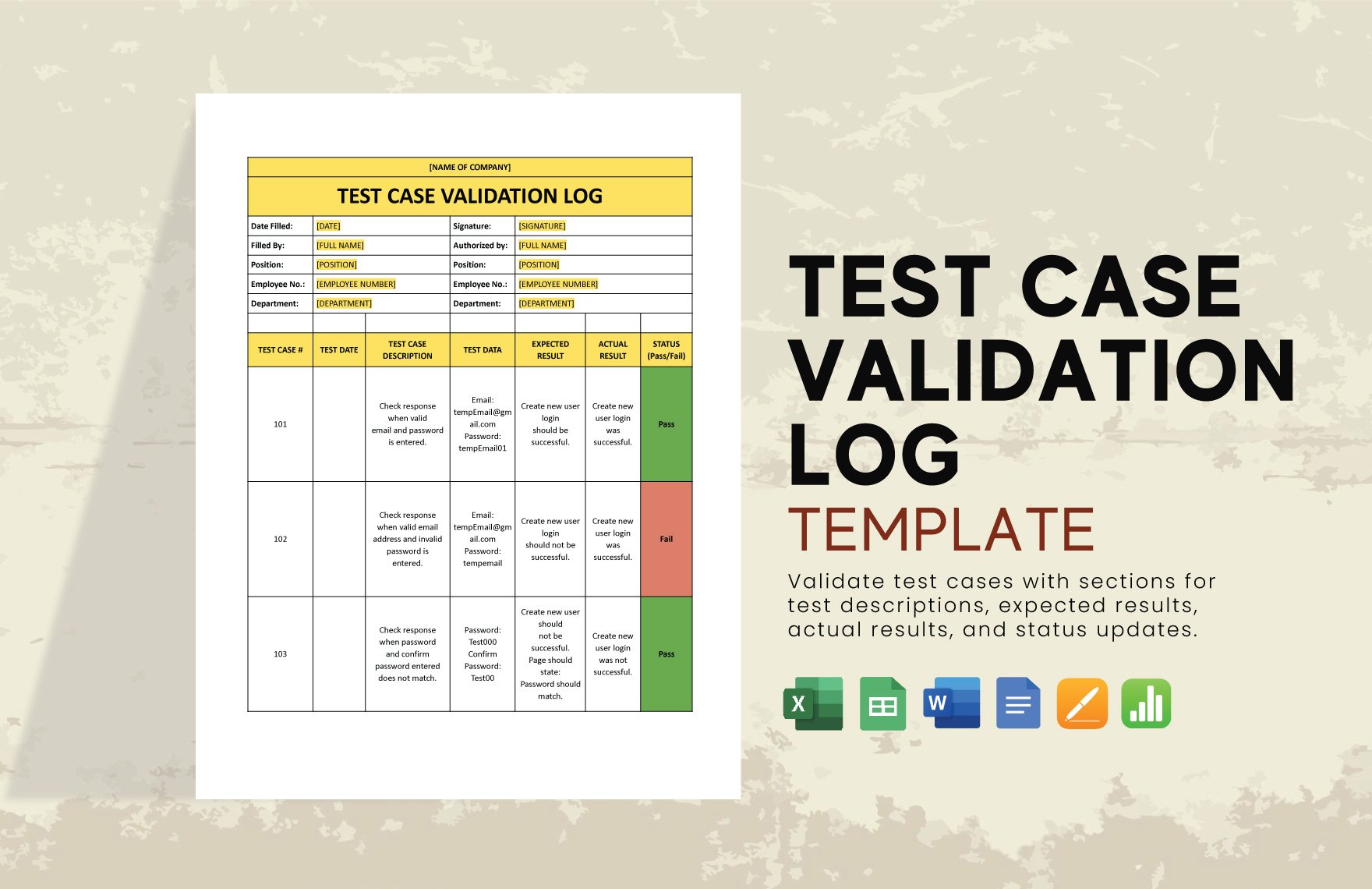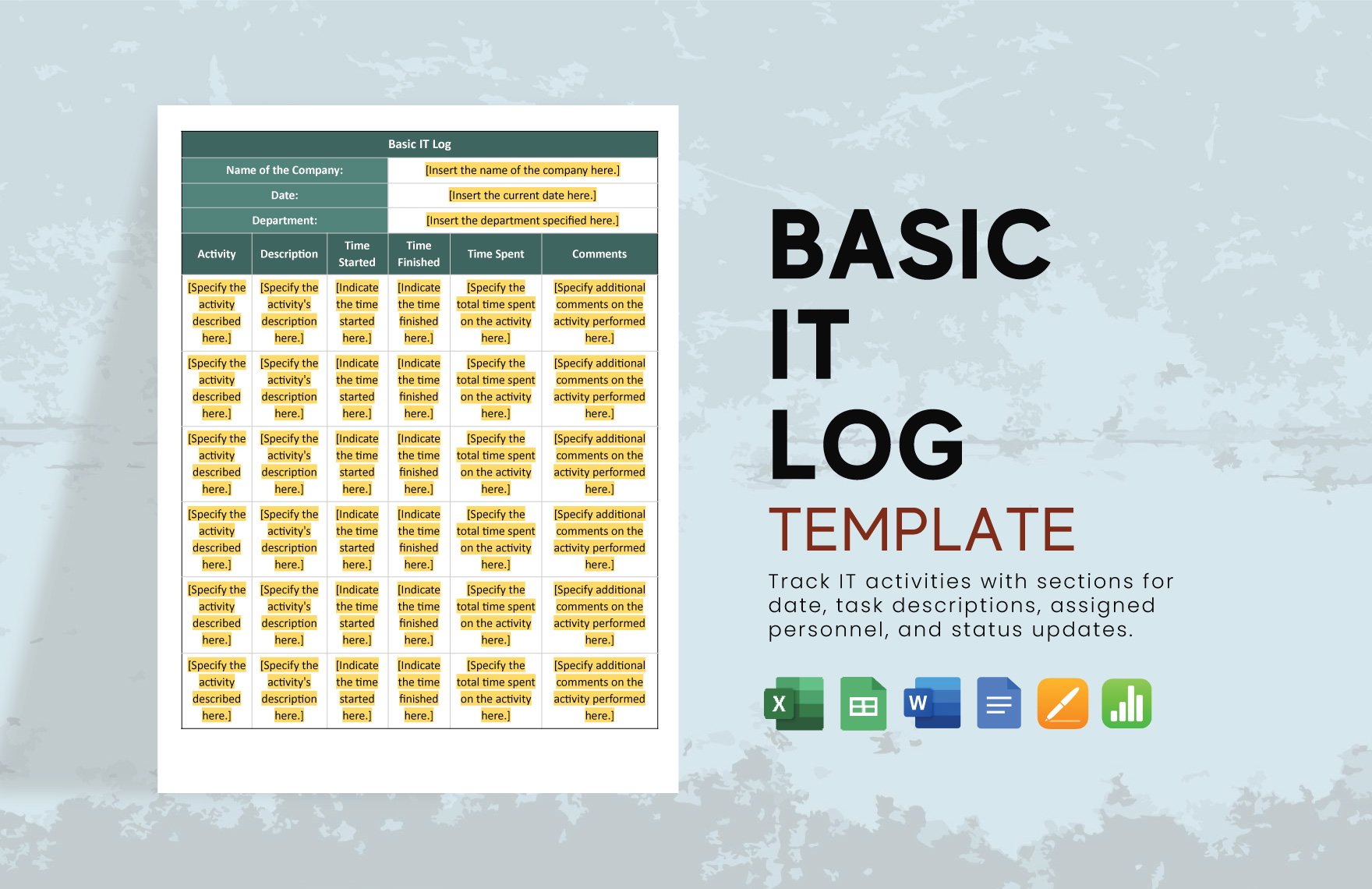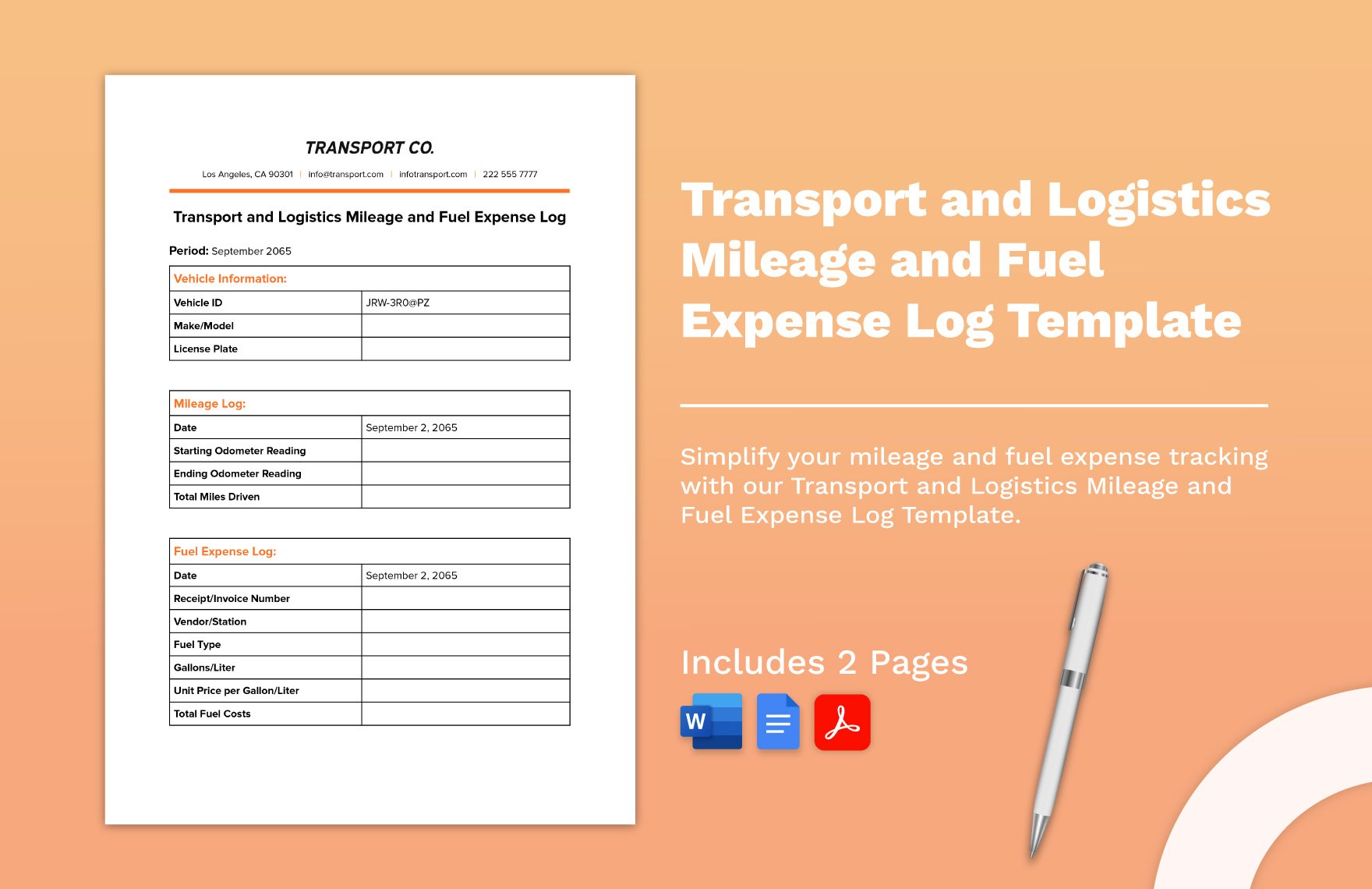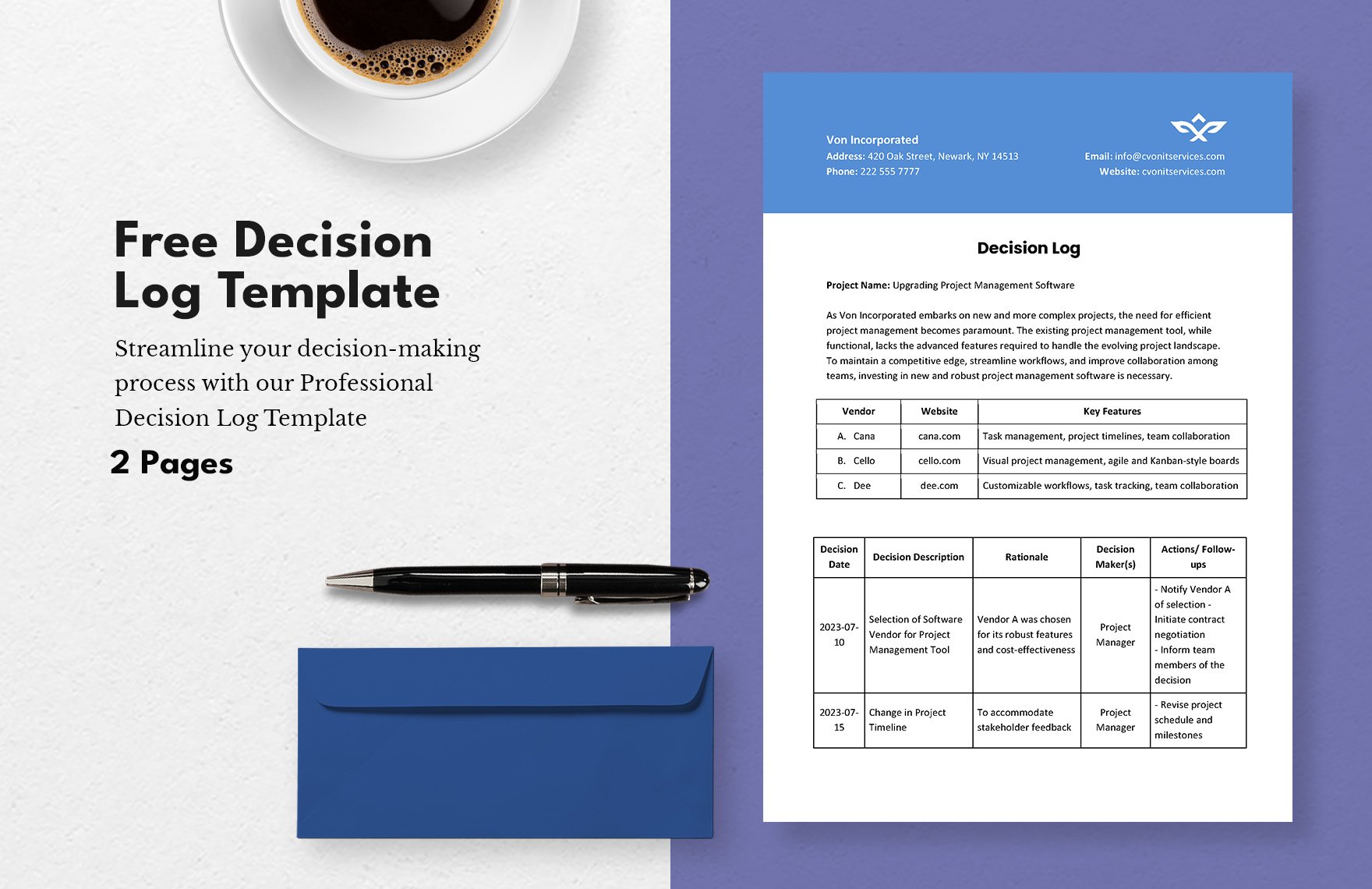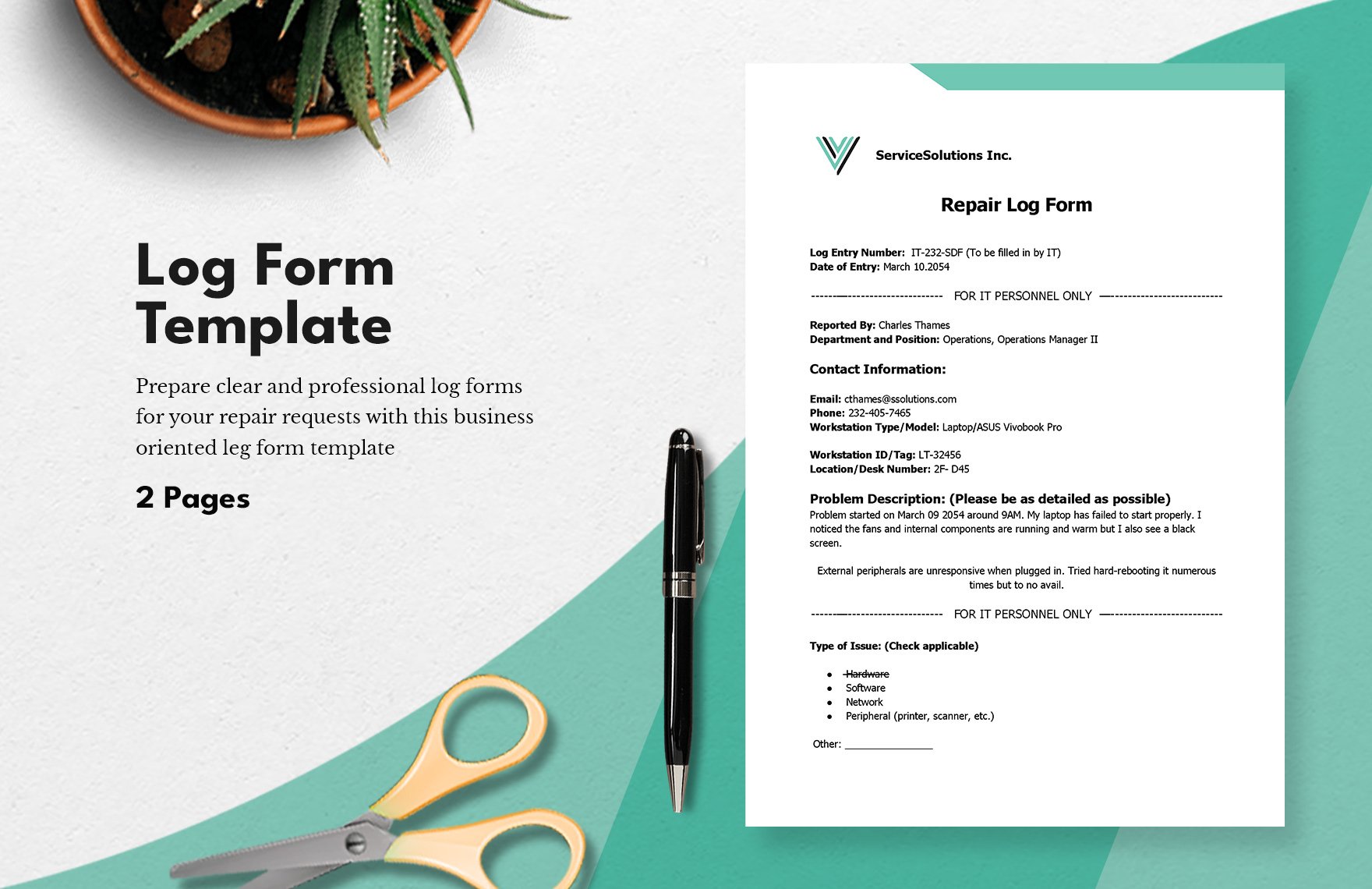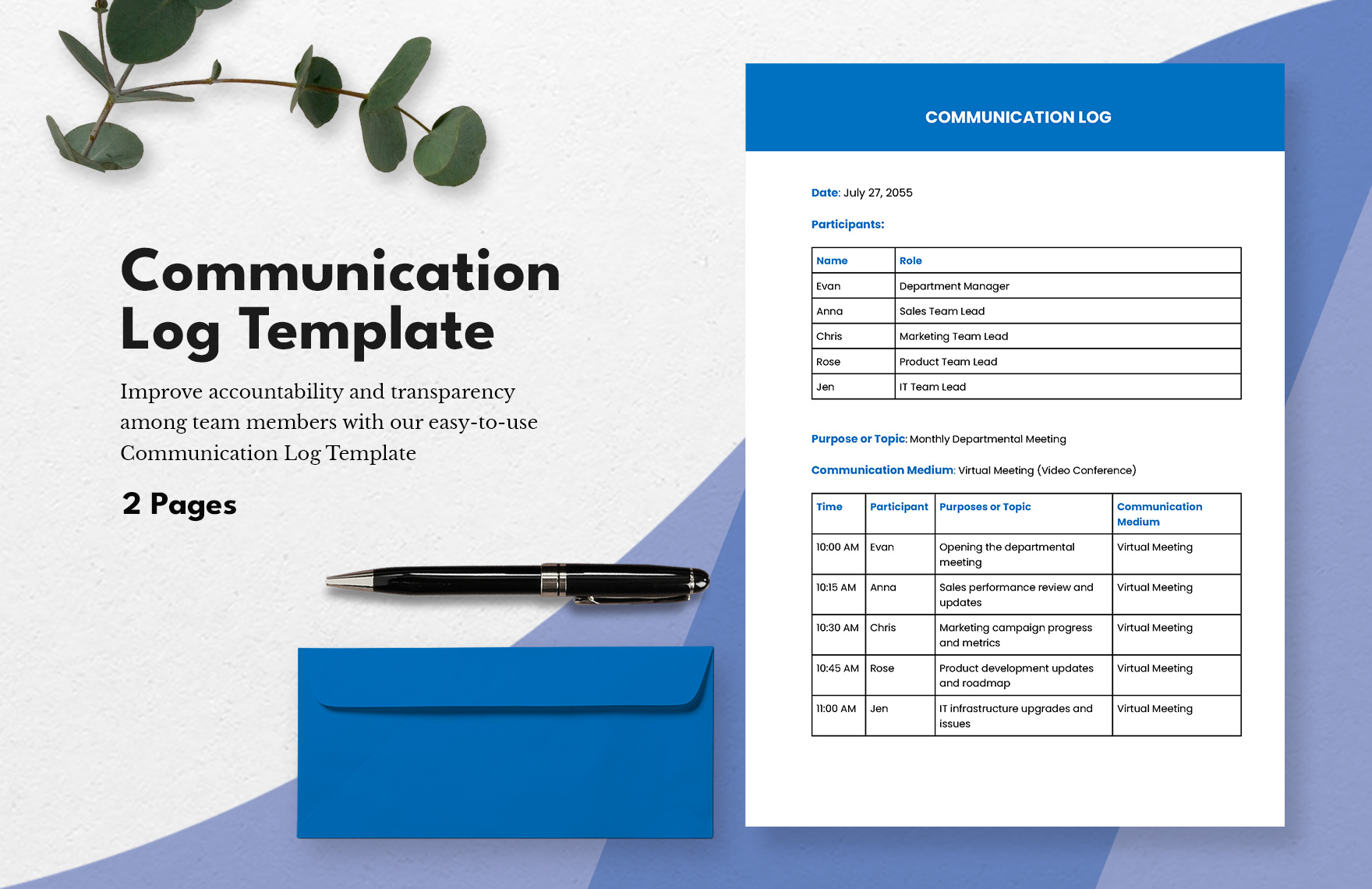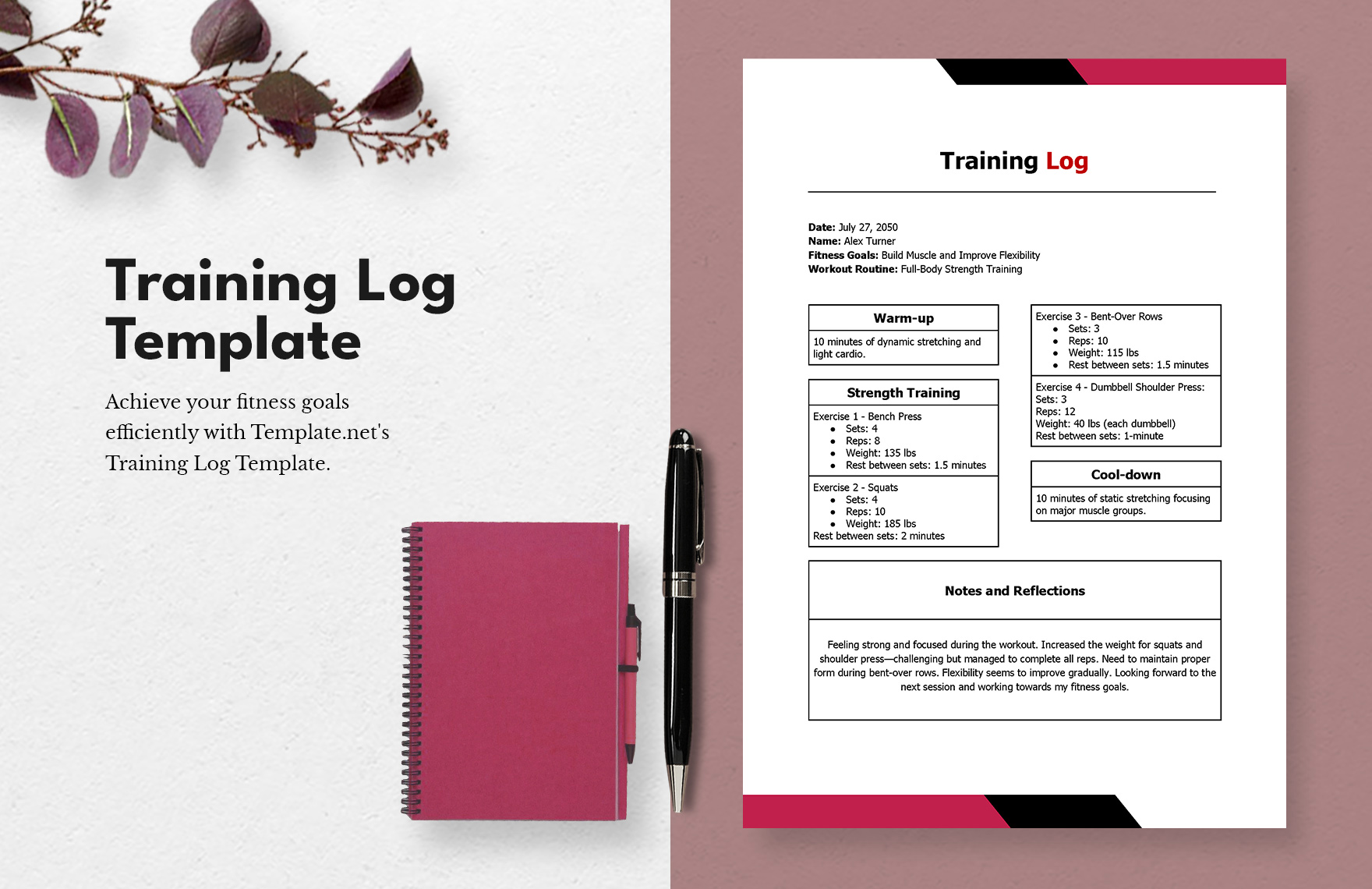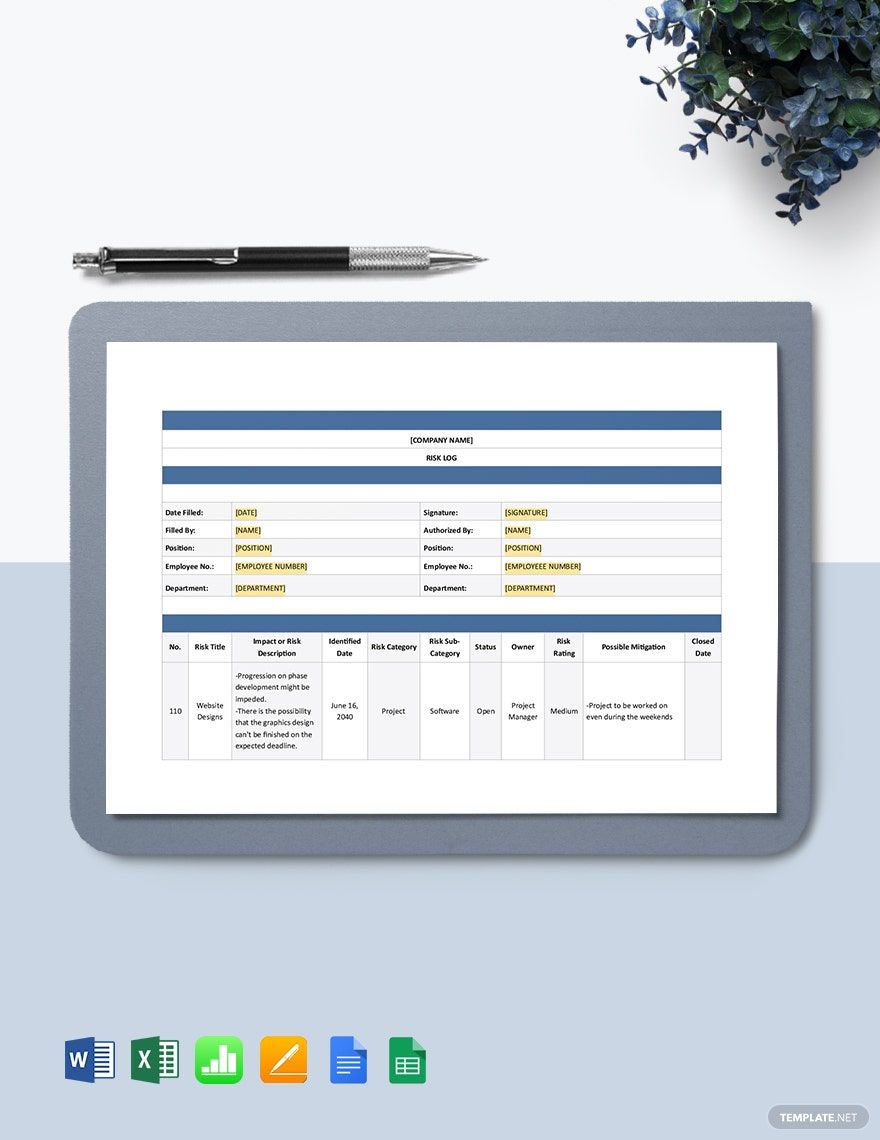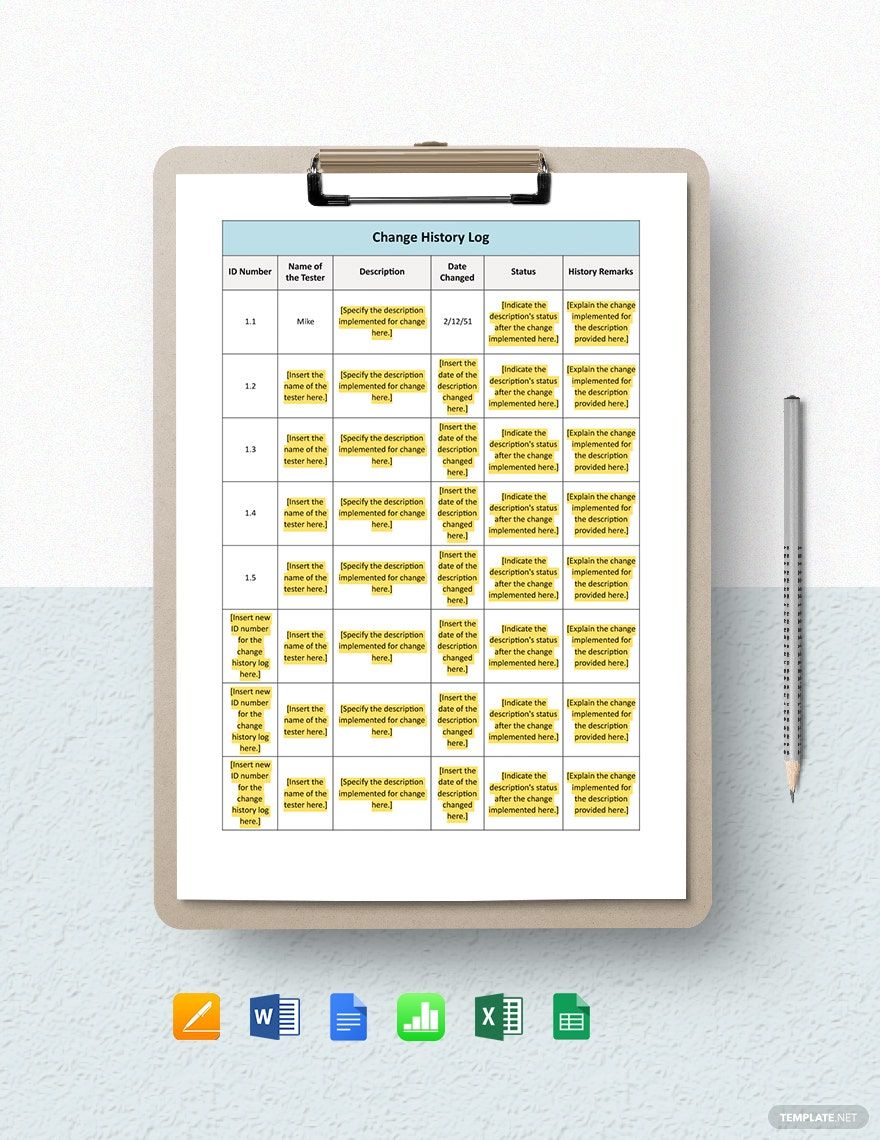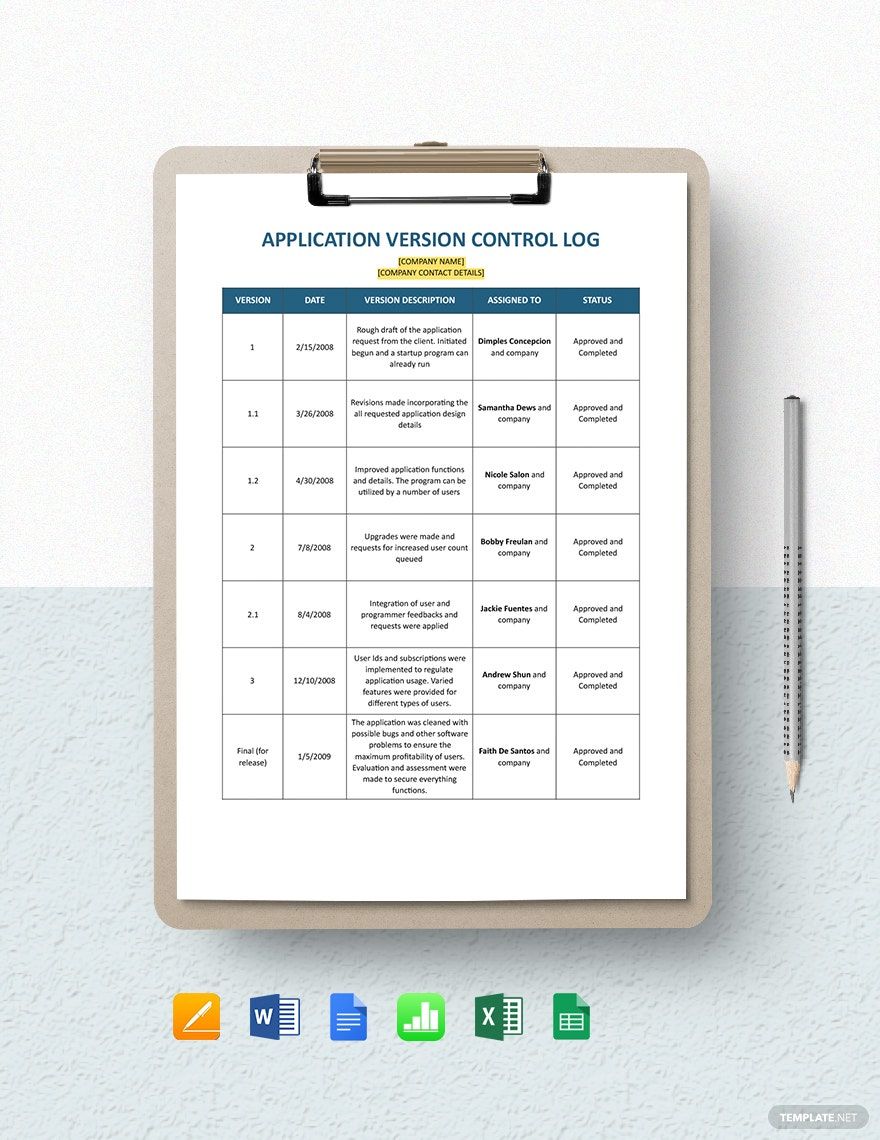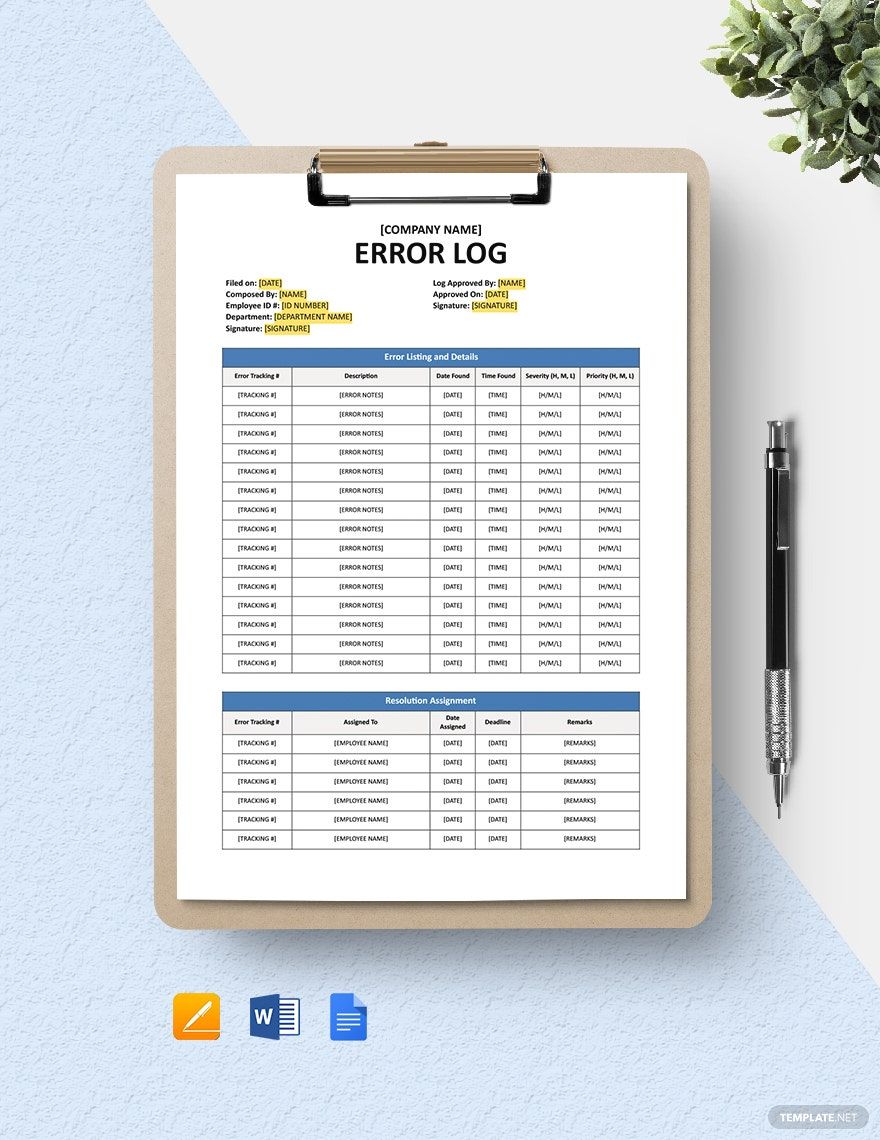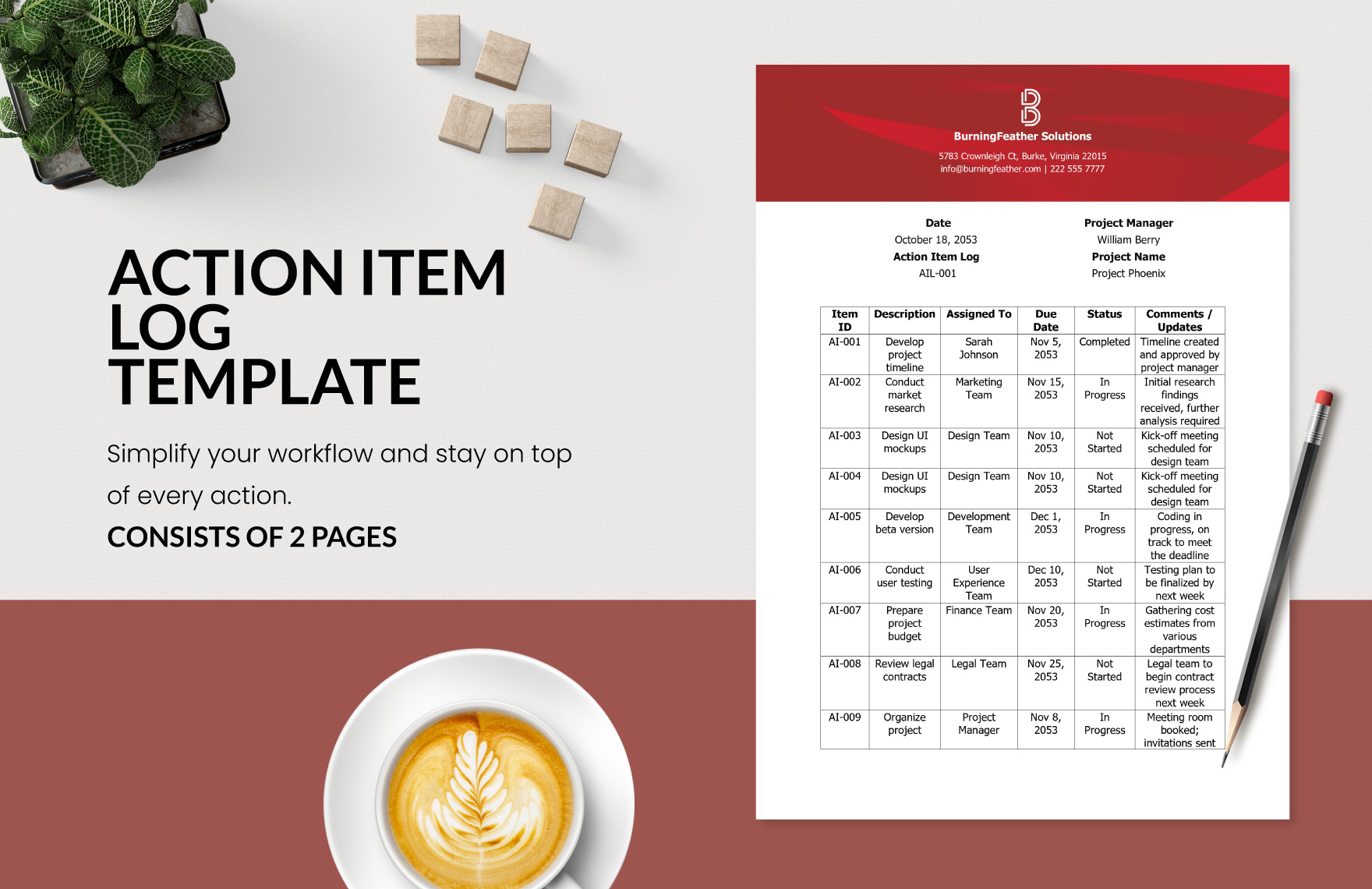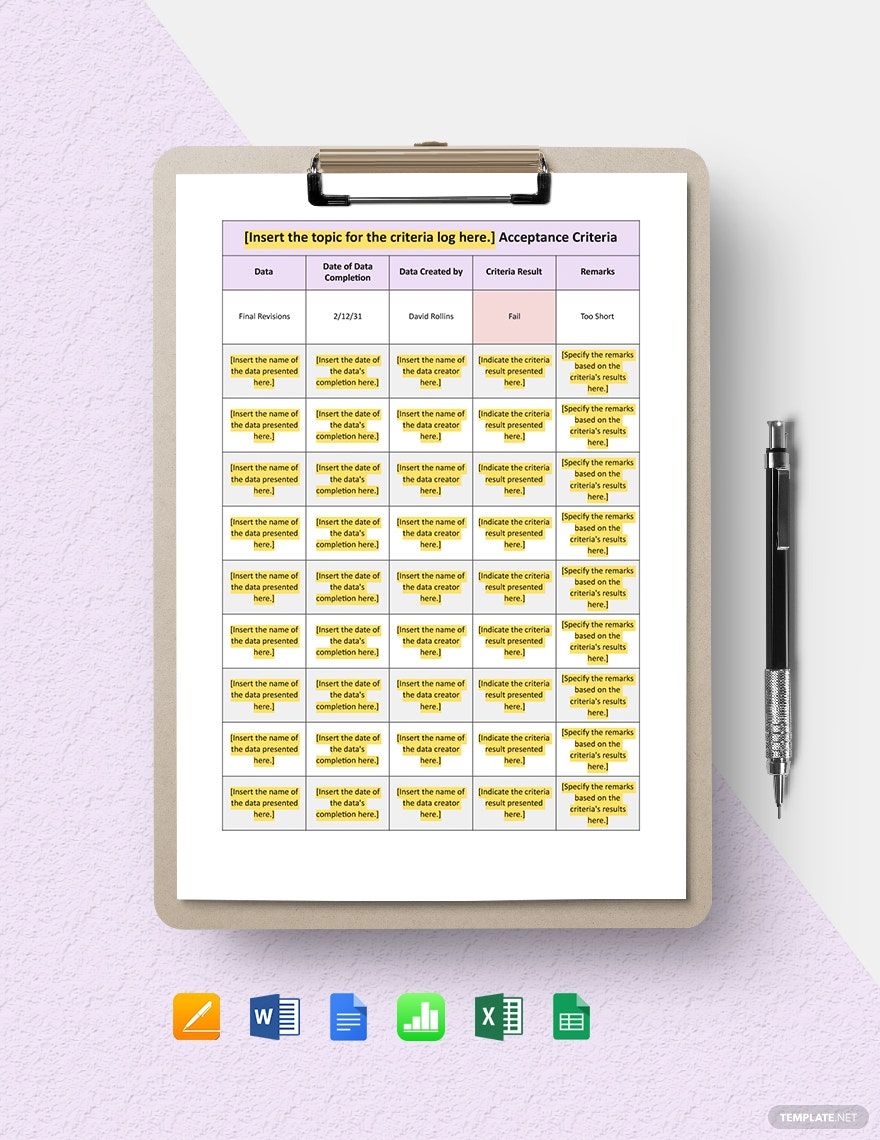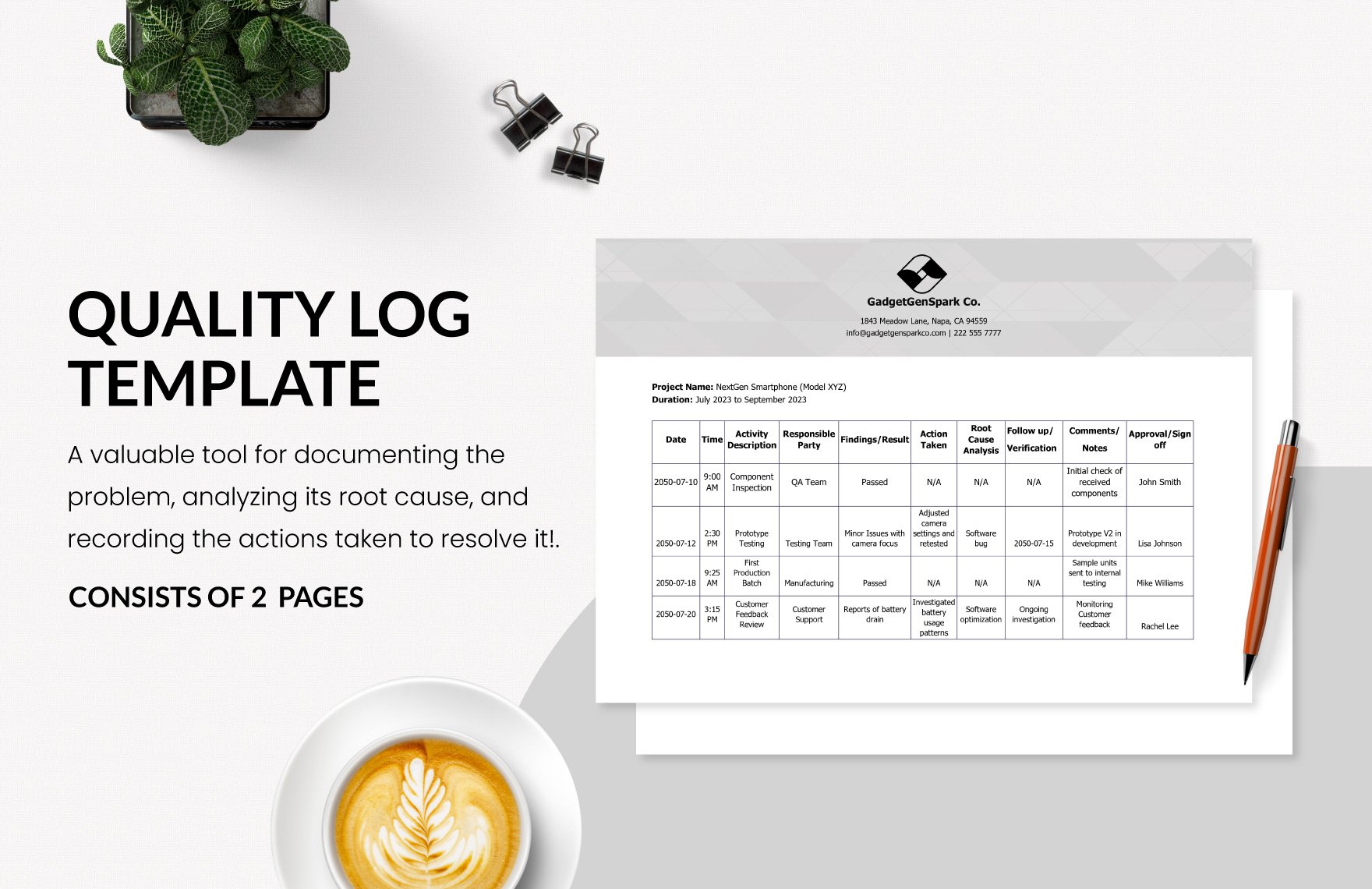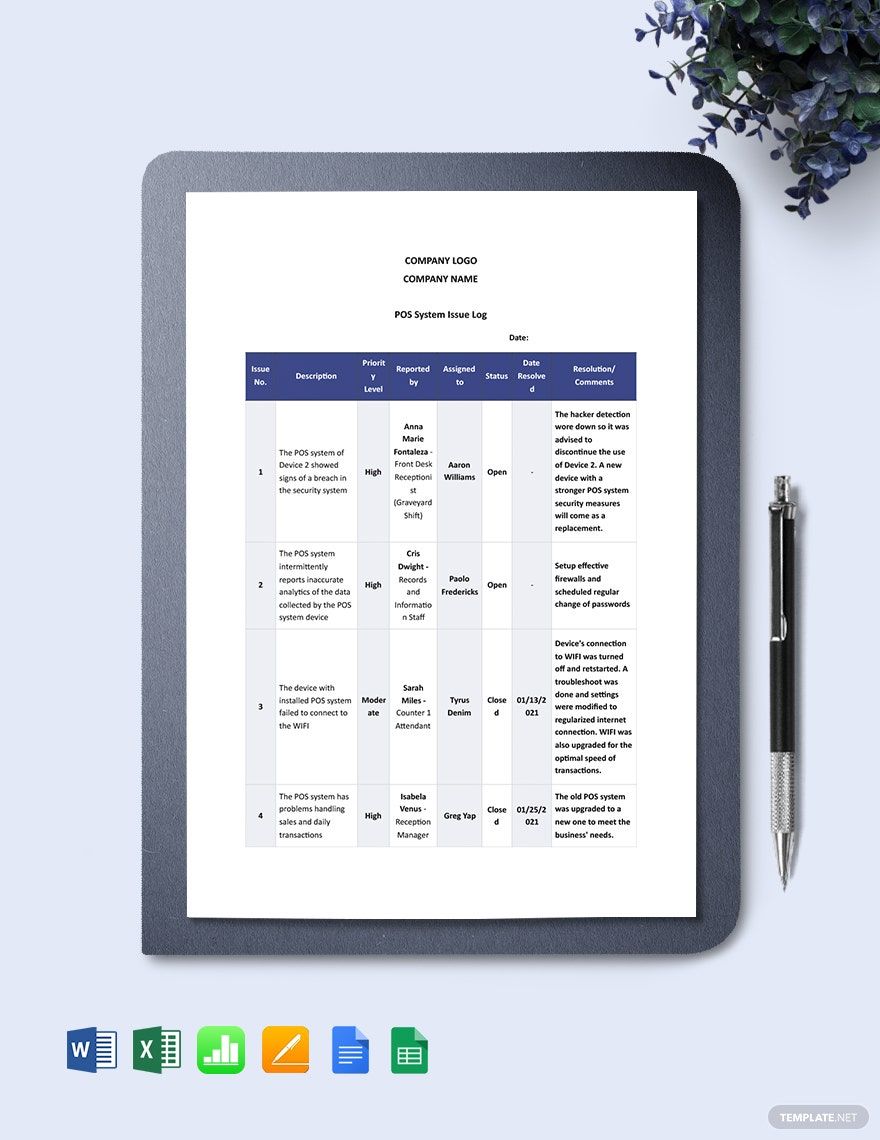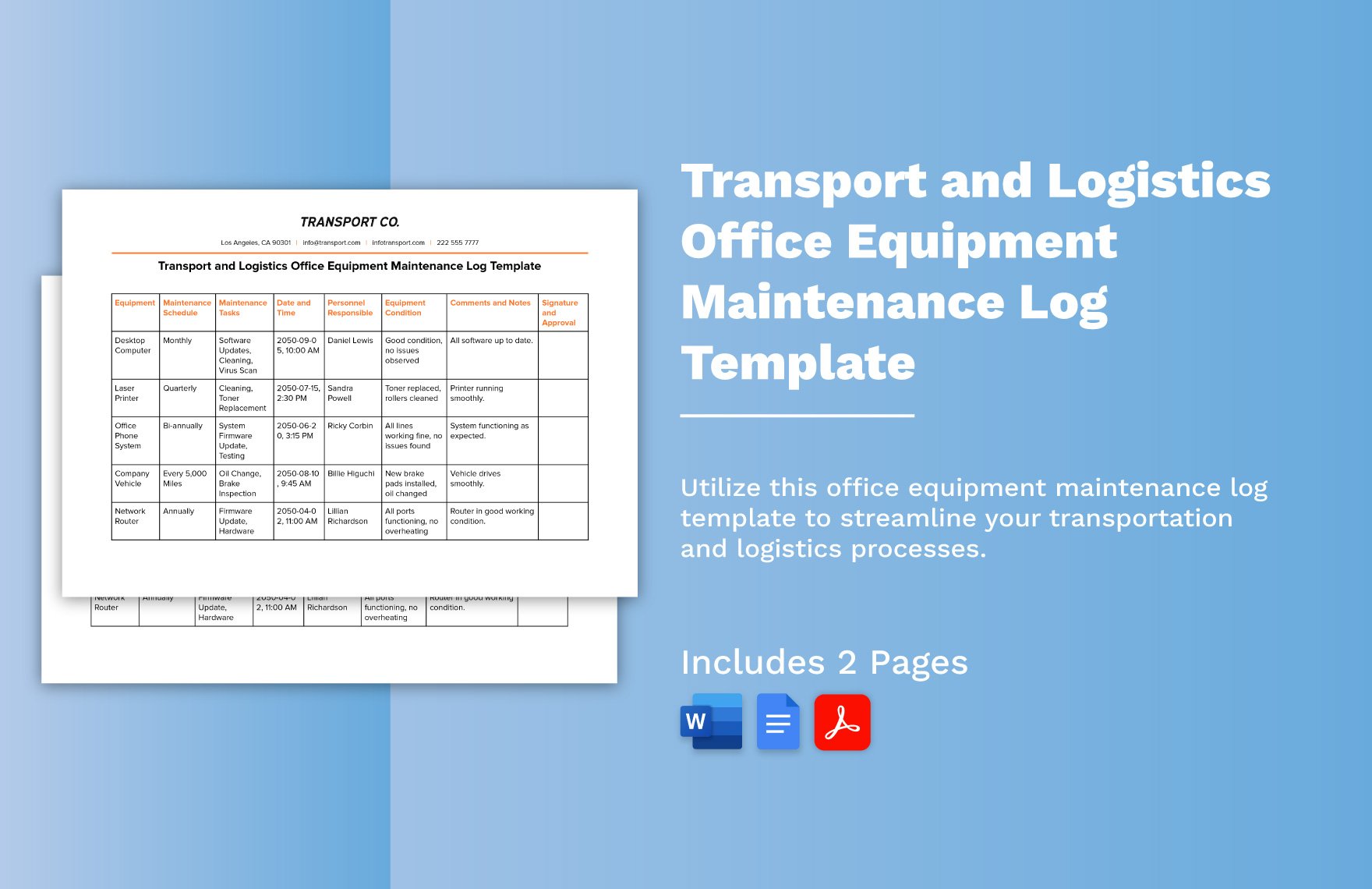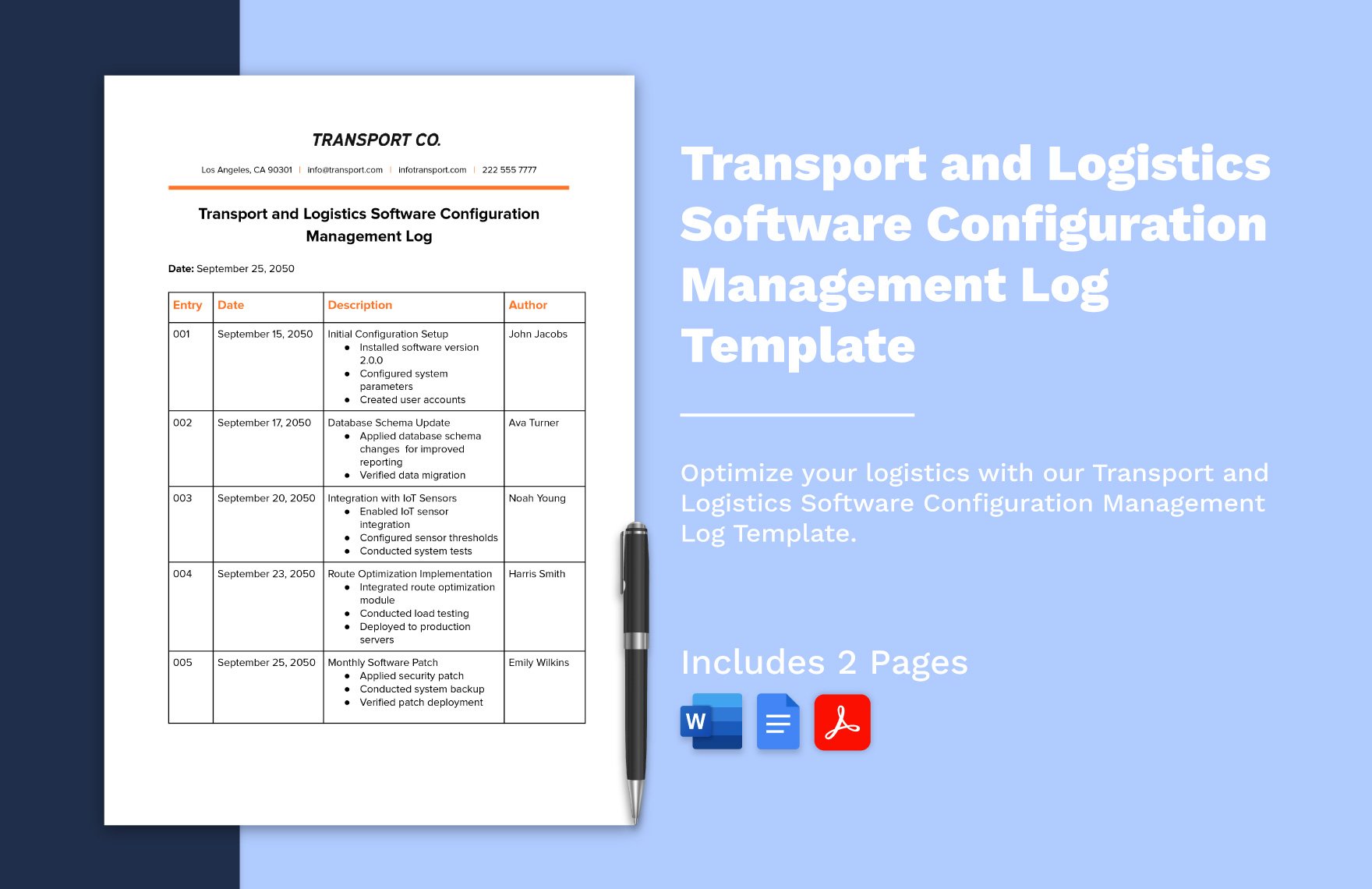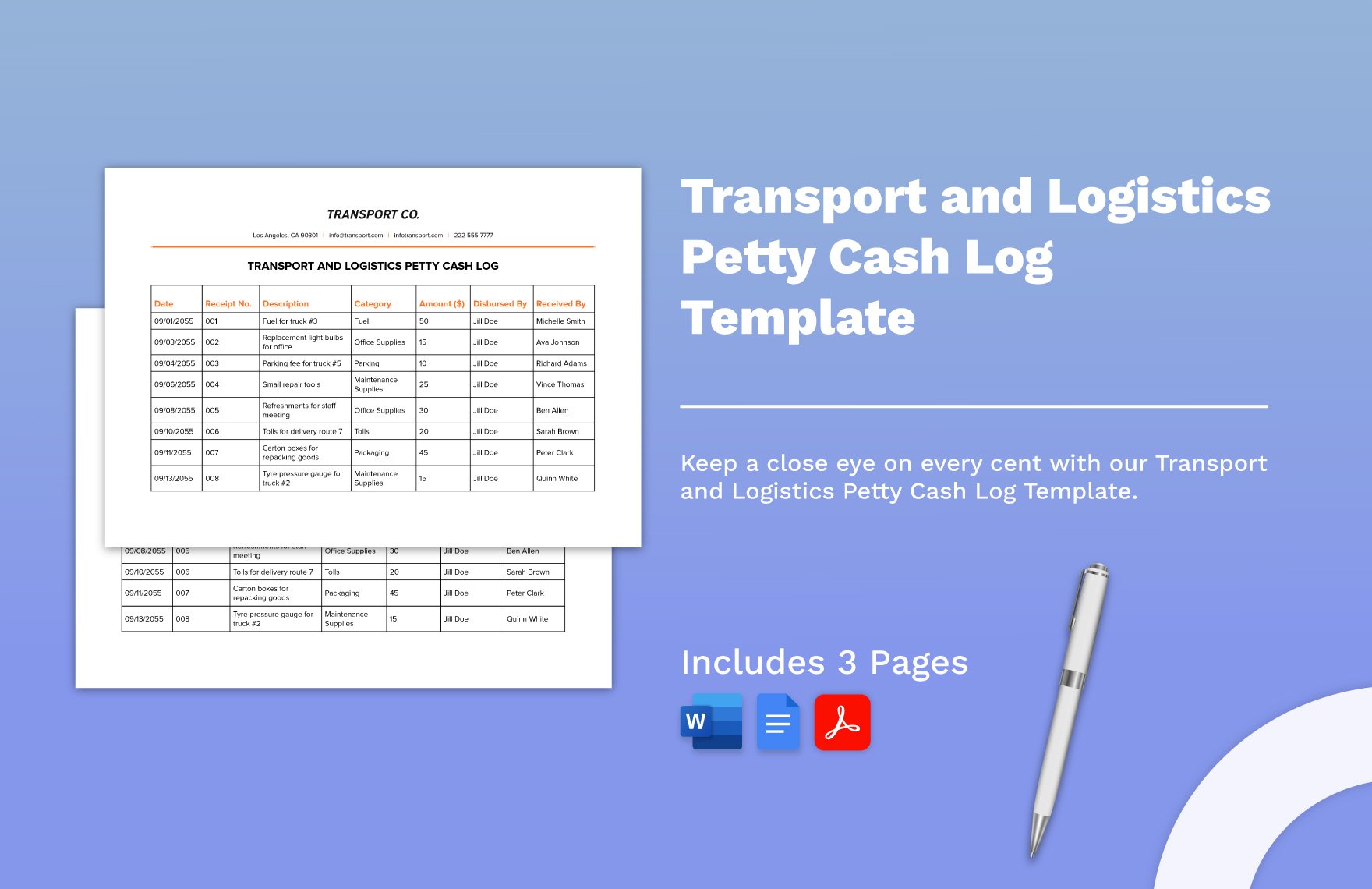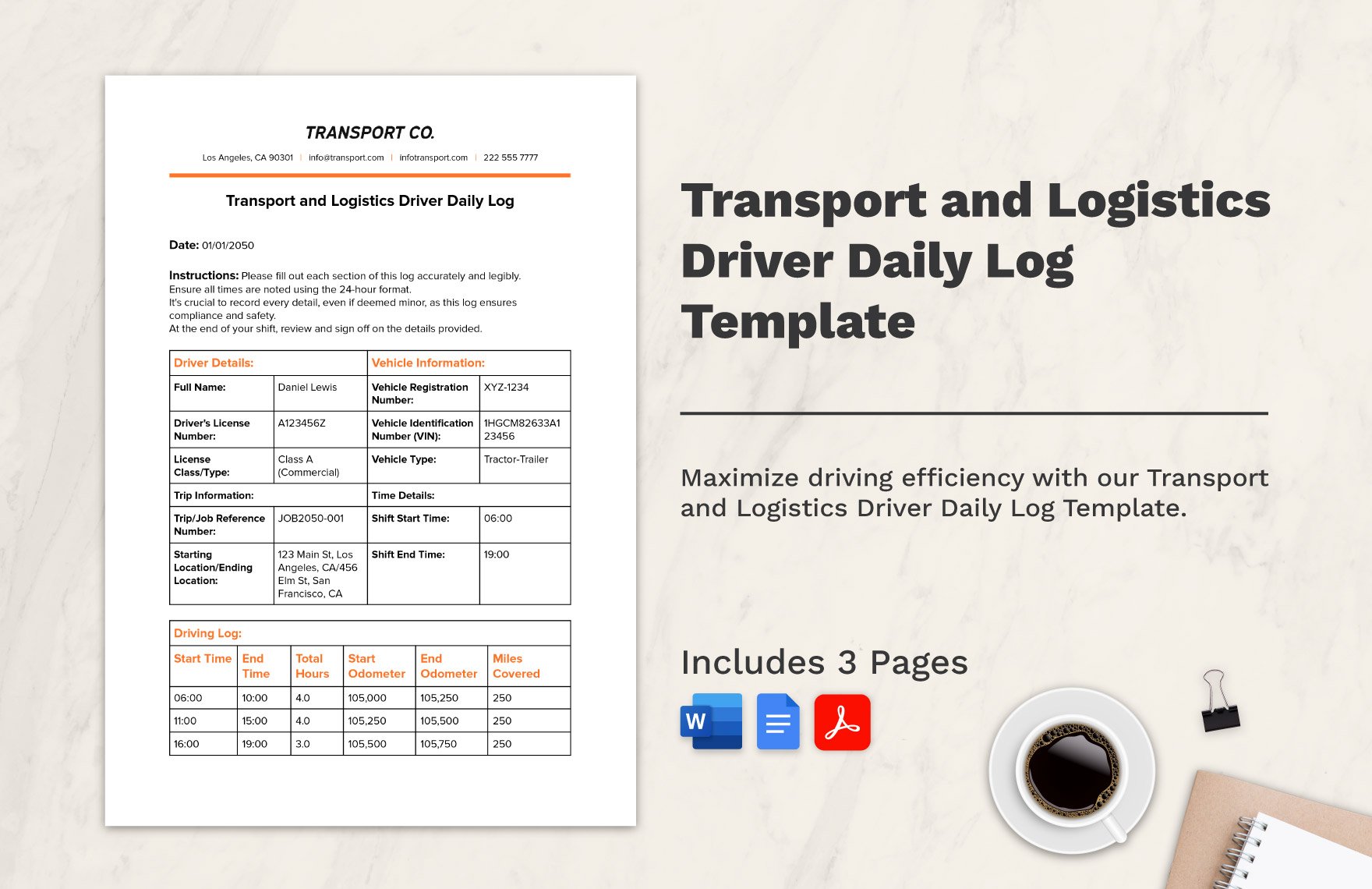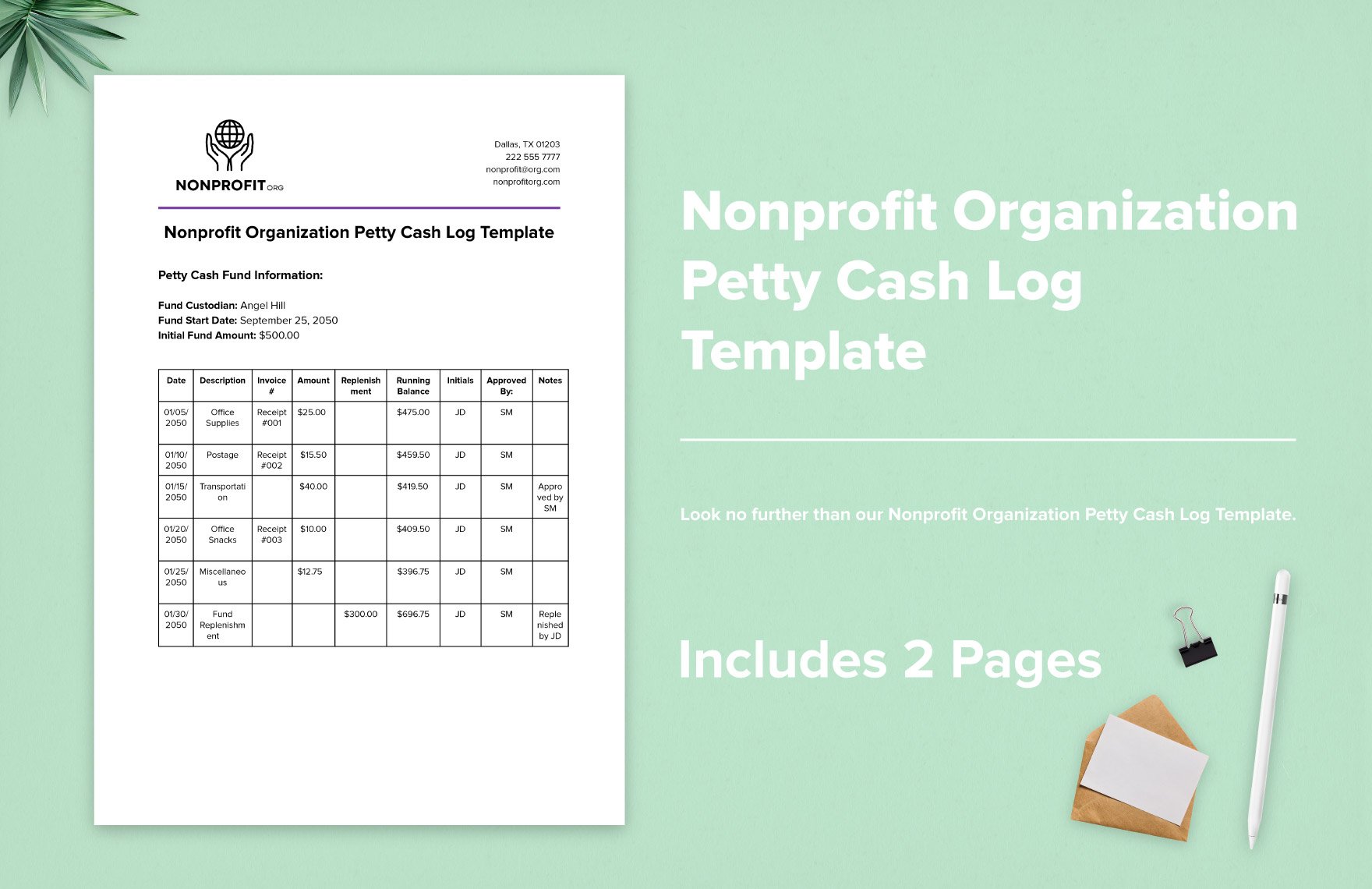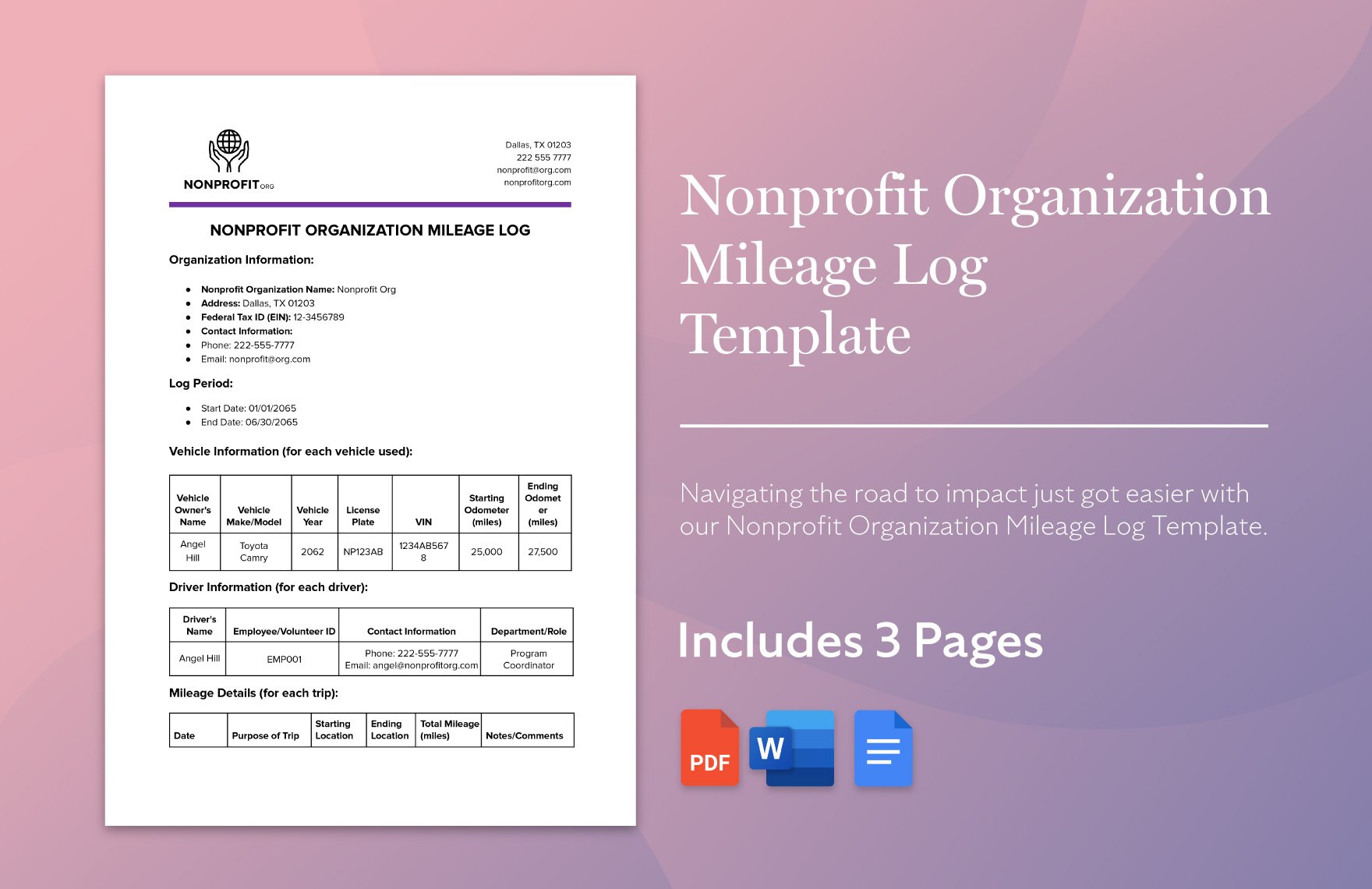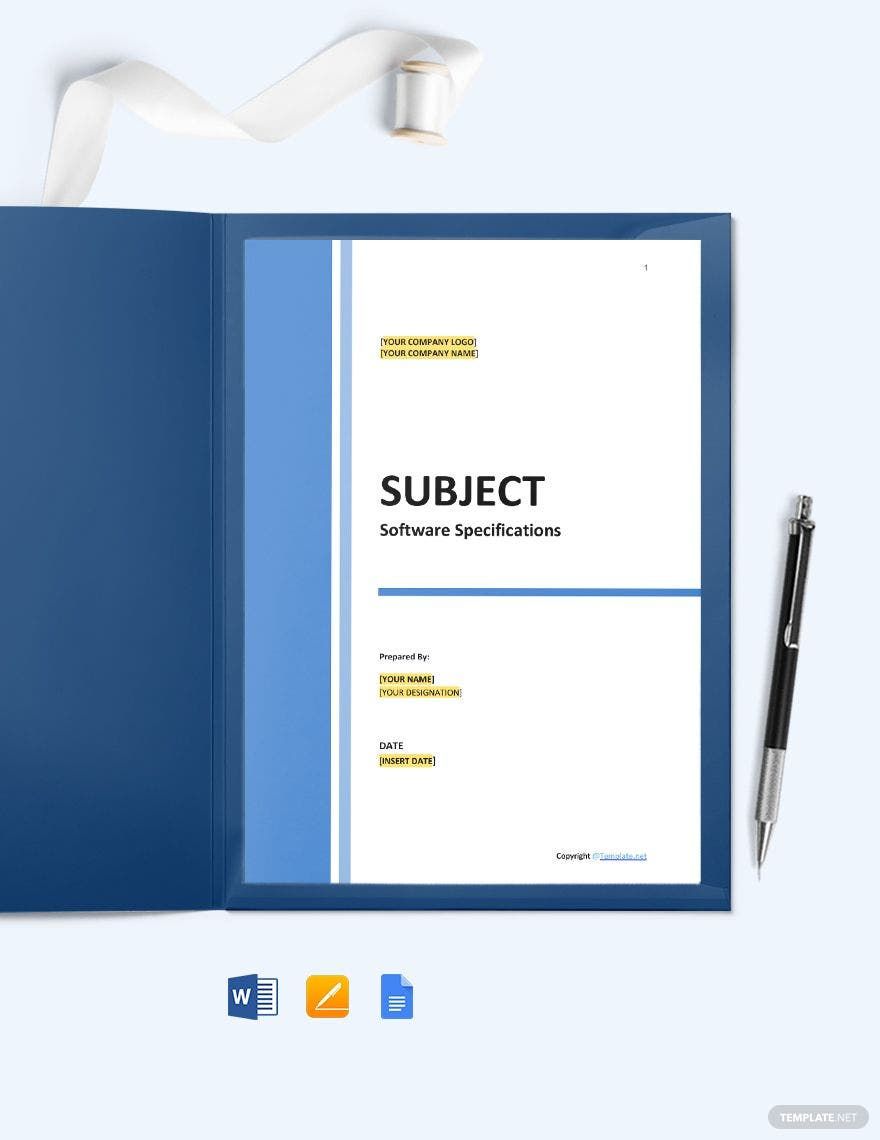The creation of an IT and software log sheet is an easy task. However, its quality may vary depending on the creator of the tool. So to help you create an excellent tool, we provided these steps below.
1. Choose a Style
Although we sometimes don't recognize it, design helps a document well enough. It creates a sense of balance to the template, which makes using and reading it easy. So for your first step, you should create a style, a format for your model. Make sure that your arrangement is acceptable and excellent. Standard forms exist in the market. You can also check them.
2. Pick a Font
Fonts designate the use of a product. If you are an event manager, you would not want to put a log analyzer section in your template. Instead, you would put action items and risk sections. So use your fonts well. Remember, using three fonts on the model is the most you can have.
3. Use Color
Same with the earlier note. You should use colors sparingly. Try to use the commercial or professional color scheme. Please refrain from using overly bright colors, such as neon green, royal yellow, and other eye-catching colors.
4. Insert Charts
An excellent log sheet can and should use details. So if you can try and insert charts within the page. If you are creating a log for your test case, good tables and graphs can be more useful than plain words. See if it will work and how it could affect your job, overall.