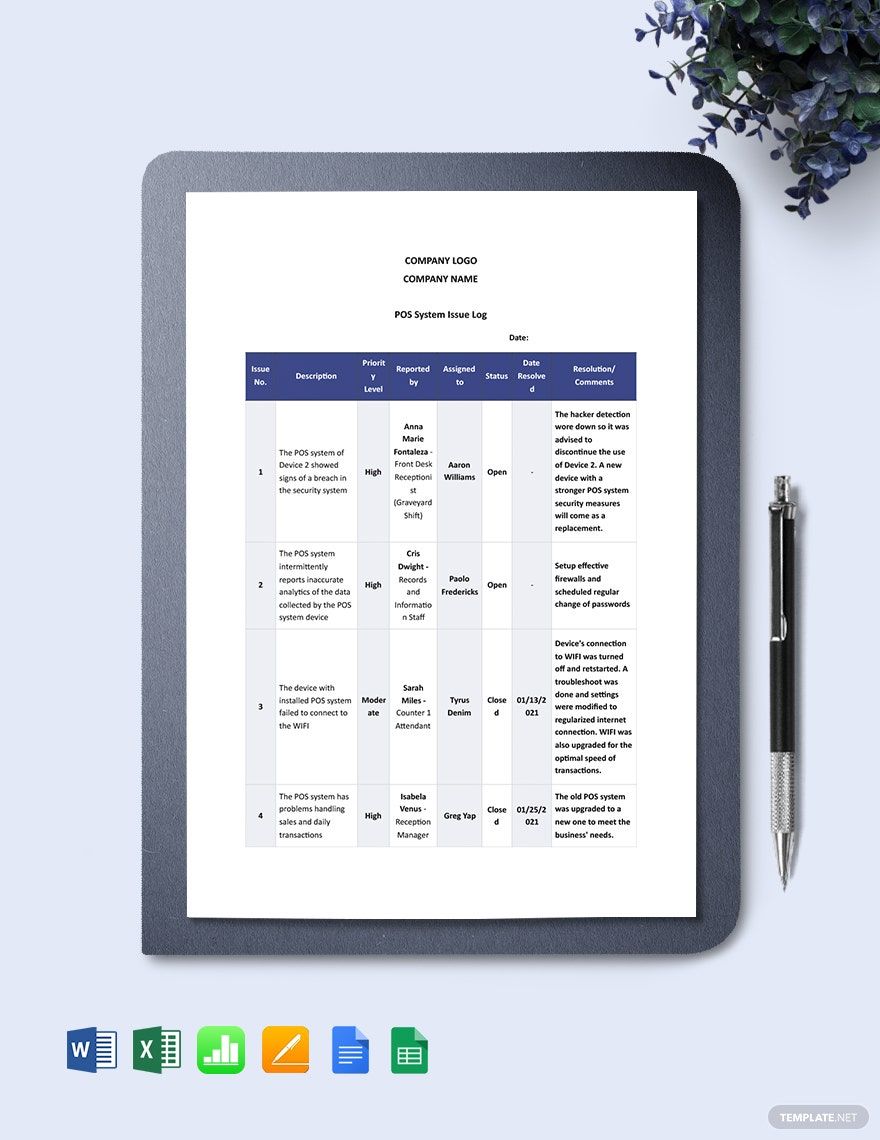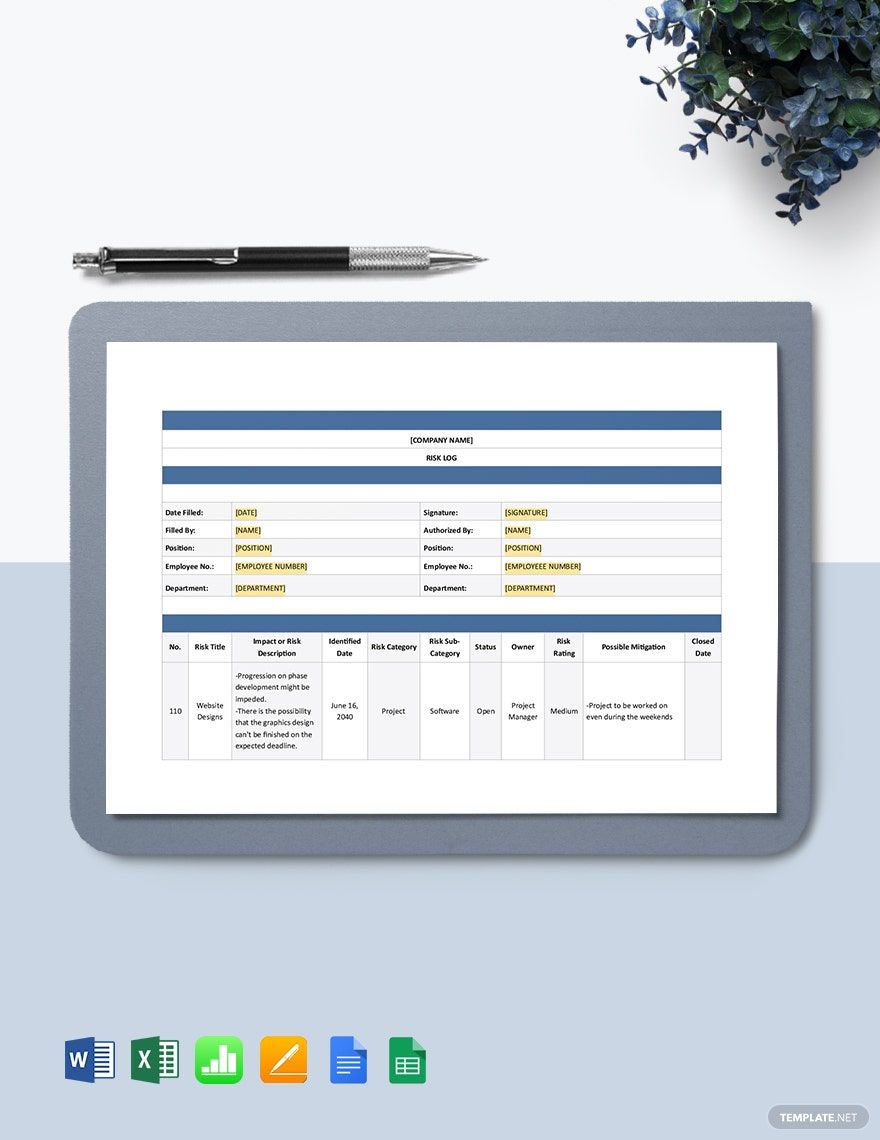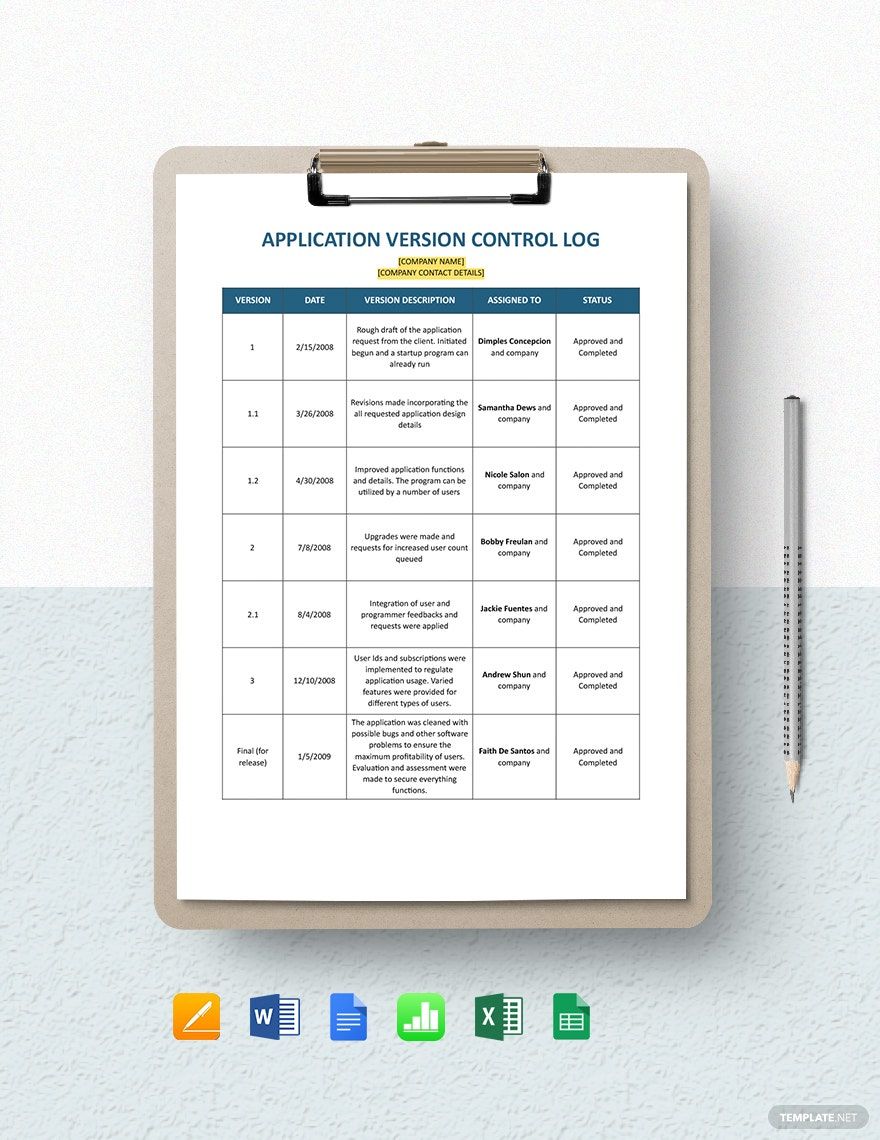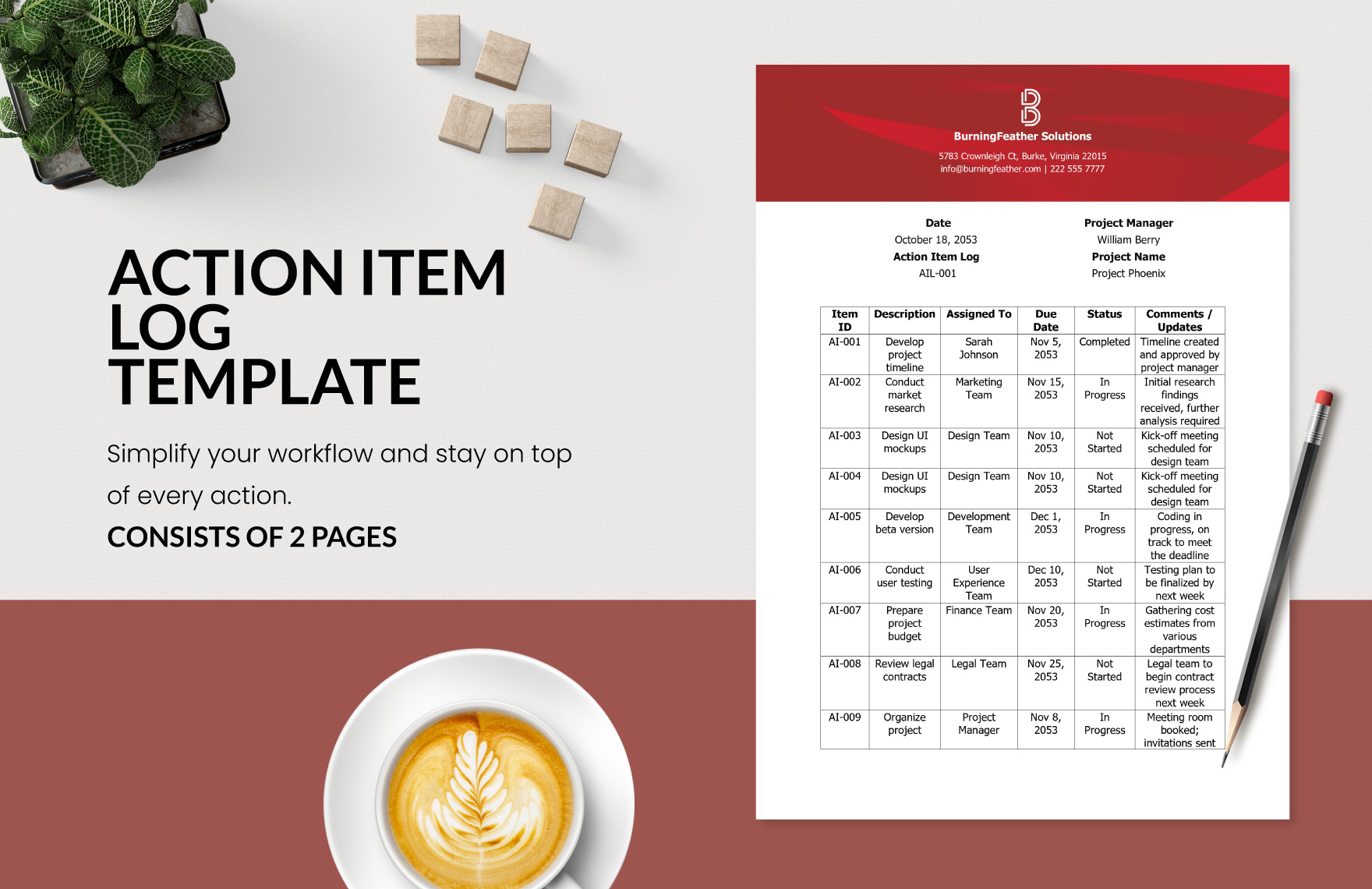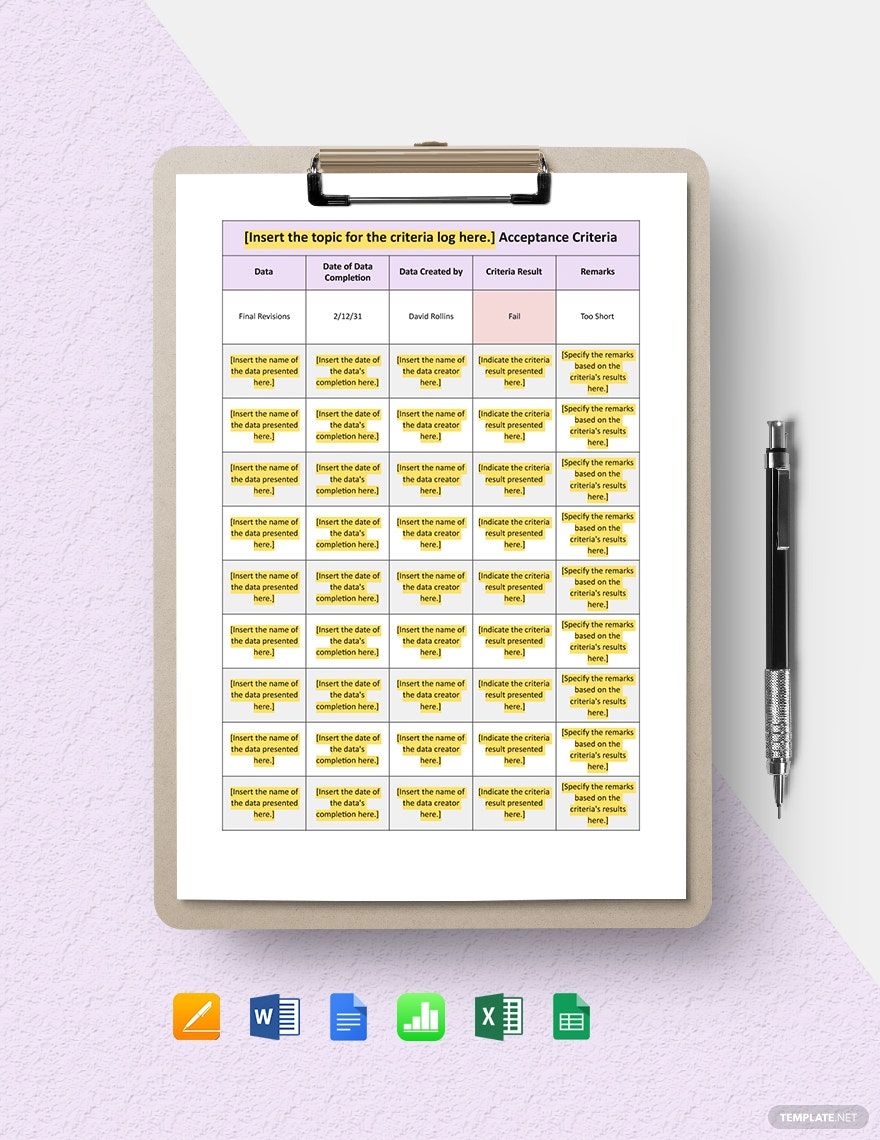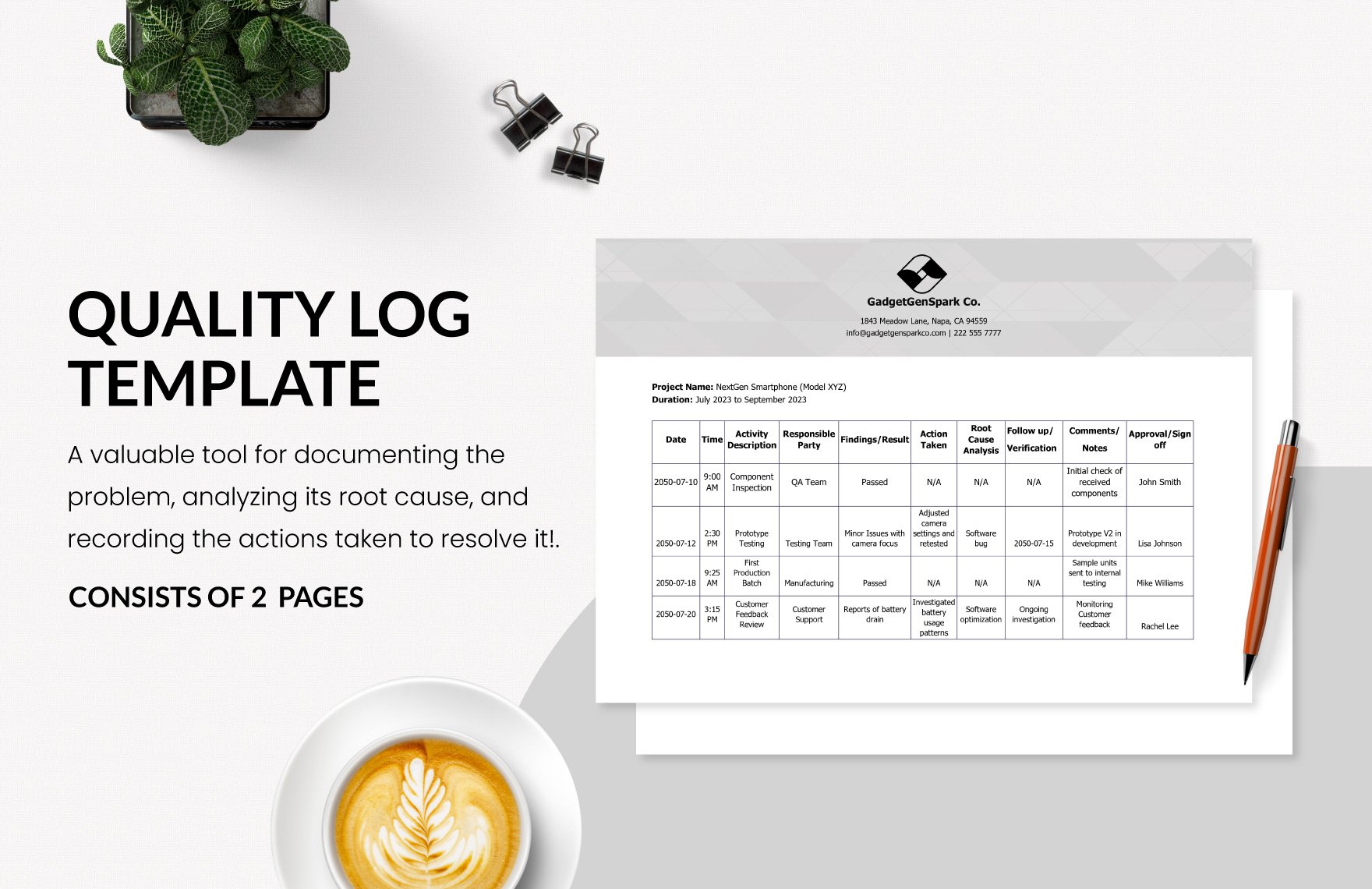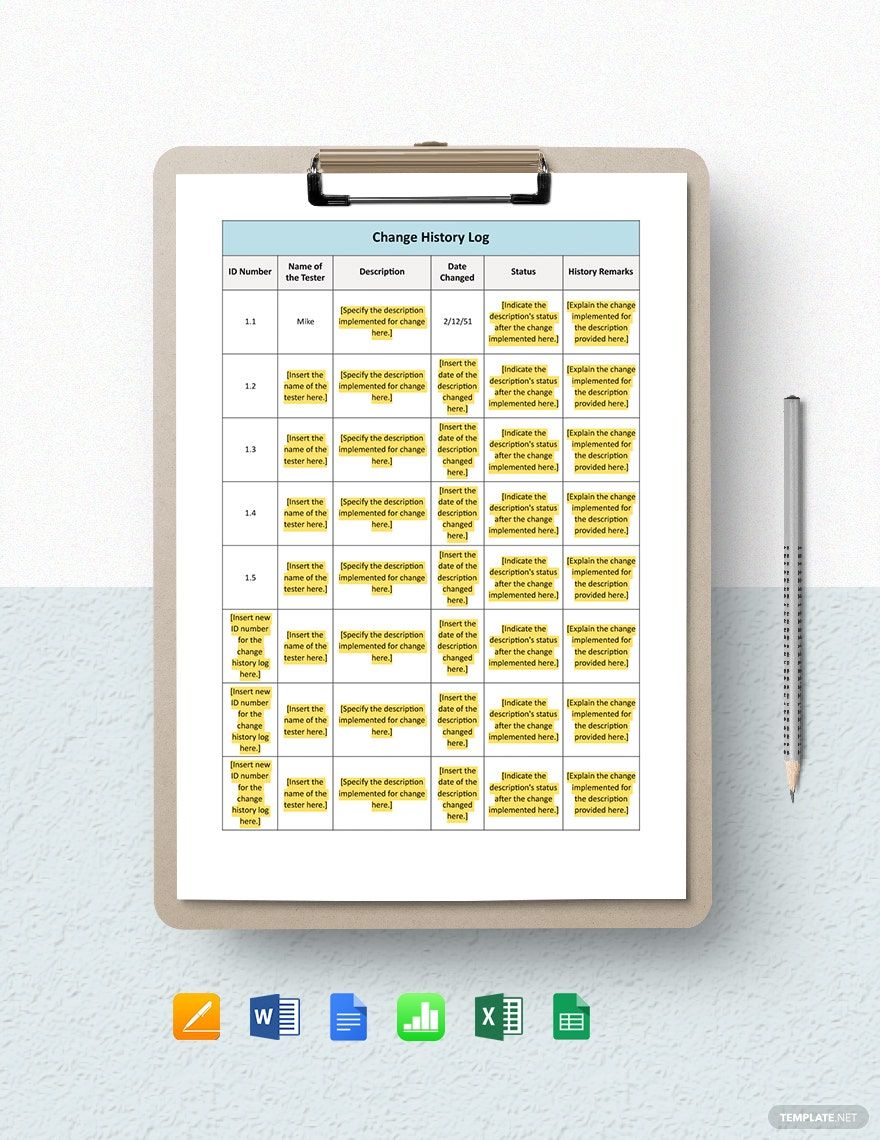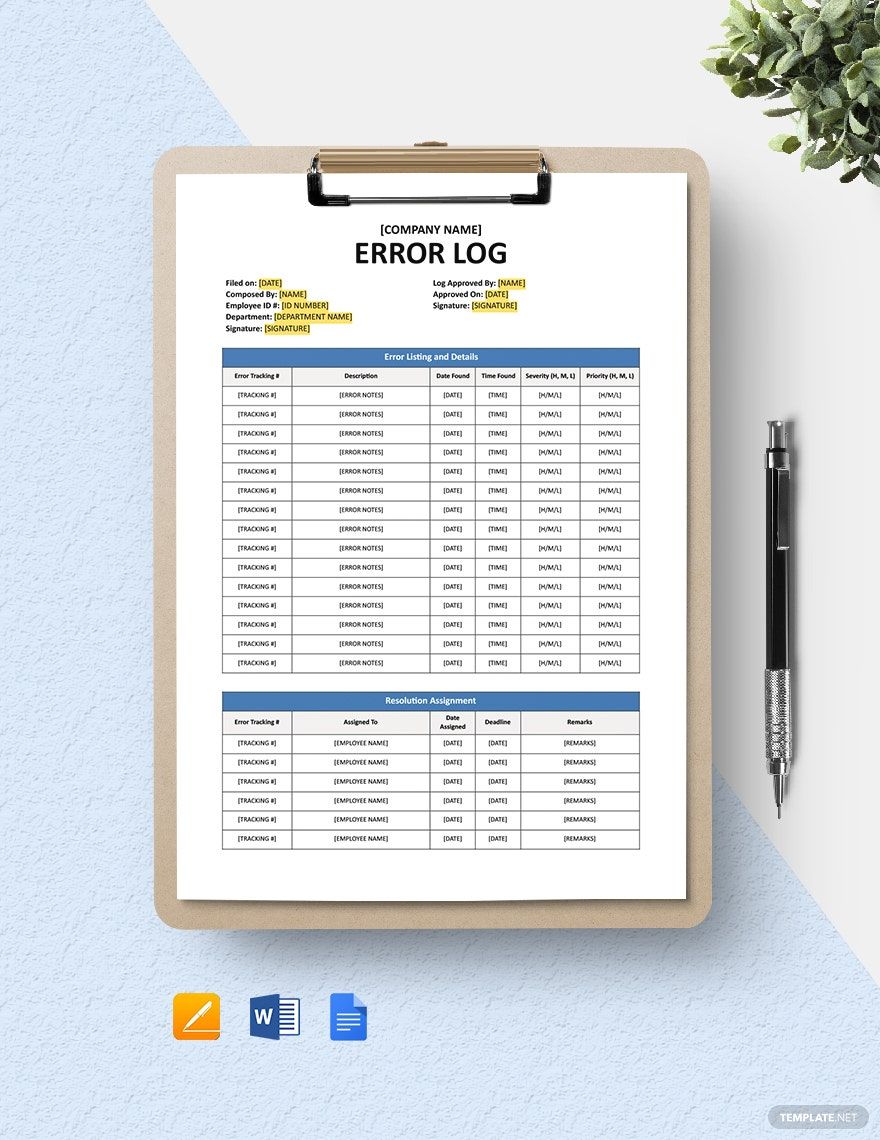Records are essential tools with a lot of benefits. They come in many forms and names, and you have probably made one. New Year's Resolution, to-do list, checklist, and timekeeping. Do any of these sound familiar? They are personal and business records you have been doing that you are not aware of. But in the information and technology world, records are like codes essential for deciphering information. Records for them are technically termed as logs, and they have great value in solving and even securing any company information and services. Need one? Here are our IT and Software Log Templates prepared for you in Microsoft Excel. Input data easily like never before!
How to Make an IT and Software Log in Excel?
IT security has now been a disconcerting matter of both small or large companies and organizations. Wang Wei's explosive about the importance of logs and log management in his article states that logs expose or identifies the damages that may be related to finance or any other important sector of IT. Analyzing logs is the key to do this in real-time. So don't be startled and create your logs now through the guide steps and tips below.
1. Construct a Data Log Table
Records are more organized when placed in tables. Add field names on the table according to your log needs. To efficiently achieve this, have a definite purpose for making the log.
2. Regulate your Log Entry
Yes, it is important that your log file should be as articulate as possible to make it understandable, but unnecessary details must go. This is why you need to determine your goal for this log. It helps you determine what data to log and not to log.
3. Standardize the Log Formats
You want to maximize this tool for your log analysis later. So make a uniform format for all the log entries. This will make the information presented on the log sheet easily readable and understandable for its users. Standardizing your logs also helps organize future logs.
4. Log Regularly
Do not just appreciate the importance of logs when it's needed. IT issues may arise anytime, so include in your daily IT tasks schedule, making event logs to keep real-time computer activity log tracing.