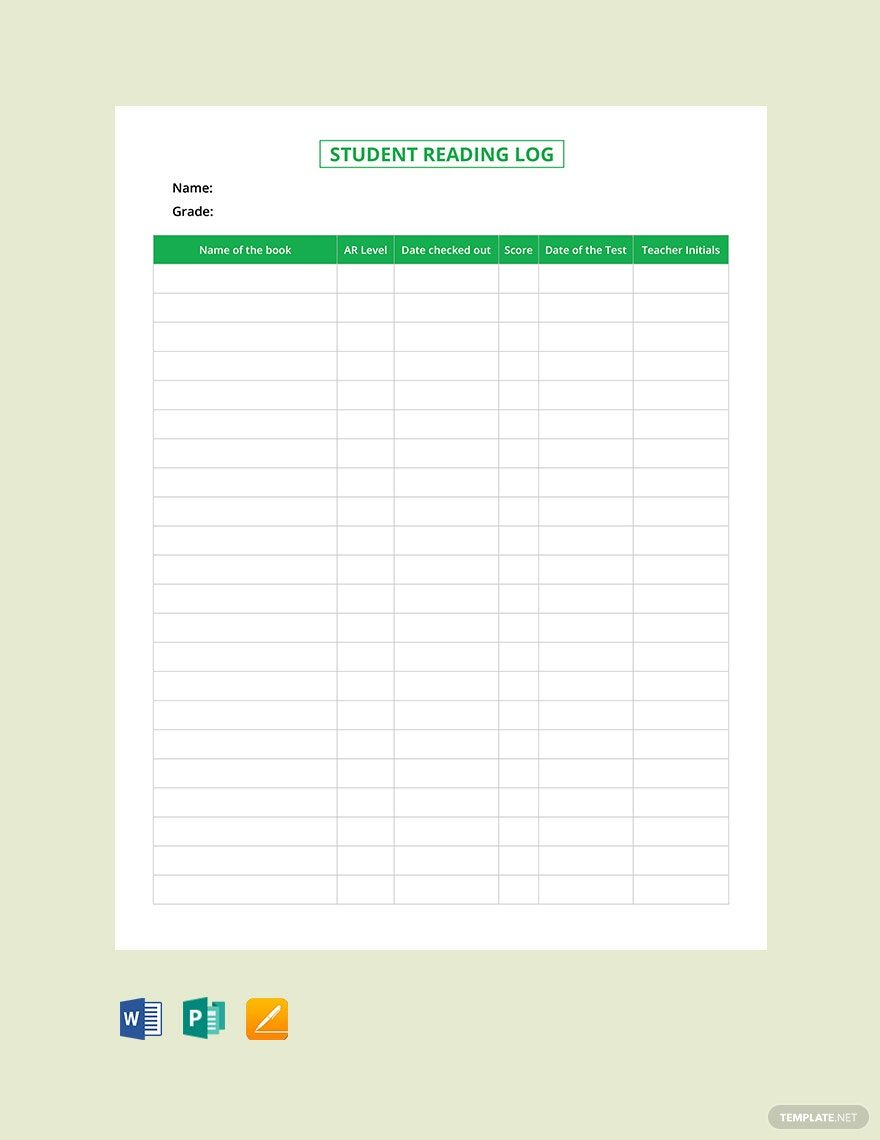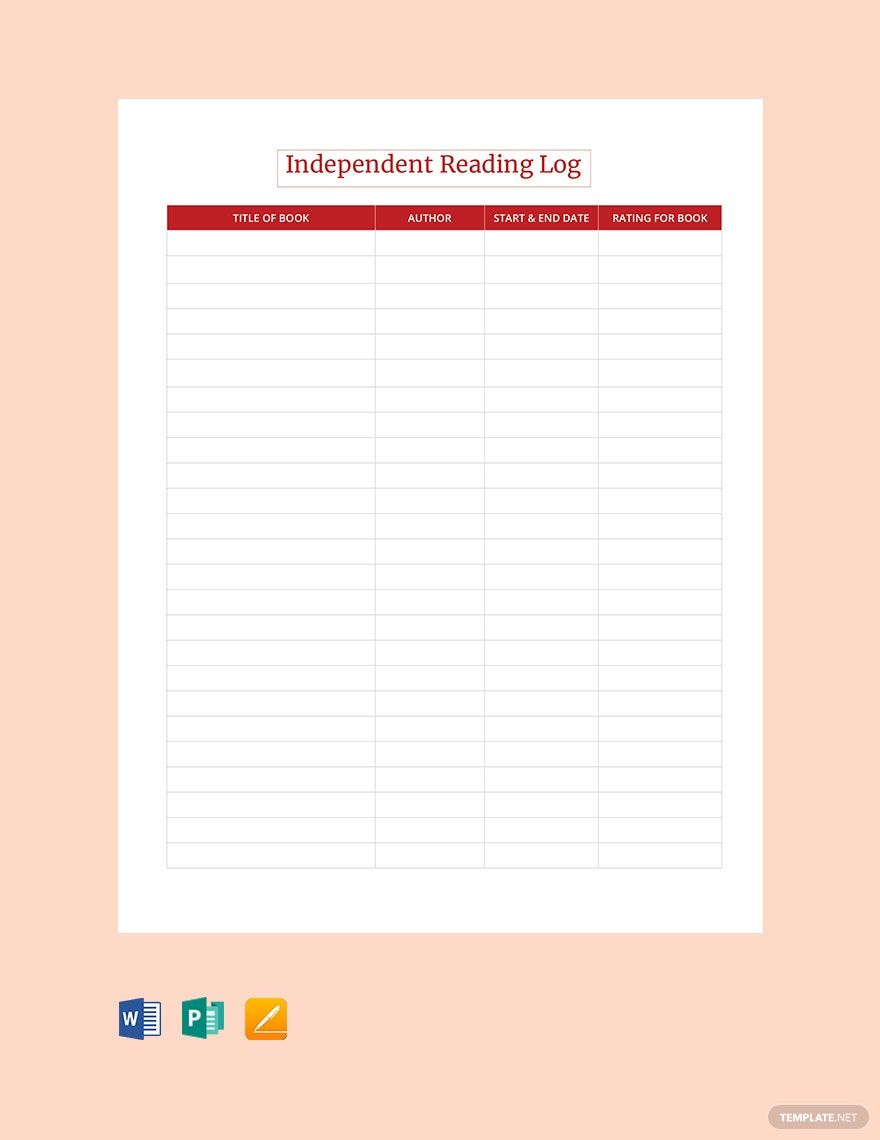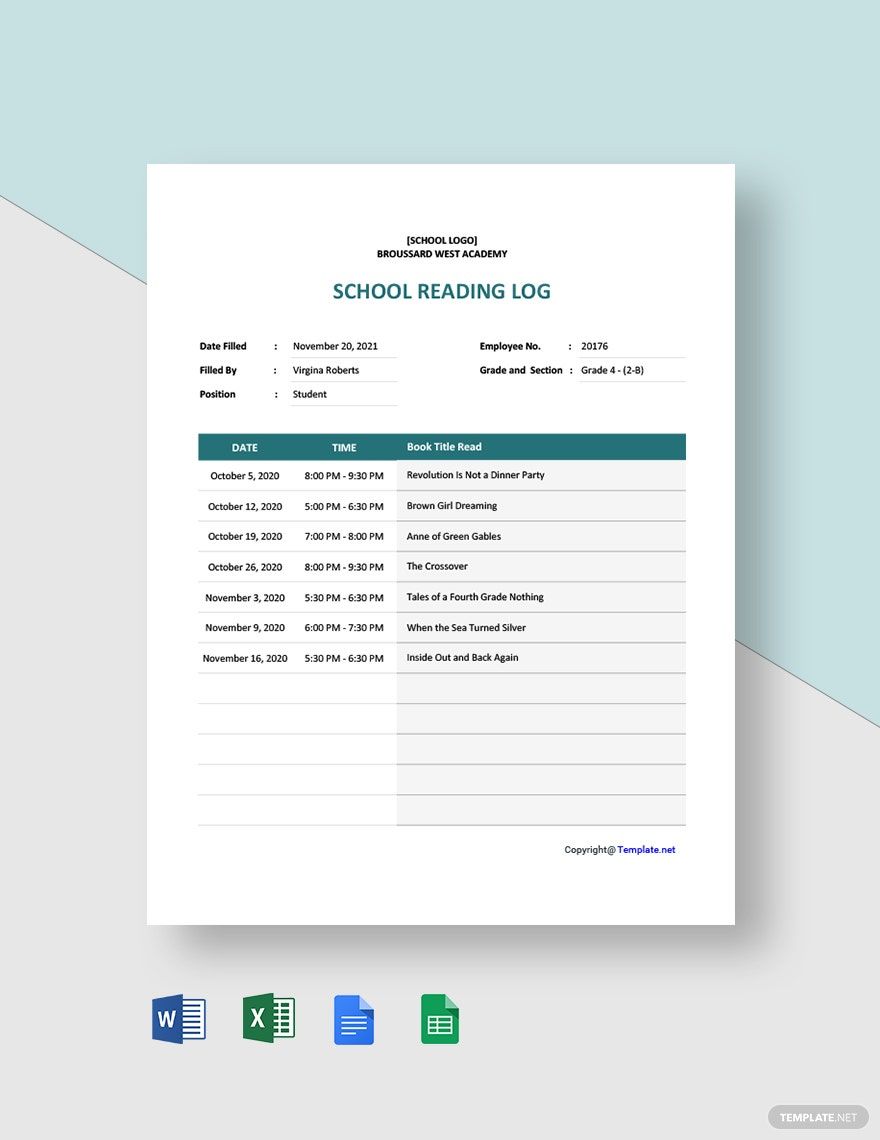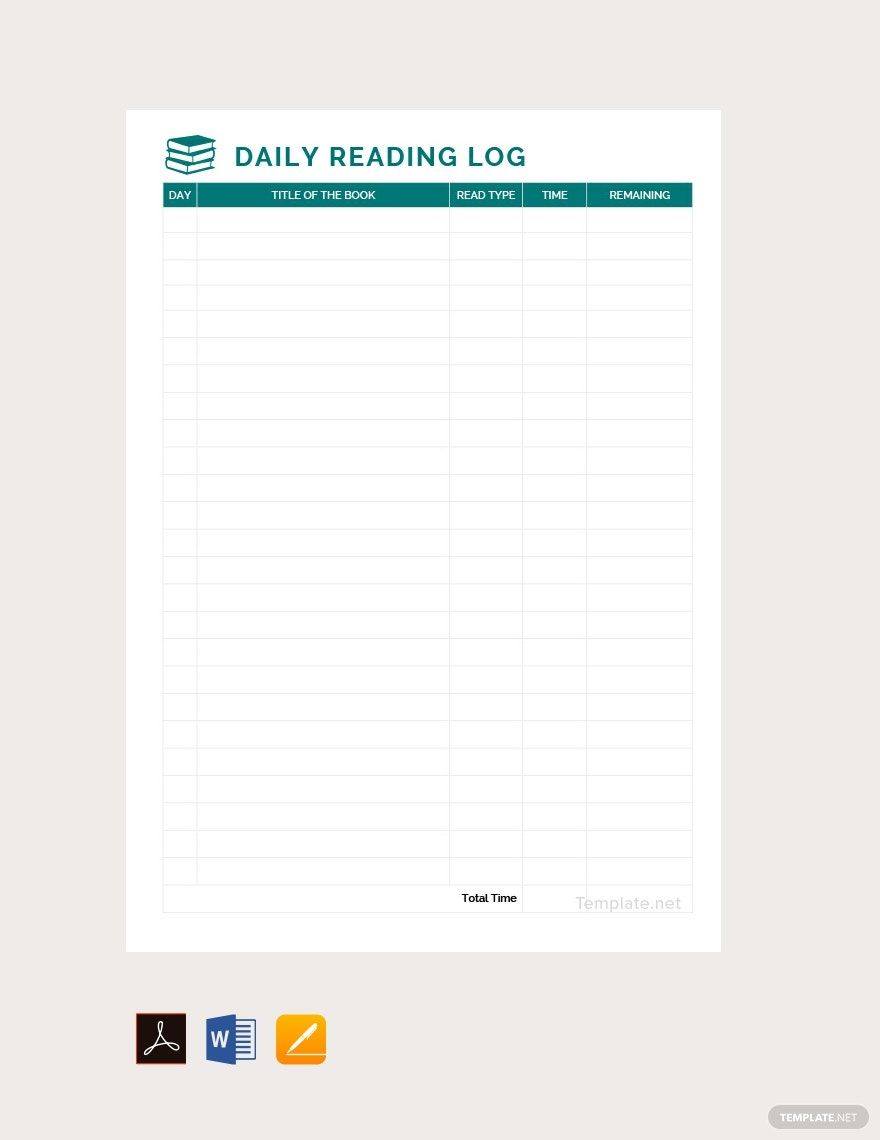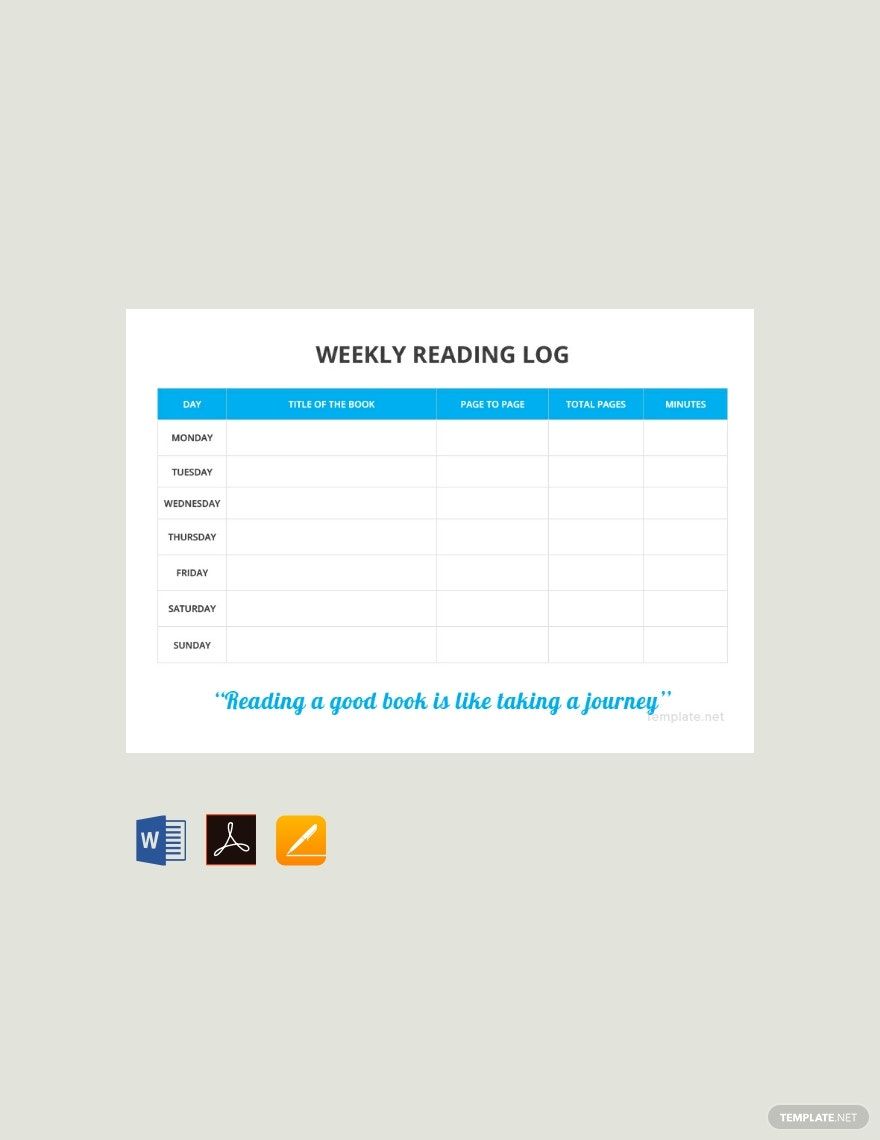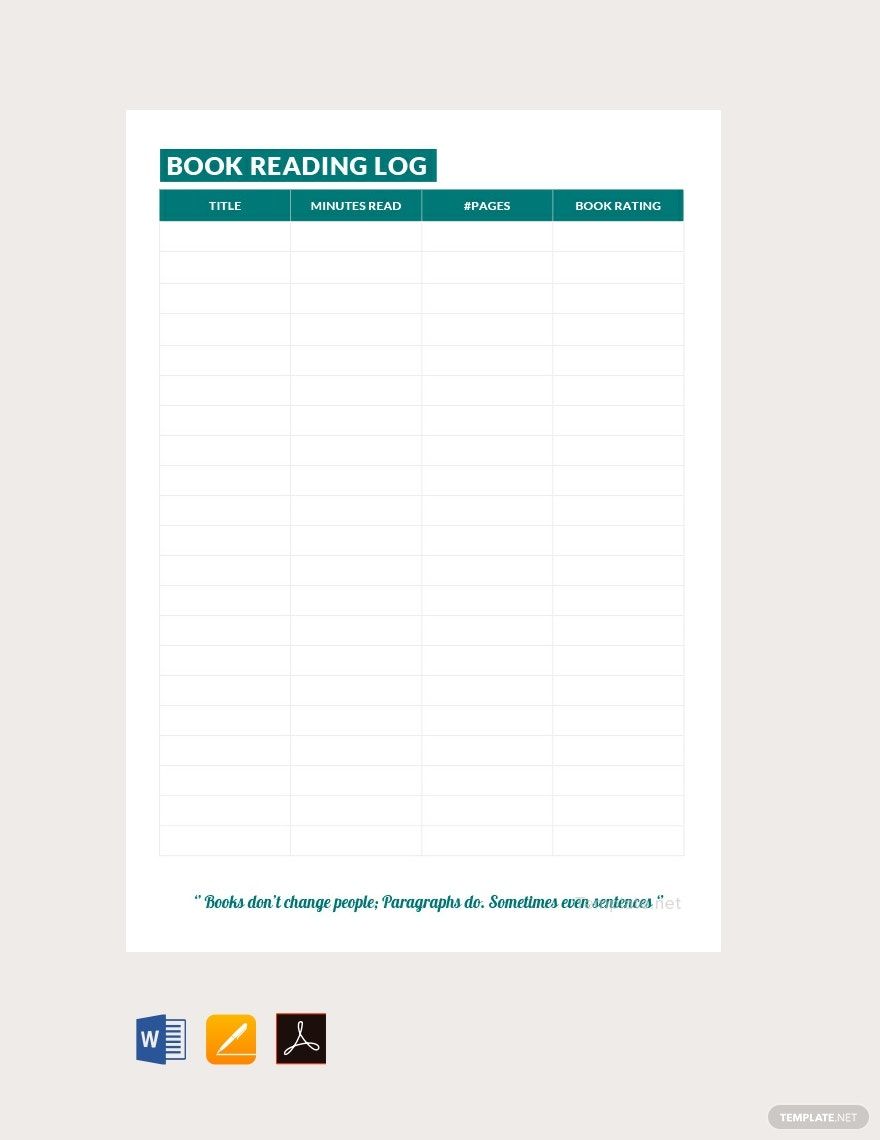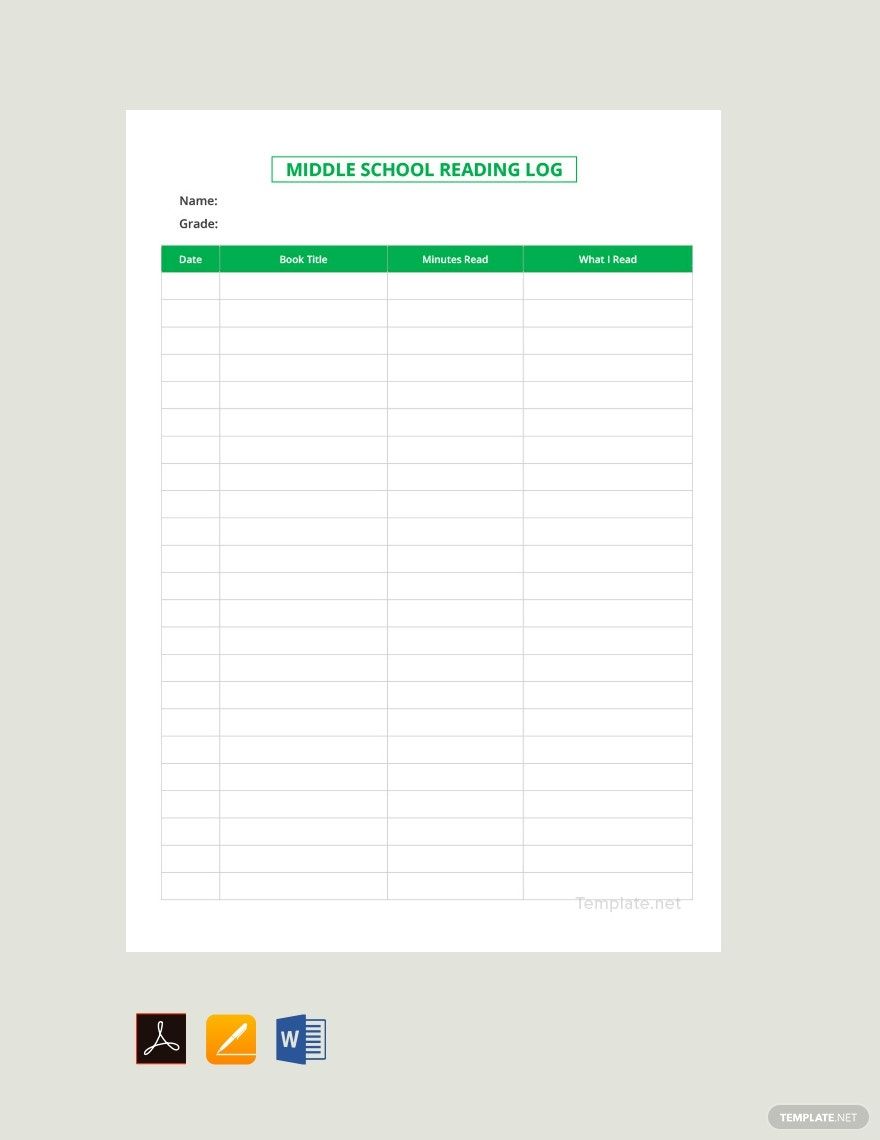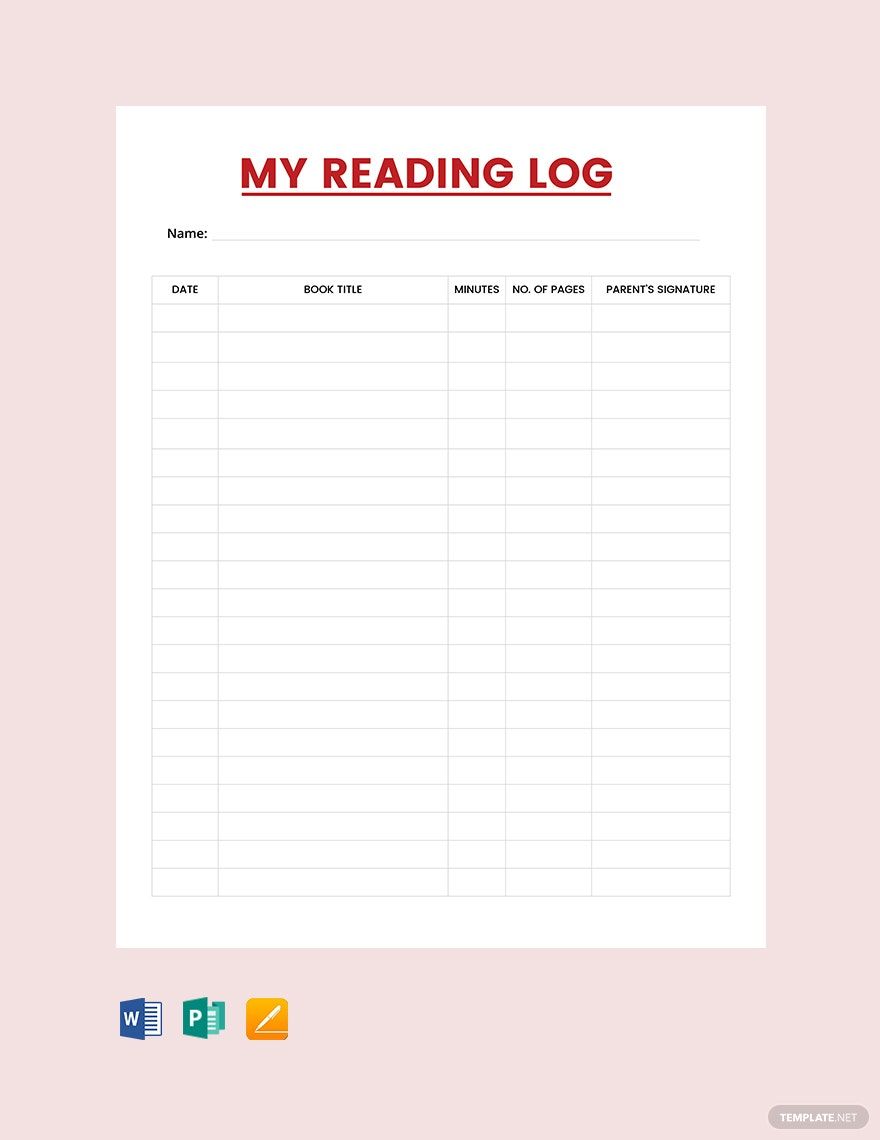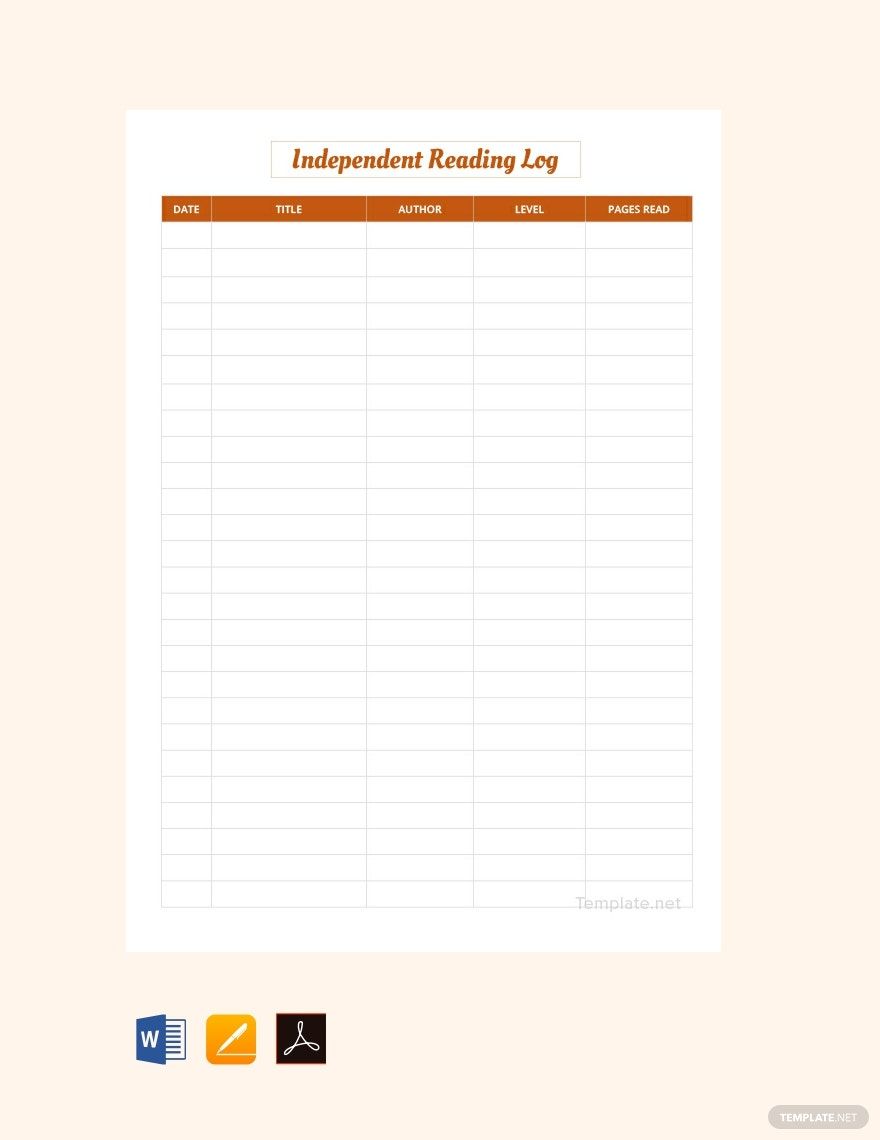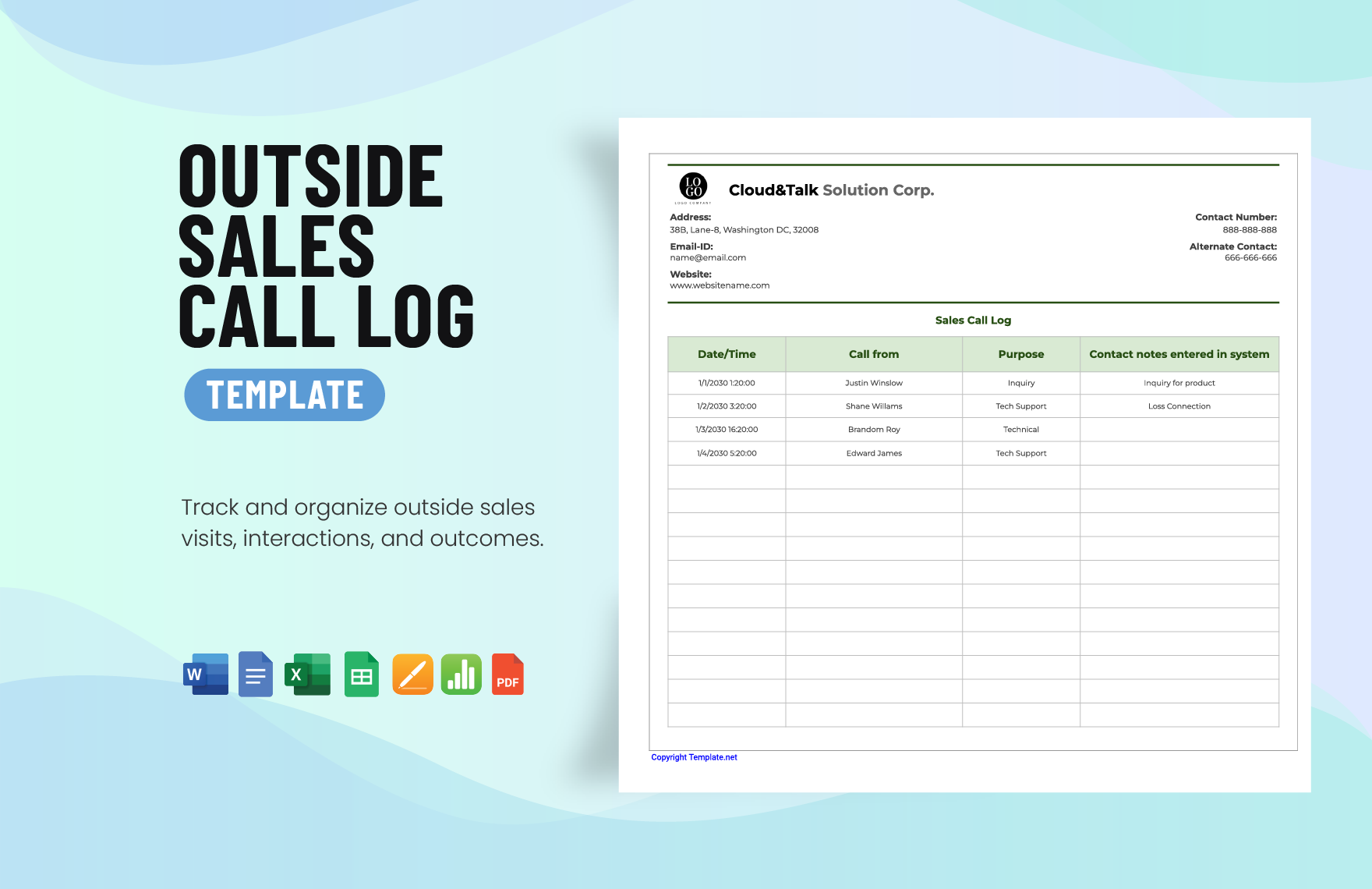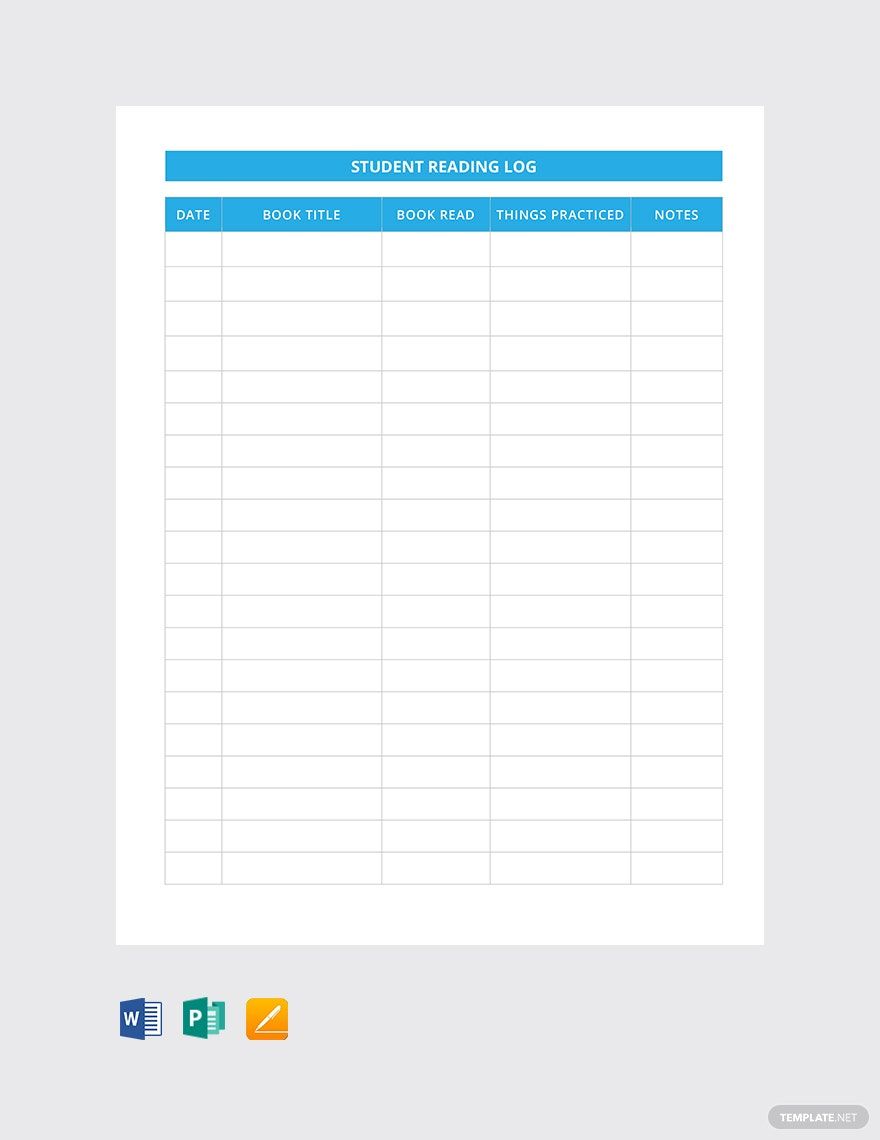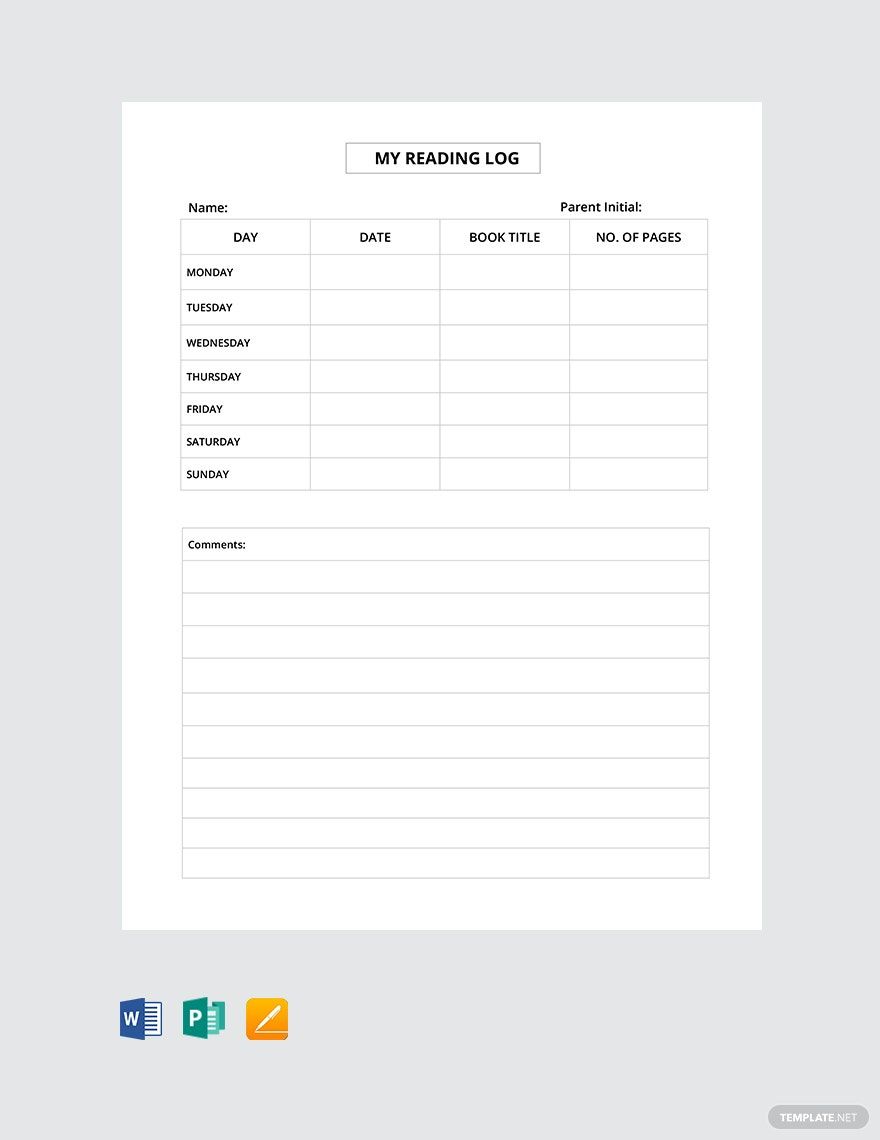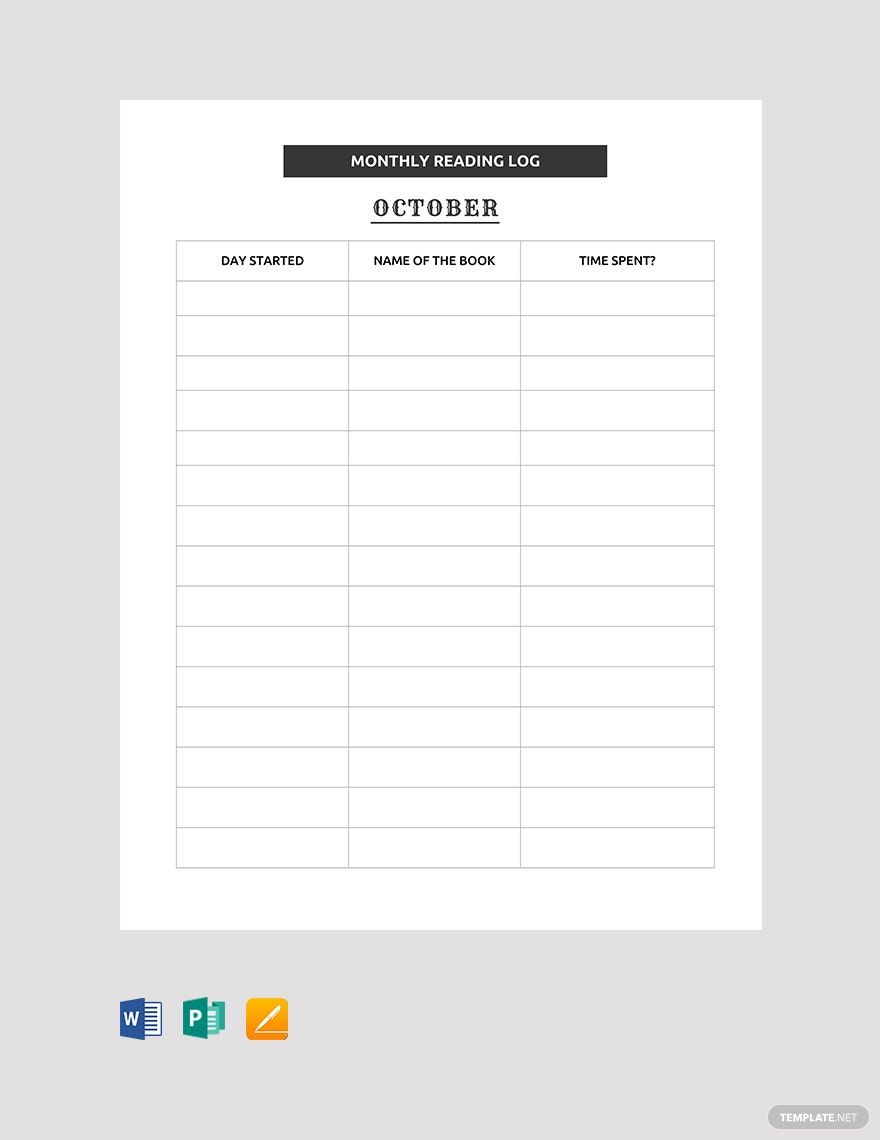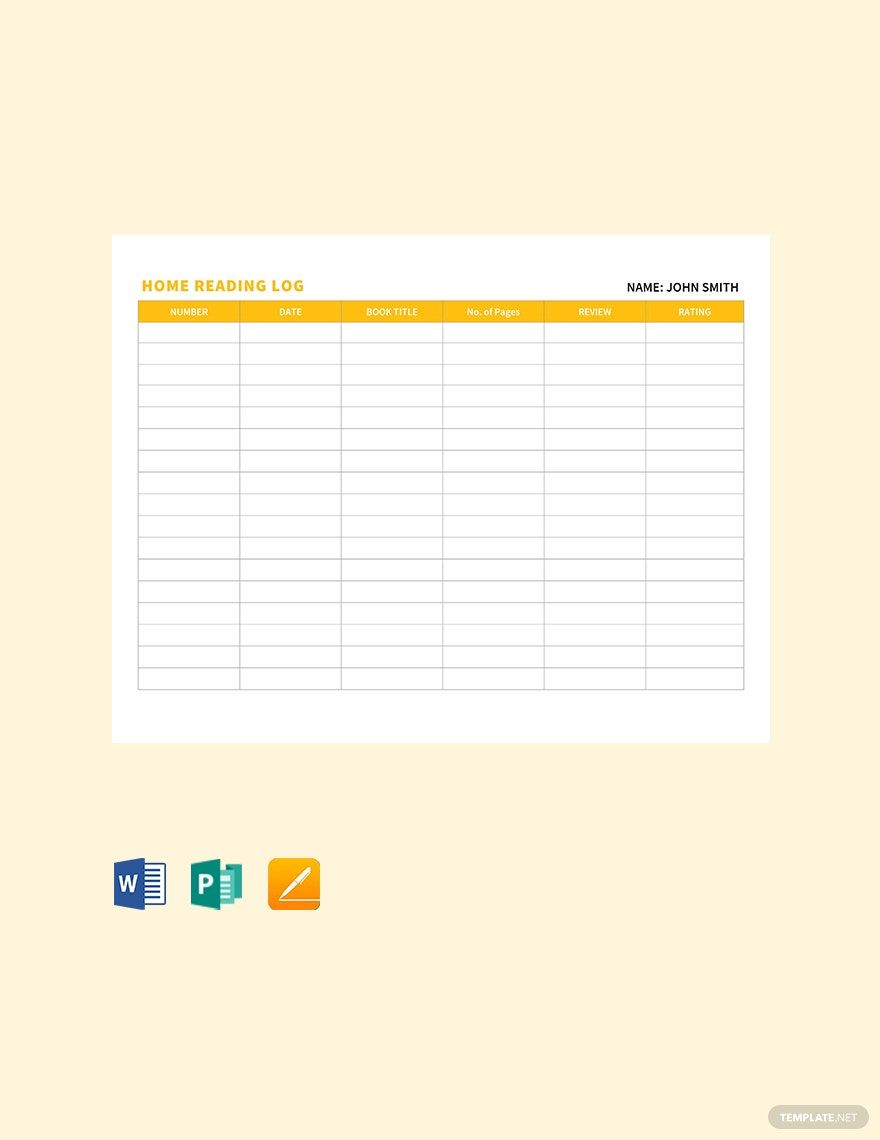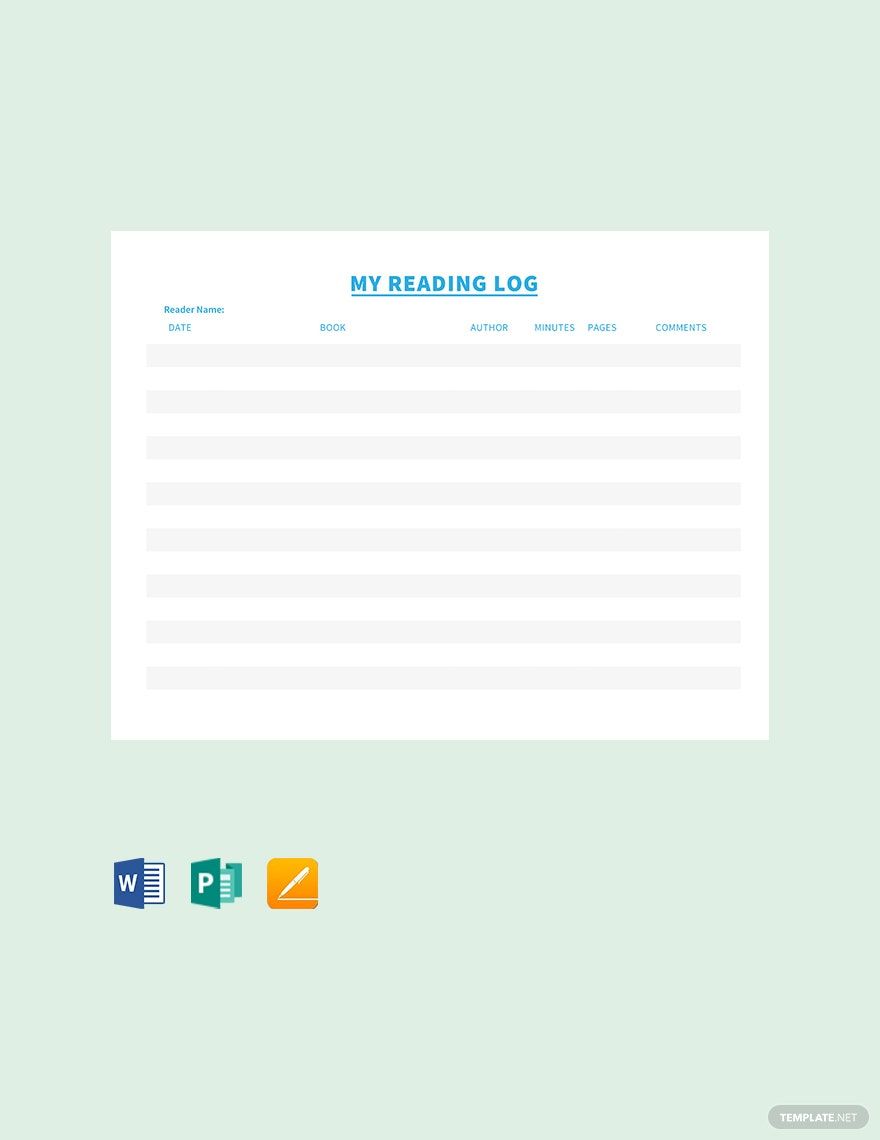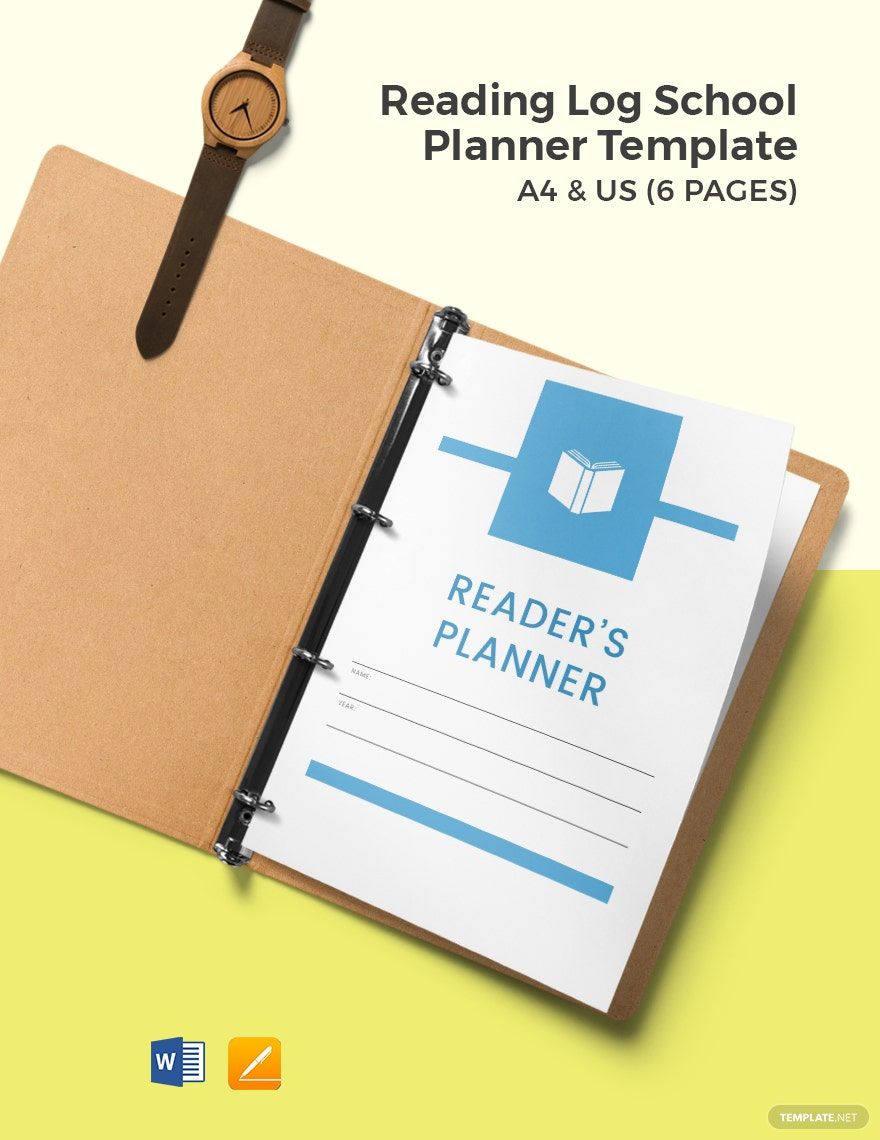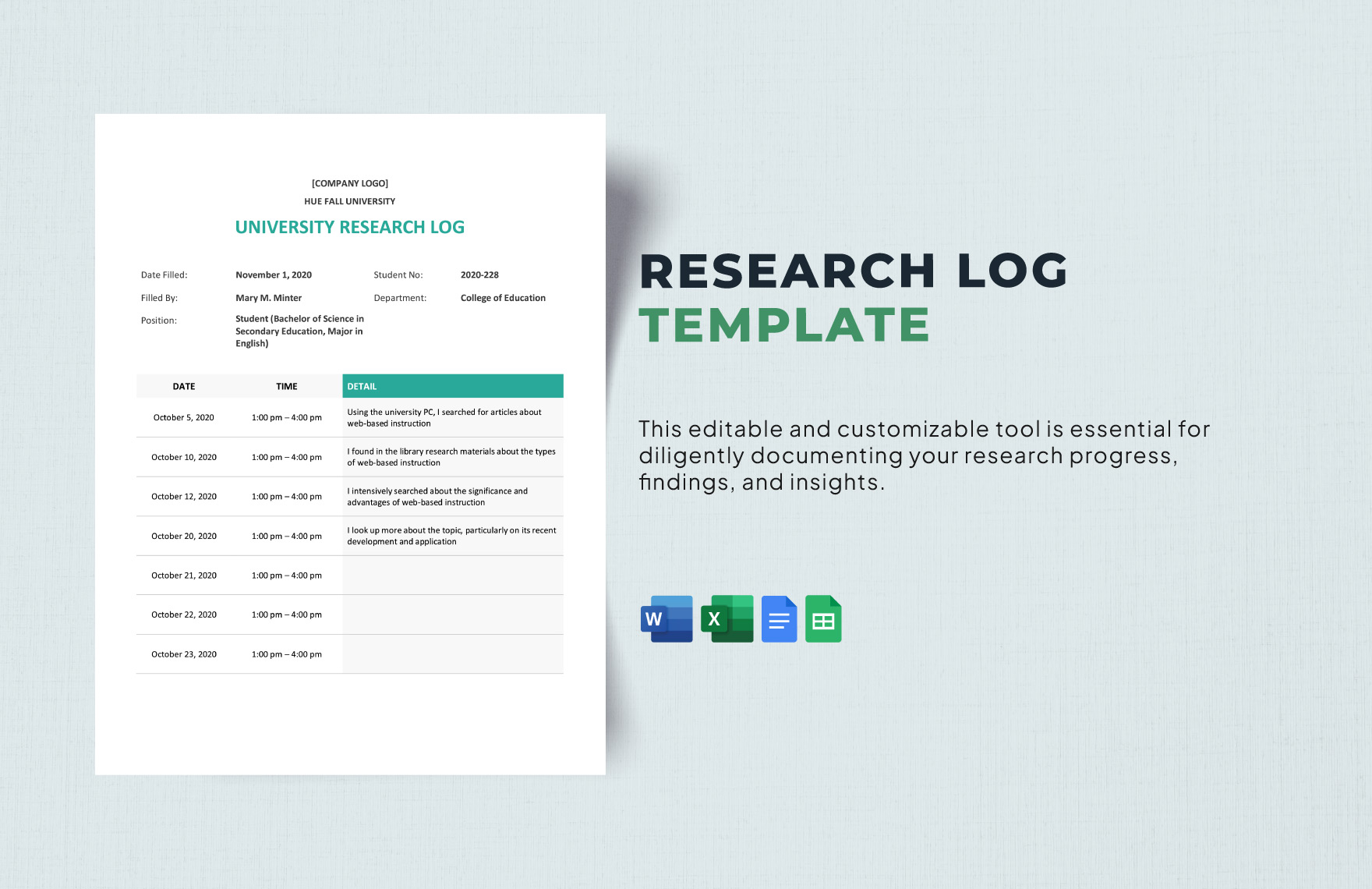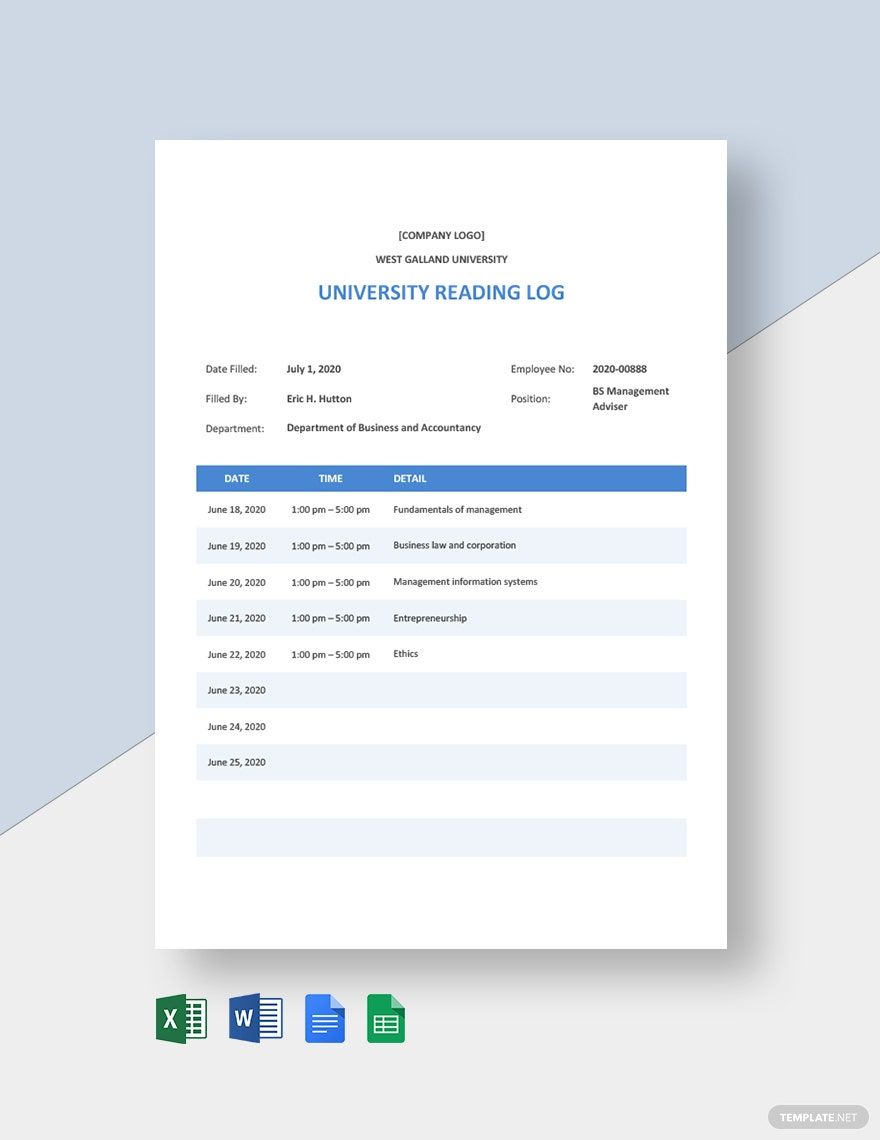Keeping track of your reading activities from time to time is crucial for students, teachers, researchers, and hobbyists. Plus, getting lost with all of your reading tasks is ineffective and time-consuming. Thus, a neat and well-crafted reading log is what you need to get the job done. Whether it is for you daily, weekly, or monthly records, we have those templates for you. These ready-made templates come with preset categories (usually in table form) such as time, title, and details about the book you have read. Plus, these templates are easy to download for your convenience. Also, they are customizable for your additional personal touches. Avail our reading log templates now!
Reading Log Sheet Templates in Word
Get creative (and organized) with customized reading log sheet templates in Word. Professionally designed and free to download. Start now!