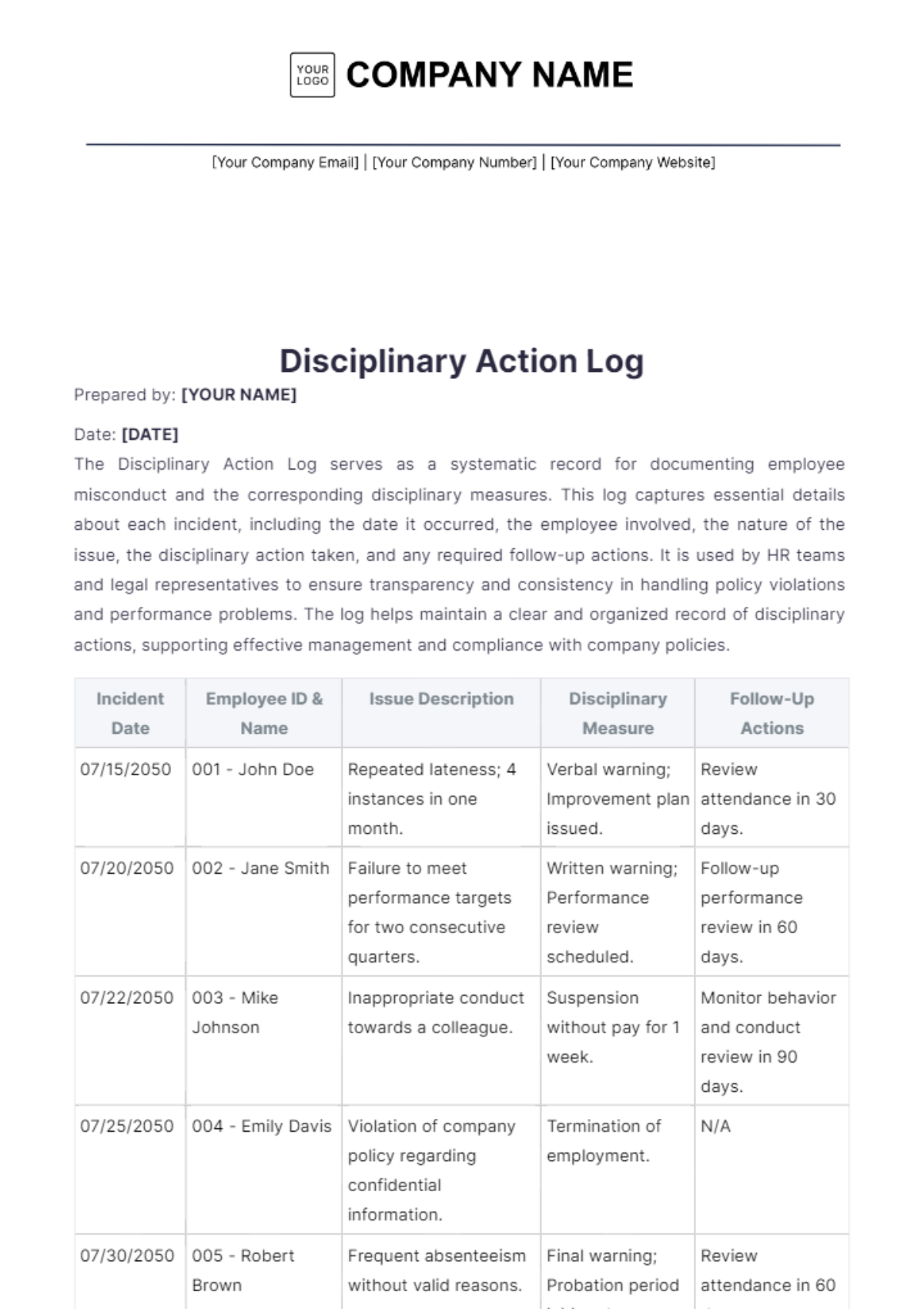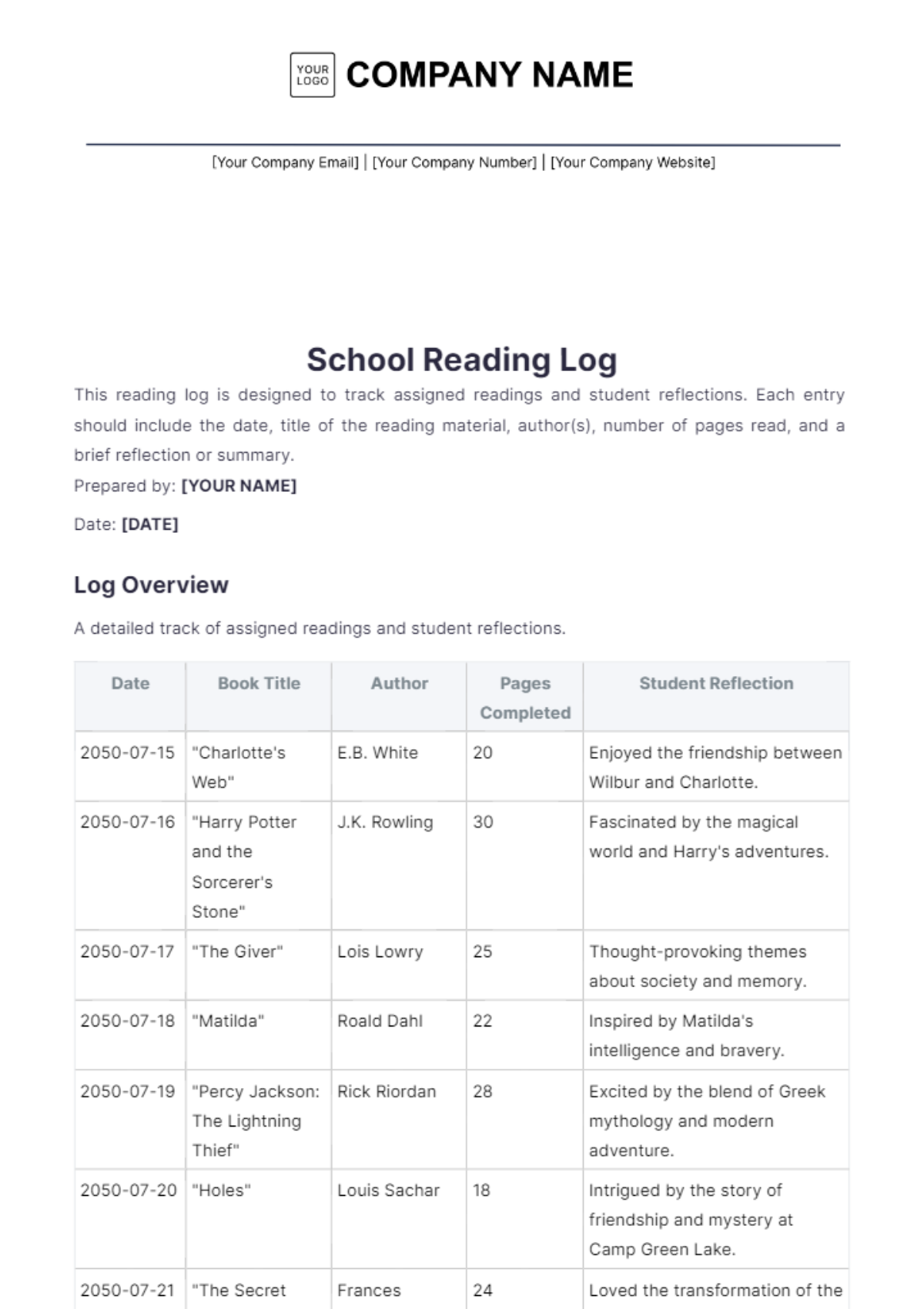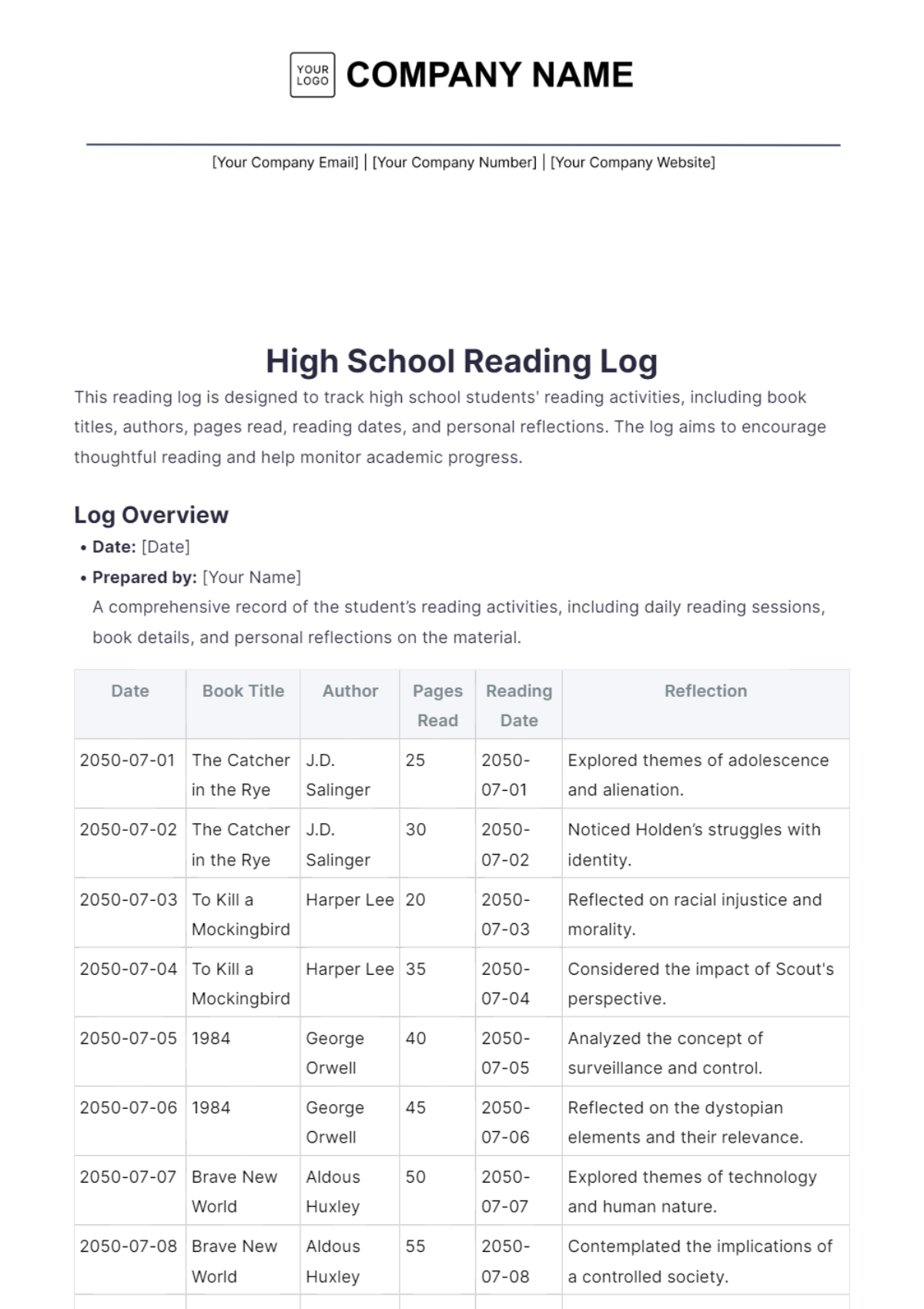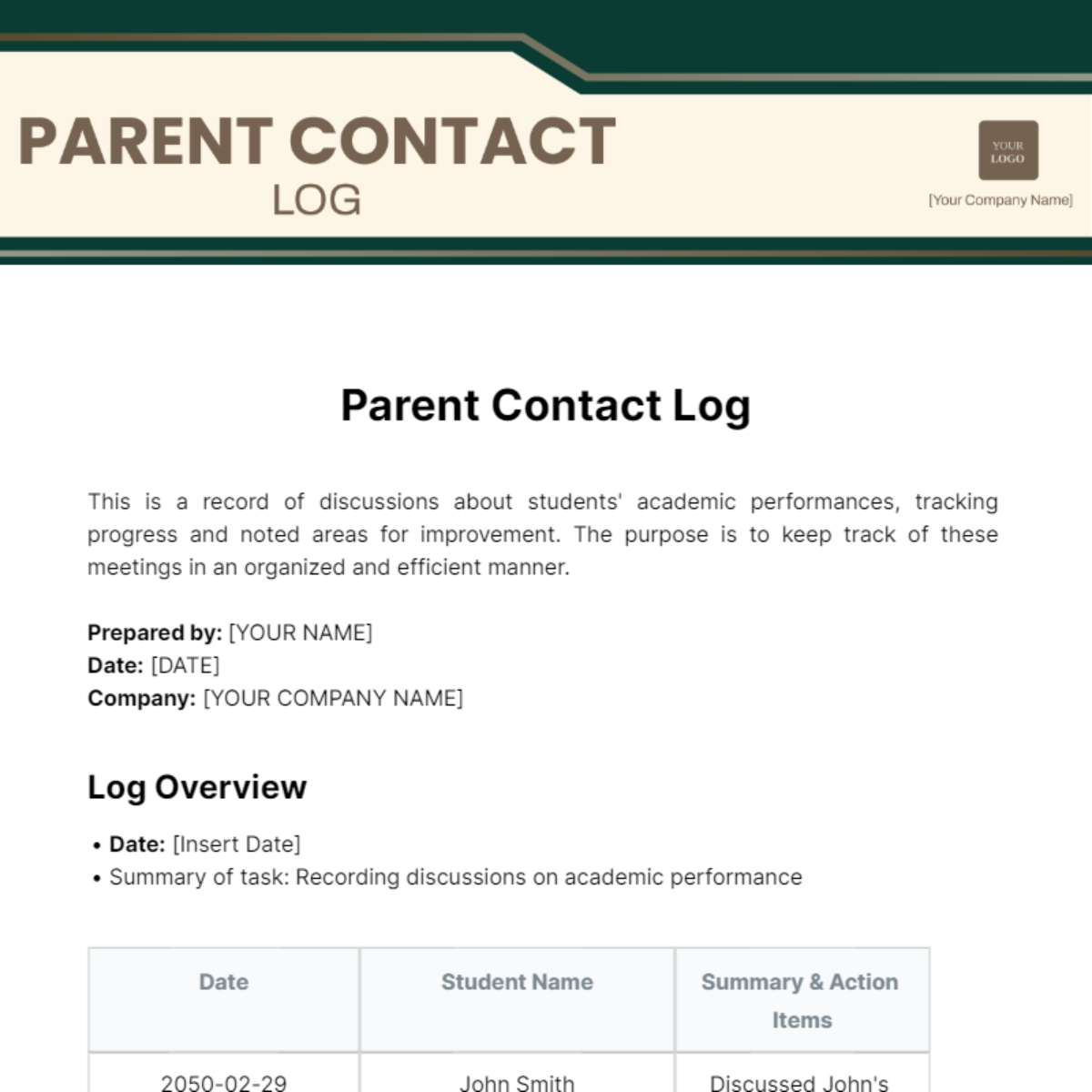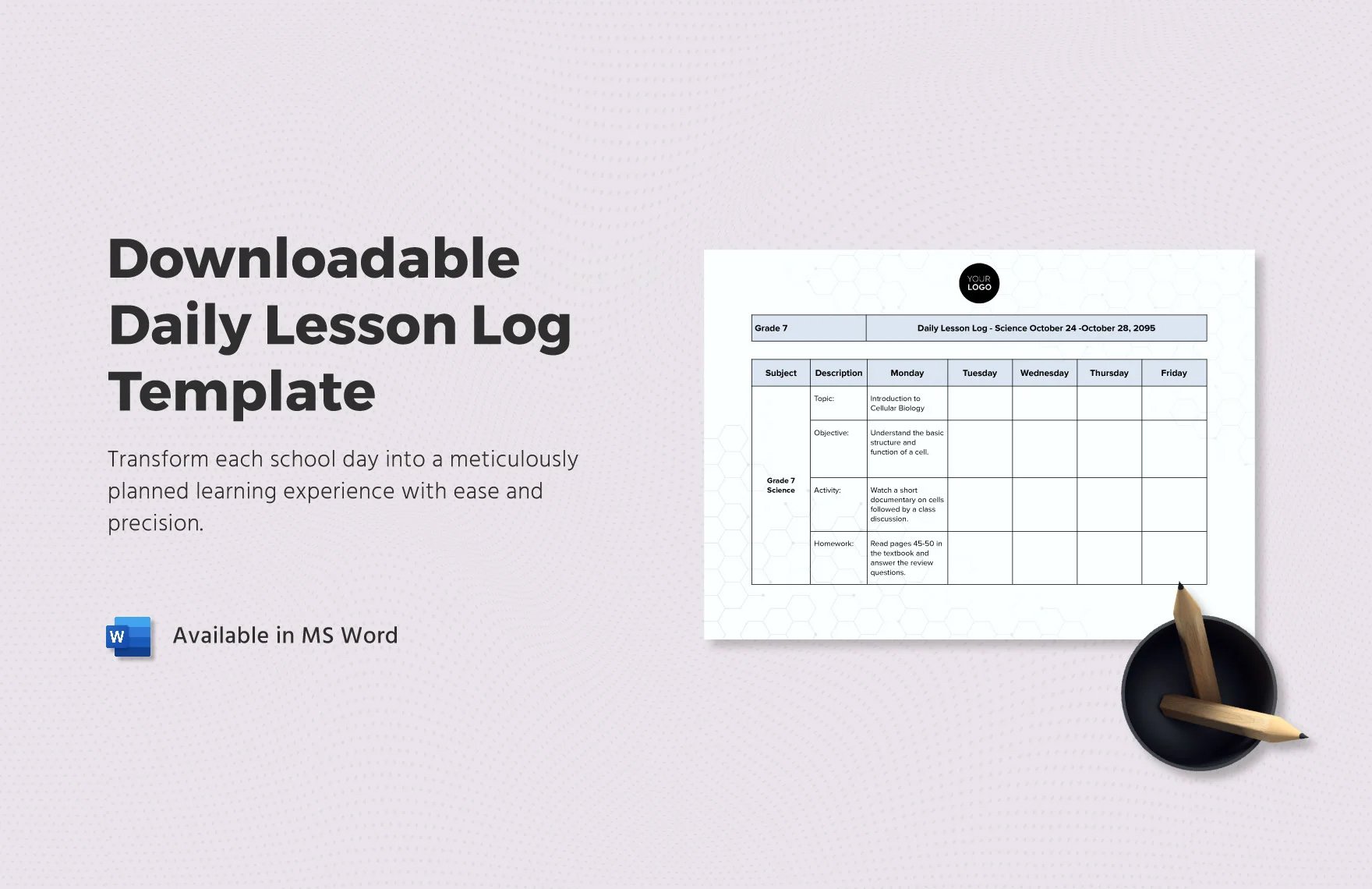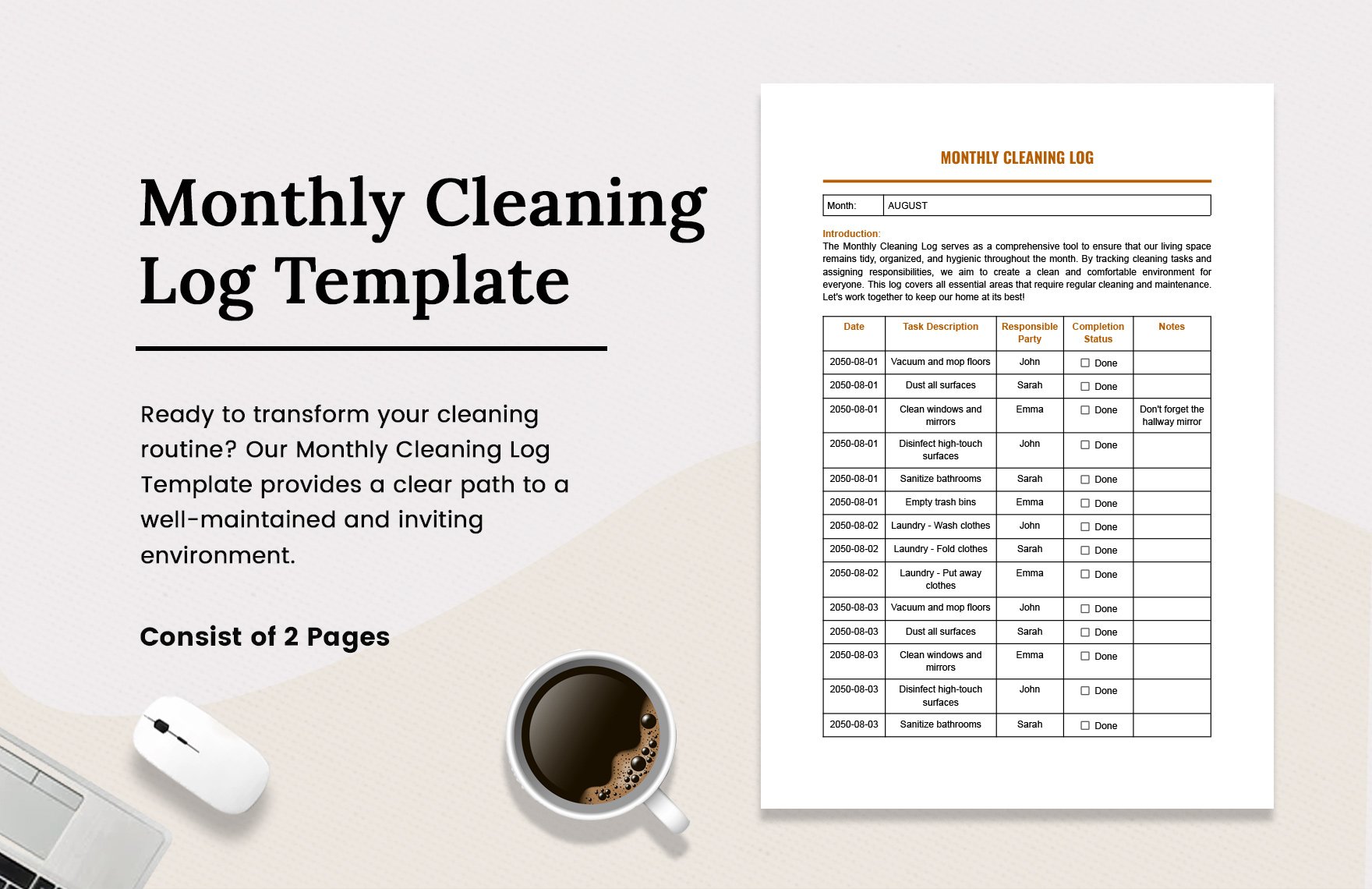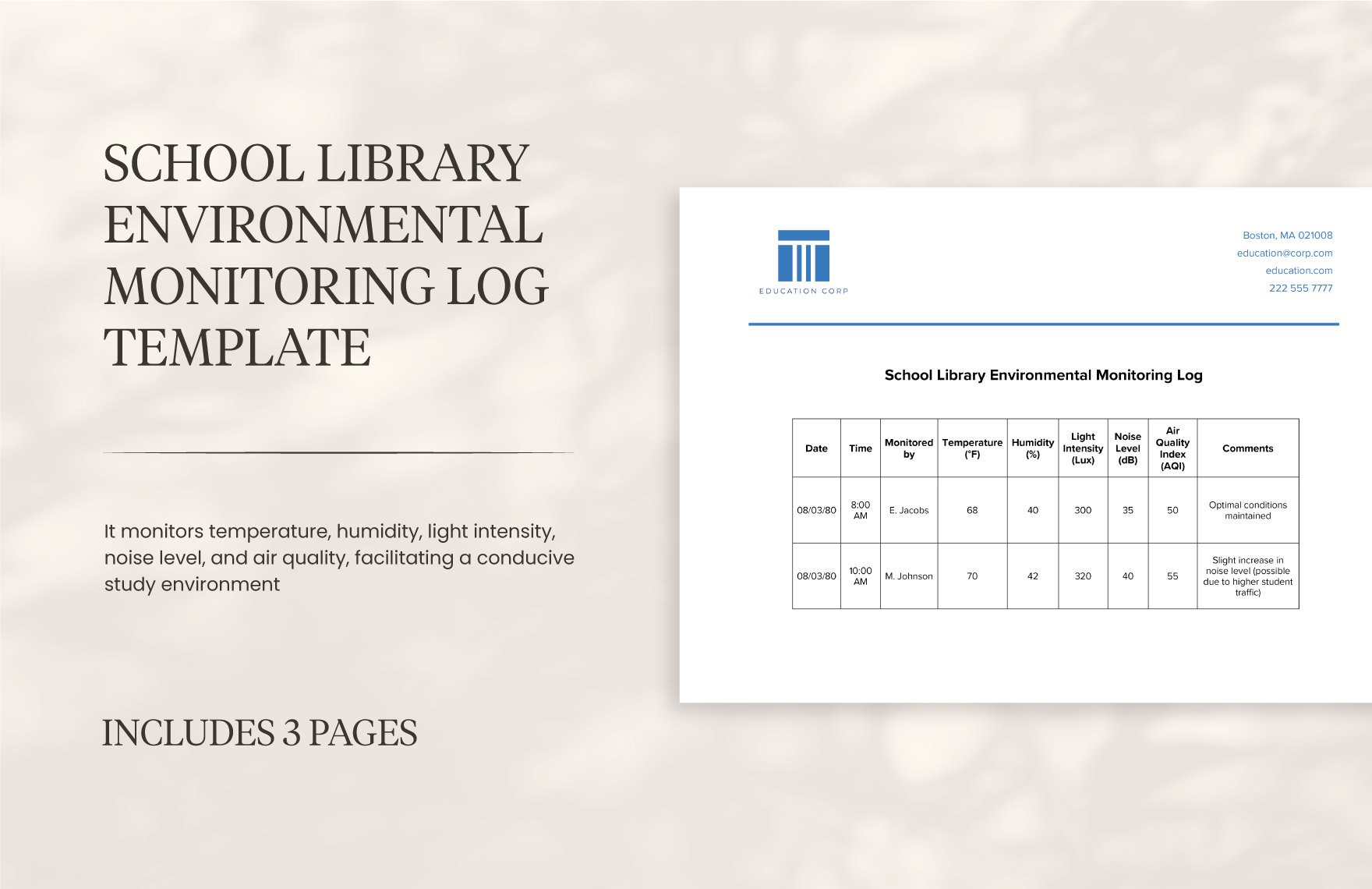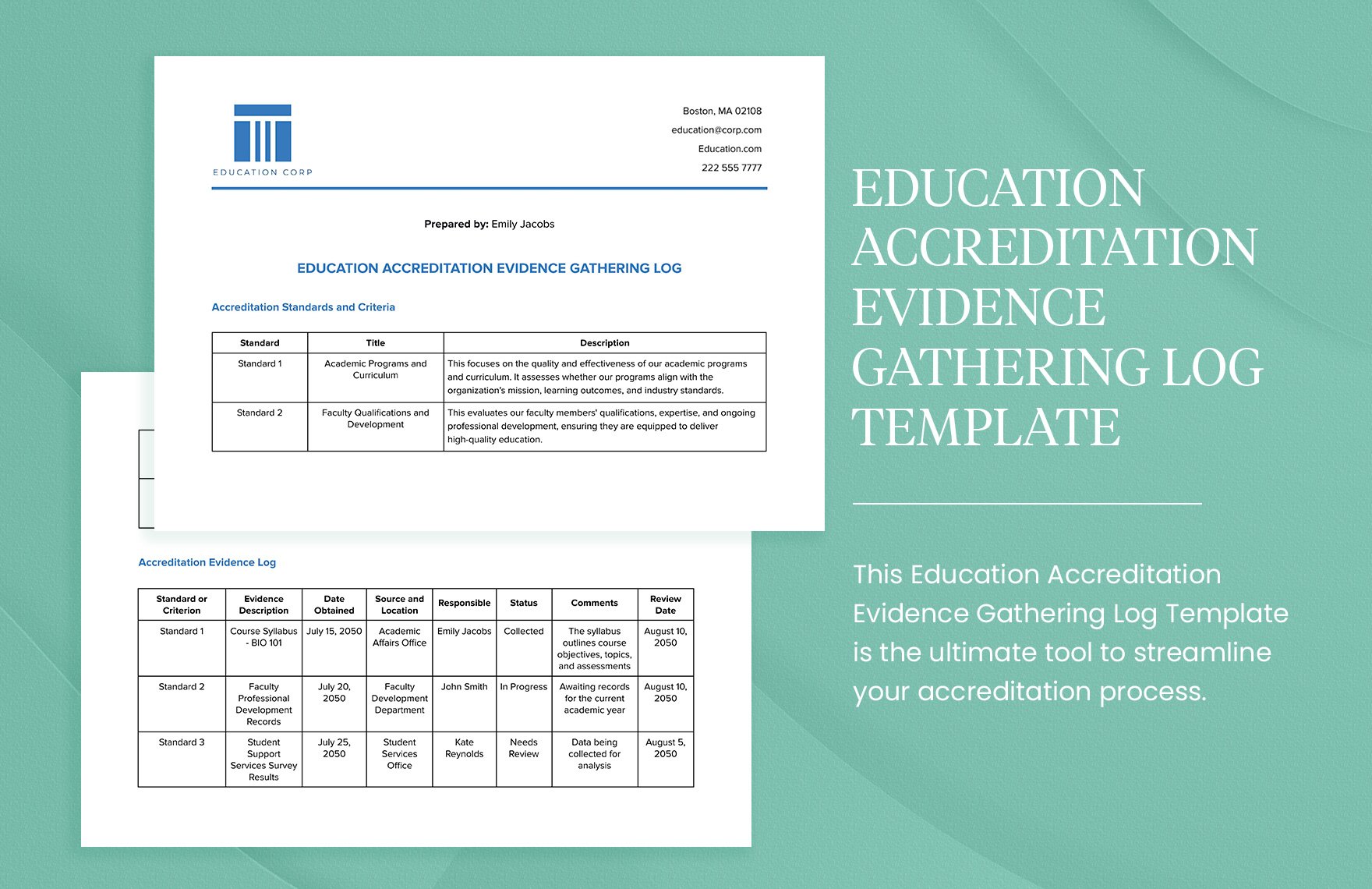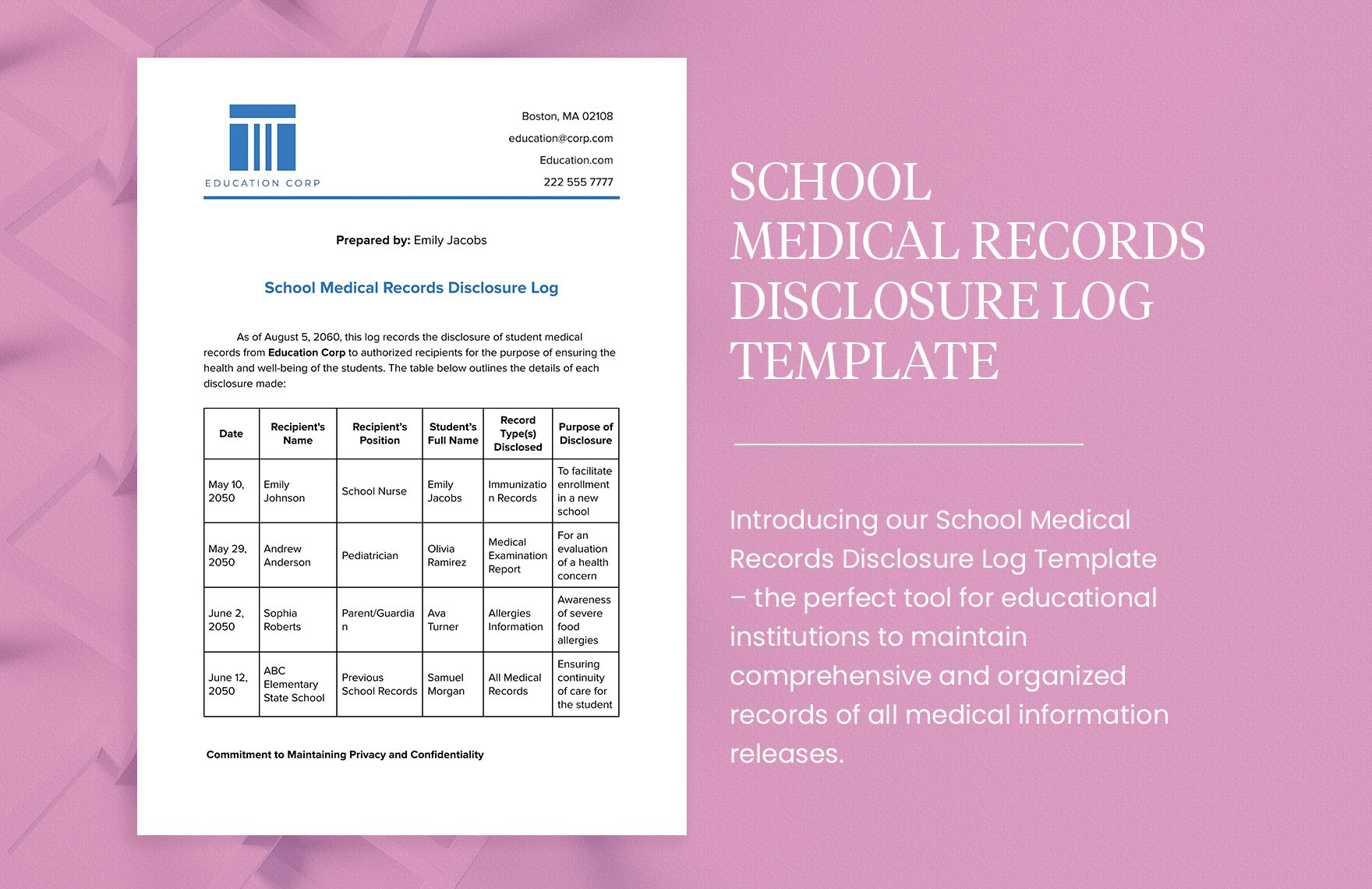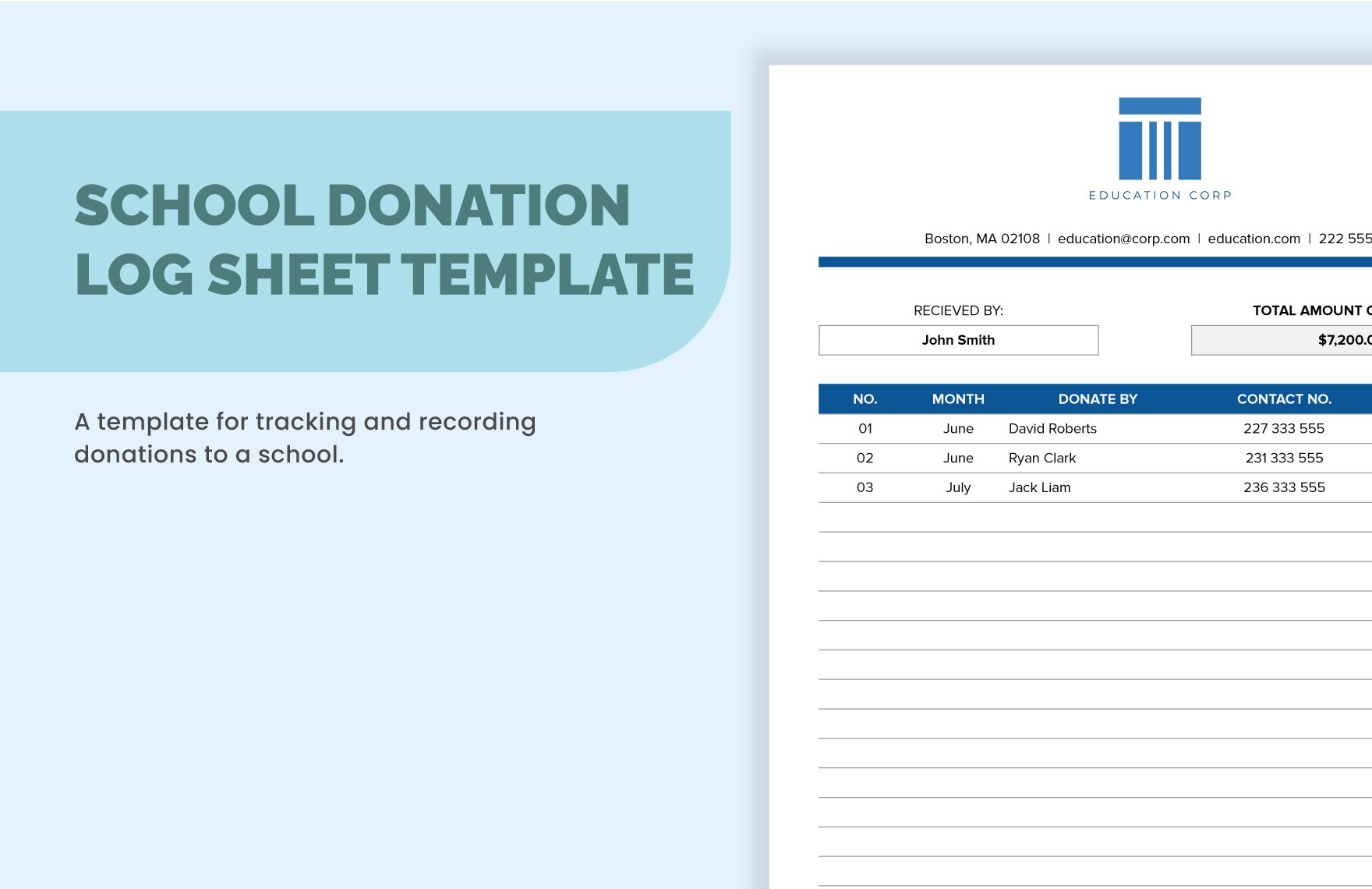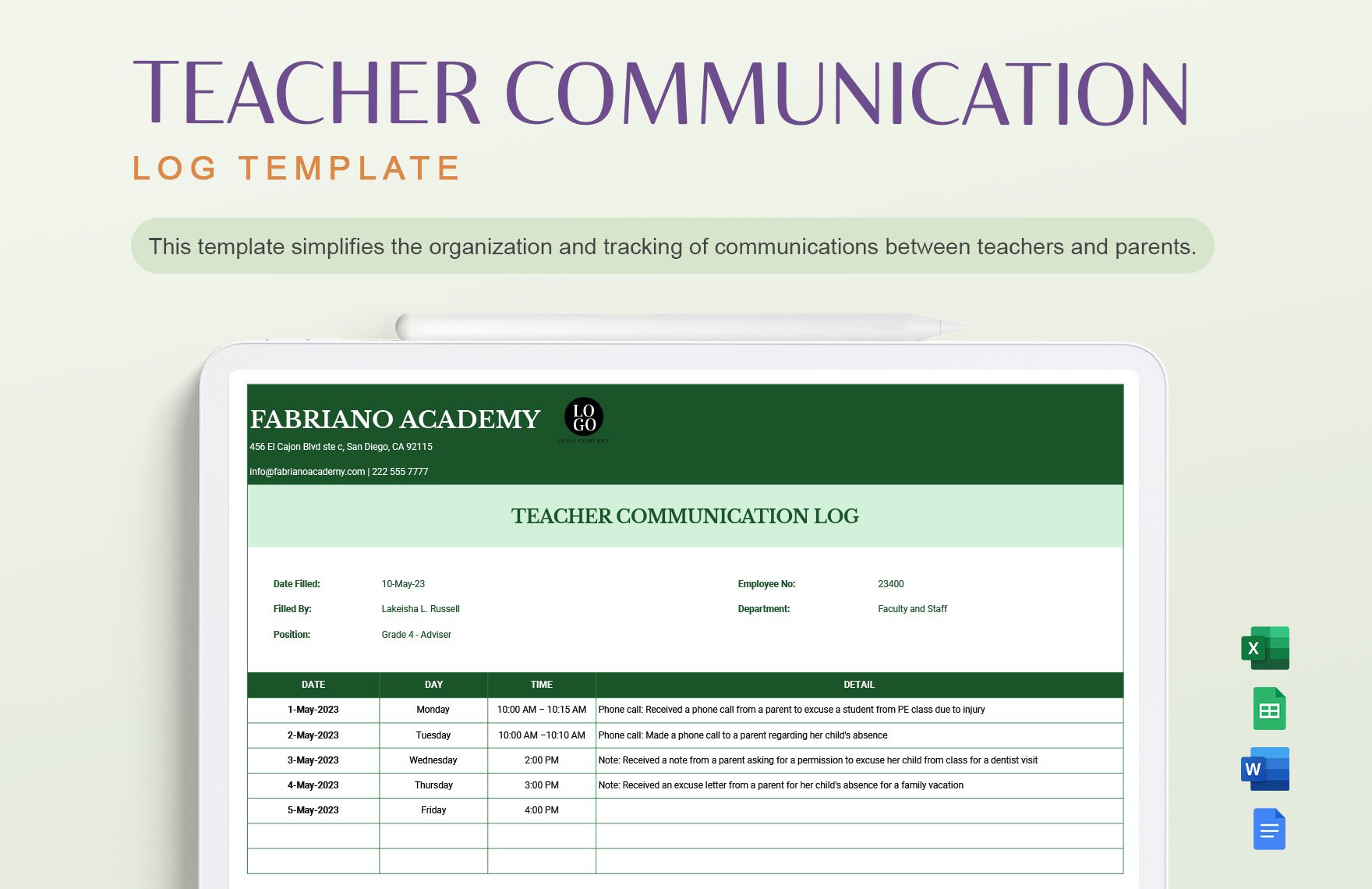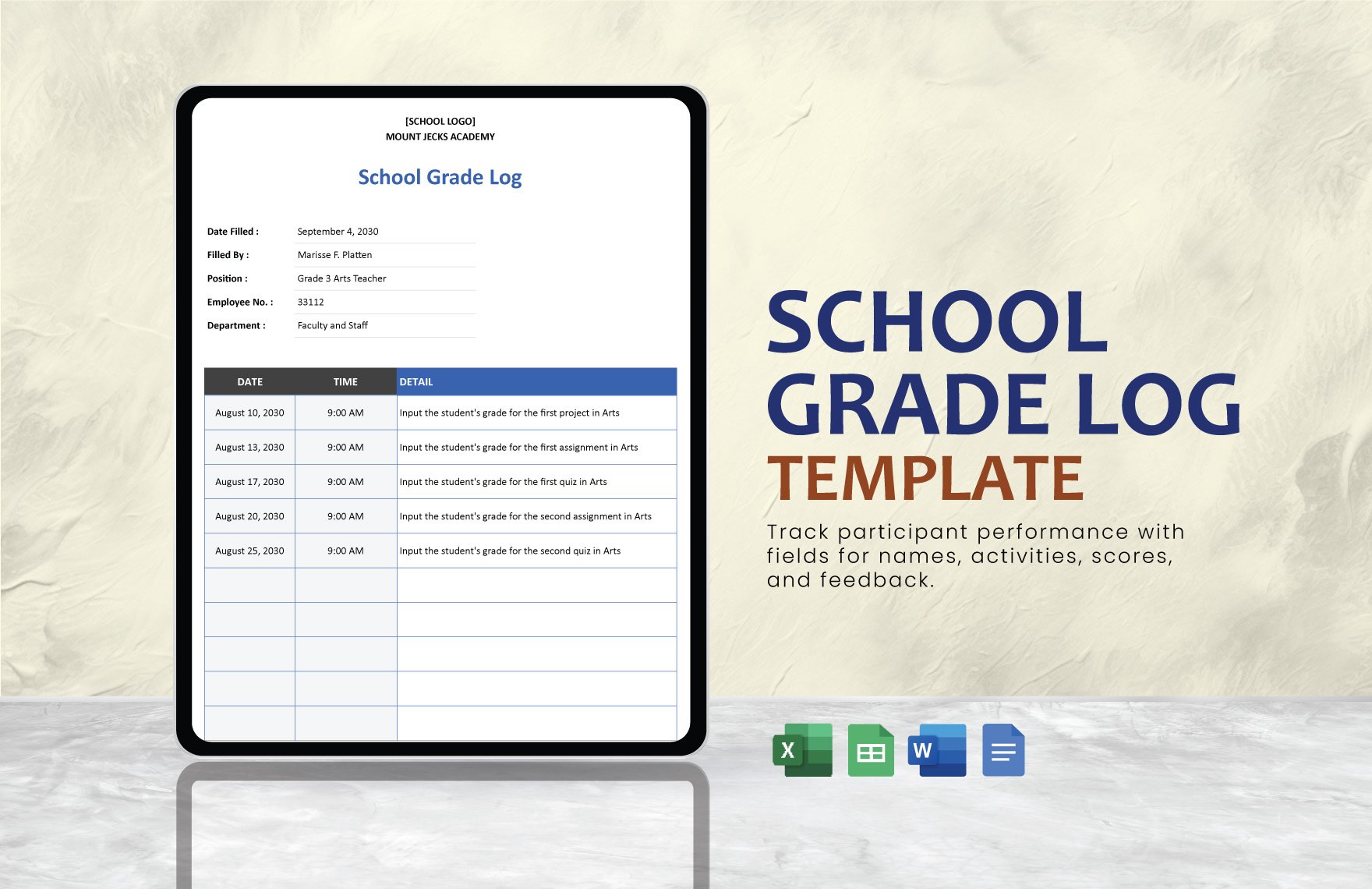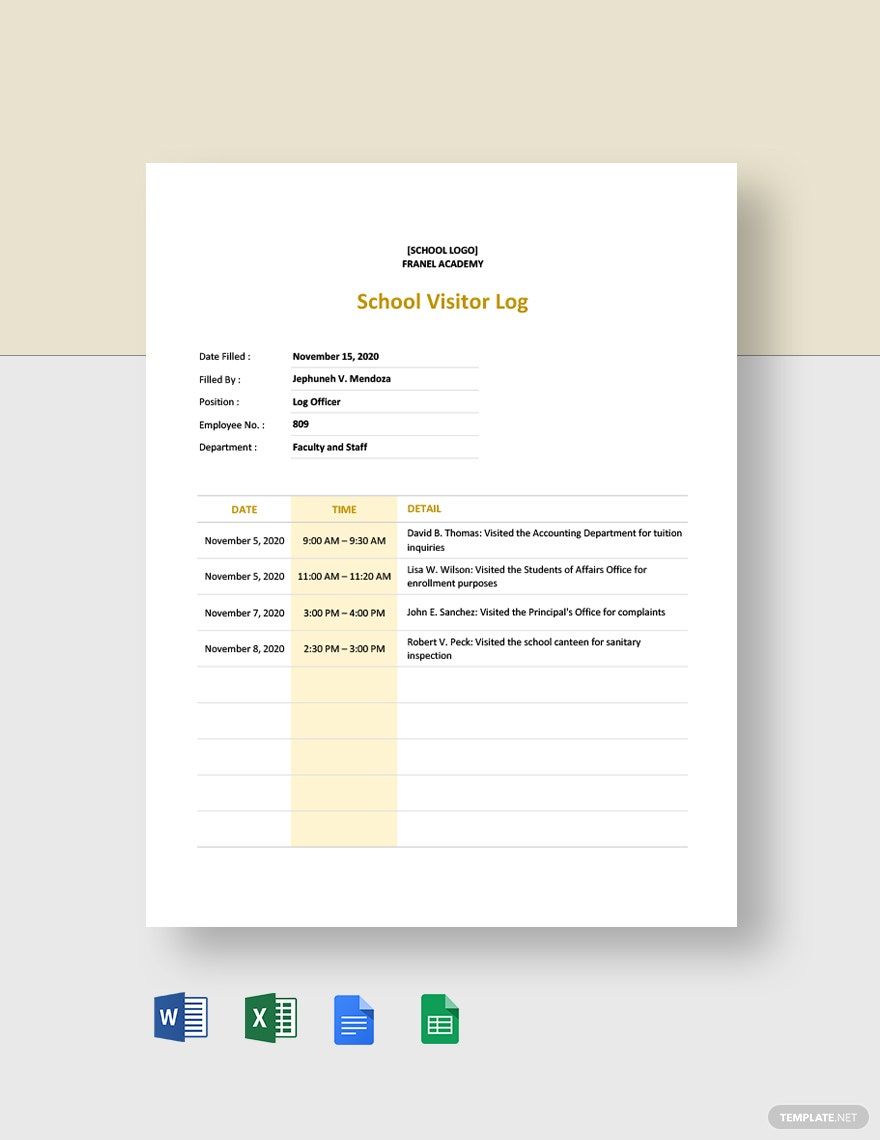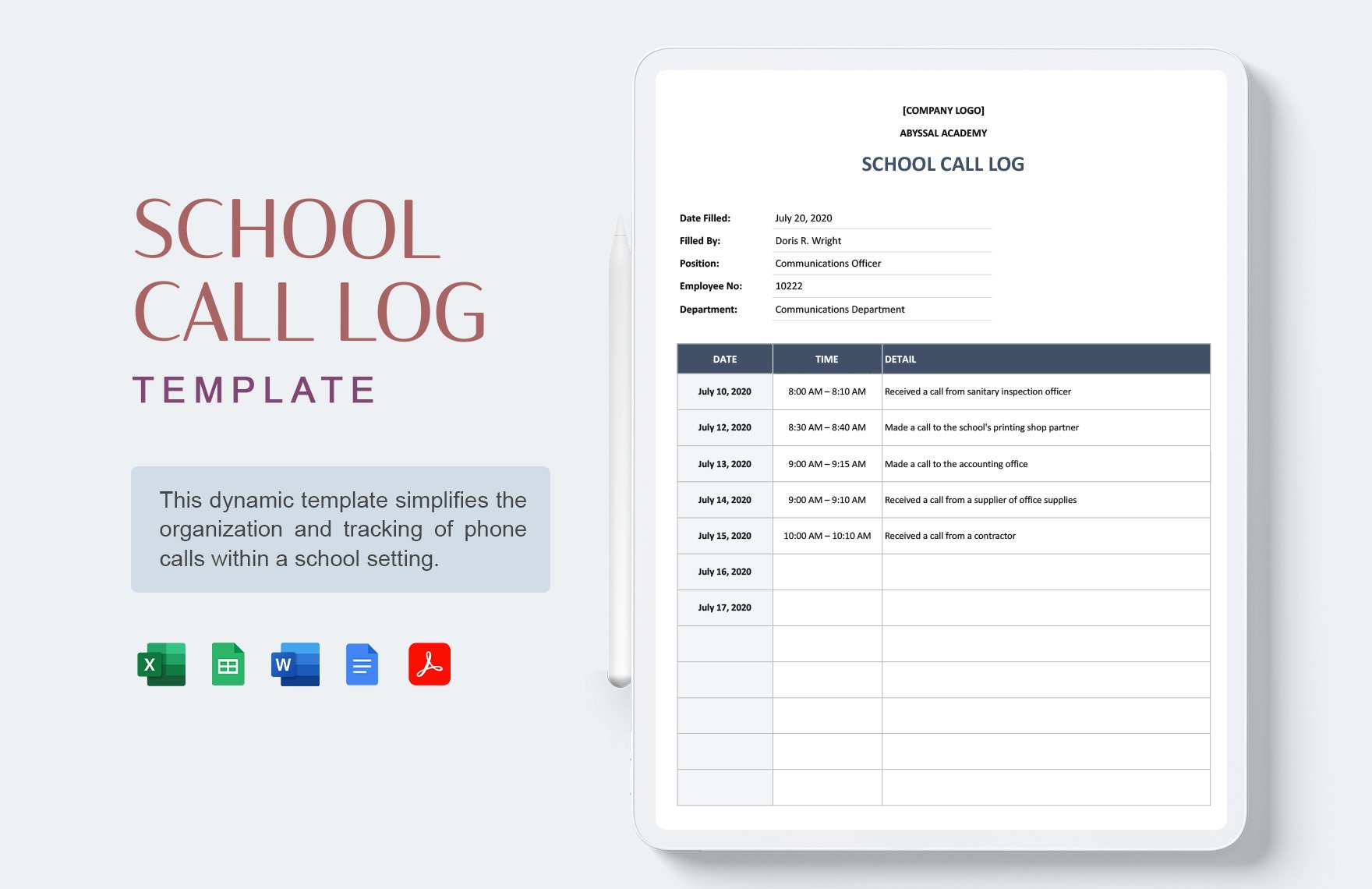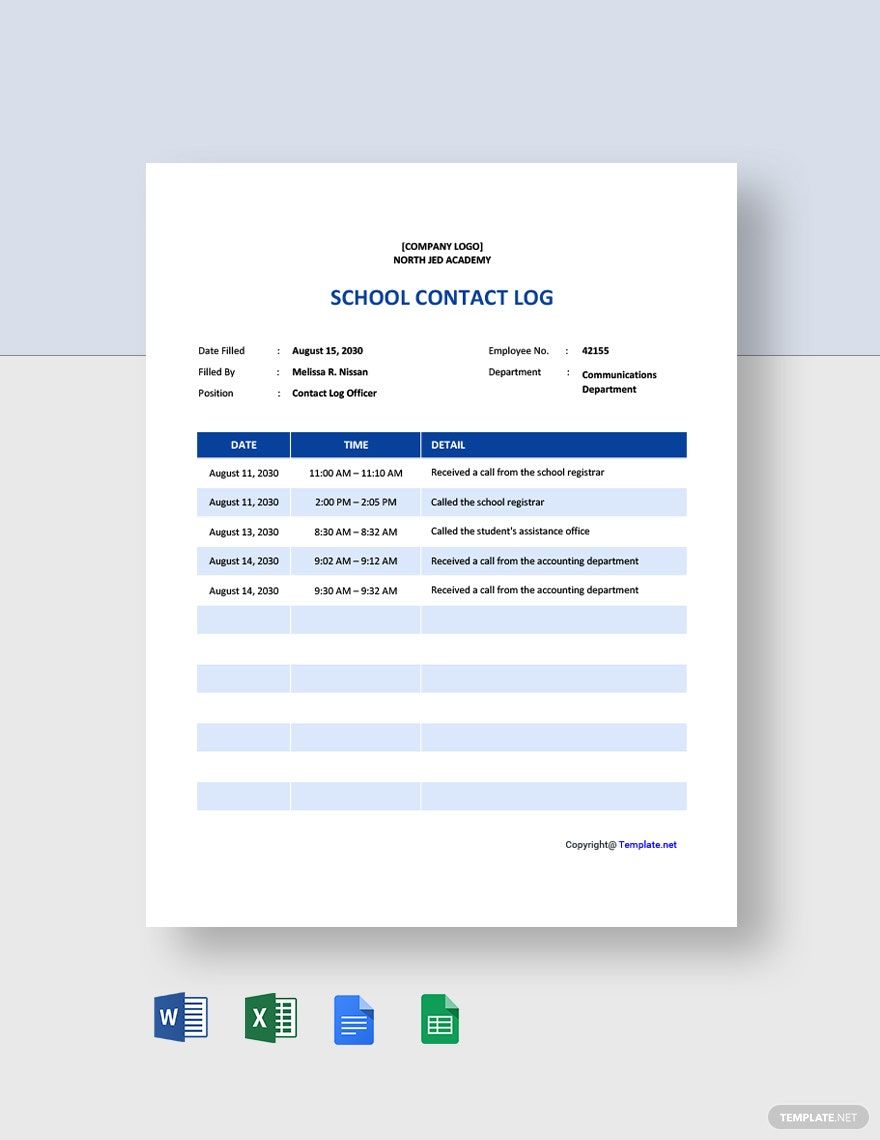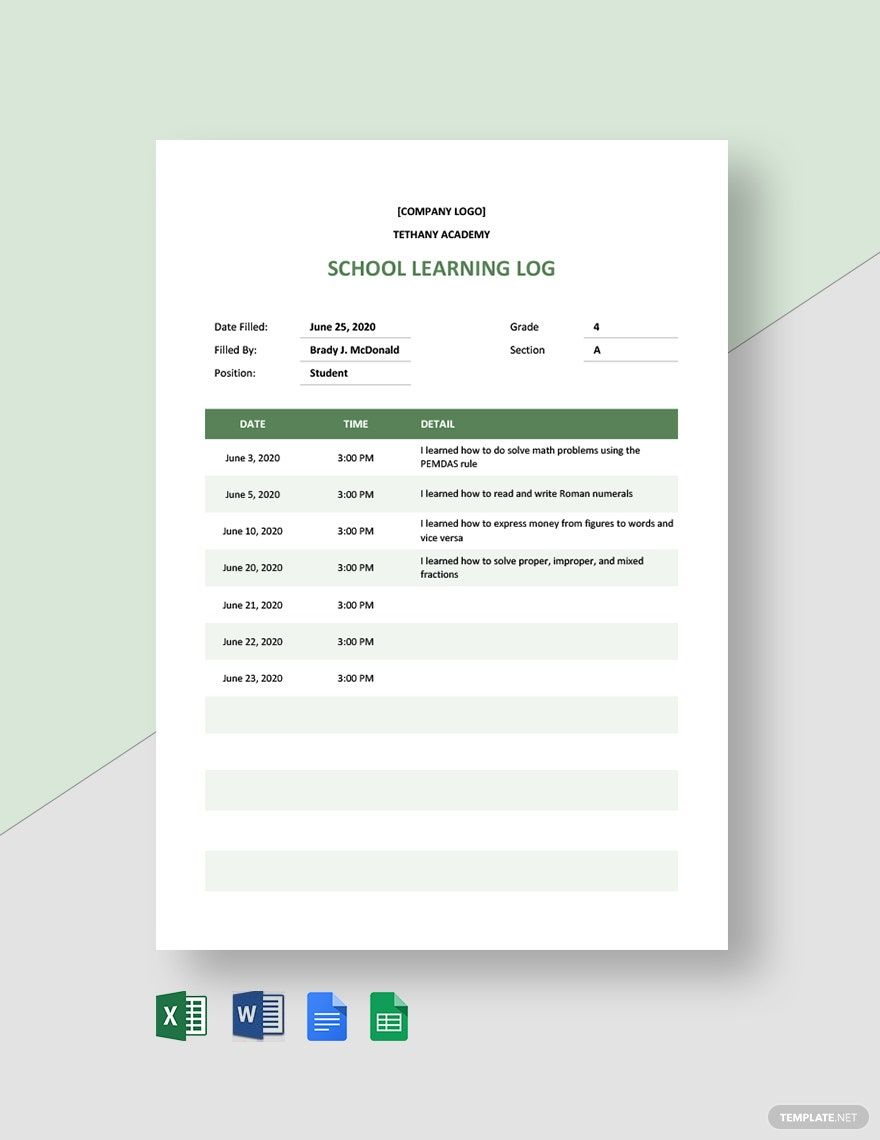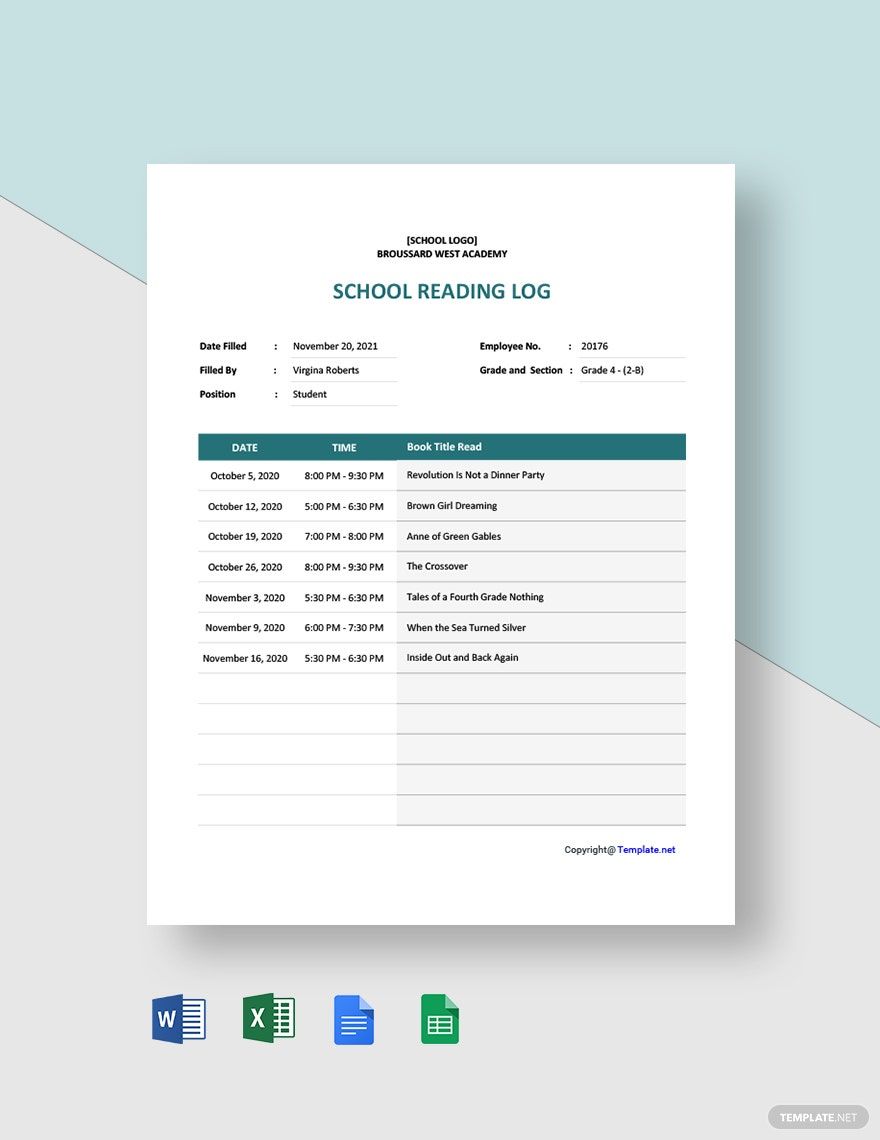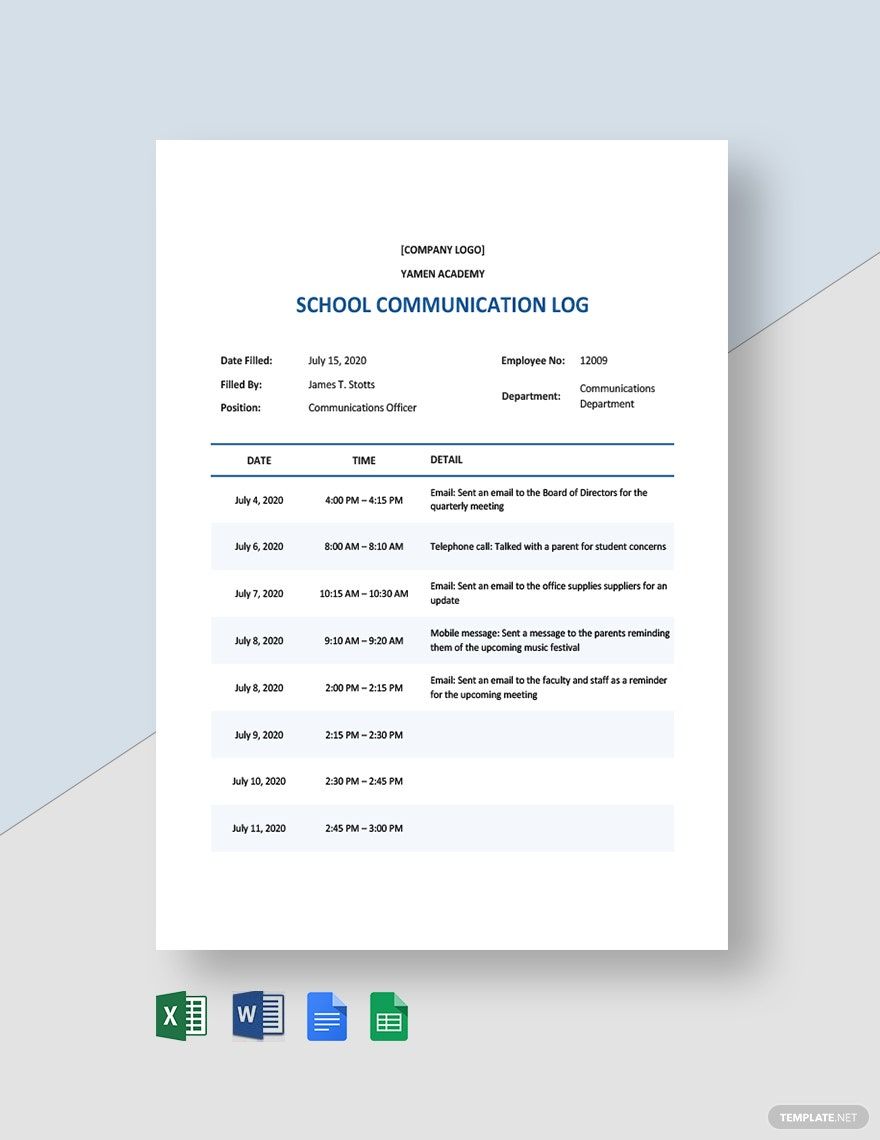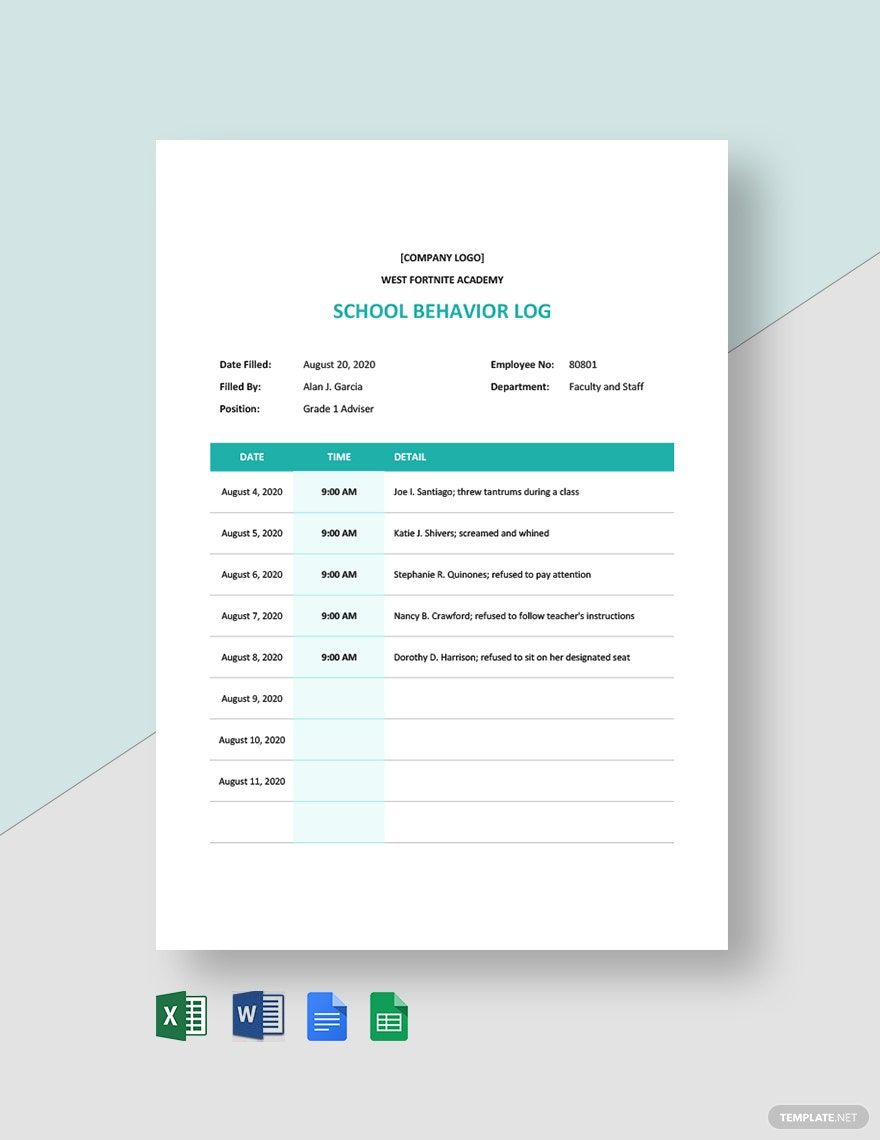Bring Your School Organization Skills to Life with School Log Templates from Template.net
Keep your educational journey on track and organized with the School Log Templates from Template.net. Designed for busy students, diligent teachers, and organized administrators, these templates can help you maintain an efficient record-keeping system. Whether you want to promote academic events or keep track of school activities, these templates offer customizable layouts that fit your needs. You can include crucial details such as dates, locations, and contact information to ensure that nothing slips through the cracks. Whether you’re organizing a school fundraiser or sending out invitations for a graduation ceremony, these templates eliminate the need for advanced design skills. Their professional-grade designs are both print and digital-ready, saving you time and effort.
Discover the many School Log Templates we have on hand, tailored to serve any educational need. Choose a template that suits your style, swap in your own school logo or mascot, and easily tweak the colors and fonts to match your institution’s branding. With drag-and-drop icons and graphics, along with the option to add animated effects, your log becomes both an engaging and educational tool. These templates are designed to be user-friendly, making it fun and easy to create a polished log without any technical skills. Our library is regularly updated with new designs, ensuring that you'll always have access to the latest styles. When you're finished, download or share your work effortlessly via print, email, or export, making it ideal for multiple channels while allowing real-time collaboration with your team.