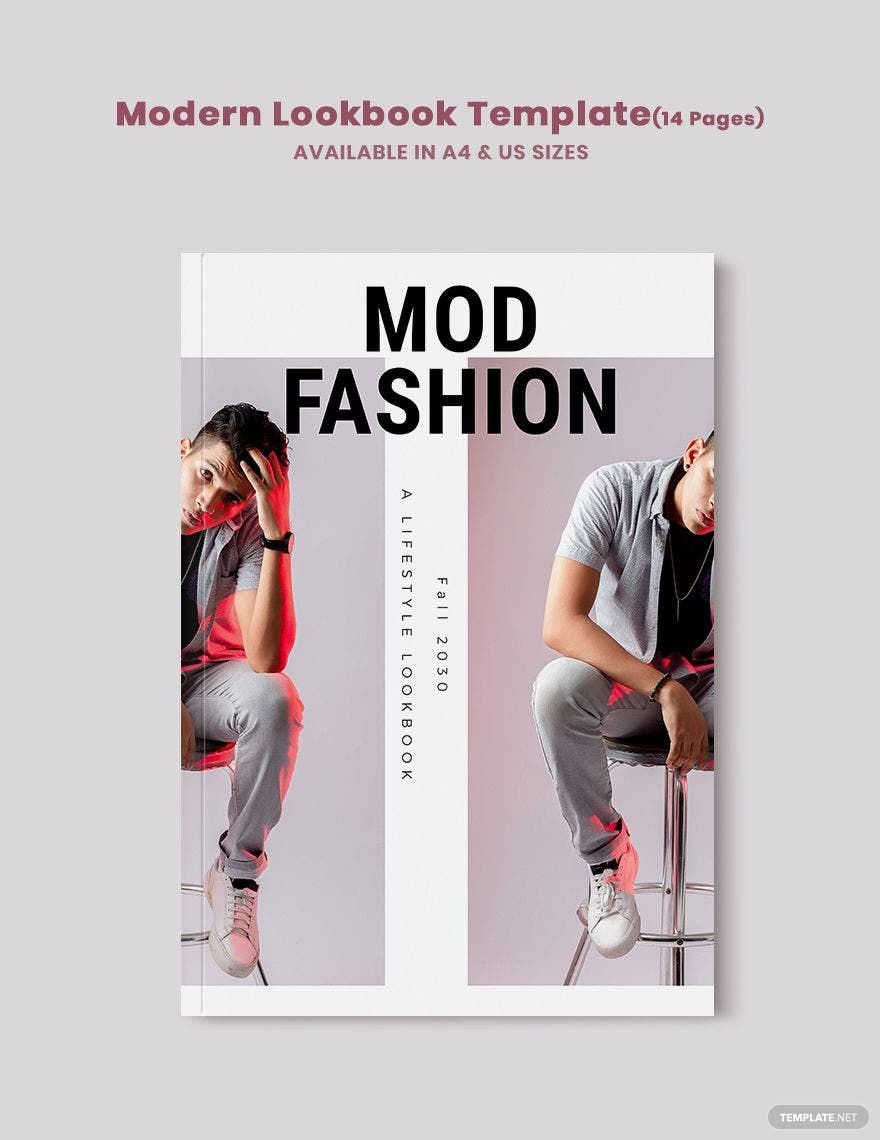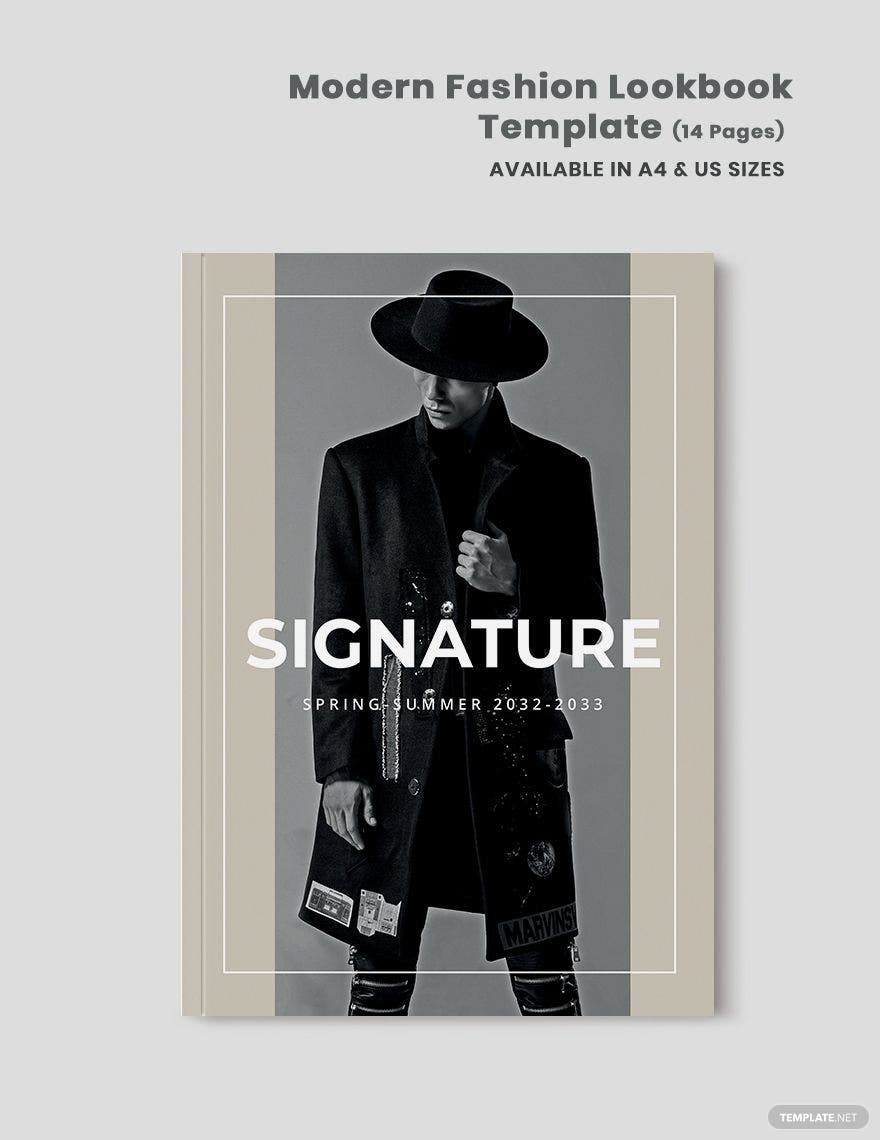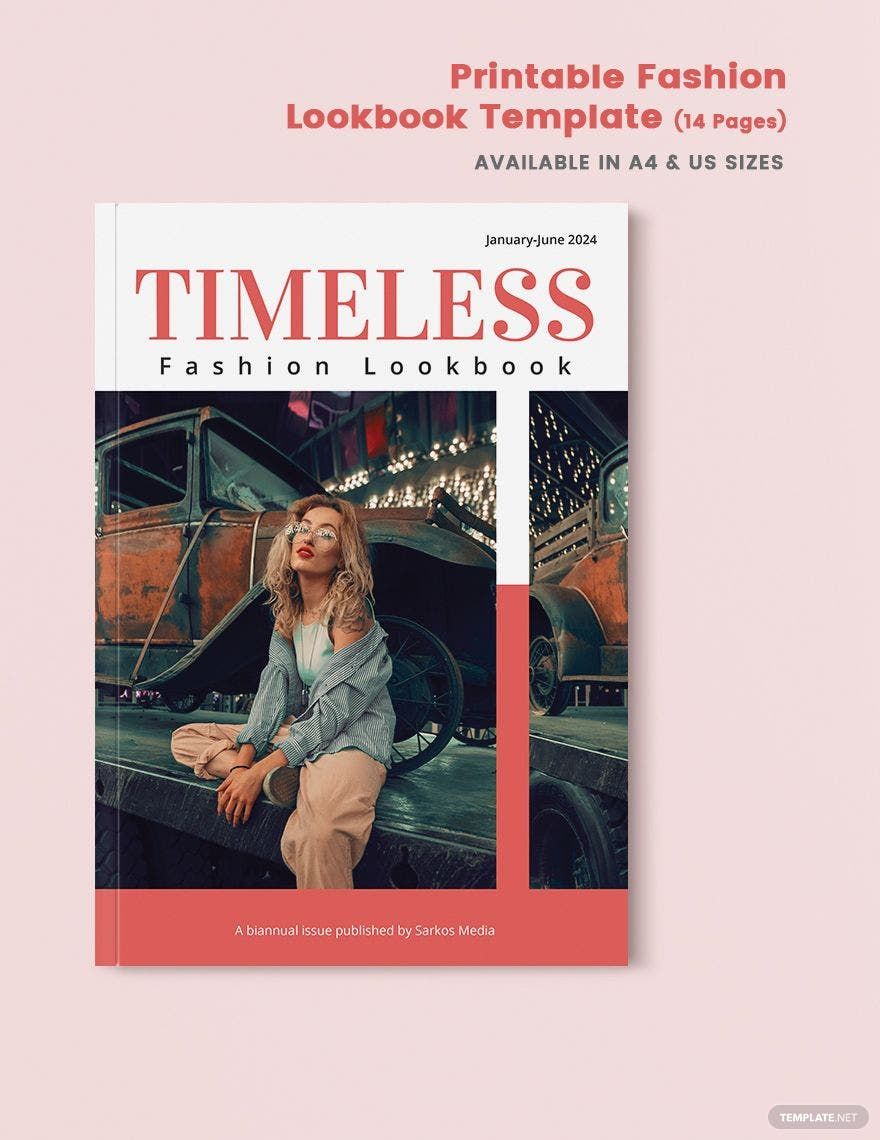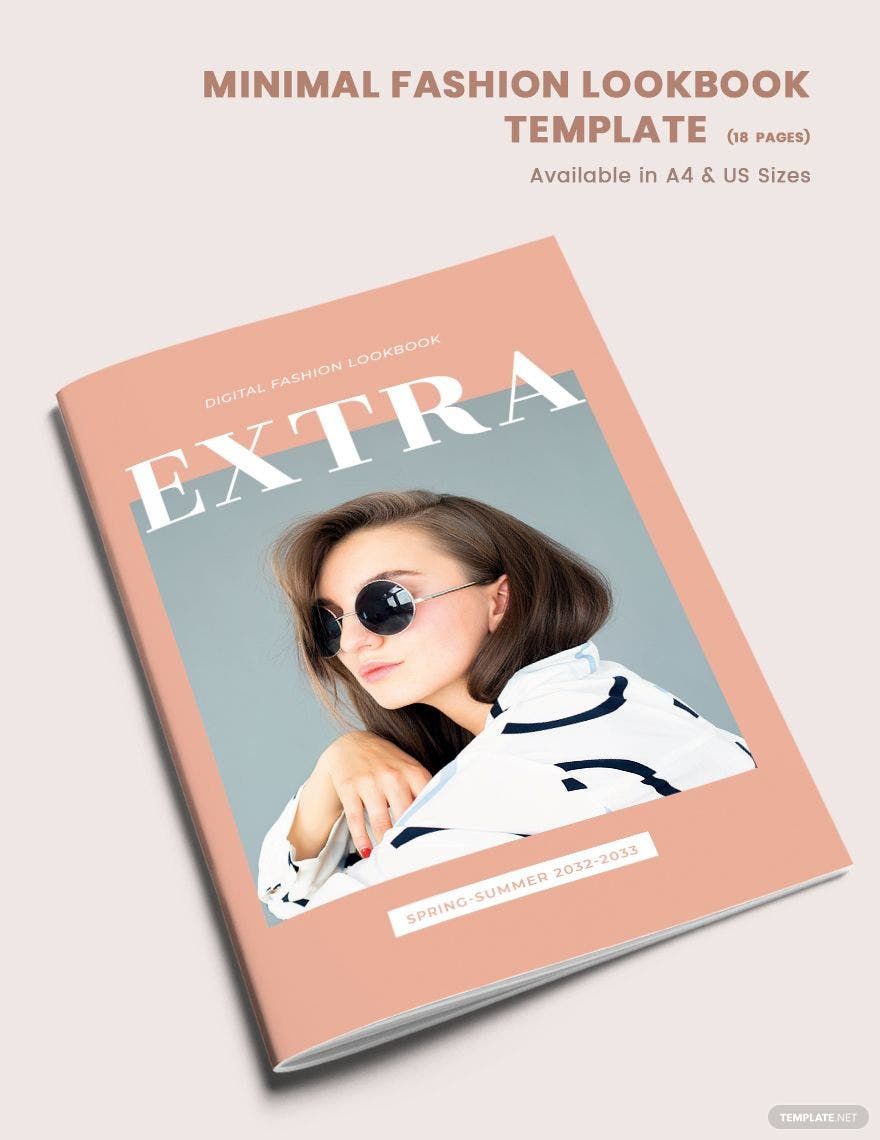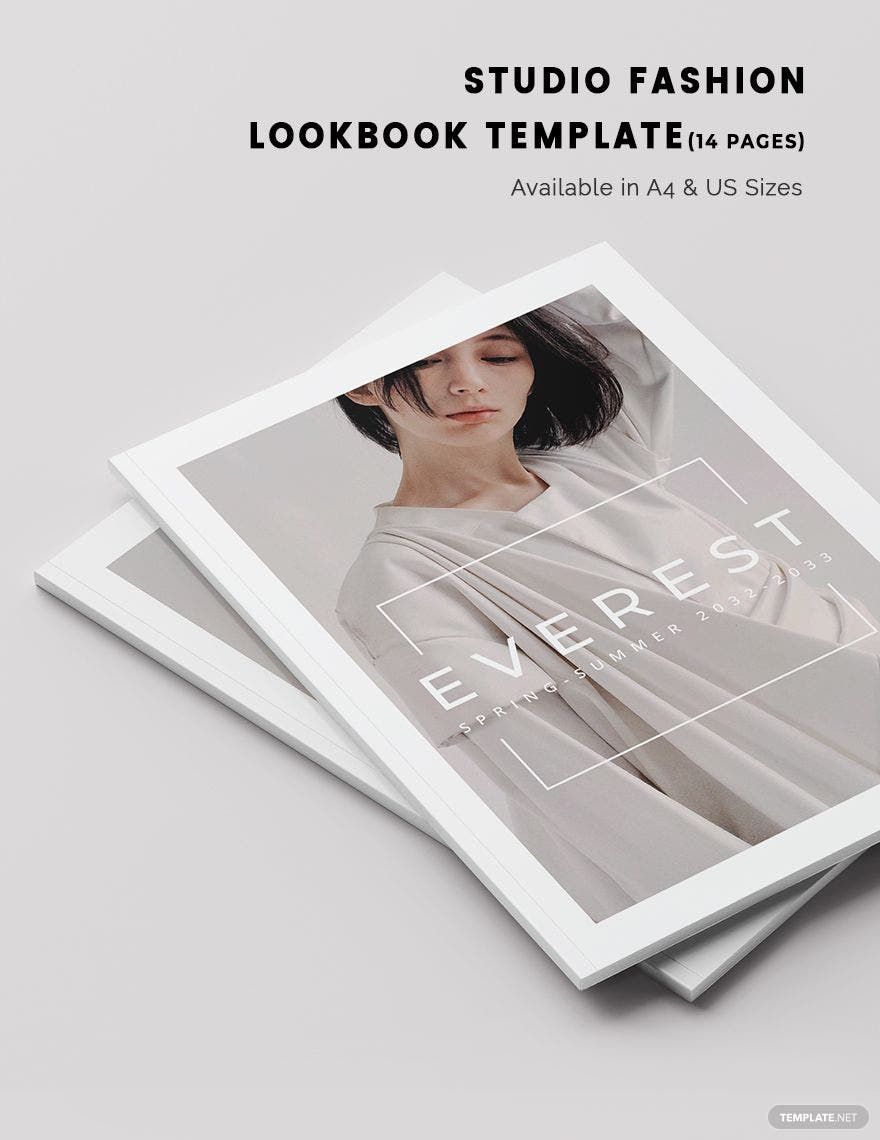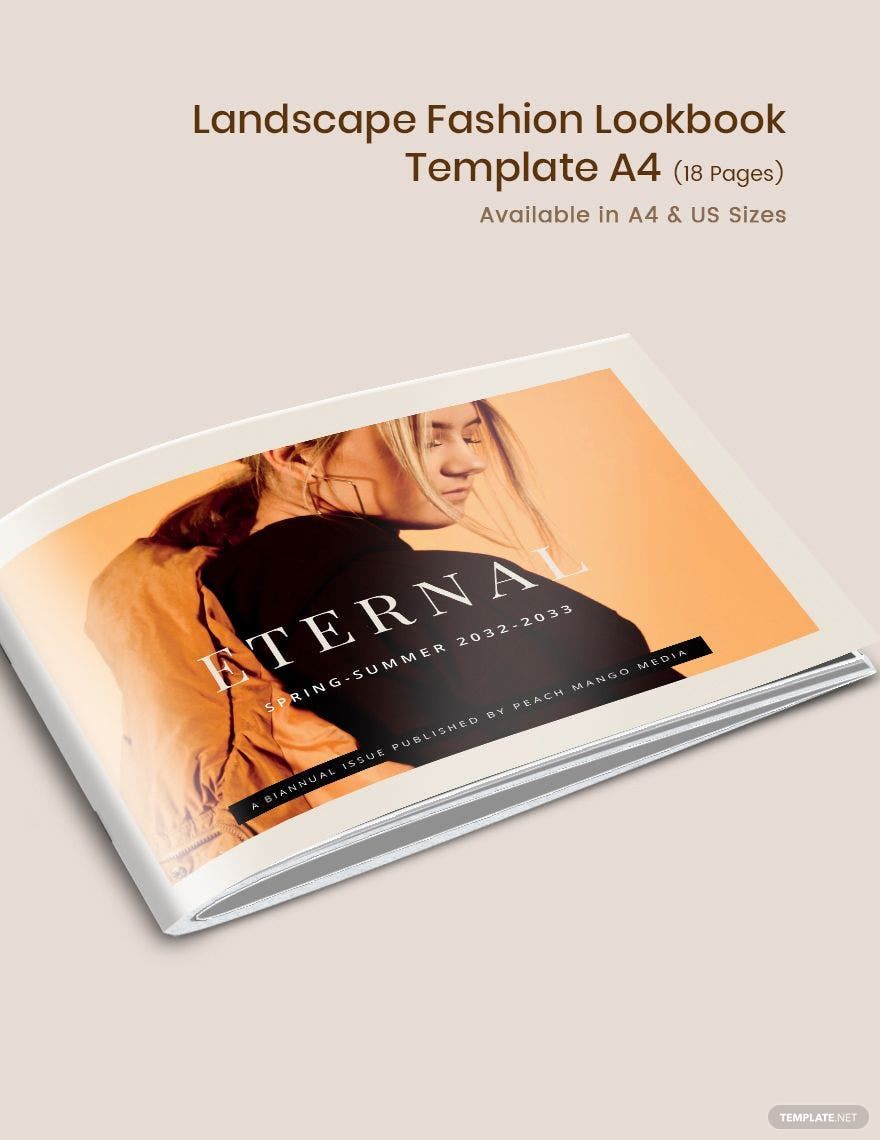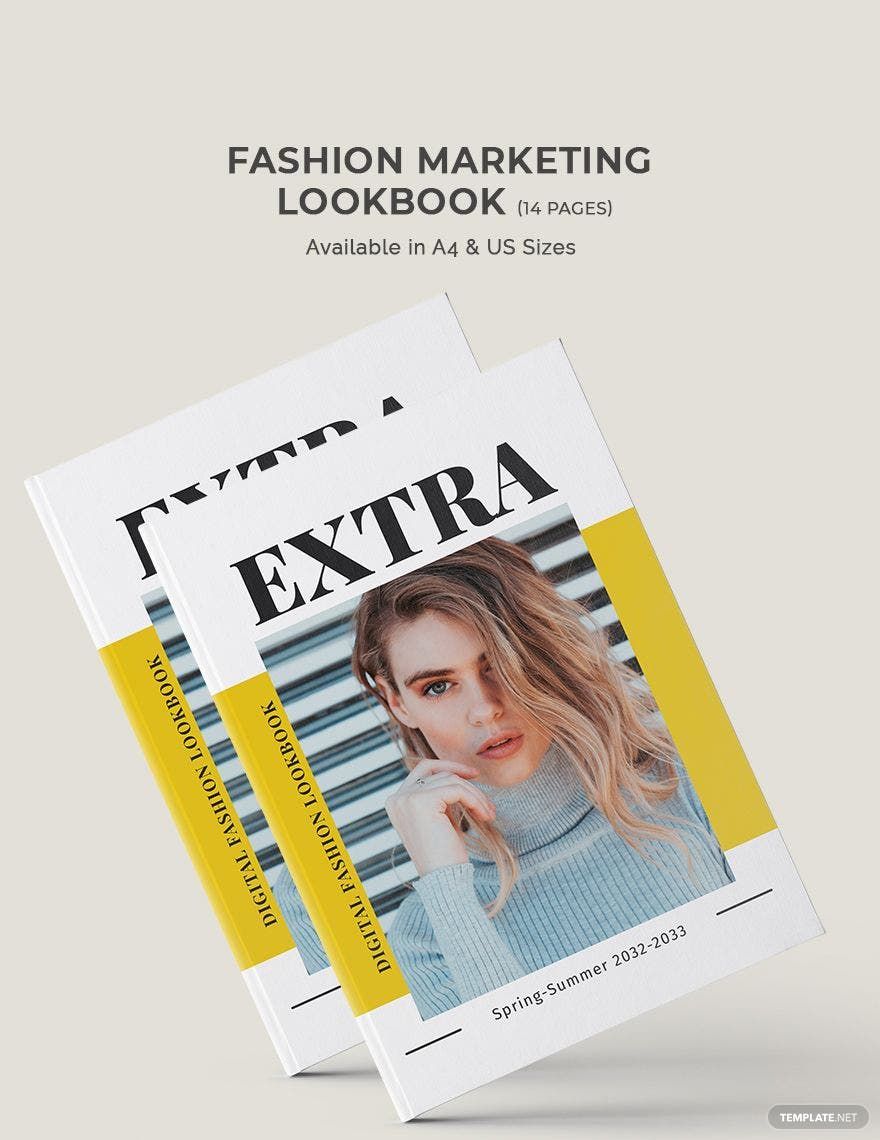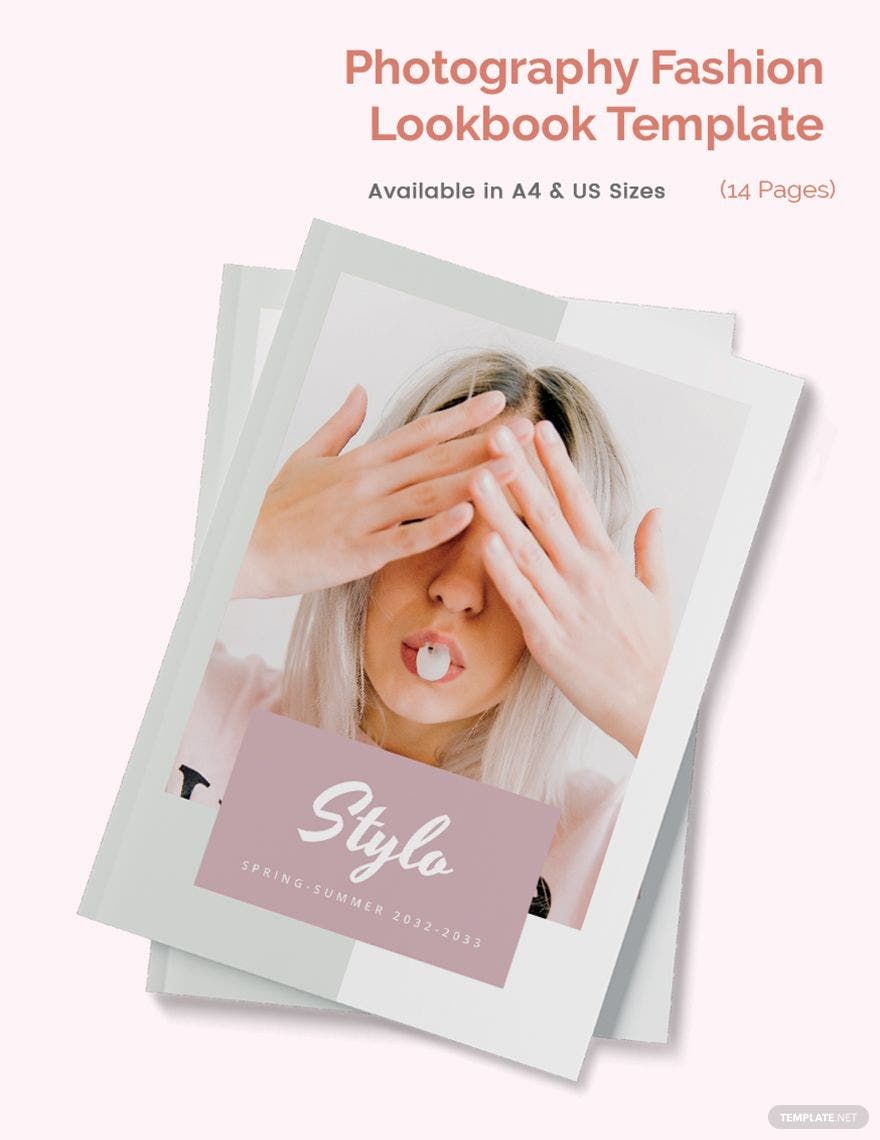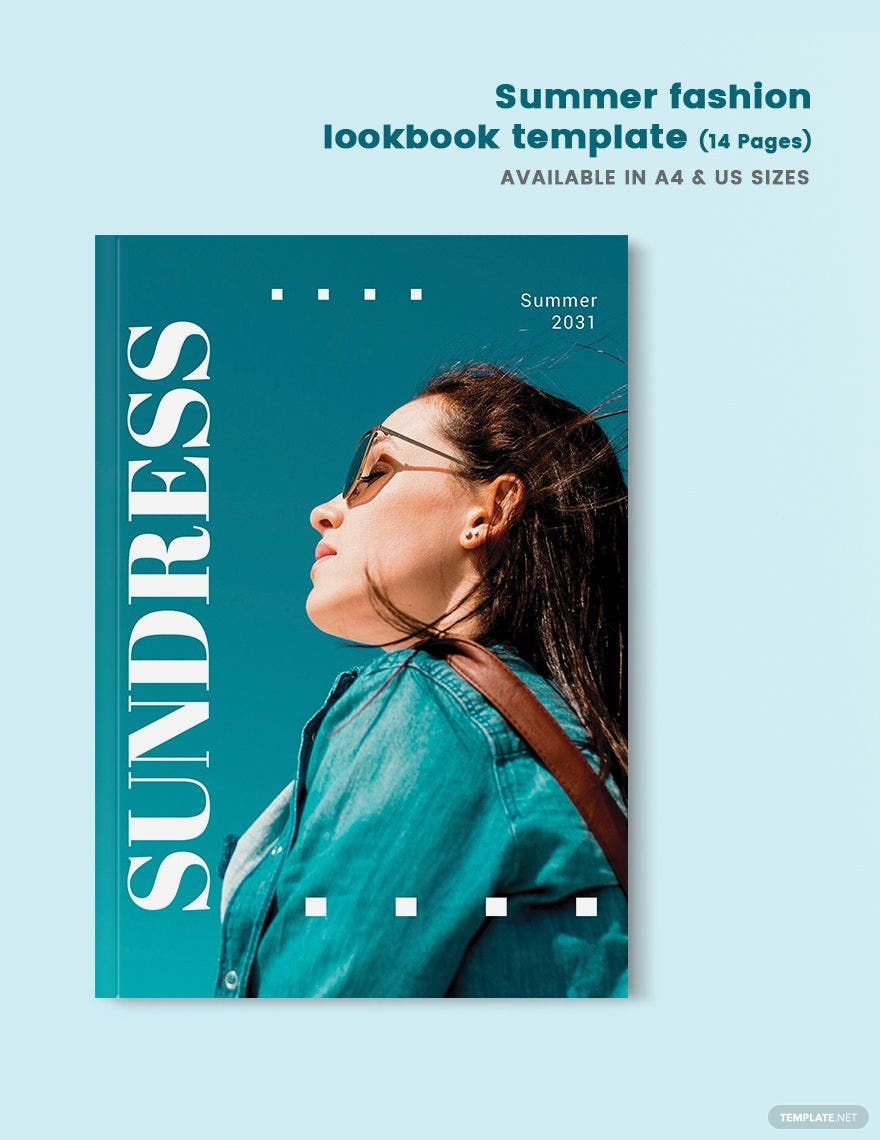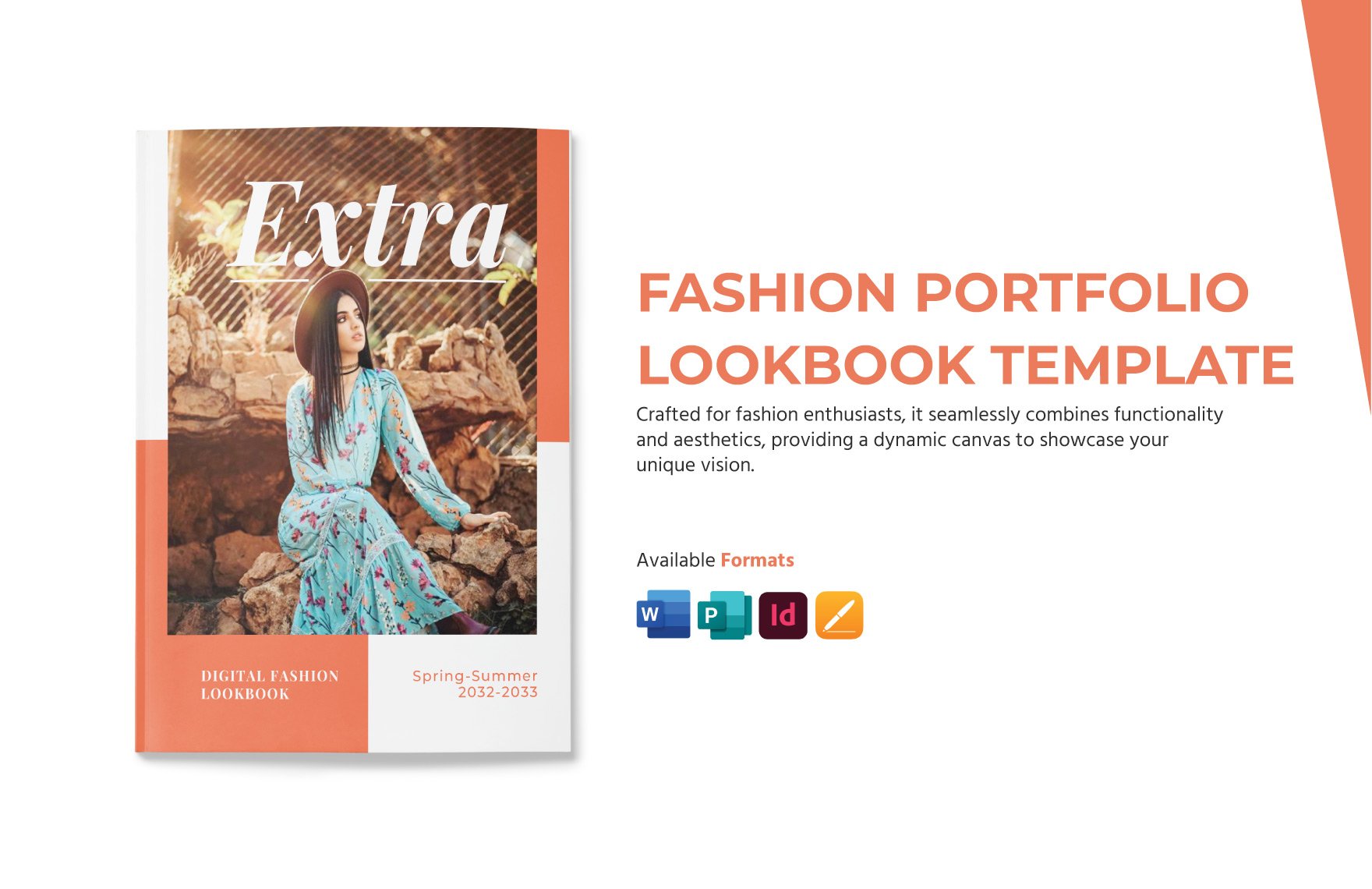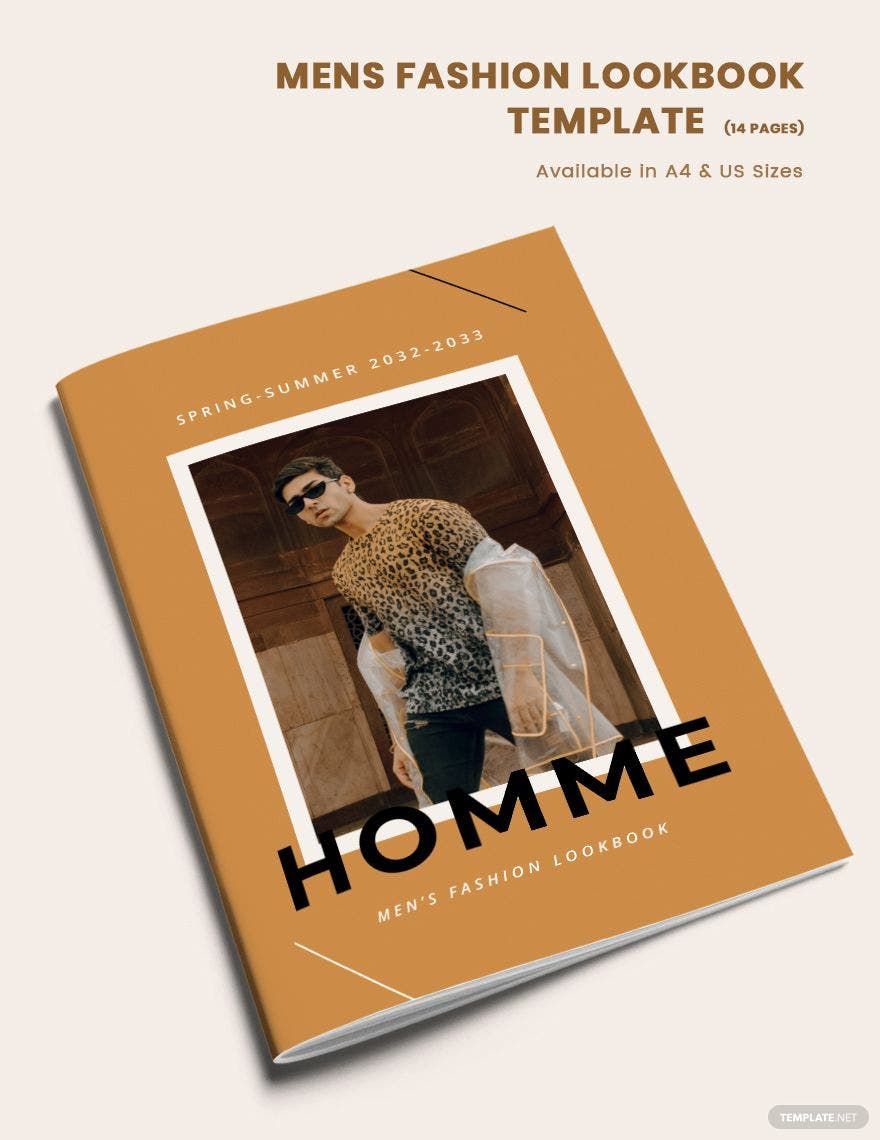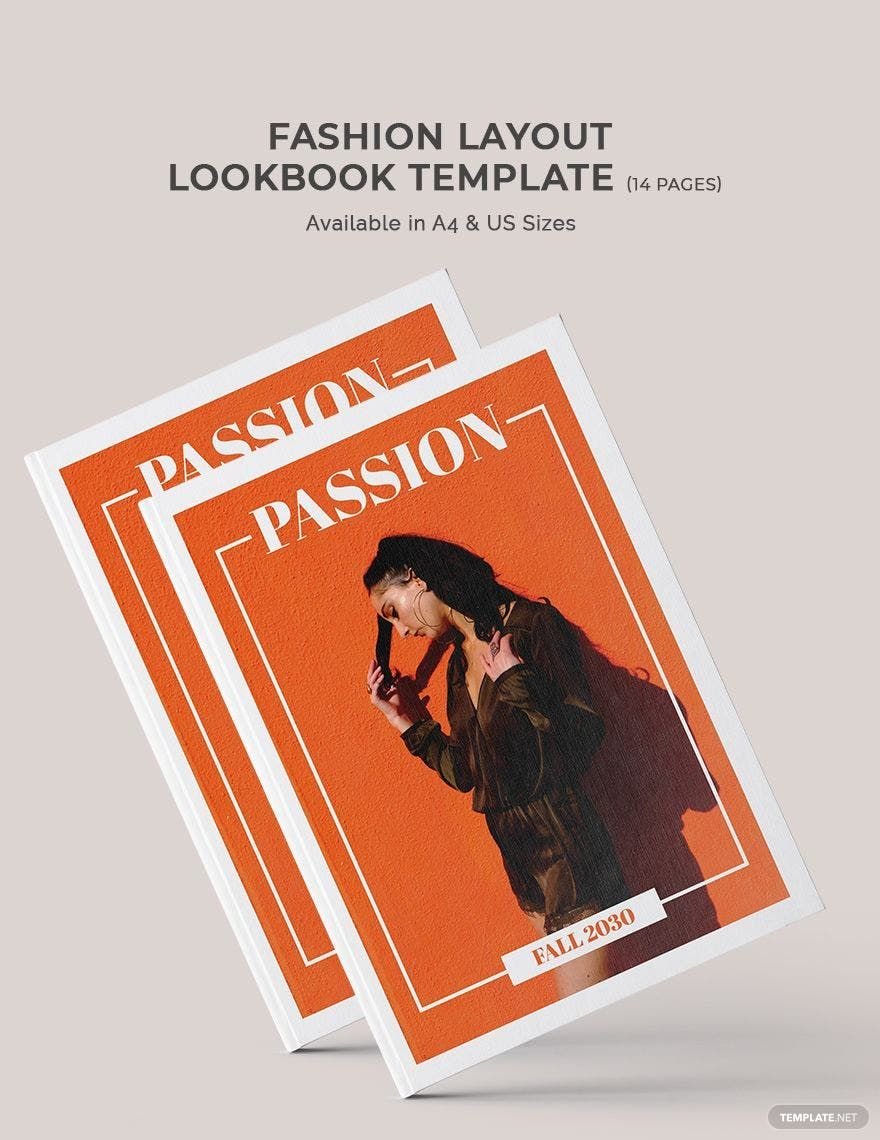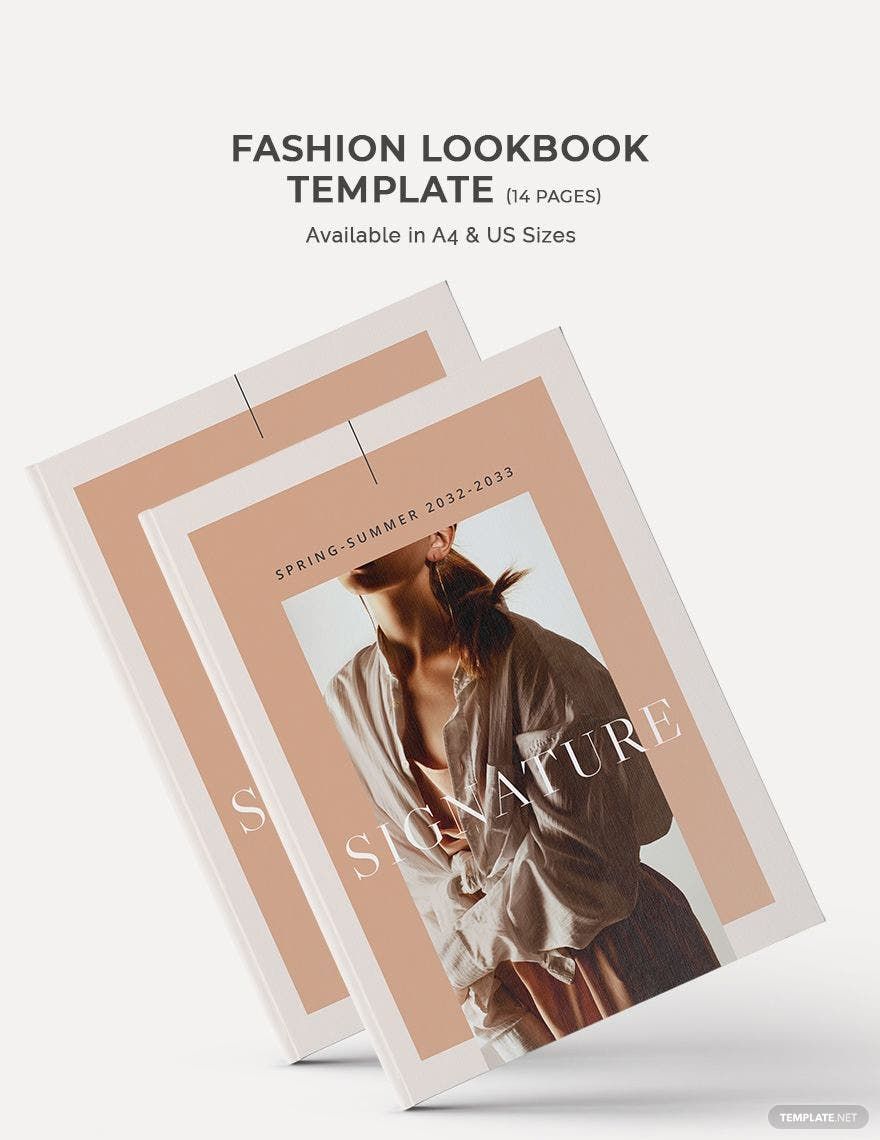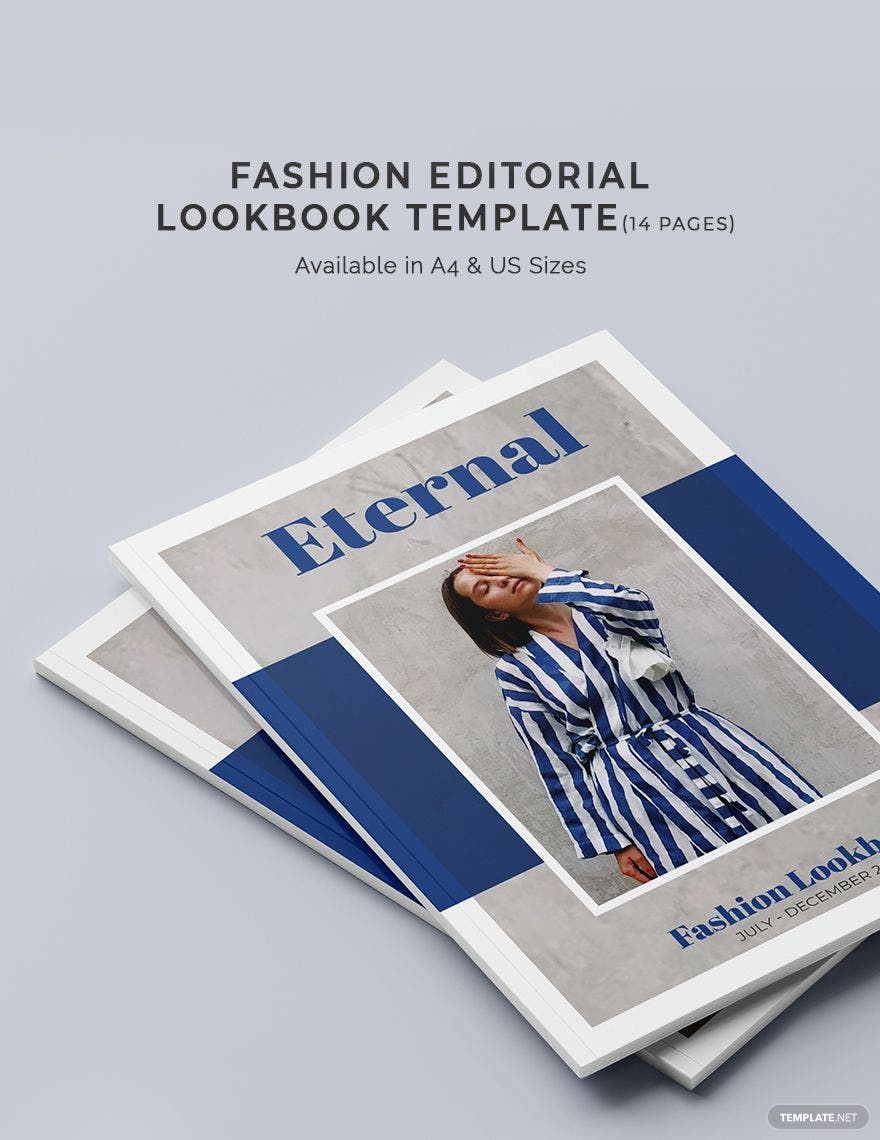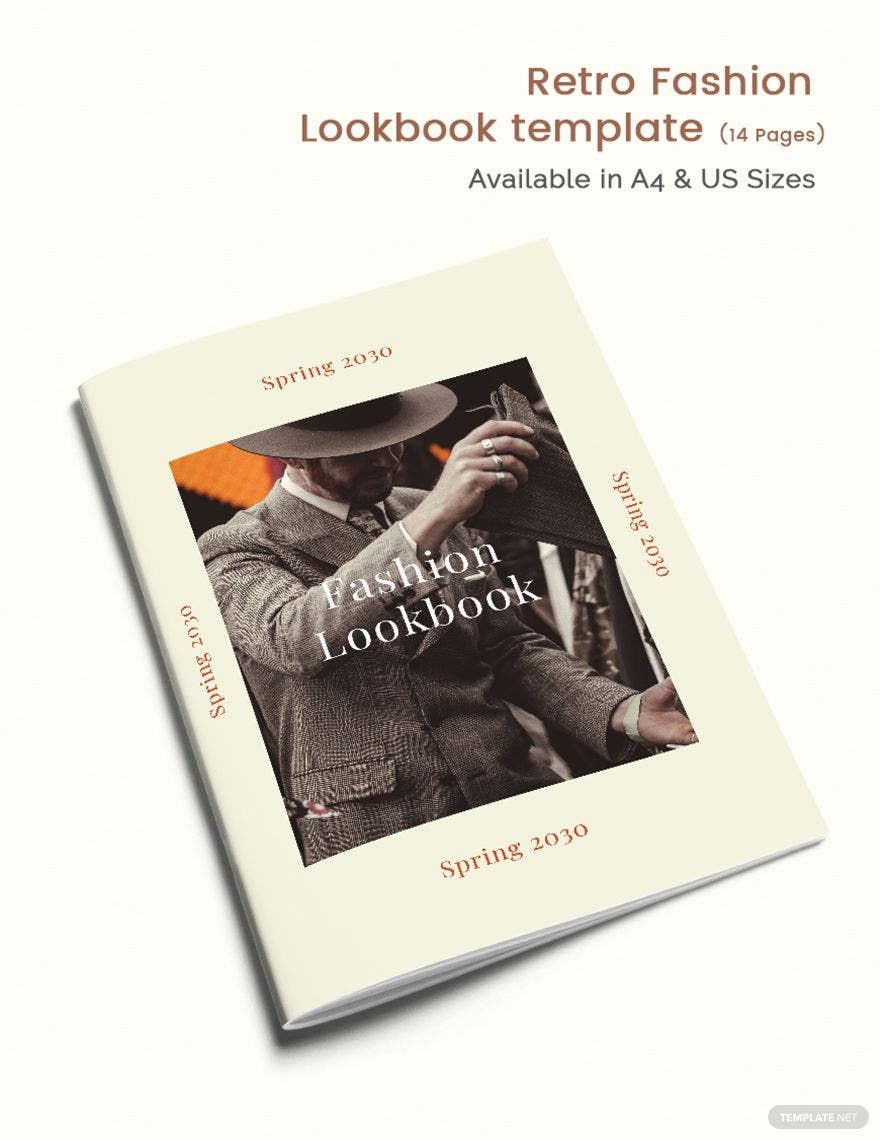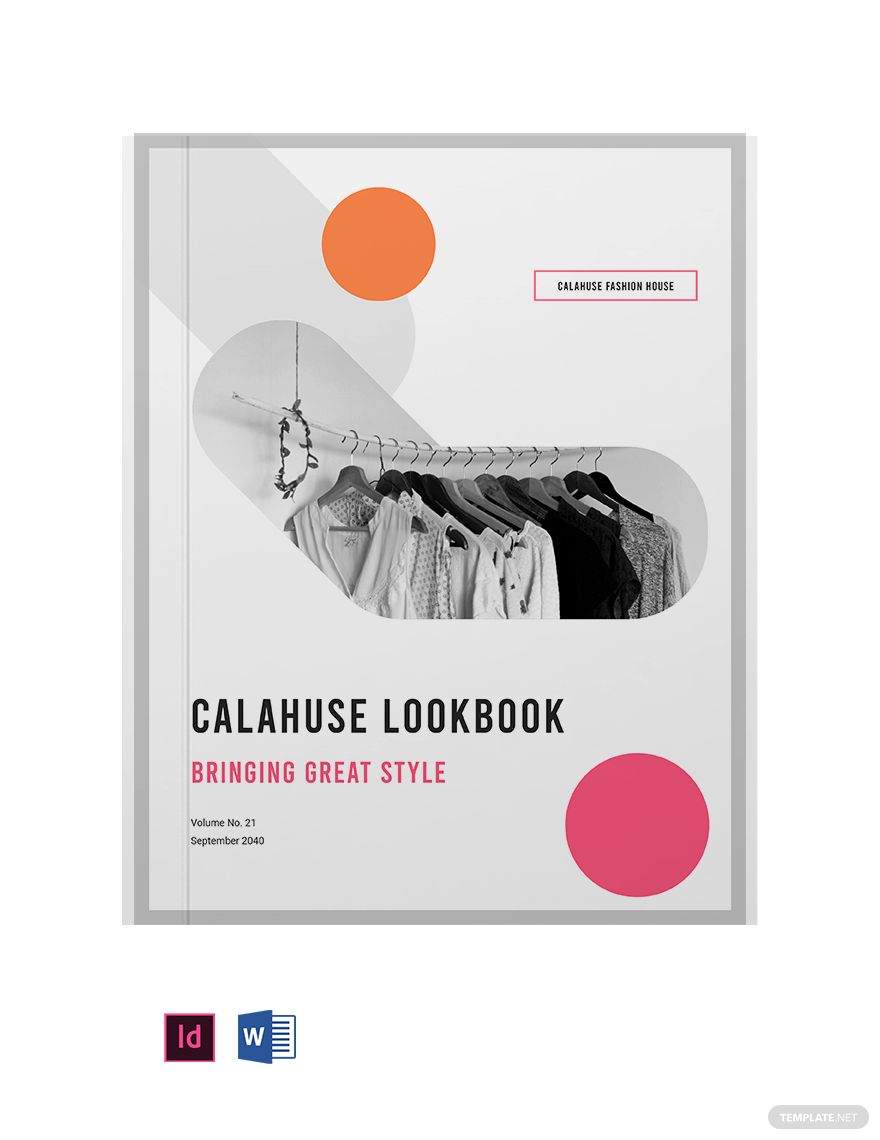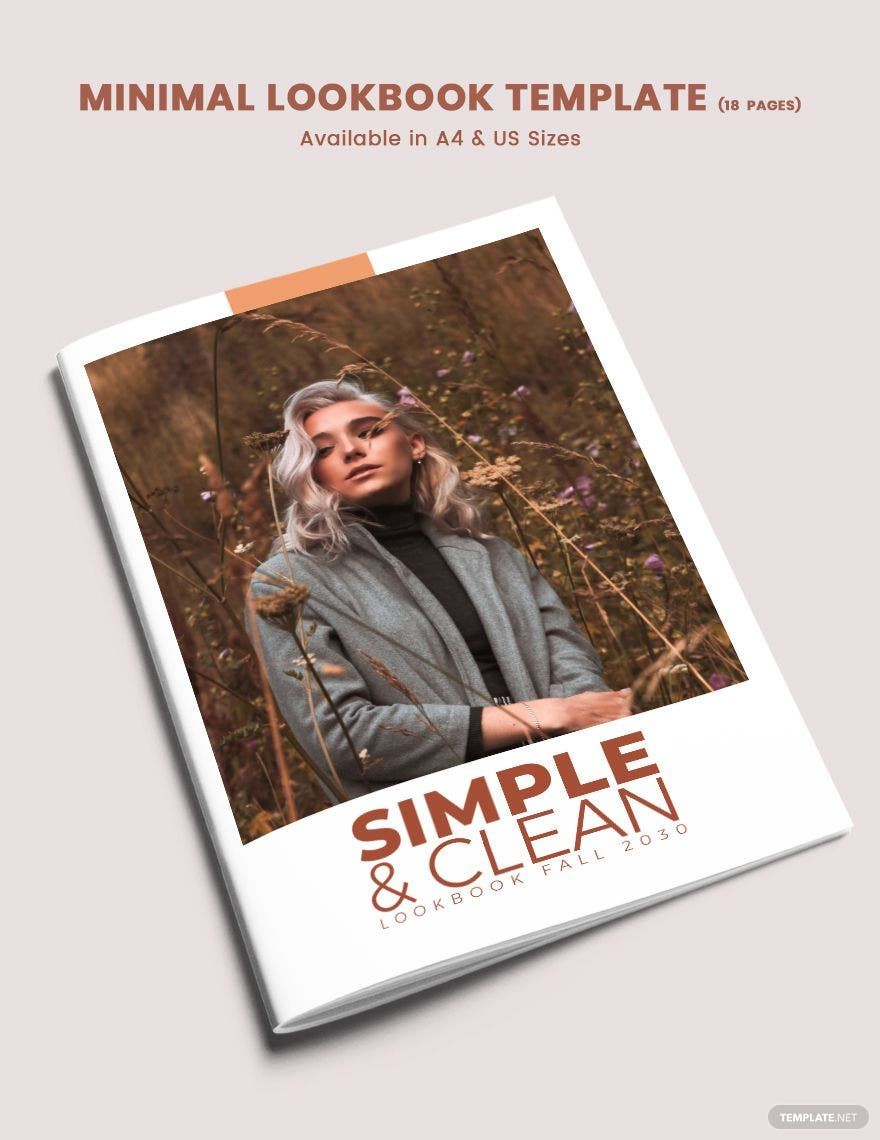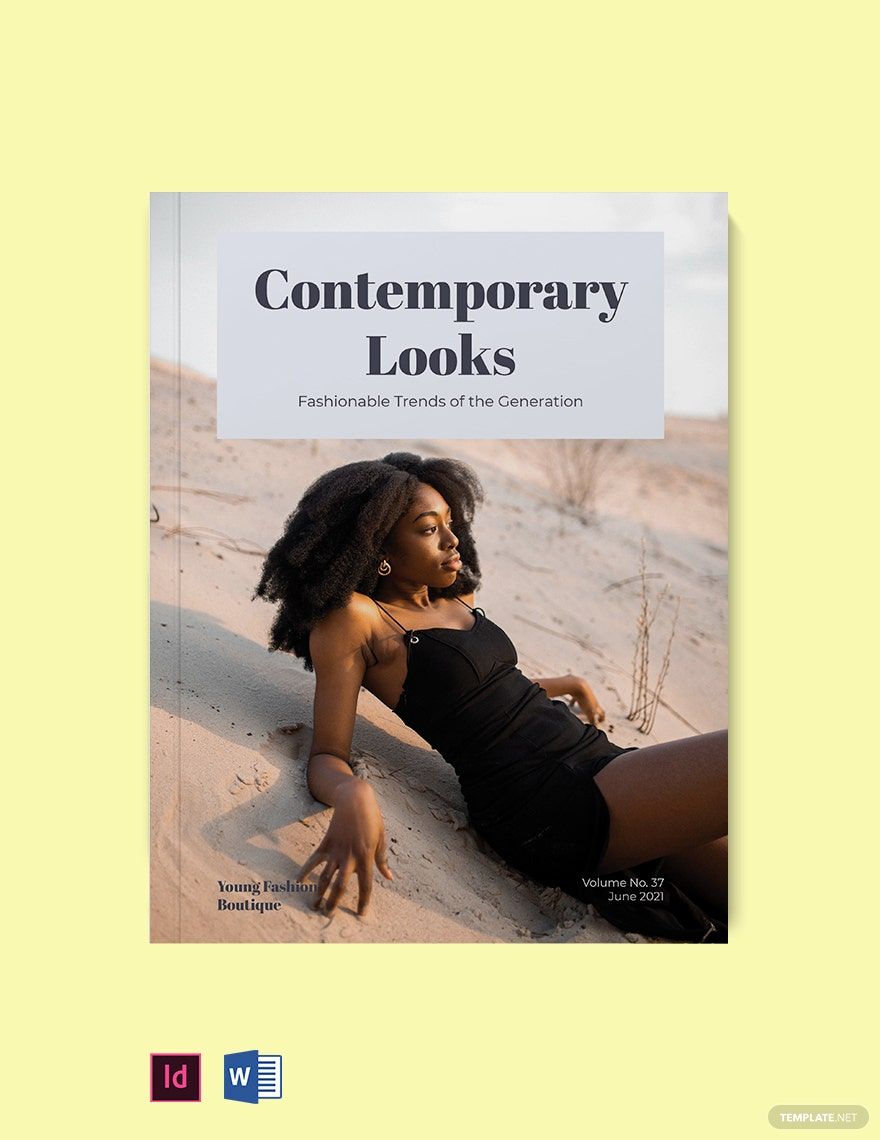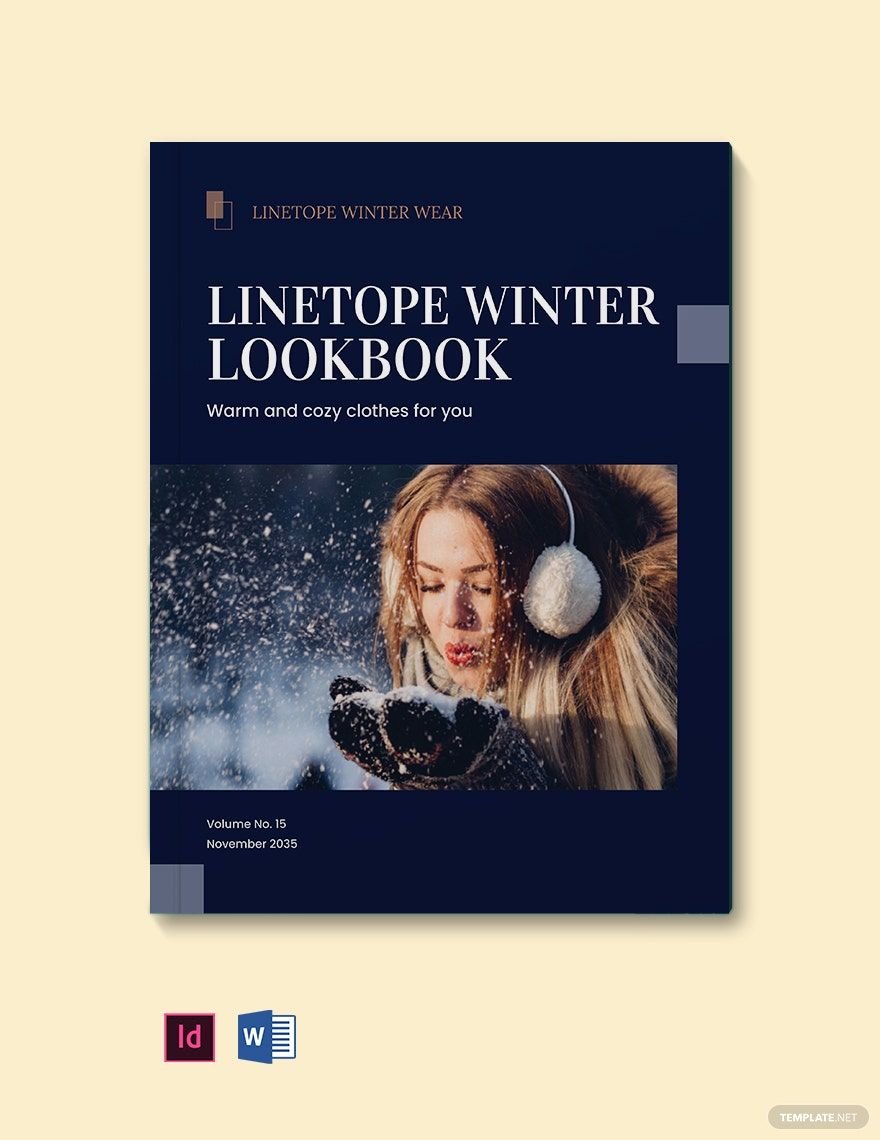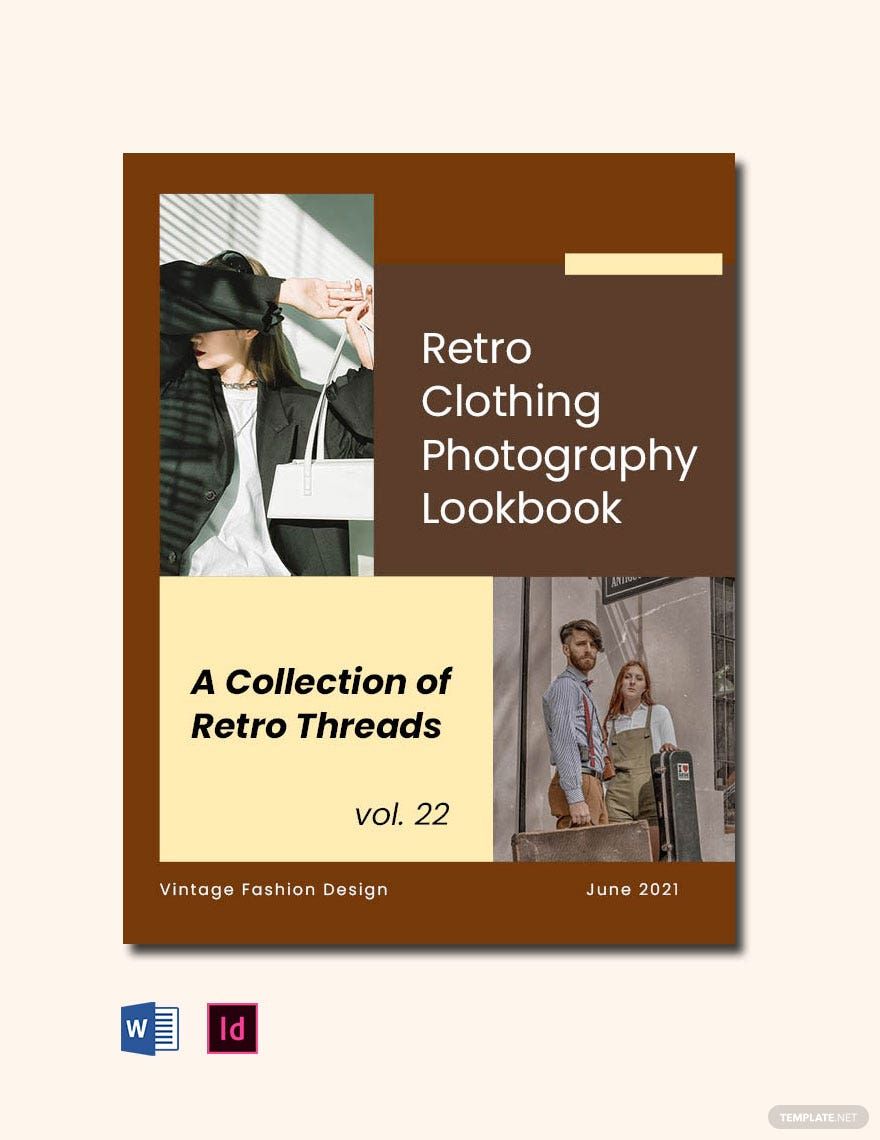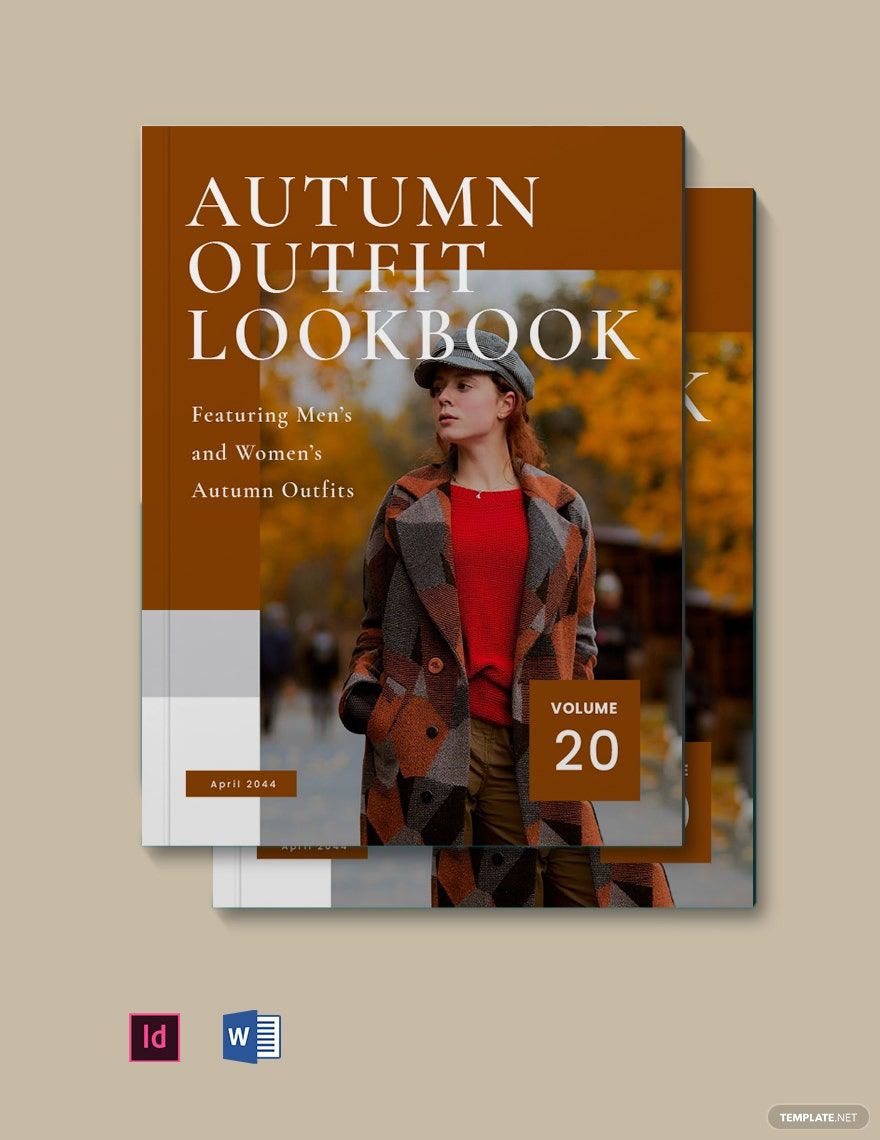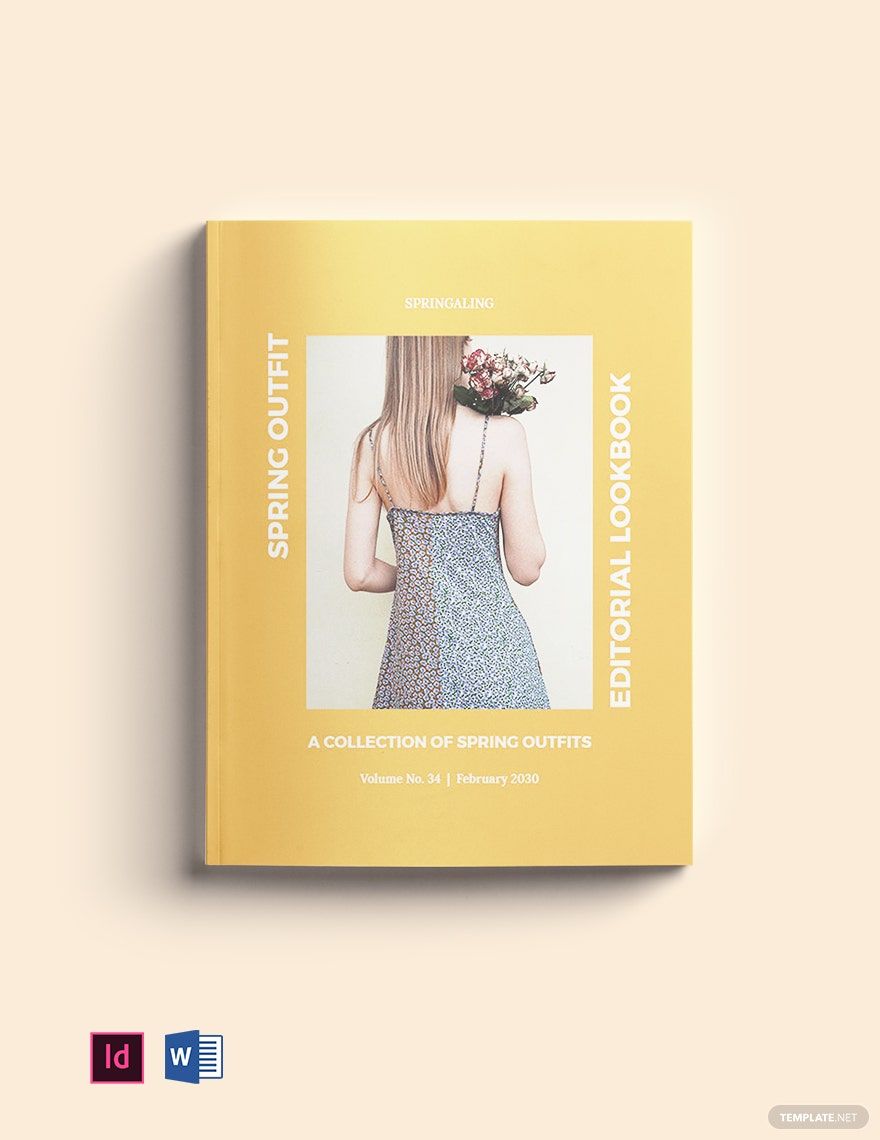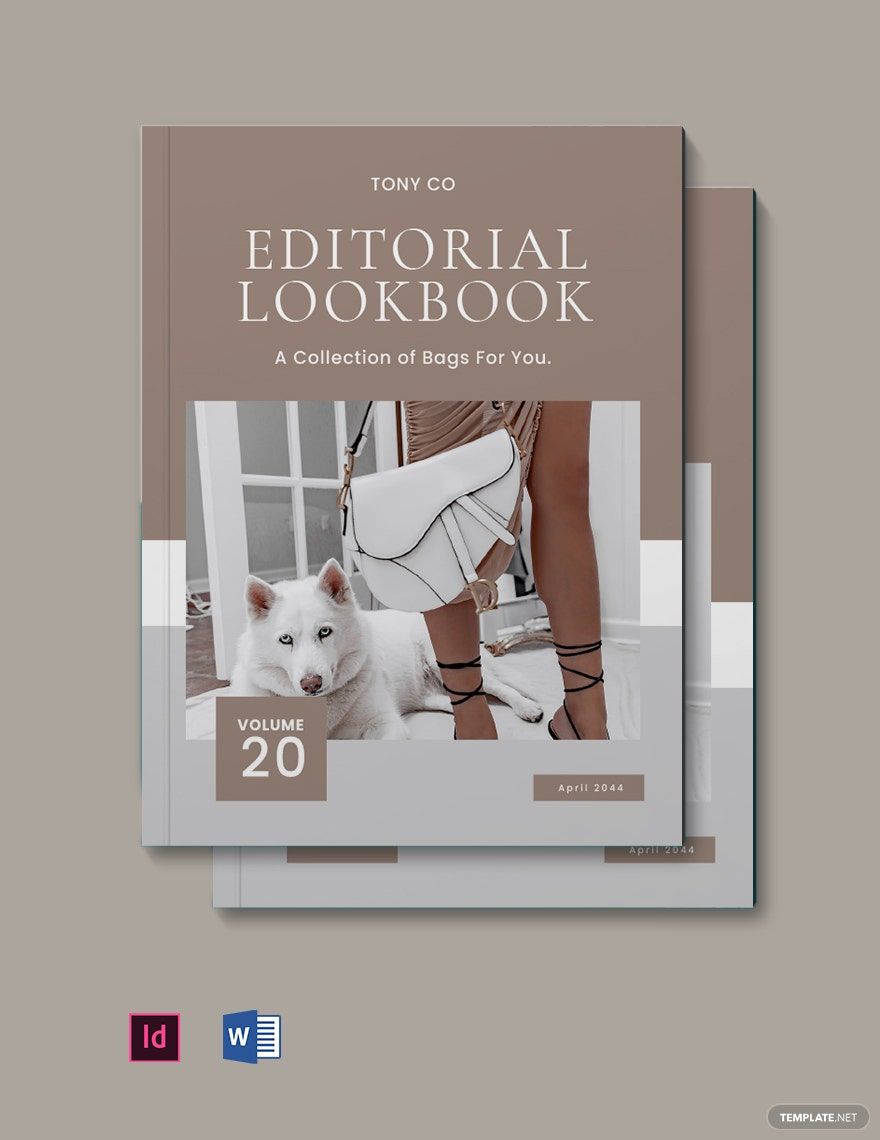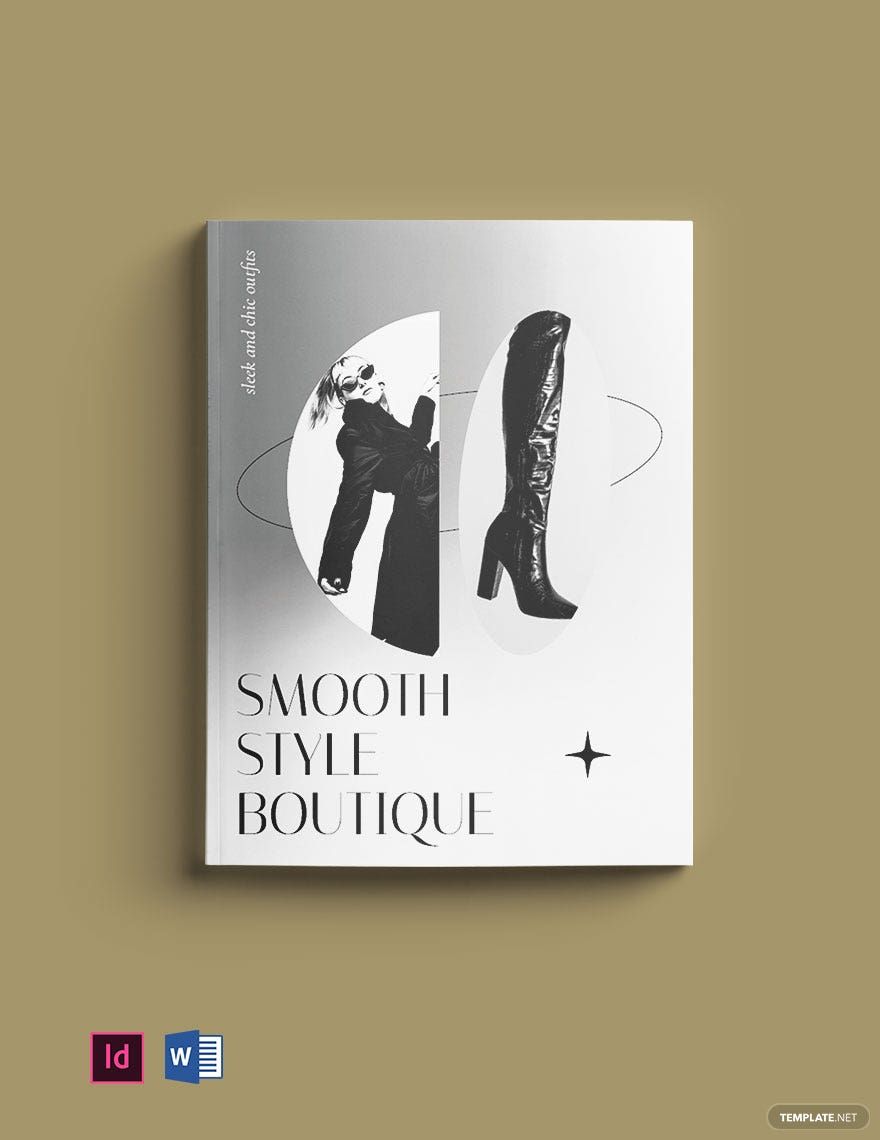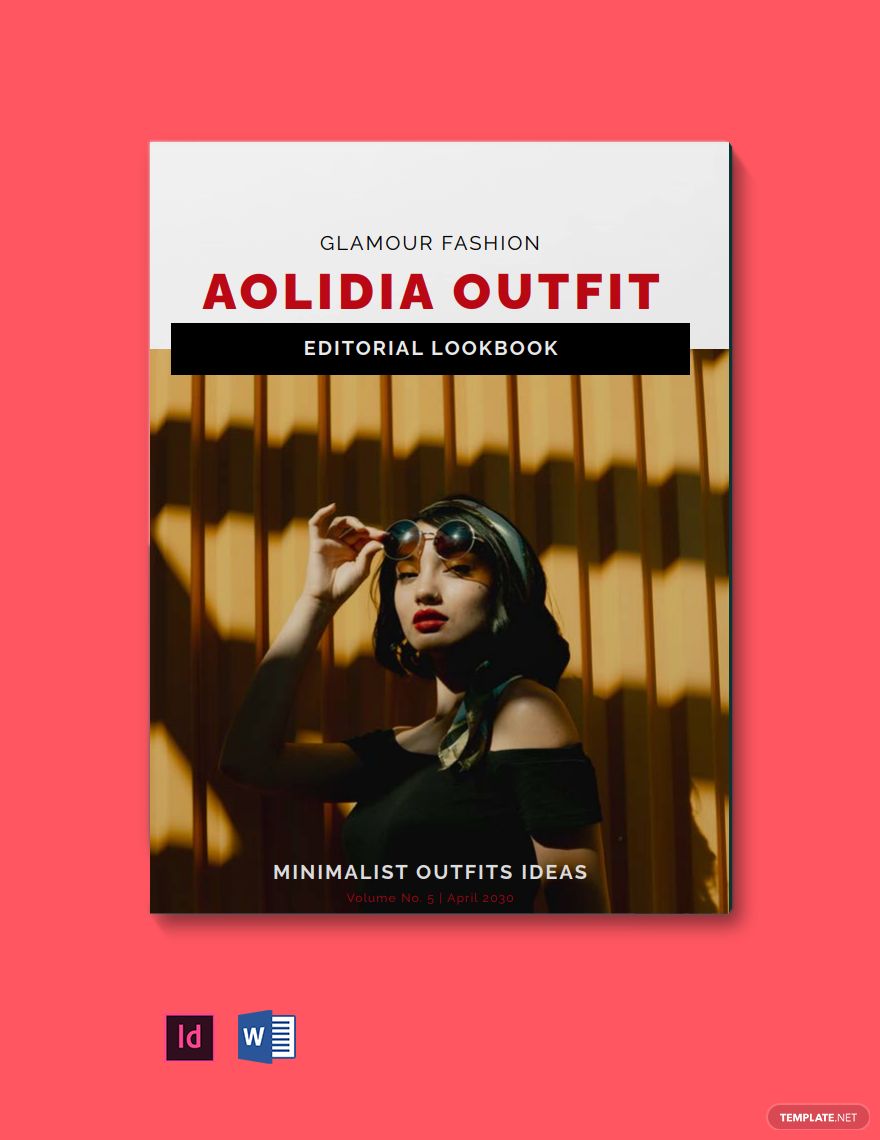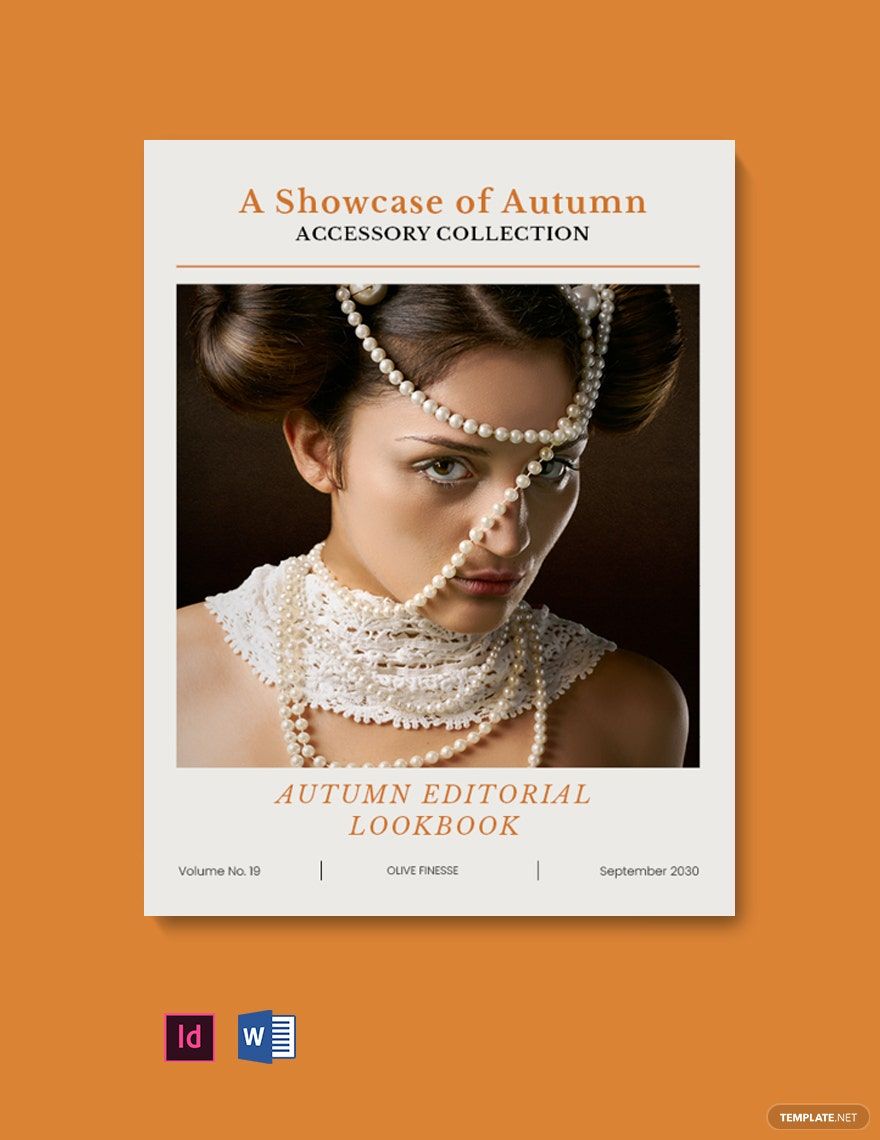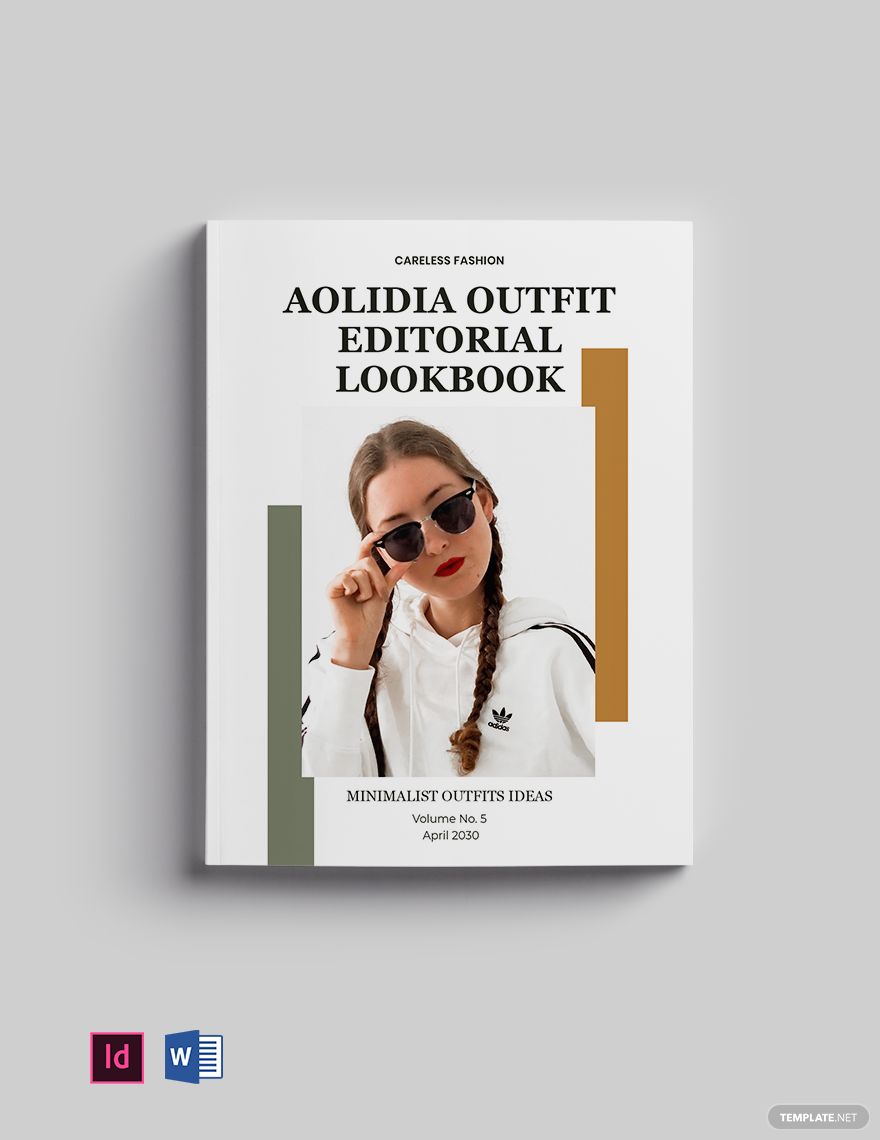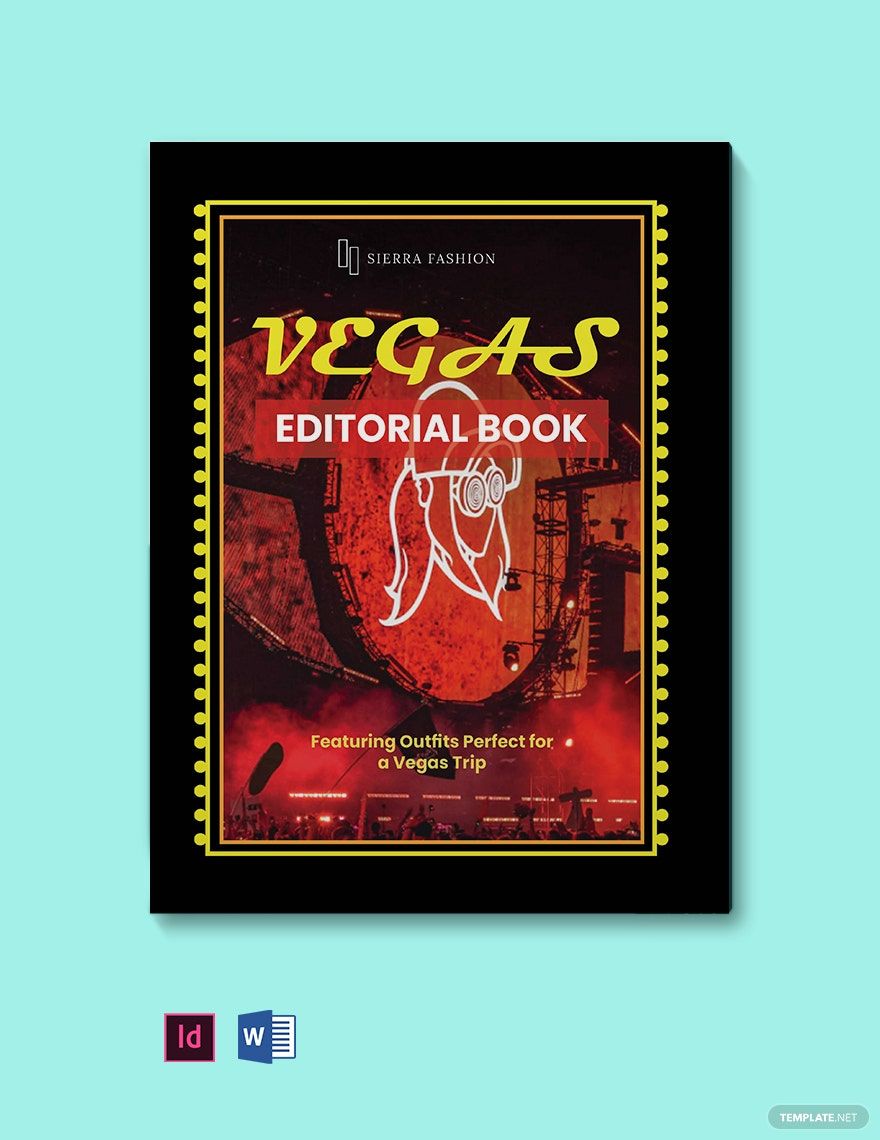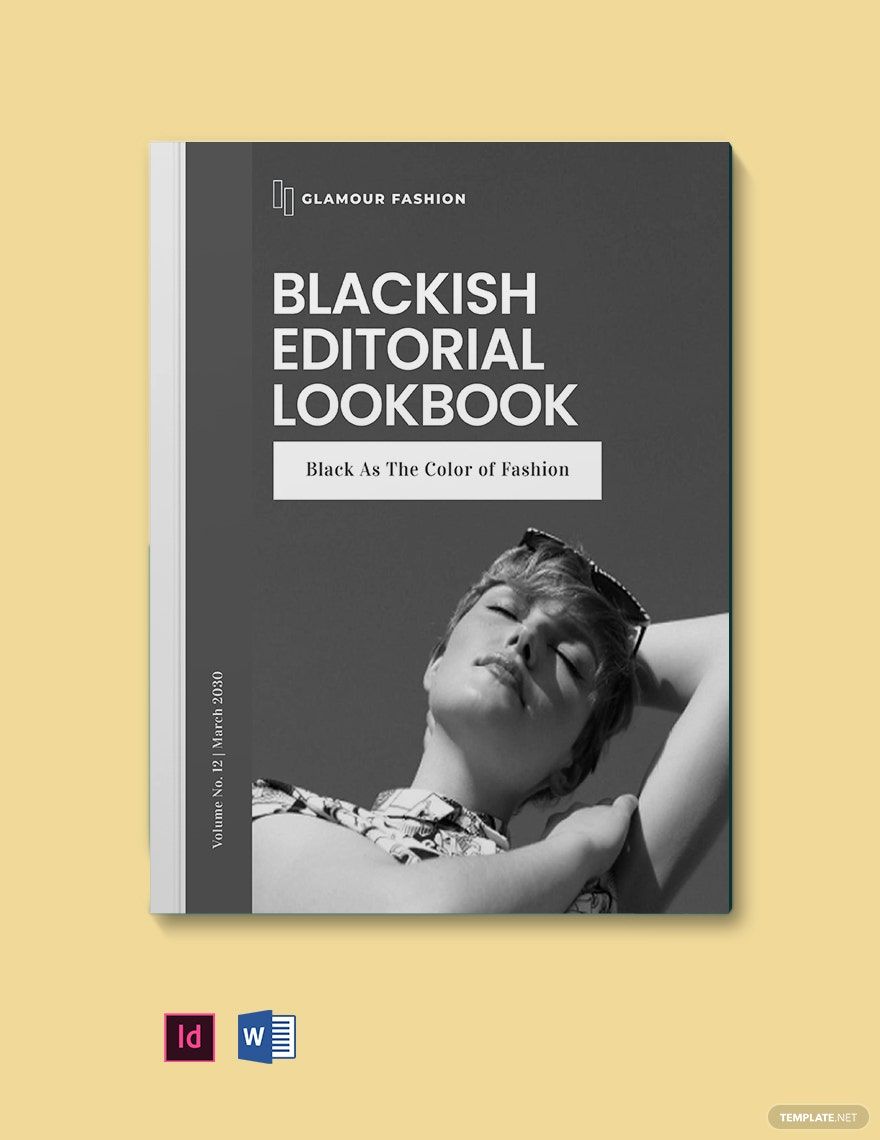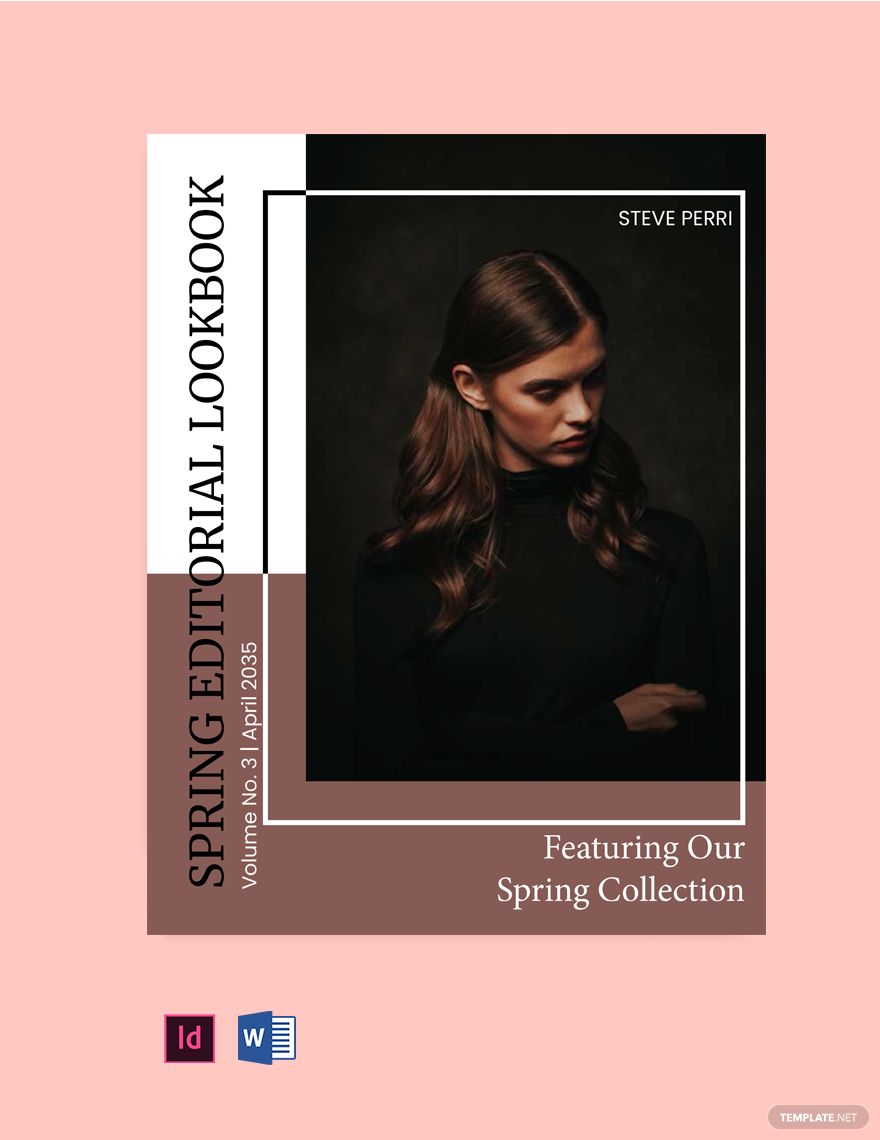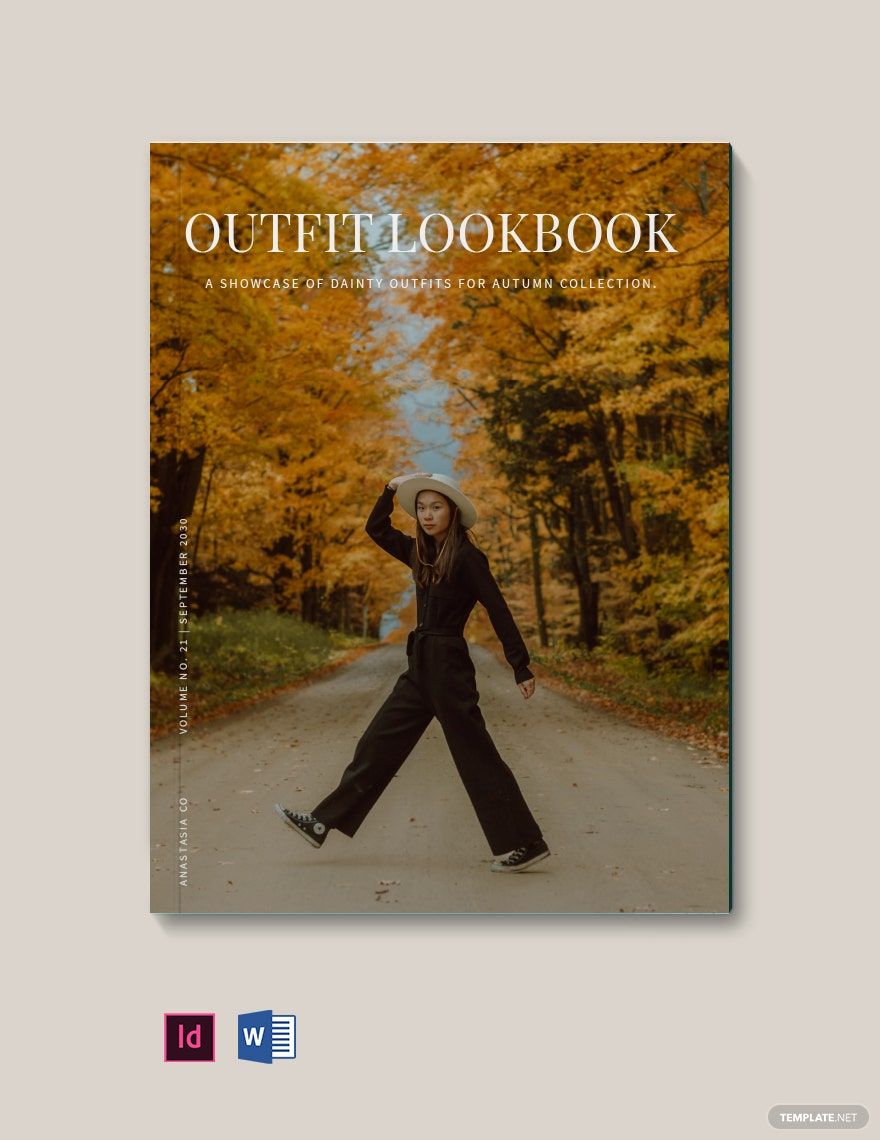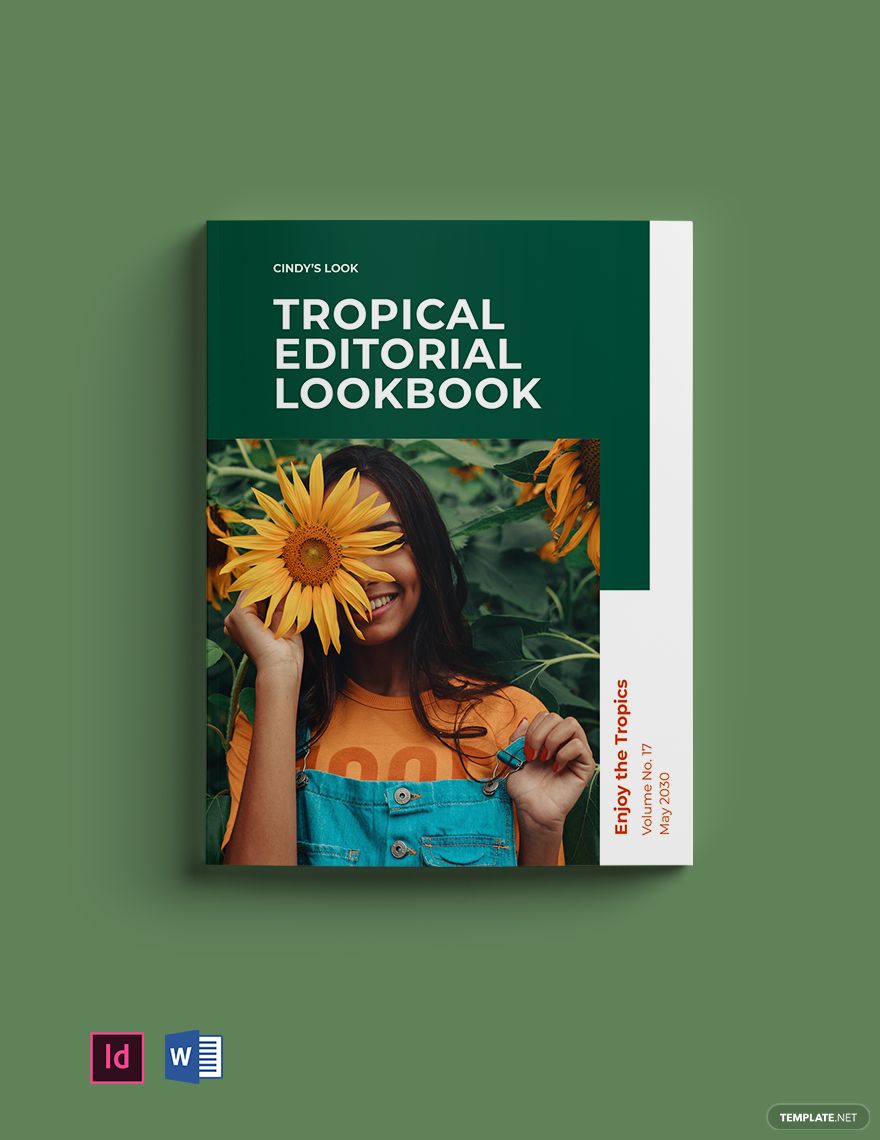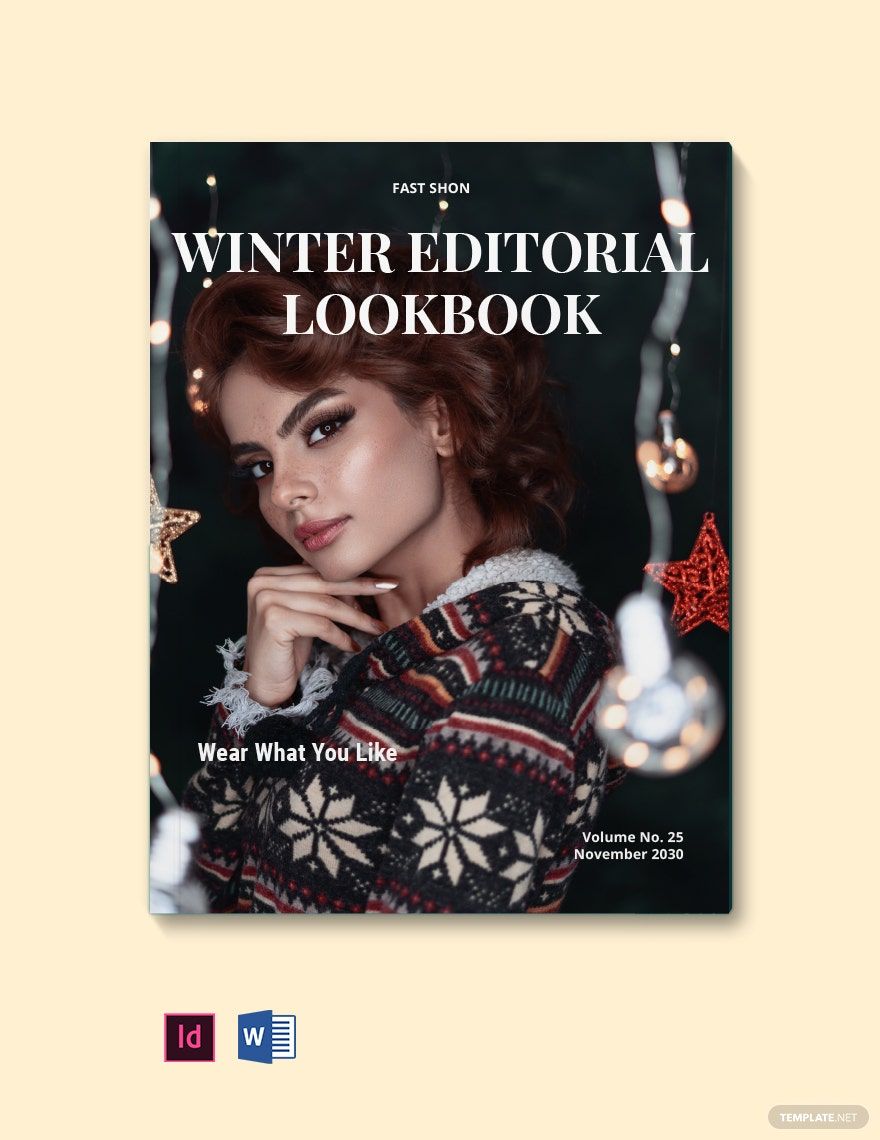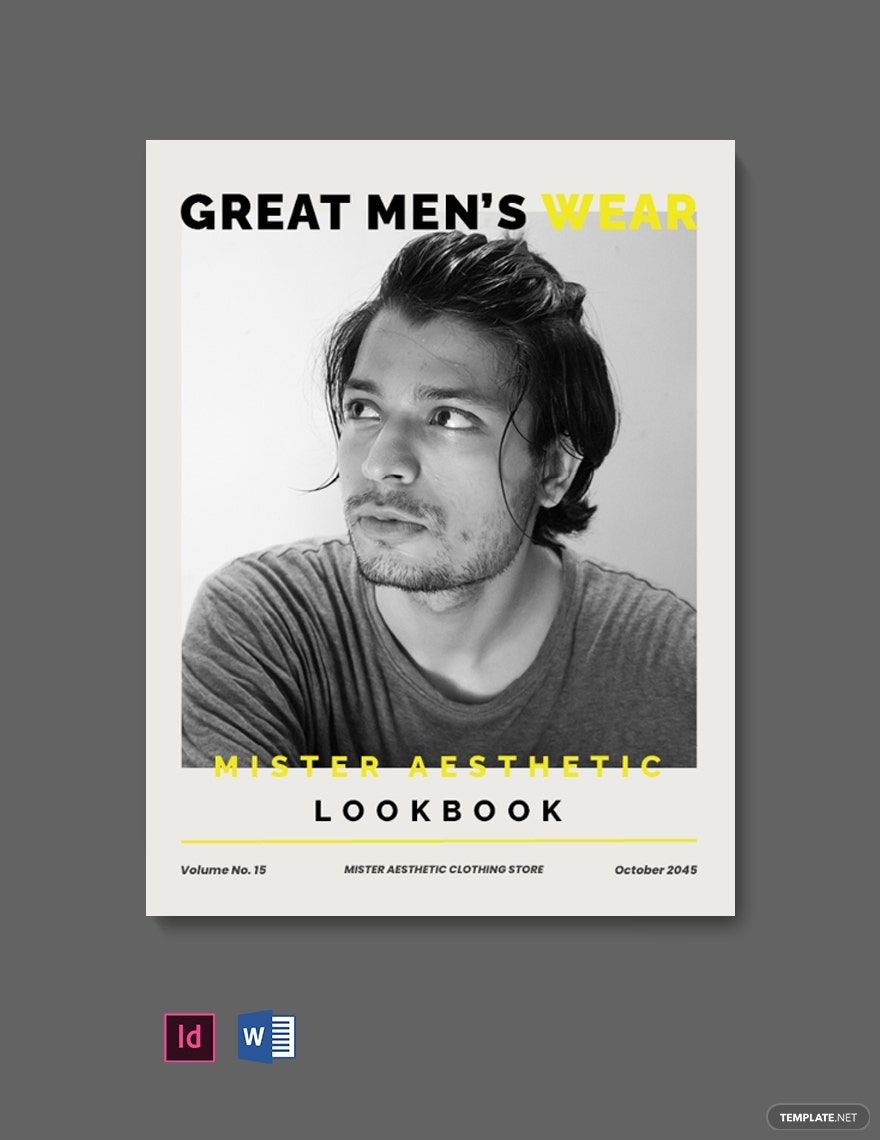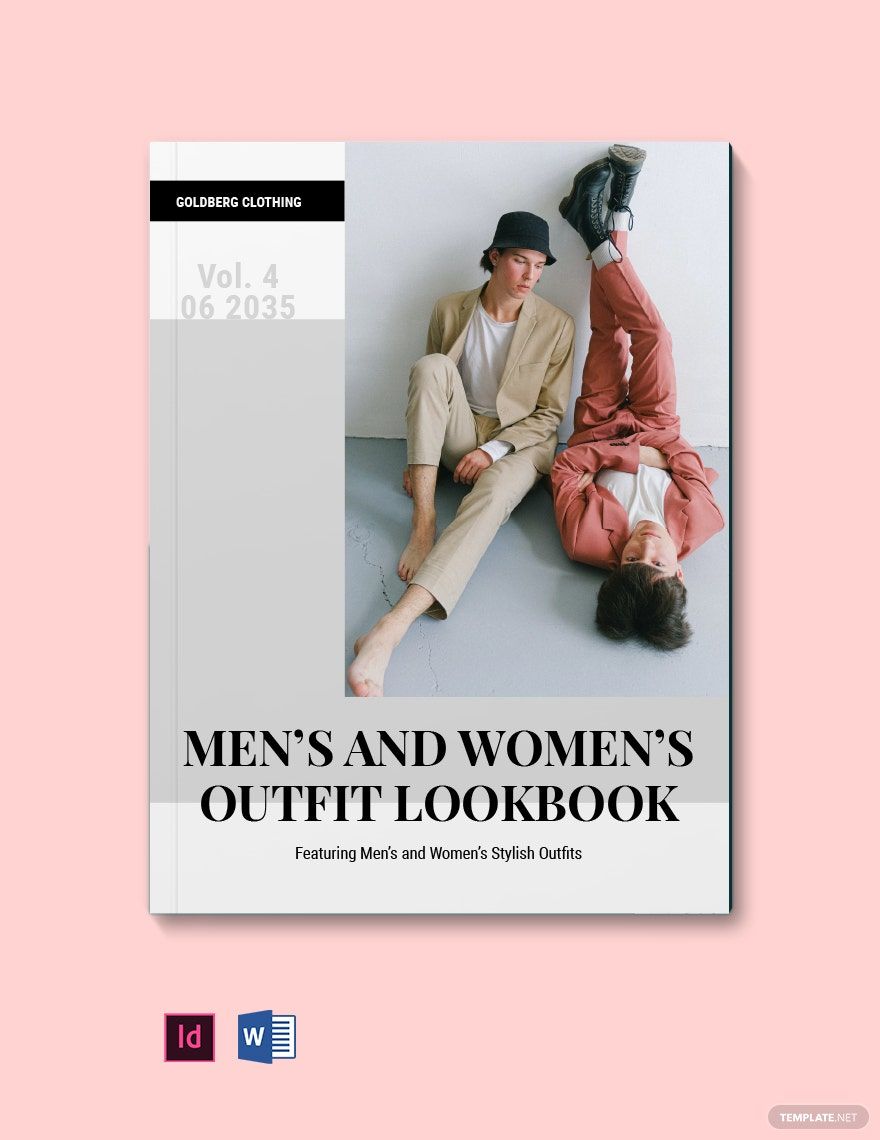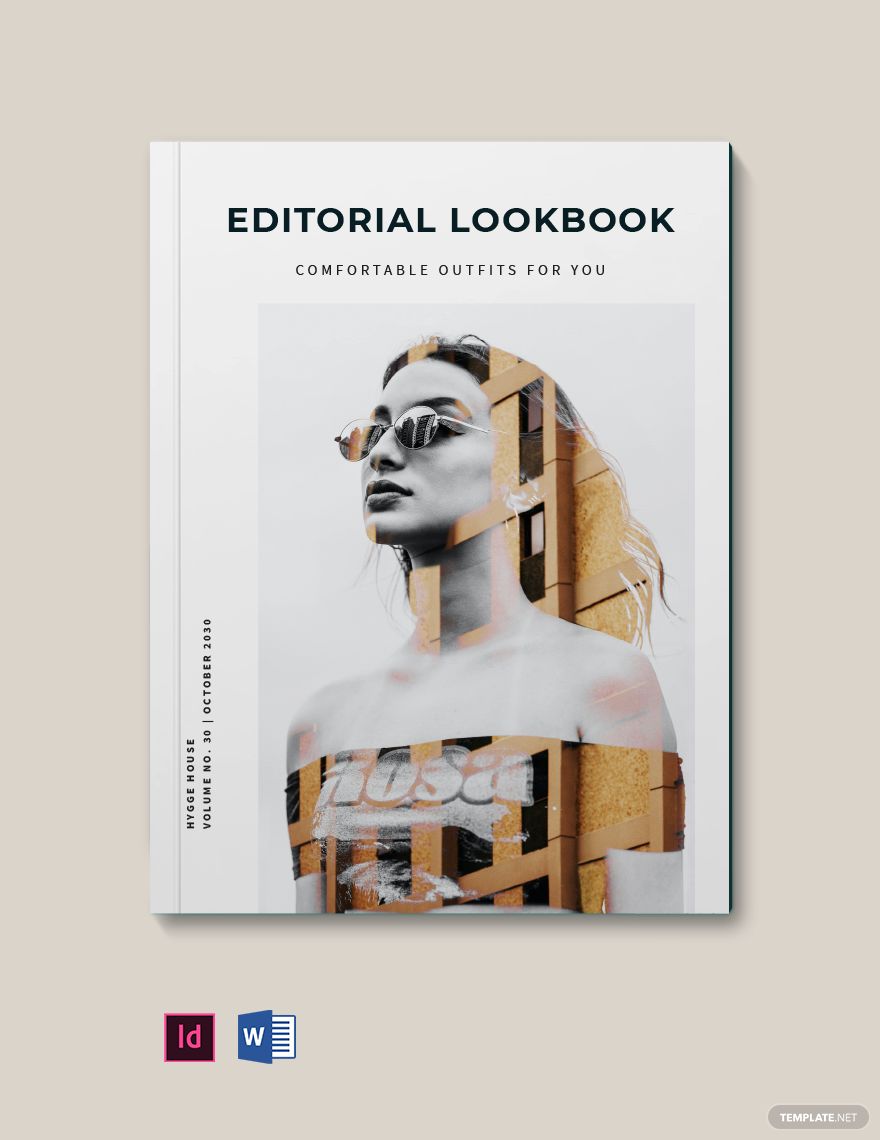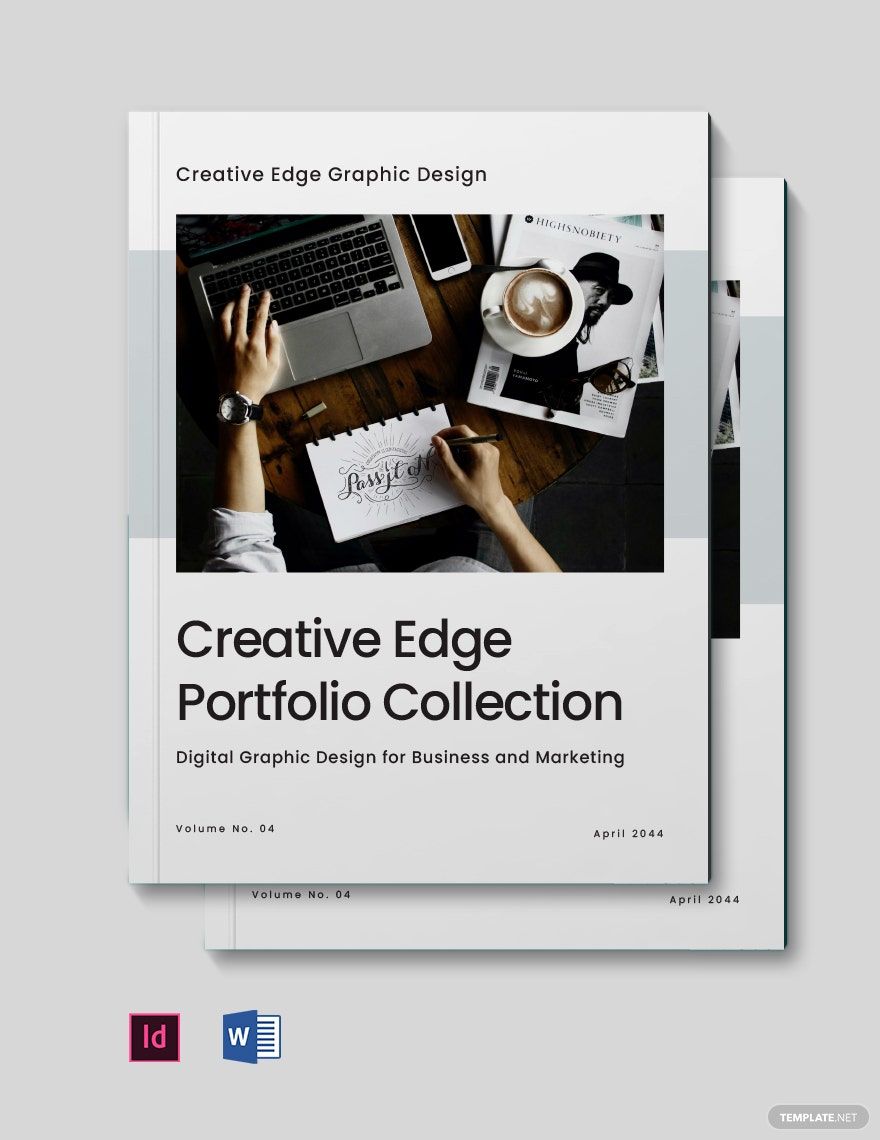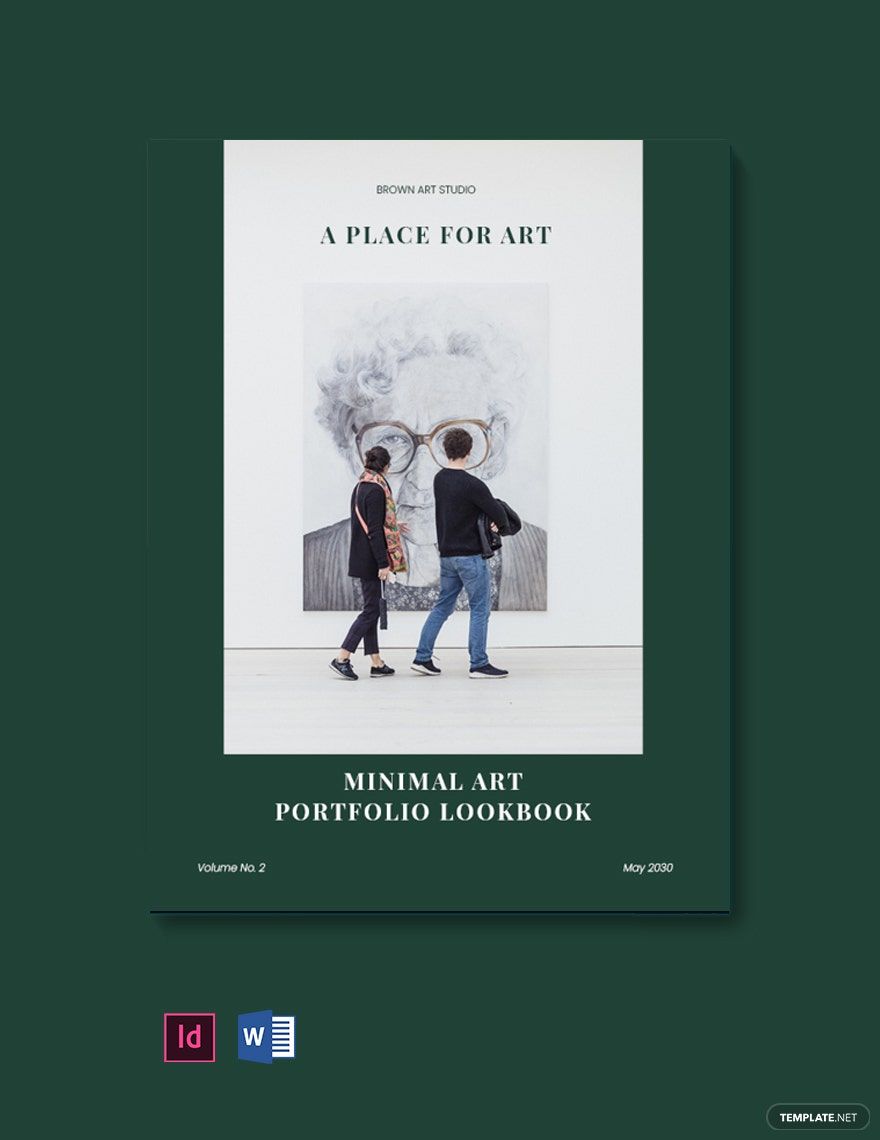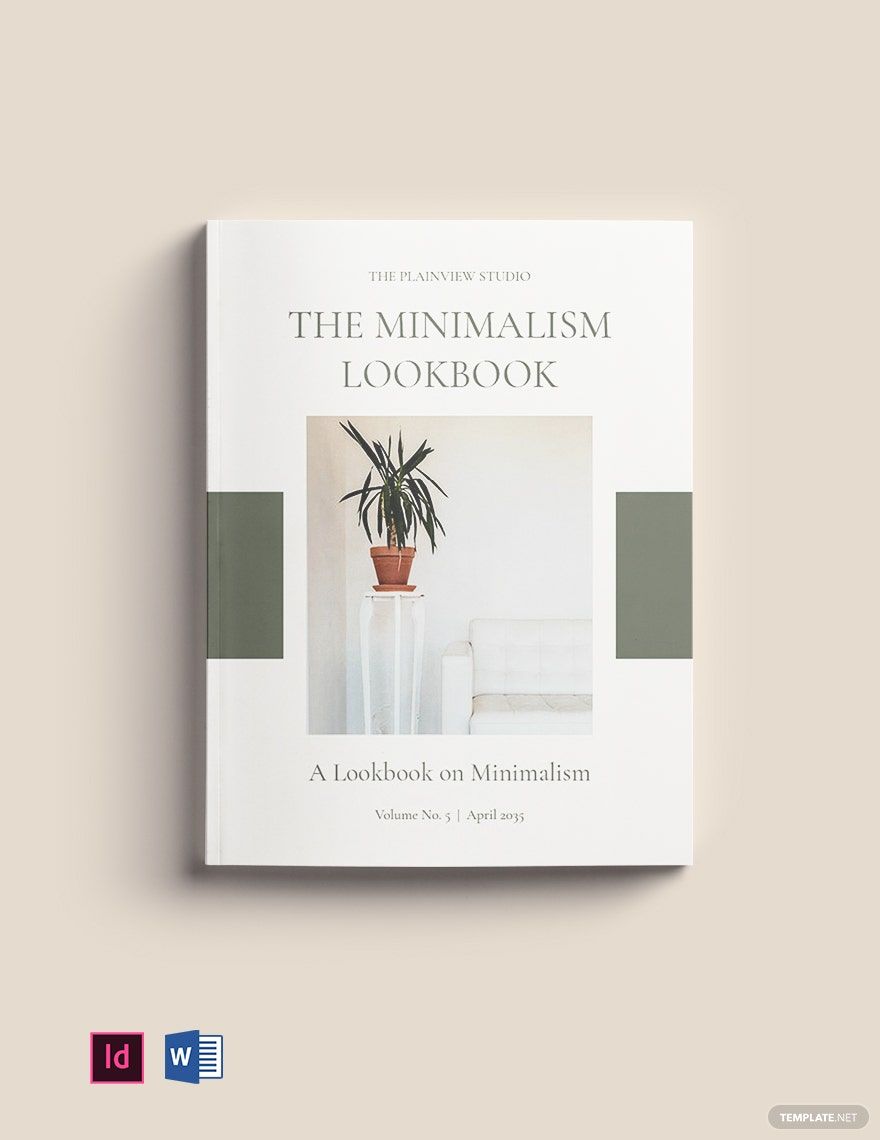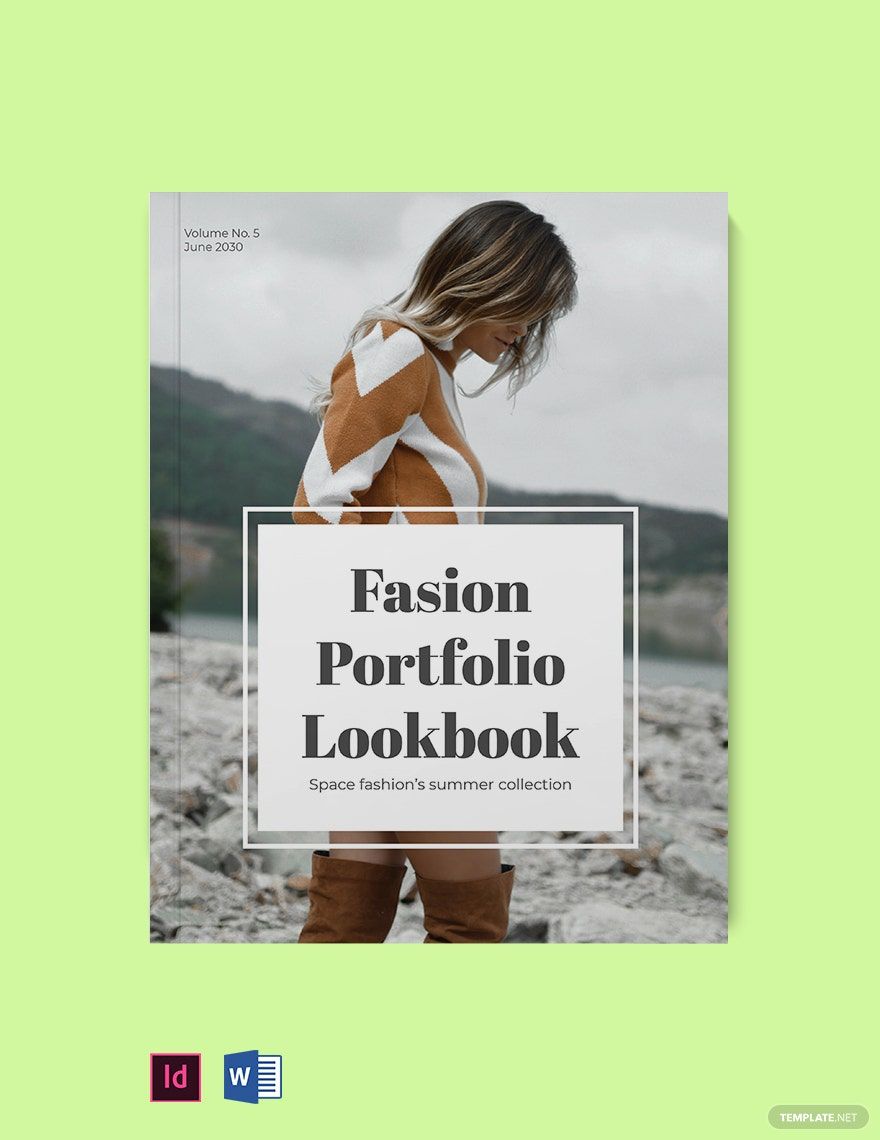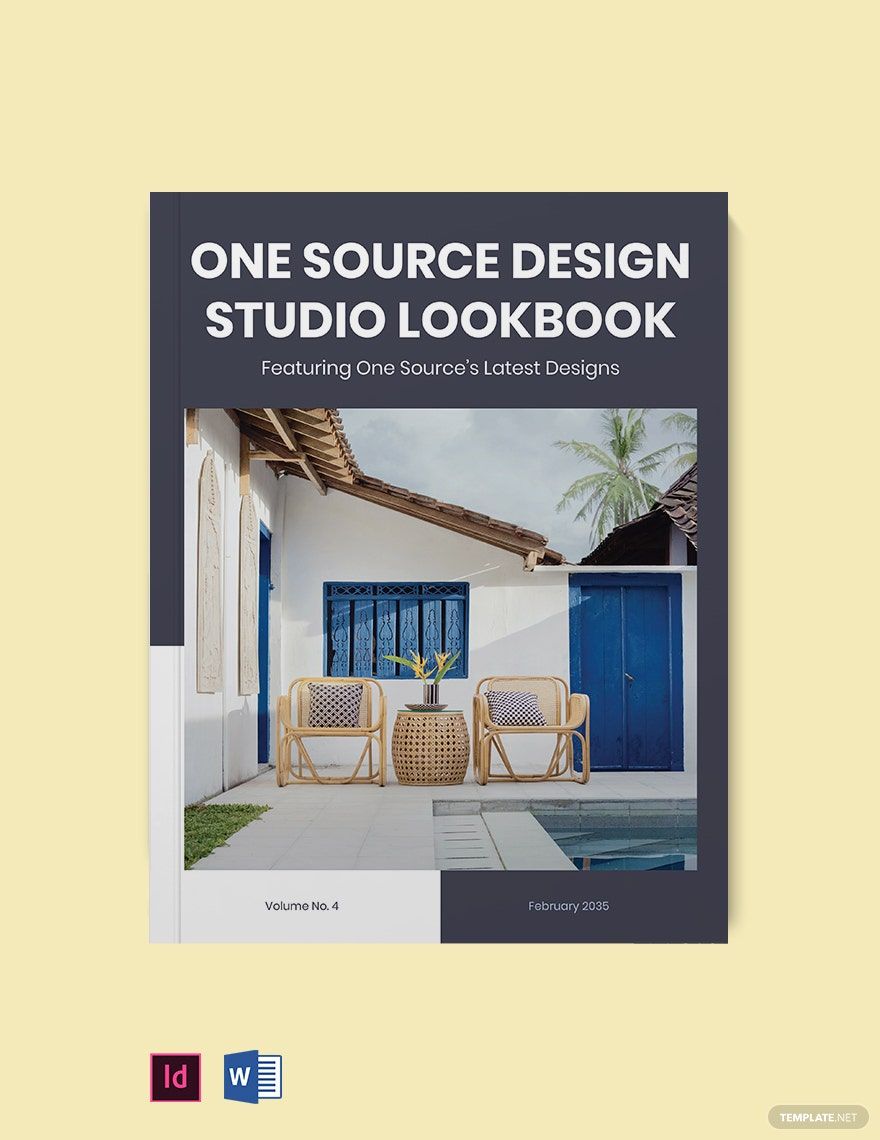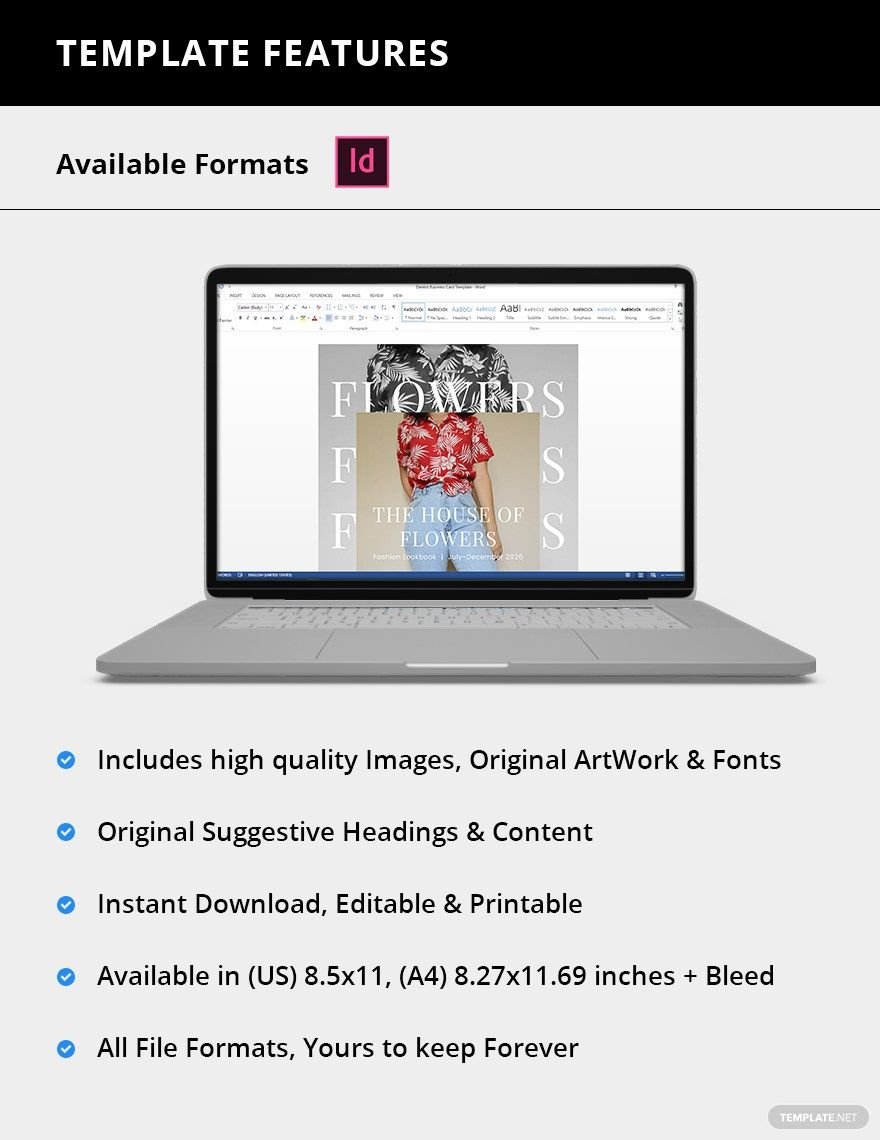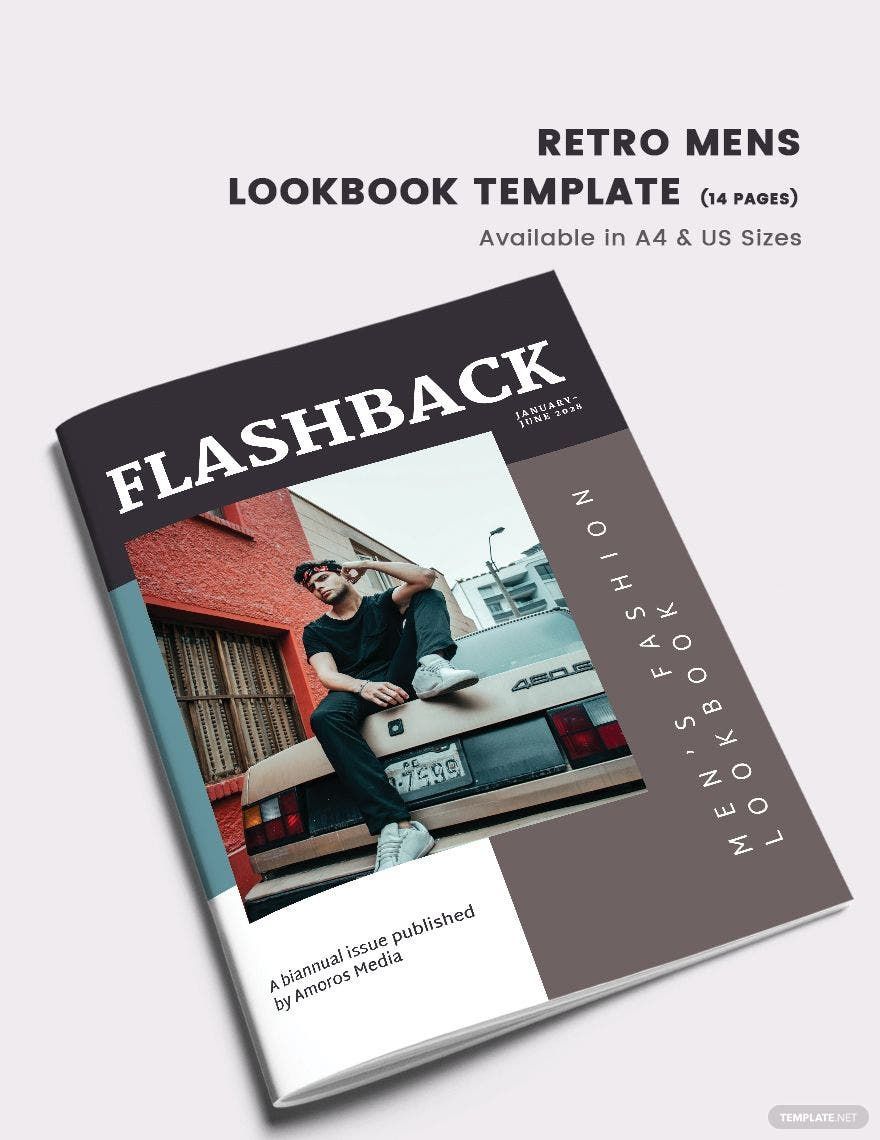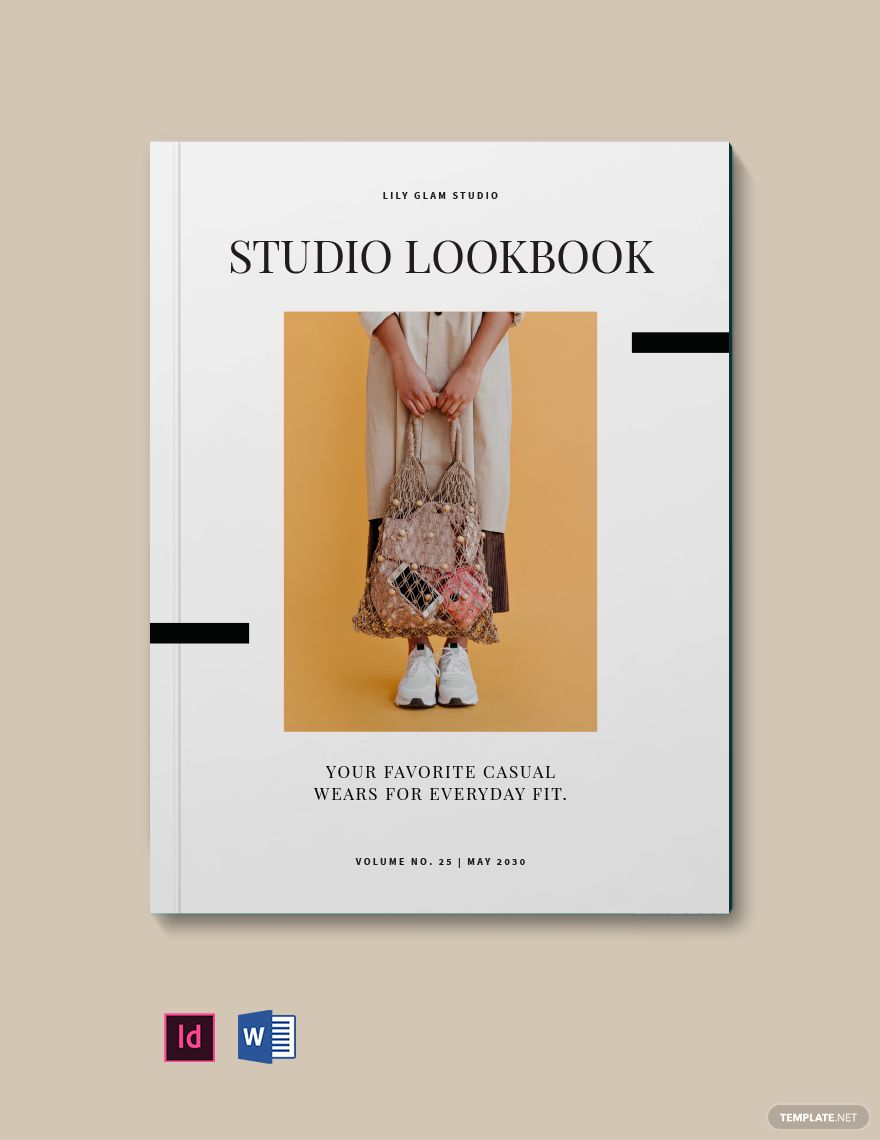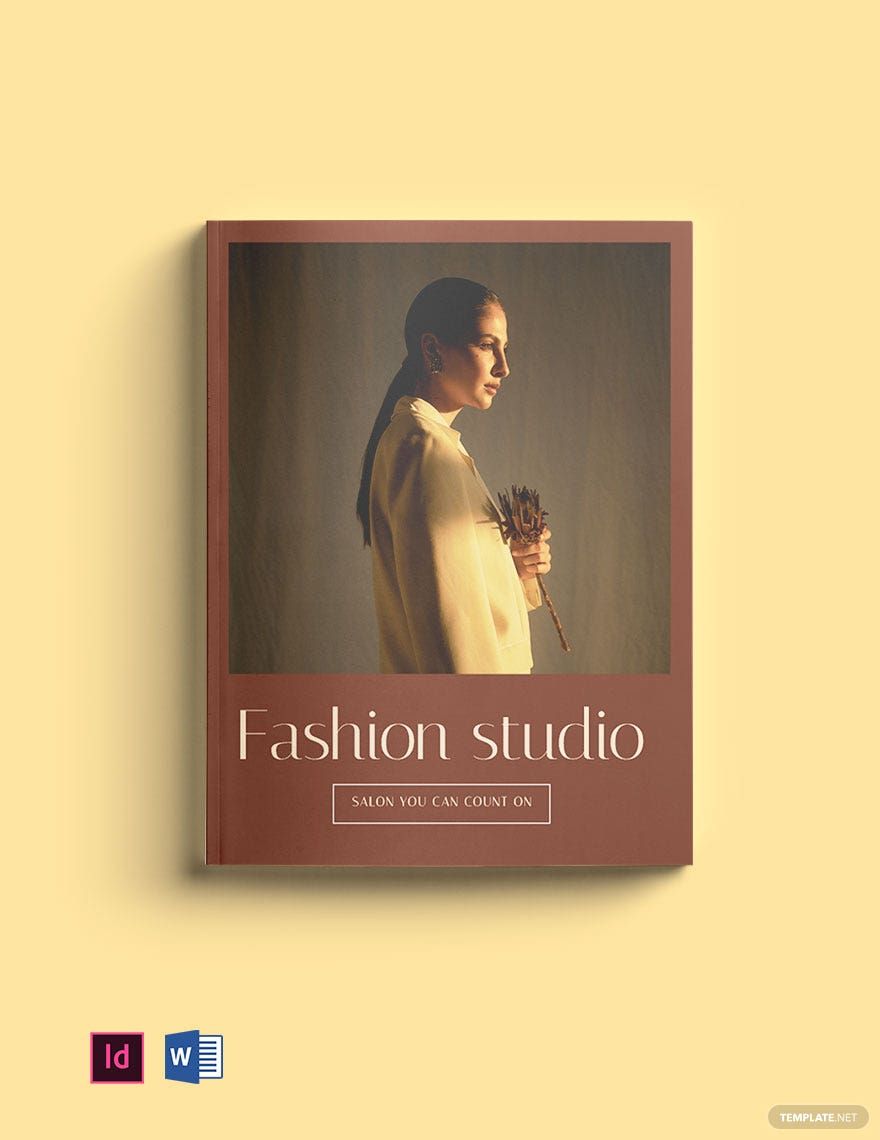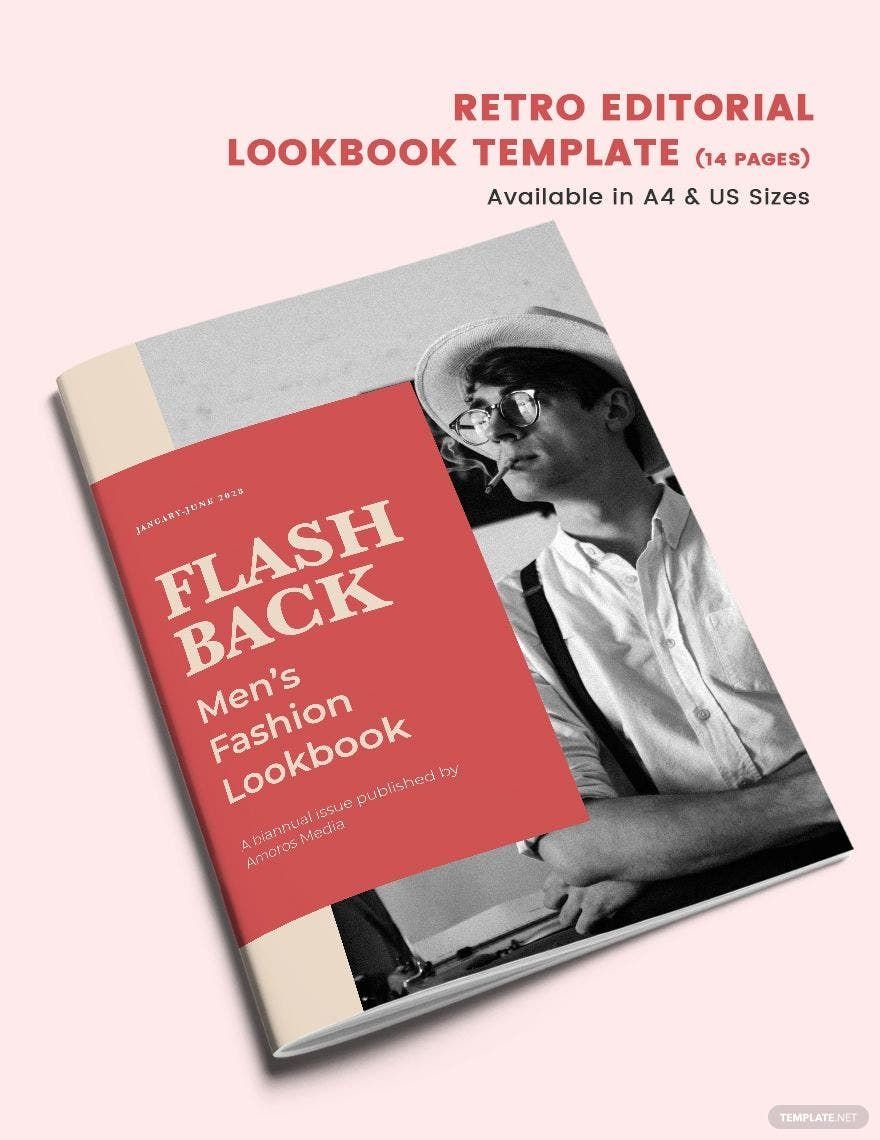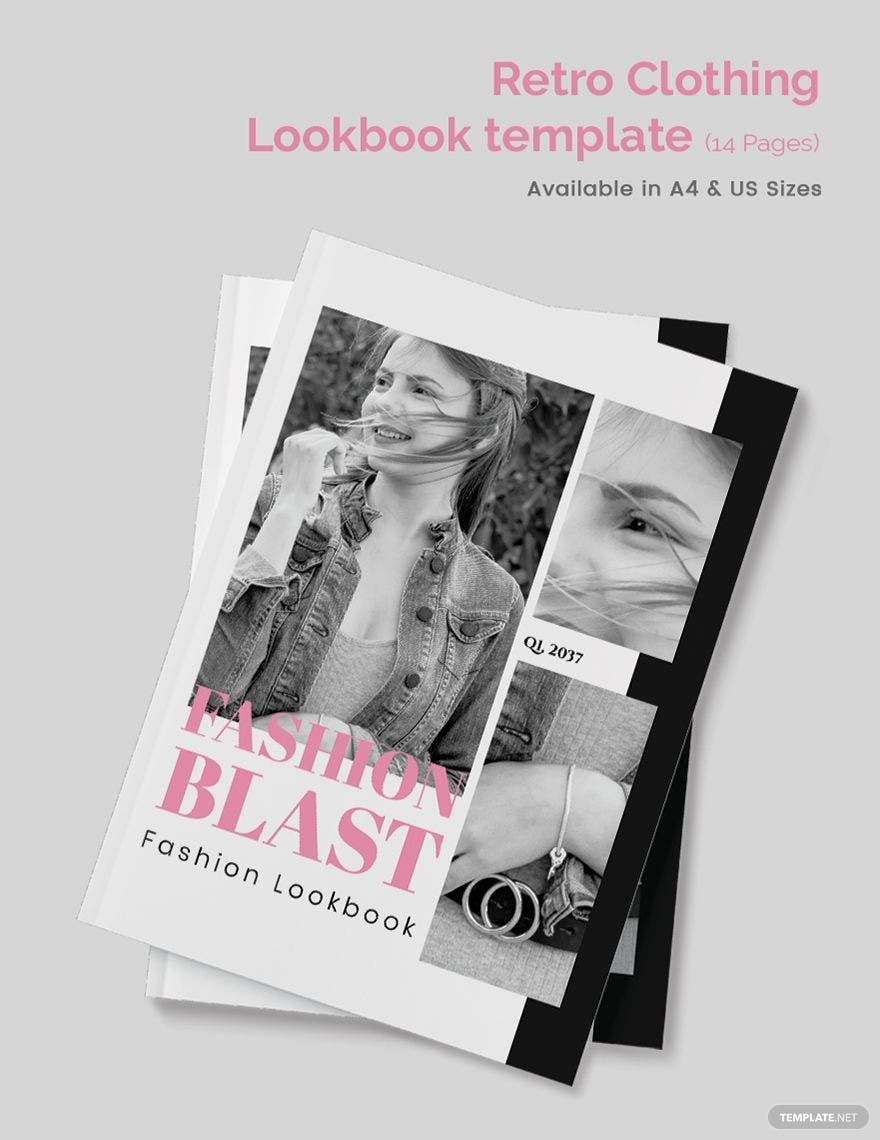Fashion is a trailblazing industry that's worth billions. Throughout the years, fashion evolves in unpredictable ways. Marketing your fashion pieces can be a challenge, but you can do that with our Fashion Lookbook Templates in Microsoft Word! These ready-made templates contain original content that are 100% editable and customizable. You can choose from A4 and US Size as well. All 18 pages are designed with the best artwork, so you only need to make a few adjustments. With our templates, coming up with a lookbook design is quick and easy. Explore more marketing opportunities in fashion by downloading our templates now!
Fashion Lookbook Templates in Word
Explore professionally designed and customizable fashion lookbook templates in Word. Free to download and perfect for showcasing your style. Start now!