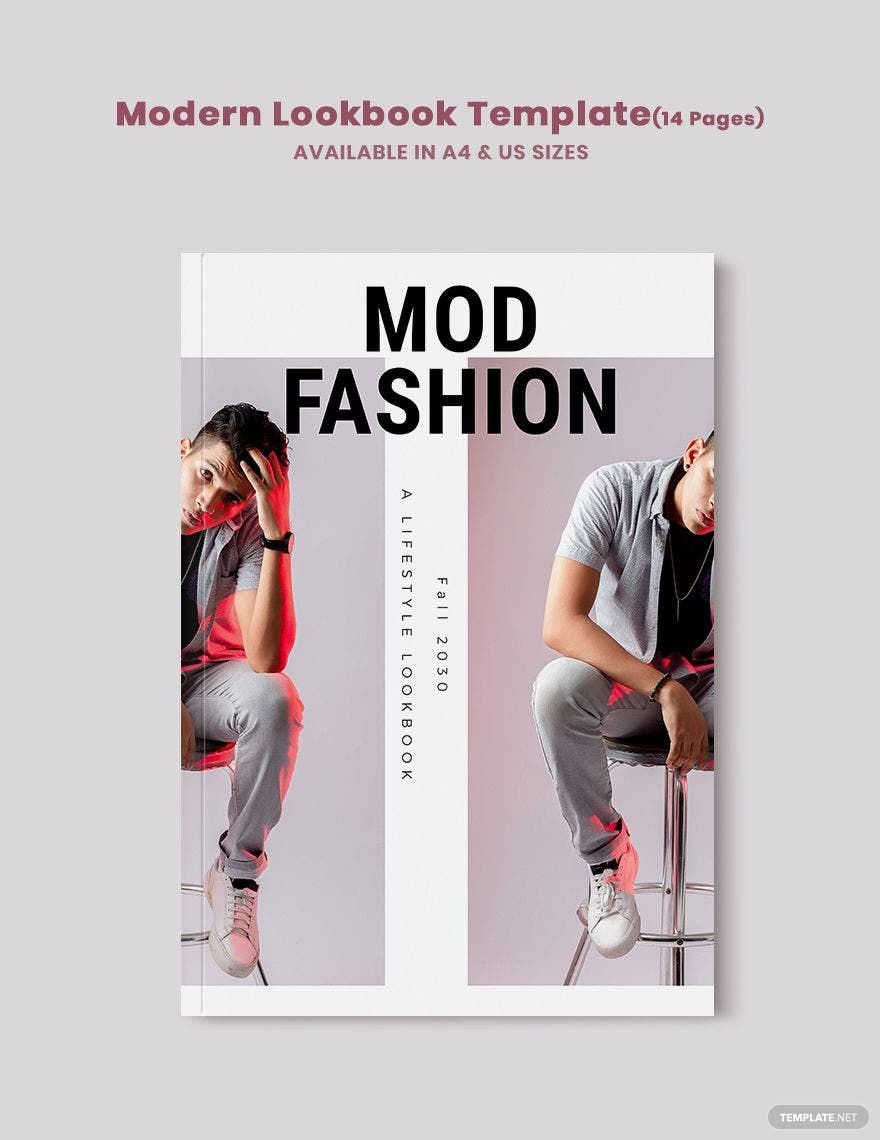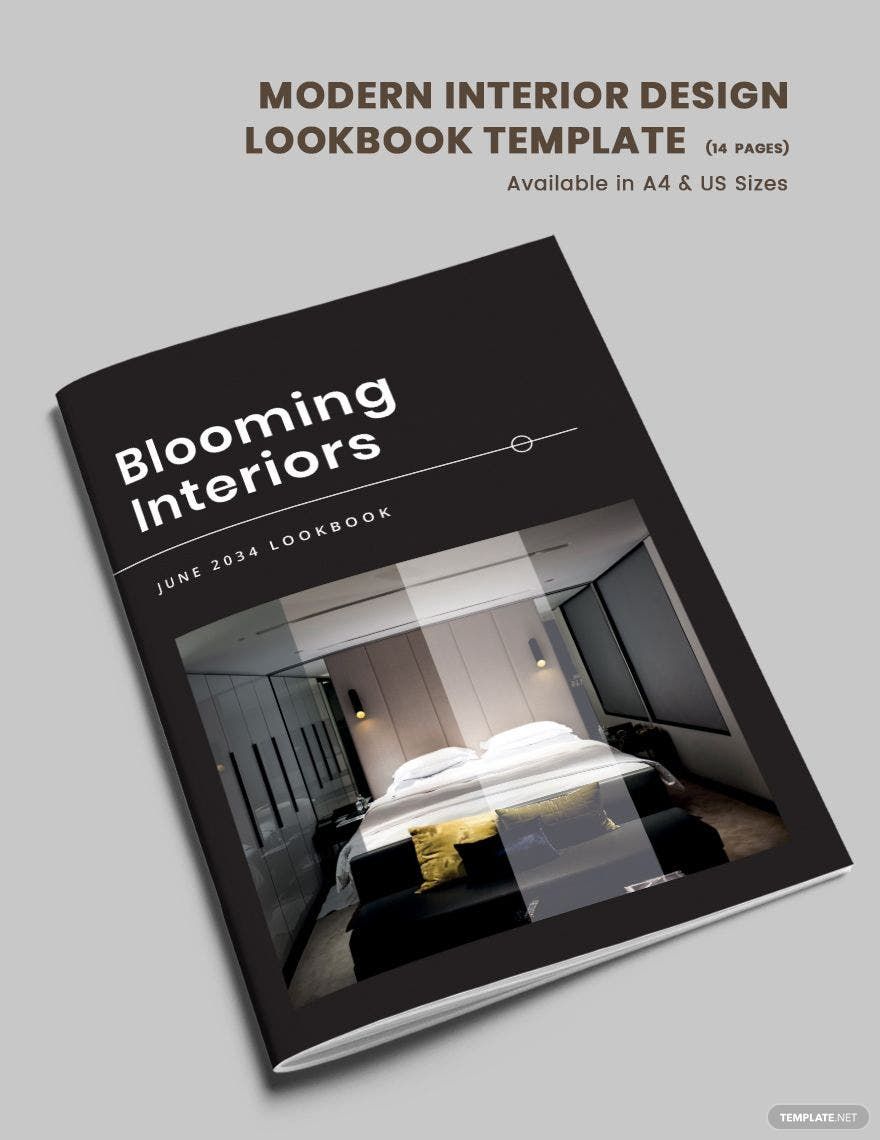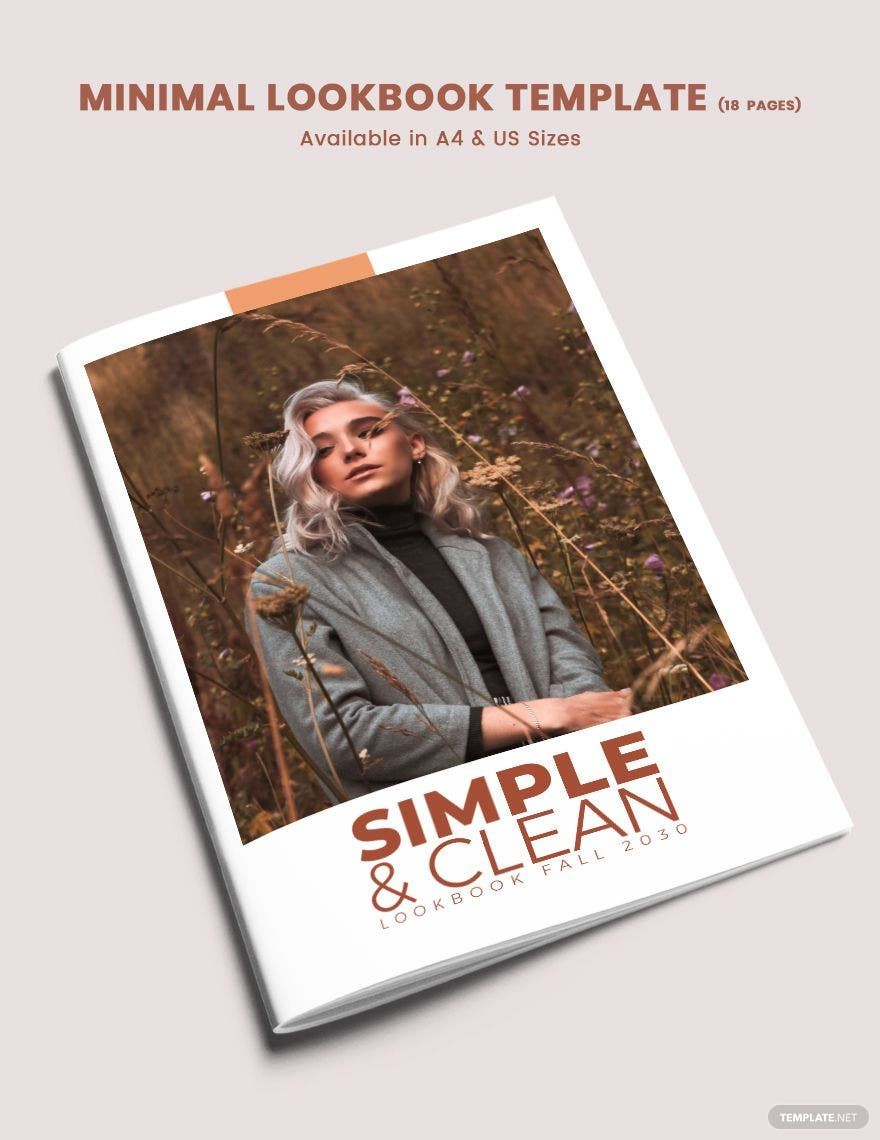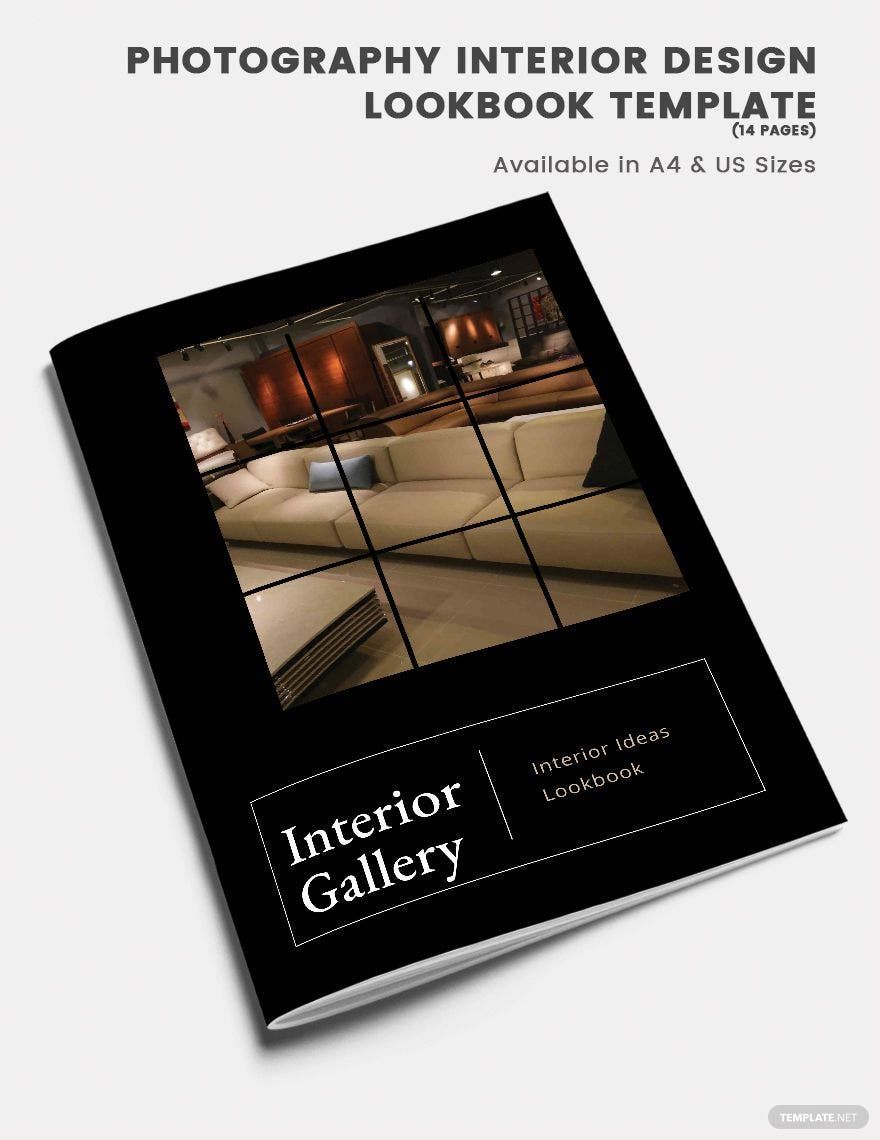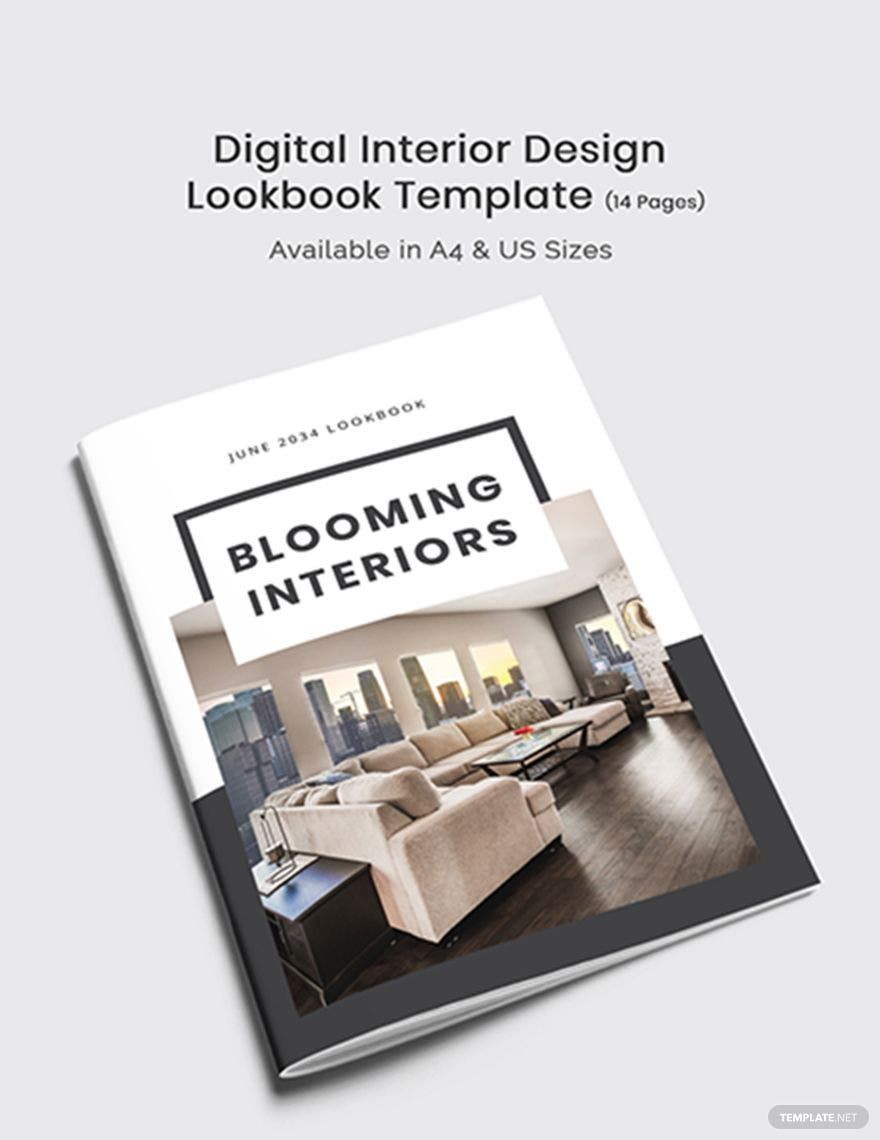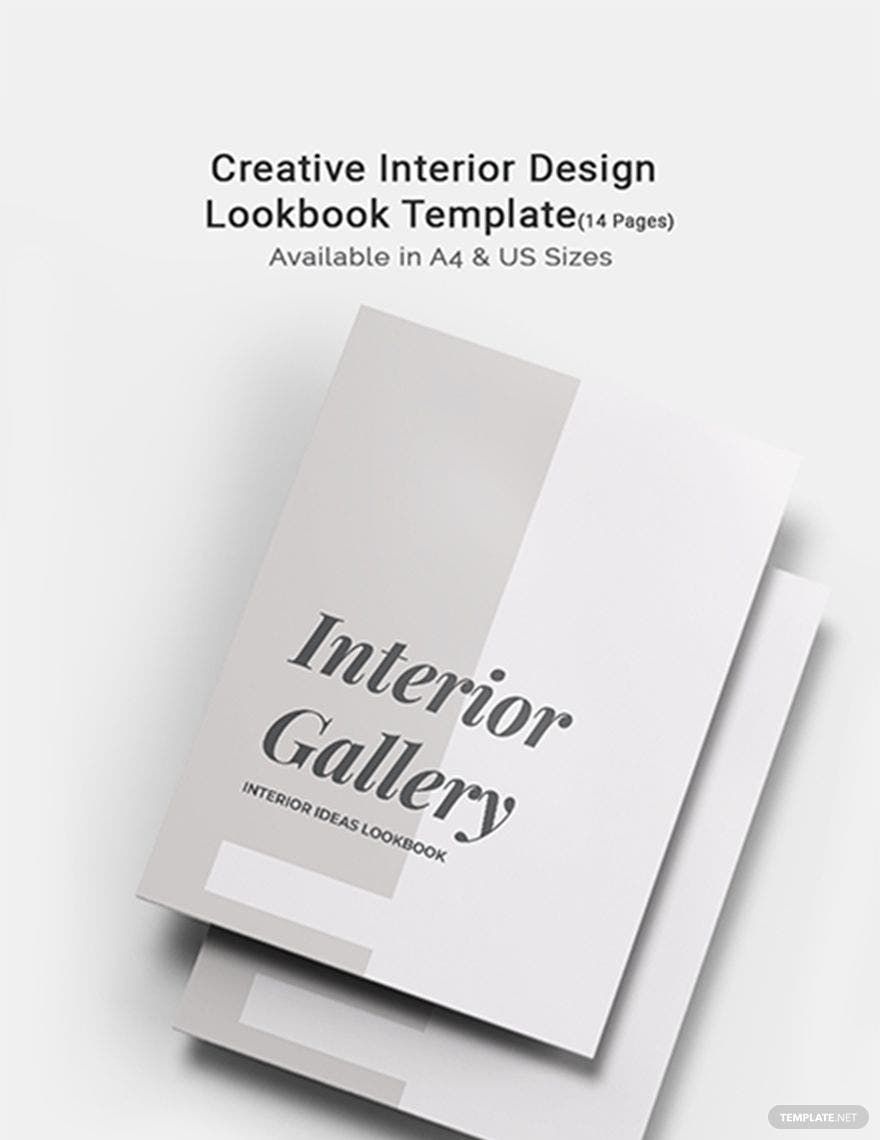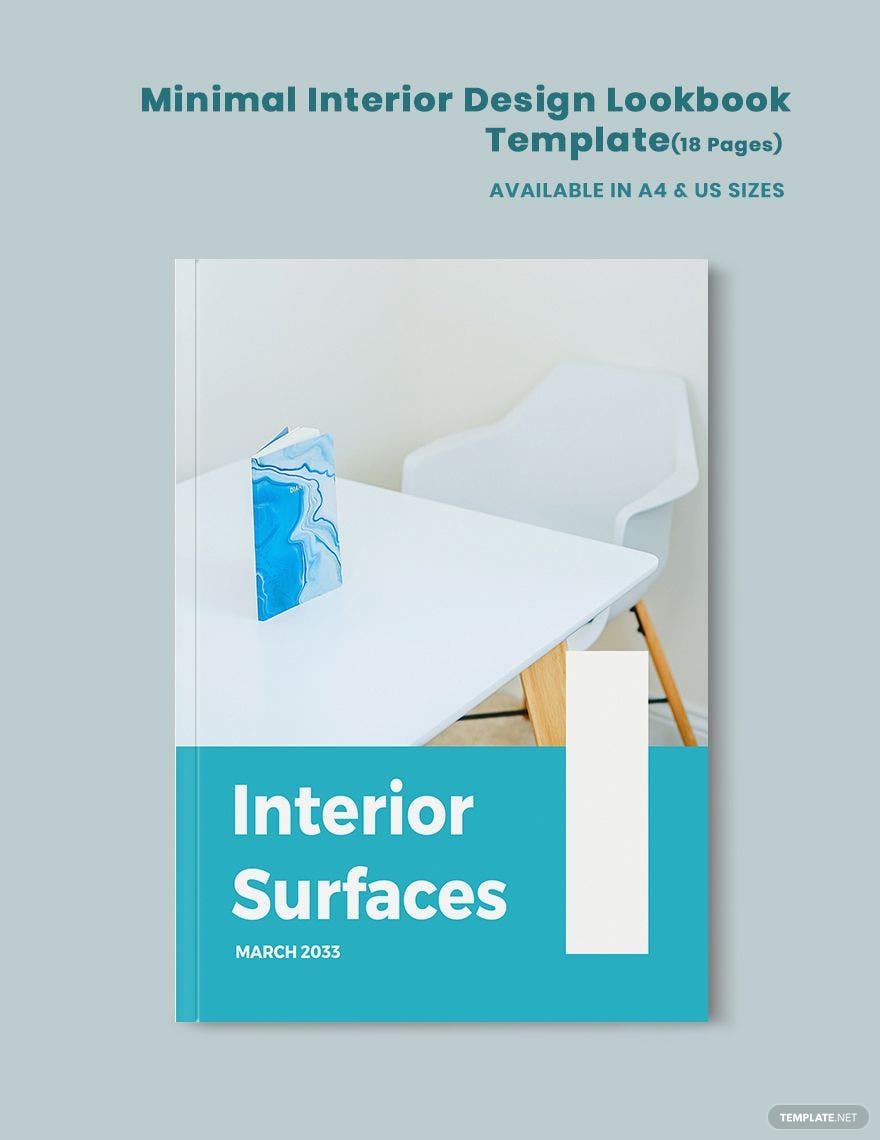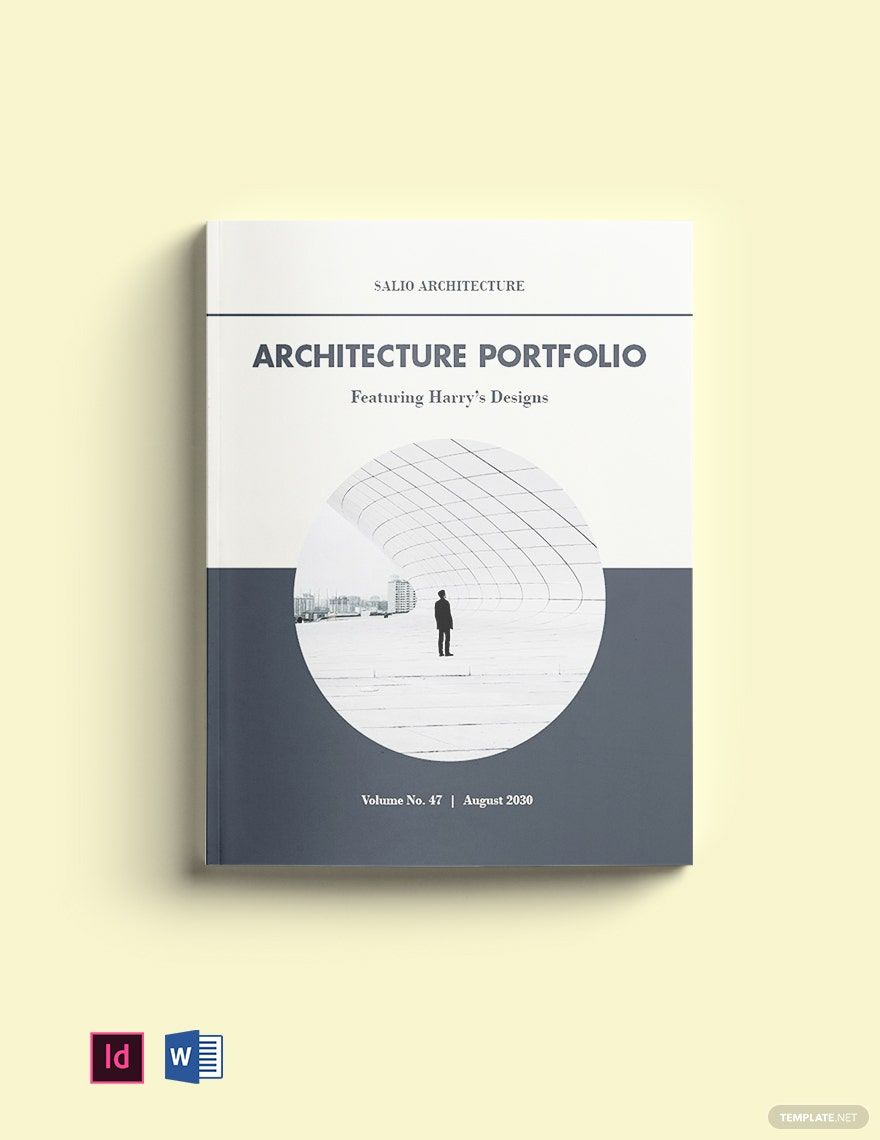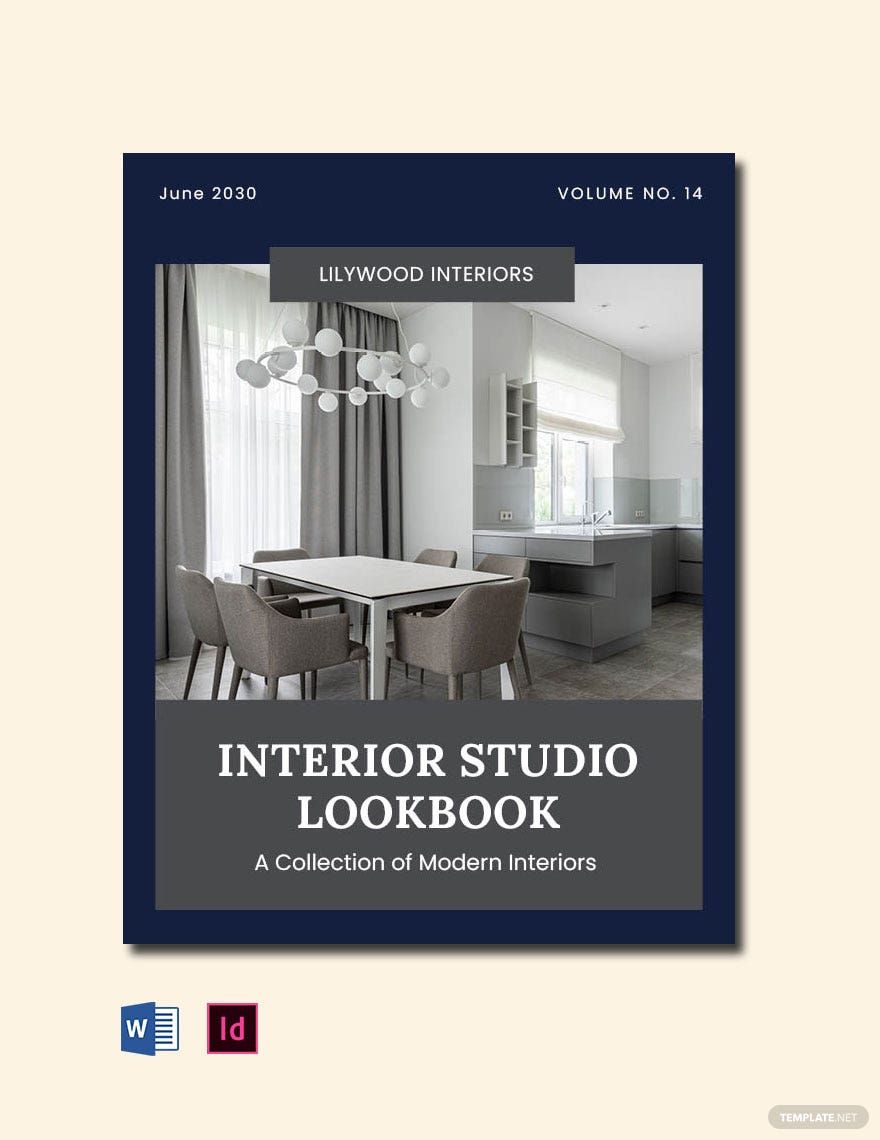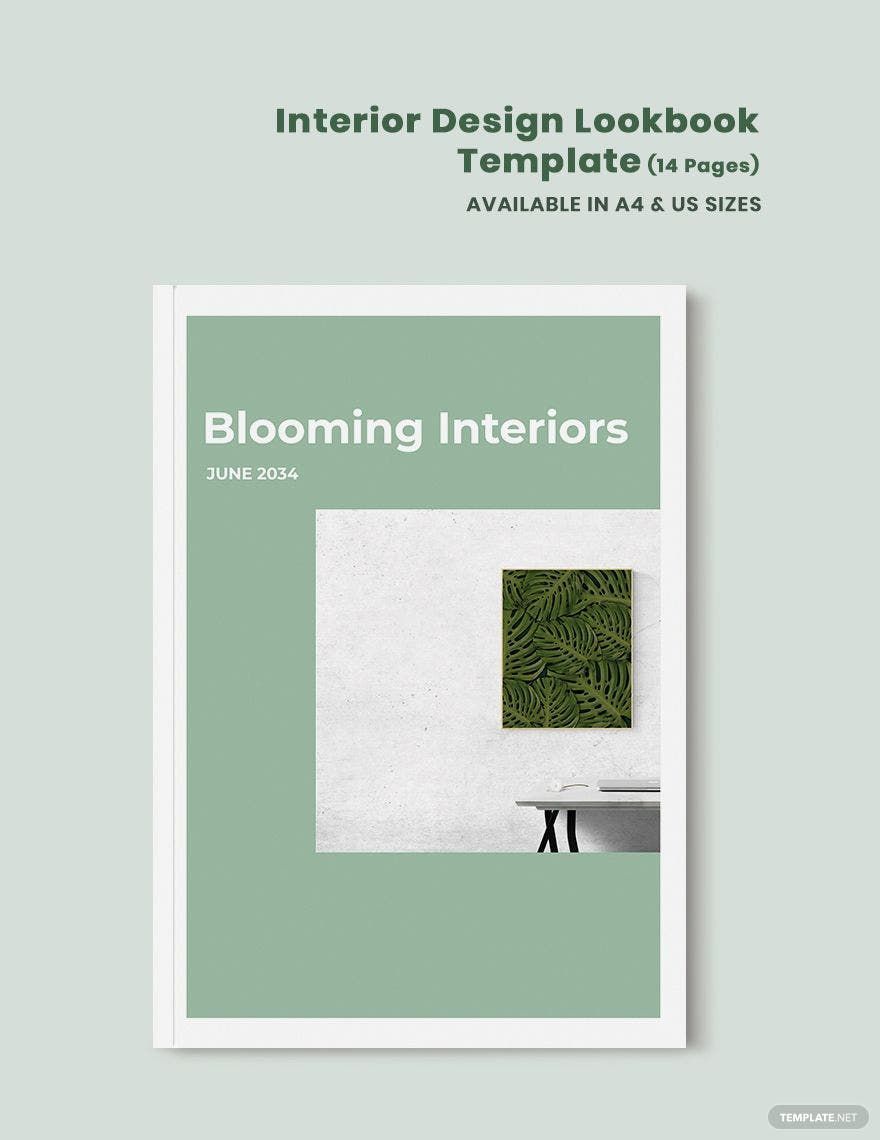In this modern-day living, it is apparent how people give value to a place base on its aesthetic and art. That is what good design can do; it helps boosts an exciting and pleasing environment that everybody loves. And showcasing a variety of good interior design collections through our Beautifully Crafted Interior Design Lookbook Templates in Word is more than just selling what you can offer. But it increases your brand identity as well. Print yours in sizes available in (US) 17x11 or A4 (16.54x11.69) inches + Bleed. Create a more personalized mood board. Now, market your designs with convenience and double the engagement. Get a template today!
Interior Design Lookbook Templates in Word
Create your own professional-quality interior design lookbook with our free and customizable Word templates. Download now and elevate your style!
- Ticket
- Quotation
- Receipt
- Recipe Card
- Proposal
- Contract
- Statement
- Newsletter
- Coupon
- Bill of Sale
- Agreement
- Affidavit
- Memo
- White Paper
- Itinerary
- Email Signature
- Postcard
- Plan
- Planner
- Program
- Note
- Cover Page
- ID Card
- Banner
- Form
- Envelope
- CV
- Ebook
- Manual
- Notice
- Magazine
- Thesis
- Bookmark
- Lesson Plan
- APA
- Job Description
- Cover Letter
- Sign In Sign Out
- Poster
- Chart
- List
- Time Sheet
- To-Do List
- Log
- Assessment
- Teacher
- Business
- HR
- Marketing
- Sale
- Advertising
- Finance
- Accounting
- Legal
- Administration
- Operations
- Health Safety
- Bookkeeping
Elevate Your Design Showcase with Stunning Interior Design Lookbook Templates in Microsoft Word by Template.net
Transform your interior design presentations with ease using the Interior Design Lookbook Templates by Template.net. Whether you're a professional designer or an aspiring home decorator, you can create visually striking lookbooks quickly and effortlessly, even with no design experience. Showcase your unique style and portfolio with templates tailored for promote an event and showcase product features. Take advantage of the versatility of these templates, crafted with beautiful pre-designed layouts and available in downloadable as well as printable formats in Microsoft Word. With these options, you can align your lookbook for both print and digital distribution, all starting from a base of free templates, ensuring you achieve professional-grade results effortlessly and affordably.
Discover an extensive variety of Interior Design Lookbook Templates available in Microsoft Word and find the perfect match for your aesthetic vision. Explore more beautiful premium and pre-designed templates, updated regularly to reflect the latest design trends and innovations. With numerous download options, you can easily download or share [via link/print/email/export/etc.] for increased reach and attract a wider audience to your design showcase. Utilize the flexibility of both free and premium templates to ensure you have everything you need to make your design presentations shine. Dive into the library to bring out the best in your interior design projects with Template.net.