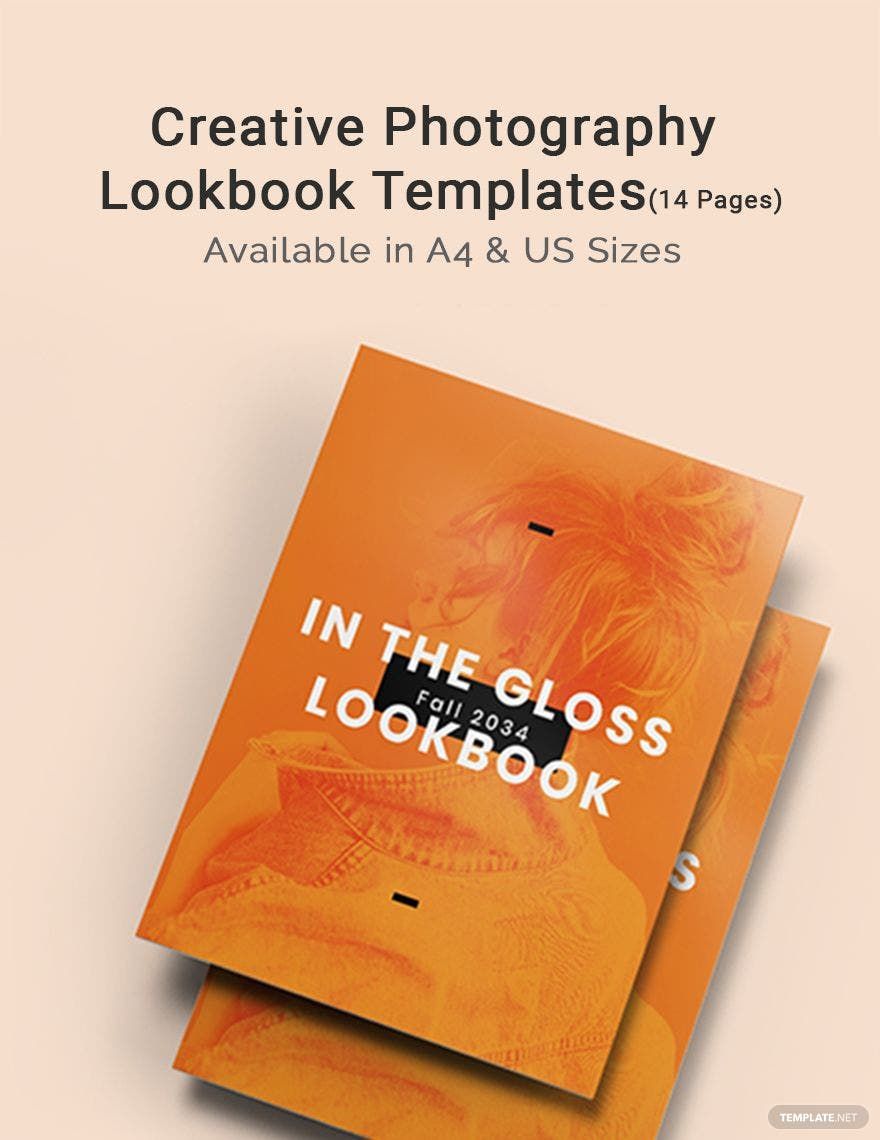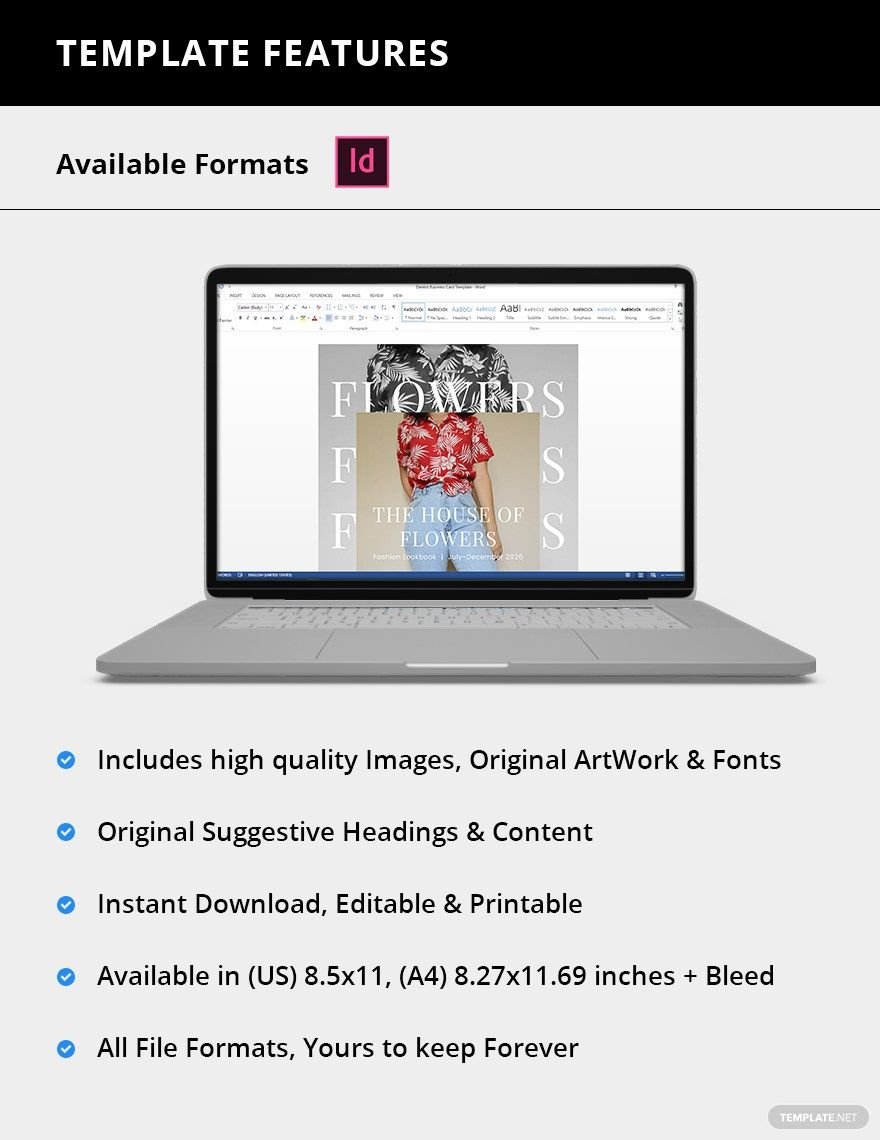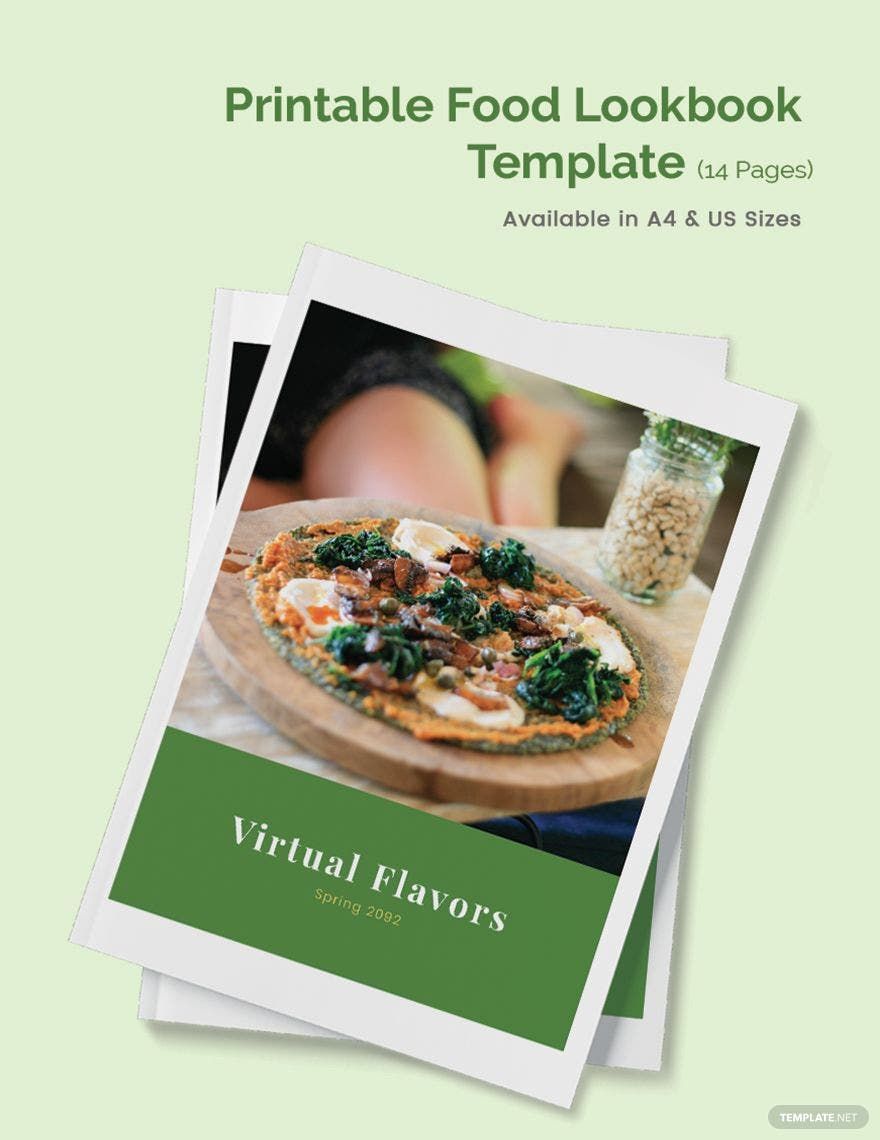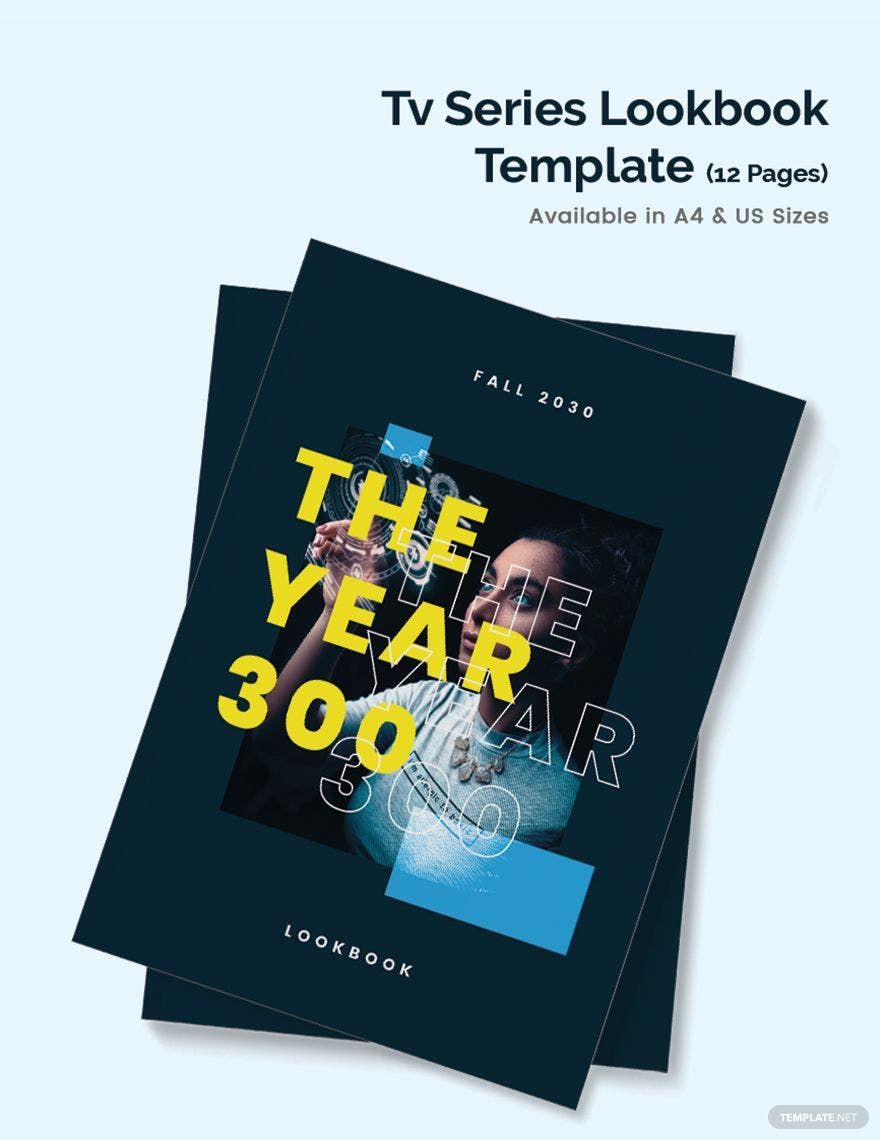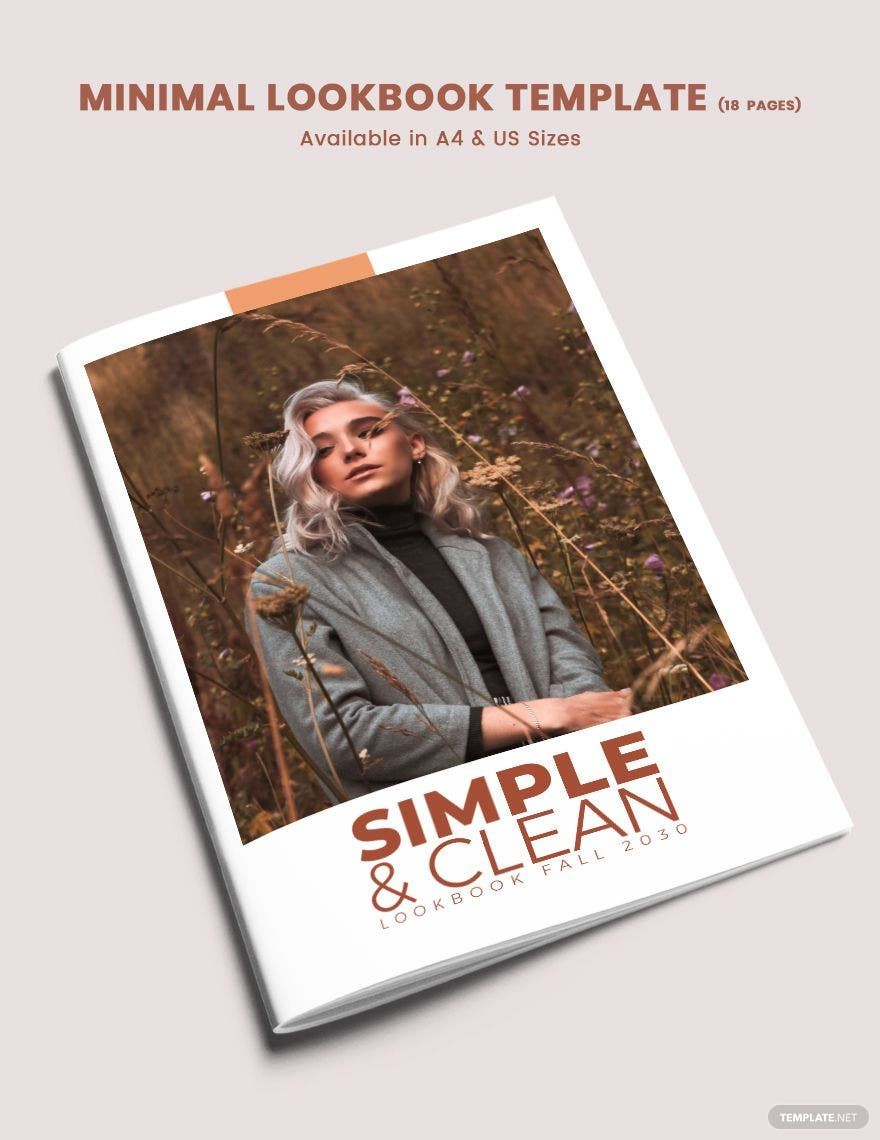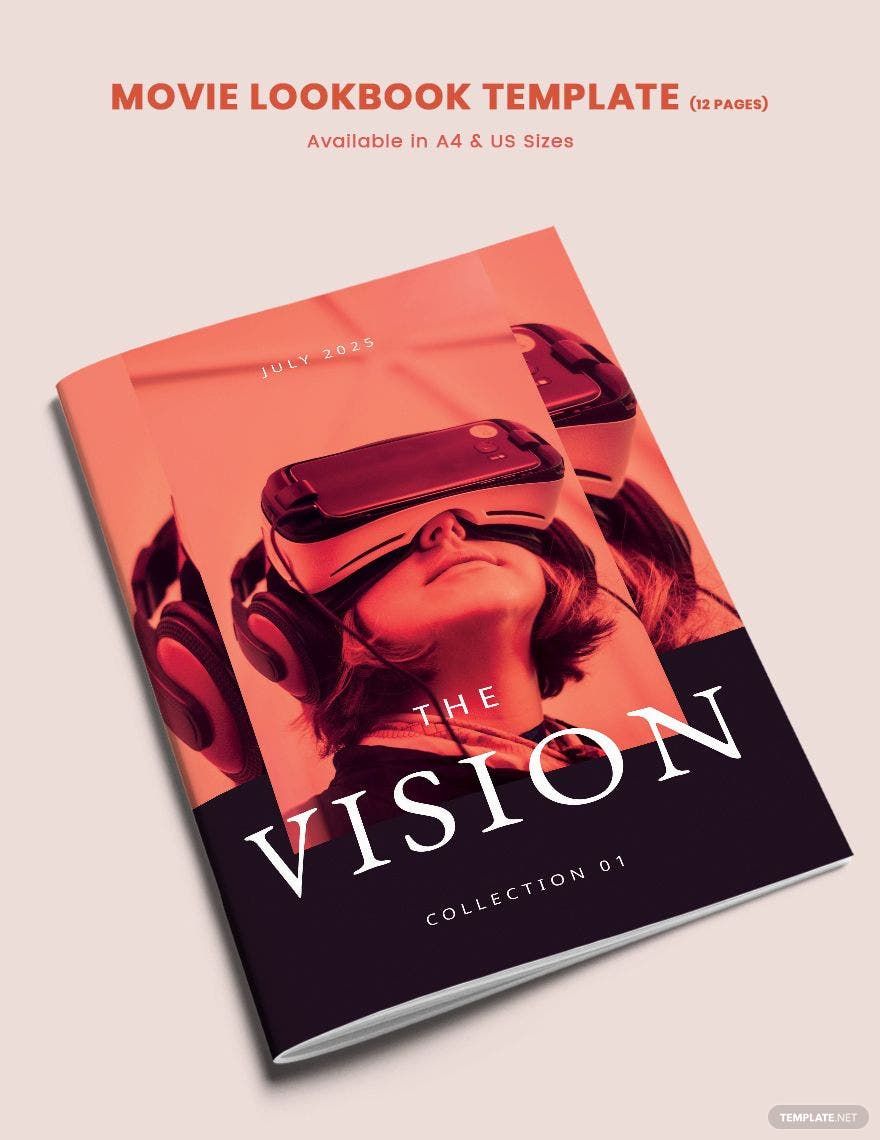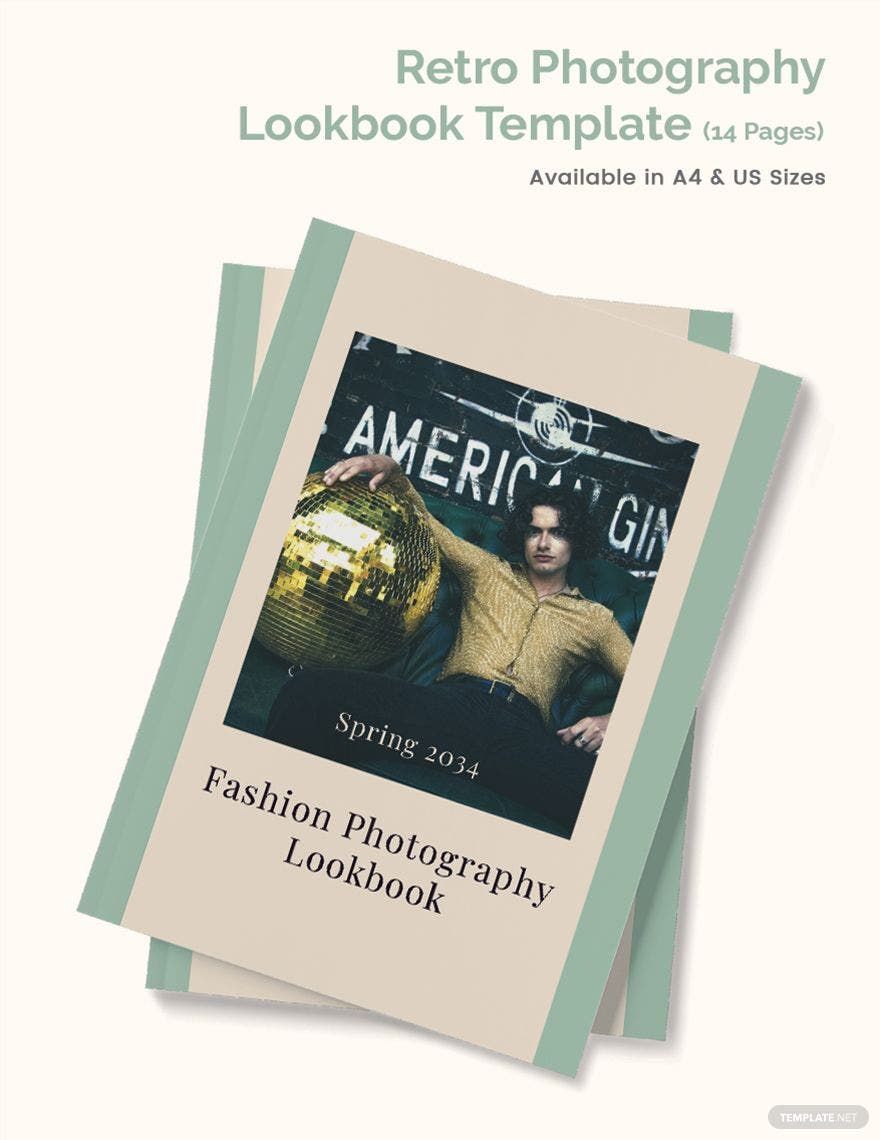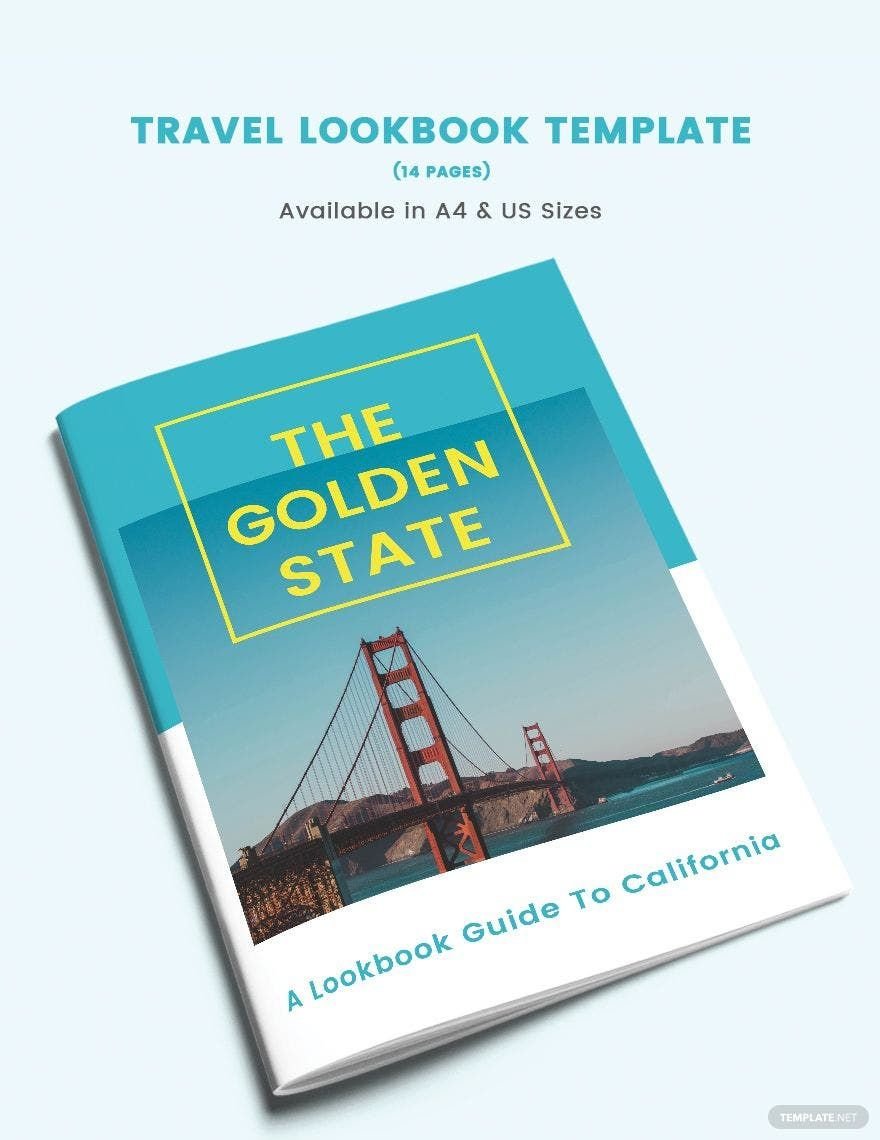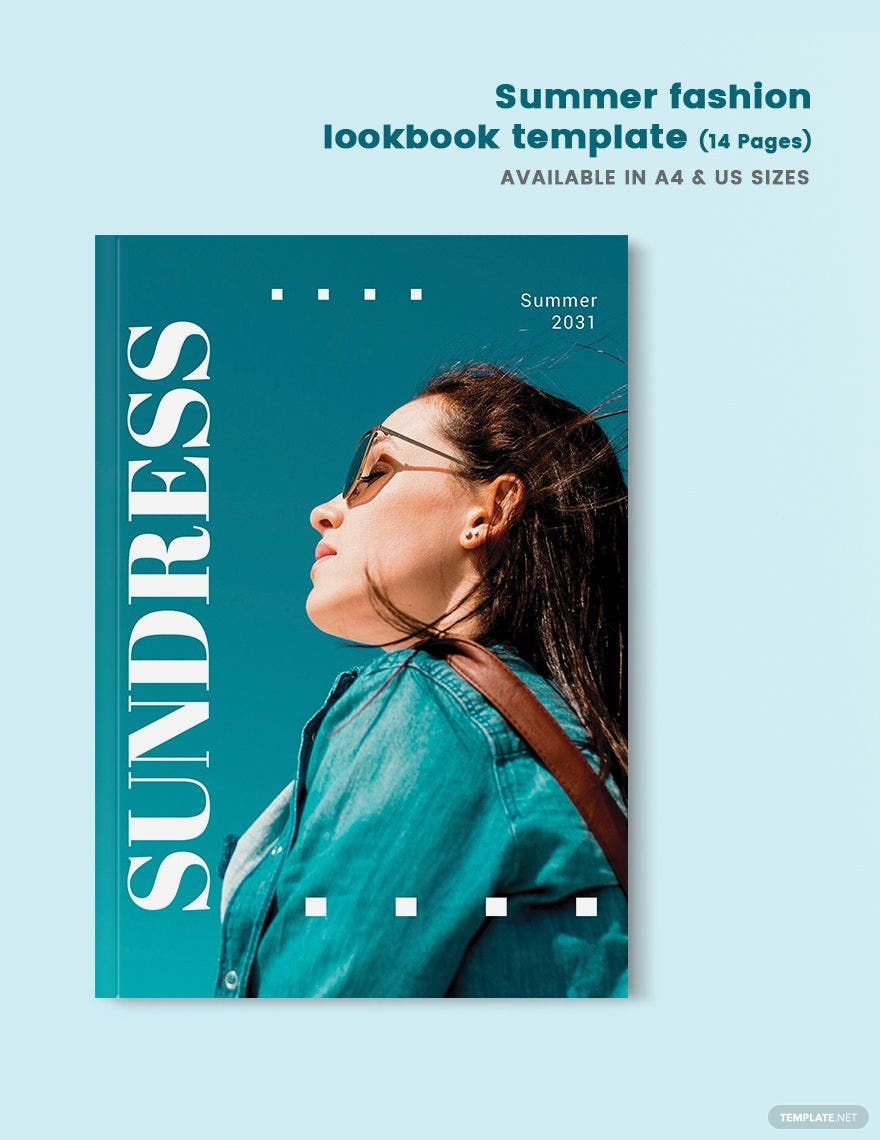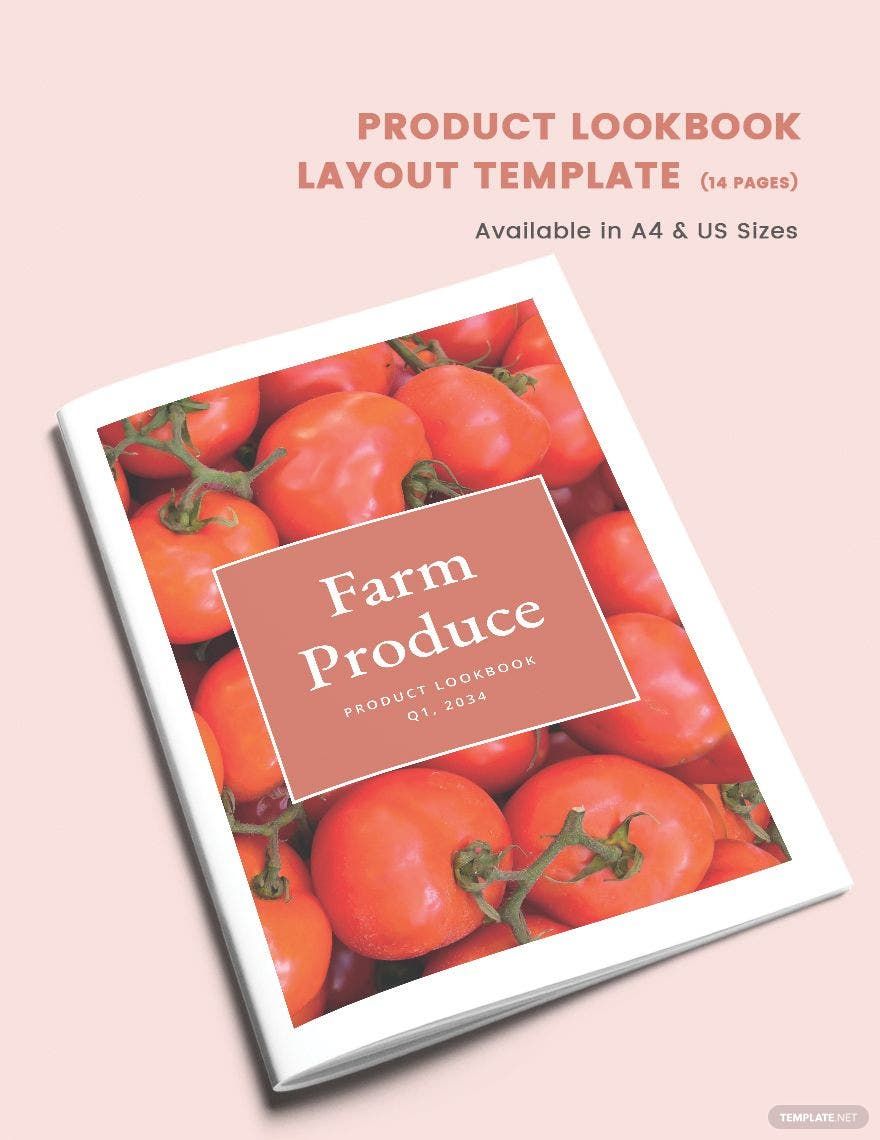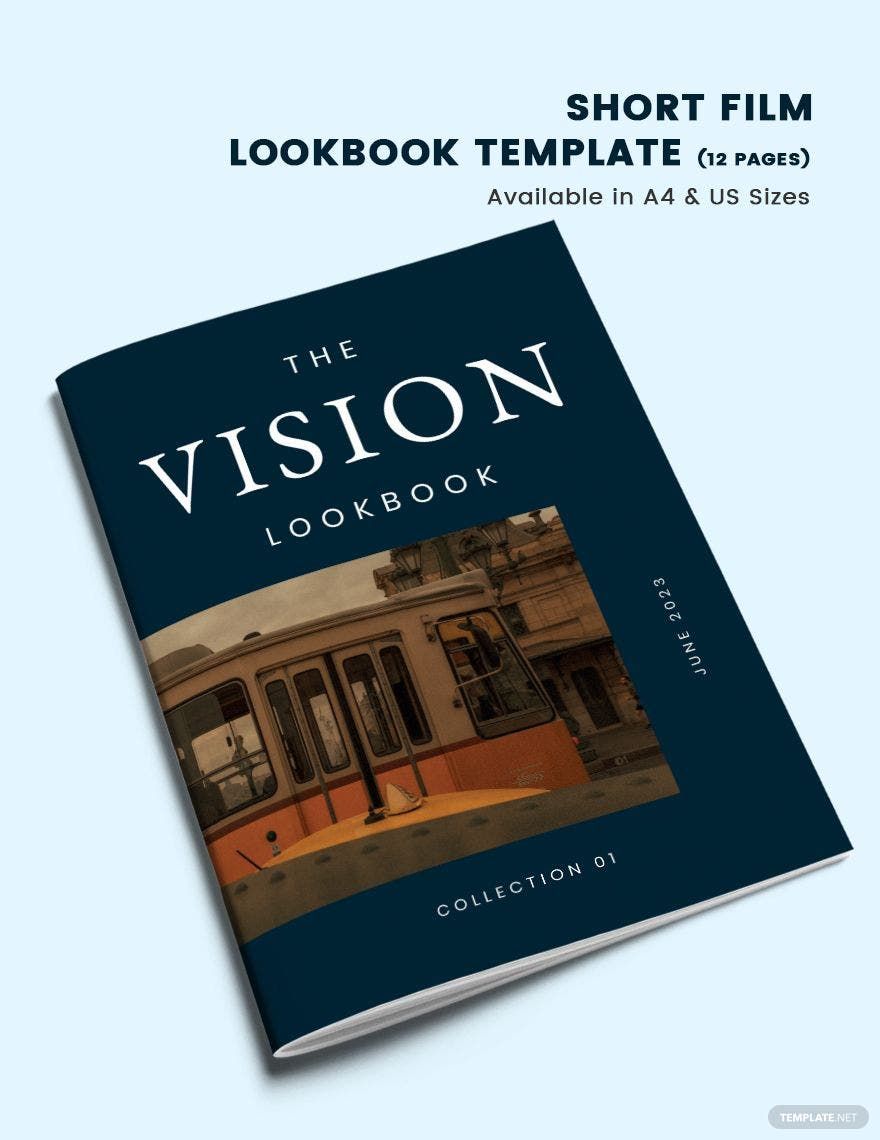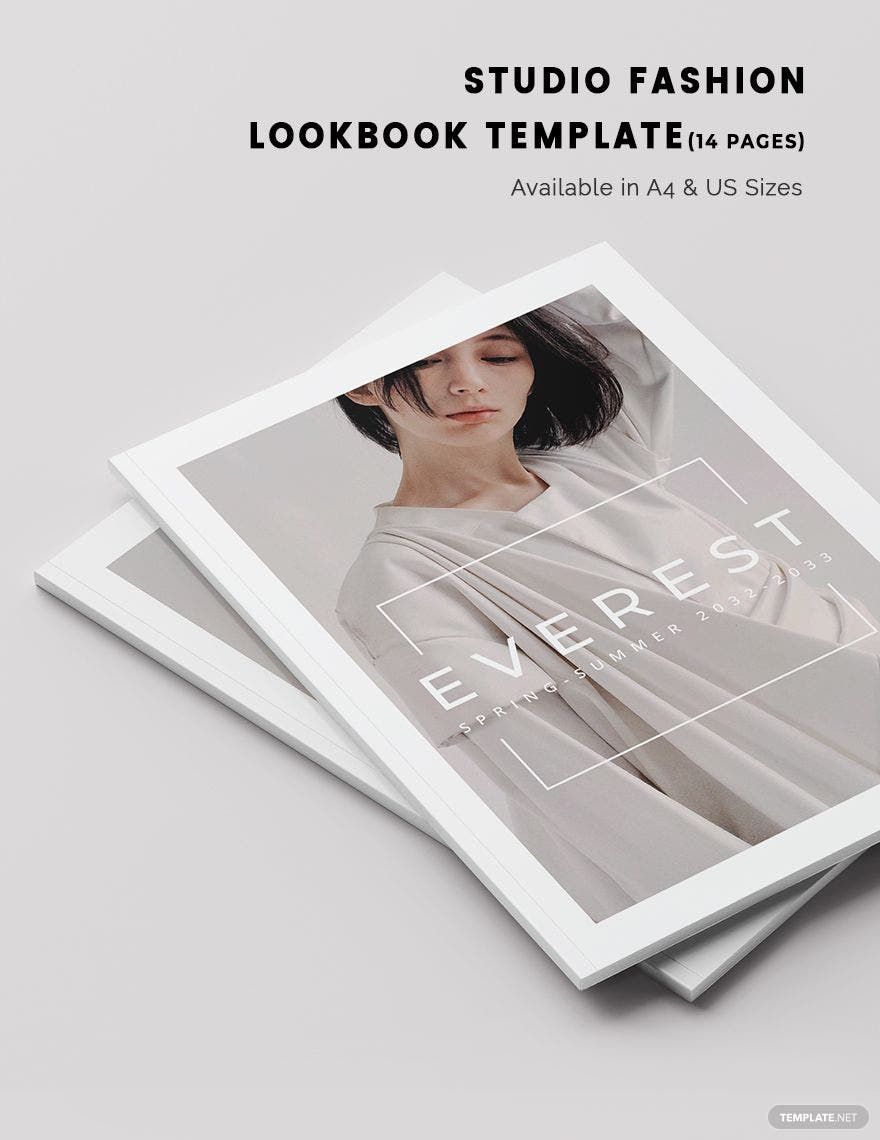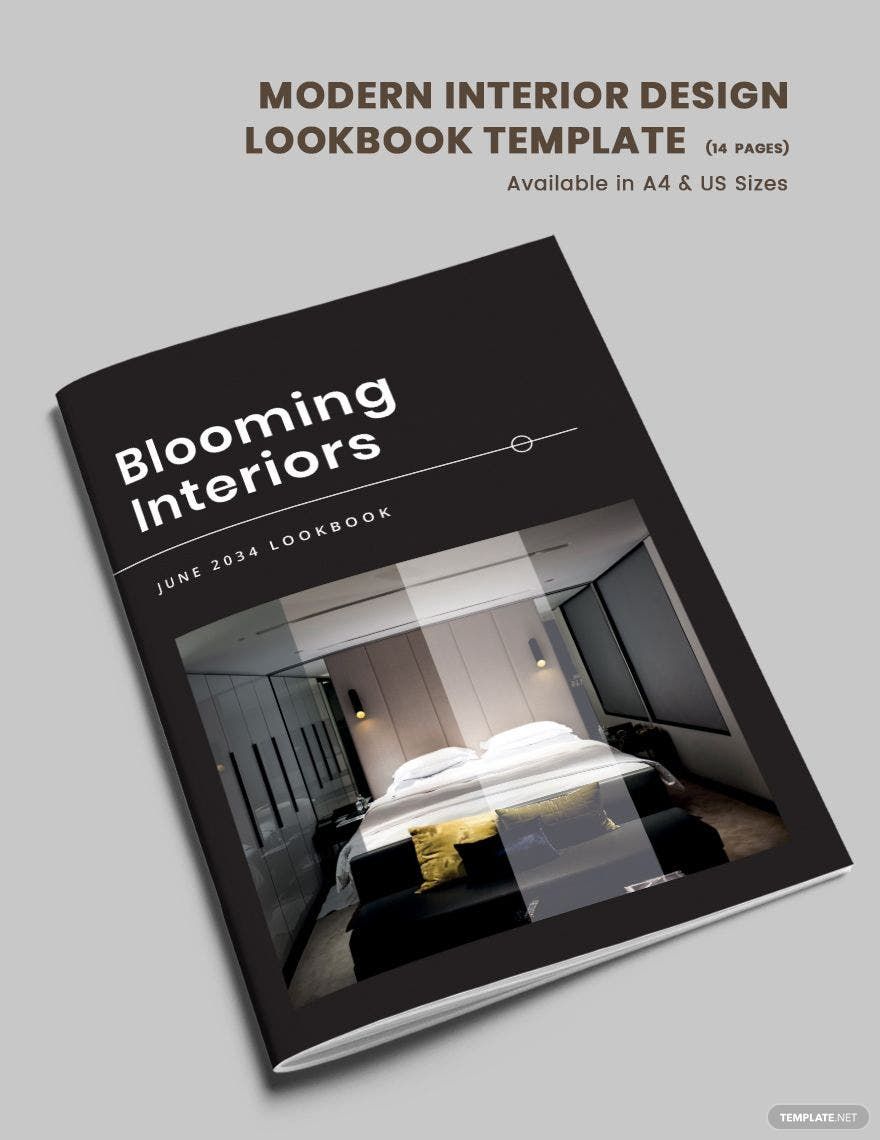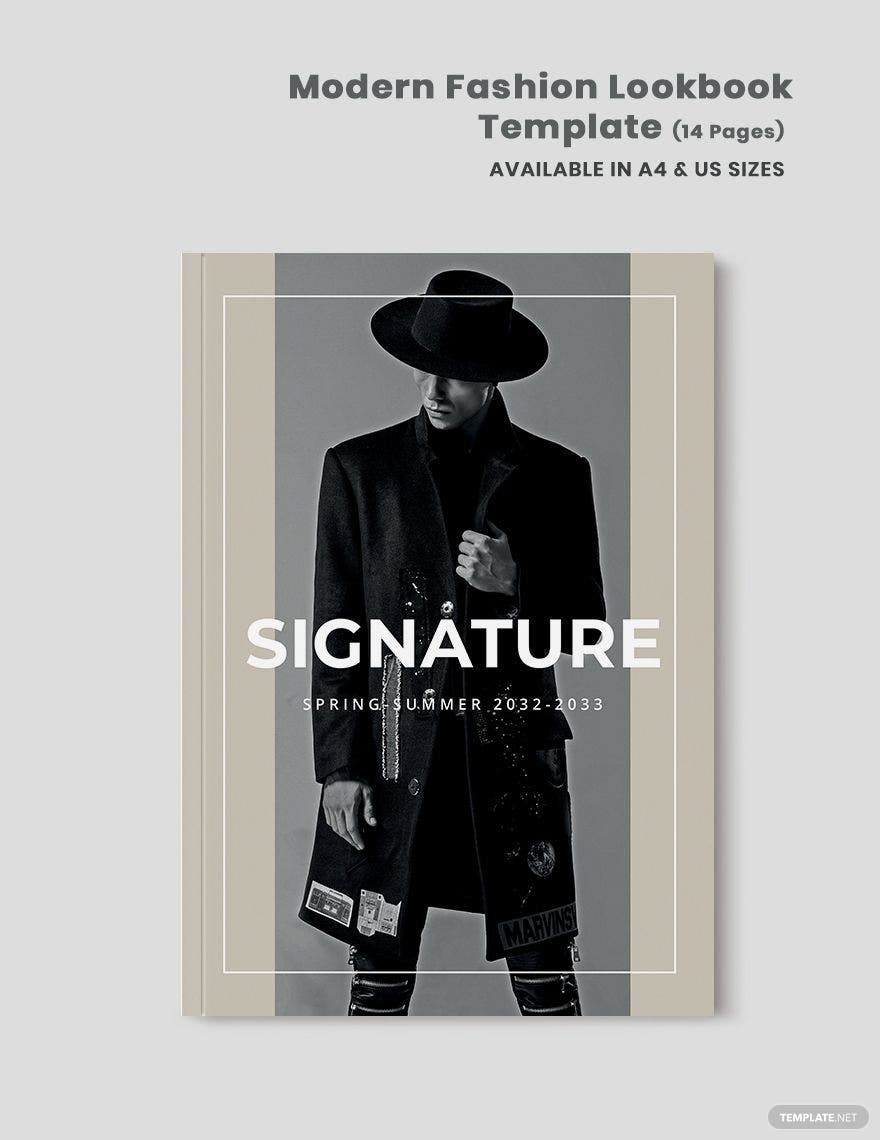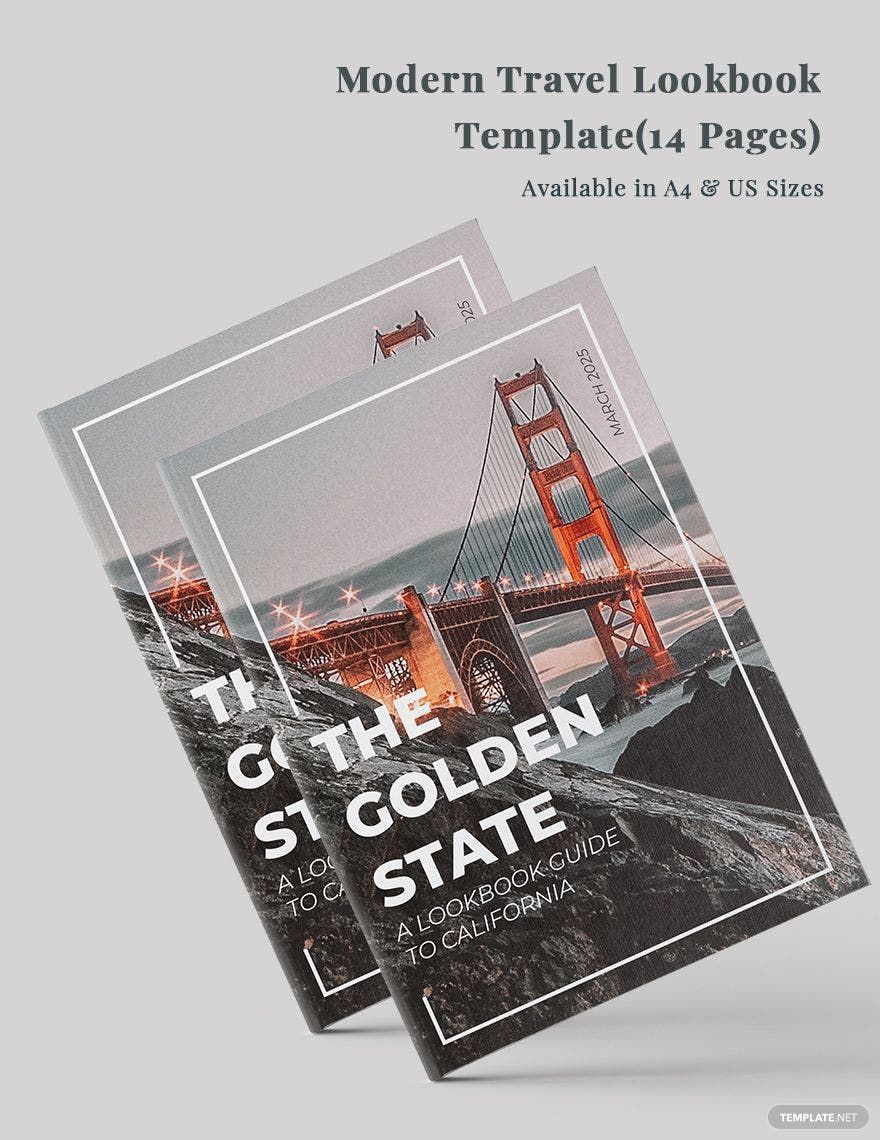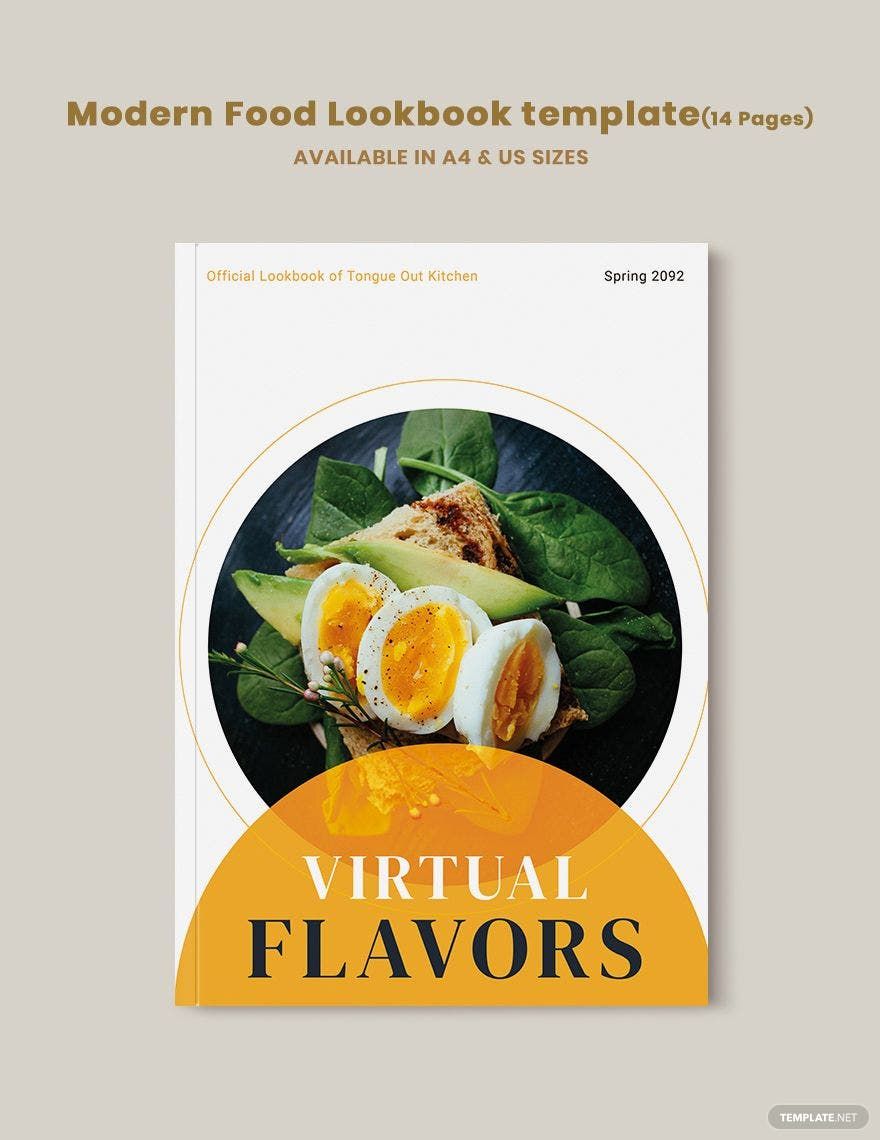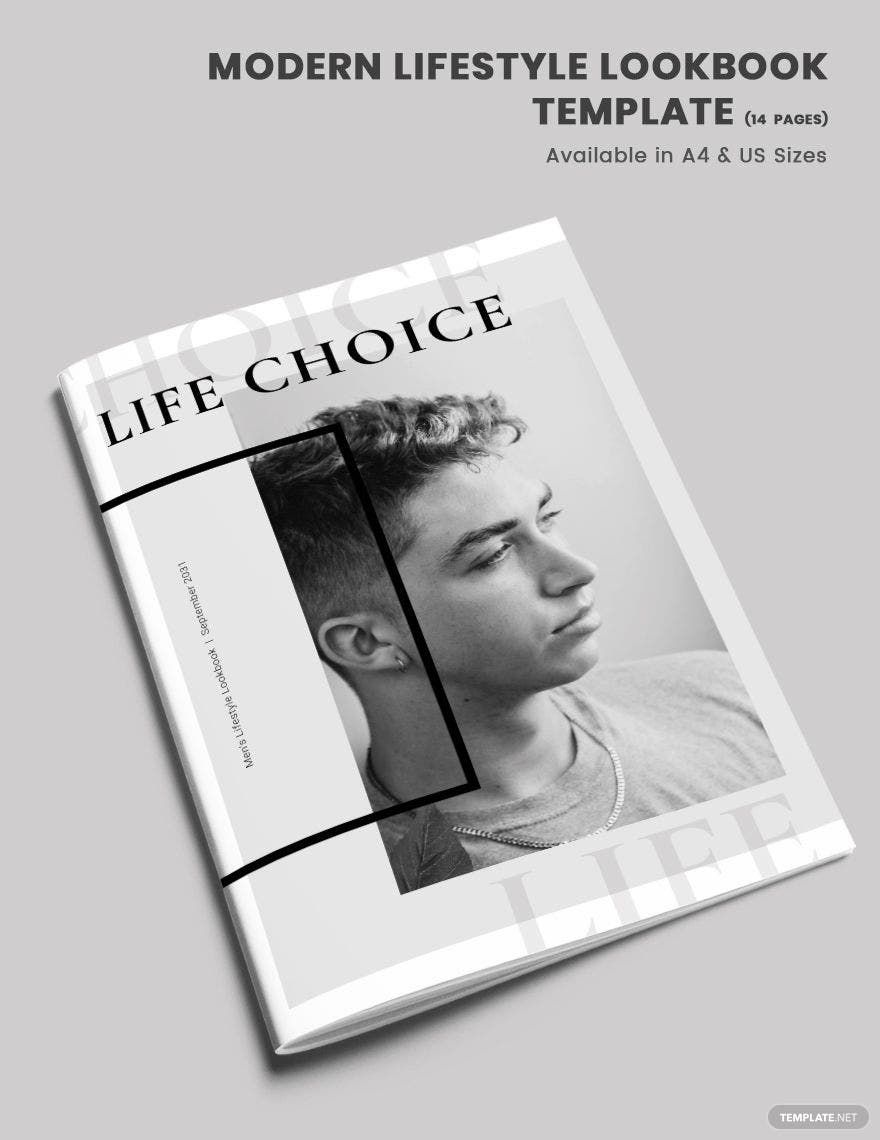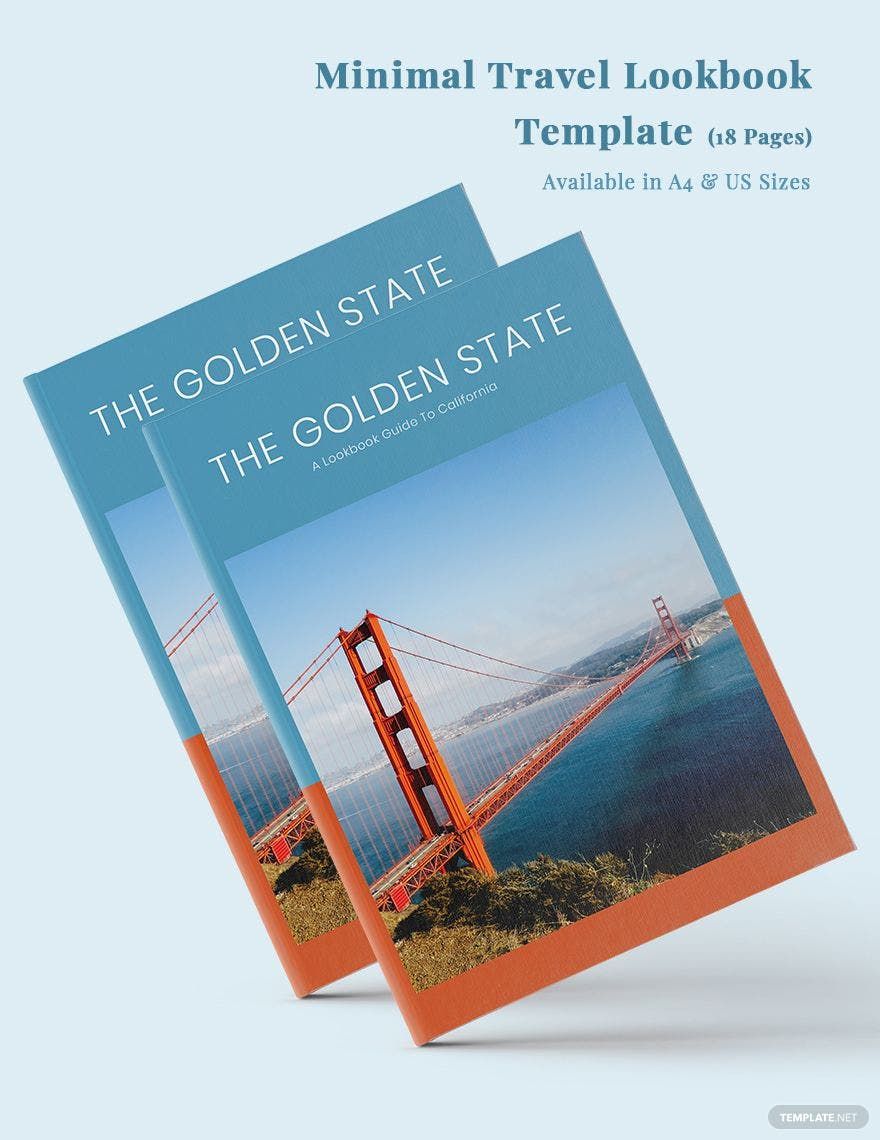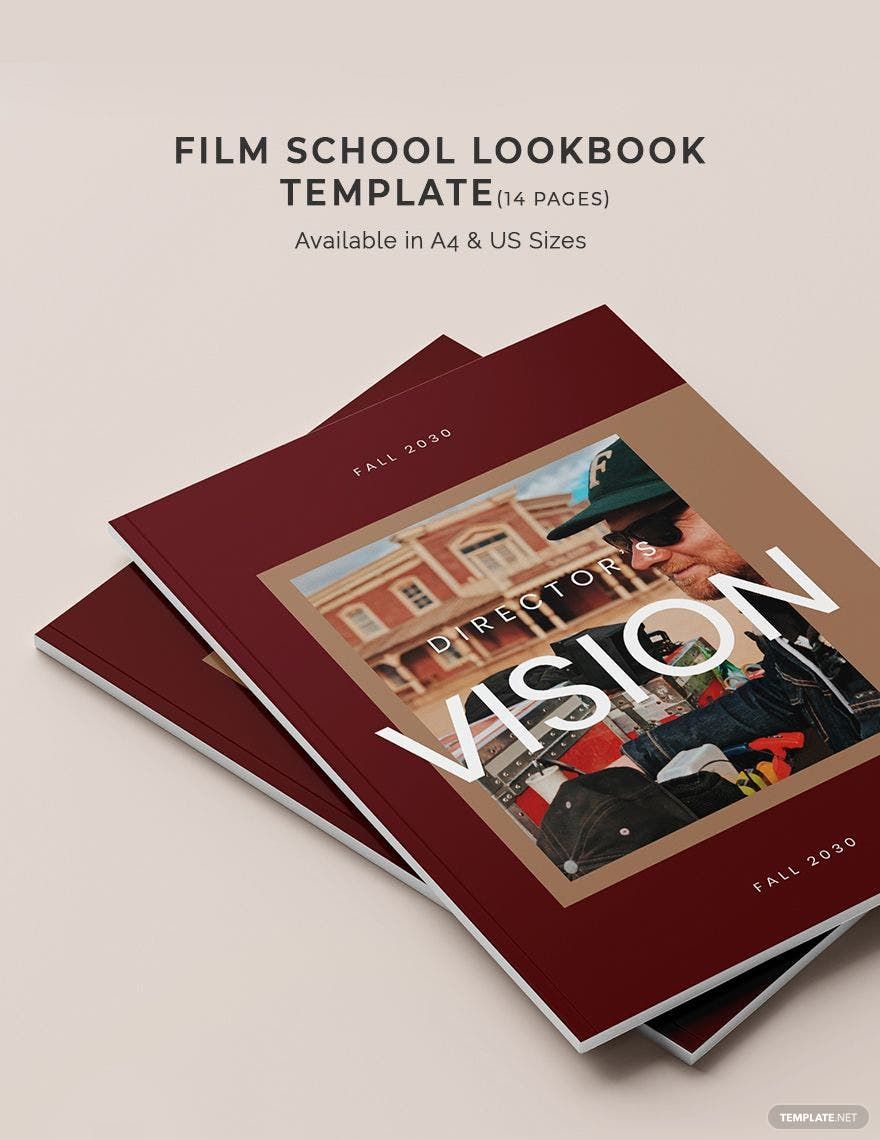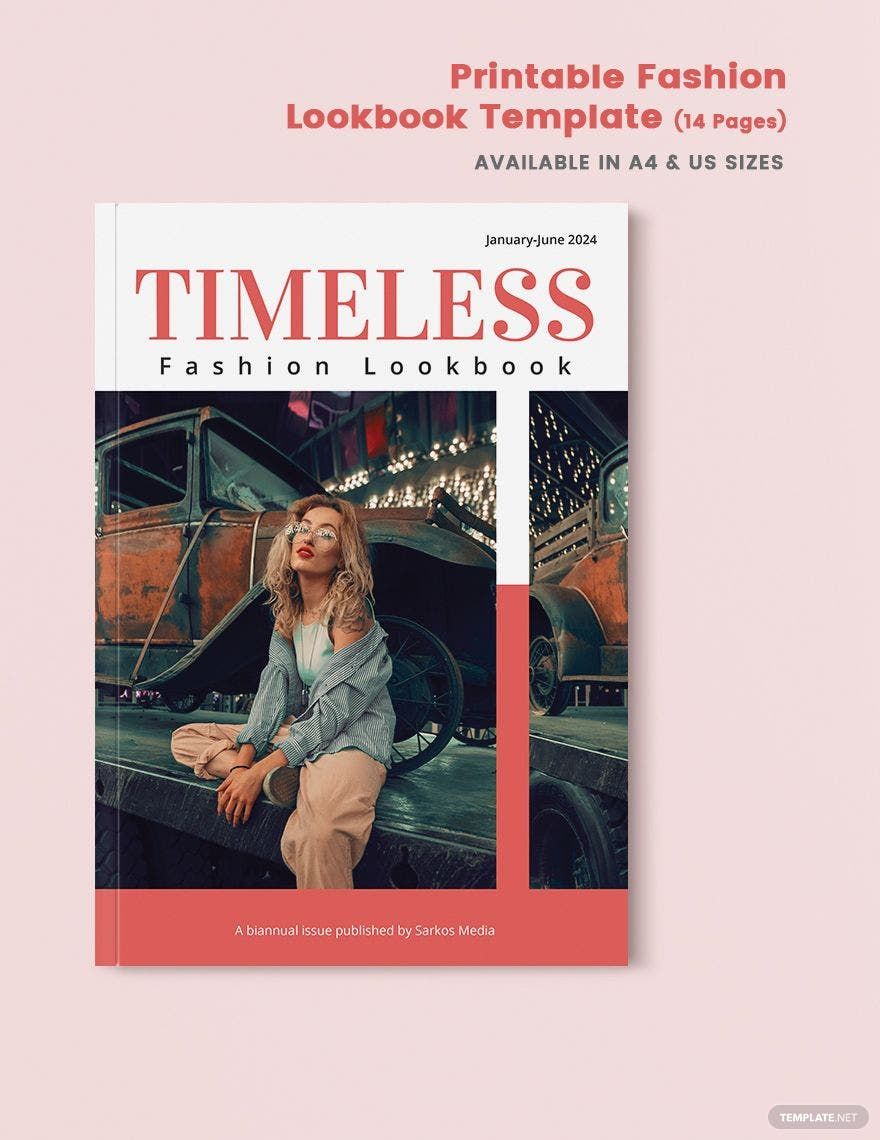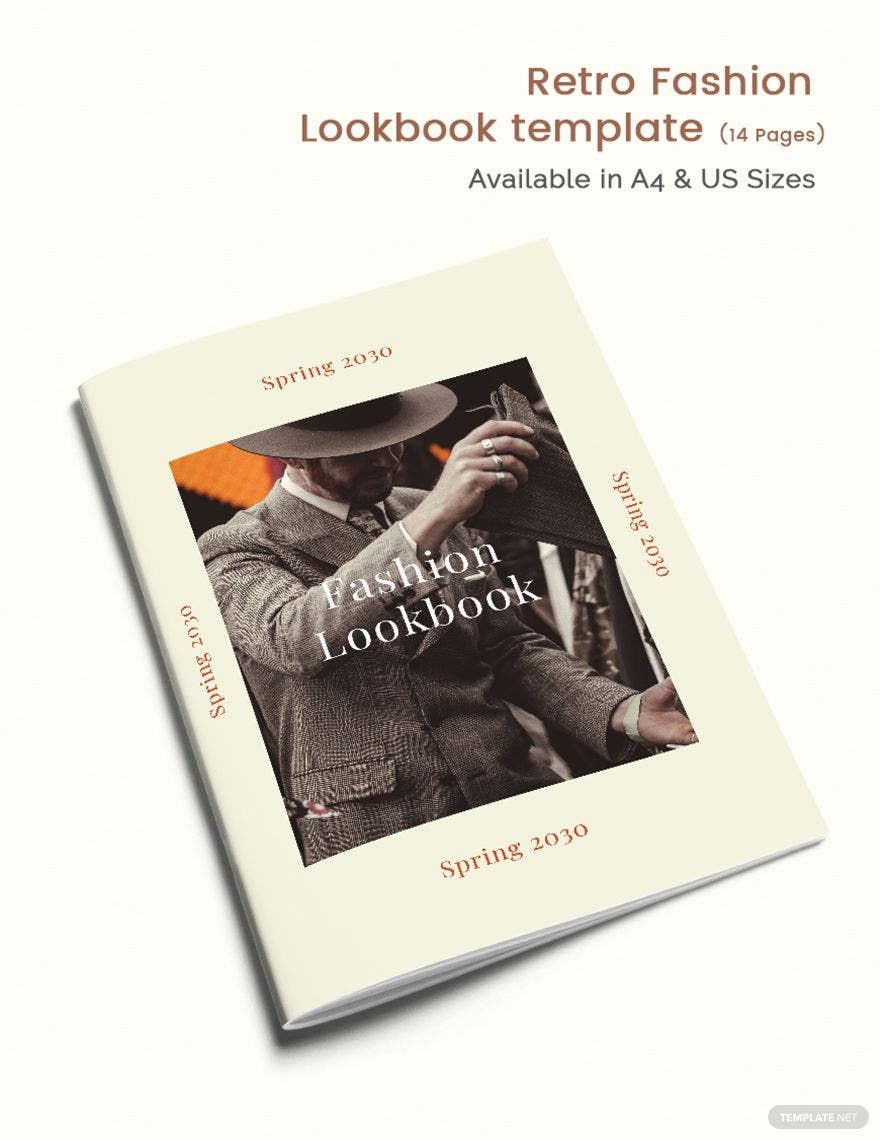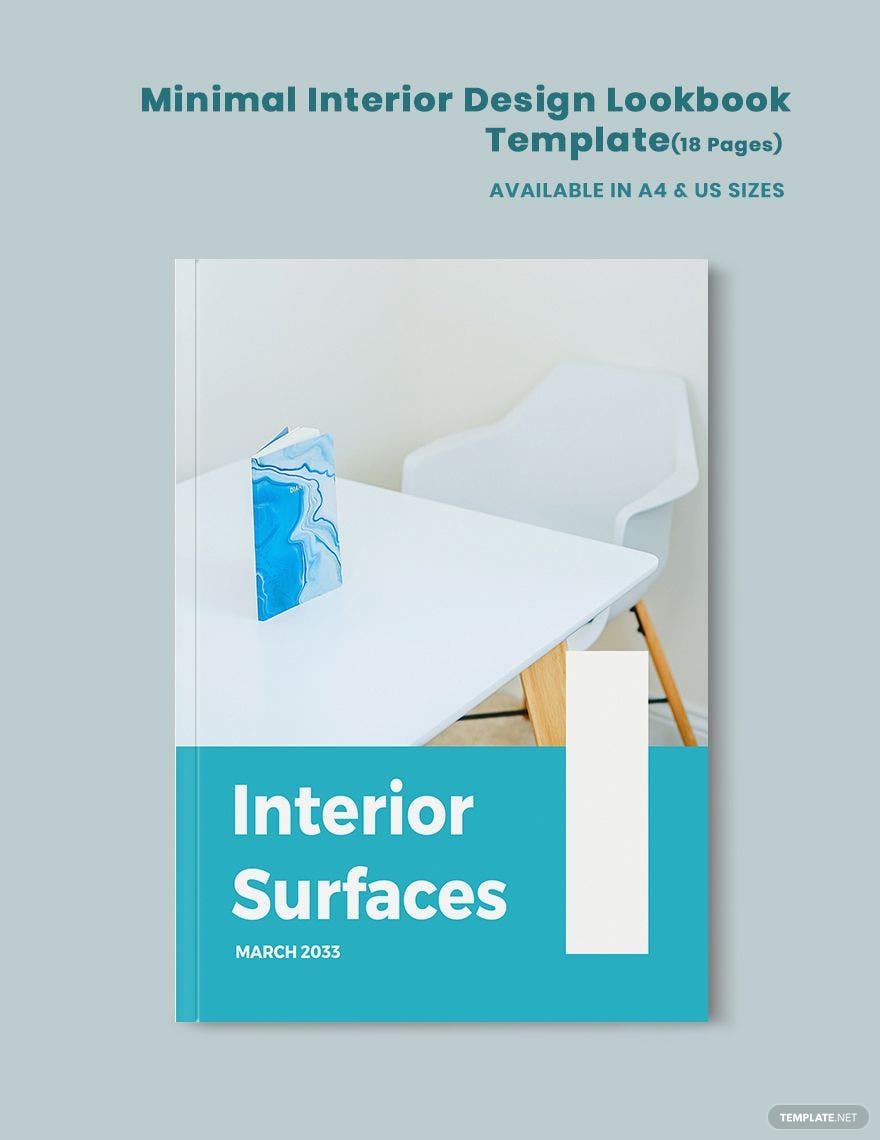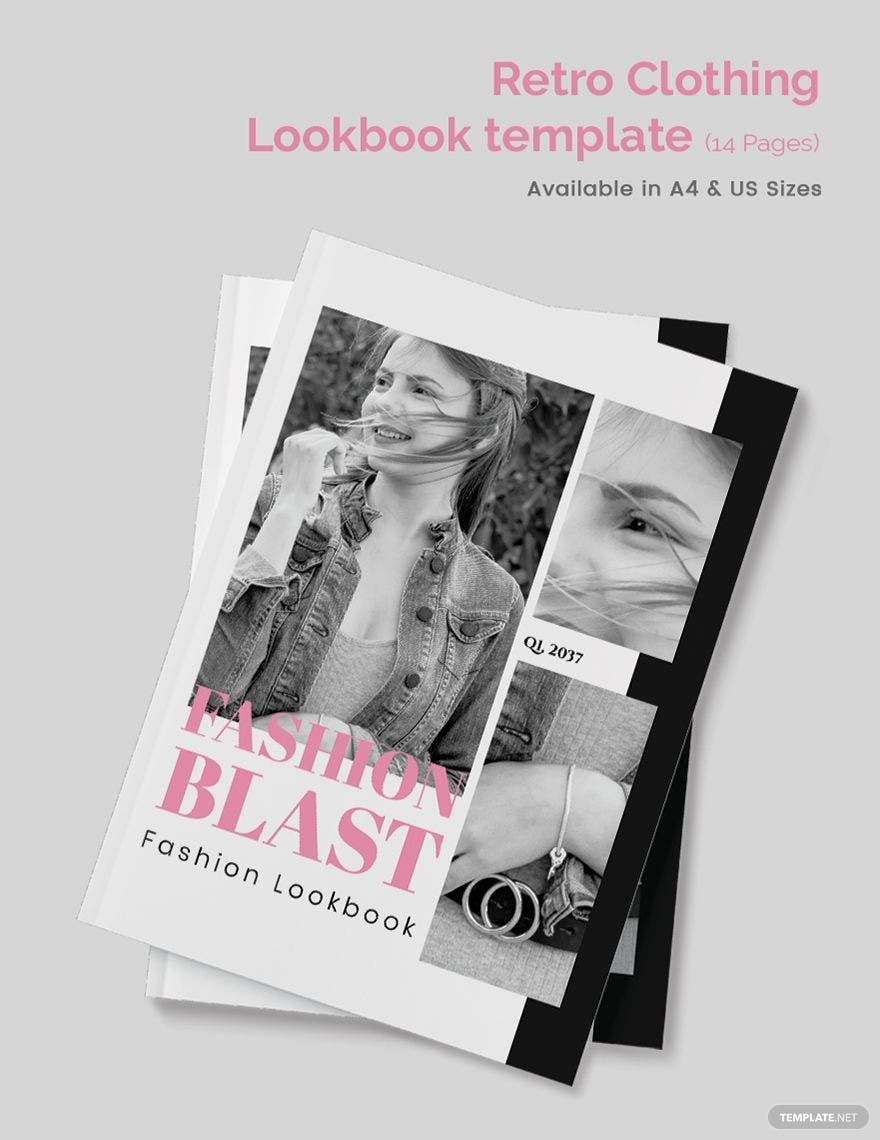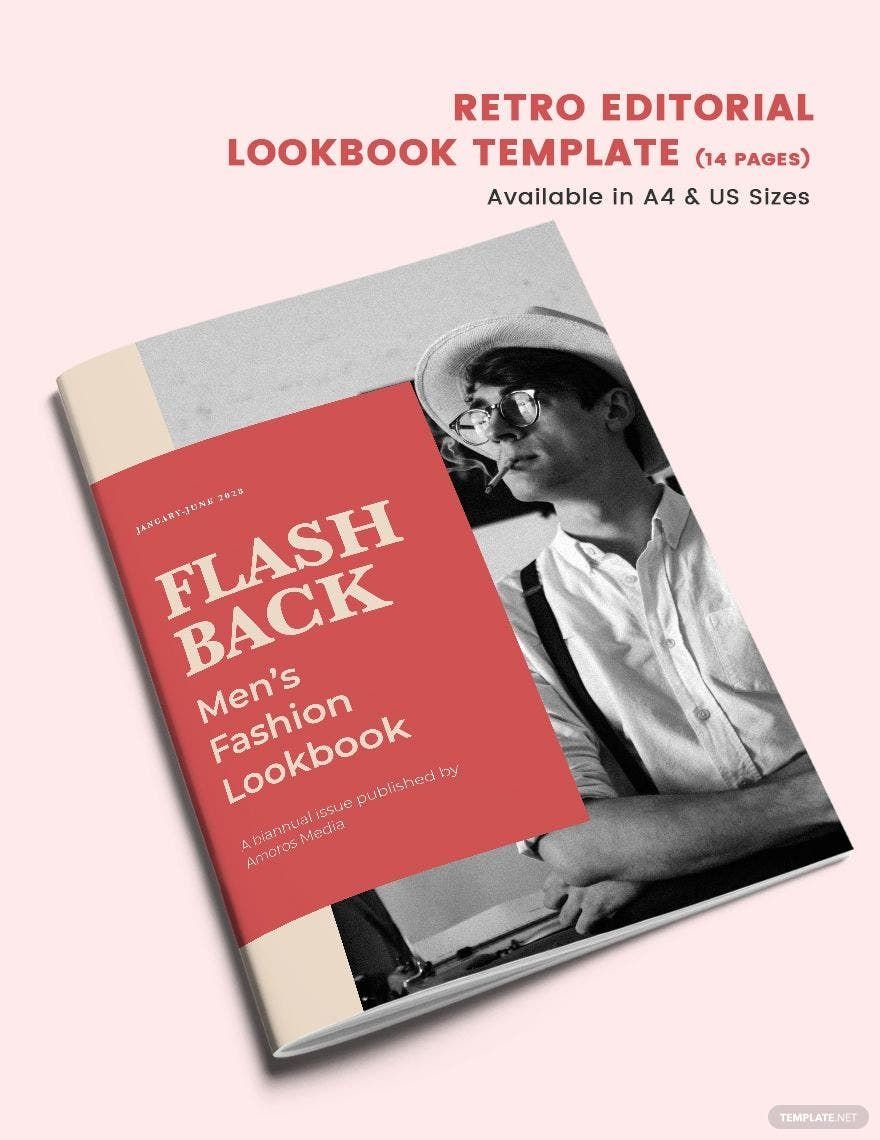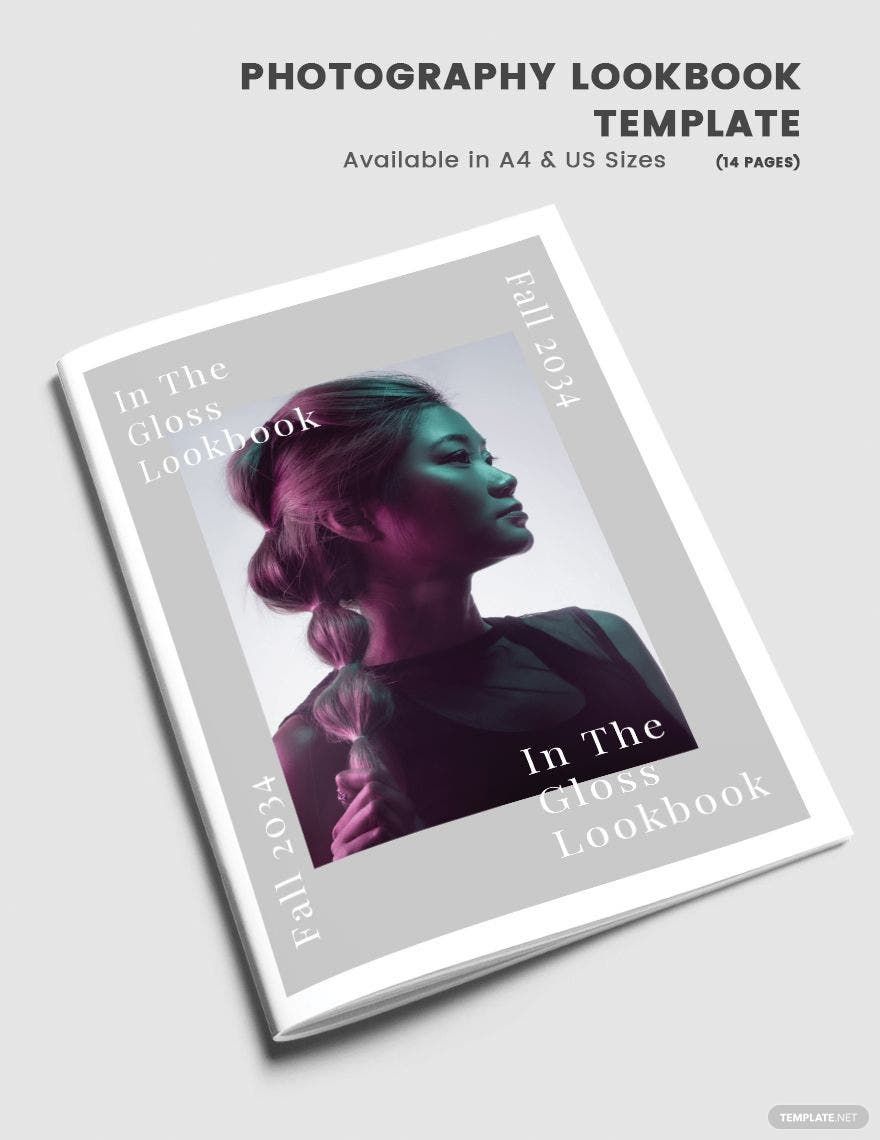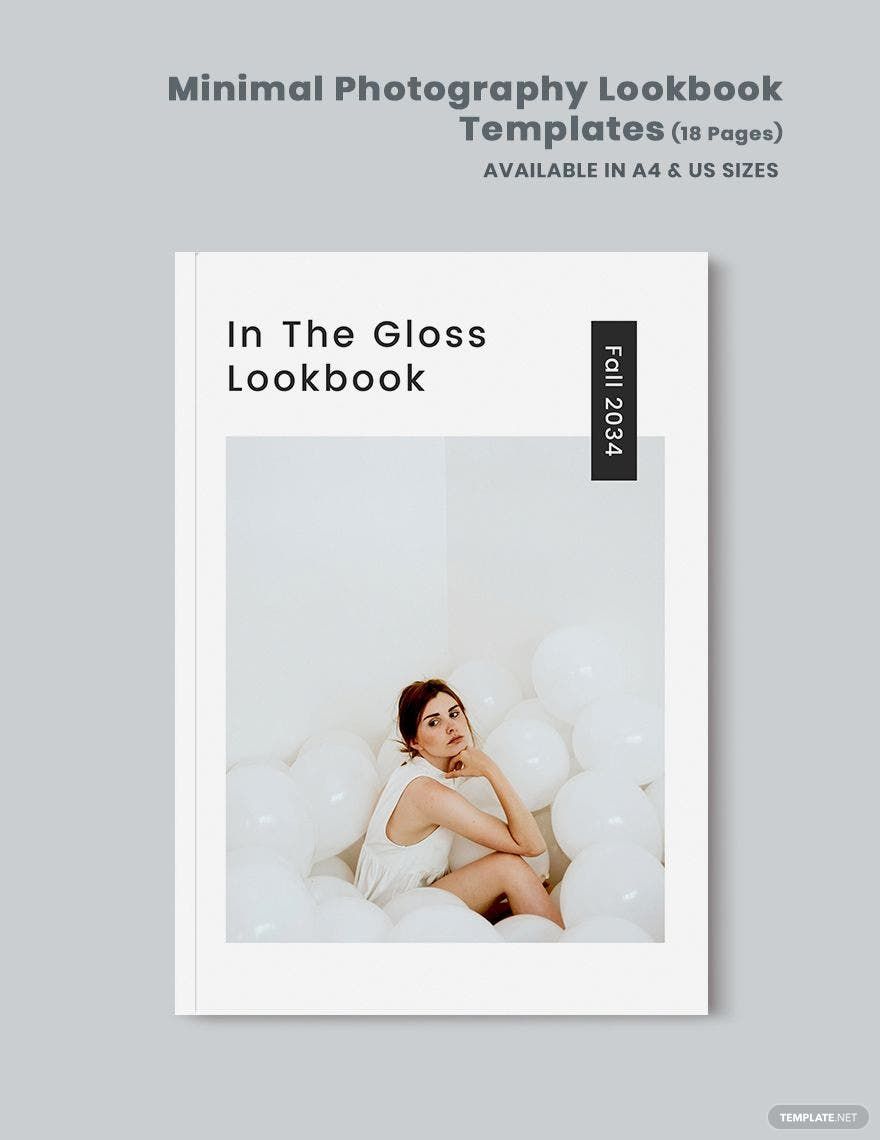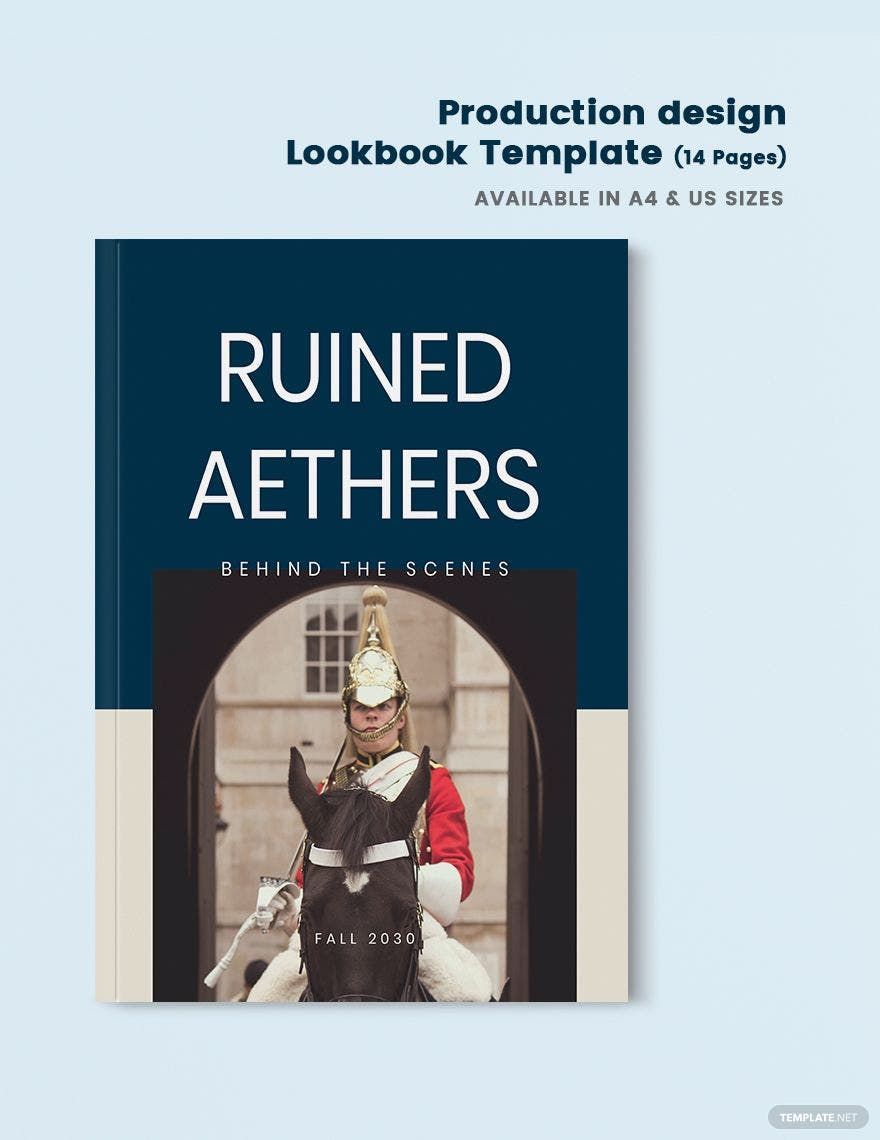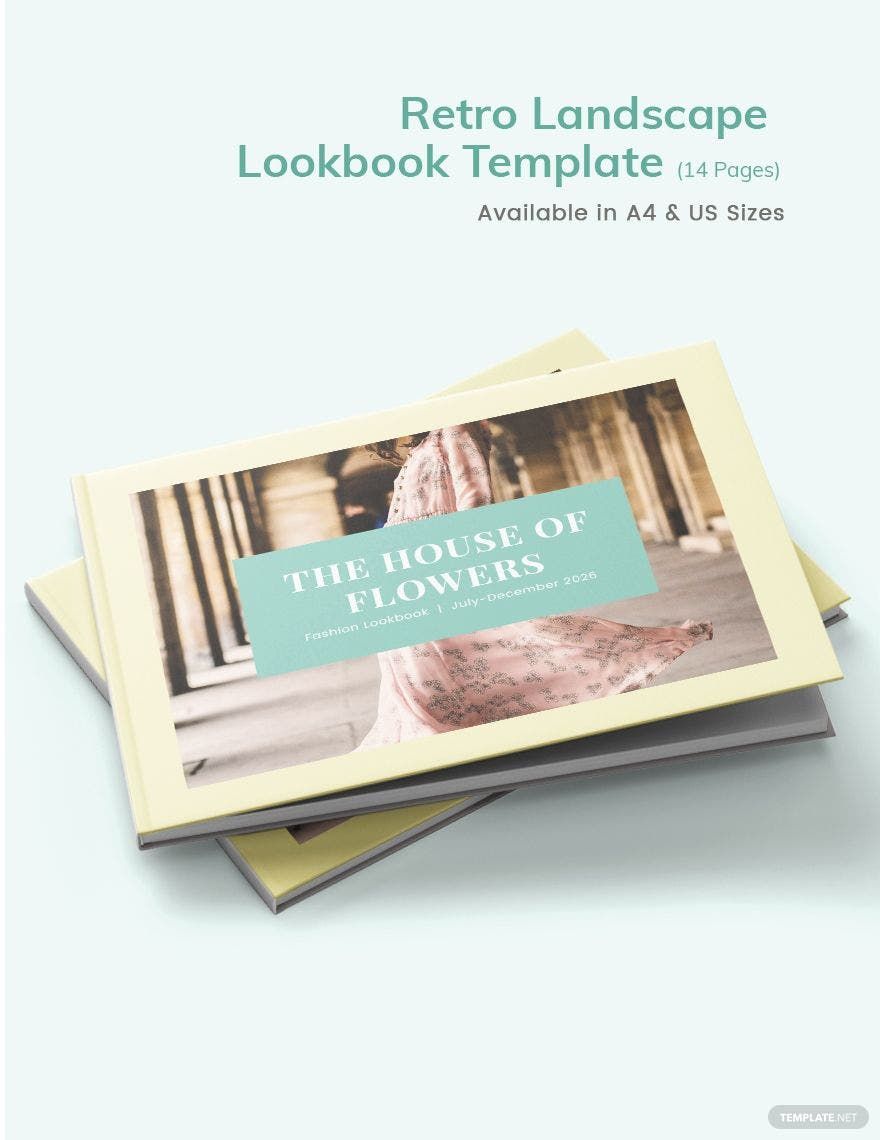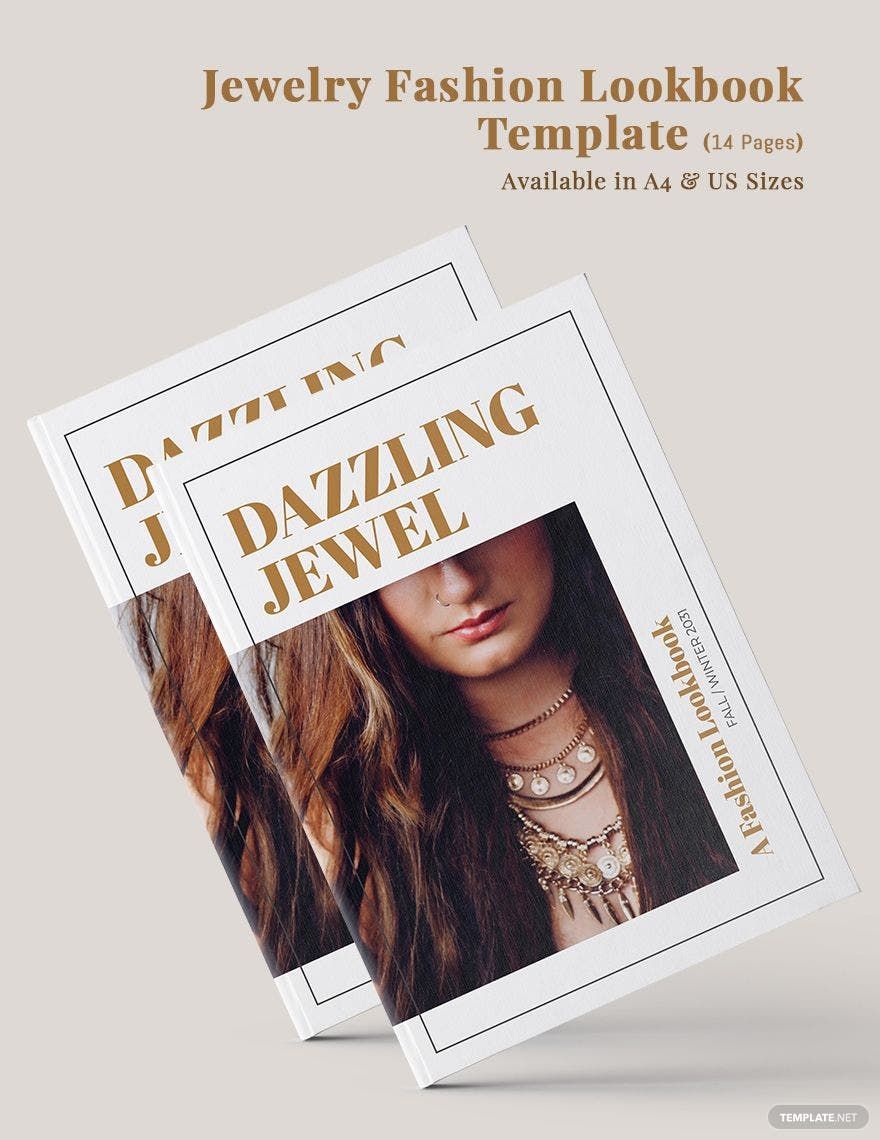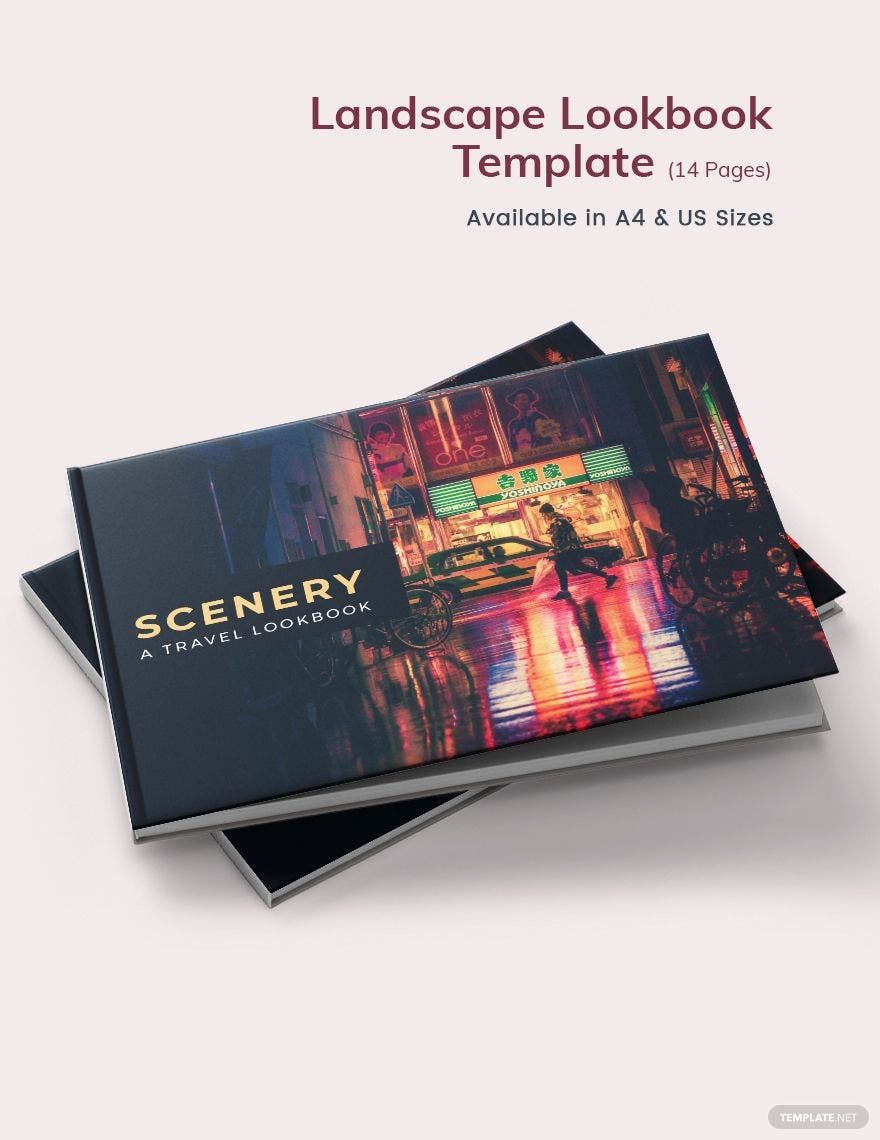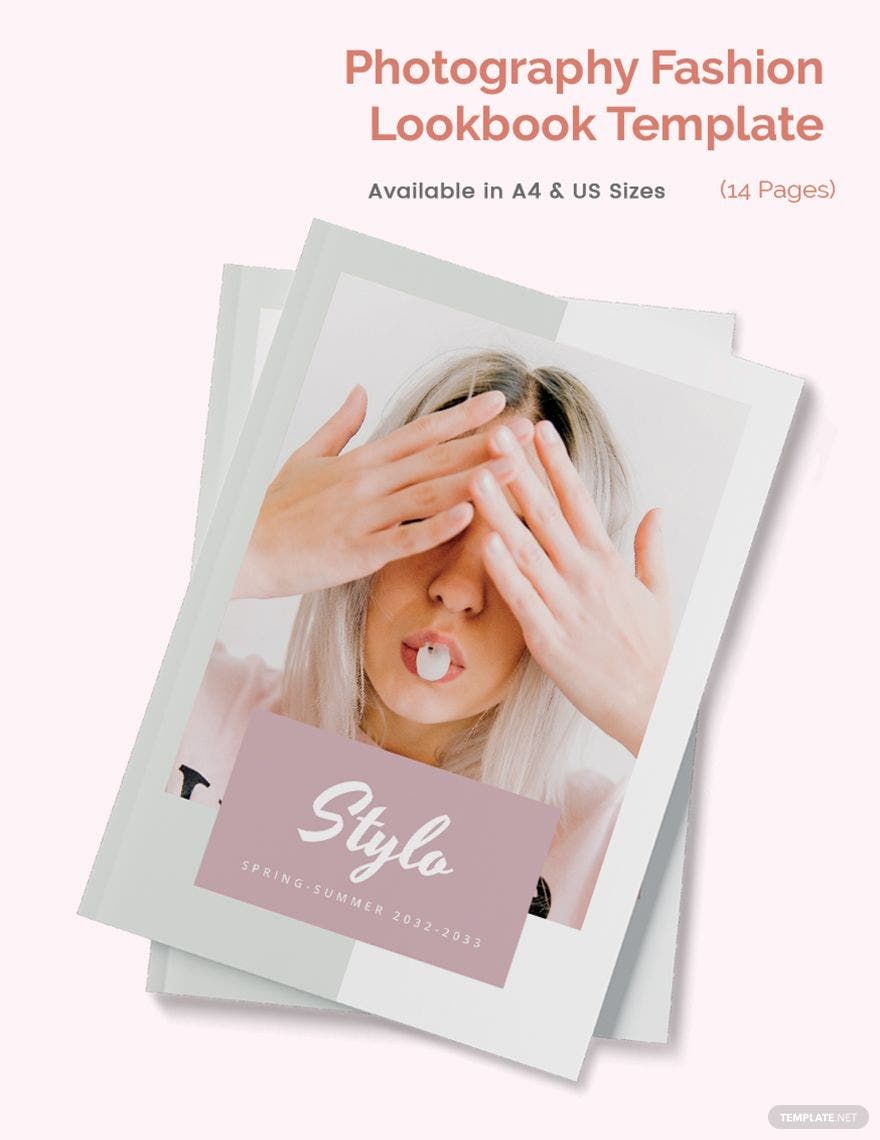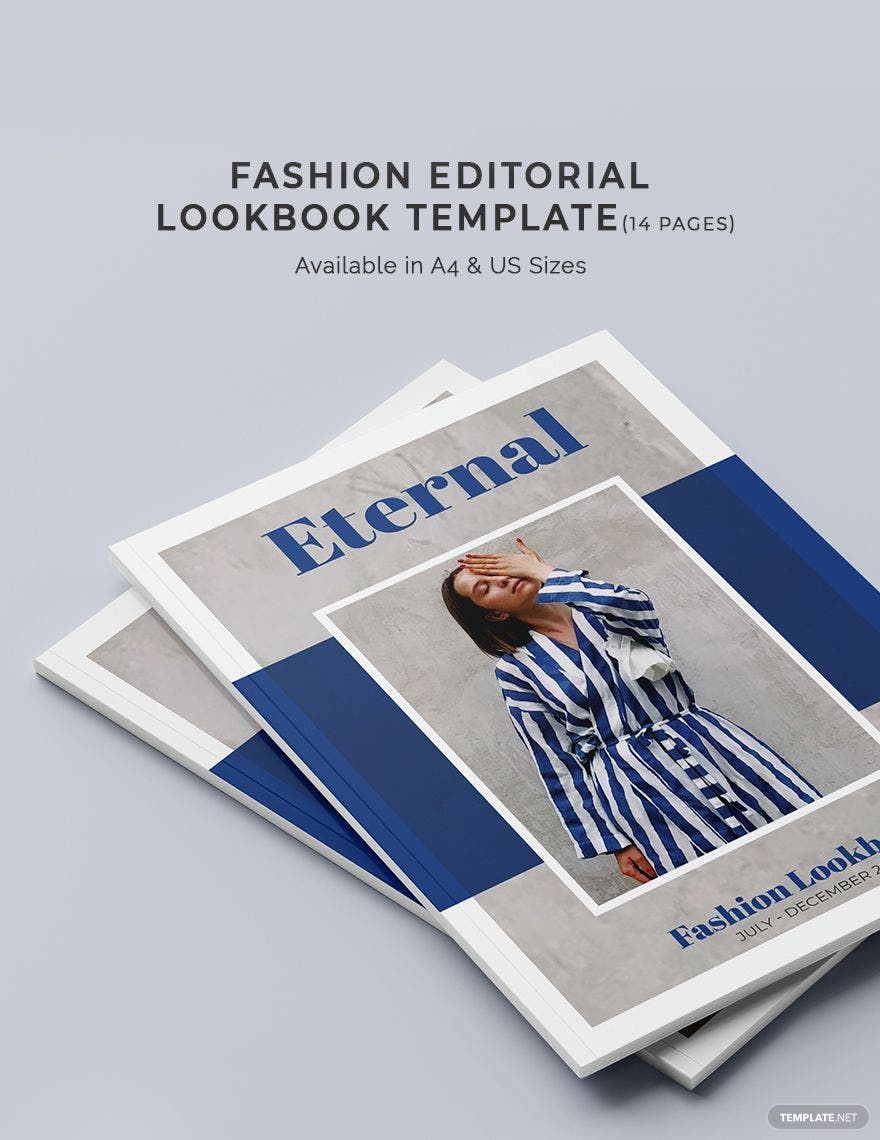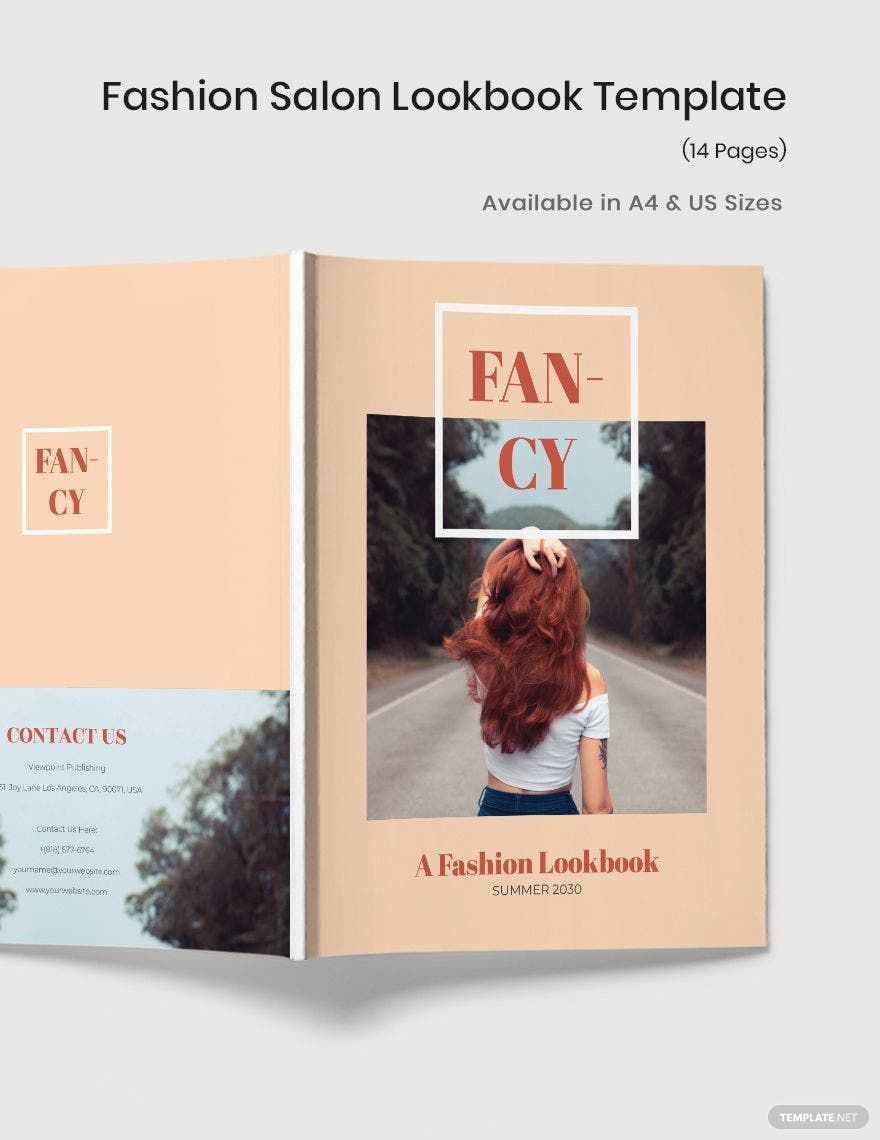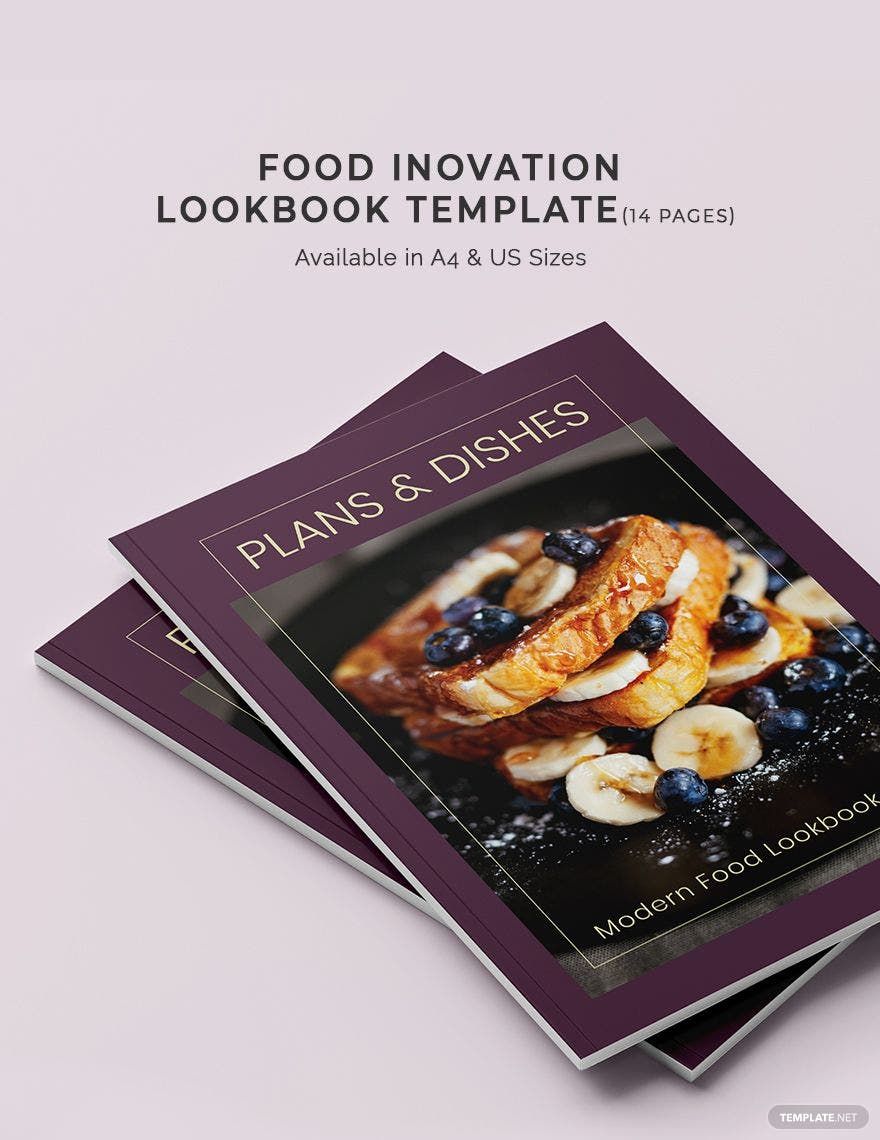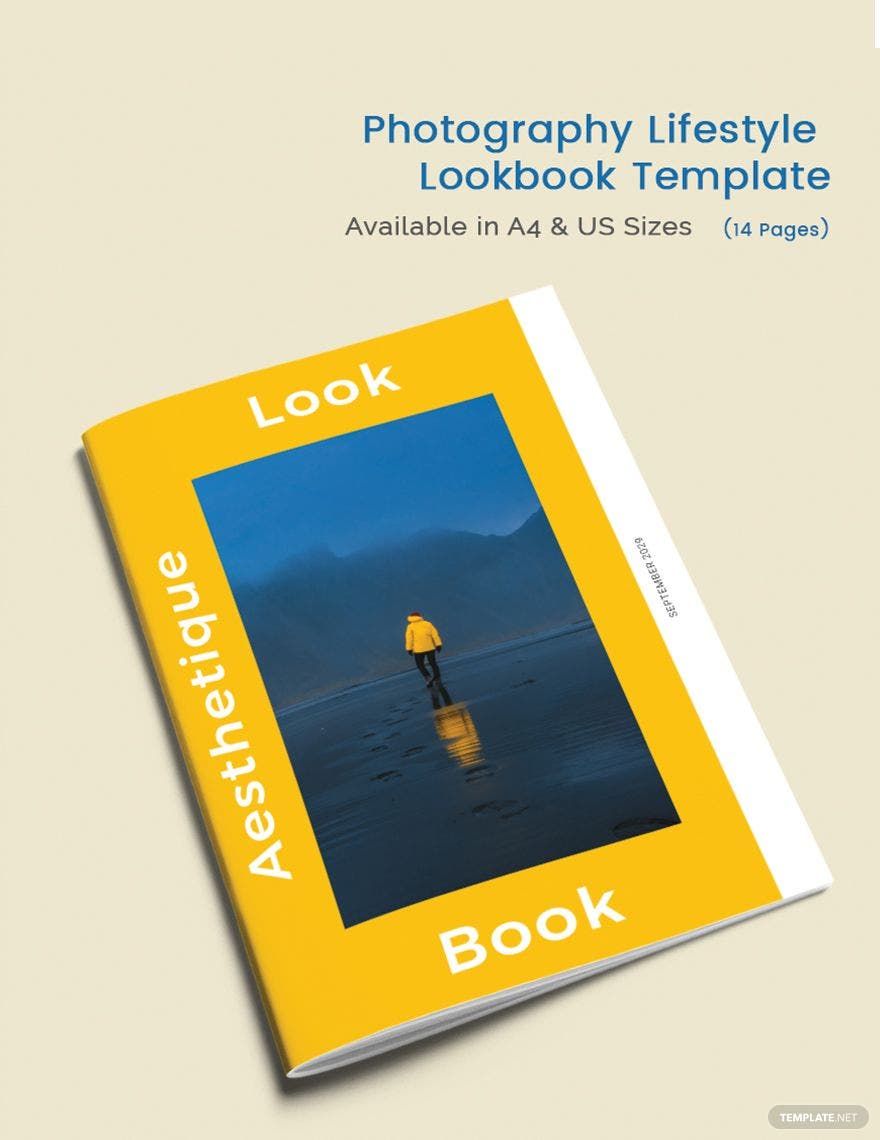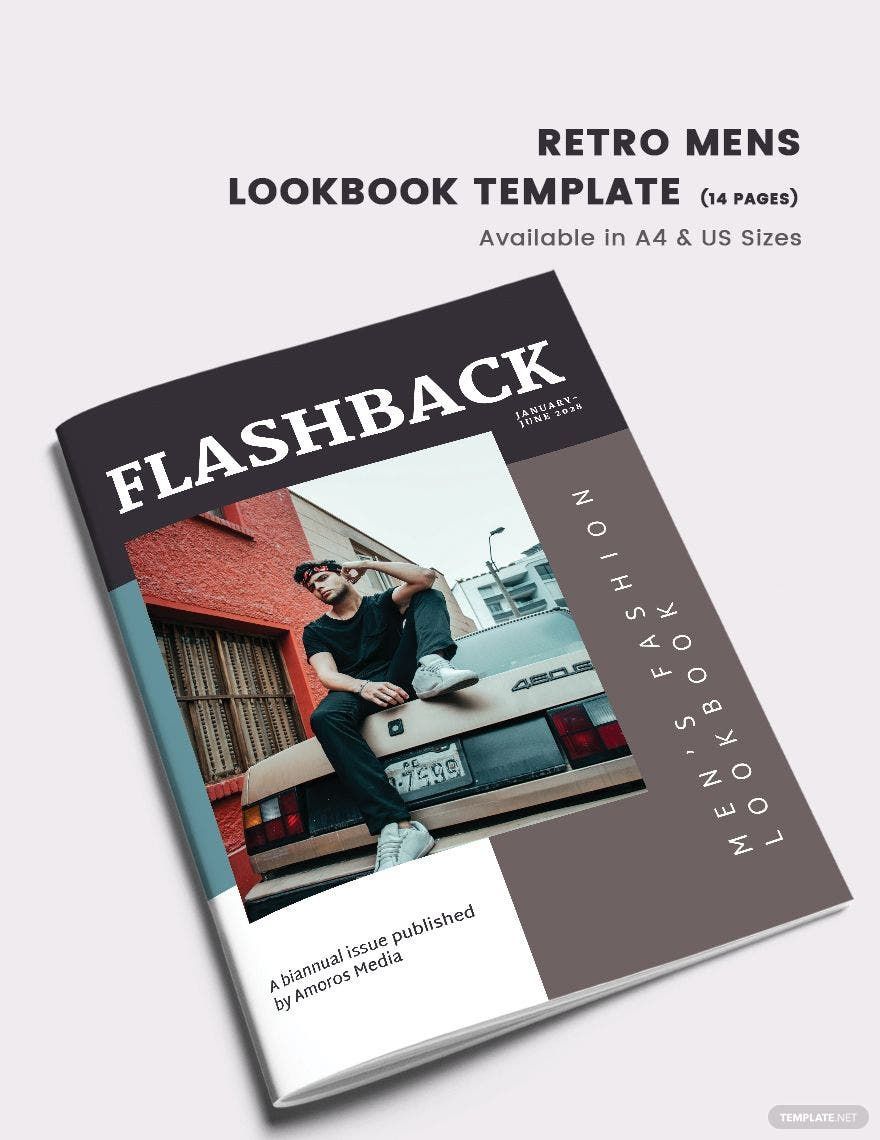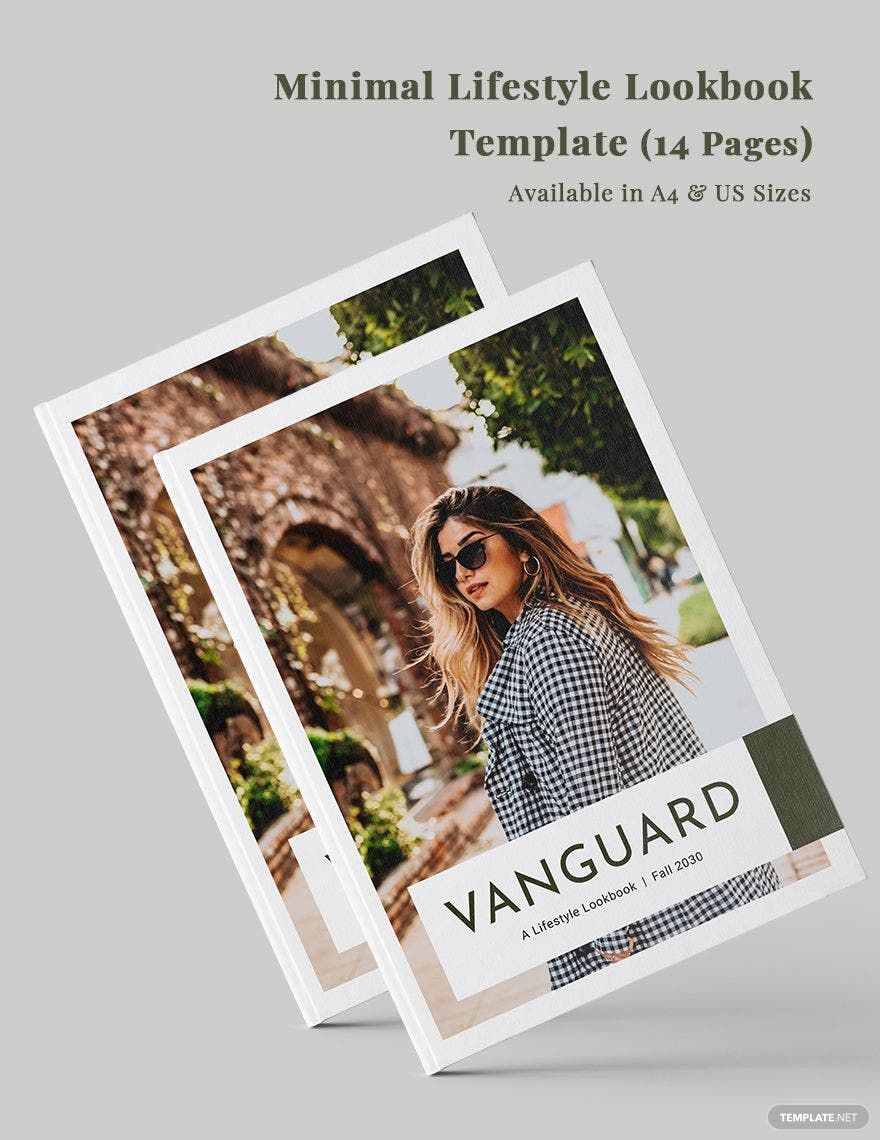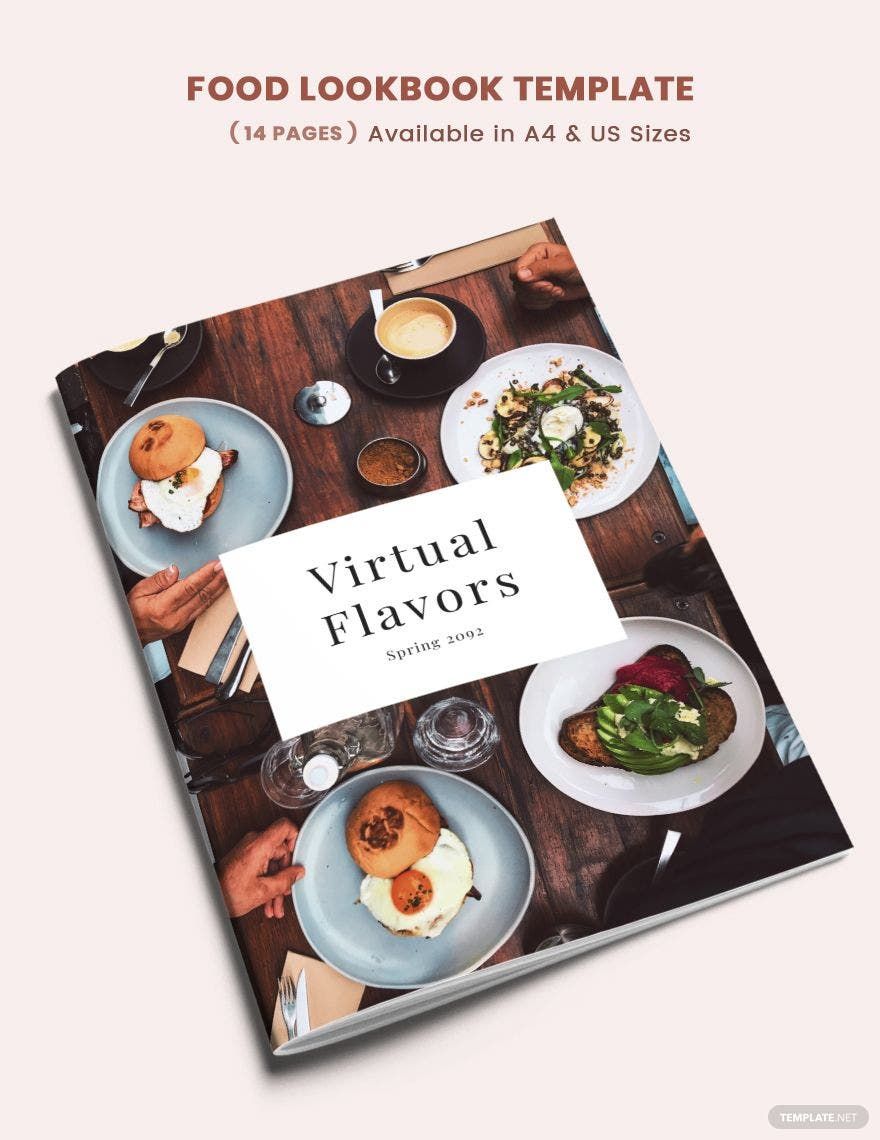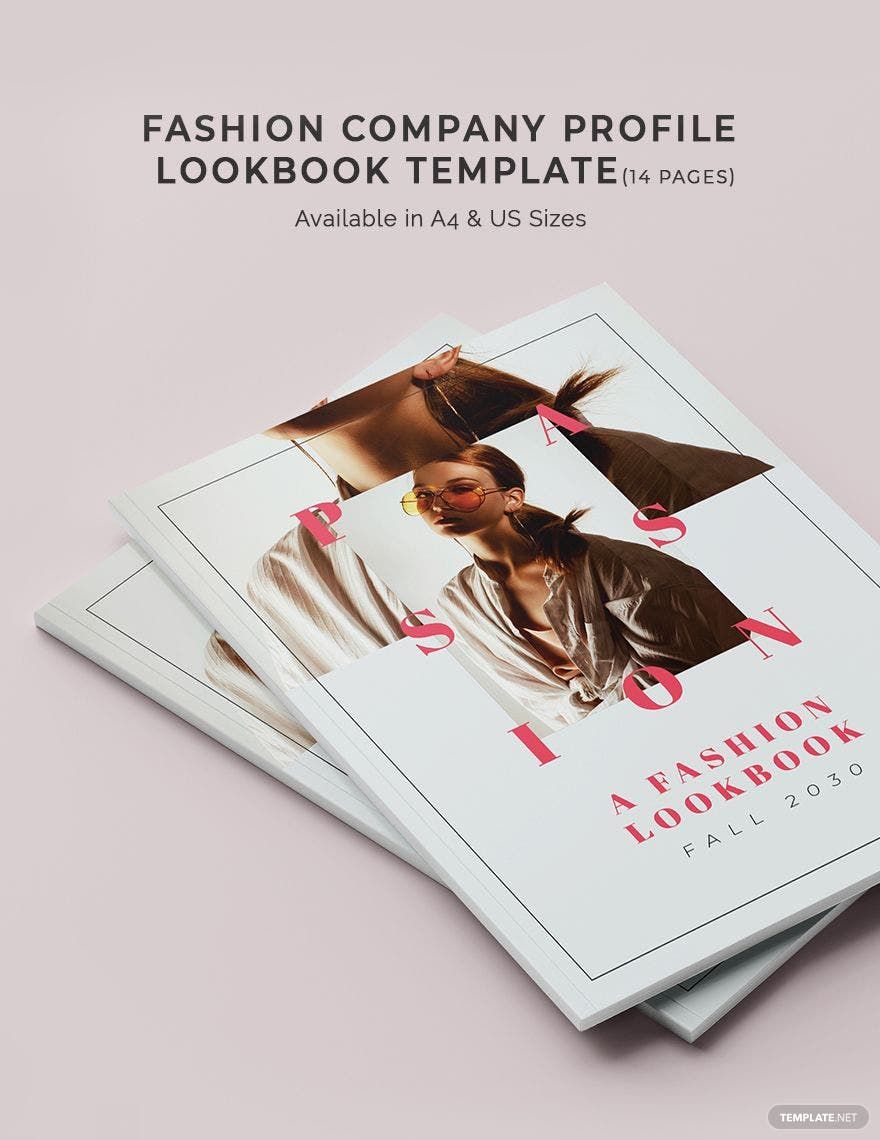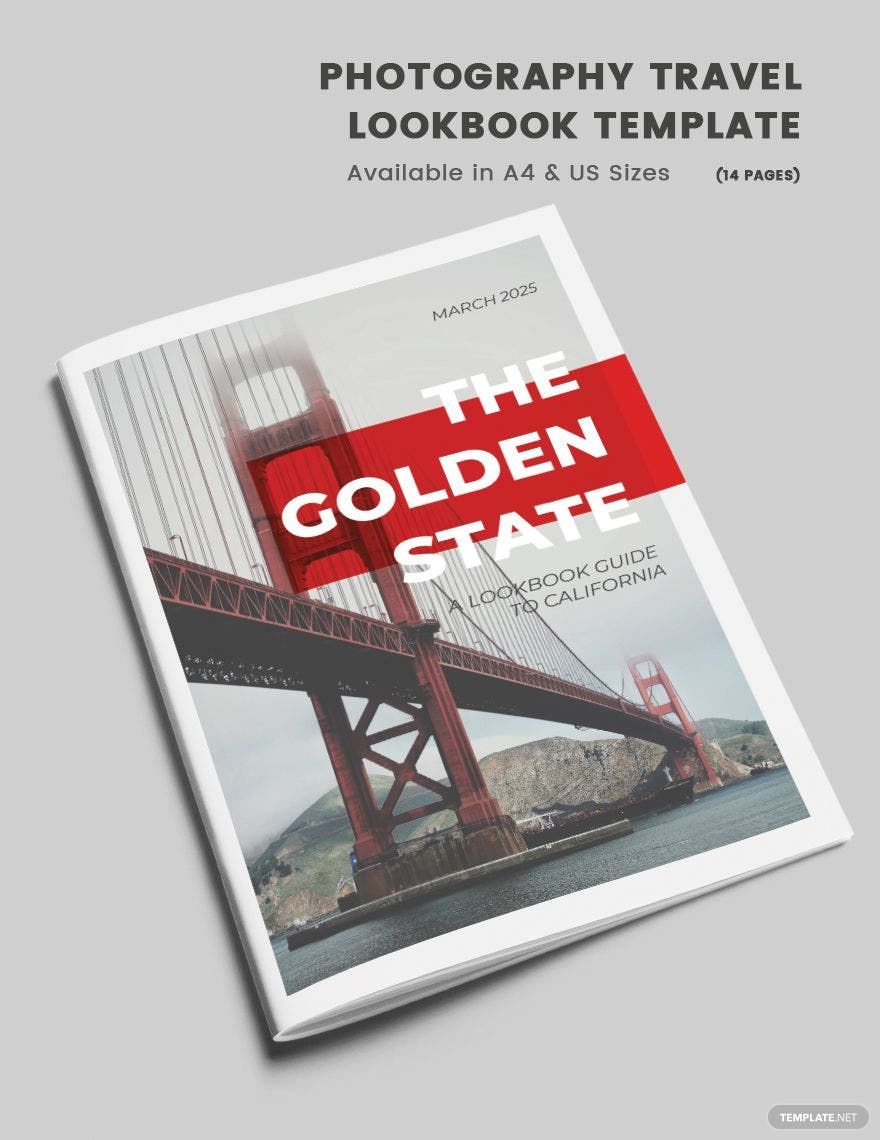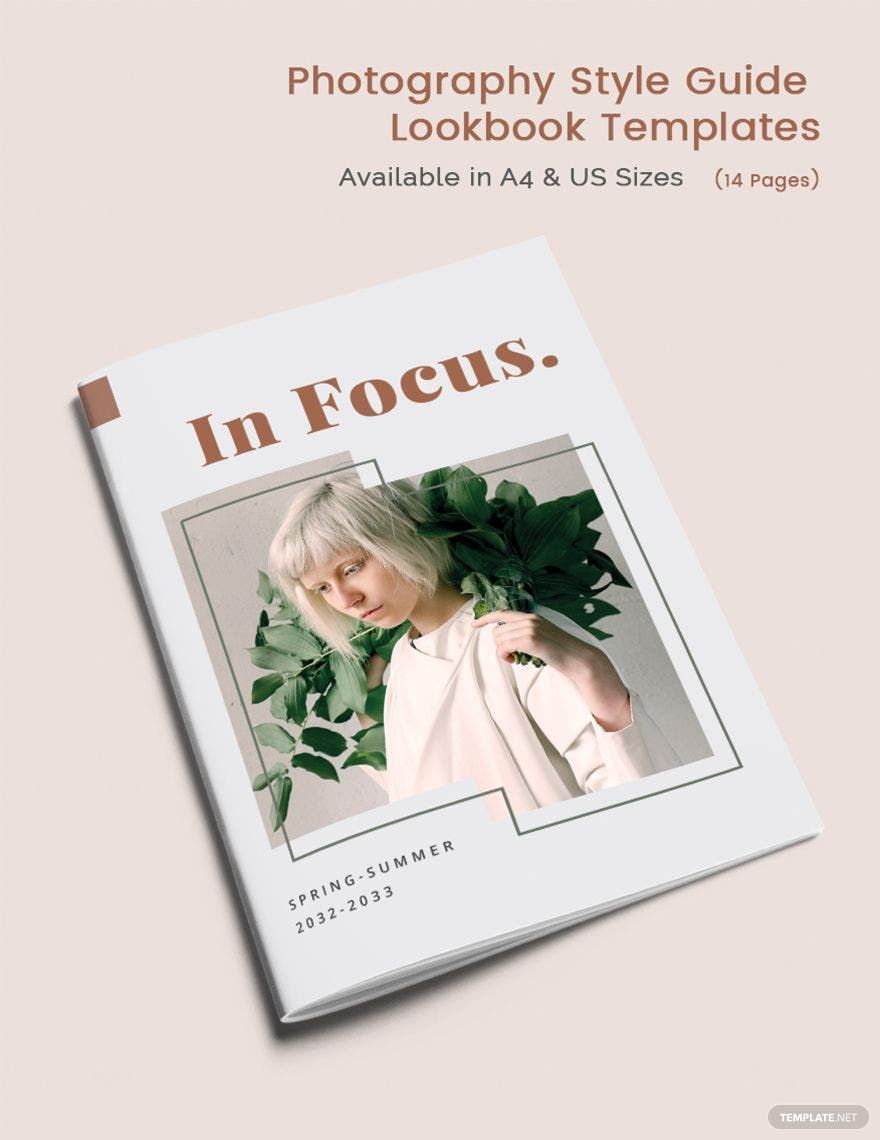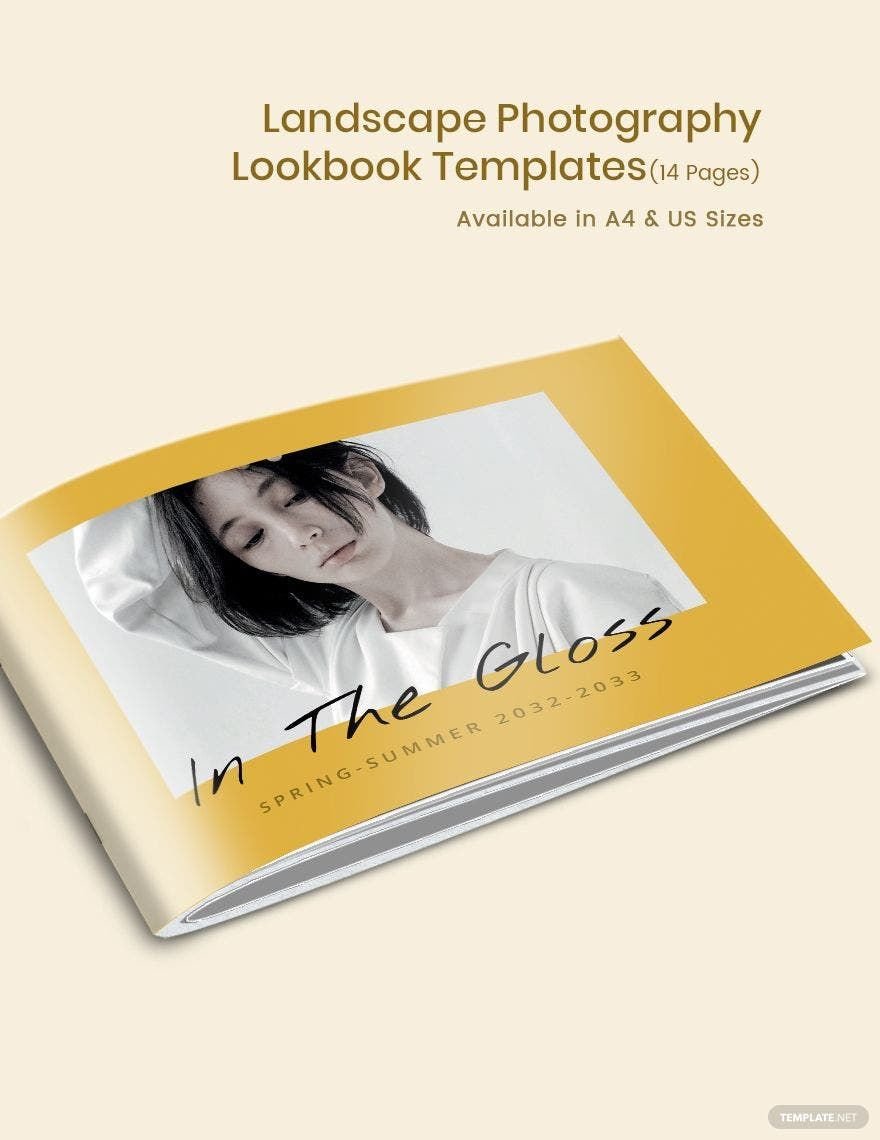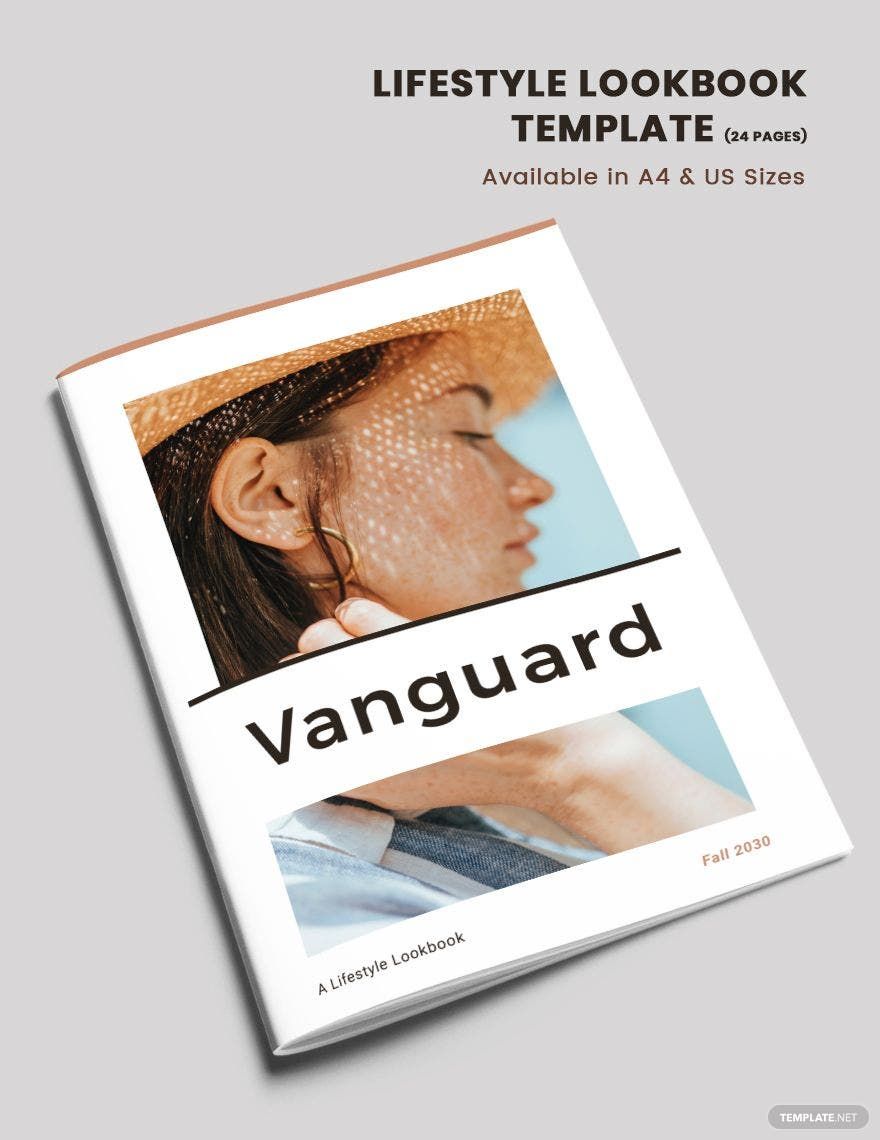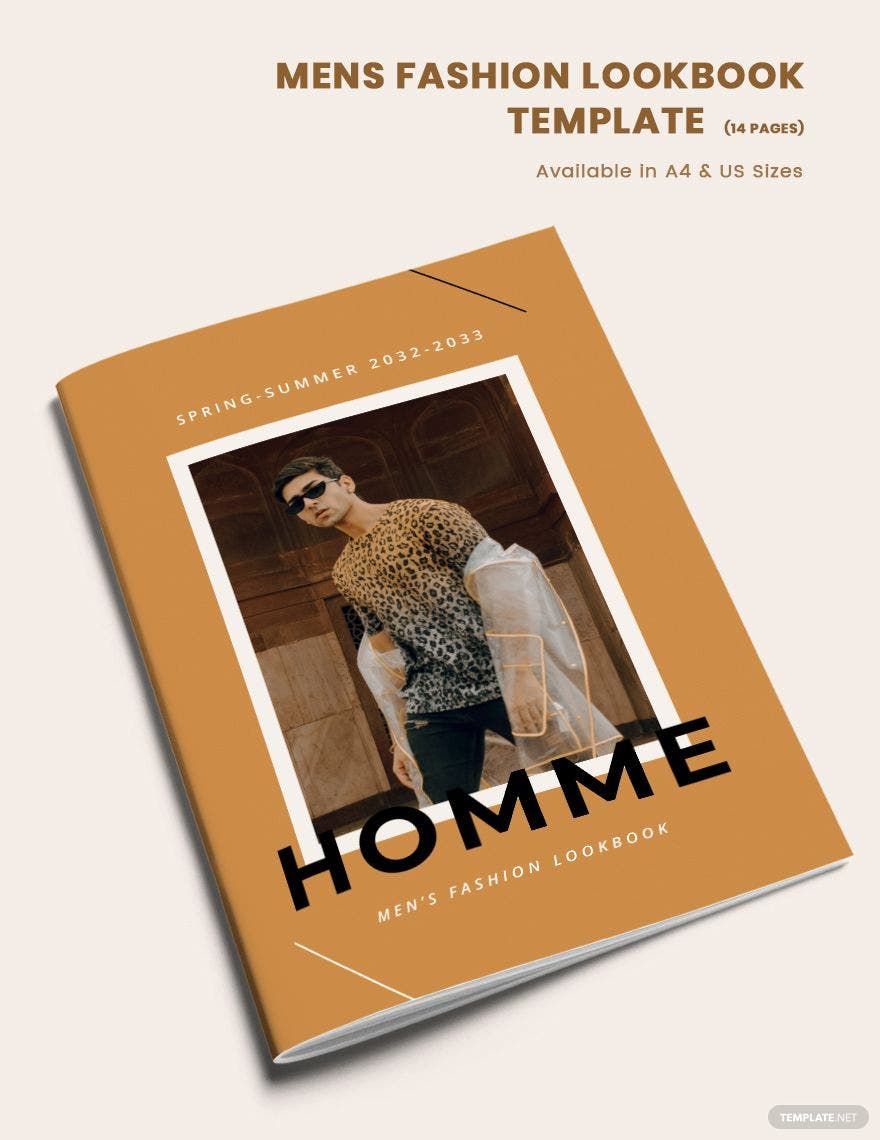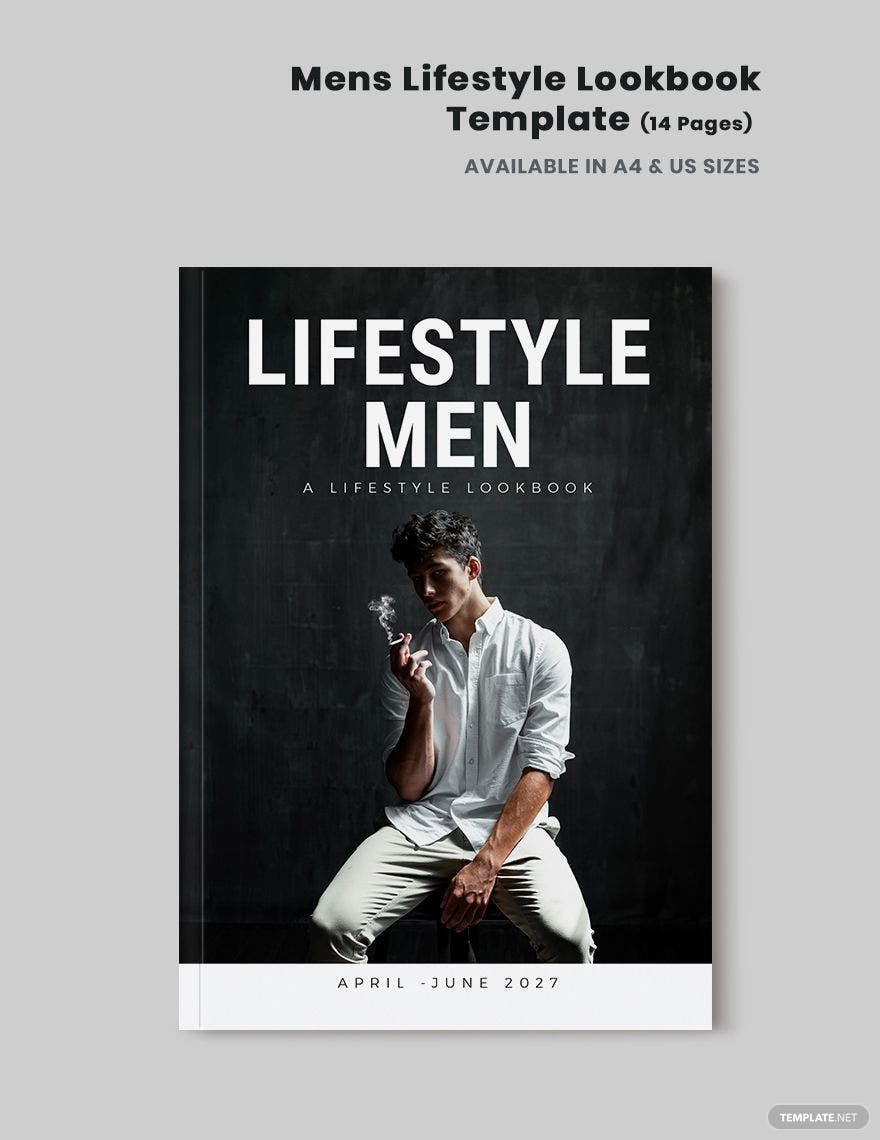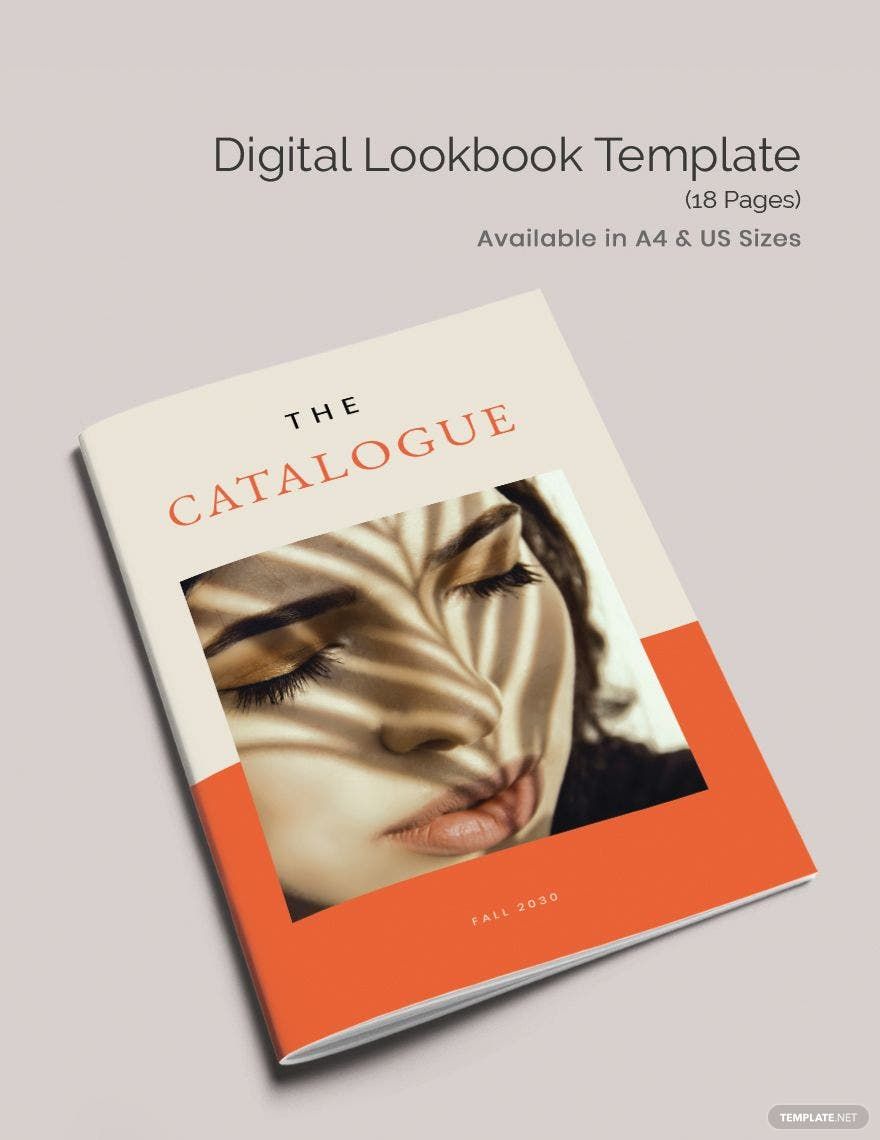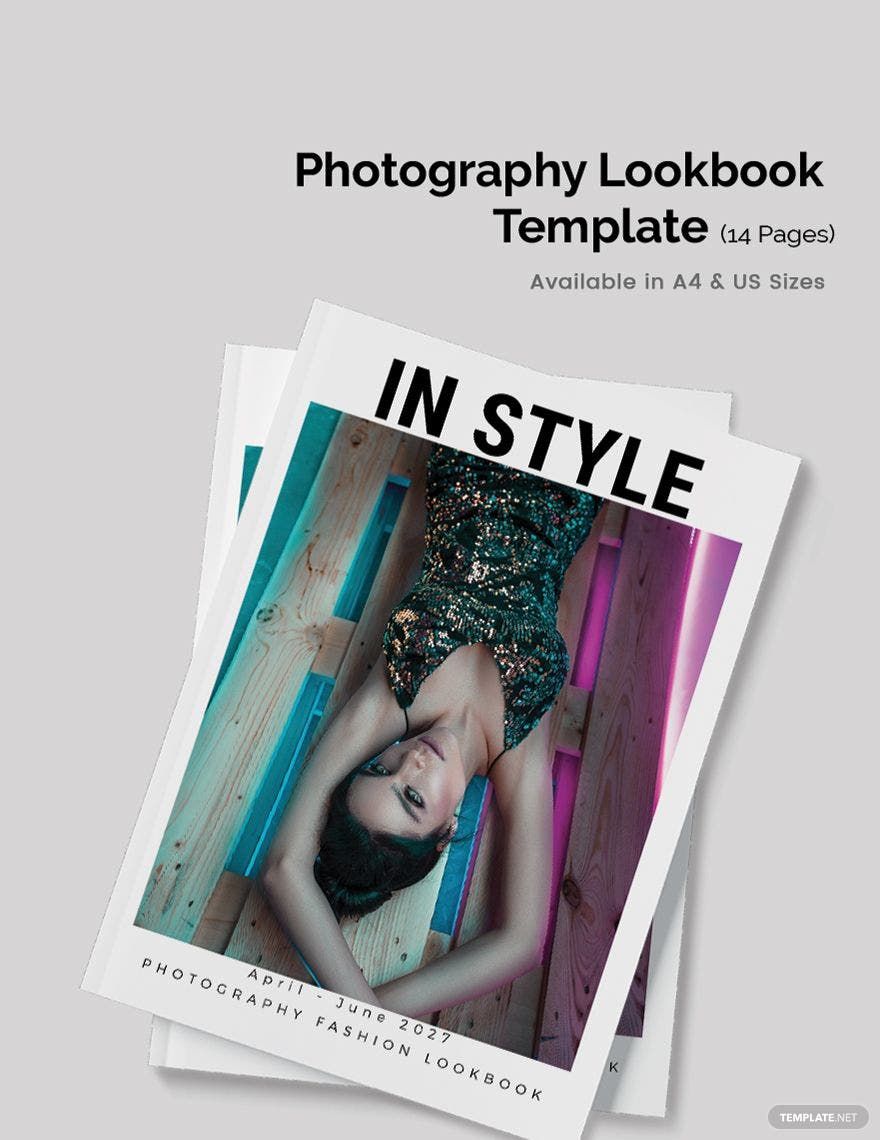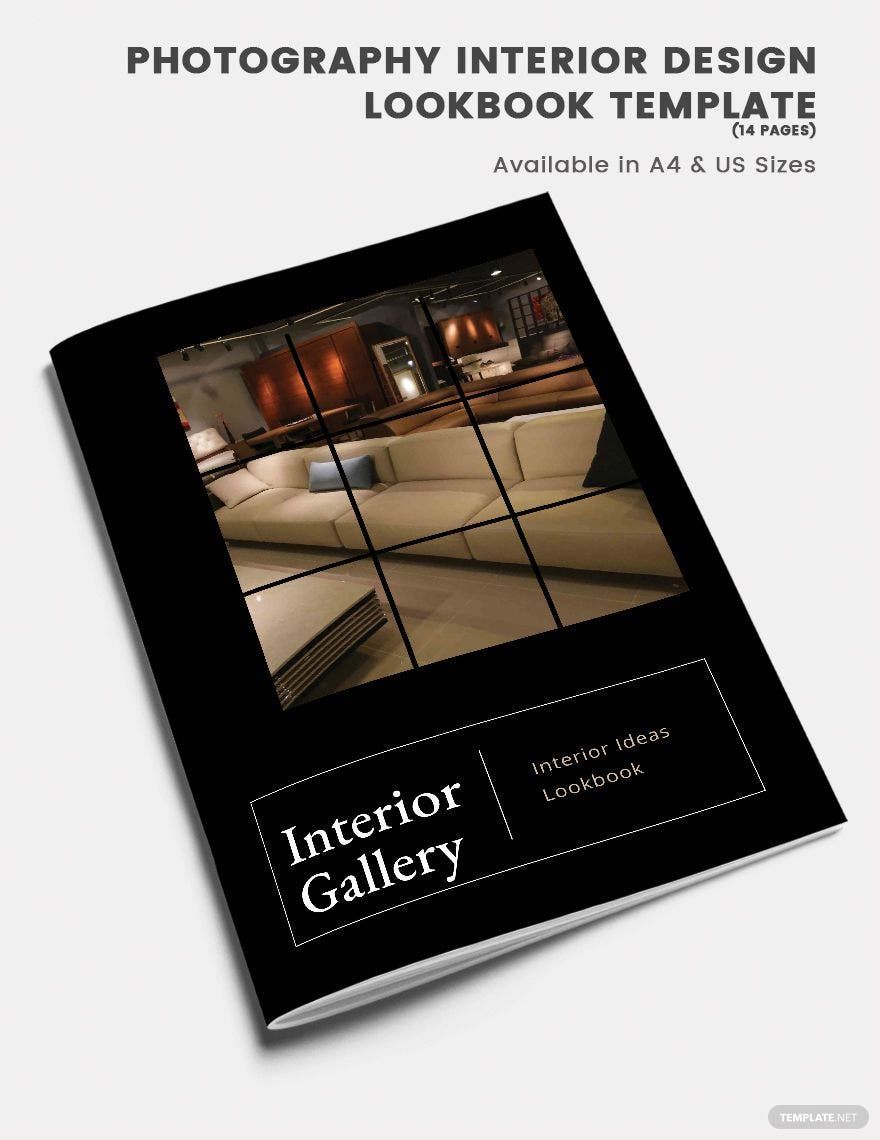Bring your creative vision to life with expertly crafted Lookbook Templates in Apple Pages by Template.net
With Template.net's pre-designed Lookbook Templates, you can effortlessly transform your ideas into stunning visual presentations that captivate and engage your audience. Whether you're an aspiring designer or a marketing professional aiming to showcase product features or promote an event, these pre-designed templates make it simple to create beautiful displays without any design experience. Enjoy the convenience of customizable layouts tailored for both print and digital distribution, with access to free downloadable and printable files in Apple Pages format ensuring you save on costs while achieving professional results. With user-friendly interfaces and a vast array of beautiful pre-designed templates, you'll find that no design skills are needed to create polished and engaging lookbooks.
Discover the vast collection of Lookbook Templates available, offering both free and premium options for all your creative needs. With regularly updated designs, Template.net ensures that you're always equipped with fresh templates that follow current trends and styles. Easily download or share your Lookbook via link, email, or export for extended reach and an amplified impact. Utilize both free and premium templates for ultimate flexibility and personalization, crafting unique lookbooks that perfectly reflect your brand's identity and vision.