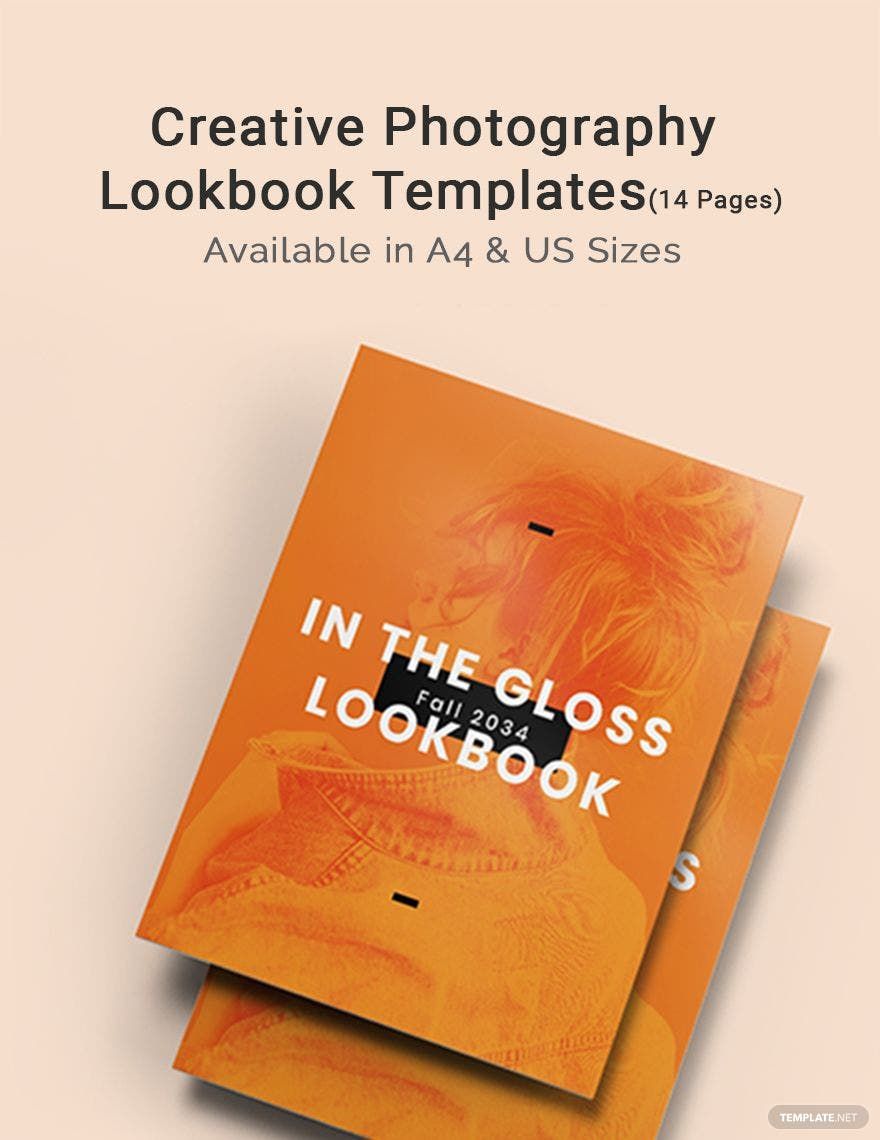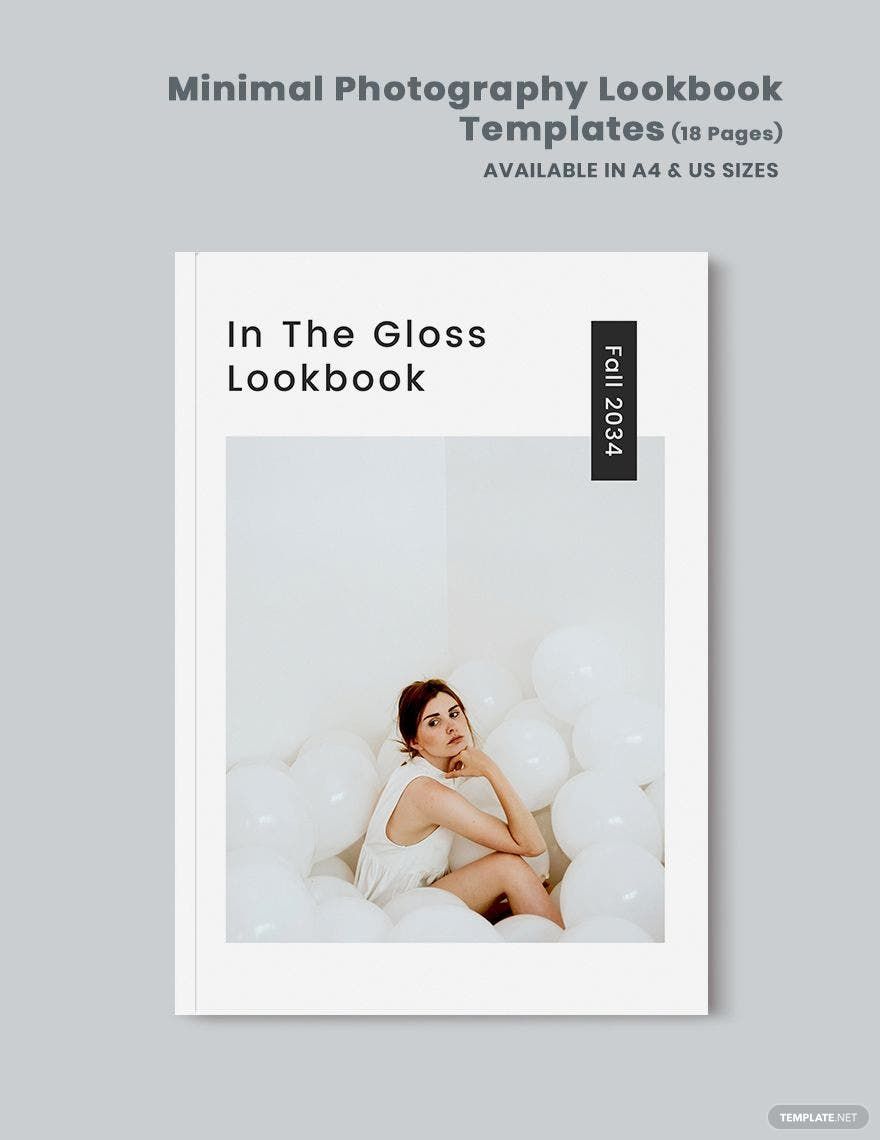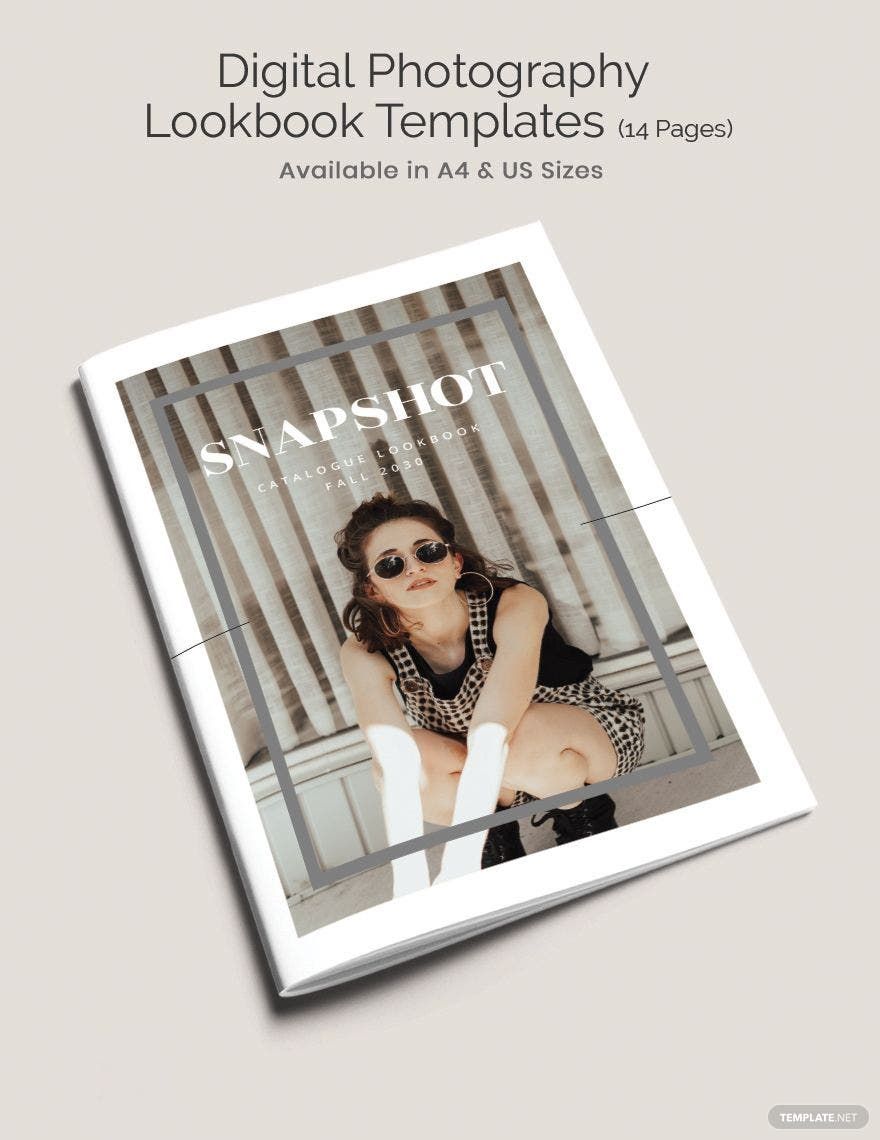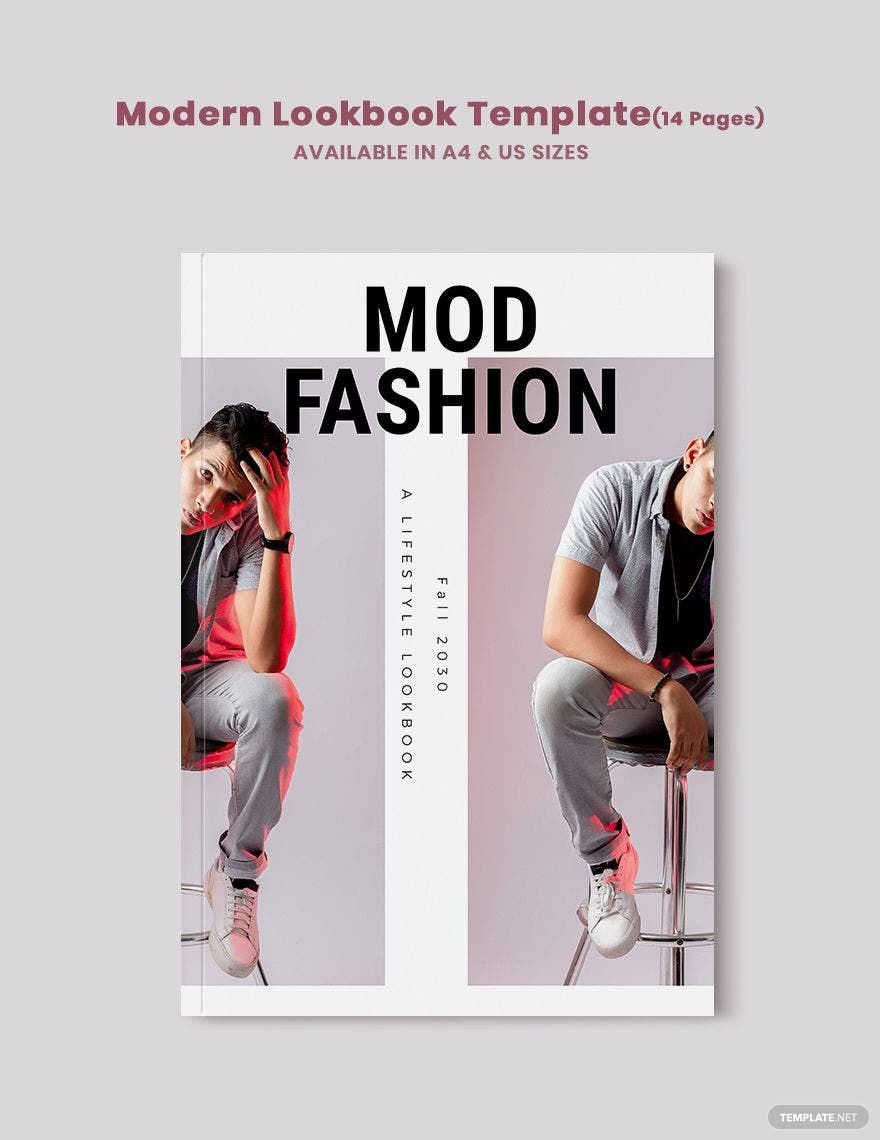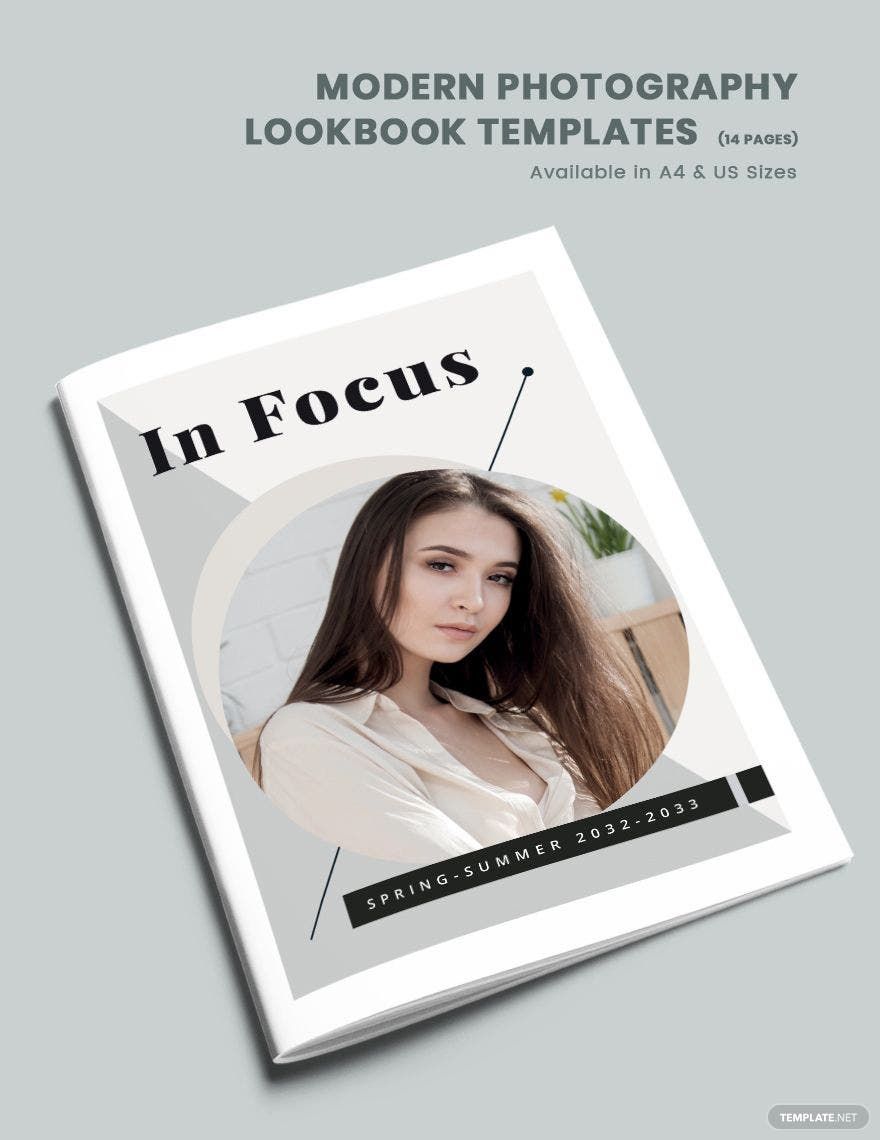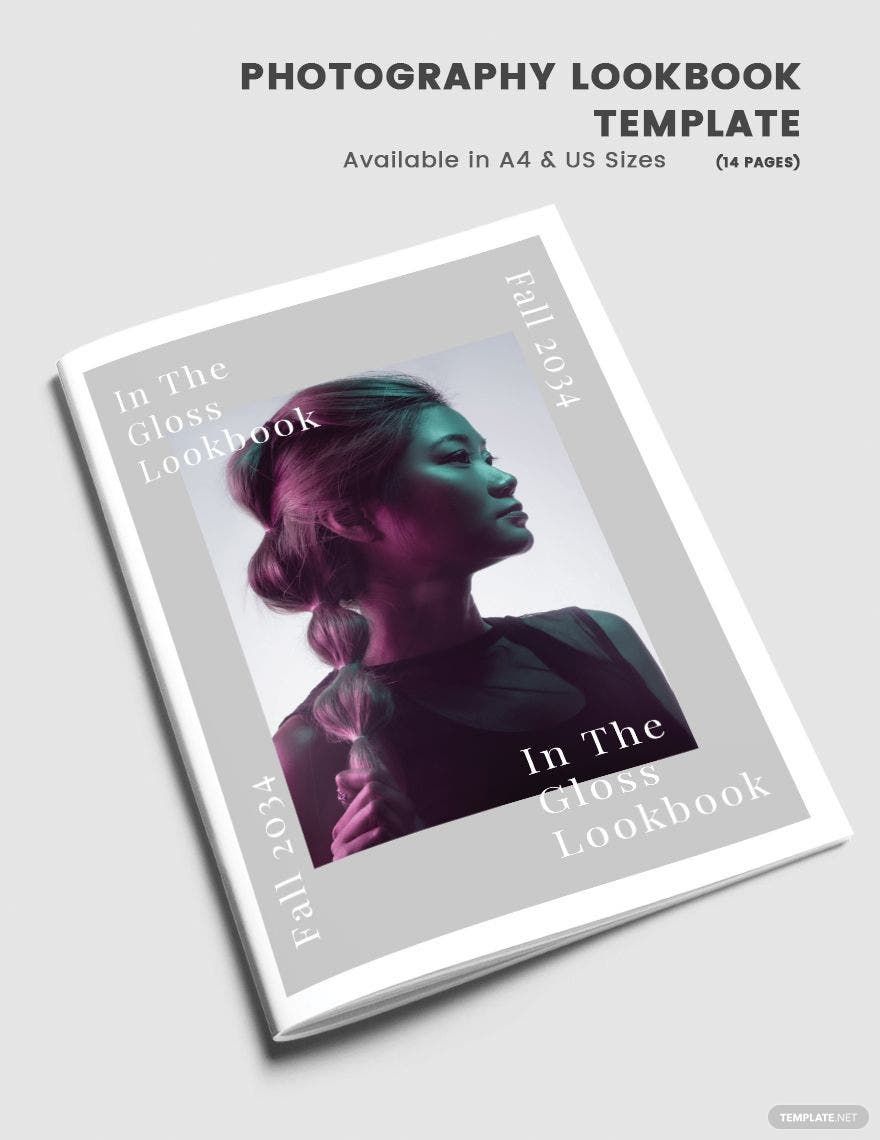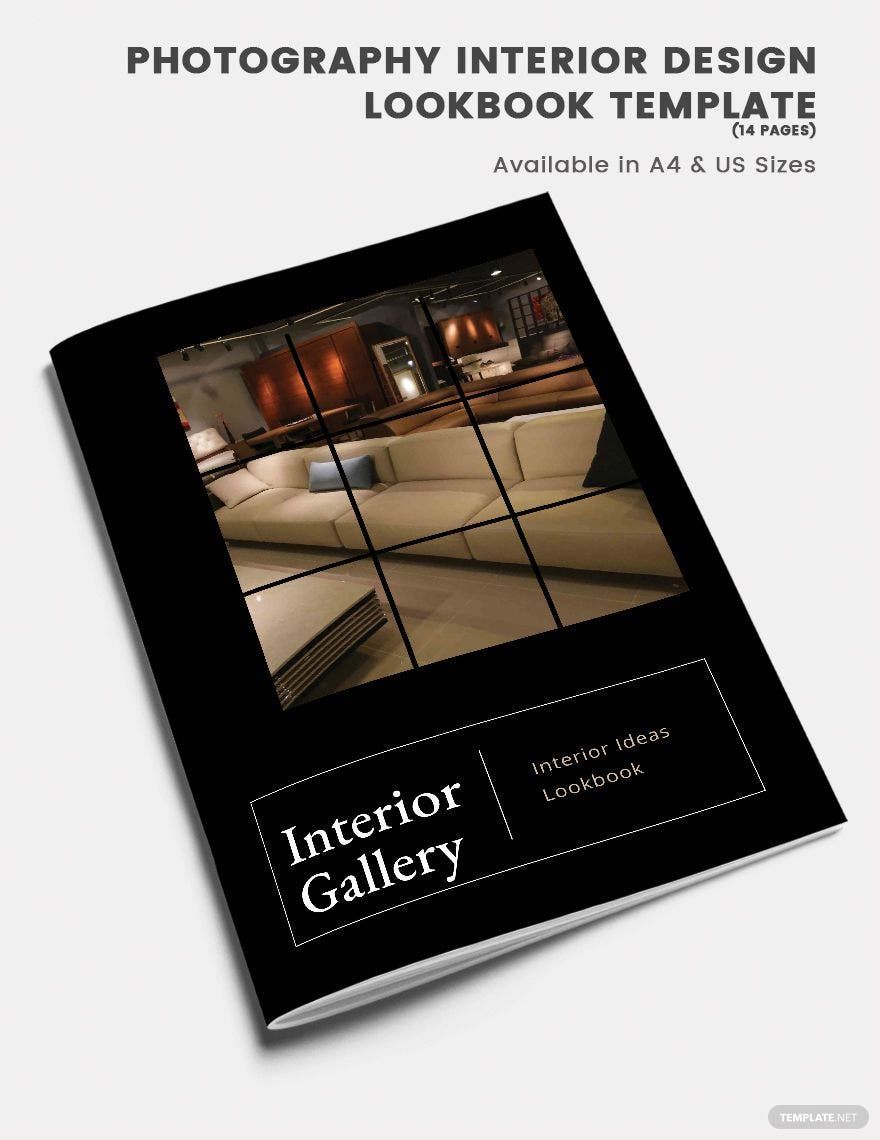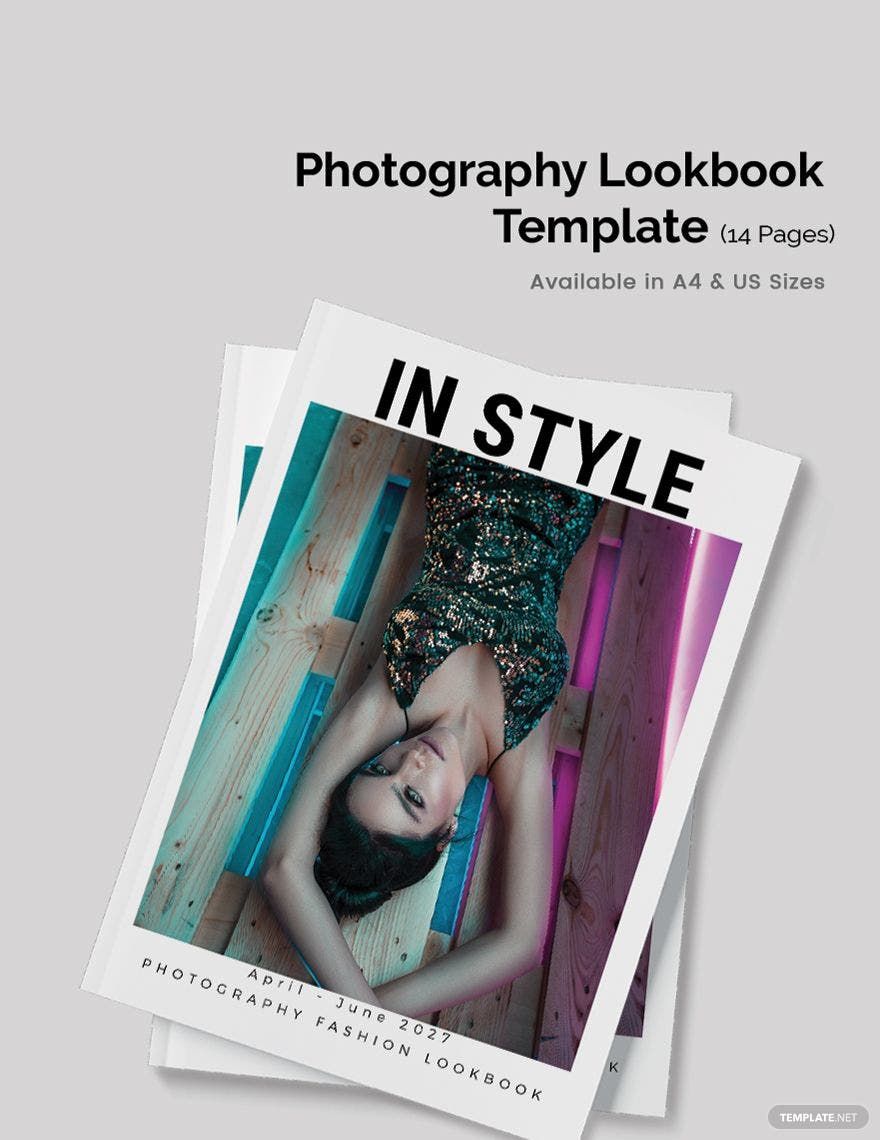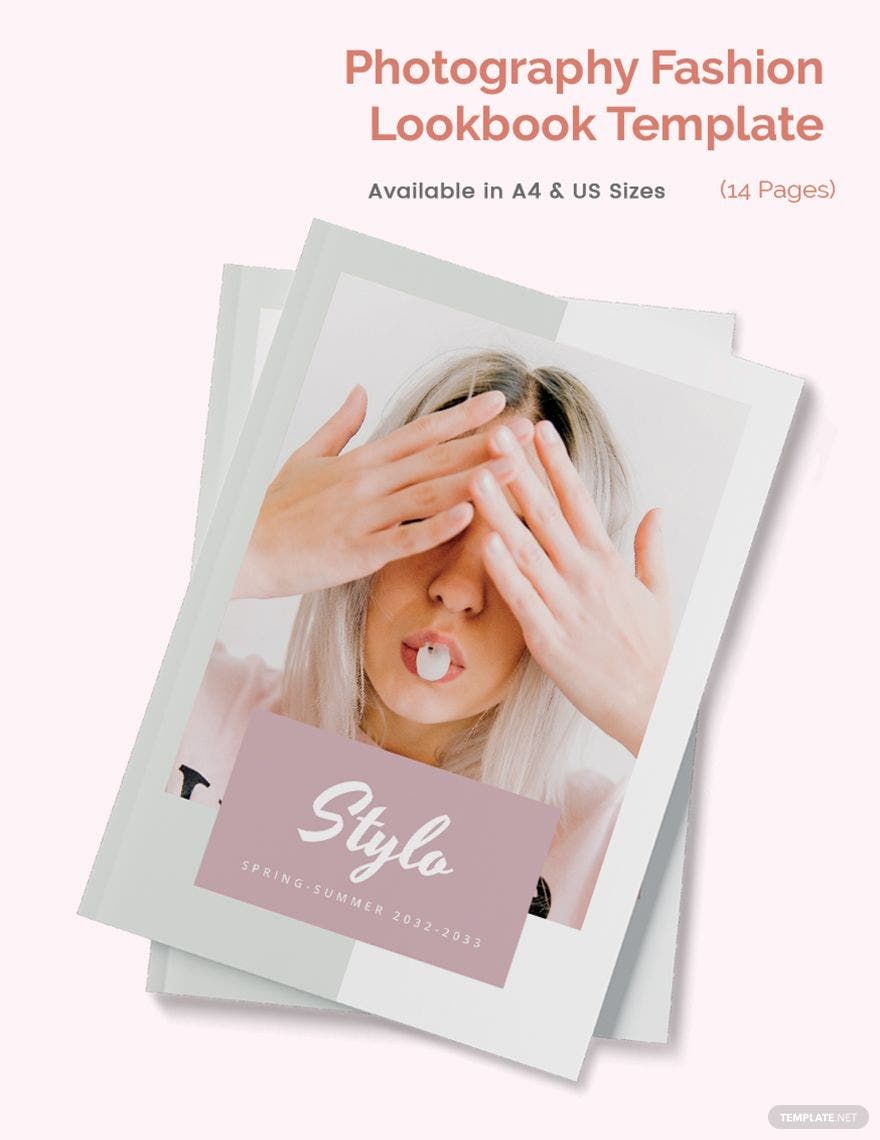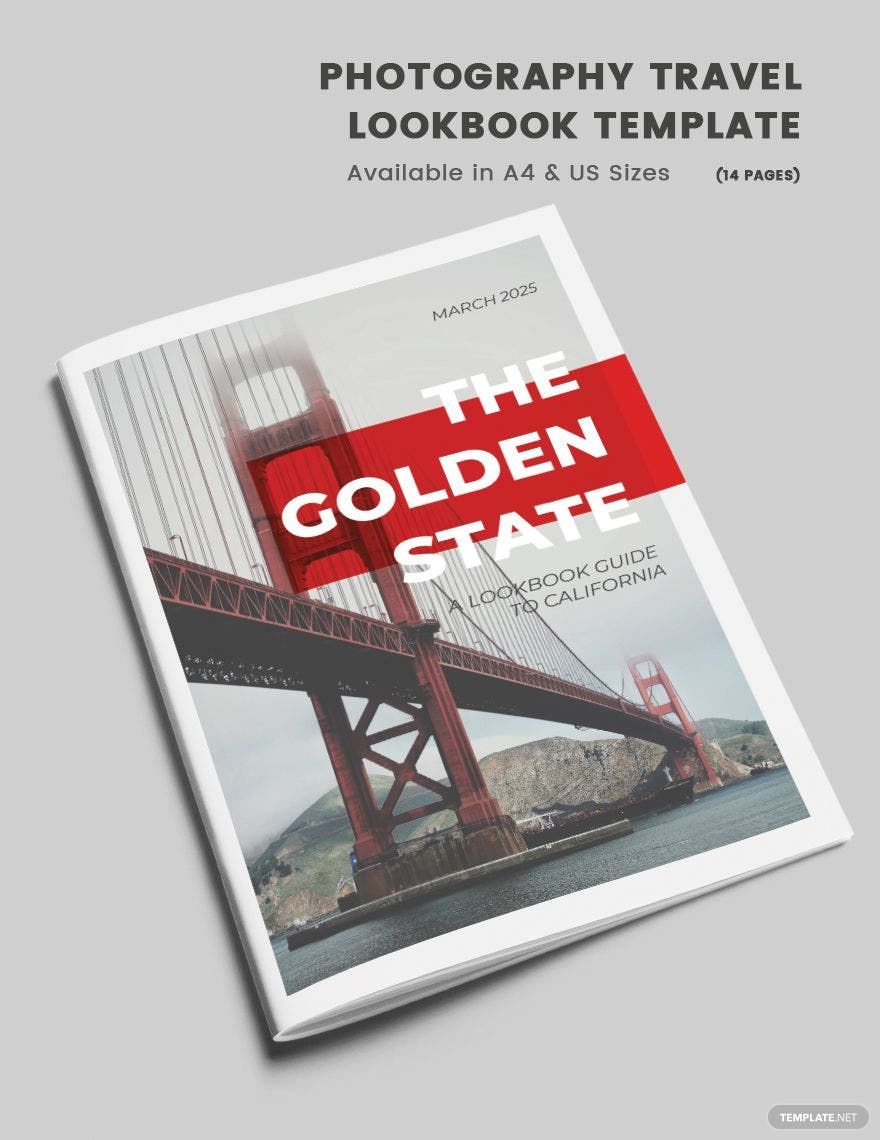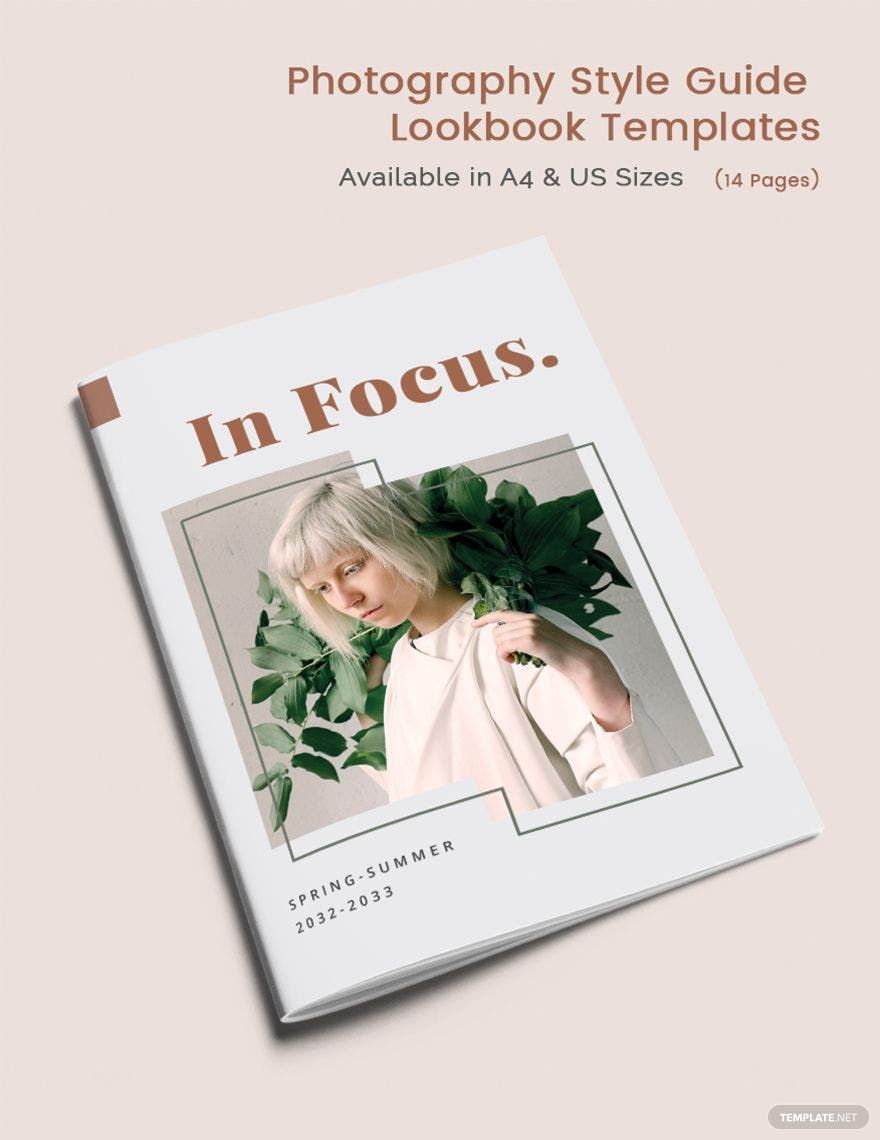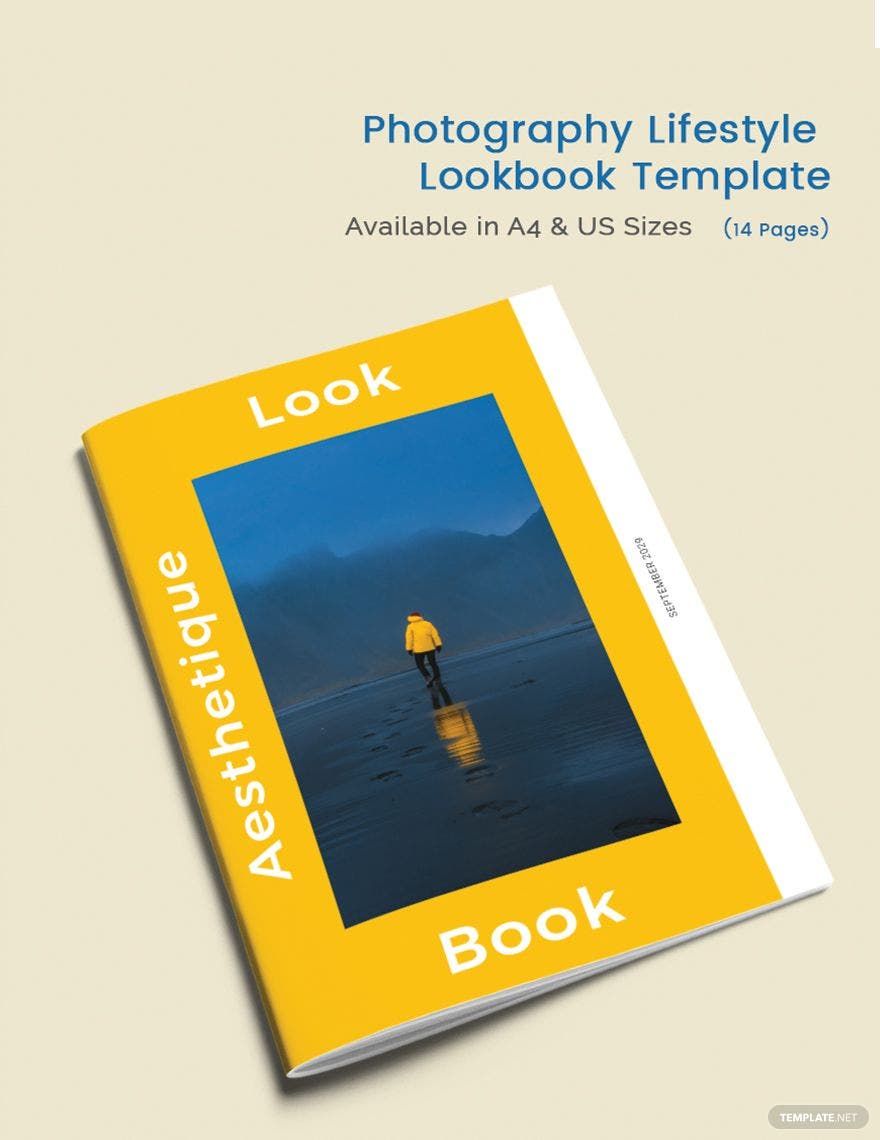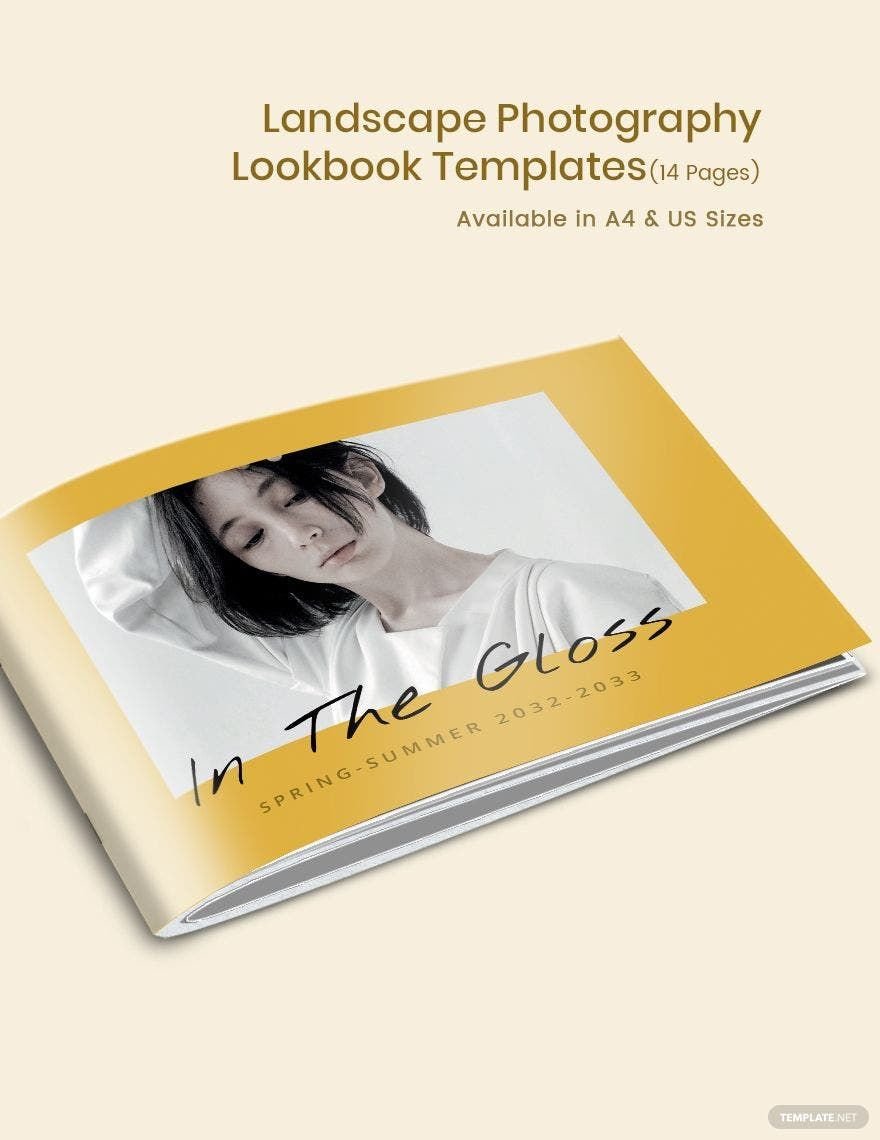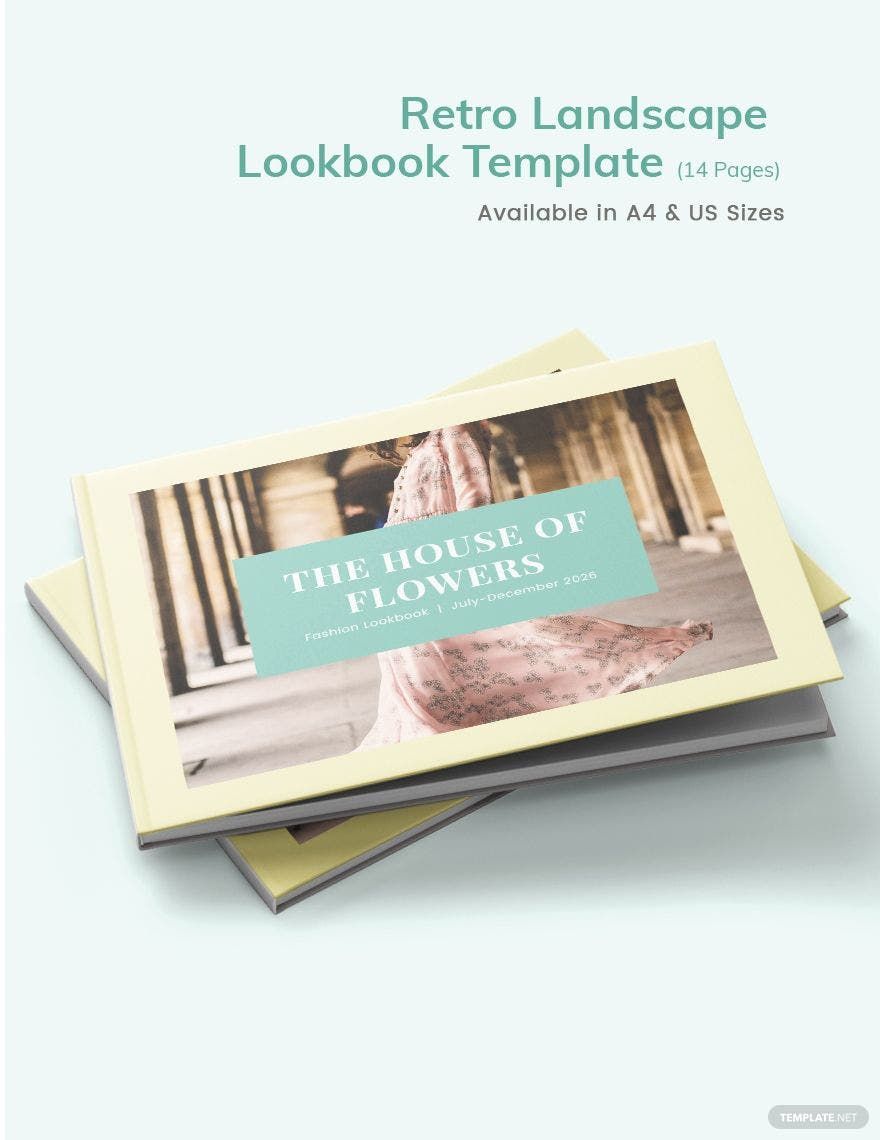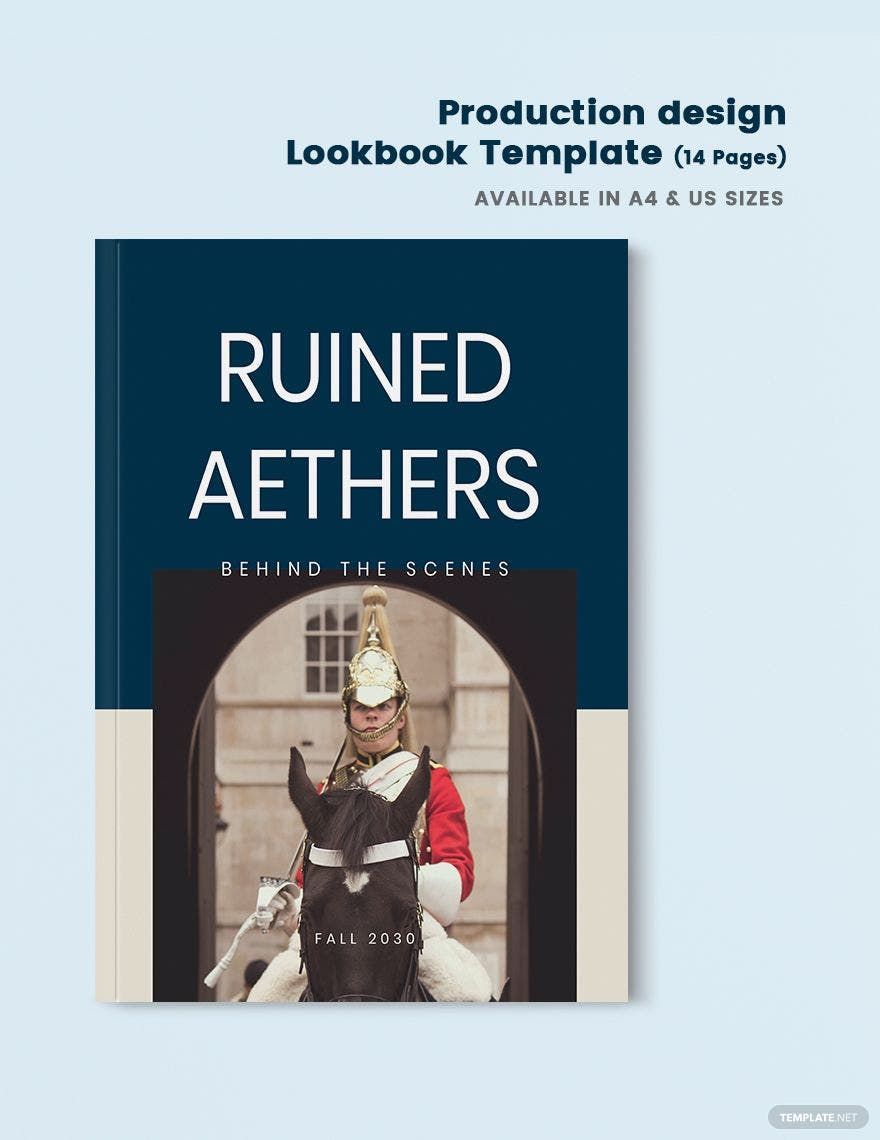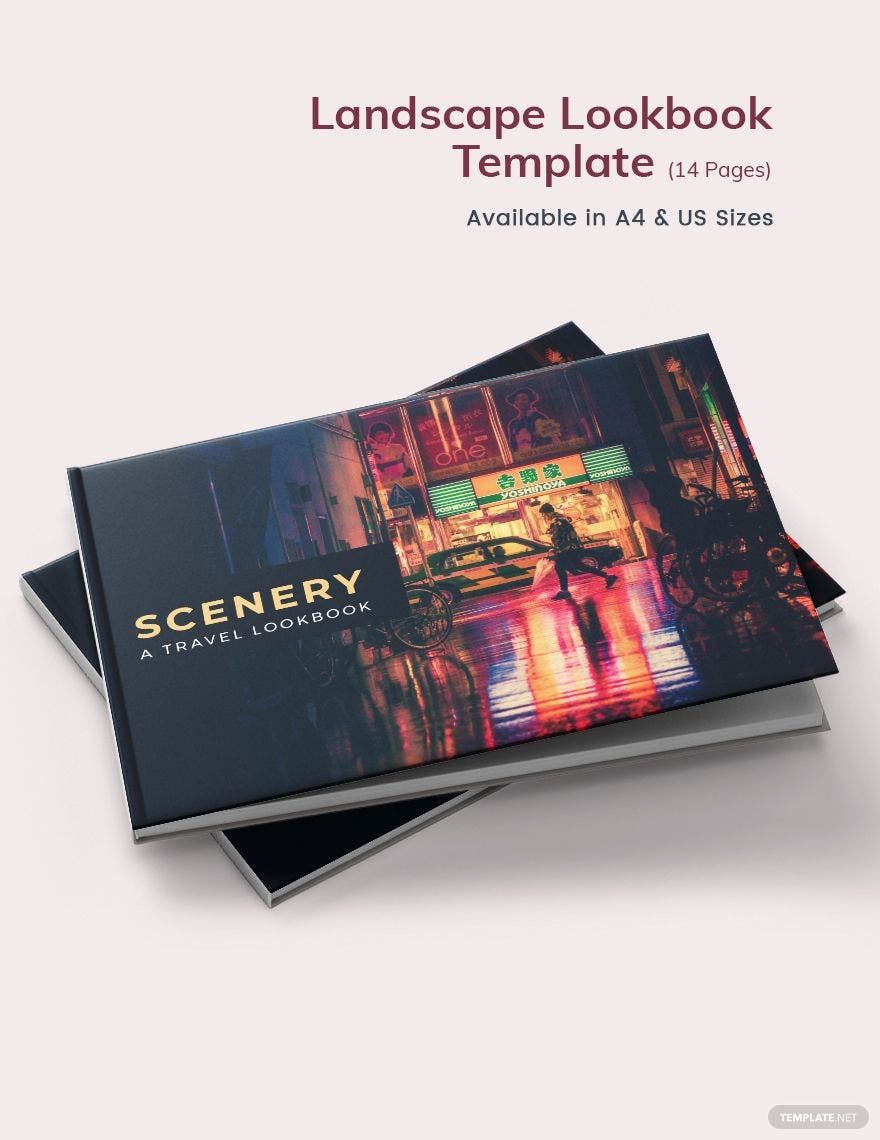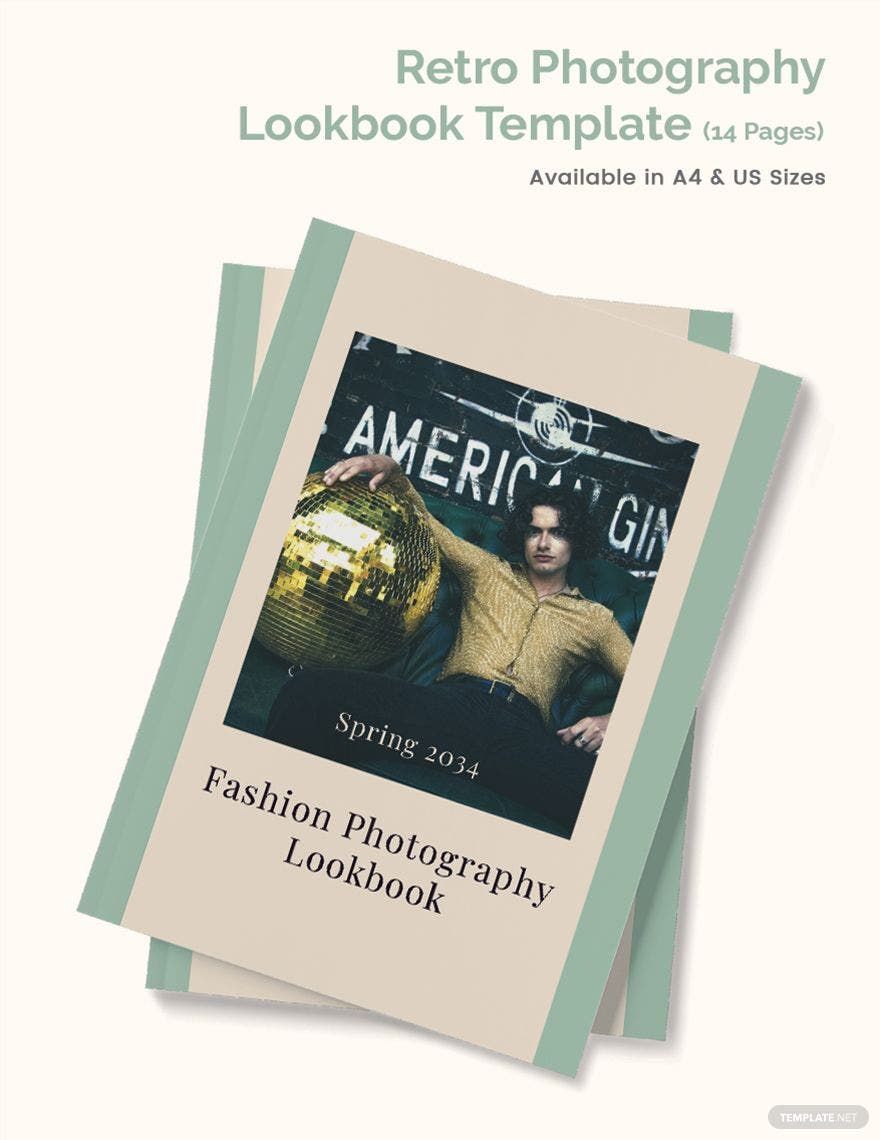Building an emotional connection with your audience does not only happen in movies and stories, but even photos capture one’s glares and flares of expertise through a photo collection. And looking closely at the advantages that we get today, such as cameras, smartphones, and the internet, compiling your photographs has been made easy. You can browse through our Ready-Made and Beautifully Designed Photography Lookbook Templates in Pages and get your collection ready. Other than that, you can get these files in available sizes, such as in (US)17x11 and A4(16.54x11.69) inches + Bleed. Get the right angle to a substantial promotion through visuals. Now, show to your target market a complete look. Download, customize, and print a template today!
How to Create a Photography Lookbook in Apple Pages
In 1826, the first photograph was taken. Back then, developing in colors was impossible. Glitches, flares, and blurriness, all these aspects became typical. But jumping into this digital age, we now enjoy colors and prints with high-quality resolution. As stated by CIPA, the shipment for digital and SLR cameras decreased by 84% since 2010. And this potentially has given smartphones the limelight in the industry. We can have our photos taken conveniently in full frames and quality outputs with a handy smartphone. But this percentage doesn’t affect photography businesses at all. And as we look closely at the creative side of the industry, photo services get to potentially prosper with the use of any sort of equipment. And of course, the right prints.
So, if you are thinking of improving your photography business, then think no further. You can compile your photos. Have them in prints in one collection. Achieve that by following the list of steps below on how to create a Photography Lookbook in Apple Pages.
1. Know Your Niche
If you are in a photography business, it is vital to remain consistent with what you showcase. Consistency affects how you build a good portfolio and catalog. And so to avoid tendencies of driving away your client’s interest, determine your niche. Which category do you think your expertise would fall? It could be in editorial, portrait, landscape, or clothing. Take a good look at your skills and experiences. This gives you the idea of which category you should focus on.
2. Get all the Photo Collection Ready
Do you have any quality stock photos? But if there isn’t any, make a business plan and consider a studio shoot. Slowly, you build your collection by getting individual images prepared. So, get the cameras and smartphones ready. Get the best angle and lighting. And don’t forget to secure the appropriate background. As a rule, make sure to avoid blending in your object or subject from your background. Other than that, remember to stay consistent with your niche.
3. Prepare for the Layout Design
Compile your photos in one book, and start creating your lookbook. Now, if you are having a hard time deciding on a design, then allow yourself to browse through from our selections of Ready-Made Photography Lookbook Templates. With a creative catalog feature, all you need to do is to customize according to your preference. Start laying all the photos using Mac in the Apple Pages application. You can add two to three pictures on a single page too. But don’t squeeze them all together.
4. Add Engaging Photo Descriptions
As photos are the highlight for every lookbook to convey messages for potential consumers, the descriptions, too, is essential. Get started with an introduction. Make it compelling. Allow readers and viewers to identify what your niche is just by reading at it. For the single image in one page, incorporate short and captivating captions. Descriptions draw attention, so take time to incorporate it.
5. Customize, Finalize and Market It
For magazine feature layout, consistency is essential. And as photographers are keen observers of details, it will be easier to recheck if there are needed adjustments. Now for the last and final step, you need to customize the background, colors, sizes, and text styles. In other words, you need to do the final tweaking. Then, browse each page and recheck. When ready, market and let people get a flip through your collection.