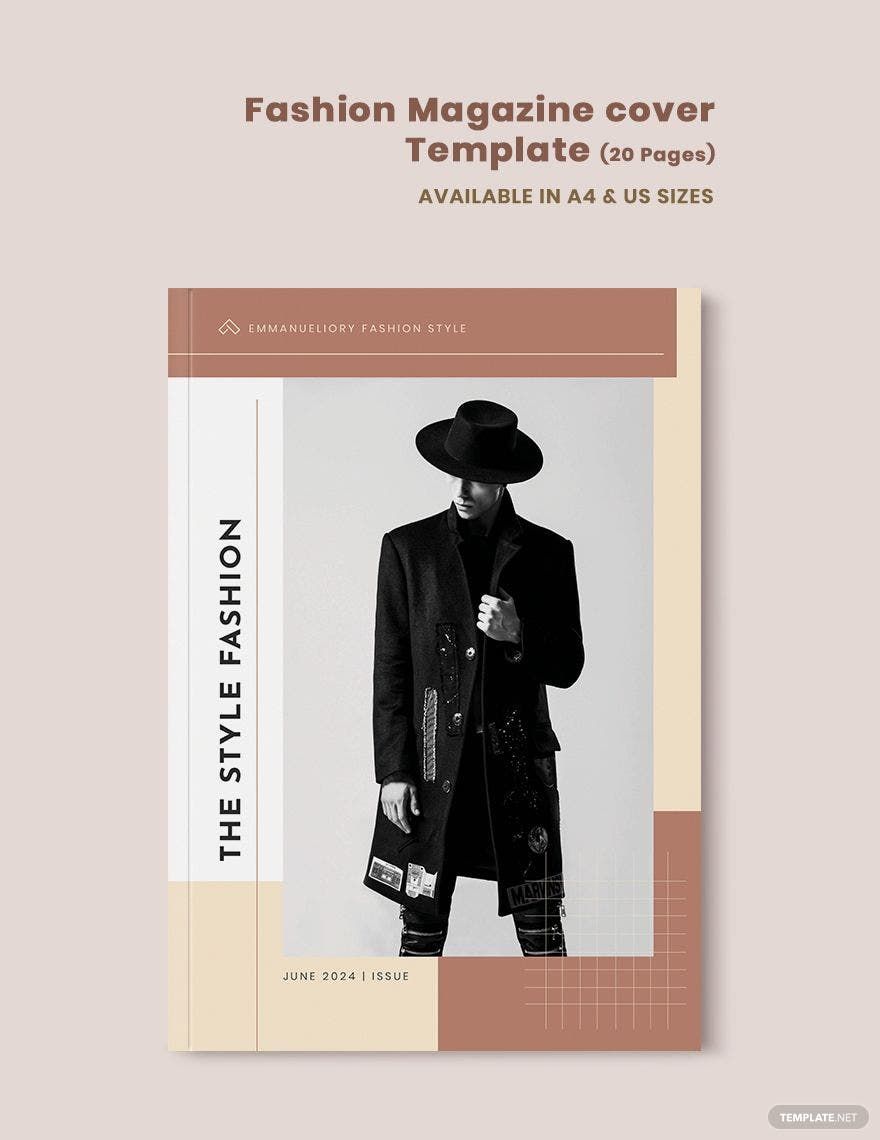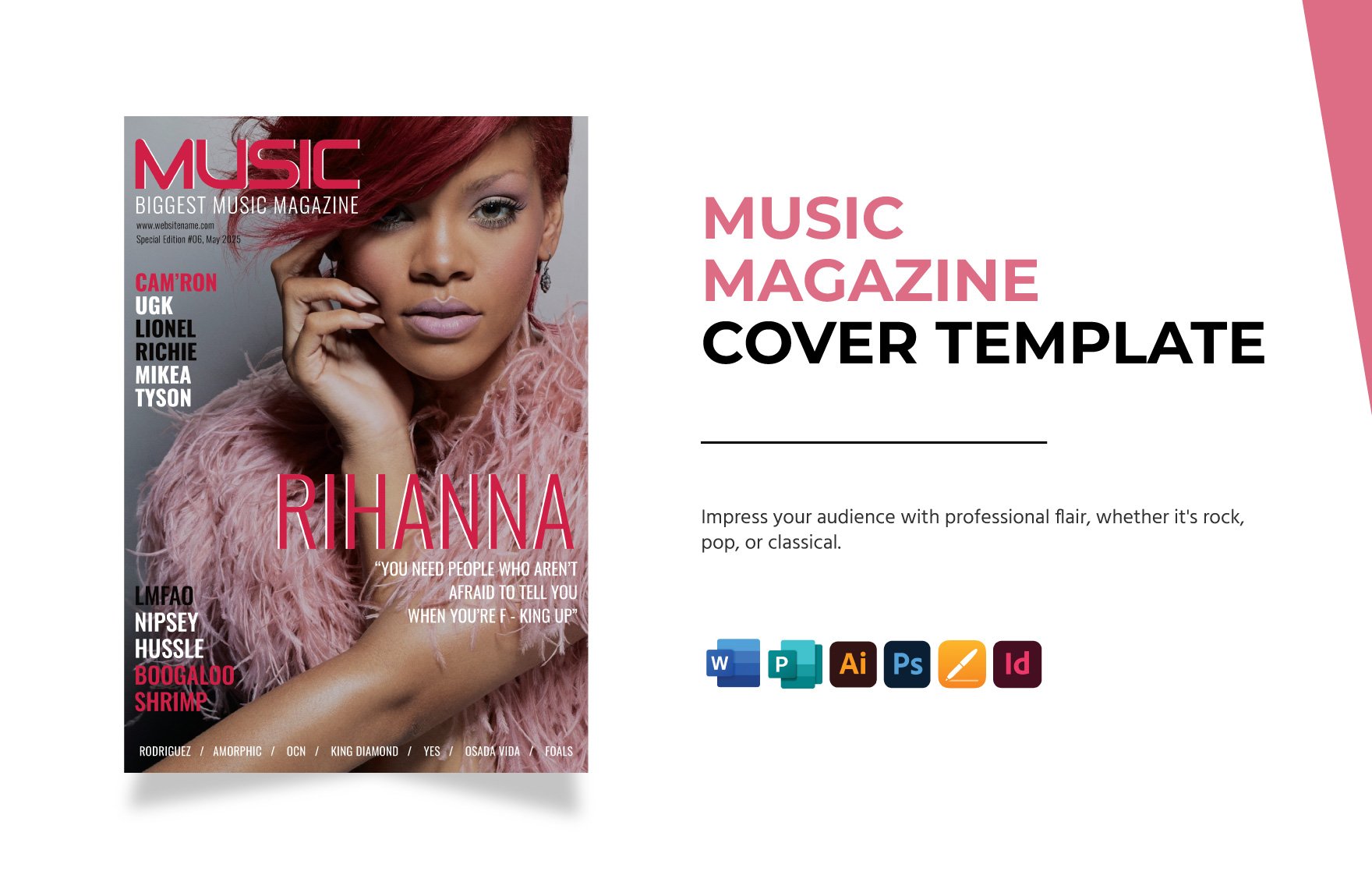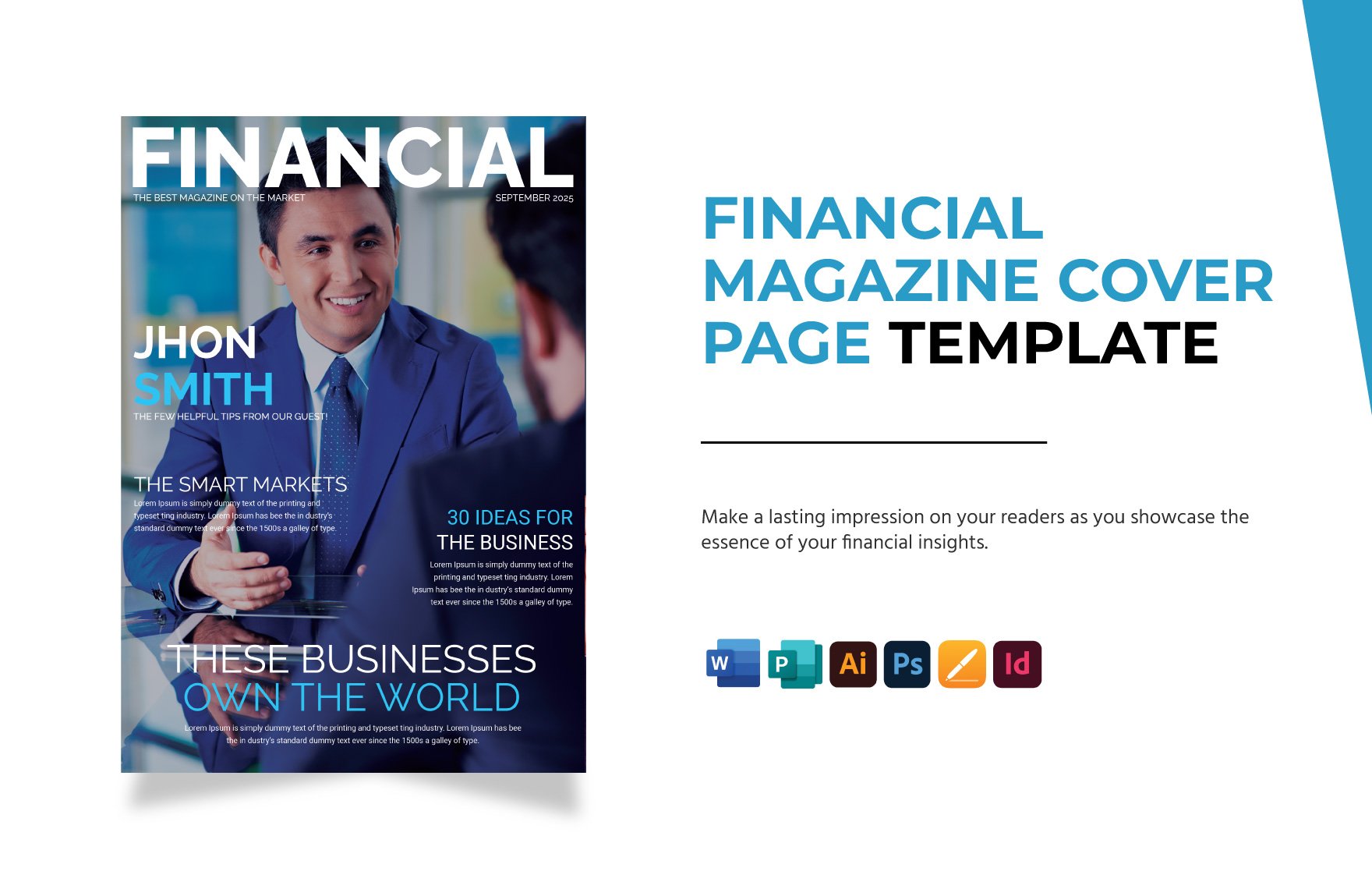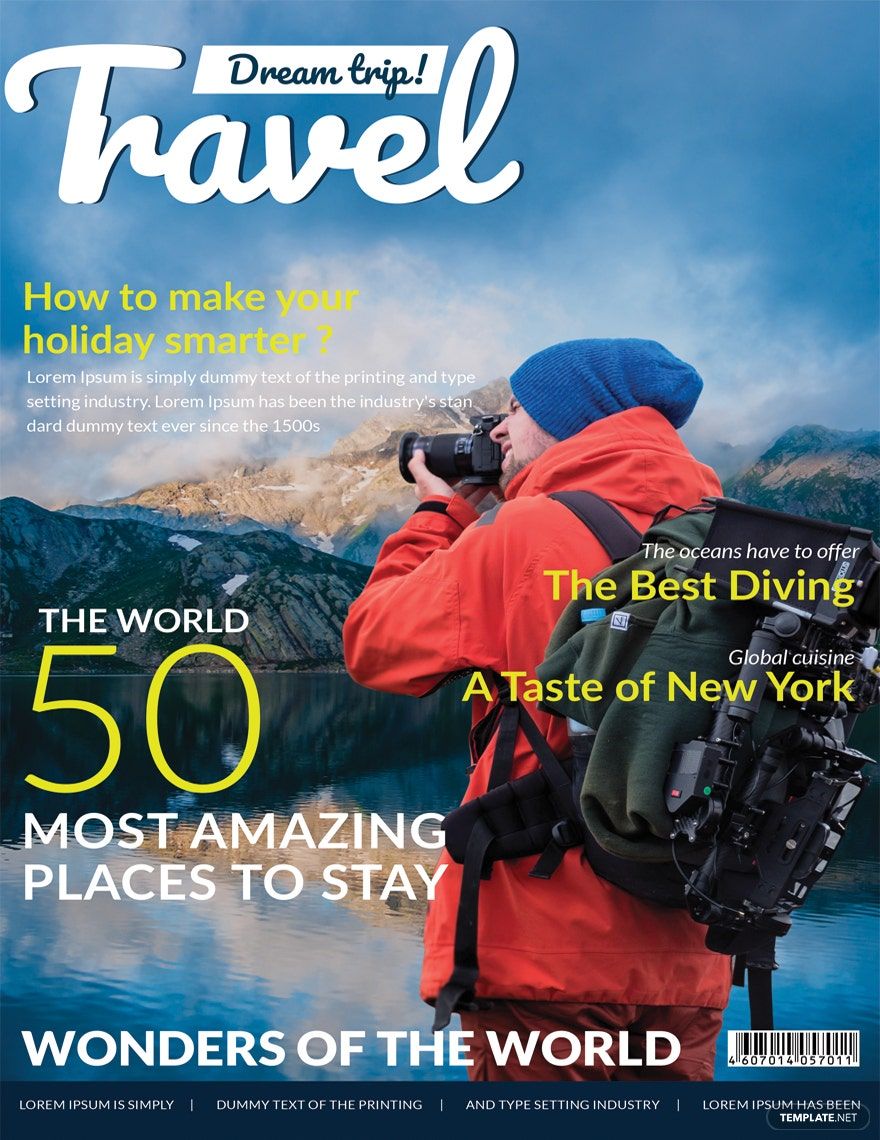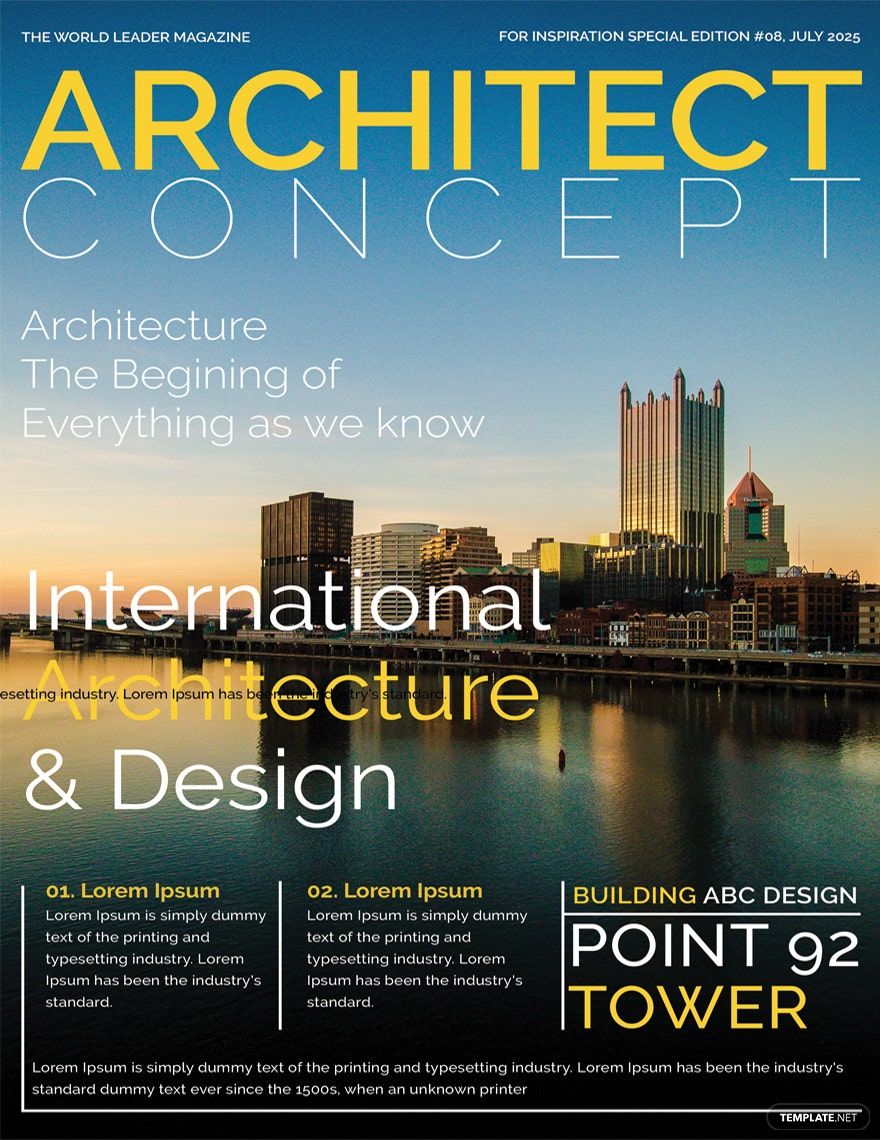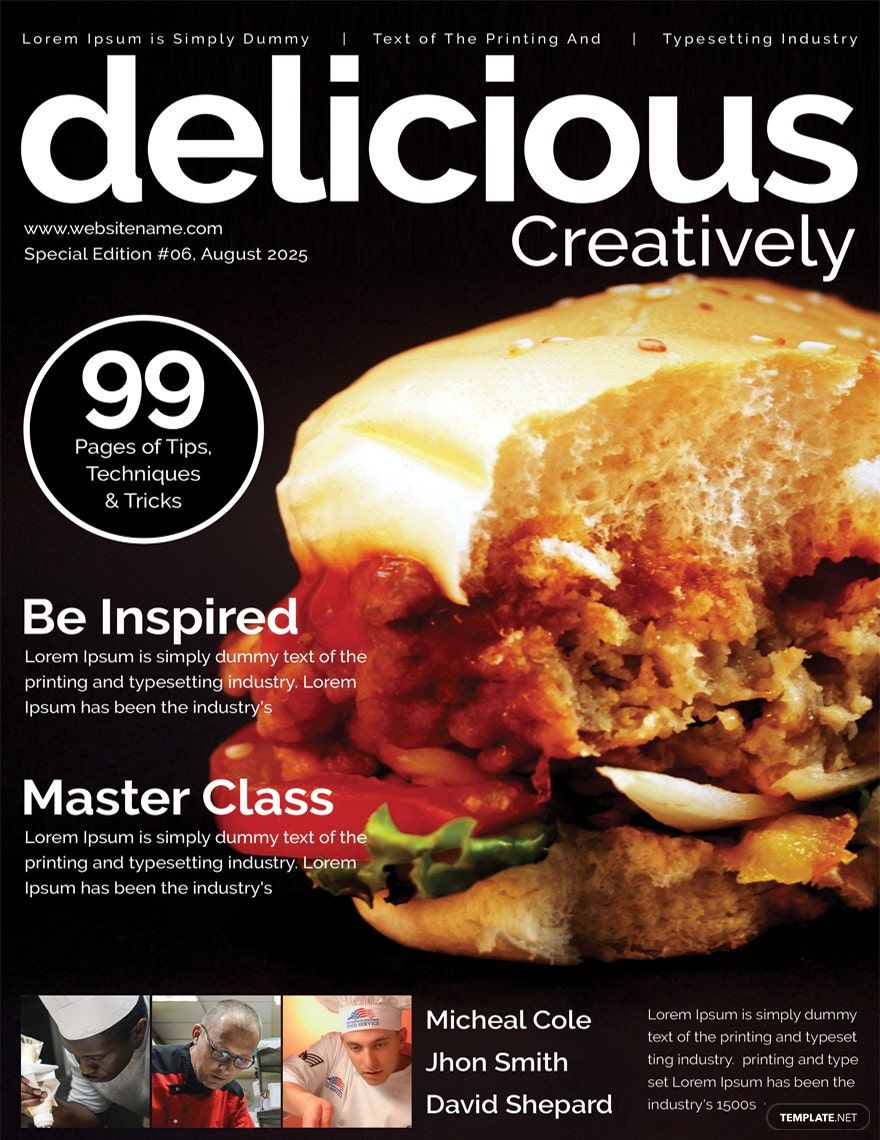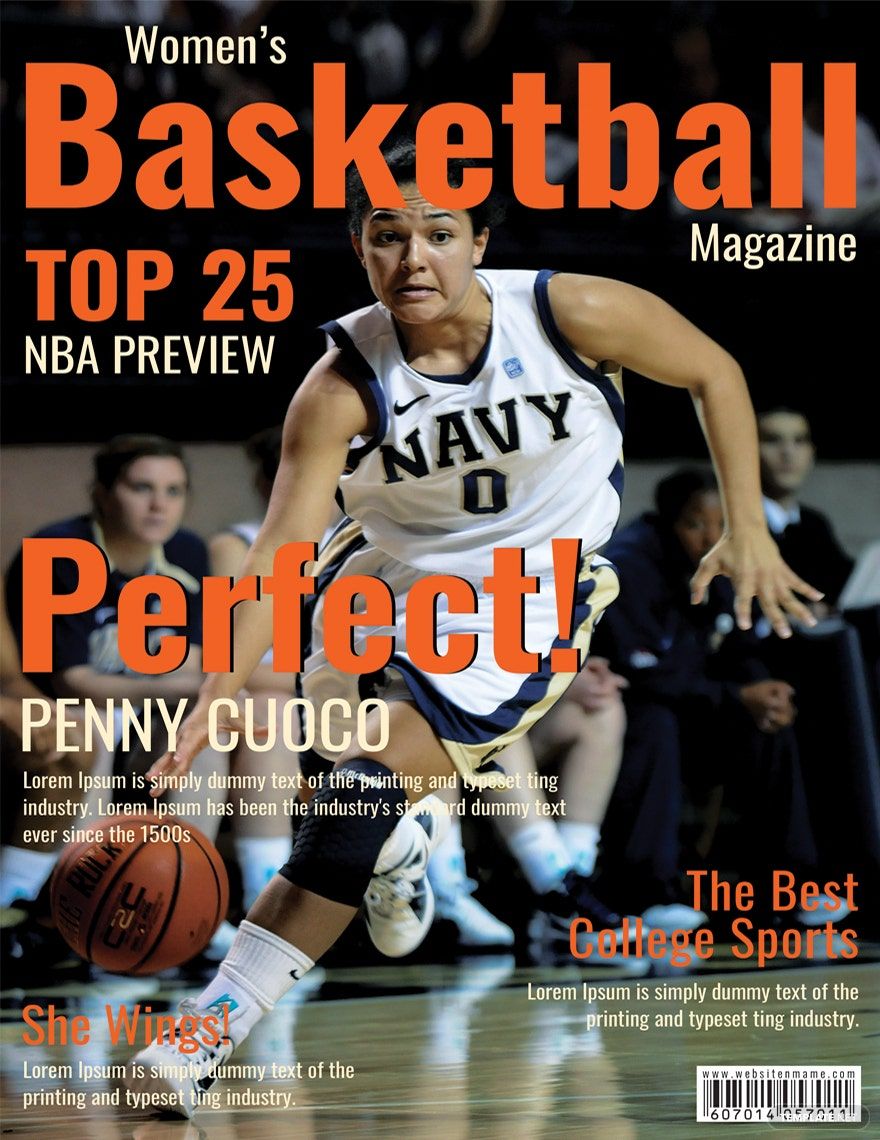A magazine with an excellently-designed cover is likely to be read more than those with mediocre designs. So to help you create an attractive magazine cover that will surely compel your target readers to turn a page, here are our high-quality Magazine Cover Templates that are compatible with any Adobe InDesign version. Since these templates of ours are pre-made, you won't have to go over the hassle of starting from scratch. You only need to modify or edit their default contents and their graphic designs according to your preference. Yes, you can do that since all of them are easily-editable and 100% customizable. Don't waste your time. Download any of our Magazine Cover Templates in Adobe InDesign right now!
Magazine Cover Templates in InDesign
Explore professionally designed magazine cover templates in InDesign. Customizable and downloadable for a professional look. Start designing today!