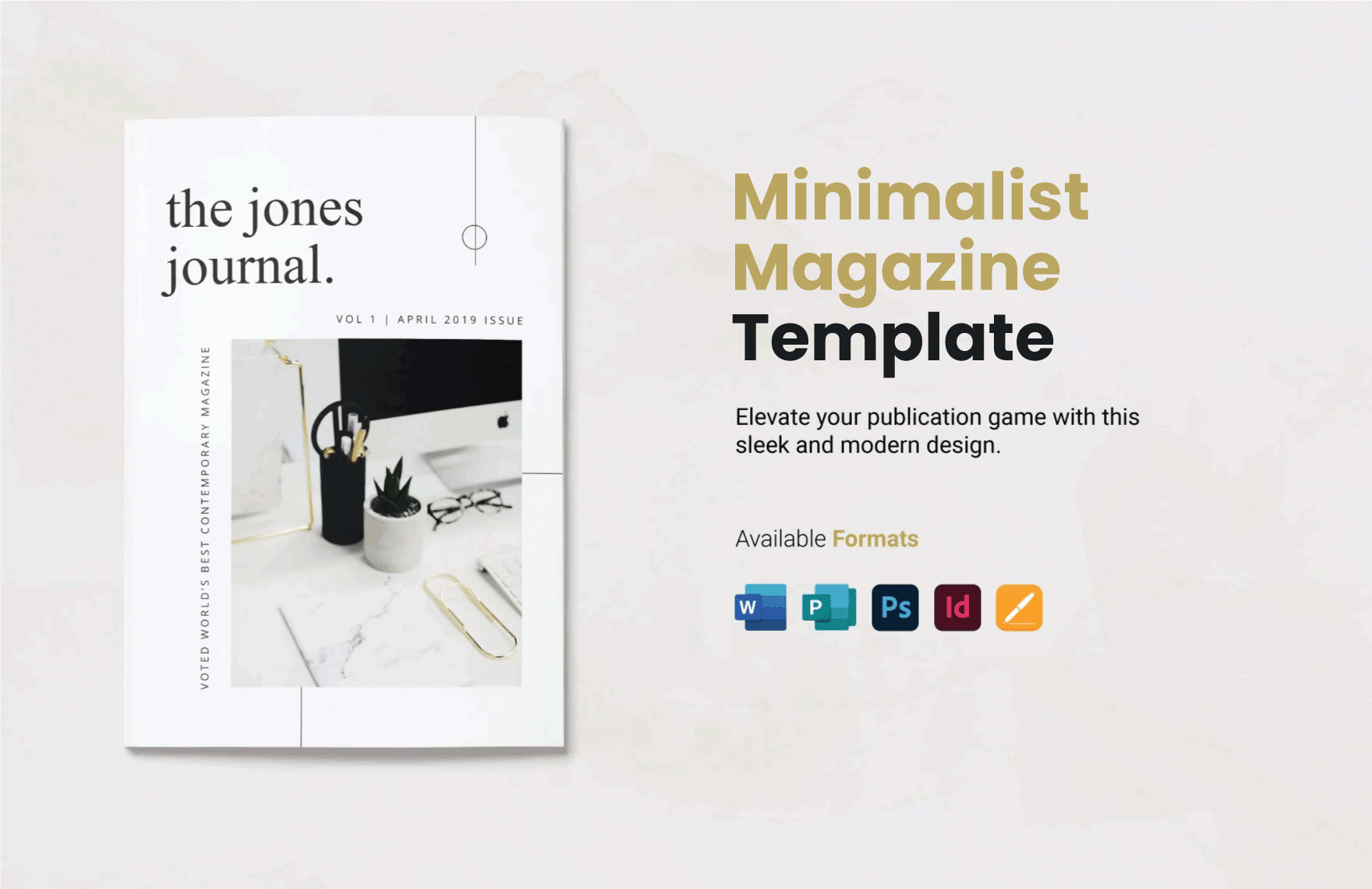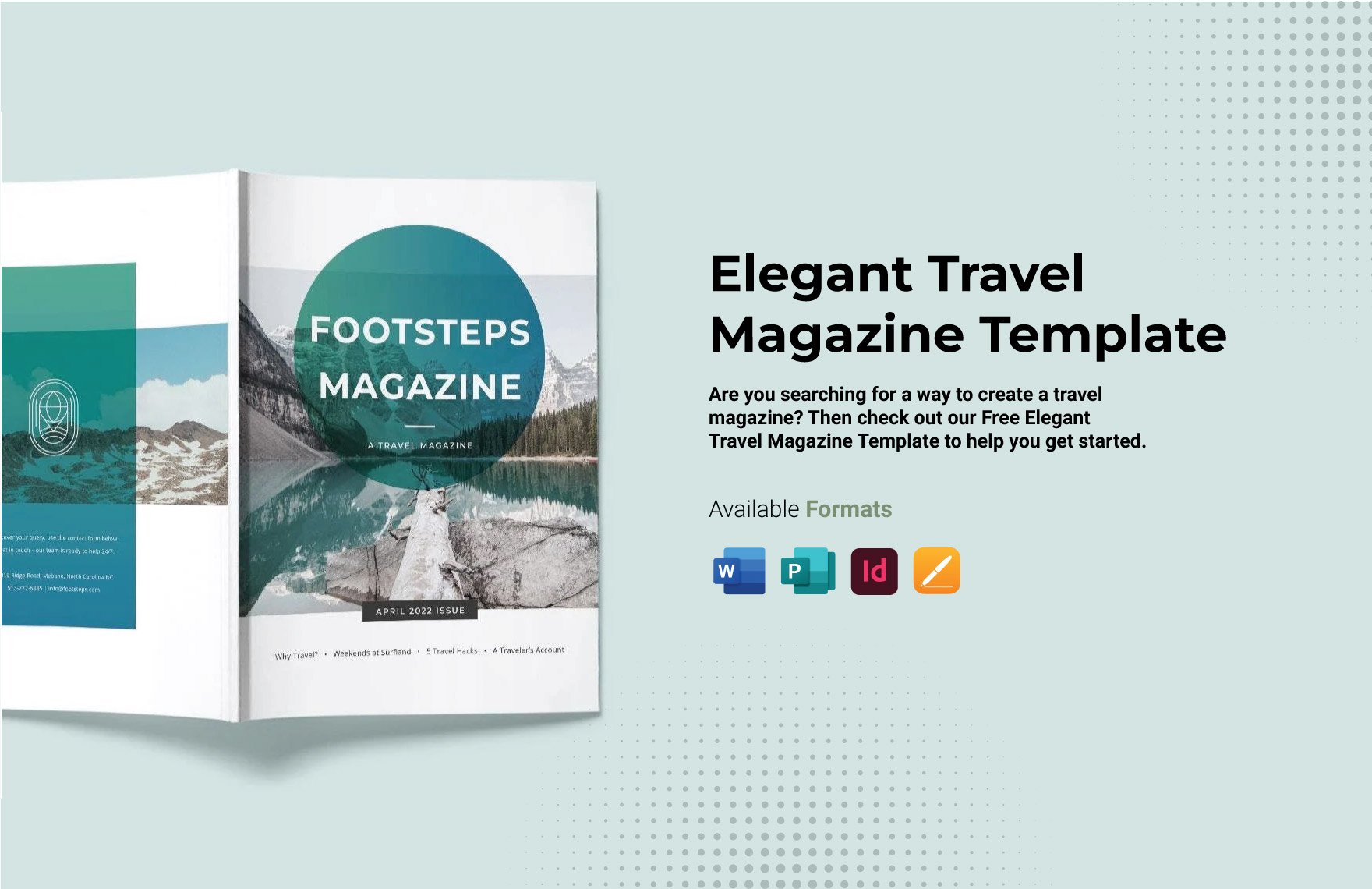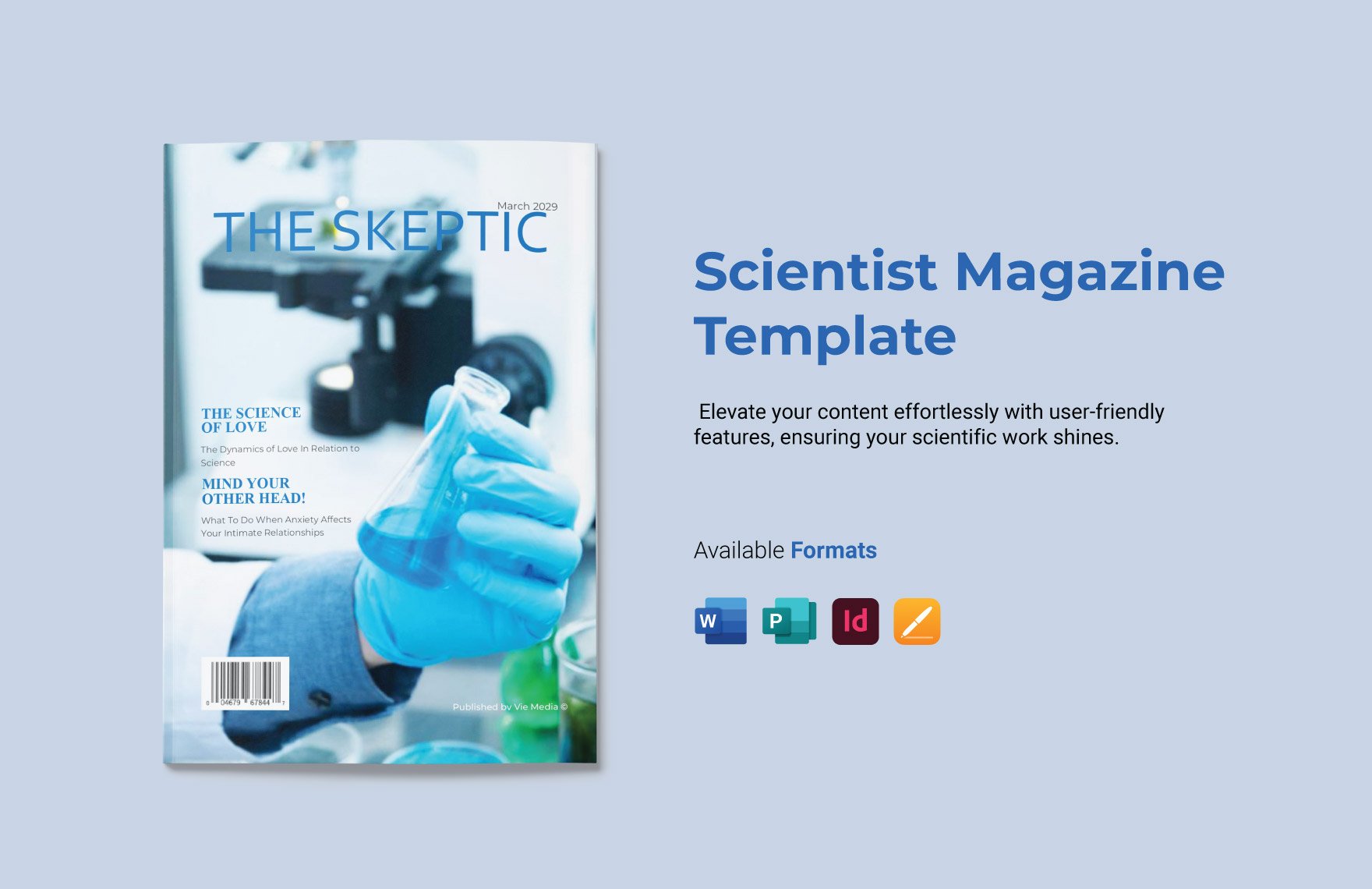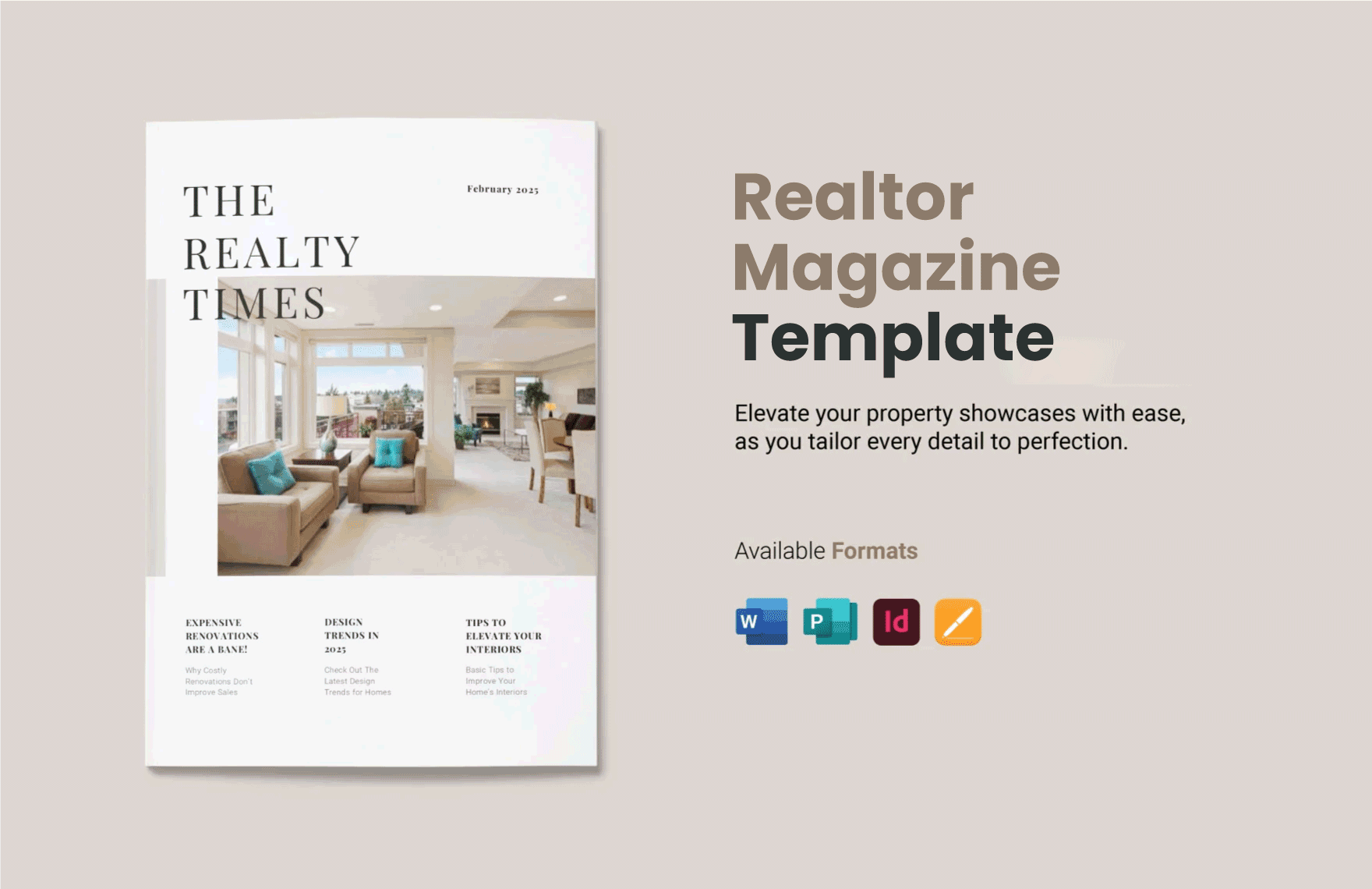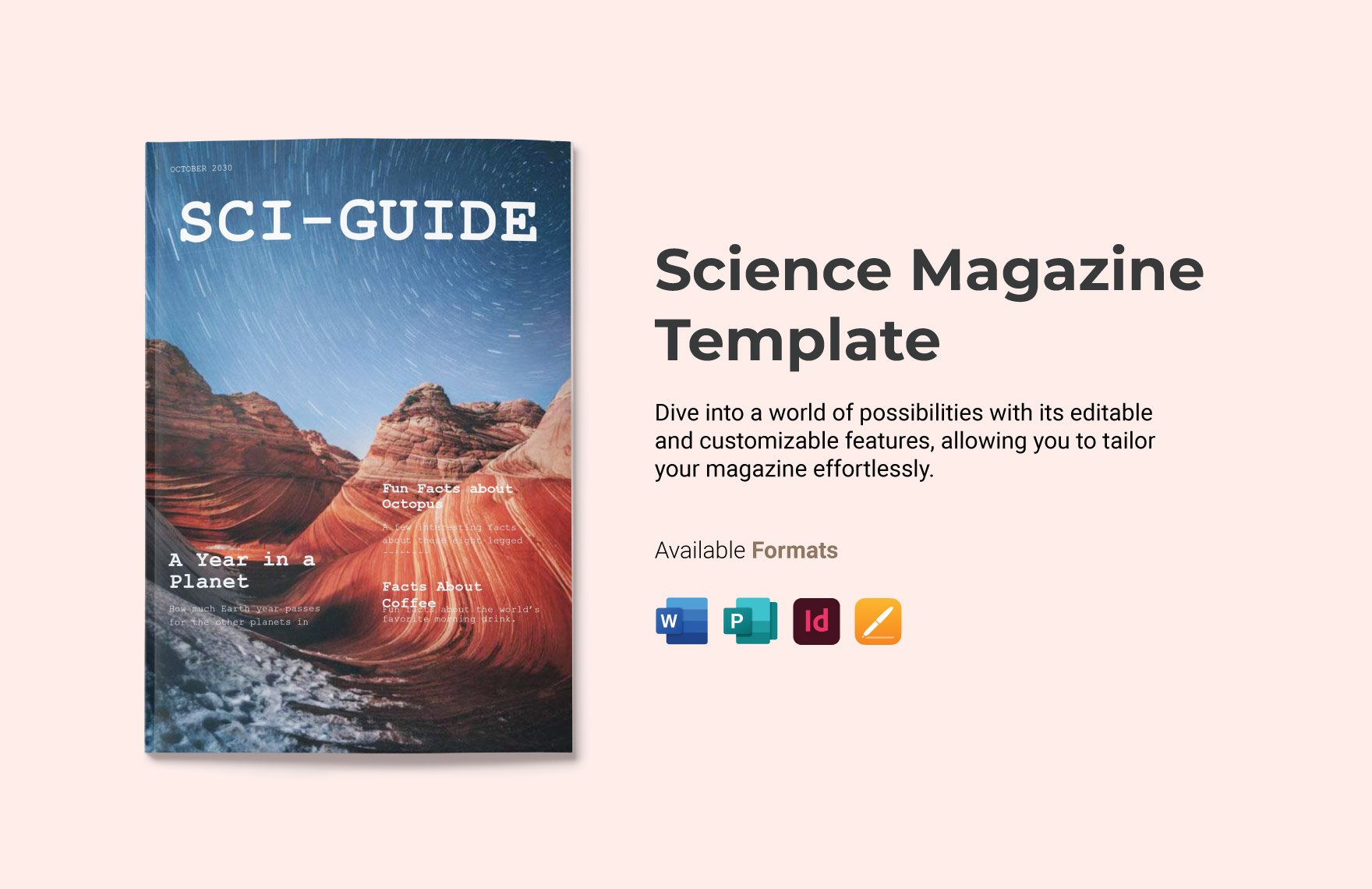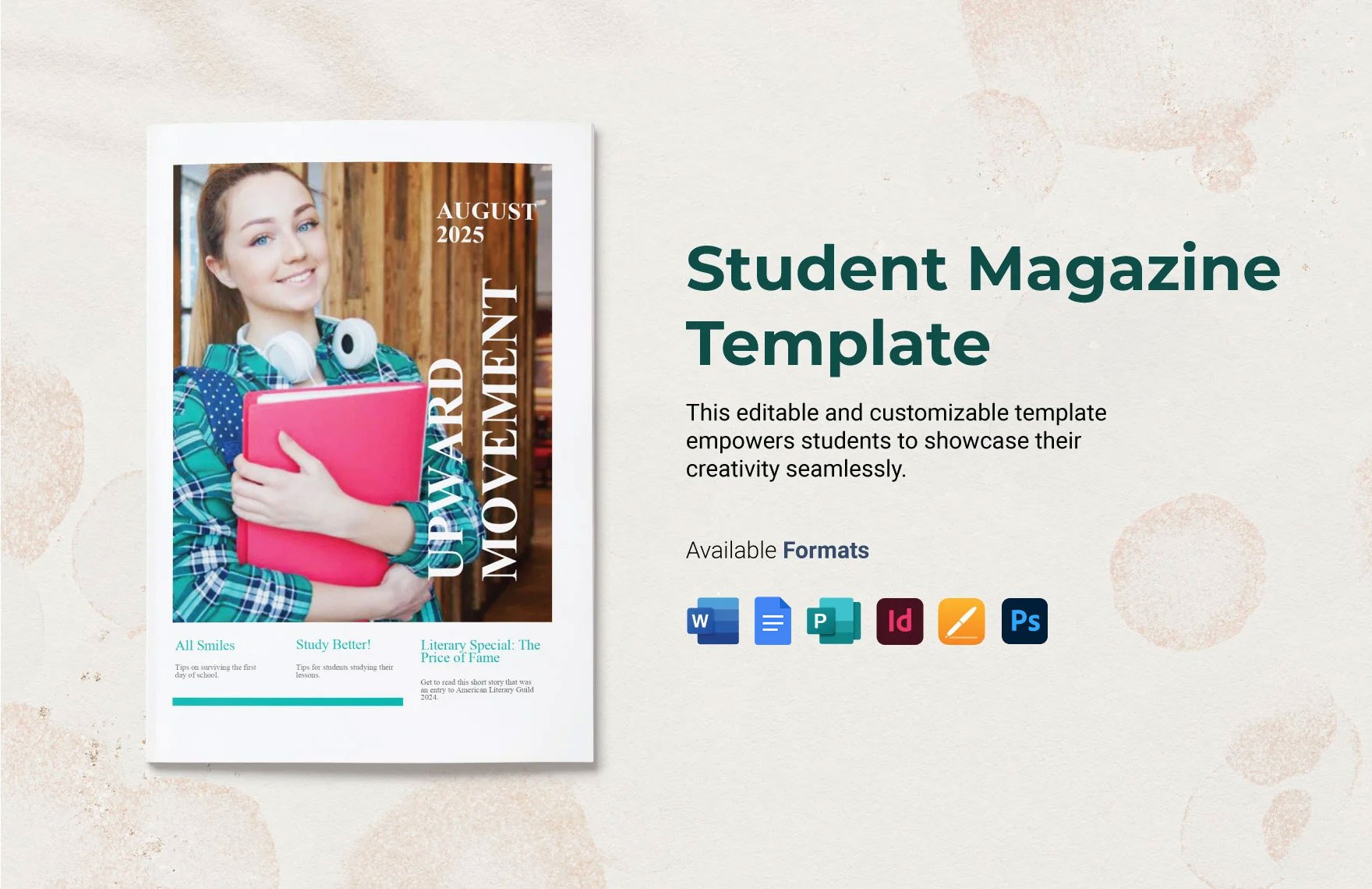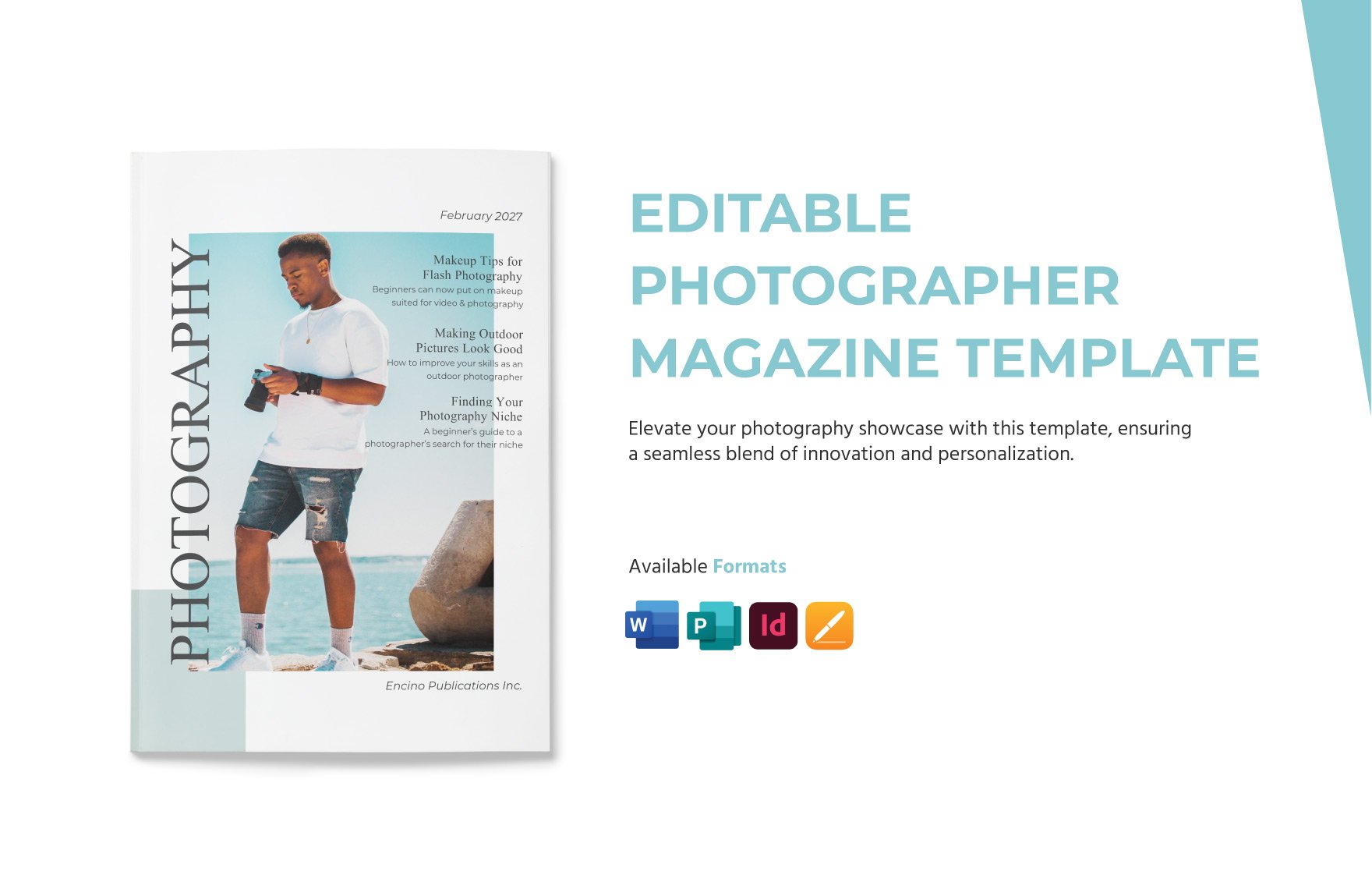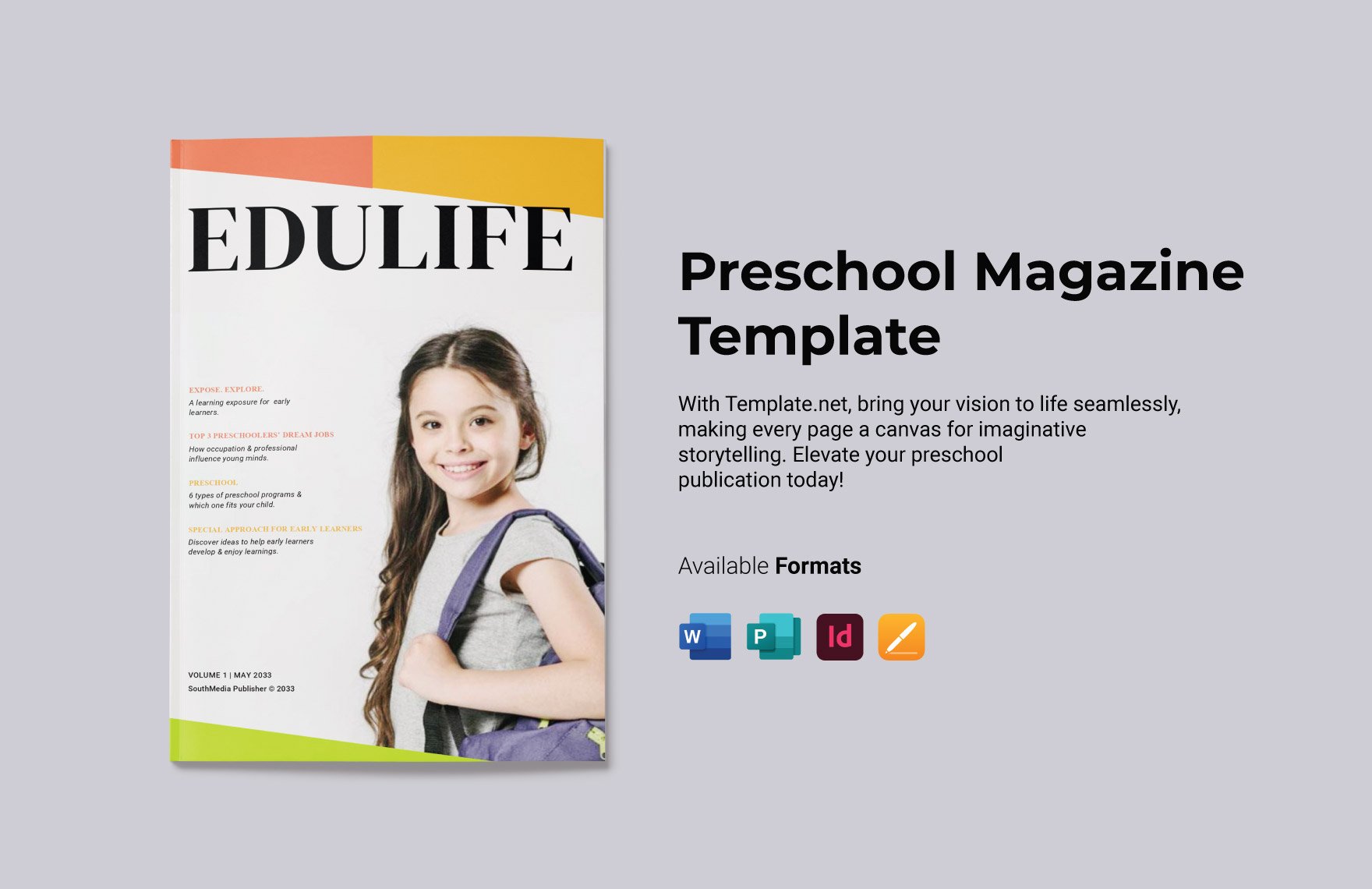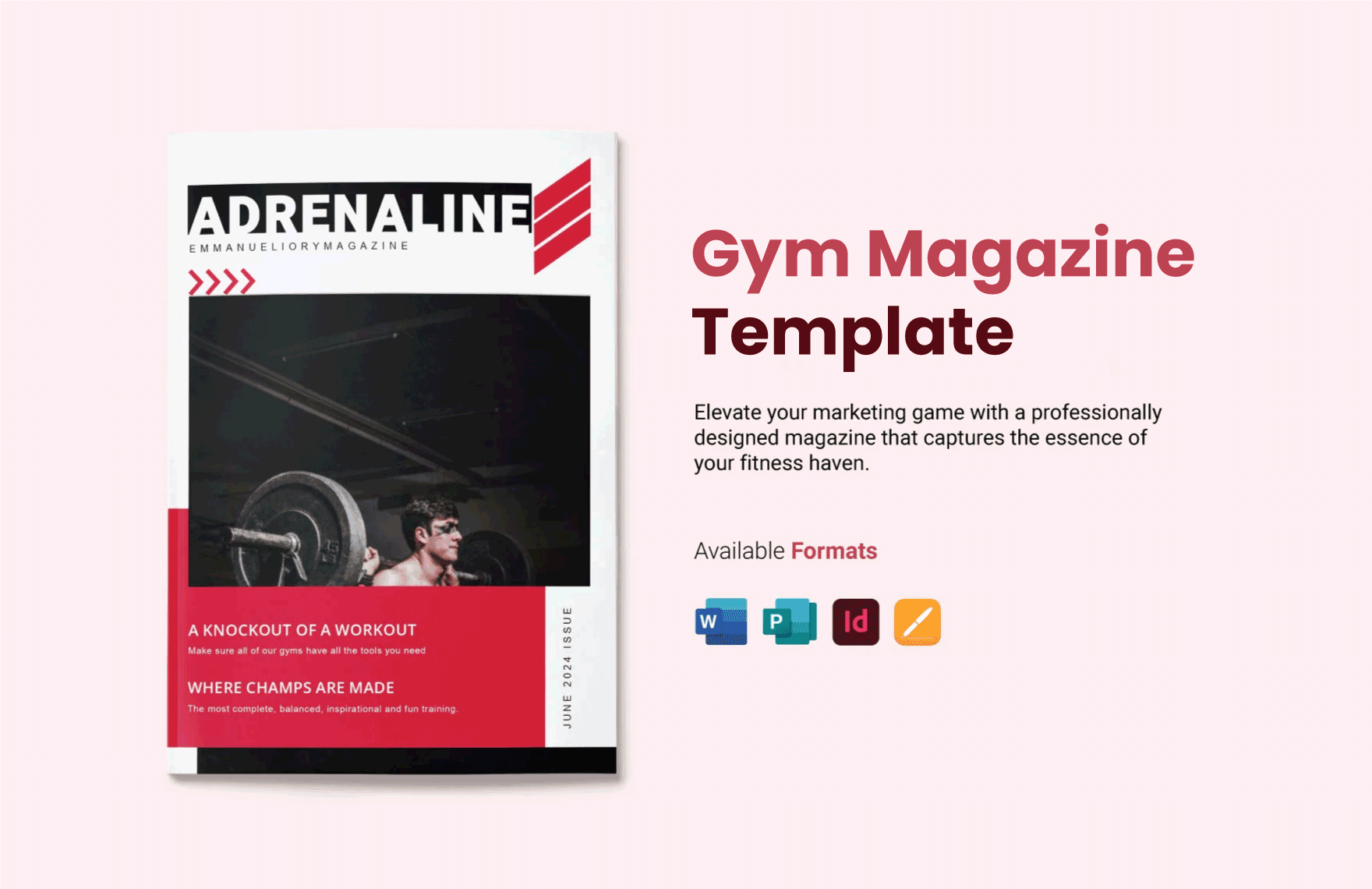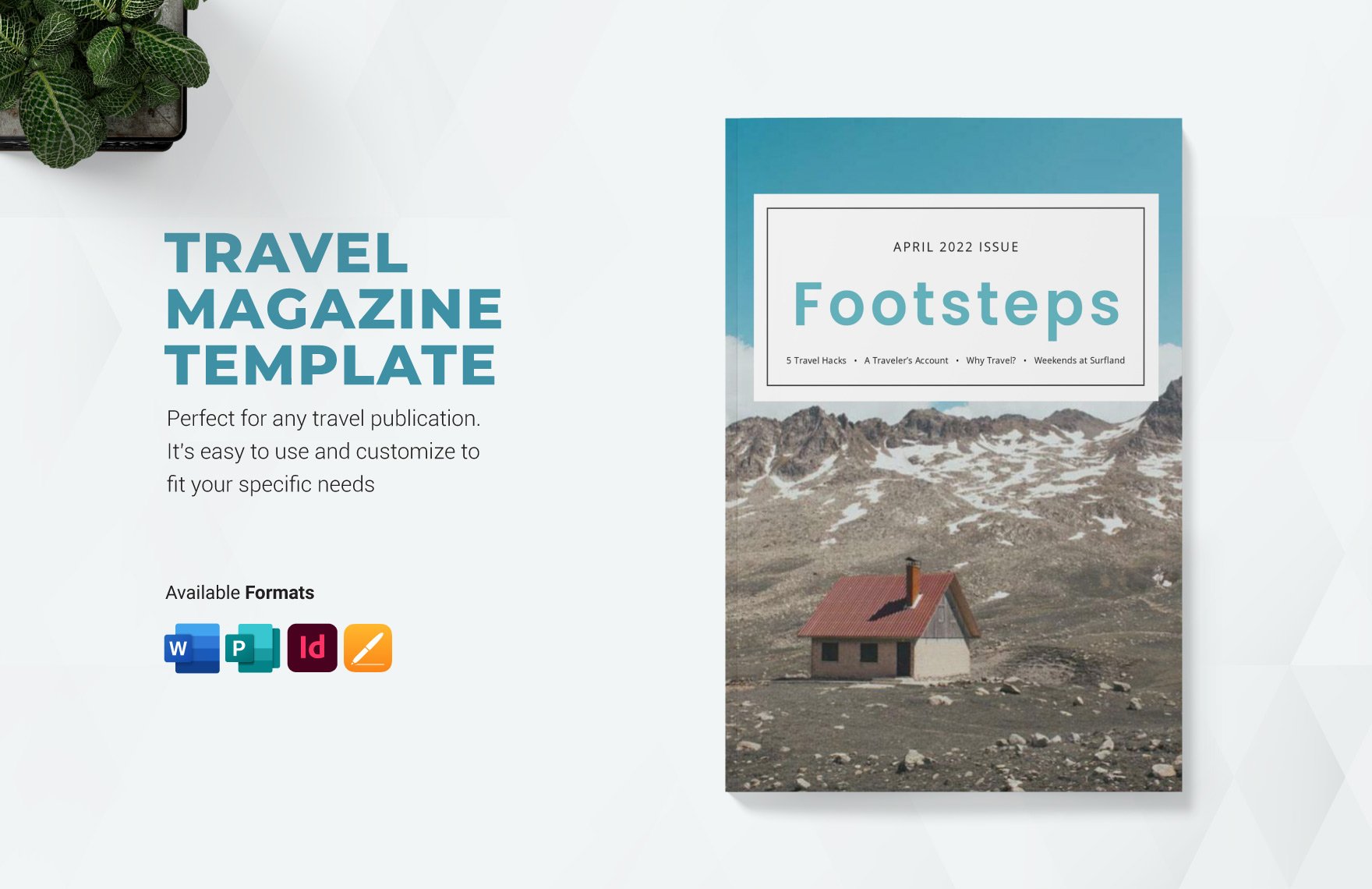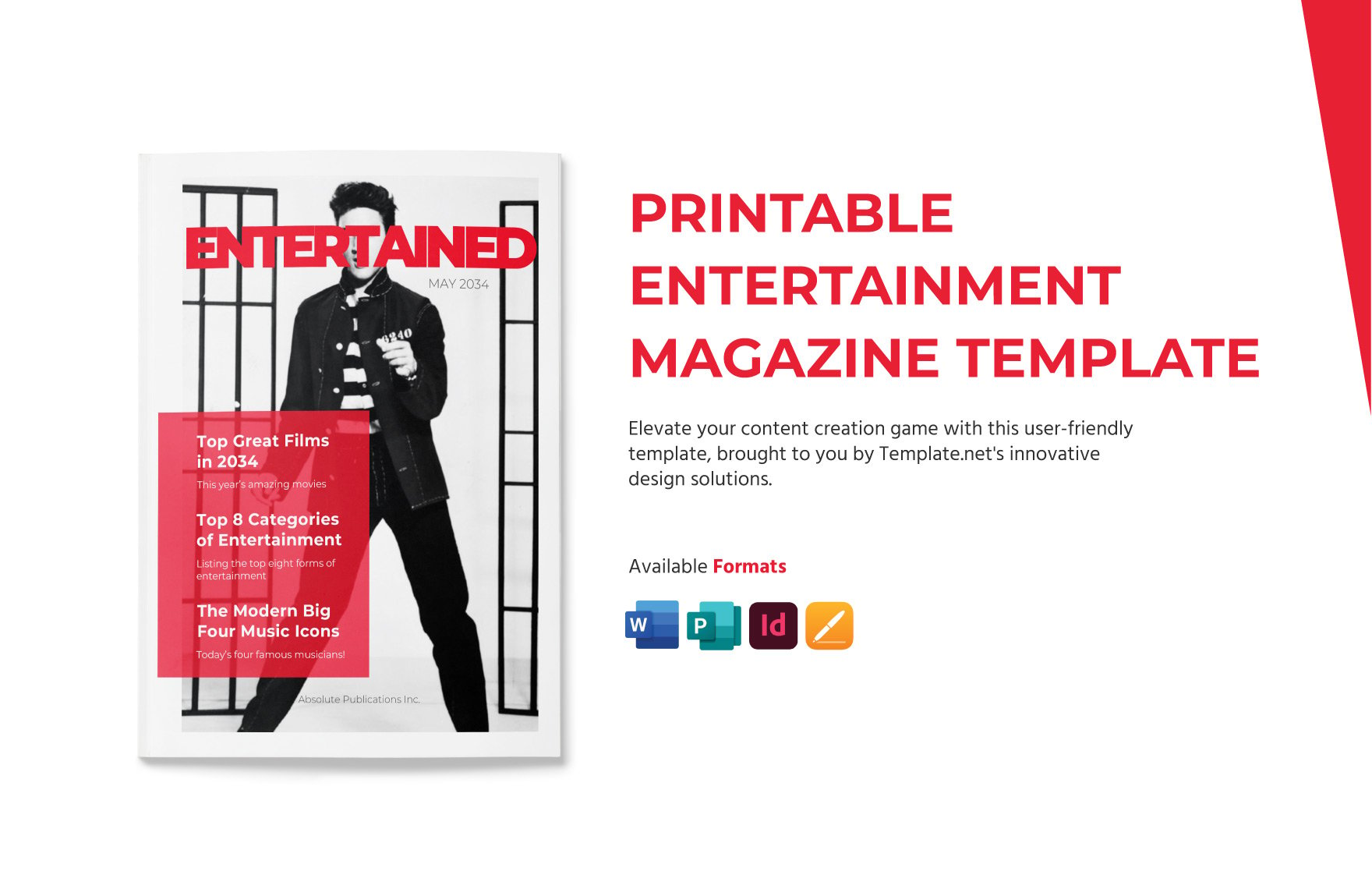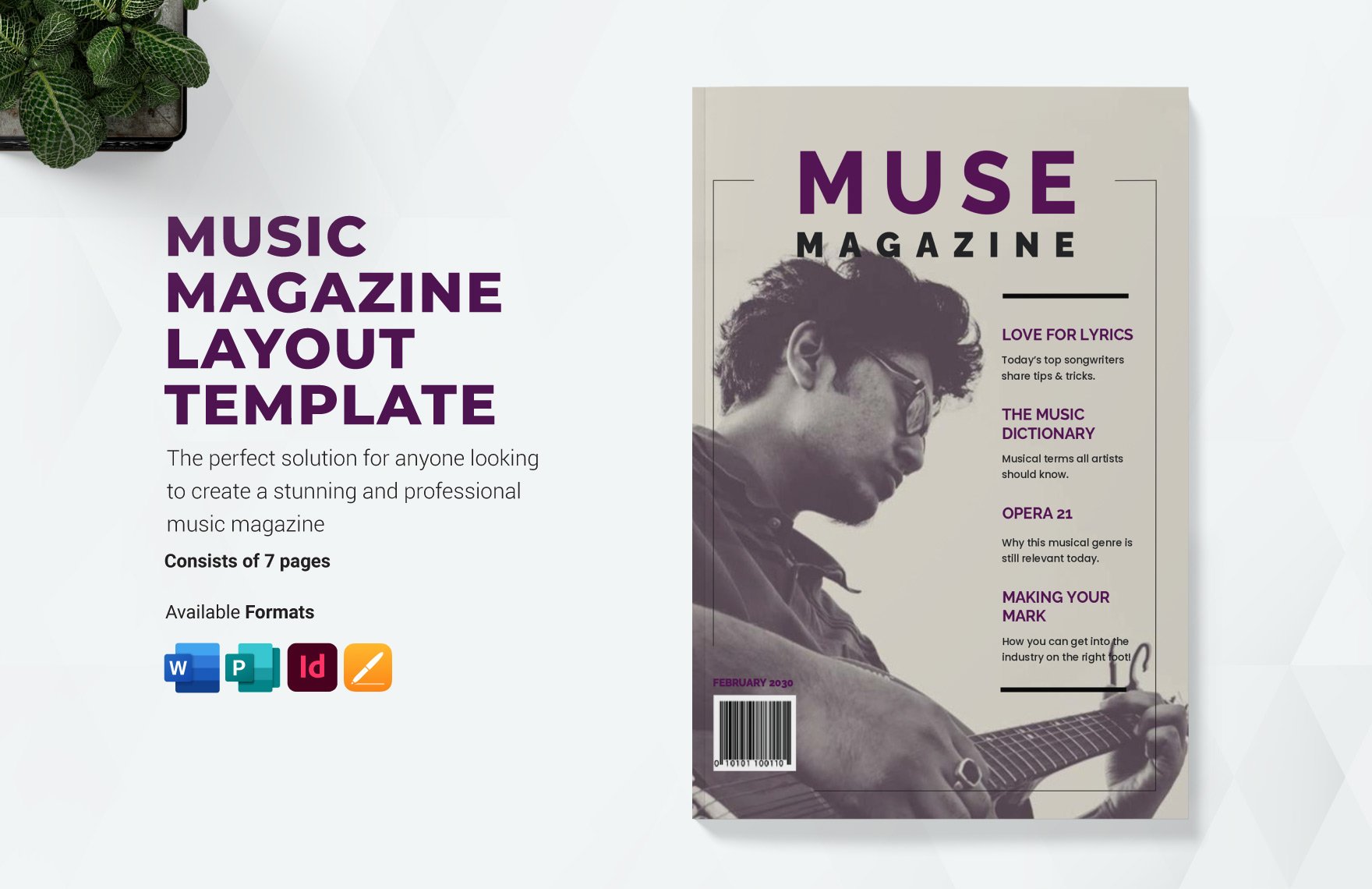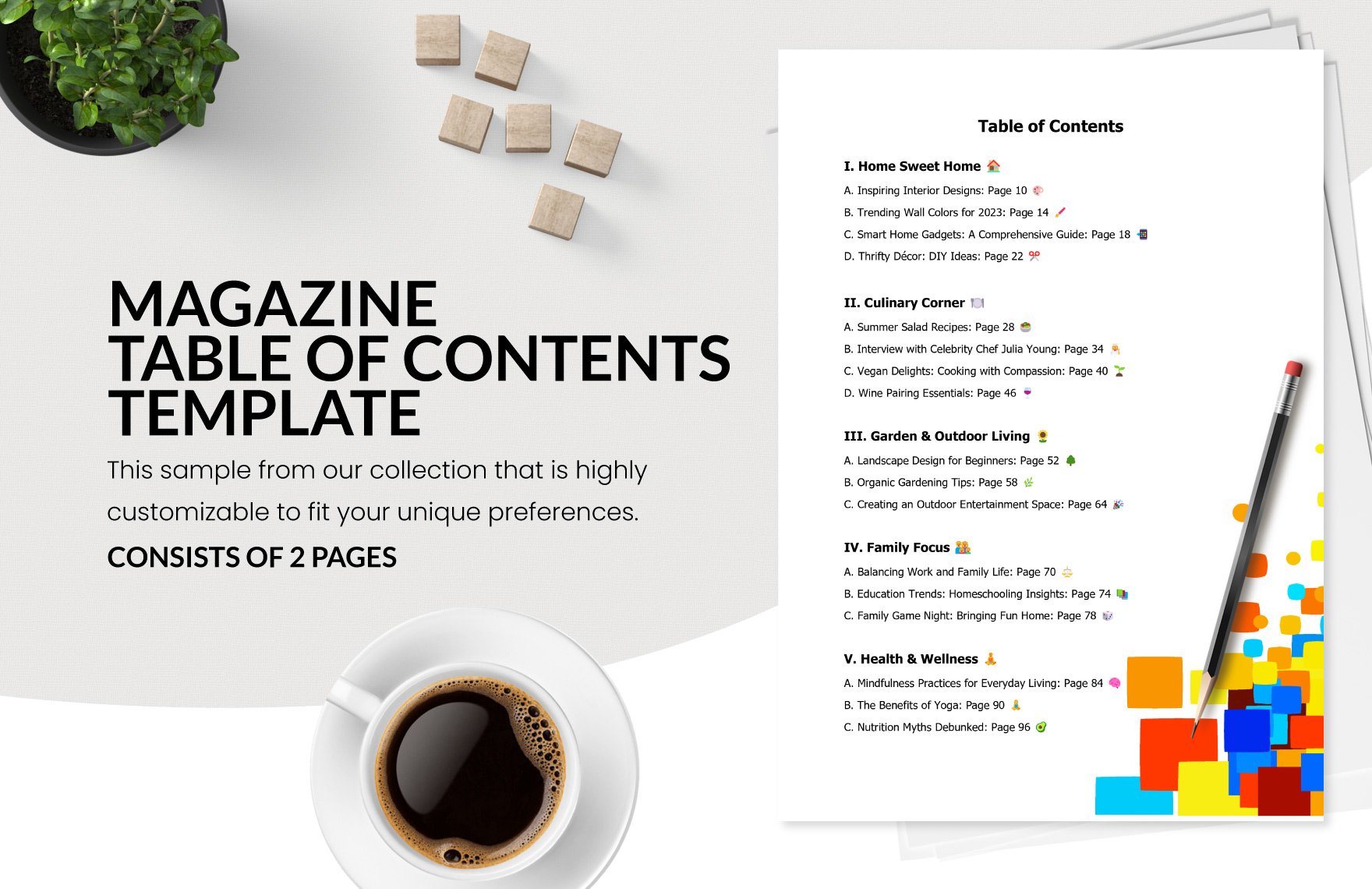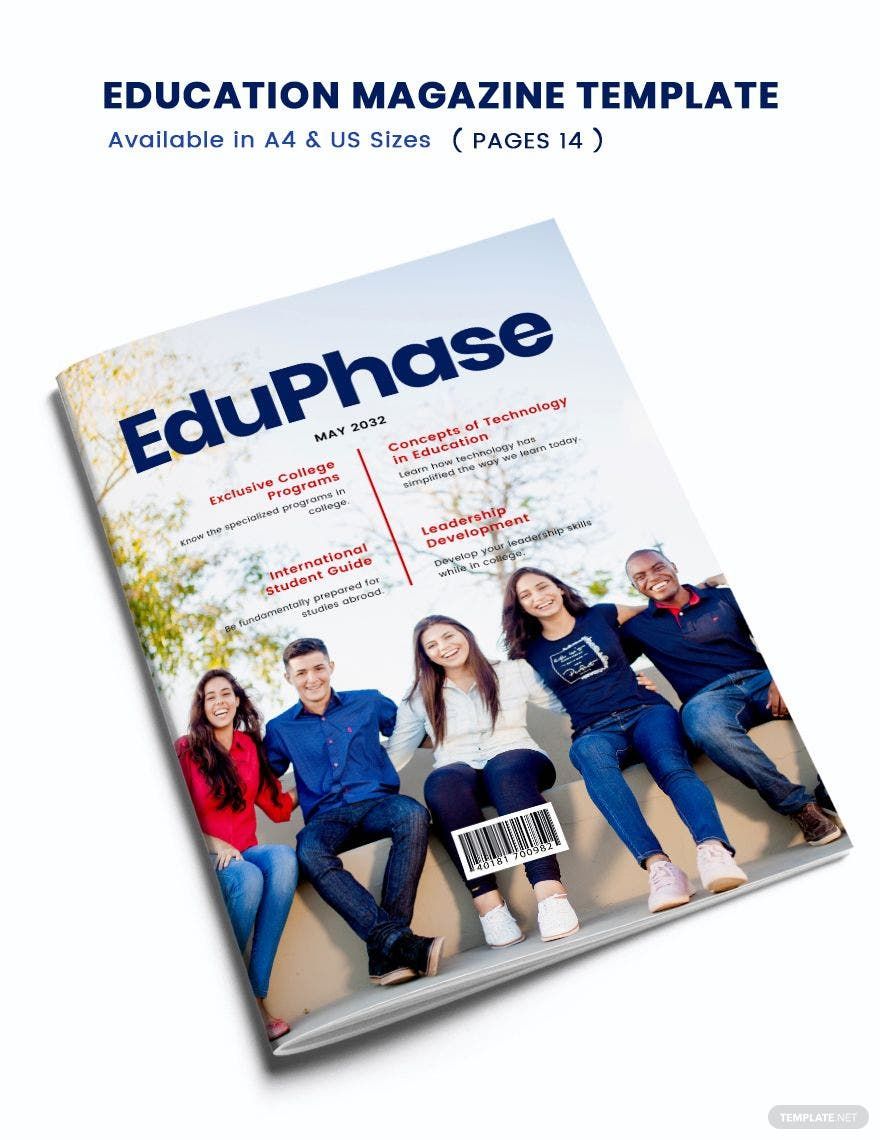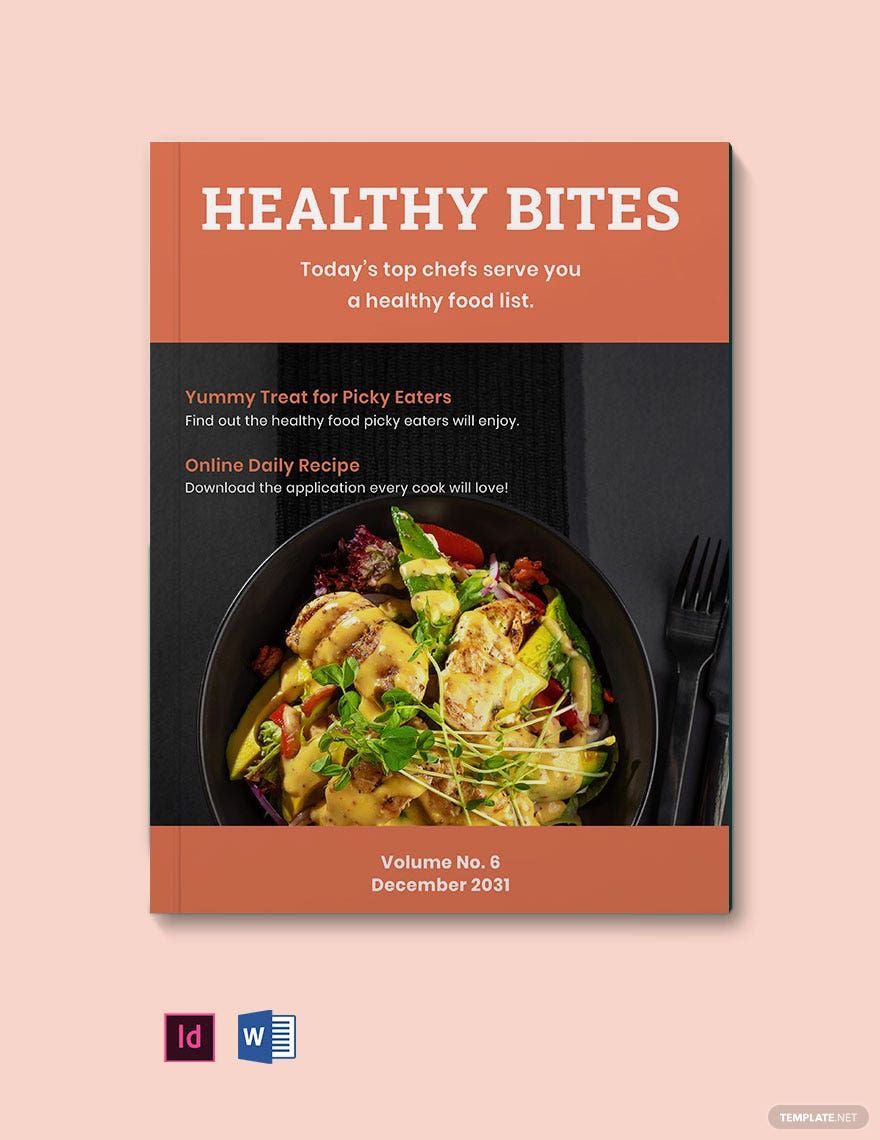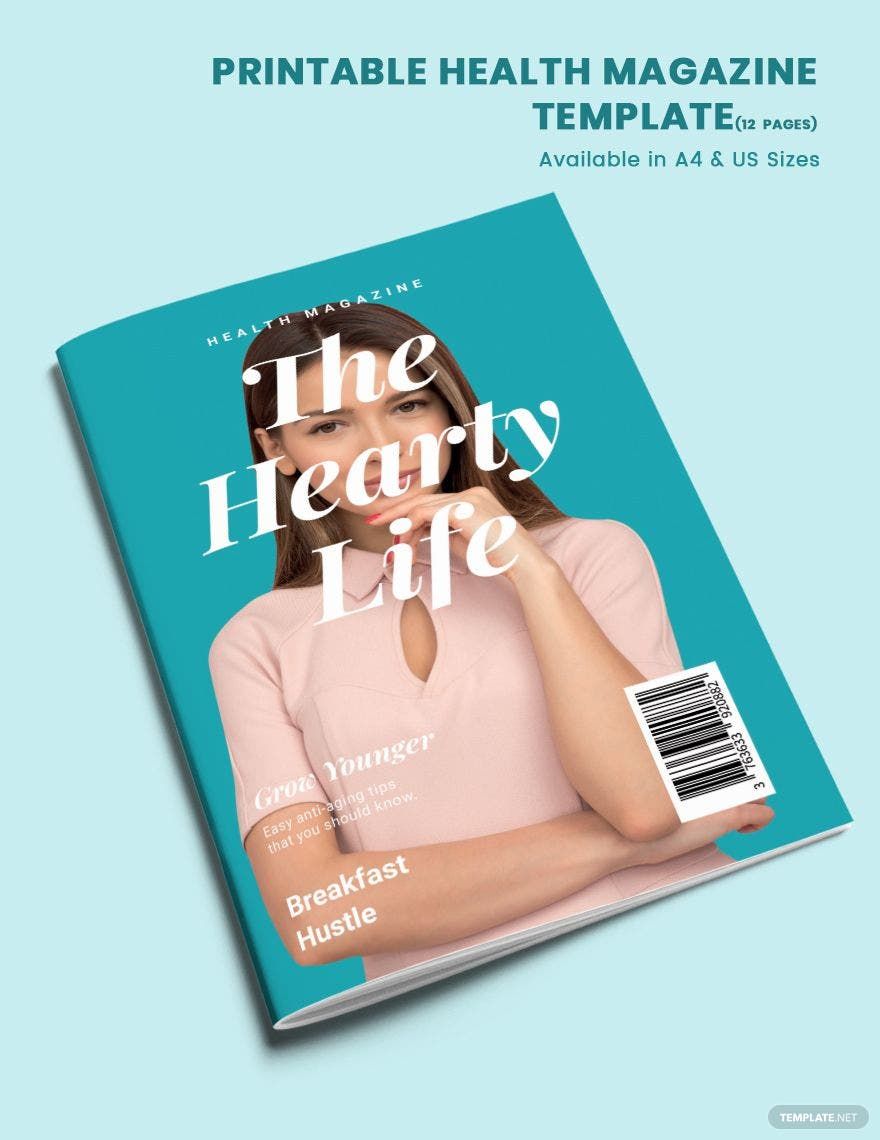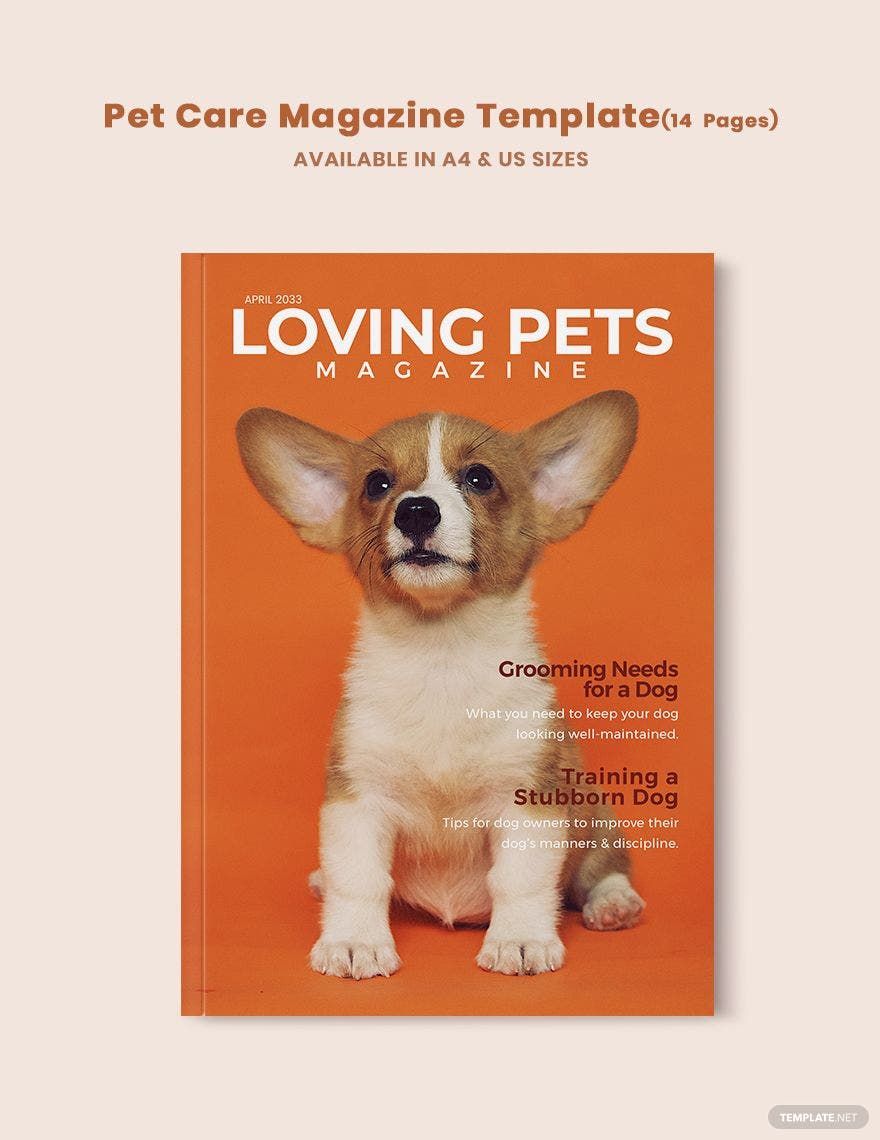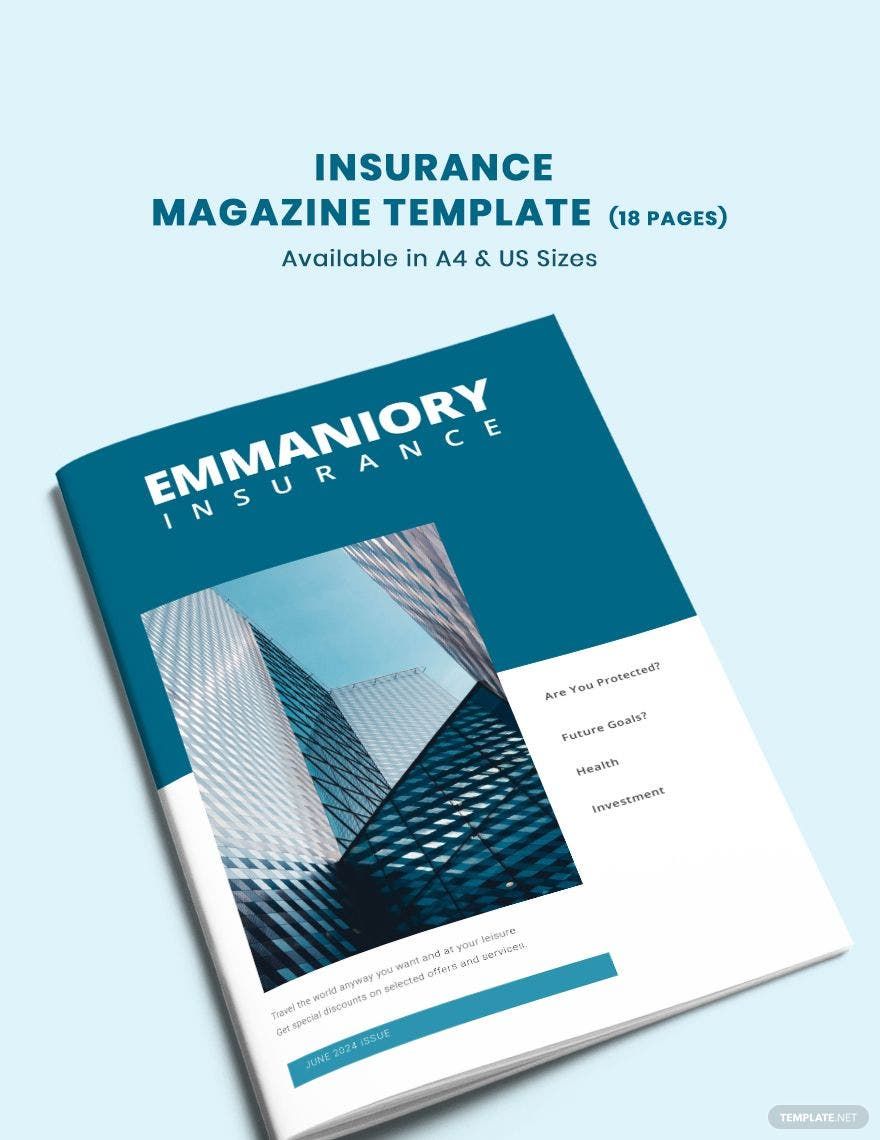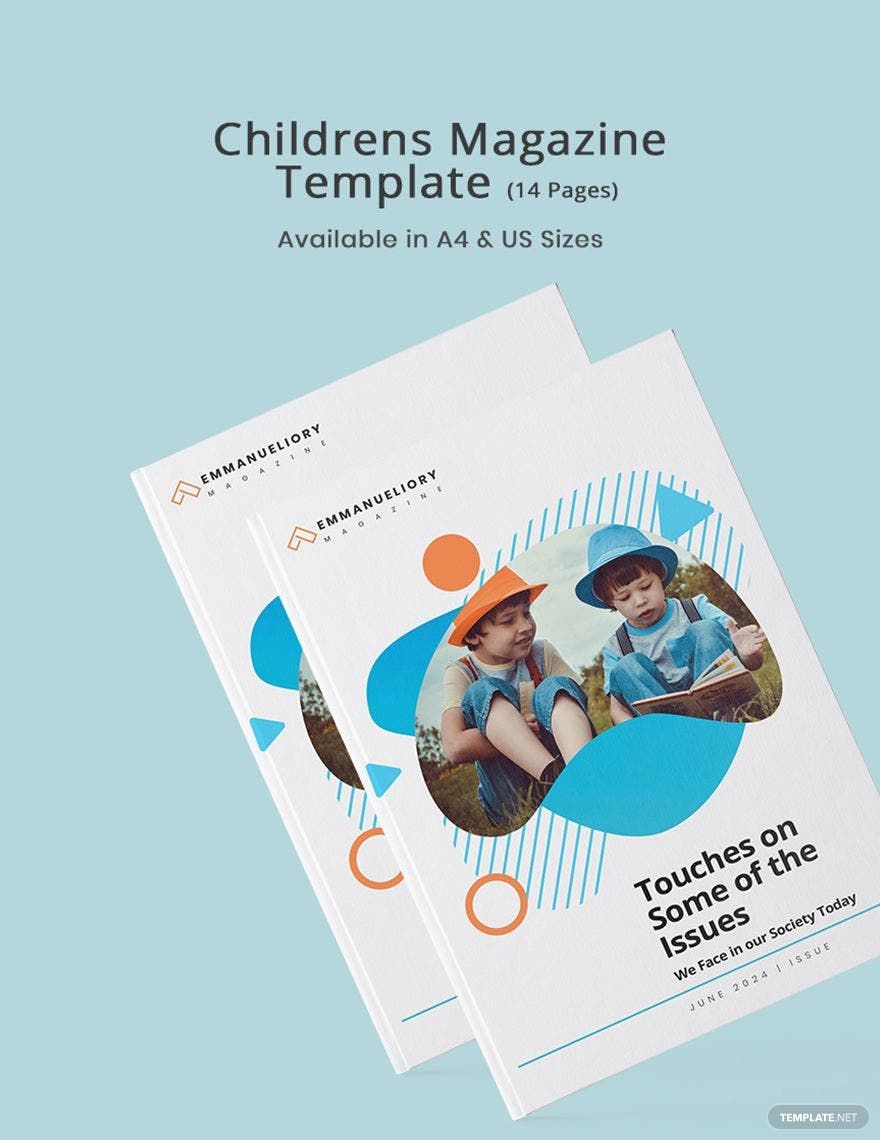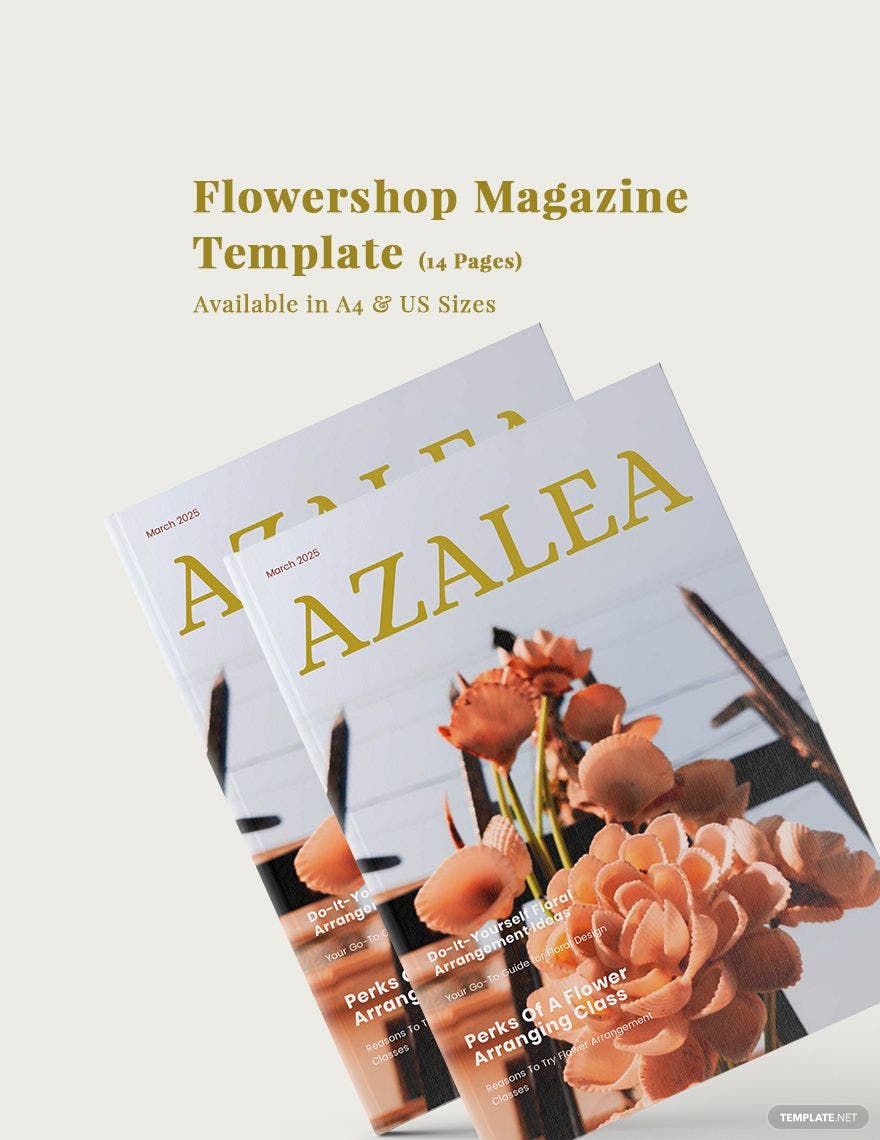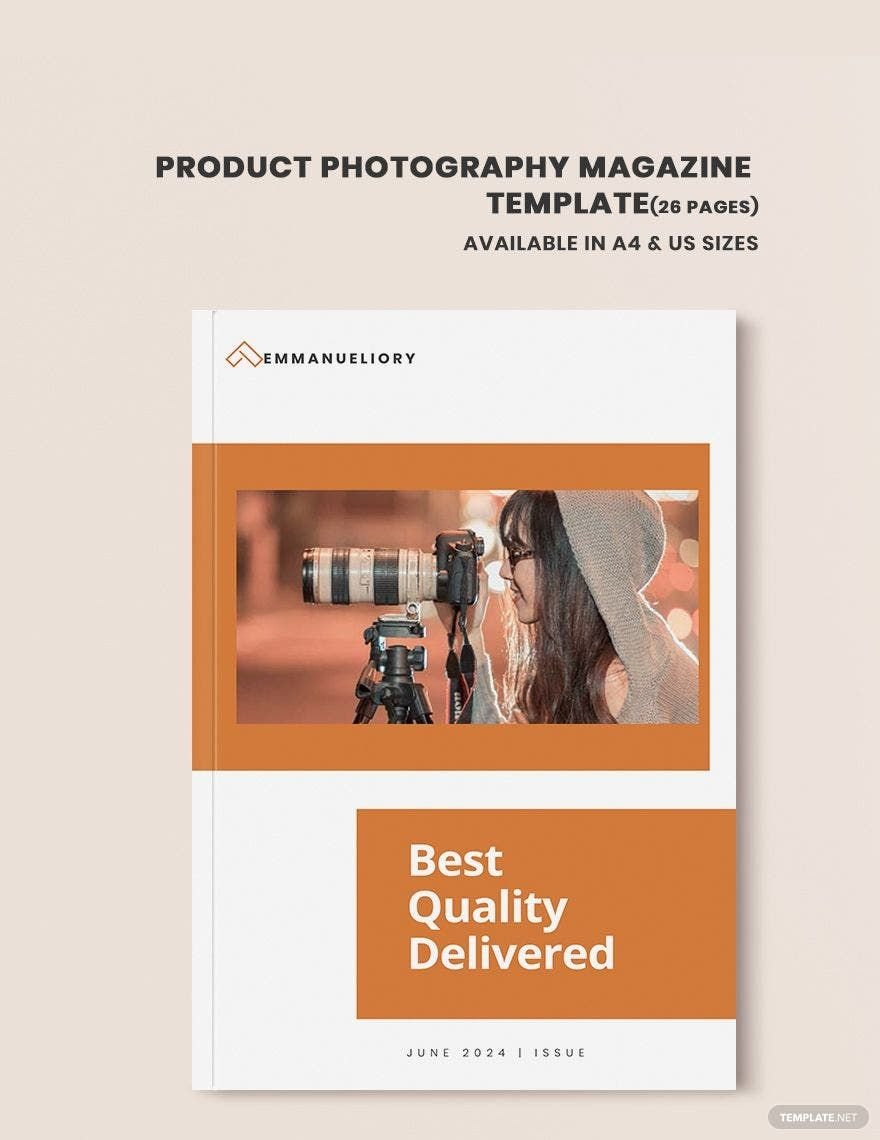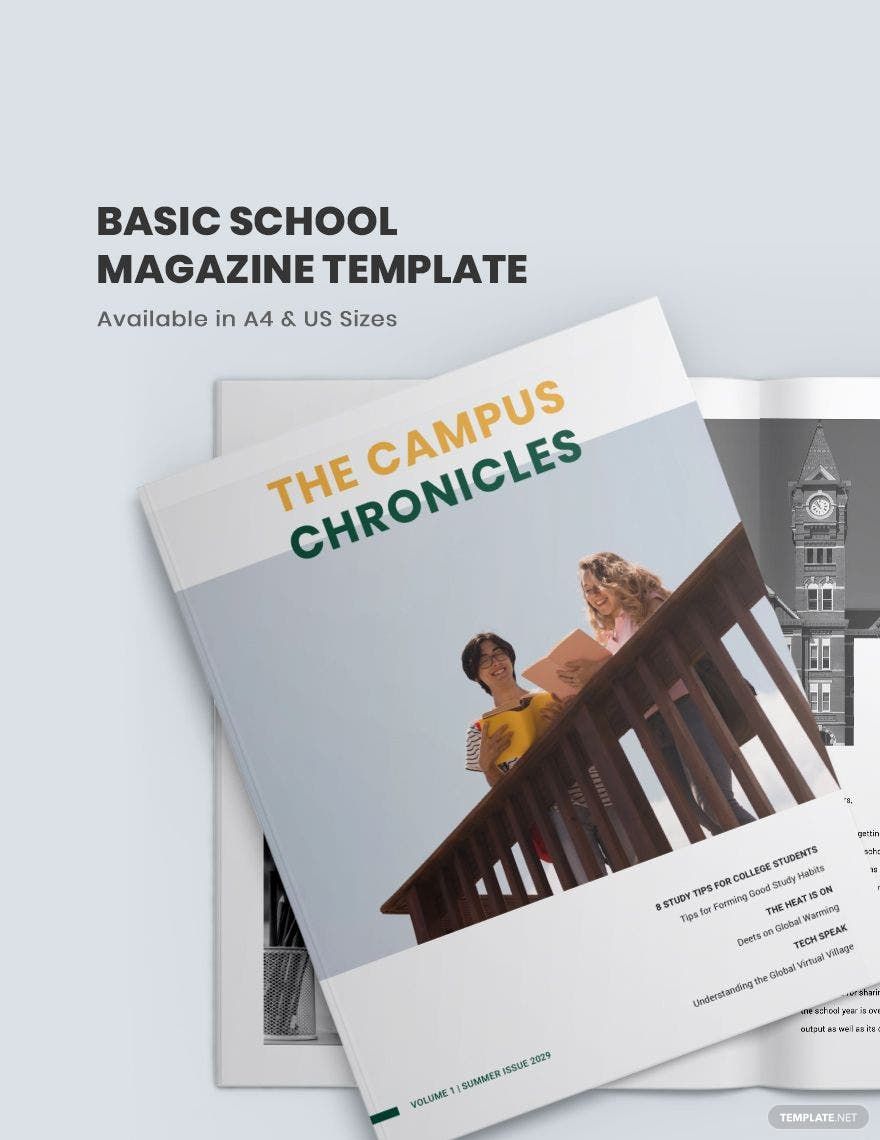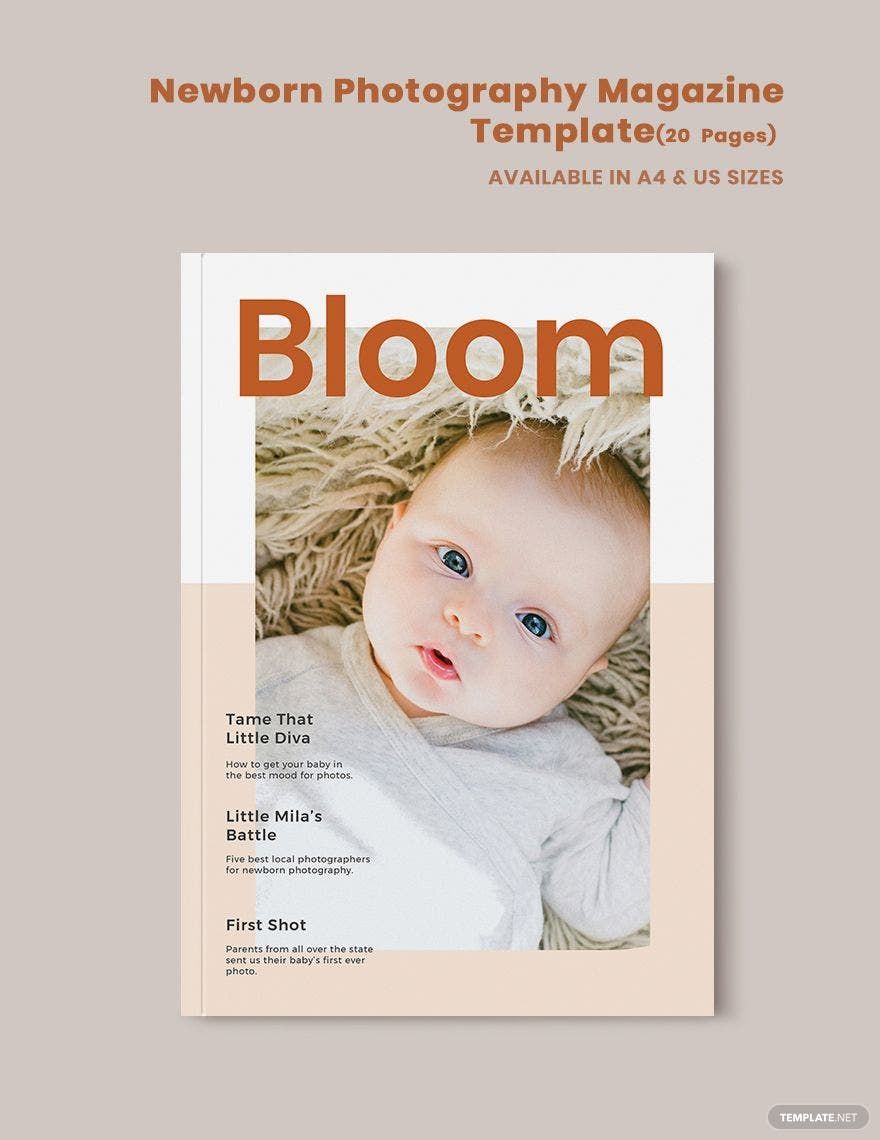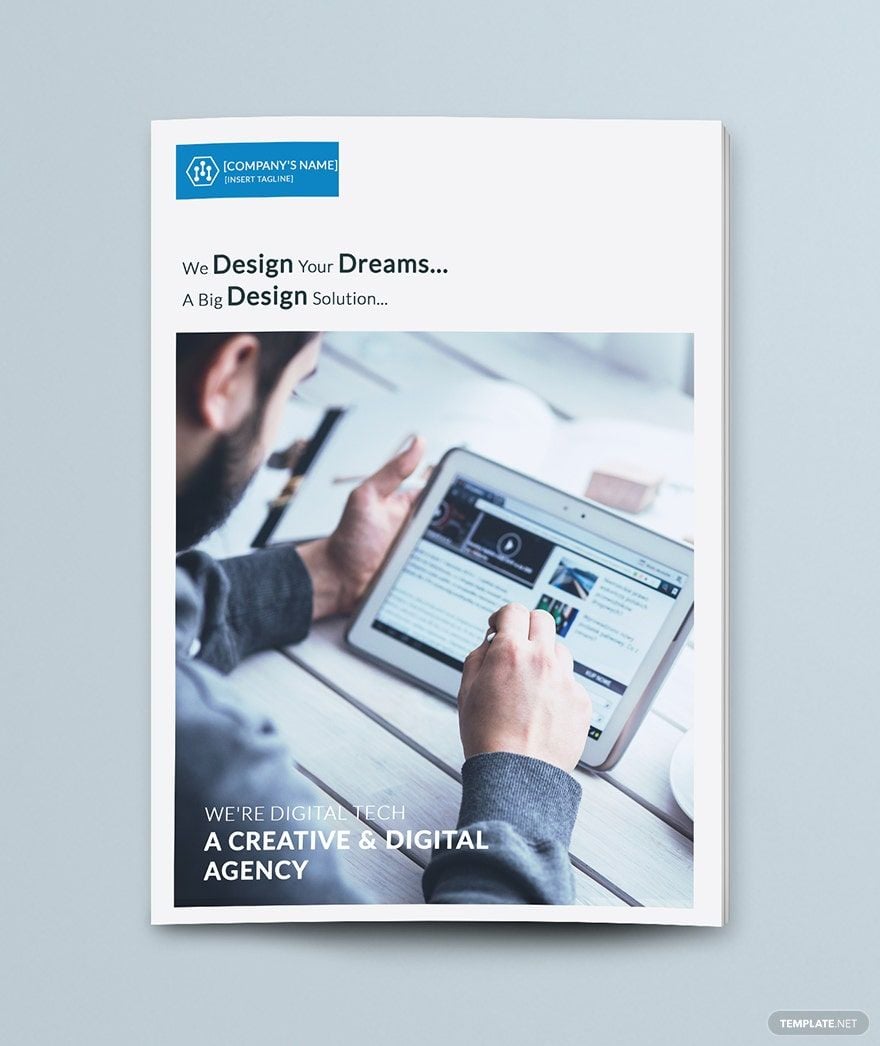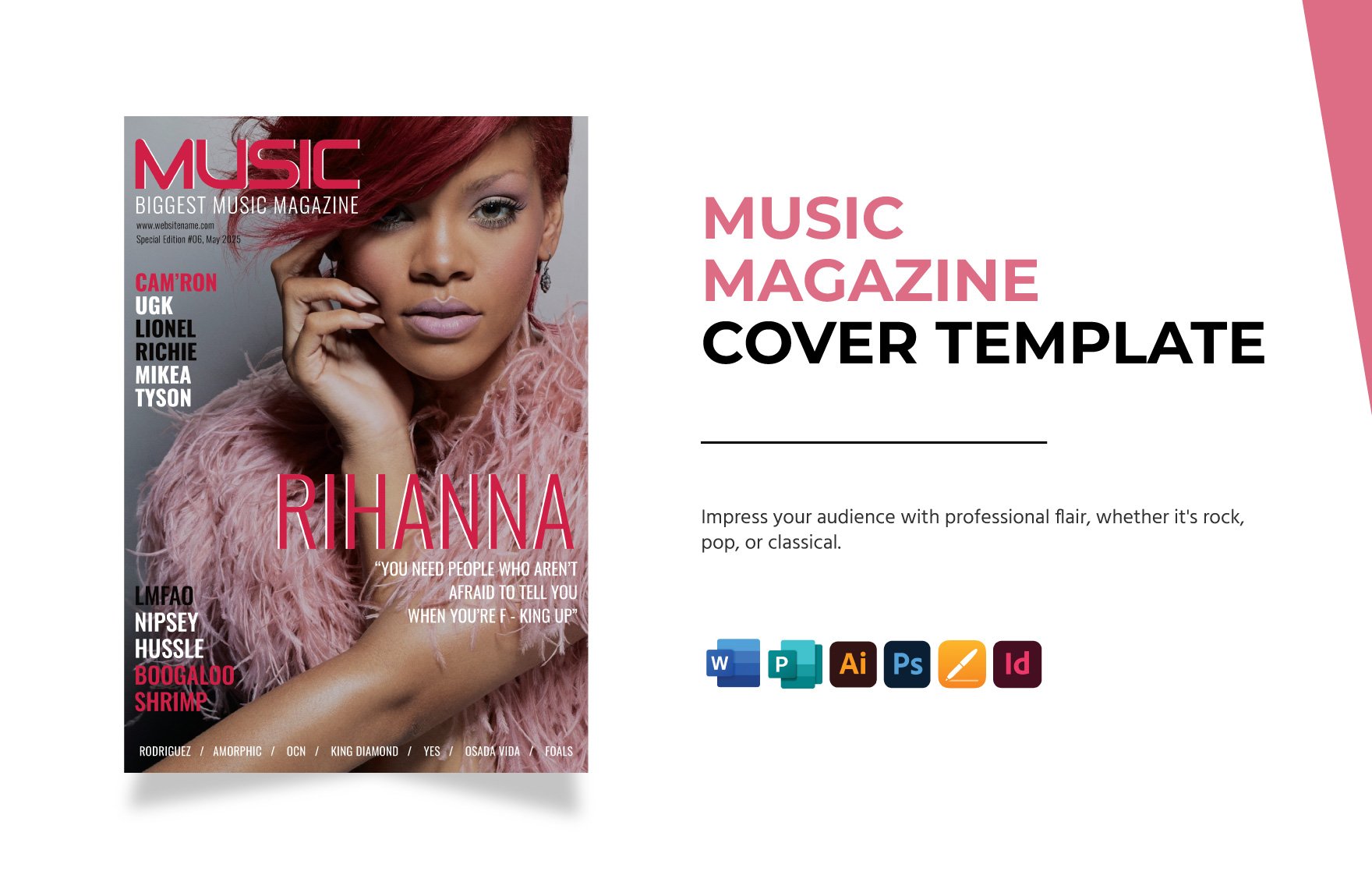Give quality content to your readers by making an informative magazine that showcases interesting articles and photos. Here at Template.net, you can help yourself save time and effort with our collection of ready-made magazine templates in Publisher. These templates are all high-quality, 100% customizable, beautifully-designed, and fully printable, they're the only resources you need even if your planning to issue a magazine on a daily or weekly basis. Additionally, these templates are easily editable in Microsoft Publisher, regardless of the version, which means you no longer have to worry about doing an upgrade. What more do you need? Start downloading a template now.
Magazine Templates in Publisher
Explore professionally designed magazine templates in Publisher that are customizable and free to download. Elevate your publication today!