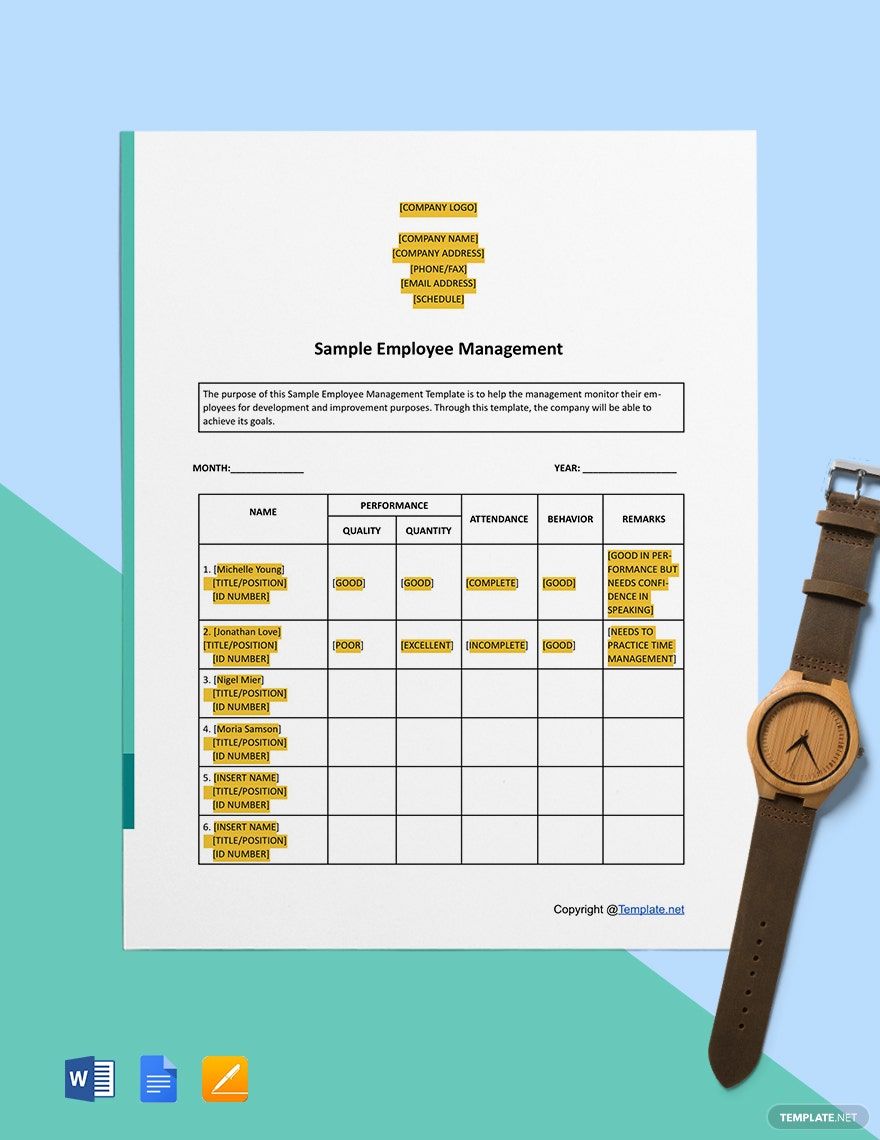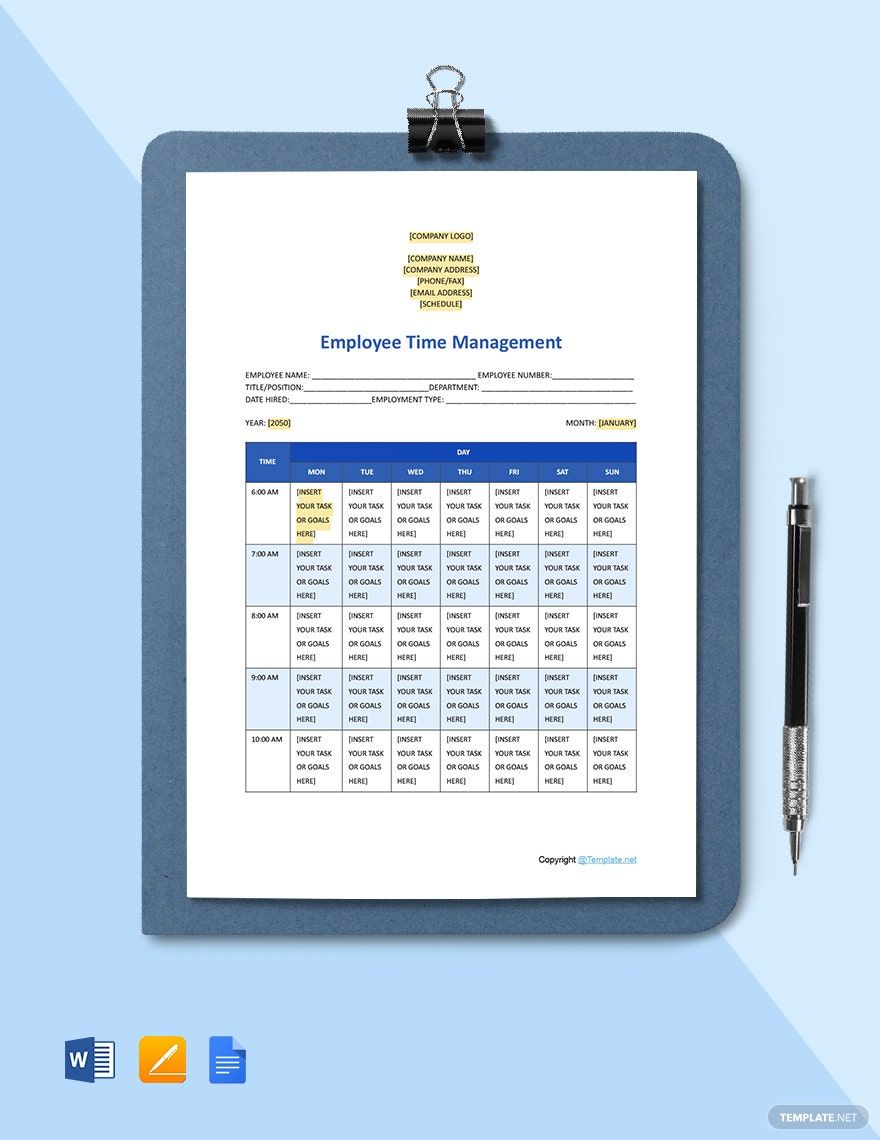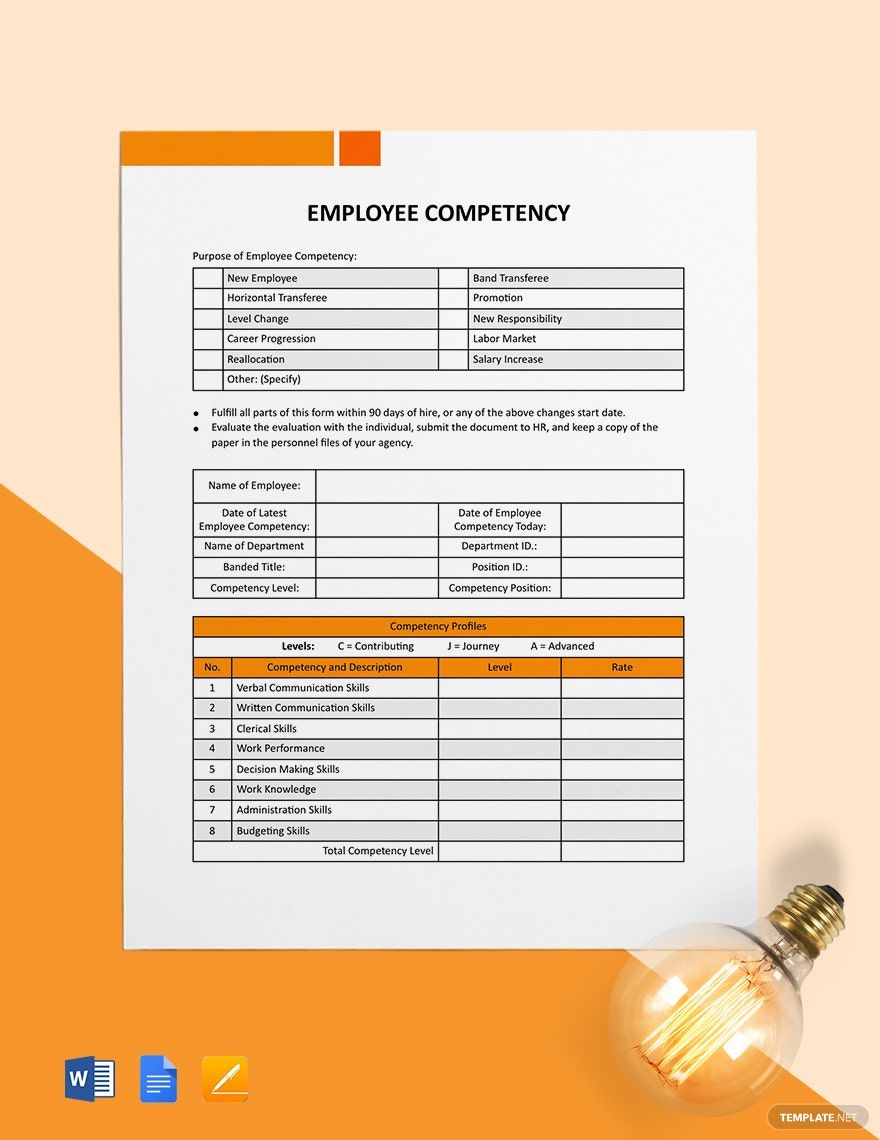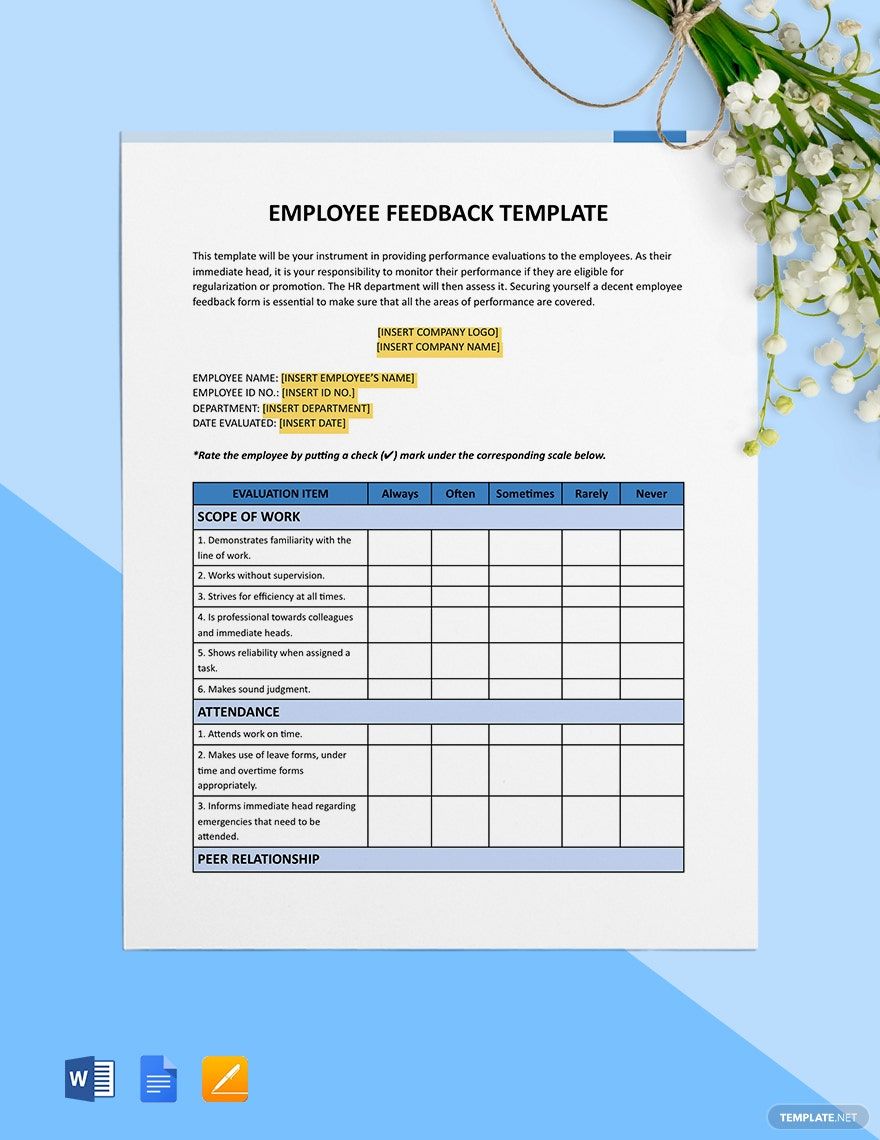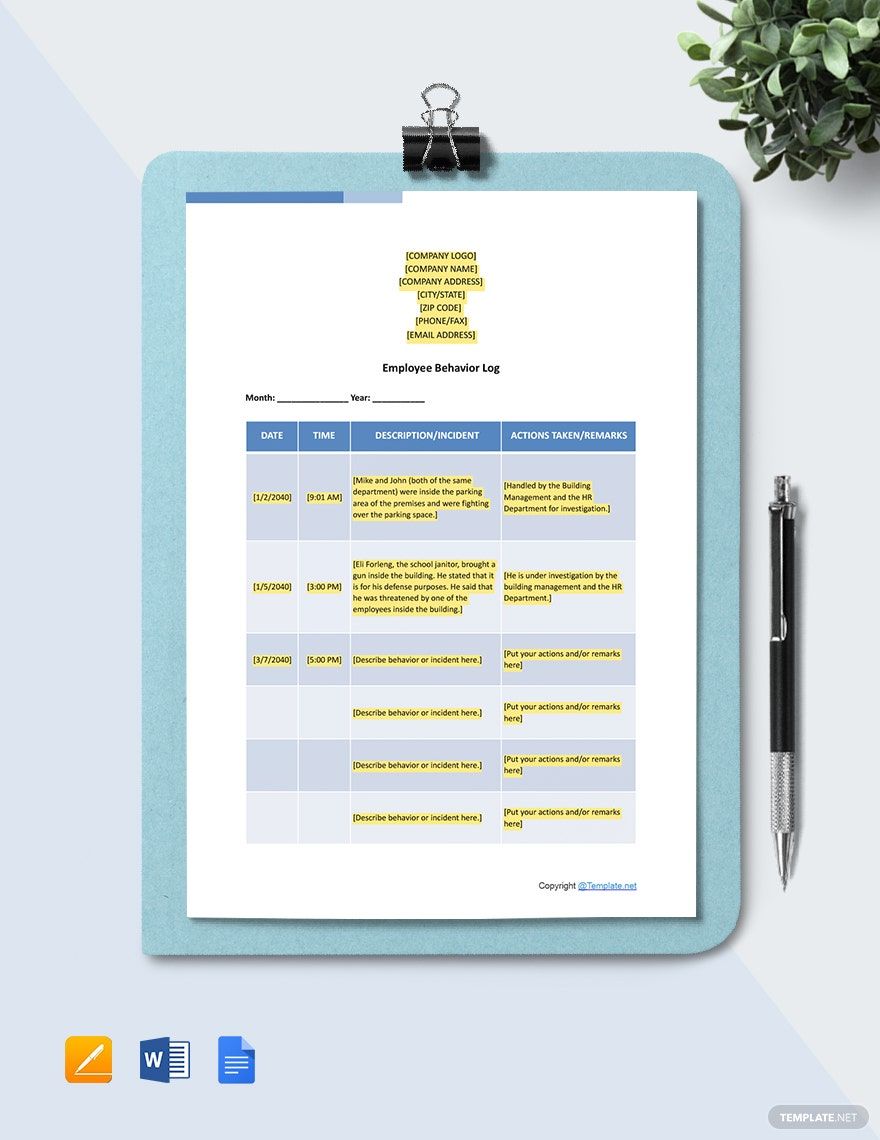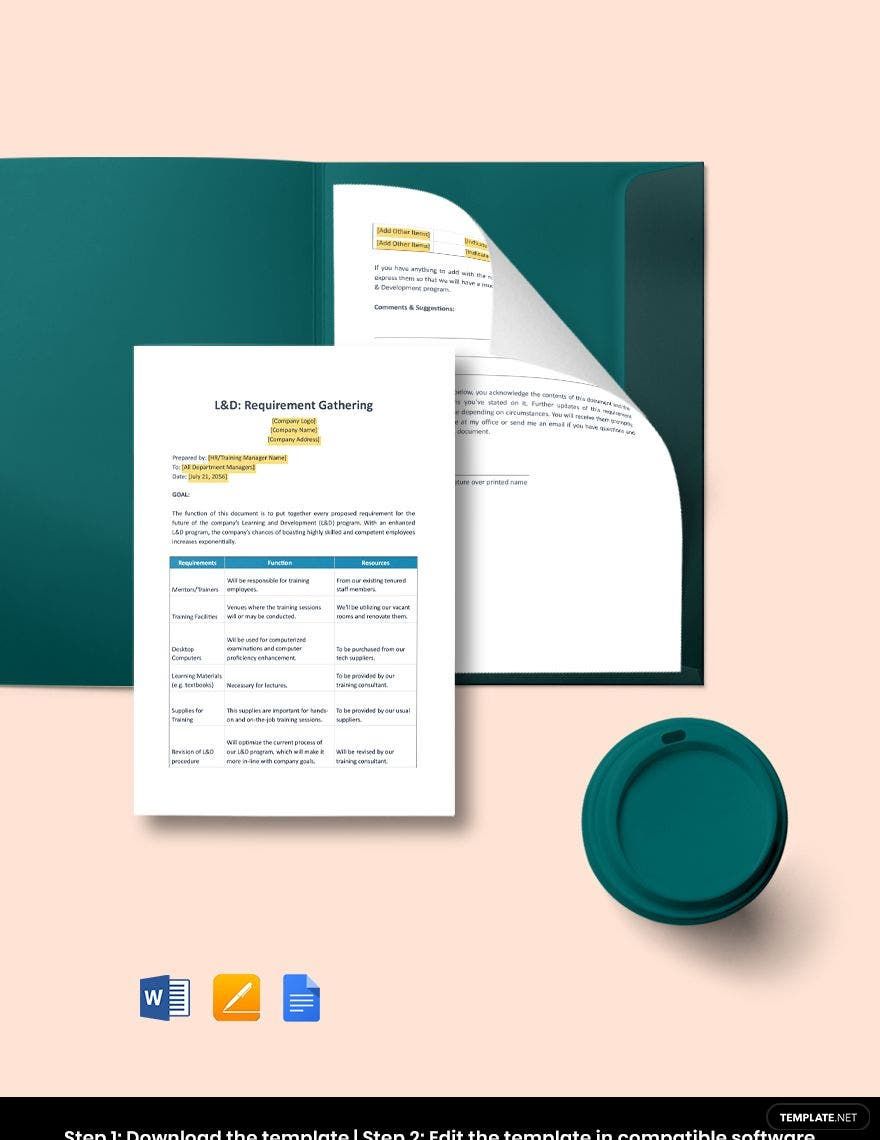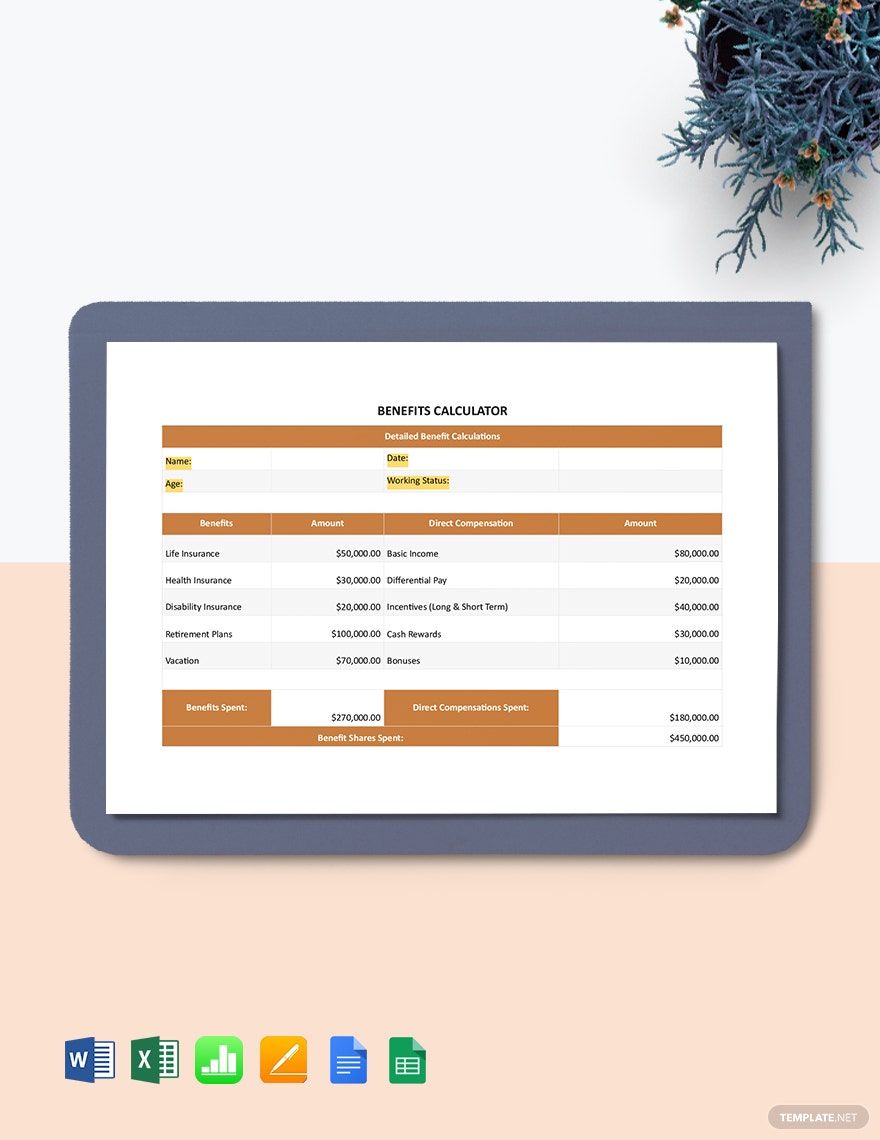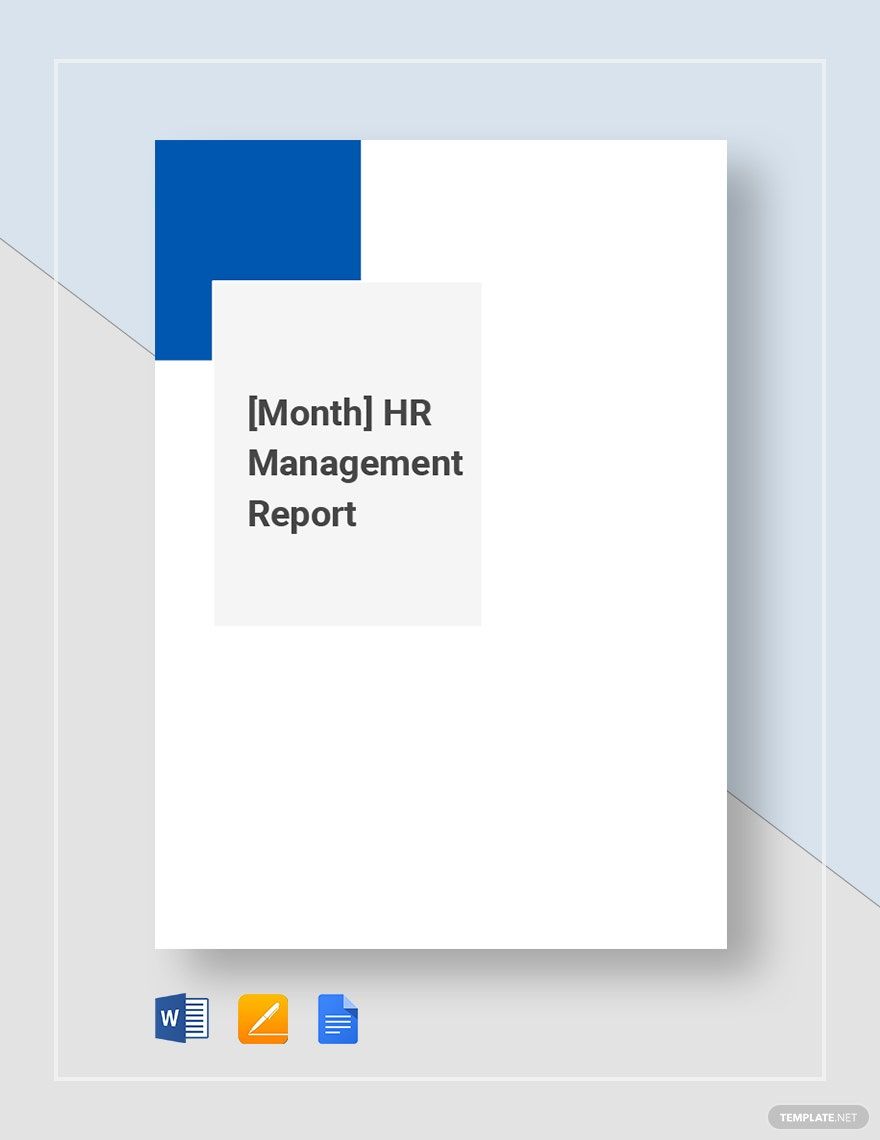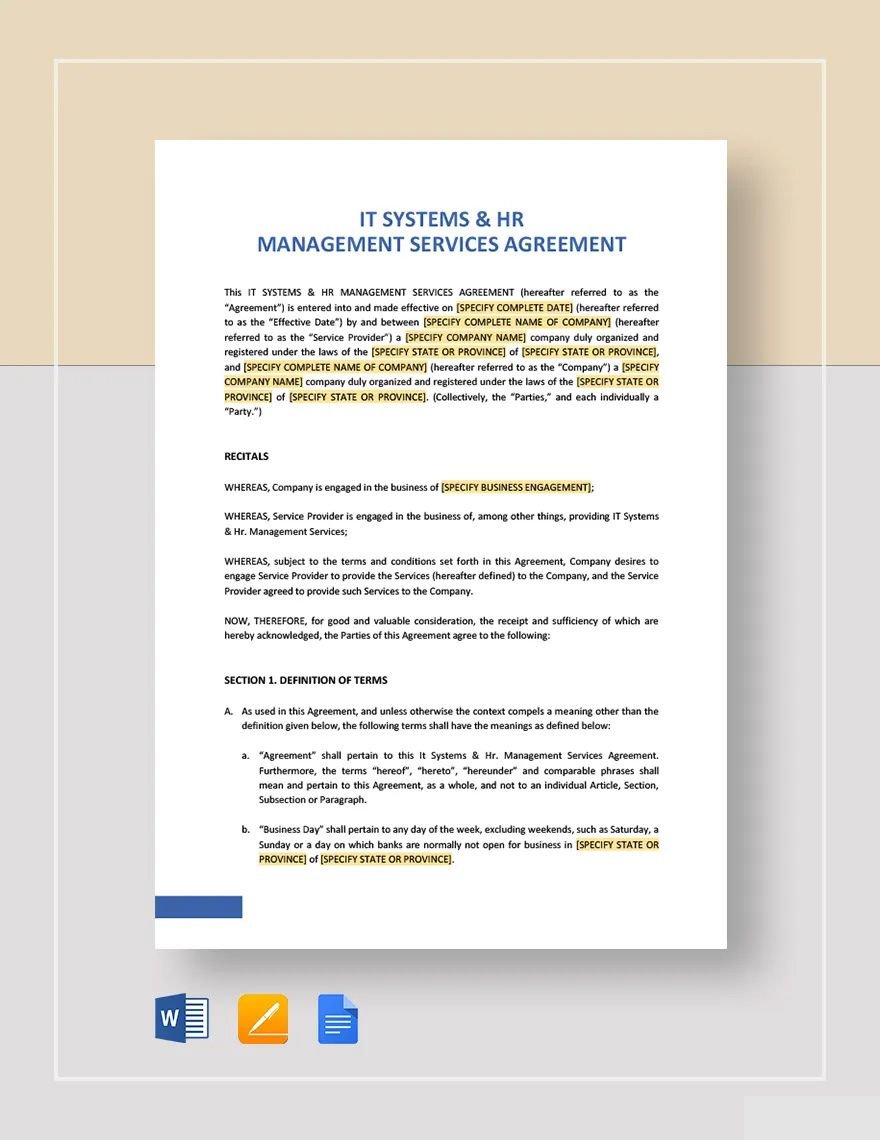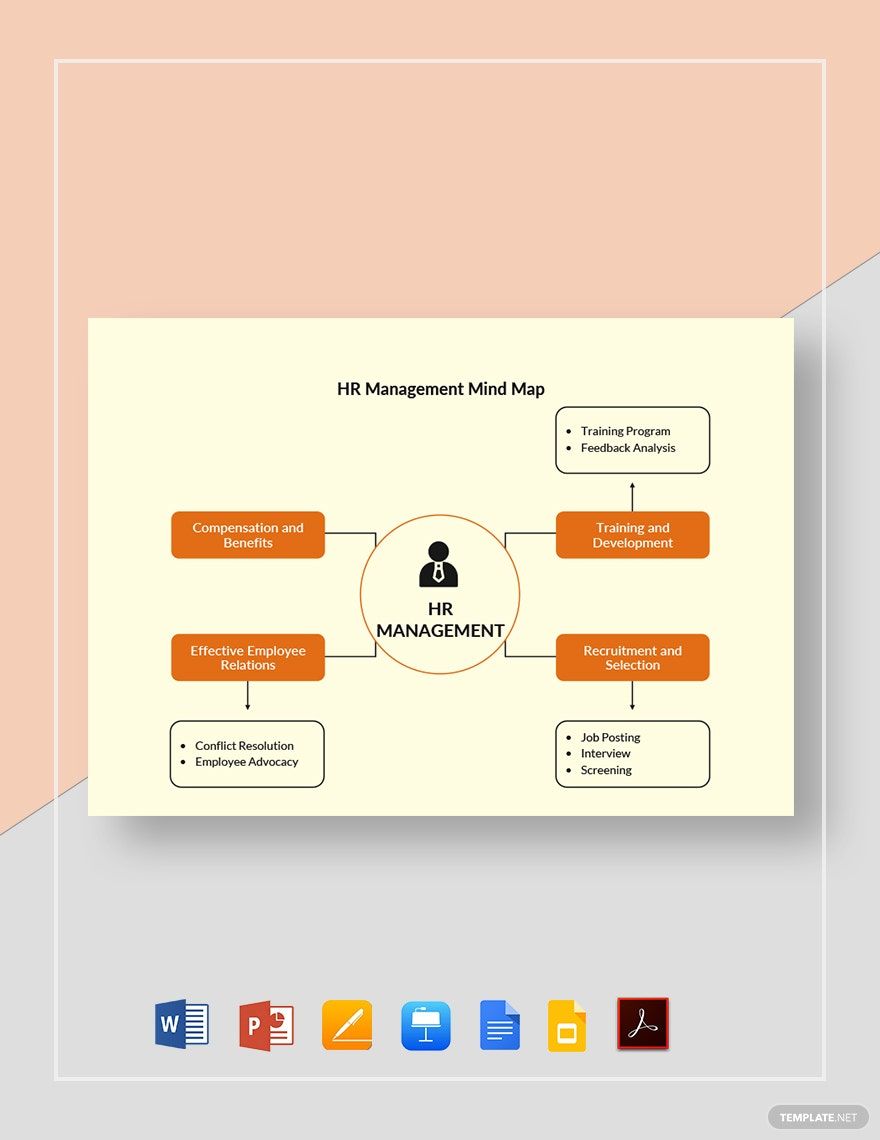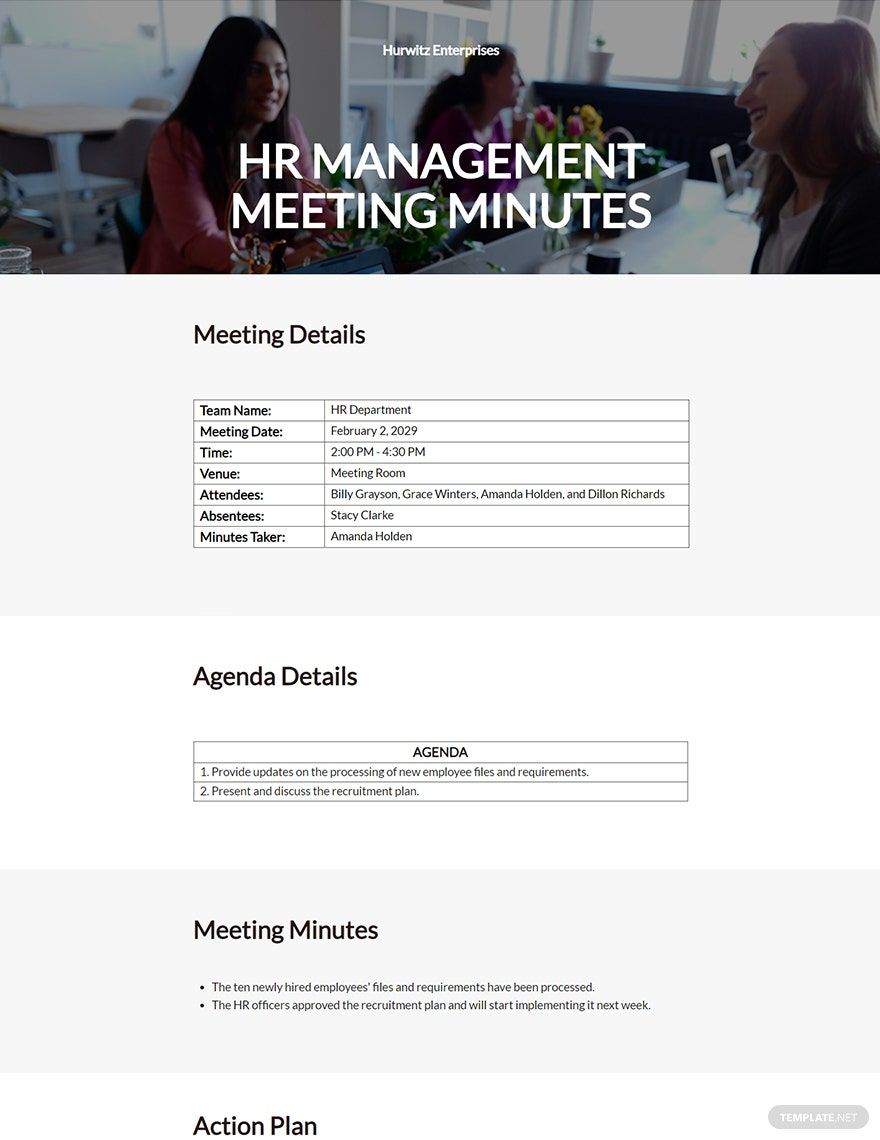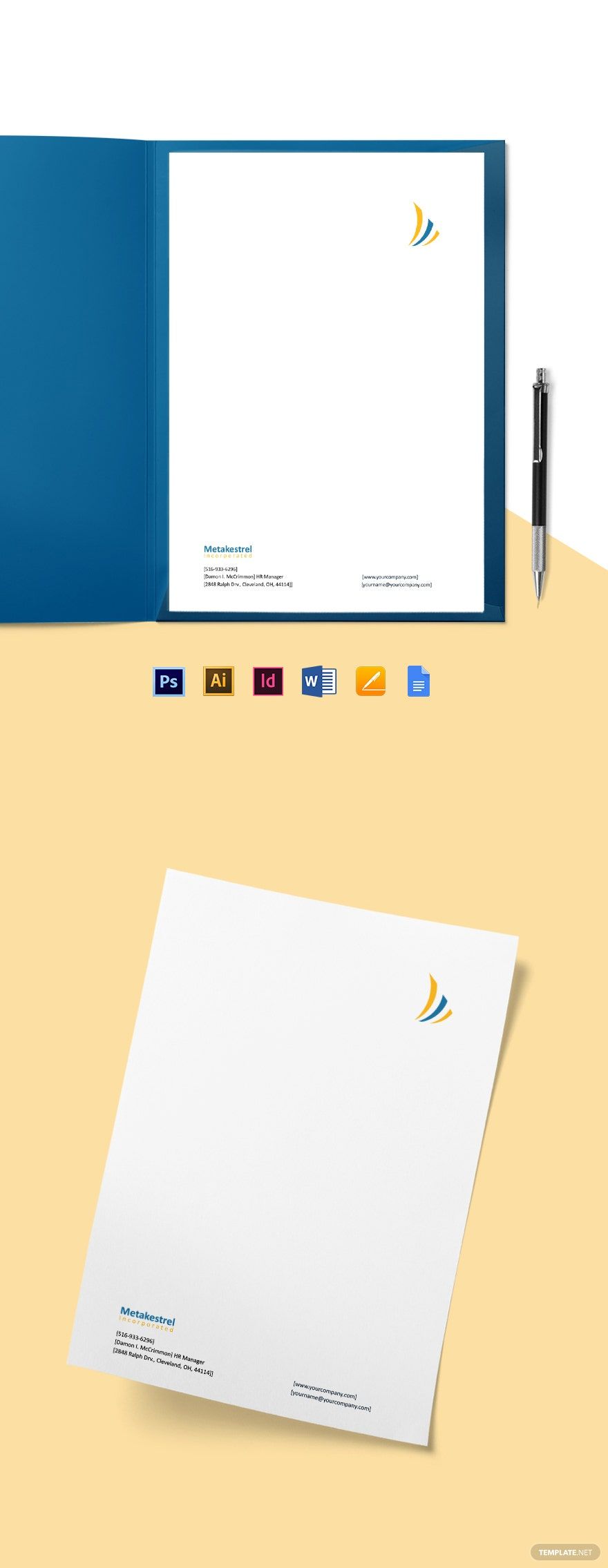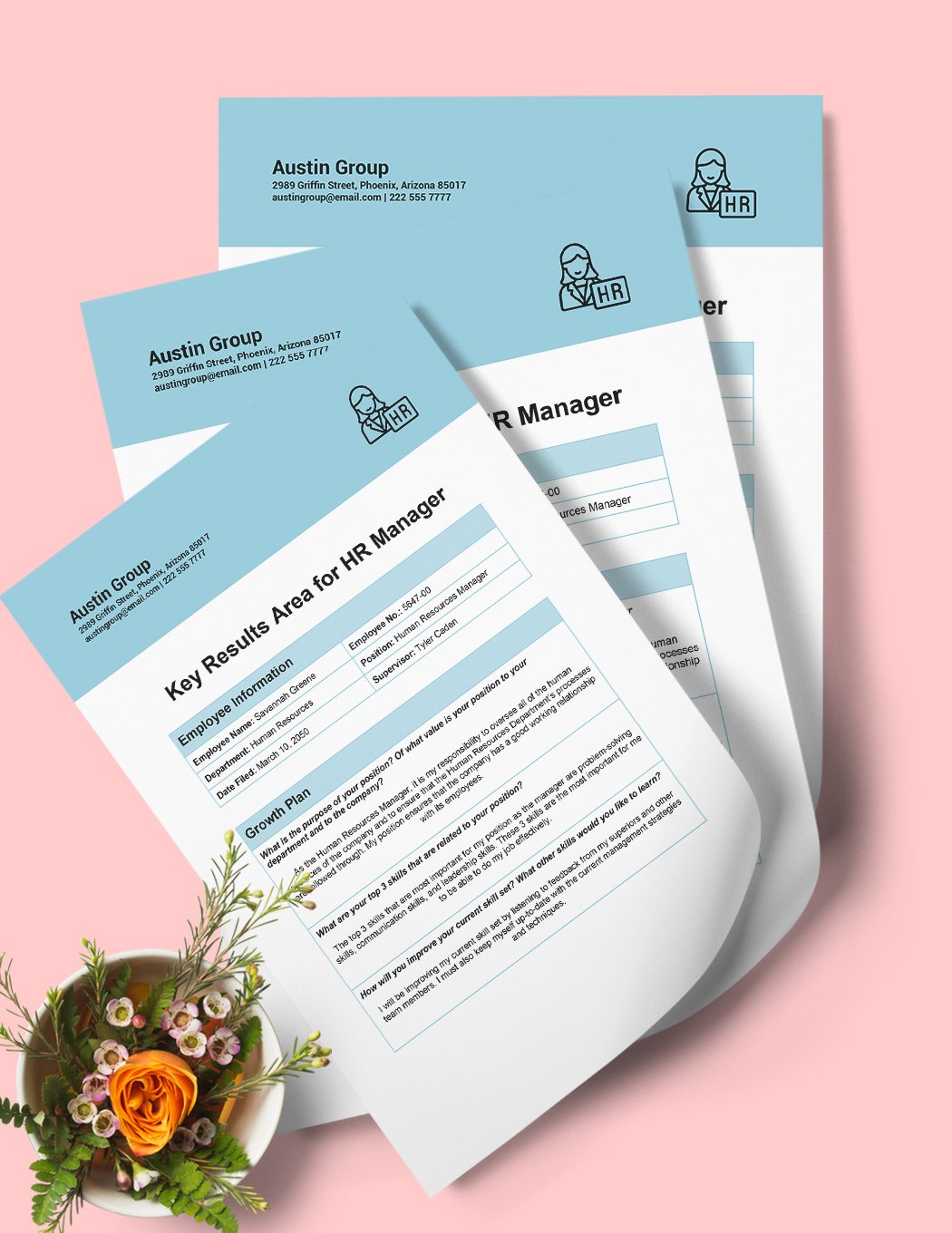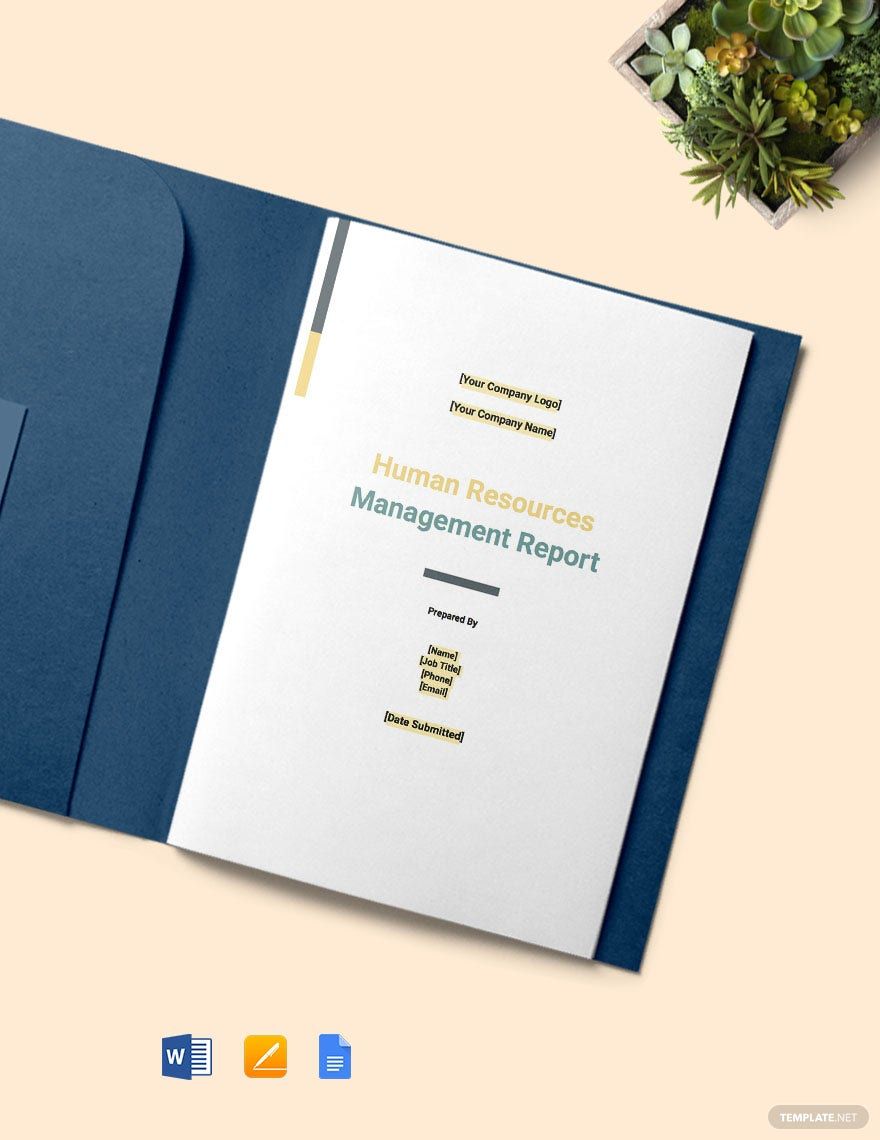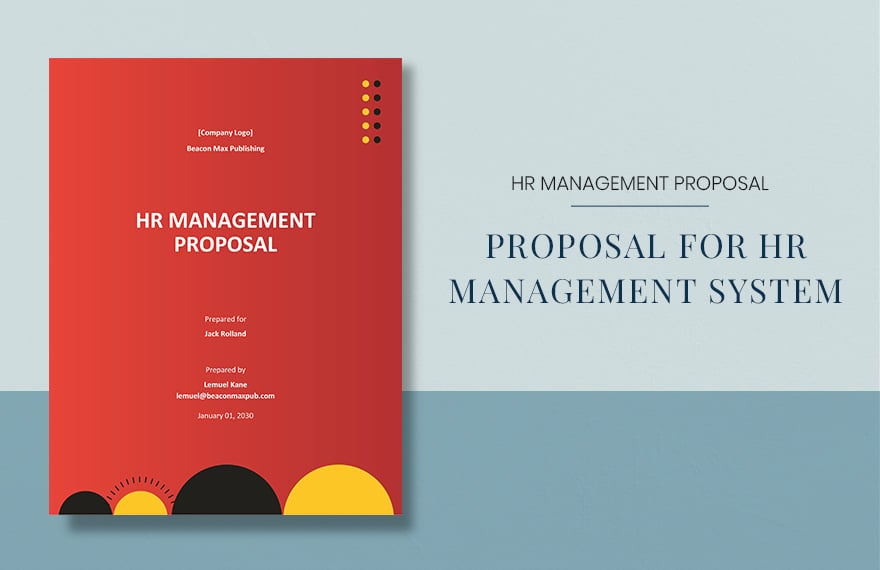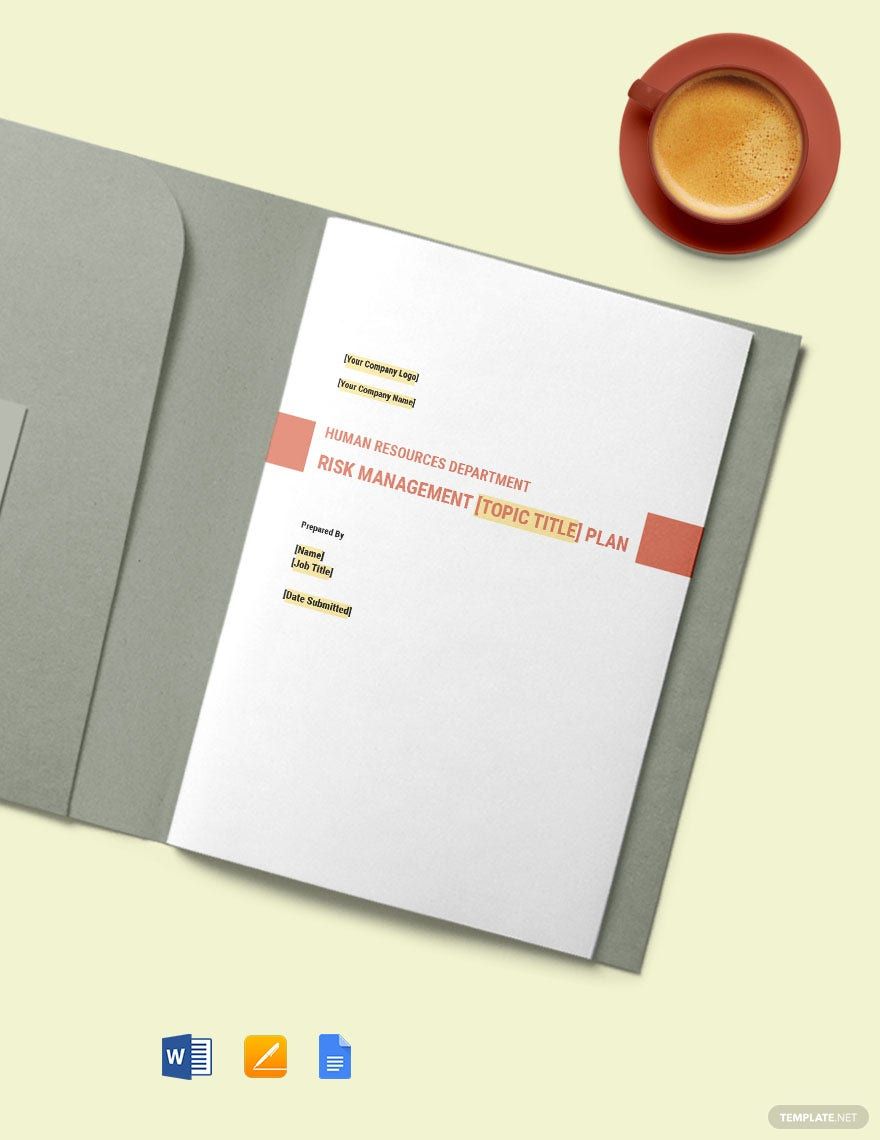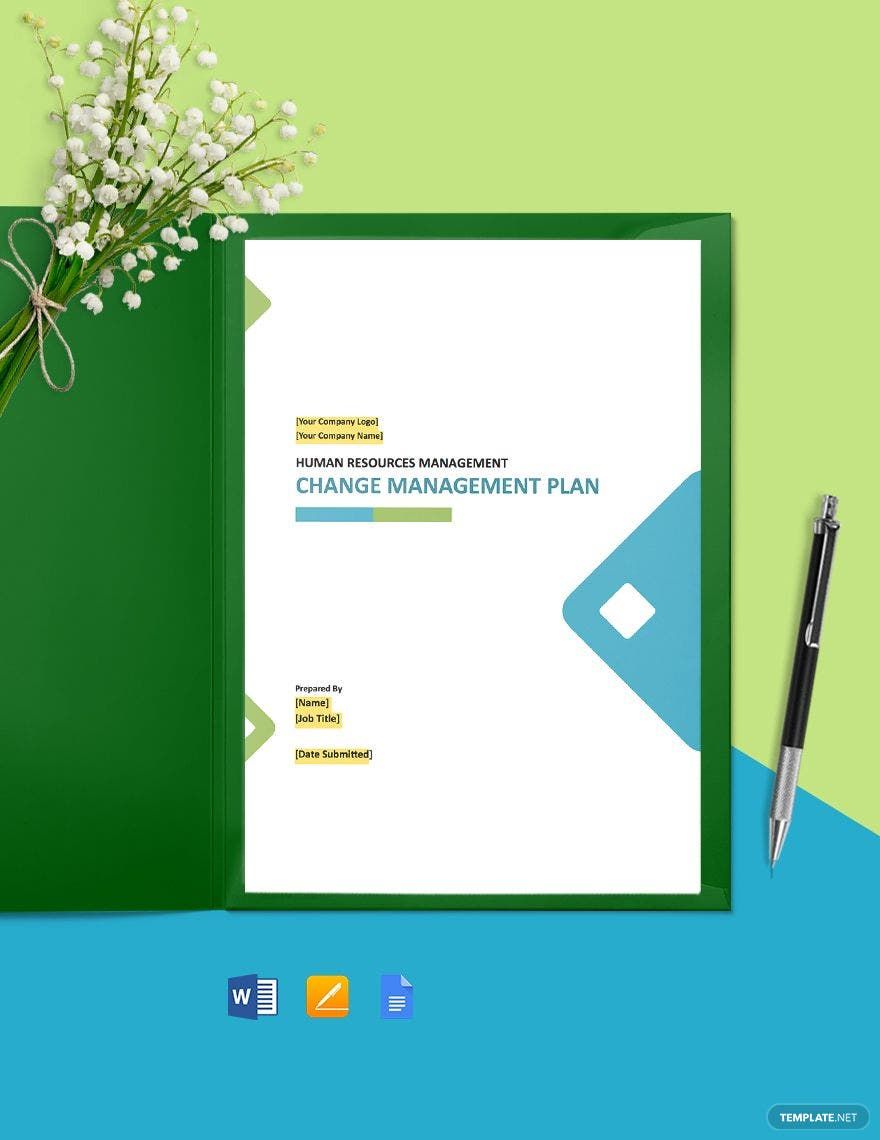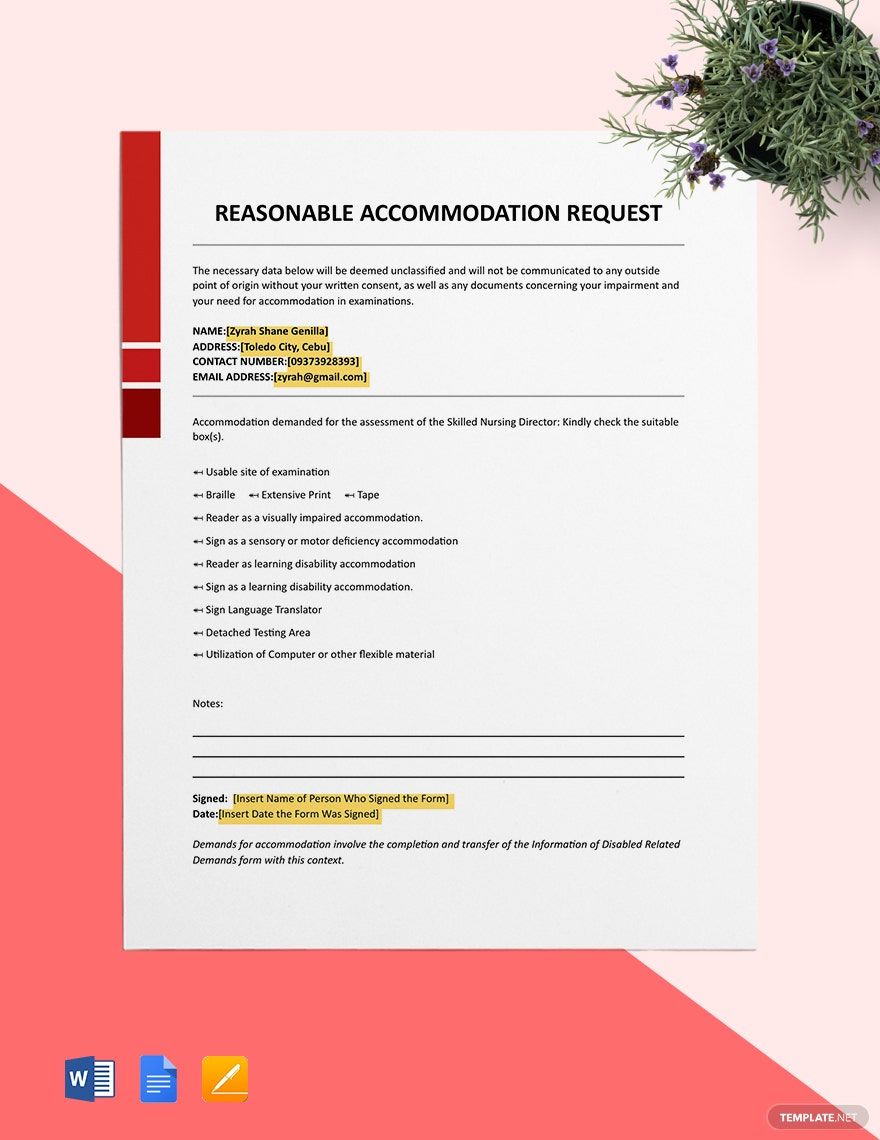Having a job in the HR management department of a company is not an easy thing to do. There will be a massive bowl of responsibilities that you have to fill in—such as looking for employee applicants, training, reports, as well as writing documents. HR documents are essential for a company to have a smooth-sailing workforce and processes. Hence, if you need to write one but don't know-how, you can always browse on our extensive collection of HR Management Templates. These ready-made templates come with well-written content that you can customize in Apple Pages. Download now and have a competent and professionally written HR document instantly!
How to Make an HR Management Template in Apple Pages
According to an article from Chron, the human resource management department has a significant role in the company's success. They are the ones who provide and create professional business documents for multiple uses—skill training, strategies, action plans, etc. Thus, if you wish to create a competent HR management document for whatever purpose, you may follow the tips we provide below.
1. Determine Document Type
When we talk about HR management documents, it covers more than a single business doc. It has HR training dashboards that allow the HR department to improve recruiting processes, vacancy reports, career promotion plans, recruitment progress reports, staffing sheets, overtime authorization forms, and more. So before you begin writing a specific HR management document template, you have to identify its type and purpose first. Doing so will help you in gathering the necessary data and information.
2. Prepare Needed Data
Once you have already determined the type of HR management document to create, it is now time to gather and prepare the essential data that will form the text. Whatever list of data you have collected, make sure that it mirrors the kind of HR management document you wish to write.
For instance, if you write a human resource evaluation or survey paper for the employees, the information you must prepare should be categories of characteristics that employees must meet. But, if you wish to create an HR staff management plan doc, your content may include goals, HR strategies, and action plans. Nevertheless, ensure your document carries a useful content.
3. Encode in Apple Pages
After you have collected the necessary details for your HR management document plan template, it is now time to input them using writing software. There is various word processor software available in the market, but you just have to make use of the one that is user-friendly and convenient to use so that the process will be easy. One of the most effective software to use for document creations is Apple Pages—an application that enables you to create striking and professional business papers immediately. Pages is also compatible with multiple devices, thus makes your work durable.
4. Include Basic Details
When your HR management document template is already available, the next thing you need to do is to create a cover page. The importance of doing so will make your HR document more presentable and professional. In the cover page, you can incorporate the title of the paper you create, the name of the HR staff who wrote the document, date prepared, and the key personnel who must read or have a copy of the doc.—a manager, team leaders, etc.
5. Produce the Doc
If everything has been set, you can already proceed in finalizing your HR management documents by printing presentable copies of it. But before that, you have to perform an output run-through to identify errors in grammar and spelling that need corrections. If you think your HR management template output is good to go, then you can now have it printed.