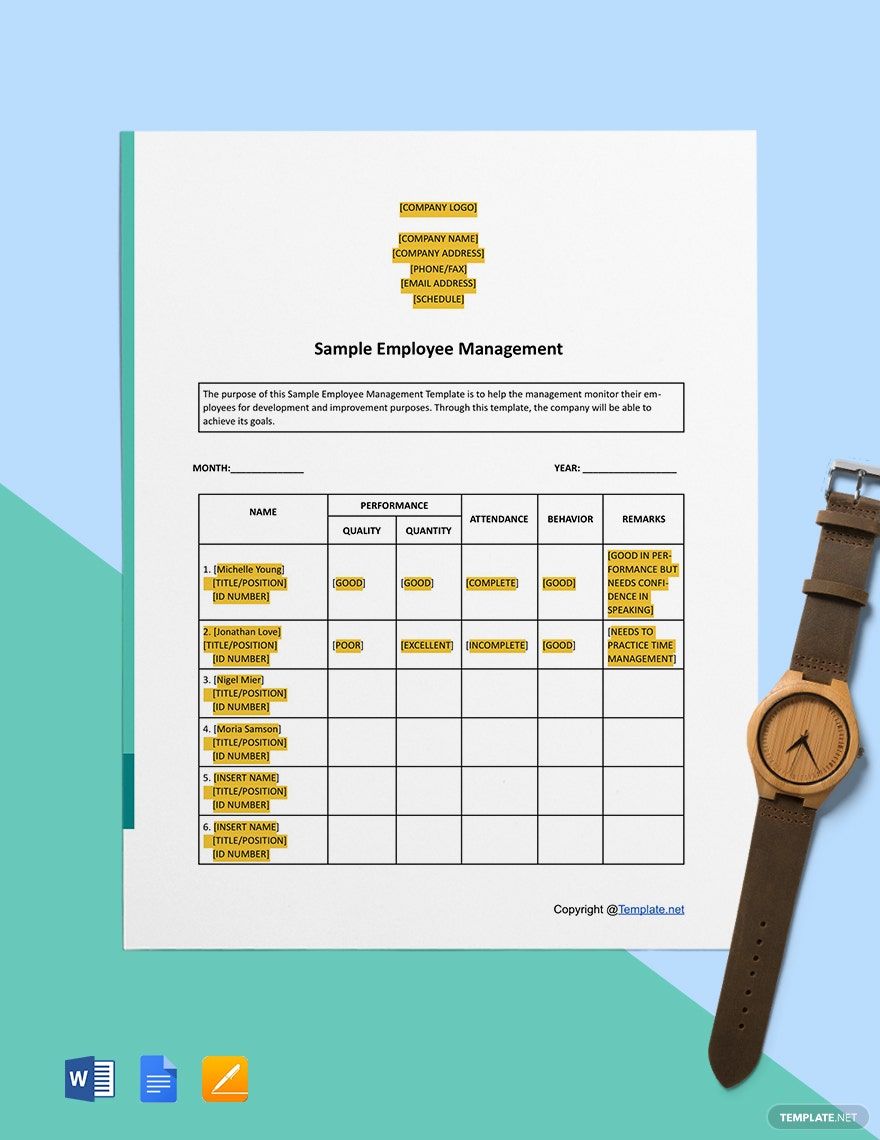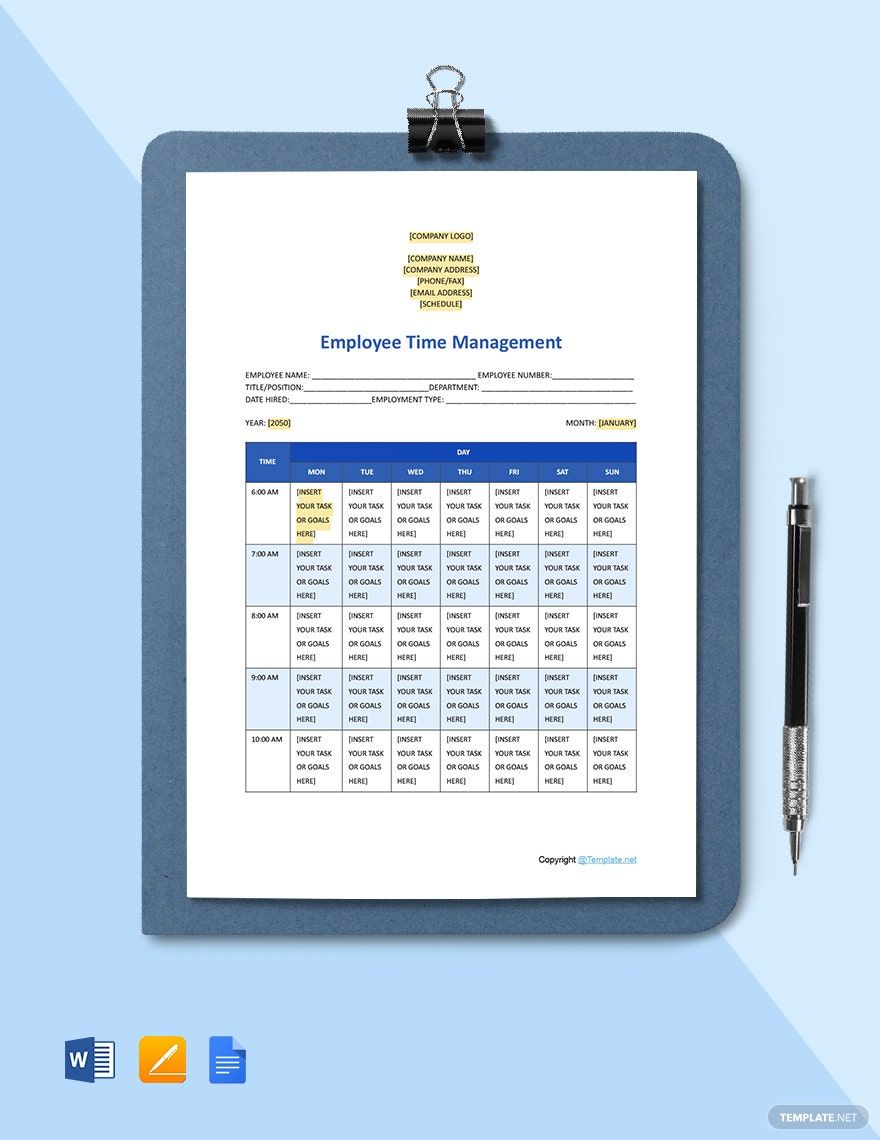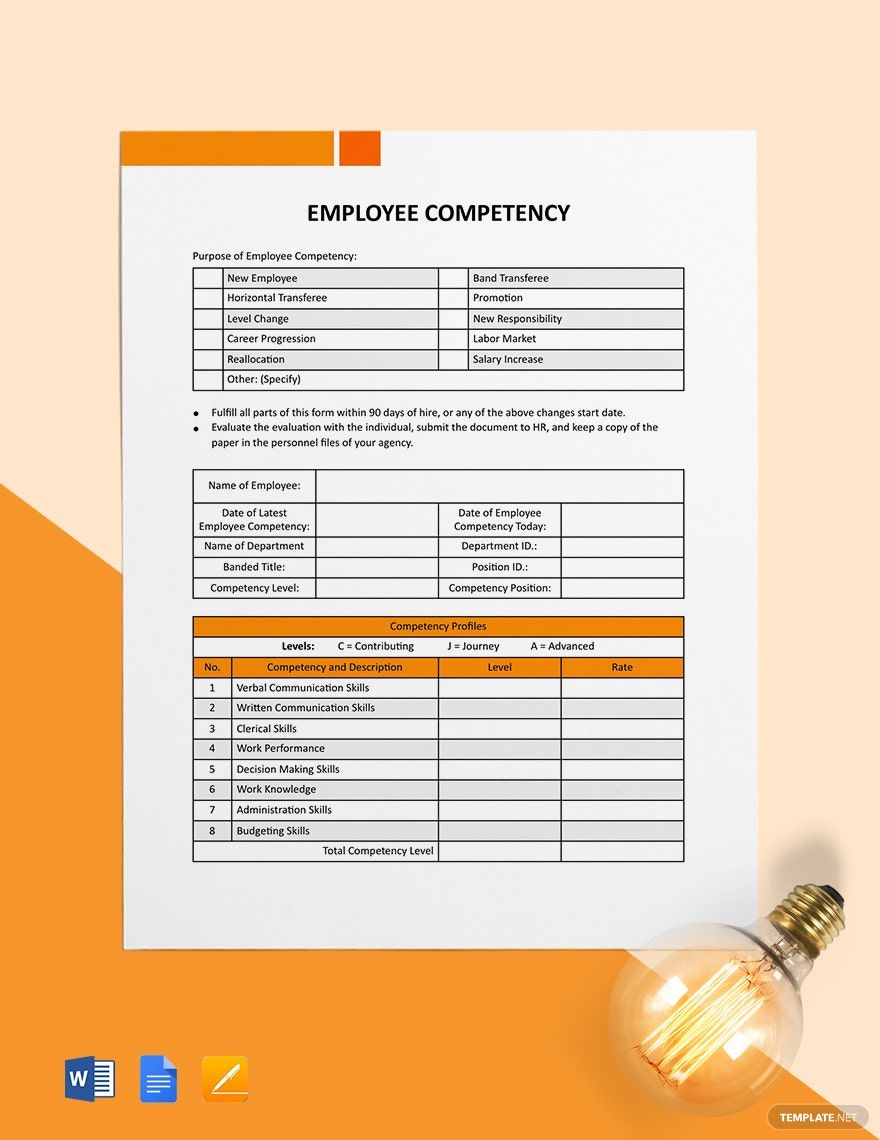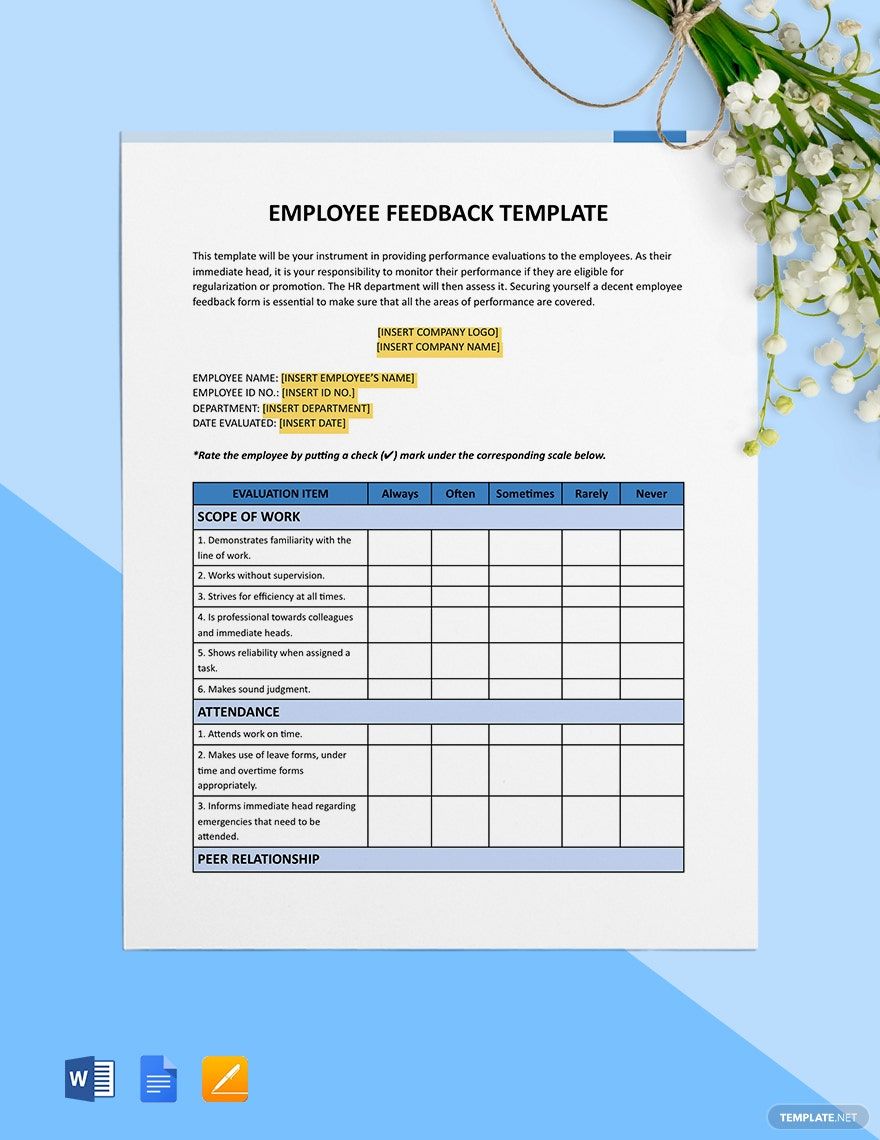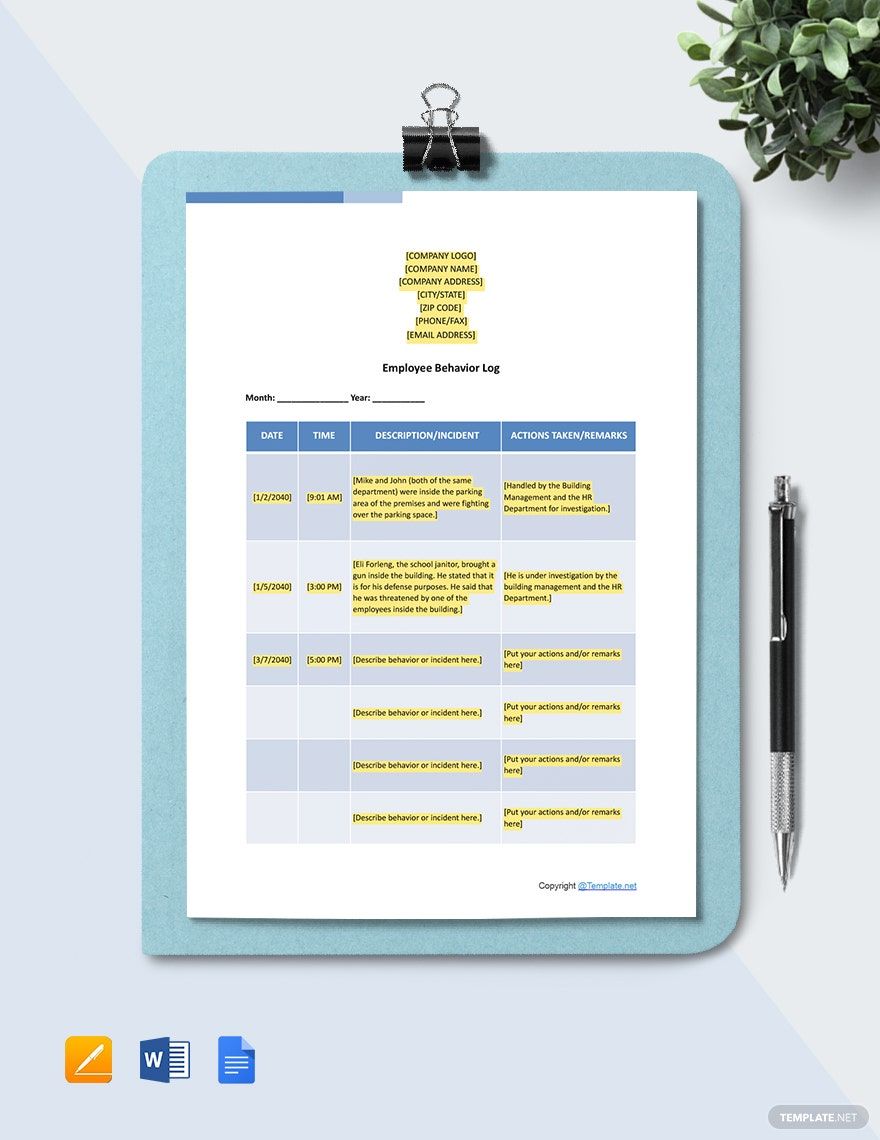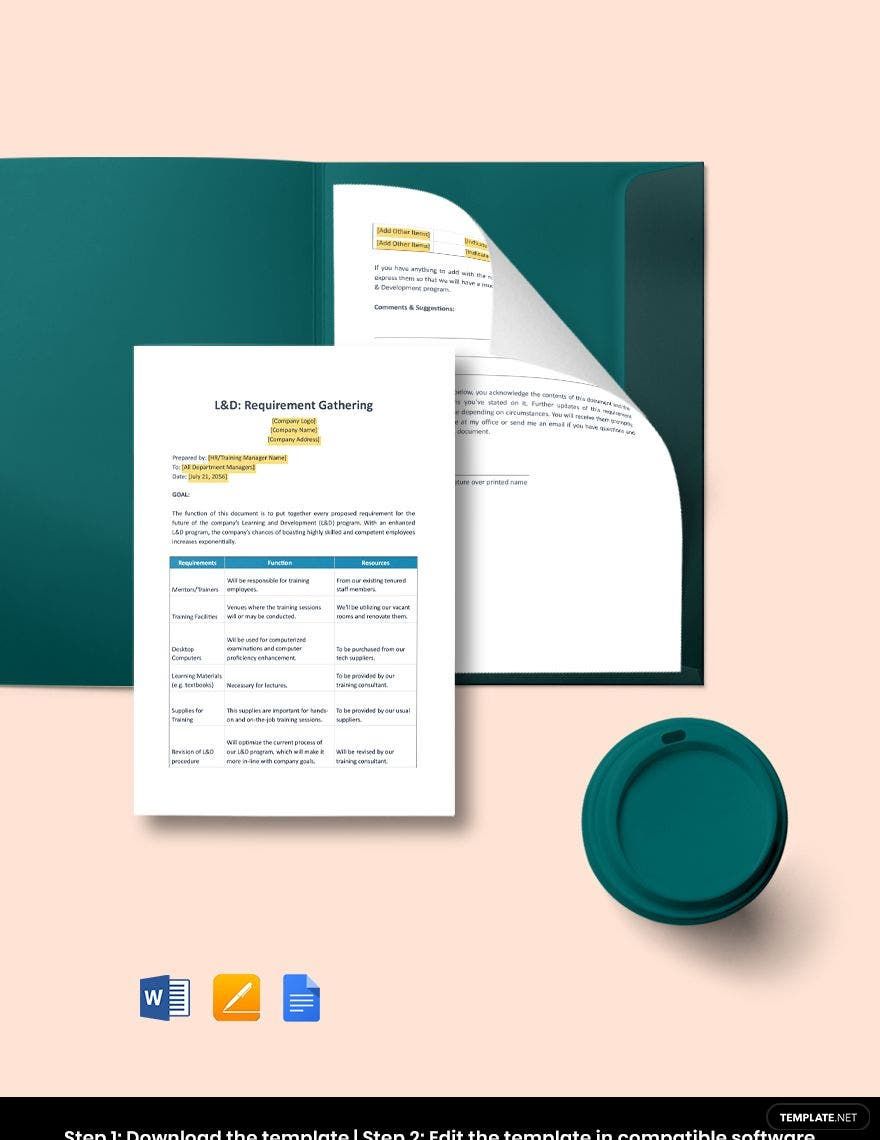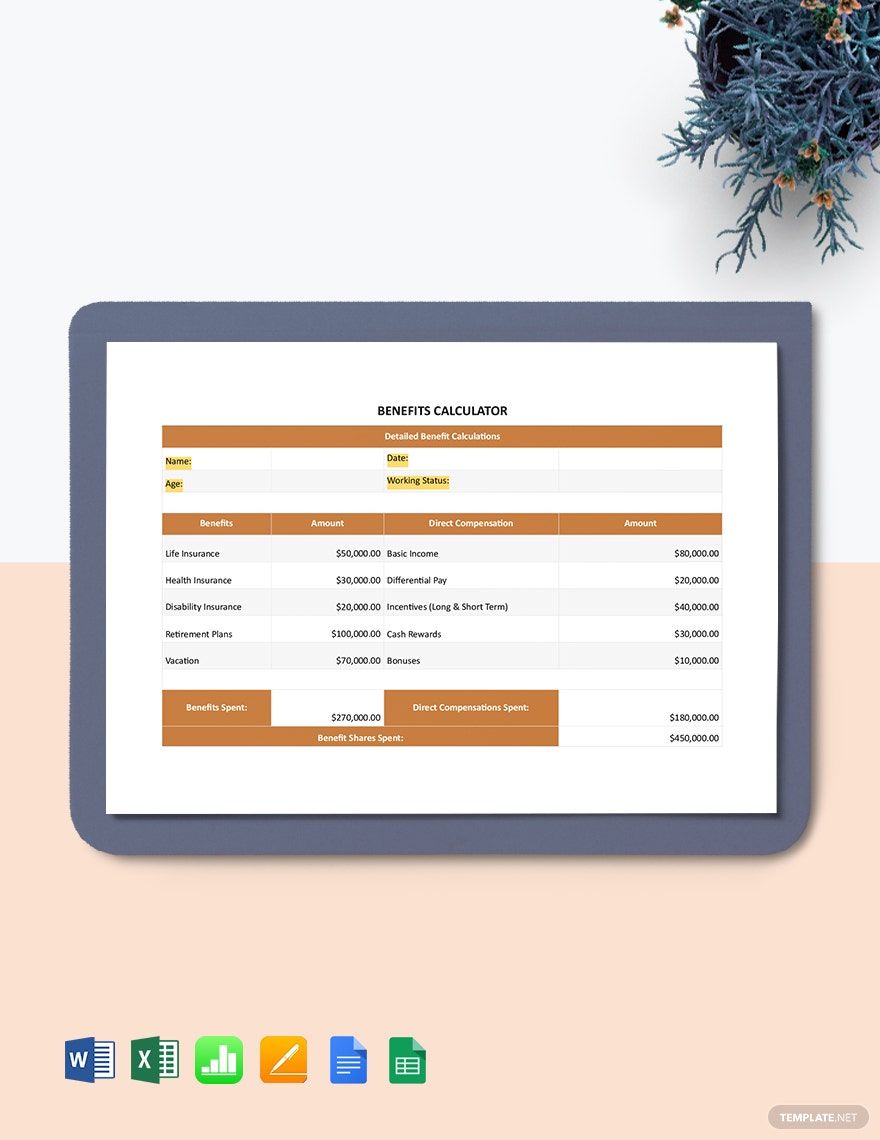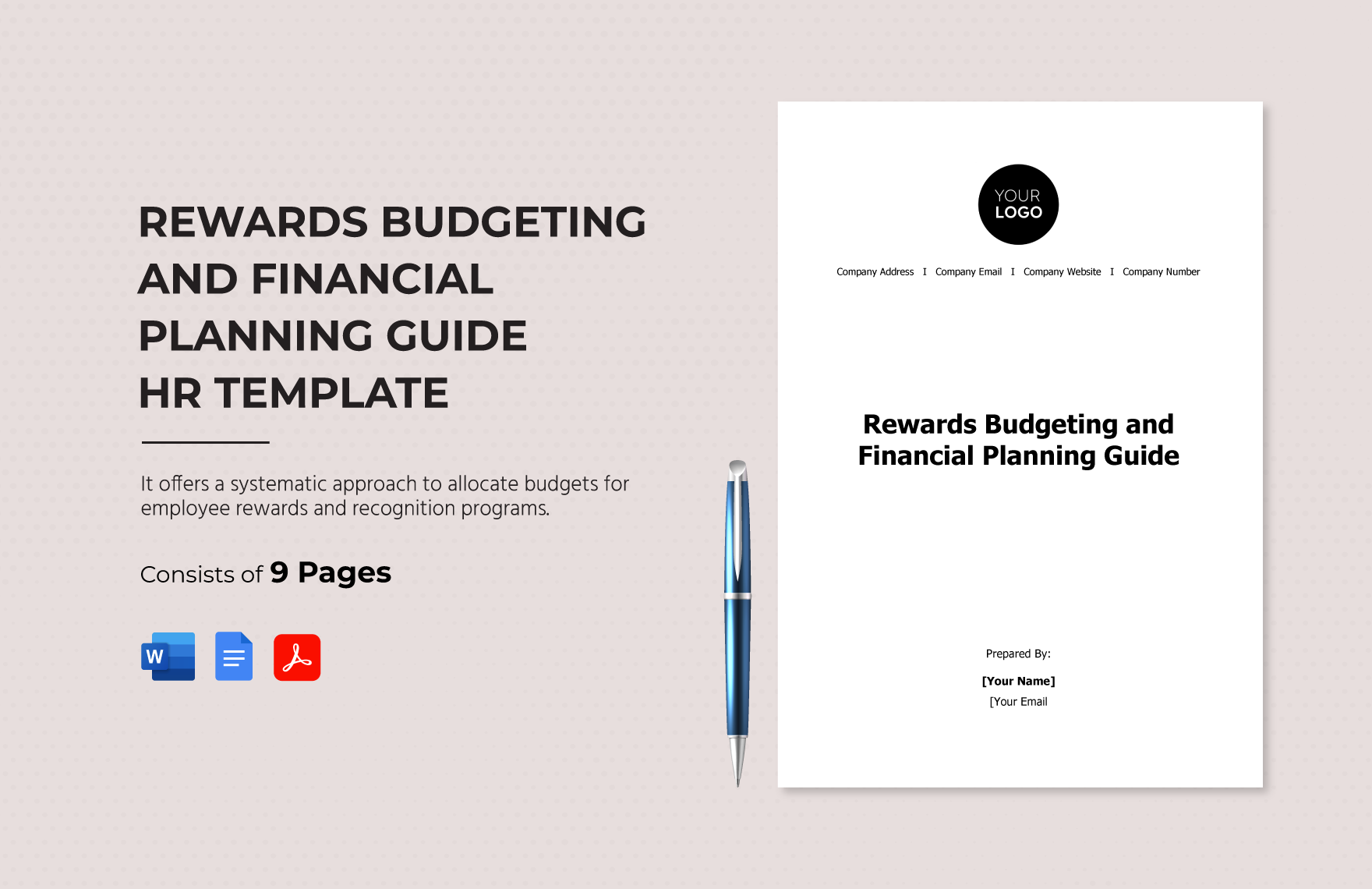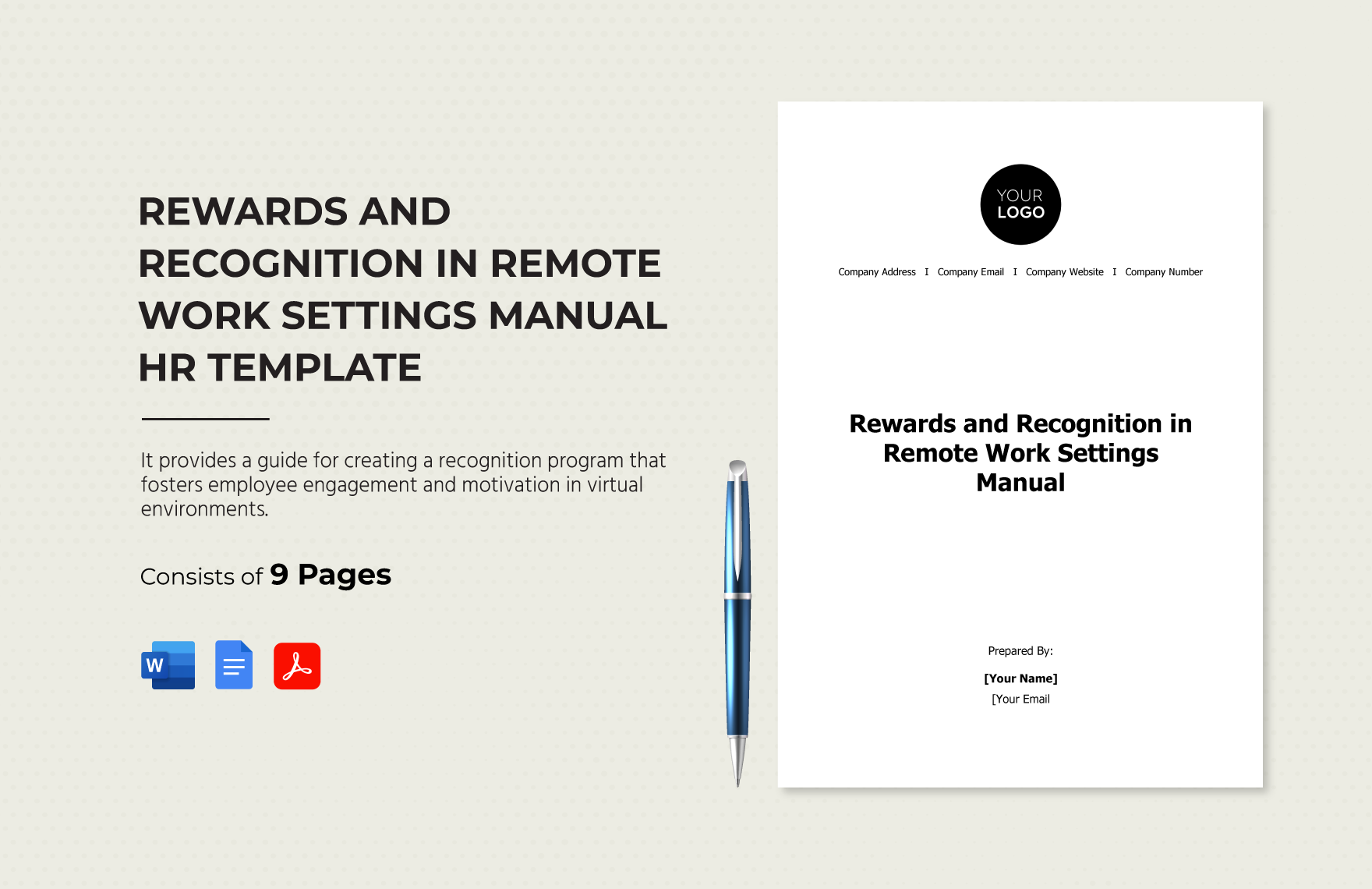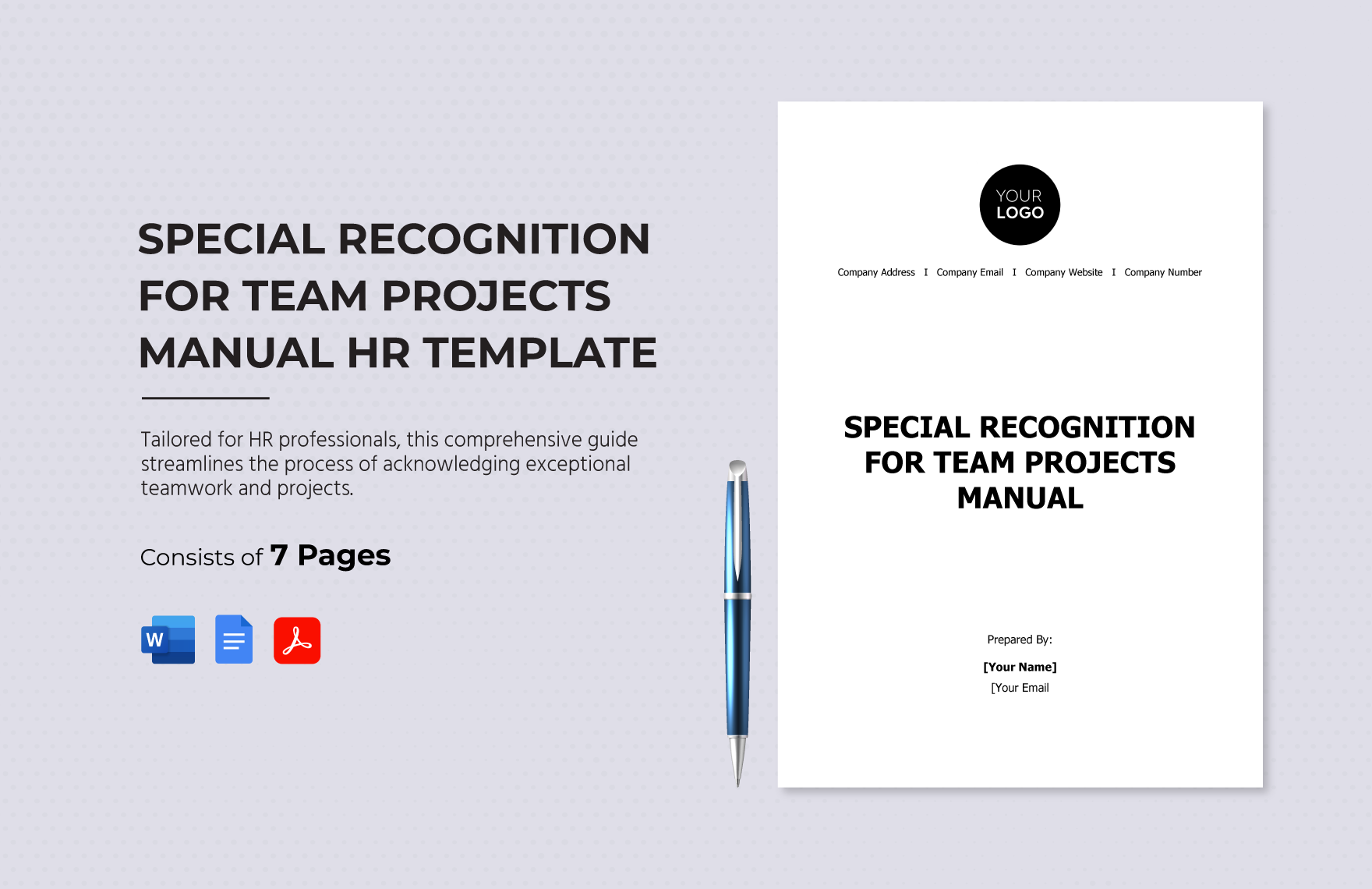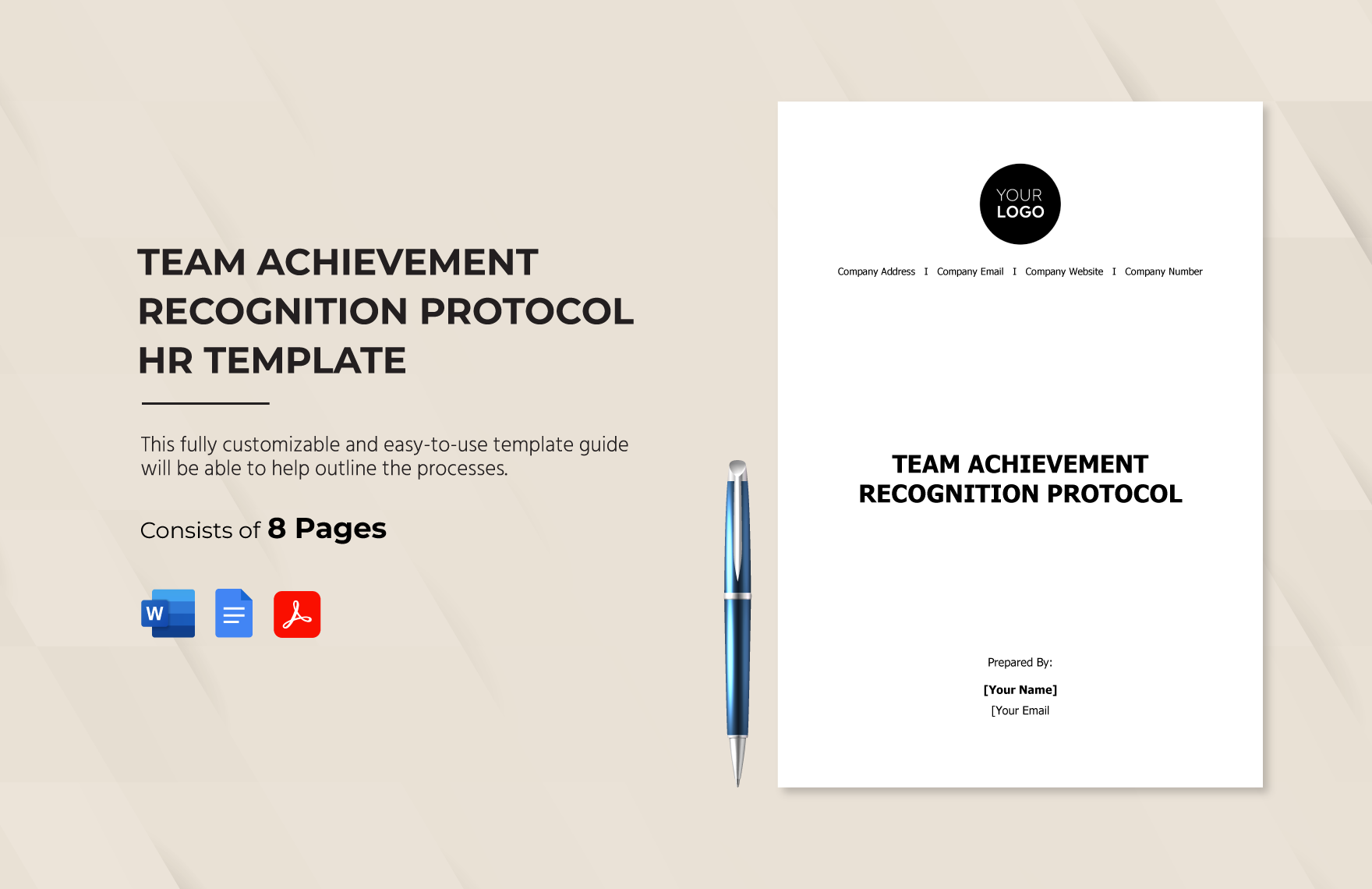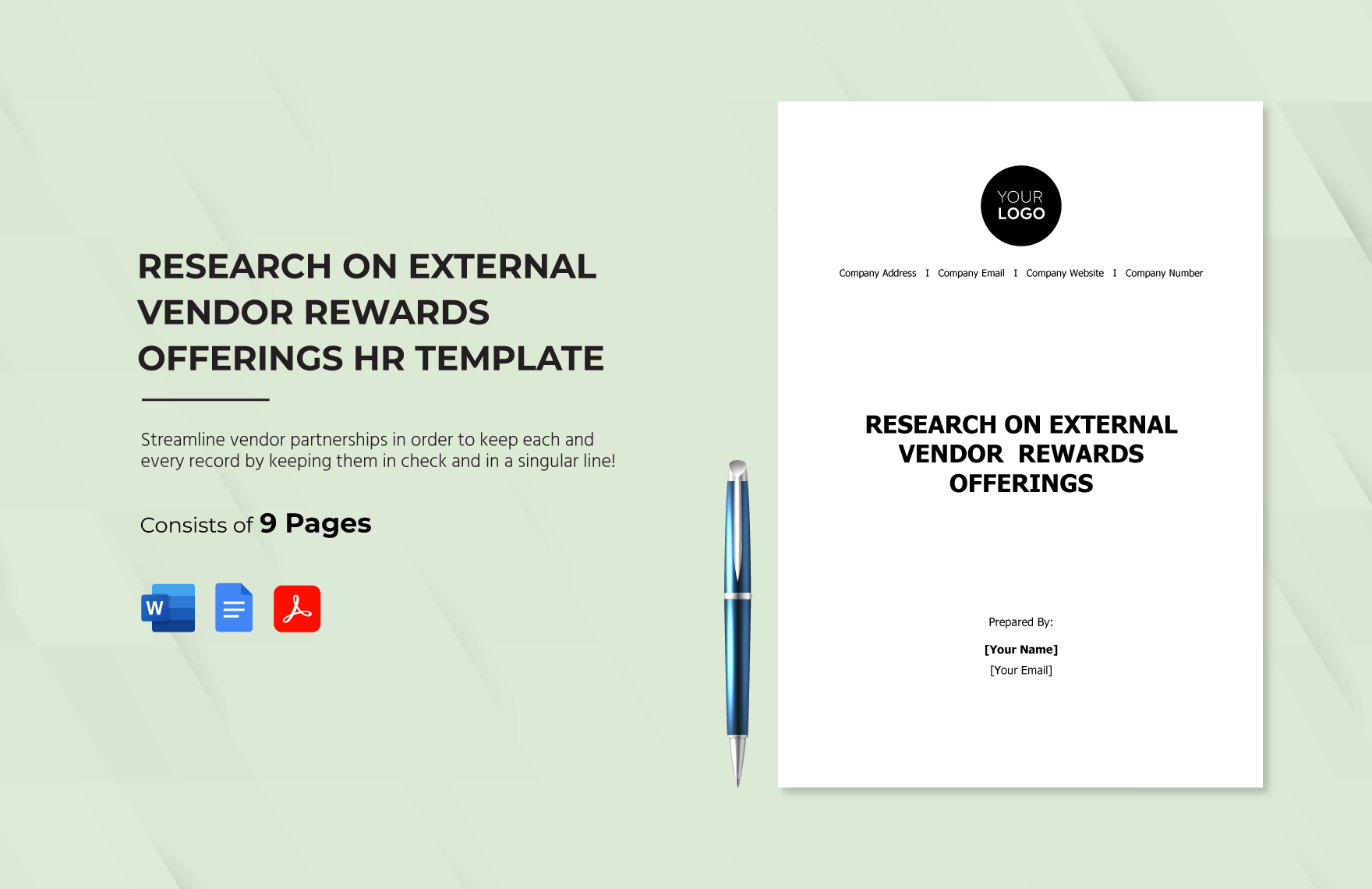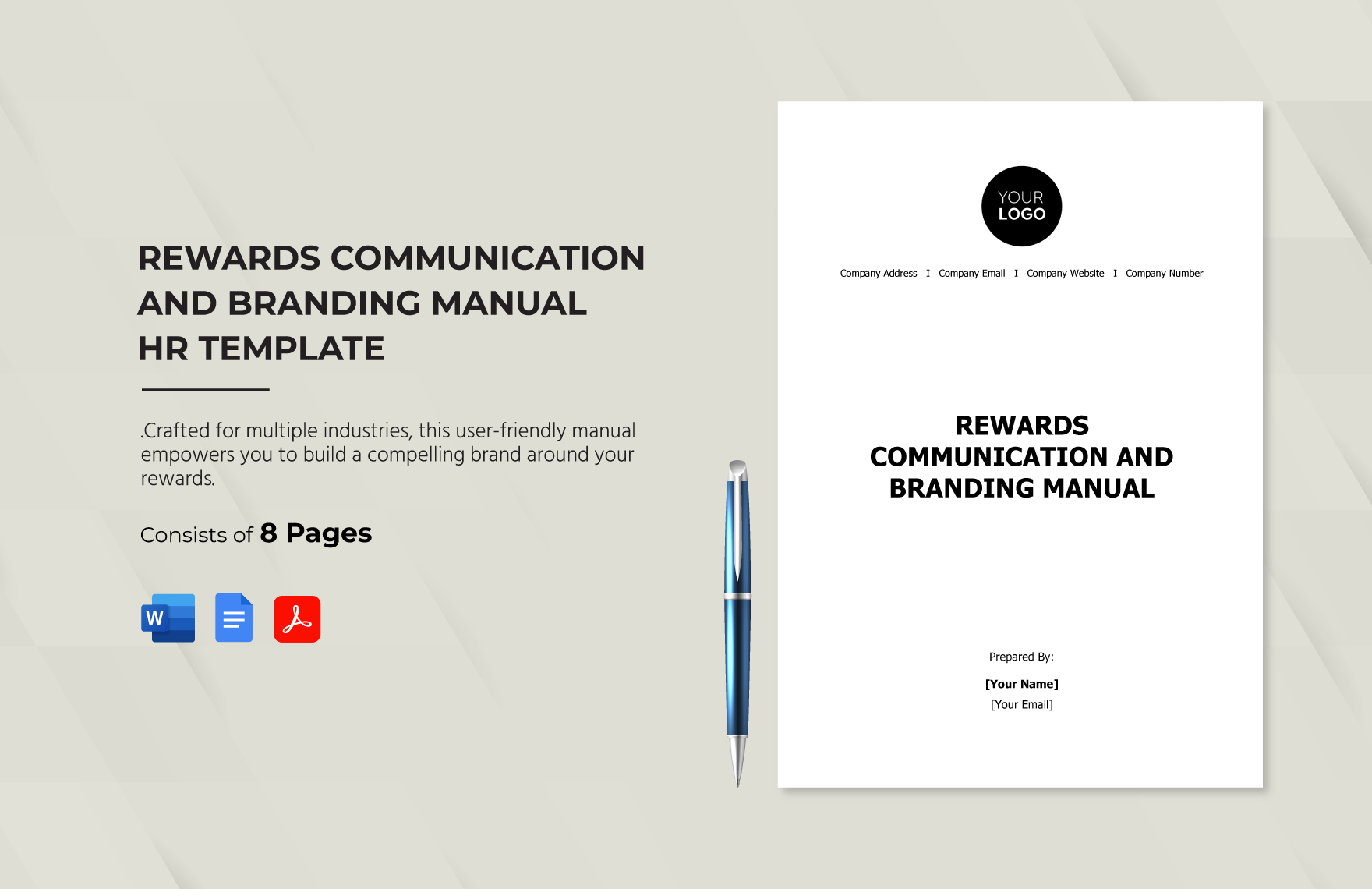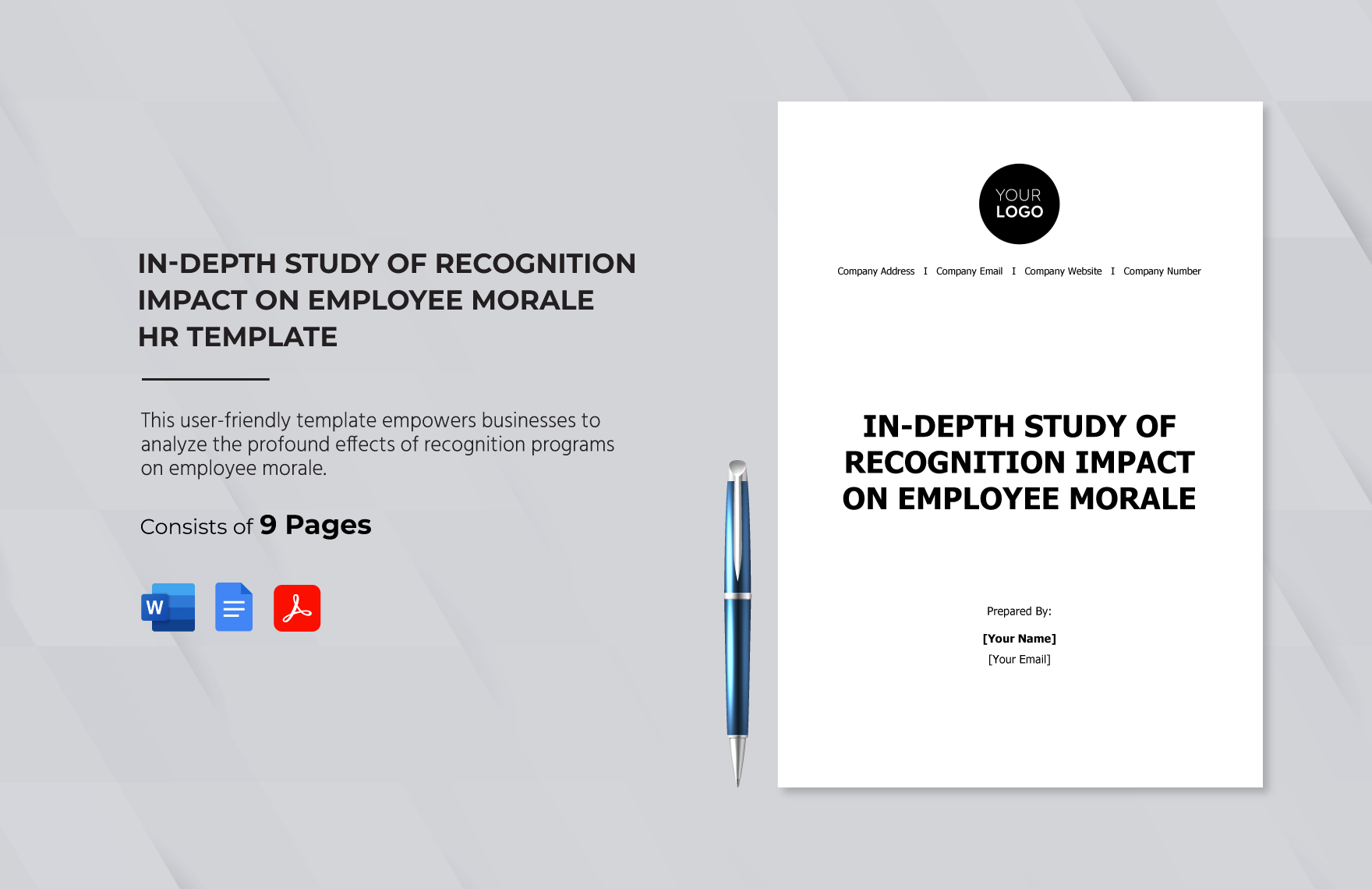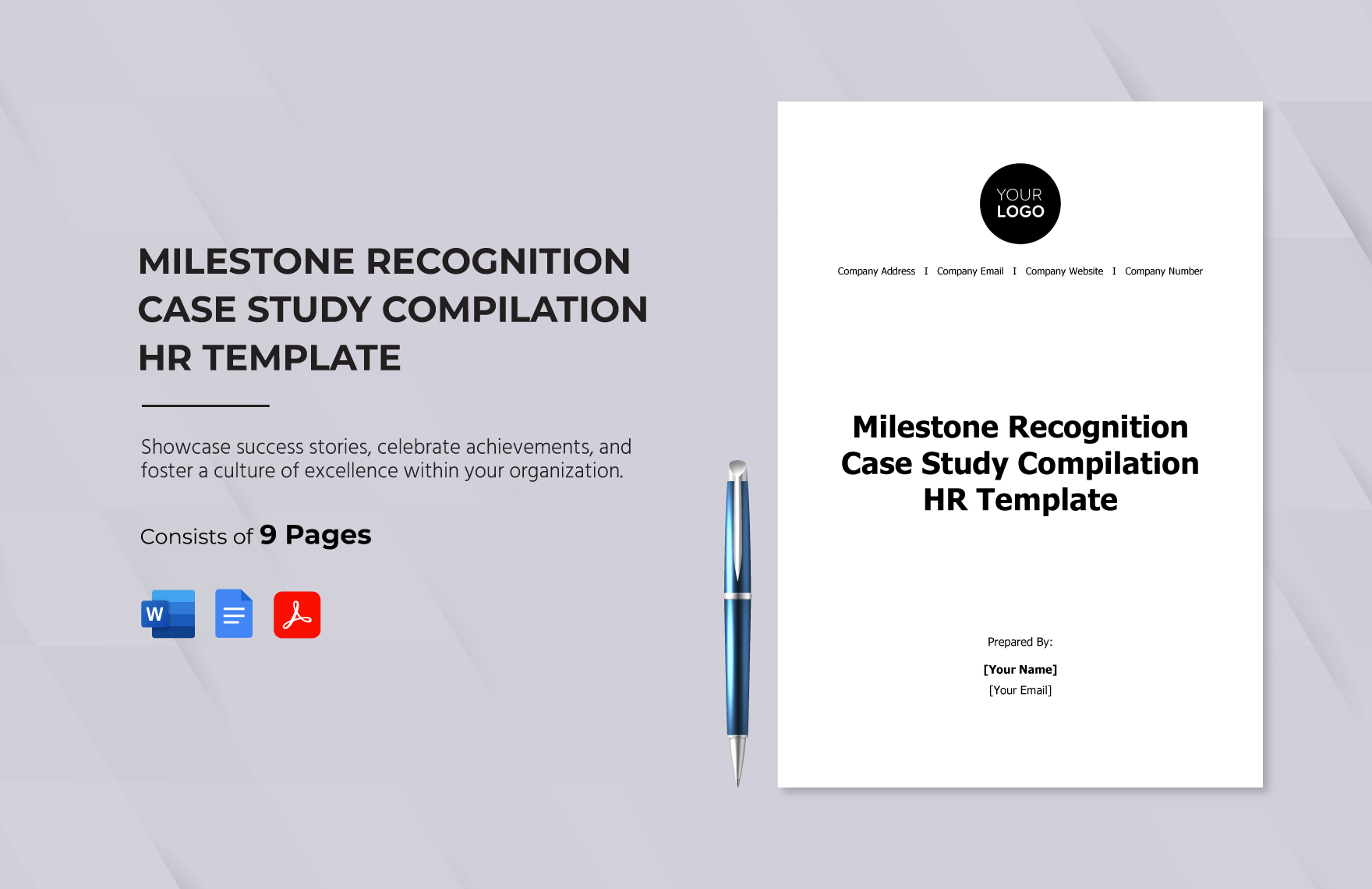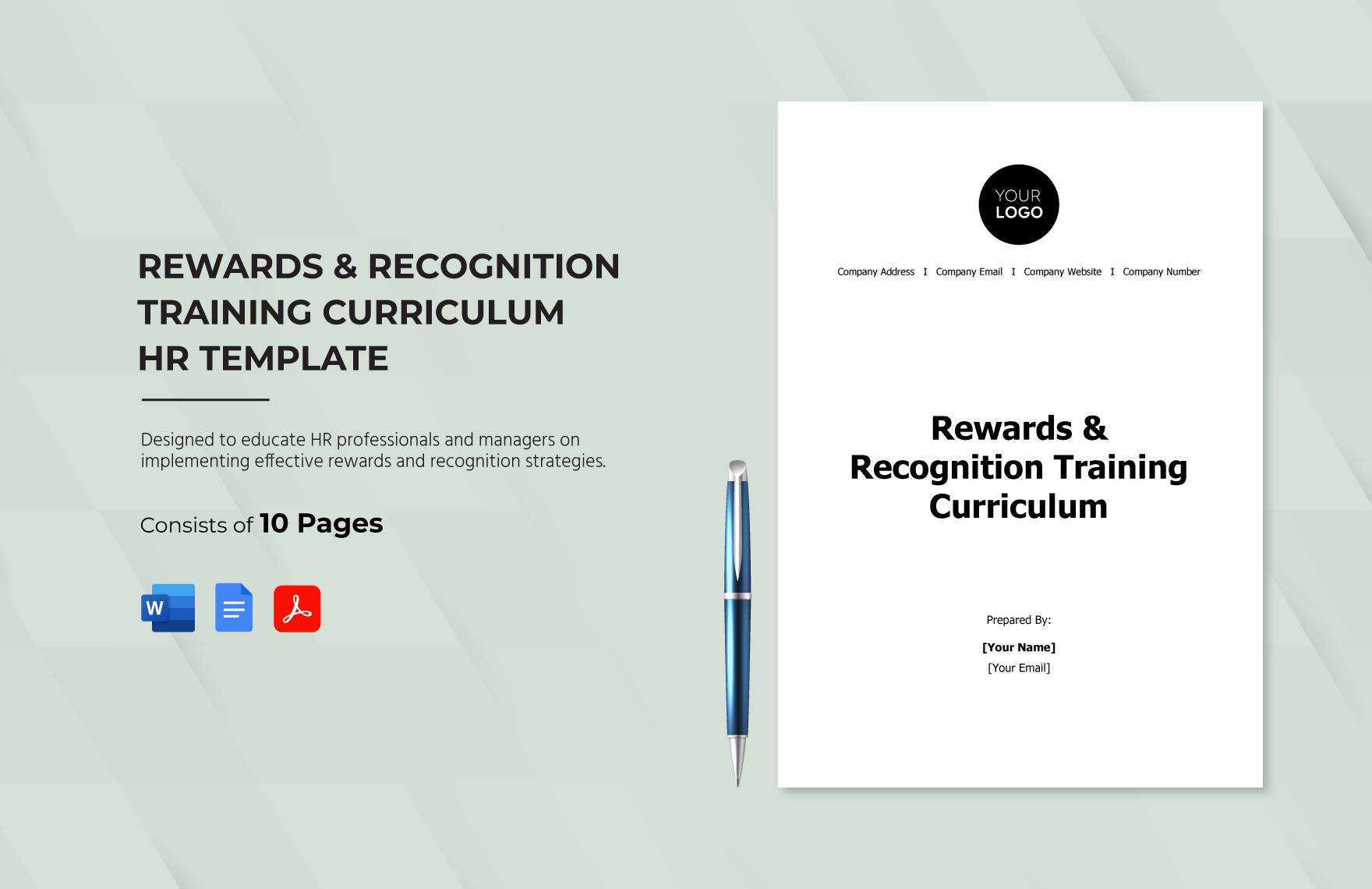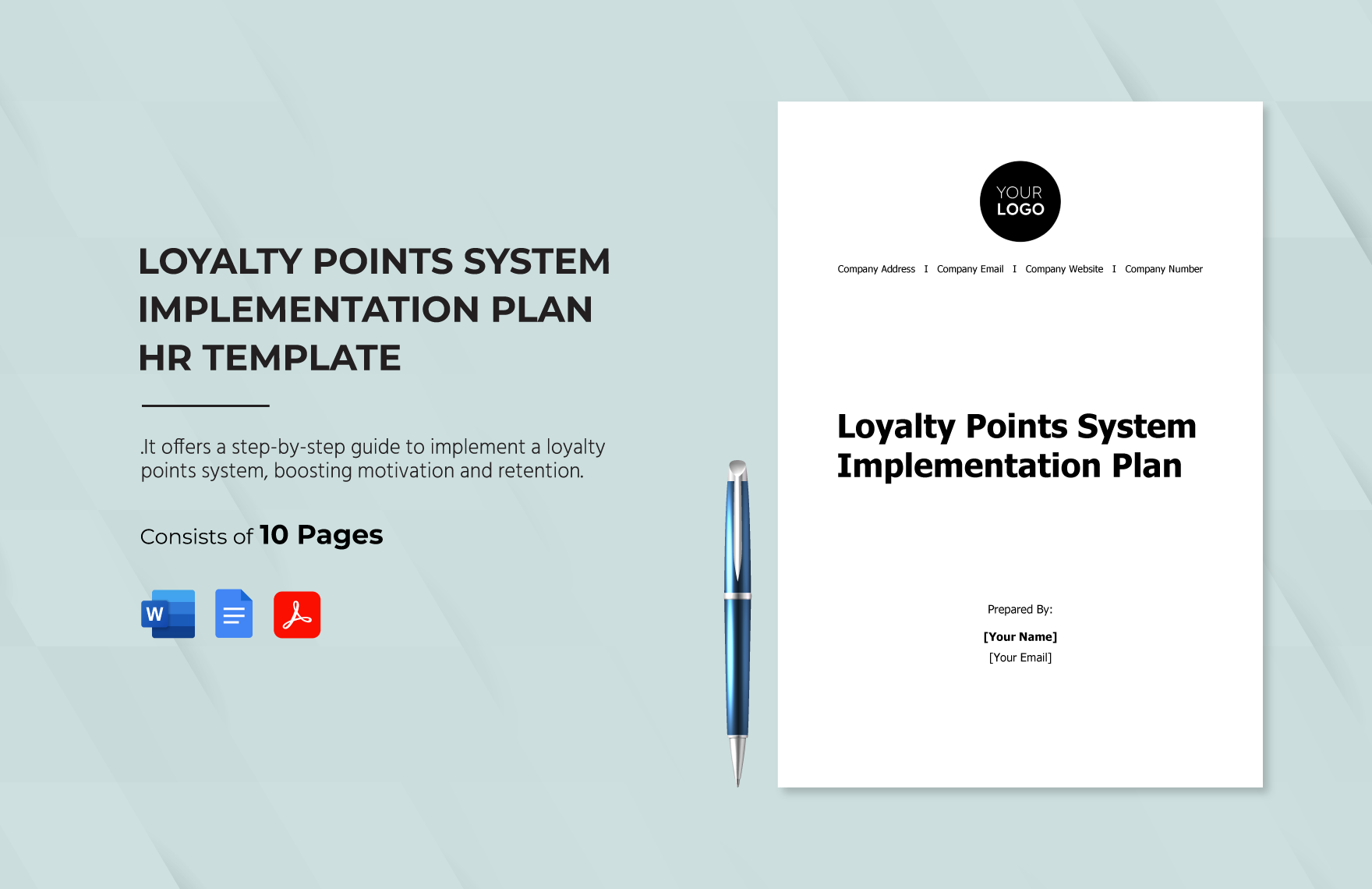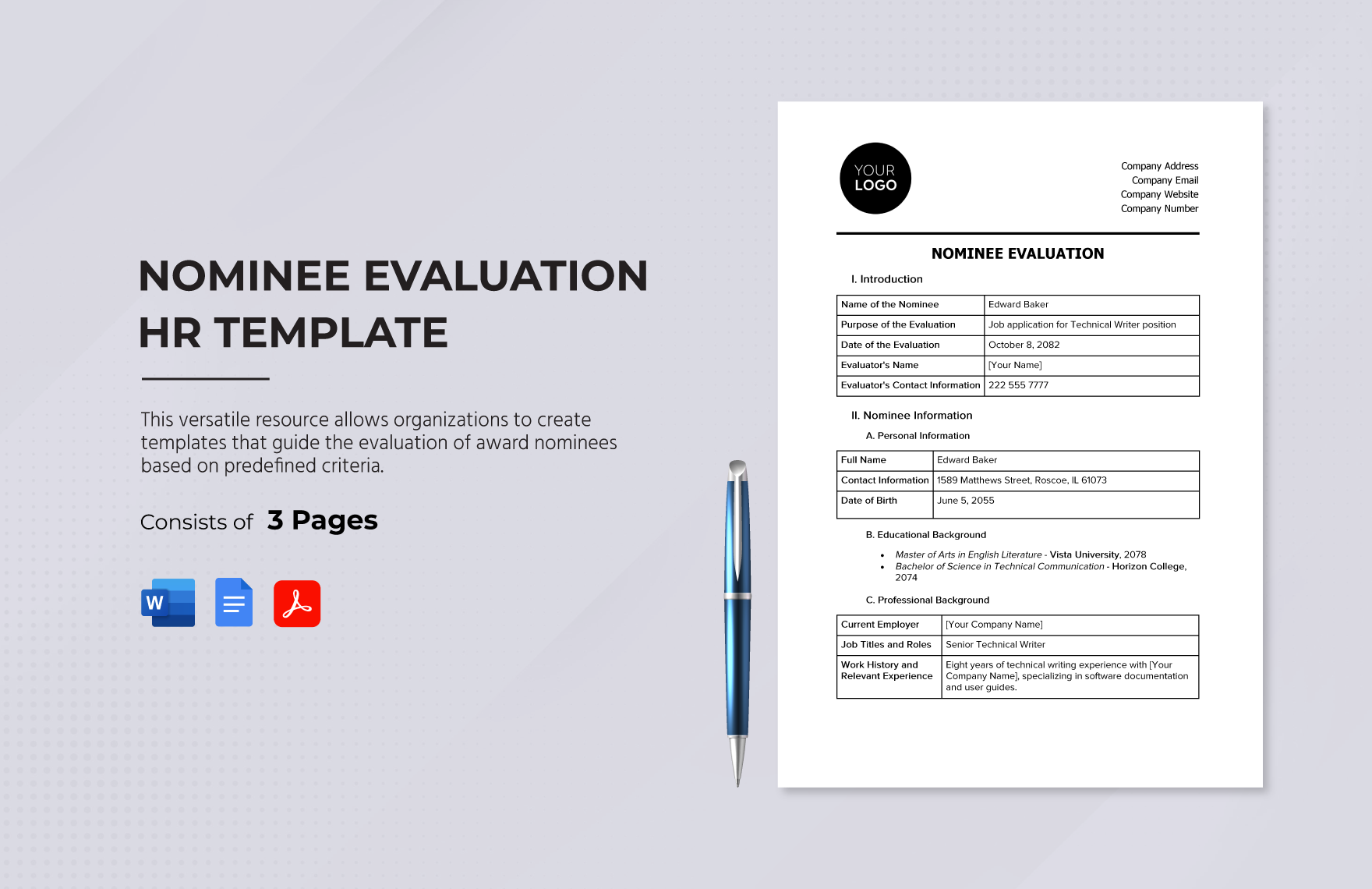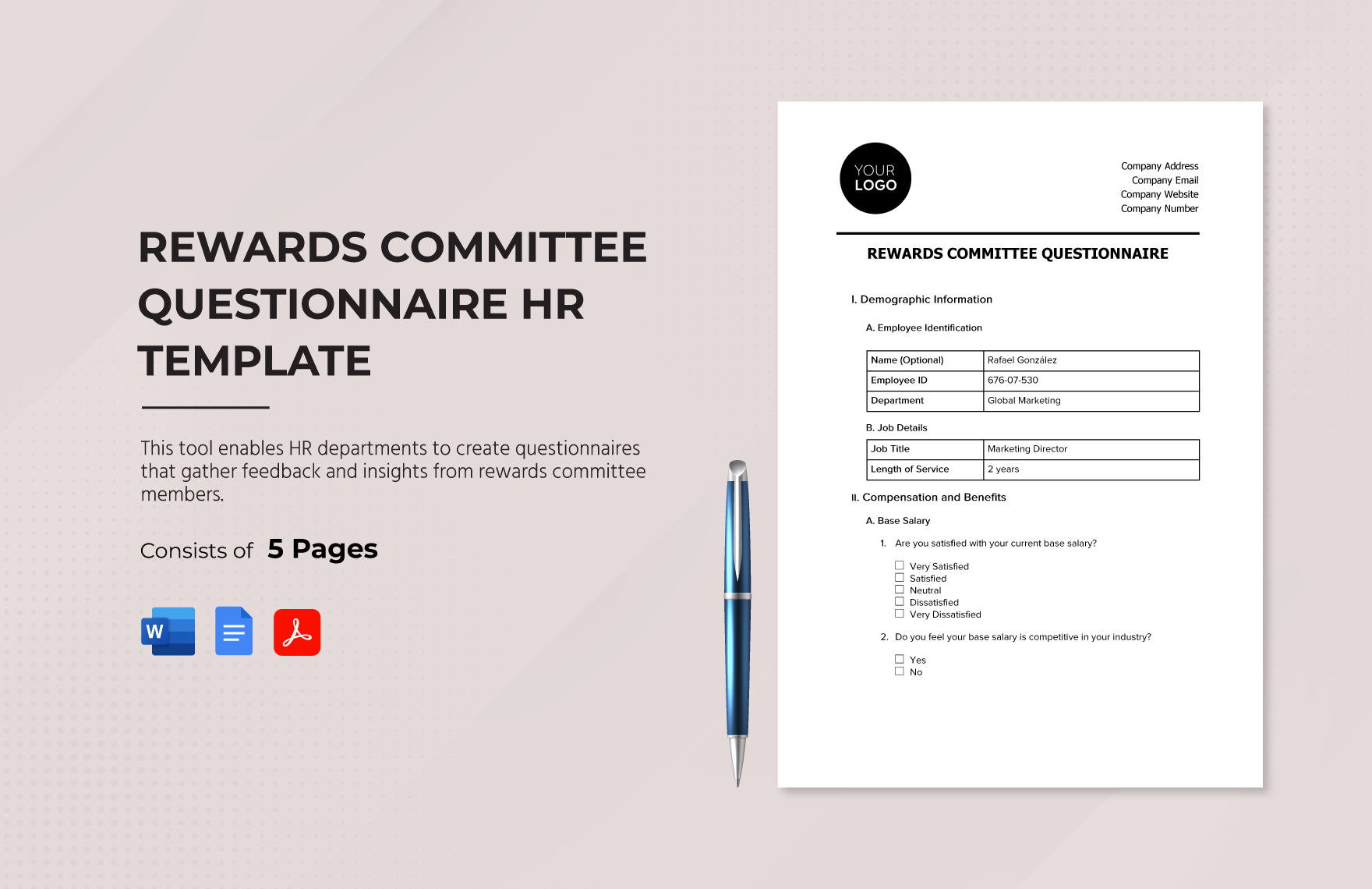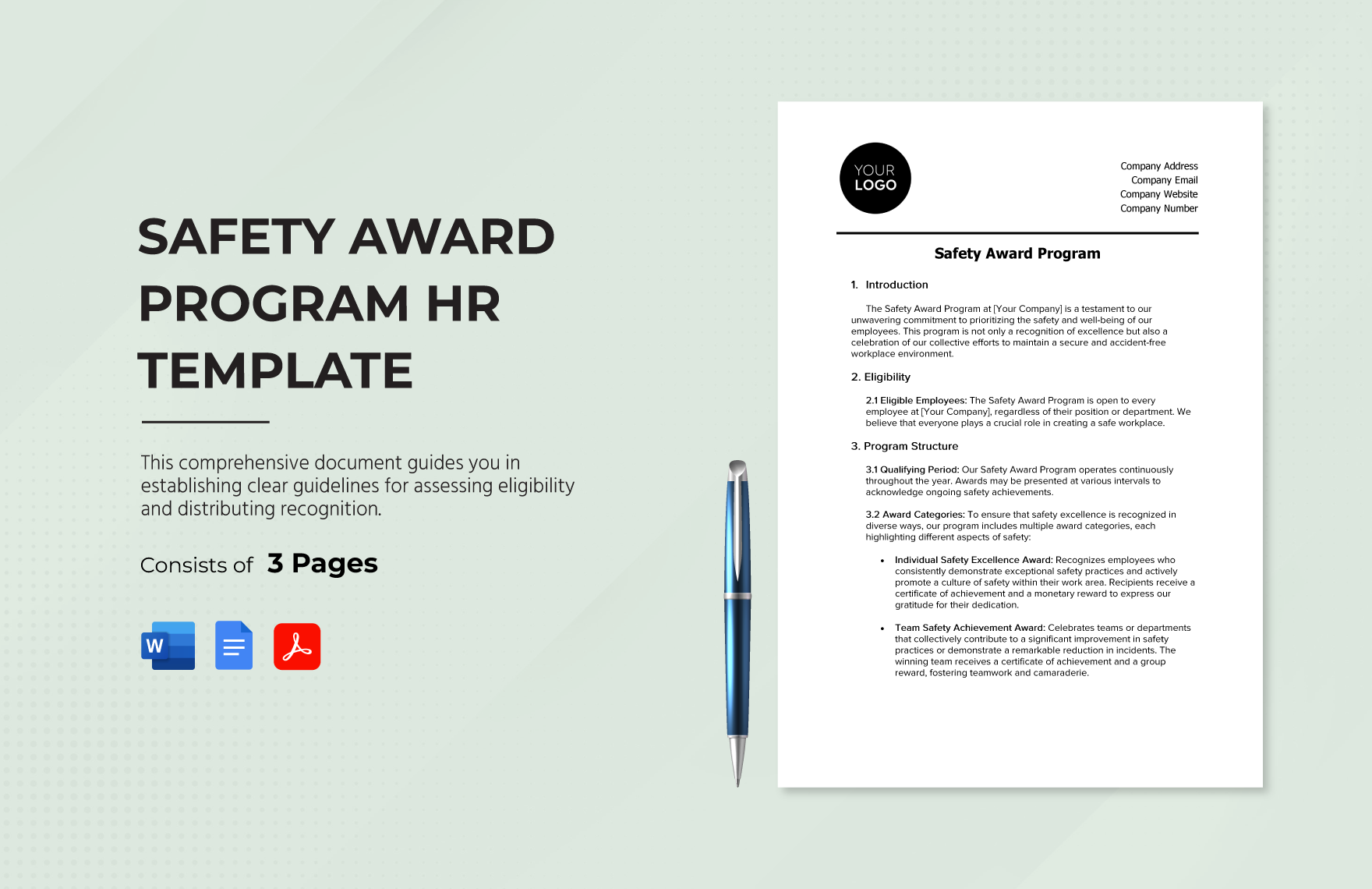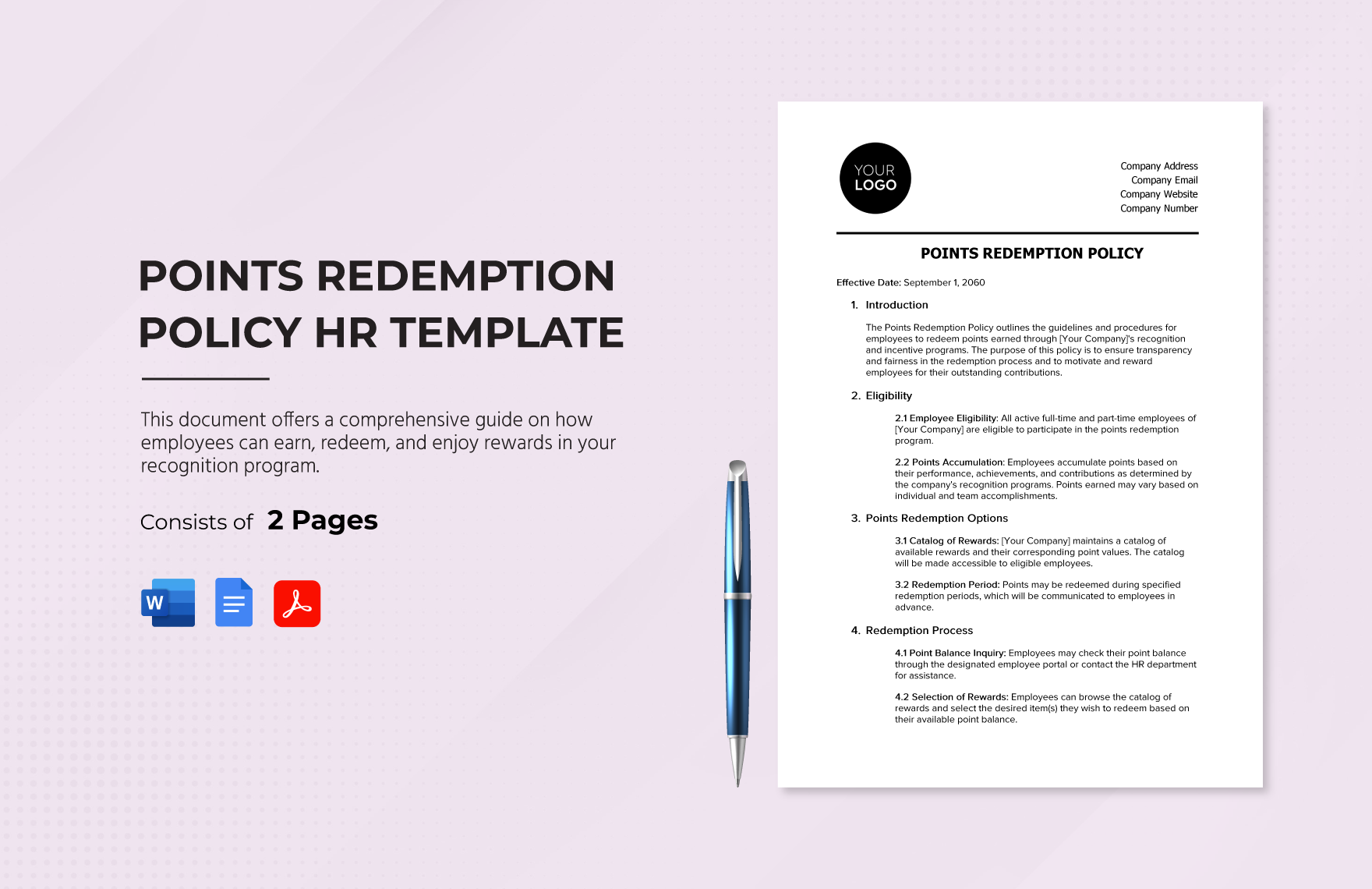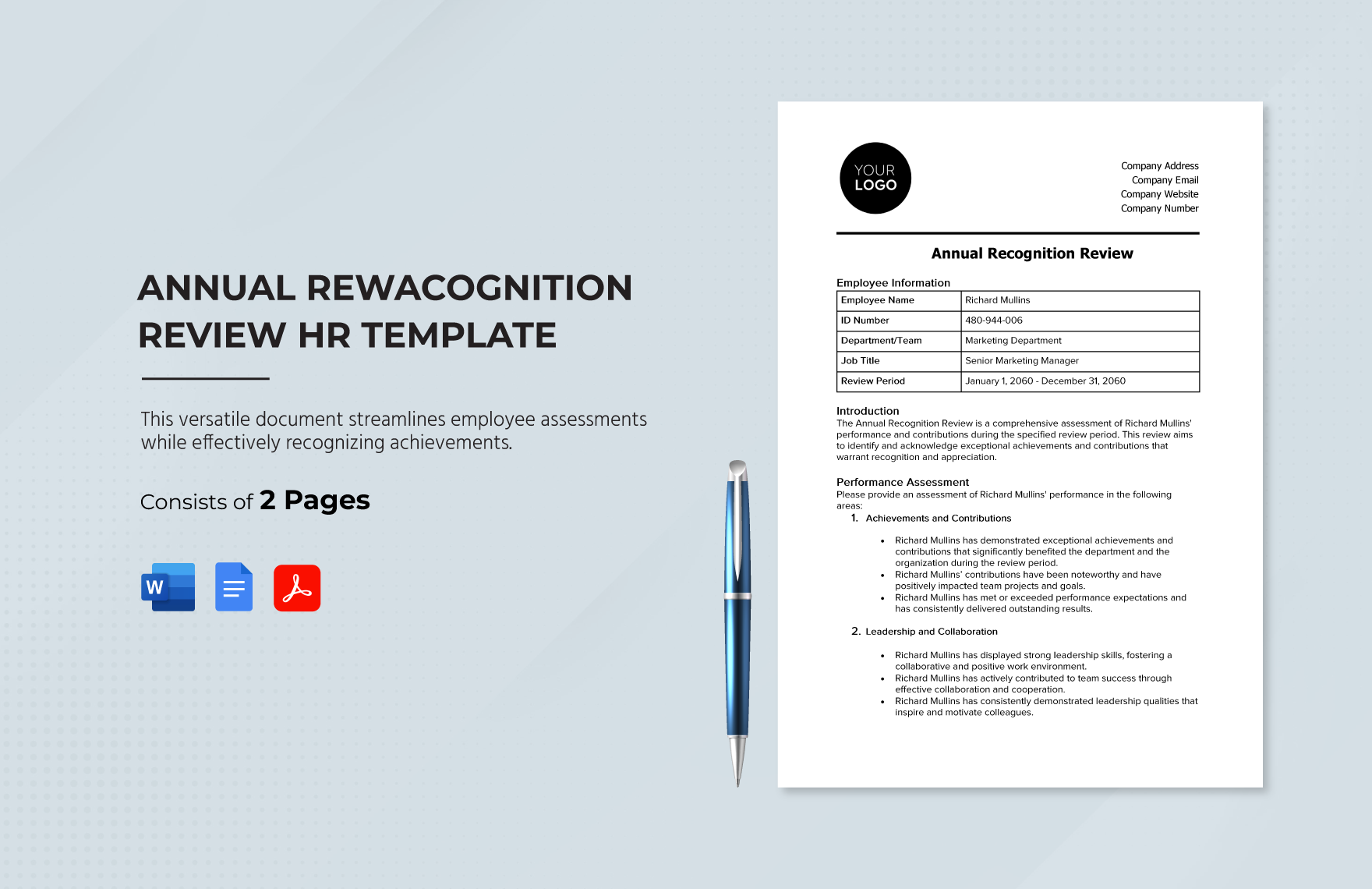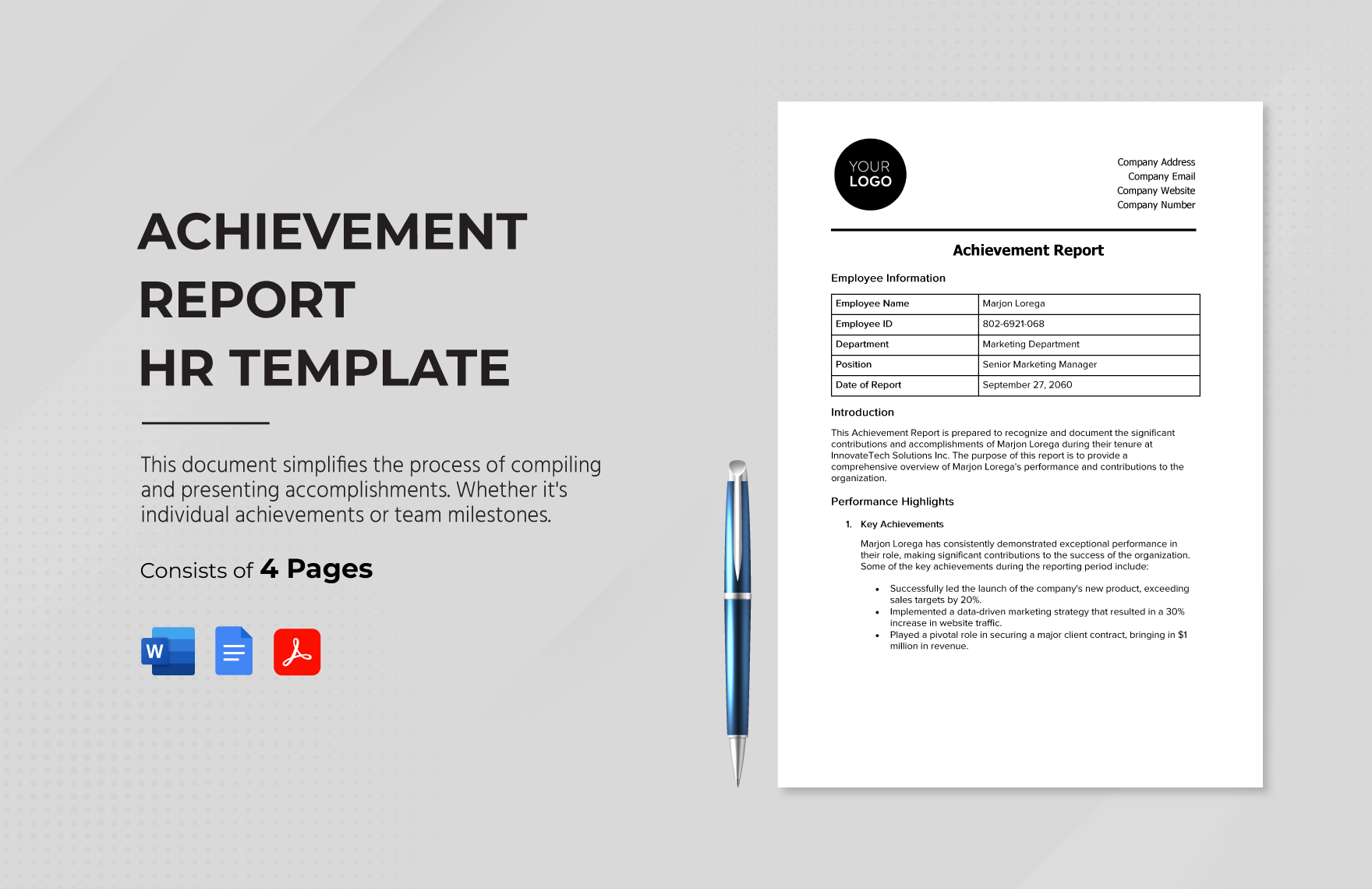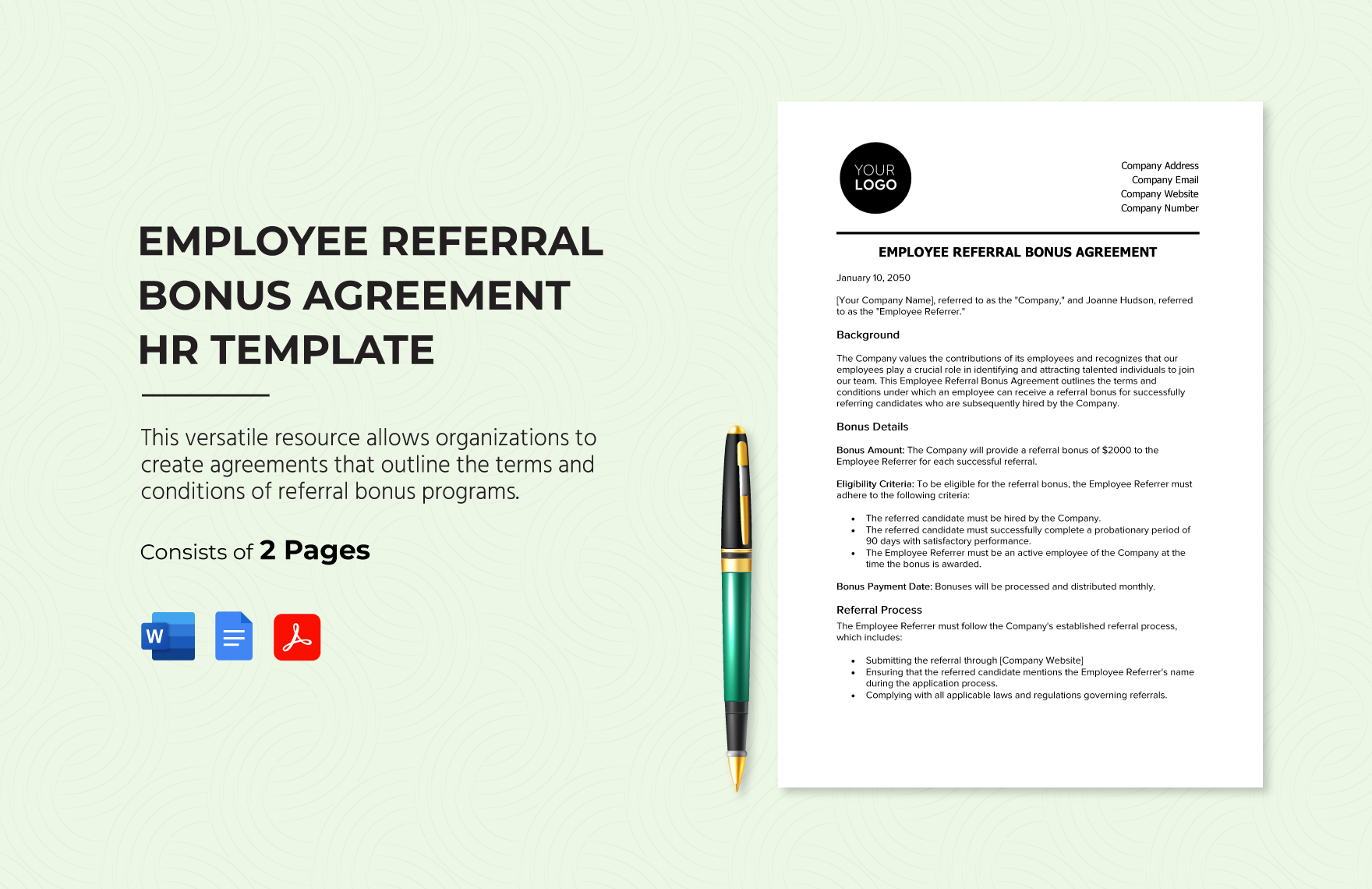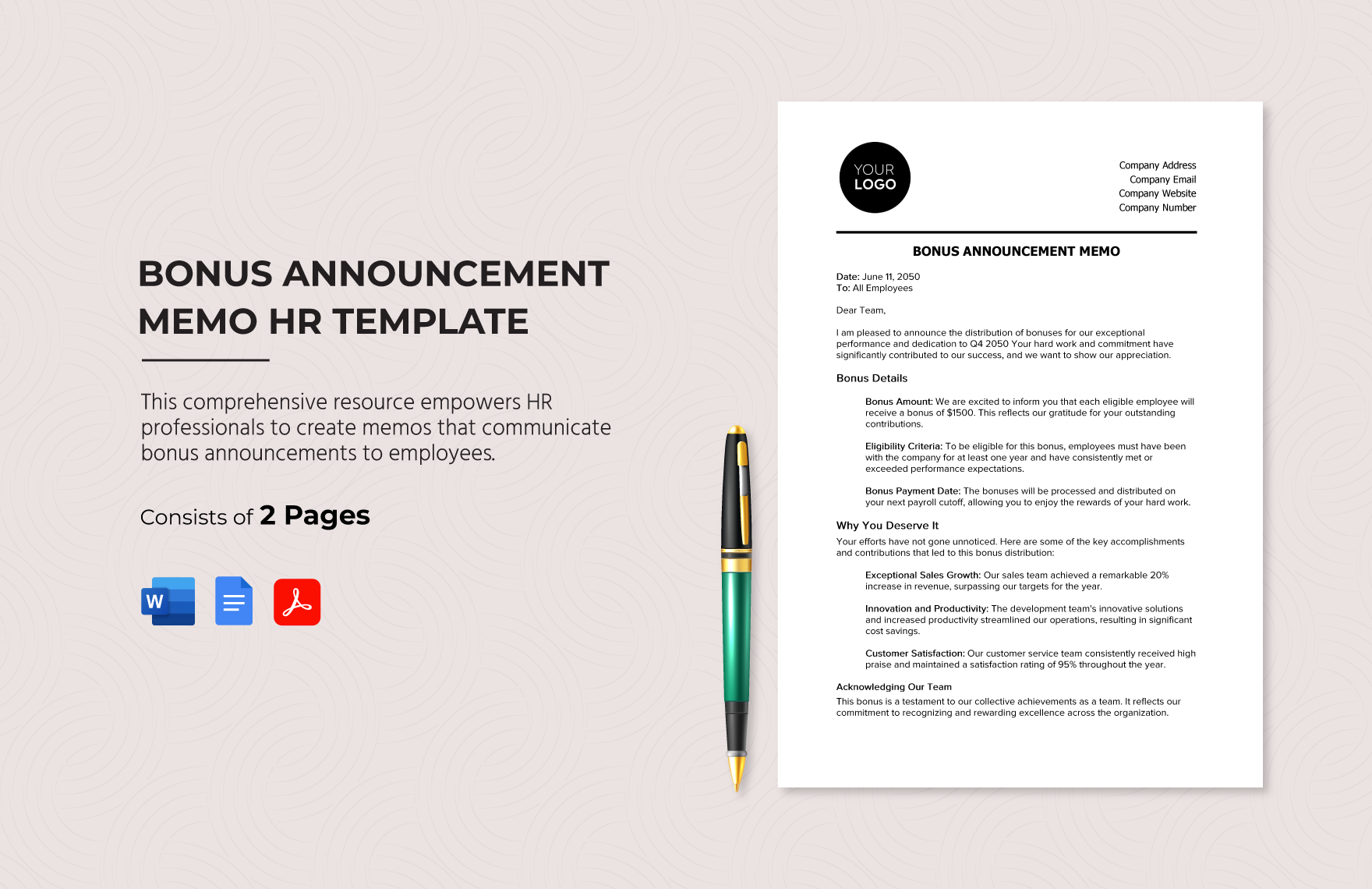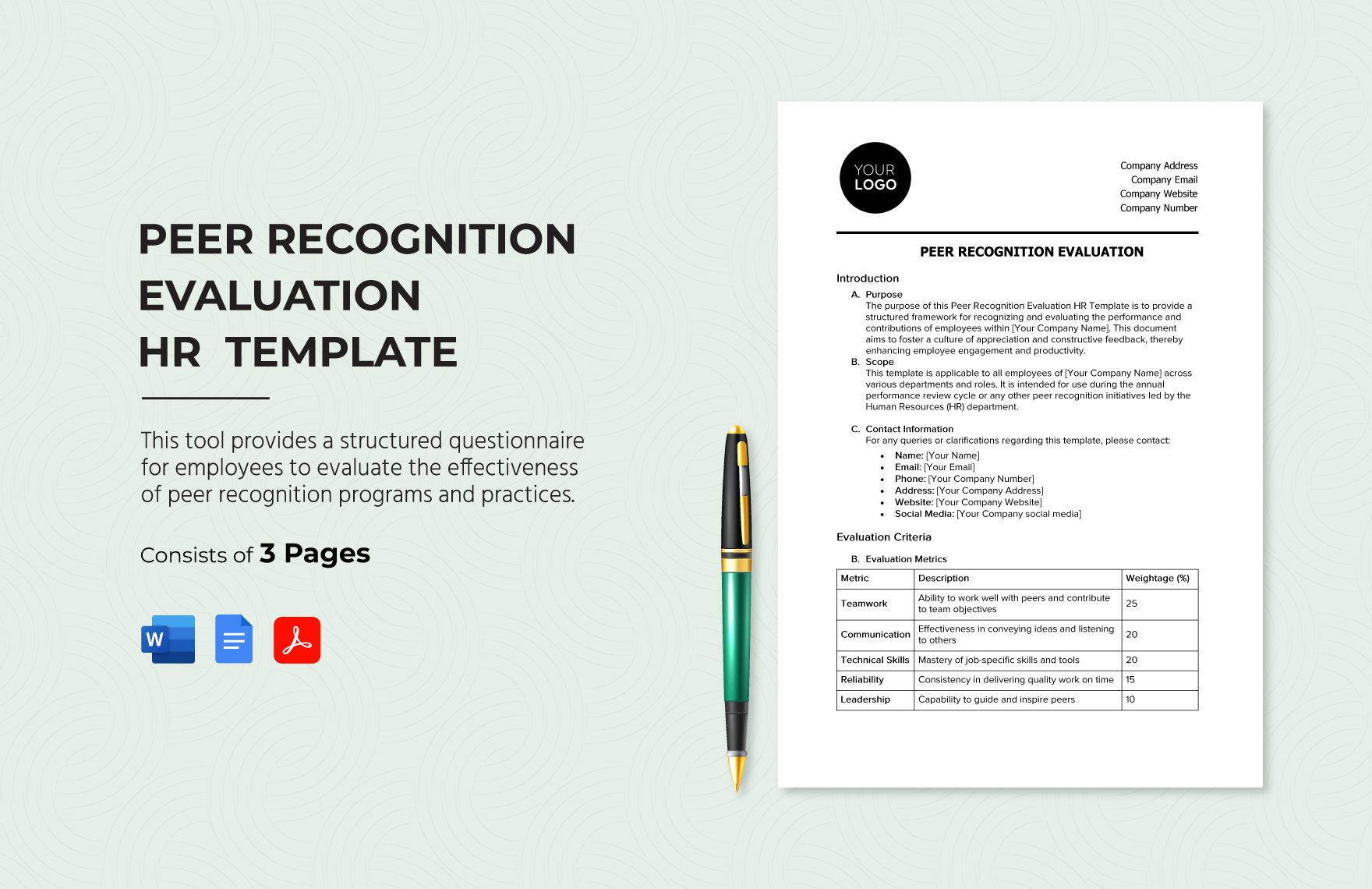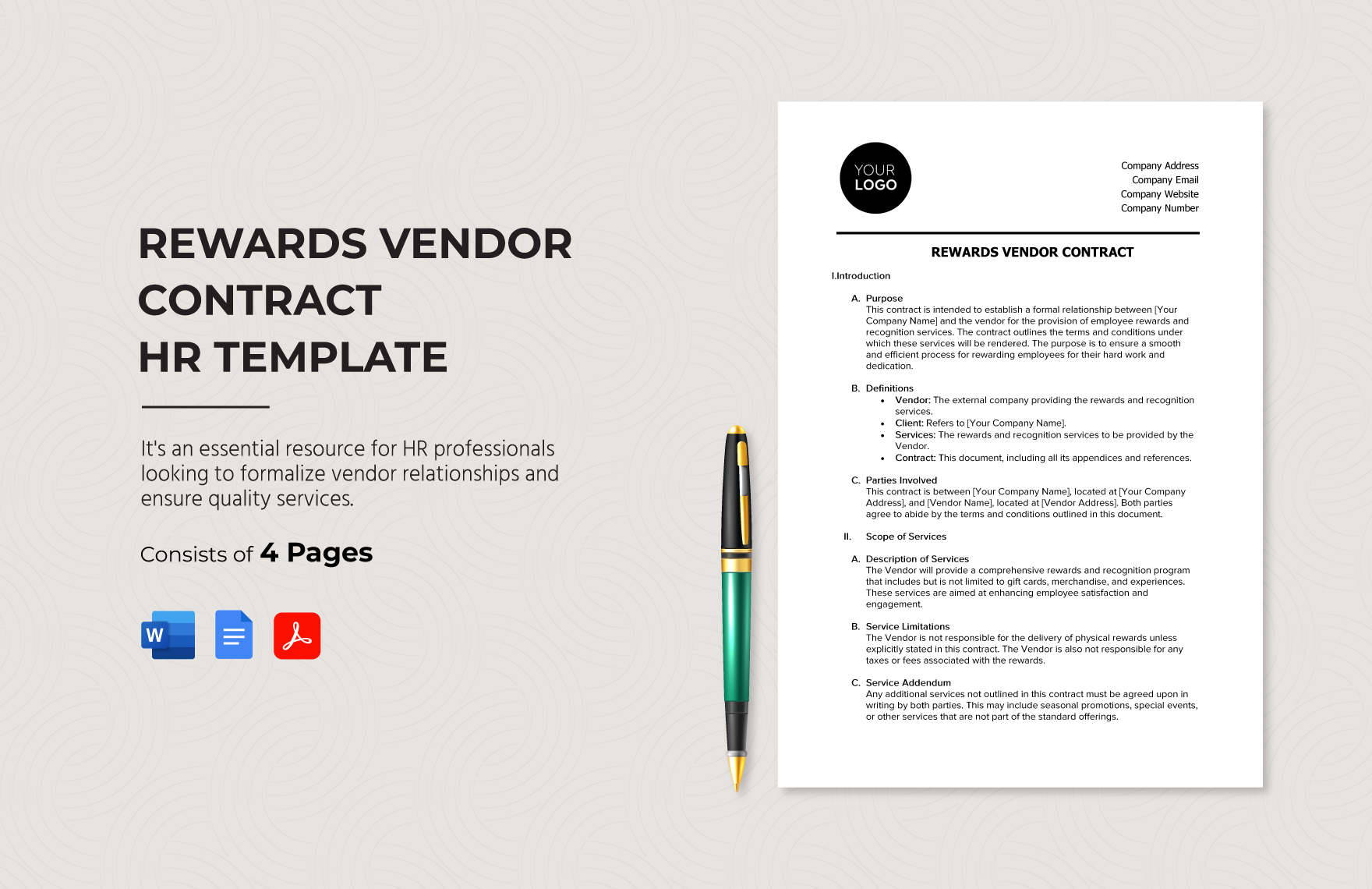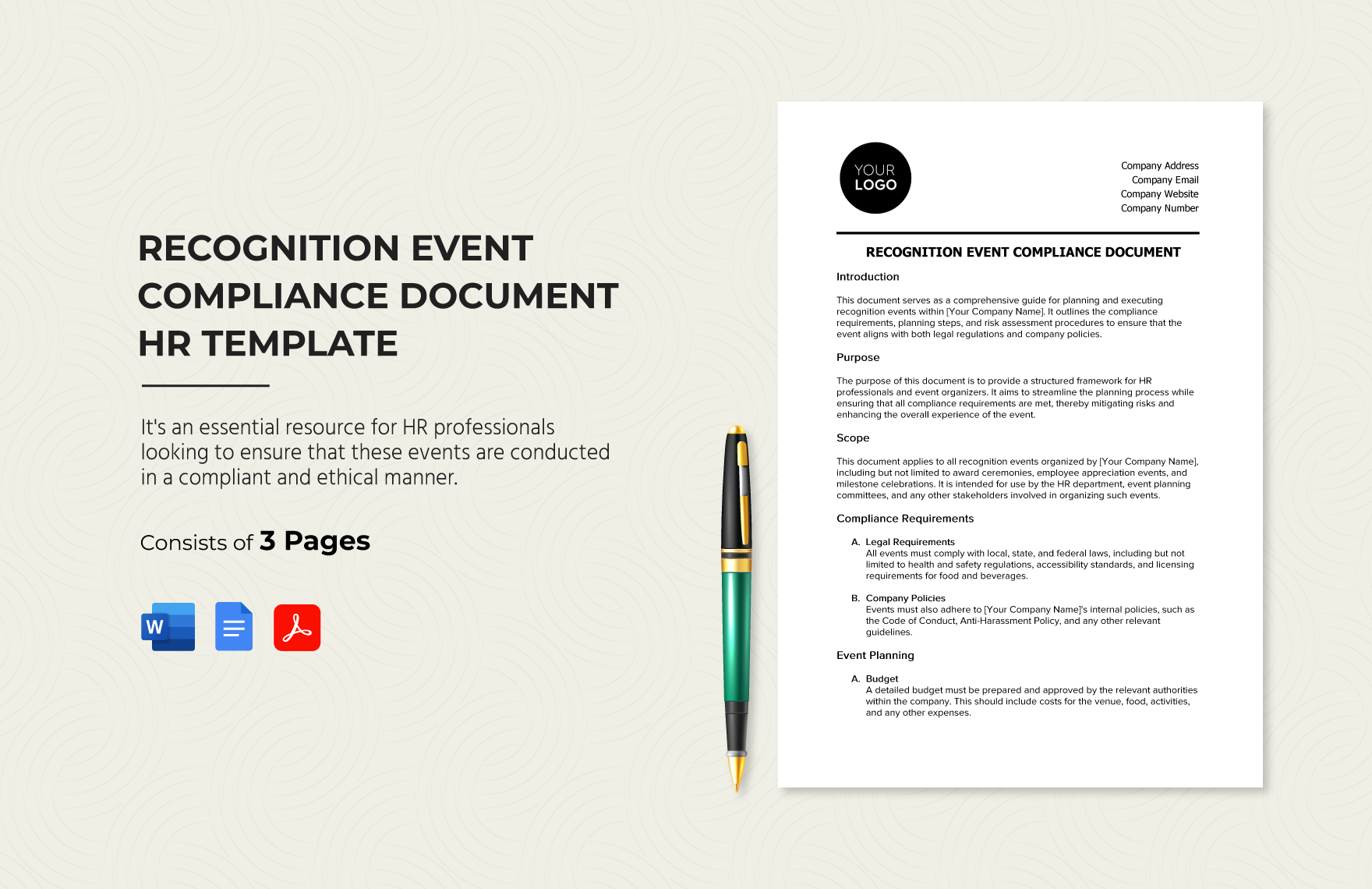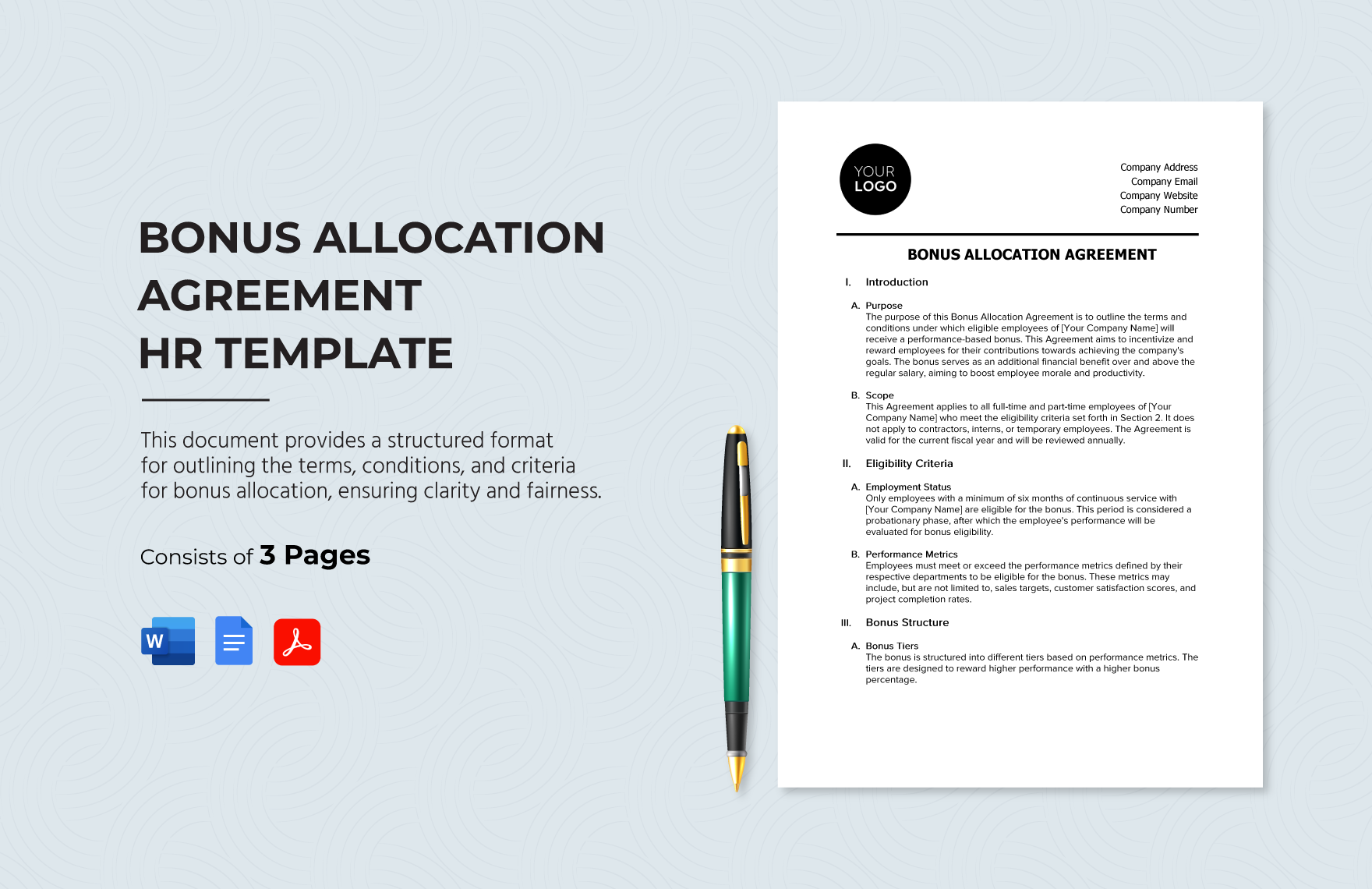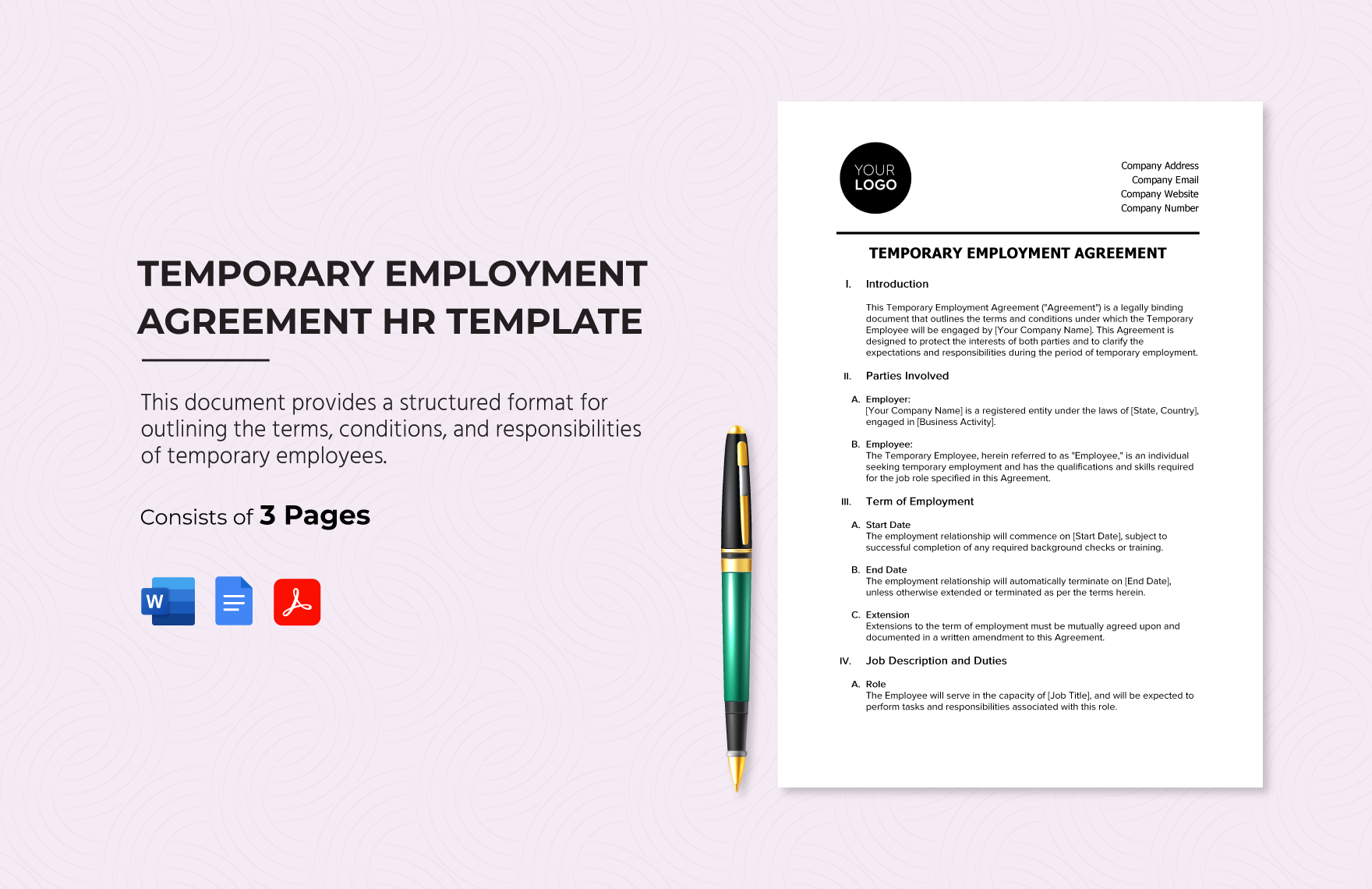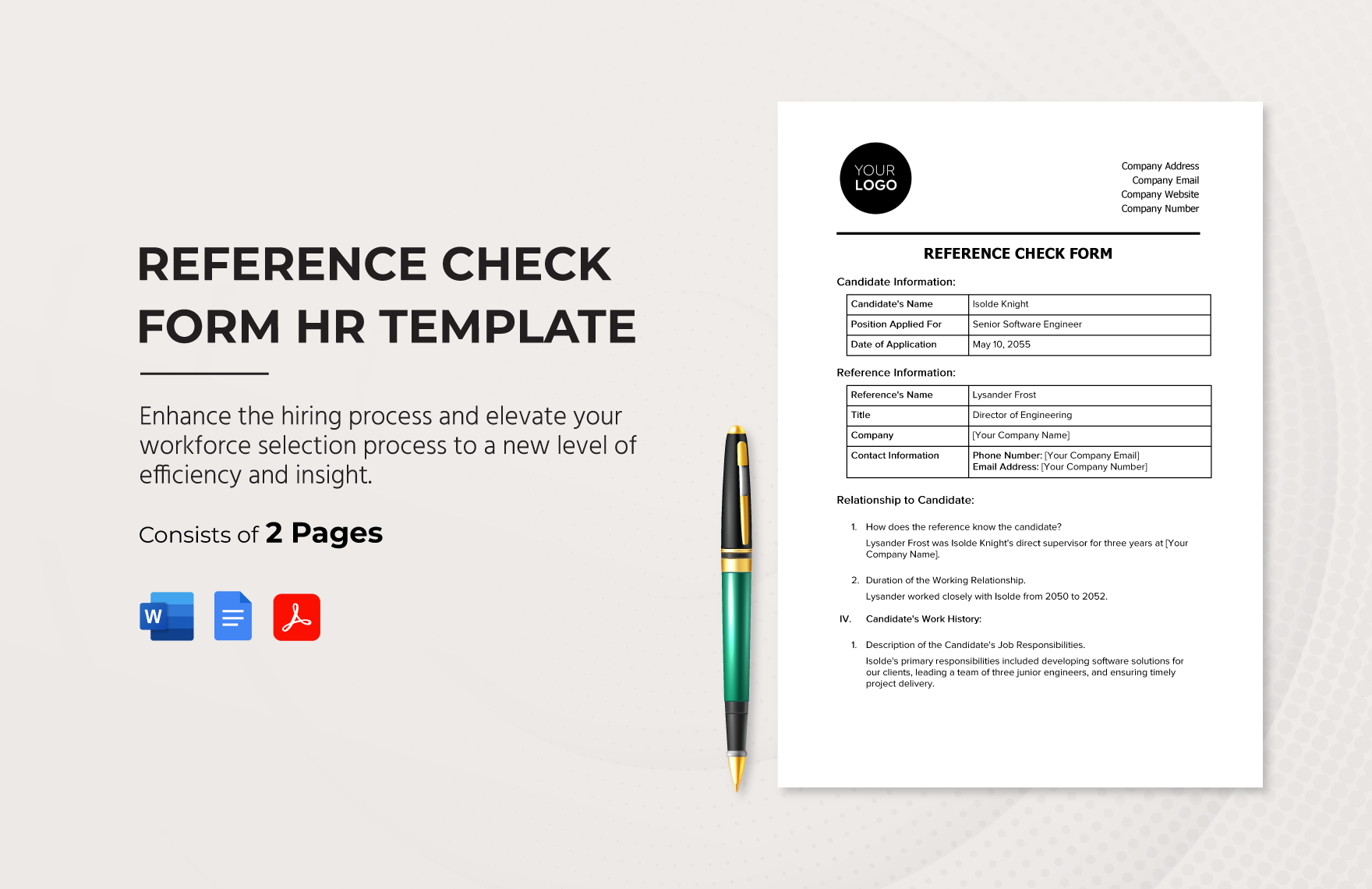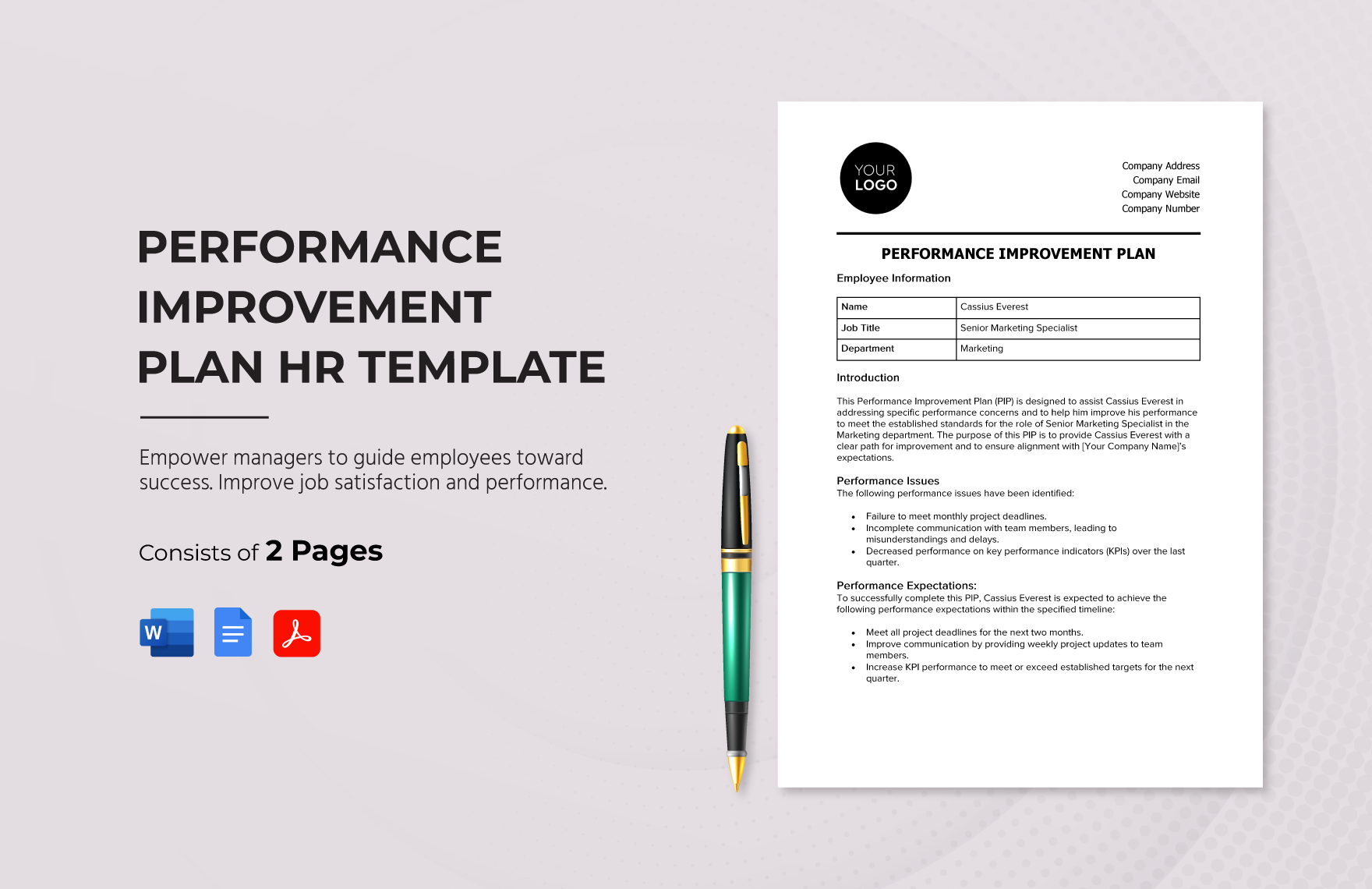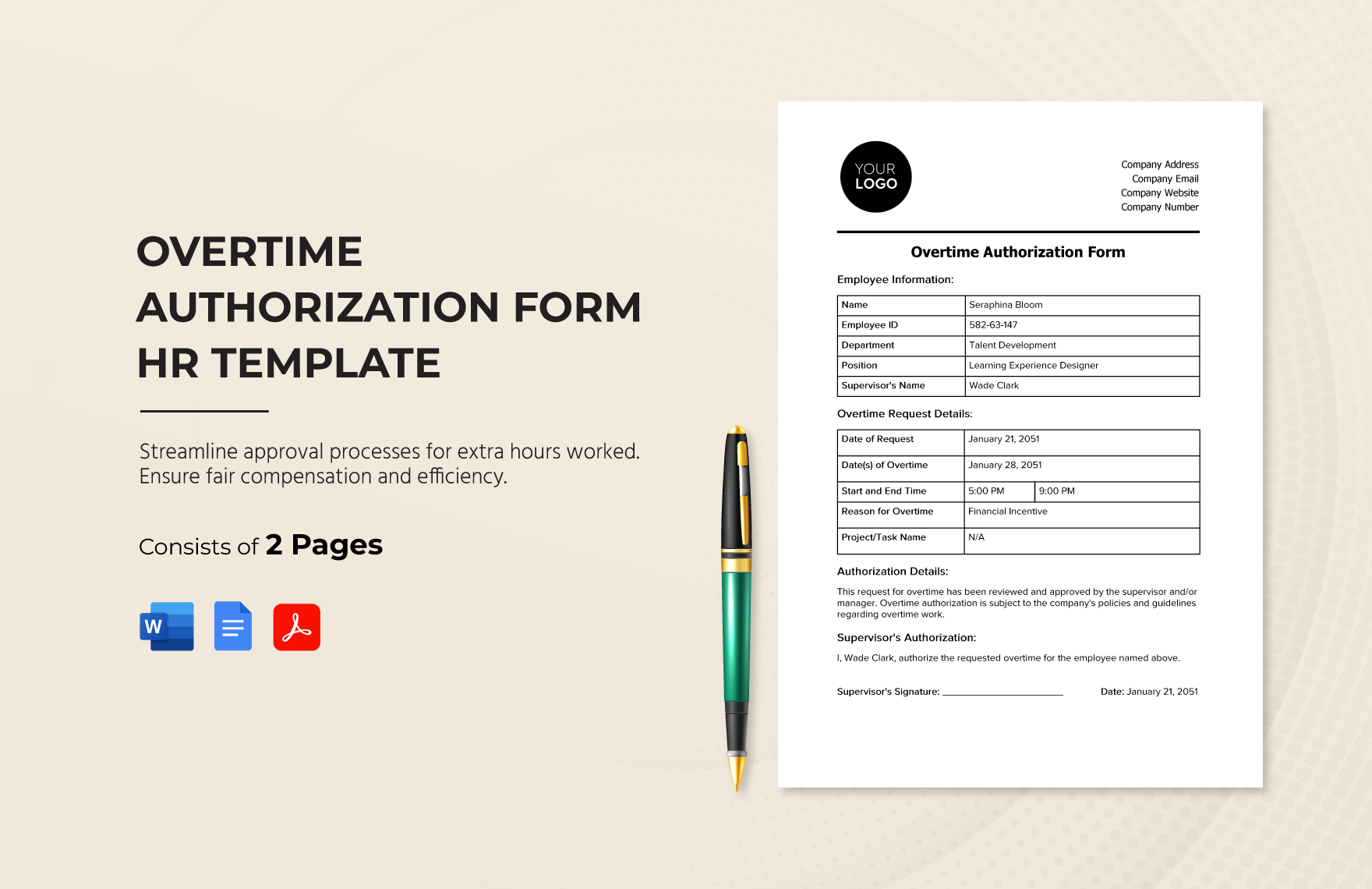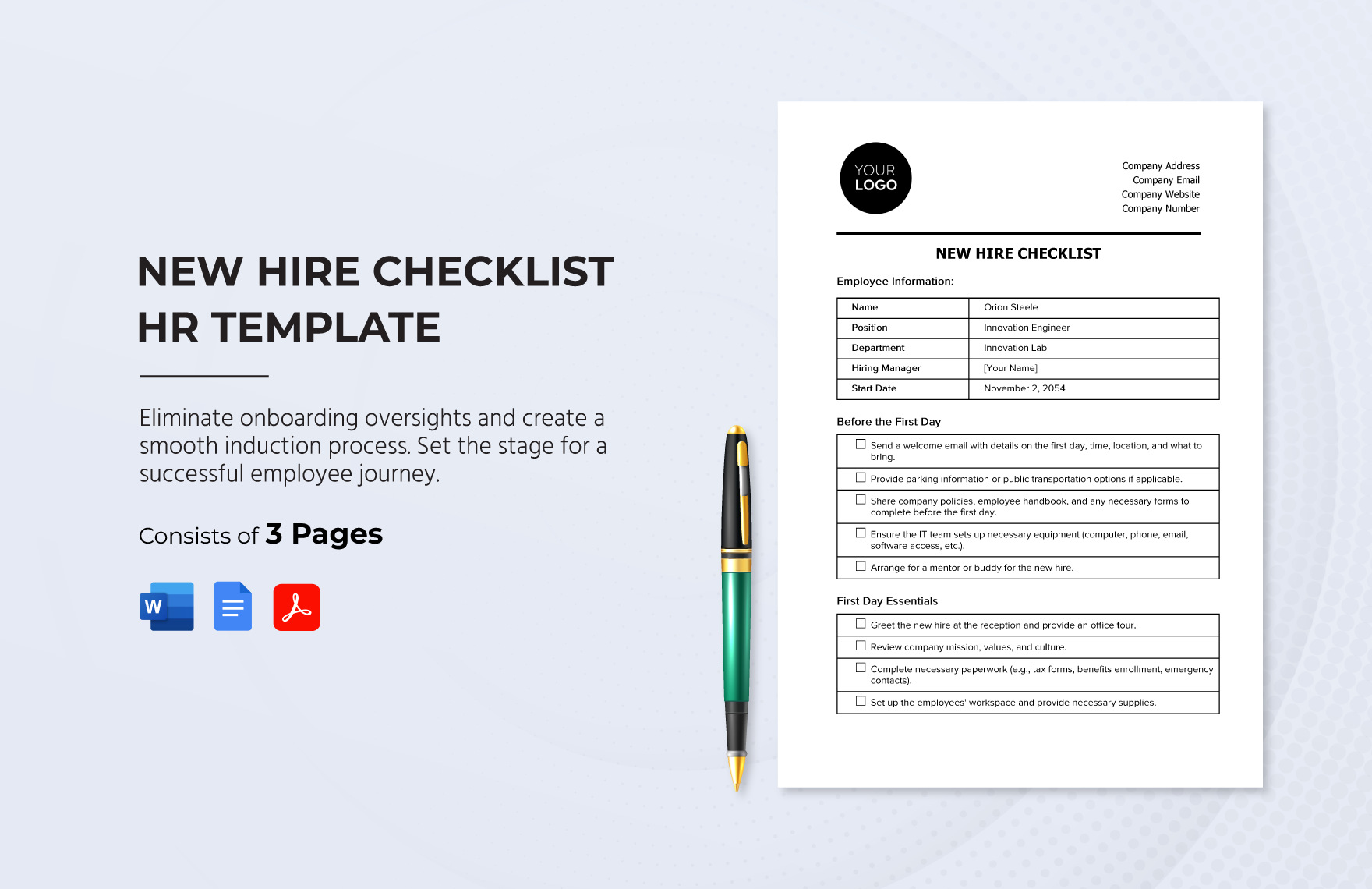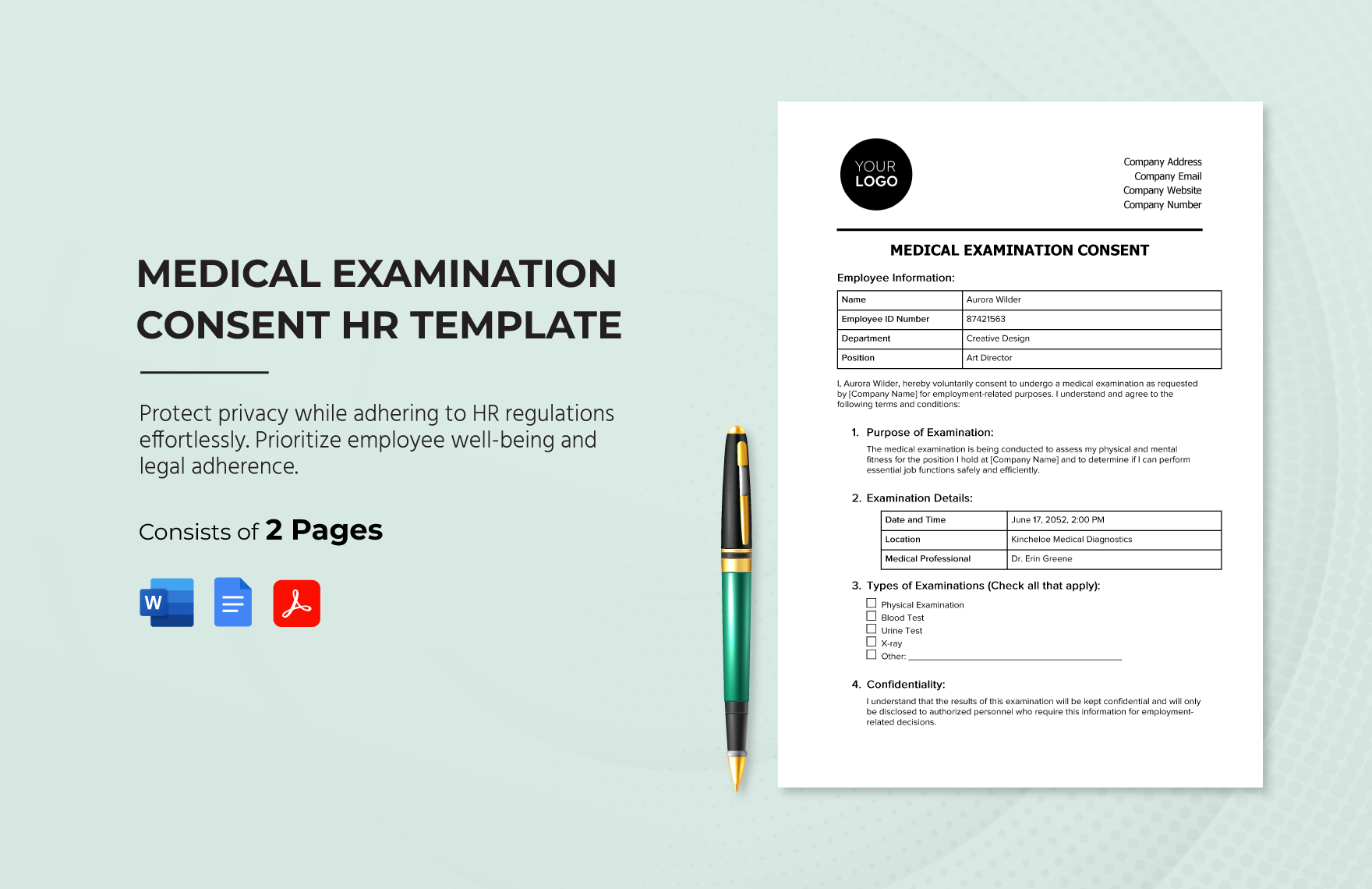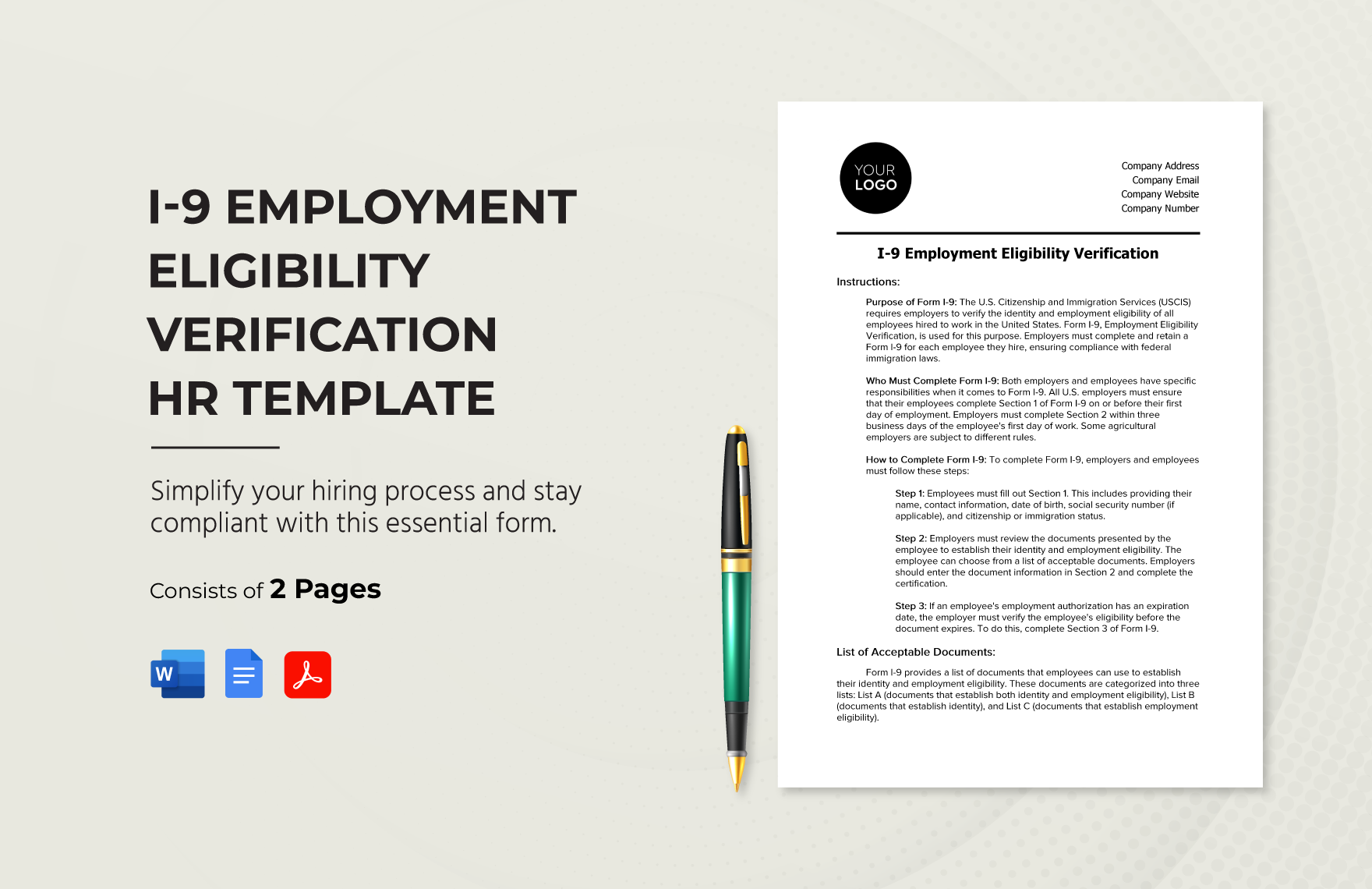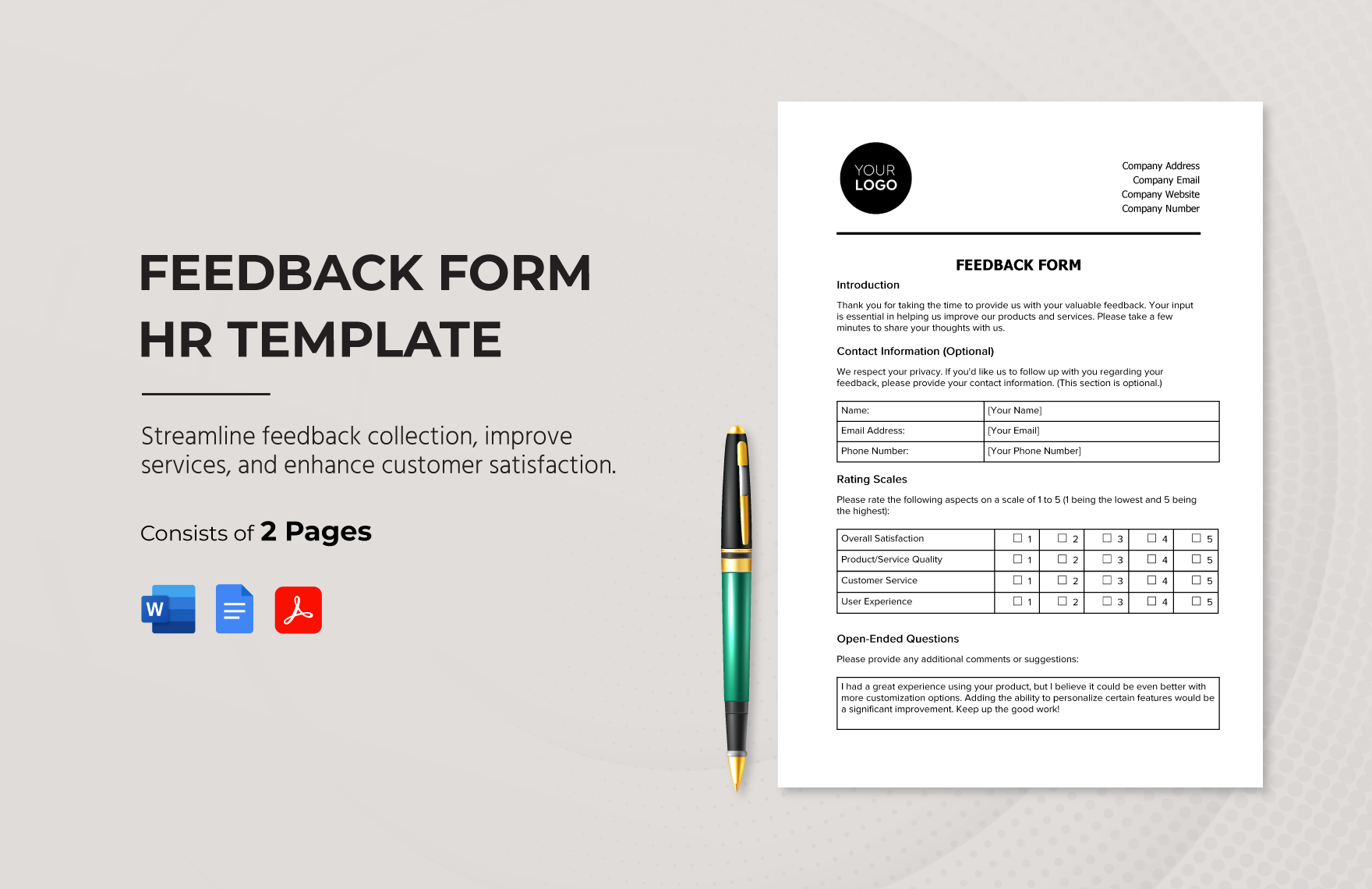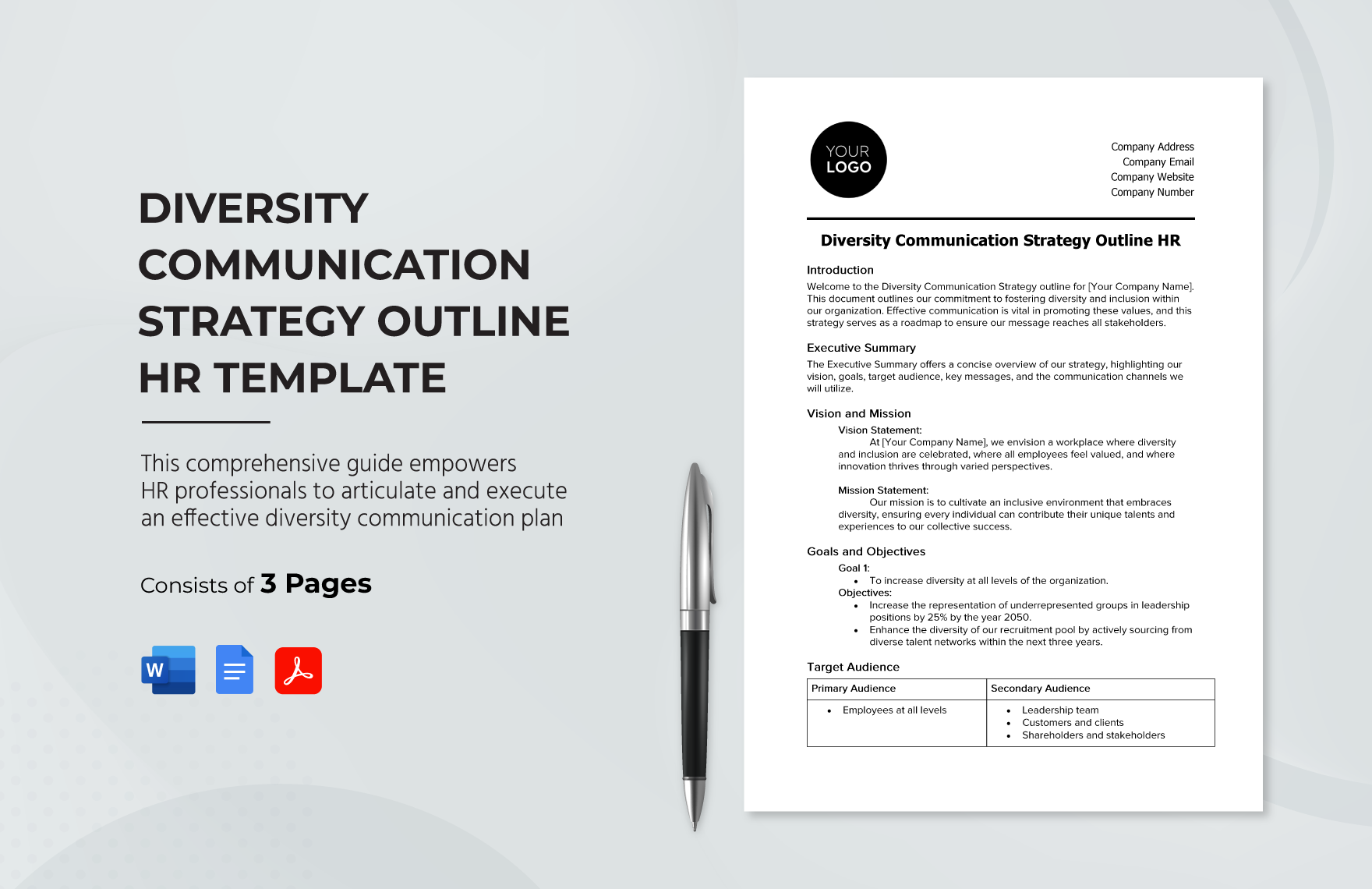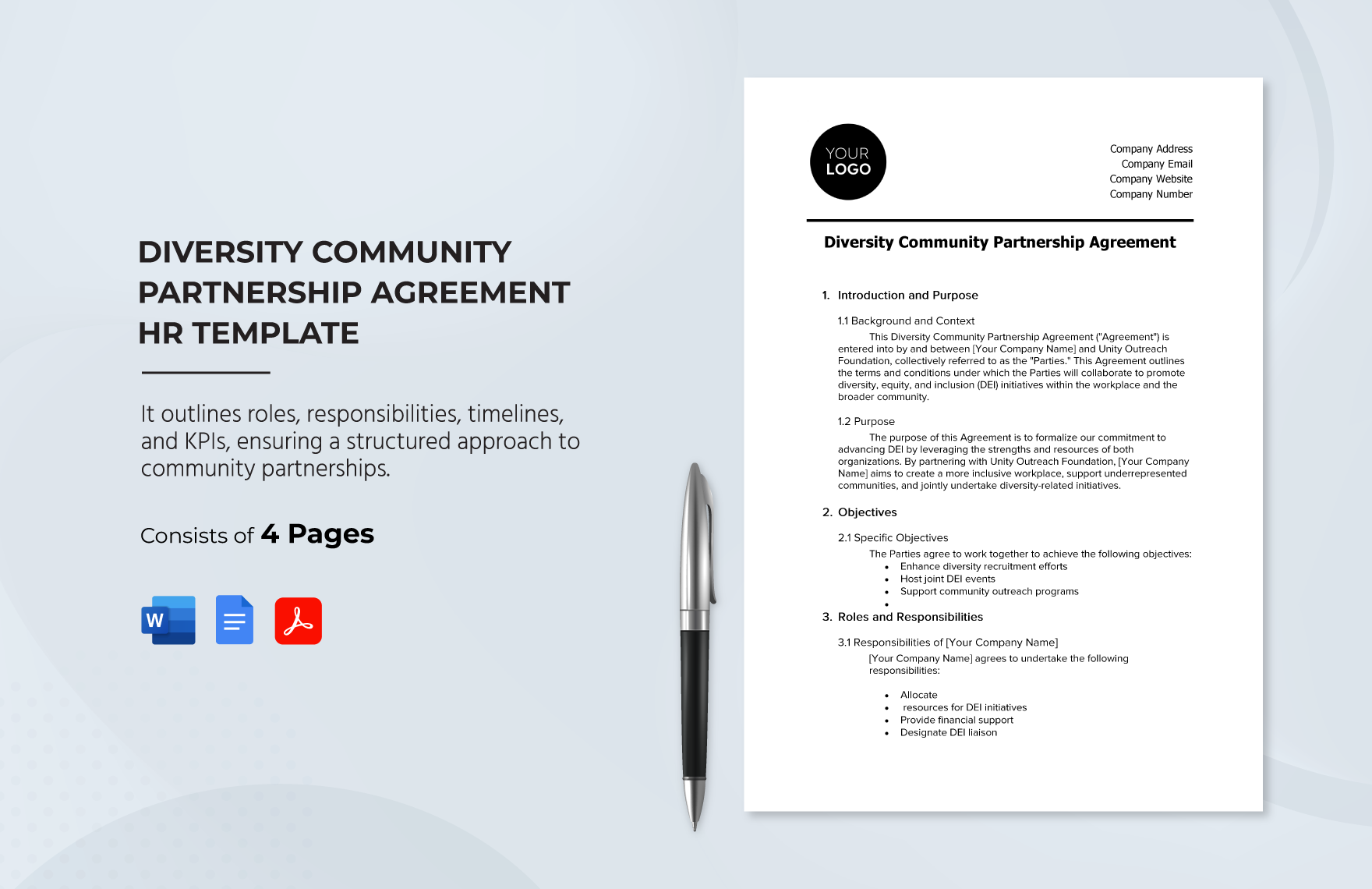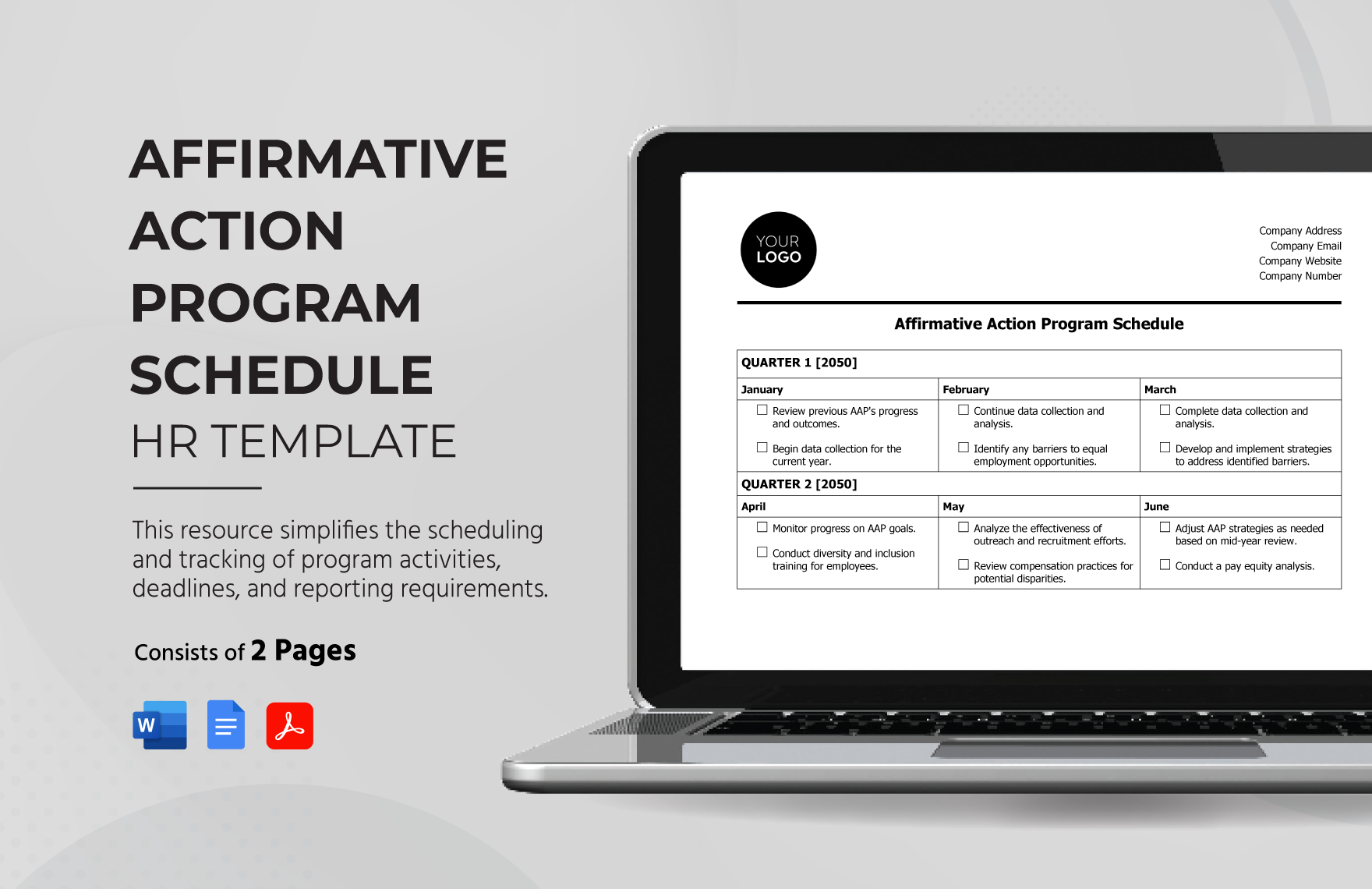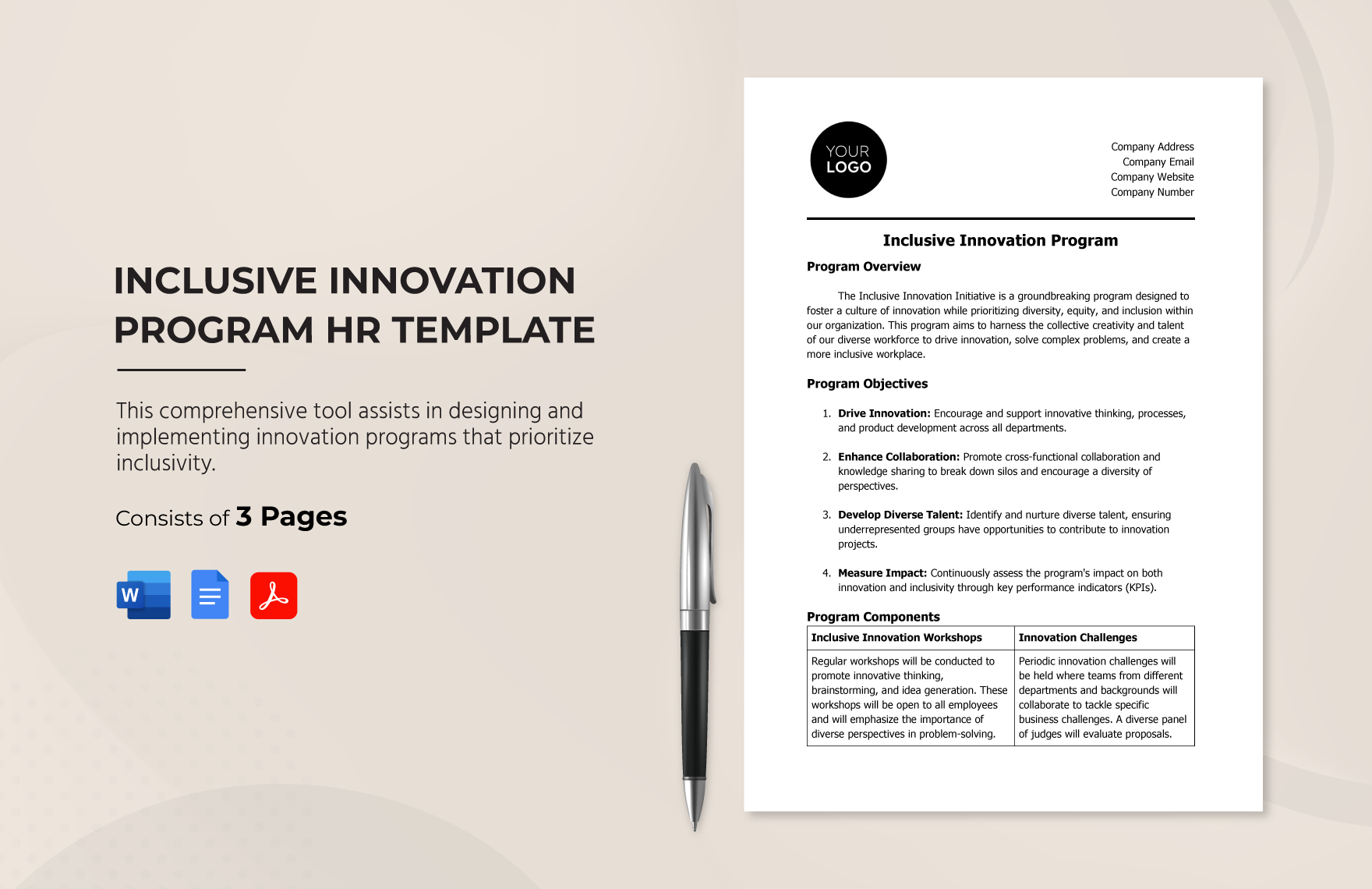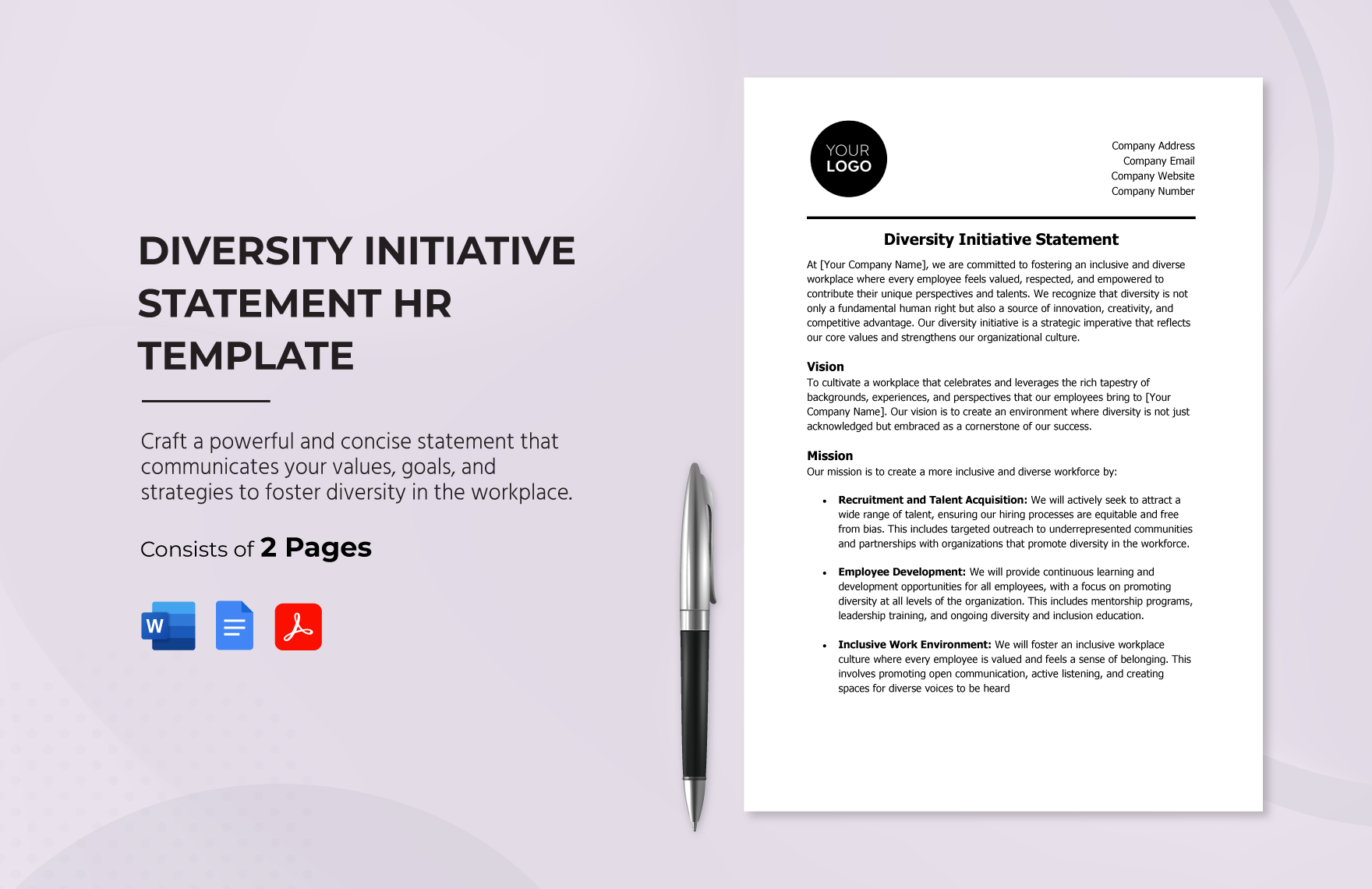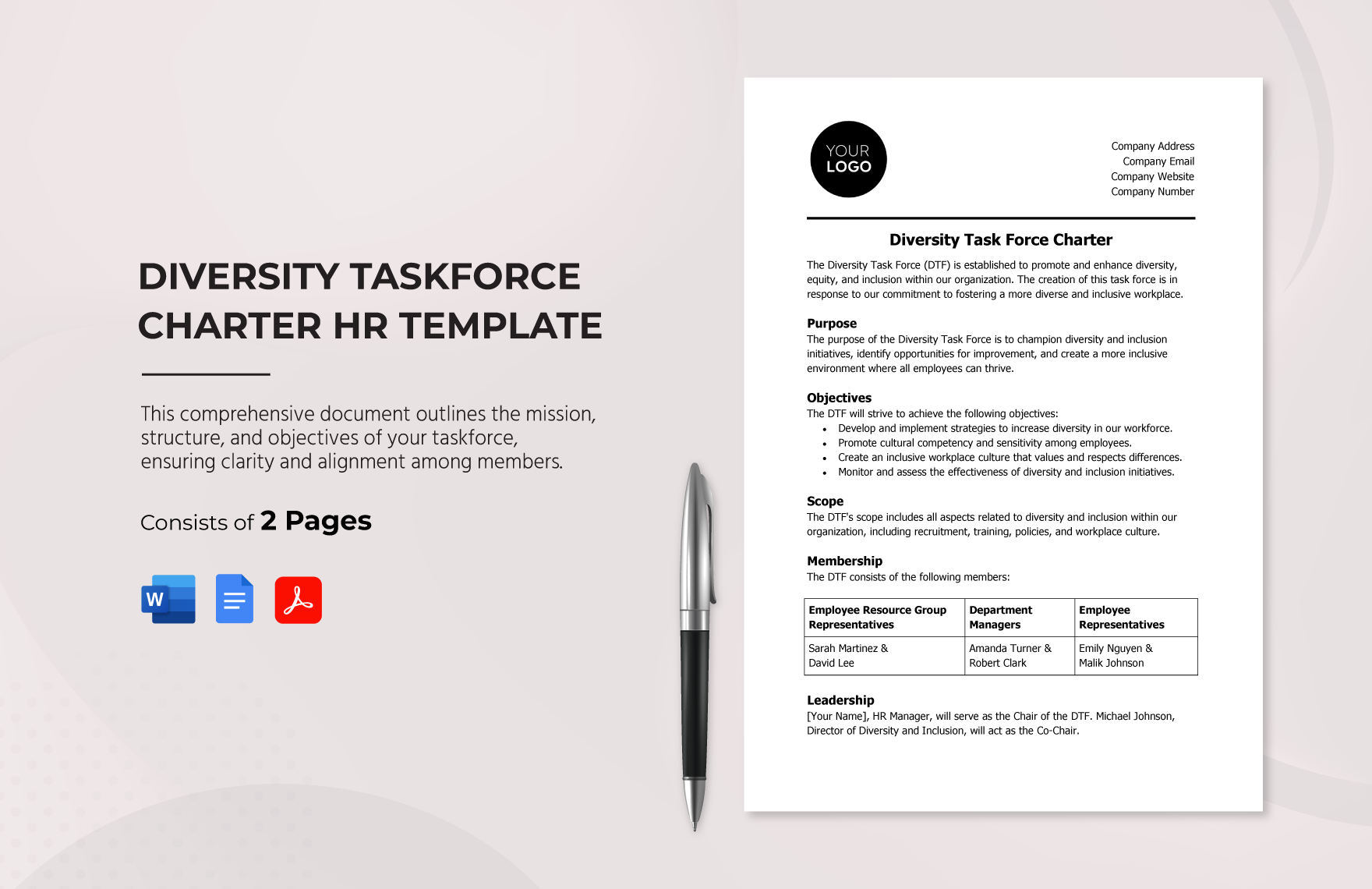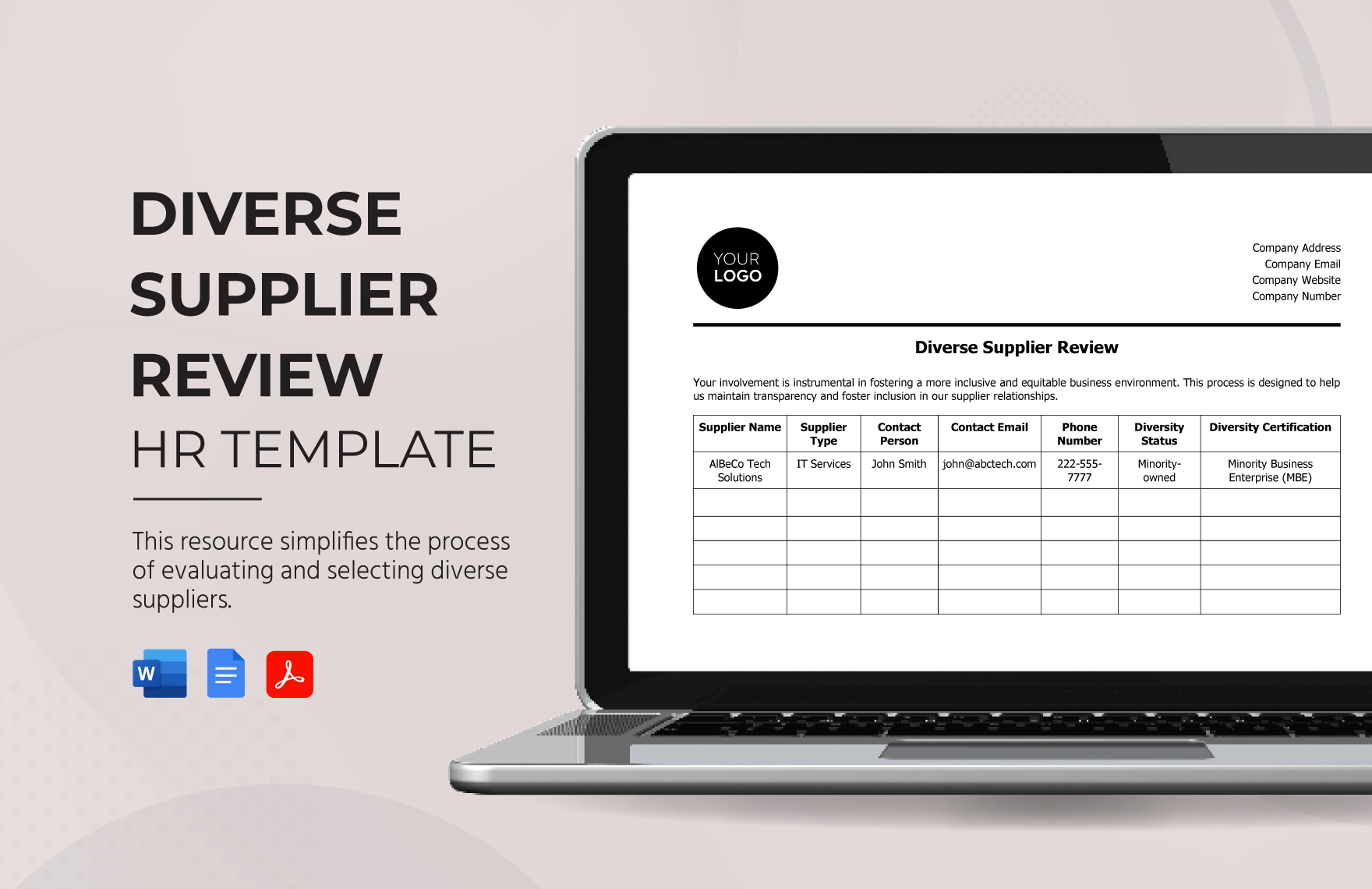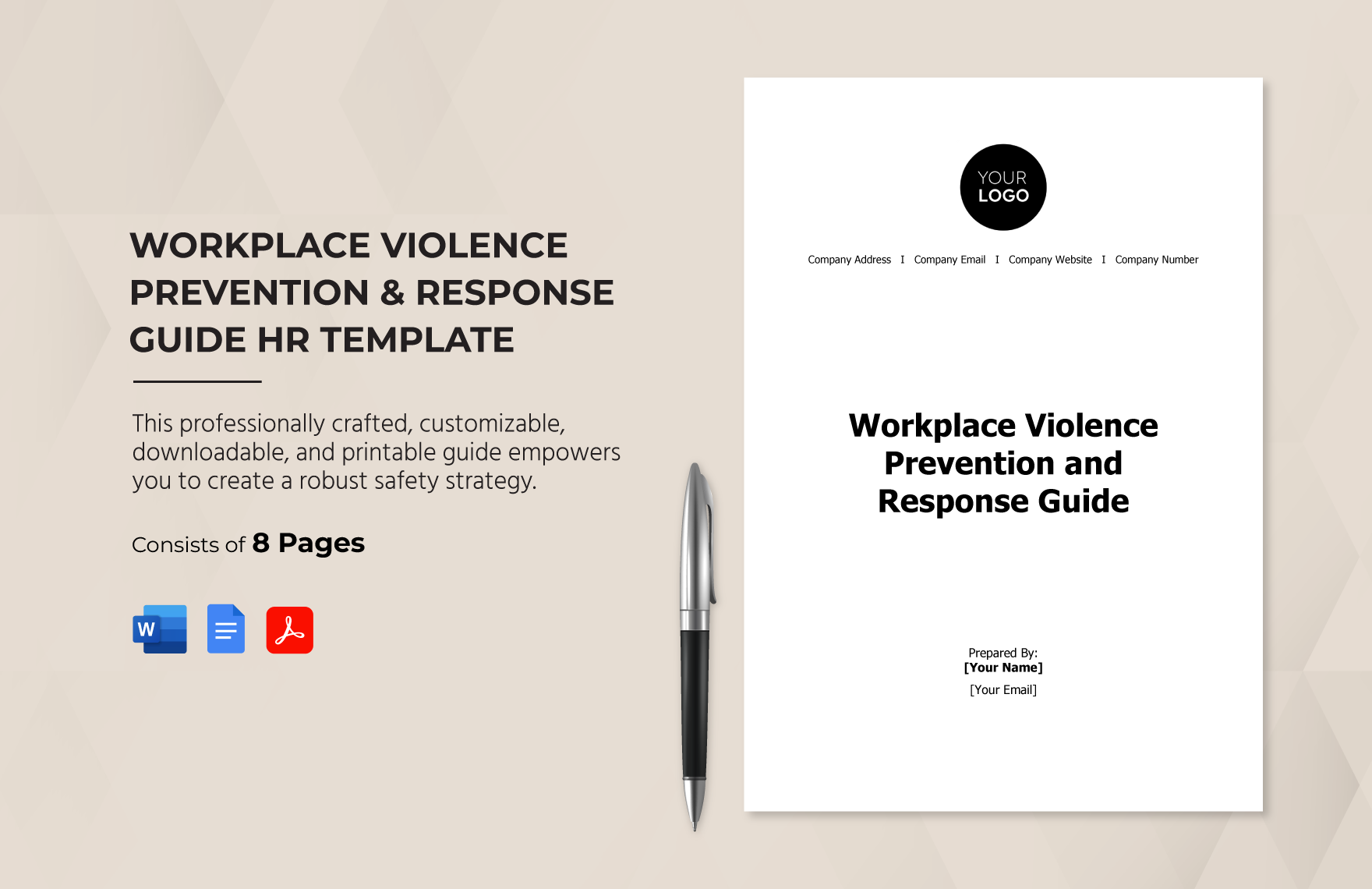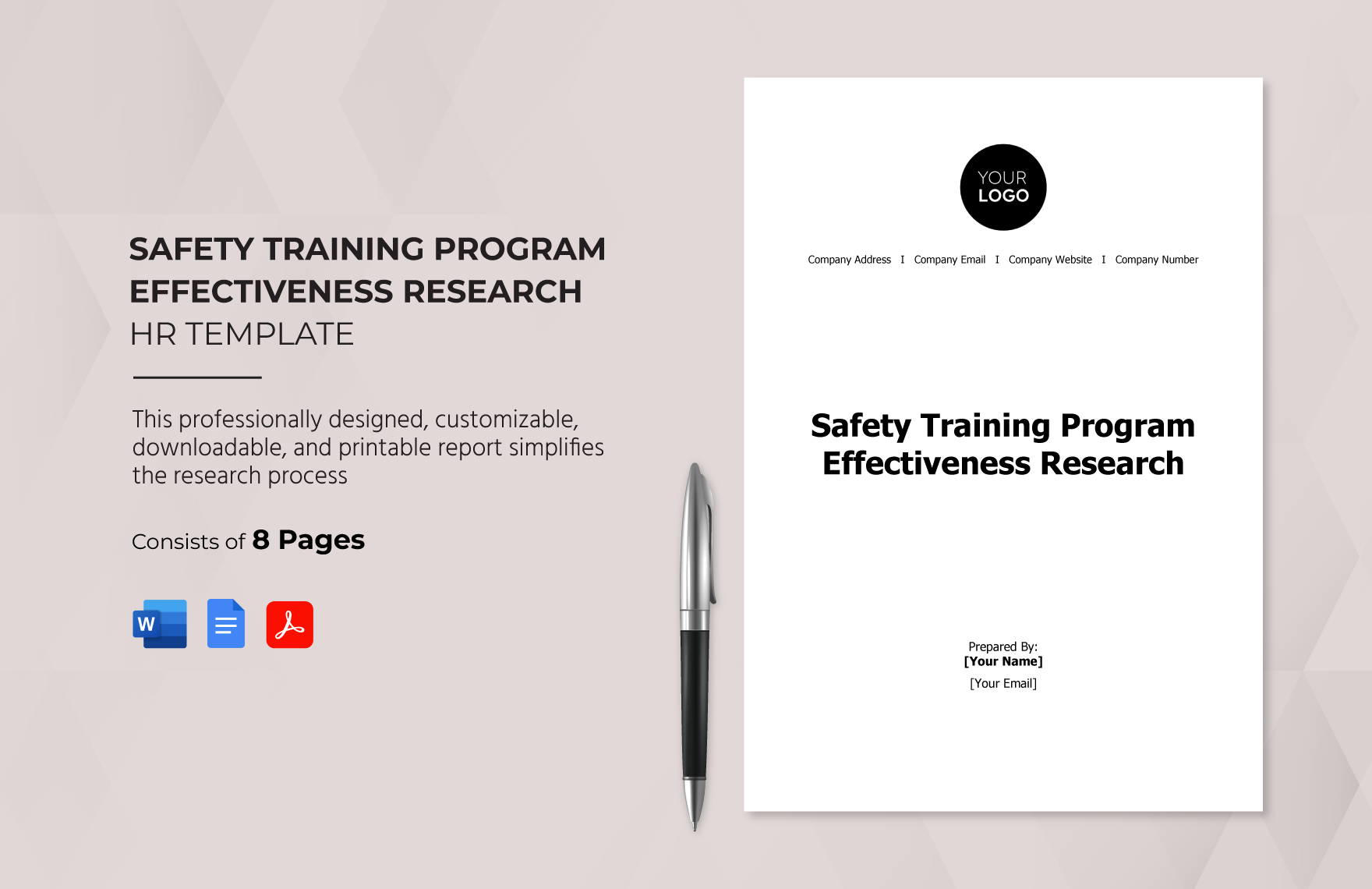Management is what brain to a person. It is where all the decisions and goals originate. For this reason, we created these Ready-Made HR Management Templates in Word to help your human resources department in its management functions, ensuring that everything is in consideration. These professionally written and beautifully designed templates are tools that can exhibit the best in your HR team. Say goodbye to those times when you have no direction. These excellent and exceptional templates shall be your guide. Go and download any of these printable templates today and make your HR Department vibrant and functional!
How to Create an HR Management Template in Microsoft Word
The workforce is an unfailing part of every business. Whether you have an IT company or an online store, there is always a need for people. If there are people in a business, then the human resources department is necessary.
What comes next is management. Management, when it comes to the HR Department, can be difficult. It could involve individuals with different ideas and talents. That's why an excellent leader should see to it HR management has the right individuals; This decision goes beyond company policy and standards, so make it sure. For individuals who desire to create a template for this side of the business, some steps are available below that can be of help.
1. Plan Ahead
A leader is someone with wits, talents, and the best of all, vision. A visionless leader will take the business nowhere close to its potential. That's why a leader must have a plan, and for this template, planning is the first step in its creation. You can start by creating a list that you can refer to each time you have a problem. You can also try and create a note so that you can keep your pace and not lost in touch with your destination.
2. Stick to the Standard
Sometimes, it is easier to create something new than follow through a set of rules. However, when it comes to creating a template, it is better to stick to the standard. Although customization is excellent, but do not do it too much. Too much customization might lead to confusion. So try and be unique, without ruining the established samples much. Get that balance between being creative and being professional. You might want to ask an expert graphic designer if it's getting too much trouble.
3. Incorporate Fresh Ideas
If you think that your template still requires something. Try and gather new ideas through the internet. Since the internet is international, you can gather new ideas and fresh concepts from all over the globe, ensuring that your employees will have the best at their disposal. You can also try and use your social media accounts to make your organization swifter.
4. Finalize Your Template
No person desires to see an unpleasant view. Everyone years to see harmony and beauty in everything. The same thing goes with your template creation. Ensure compatibility by putting your template first before the content. Your standard must dictate the material you will create. Like How you create an ad or a banner, make sure that your model incorporates both worlds. You can also make this as a project for your employees to create a sample on which you can decide.
5. Learn its Application
A dashboard that no one in your team can use is useless software. Why? Because tools exist to help people improve their way of life. It does not matter if they are strategic or tactical in use, but their purpose stays the same. Make people's lives better. For this reason, your template should apply to a specific area in your department.