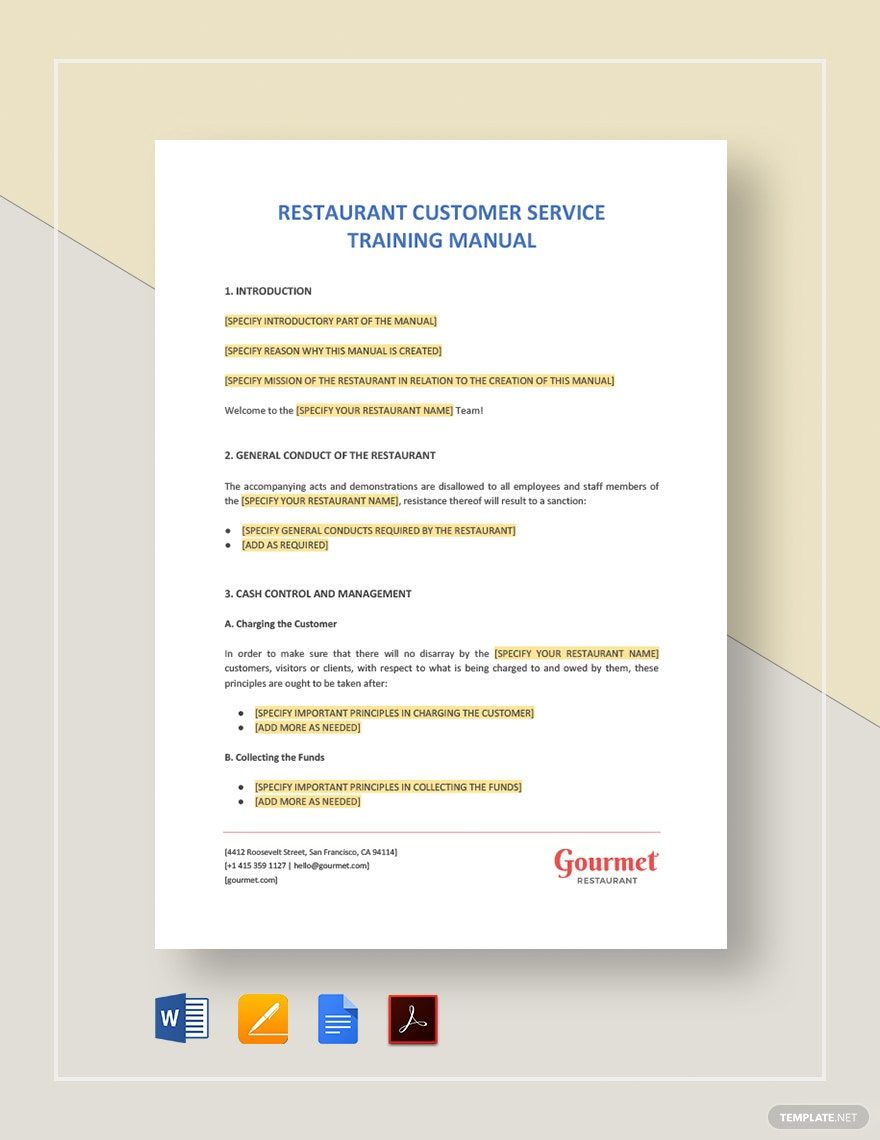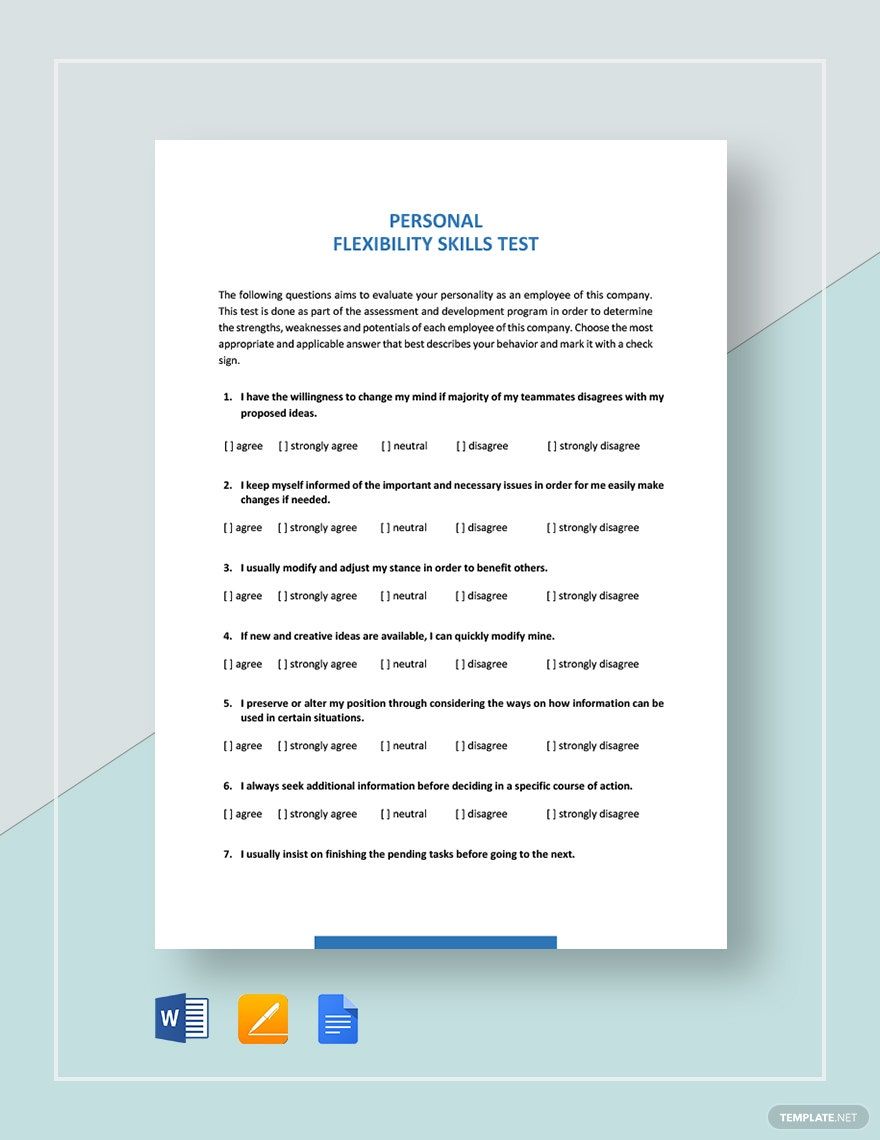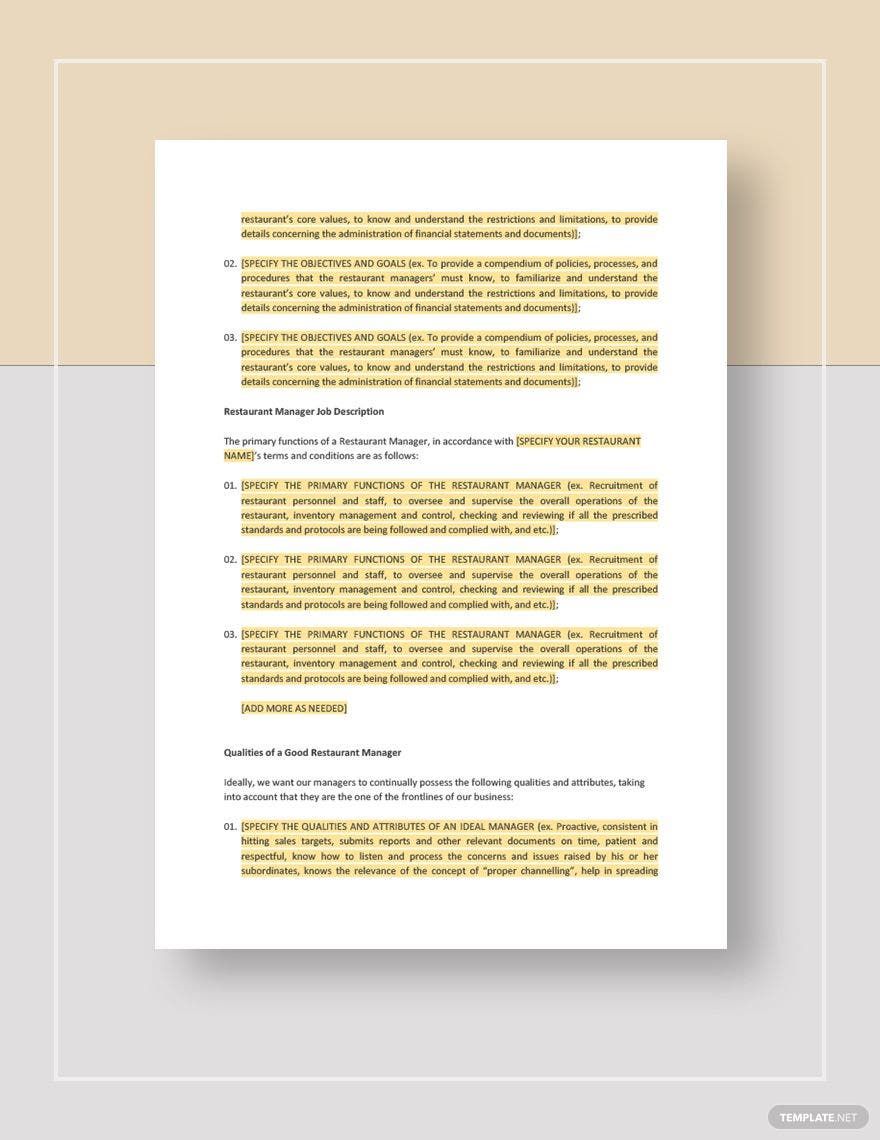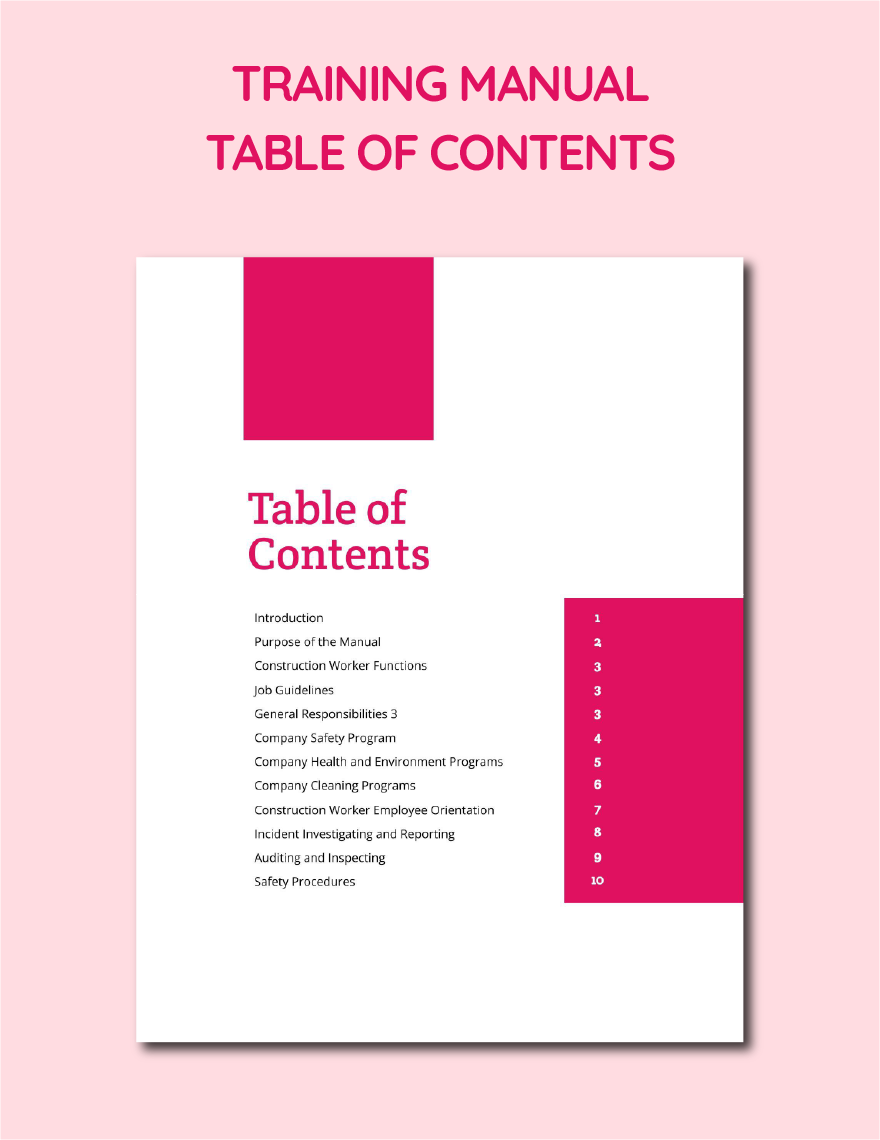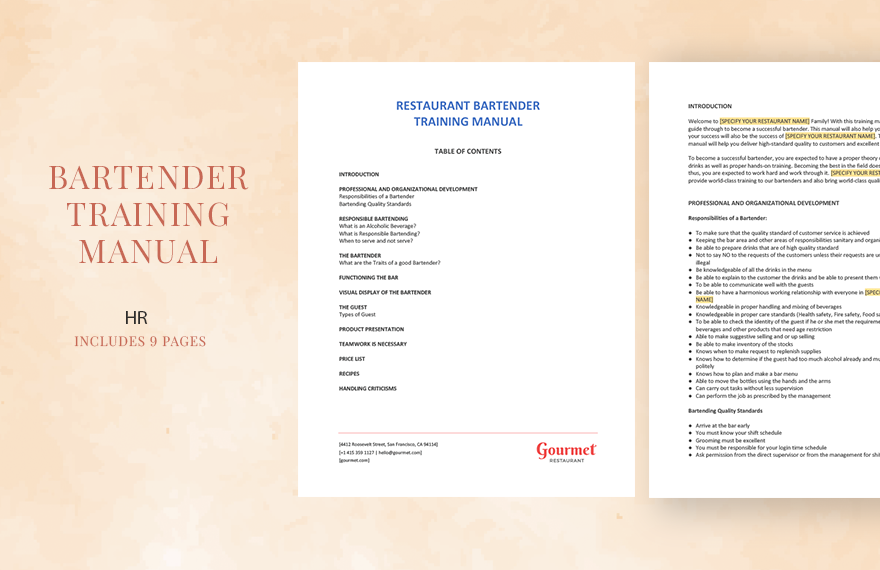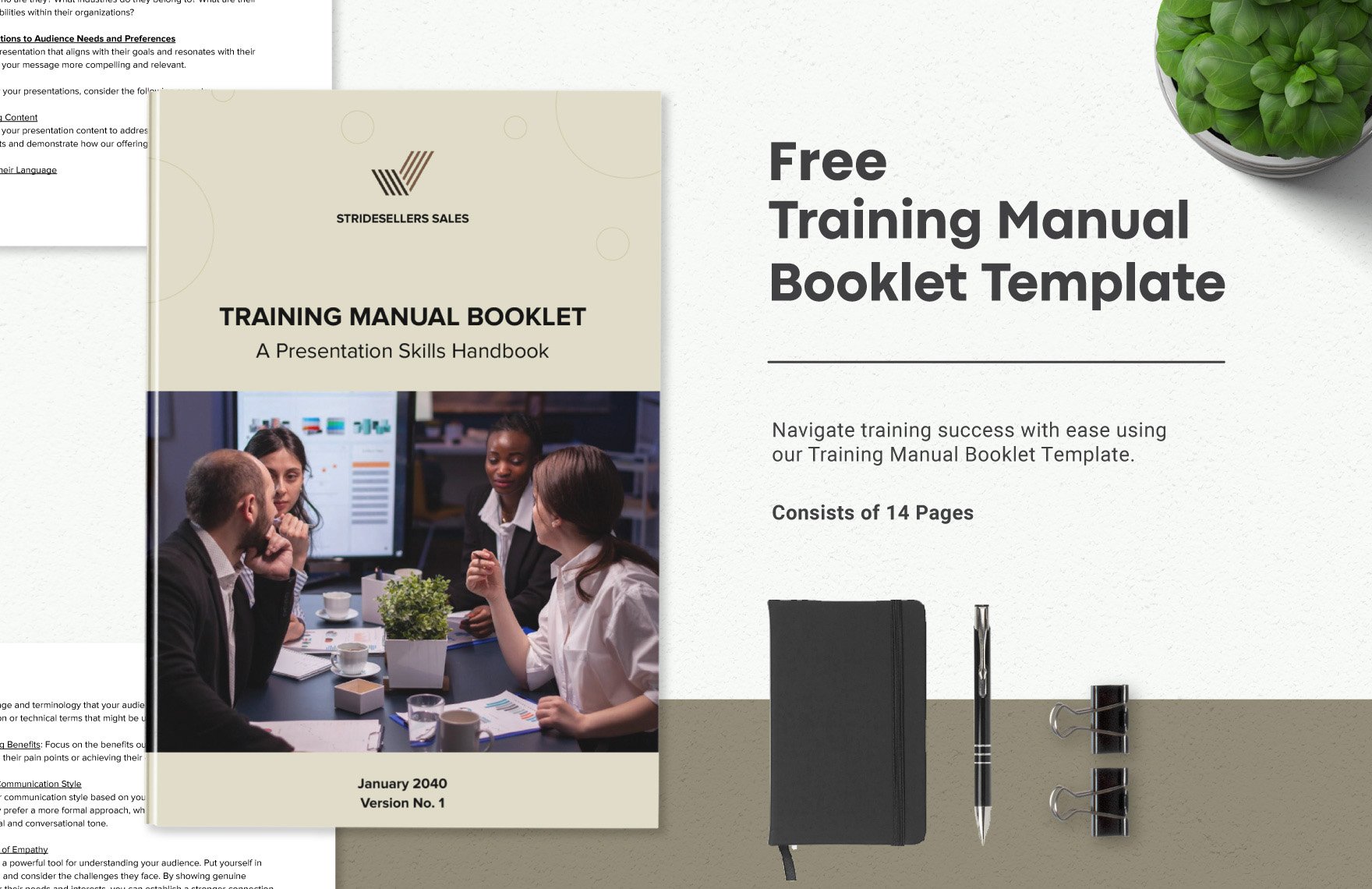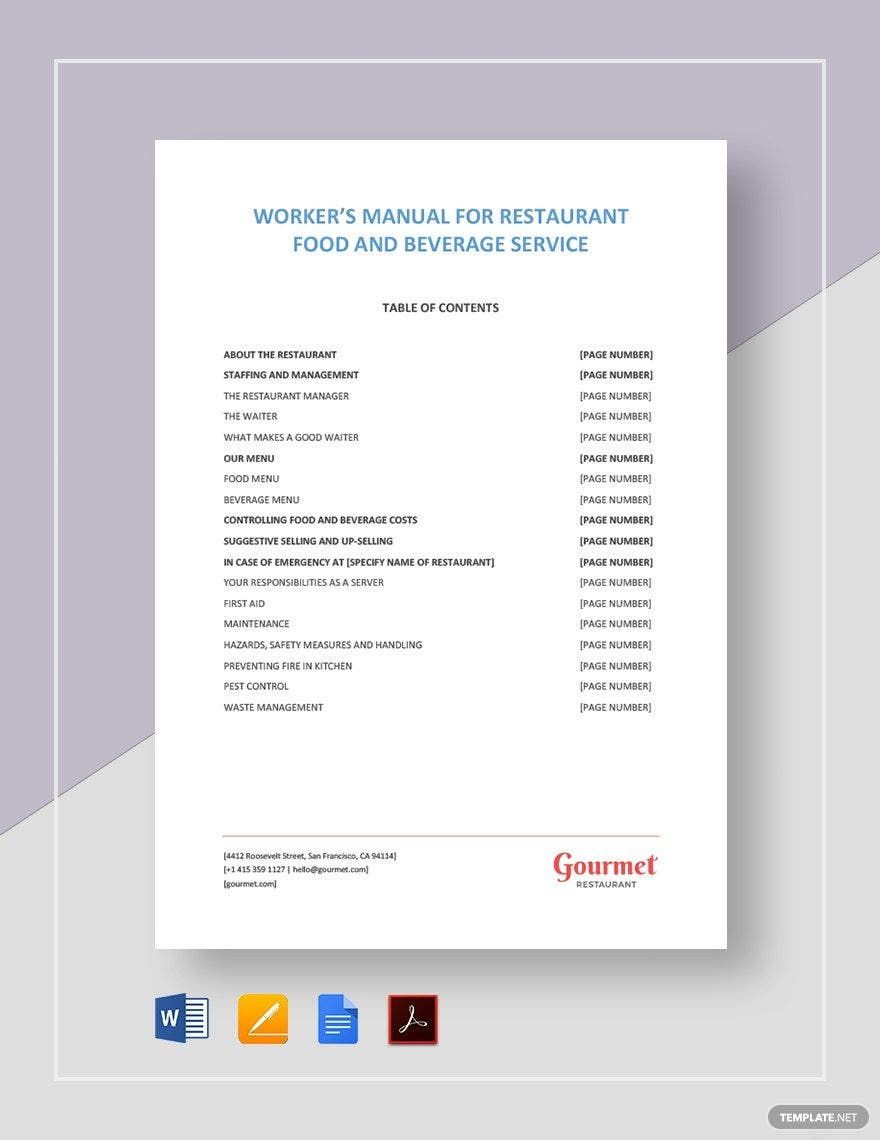When introducing a training program for your new and old employees, it is essential to have a training material that is well-structured and easily understandable, that is, in the form of a training manual. However, creating one will take too much of your time and effort. Hence, in order to help you get your job done with ease and excellence, we provide you our training manual templates that are available in Apple Pages file format and customizable anytime and anywhere. Surely, you will experience convenience and user-friendliness when editing the file because you will get to choose the device where you want to work on—laptops, desktops, tablets, and even mobile phone. Hurry! Get ahold of our well-formatted premium templates today!
Training Manual Templates in Apple Pages
Explore professionally designed training manual templates in Apple Pages. Free, customizable, and printable for a polished look. Download now!

Get Access to All training Templates

How to Create a Training Manual in Pages
In a business or company setting, it is vital that both old and new employees will undergo several training programs to equip them before being deployed in the production area to before new systems or programs will be launched. Hence, as early as today, you need to create a training manual that is specifically tailored to the industry or business that you are into. Following the following steps can surely help and guide you in creating a training manual with ease.
1. Compile the Information to be Covered
While you may be an expert in the area that the manual needs to cover, it is essential that you go through various researching processes so you can compile facts and necessary information that your manual is going to cover. You can create a checklist of the important information, and as you write the manual, you can crash out the items that you have already discussed so you will know which ones still need to be incorporated in the manual.
2. Create an Outline for the Flow
Now that you already have the list for the items that you need to include the manual, begin to create a layout and organize the information to form a logical sequence of chapters, sections, or parts. Design your outline in such a way that the introduction will be about the basic information, and as you go in-depth, you can discuss a more detailed and specific content.
3. Create a Table of Contents and Index
Since you have already formed a logical sequence and flow in your manual, it is time to put them in the table of contents to provide navigational sections, helping people easily locate the chapters or sections or when they want to go back through the chapters and refresh their memory from what they have learned. This creative presentation can surely help the readers comprehend the manual and easily retain the information that they acquire. For the index, it should be as thorough as possible so people can easily find information throughout the manual.
4. Include Informative Chapter Previews
Before you start a discussion in the section, you must begin the chapter with two to three paragraphs that outline the coverage of that chapter. Including a simple list of the objectives for the section and keywords that they can focus on can help them easily grasp the whole idea that you want to relay. You can also mention activities and end-chapter quizzes so they will anticipate and prepare for that activity. Note that the title of the chapter must be something that provides a preview to the readers on what the whole chapter is all about.
5. End the Chapter with a Wrap
At the end of each chapter, make sure to provide a review and wrap-up of the topics that have been covered in the chapter. Highlight the vital information that the readers should take away from the chapter. Because this is a summary of the chapter, be concise in your statements and never introduce a new discussion.