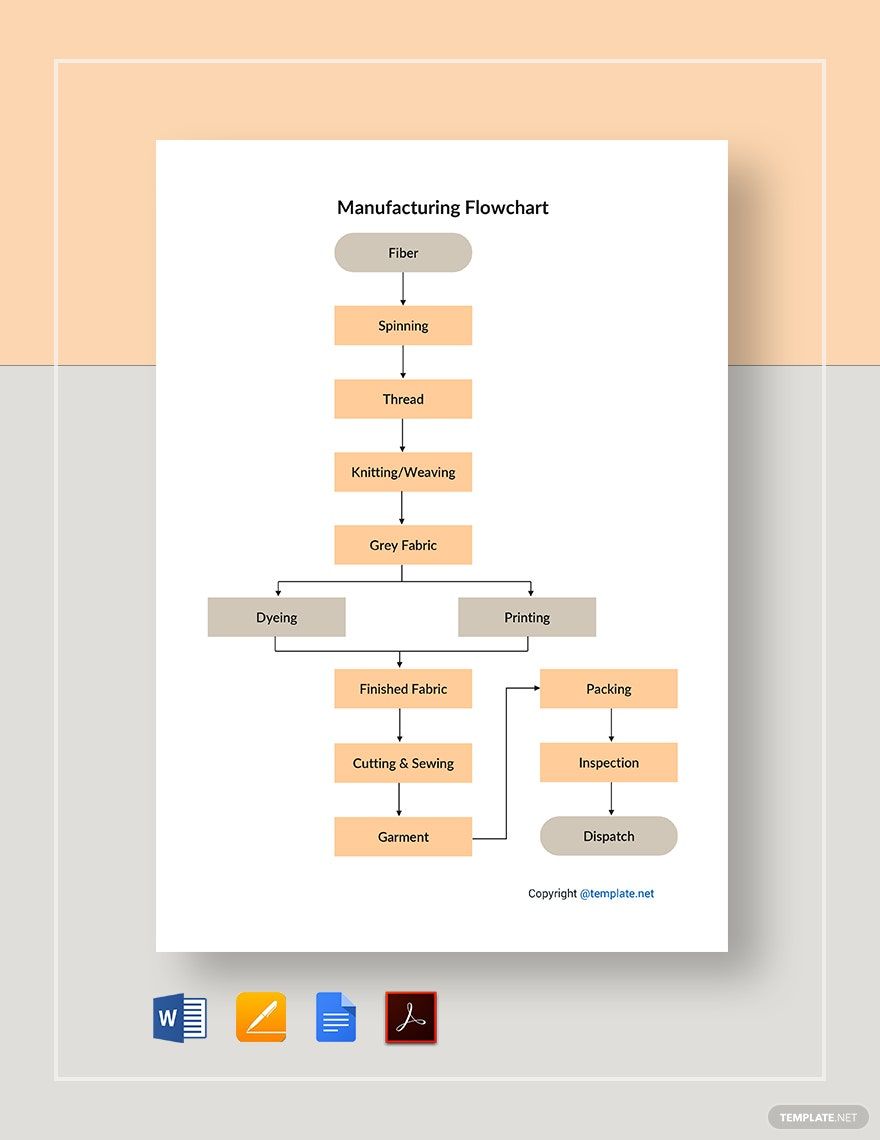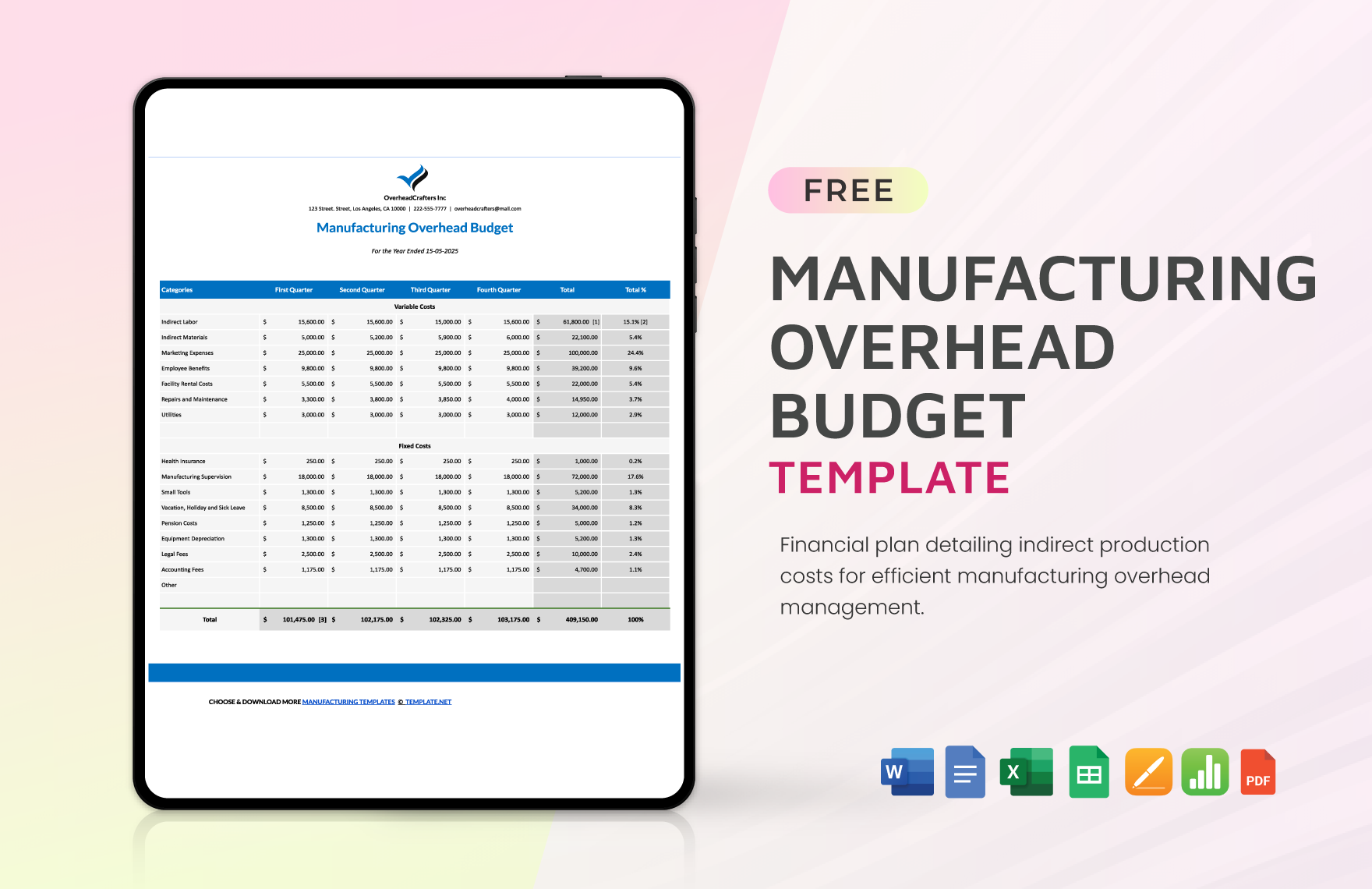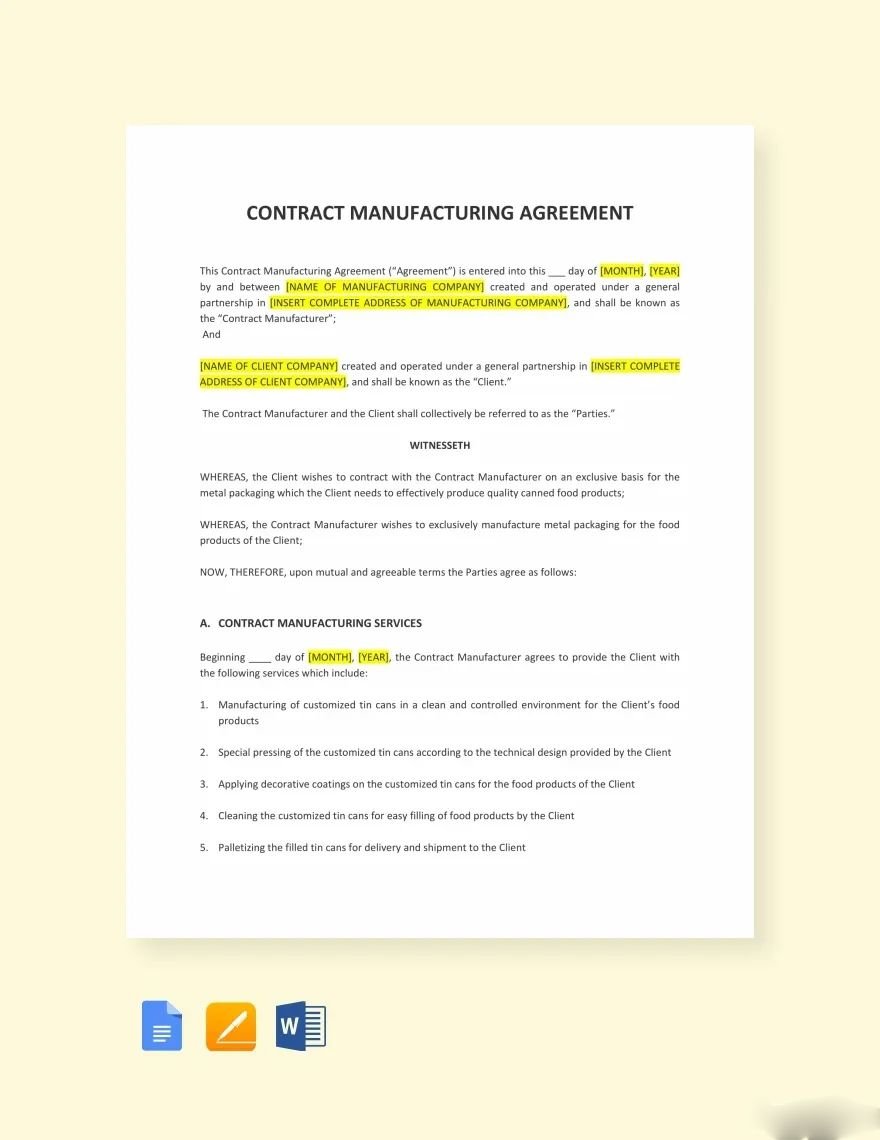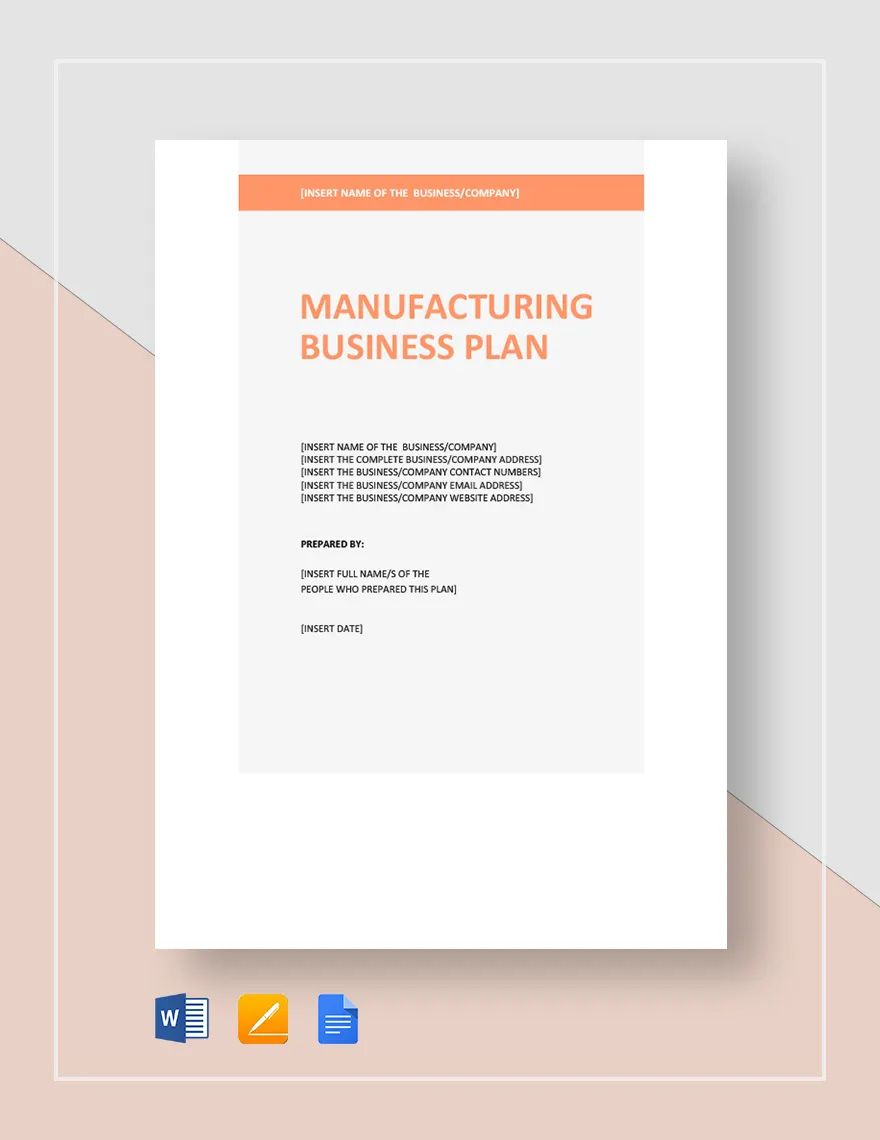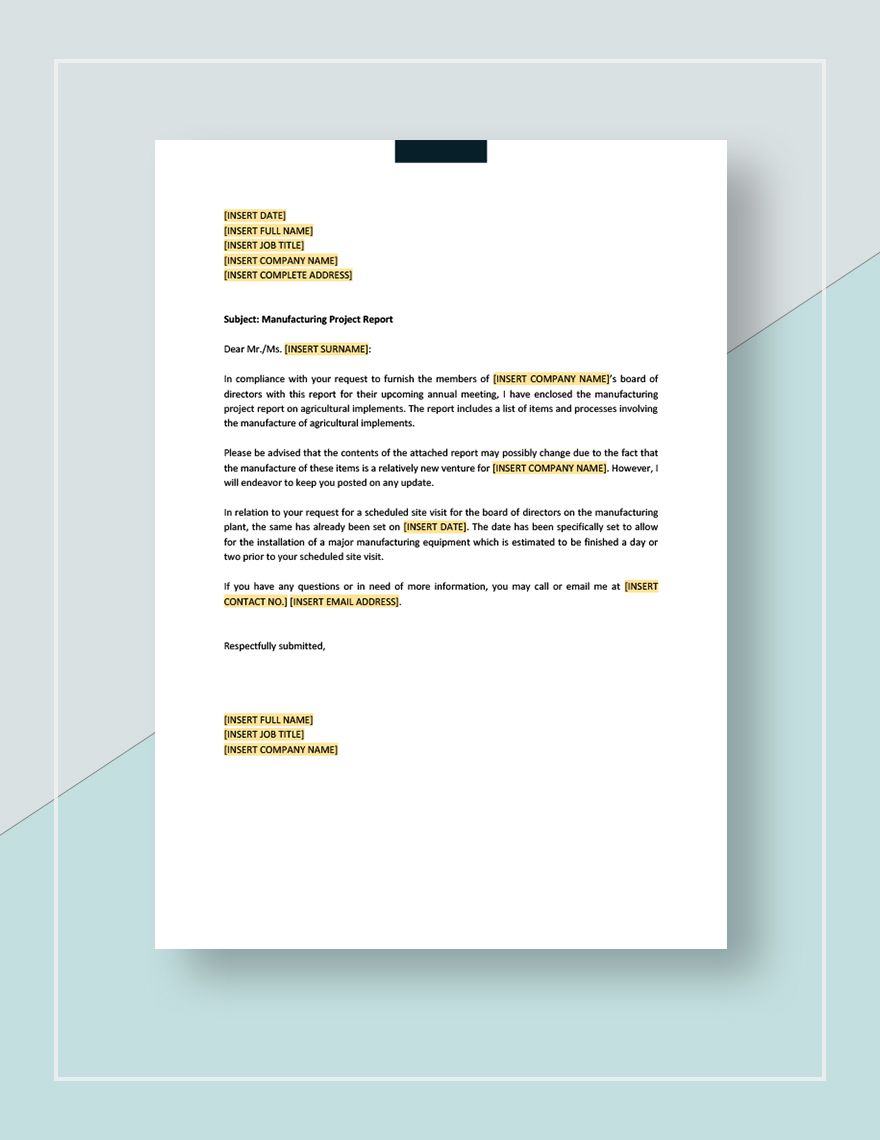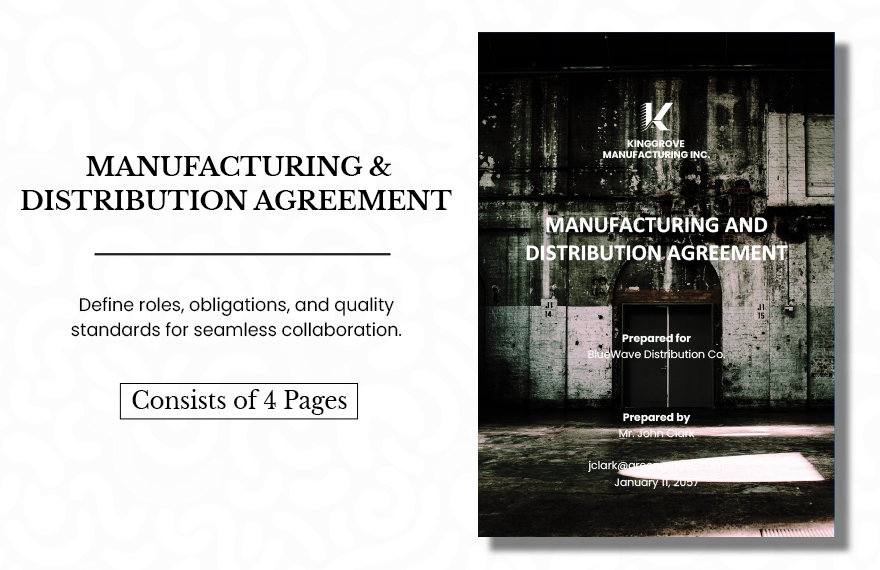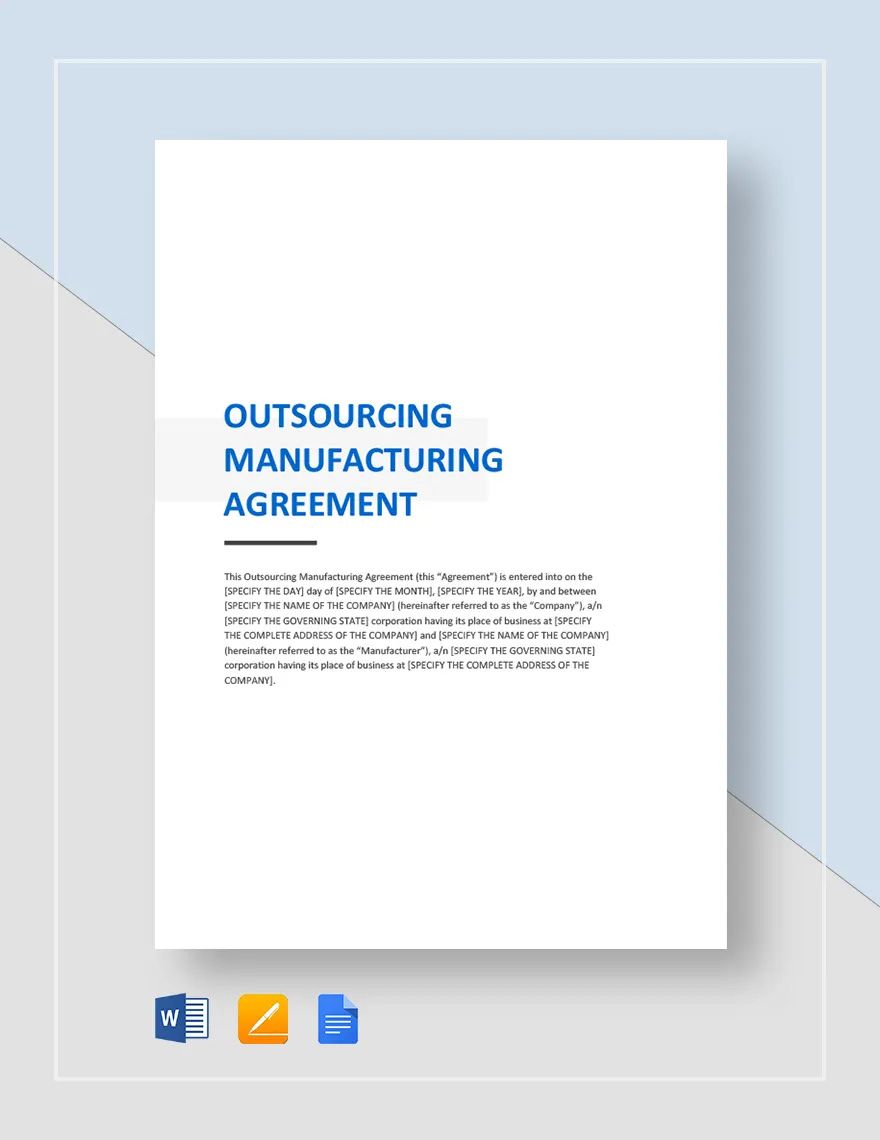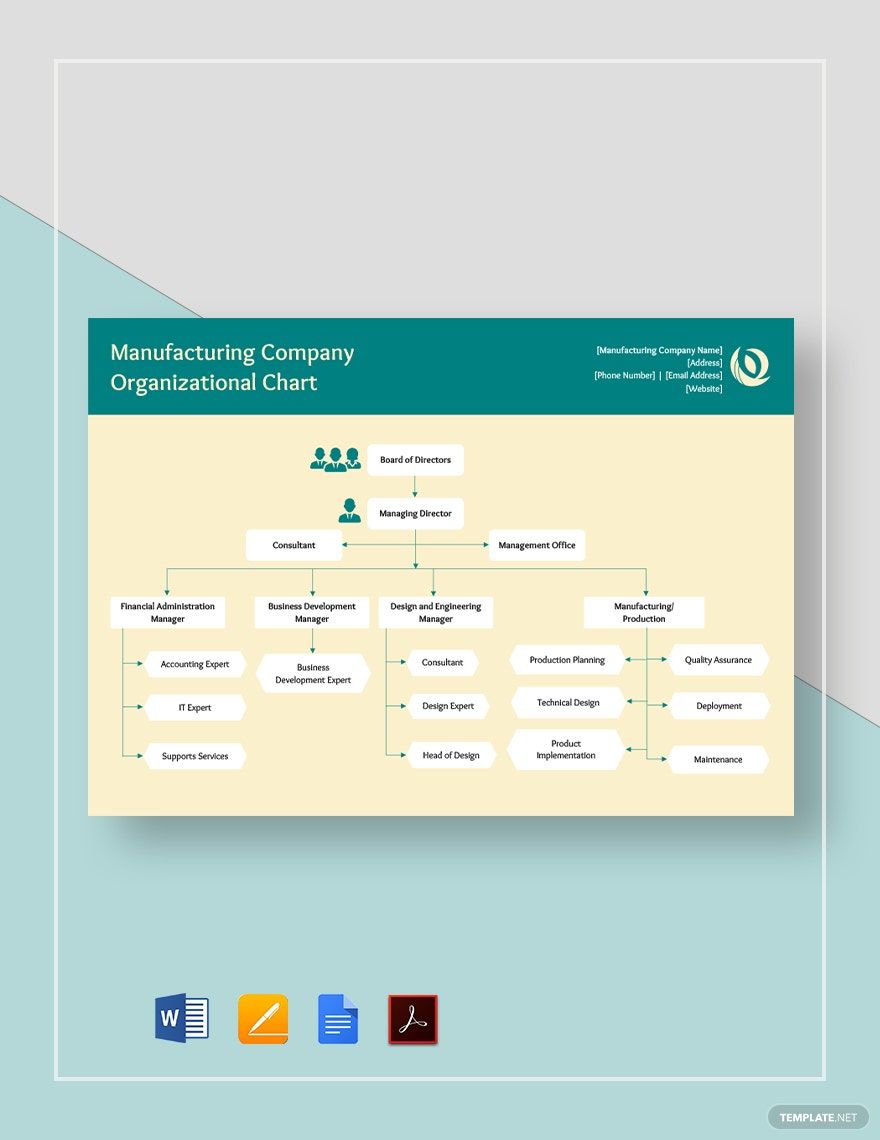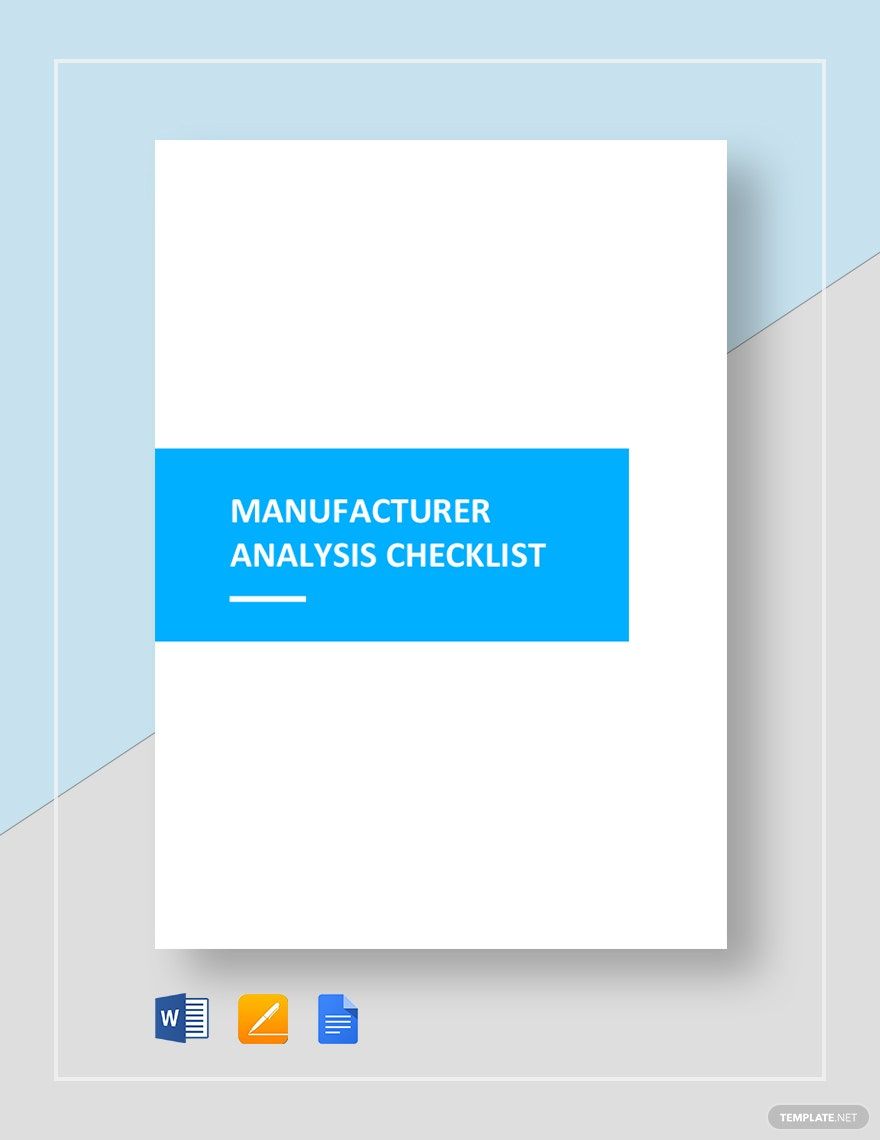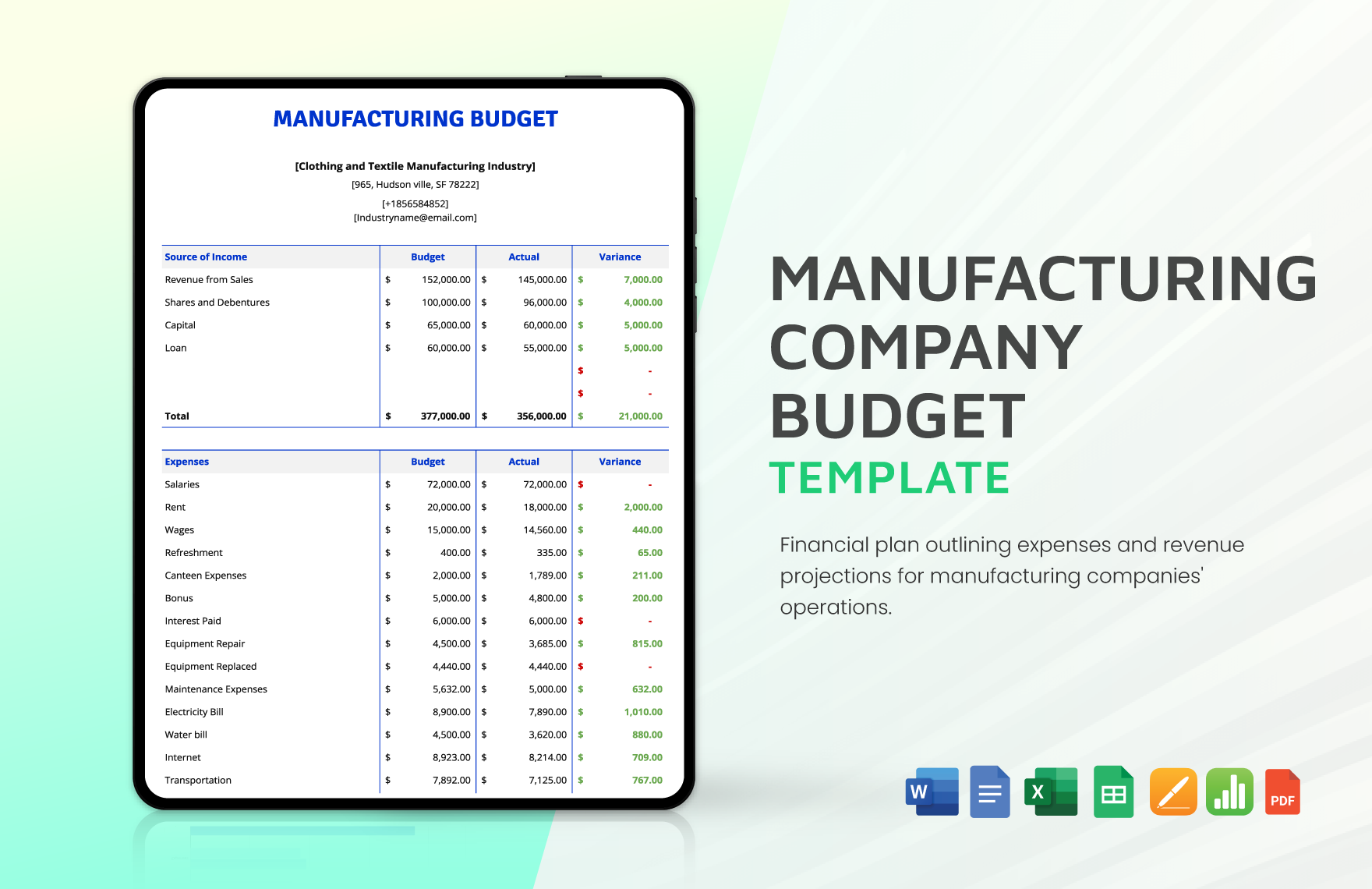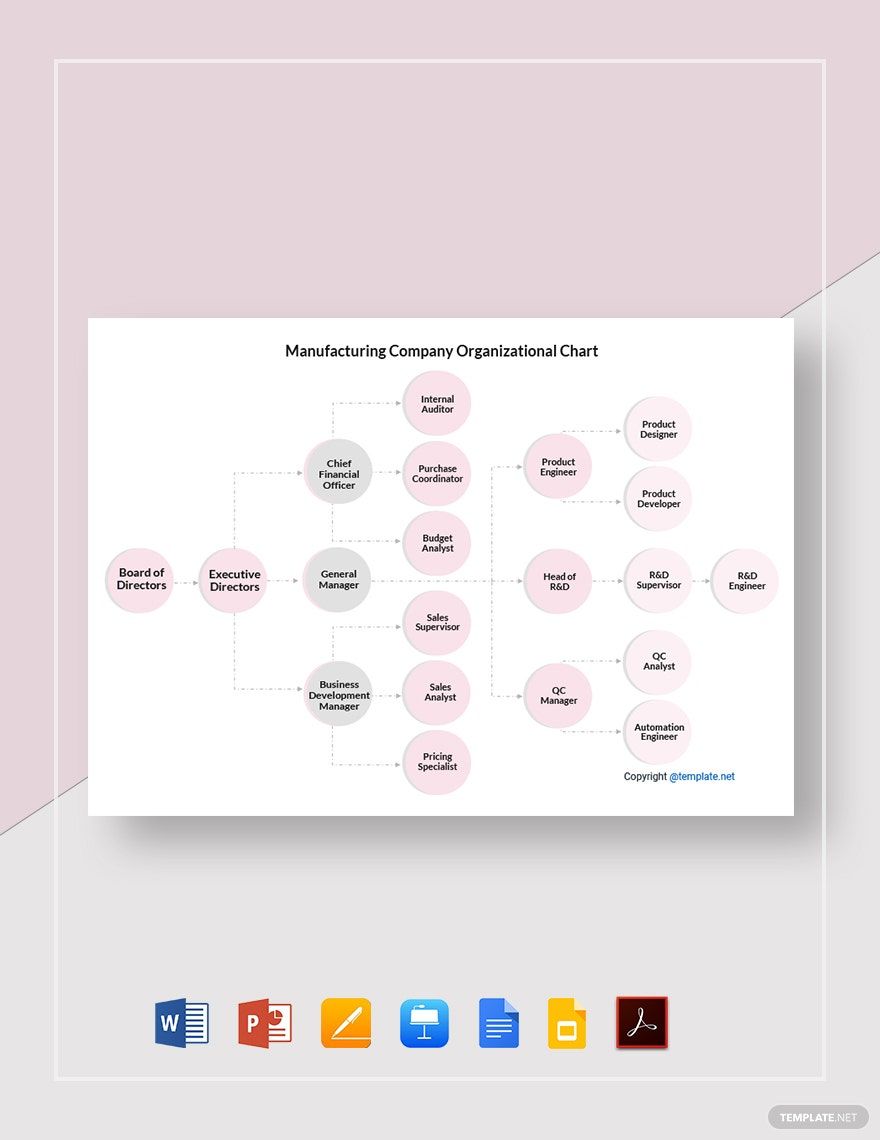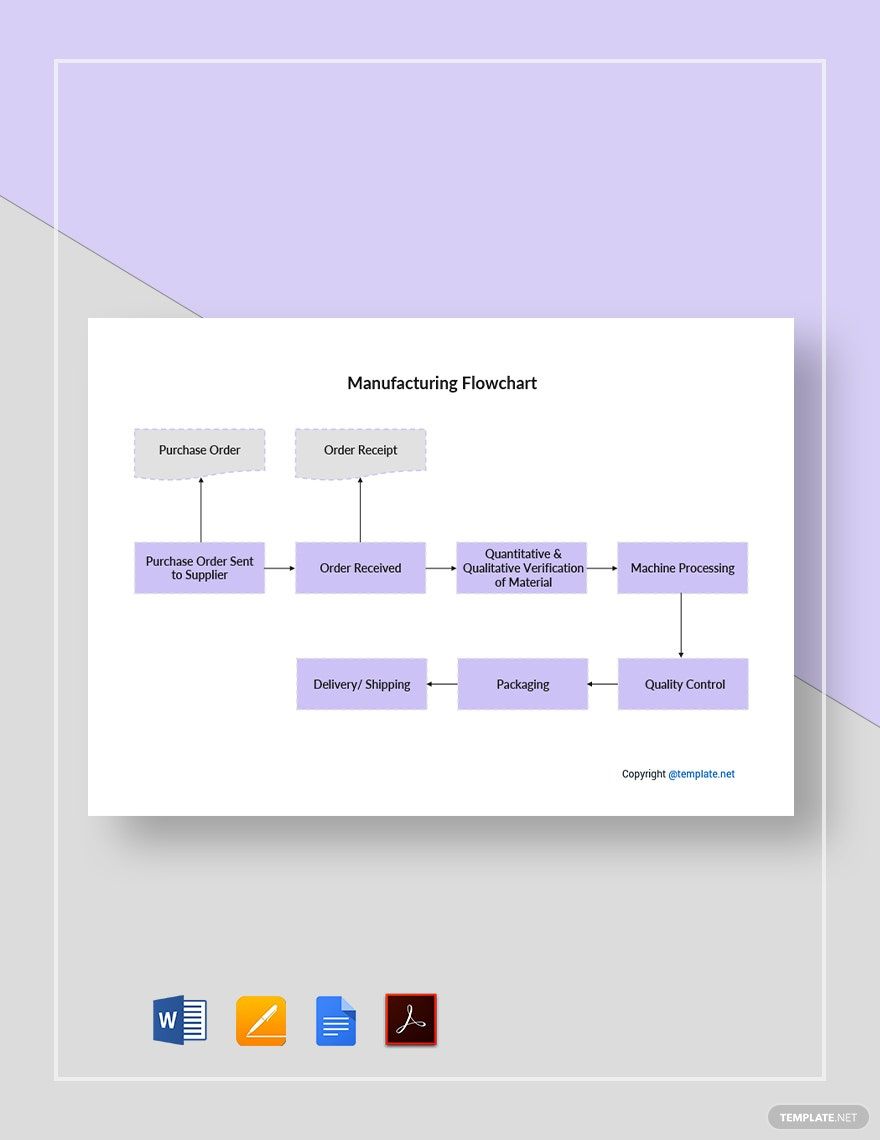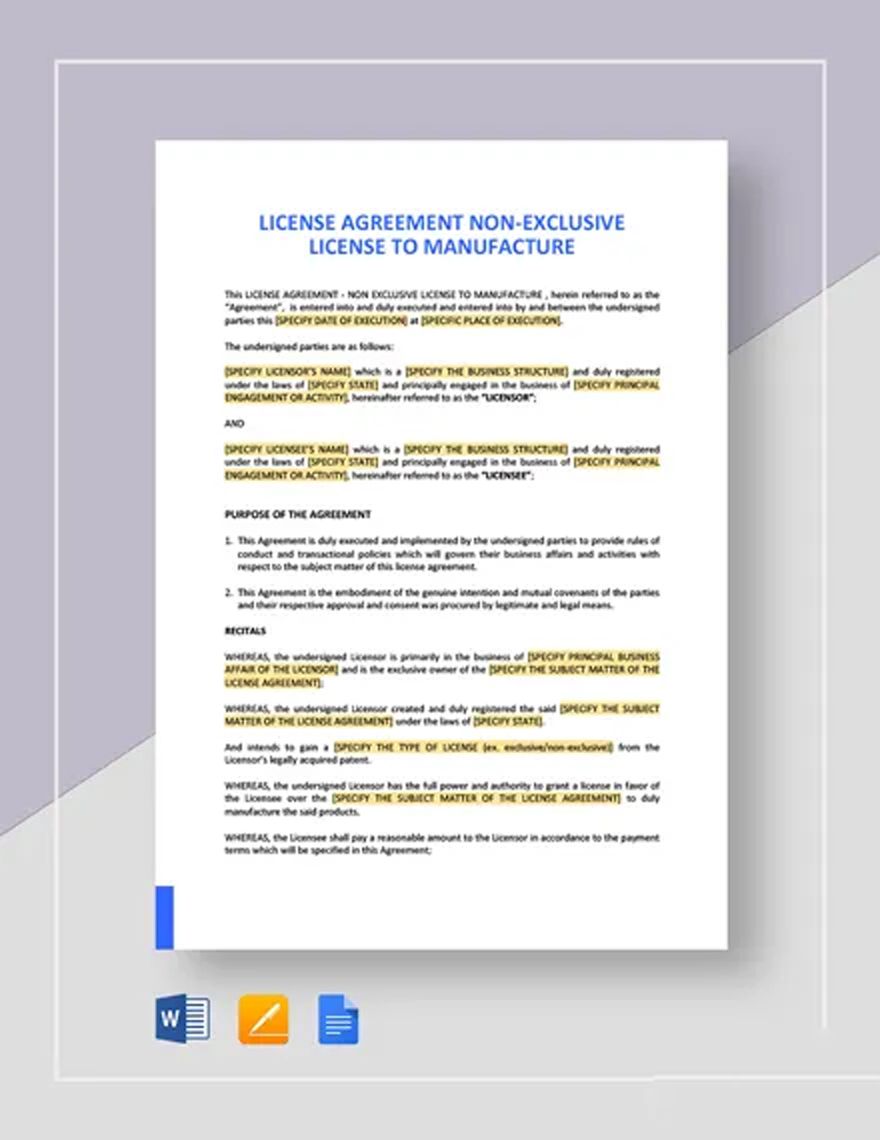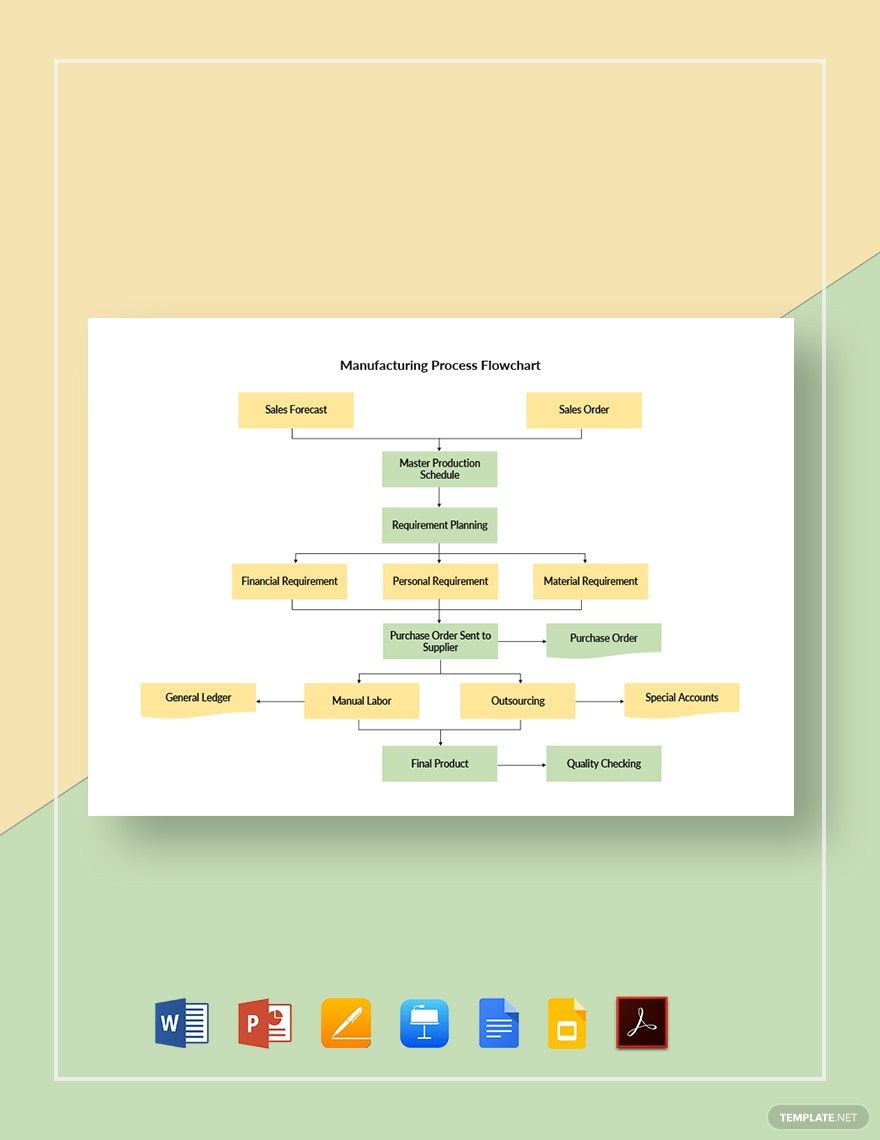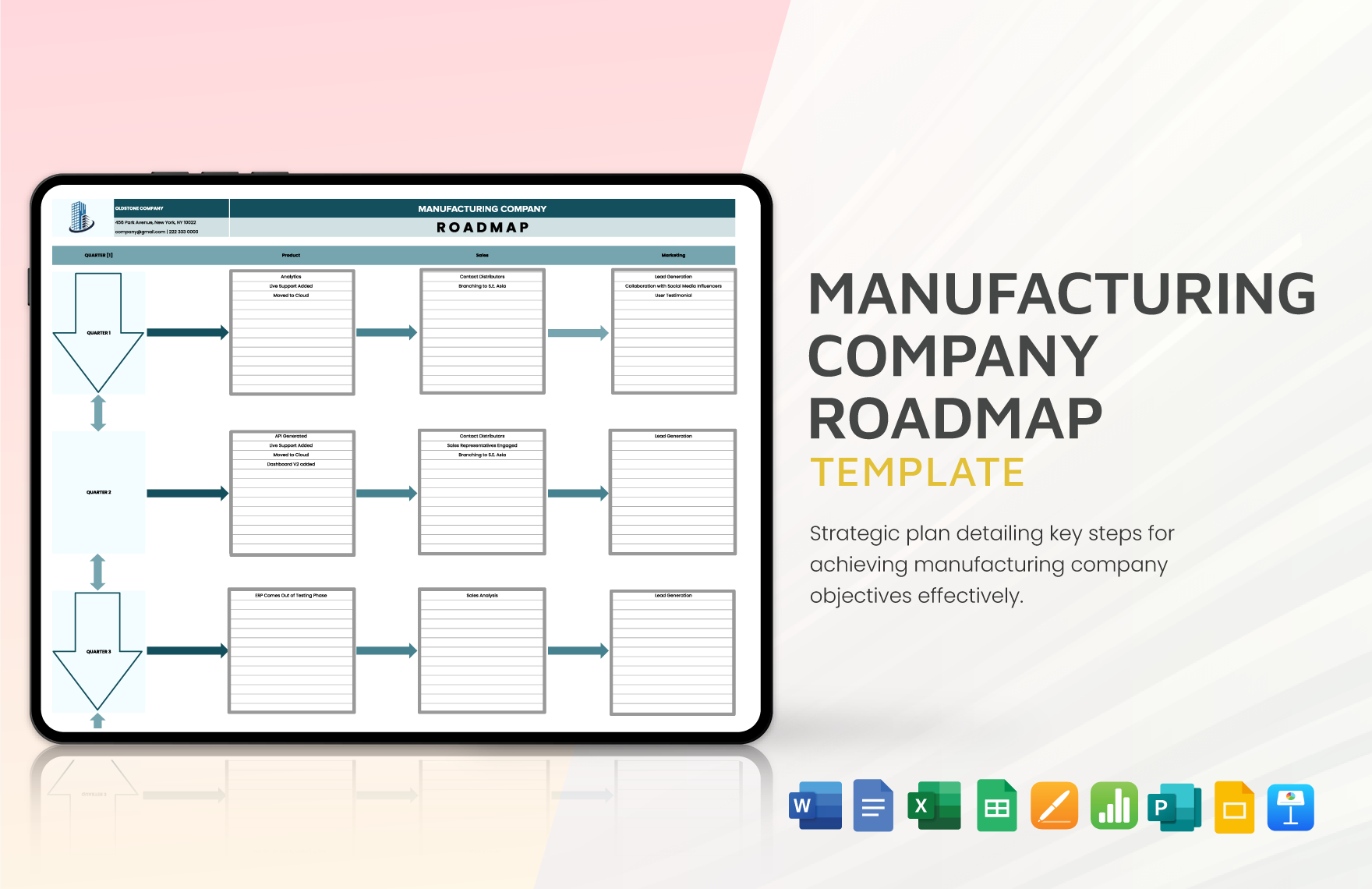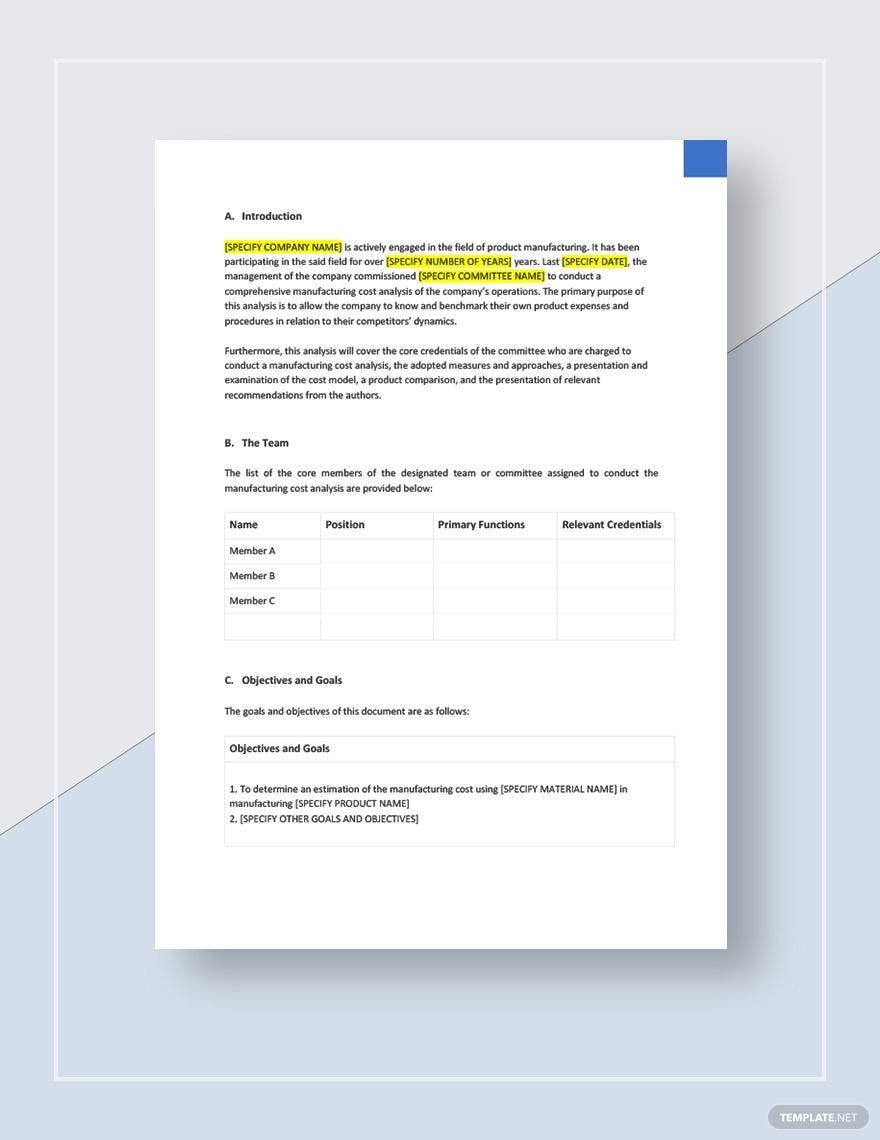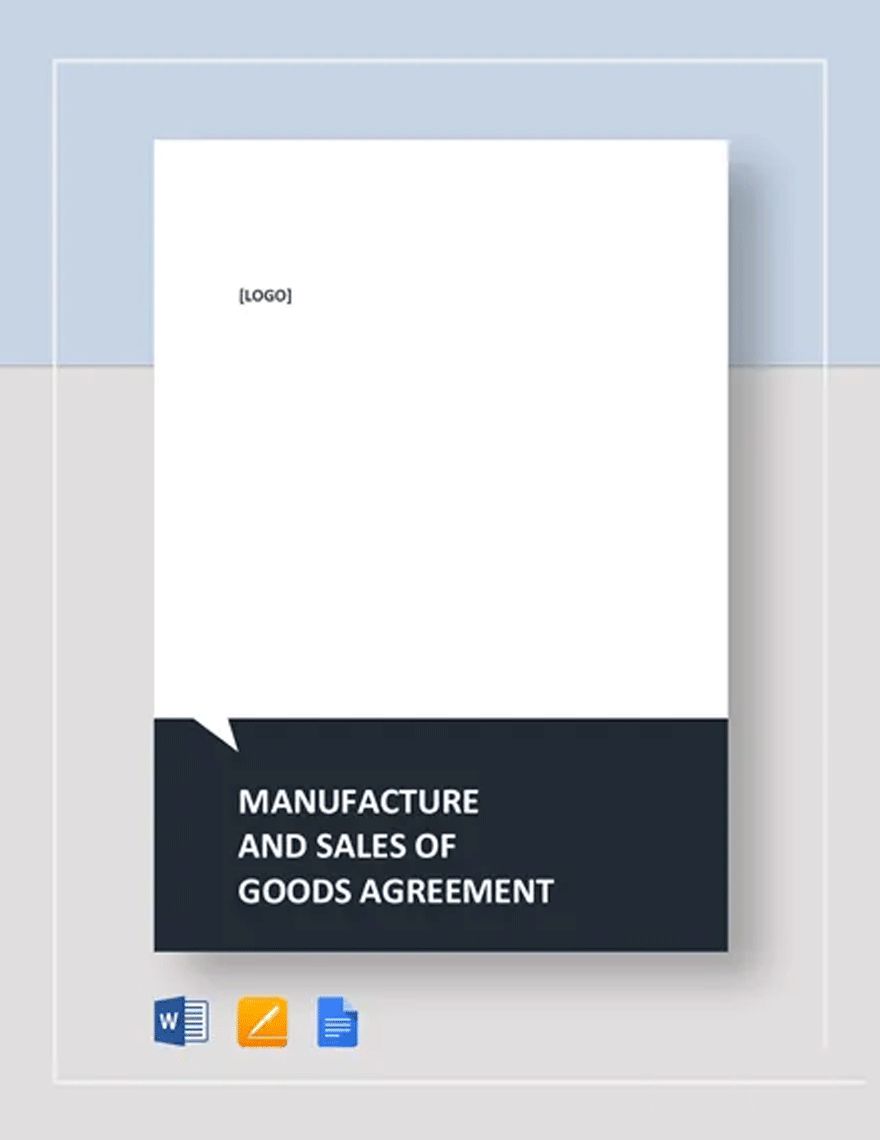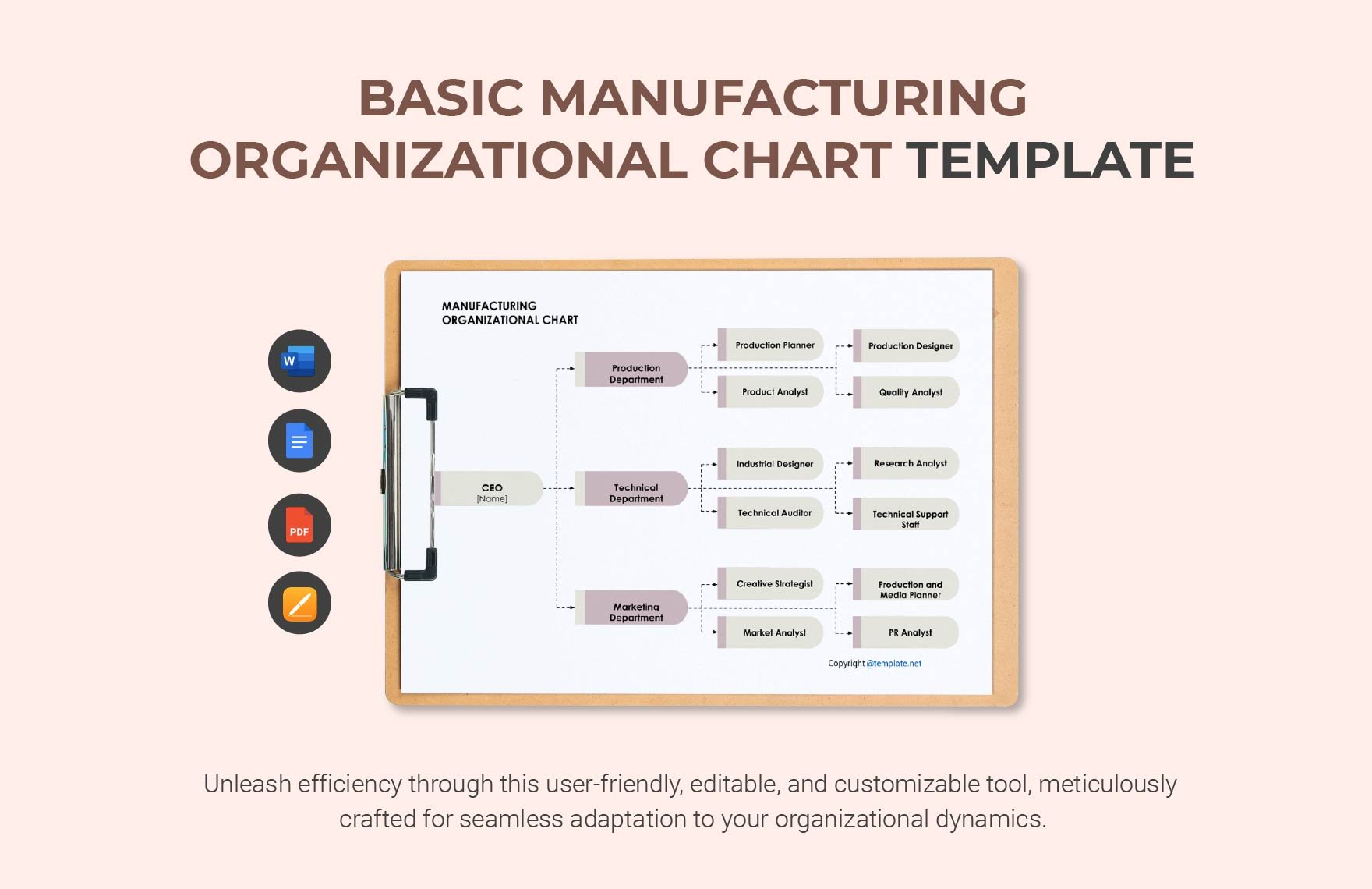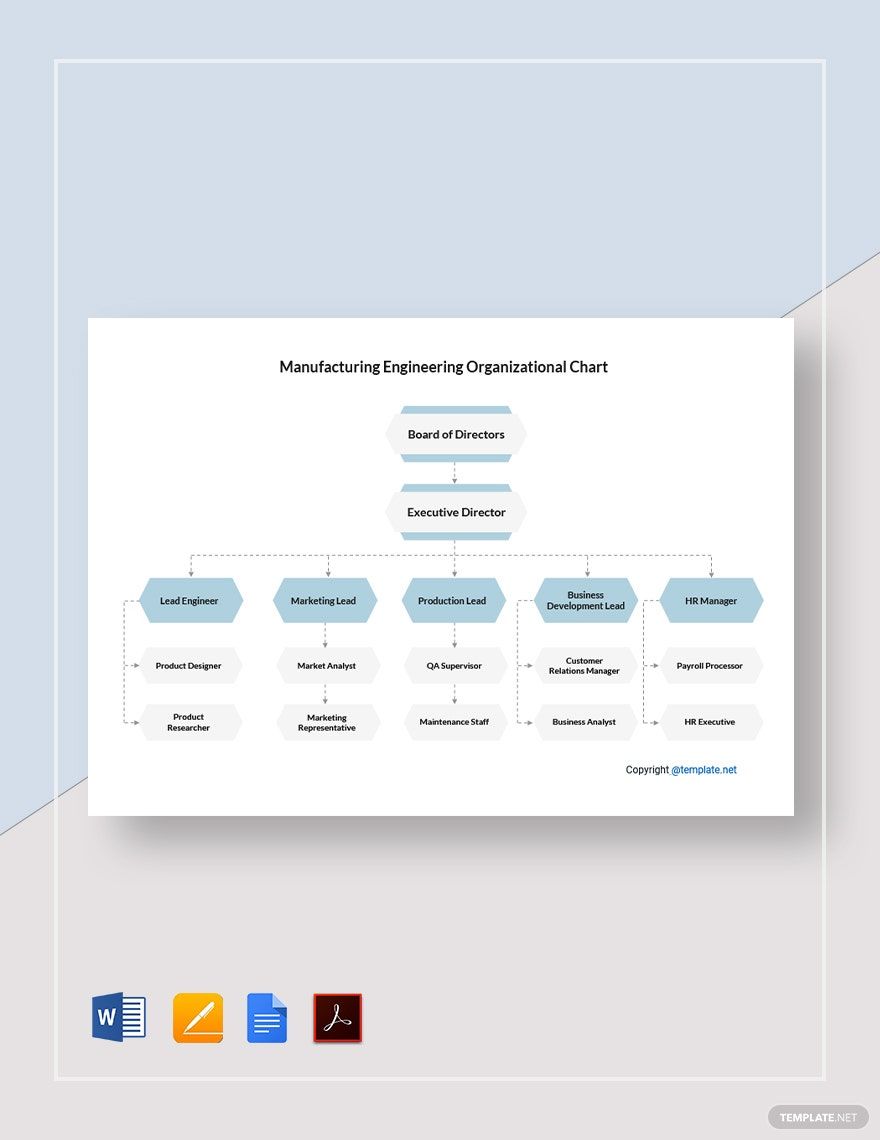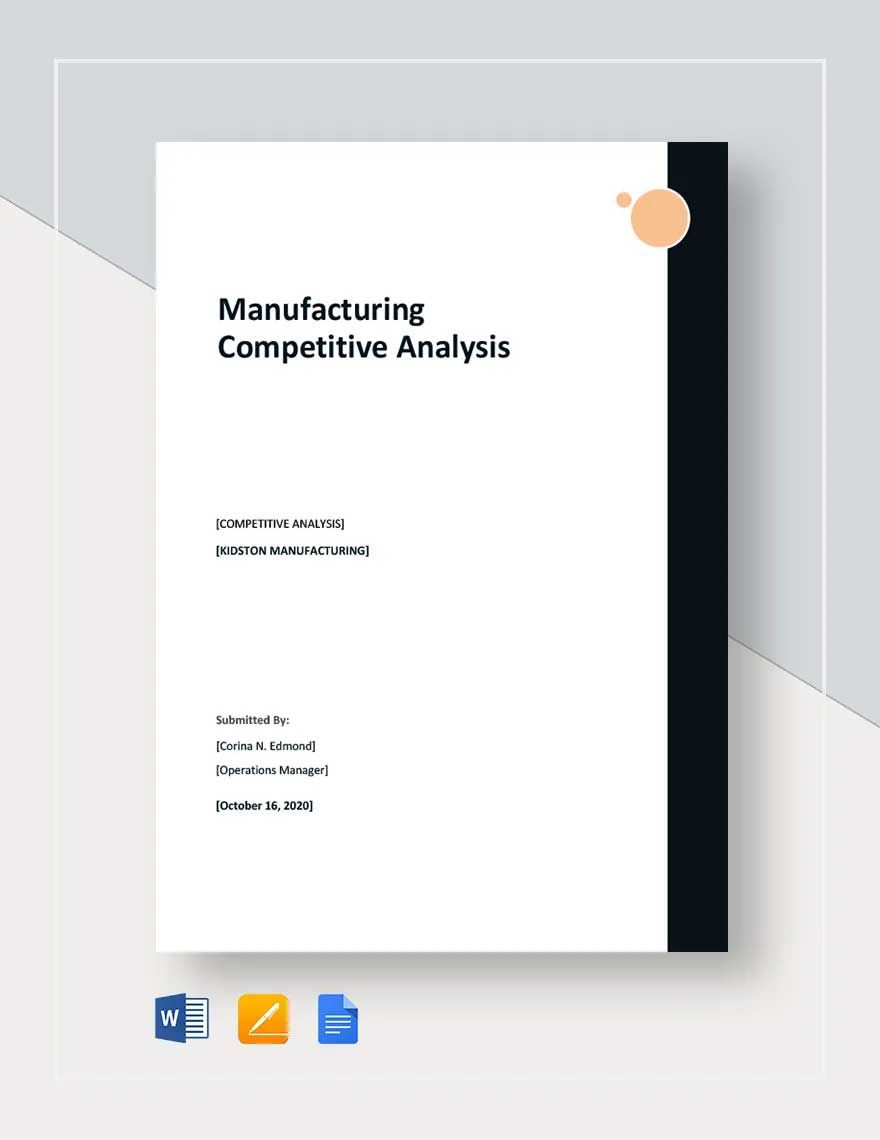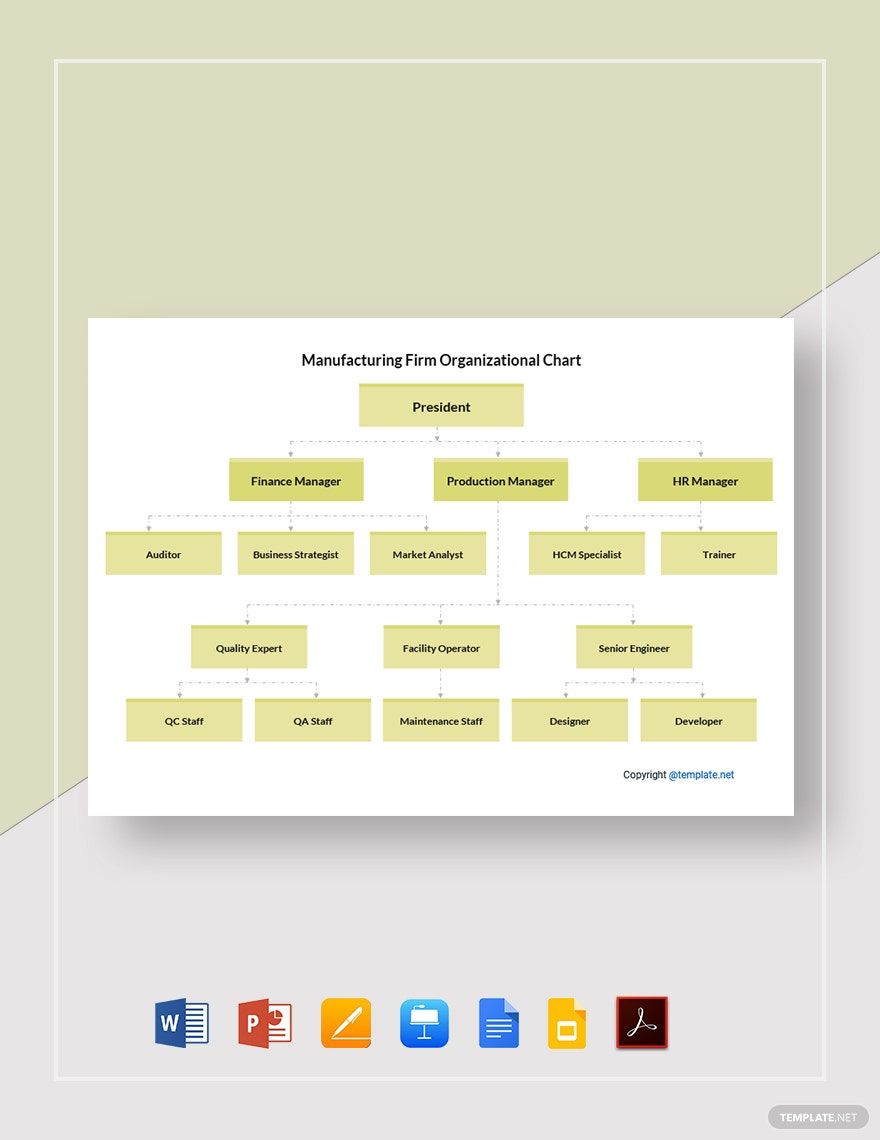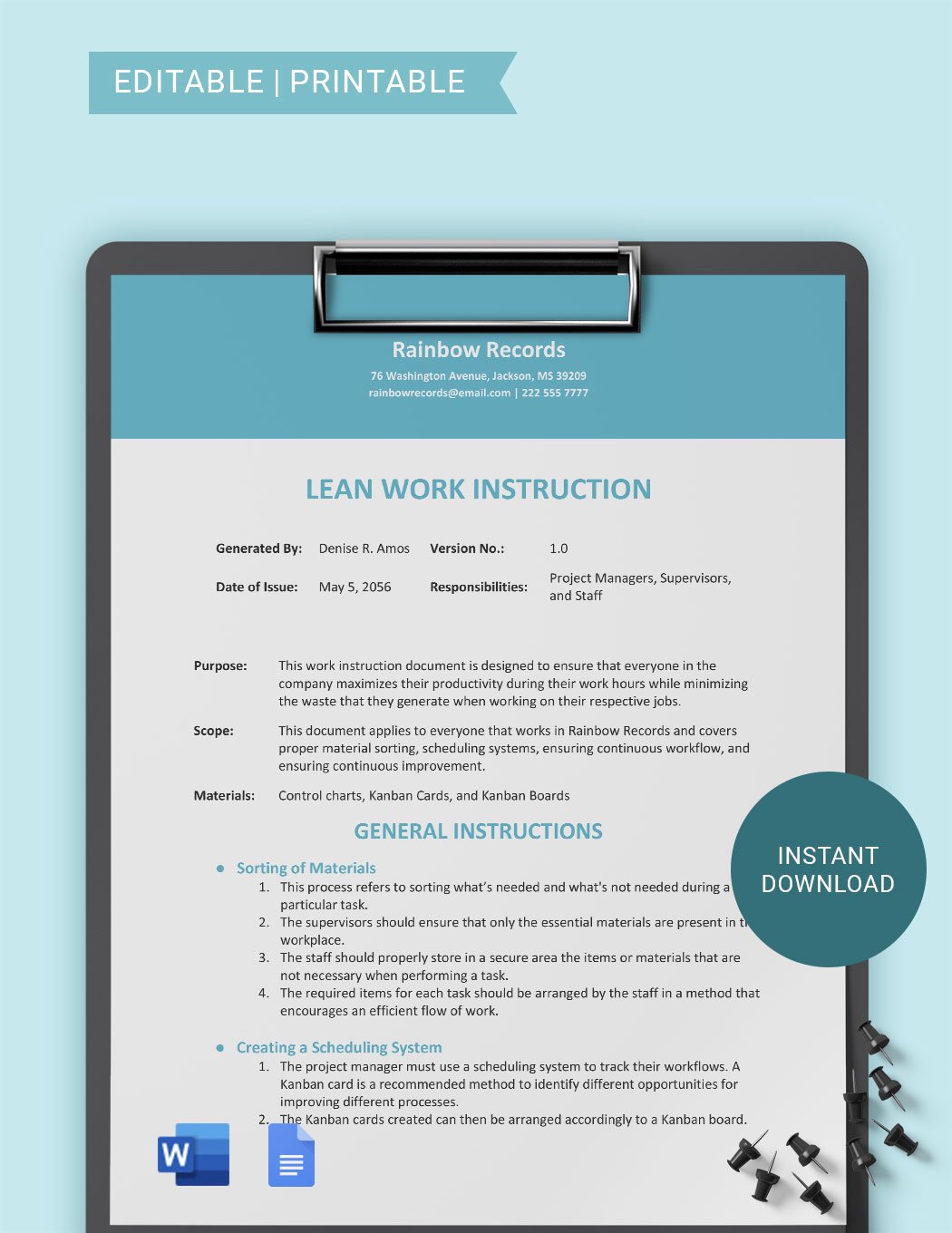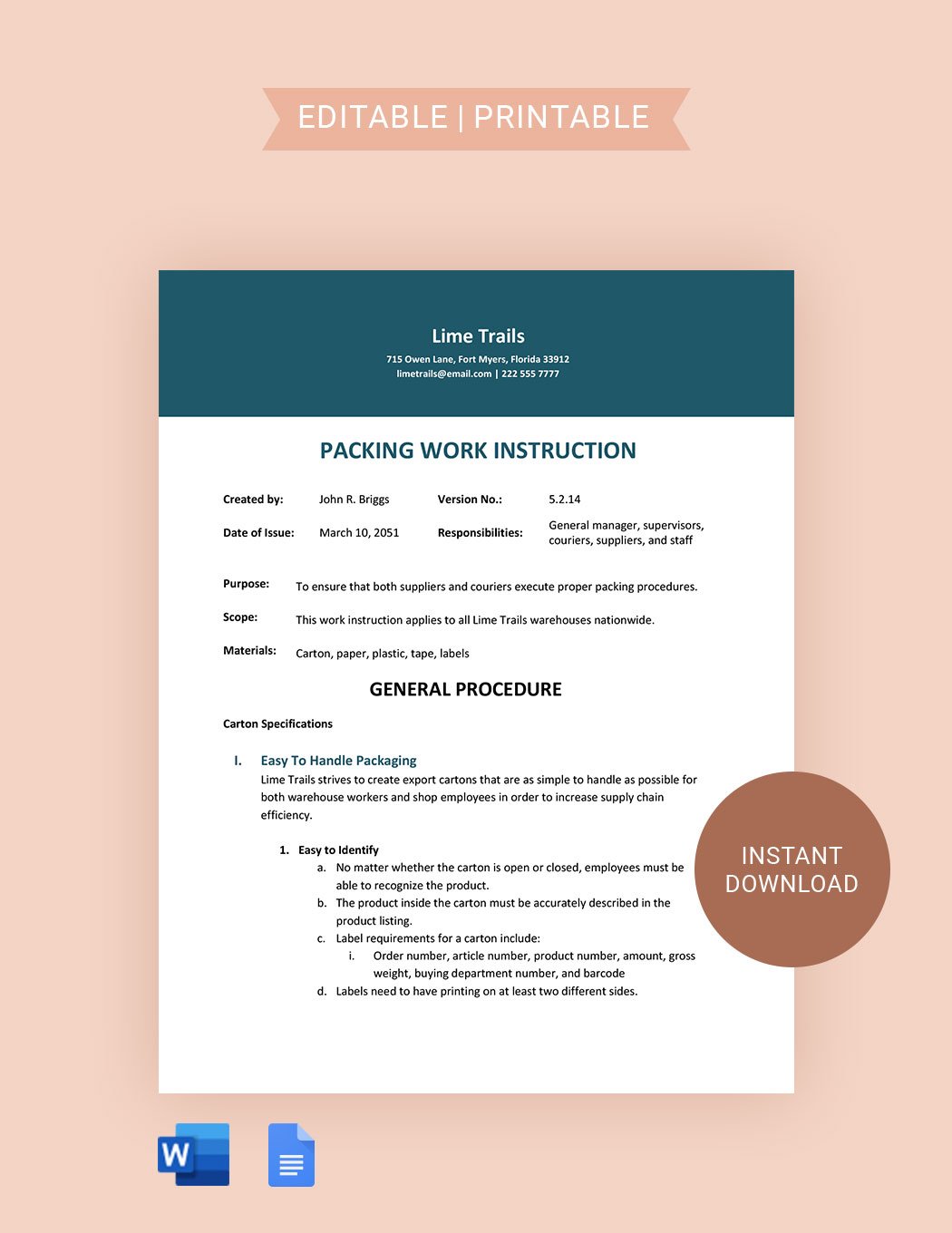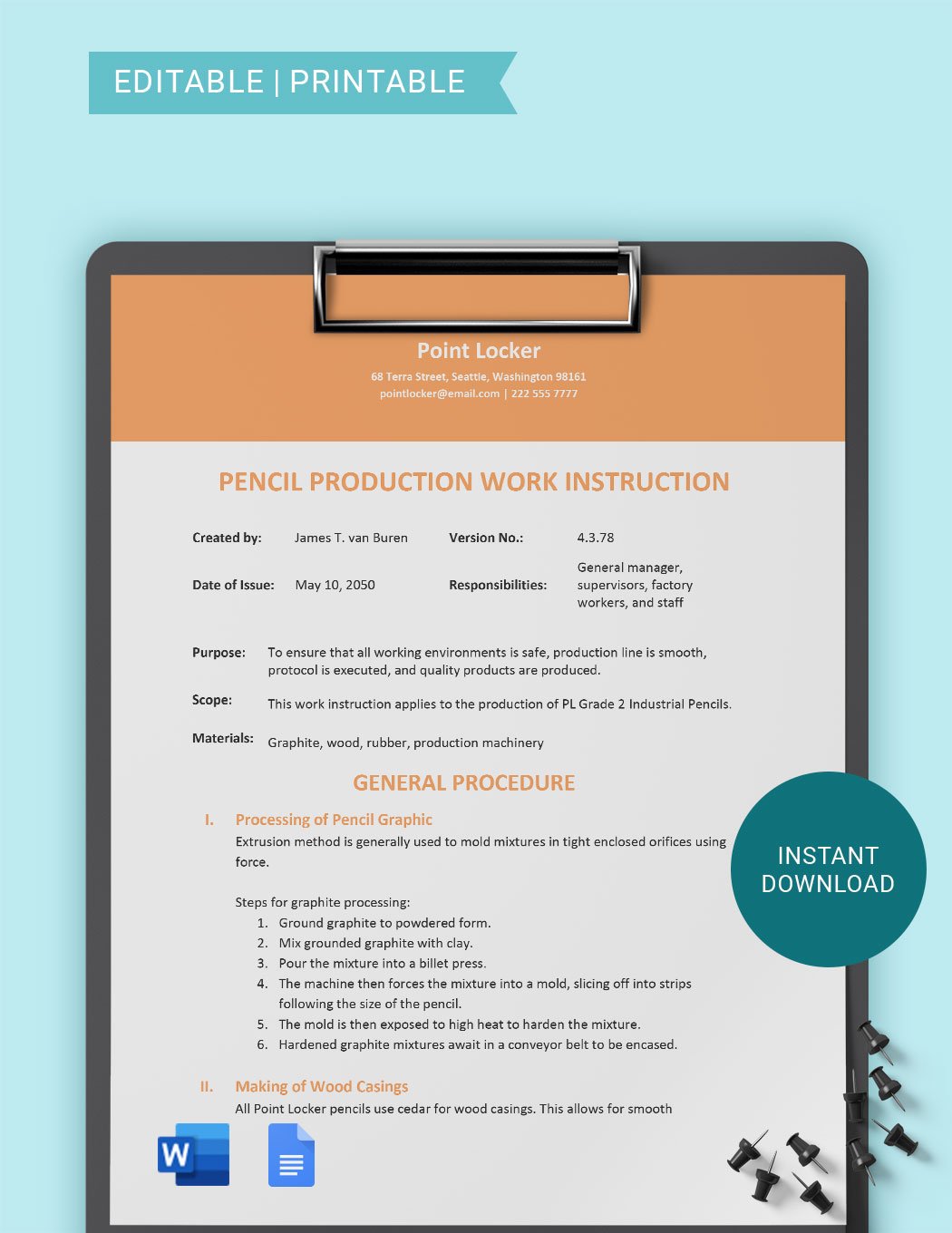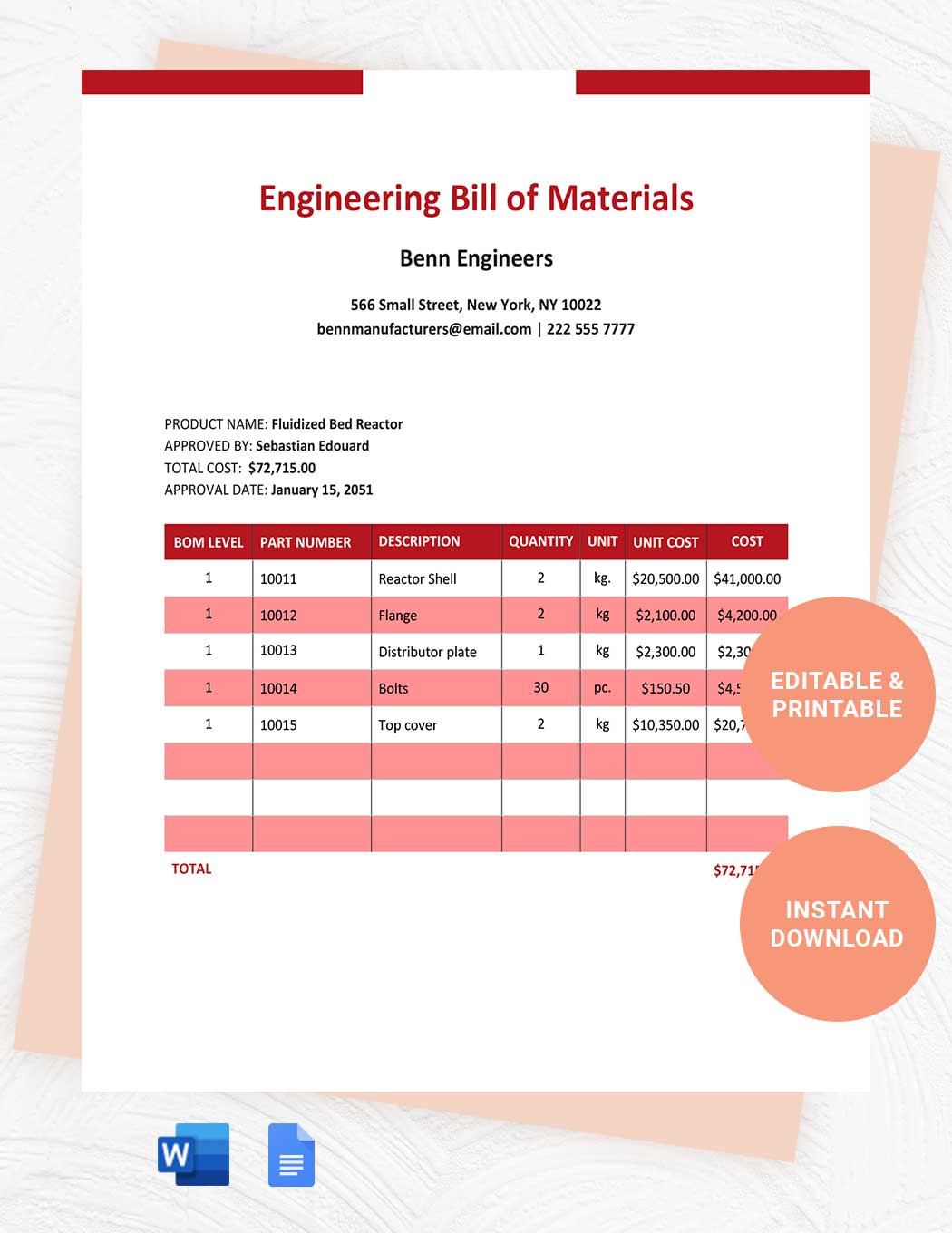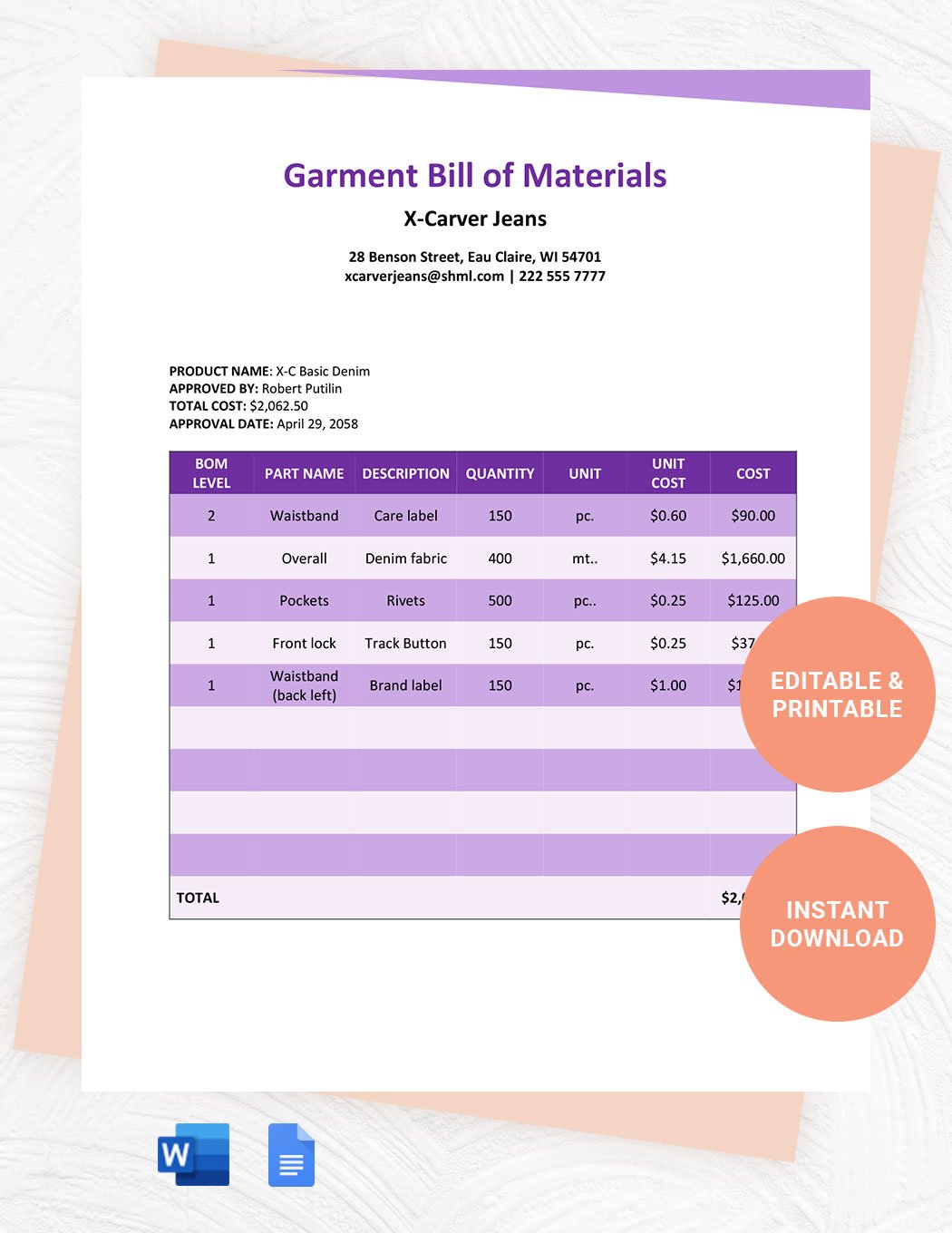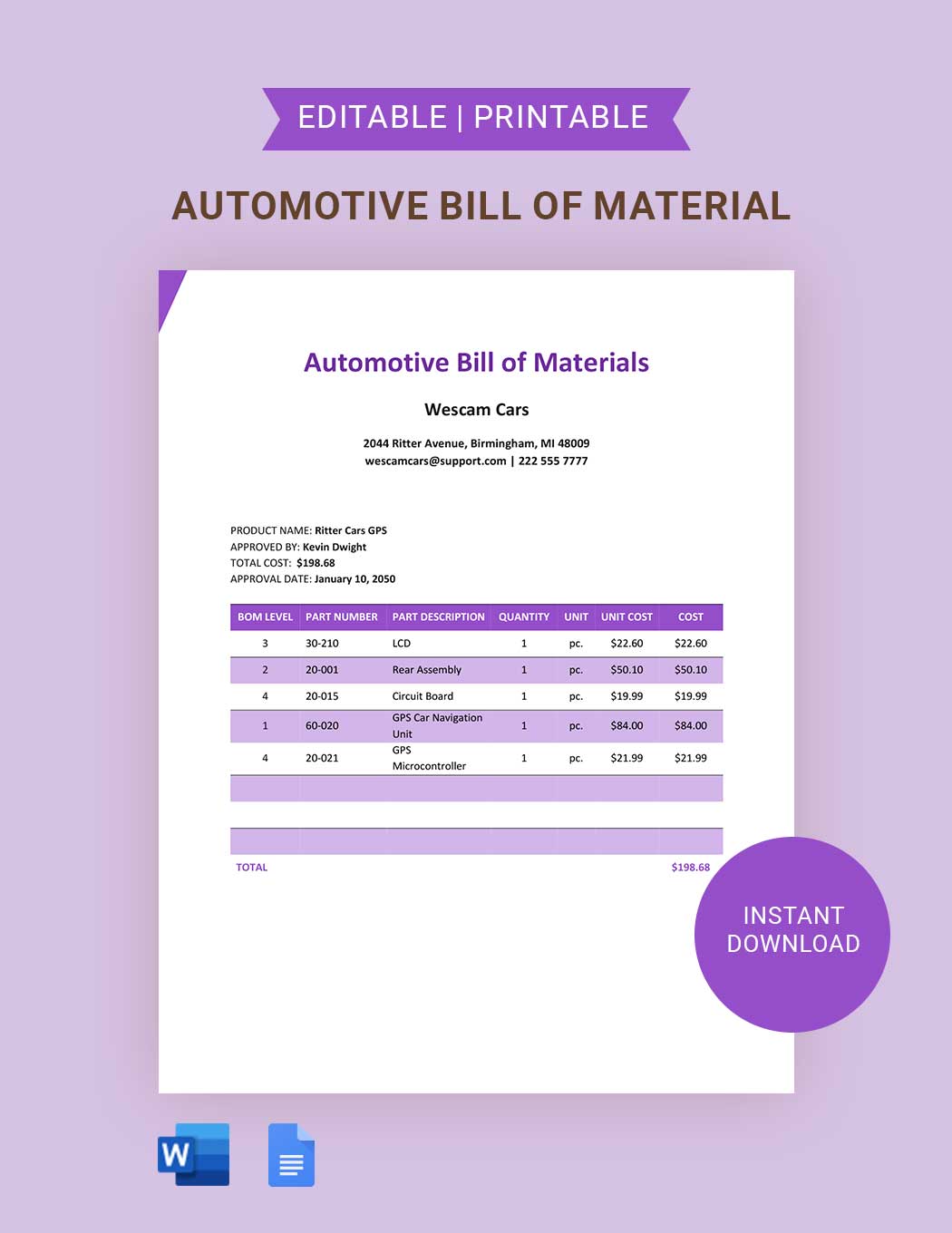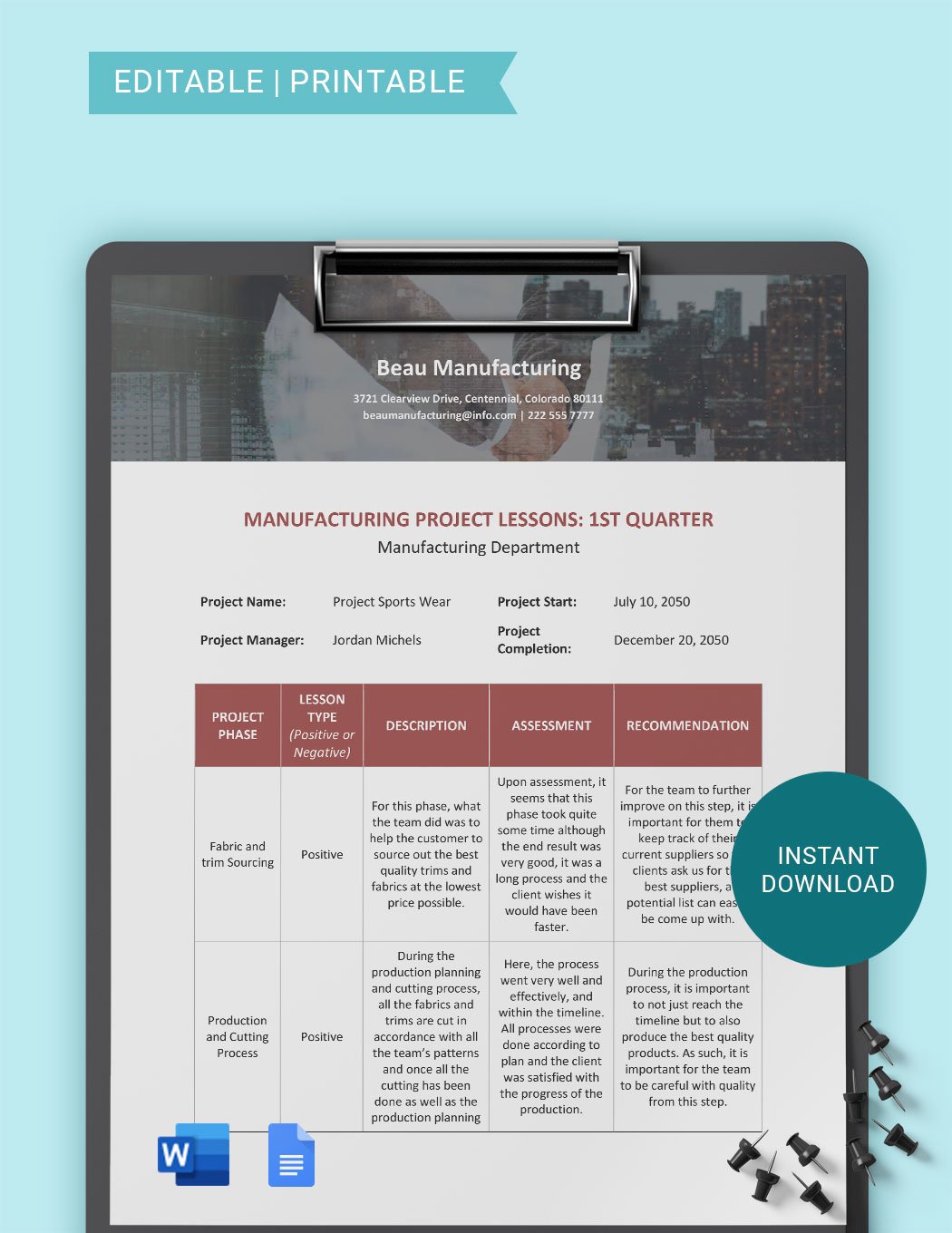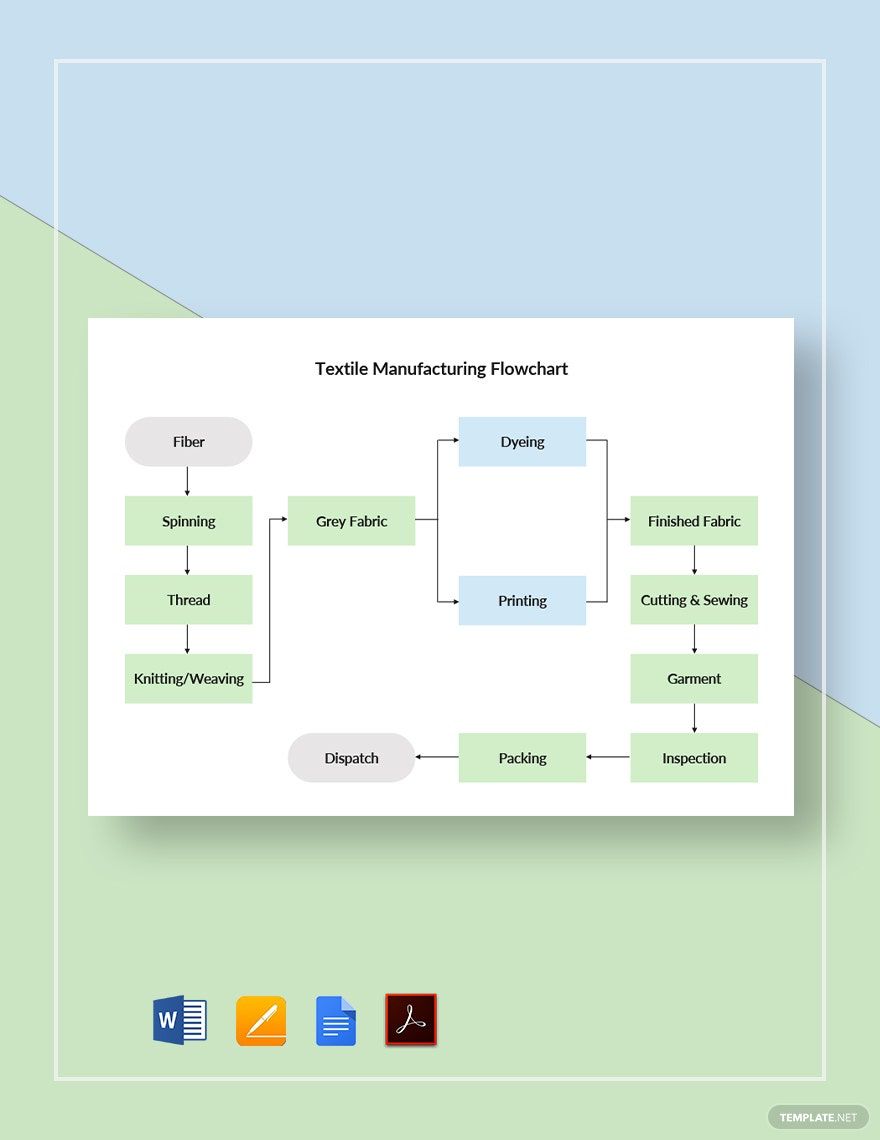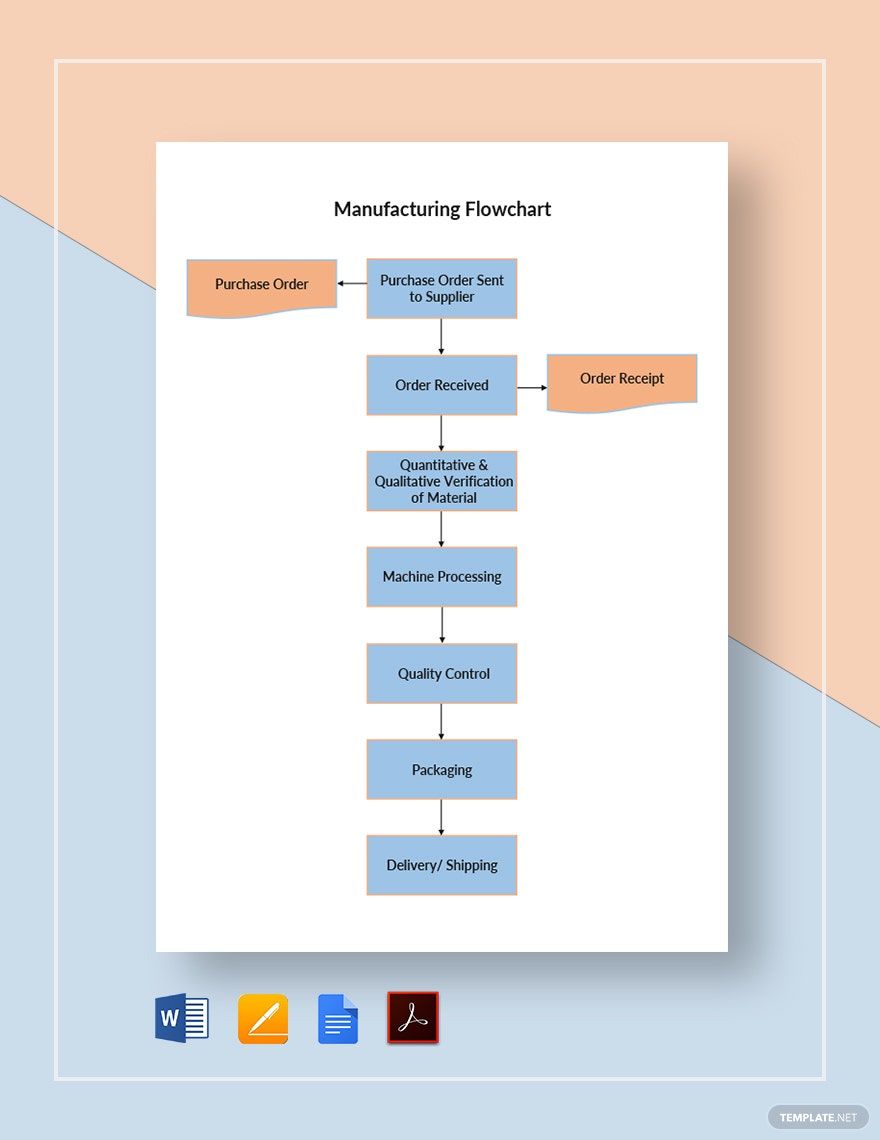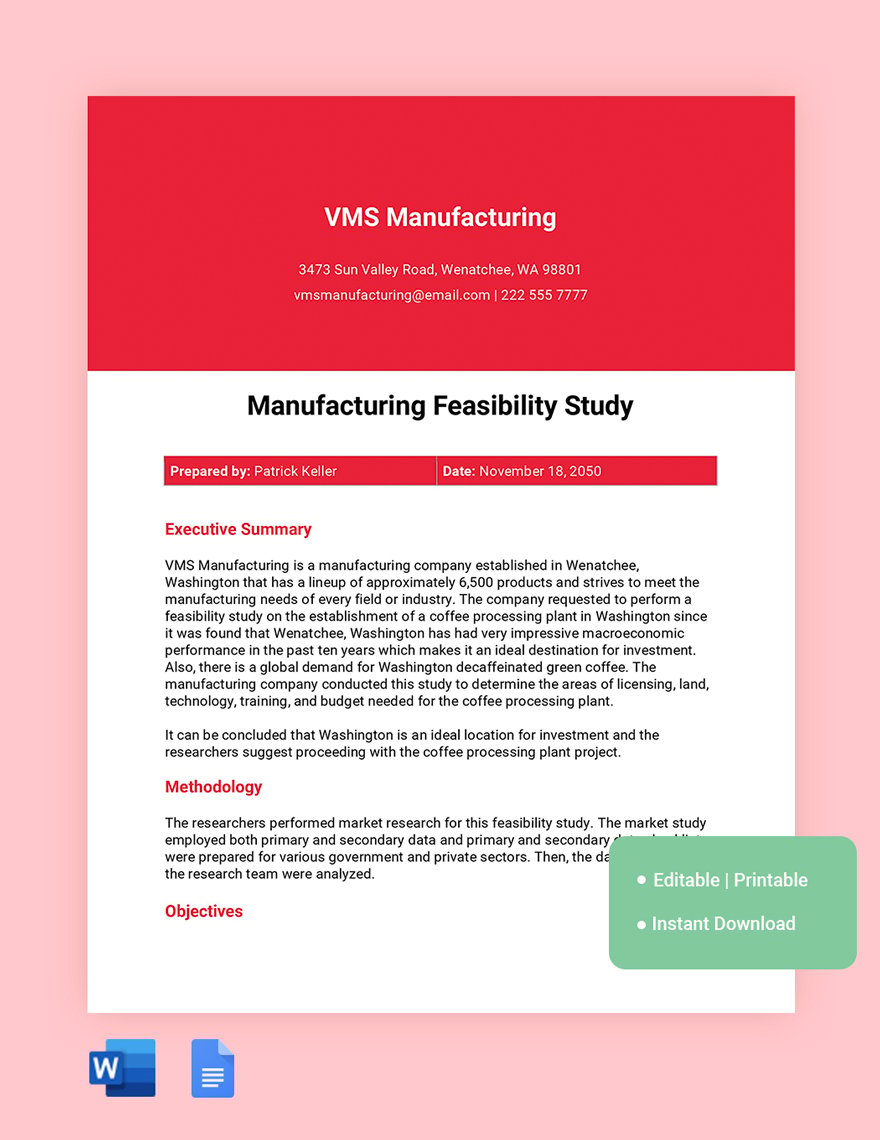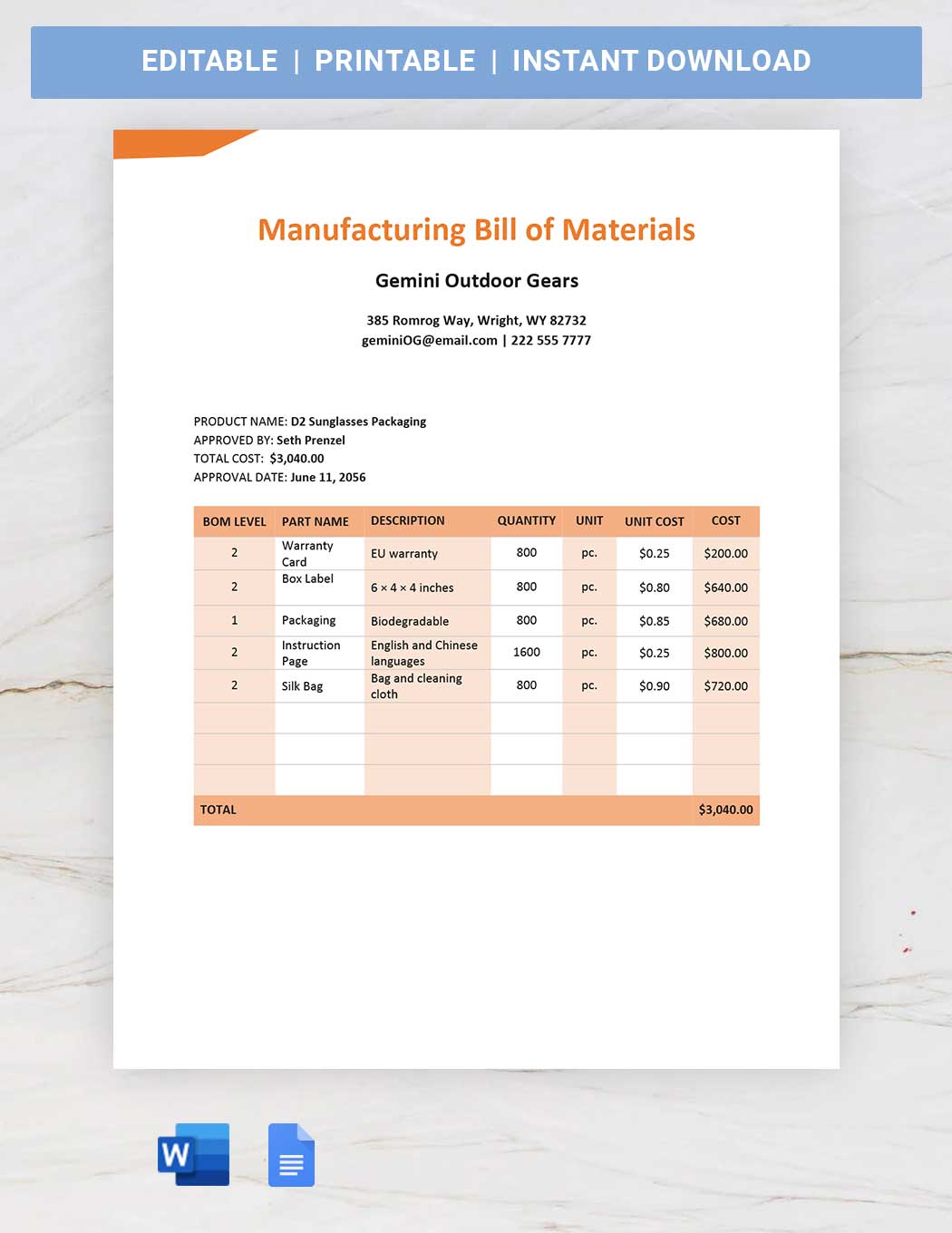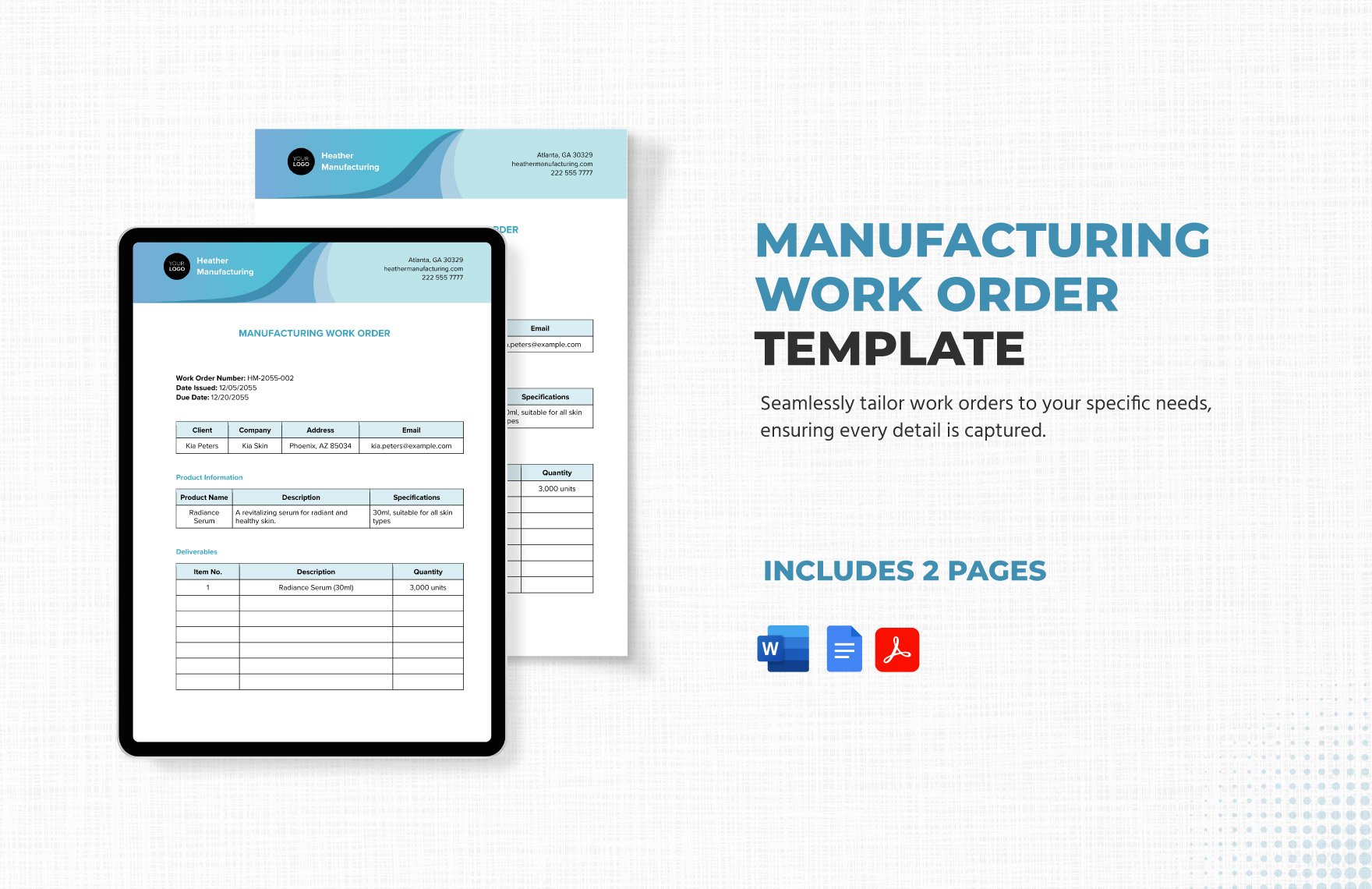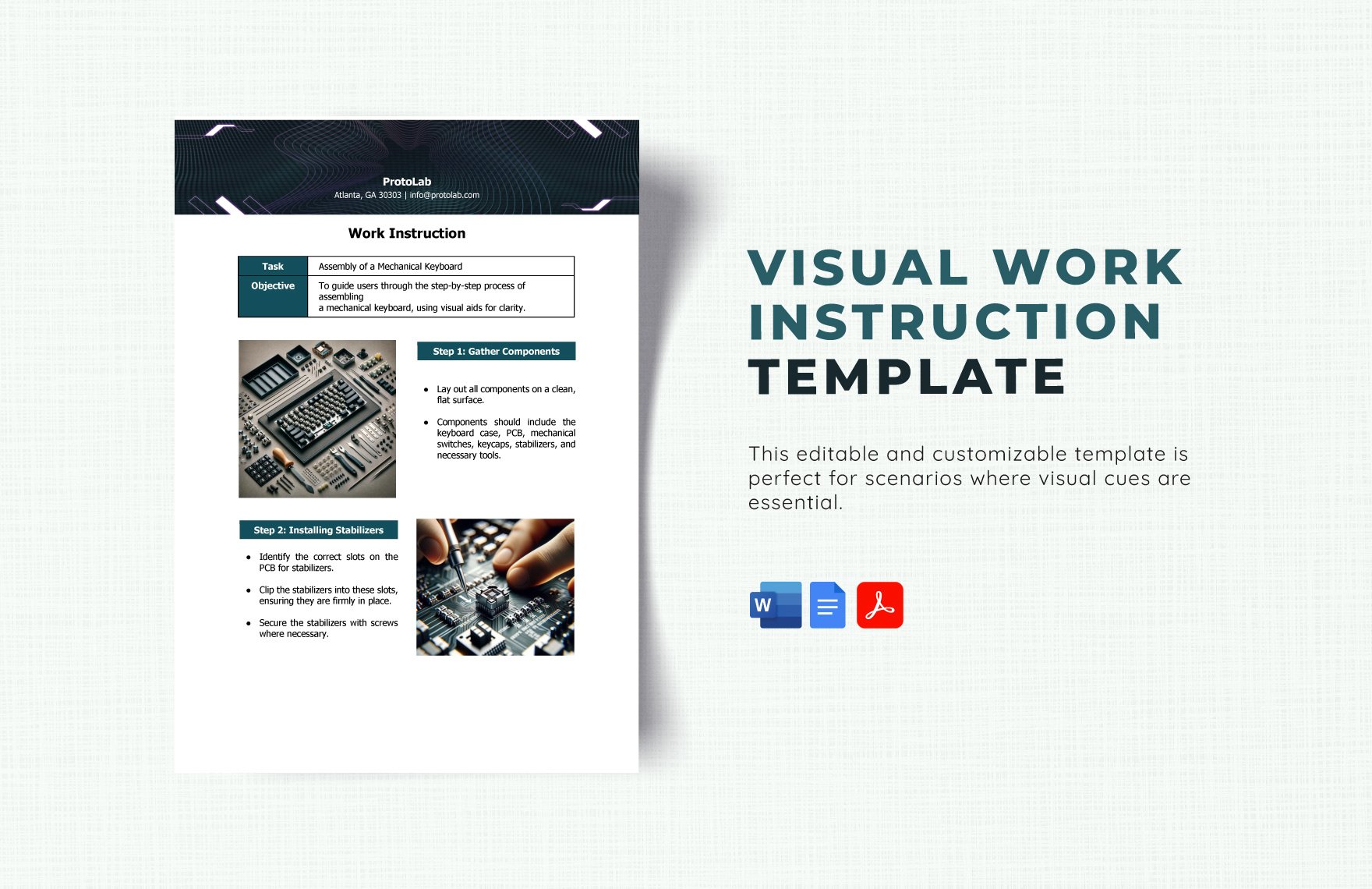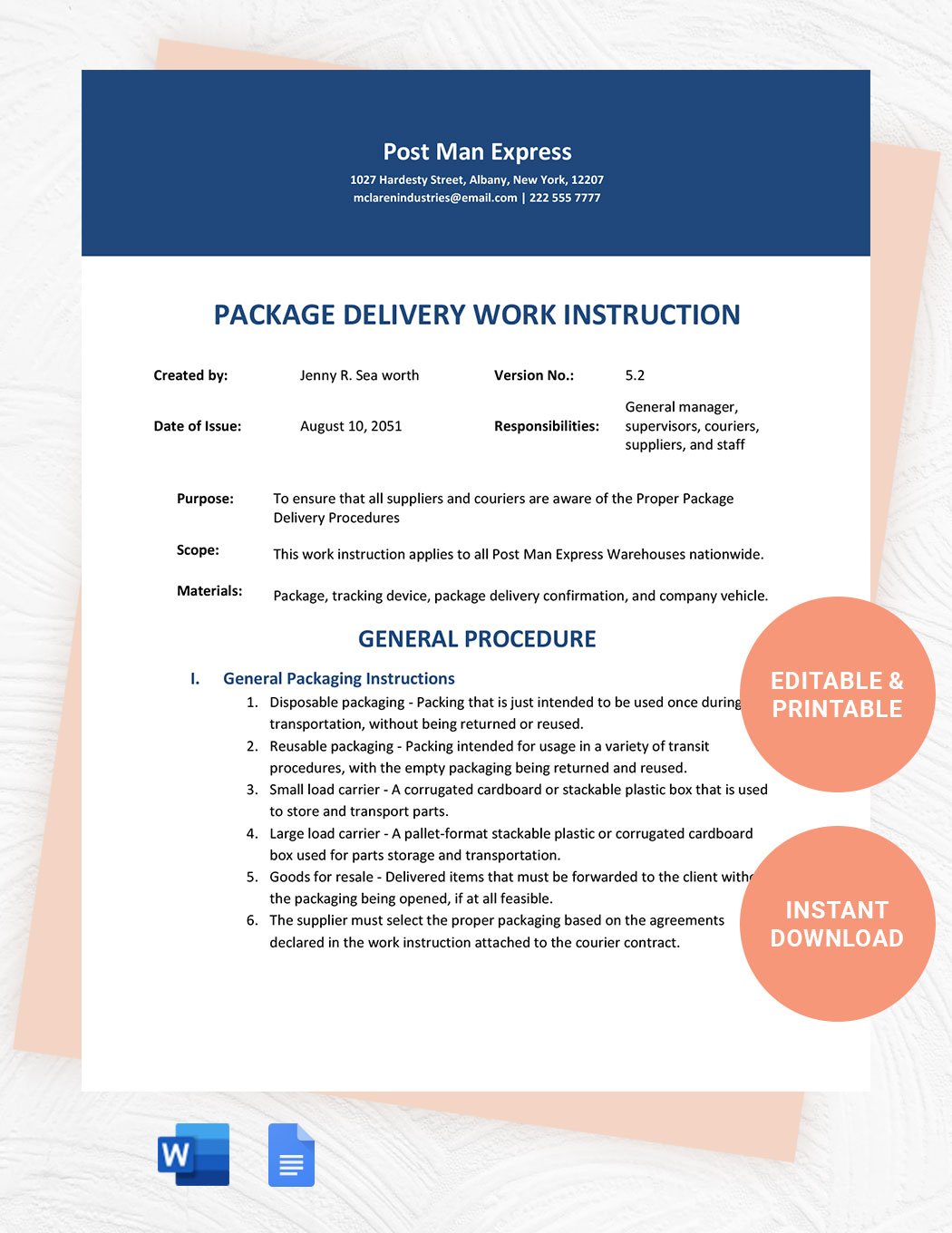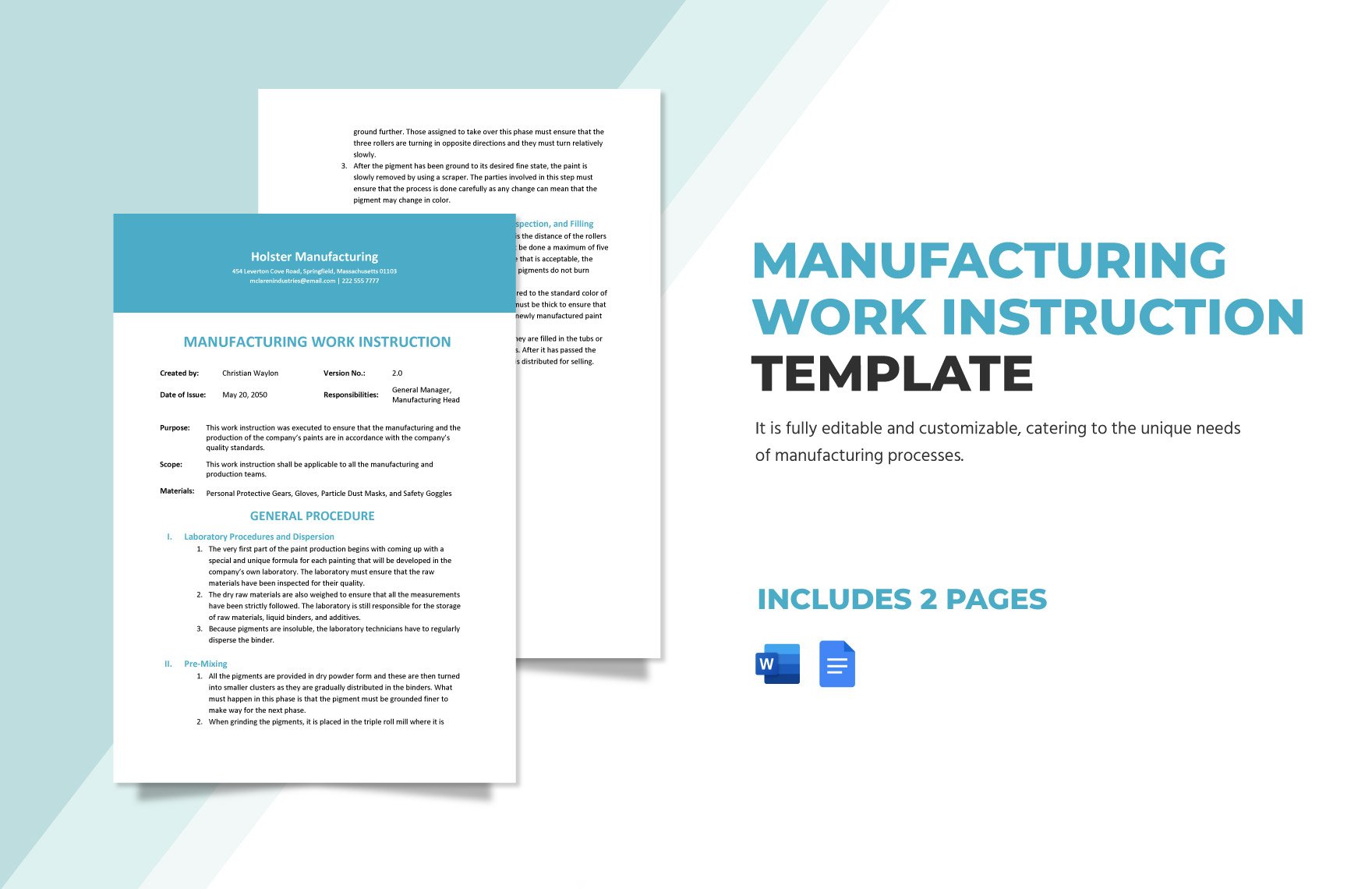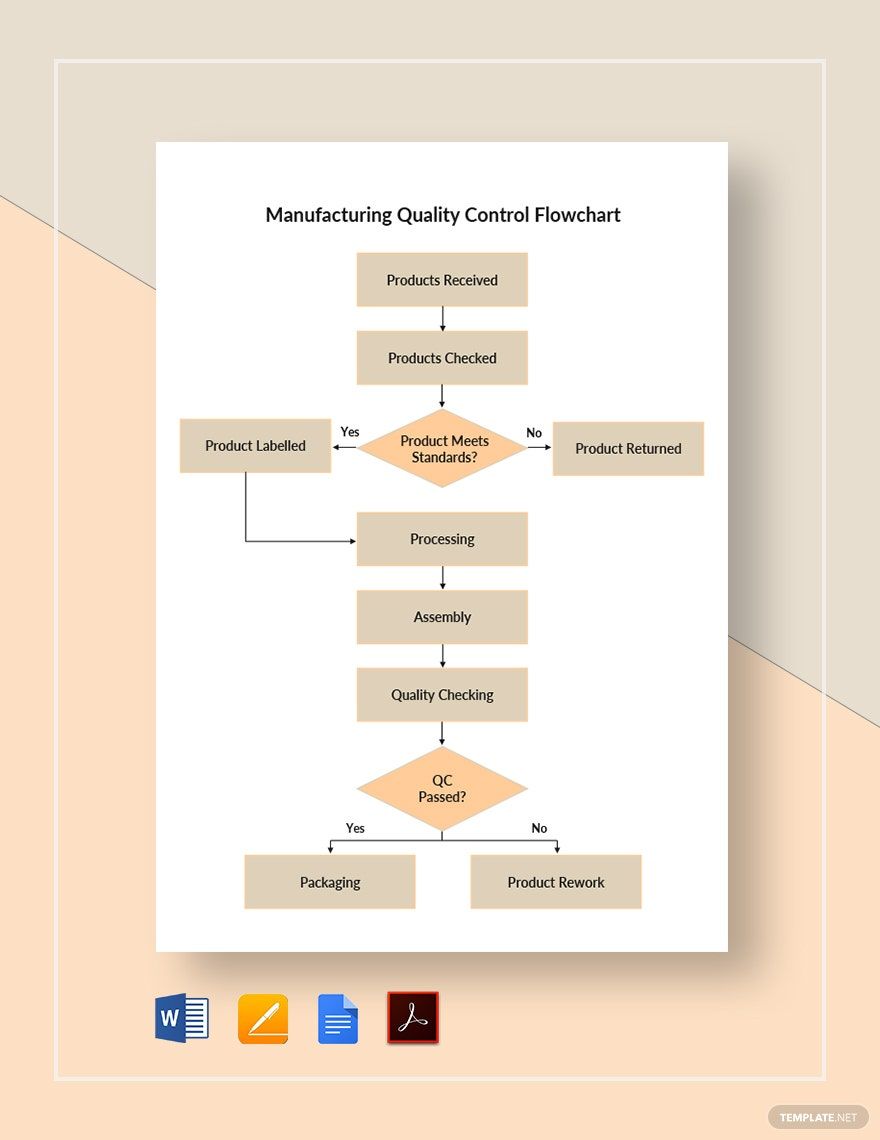Enhance Your Manufacturing Workflow with Free Pre-Designed Manufacturing Templates in Google Docs by Template.net
Manufacturing Templates by Template.net offers dynamic solutions to bring efficiency and professionalism to your workflow. Create comprehensive manufacturing documentation quickly and easily with no design experience required. Whether you need to streamline standard operating procedures or document product specifications, these templates cater to your specific needs. Benefit from free pre-designed templates available in Google Docs format, which are both downloadable and printable. Experience an intuitive process with beautiful pre-designed templates that require no design skills, saving you time and resources in creating detailed, industry-standard templates. Customize layouts effortlessly for digital and print distribution, ensuring your manufacturing documents meet the highest standards.
Explore more beautiful premium pre-designed templates in Google Docs and elevate your manufacturing documentation further. Template.net regularly updates its library with new designs, providing you with an ever-growing selection of templates tailored to meet evolving industry demands. With just a few clicks, download or share via link, print, or email for increased reach and accessibility. Boost your workflow efficiency by leveraging both free and premium templates for maximum flexibility, ensuring you are always equipped with the right tools to drive your manufacturing operations forward.