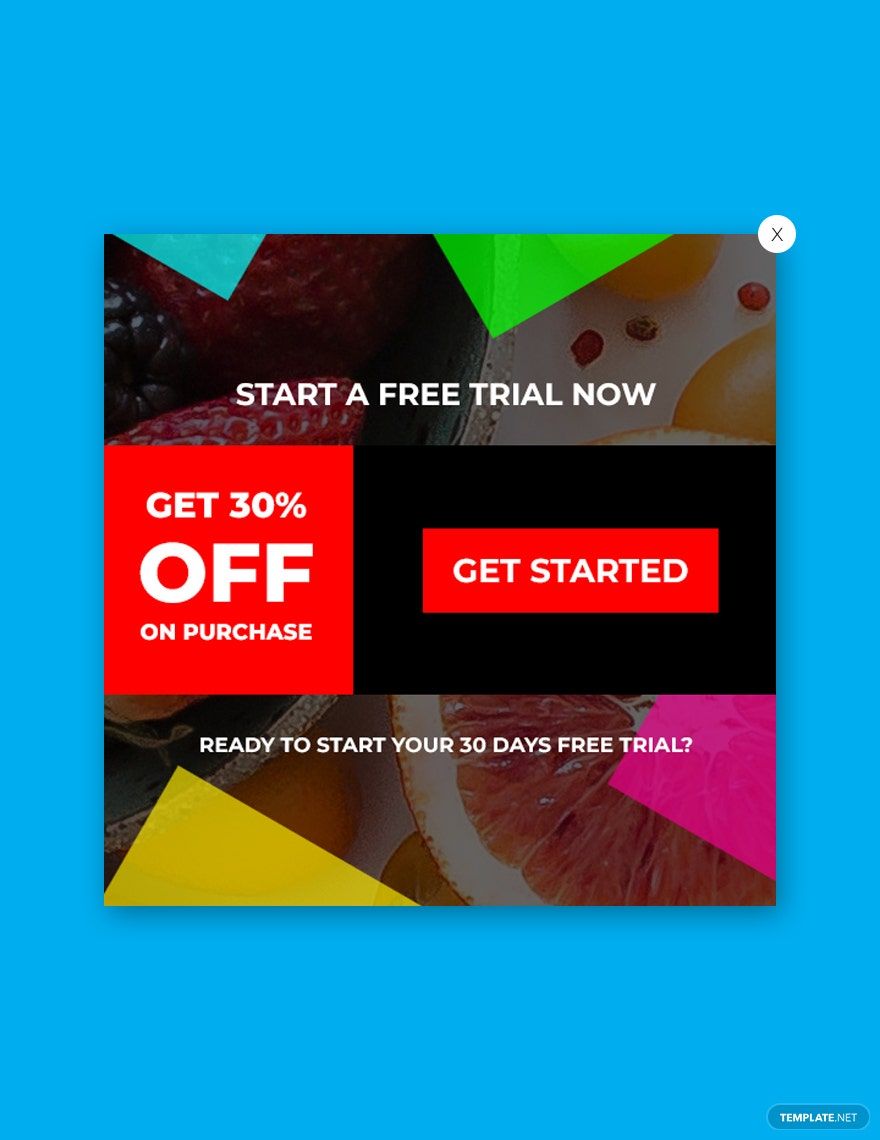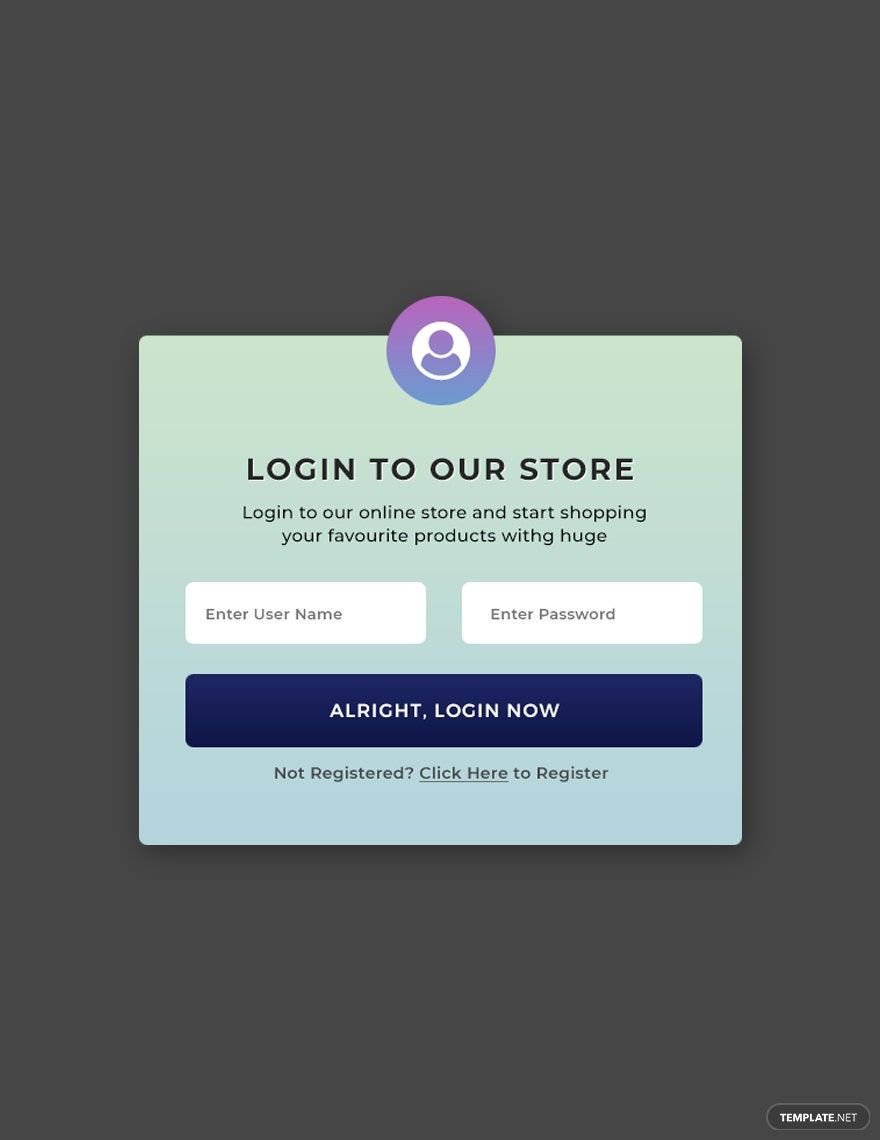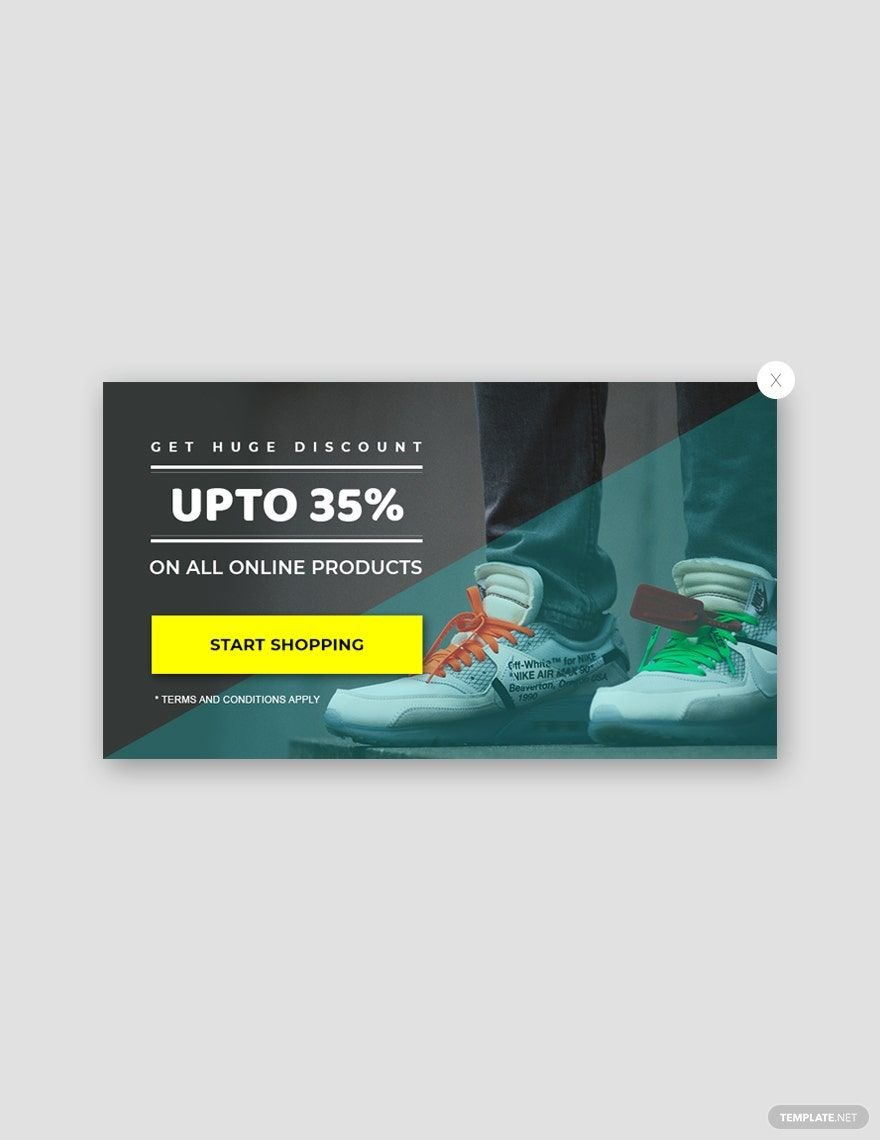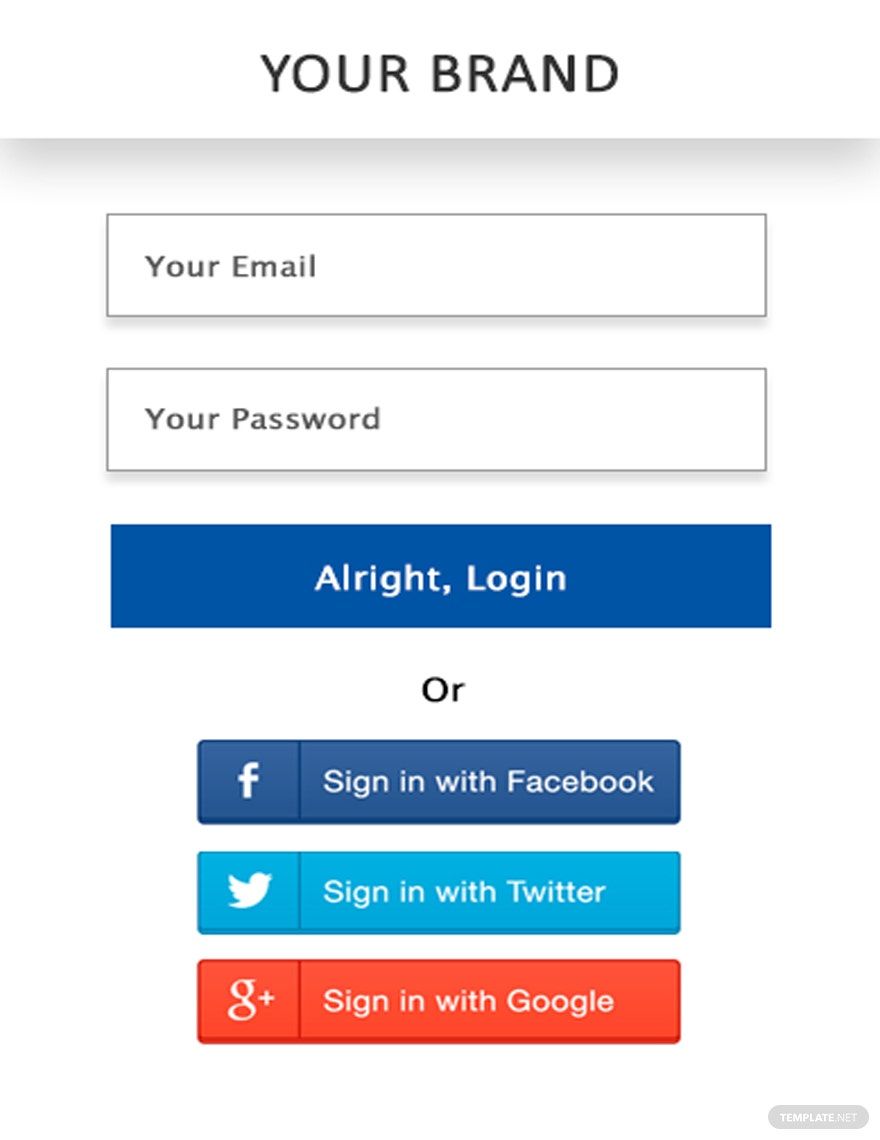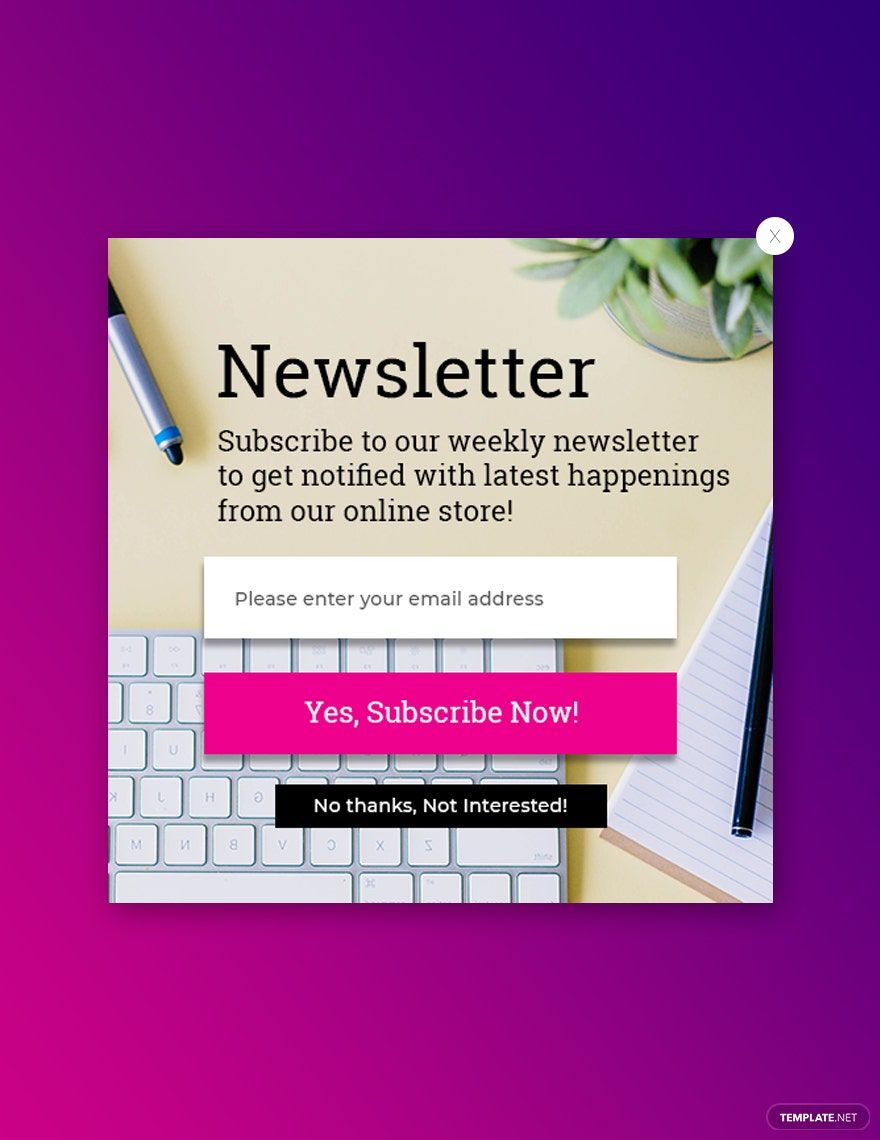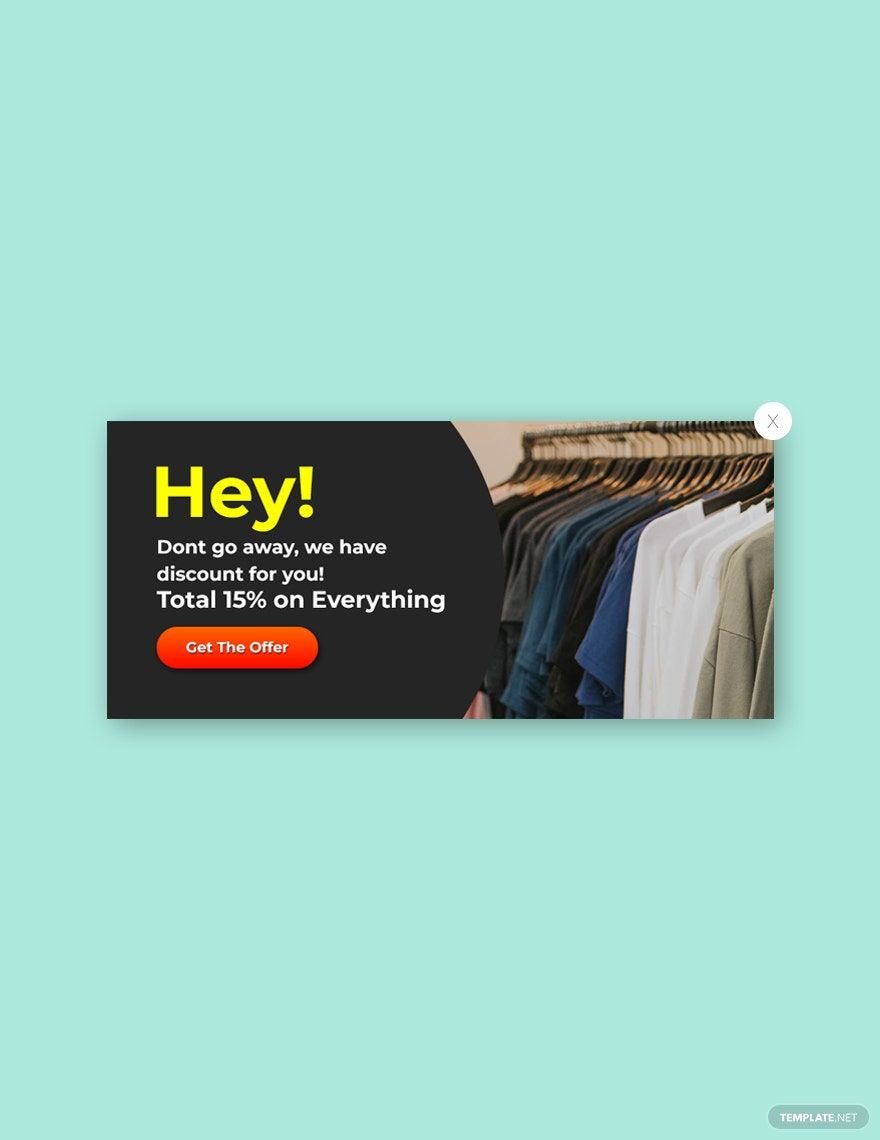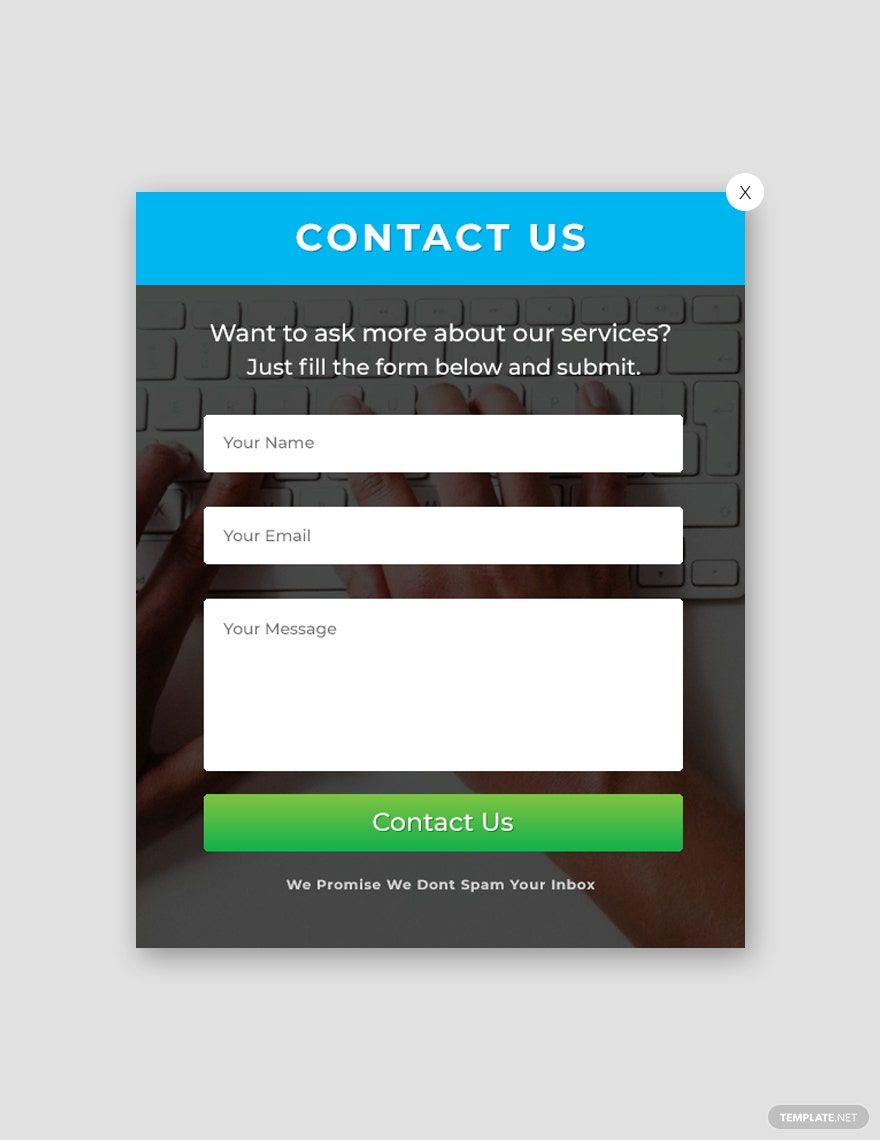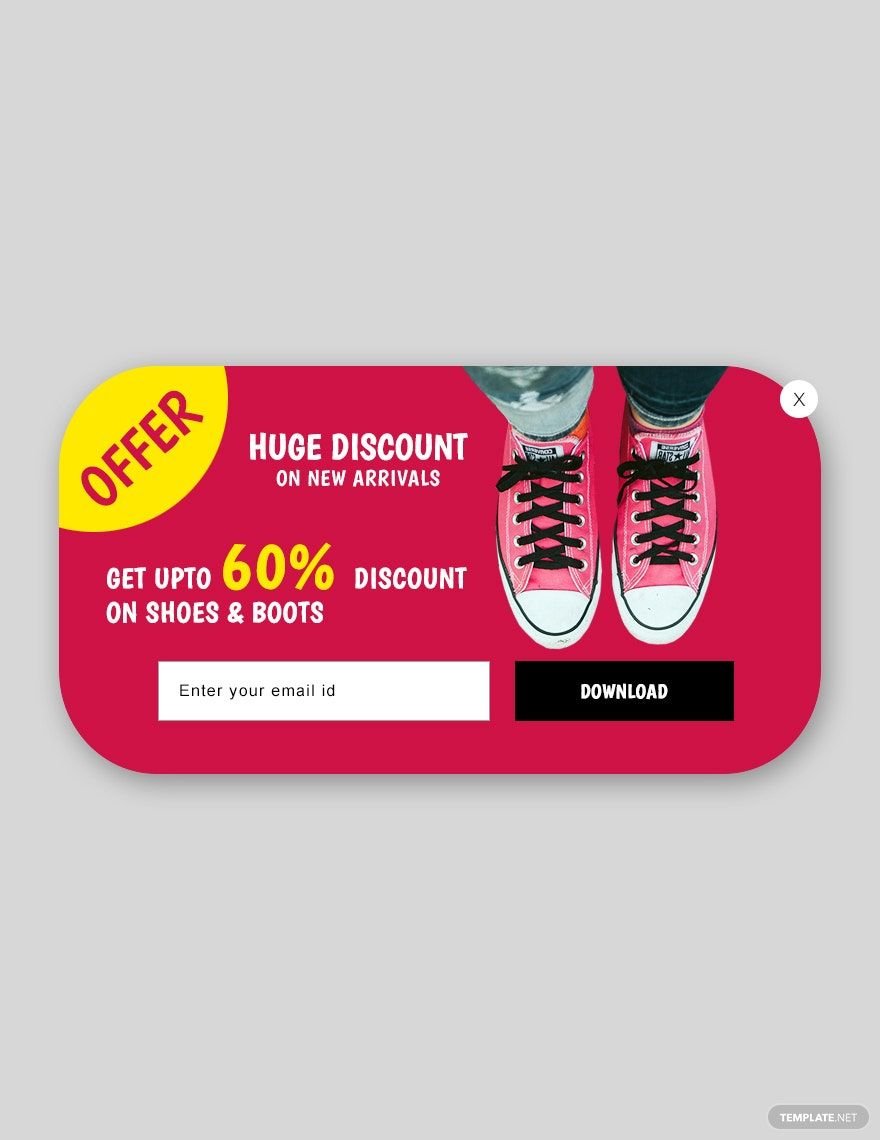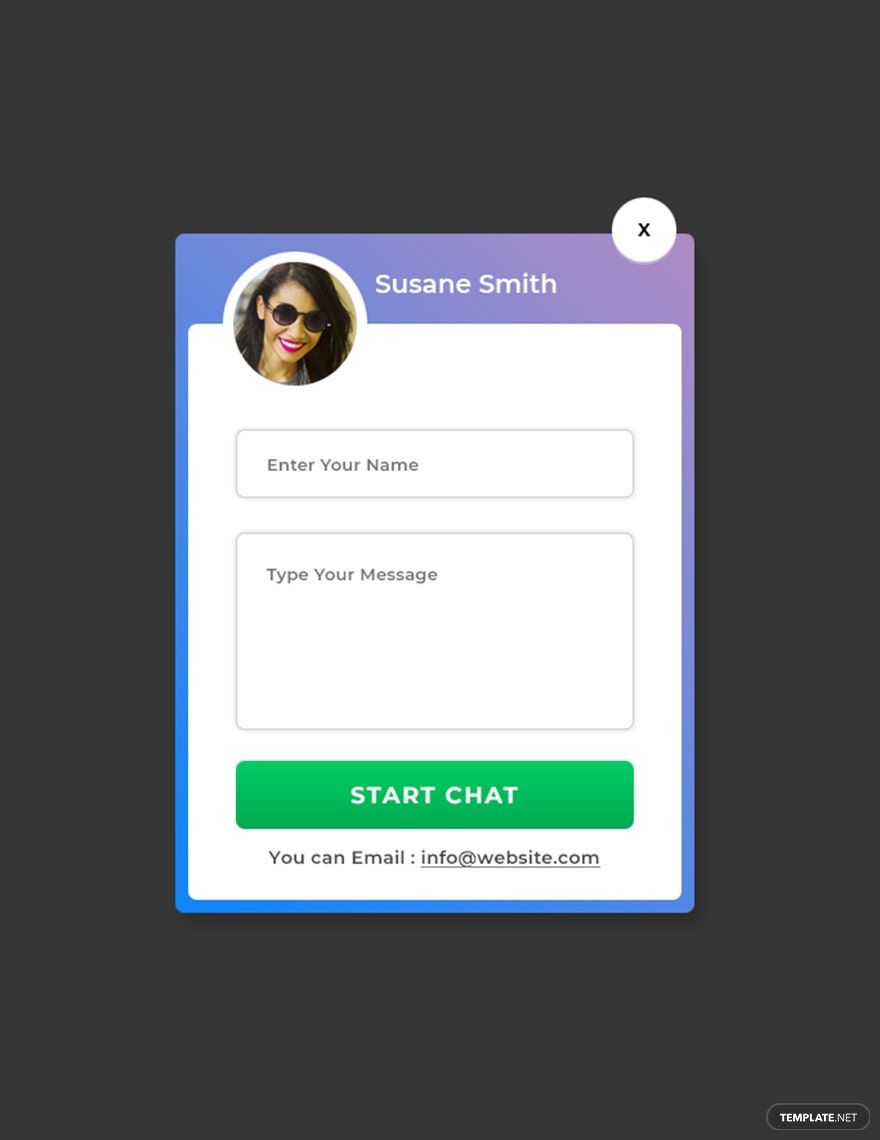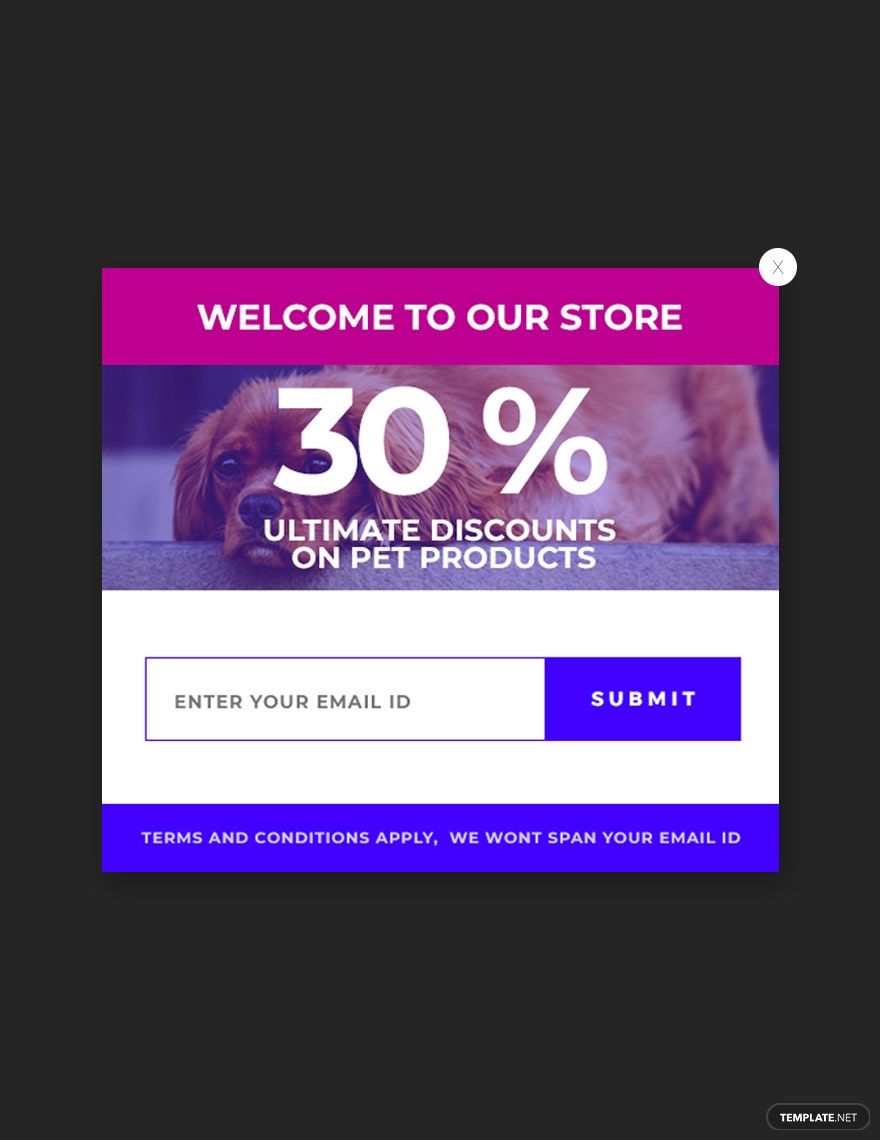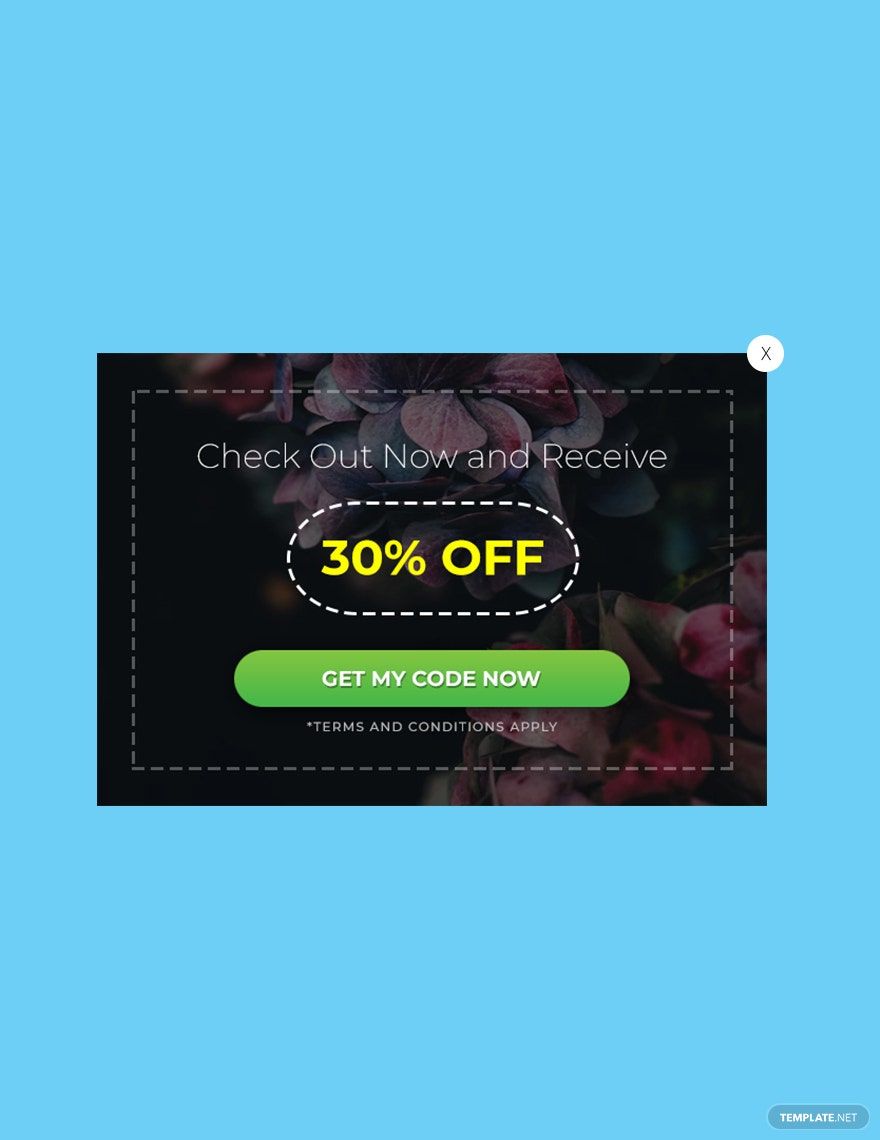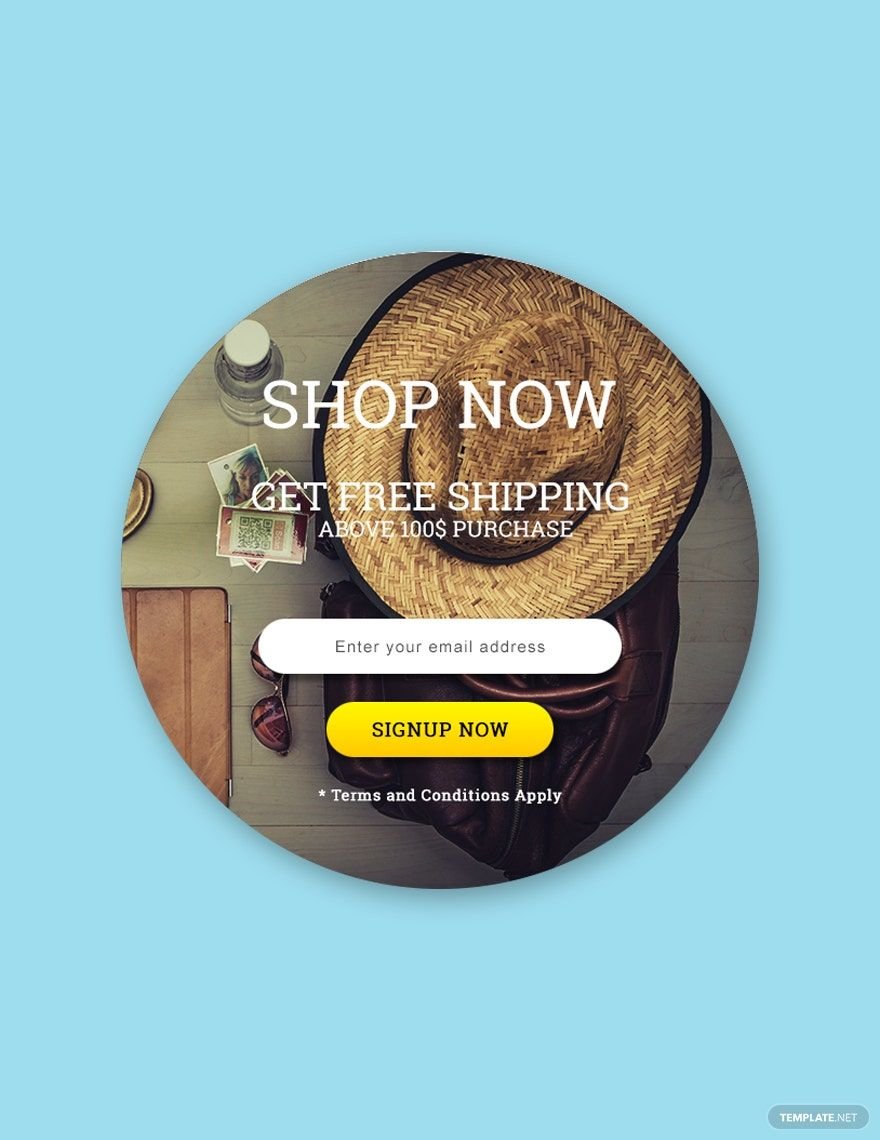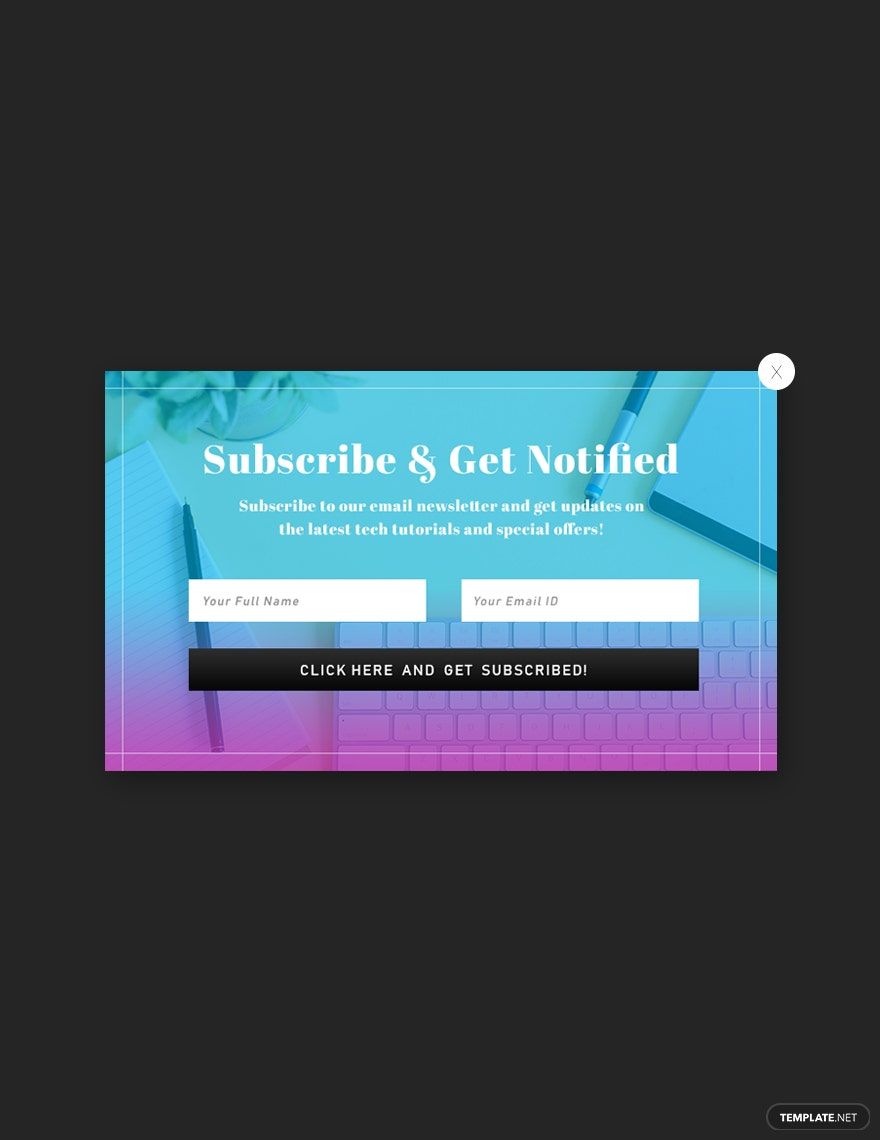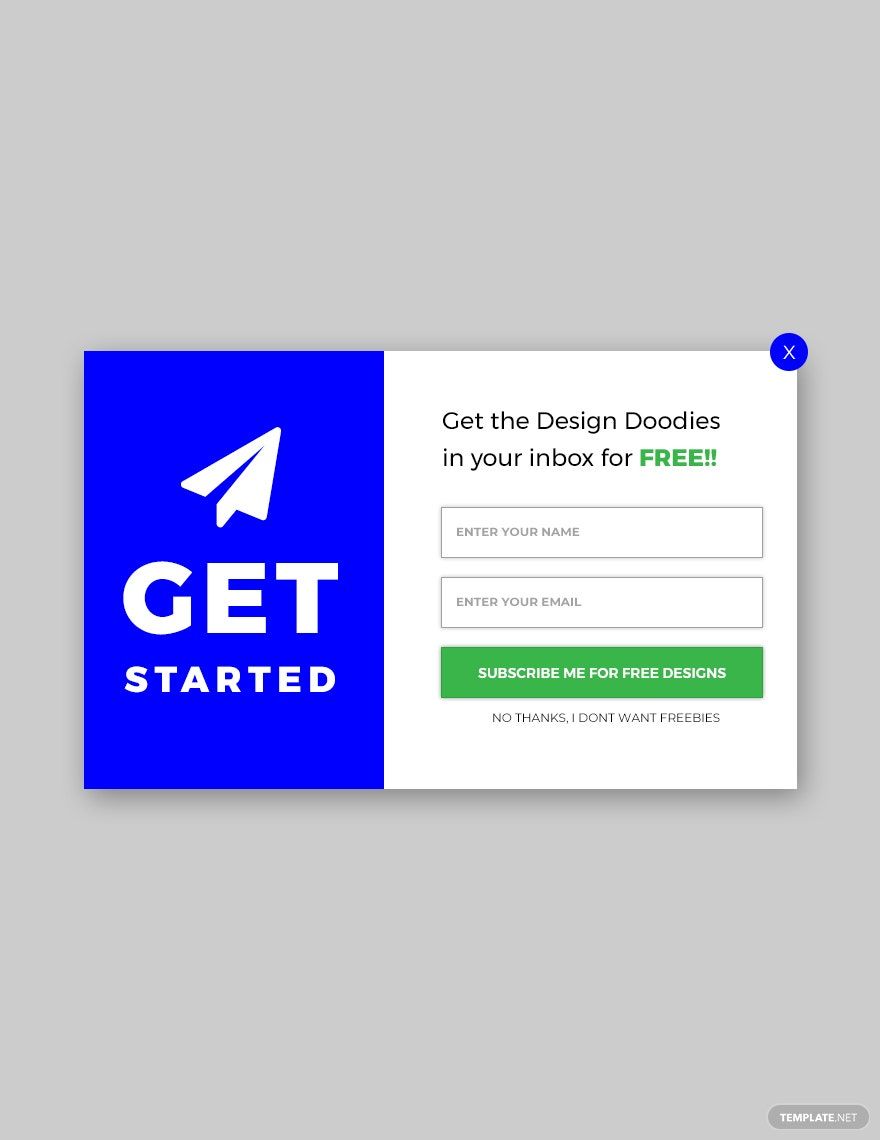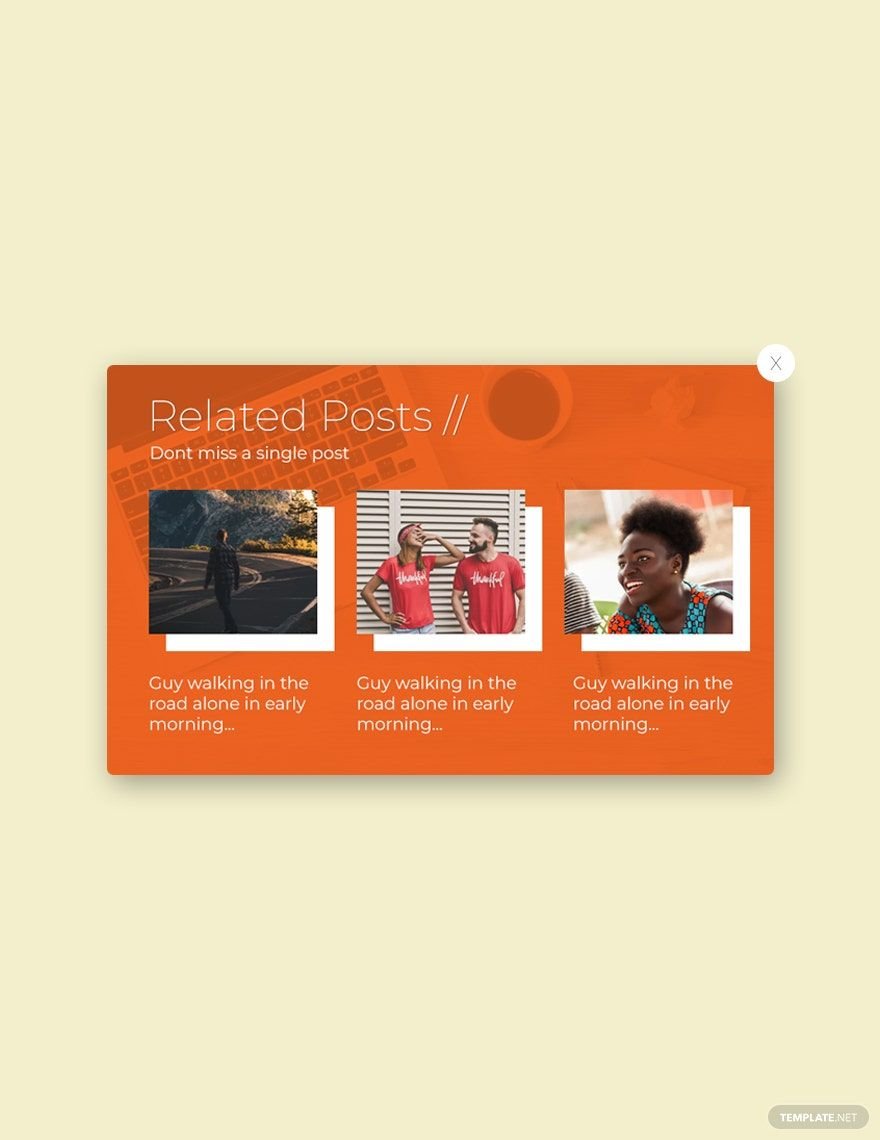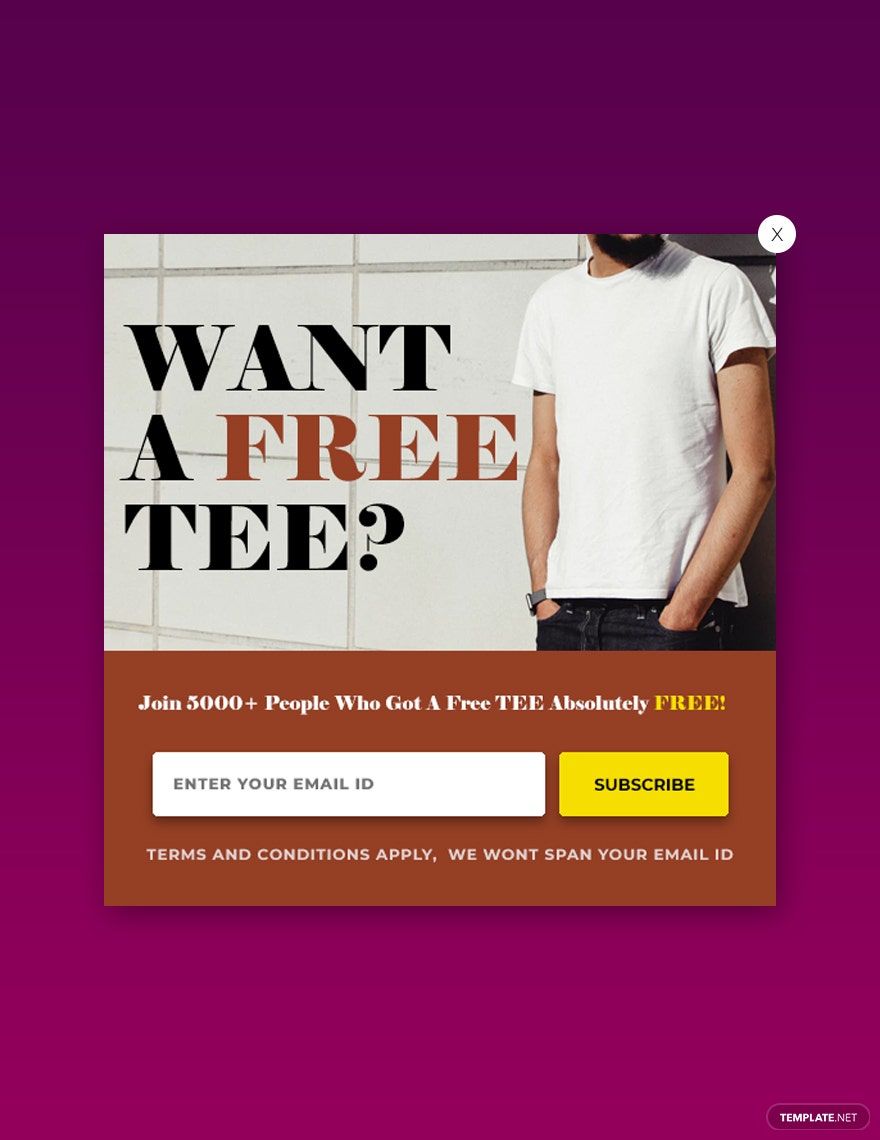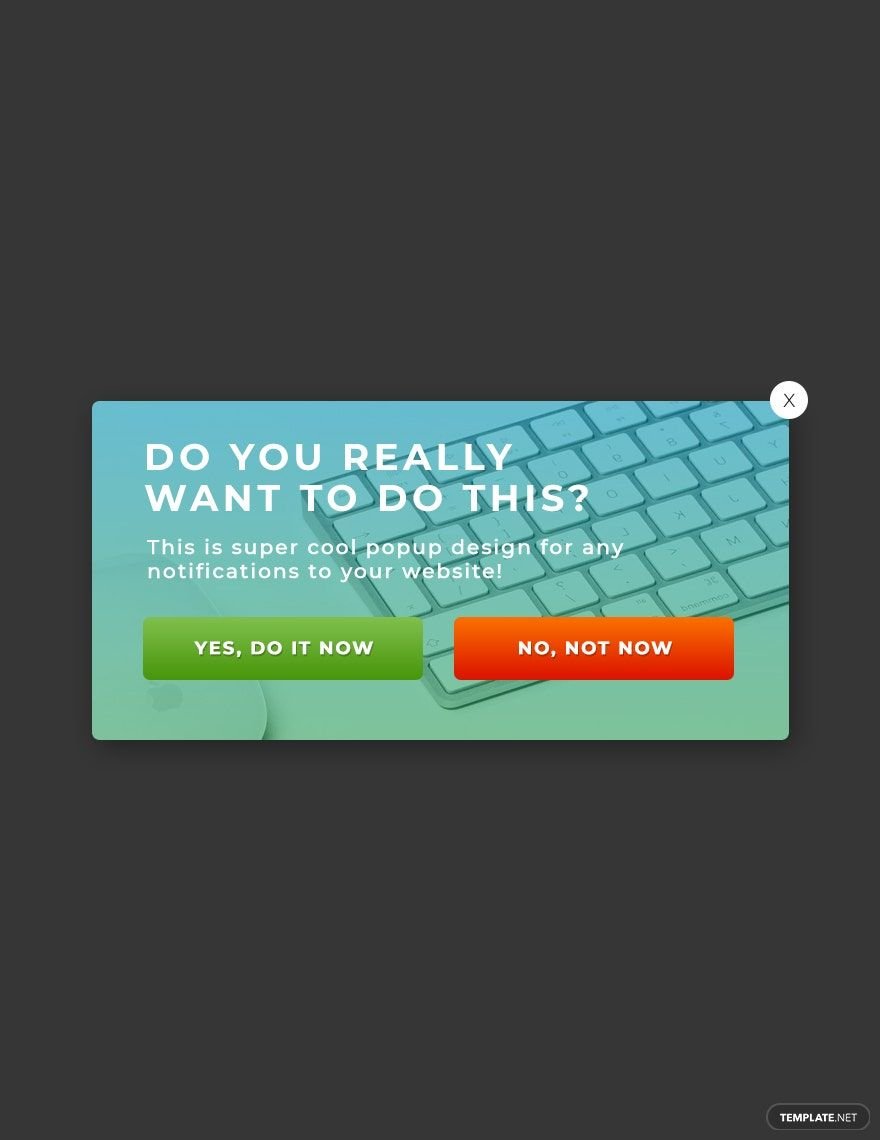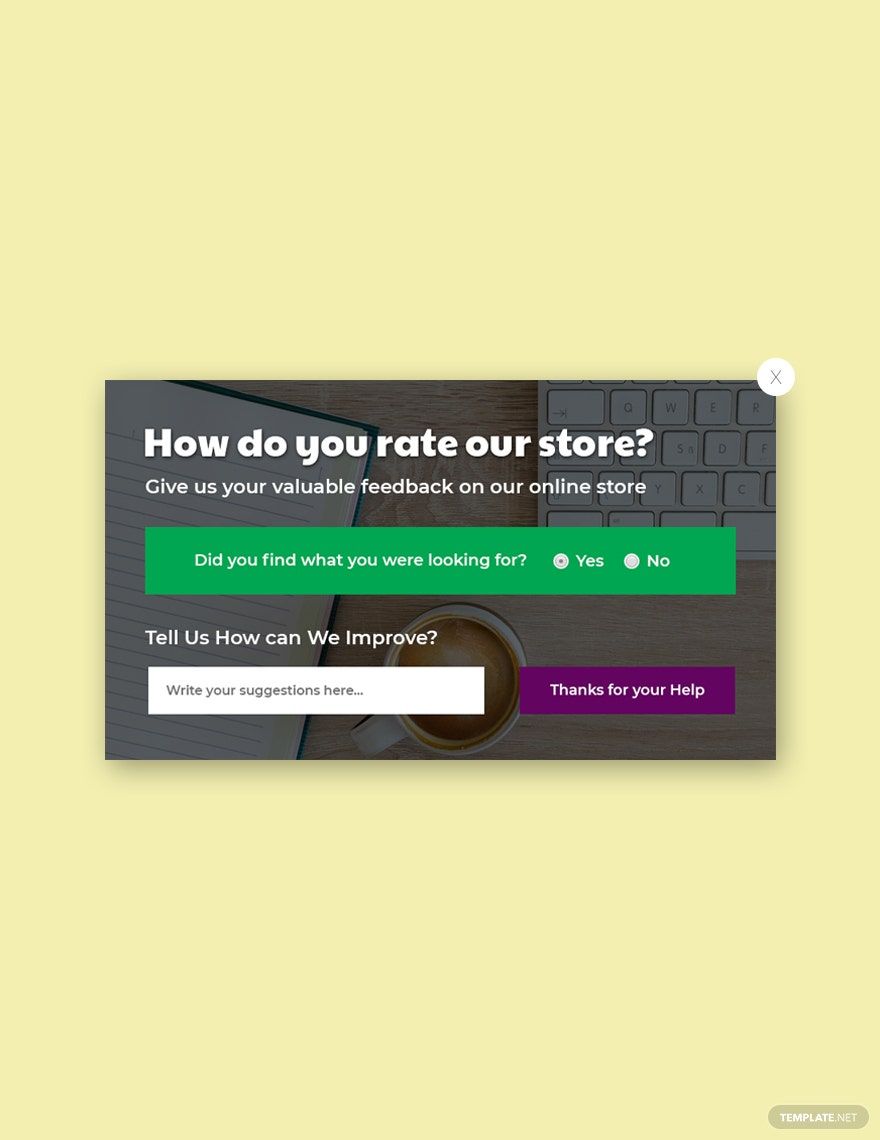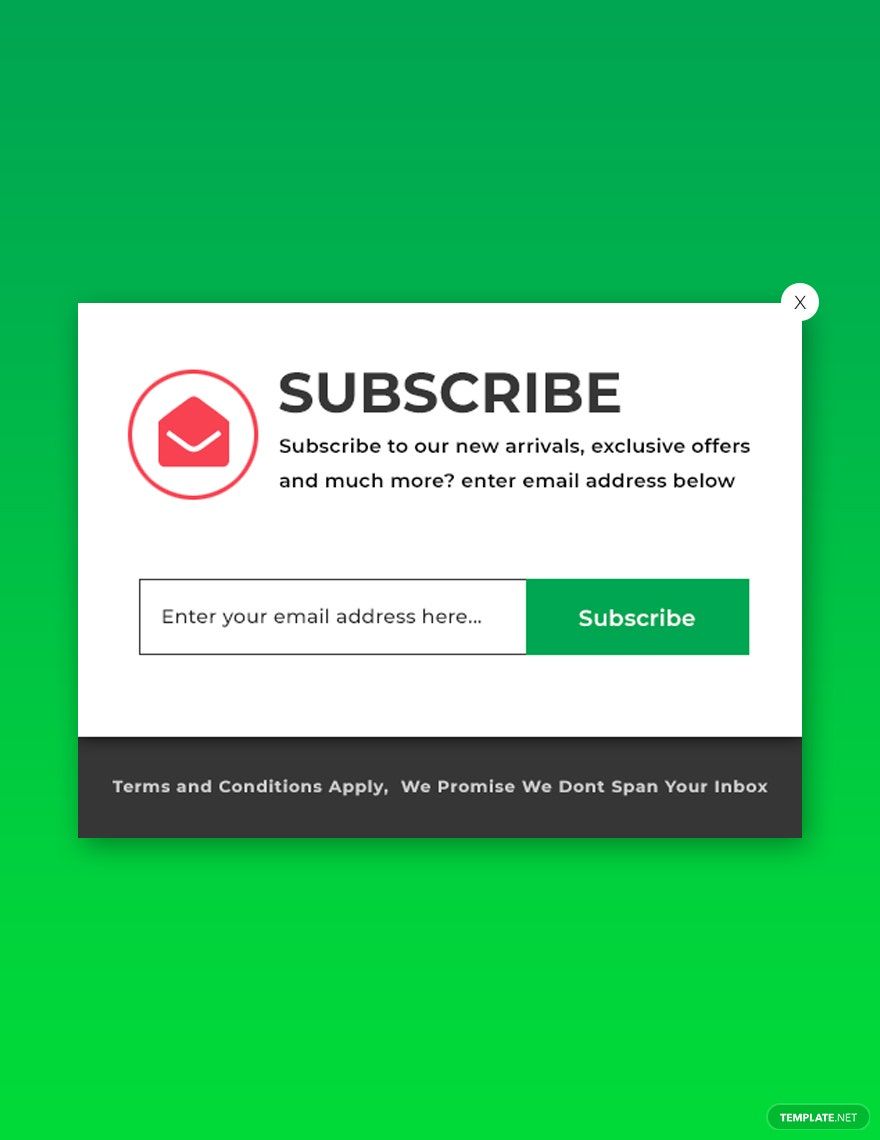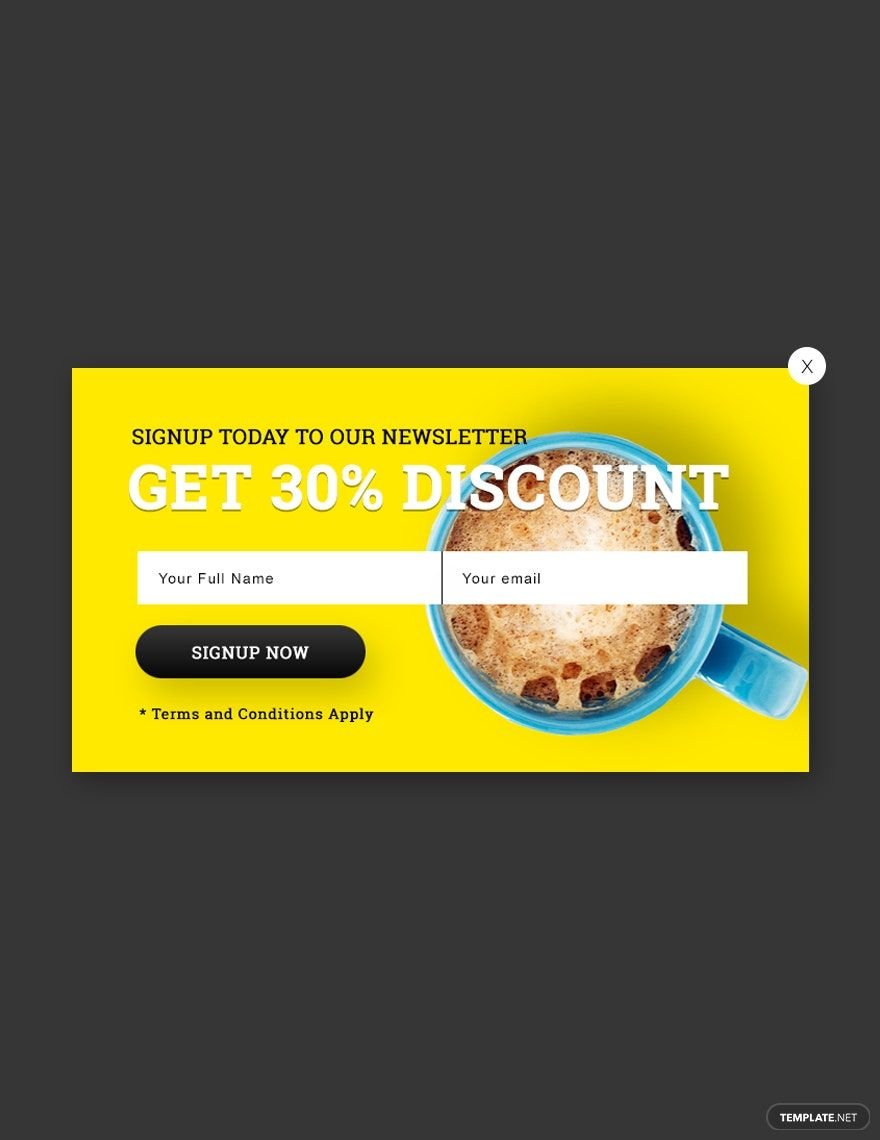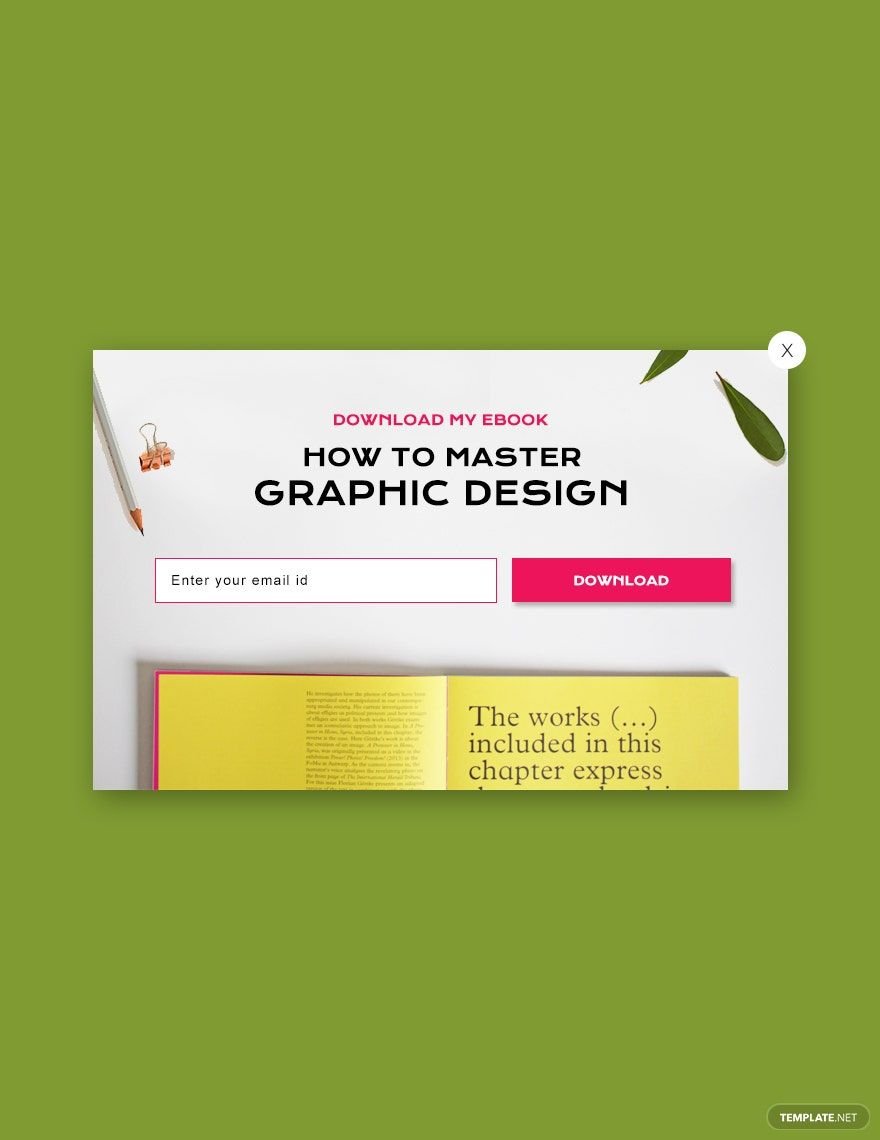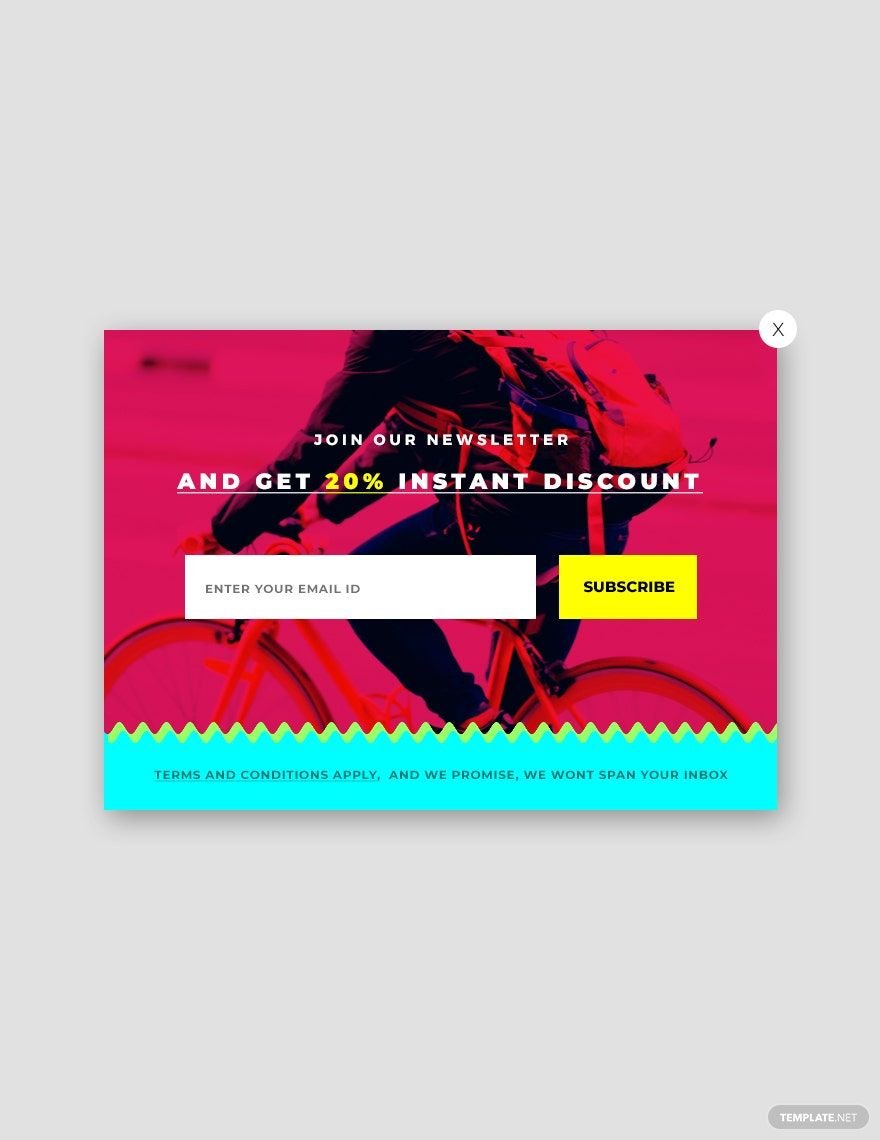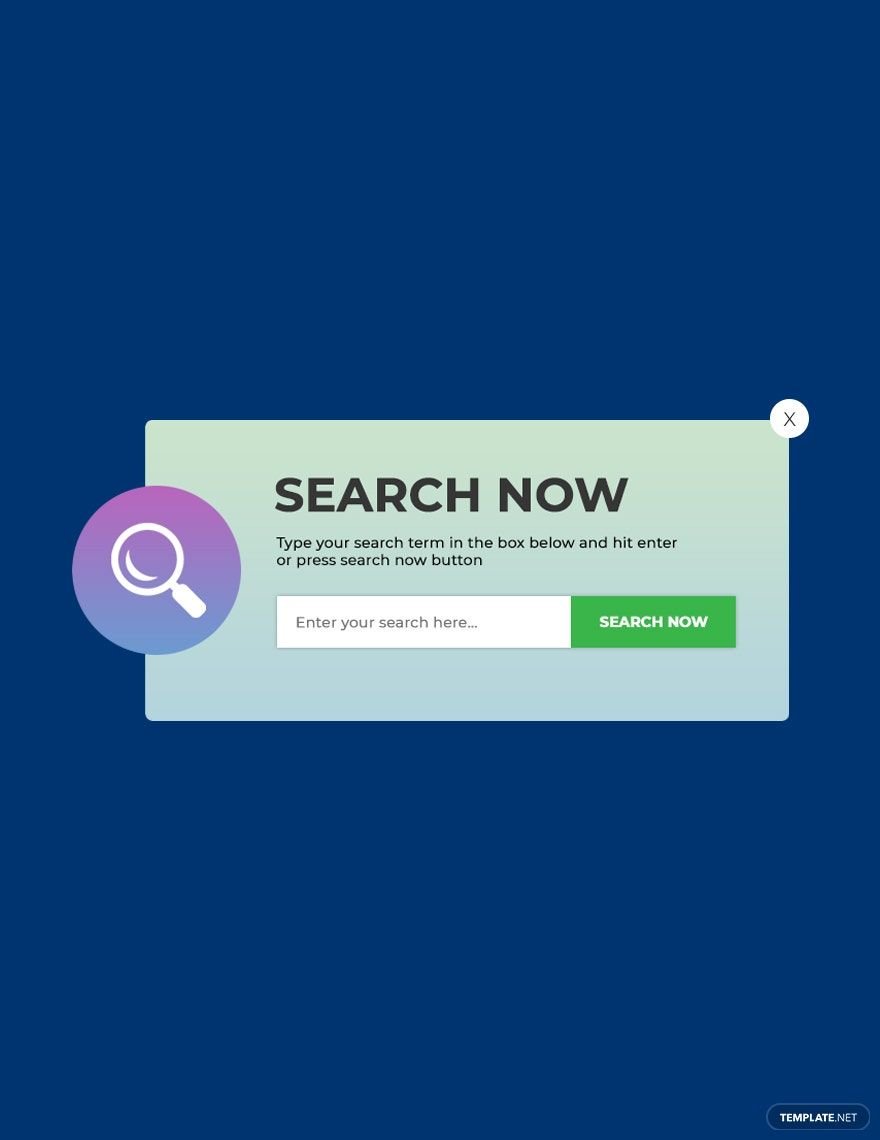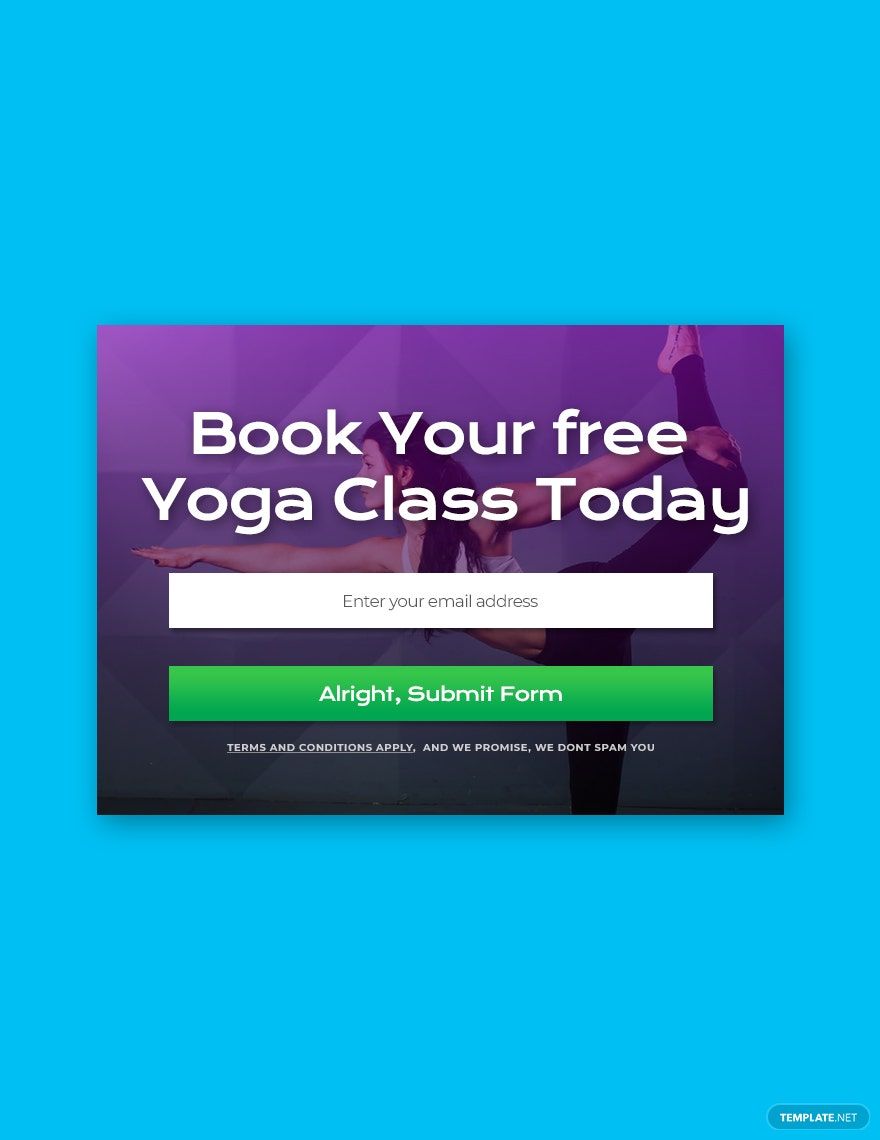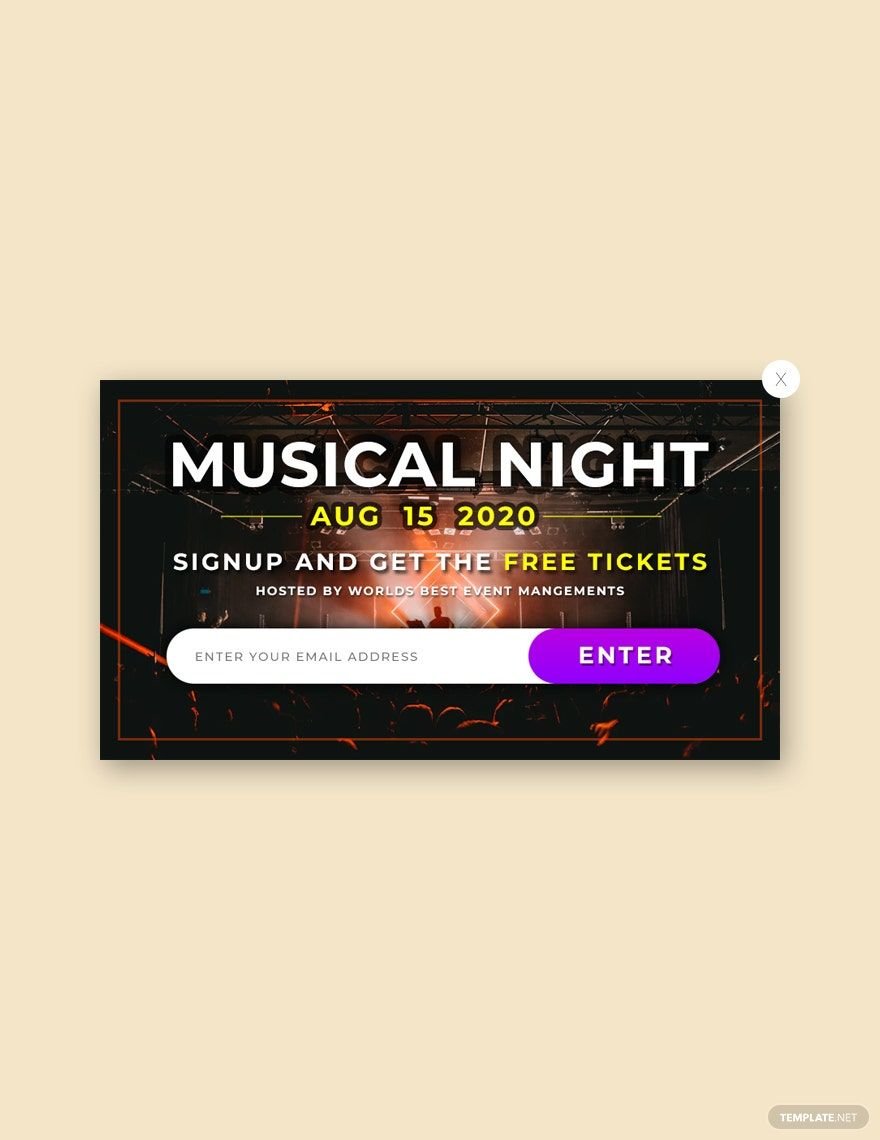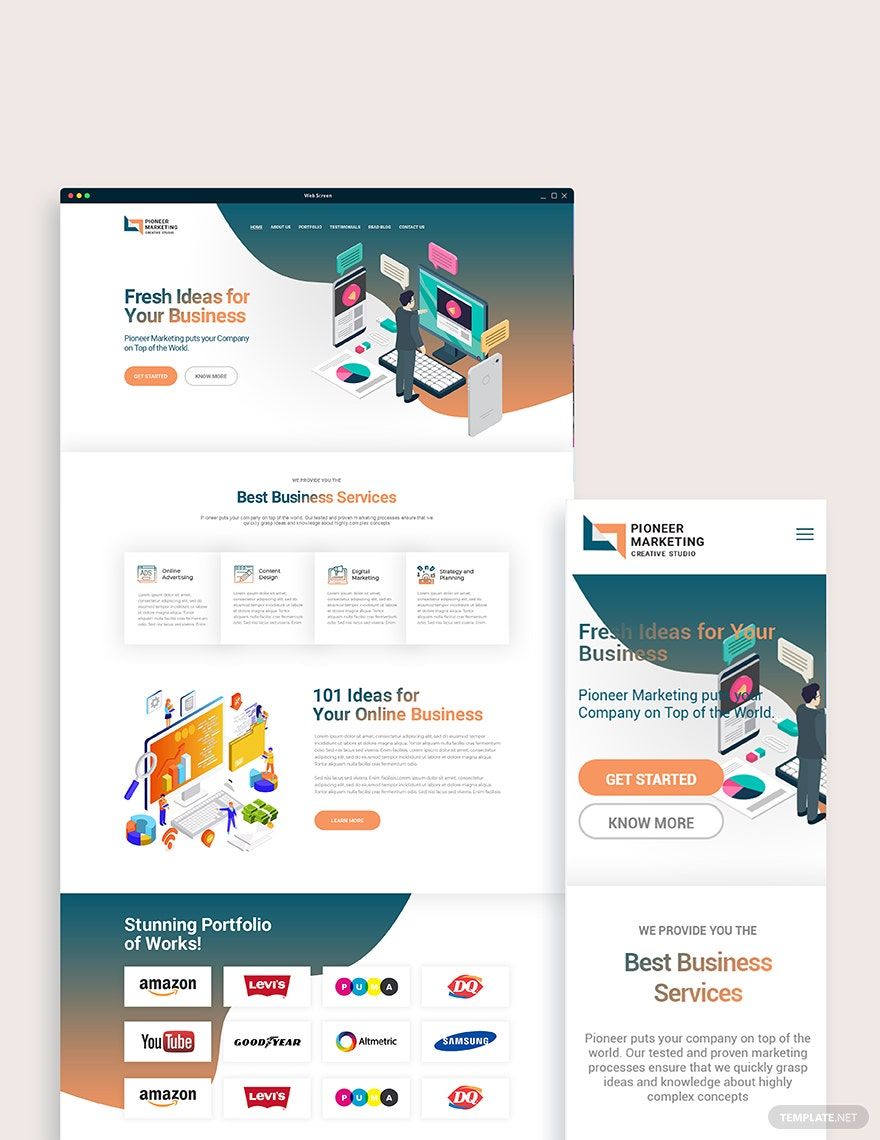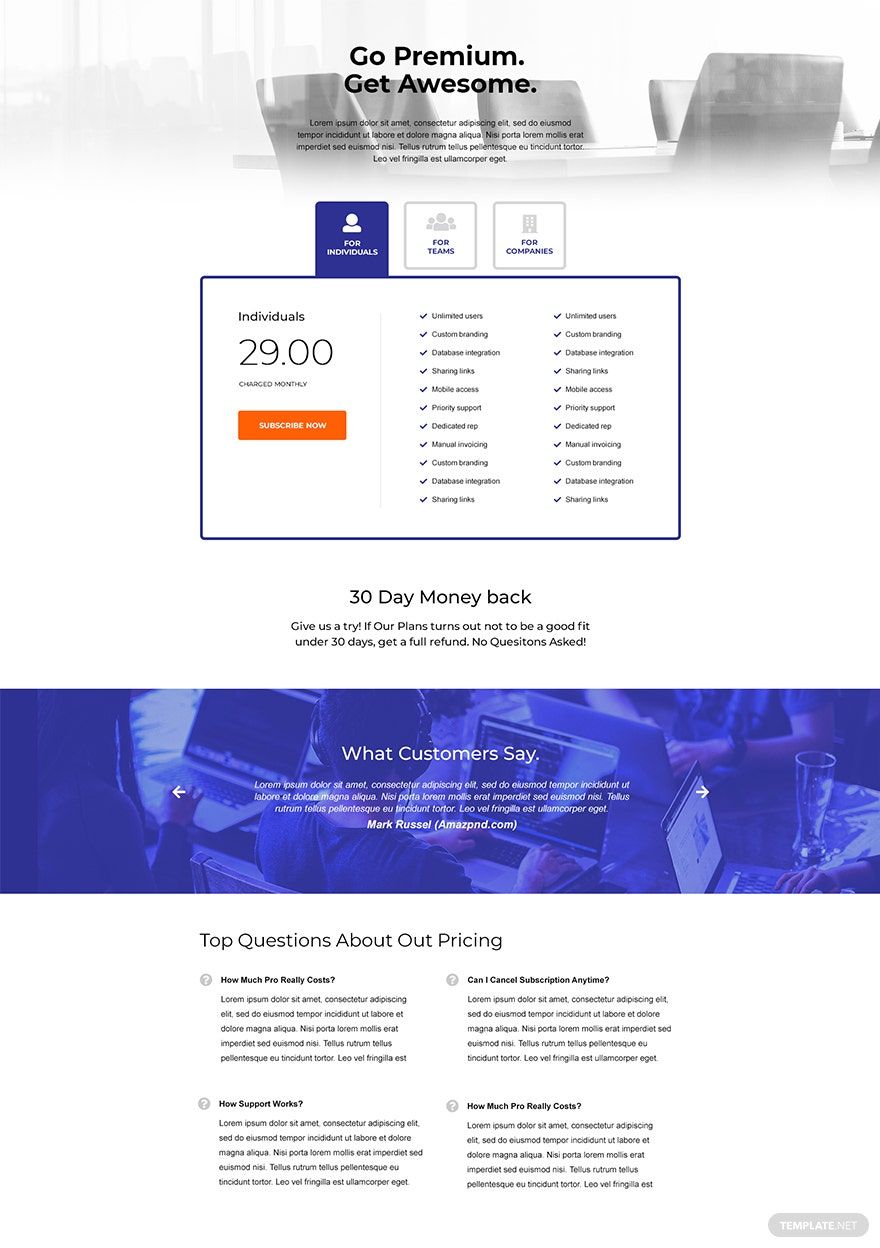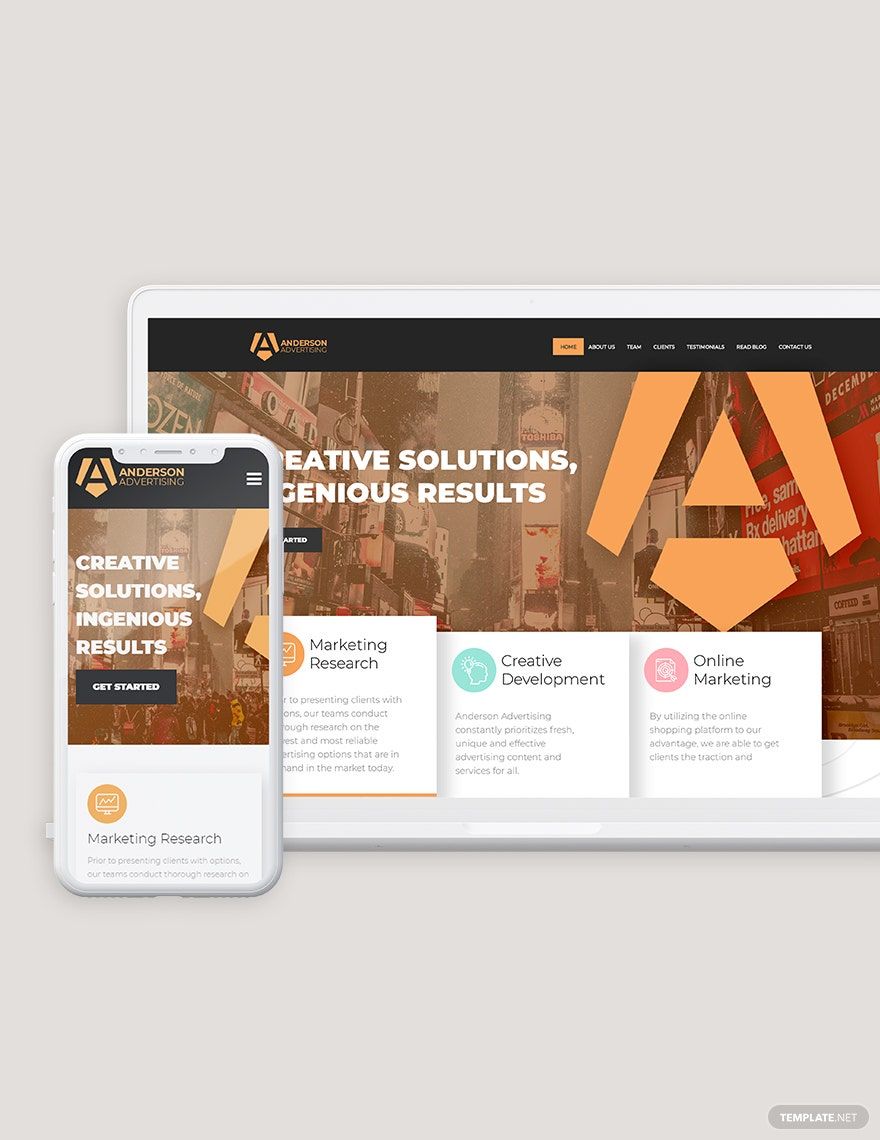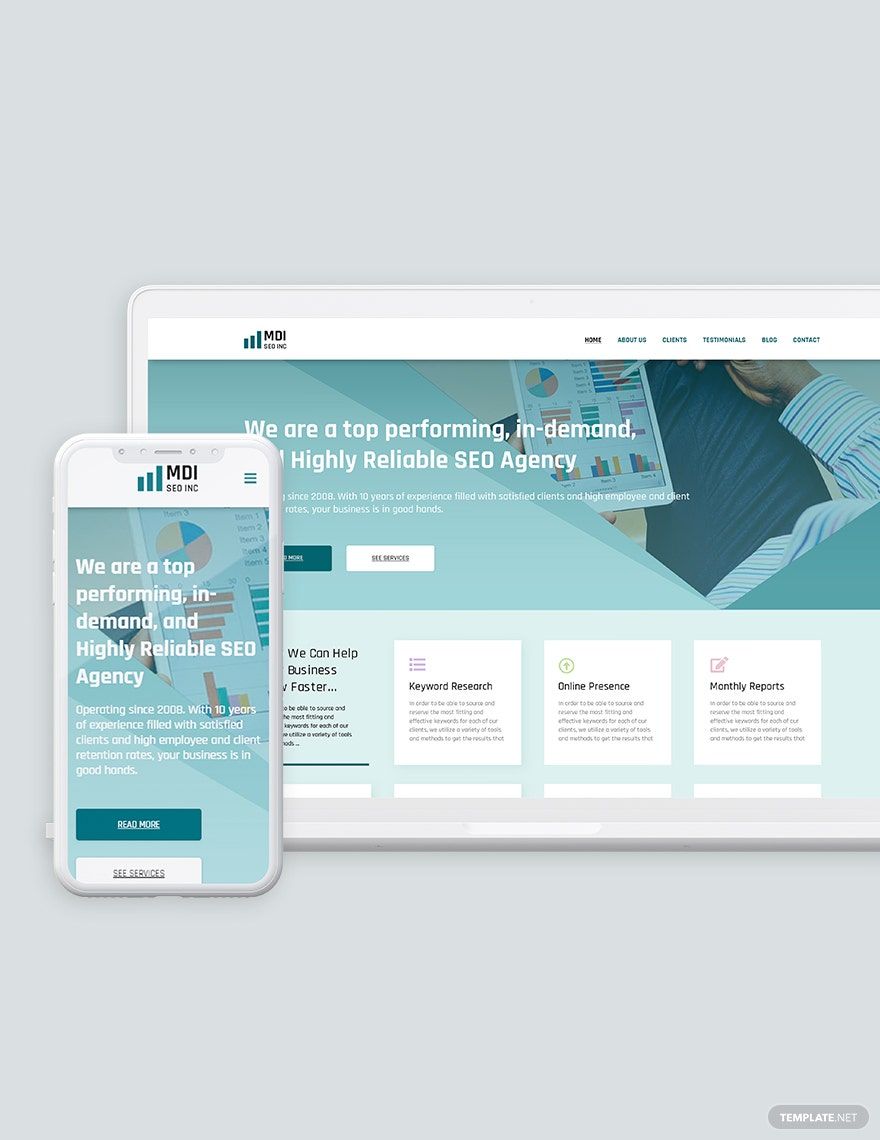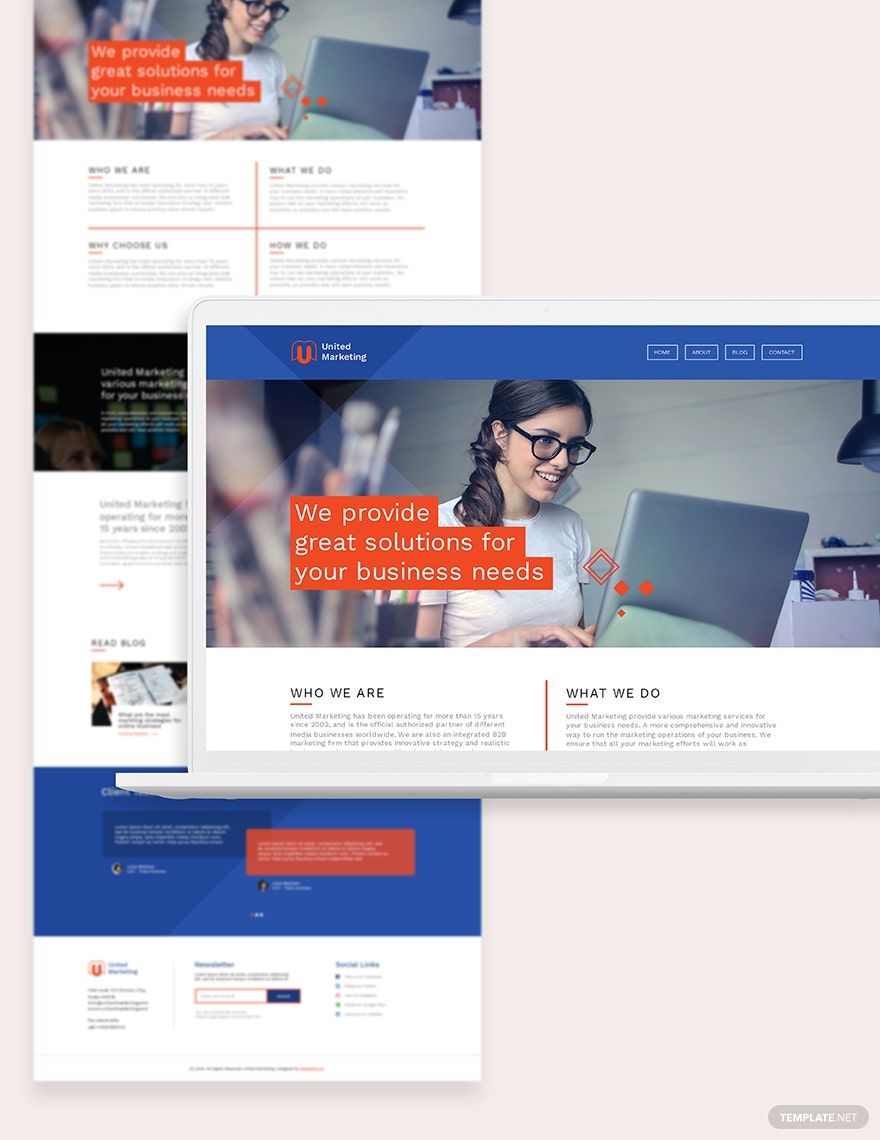With the evolution of our technology, pop-up advertisements have been introduced ever since 1997, thanks to our forefathers' brilliant minds. Pop-ups play a vital role in captivating the attention of the user. Do you intend to make one? You can gain the trust of your audience by making sure to create a high-quality pop-up template that you would surely mesmerize them in one look. With the 100% customizable features, you get to enjoy its beautifully designed features that allow you to have the freedom to customize whatever it takes. These vast selections of templates are already specified for whatever purpose you want to relay to your target audience — endorsing a memorable event? Are you informing of big sales? Choose an easily editable template, and you'll get things done in no time!
Marketing Templates in HTML5
Create your own eye-catching and professional Marketing designs with our customizable HTML5 templates. Download now and elevate your marketing!