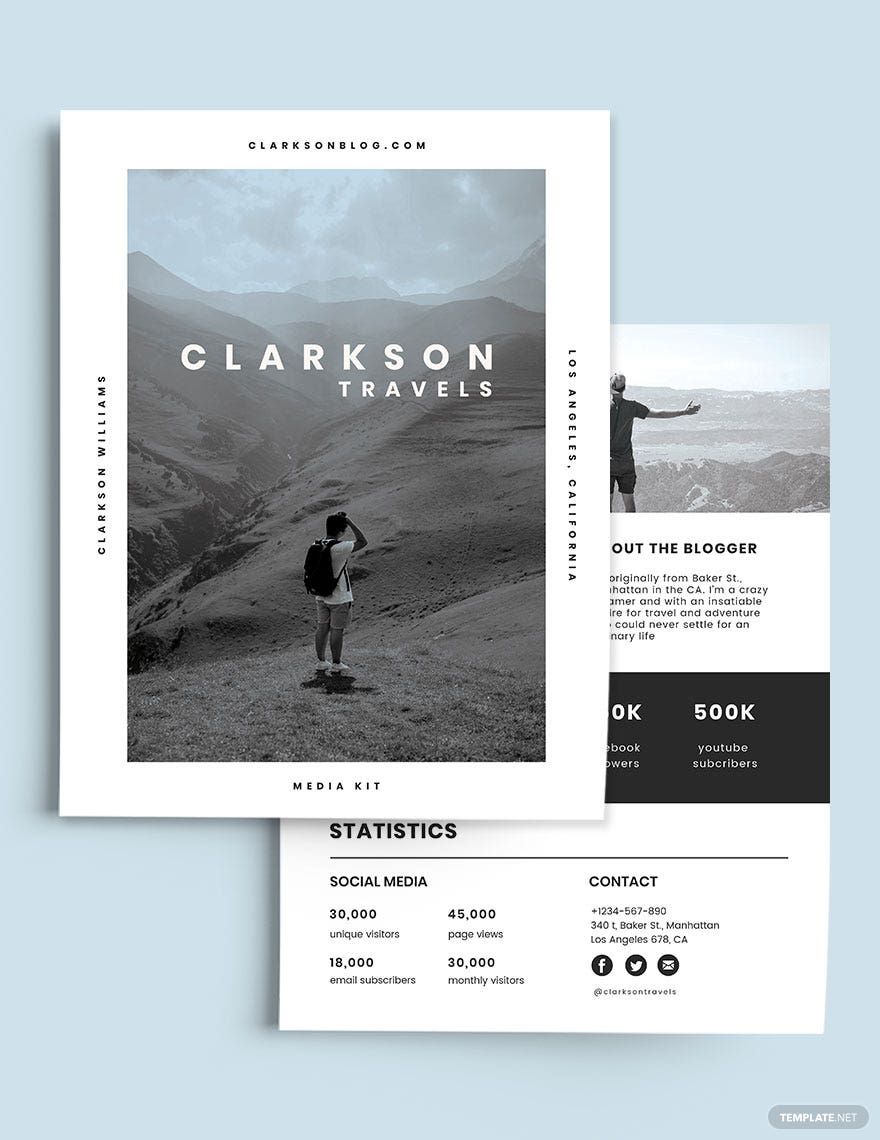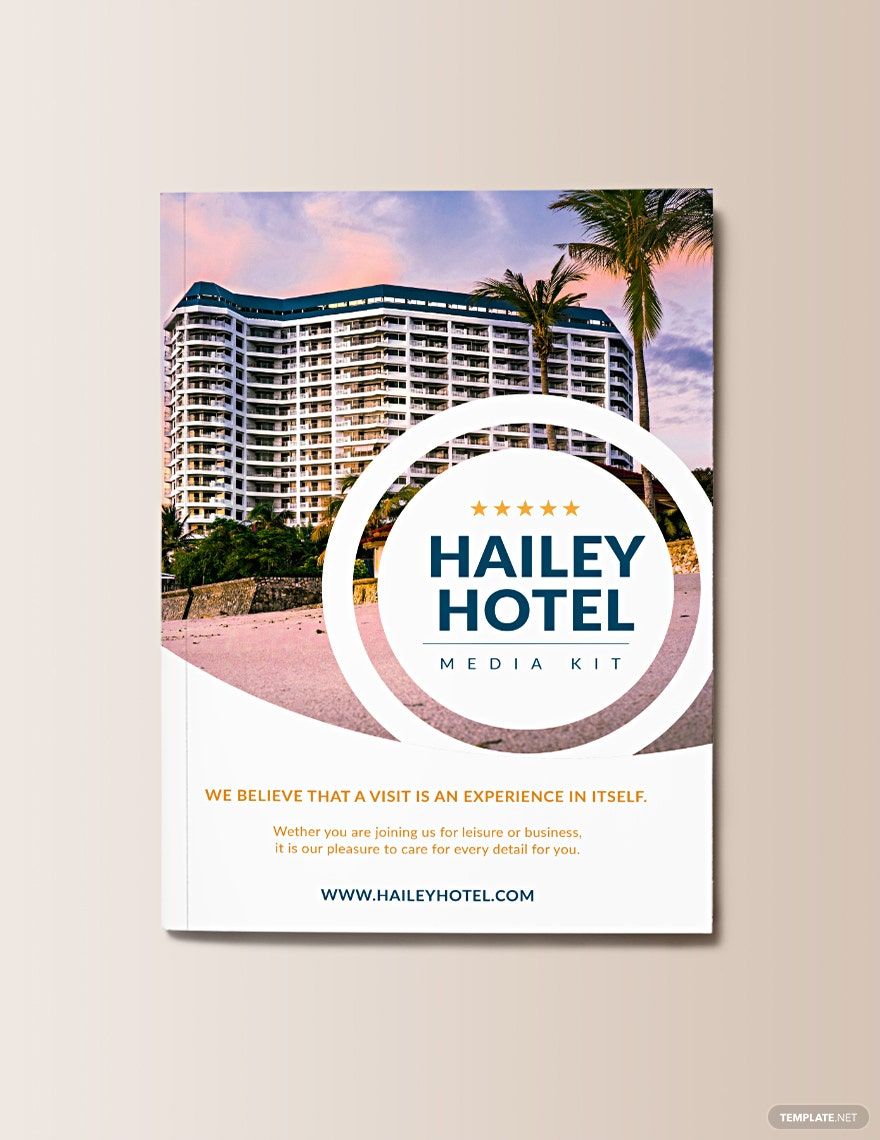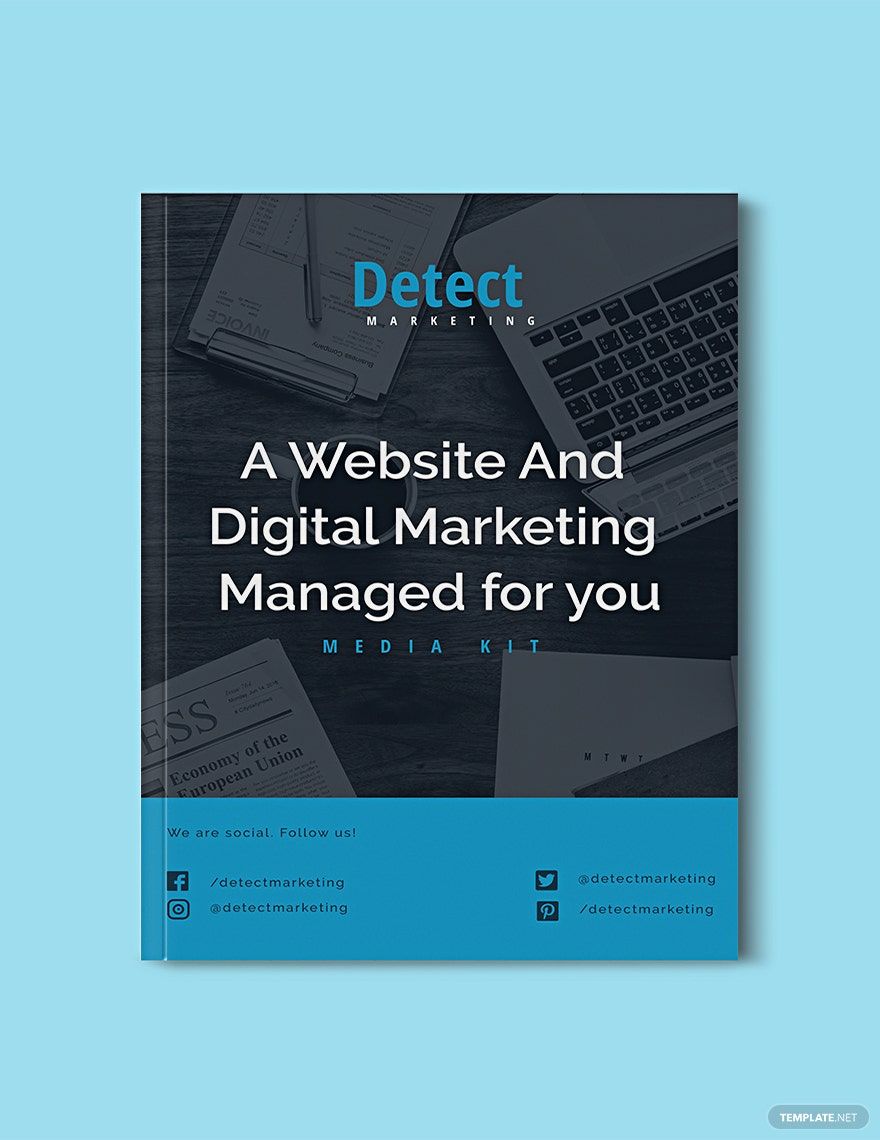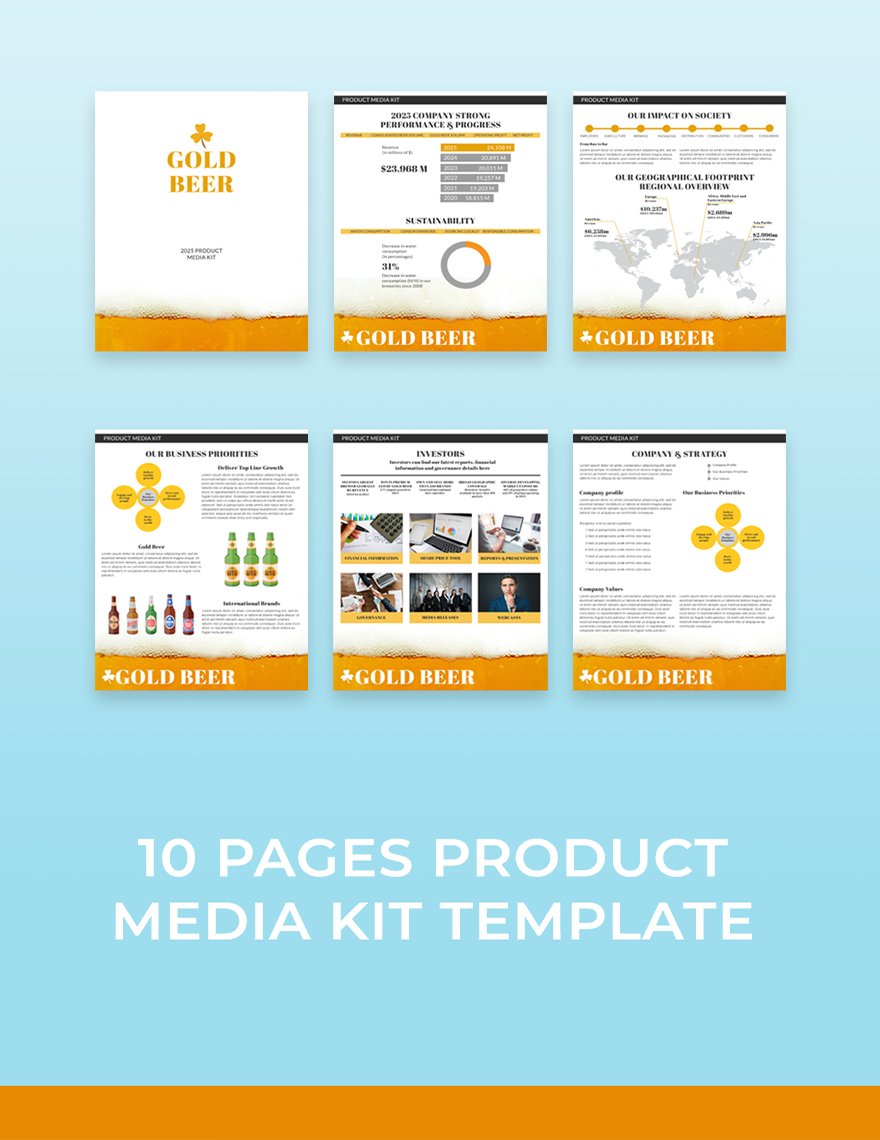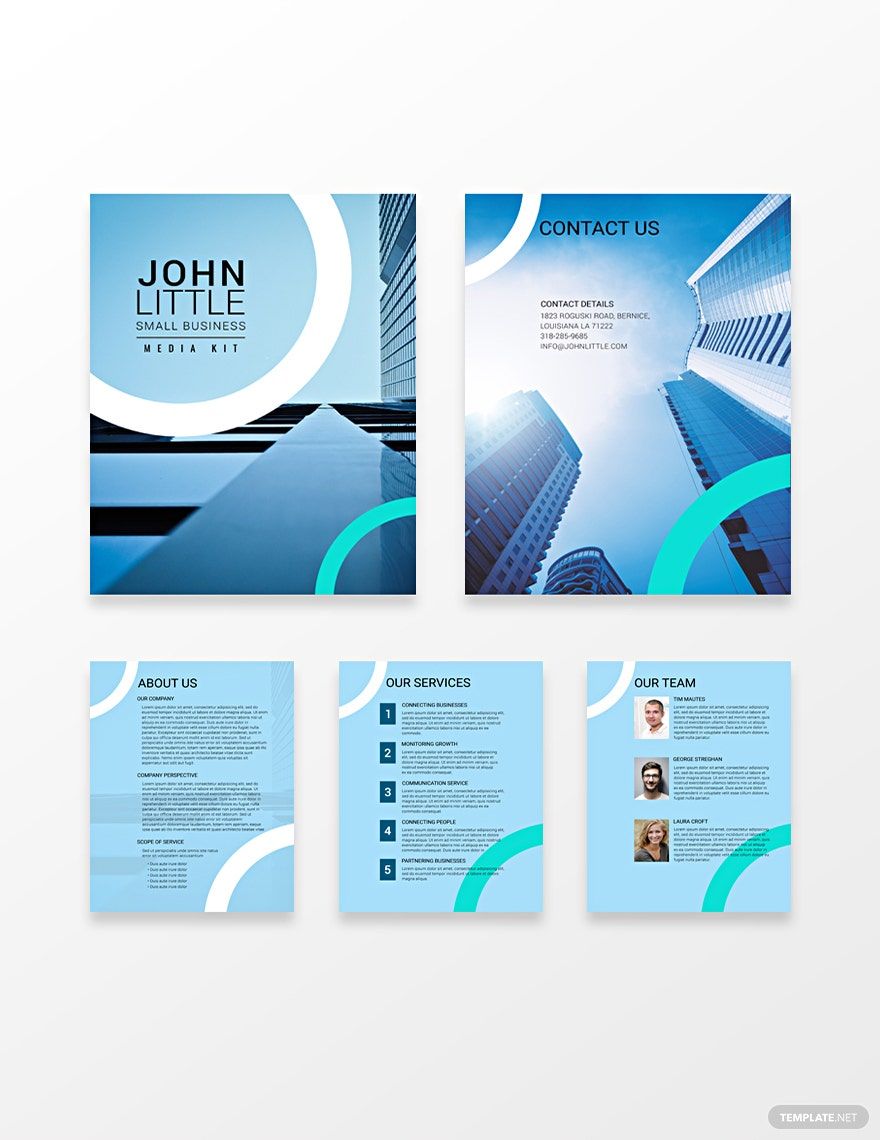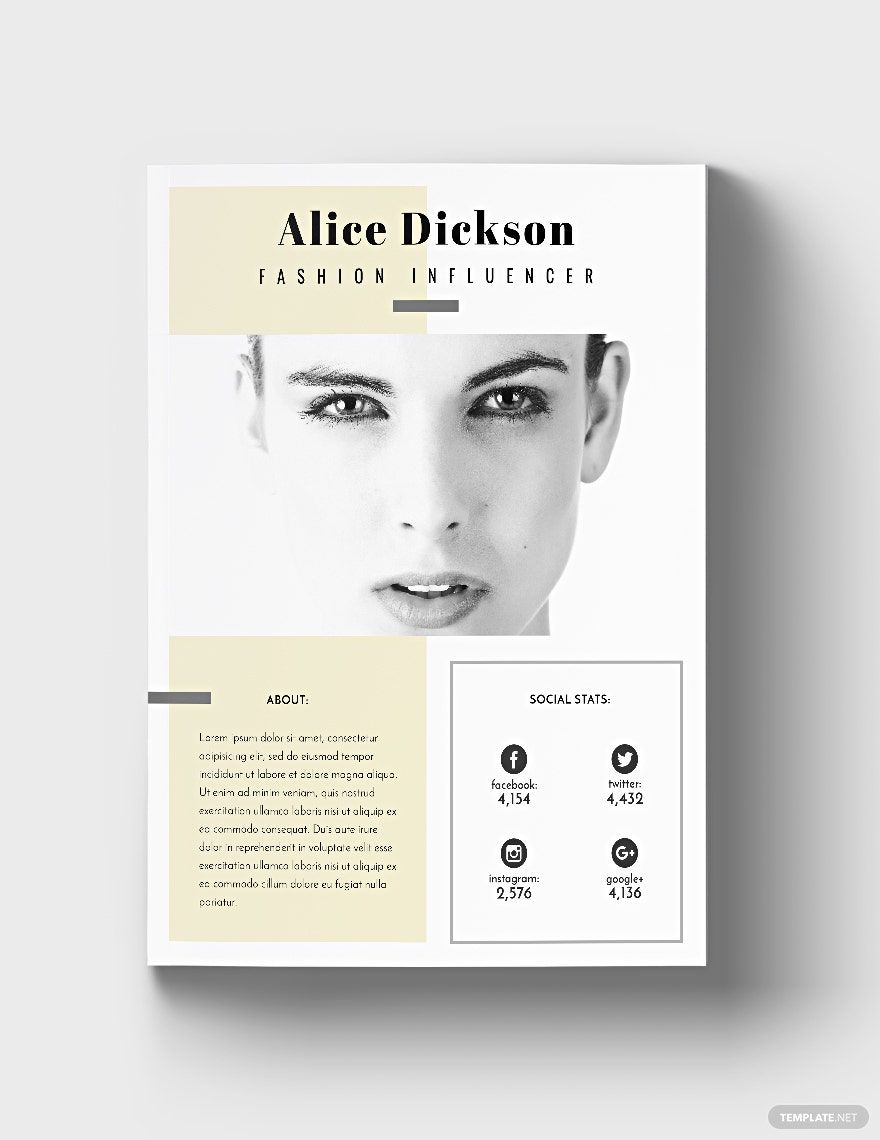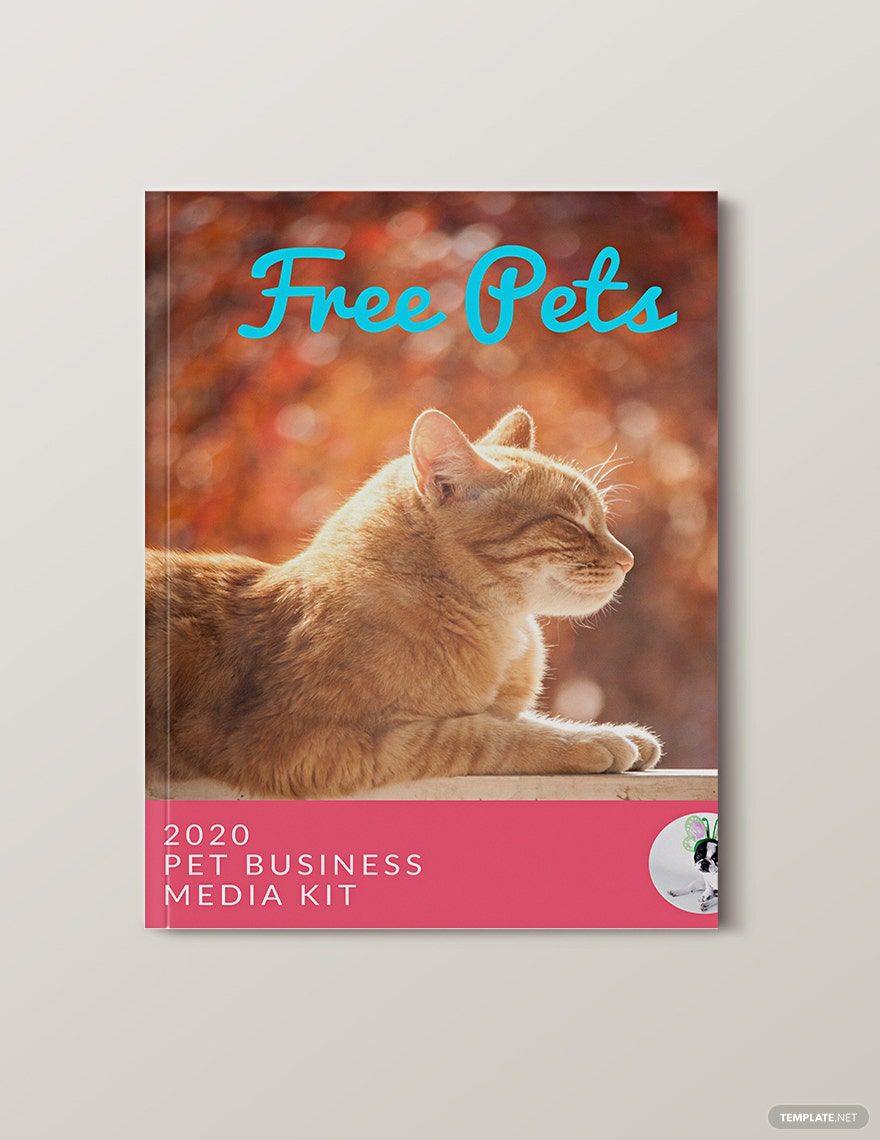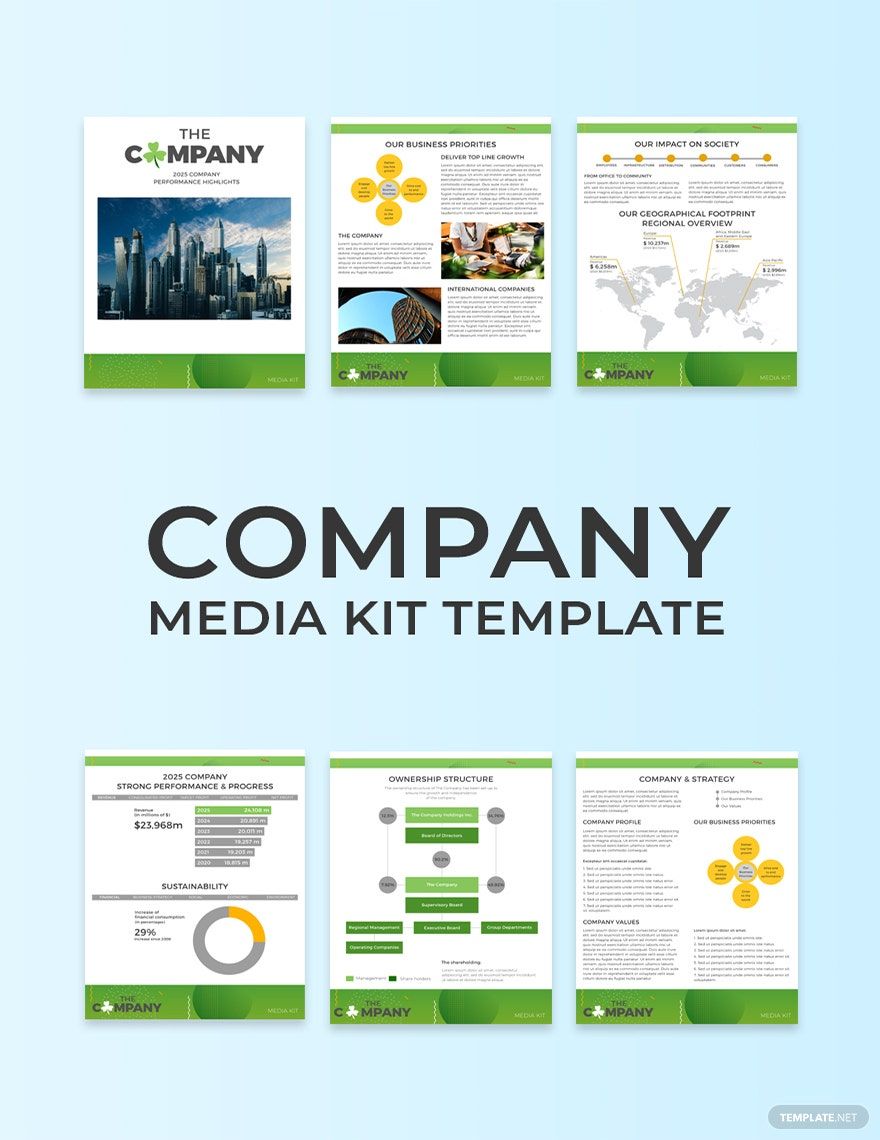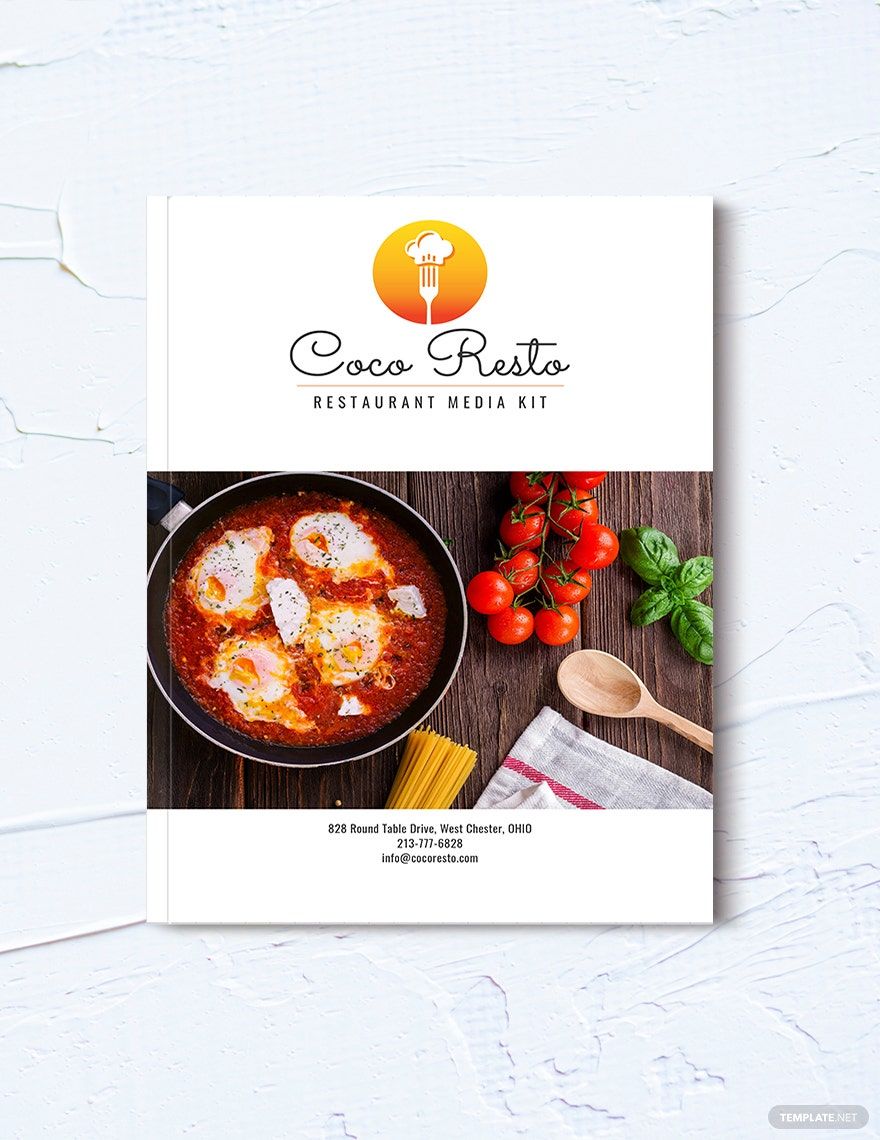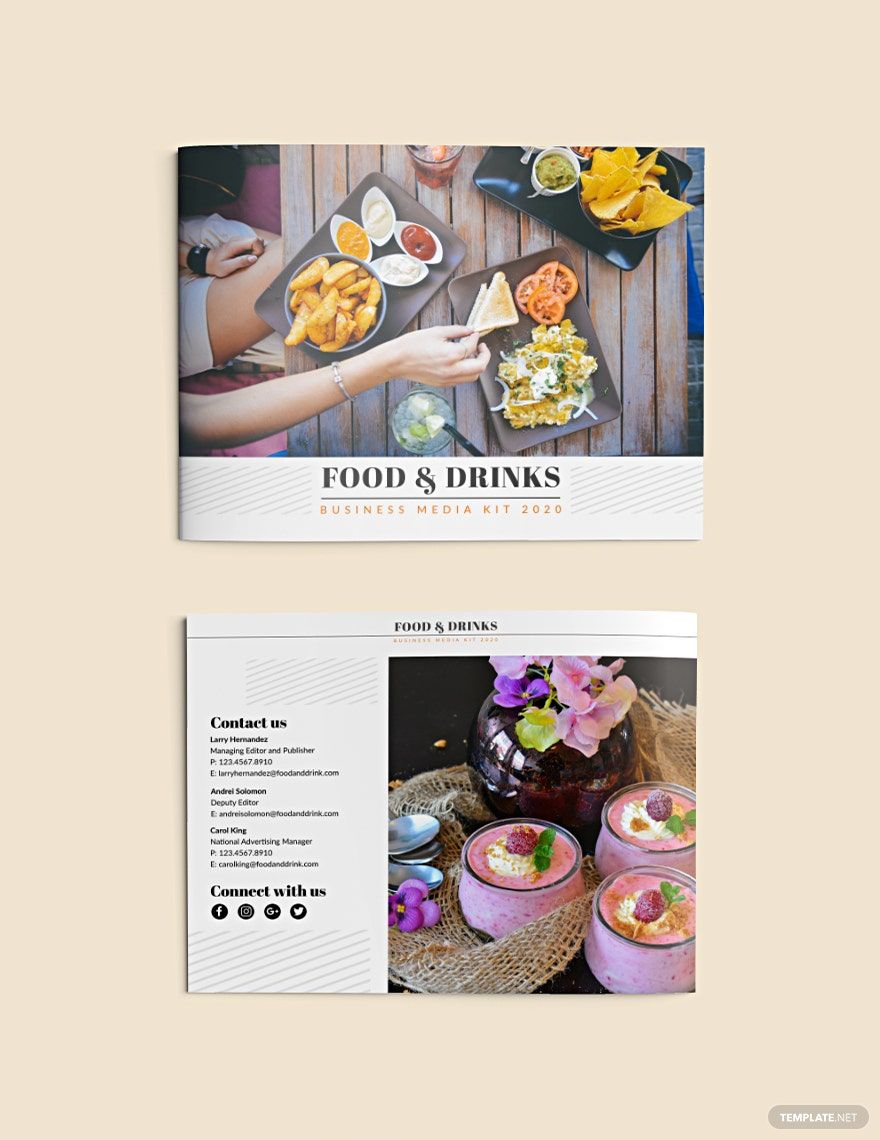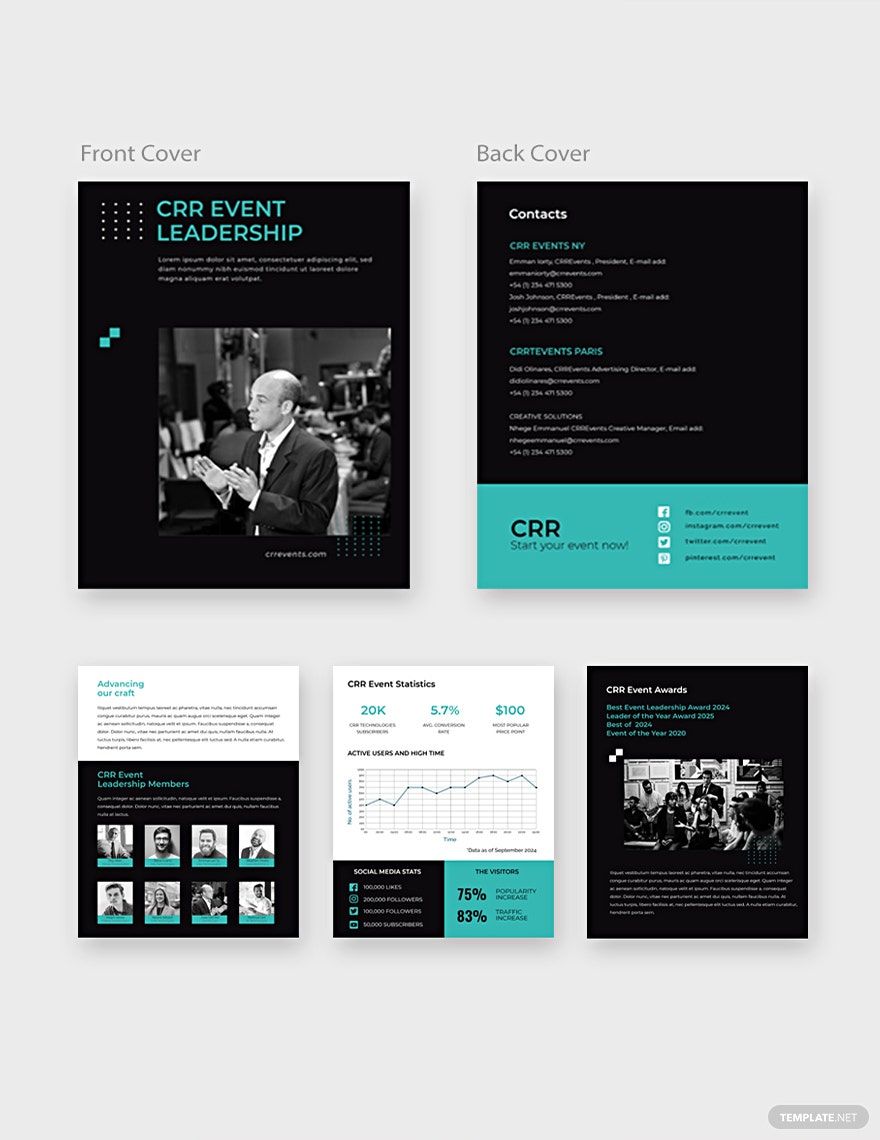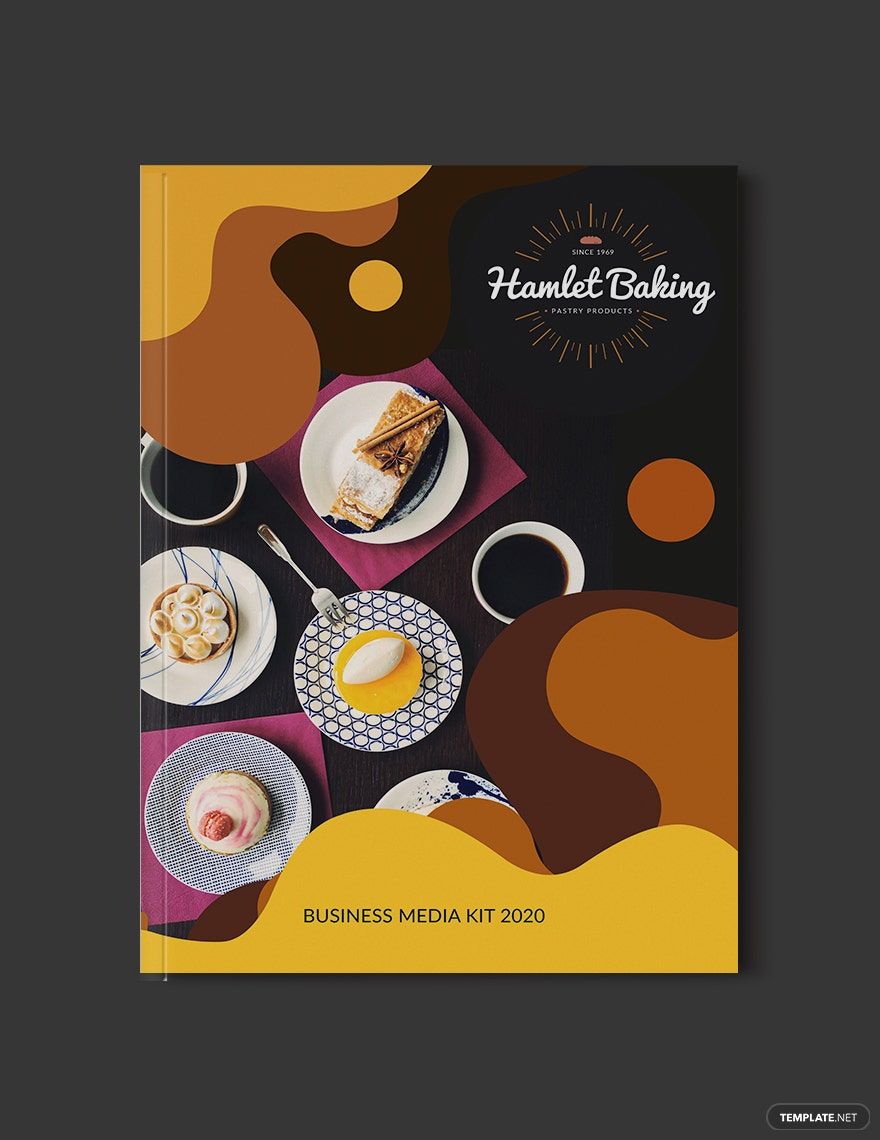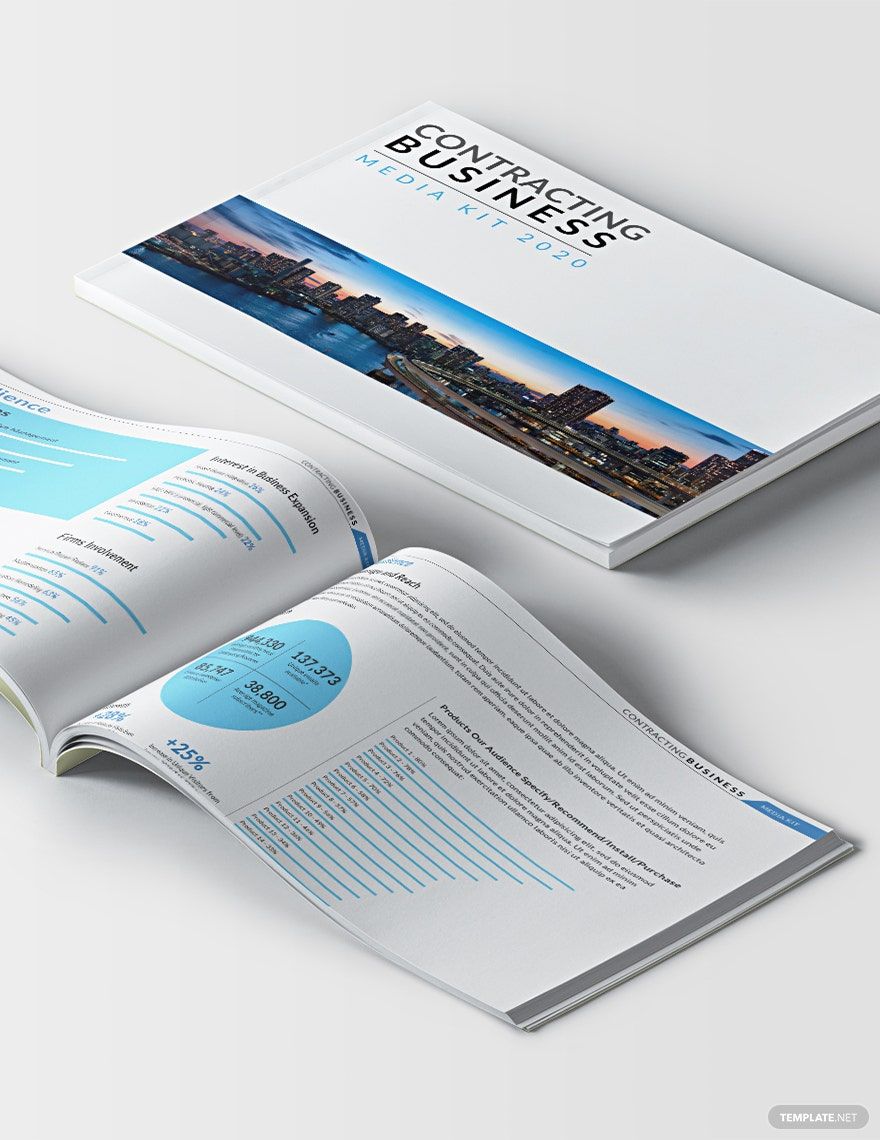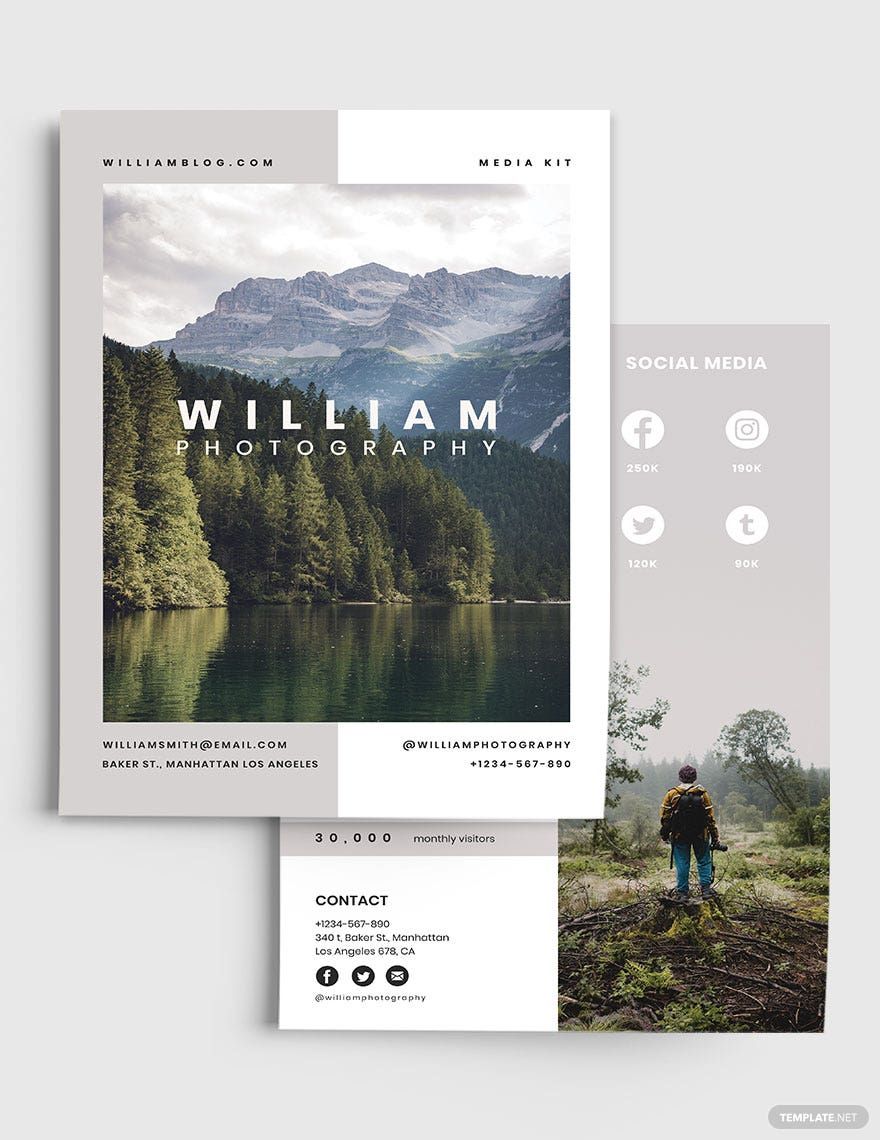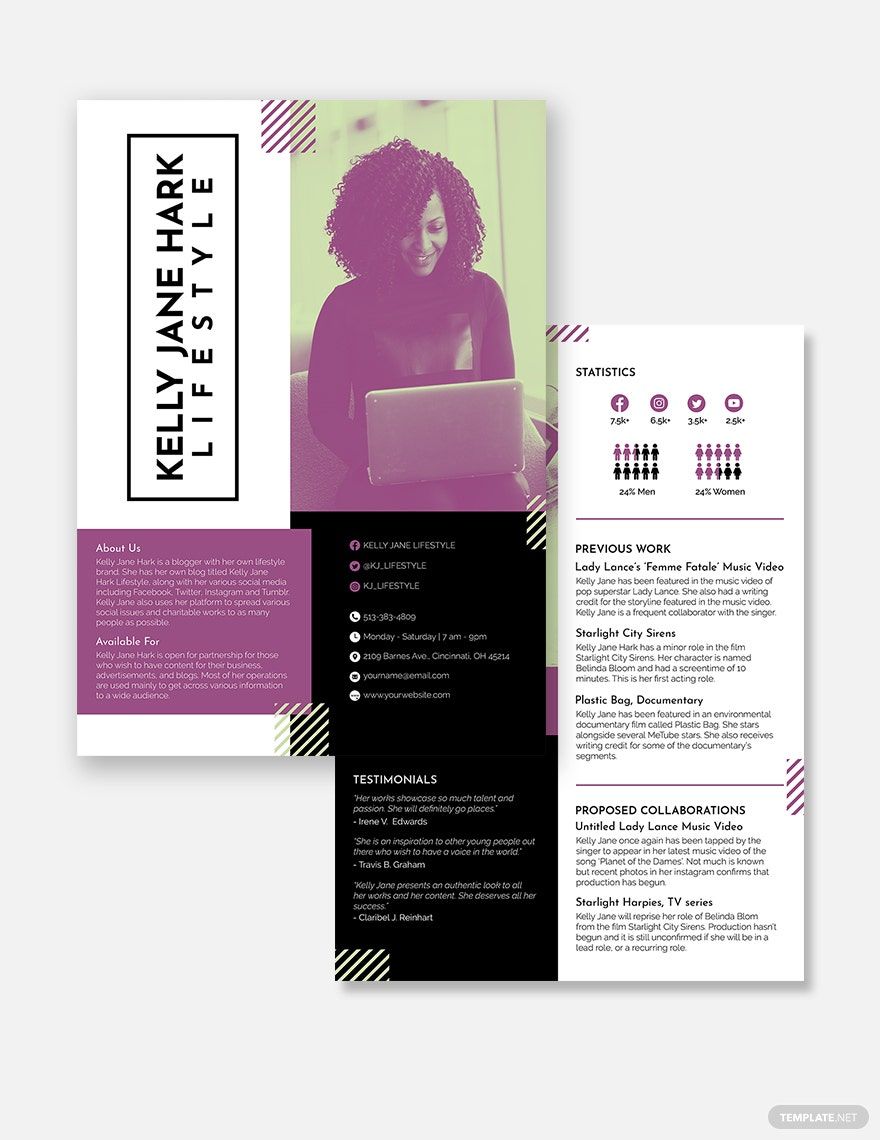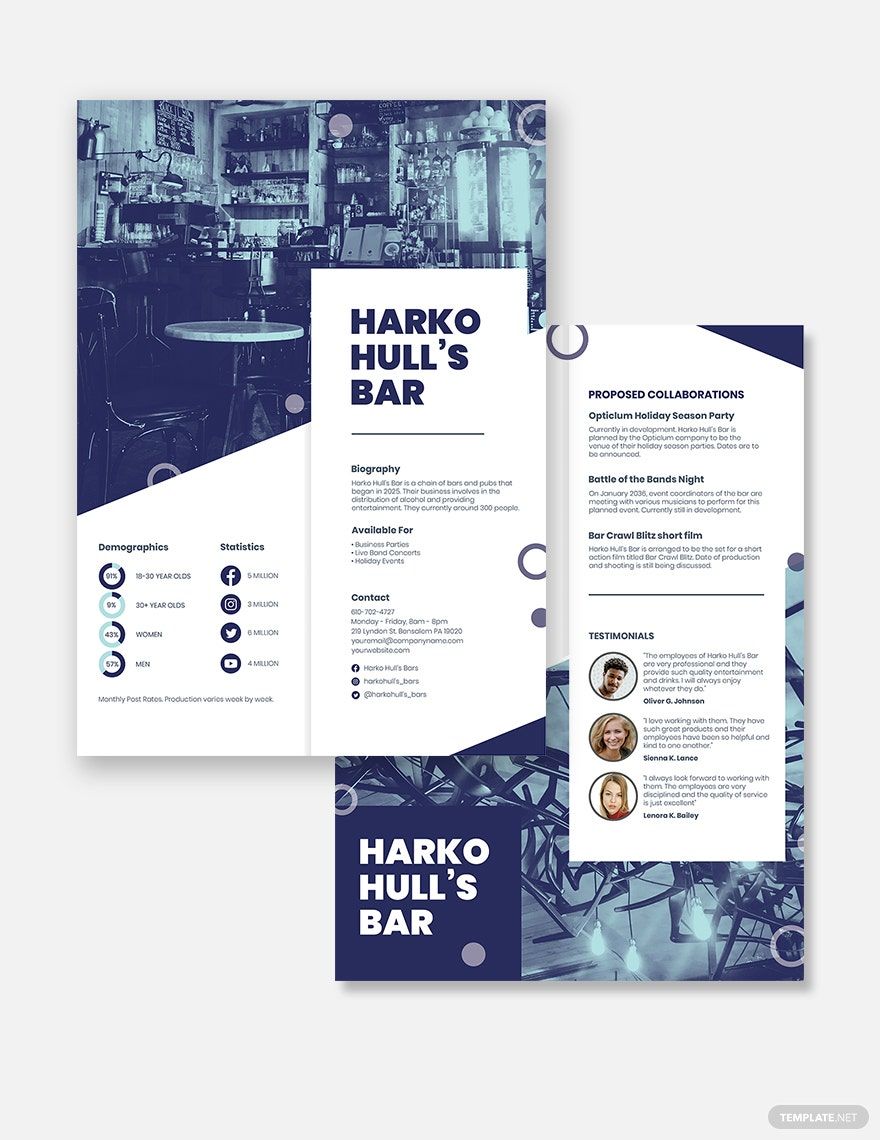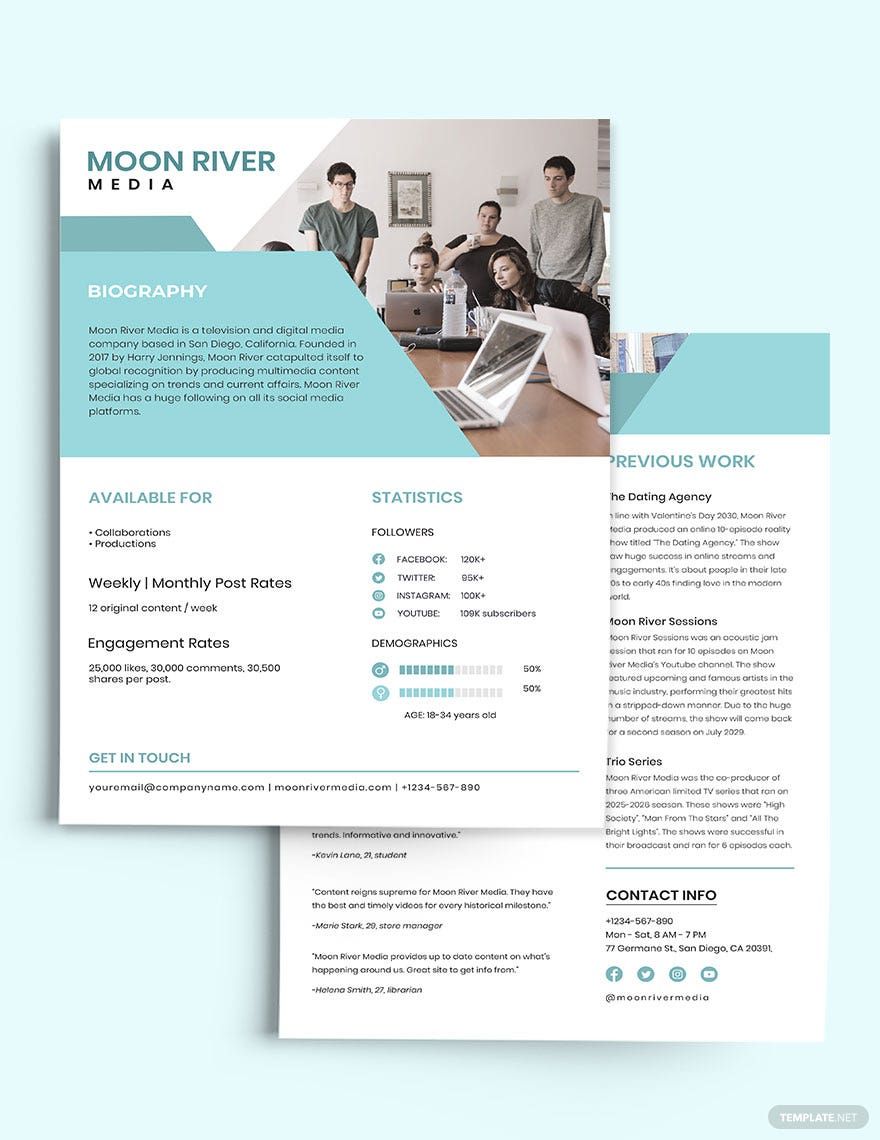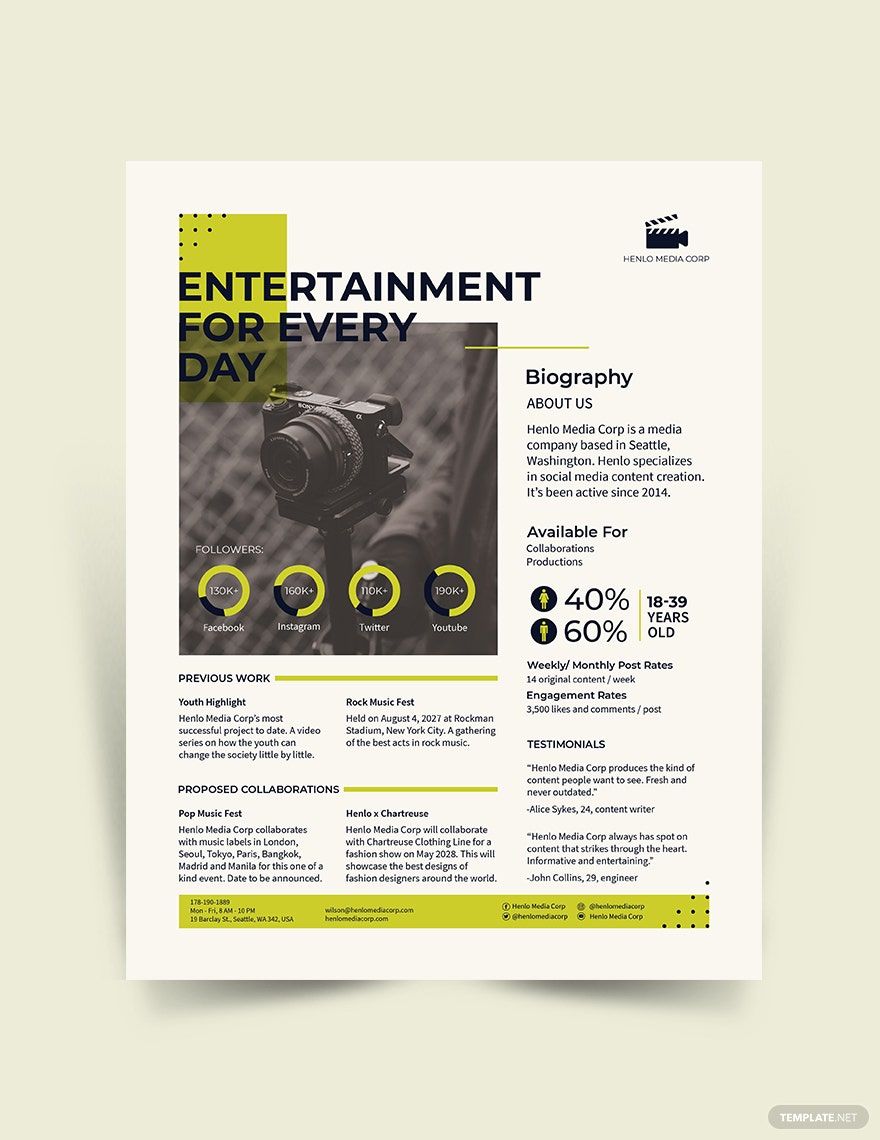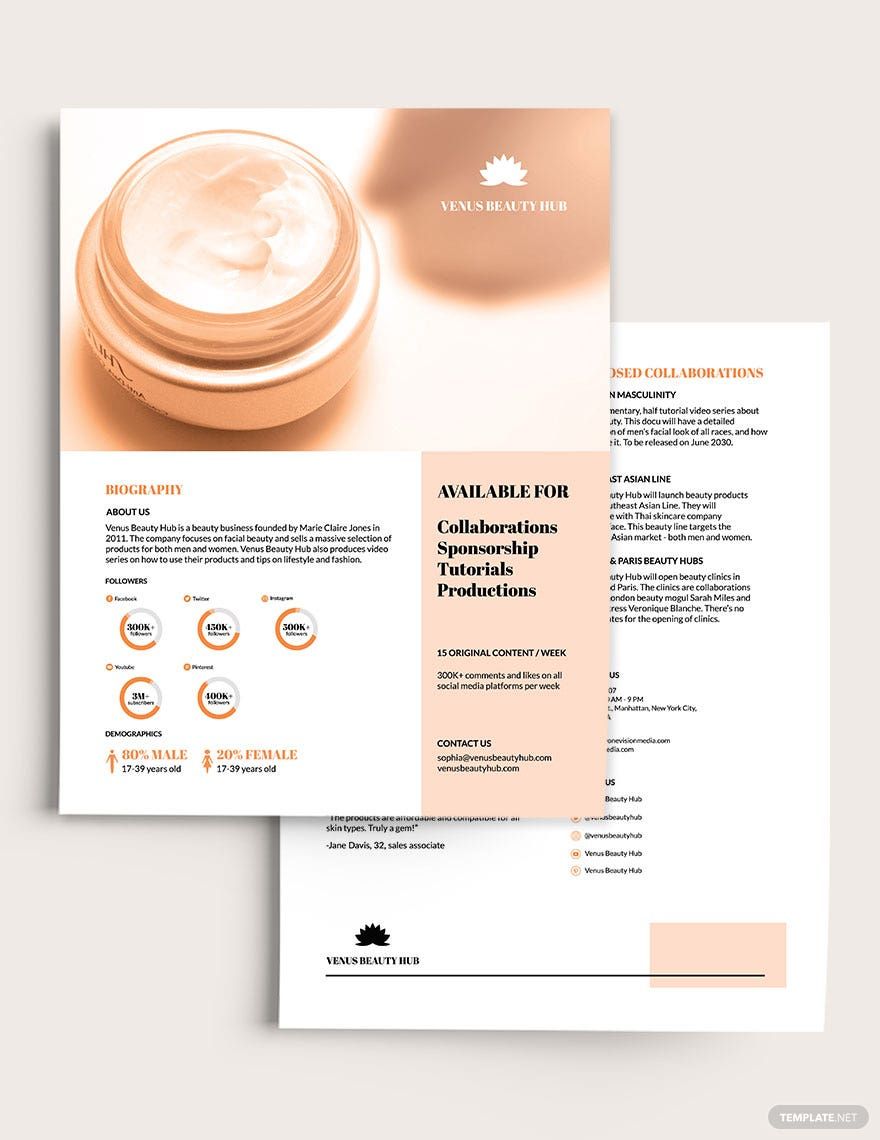In need of the best media kit where you can outline interesting facts, testimonials, and relevant information about your products, brands, or services? Then, you're in the right place! Here in Template.net, we offer you our premium beautifully designed and professionally-written Media Kit Templates downloadable in all versions of the Apple Pages file format. These templates come with editable graphic designs, layouts, along with suggestive content and attractive font styles. These pre-formatted templates are available in (US) 8.5x11 inches with bleed size. Don't let this great deal slip away! Grab our 100% free ready-made Media Kit Templates in Apple Pages now!
Media Kit Templates in Apple Pages
Explore professionally designed media kit templates in Apple Pages. Free, customizable, and printable for a polished look. Download now!