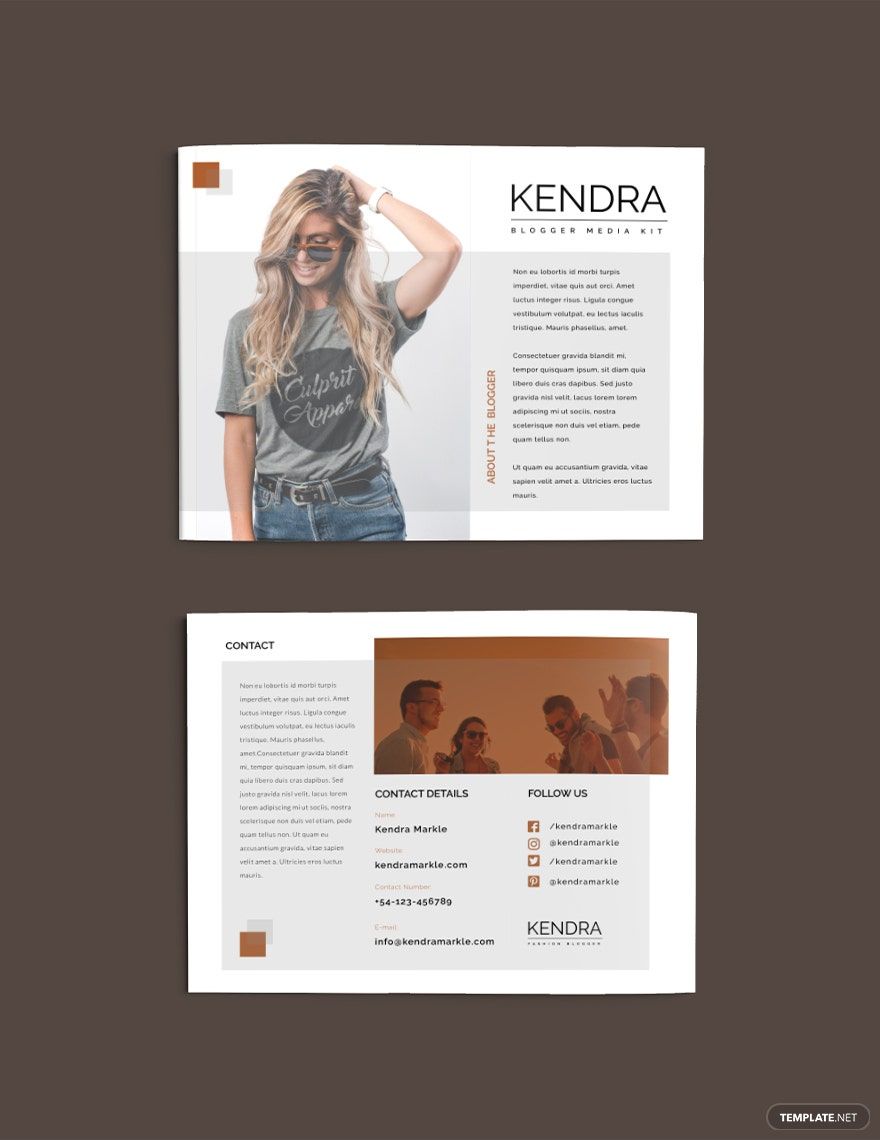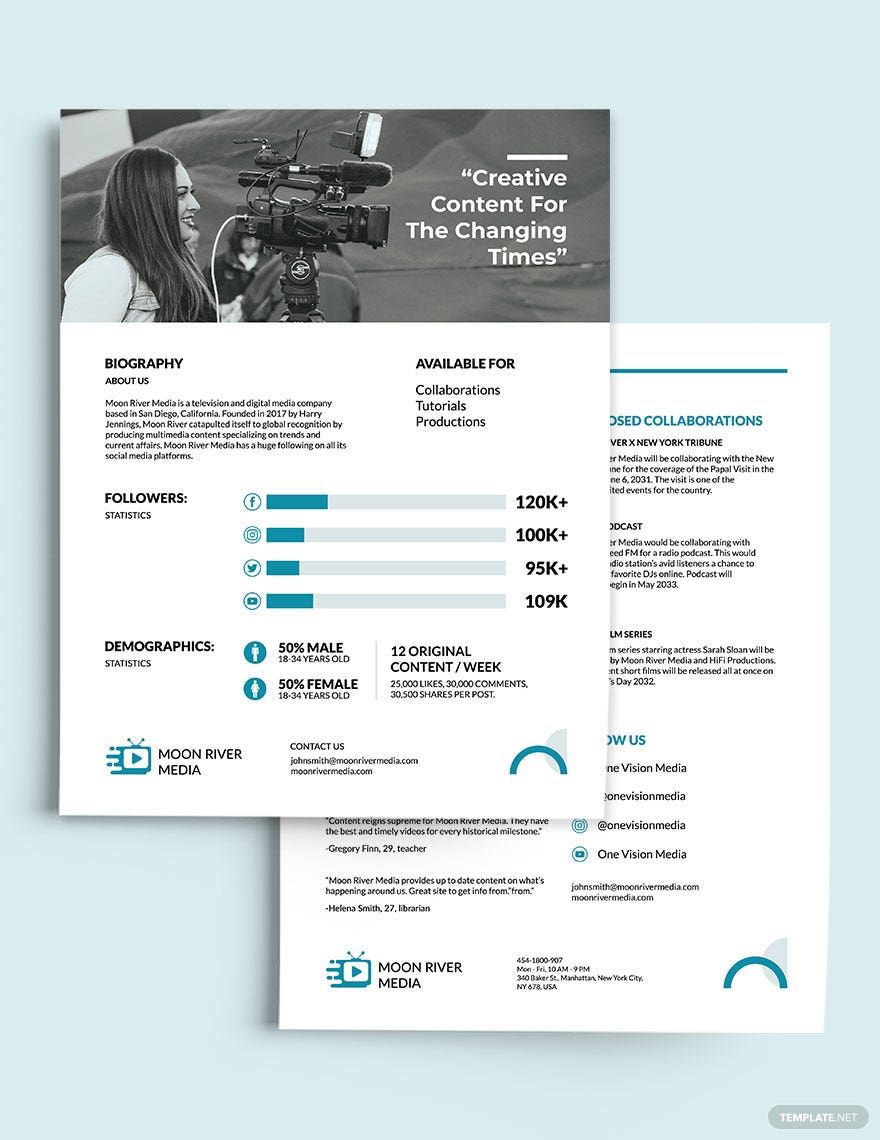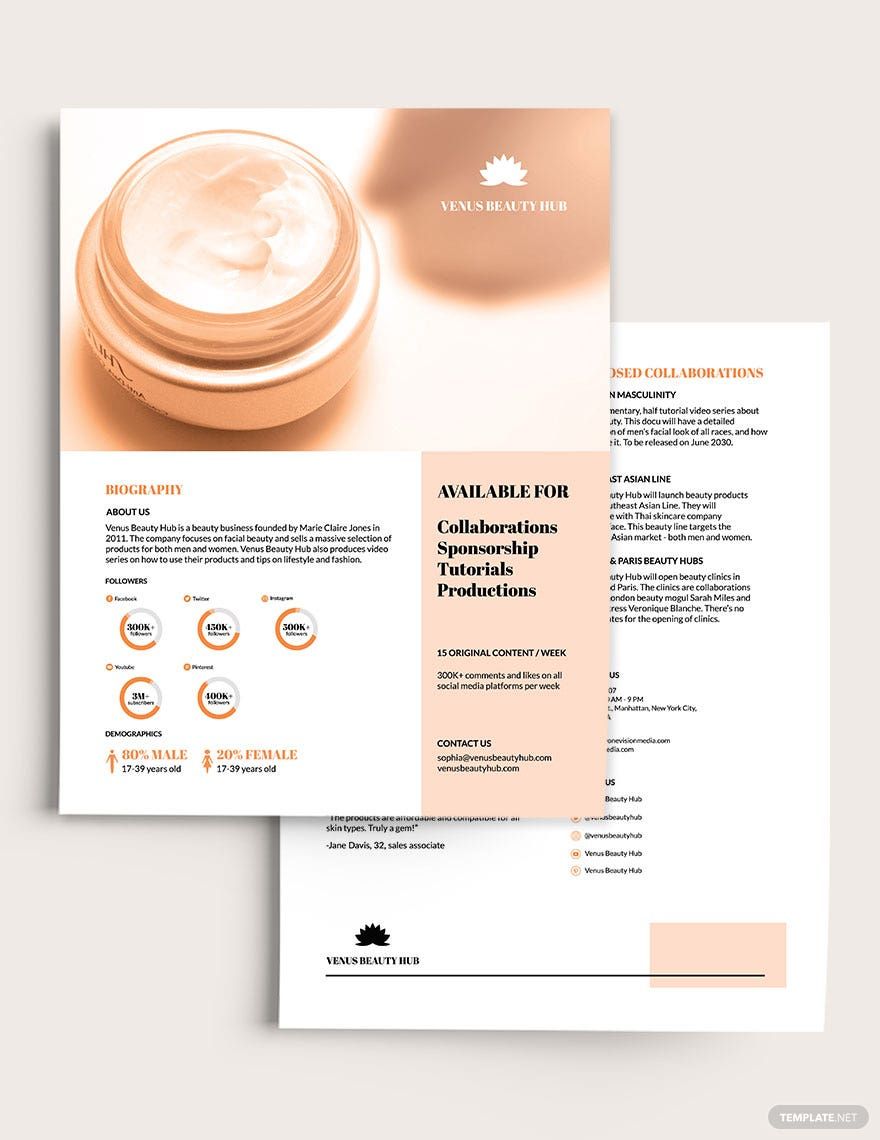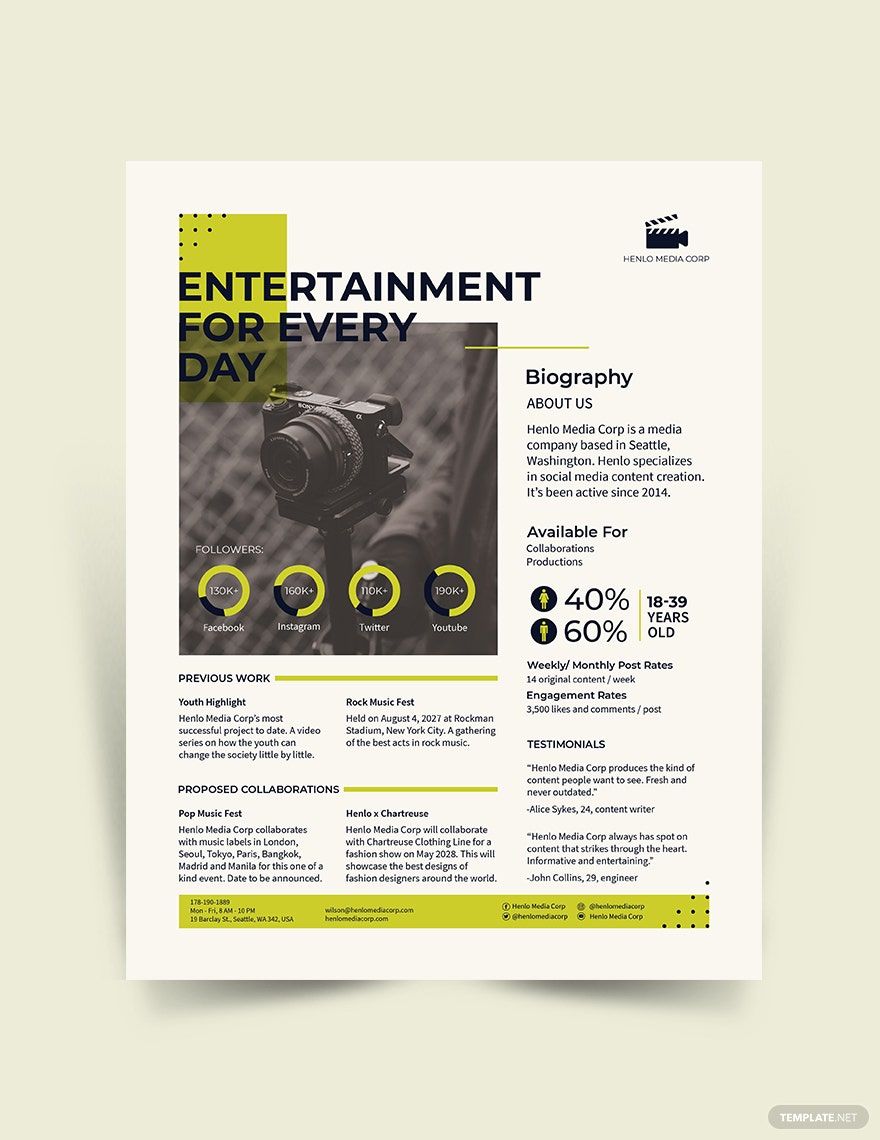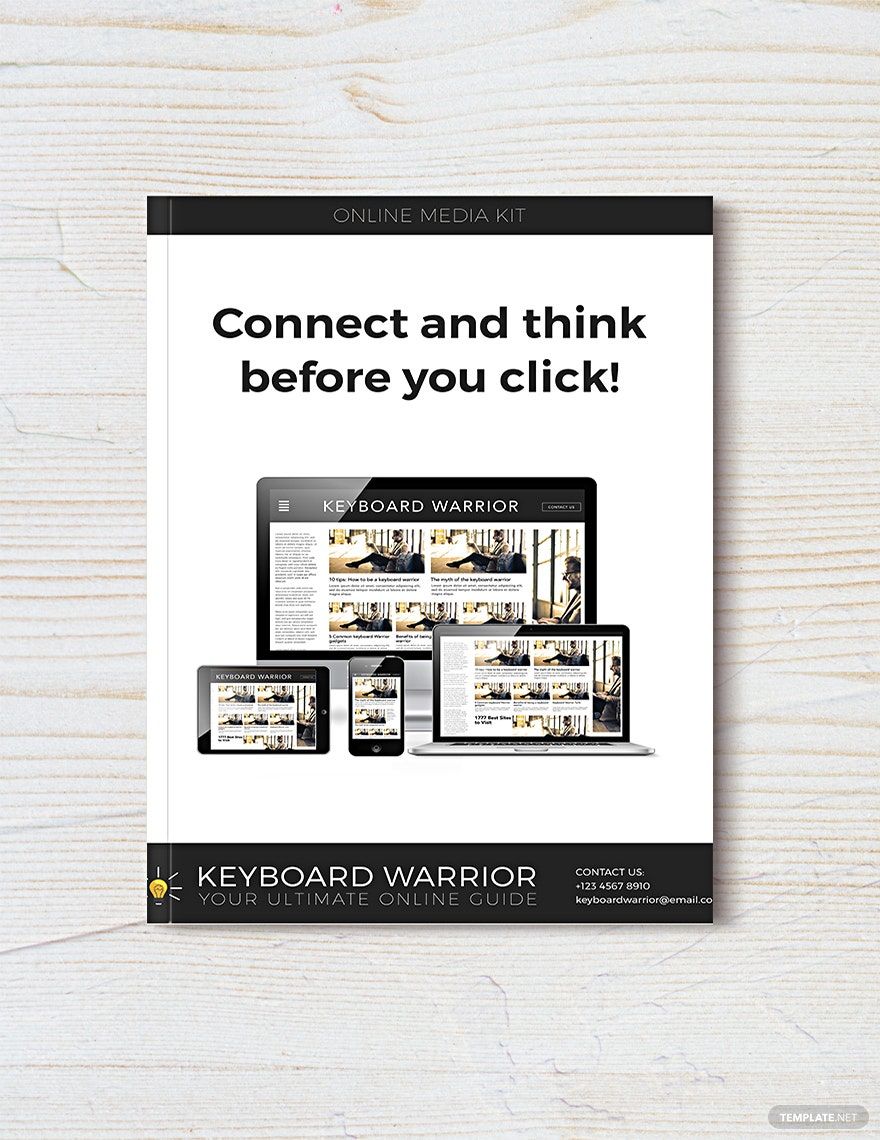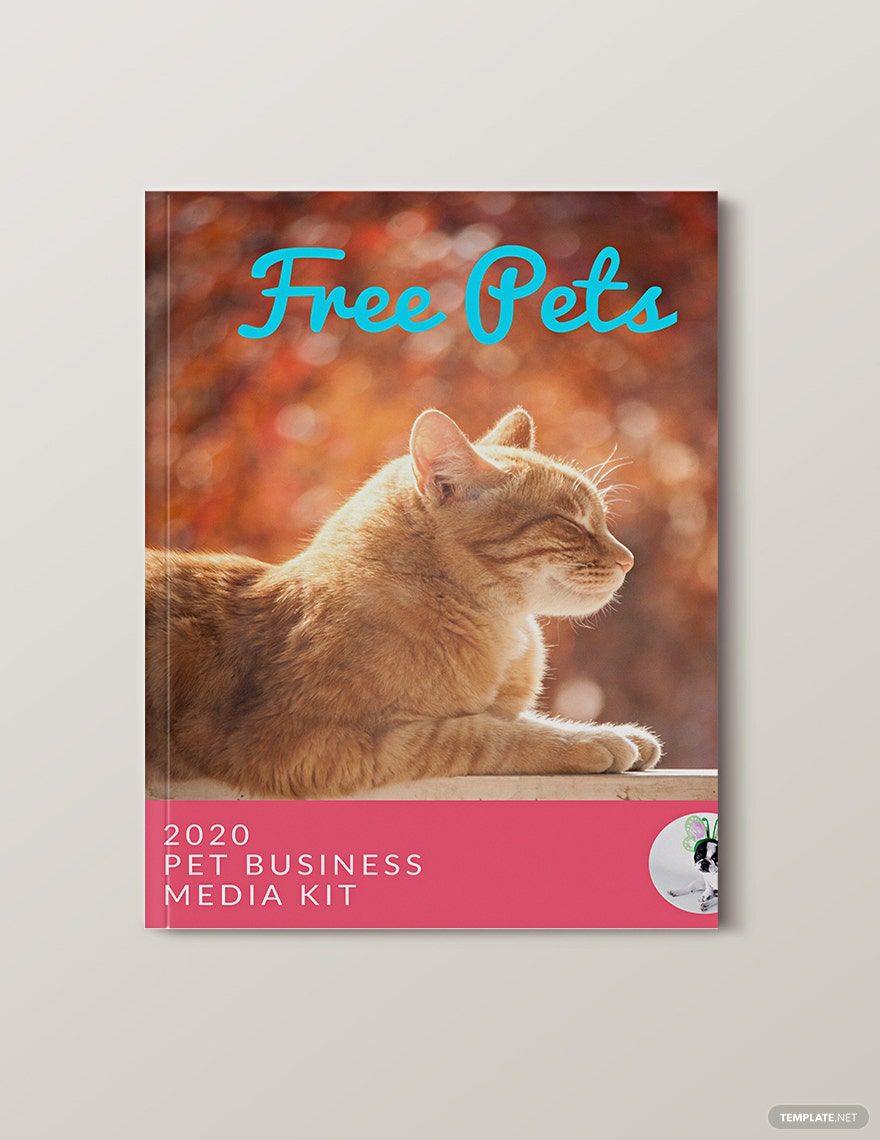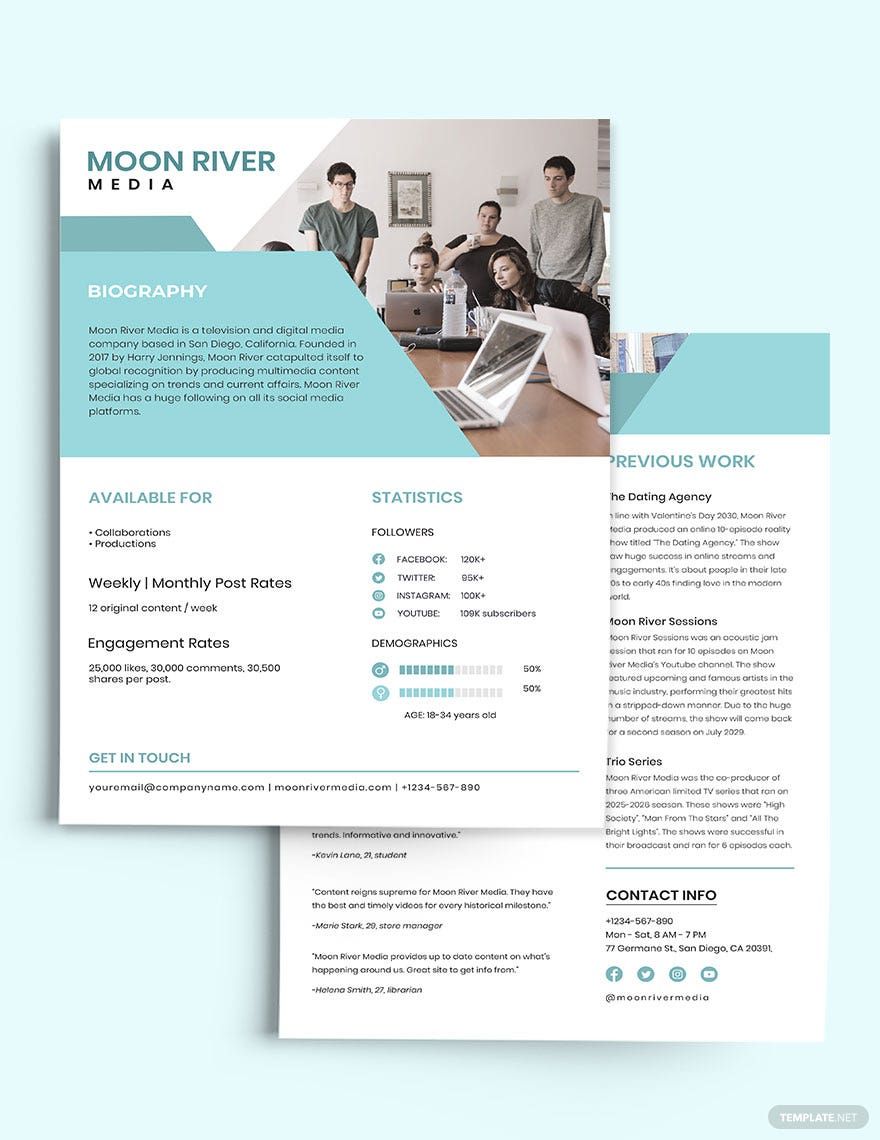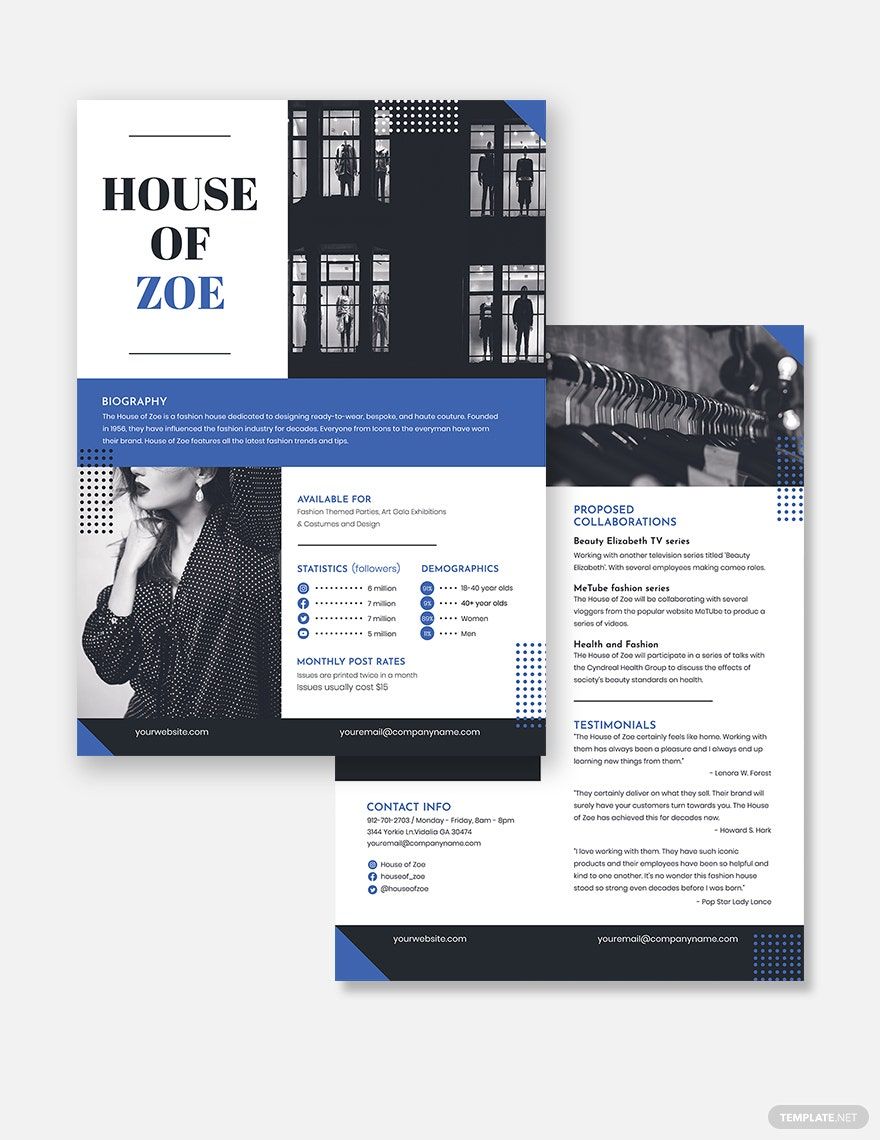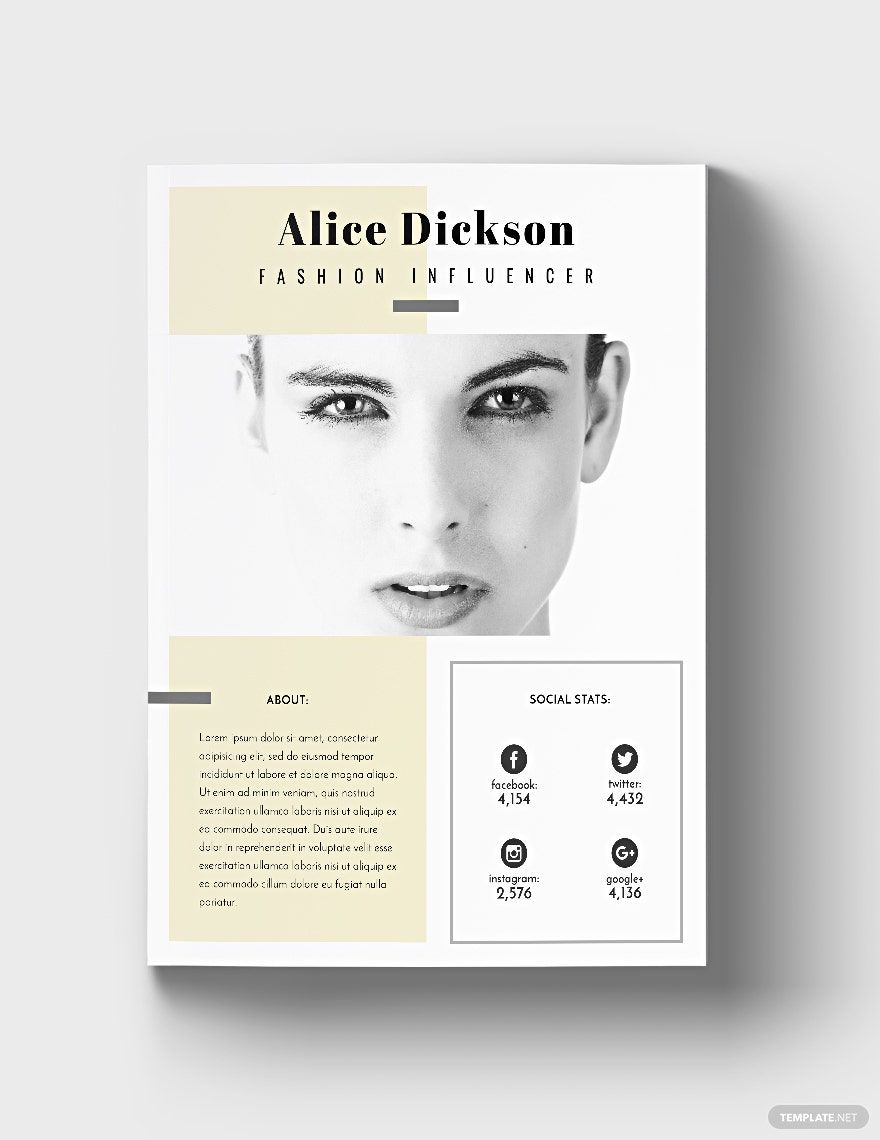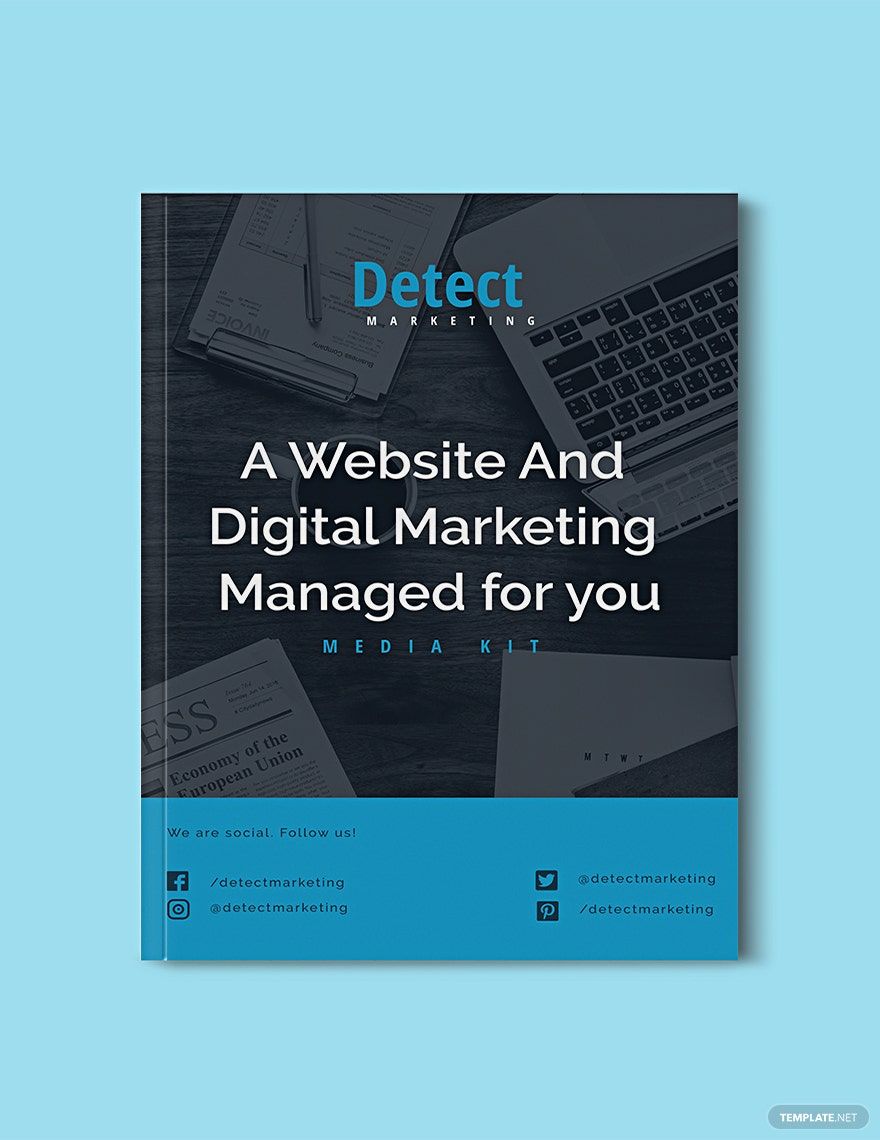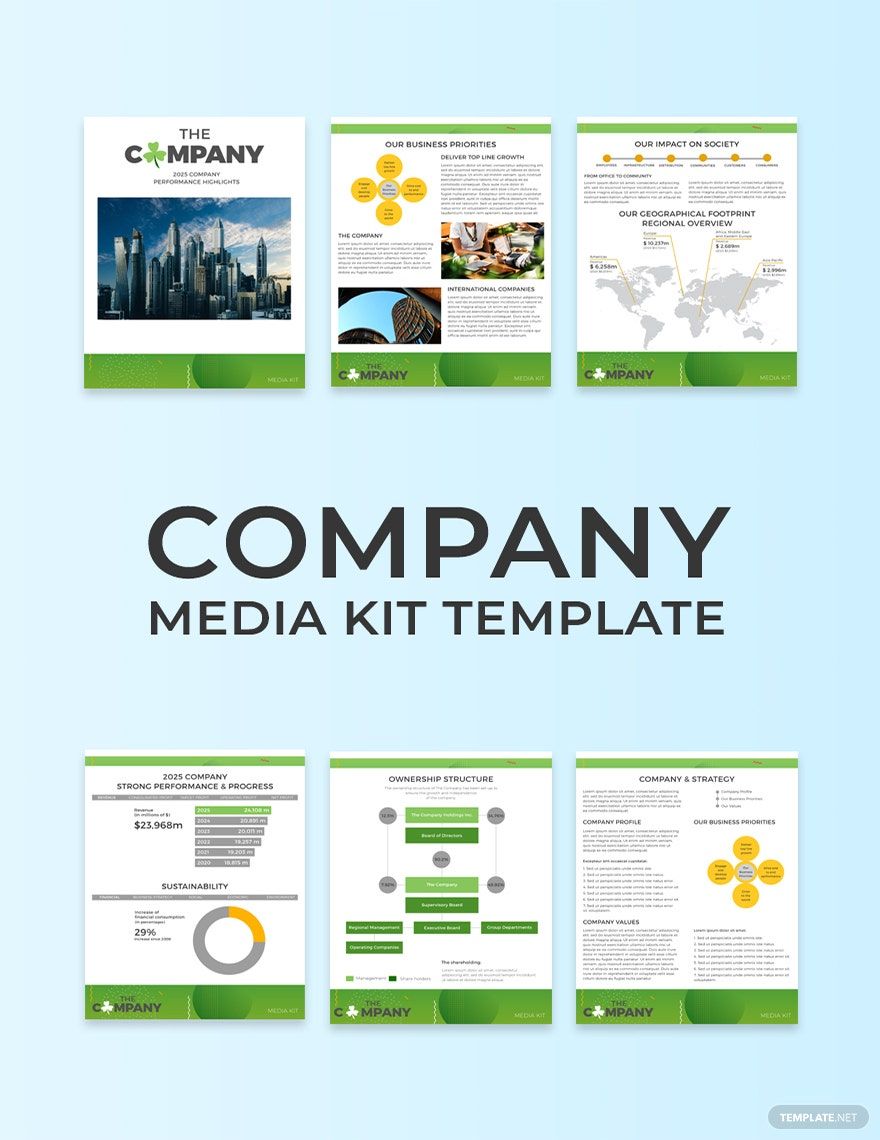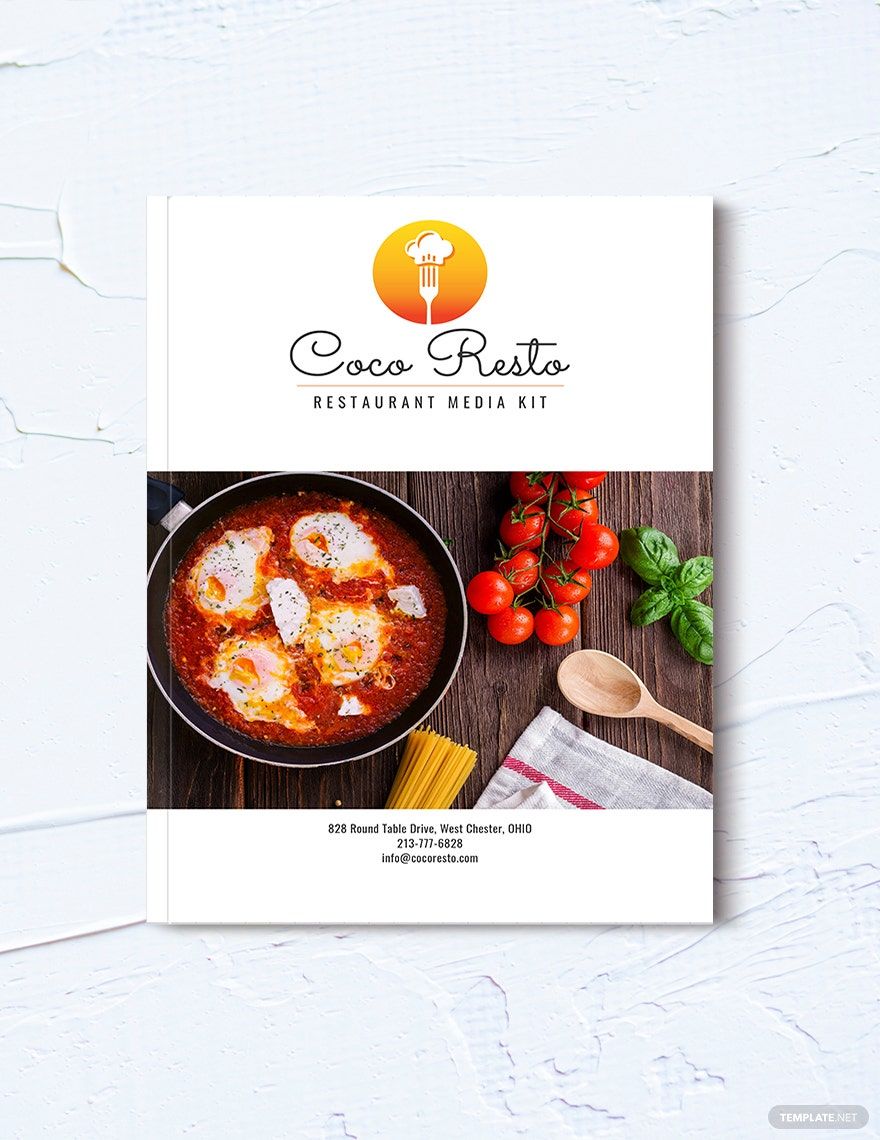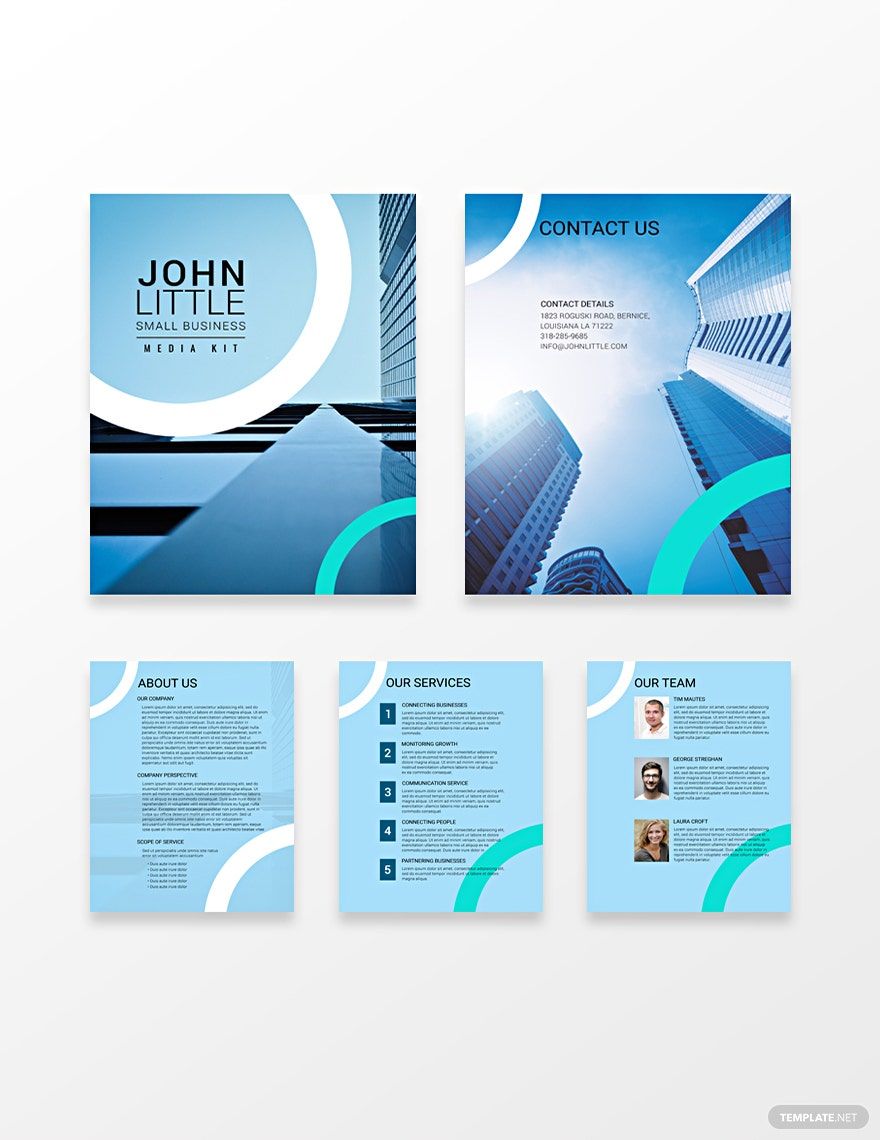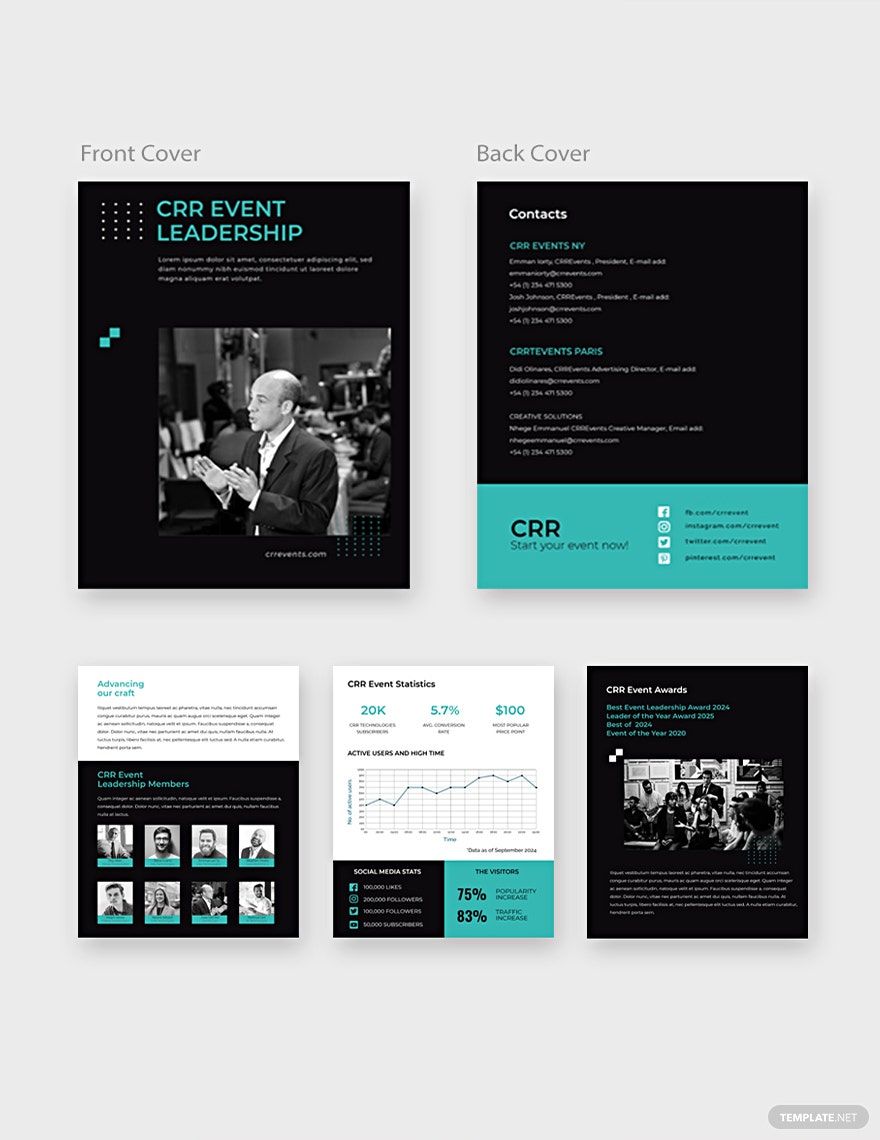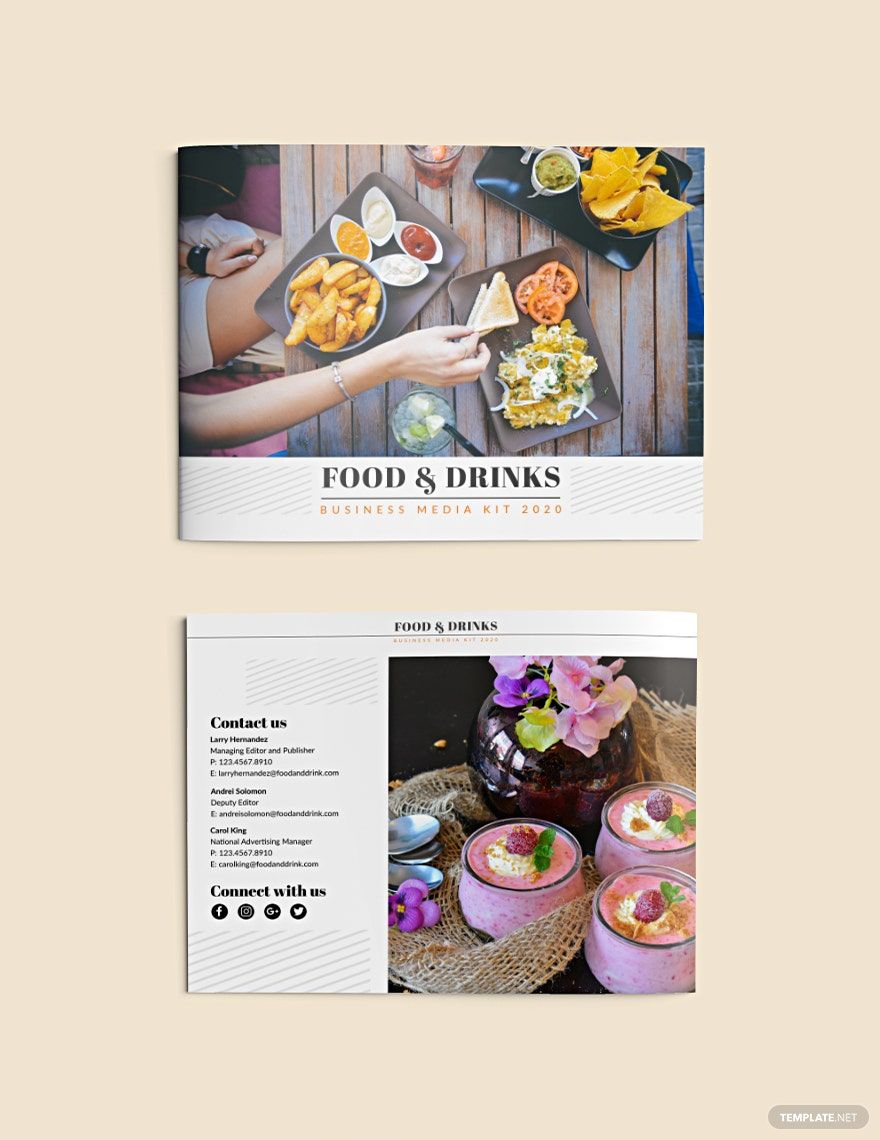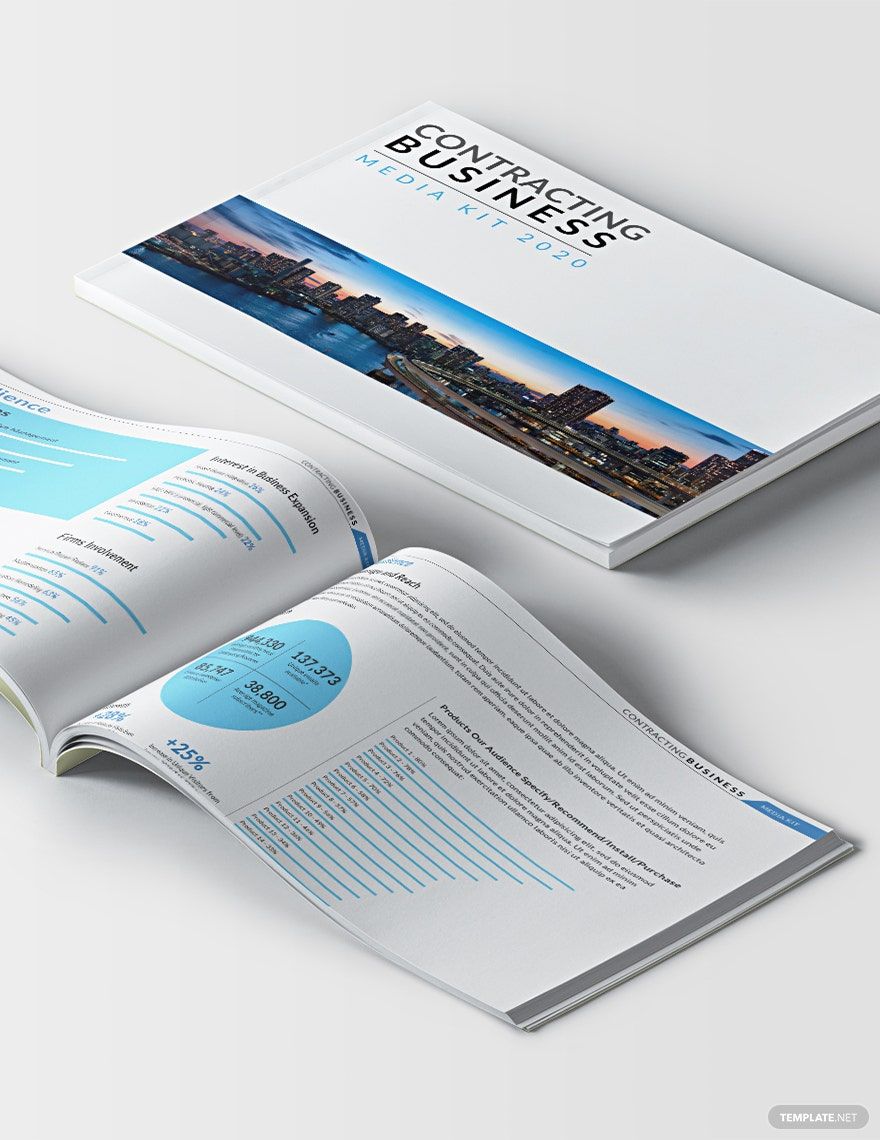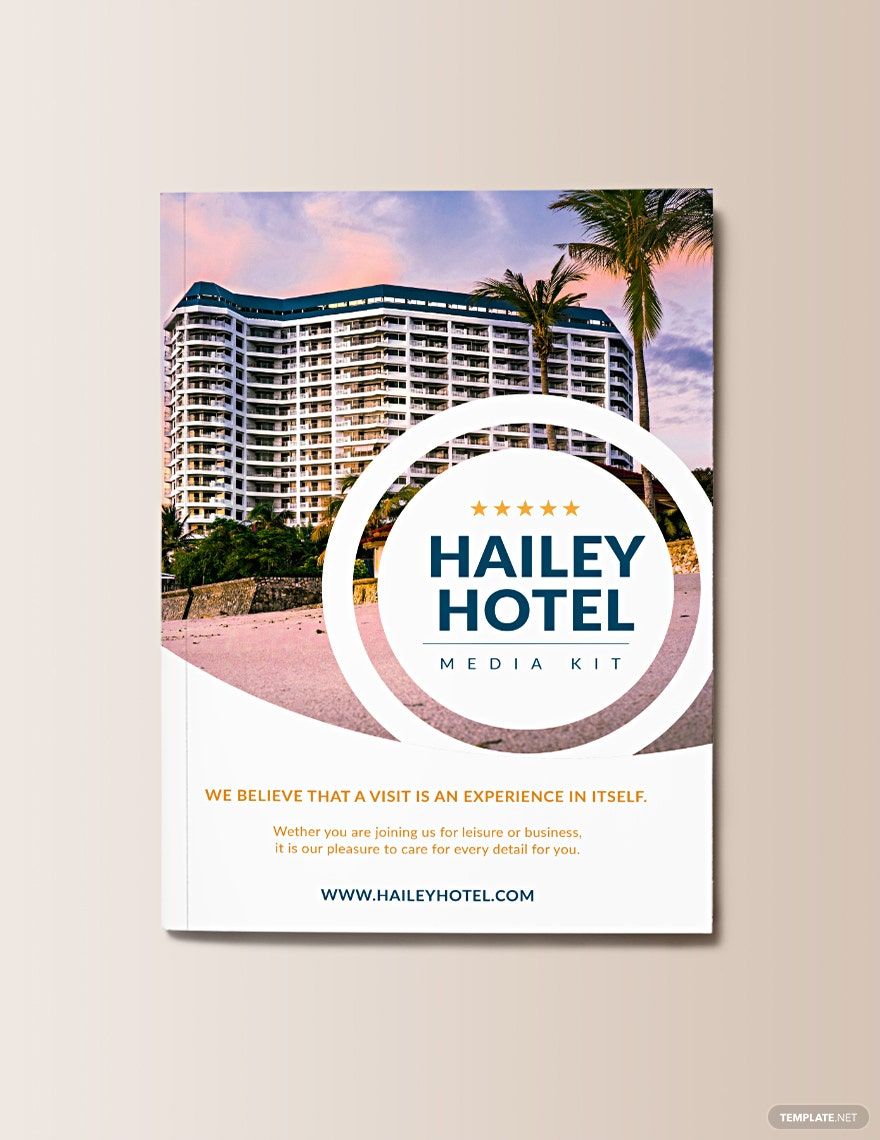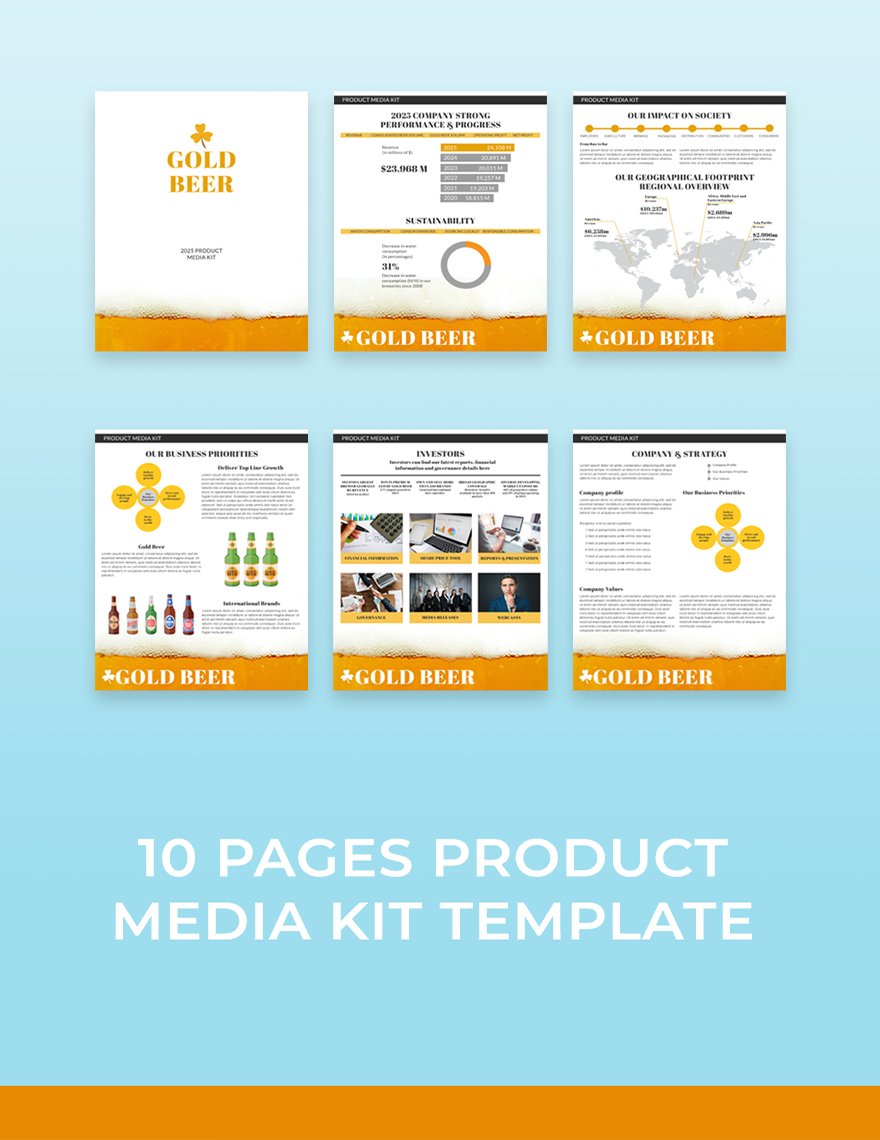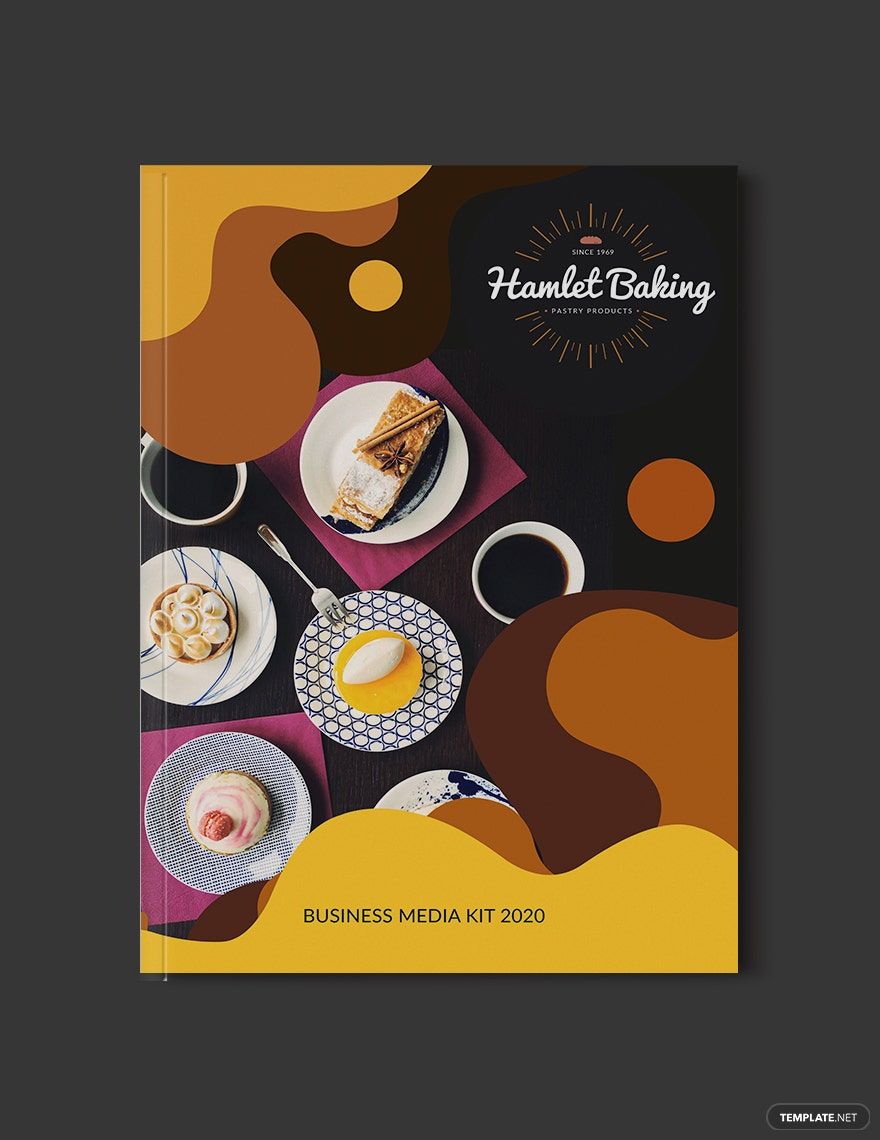If your company is unveiling a new product or business, you would need a promotional material that is pre-packaged to be distributed during news conferences or wherever announcements are made. Download one from a sample of media kit templates for free on our website, and get to create an informative media kit for providing information, not just with your products but also the company or organization. These business media kit examples are easily editable and 100% customizable in all versions of Adobe Photoshop. They are also downloadable, printable, and made available in (US) 8.5x11 inches with bleed. Grab a chance to enjoy these templates and instantly create professional-looking media kits for all business-related purposes and types including corporate, fashion, digital, business marketing, insurance, pet, food, and drink businesses. Hurry and download our ready-made media kits template in Adobe Photoshop today!
Media Kit Templates in PSD
Get creative with customized, professional quality media kit templates in PSD. Free to download and fully customizable for your needs. Download now!