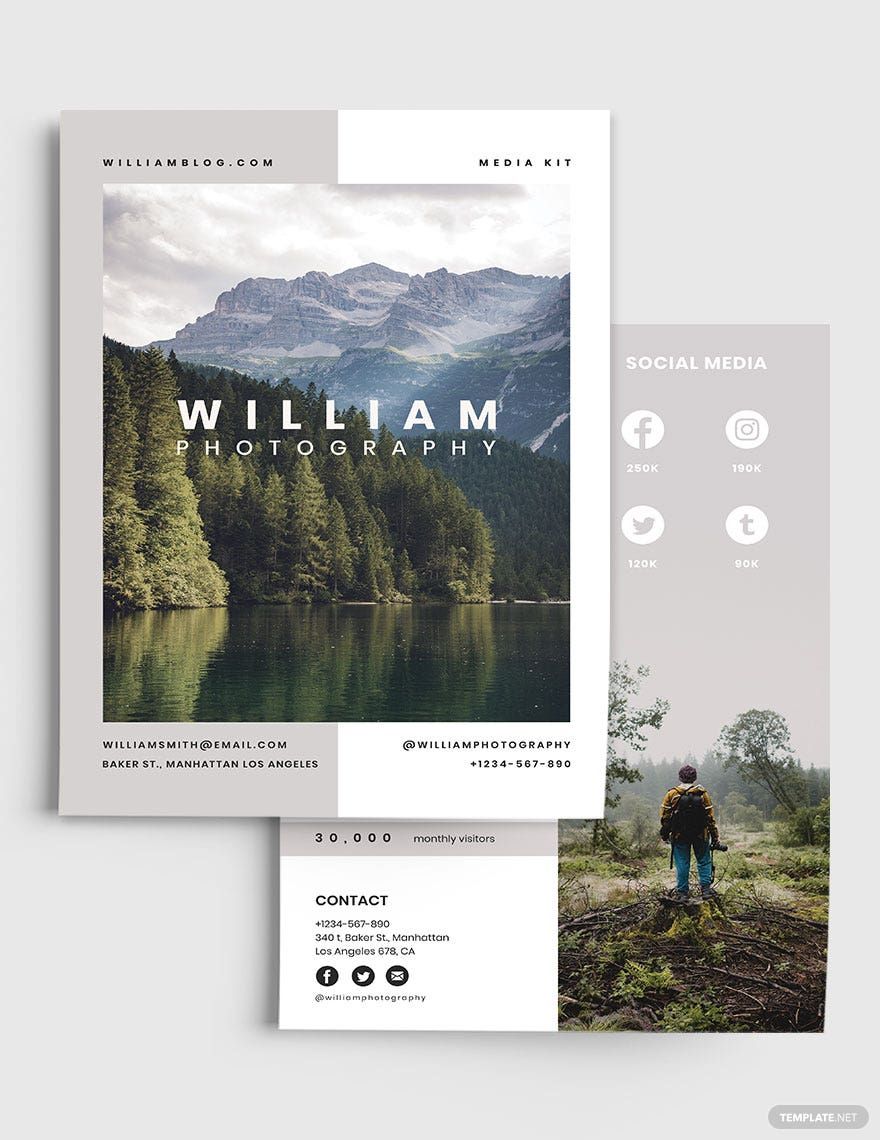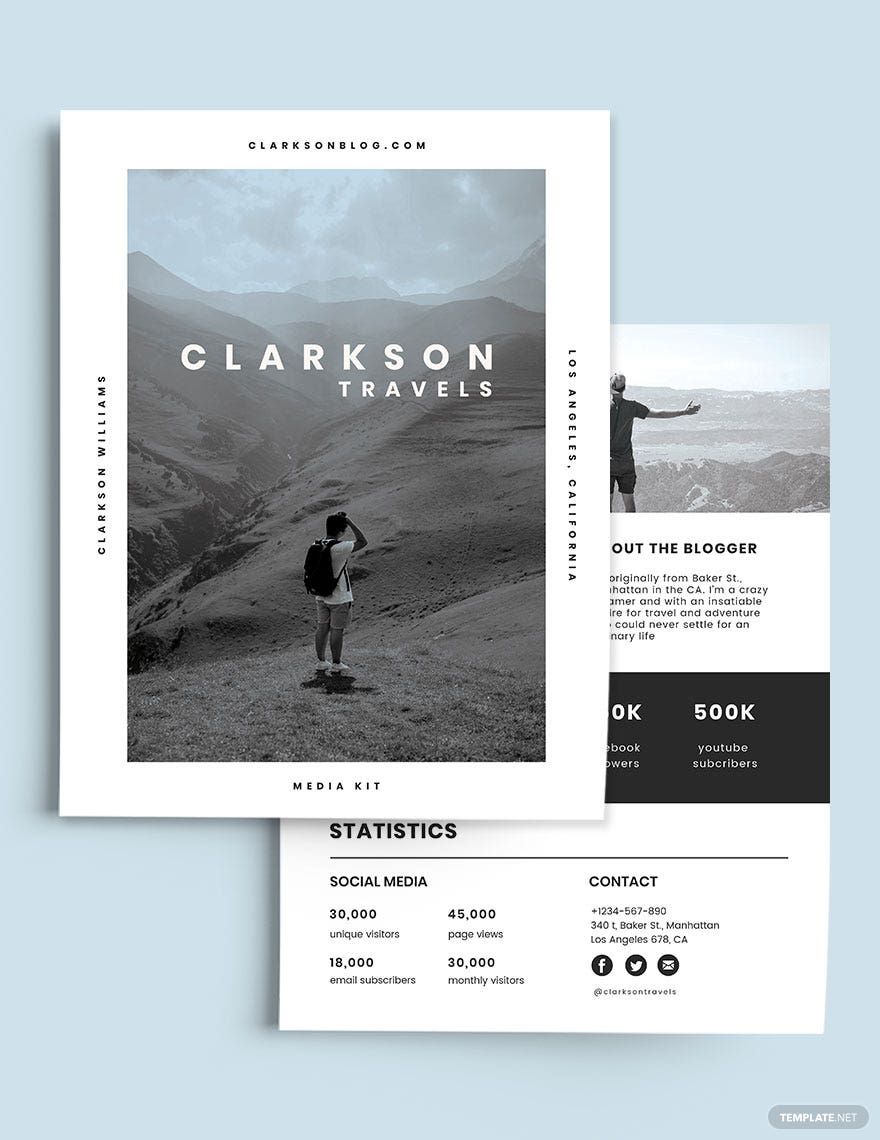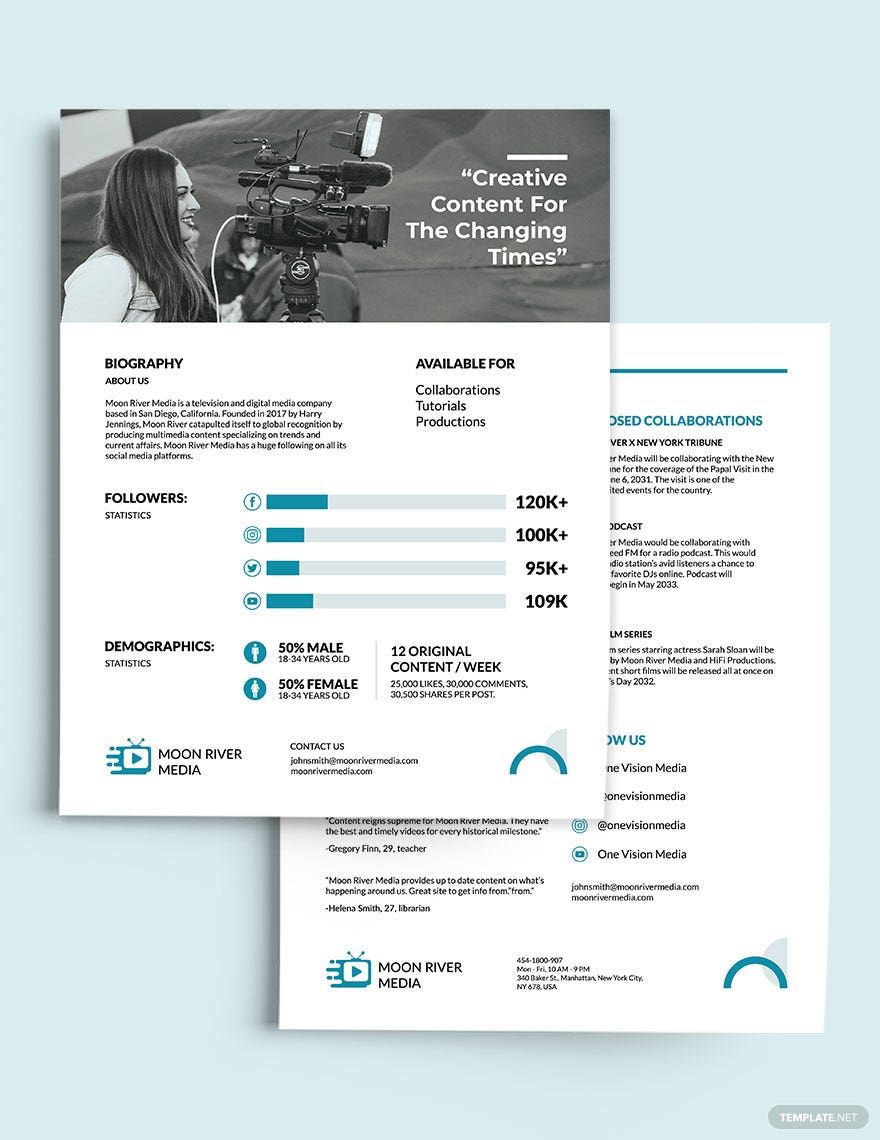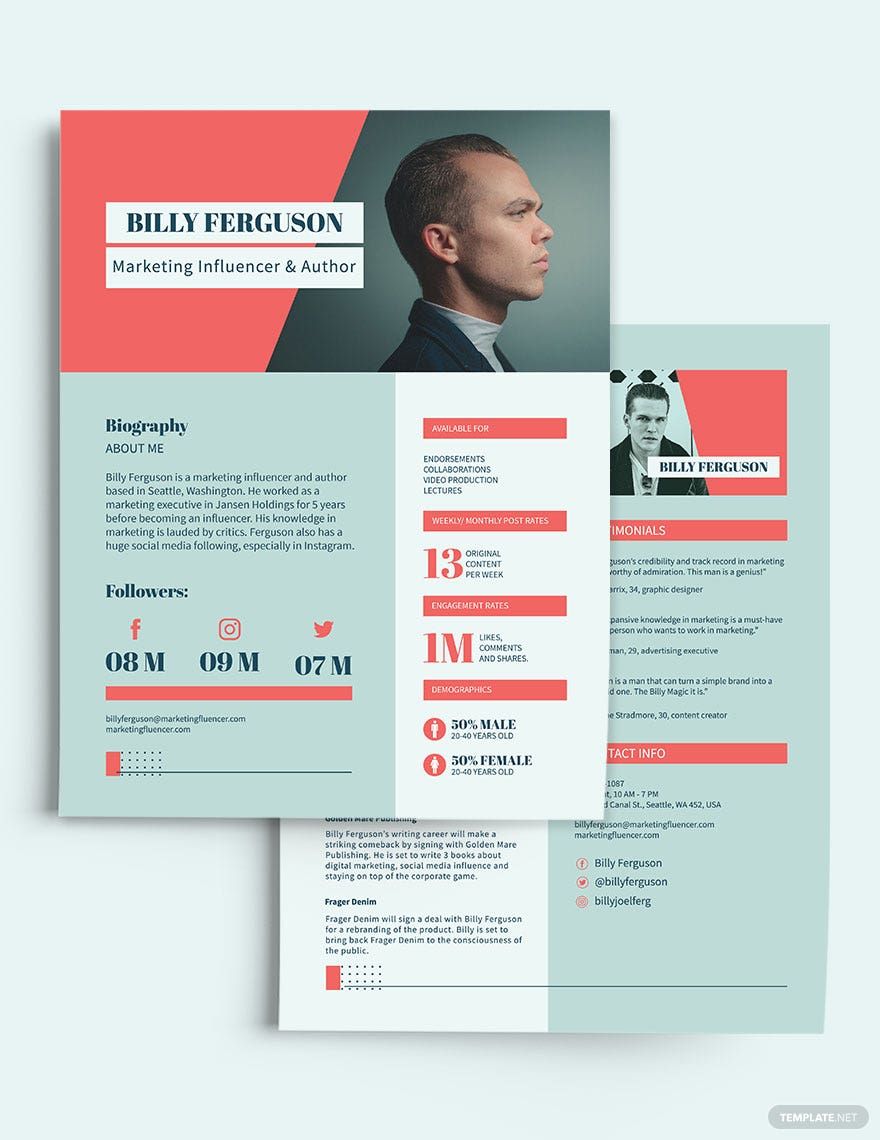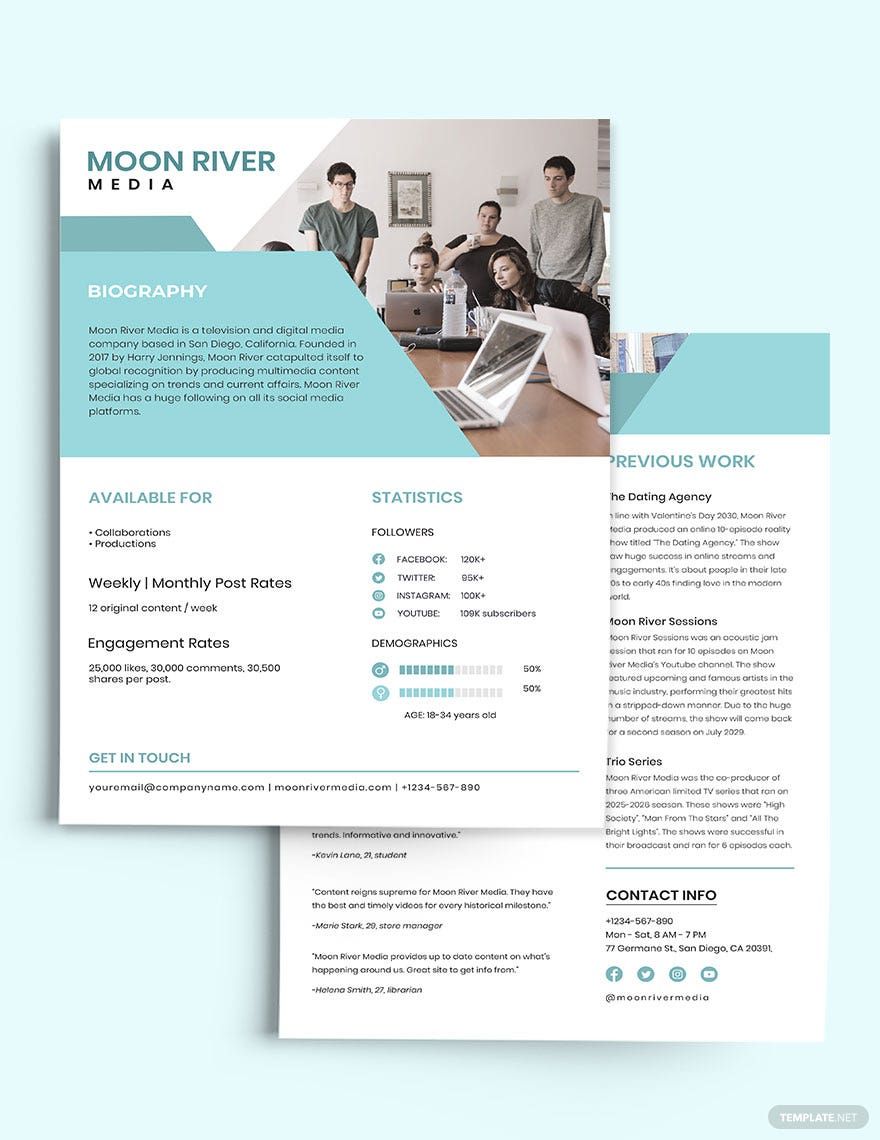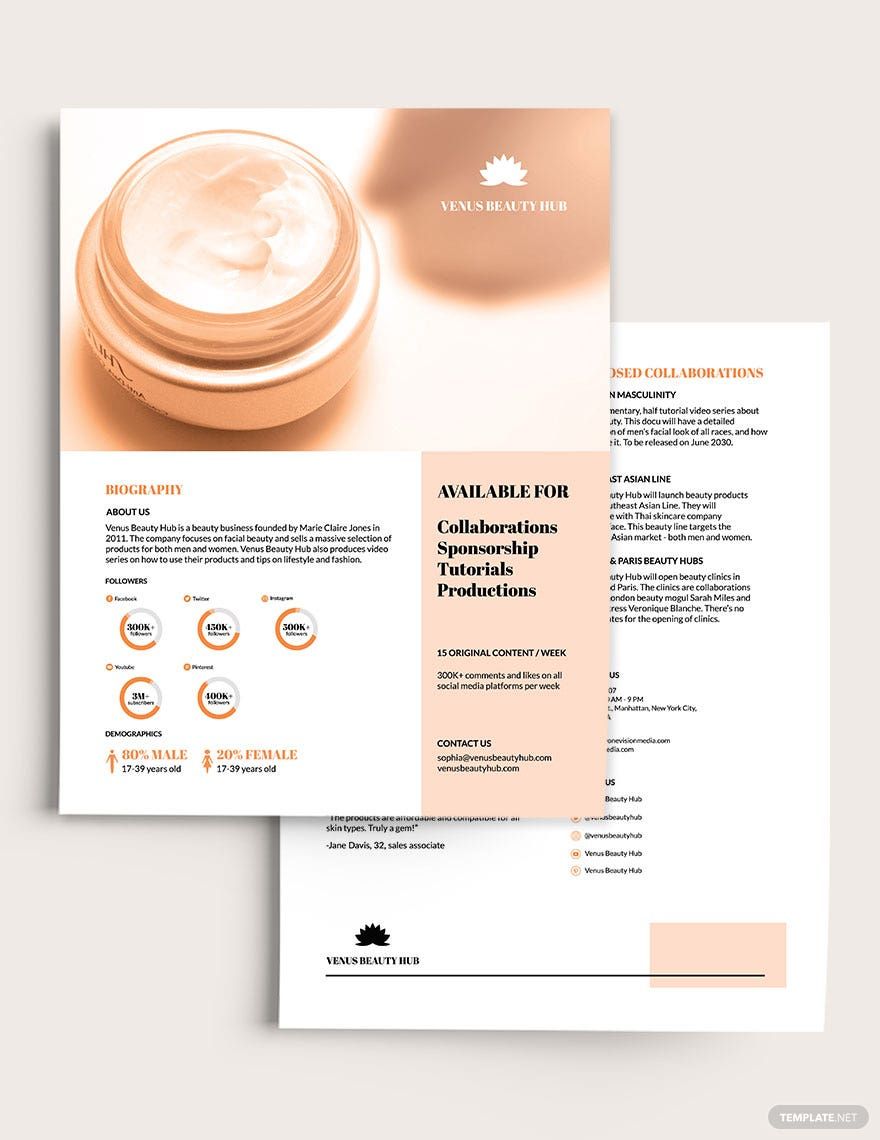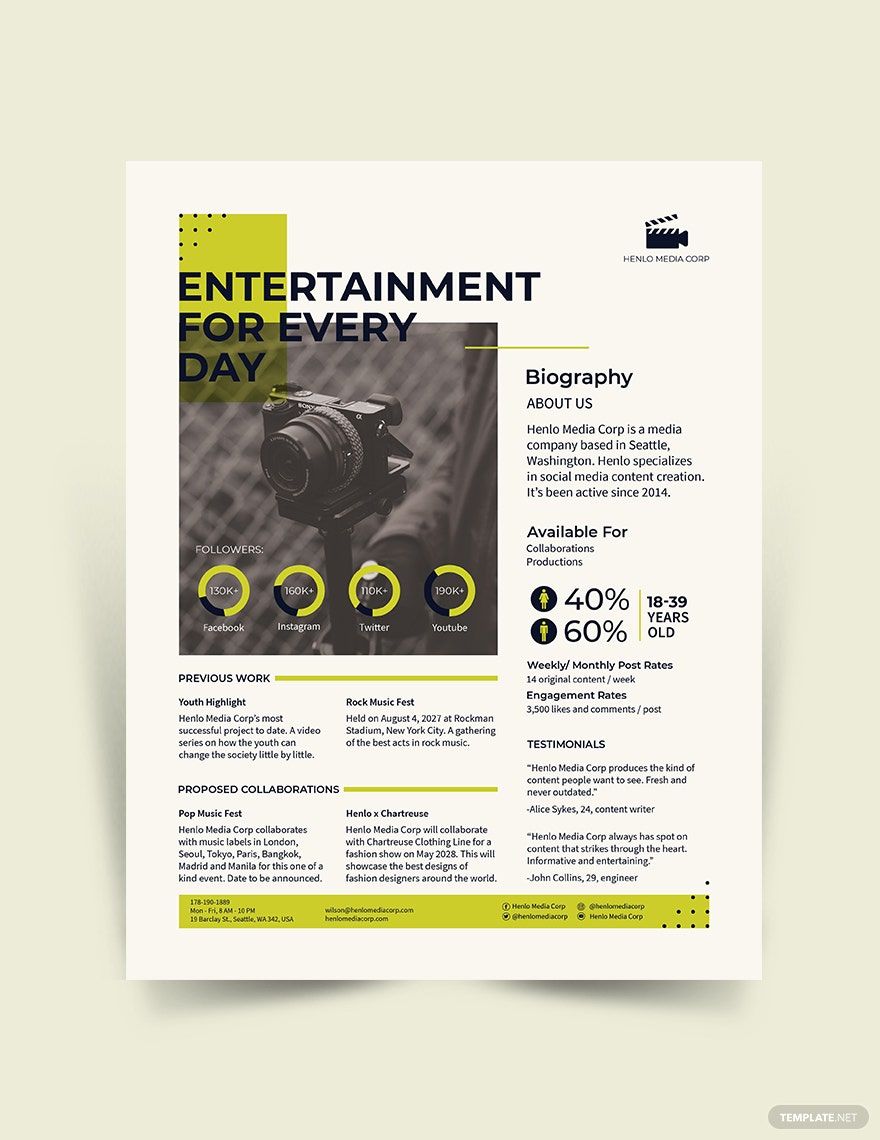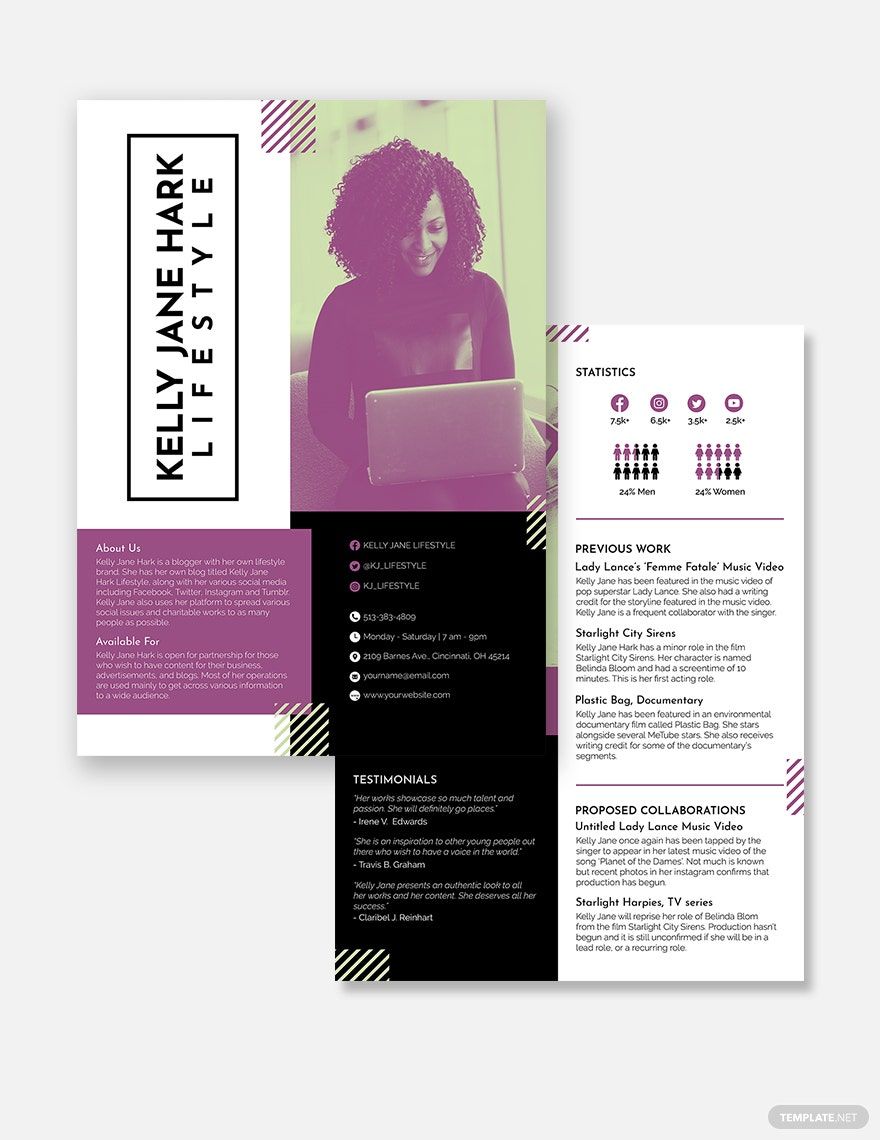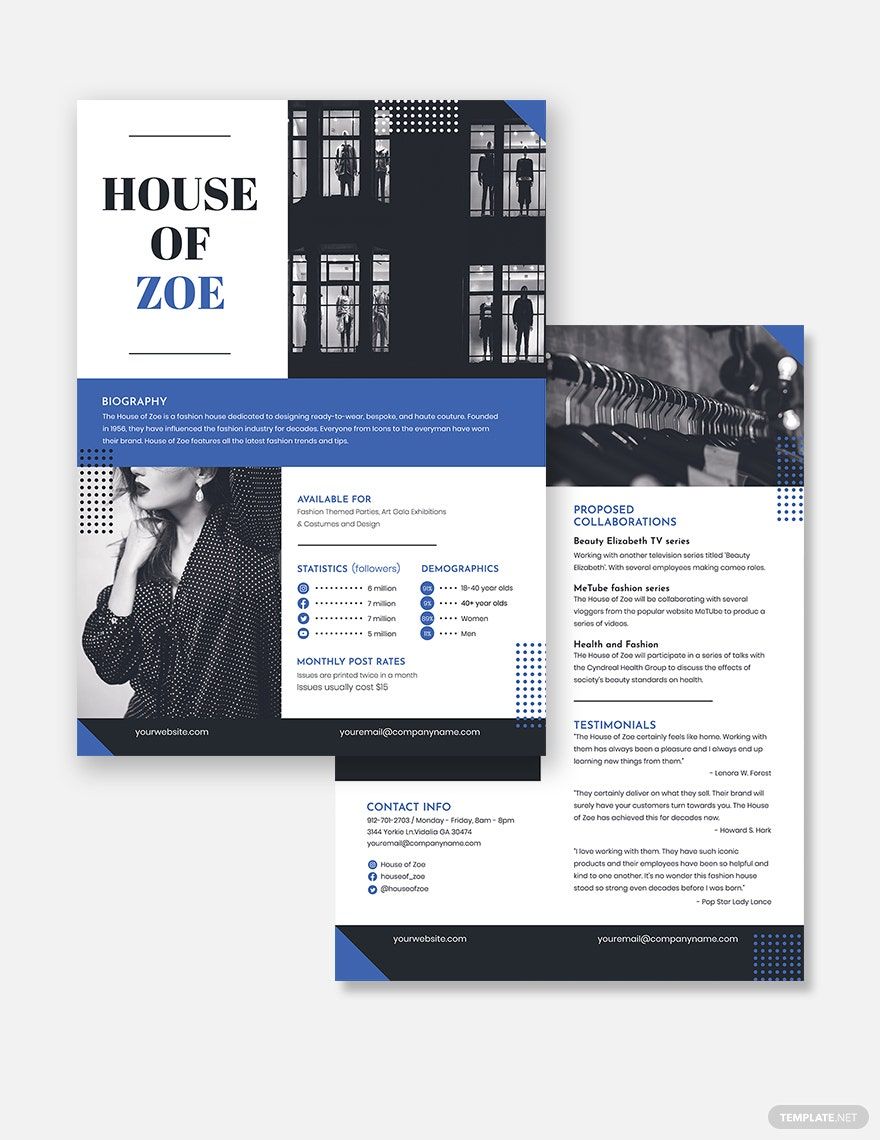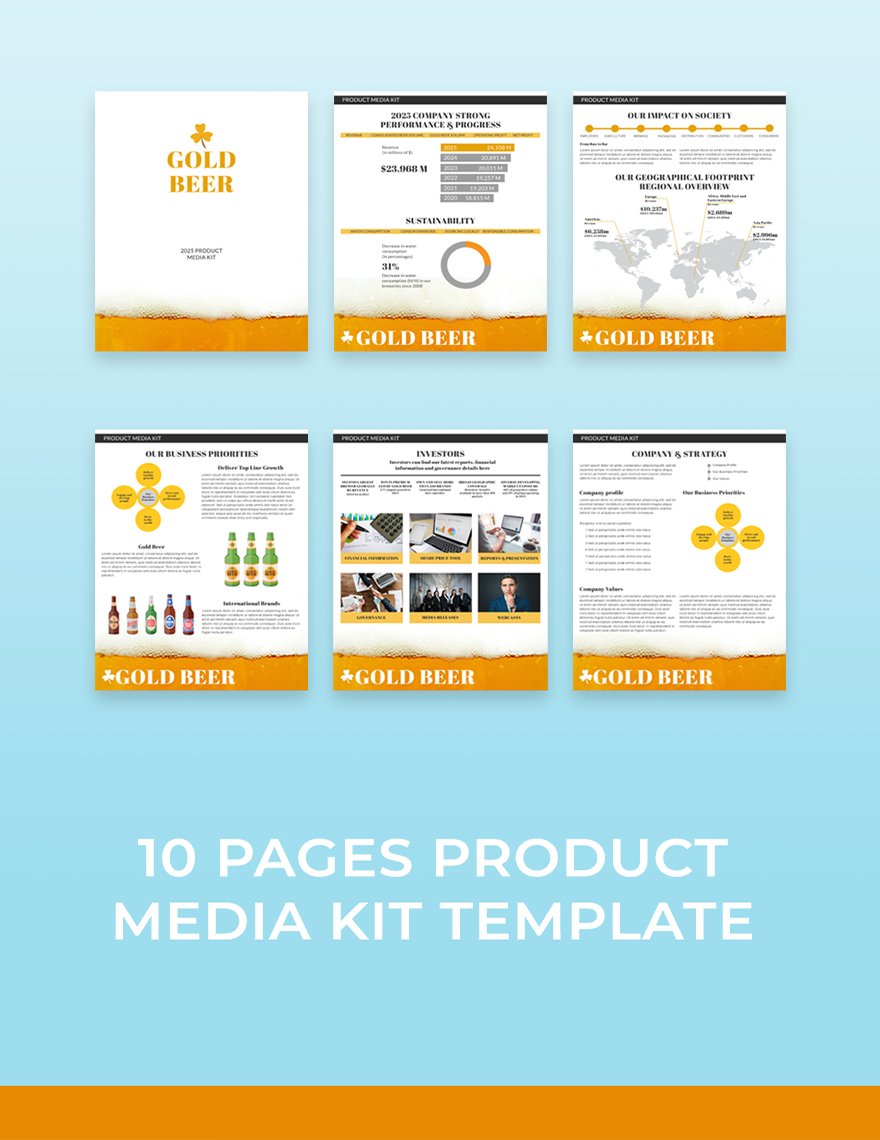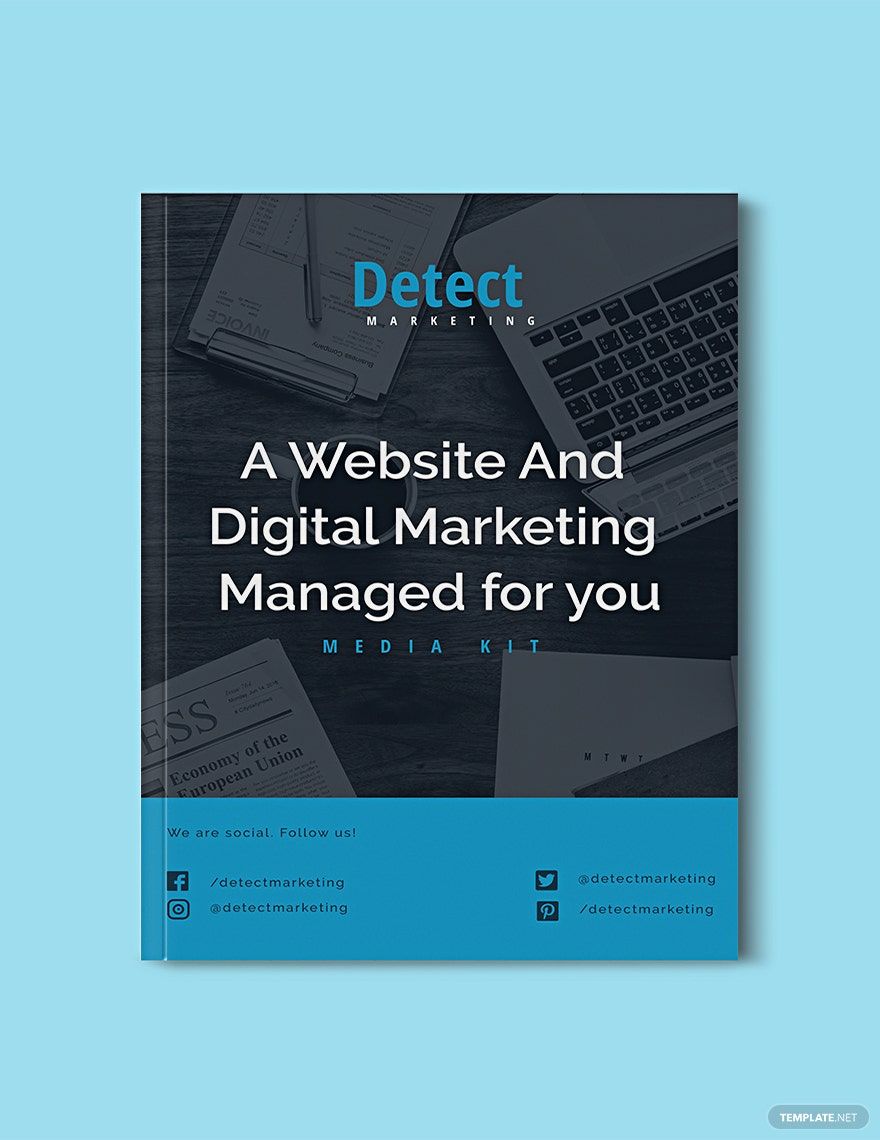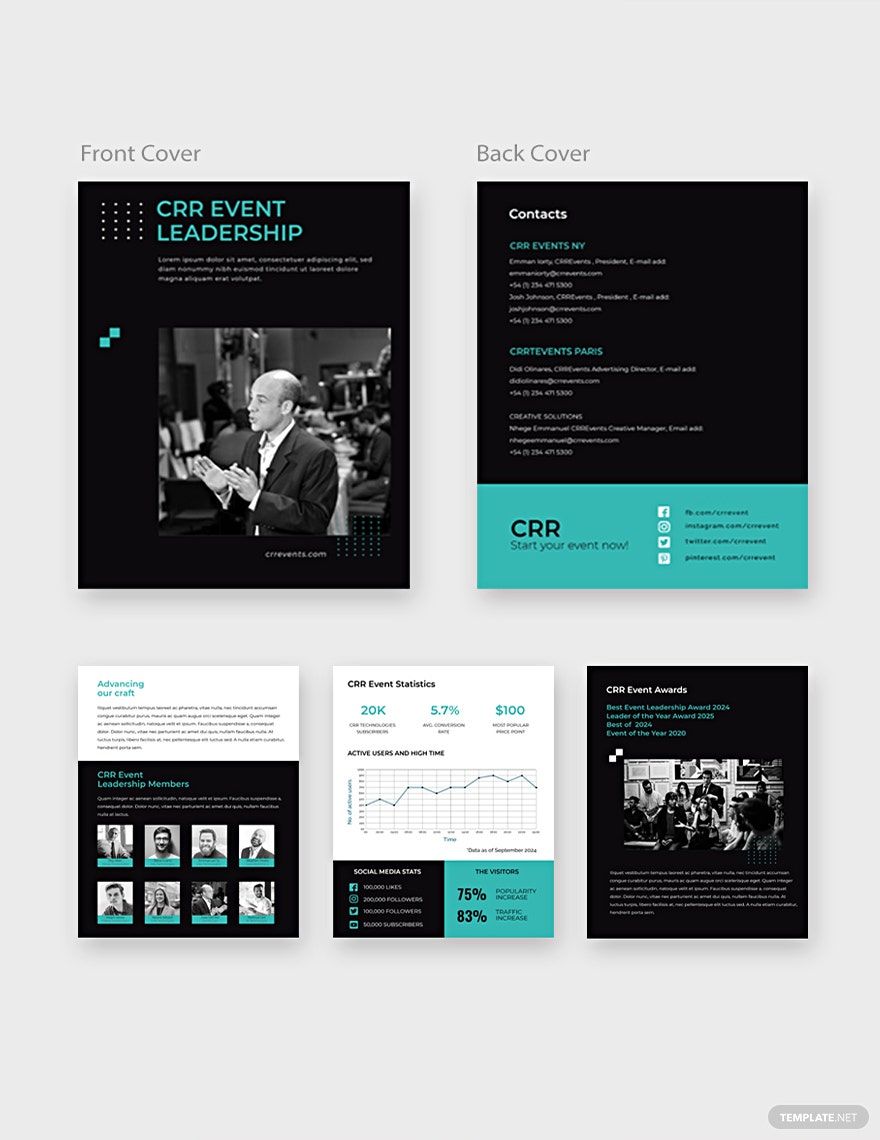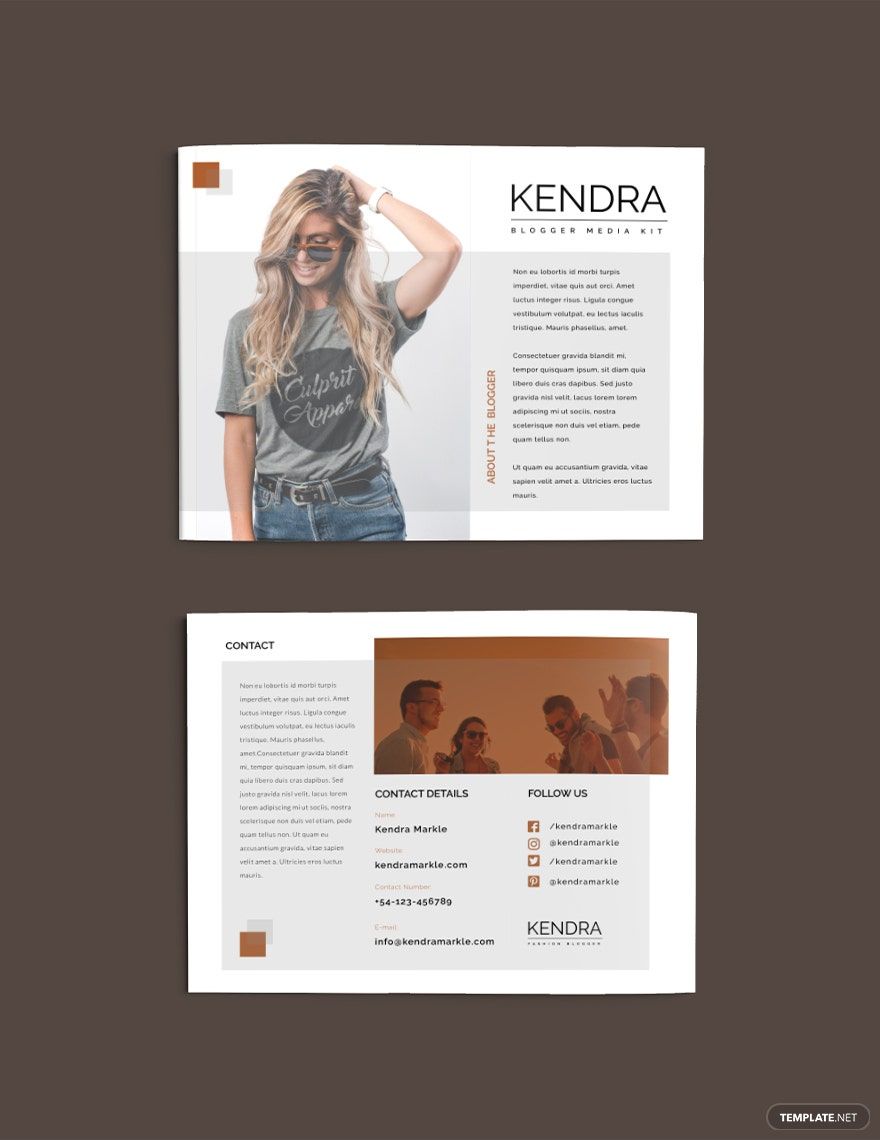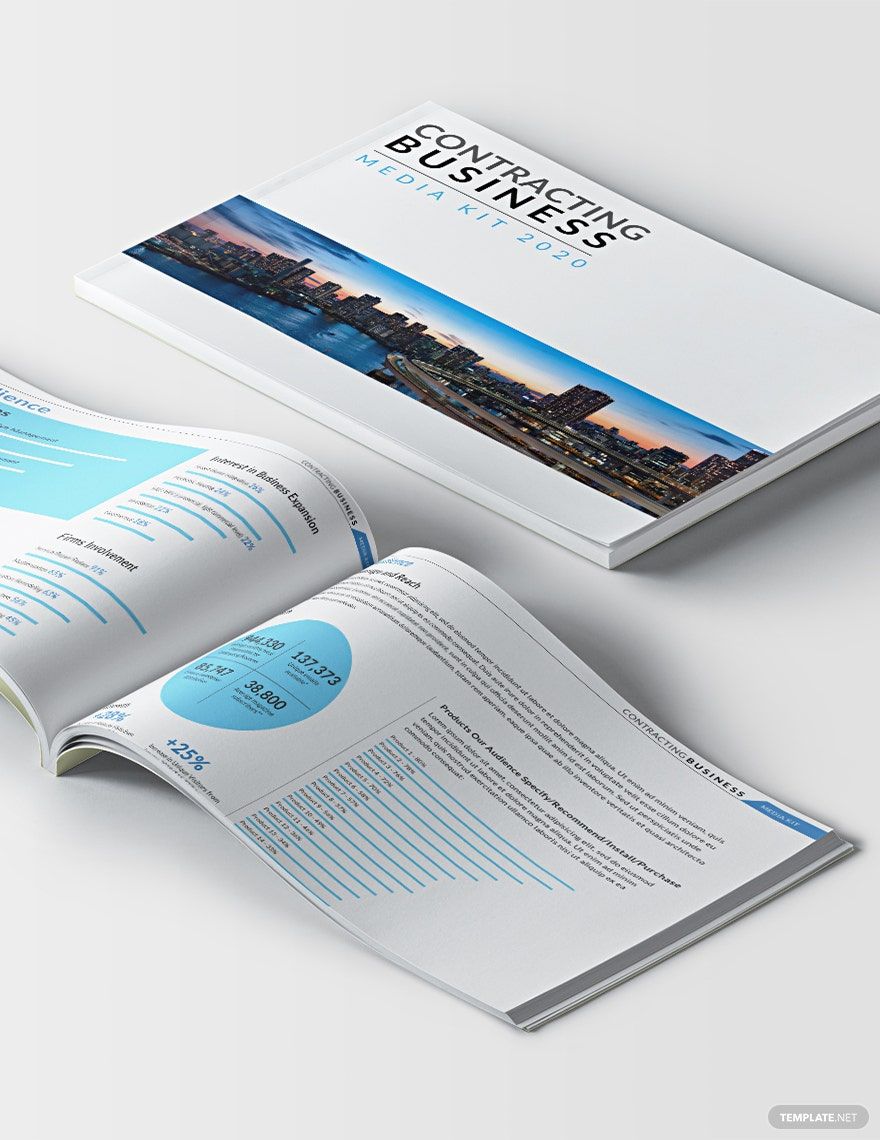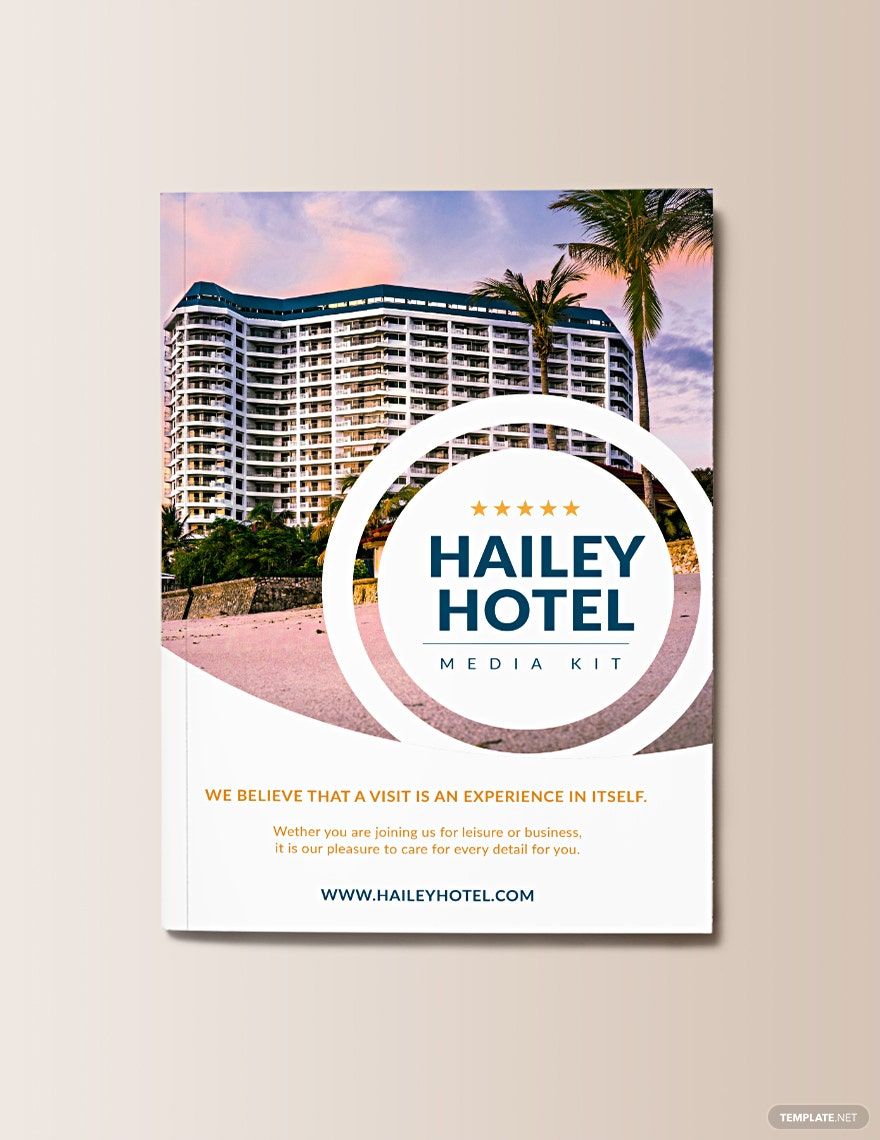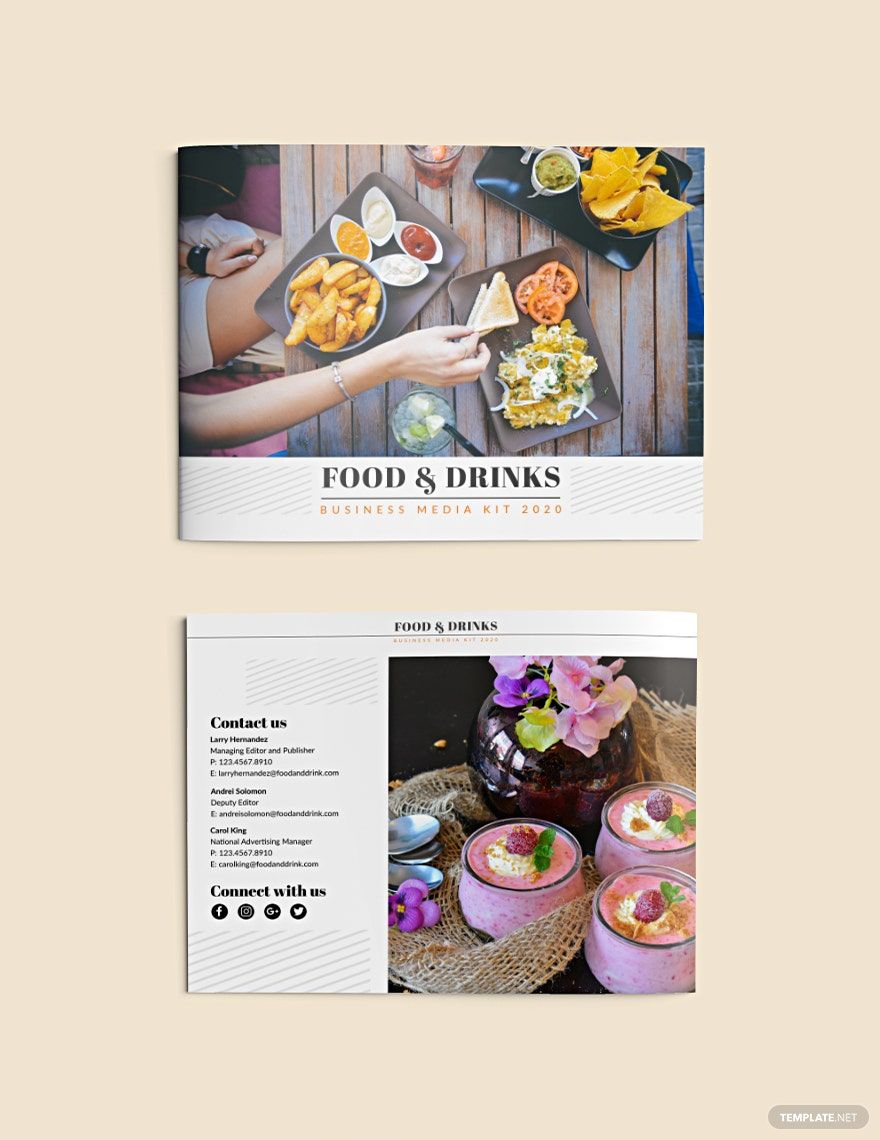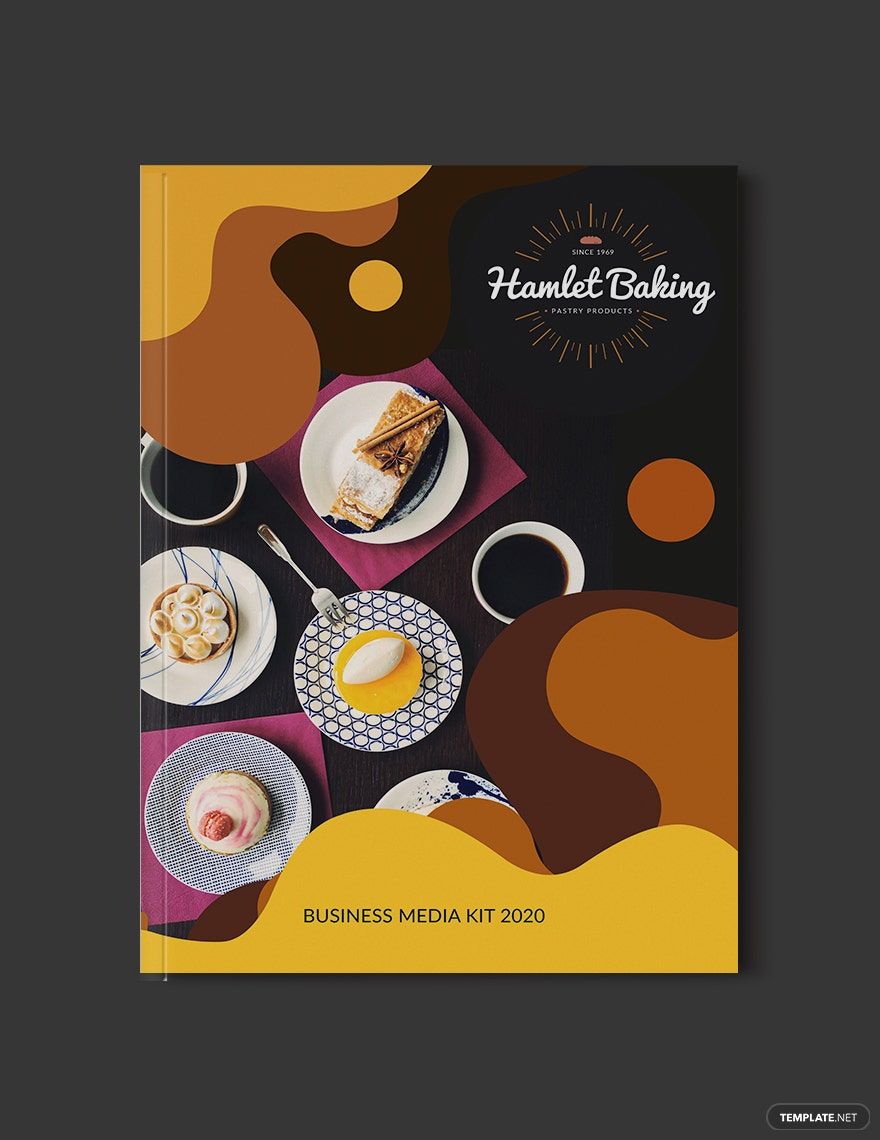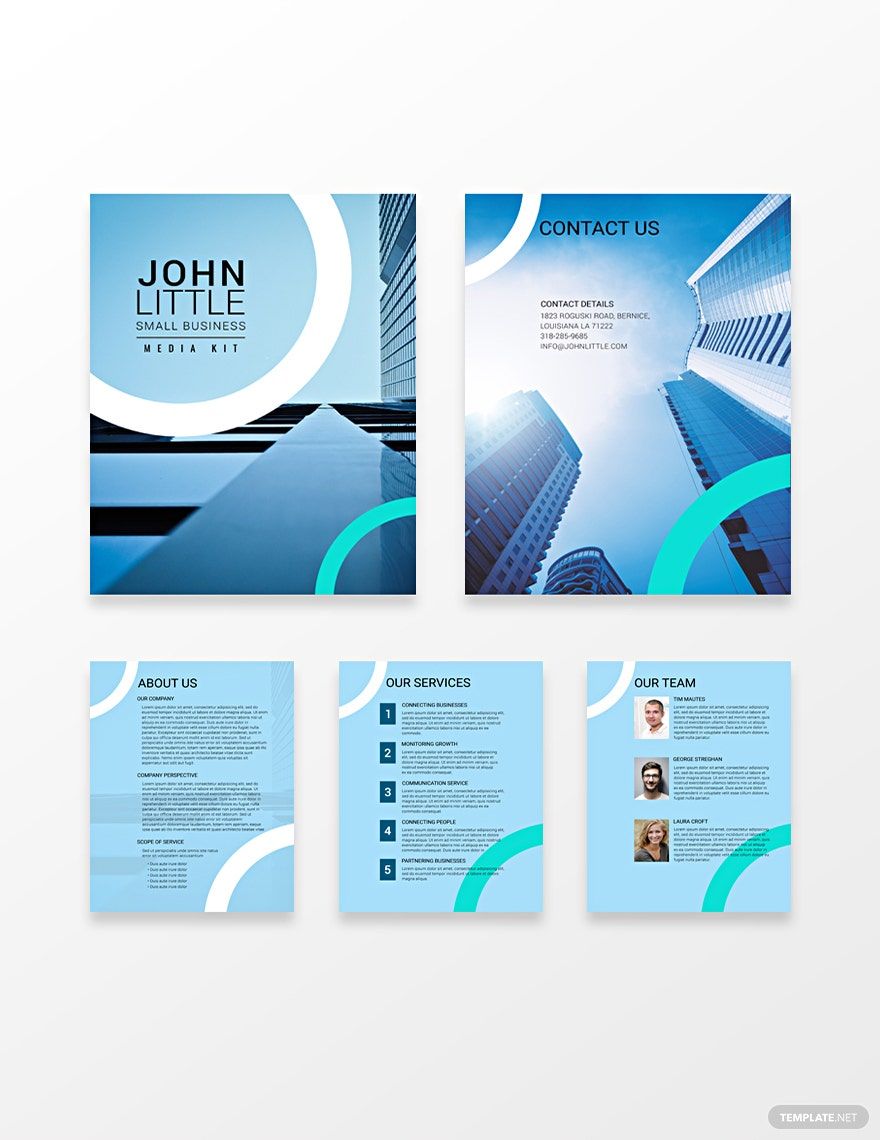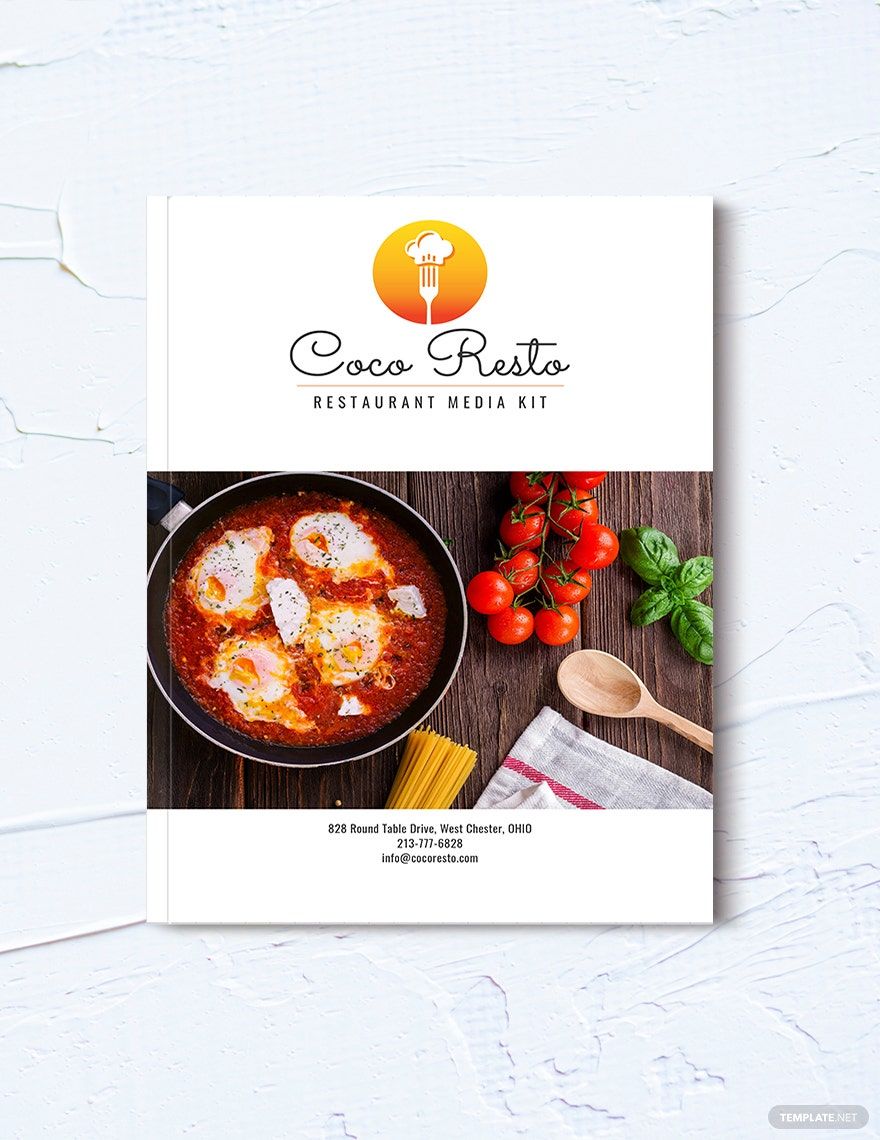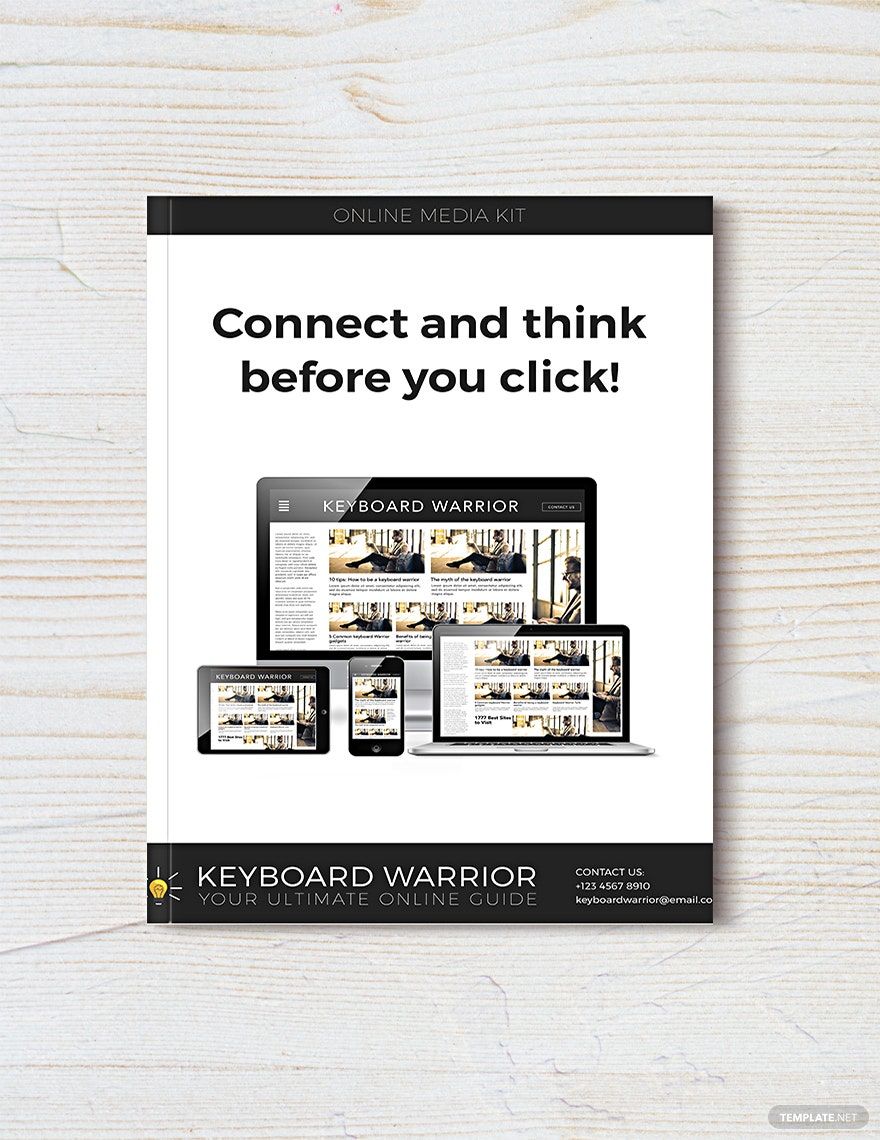Send out ready-made promotional packages of information regarding your business, products, or services with the help of our high-quality and printable Media Kit Templates that are all 100% customizable in MS Word. The best thing about our easily editable templates is that all of them are beautifully designed with standard texts and graphics that you can easily add or modify according to your preferences. From sponsorship media kit templates to social media kit templates, we got them ready for you, print-ready! Hurry! Don't miss the golden opportunity to save a copy of these free templates by downloading them right now!
Media Kit Templates in Word
Explore professionally designed media kit templates in Word. Free and customizable for a polished presentation. Download now!