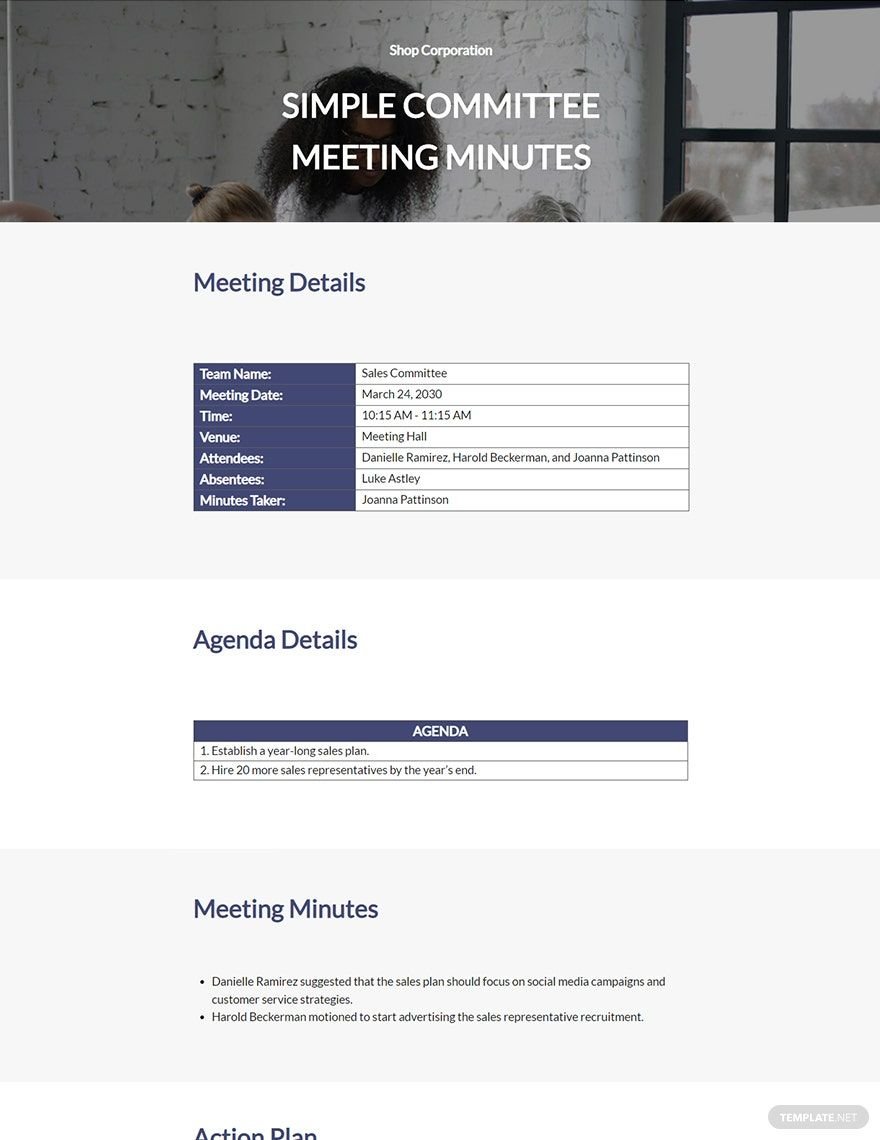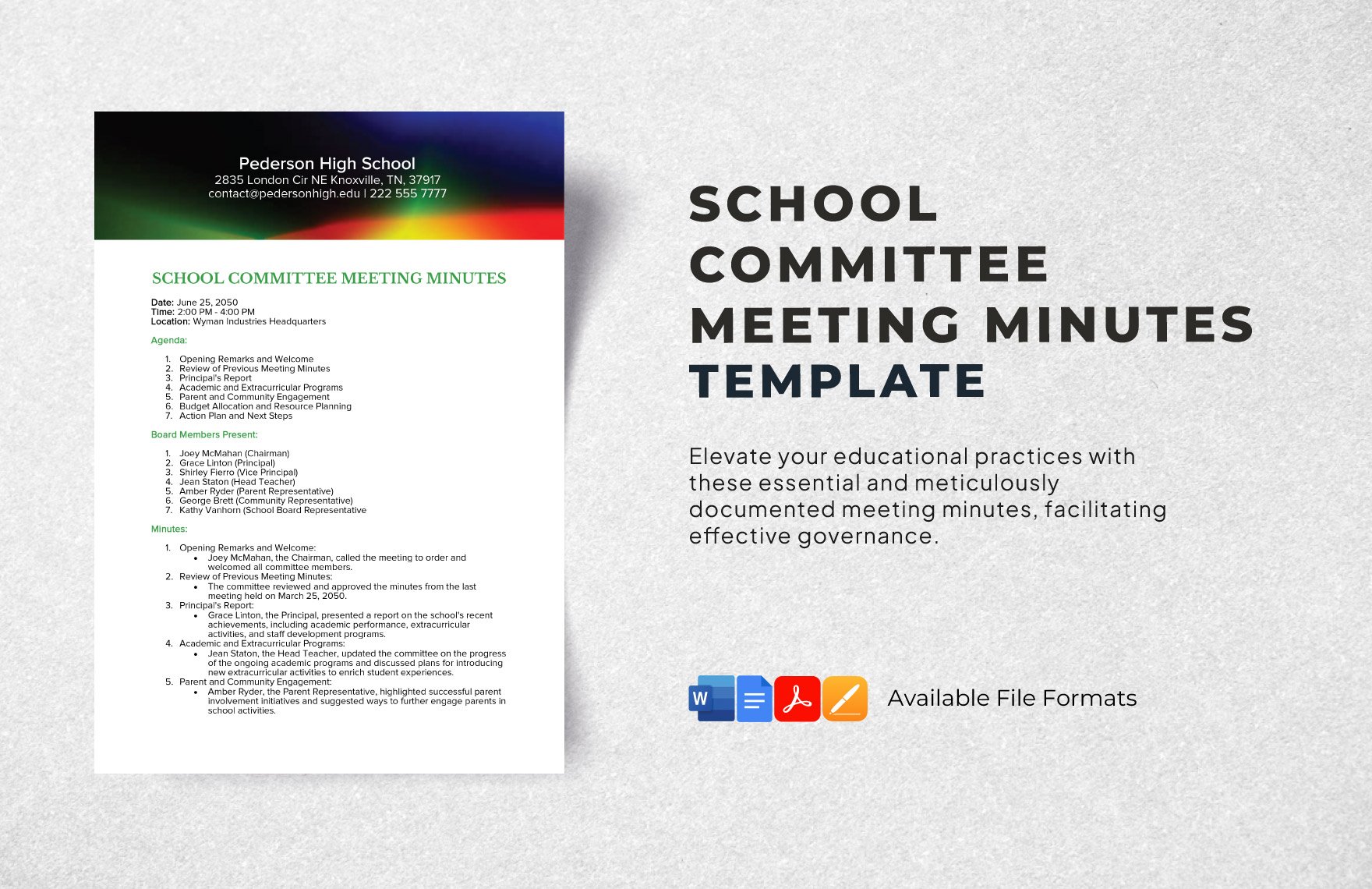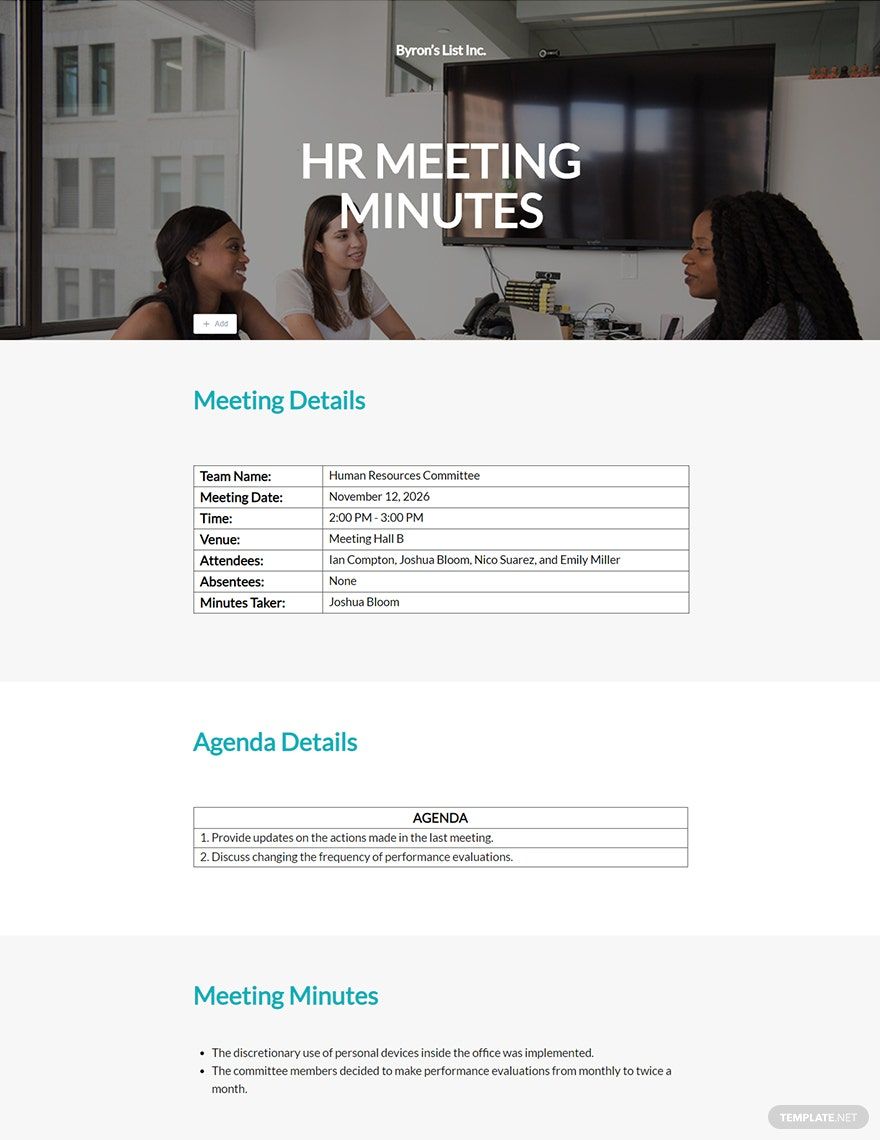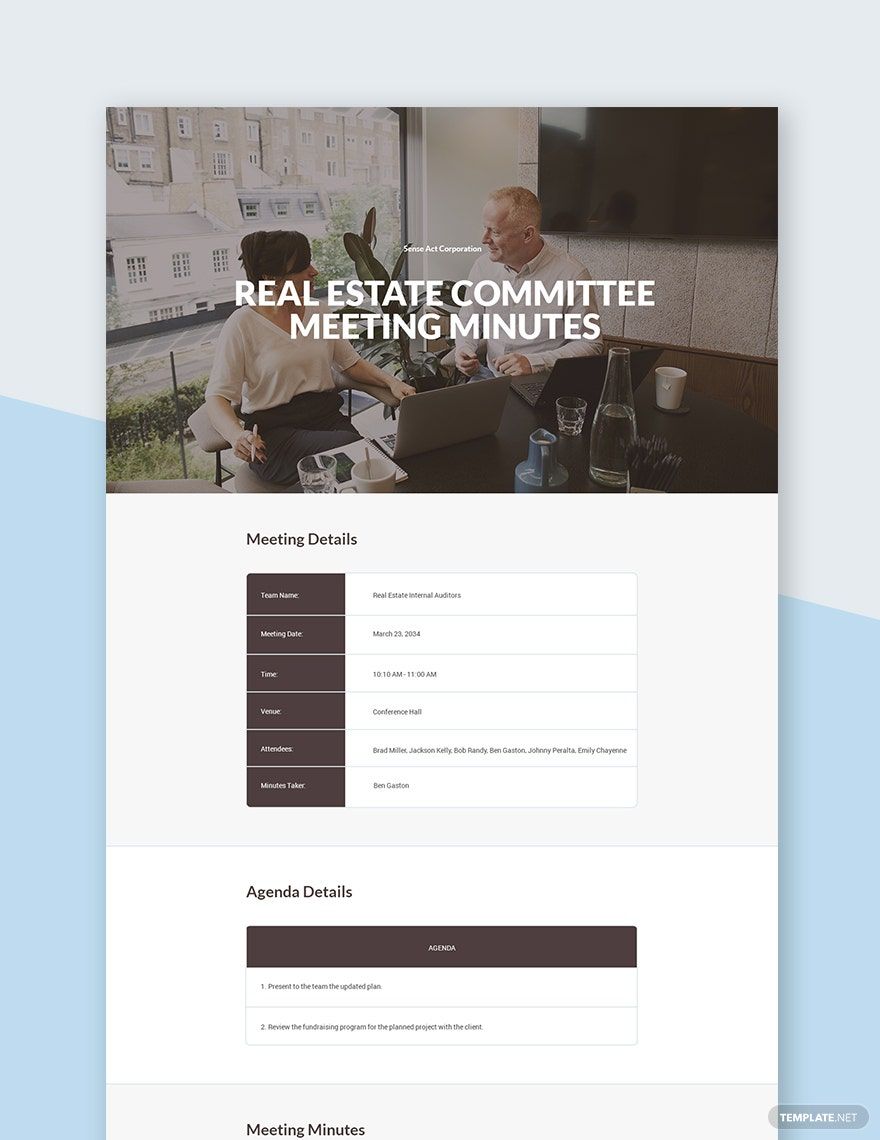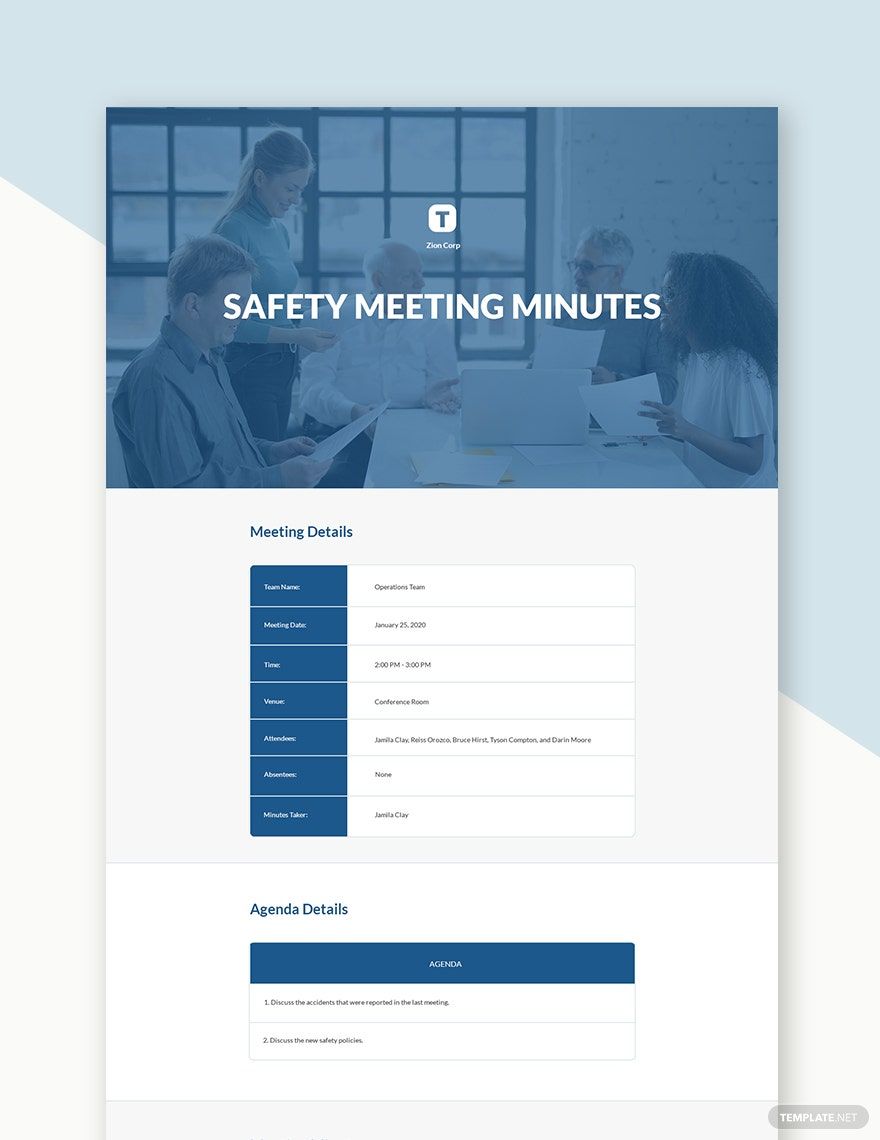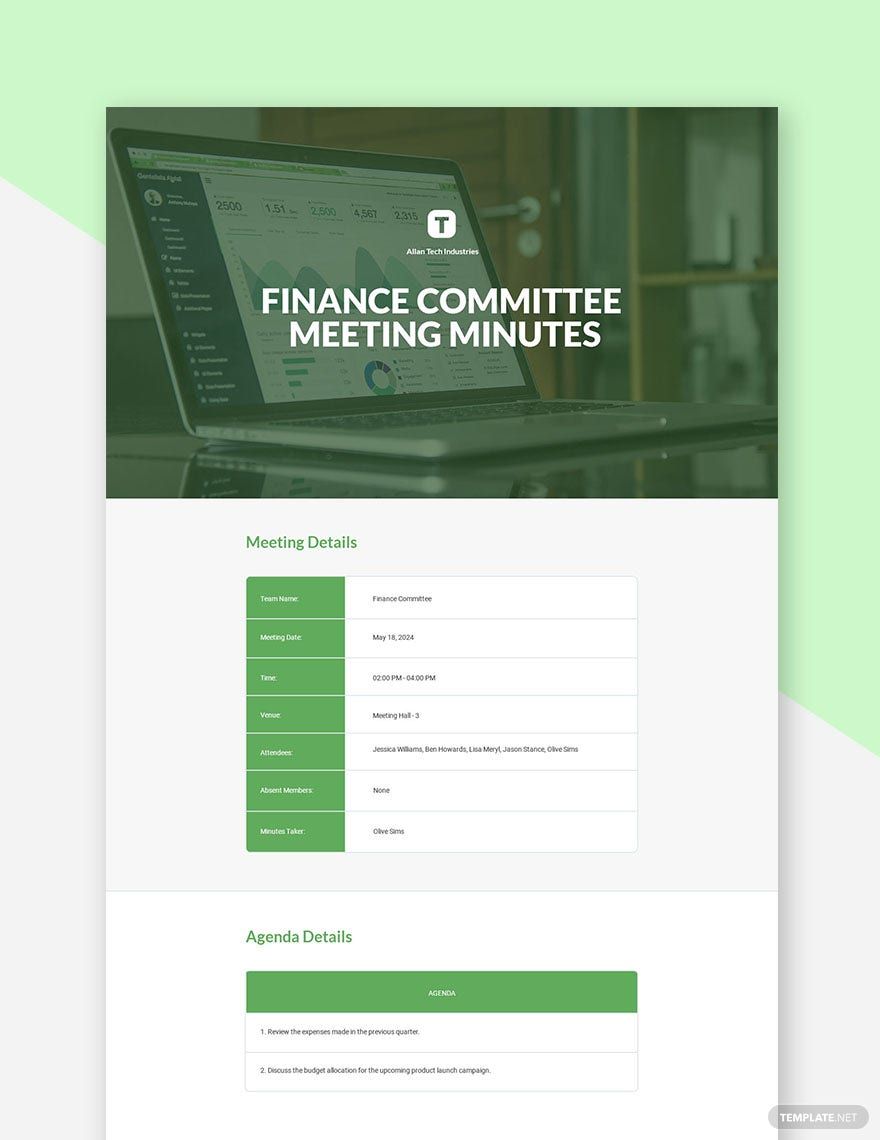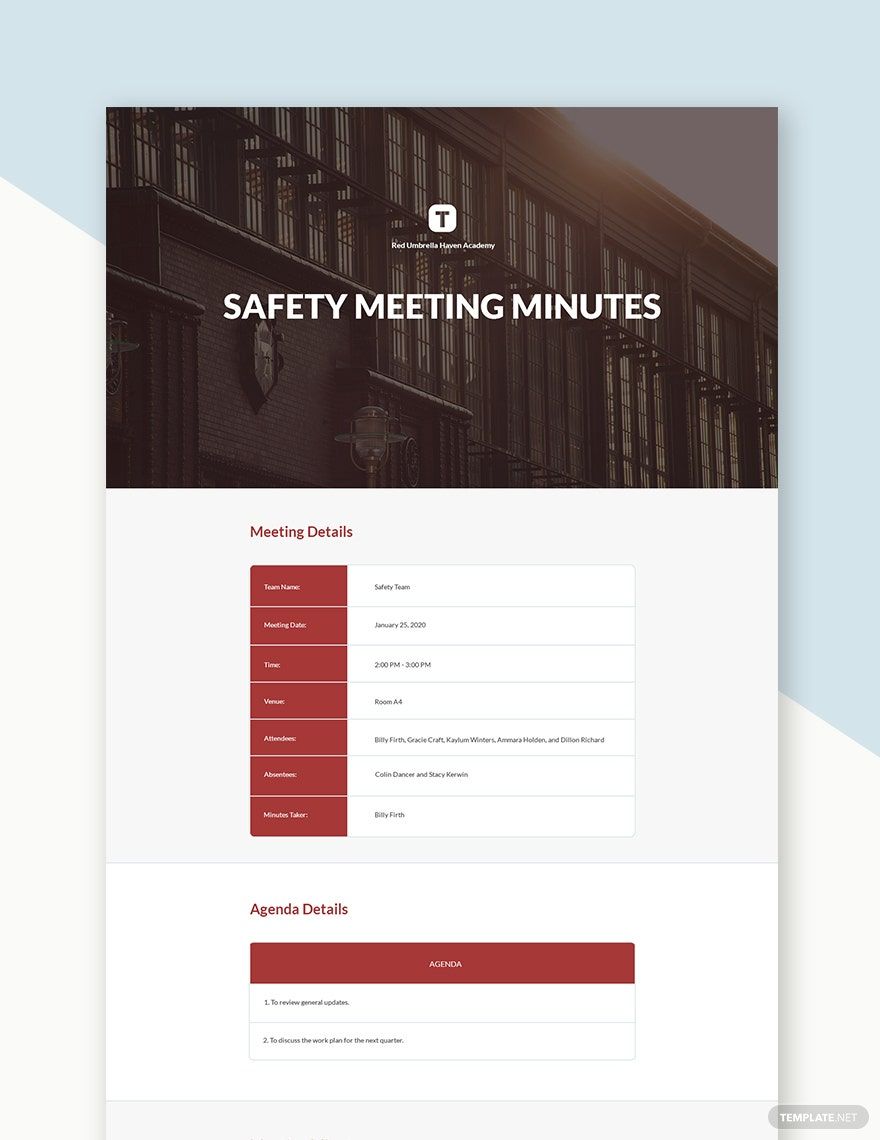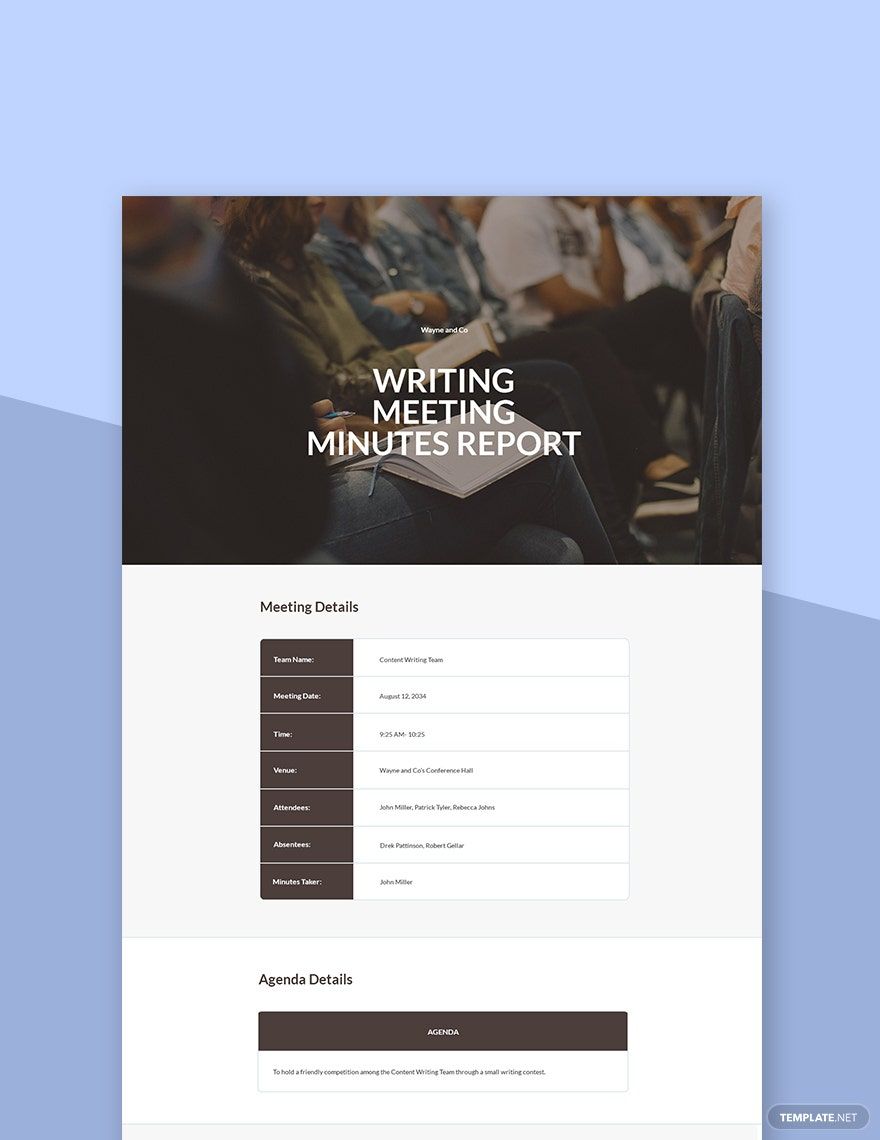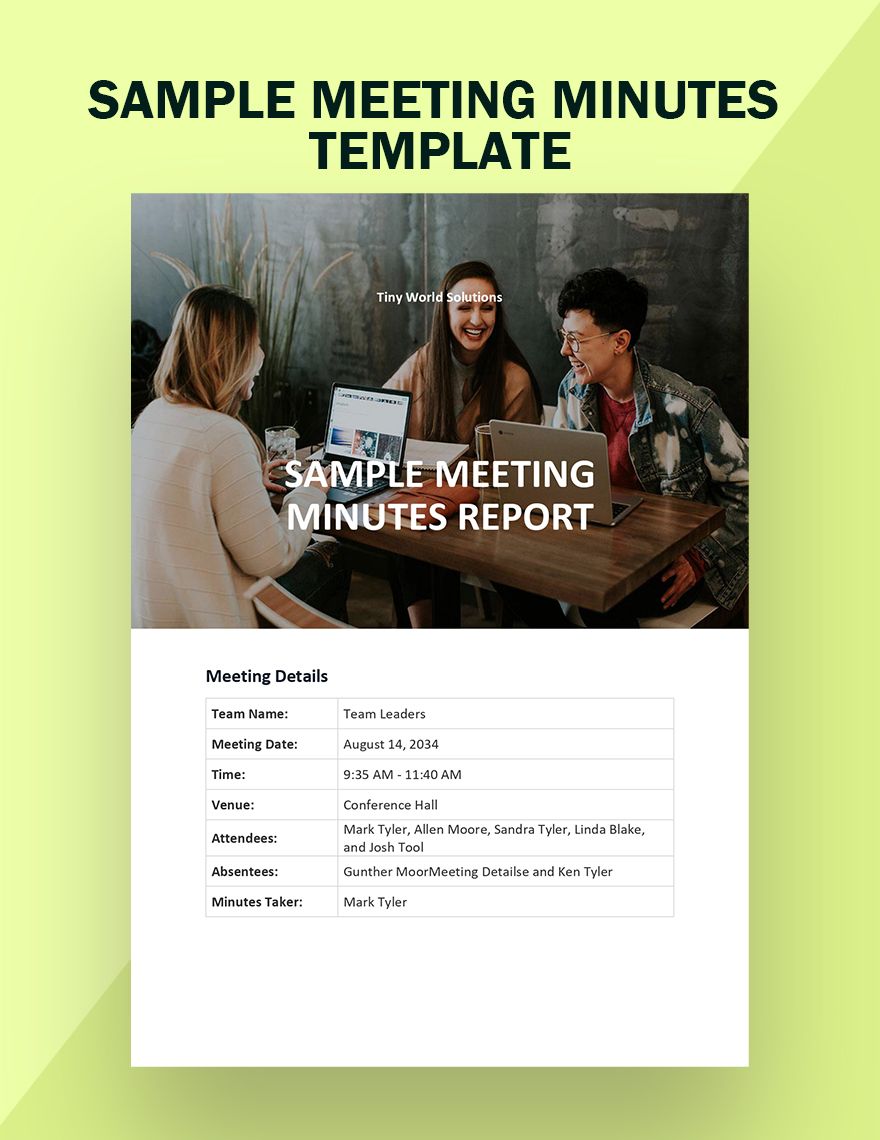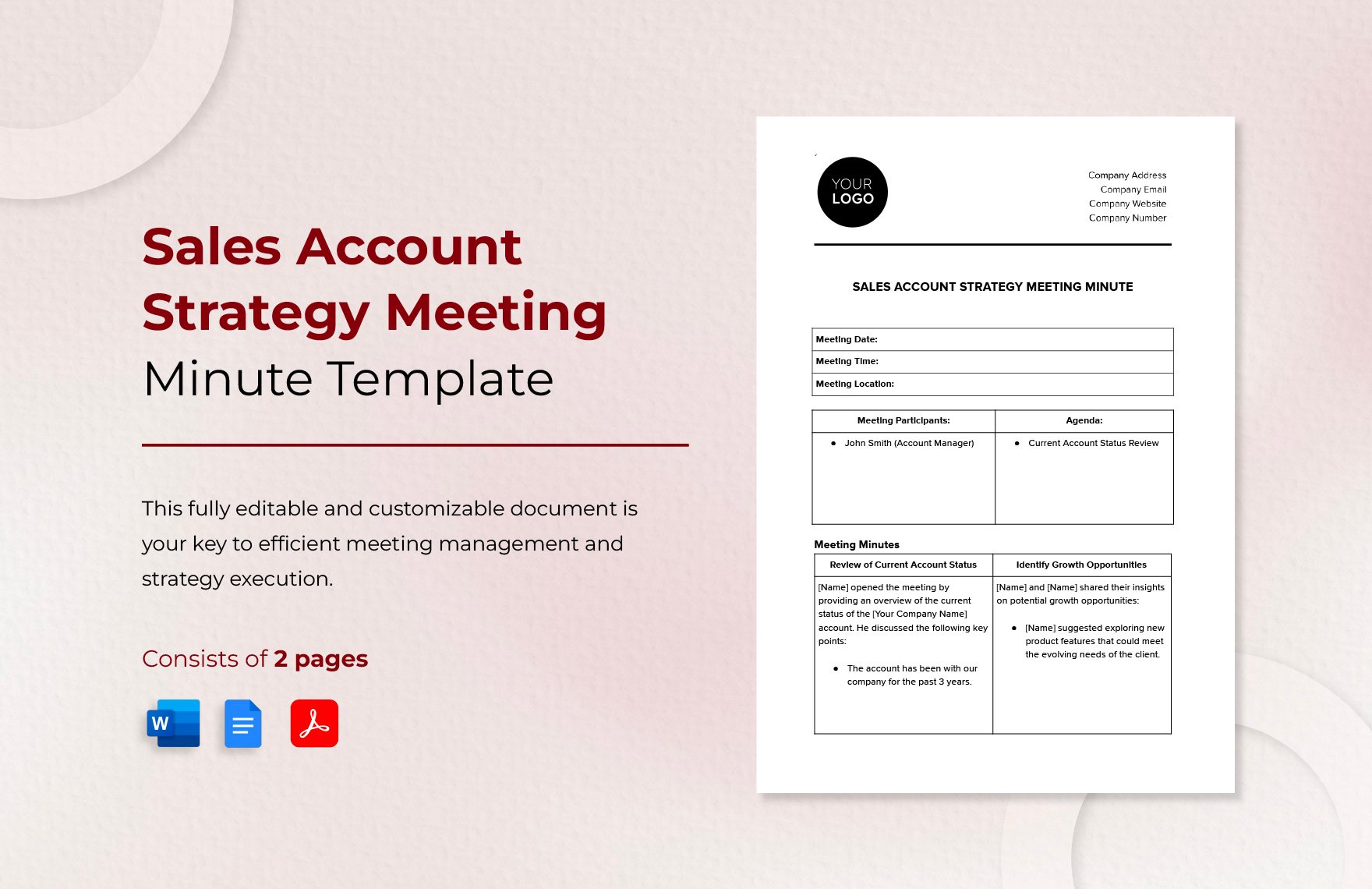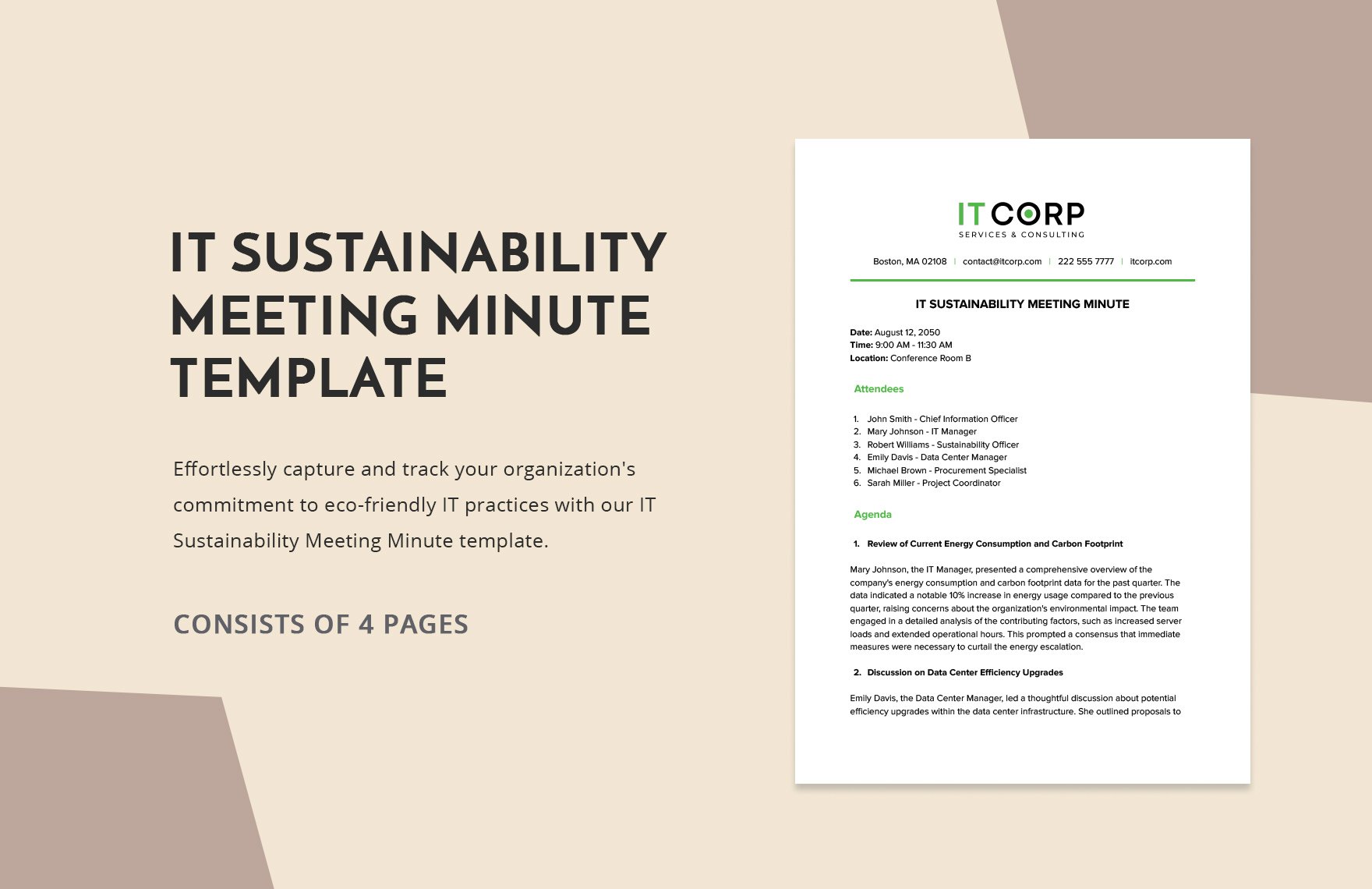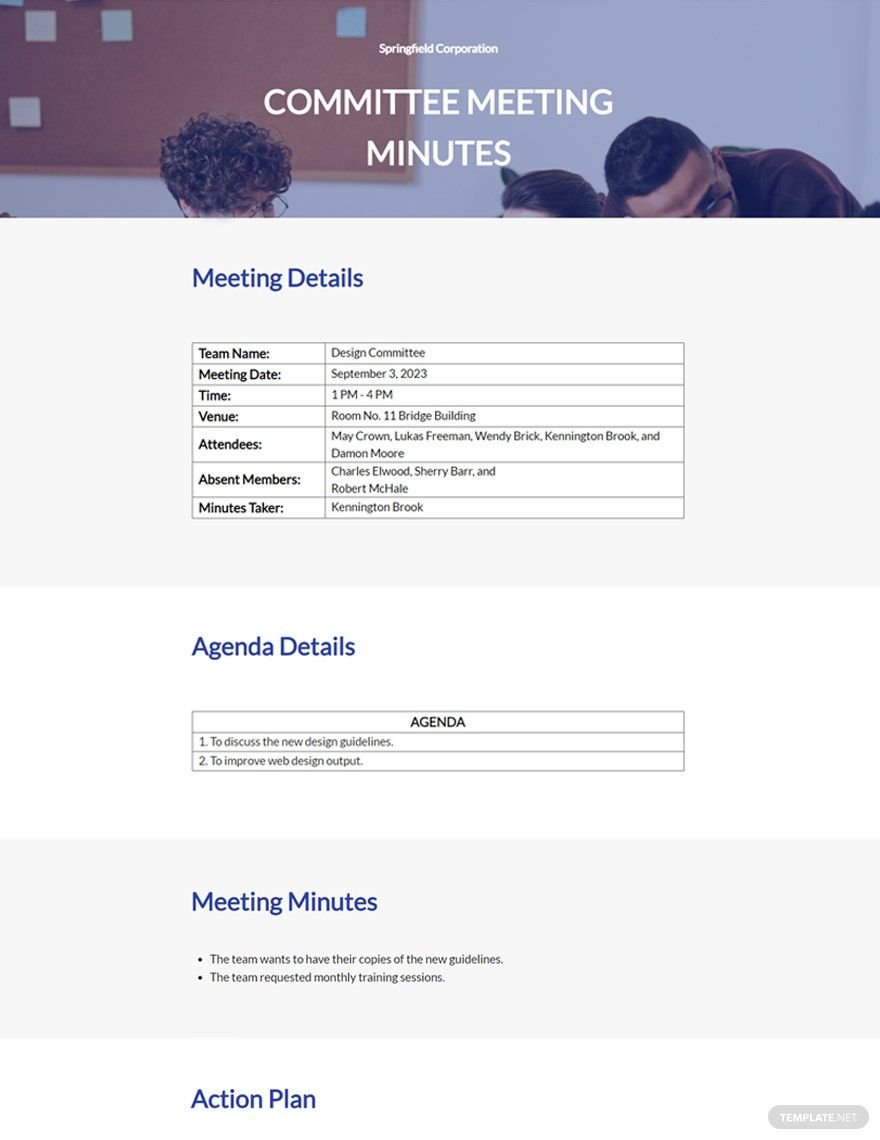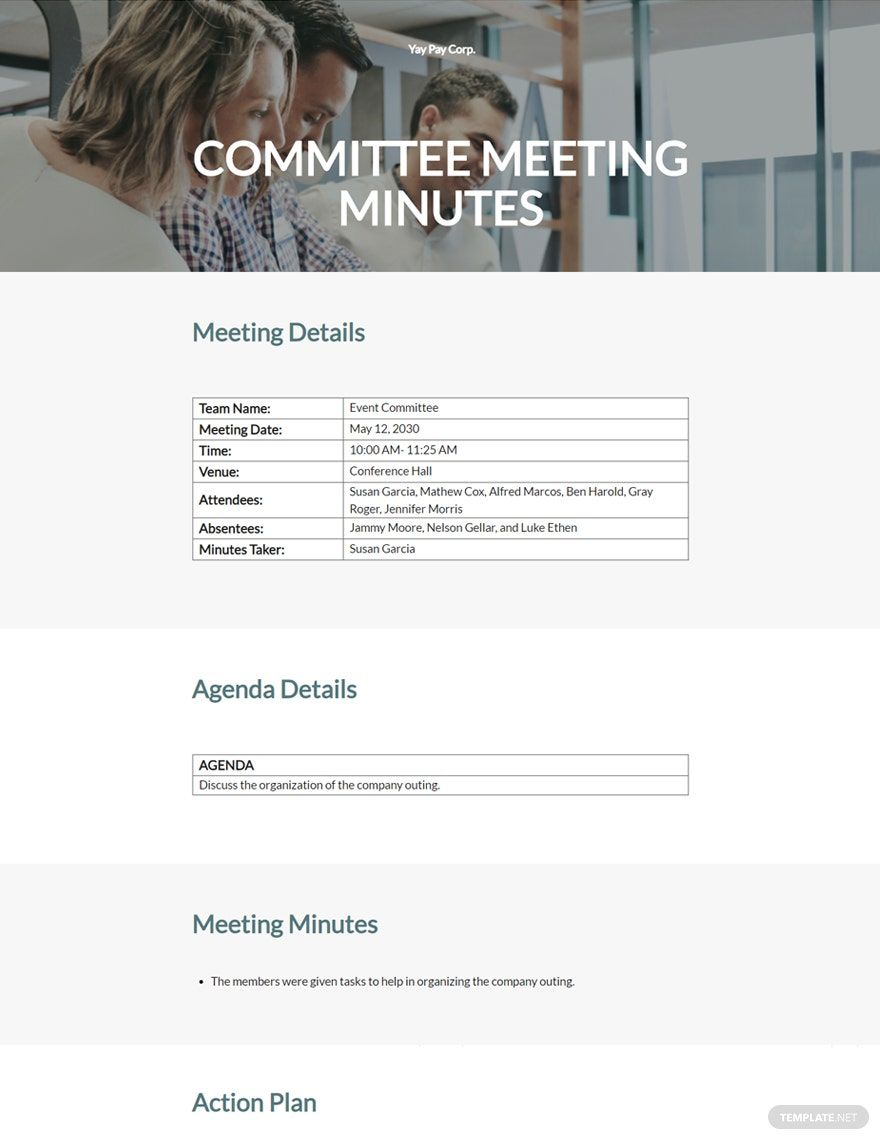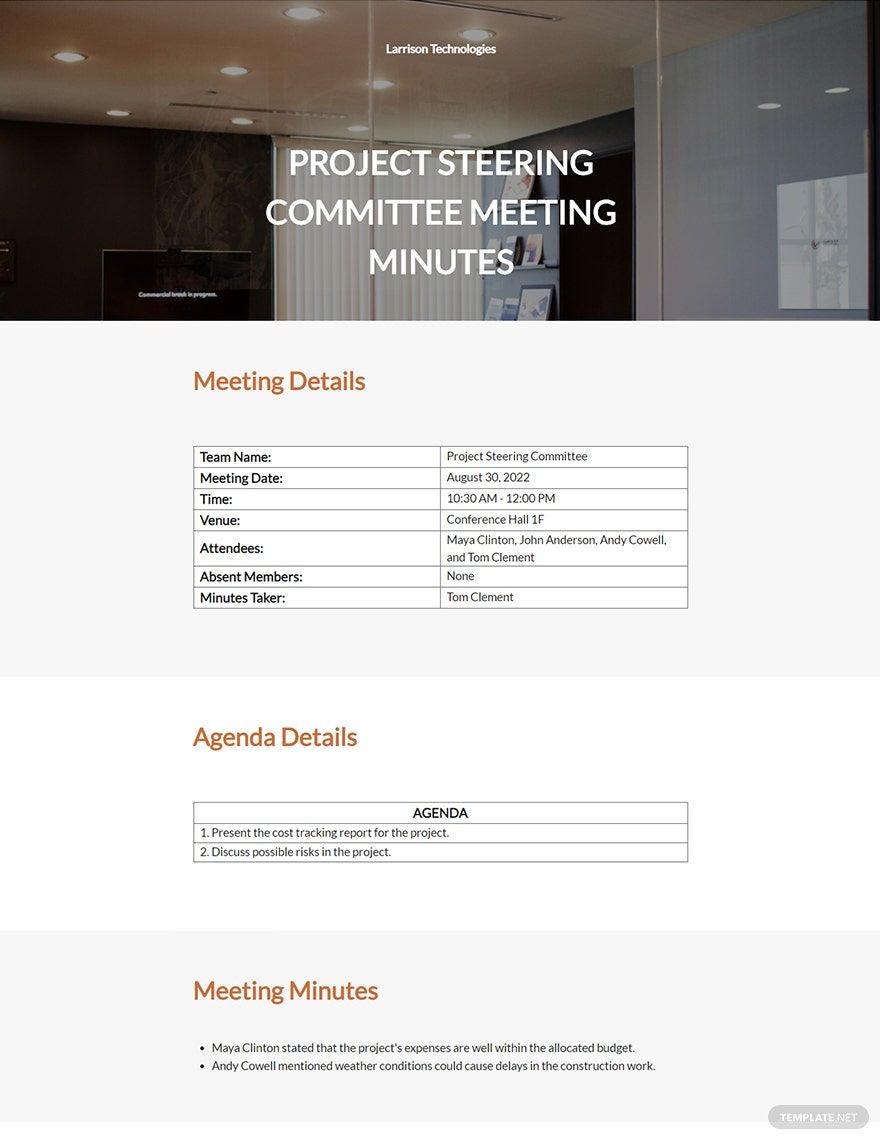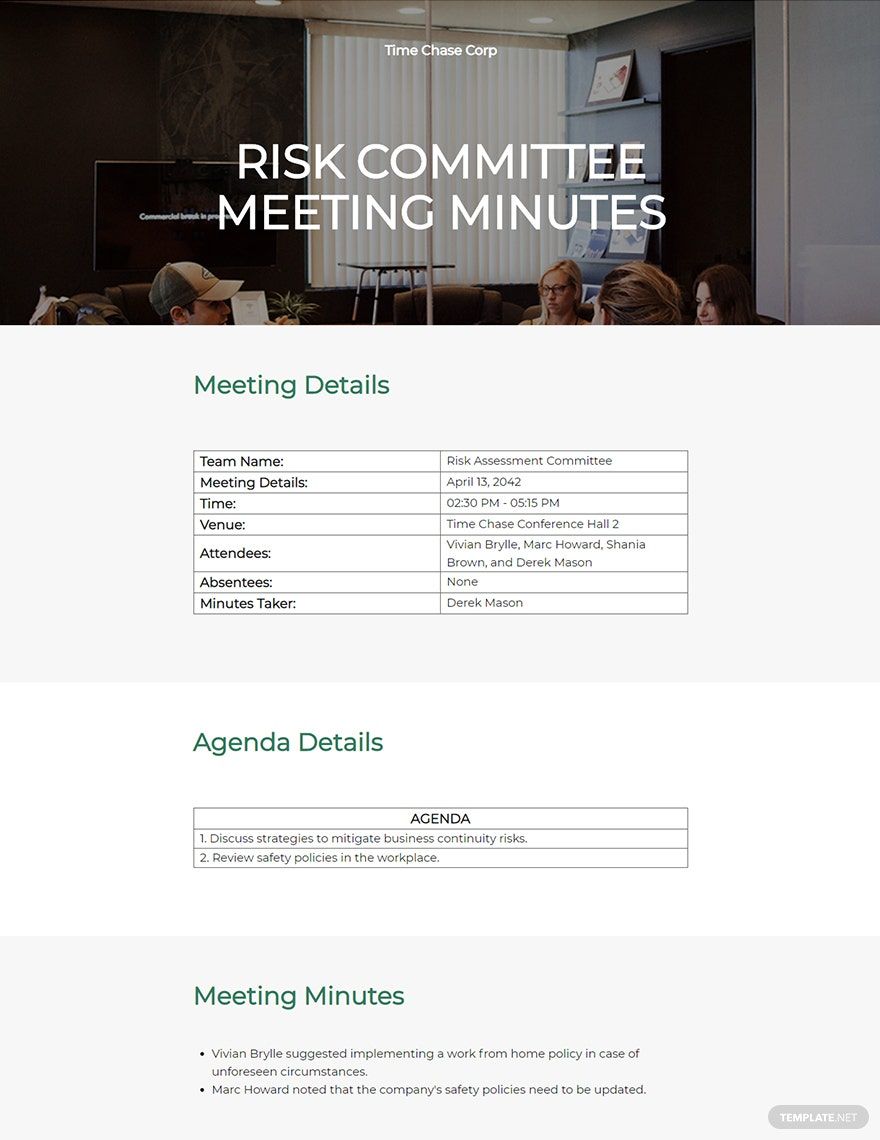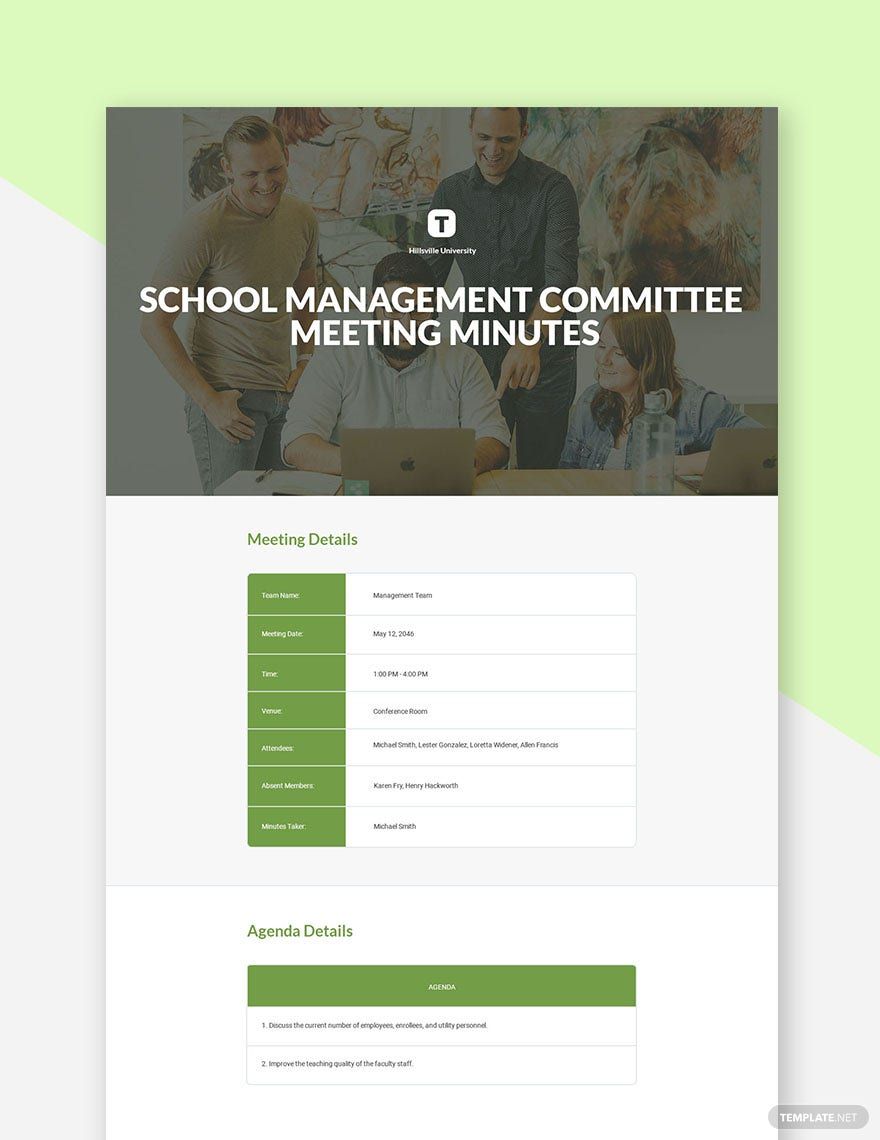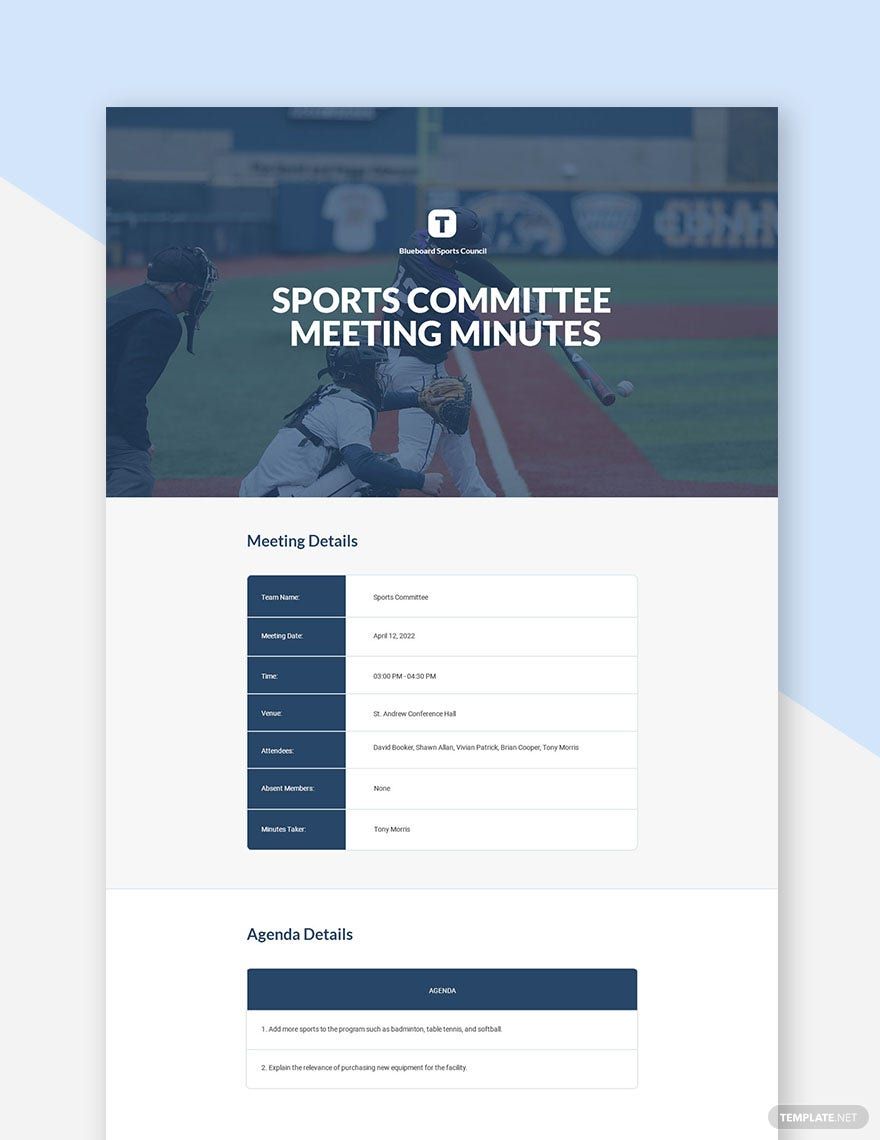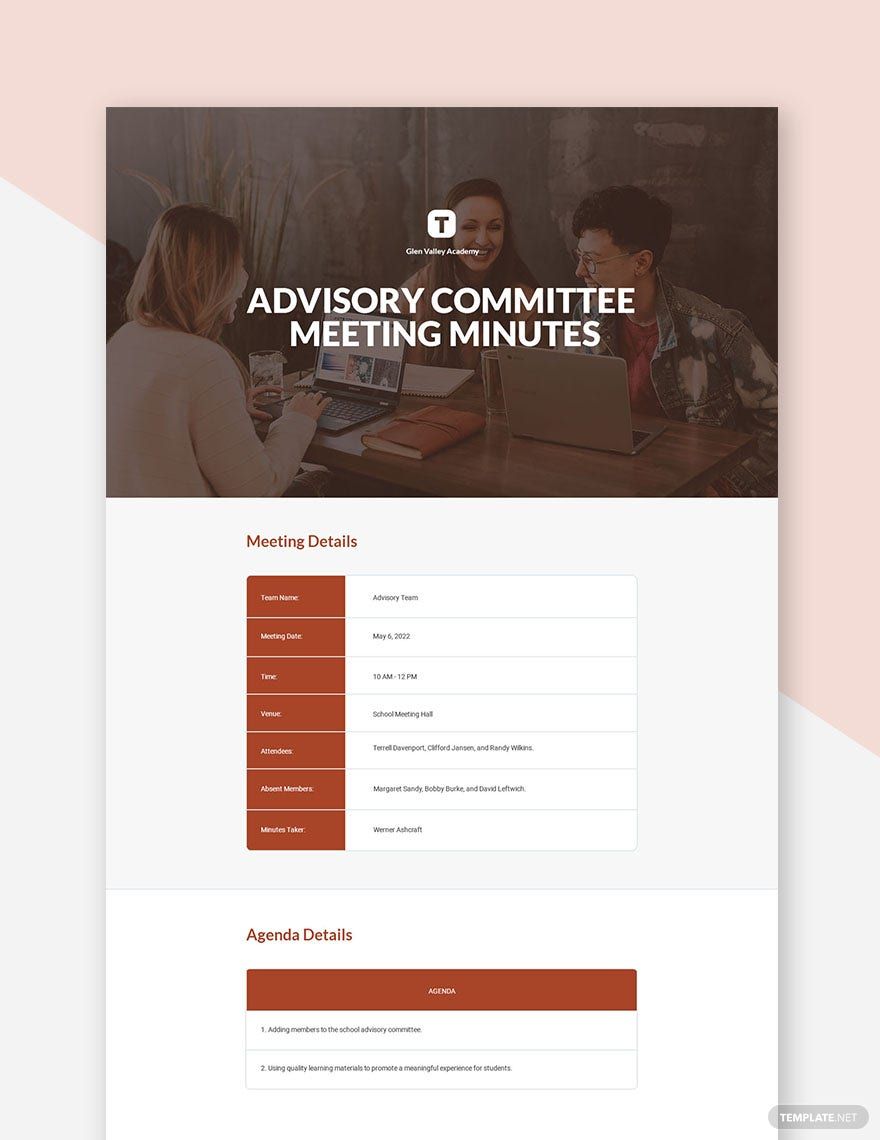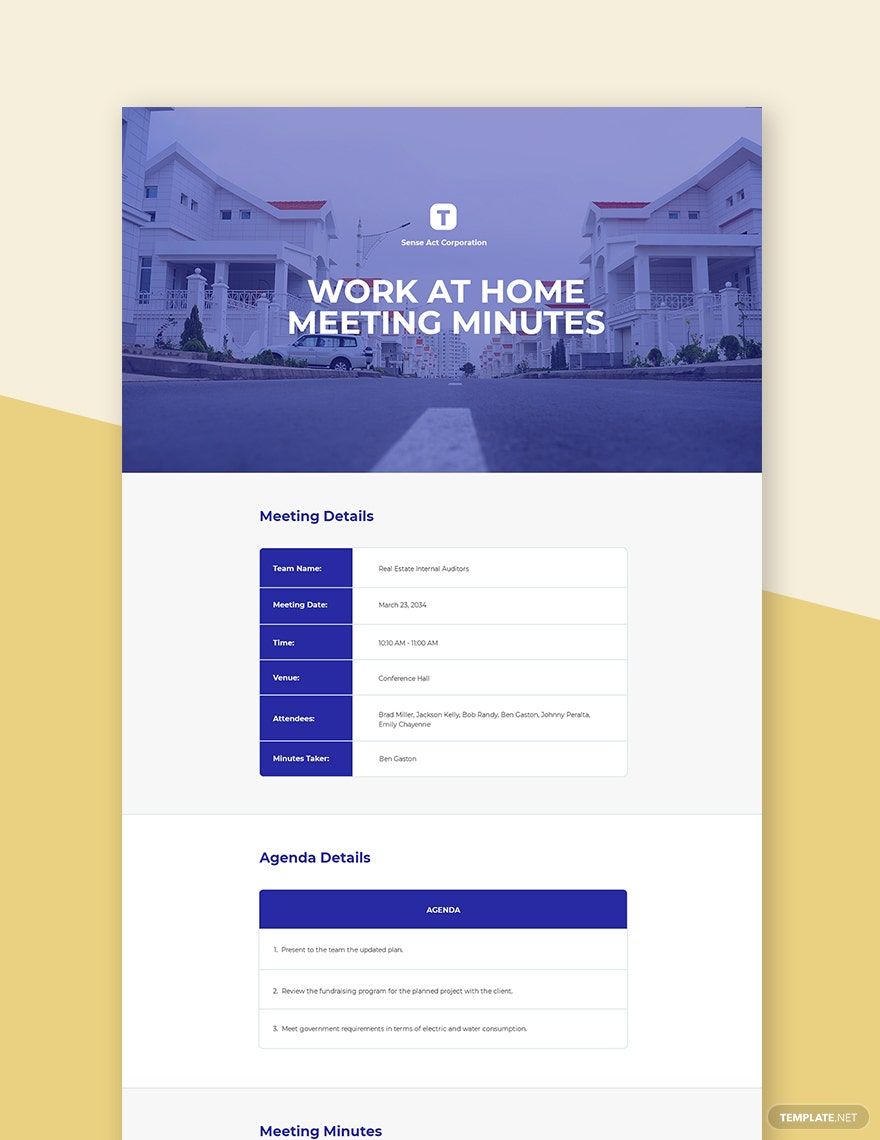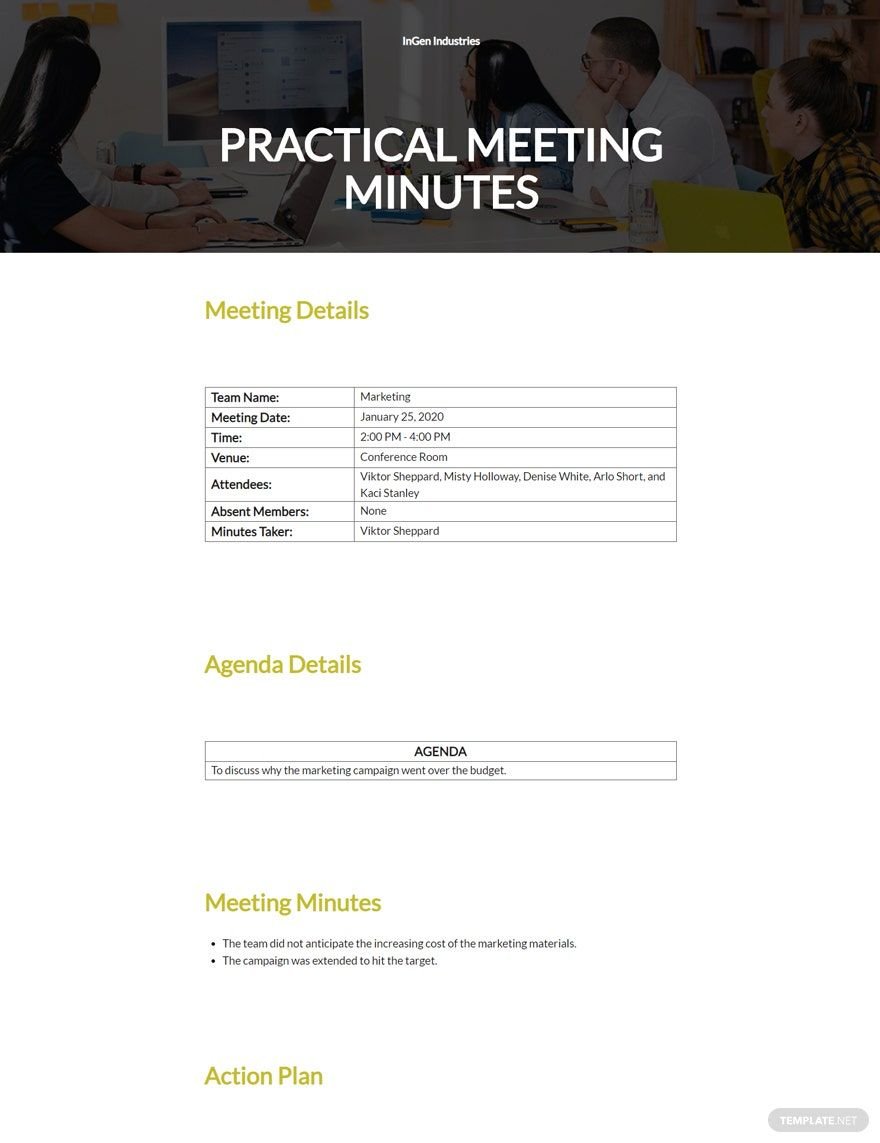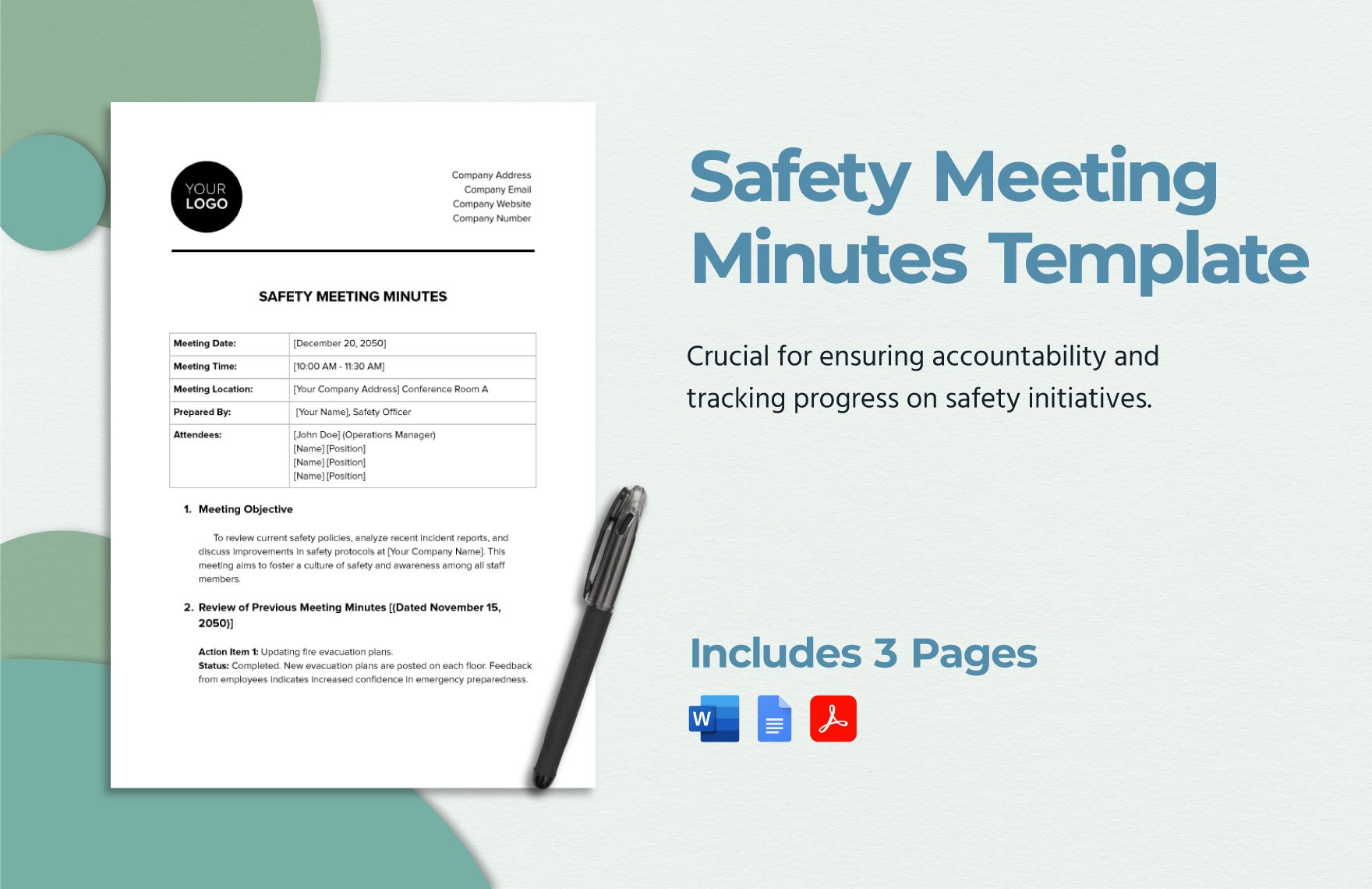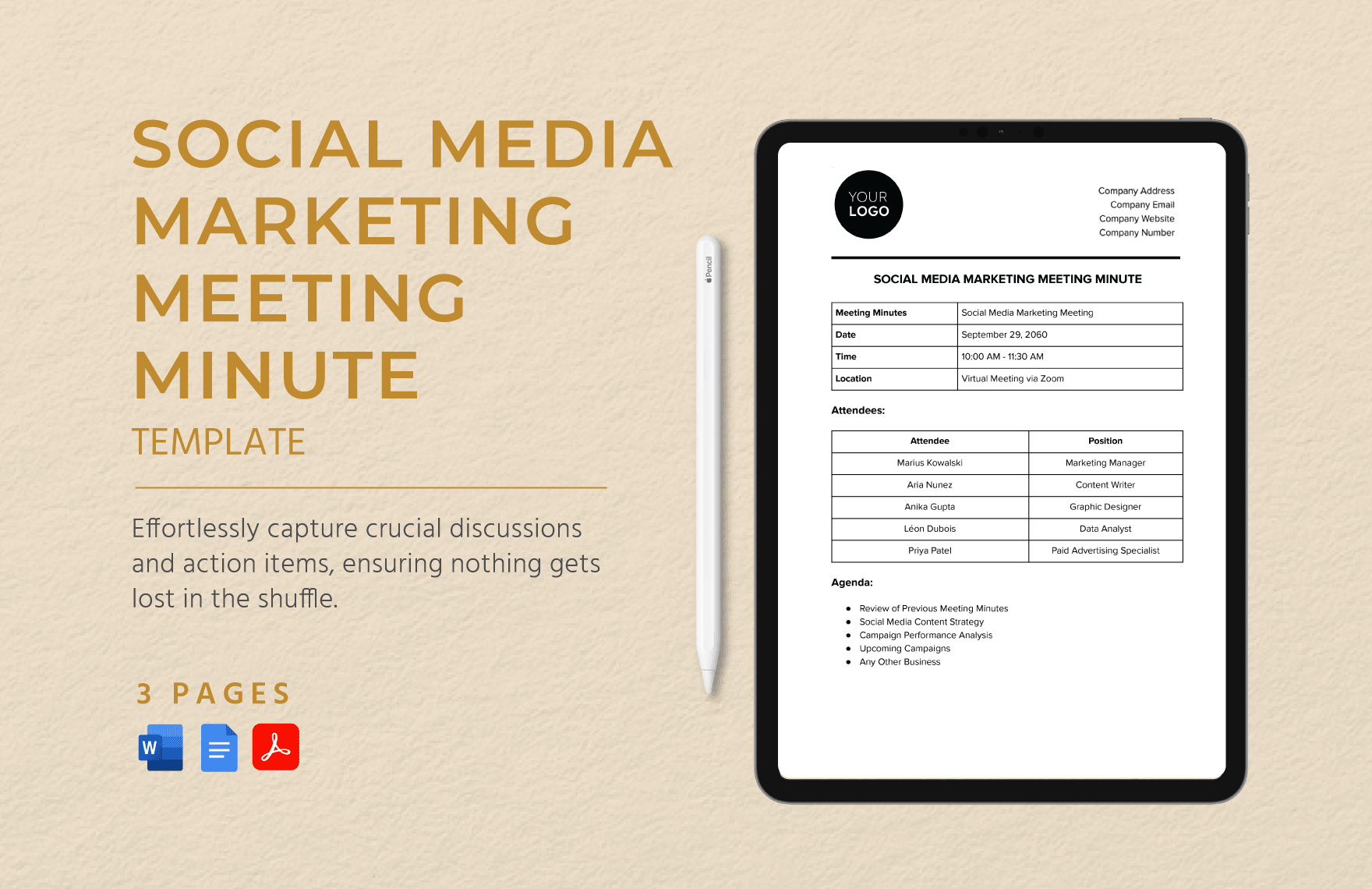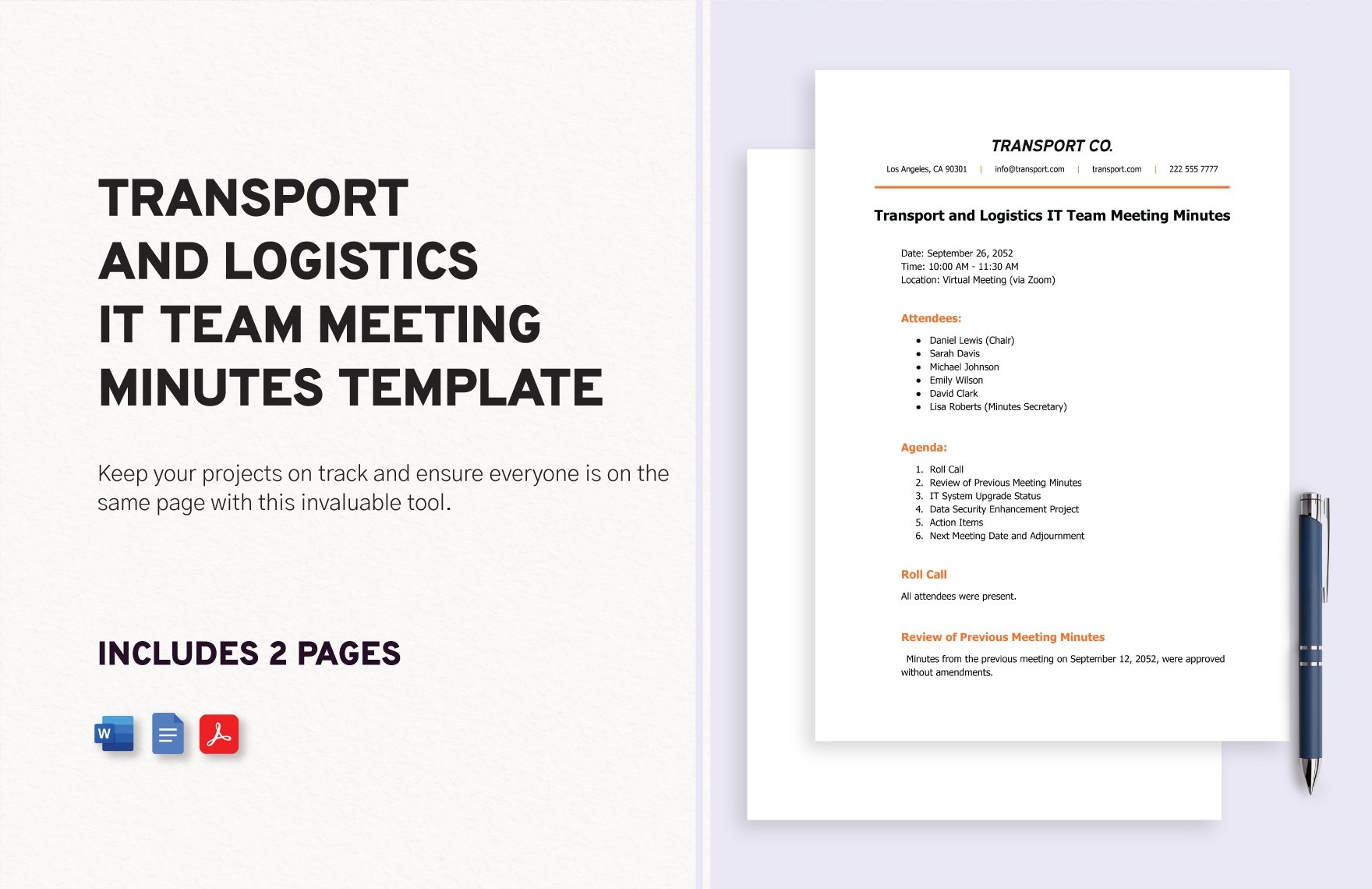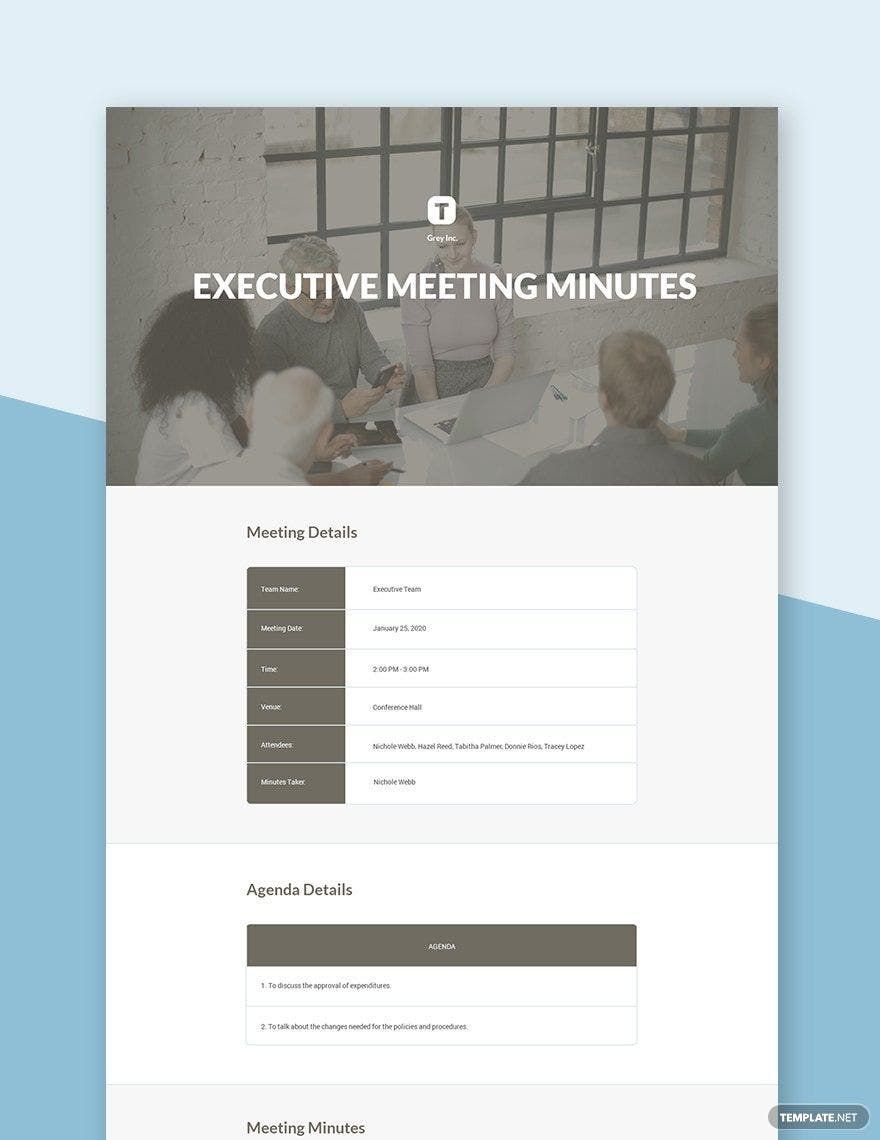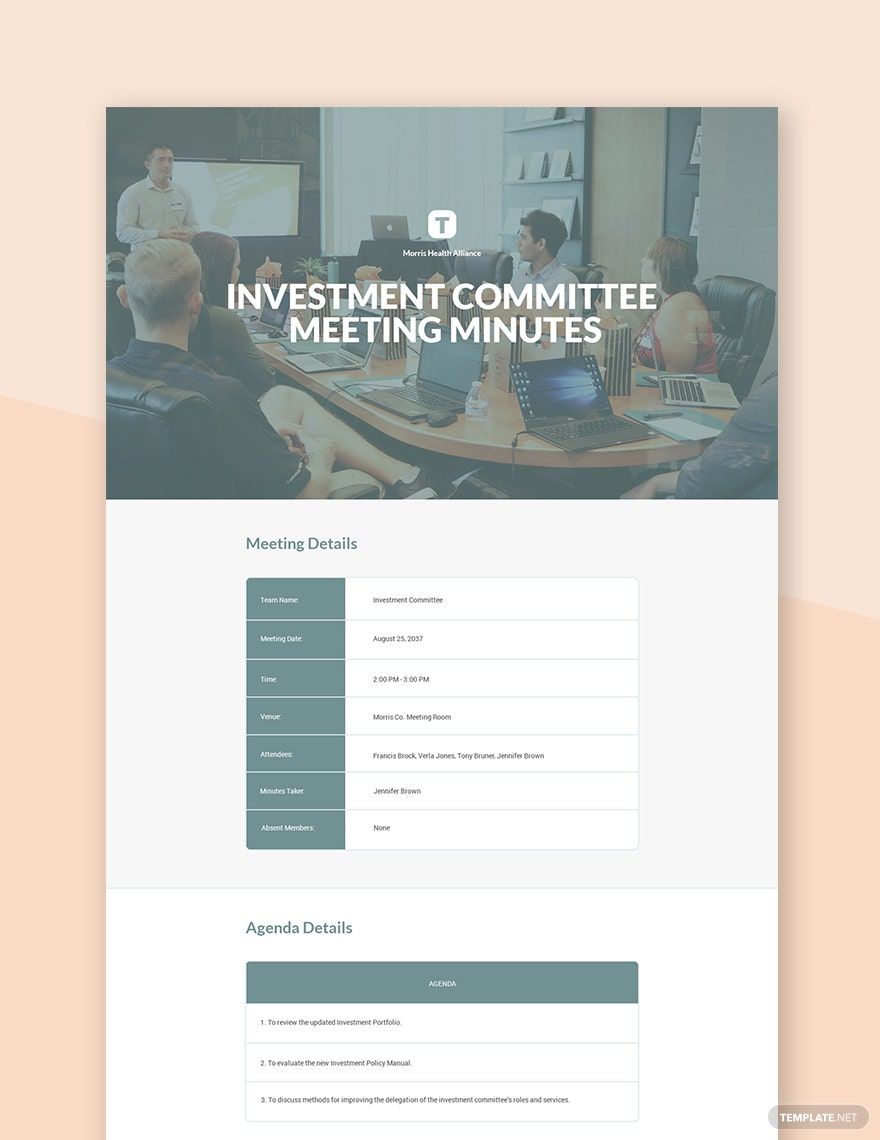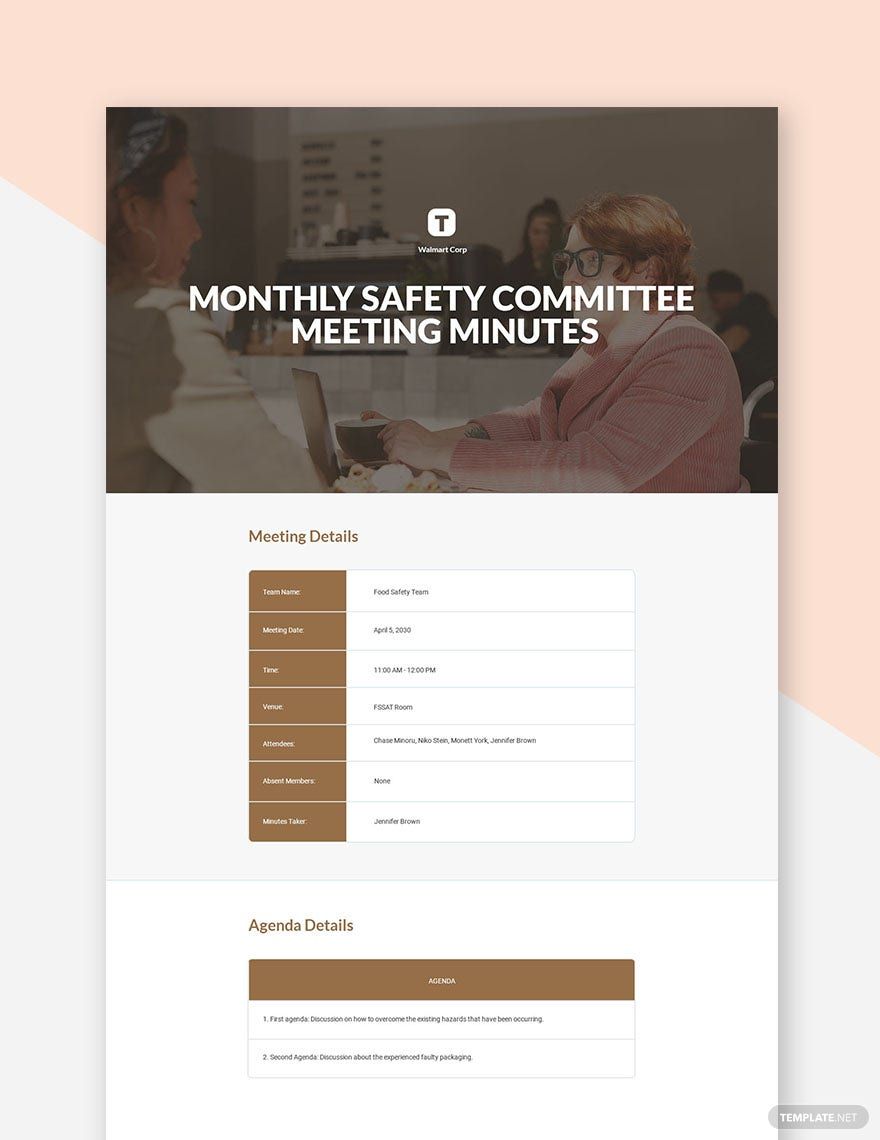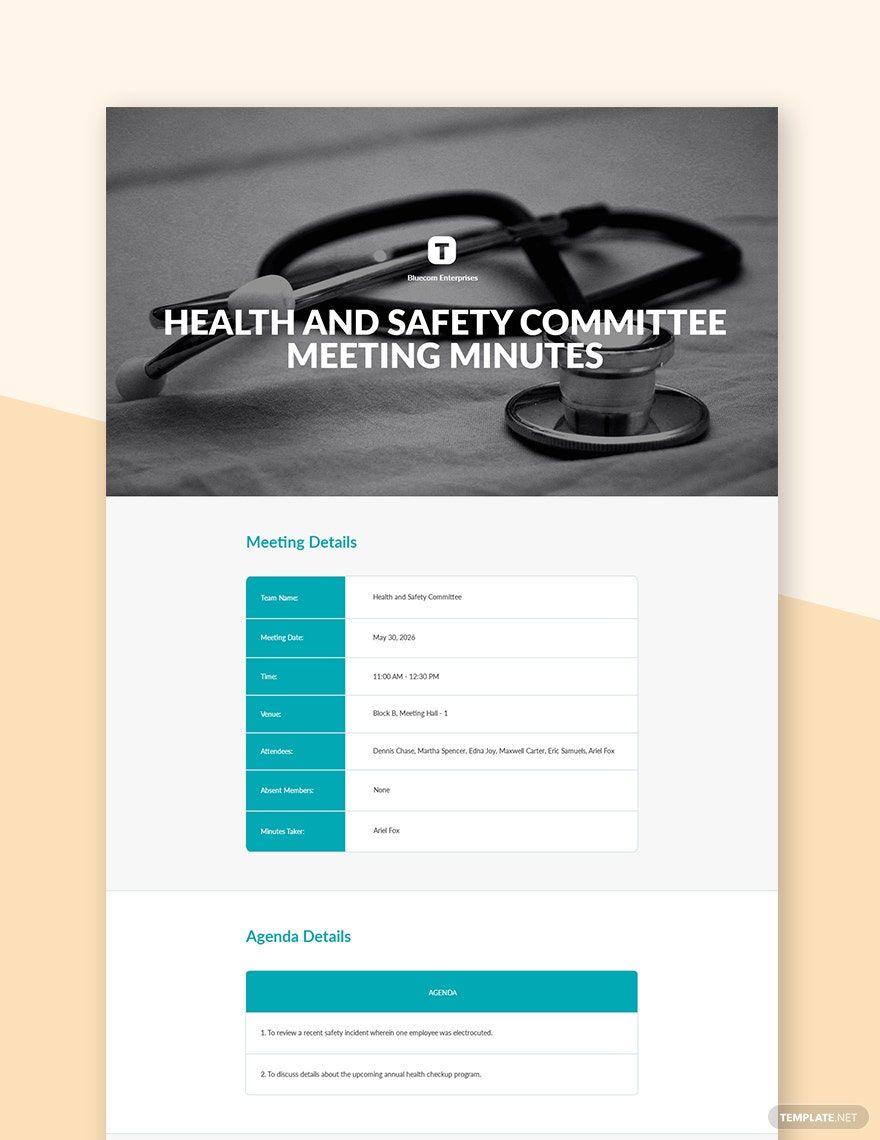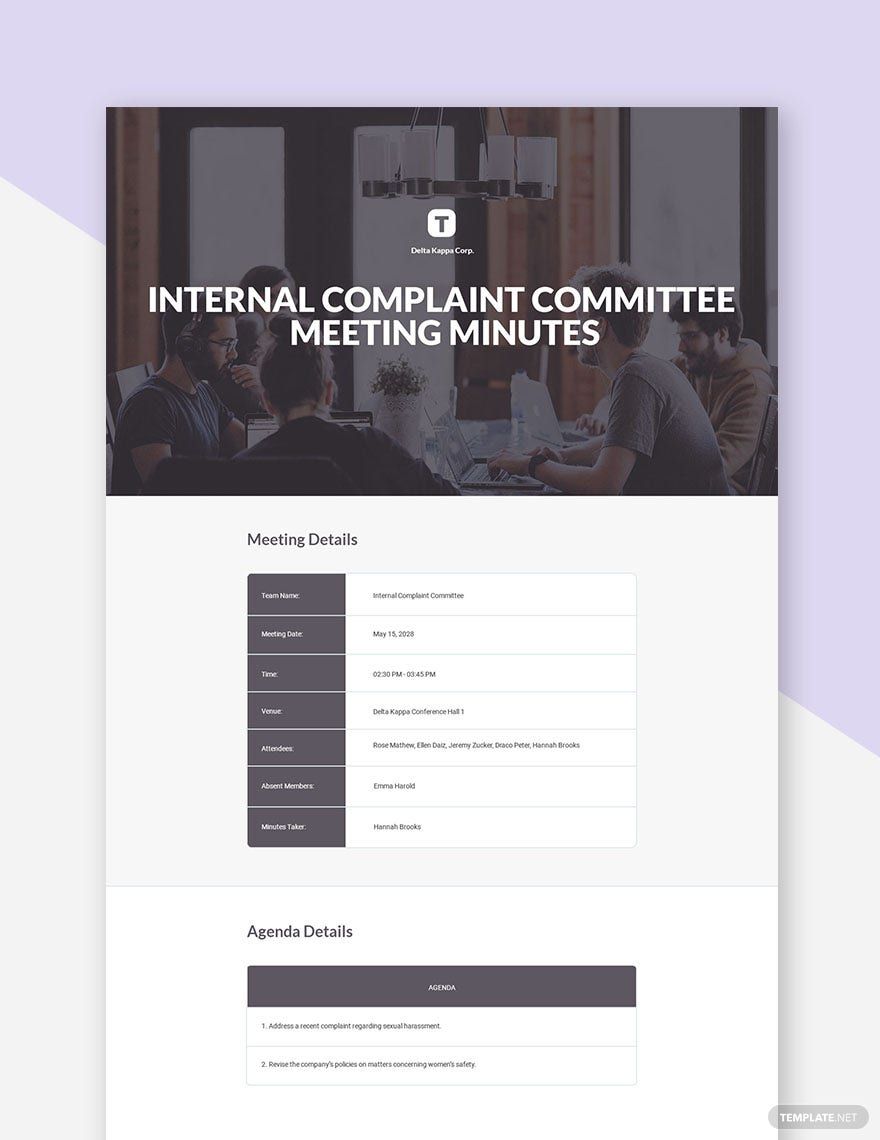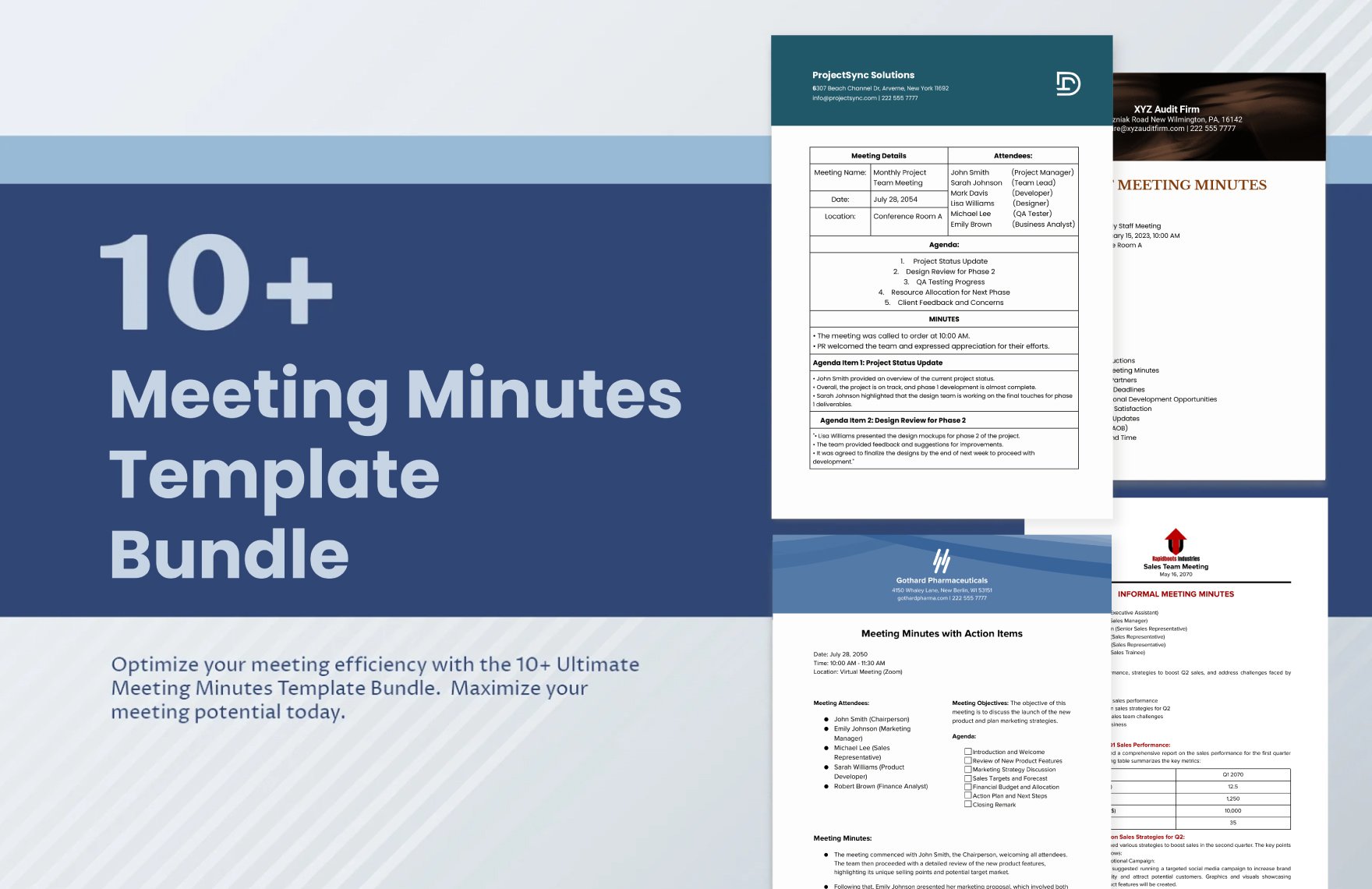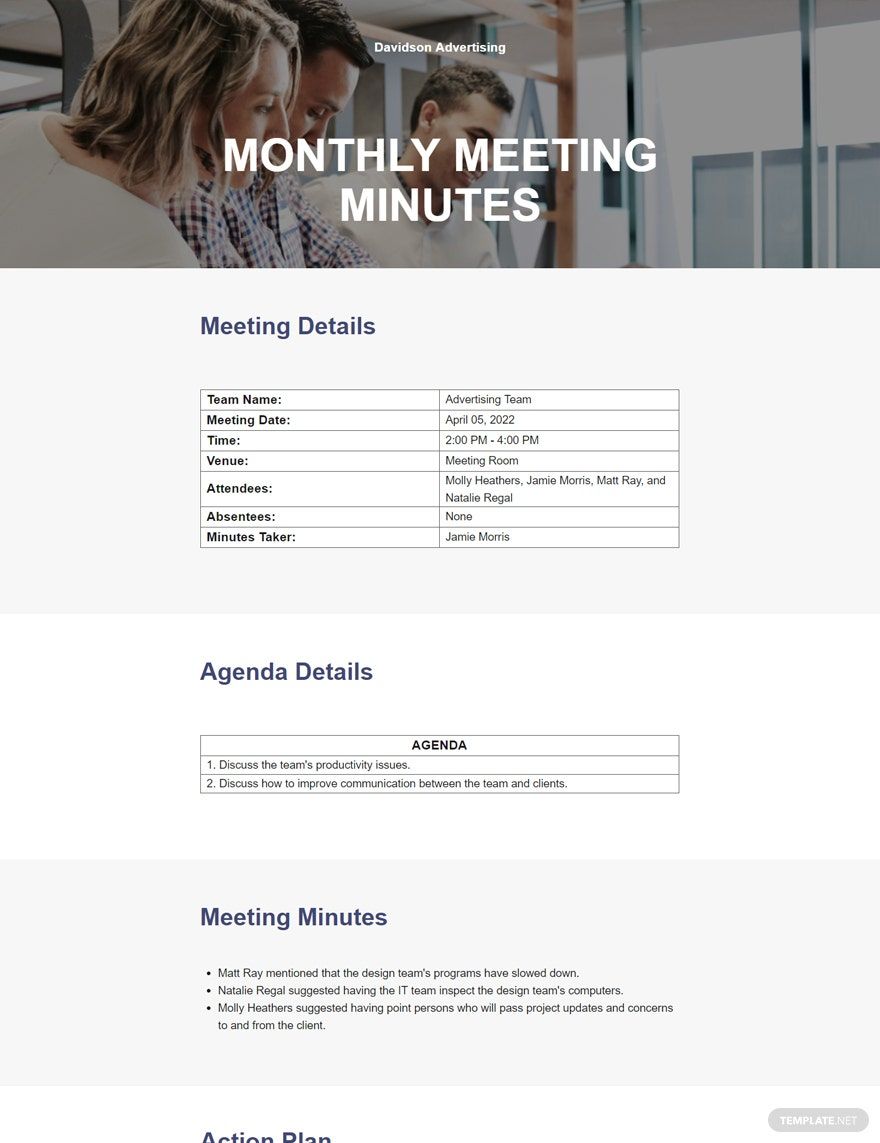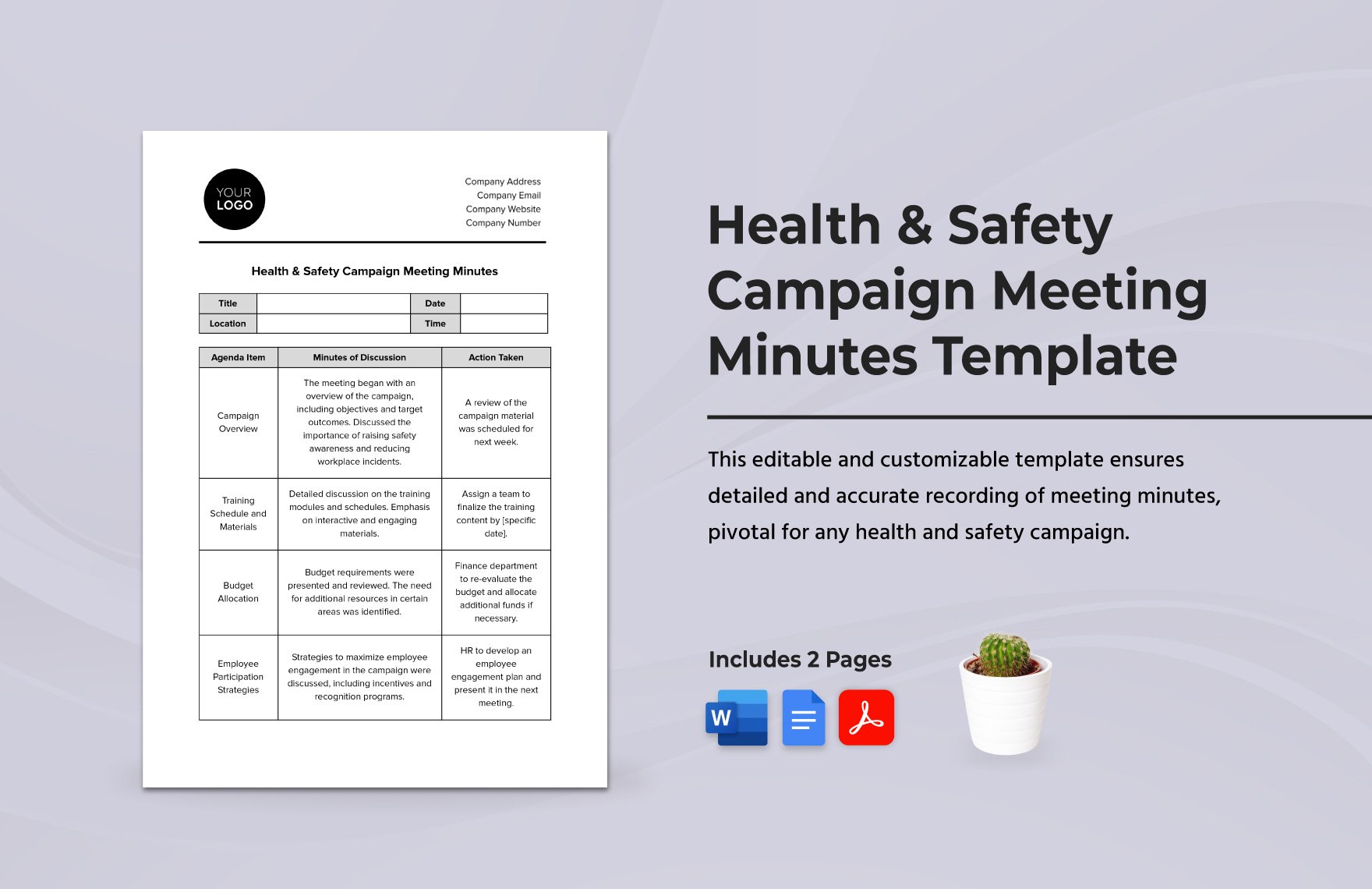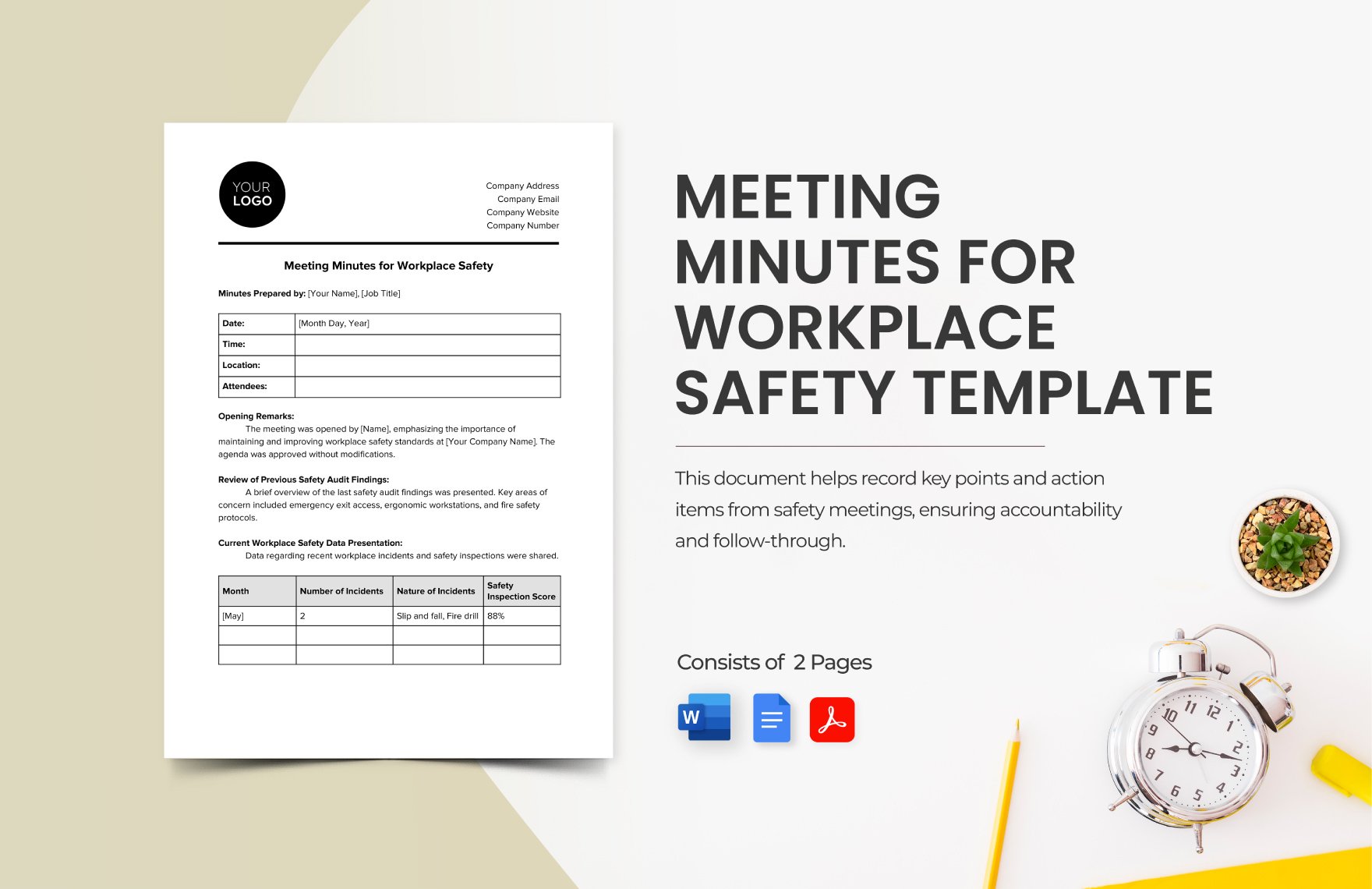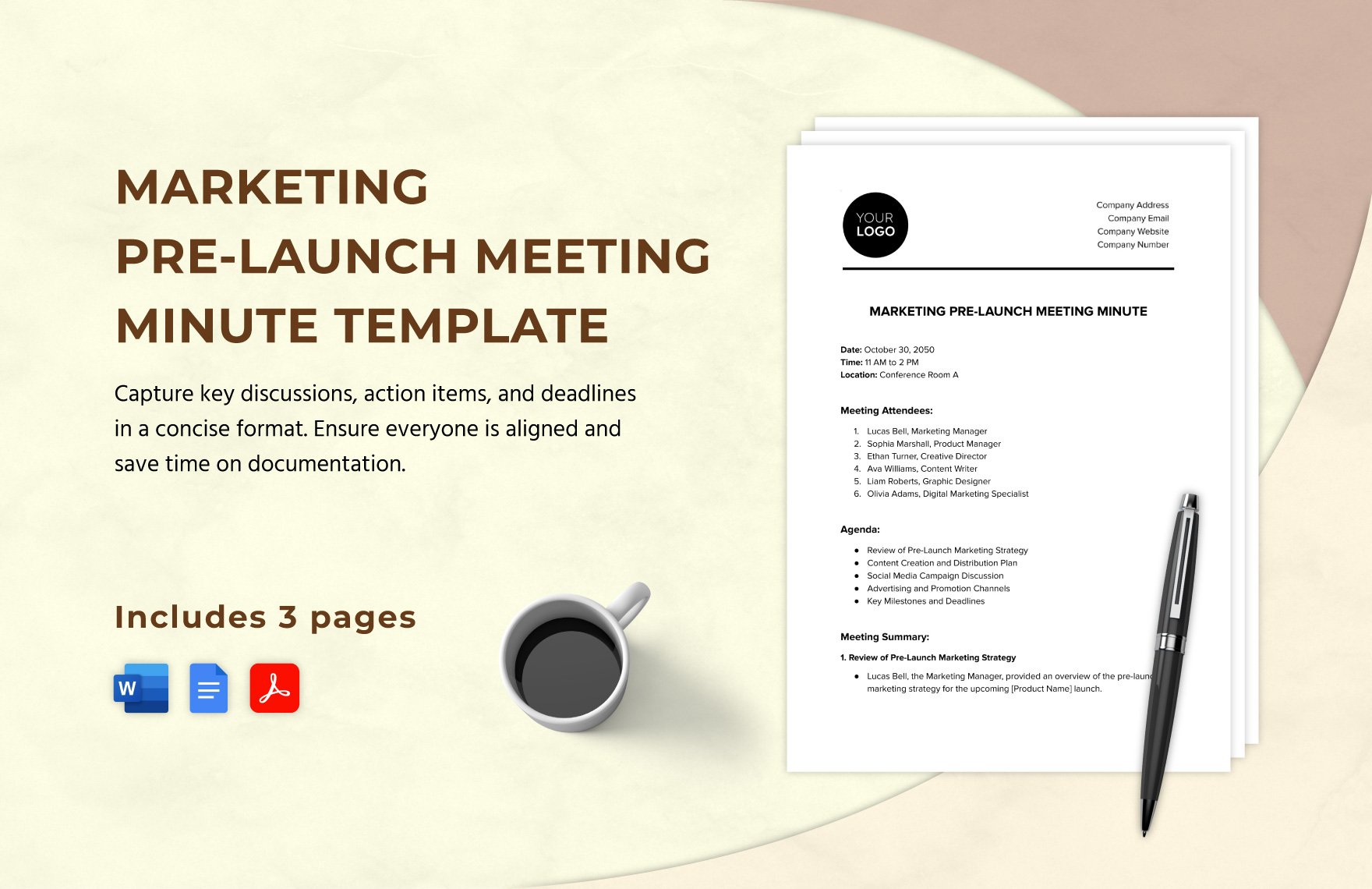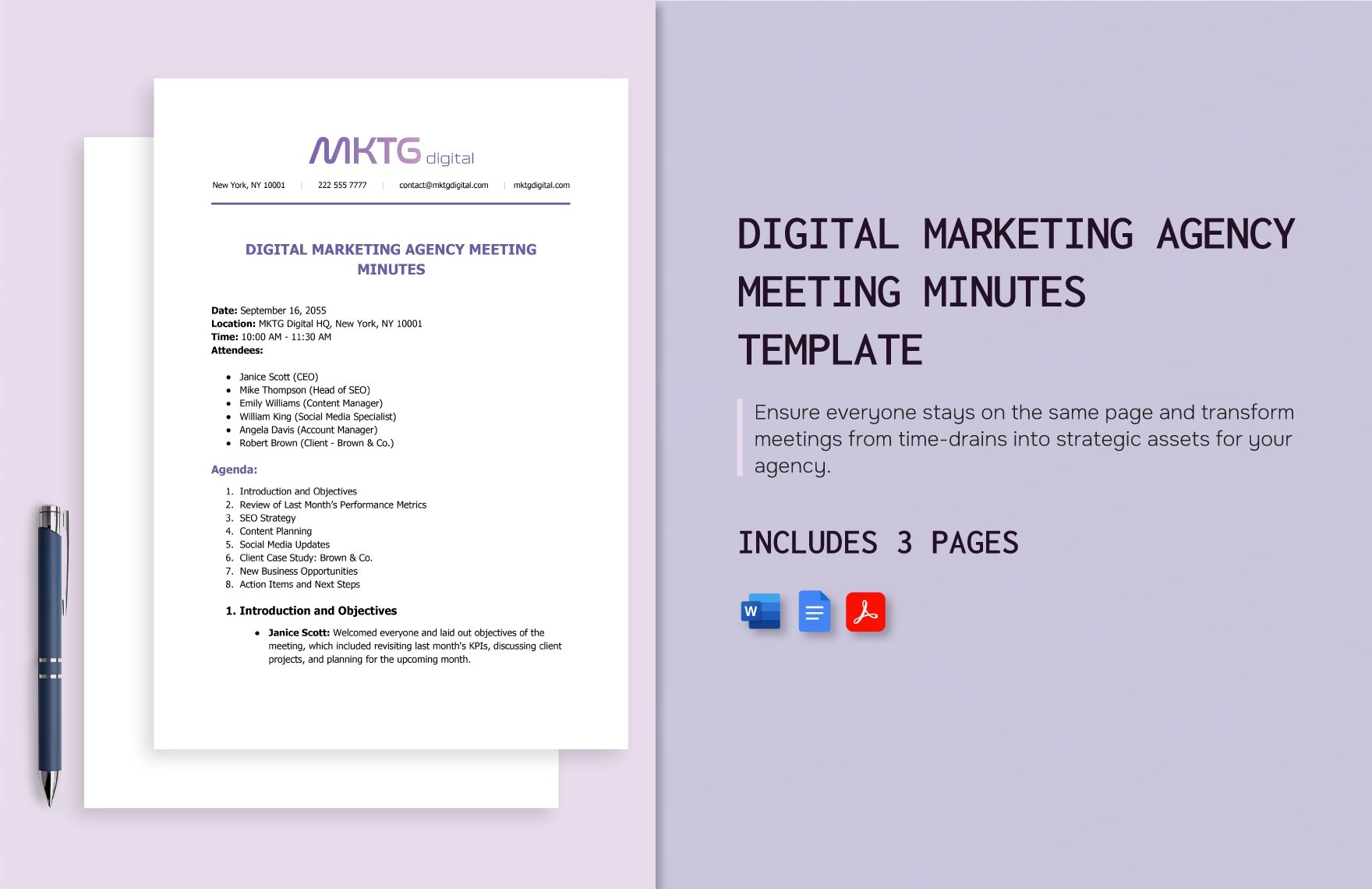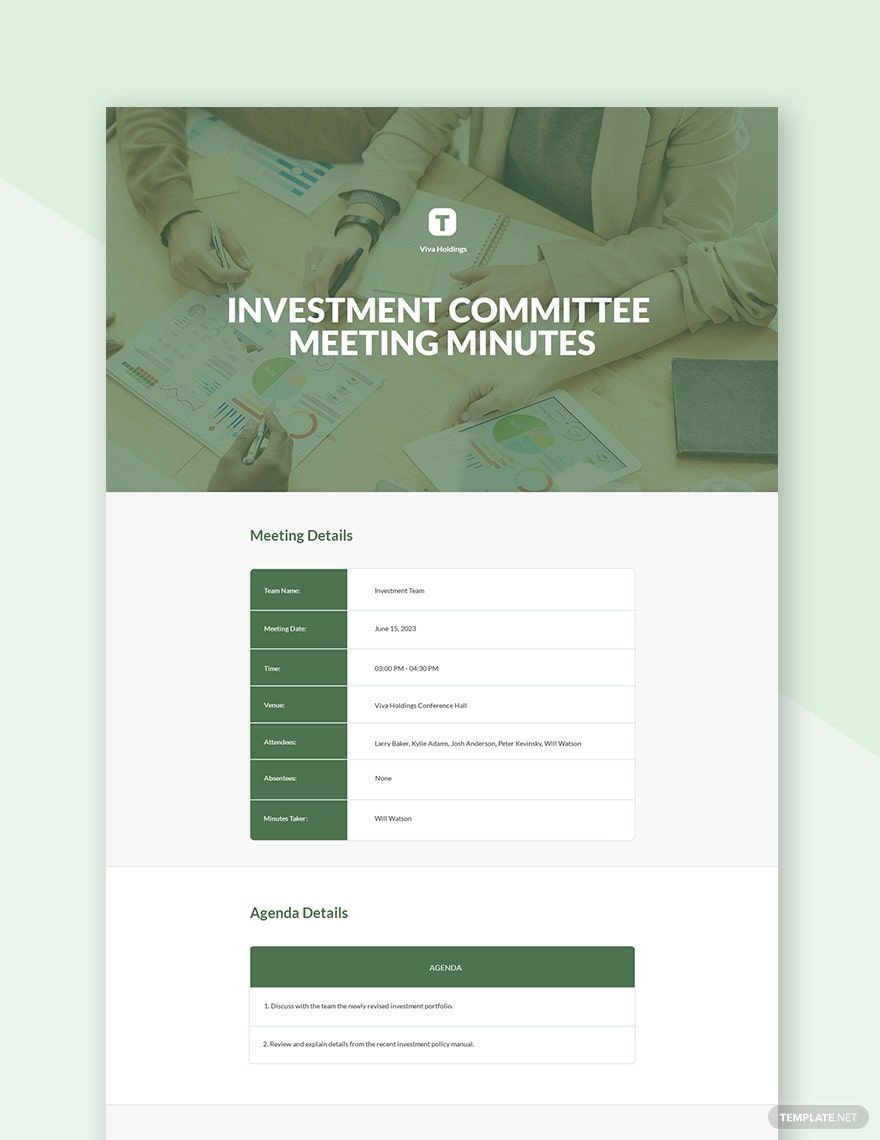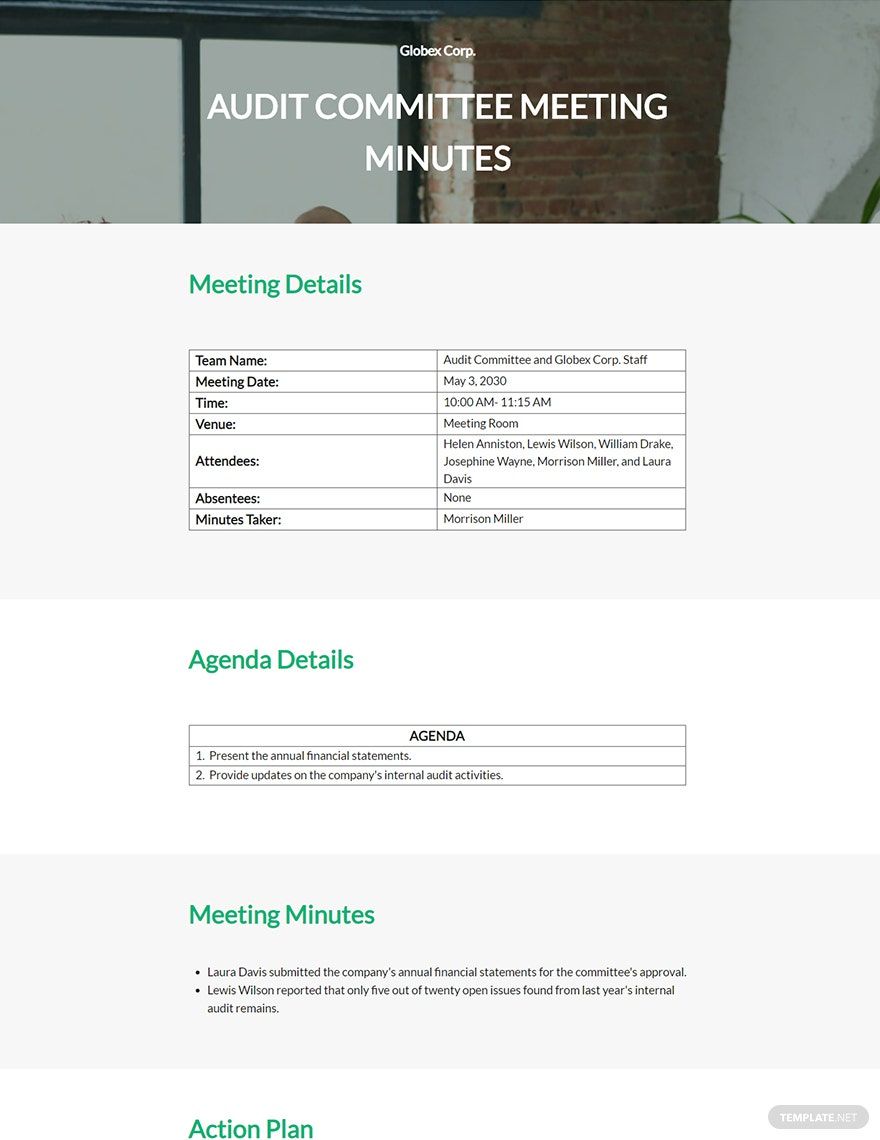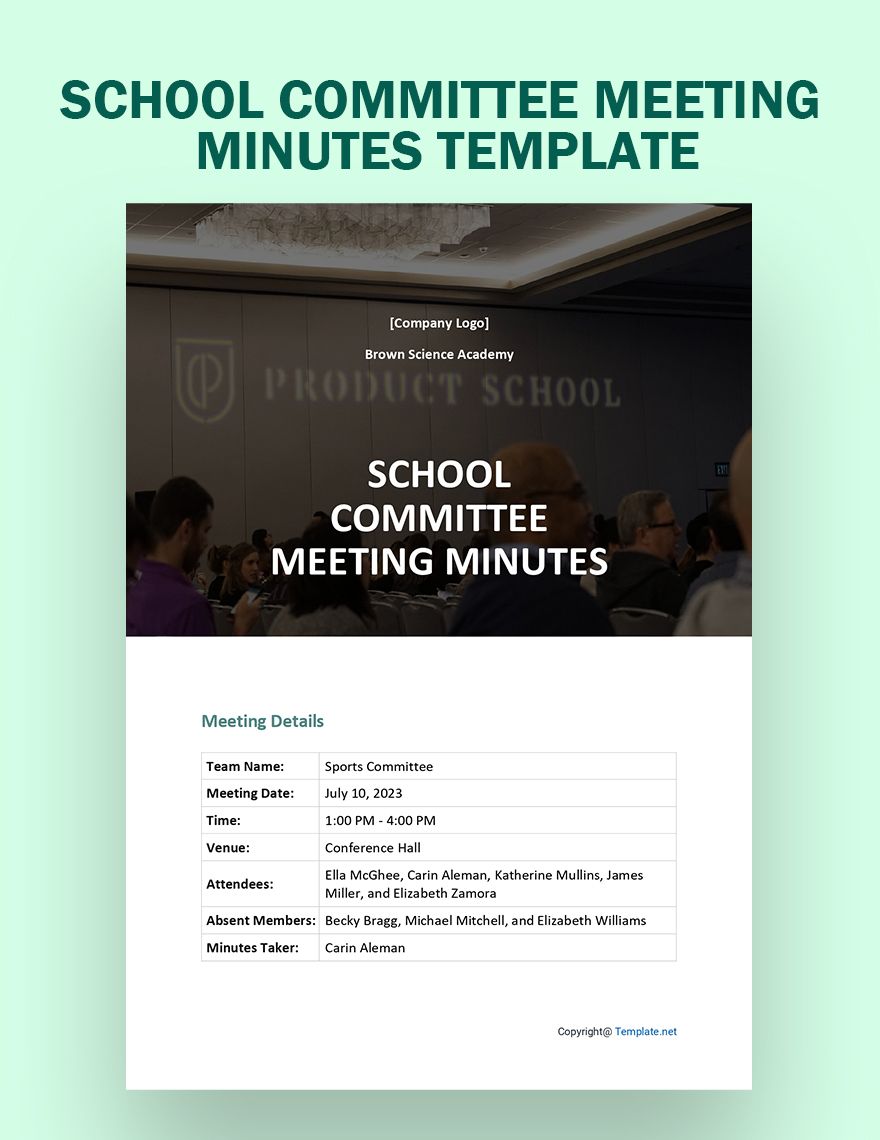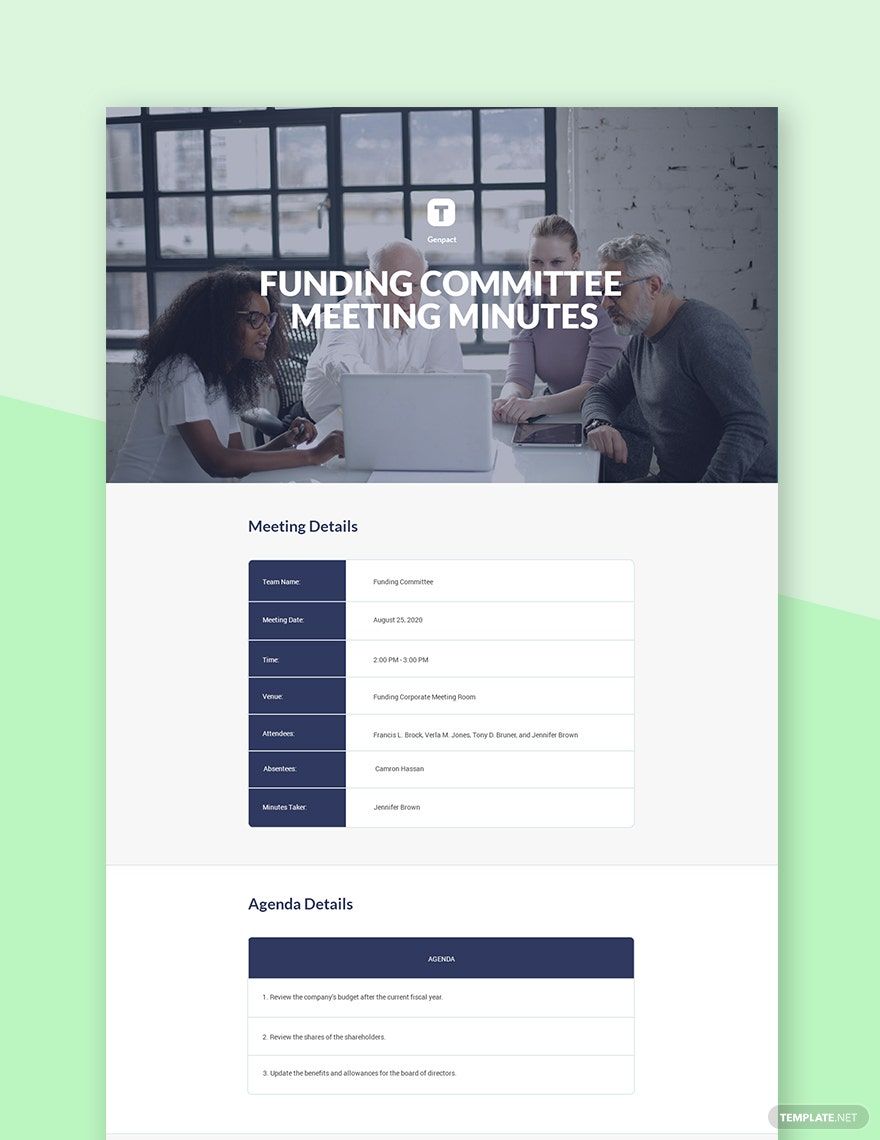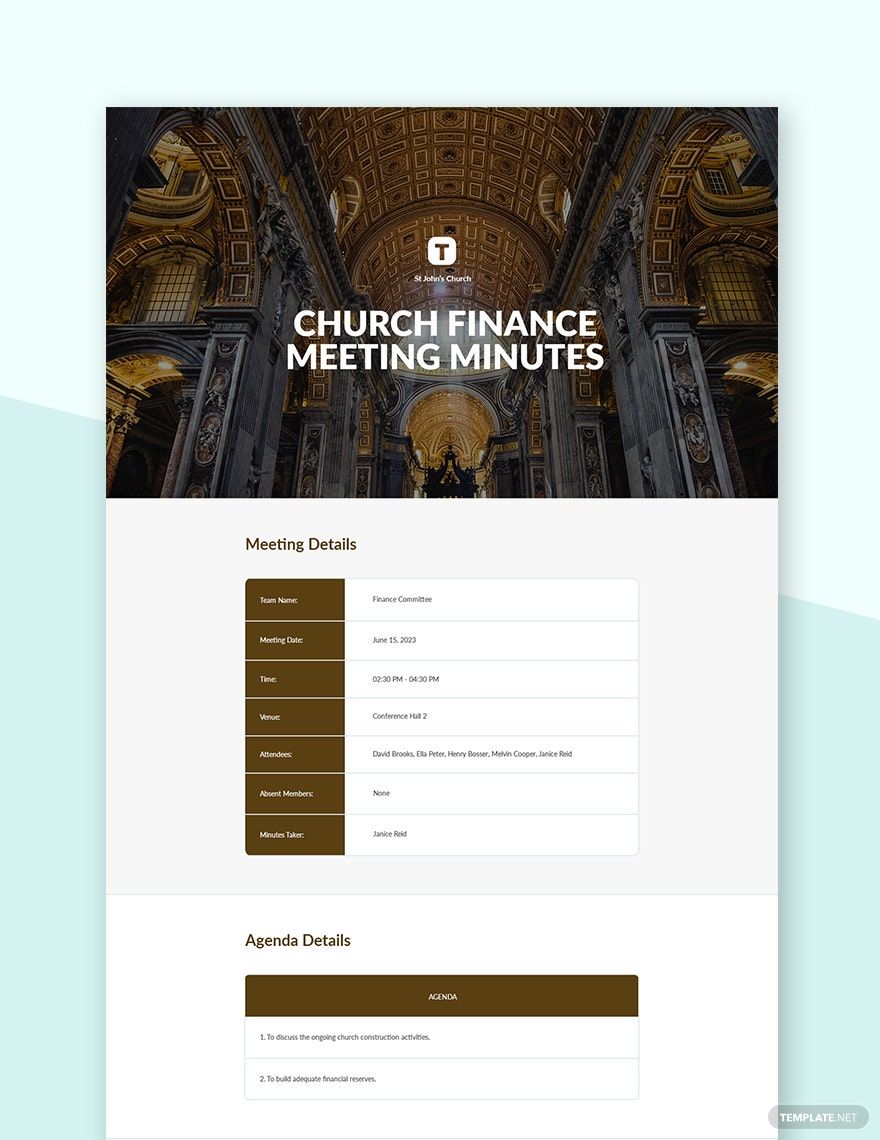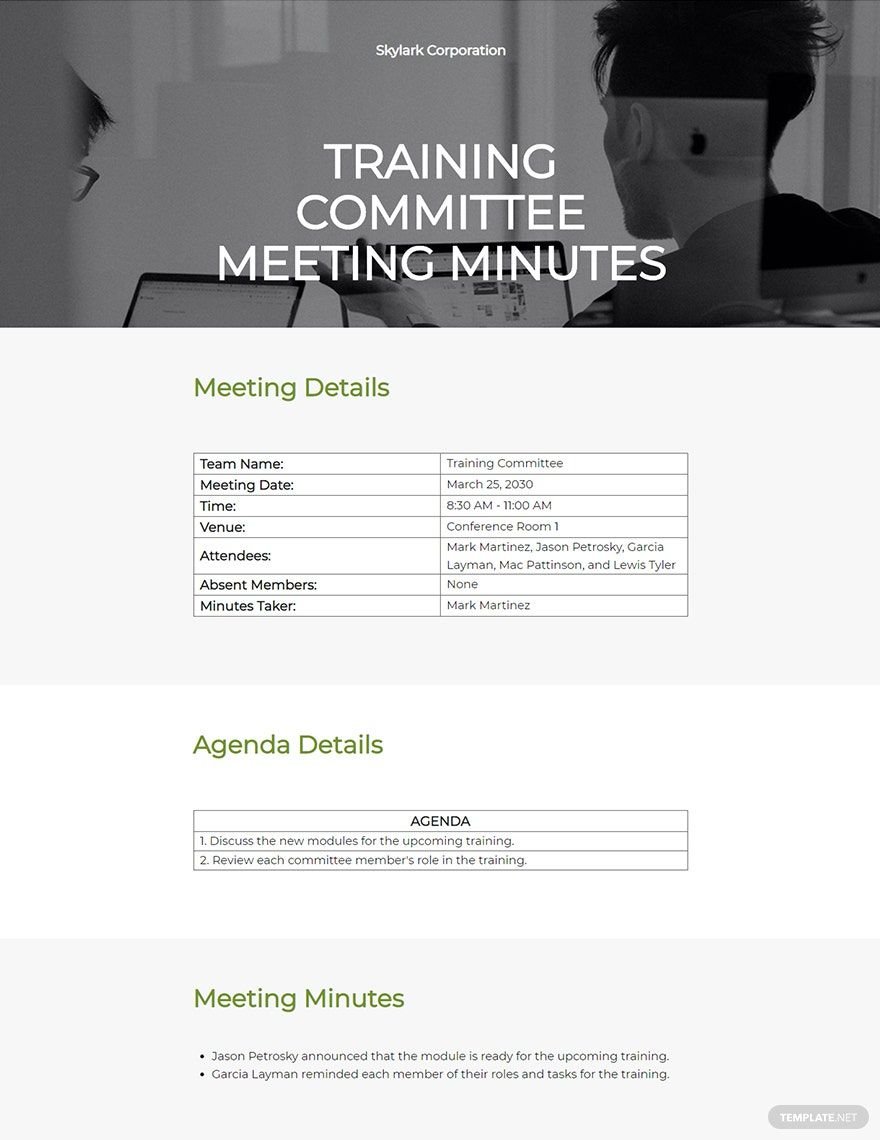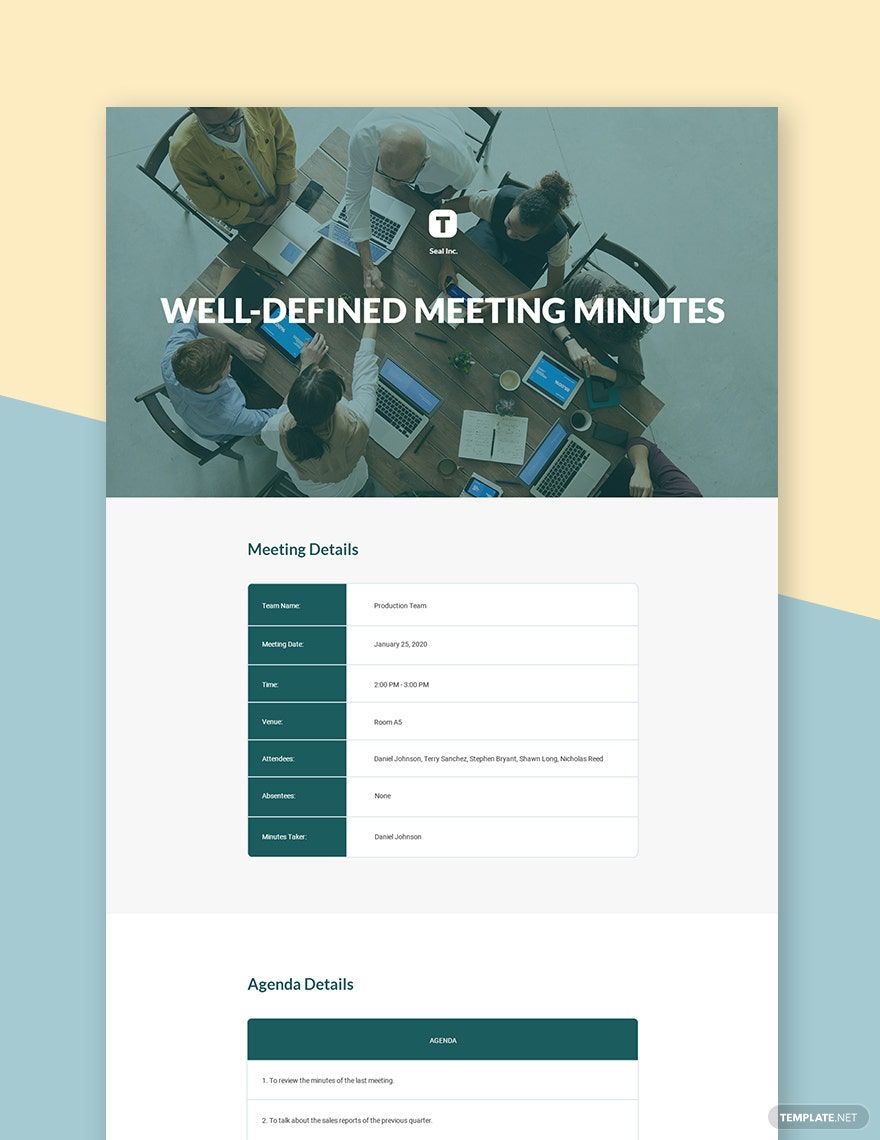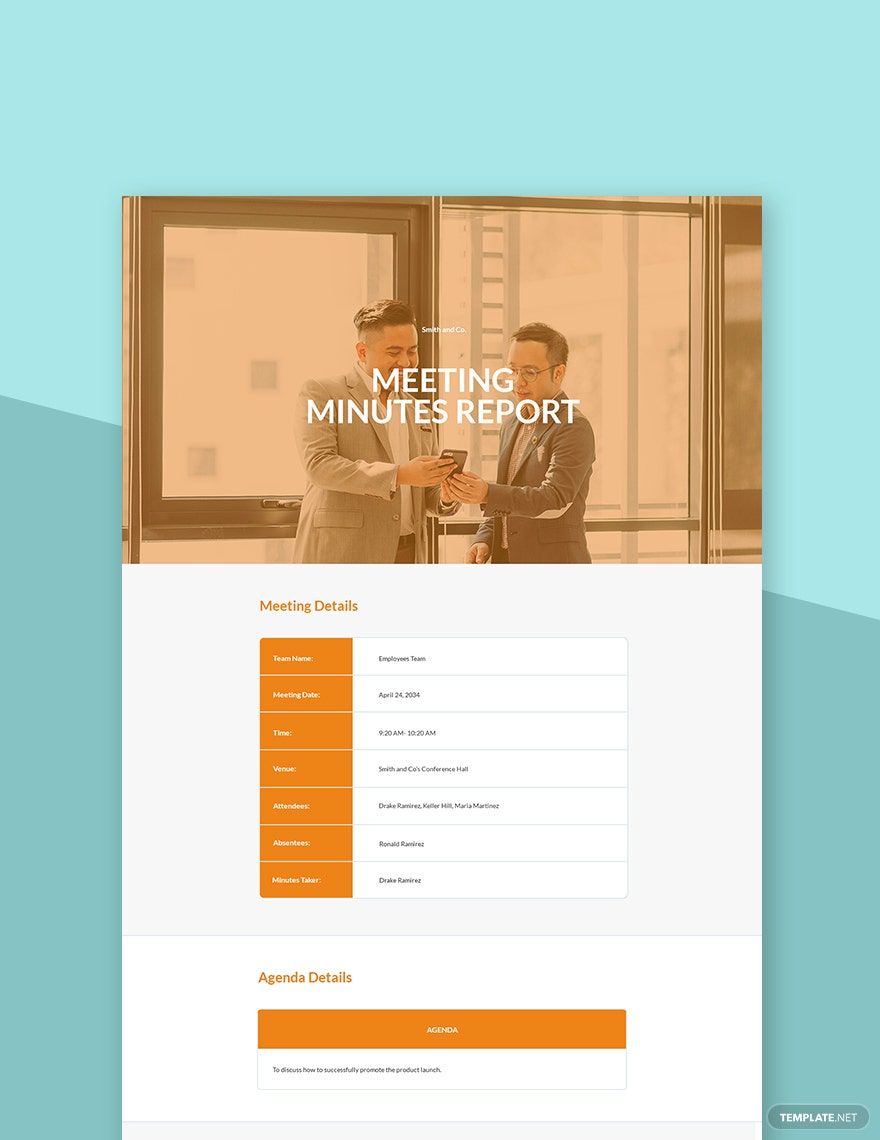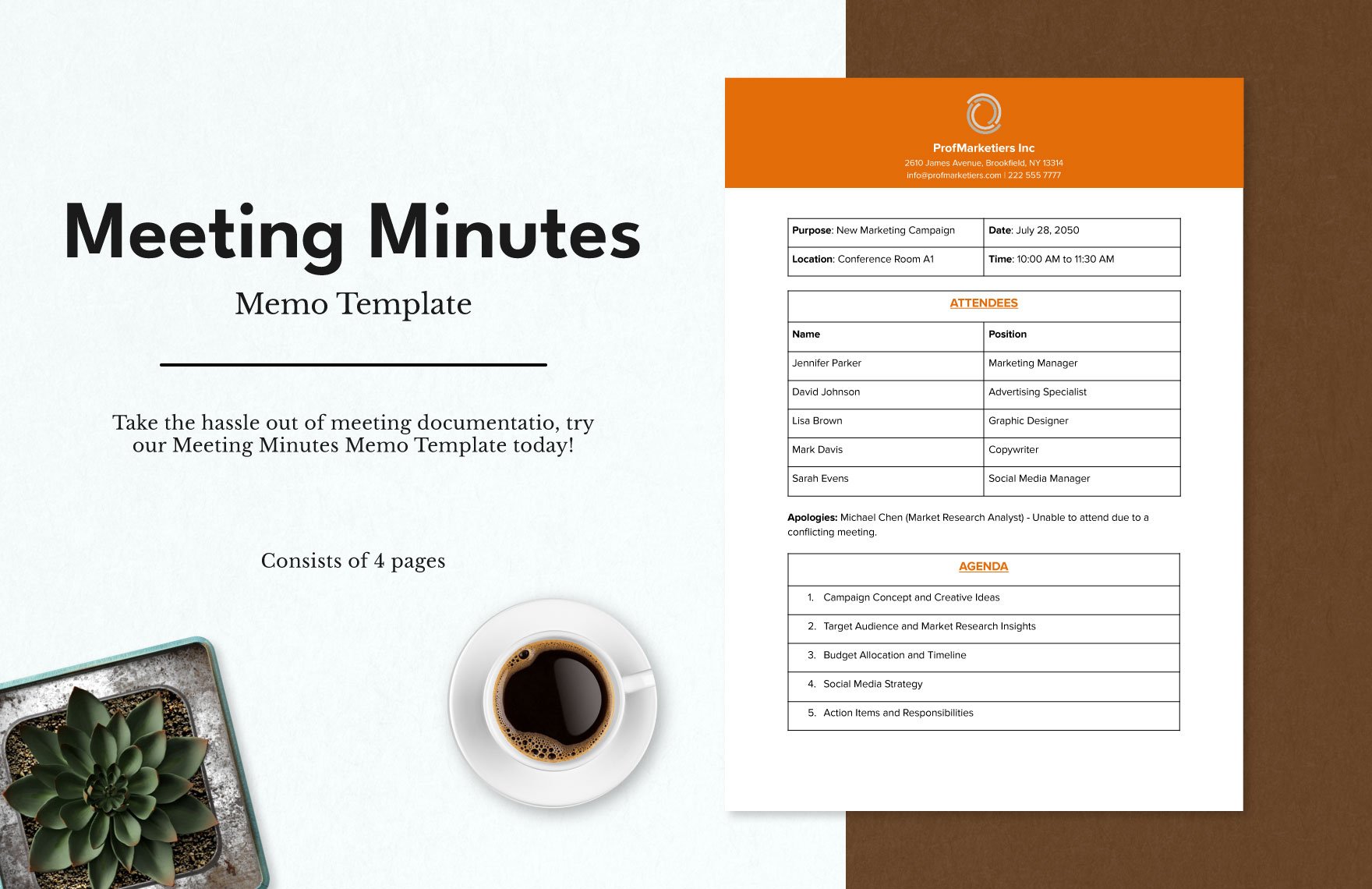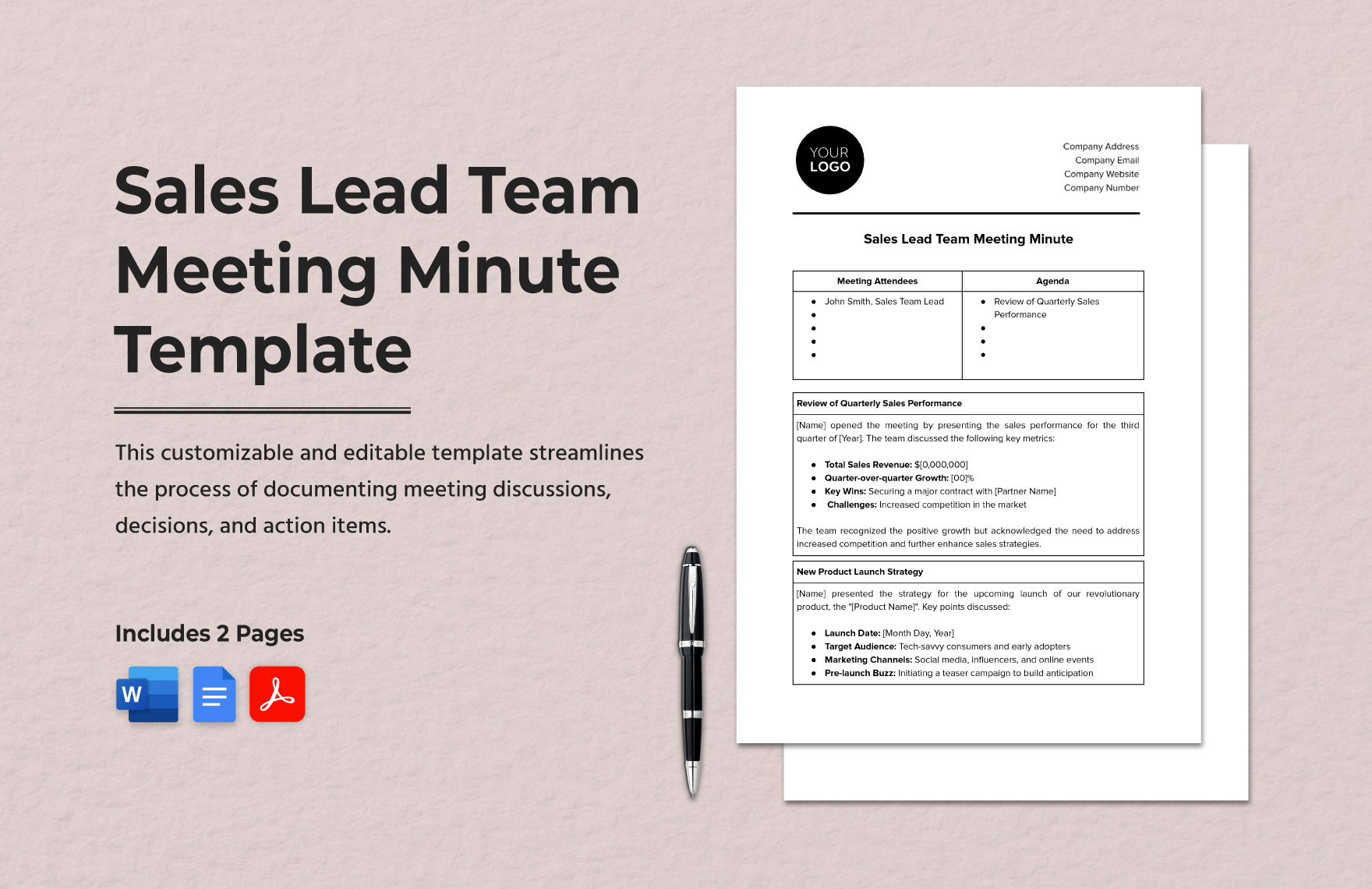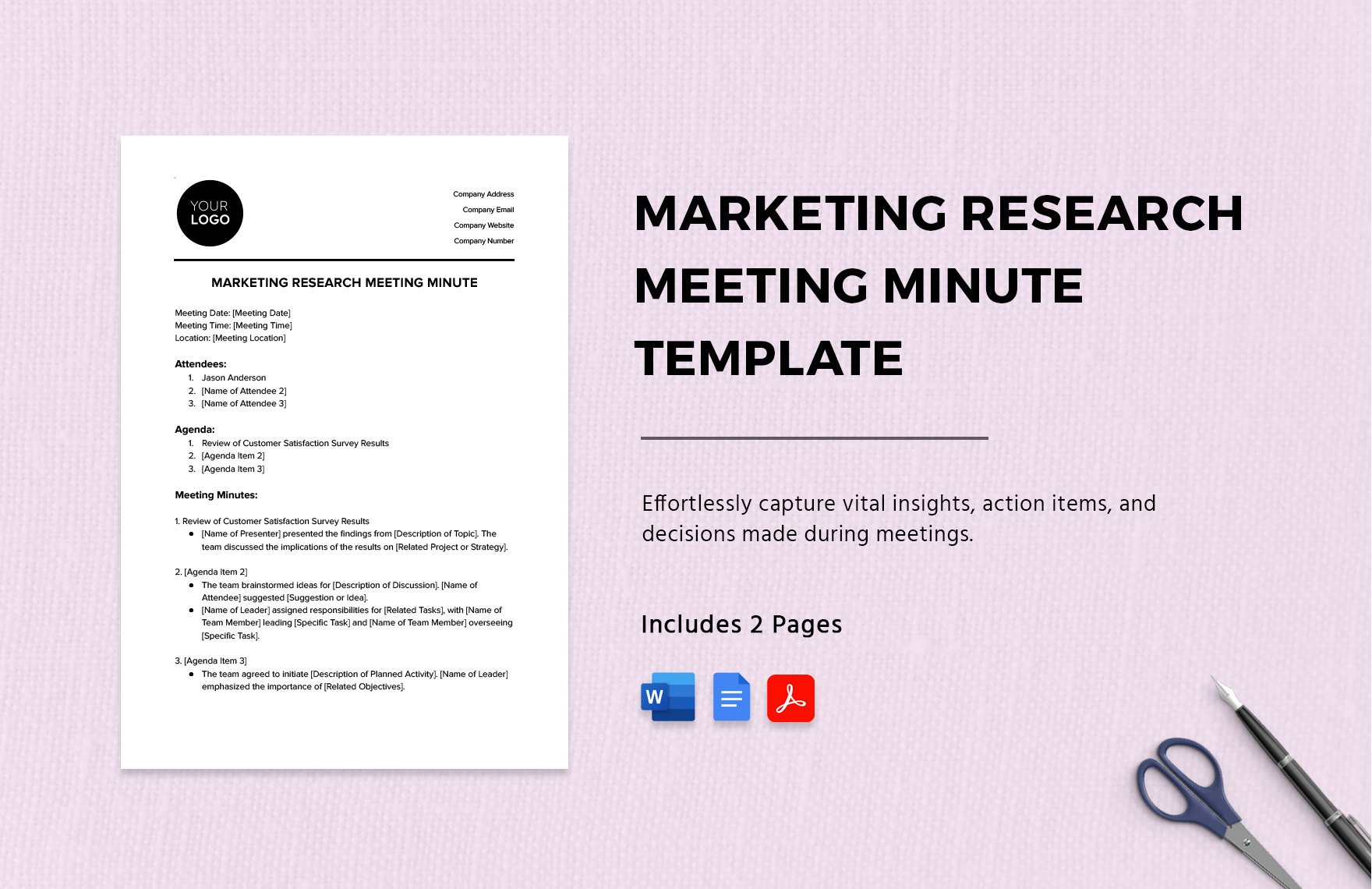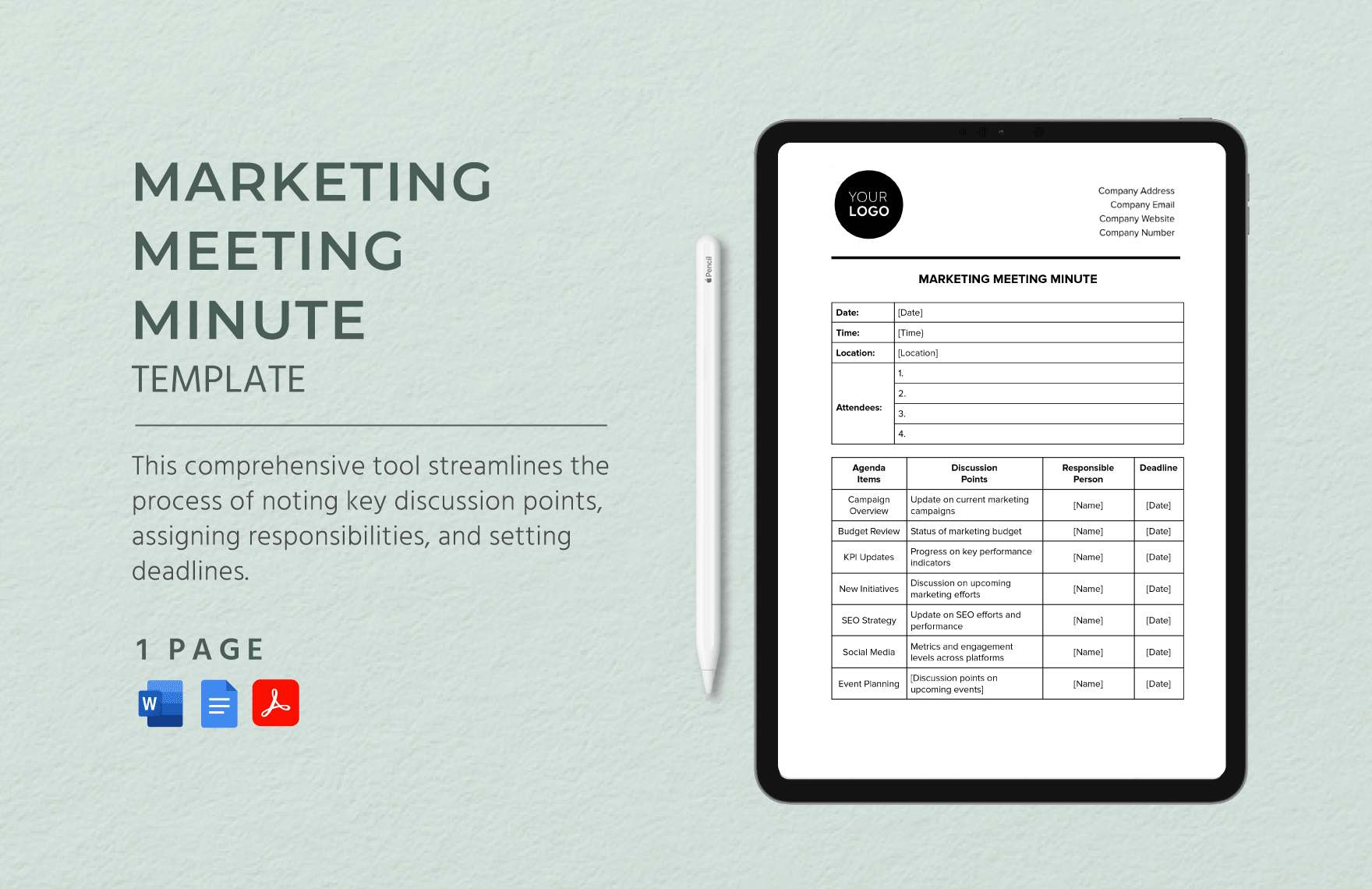Having a competent functioning committee and its ability to carry out its role is what most people need. Well-Written meeting minutes will be vital each time a meeting between committee members is conducted; it serves as an accurate record of all matters discussed during the meeting. By grabbing a copy of one of our ready-made Committee Meeting Minutes Templates in Microsoft Word, you will be able to create one without any form of hassle. Our templates contain professionally-written content and it comes in different file formats, You will definitely save yourself from the trouble of making a meeting minutes from scratch by simply downloading any of the available templates. Secure yourself a copy now!
How to Make a Committee Meeting Minutes in Microsoft Word
A study conducted by students from the University of Utah about the critical importance of meetings to organizational success concluded that the impact on meetings depends on the time and effort given by each individual participant. It is one of the most effective strategies to achieve operational efficiency in companies.
Thus, having to record all that goes on in a meeting is necessary to ensure that everyone remembers what was discussed, and to share information to all those who were not present during the meeting. To aid you in creating your own, we have crafted a list of steps below:
1. List All the Absentees and Attendees
Before a meeting starts, make sure that you list down the names of the people who are and are not present in the room. This is so to determine the people who participated and identify who exactly to distribute the minutes to. There will be a need to separate the names of those who were not present during the meeting from those who were. Never forget to collect all the employees' email addresses so the soft copy of the meeting minutes can be sent via email.
2. Write The Agenda Items
Writing down the agenda will be helpful when categorizing and organizing the information so that committee members will easily be able to understand the meeting minutes. Expect that there will be more than one agenda in a meeting as there will most likely be more than one topic that will be brought up. You can make sub-categories so your meeting minutes will be better organized. Make sure each of the proposals made by the participants is included.
3. Include Action Plans
Action plans will serve as information that can drive each committee member to reach their goals. This includes an outline of objectives, steps, and responsibilities. One tip that you can follow is to prepare a section with bulleted points while taking down the suggestions or decisions made during the meeting. This is so when a participant suggests what to do, you can easily write it down. This will be helpful in categorizing each information for the meeting minutes.
4. Include Announcements
Before the meeting is adjourned, there will usually be an announcement cited by the facilitator or any participants. Including these announcements to the meeting minutes will be essential. You can place this part at the end of the document. Announcements should include the scheduled date and place of the next meeting.
5. Attach Important Documents
Whenever vital documents are used during the meeting, it's best to include those in the meeting minutes. Make sure that point out what those documents are. You can also include PowerPoint presentations, screenshots, and images should they ever be presented during a meeting. Ask for a copy from the facilitator when necessary.