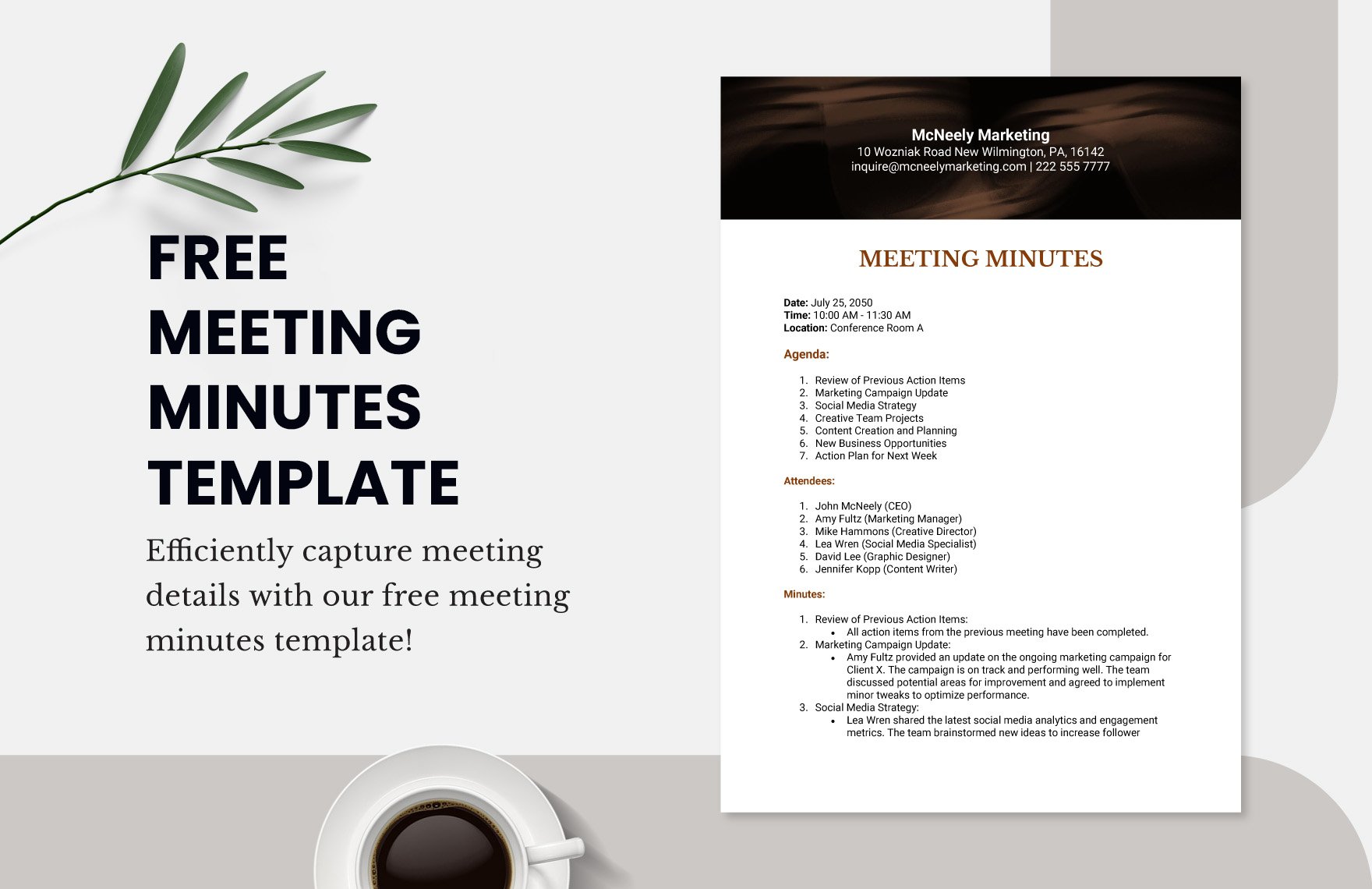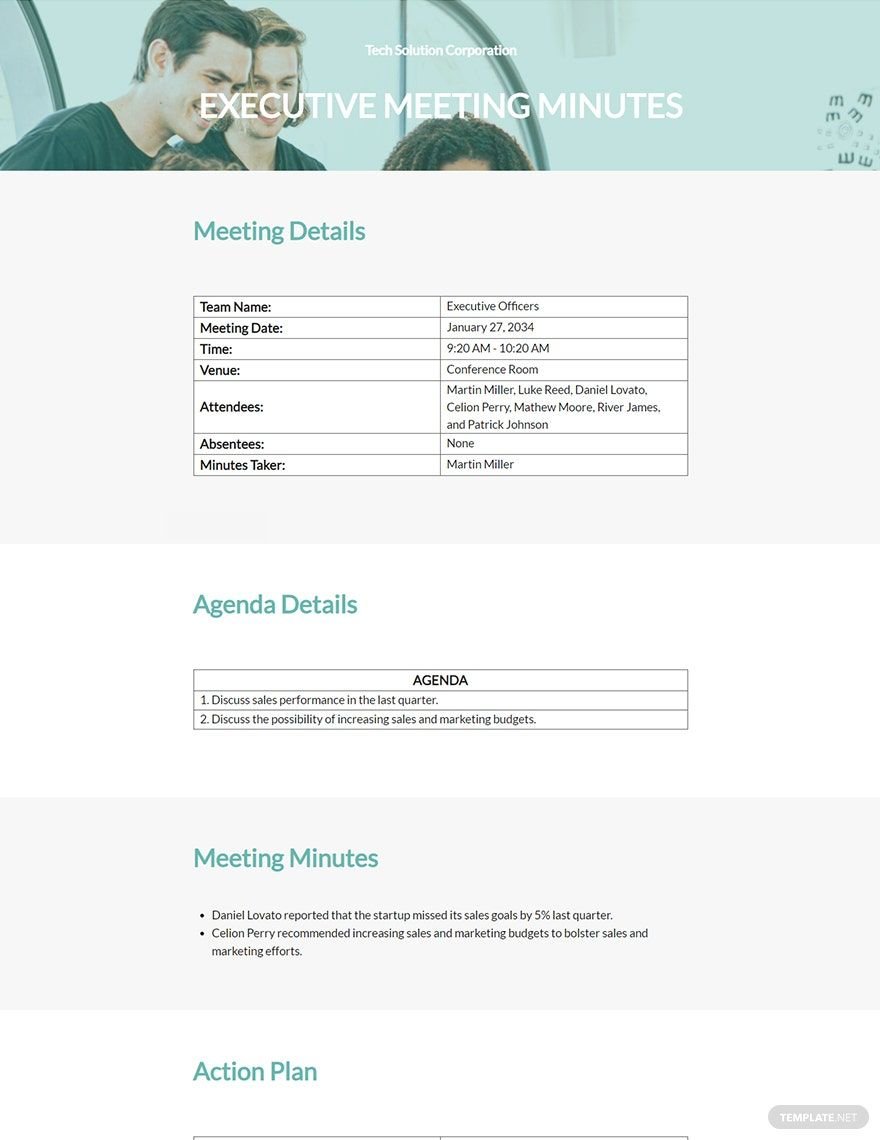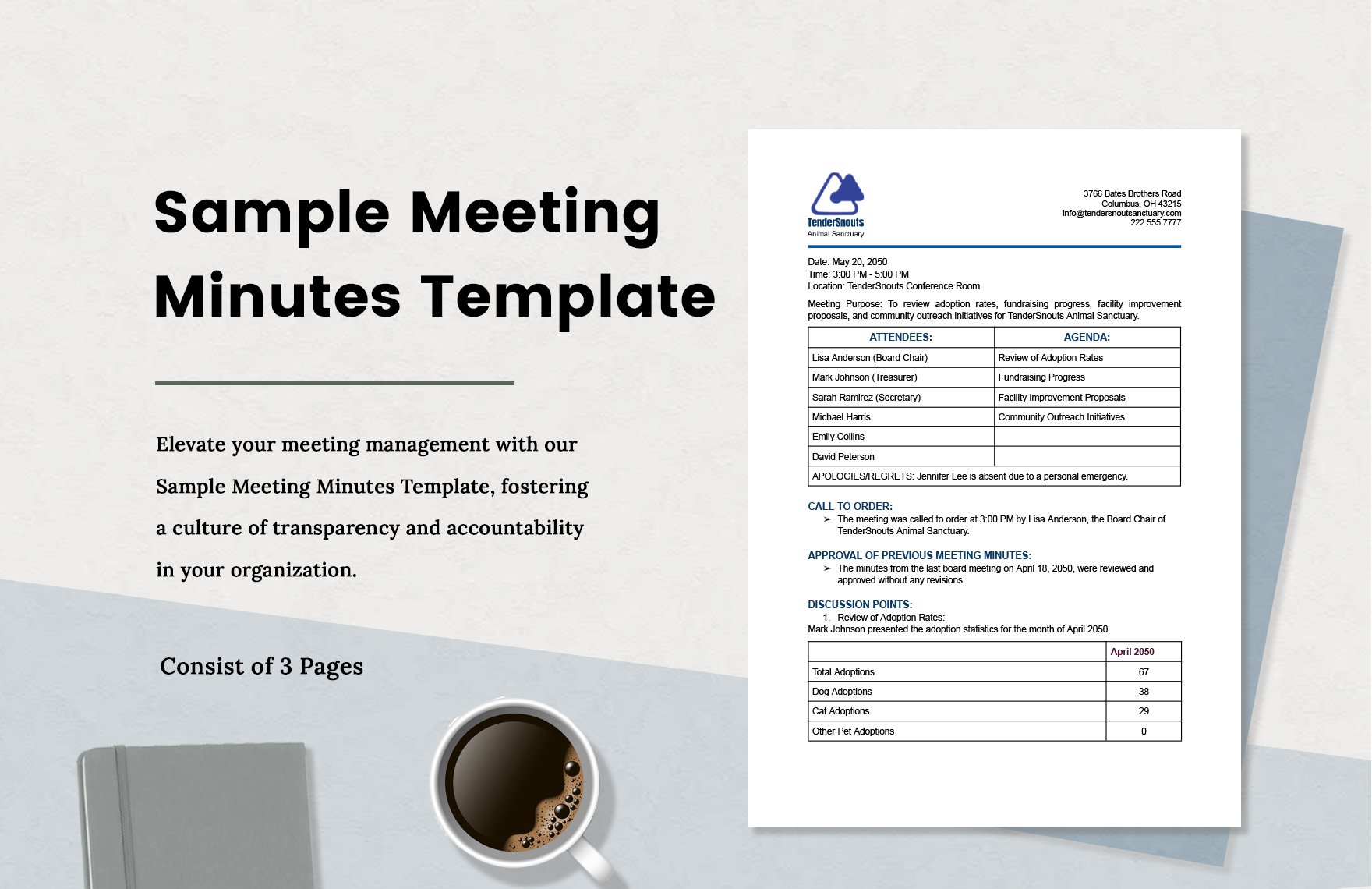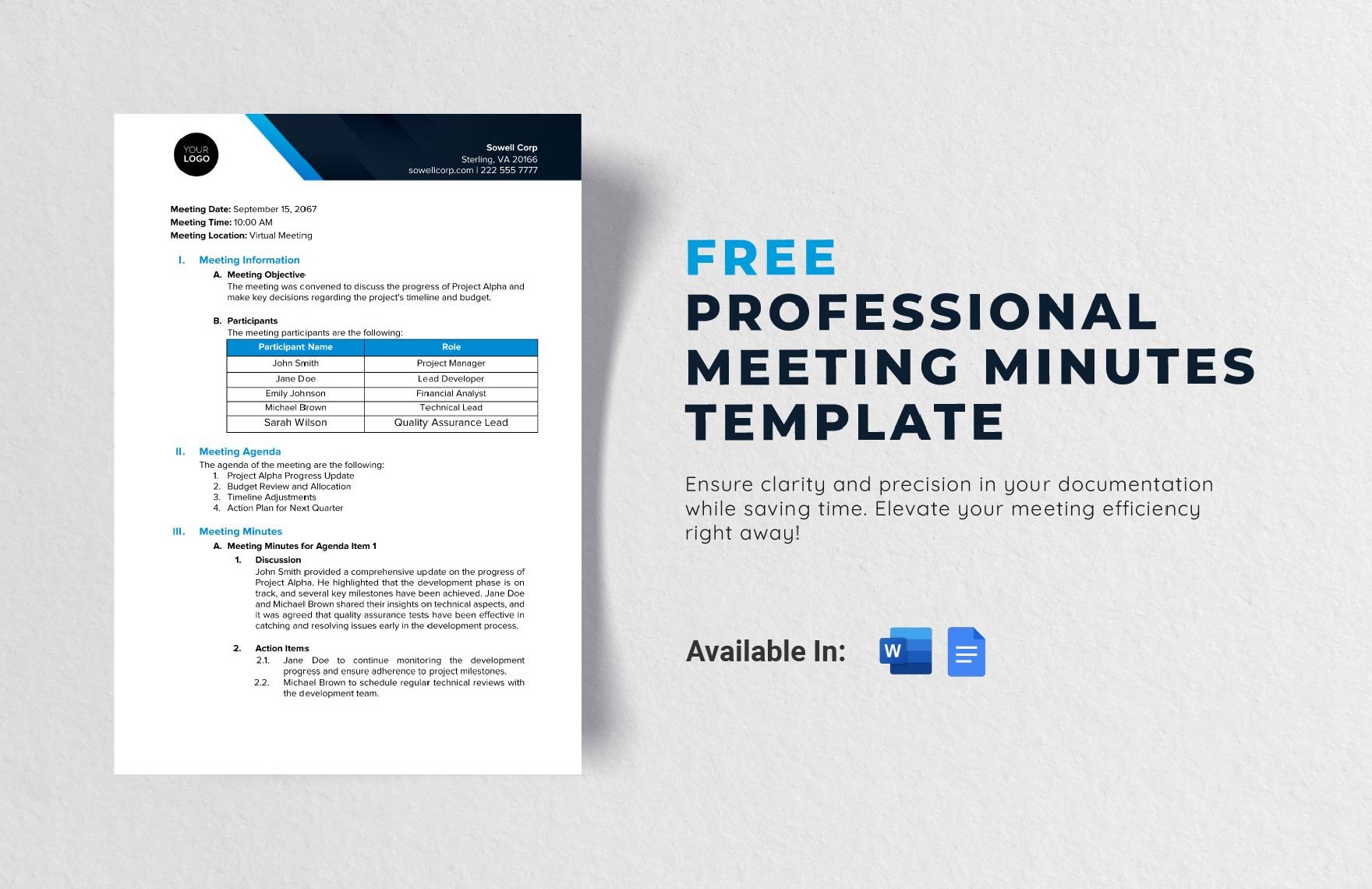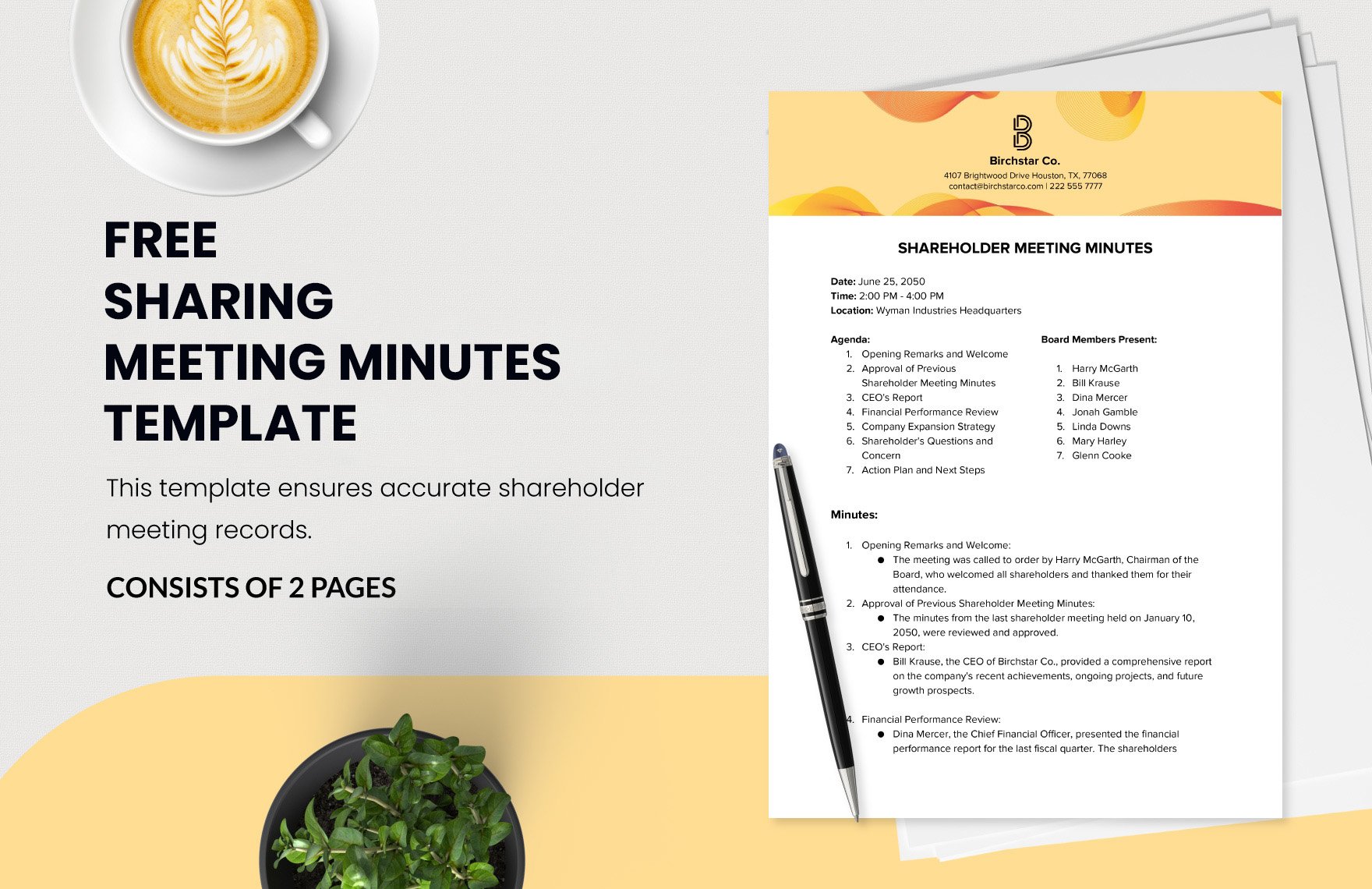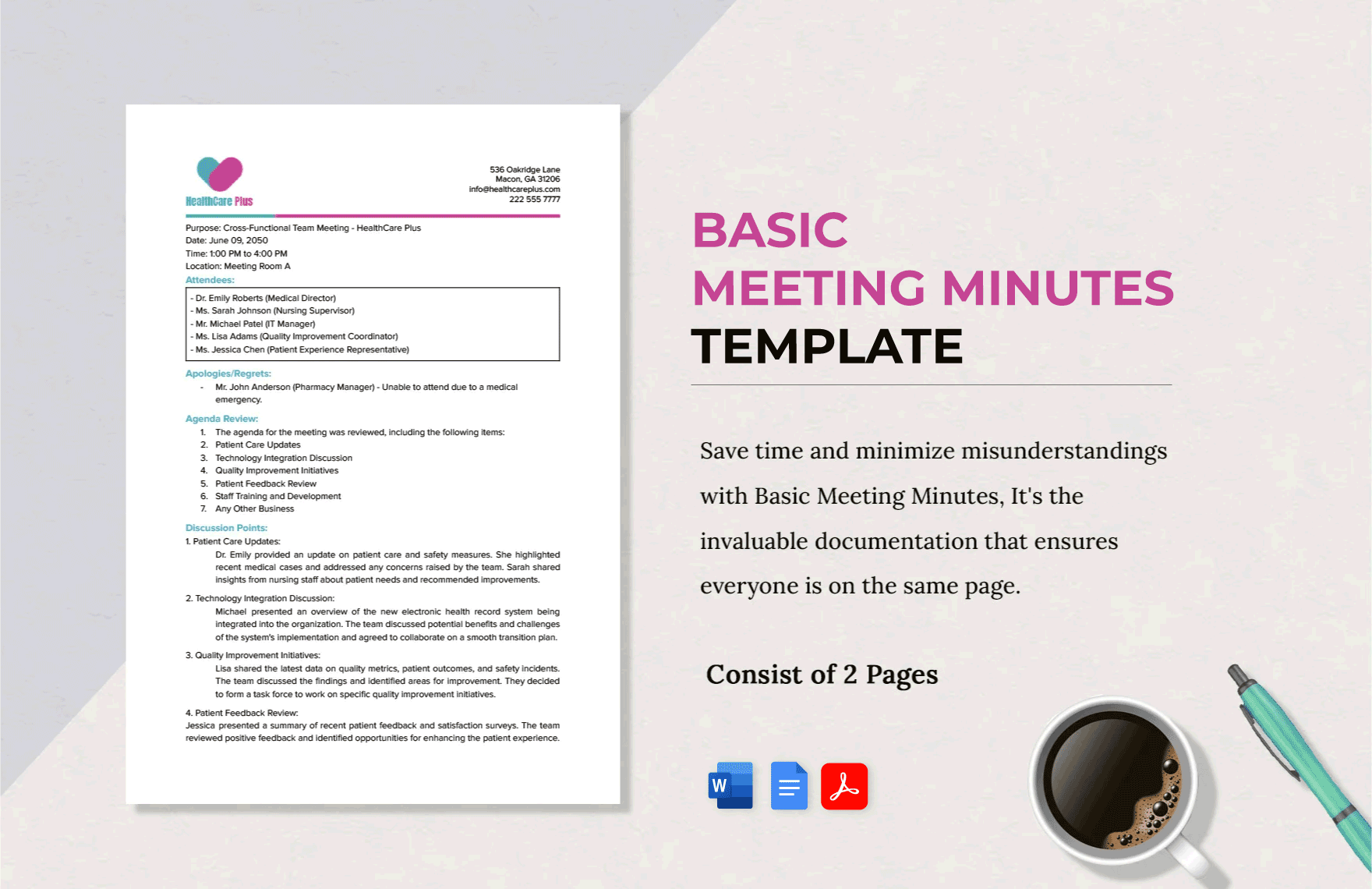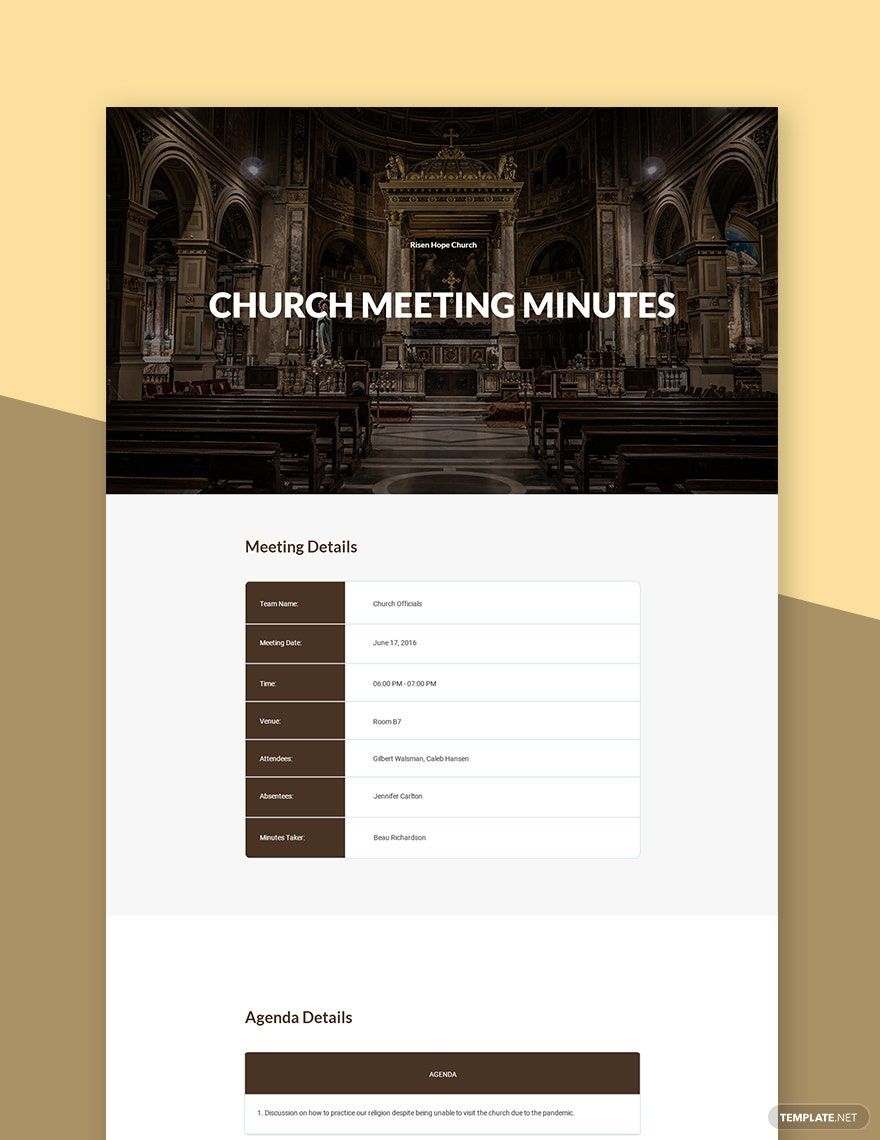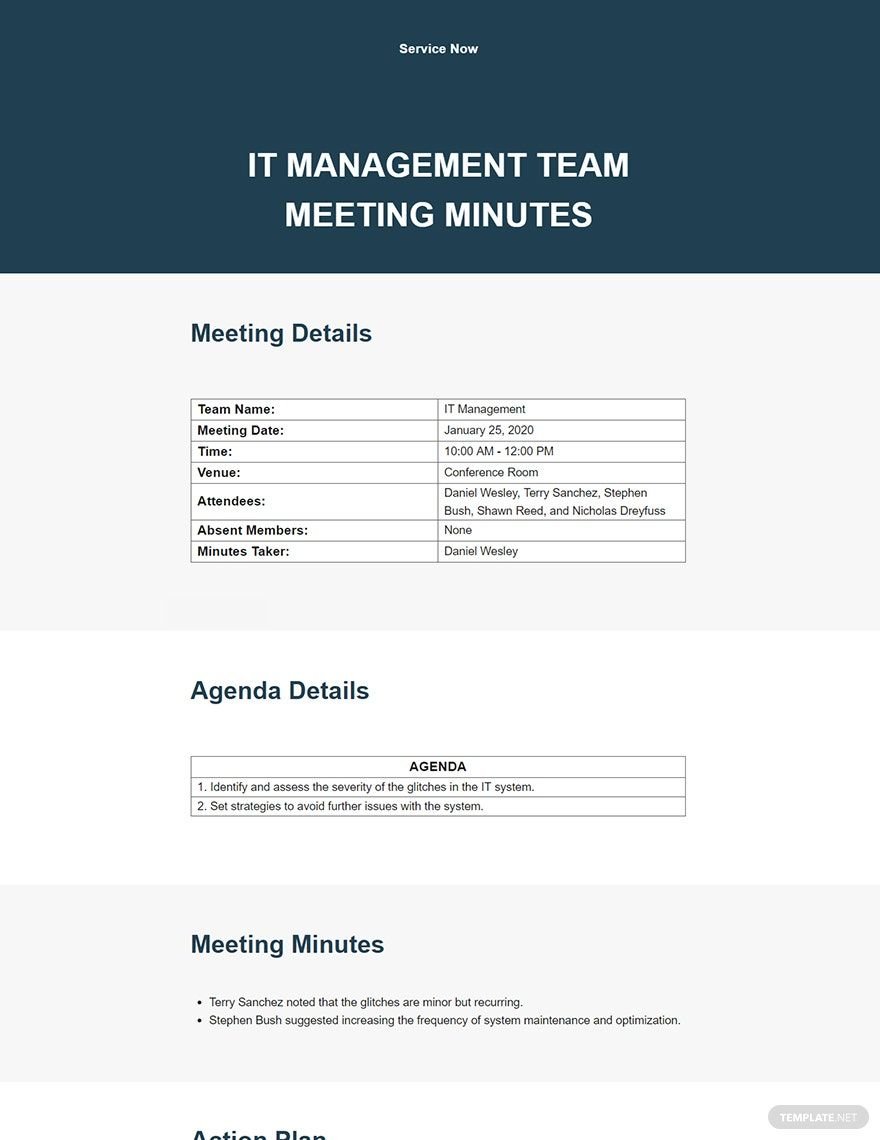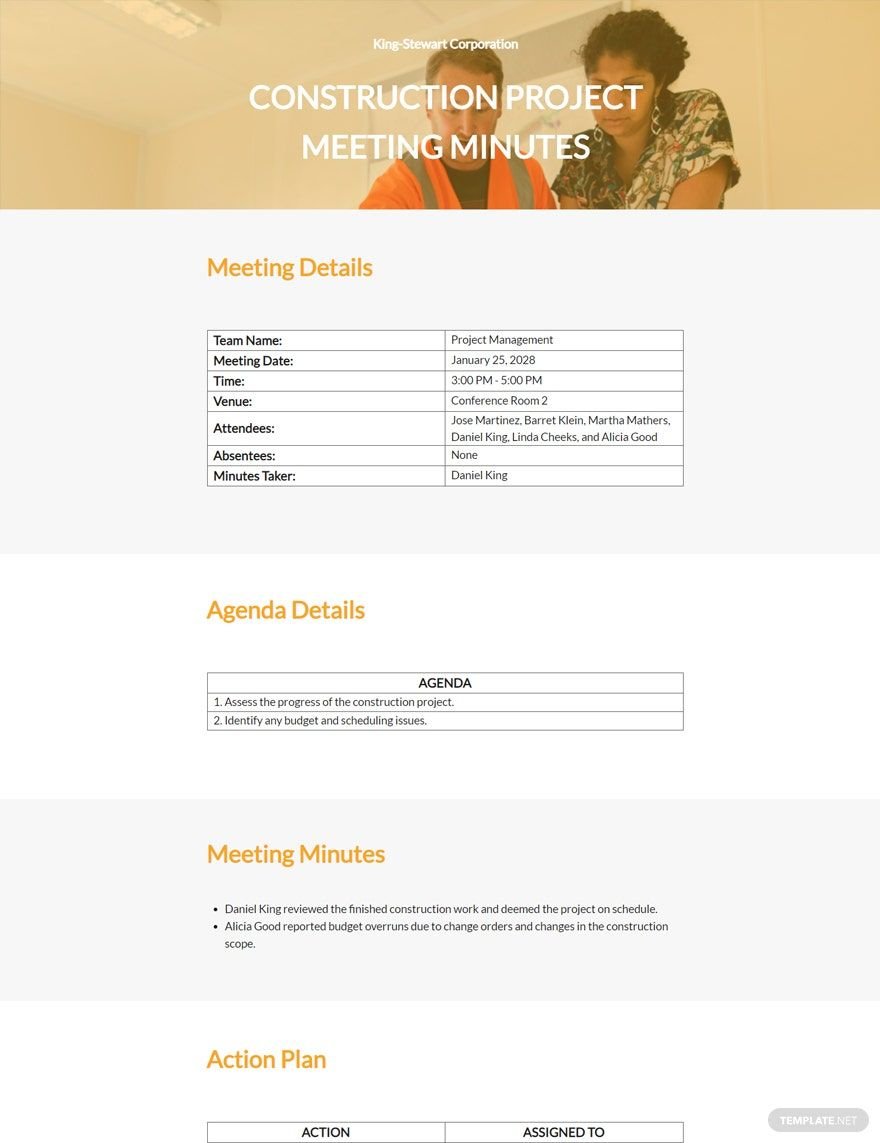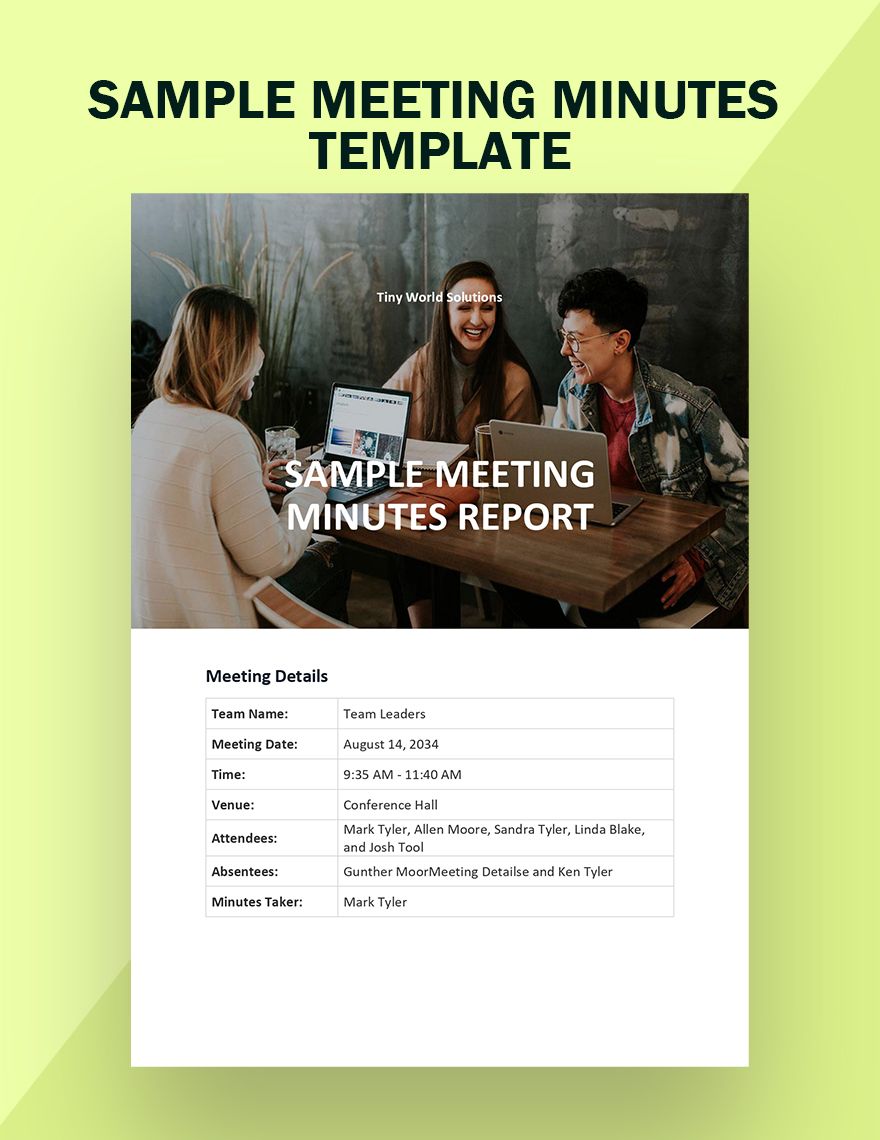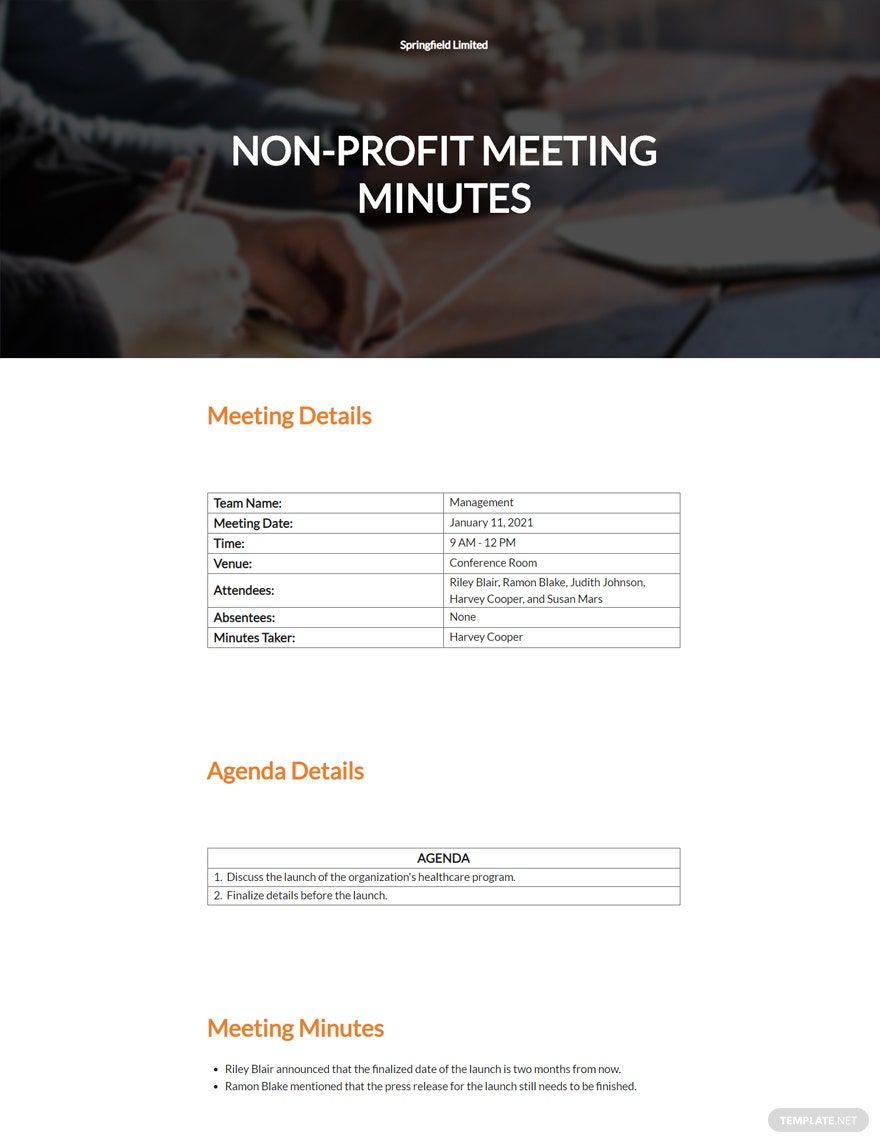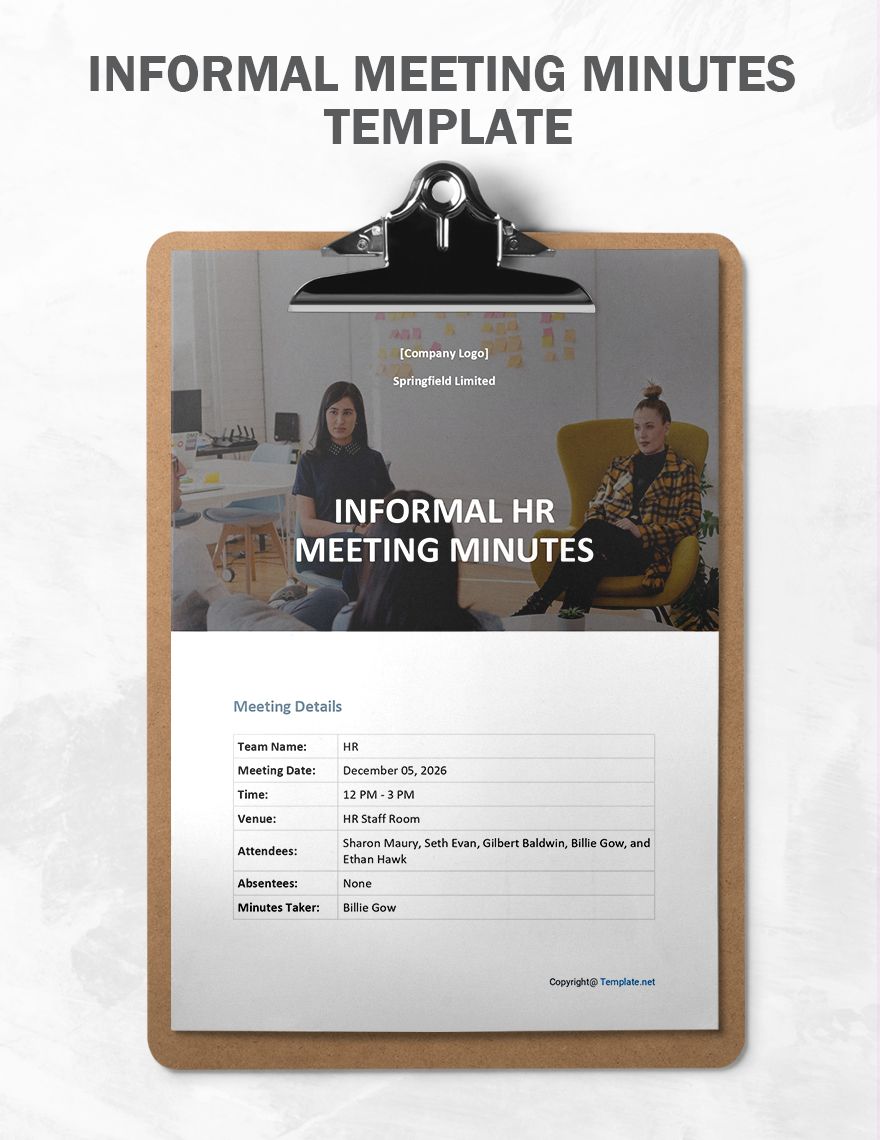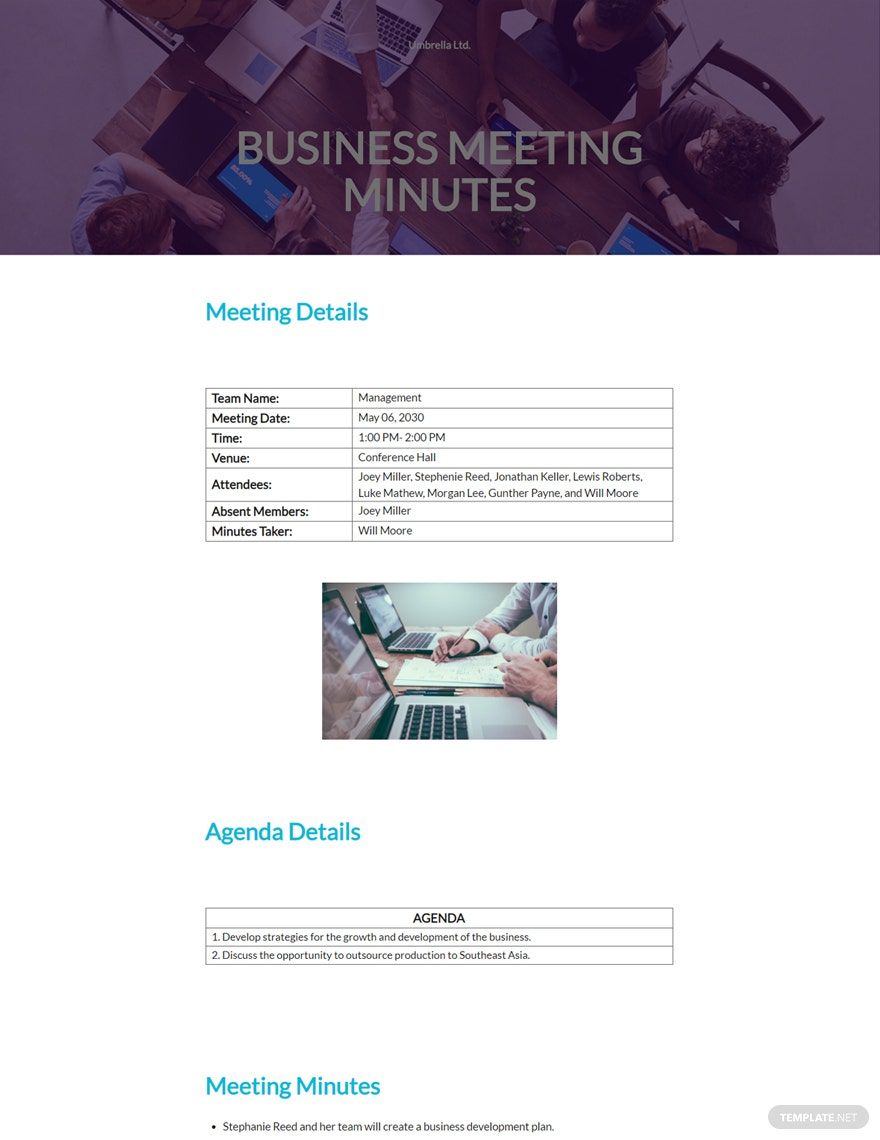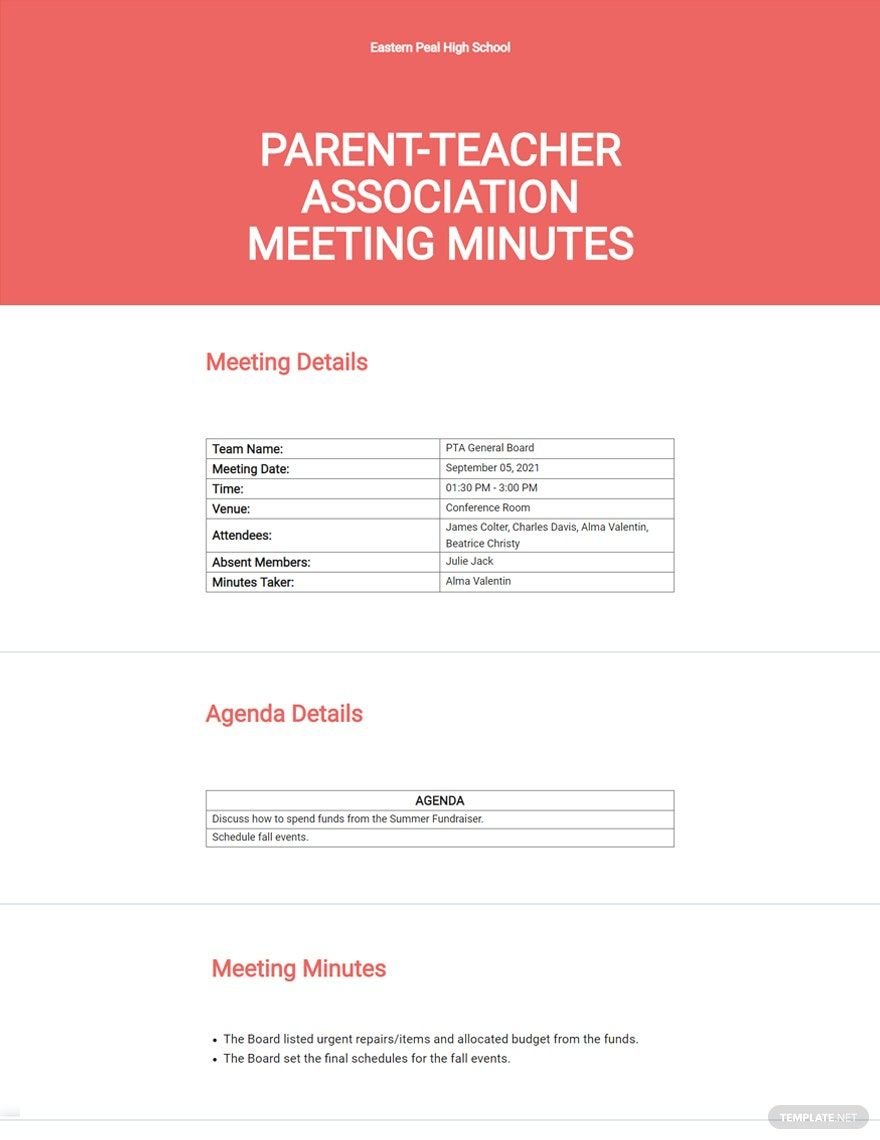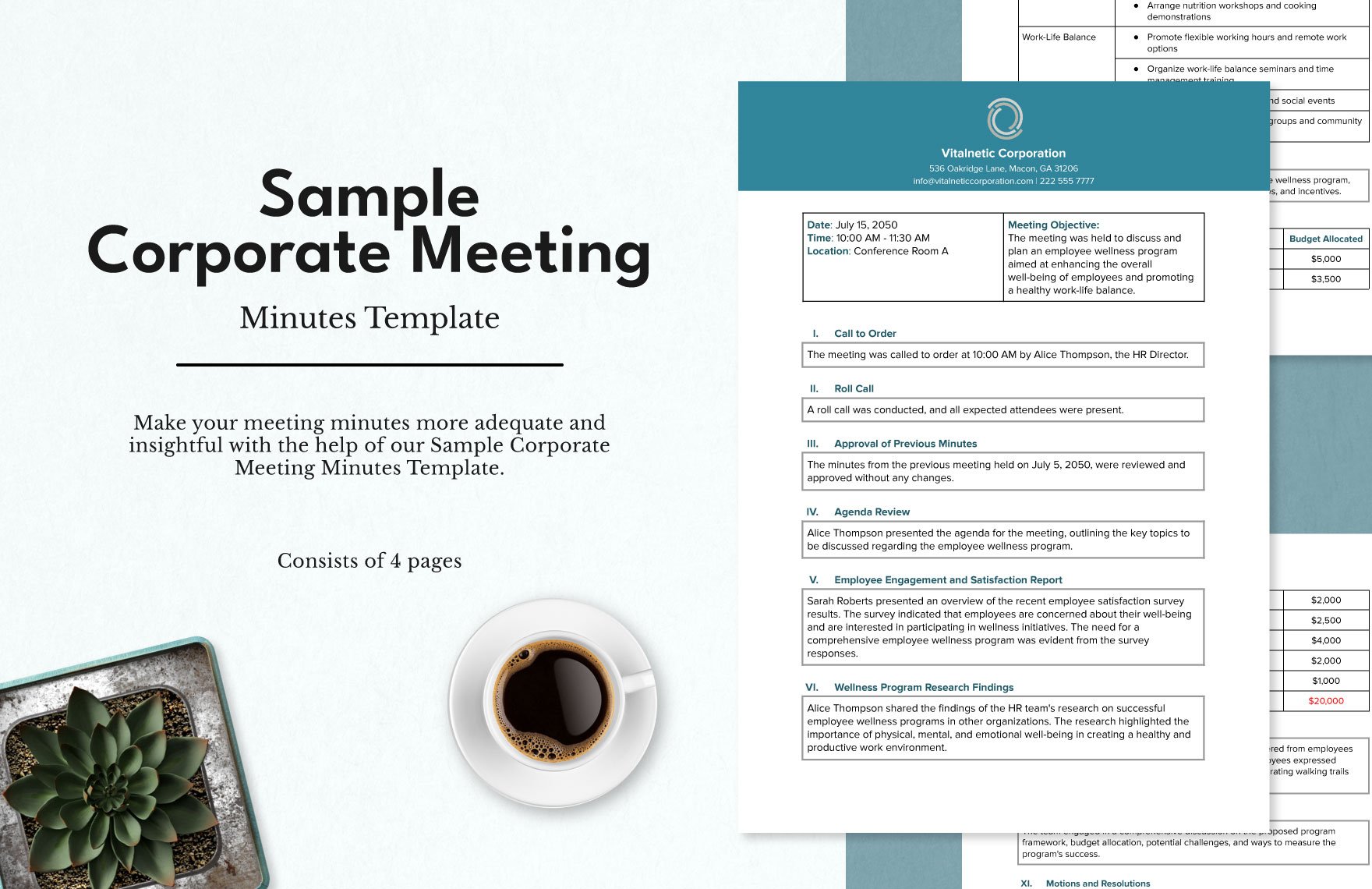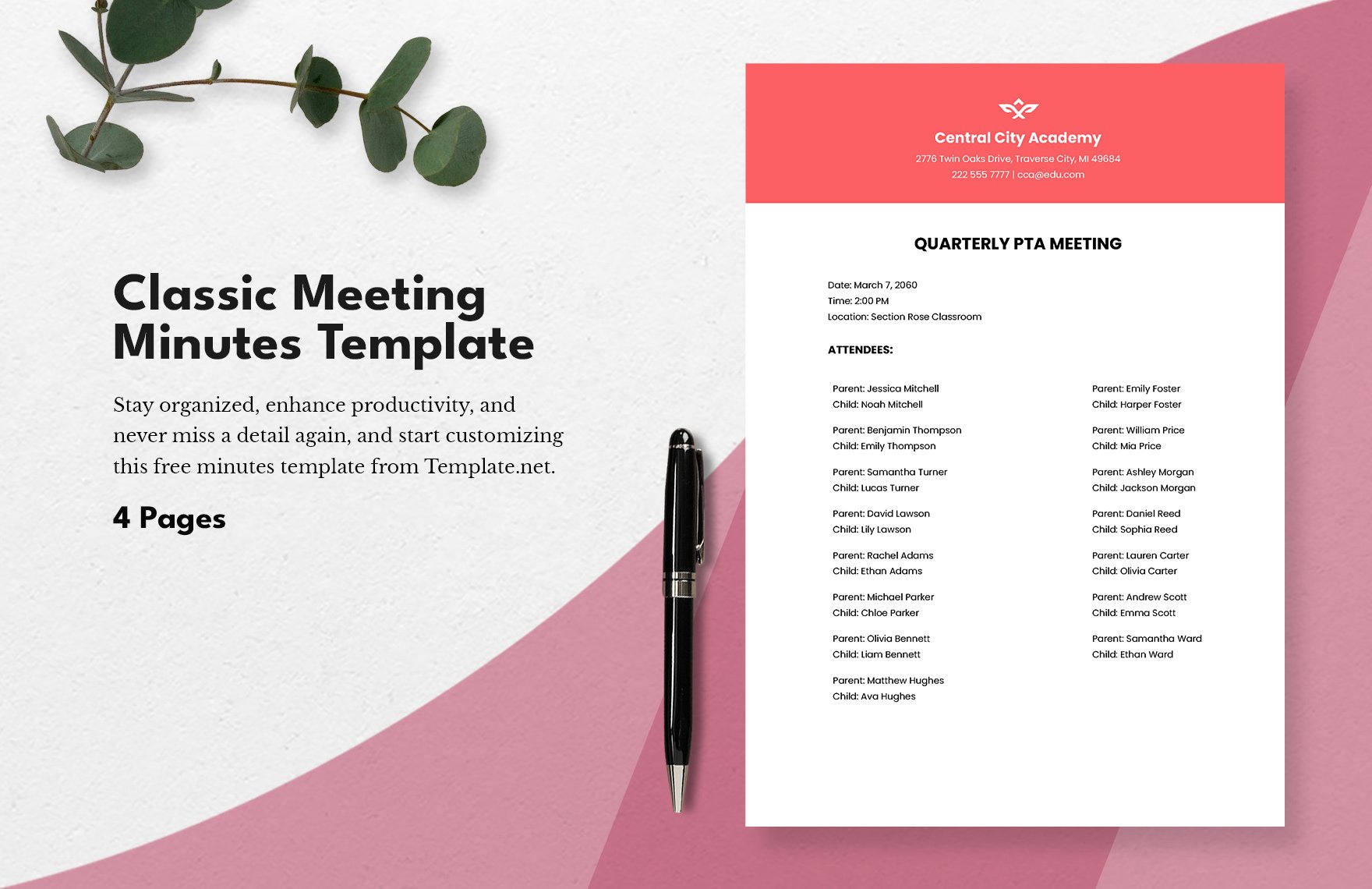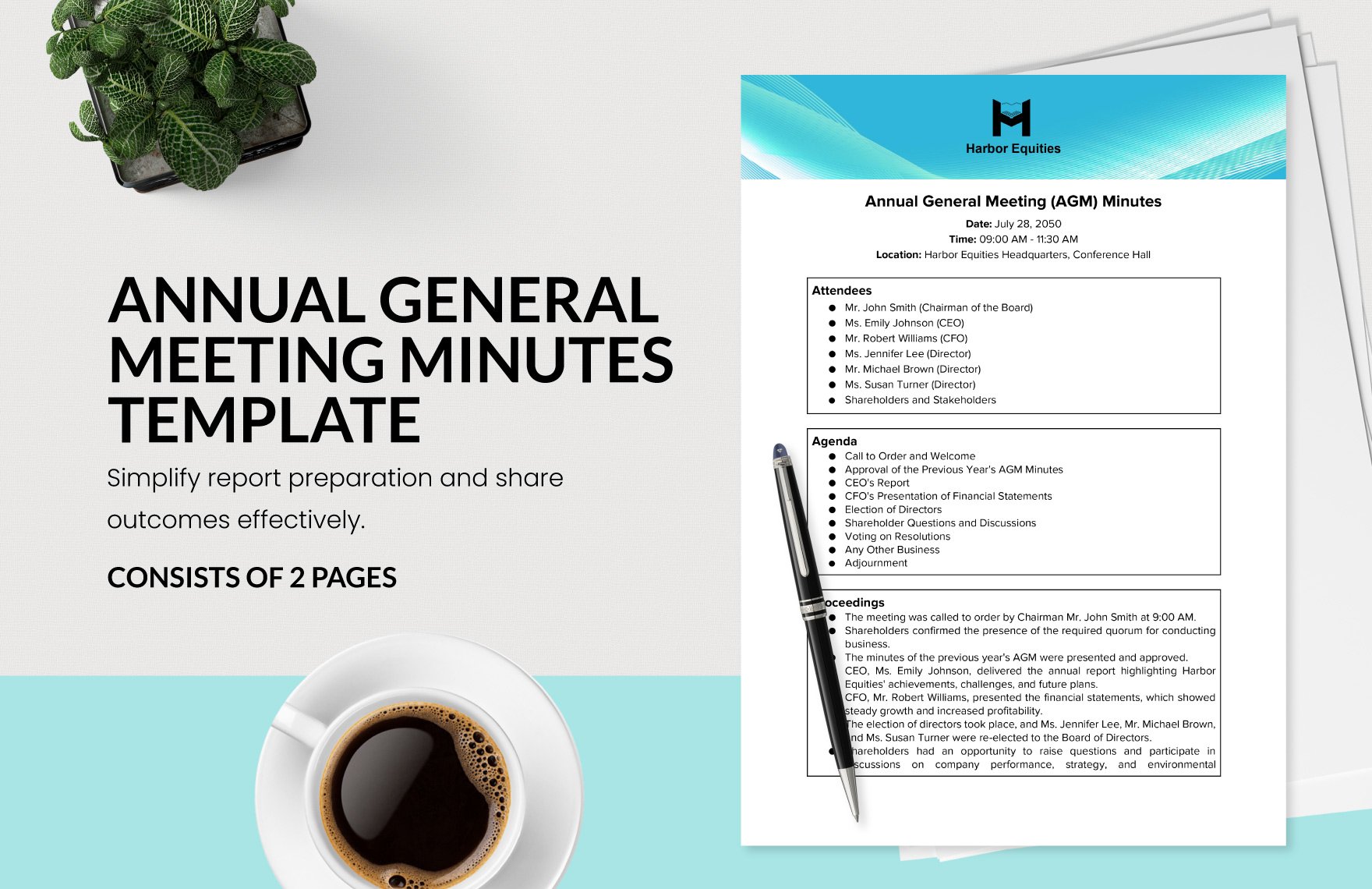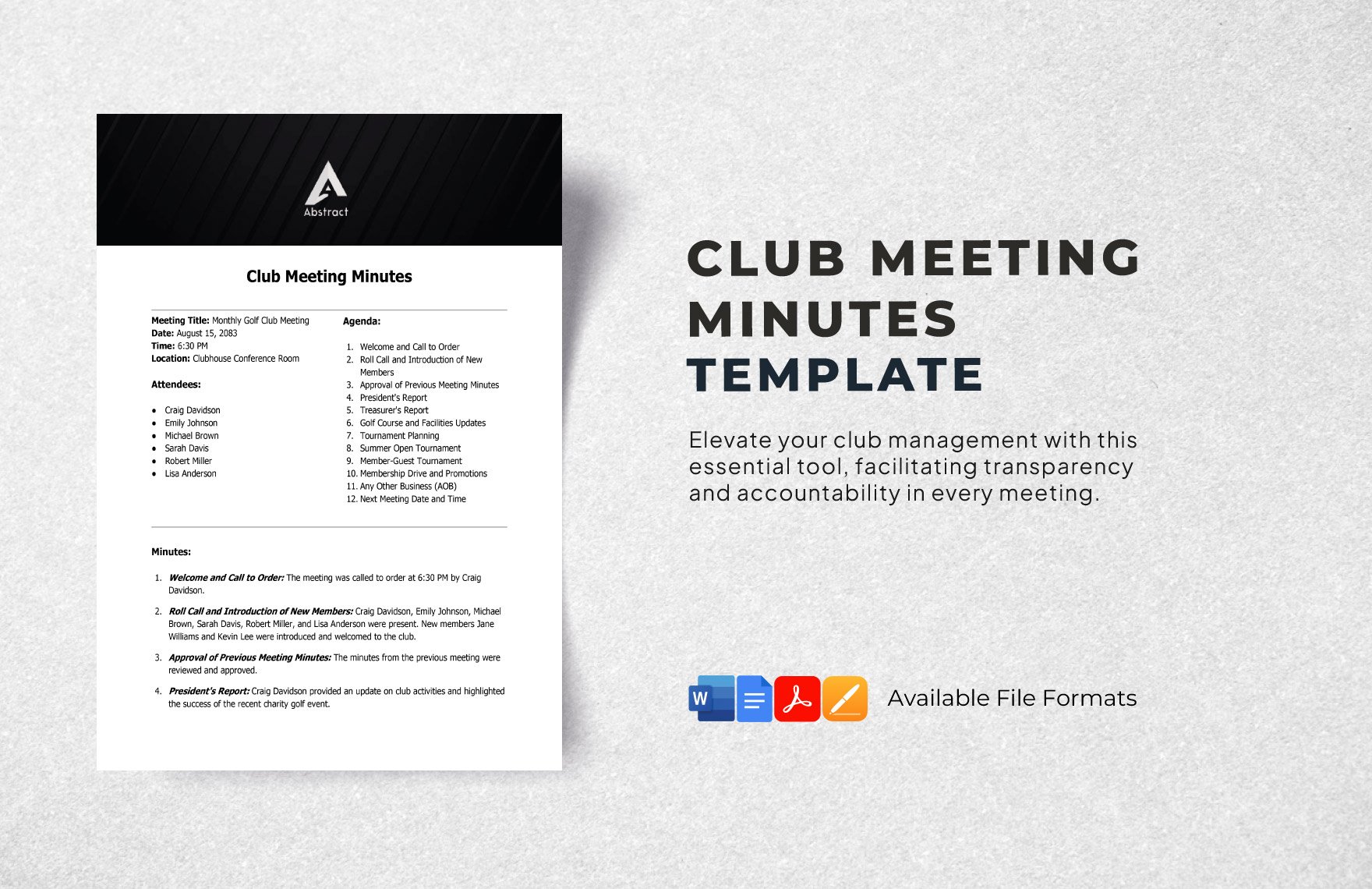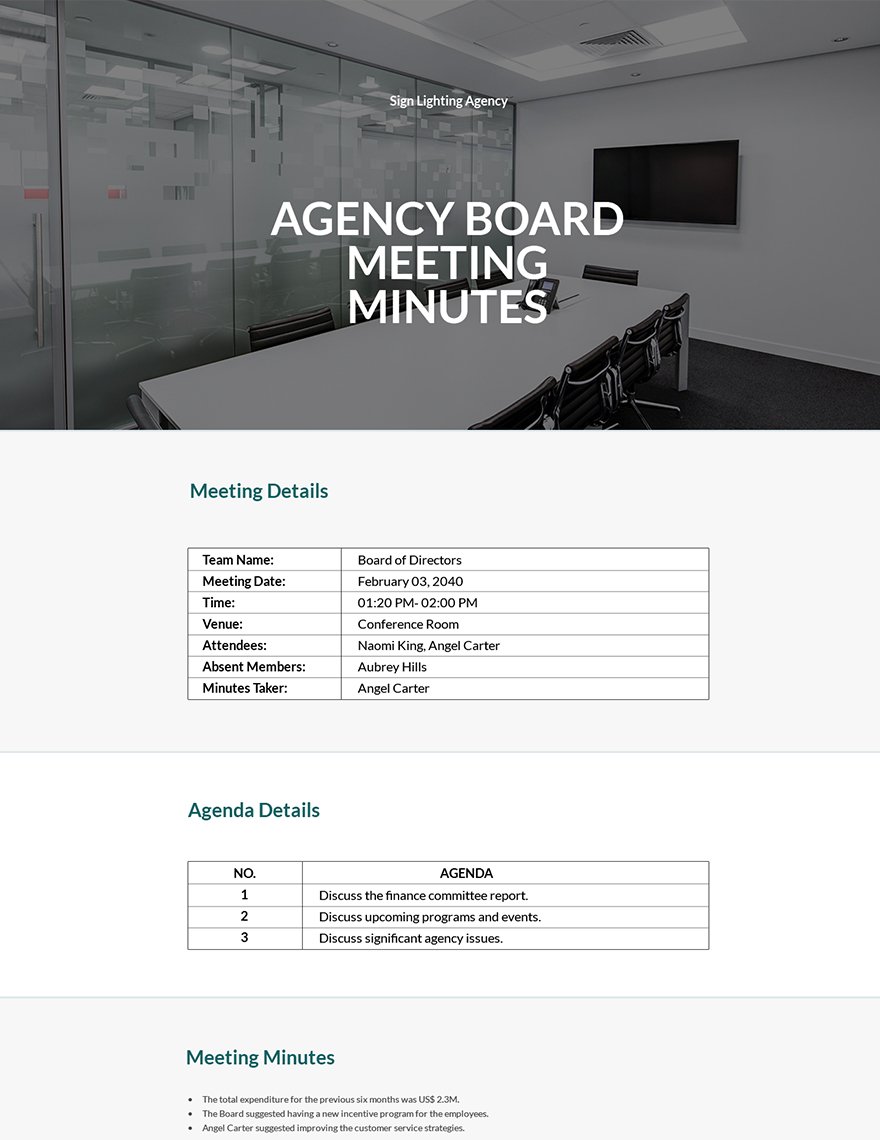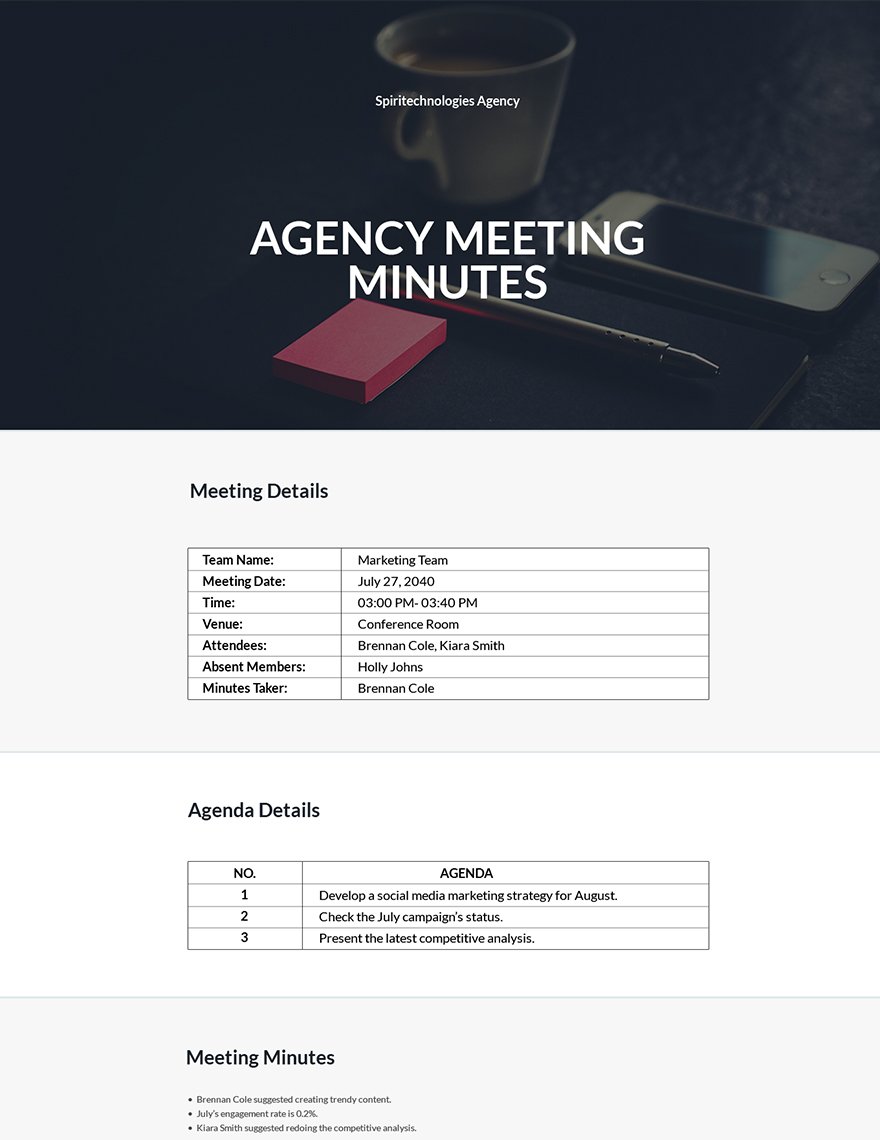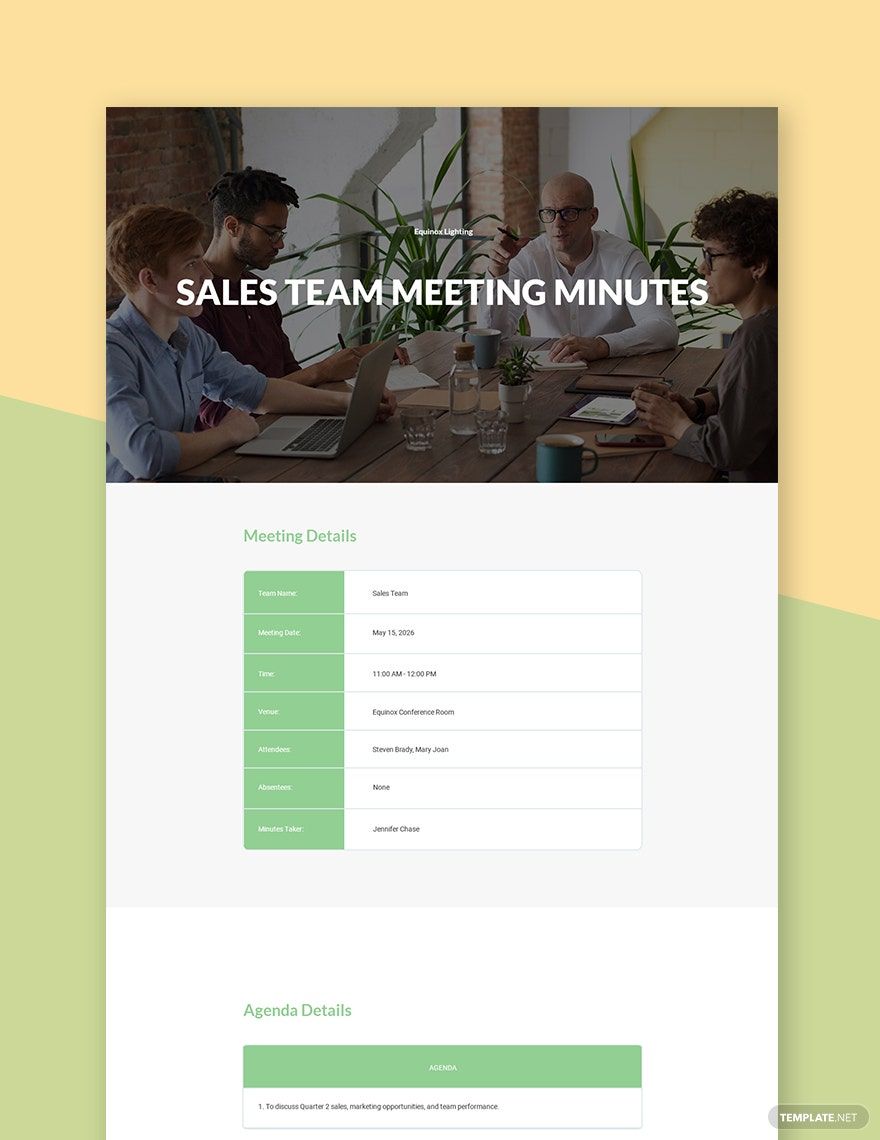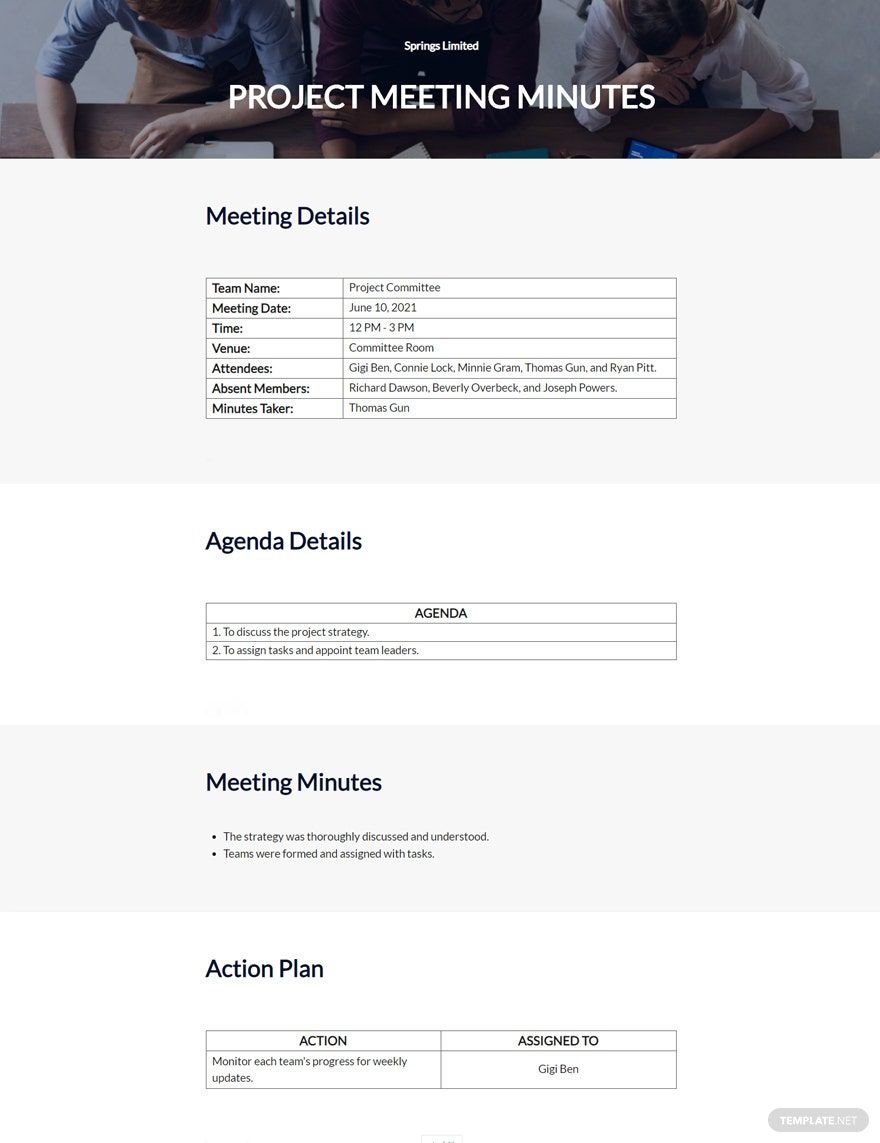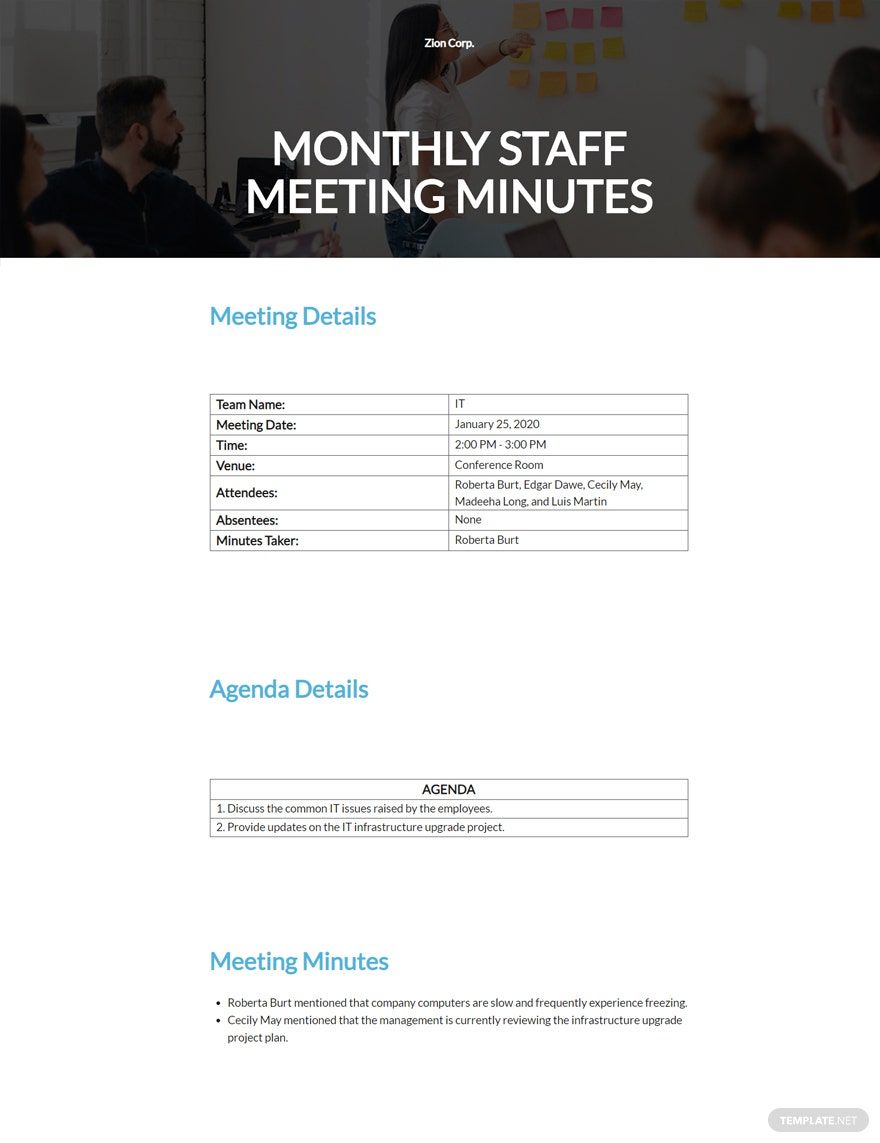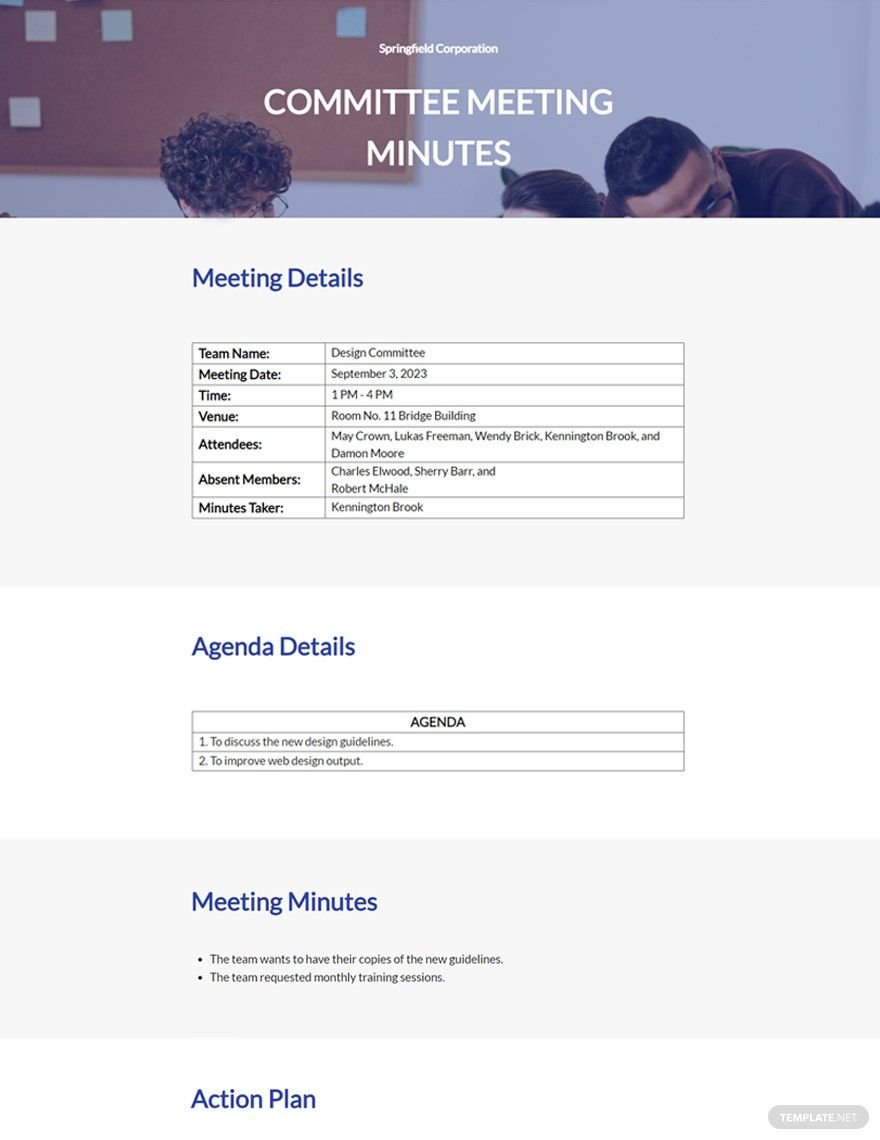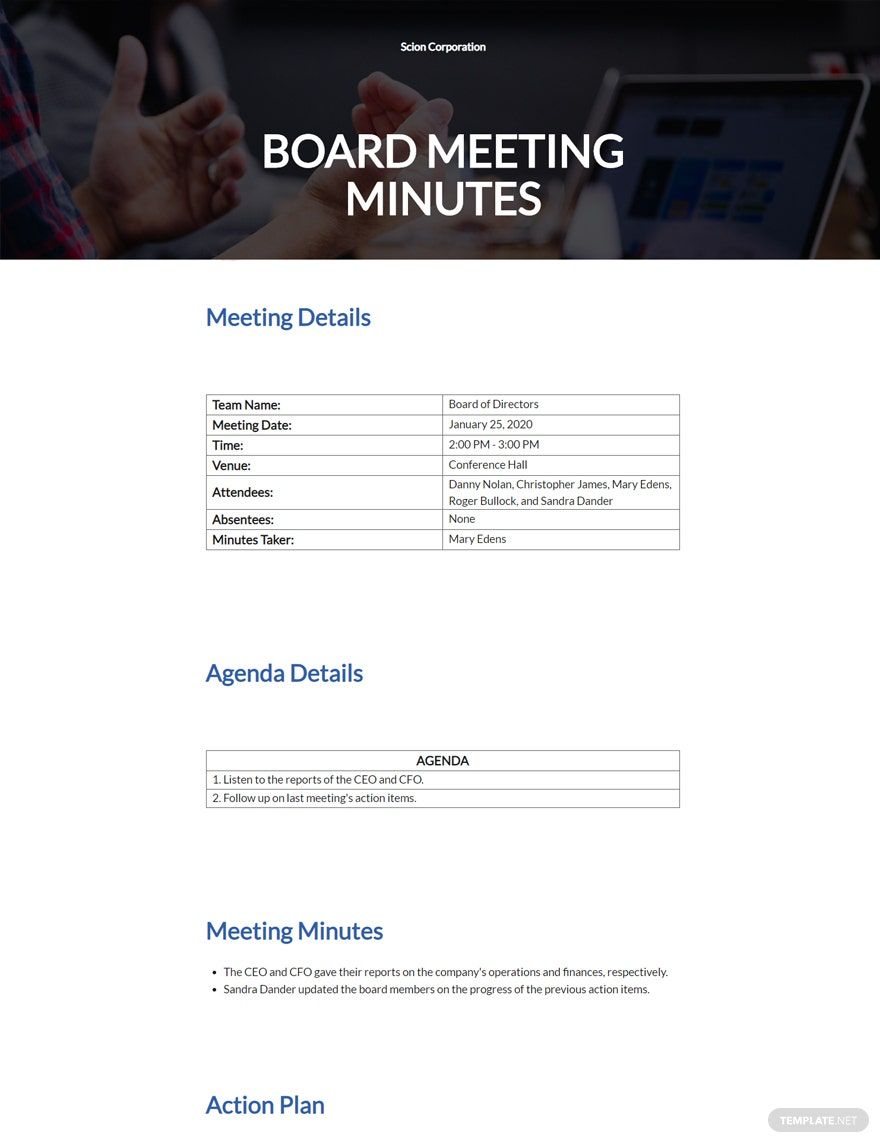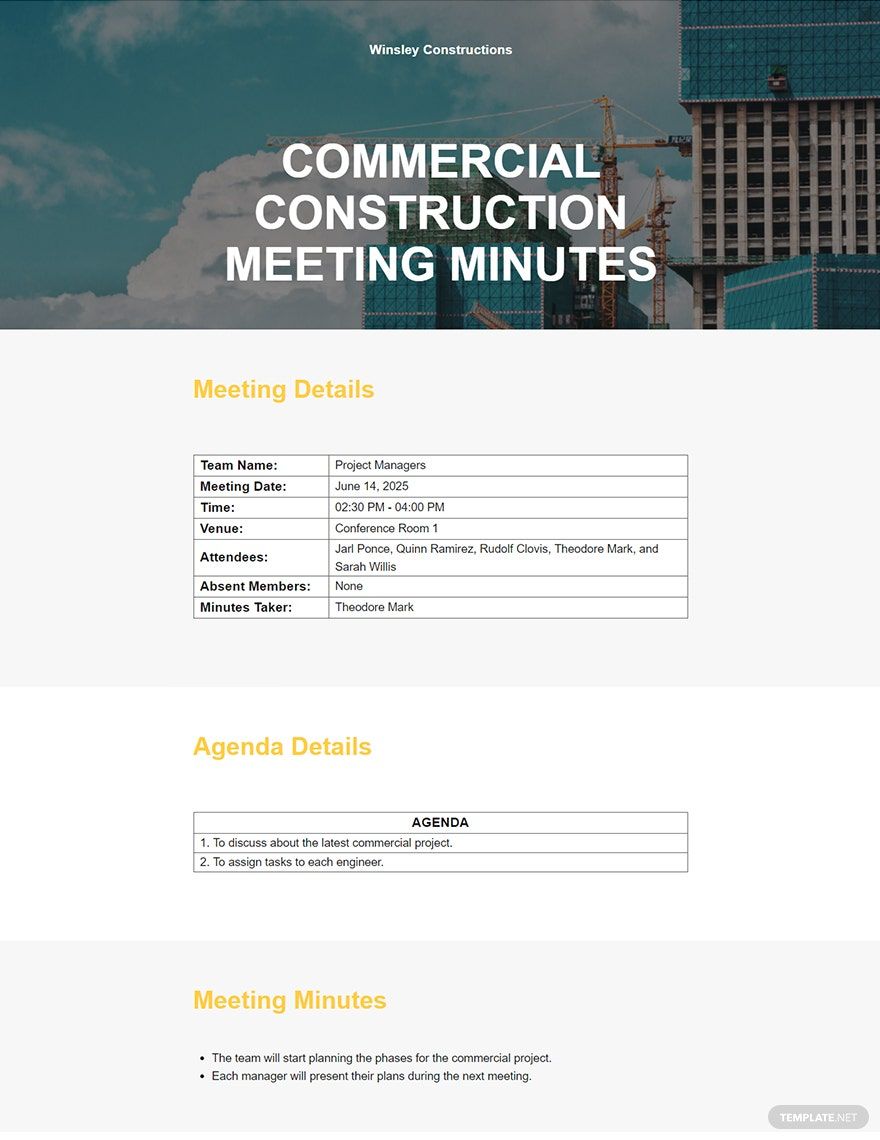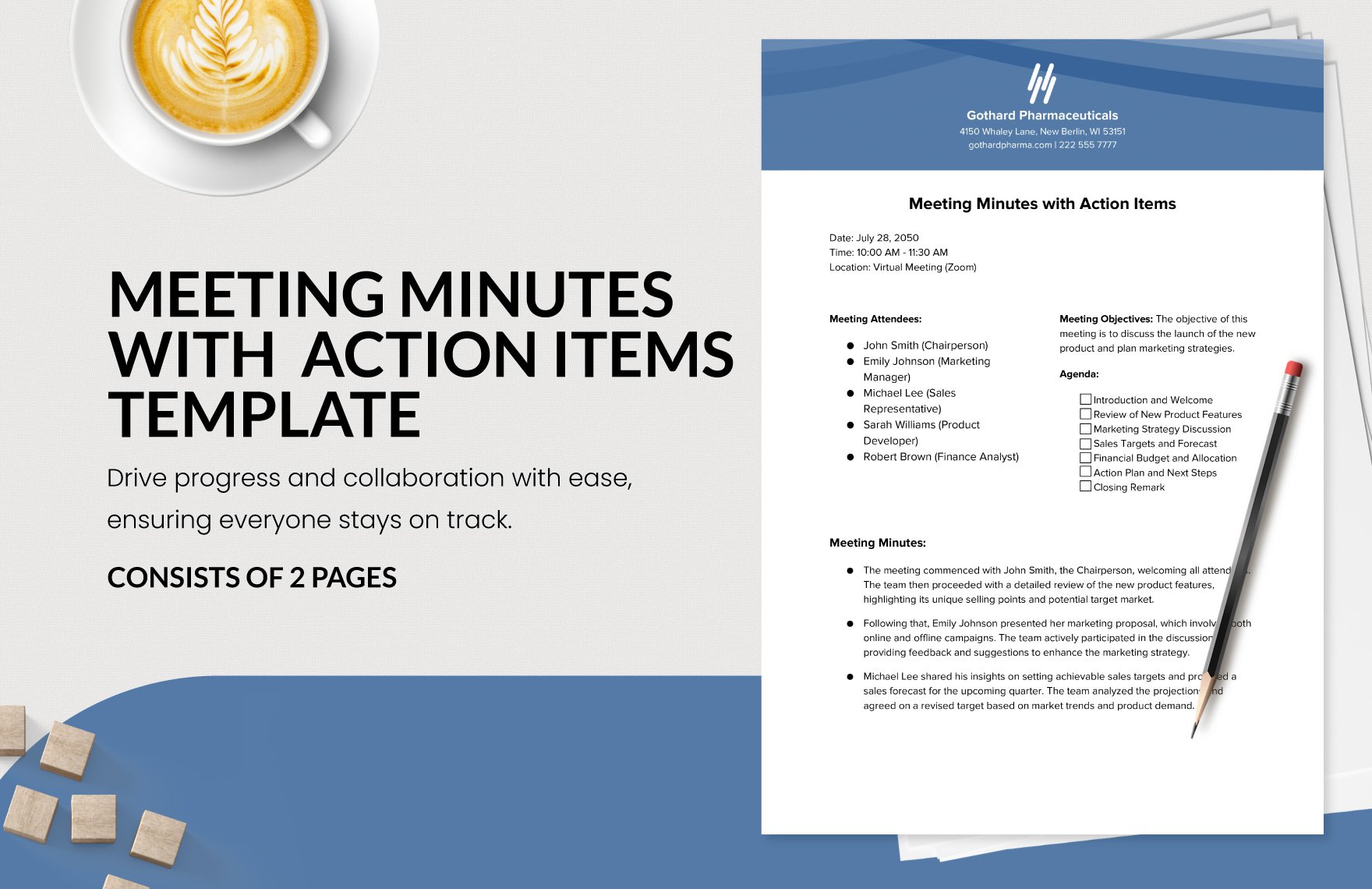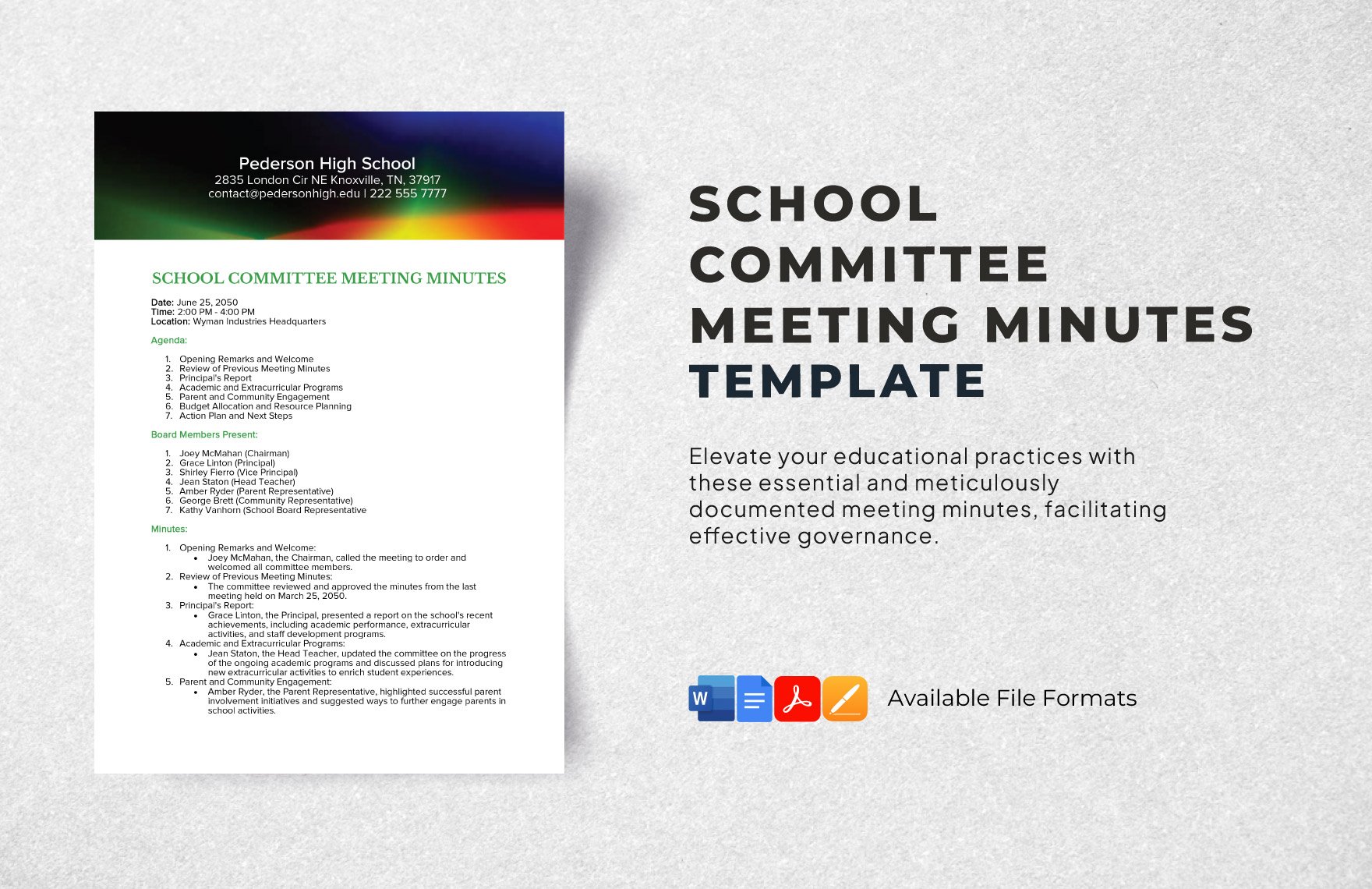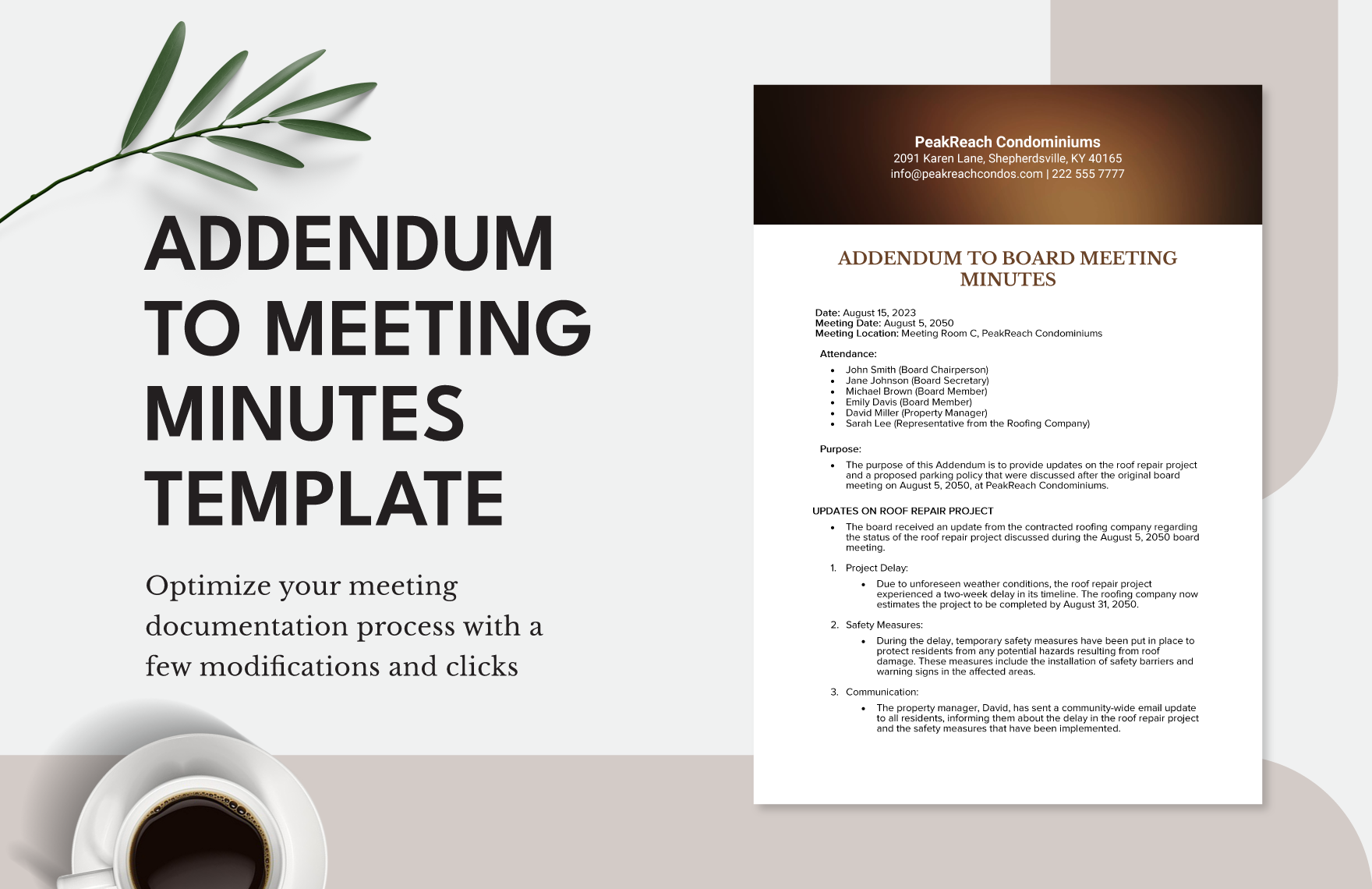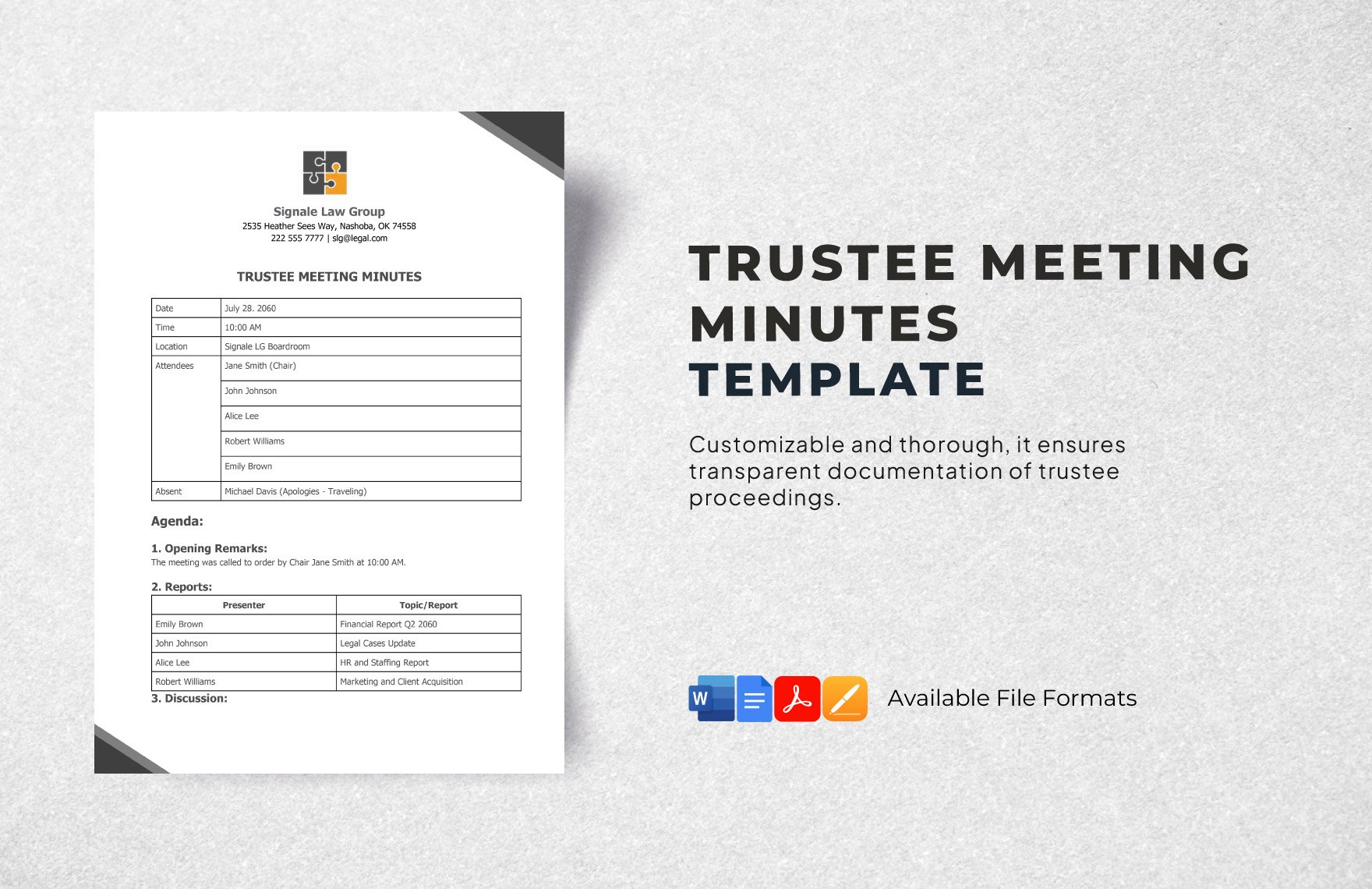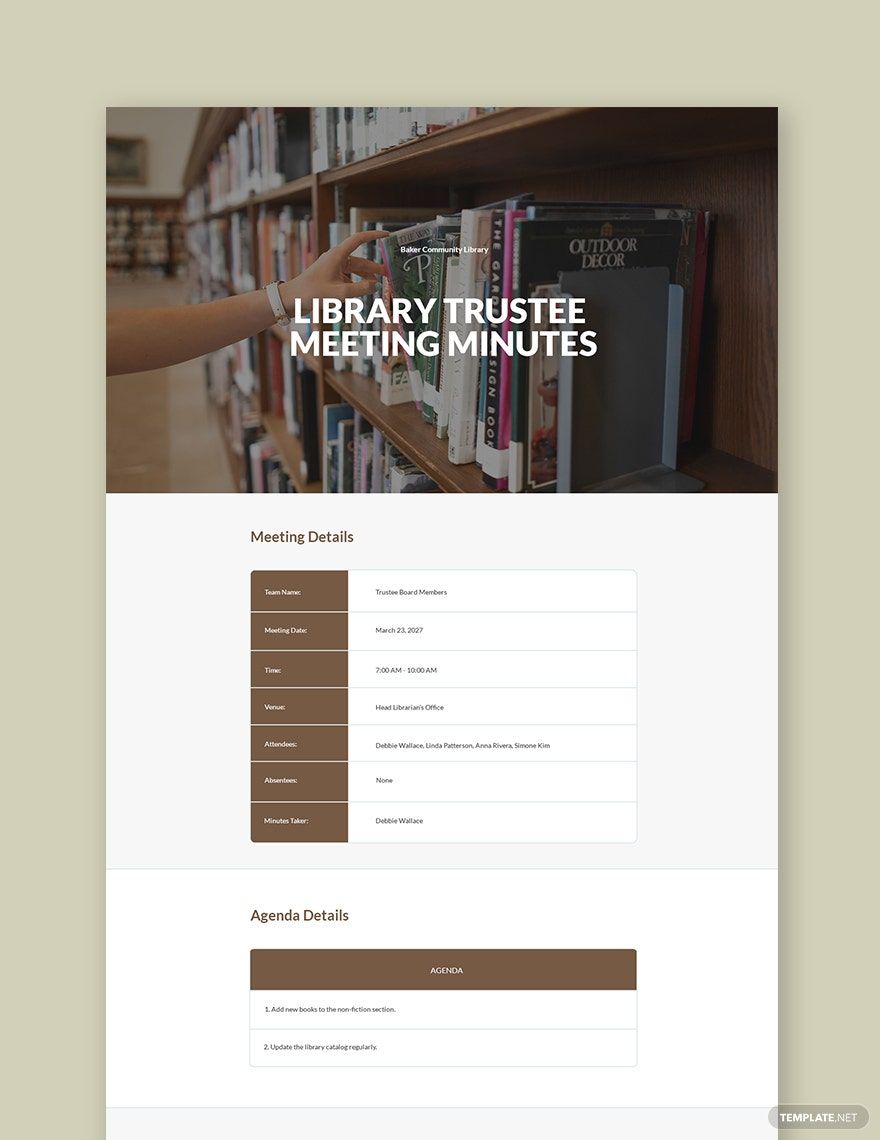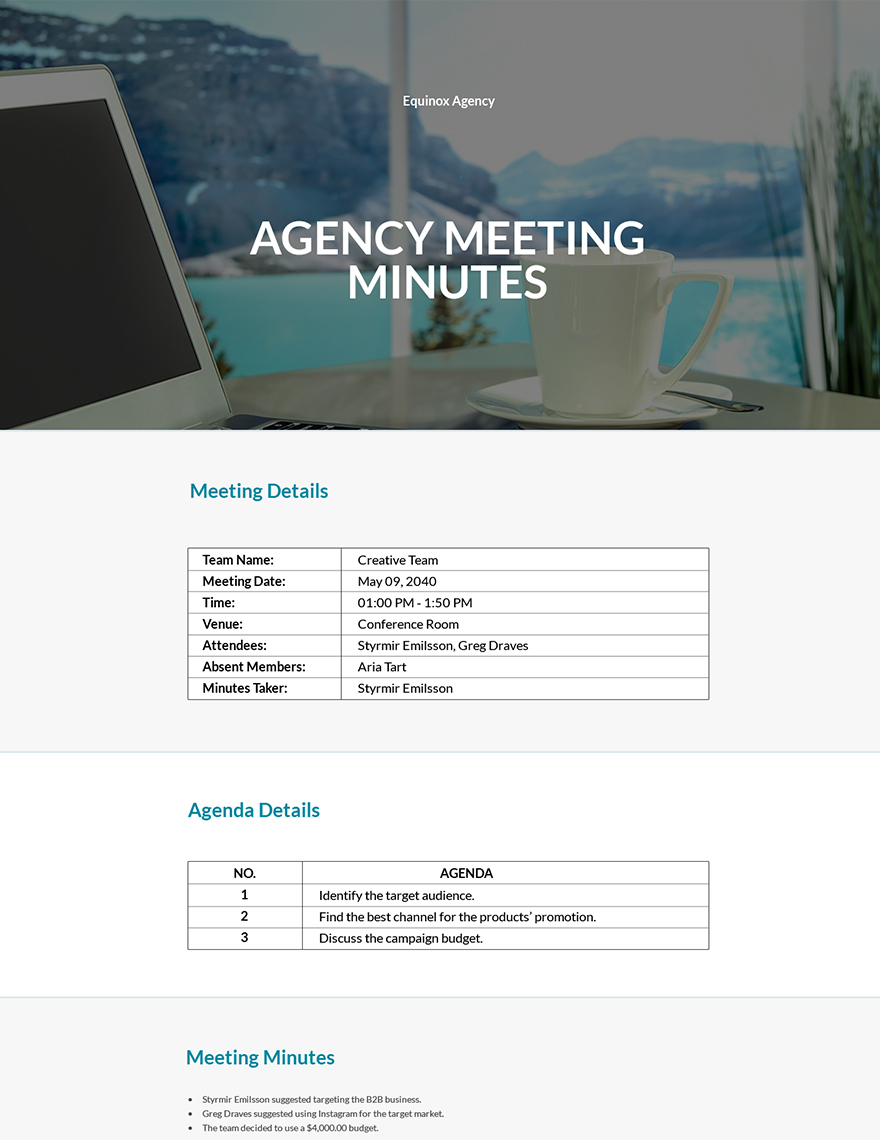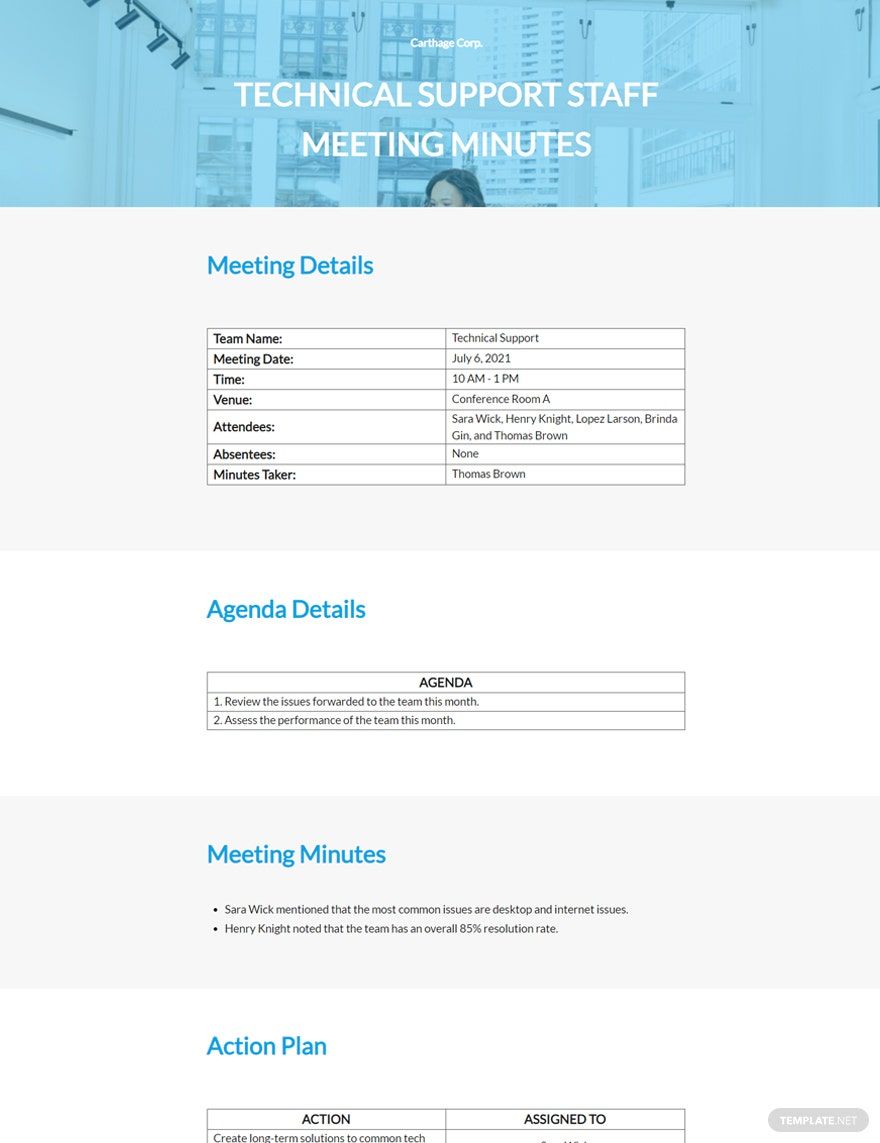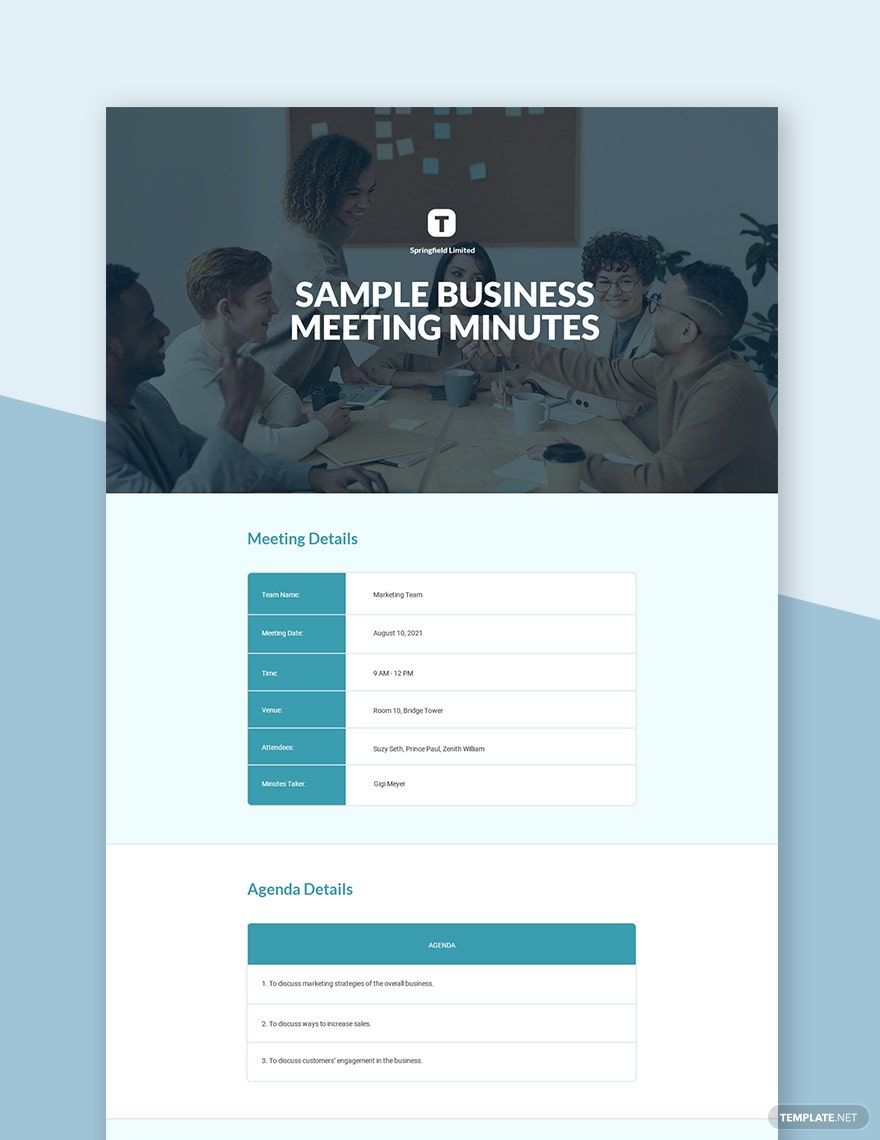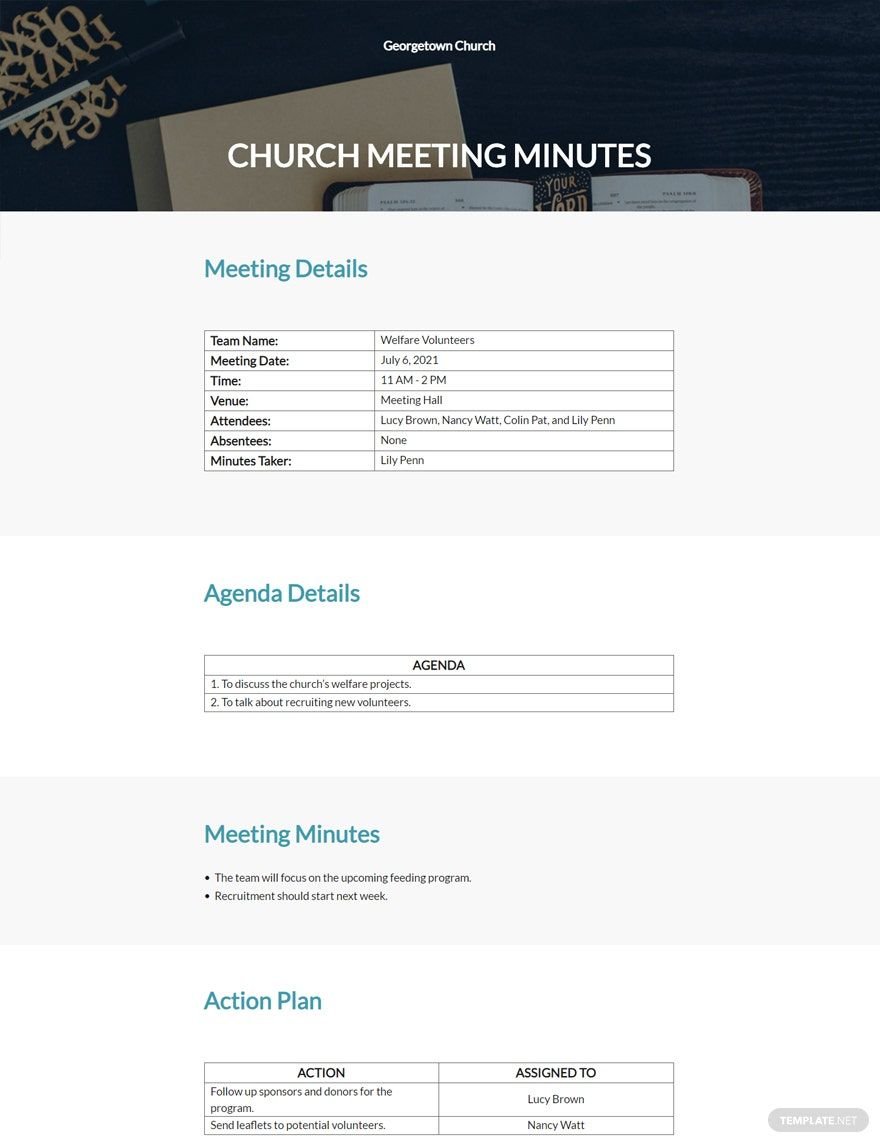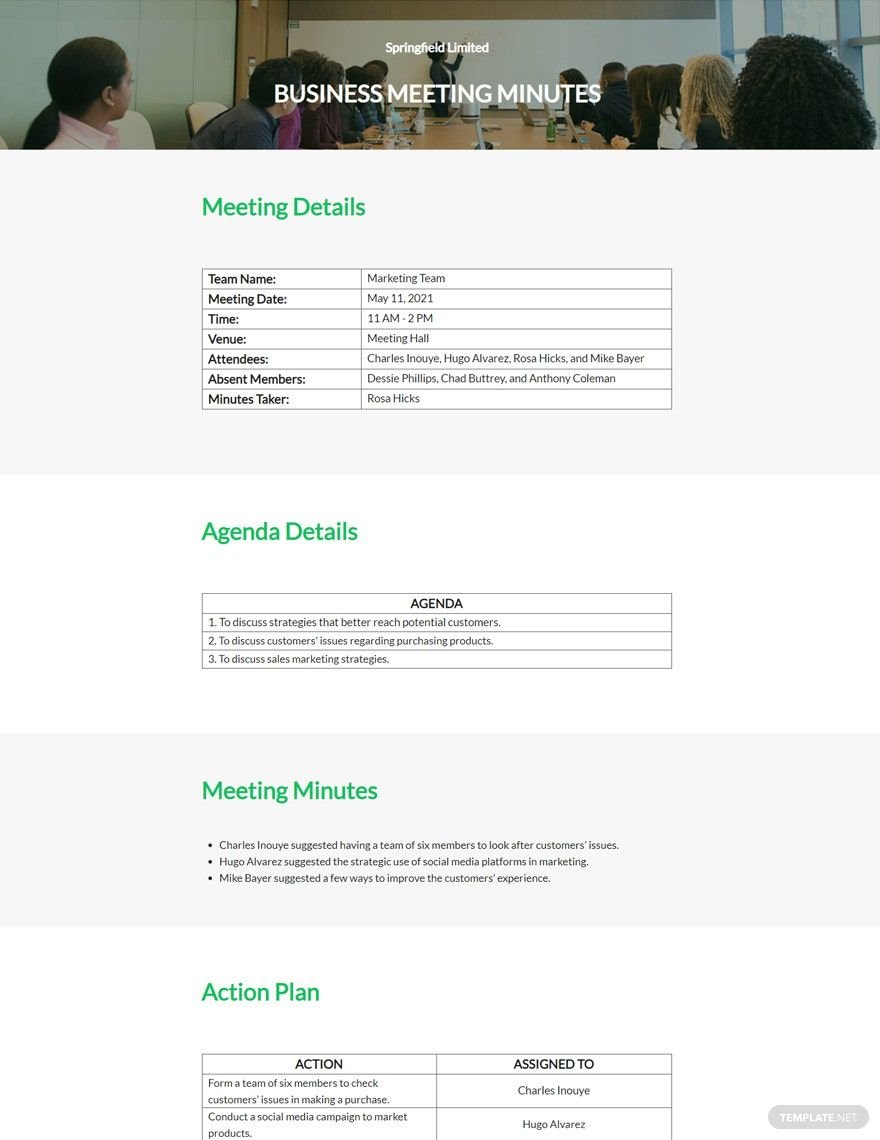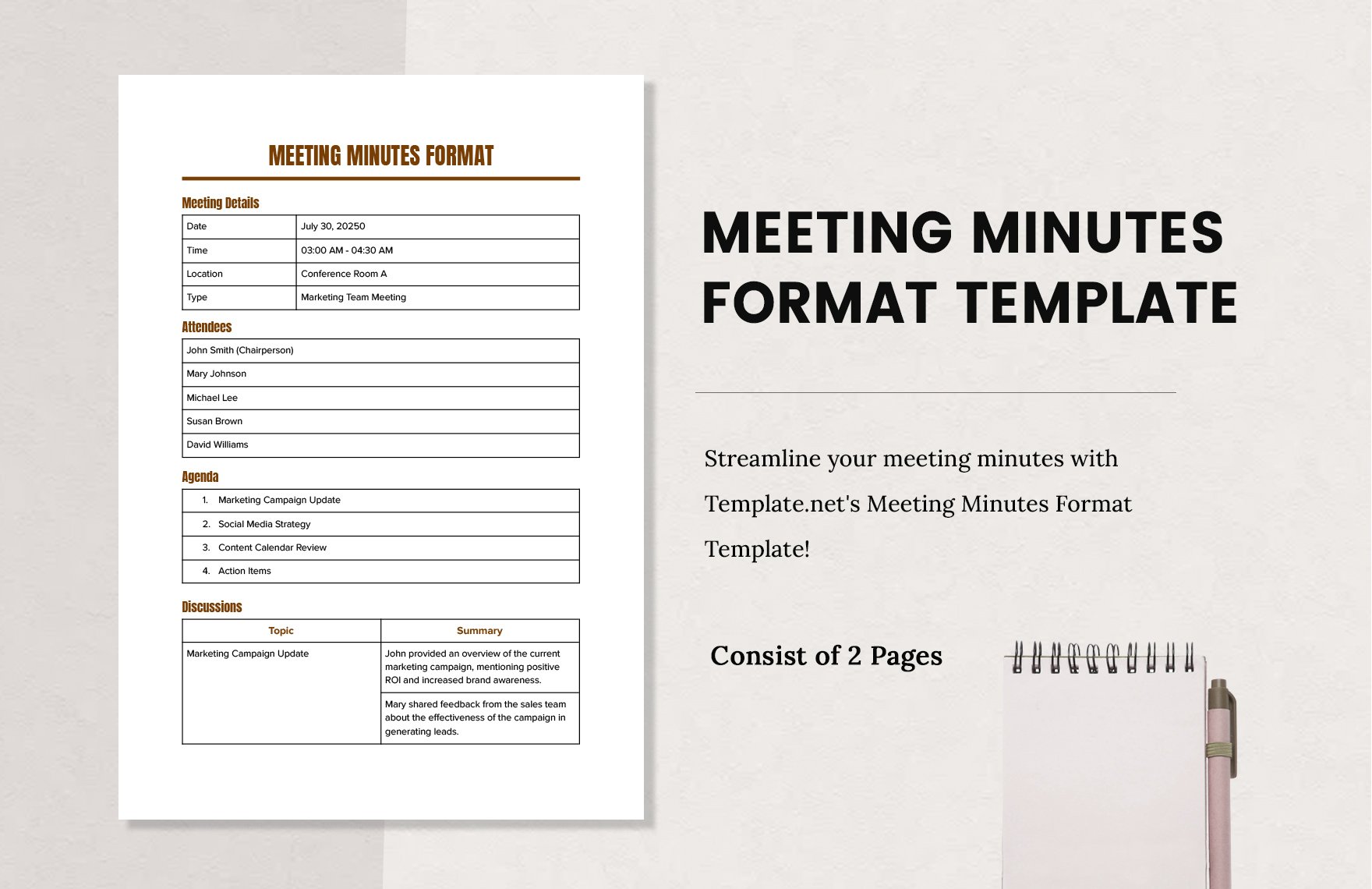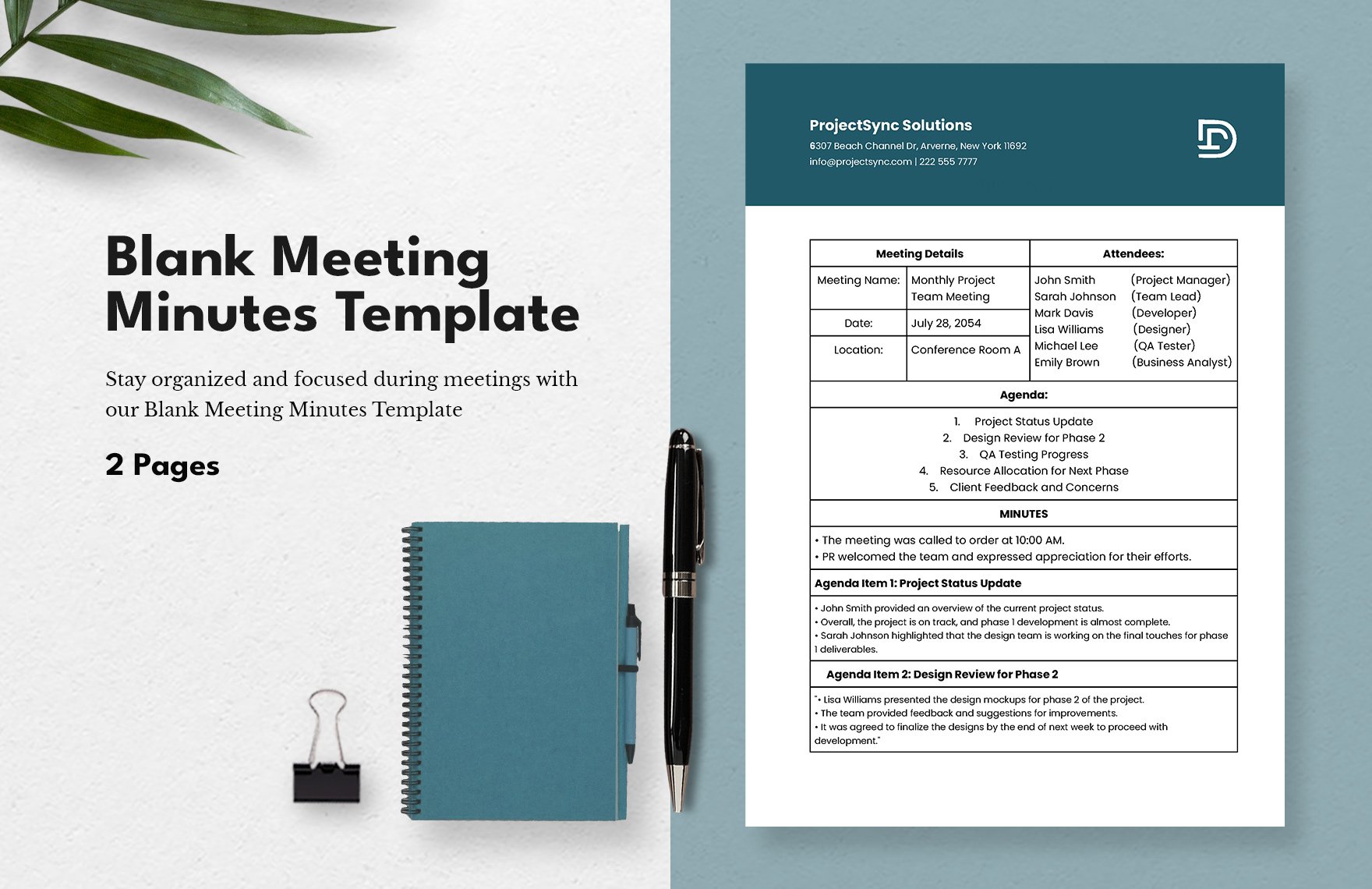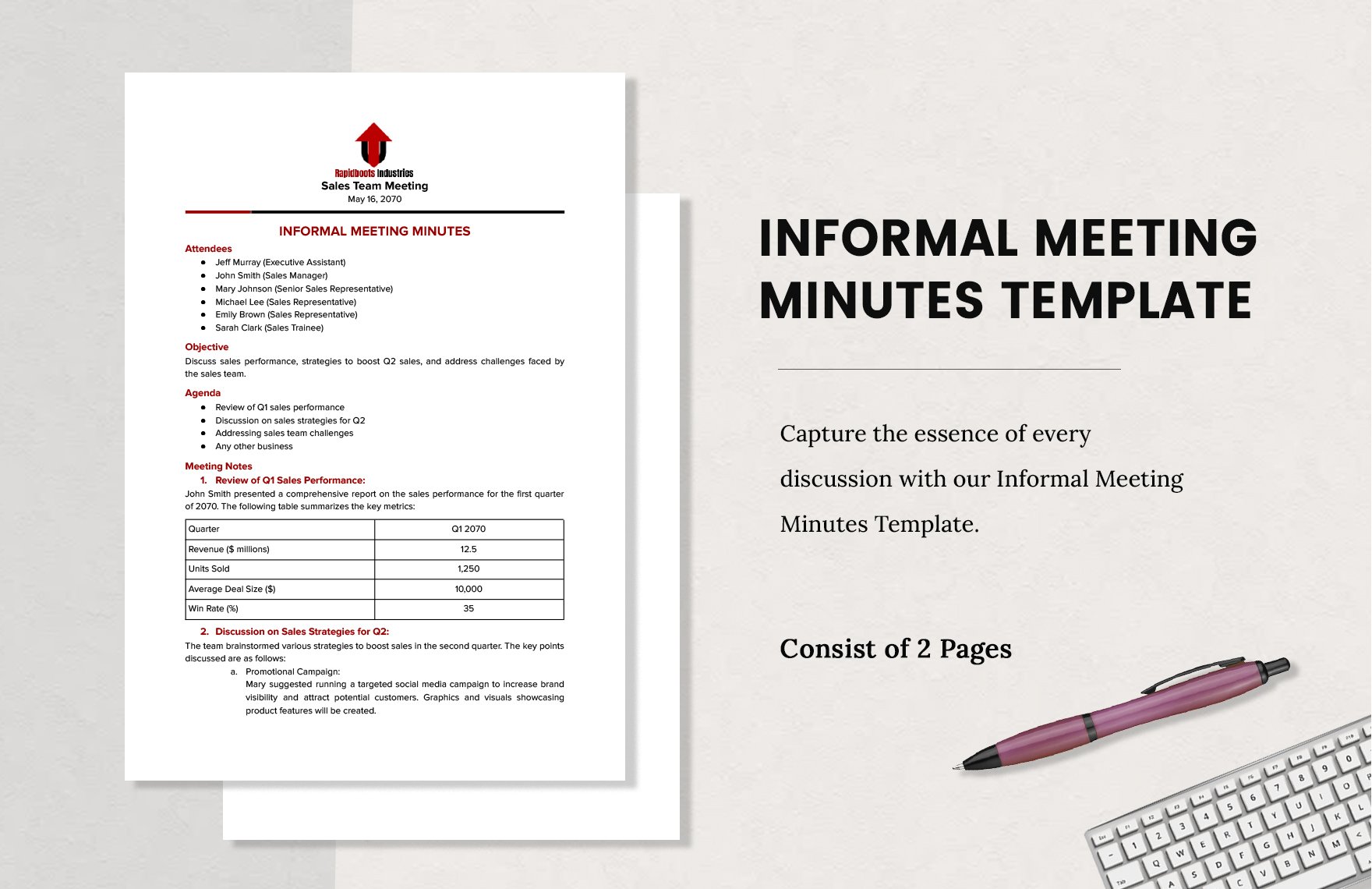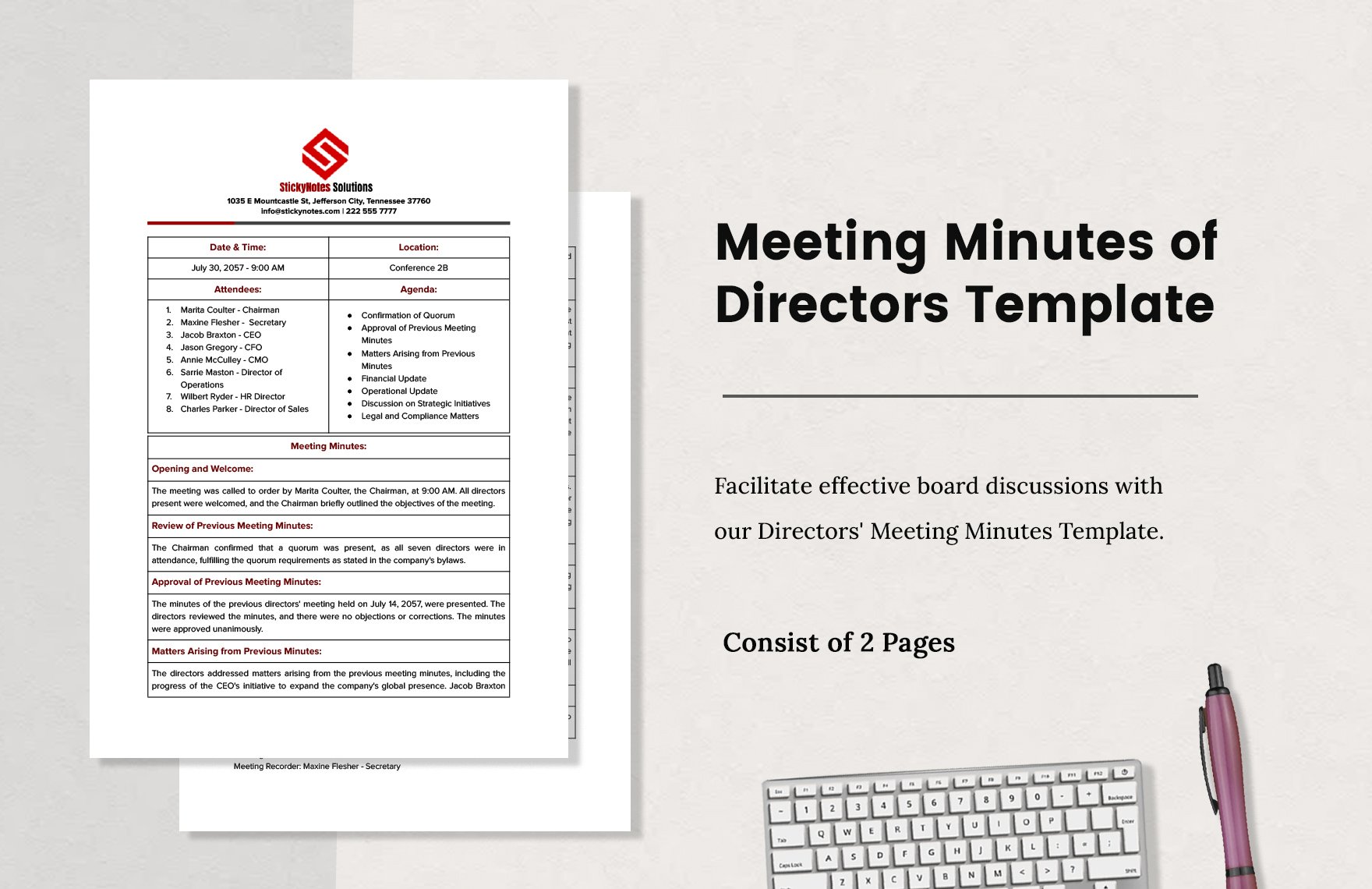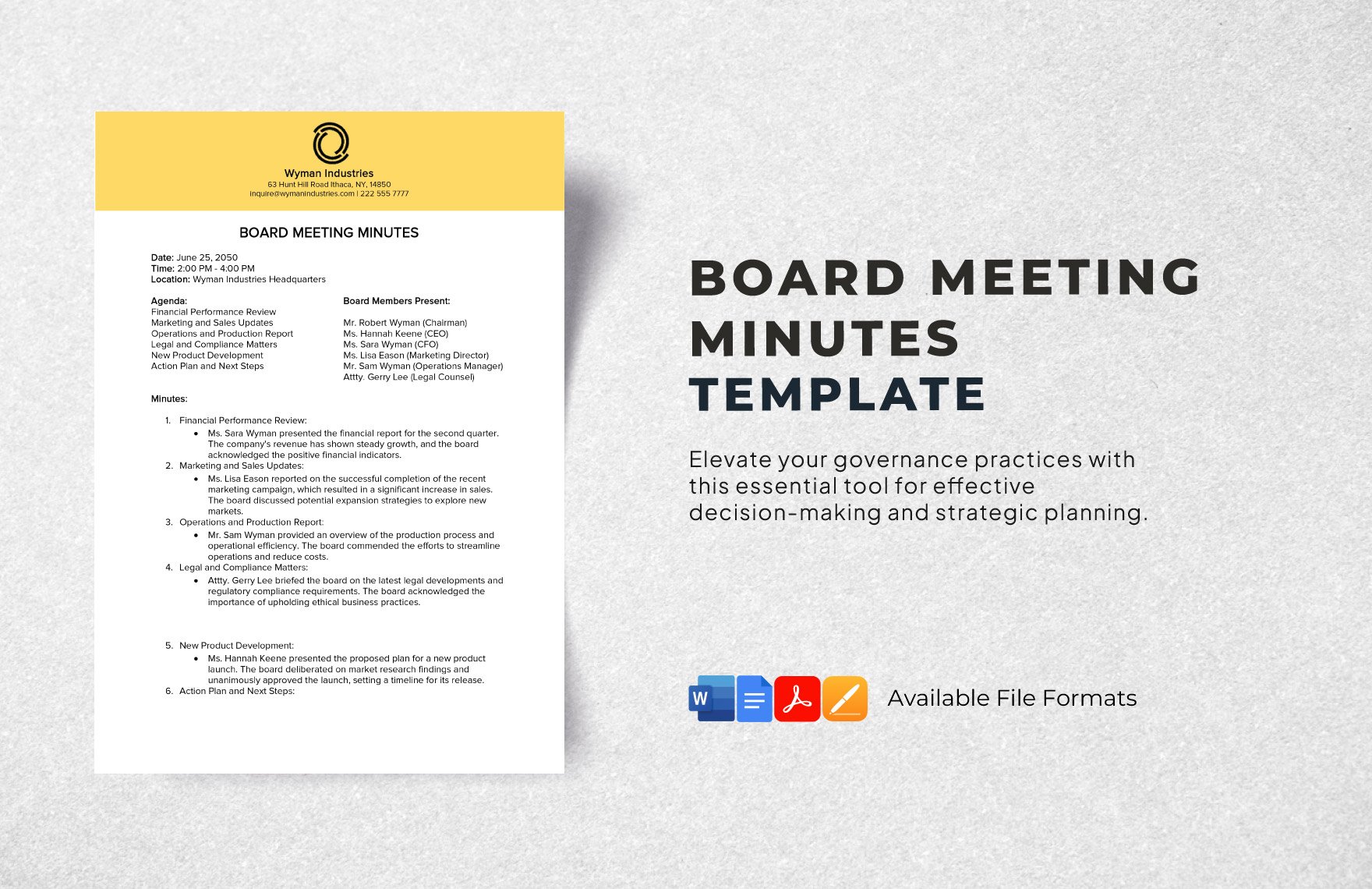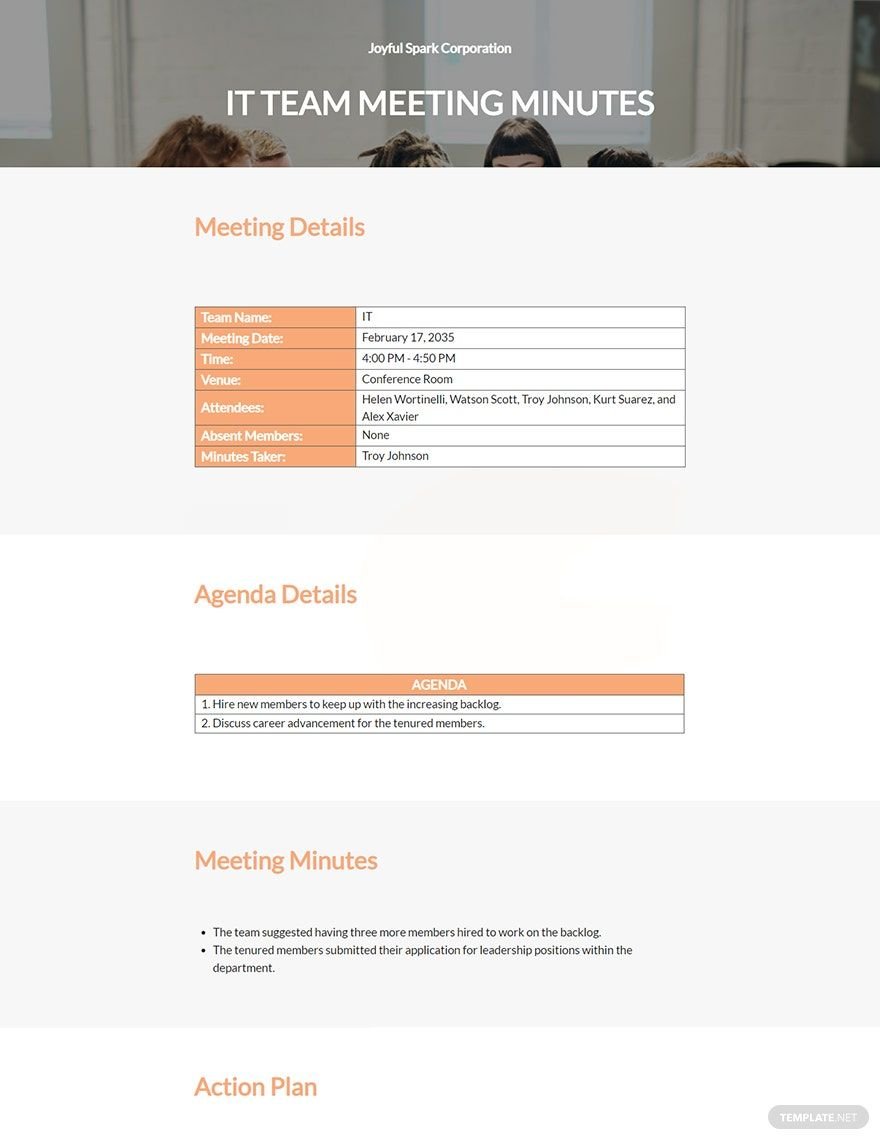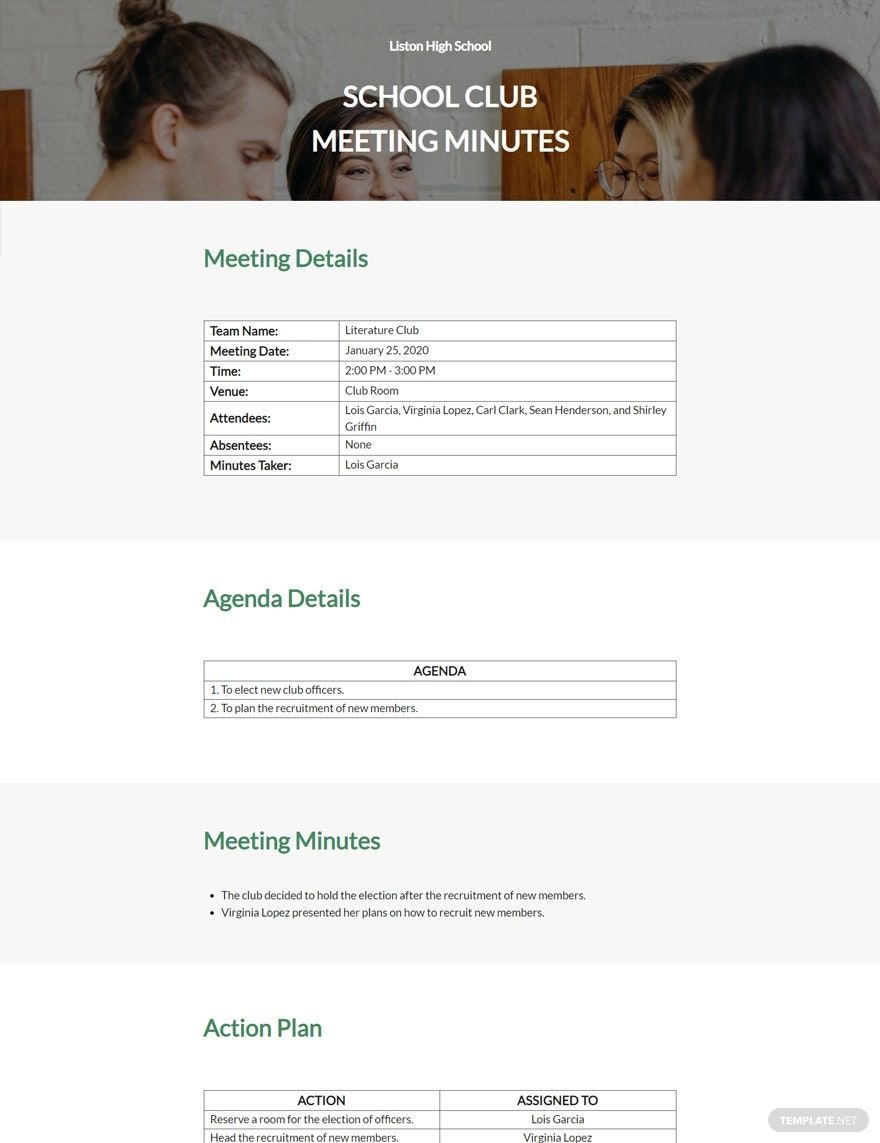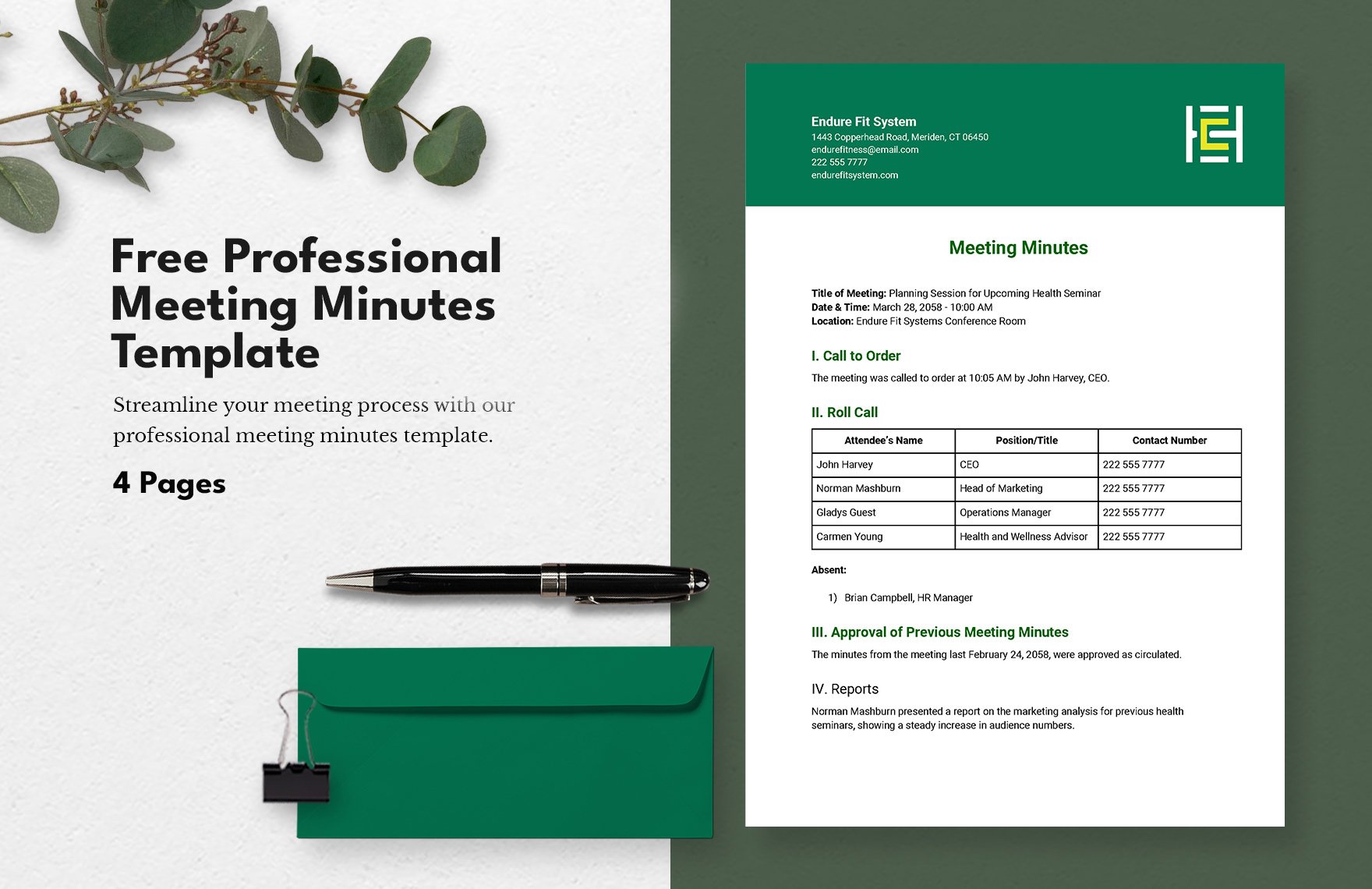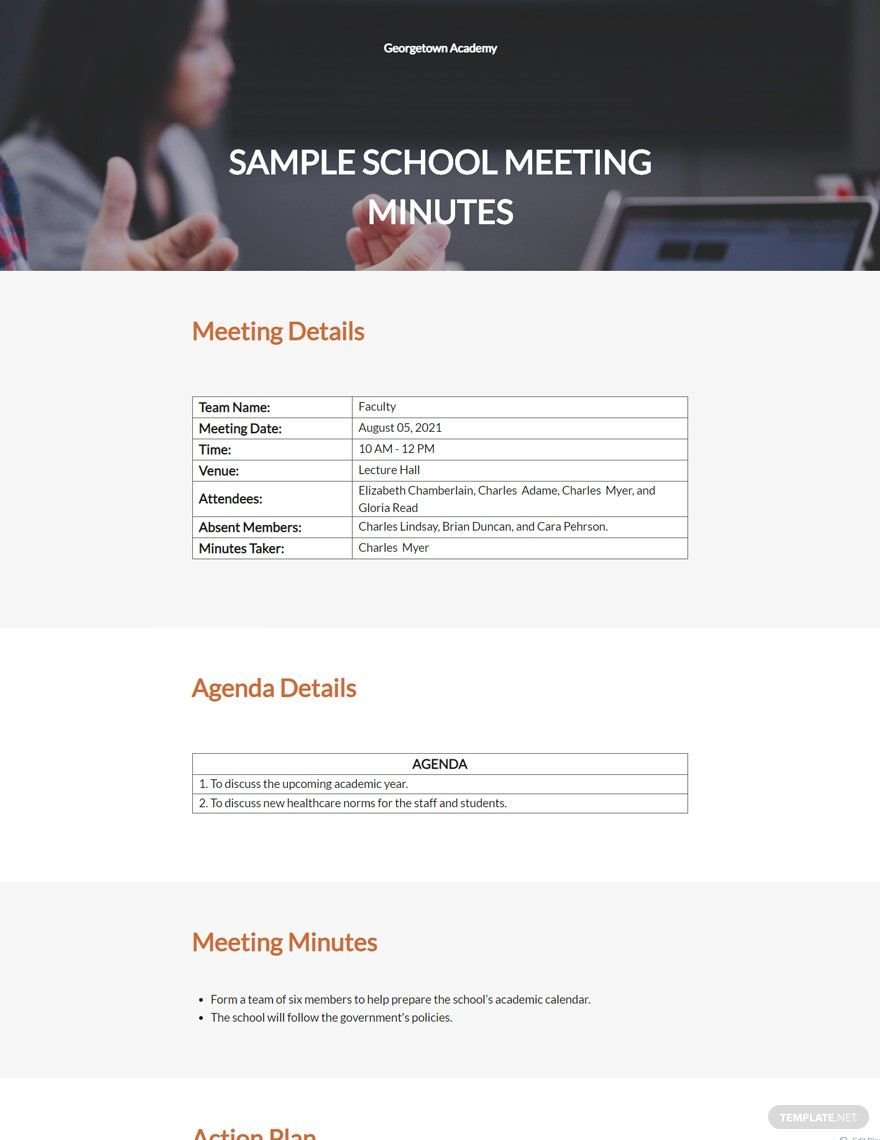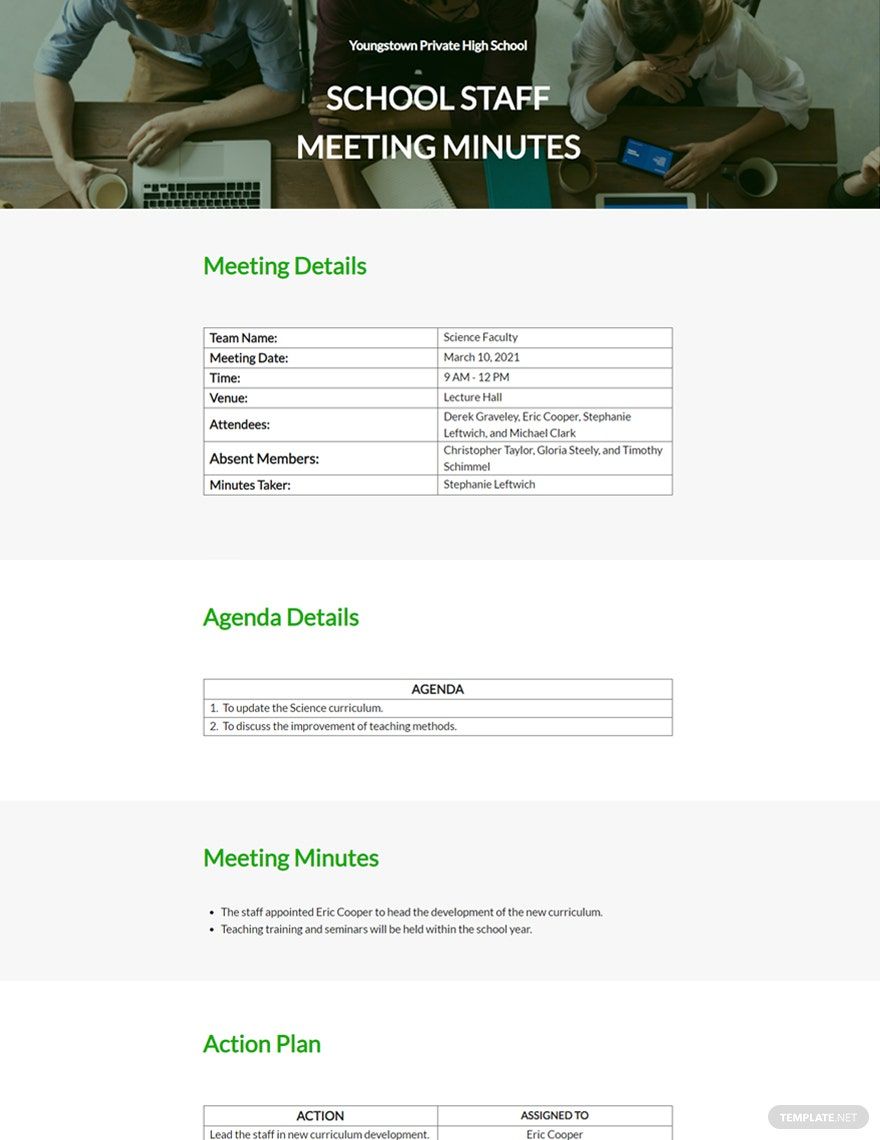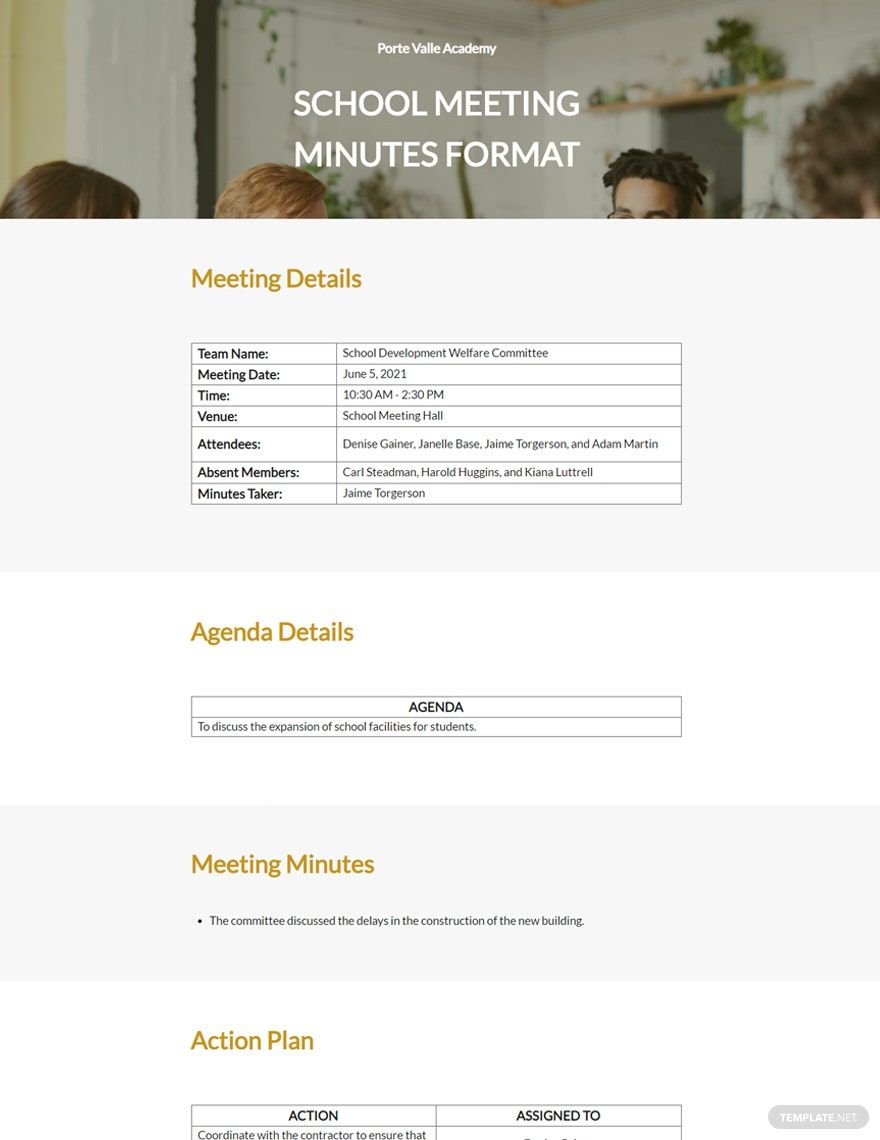Be able to take organized notes and keep track of club or business meetings, which can be used for documentation by using our meeting minutes templates. Create an official meeting minutes document by downloading one from our wide variety of templates that are ready-made and 100% customizable. The files are easily editable and can be customized within minutes. Open them in the free web-based application Google Docs where documents and spreadsheets can be created, edited, and stored online. They are professionally designed and available in A4 and US letter sizes. The templates are also printable and digital-ready. Stop wasting time and reap benefits now!
How To Create A Meeting Minutes In Google Docs
The meeting minutes are essential to an assembly because it will serve as an official record of what transpired during the staff meeting or the professional meeting. In case a board member has a different recollection of what came down during the meeting, you can use the meeting minutes to backtrack for what truly happened. With meeting minutes, the important tasks will not be overlooked.
This job is not that difficult, but it is important. Typically, the person in charge will assign the secretary or someone to write the meeting minutes. If you are that lucky person, you don't have to worry about anything. Continue reading this article since we'll be giving you some pointers on how to do your task.
1. Take Note Of The Basic Details
It is important to note the basic details such as the title of the meeting, the date, the time, the attendees, the absentees, and the person in charge. Put them in high regard— whether you are writing a corporate meeting minutes or annual meeting minutes — because these details can help you when you are going to backtrack on what transpired.
2. List The Agenda And Main Point
Although this writen written document has the word "minutes" in it, it does not necessarily mean that you have to write the meeting proceedings minute by minute. All you need to write on your meeting minutes are the agenda and important points that were talked about. These main points are the decisions made and the action plan. As discussed above, the meeting minutes are a record of what transpired; you need it to be accurate and detailed. Why does it have to be this way? Well, it is because this written document will act as a reference point for those who were unable to attend the assembly.
3. Use A Template
After the meeting, you need to transcribe everything you recorded. If you are new to writing a meeting minutes, you might not have any idea on how to present your simple report in a functional and readable manner. This is where a ready-made template comes in. Our meeting minutes templates have a highly organized layout which will give a polished appearance to the minutes. Just fill in the spaces of your report, and you're good to go.
4. Open Google Docs
After downloading one of our templates, access it in Google Docs. Our templates were made to be compatible with this application so you won't have to worry about installing applications so that you can customize the template immediately. To access this application, you need to sign in on your Gmail account. With Google Docs, you can save your meeting minutes template online and access it on your phone or computer.
5. Transcribe Immediately
Lastly, you can now transcribe everything you've outlined during the meeting, from the basic detail, agenda, to the main points. You need to do this immediately so that everything that transpired is fresh on your mind. Always proofread your meeting minutes so that everything is accurate and that there are no misspellings and grammatical errors.