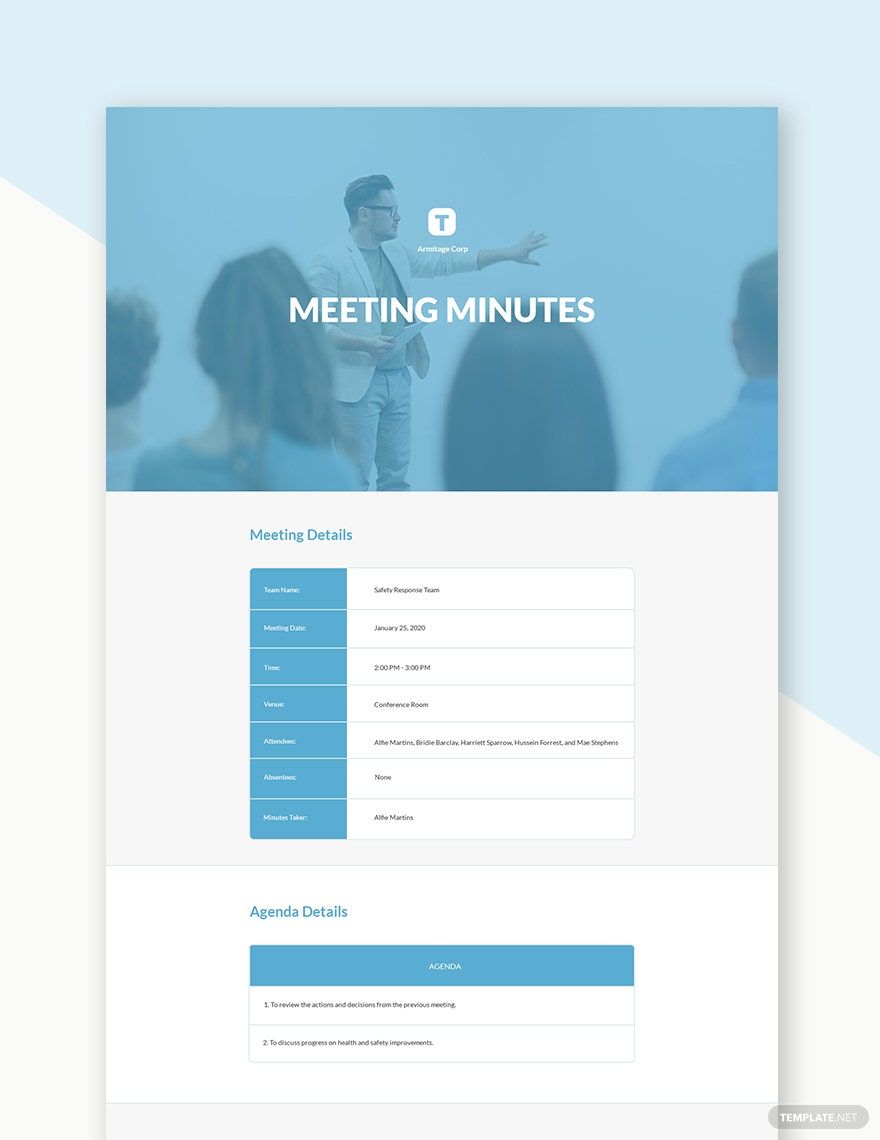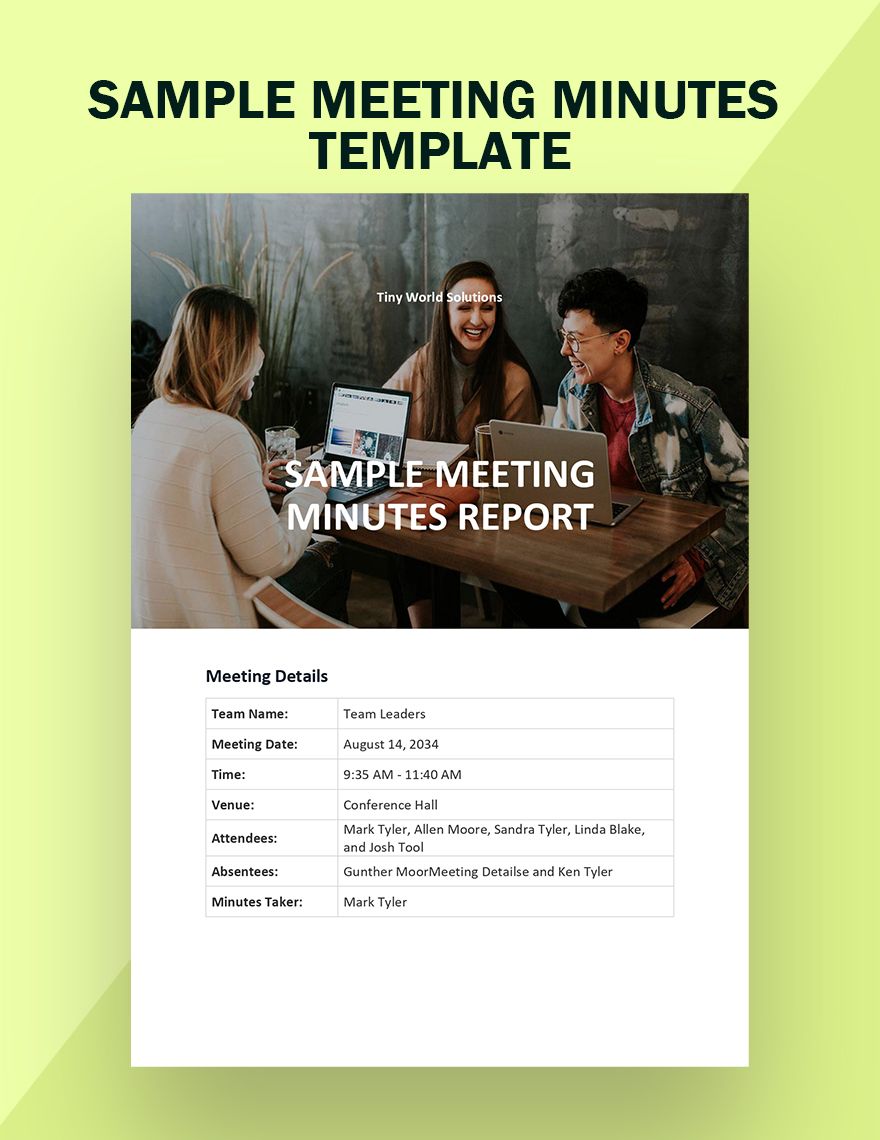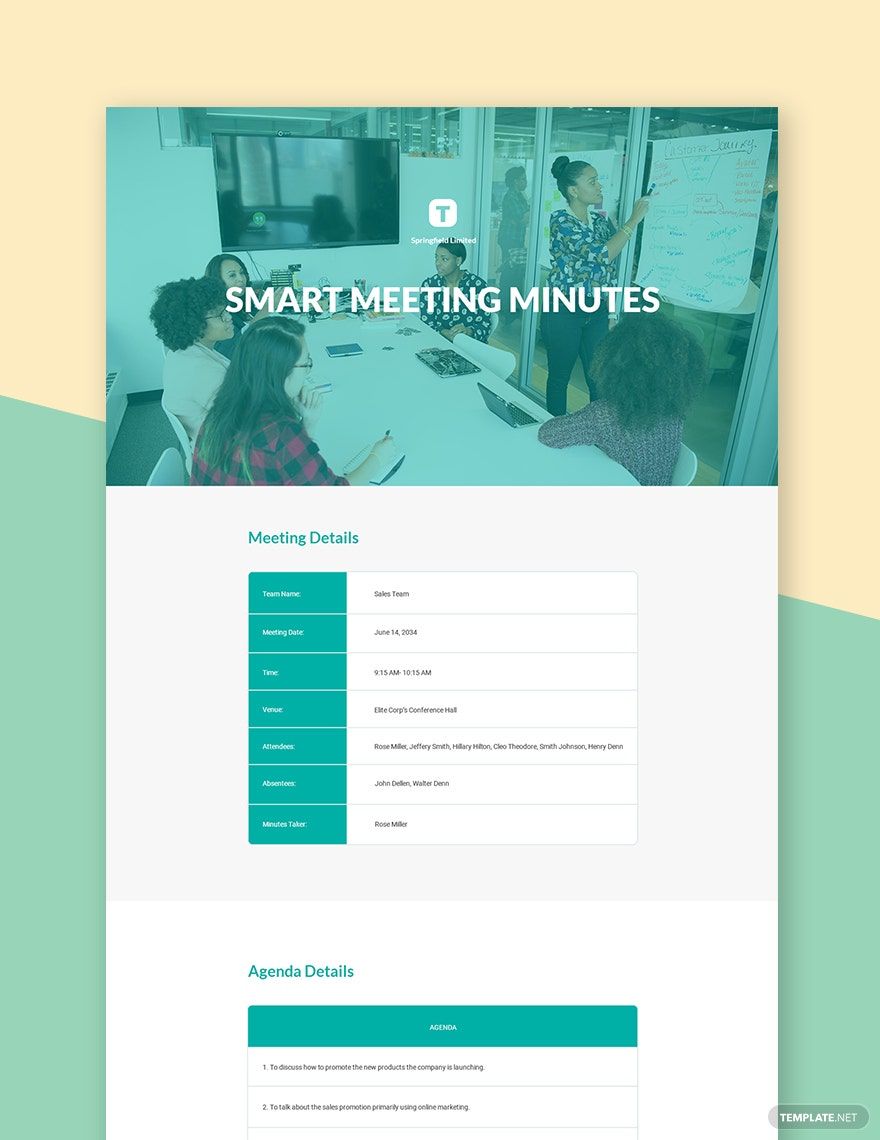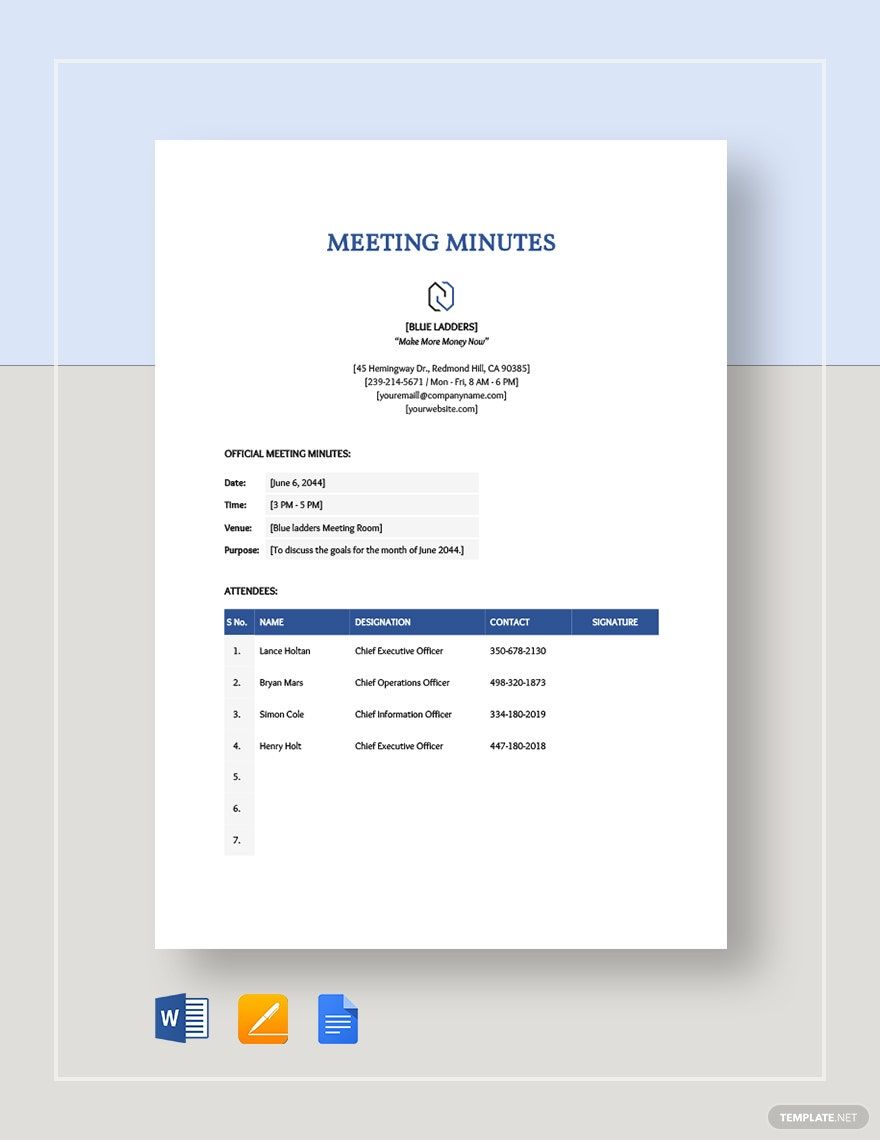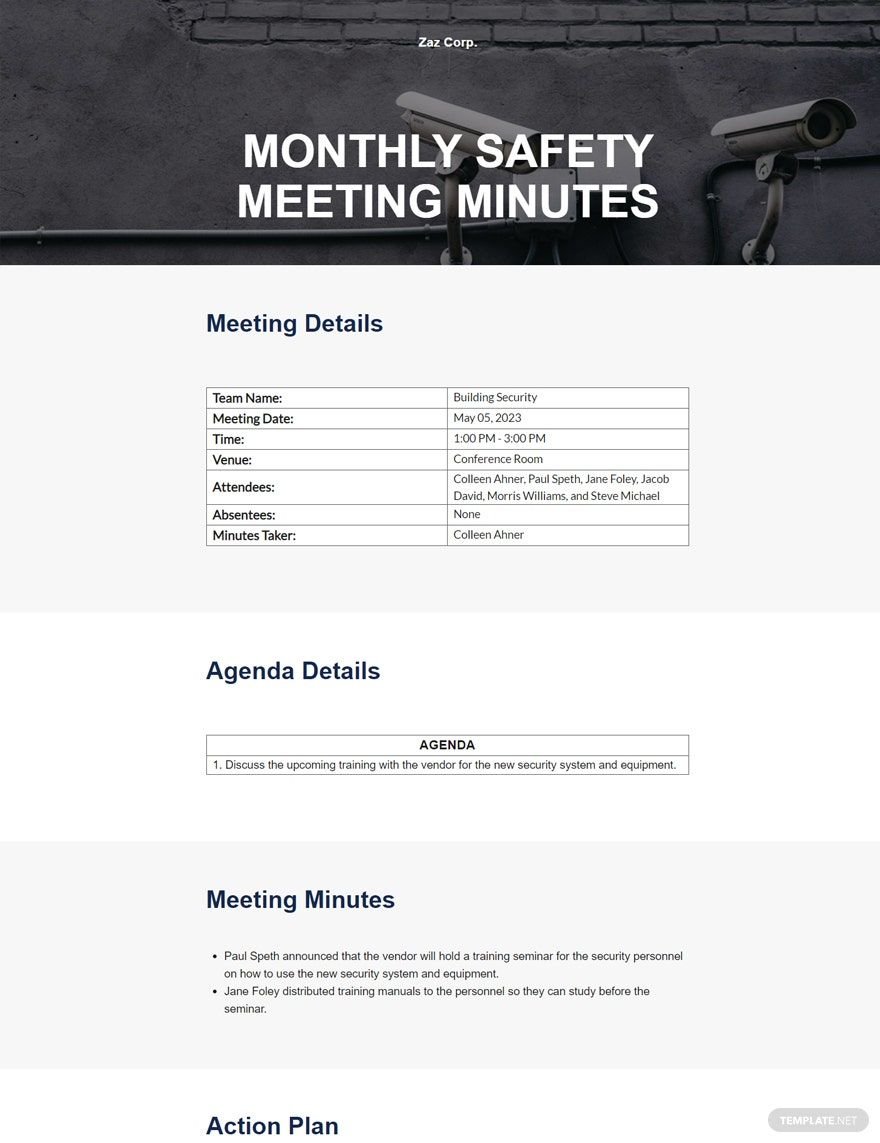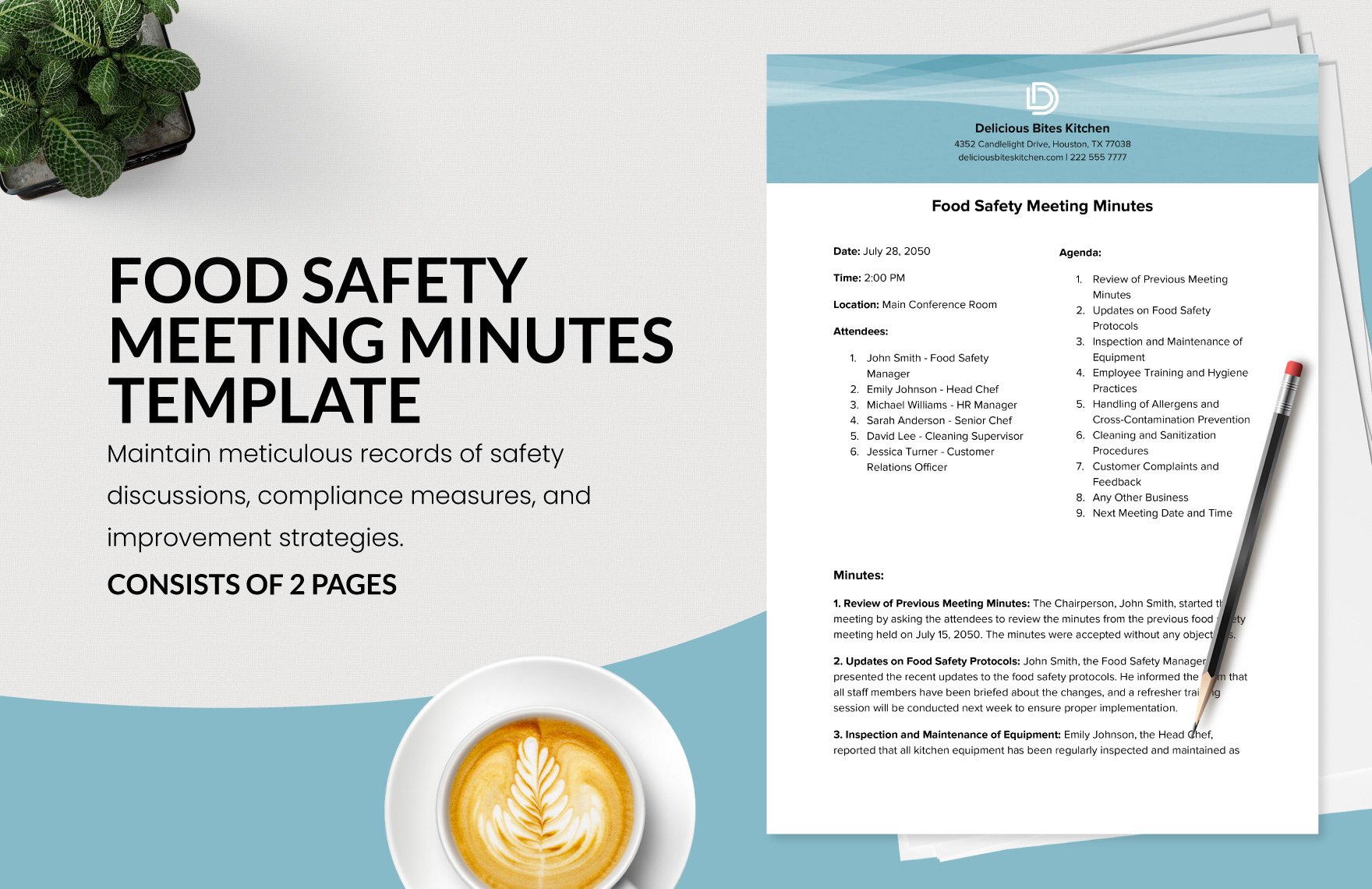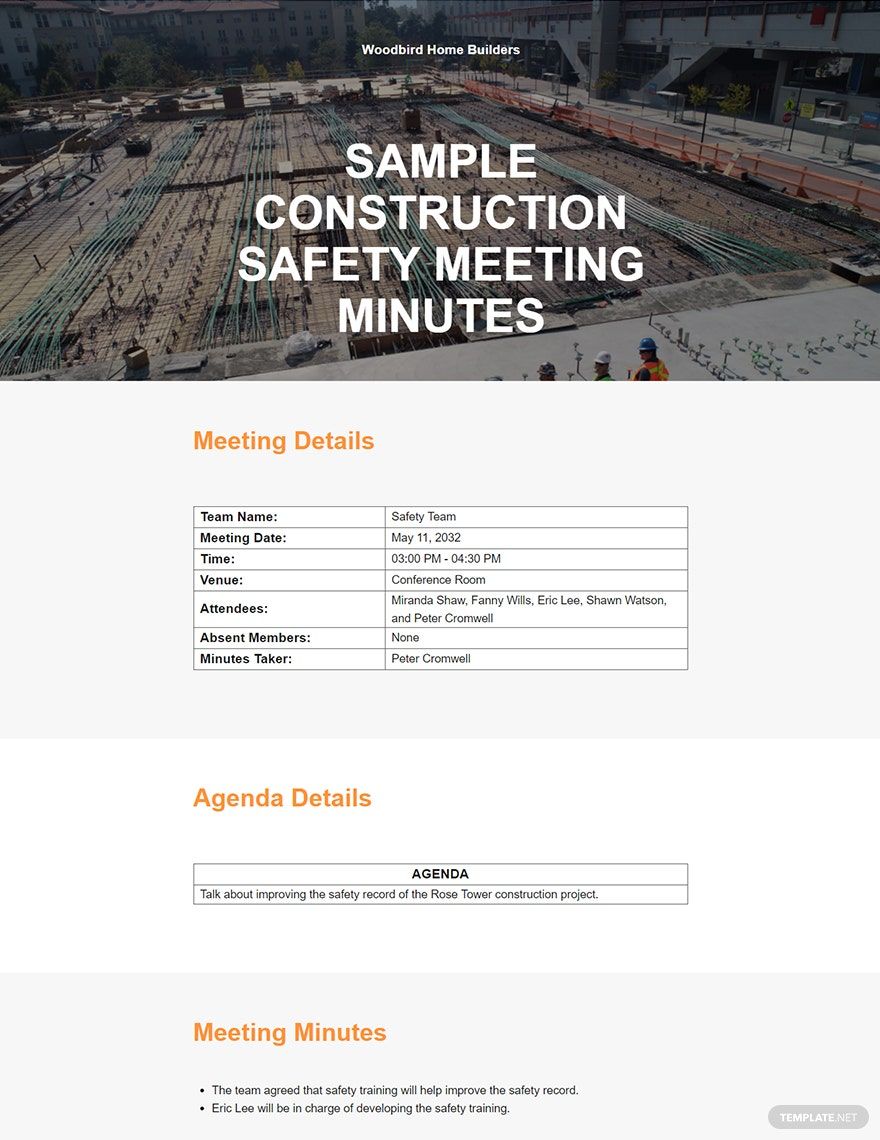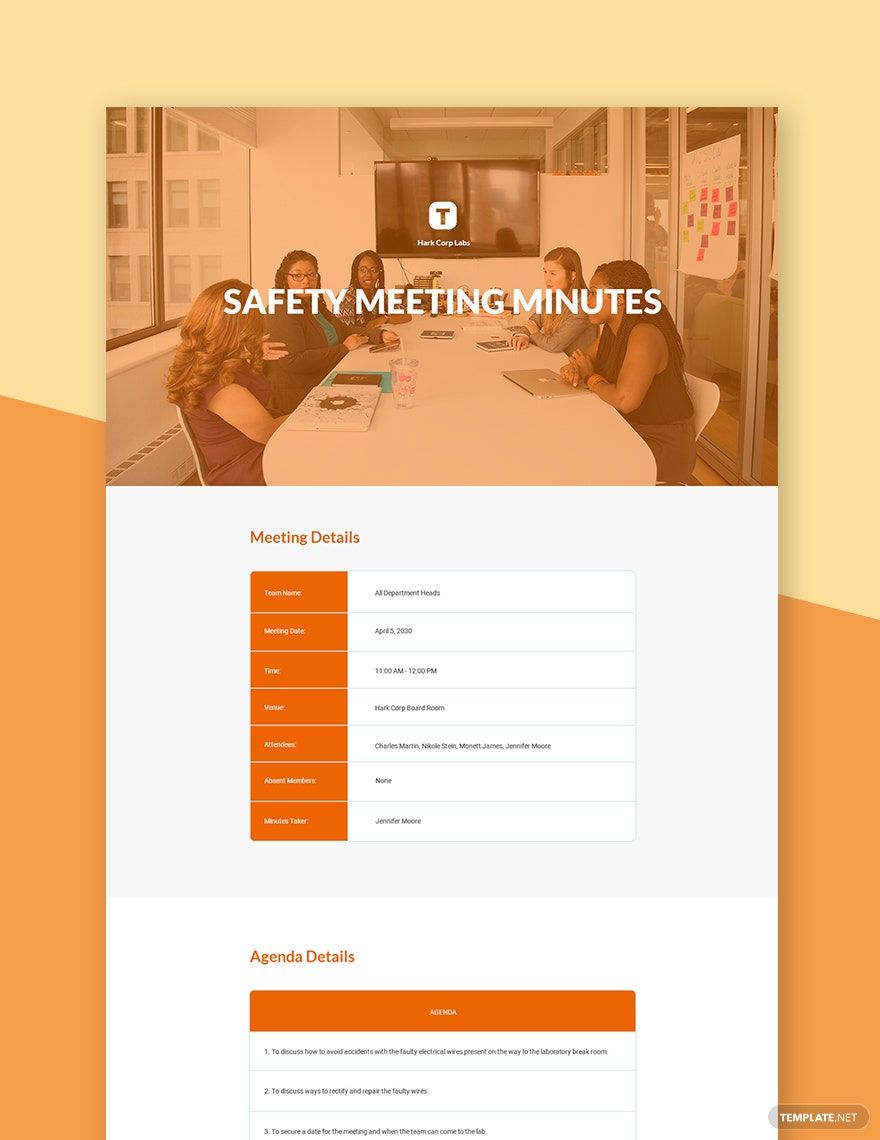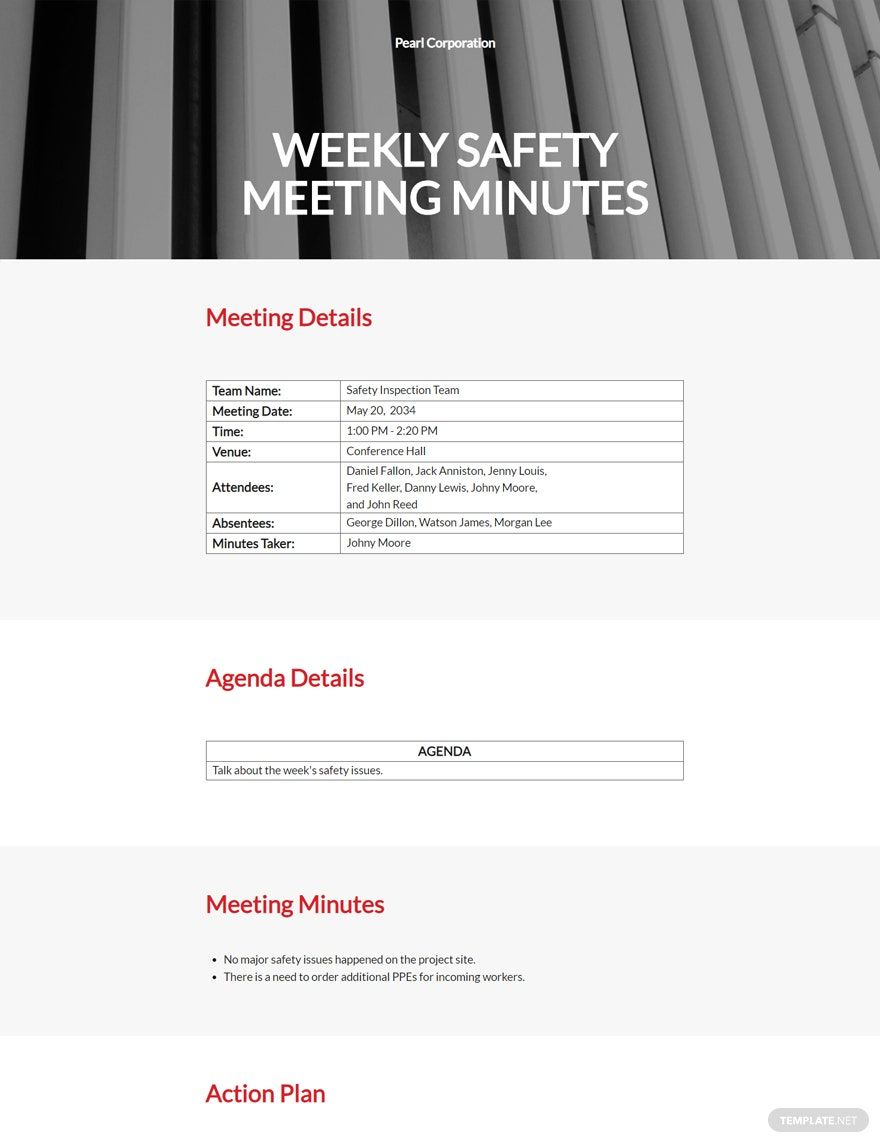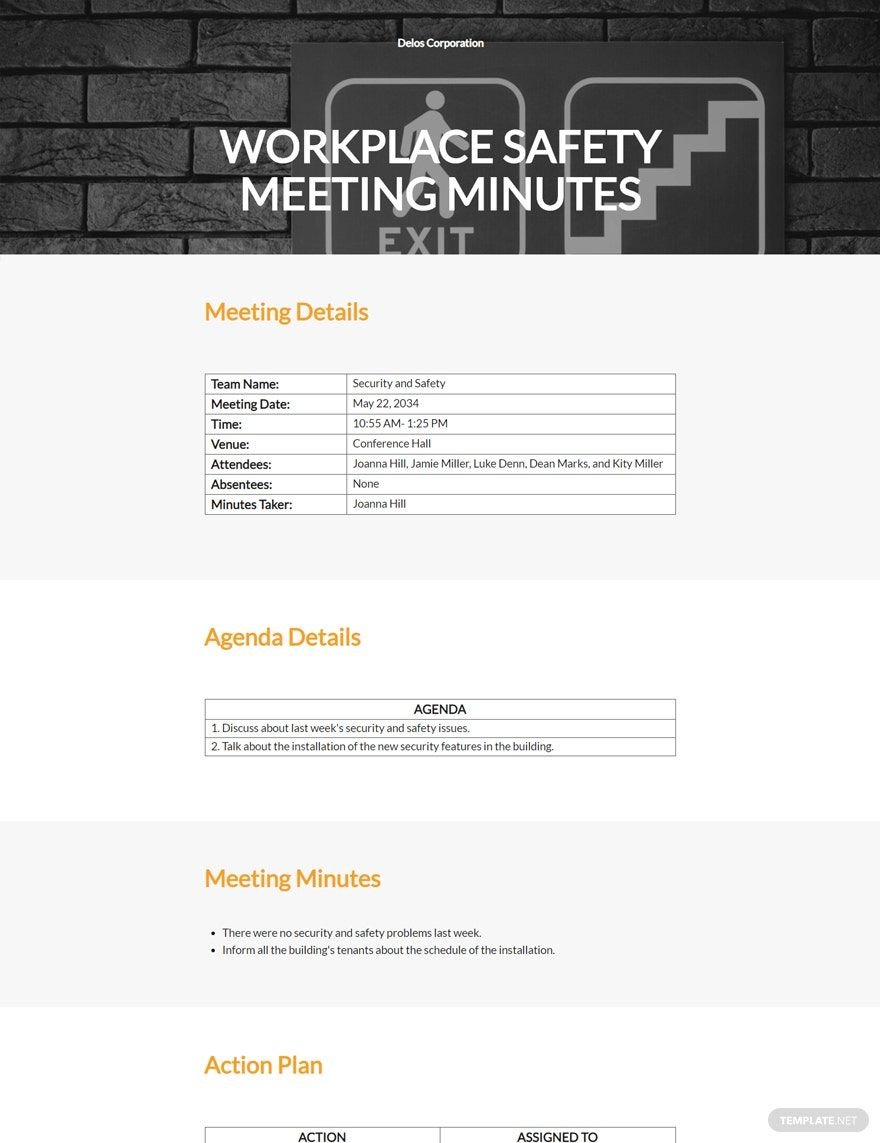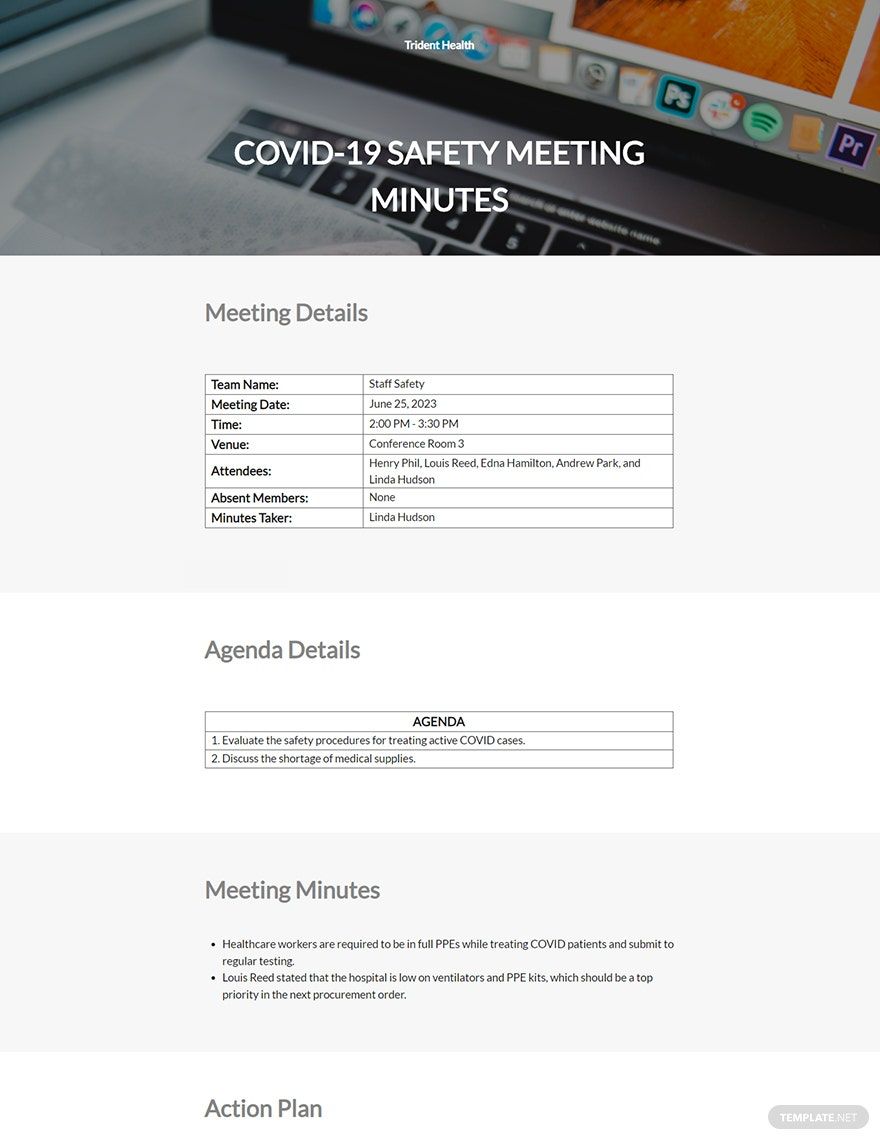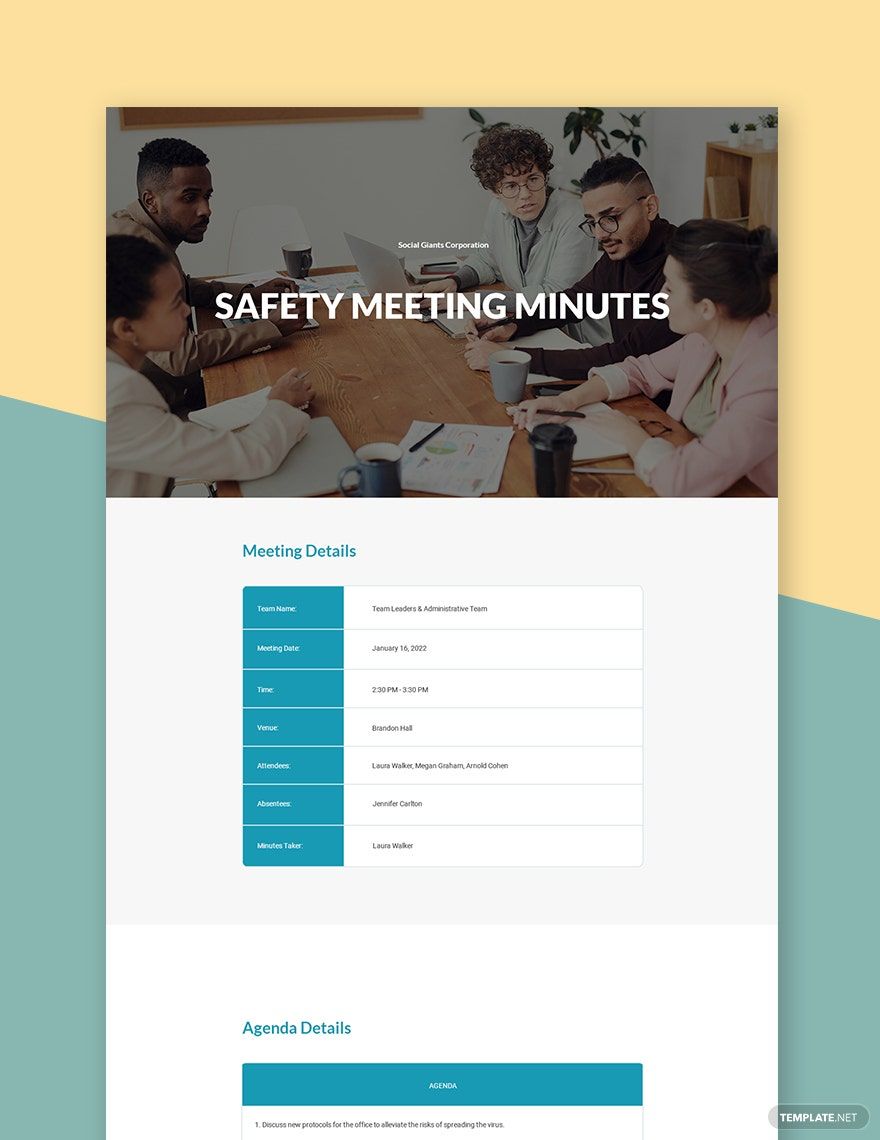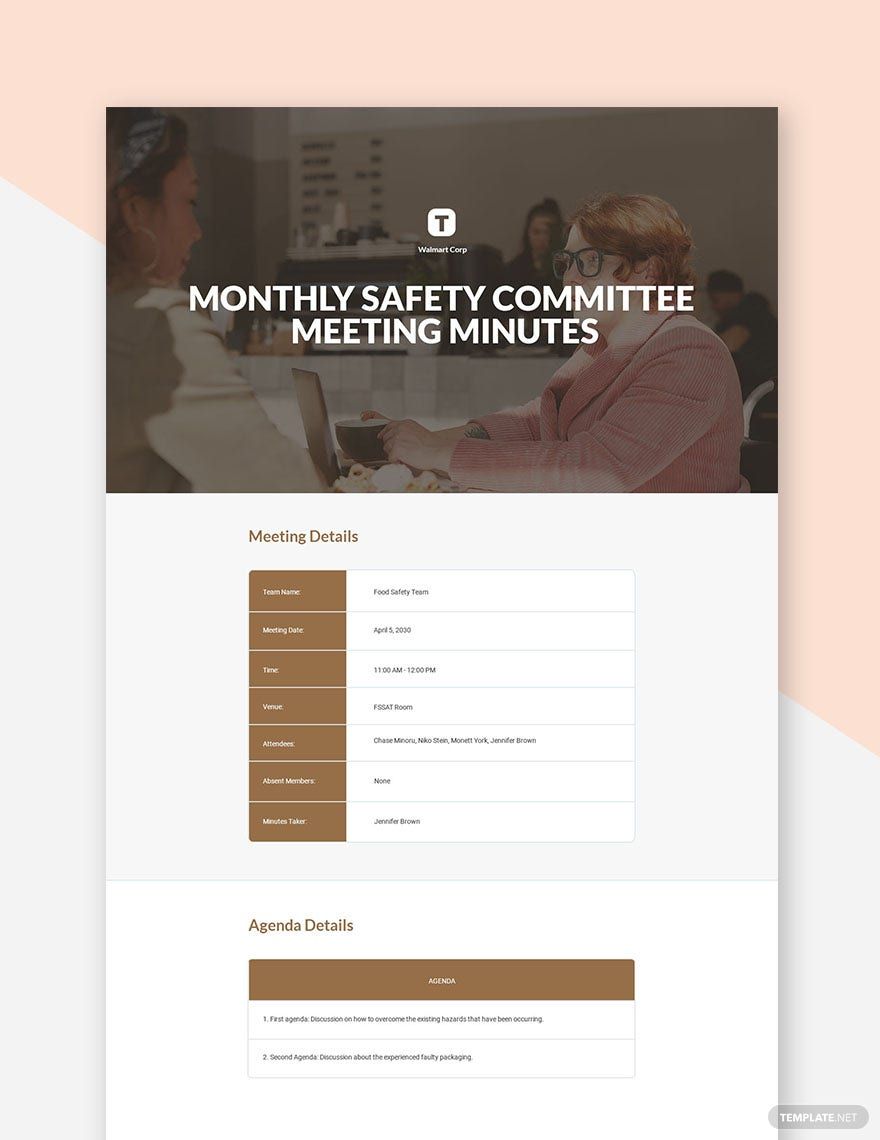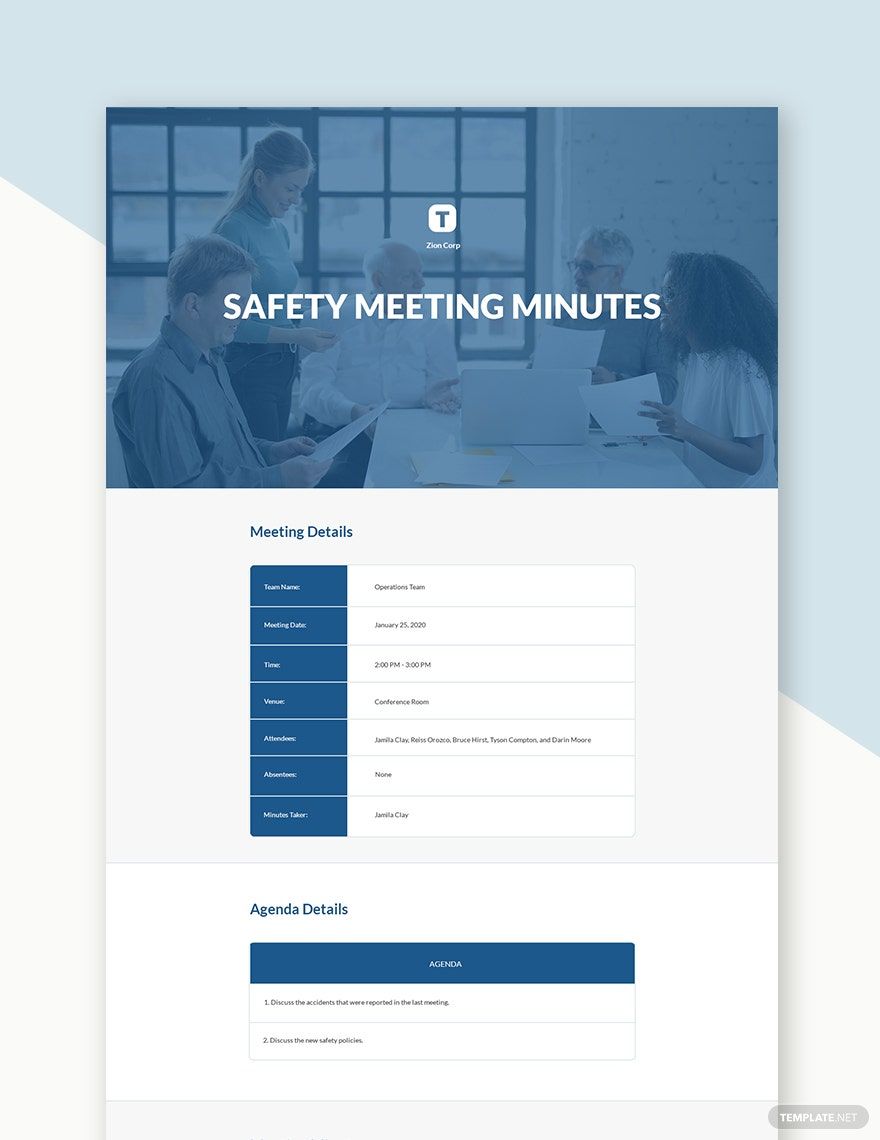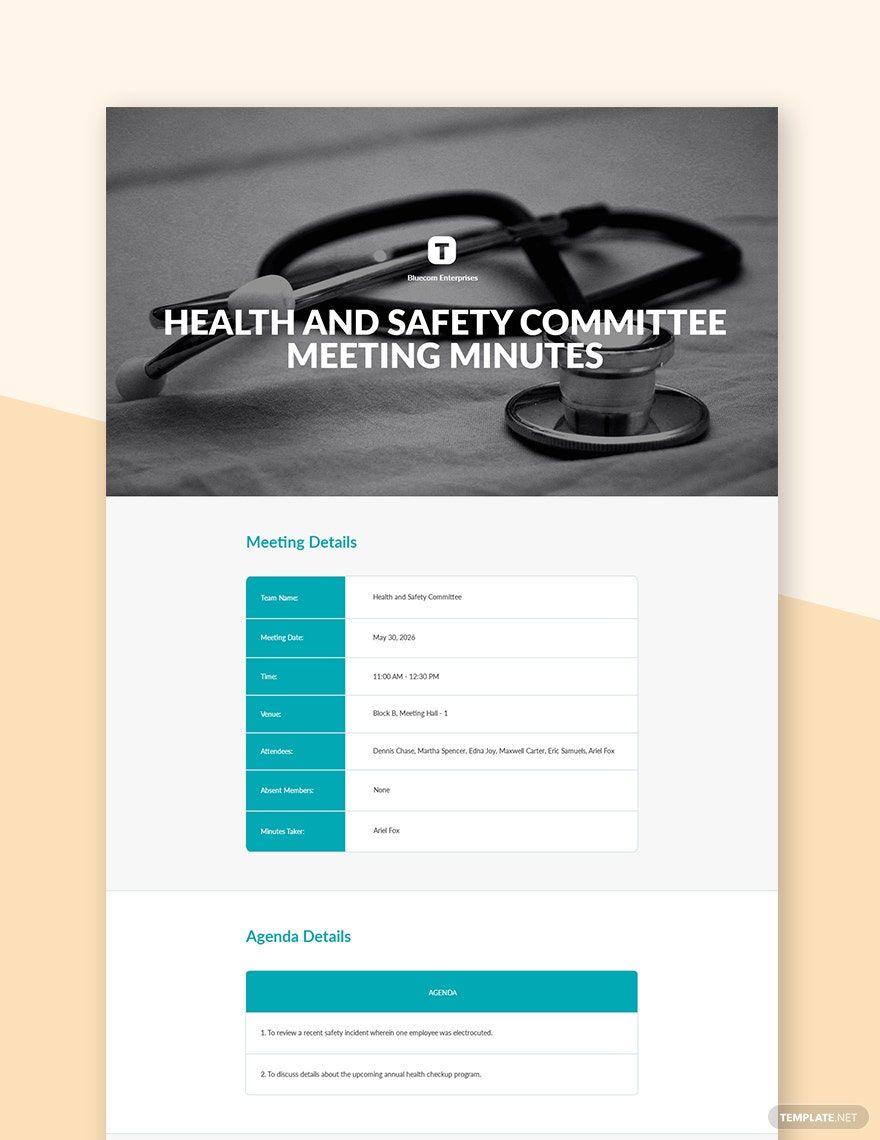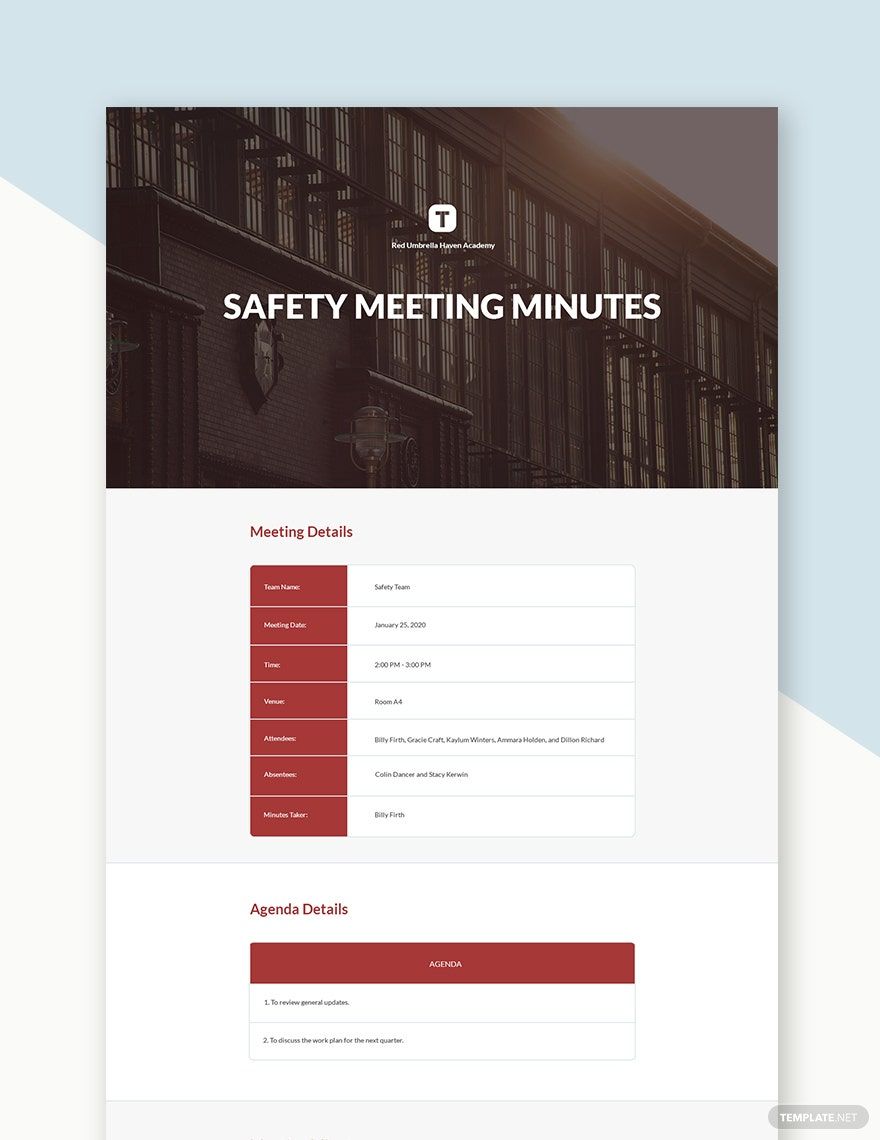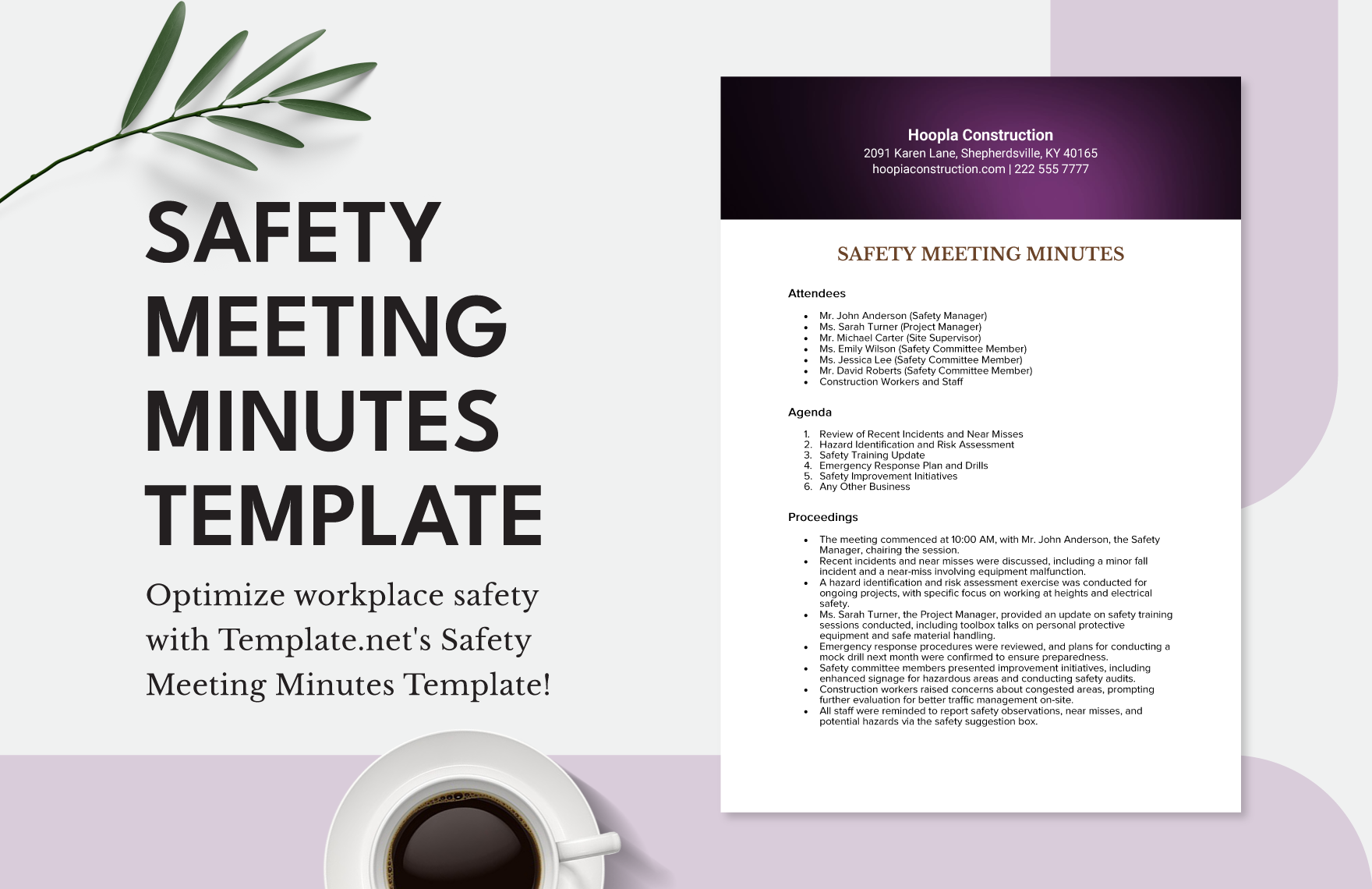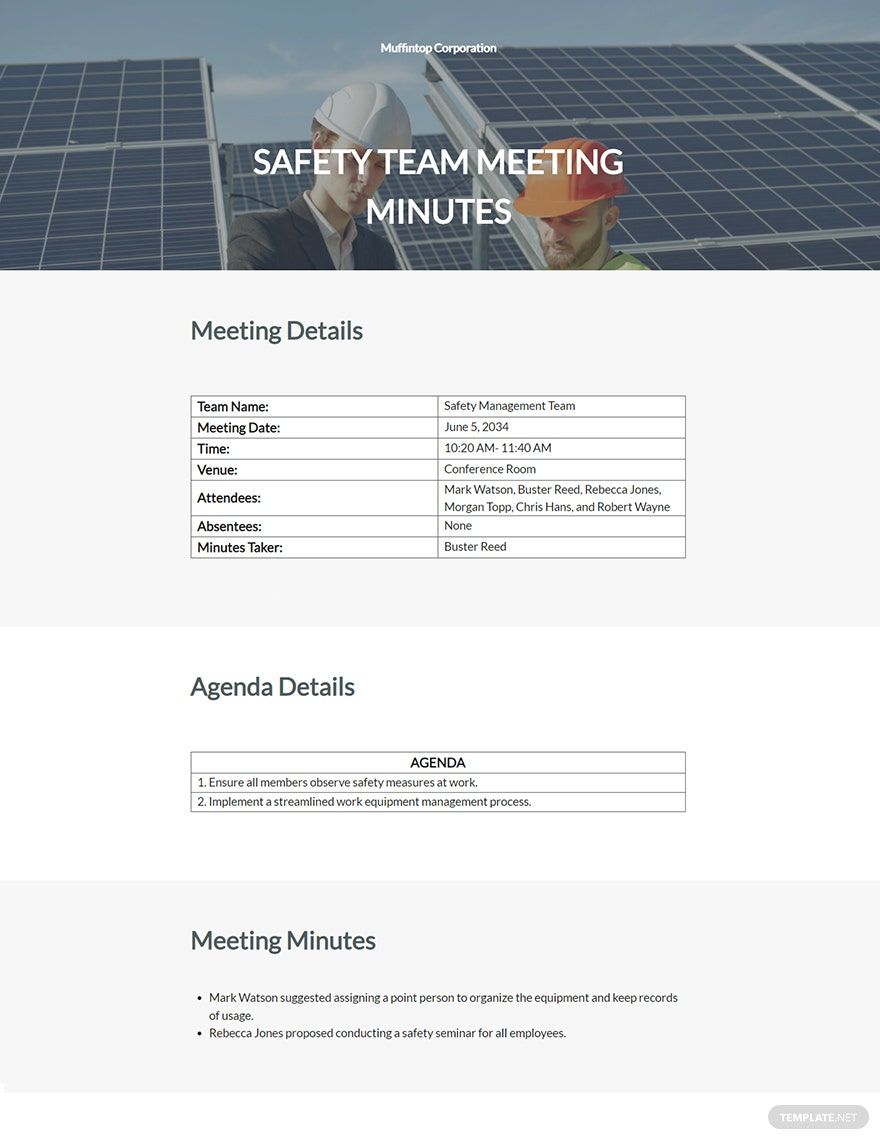Sometimes, retrieving records from your previous meeting is difficult, mainly your files have been left disorganized. It will lead to confusion as to when members of the board, committees, or representatives have agreed to agree on the laws and policies they have created. So, to prevent this kind of problem here's a solution. You should keep the records of your meeting by using our ready-made Safety Minutes Meeting Template, which is well-designed and well-written by our team of professionals to give you convenience. It's 100% downloadable, editable, and printable. And due to its user-friendly features, it's easy for you to use. Plus, it's available in MS Word, PDF, and Apple Pages, And for more business deals, you can subscribe to our website through Template.net.
How to Create a Safety Meeting Minutes in Google Docs
According to the National Safety Council (NSC), that someone is a victim of injury every second and killed every three minutes by preventable incidents, which include drownings, falls, drug overdoses, and car crashes. It can happen at work or while you're doing your routine. Hence, safety plays a crucial role in this area. Precautionary and preventive measures are designed to make people aware of their health and safety. It takes people with the same profession and expertise in the safety field to discuss such policies through a meeting, forum, or conference.
Meetings, without a secretary, are useless though. A secretary's crucial role during meeting times is that he/she is responsible for documenting the necessary information that the board or committee members decided upon during the meeting. For it to be legit and reliable, he/she must put the details in the form of minute's meeting. And if you're a secretary struggling to create one safety minutes meeting, there's no need to worry. All you need to do is to follow the steps below:
1. Be Prepared
Your meetings can occur at any time. So you should be ready whenever and wherever. Therefore, keep a checklist of the things that you will bring before the meeting starts. These may include the presentations, documents, minutes of the previous meeting, portfolios, slideshow, etc. Being prepared can lessen your tension and anxiety before and during the meeting session.
2. Know the Policies and Laws
Whether you're working for the government, private business, or non-governmental organizations, you should be familiar with the health, safety, and sanitation policy. Knowing them is necessary for you to be aware of the committees' discussion. Terminologies and spellings are essential when you write down the details coming from the forum.
3. Be Nosy Around You
Be aware of your community, surroundings, and workplace. Have a nose for news. Watch the news on television or open some news websites for you to be aware of the issues pertaining to health, safety, and sanitation. This is for you to be familiar with the agenda that you might want to include in your meeting minutes during your session.
4. Familiarize the Minutes Meeting Format
As a secretary, you should be familiar with the format of the minutes of the meeting so that it would be easier for you to take down notes during the session. It would also be easier for you to organize the things that you have written on your records. Your format may comprise of date, time, venue, the title of the meeting, attendance, new members, plan, agreements, and closing.
5. Craft Your Layout
Google Docs is one of the universal tools you can use to create and save your minute's meeting layout. You can start by opening Google Docs found in your Google Drive. Then, encode the format so that you can have a personal copy of your template. With your template, you'll be able to record a lot of happenings and agreements every meeting.
6. Save, Print, and Compile It
After putting the finishing touches, save your file in your personal computer or even some websites like google drive and yahoo mail. And then, print as many copies as you can so that you can still use it in the future. Keep your printed copies in a folder or a filer. And there, it will be easier for you to grab your copy before the meeting starts.