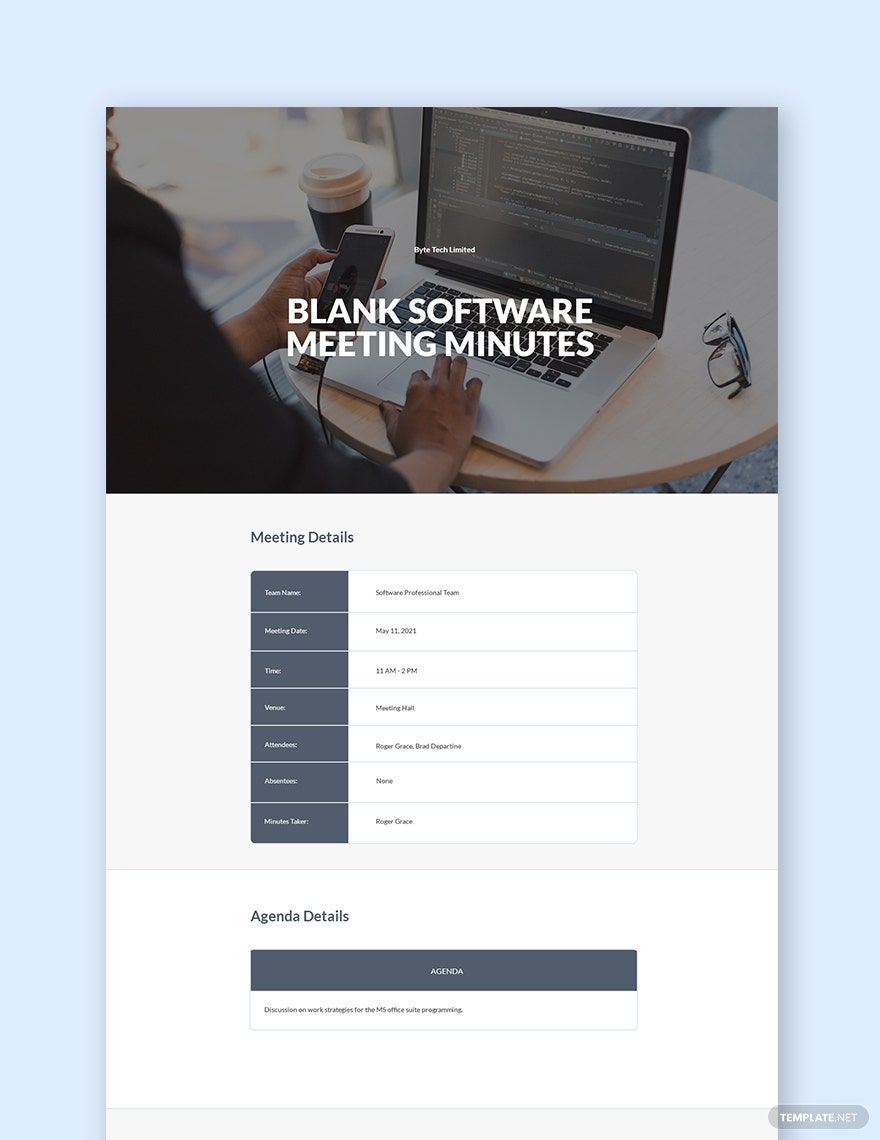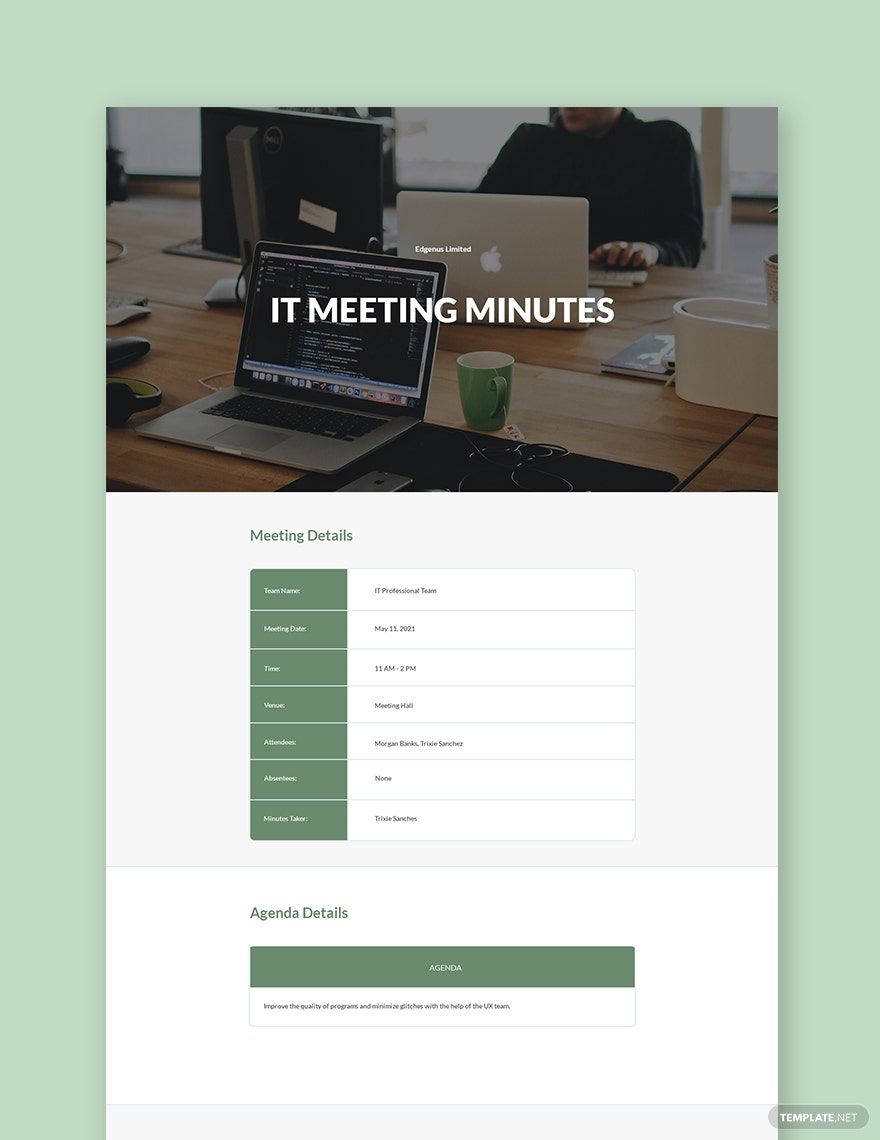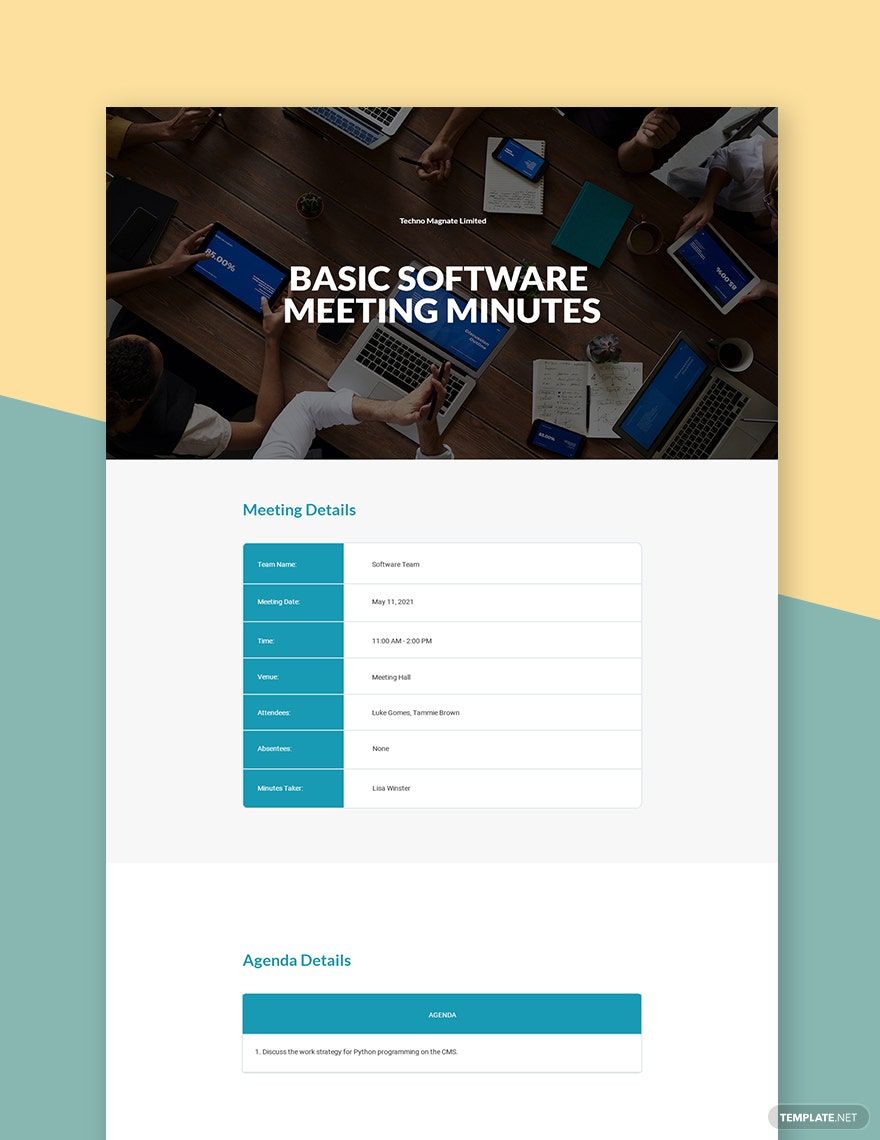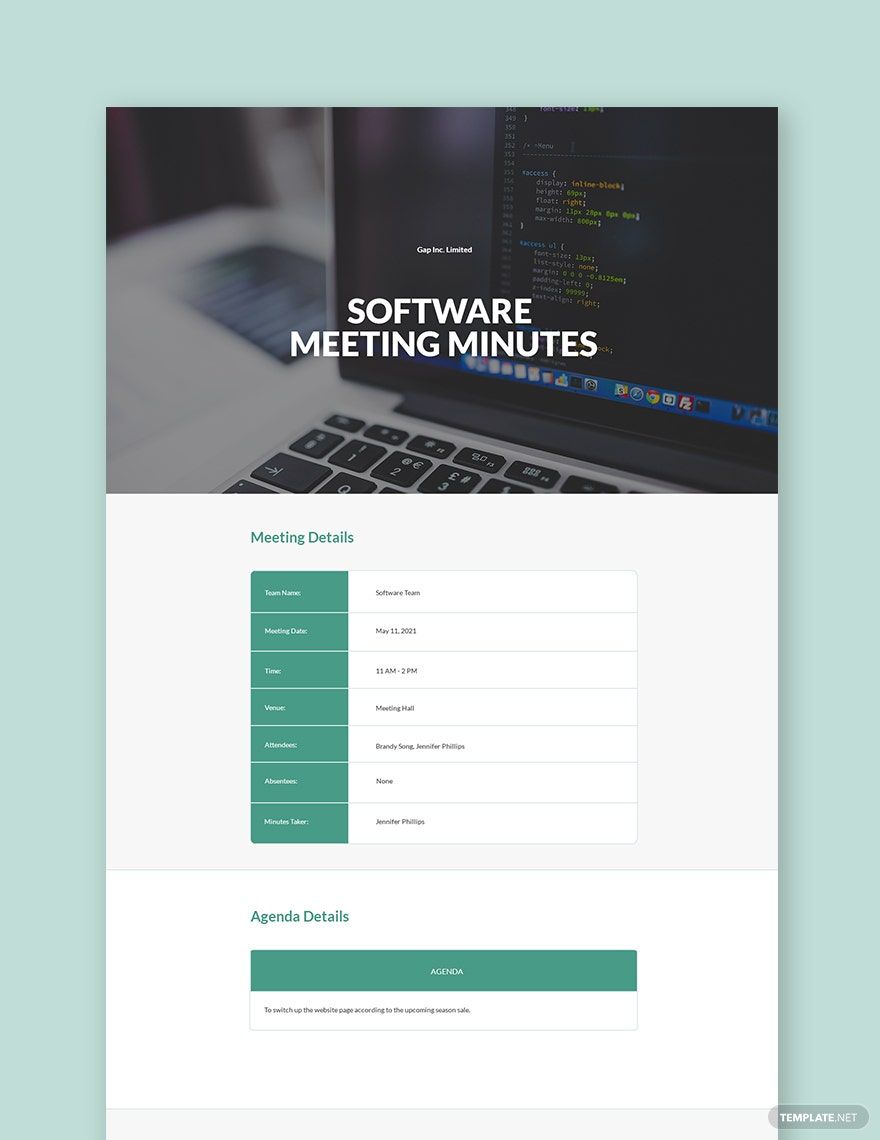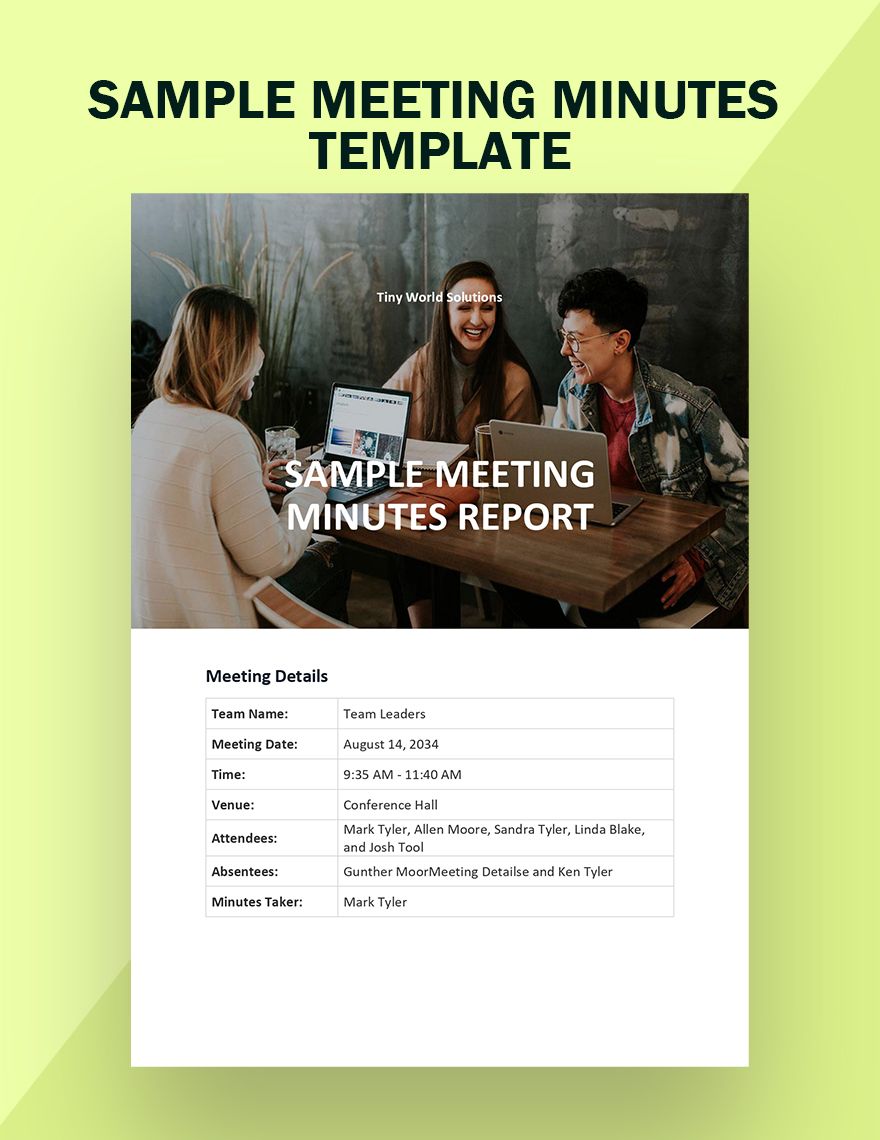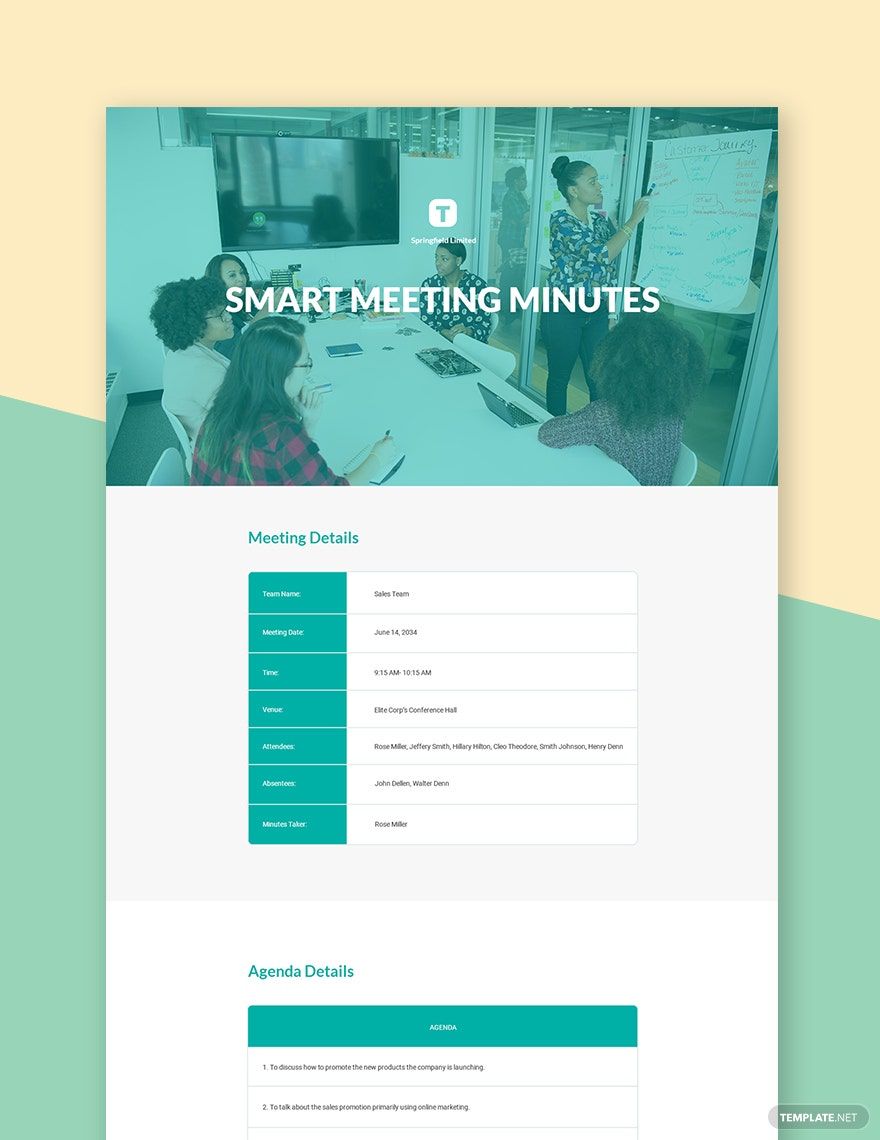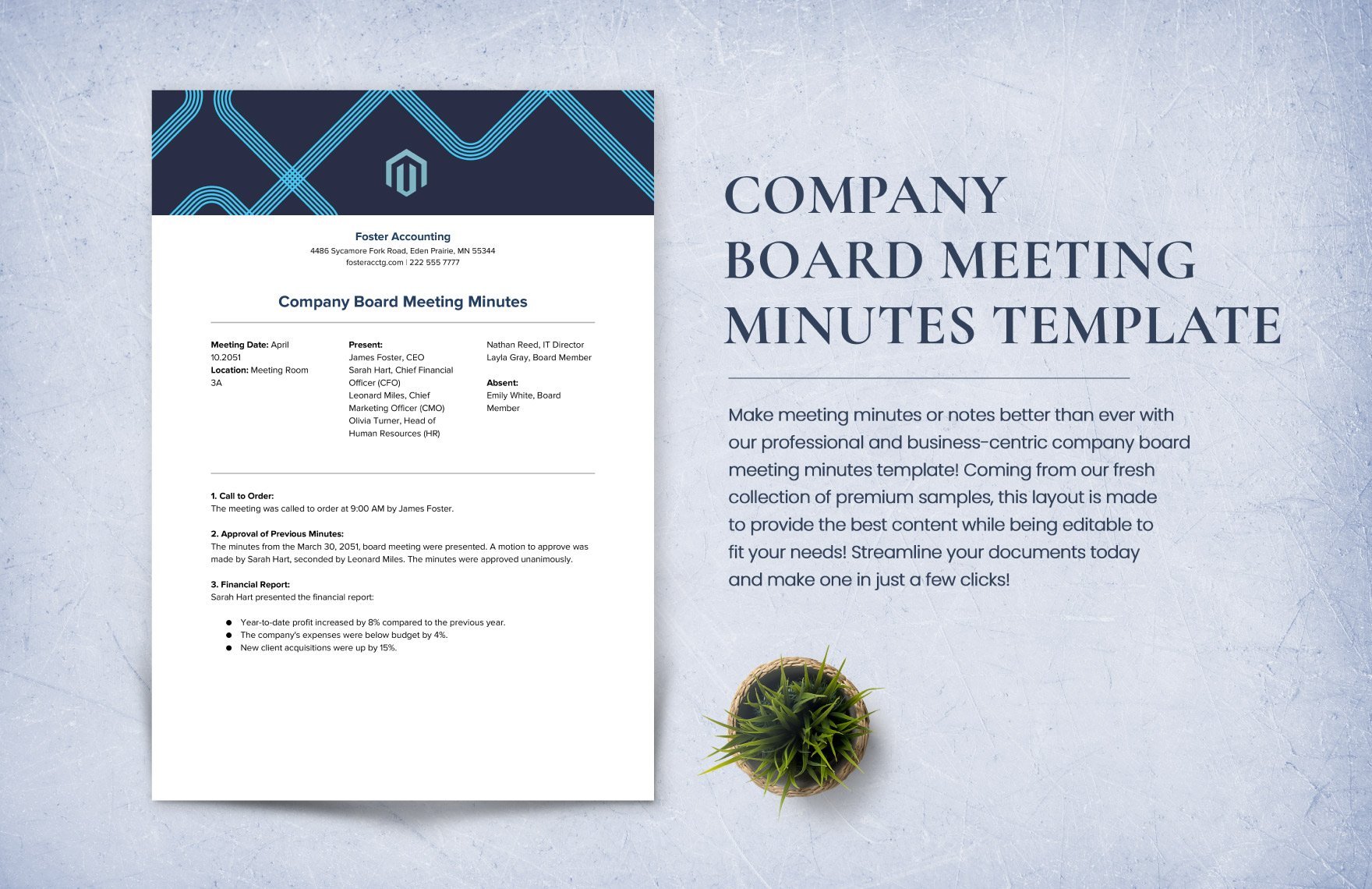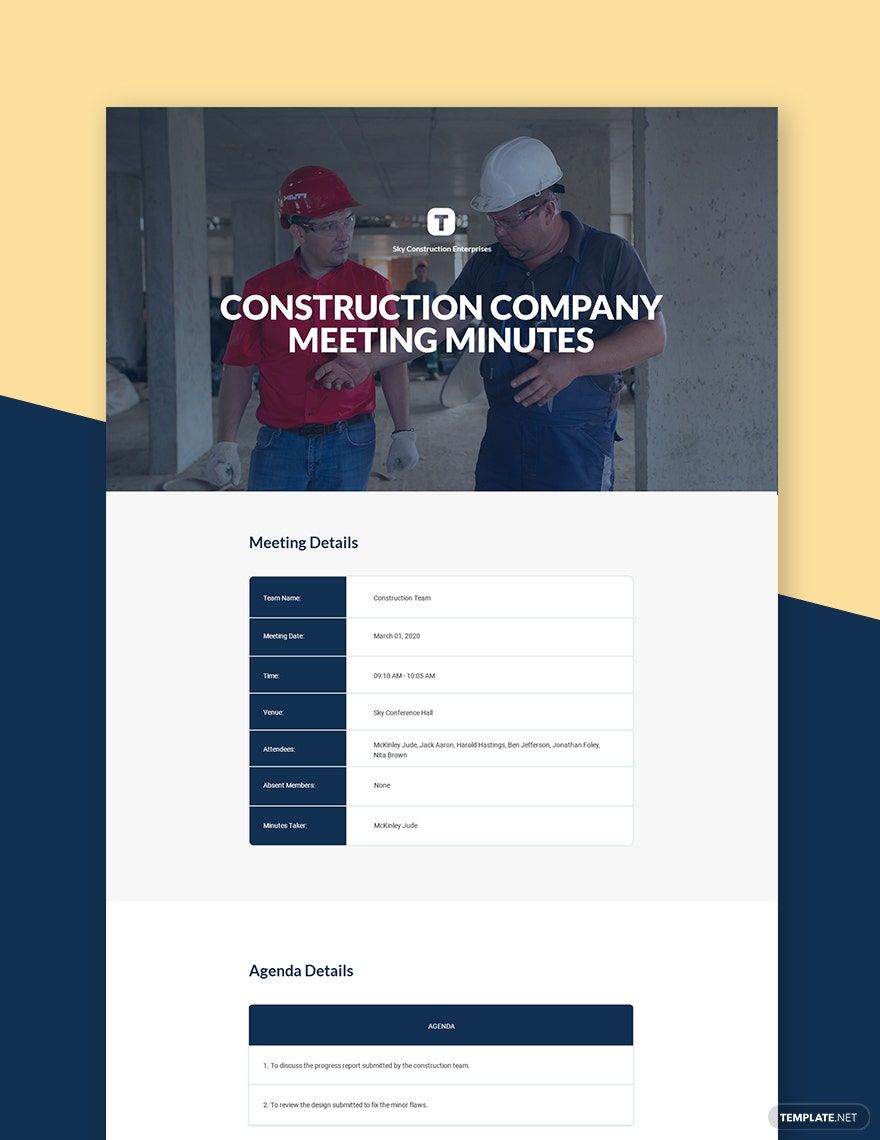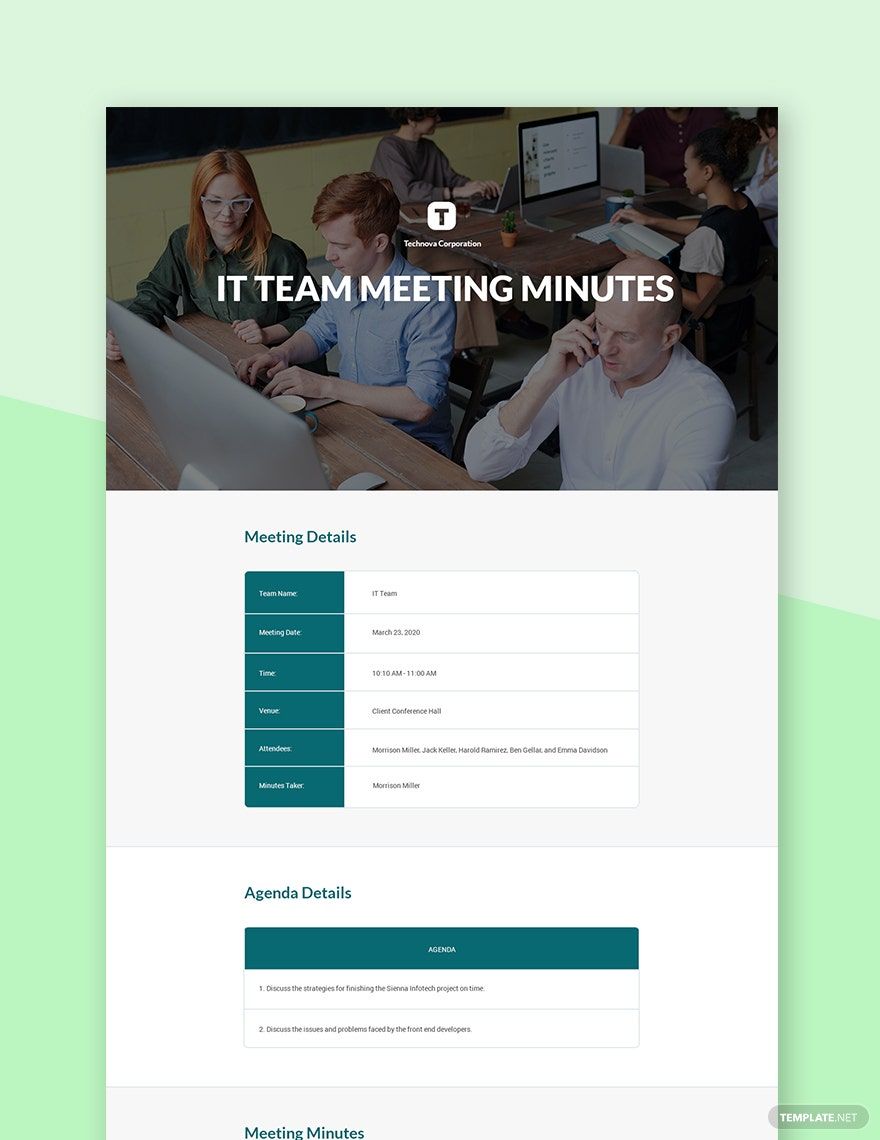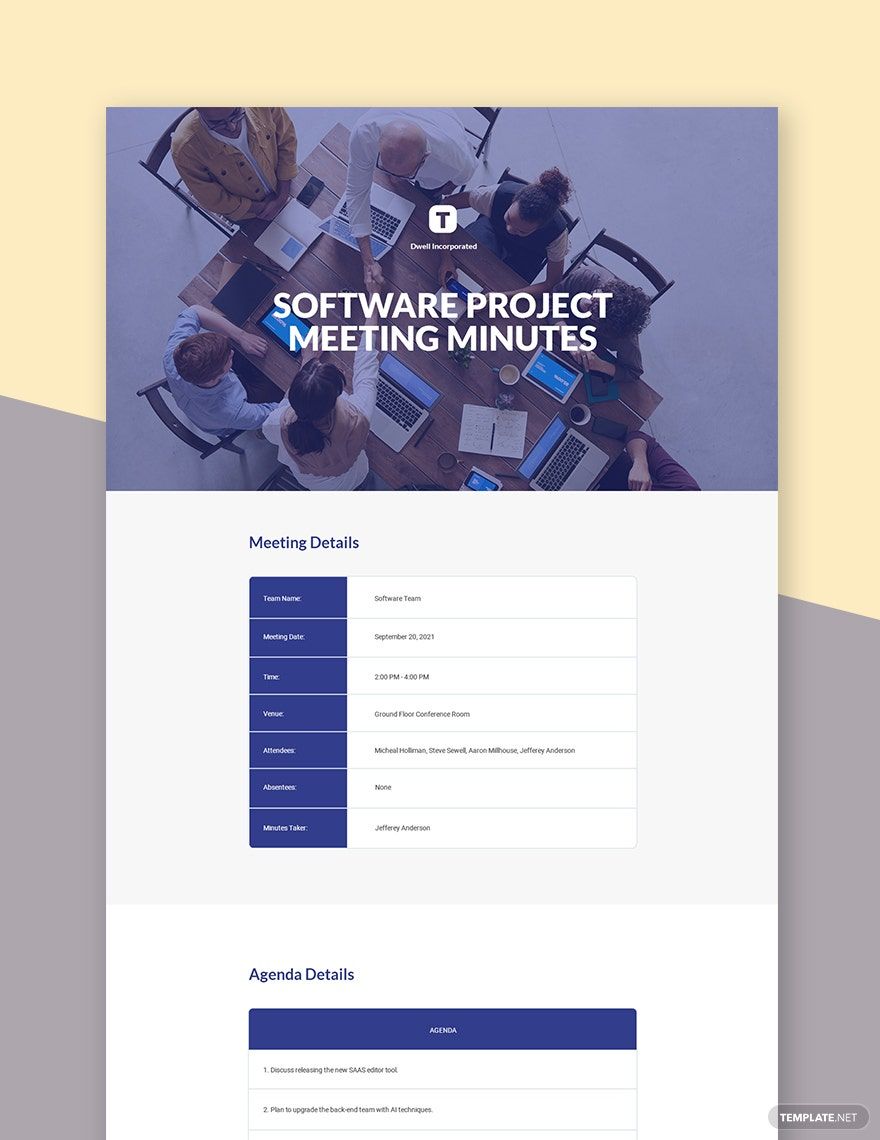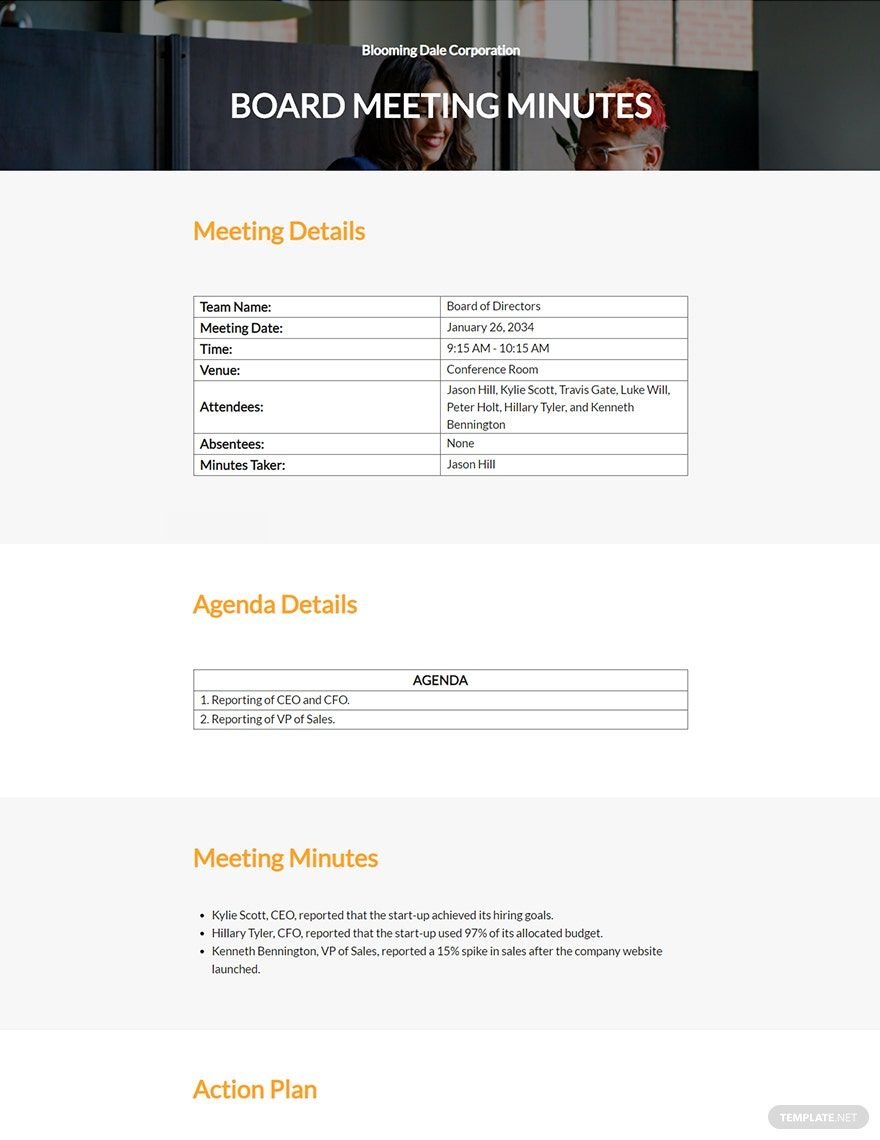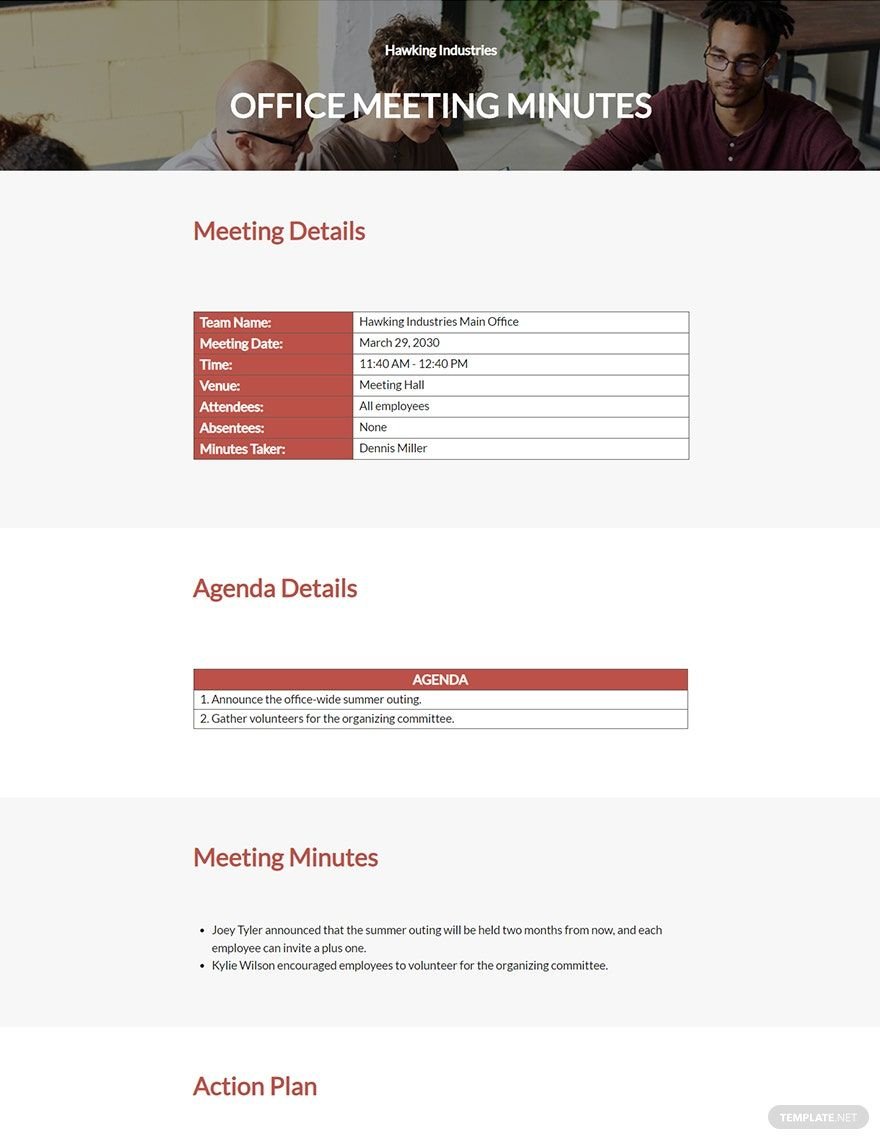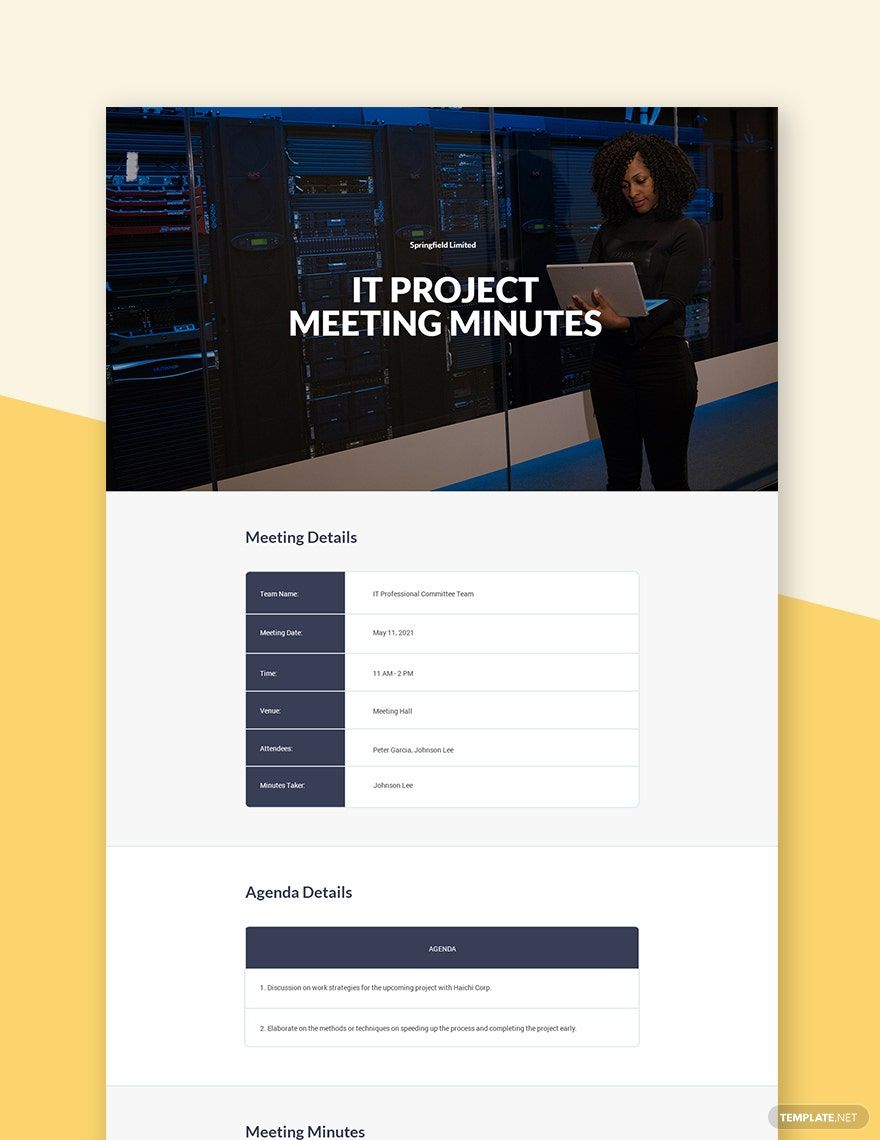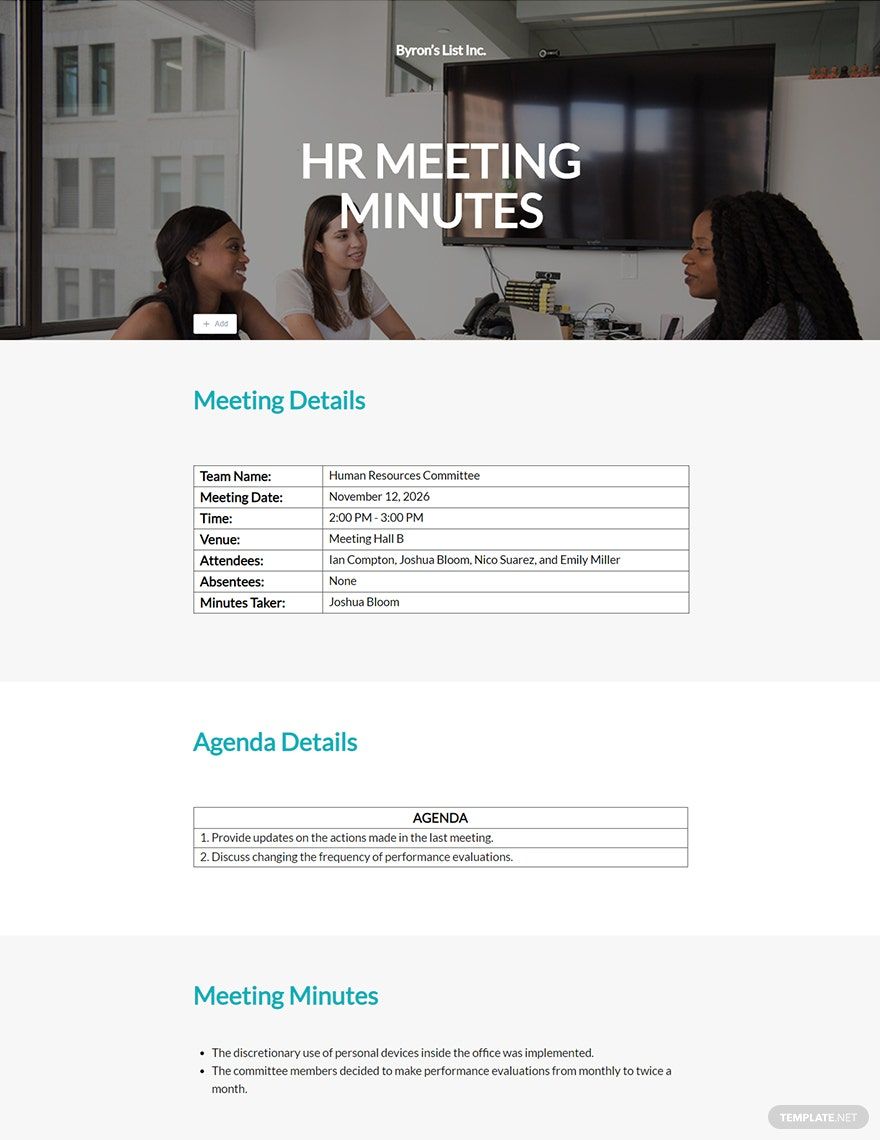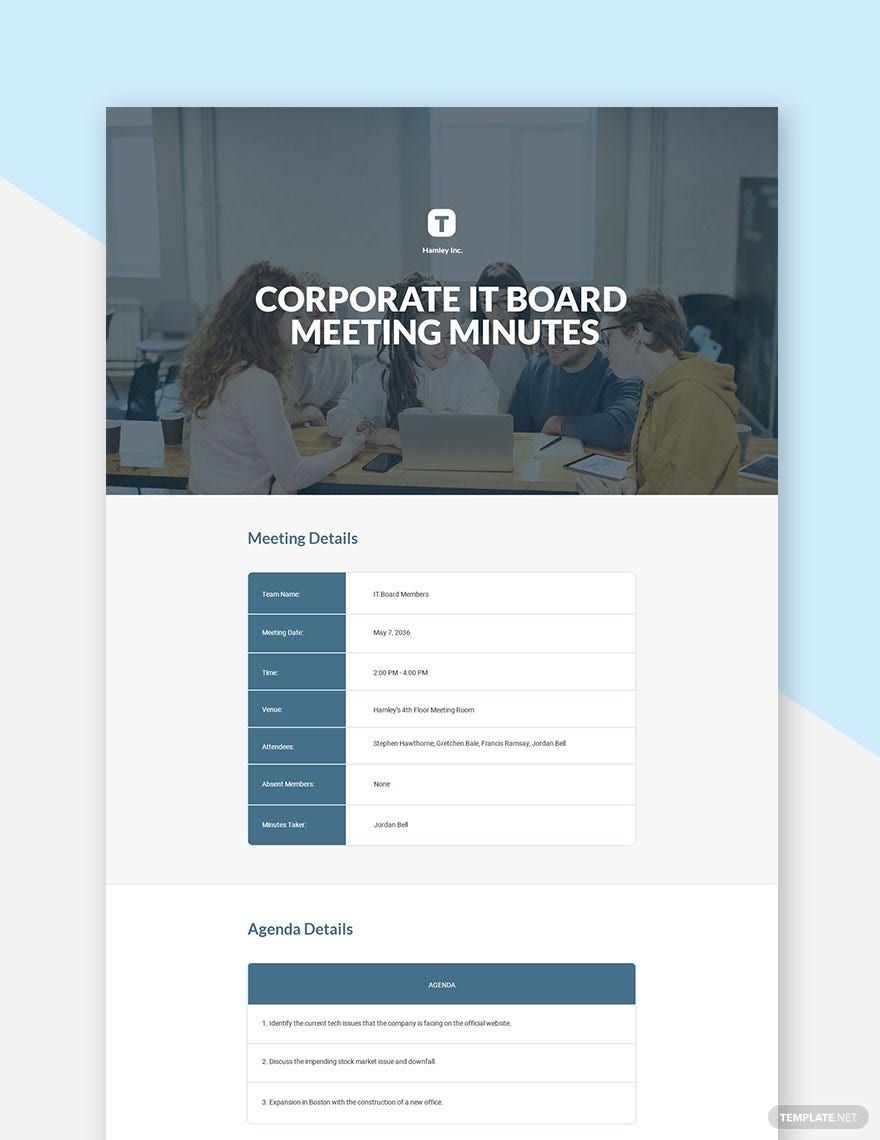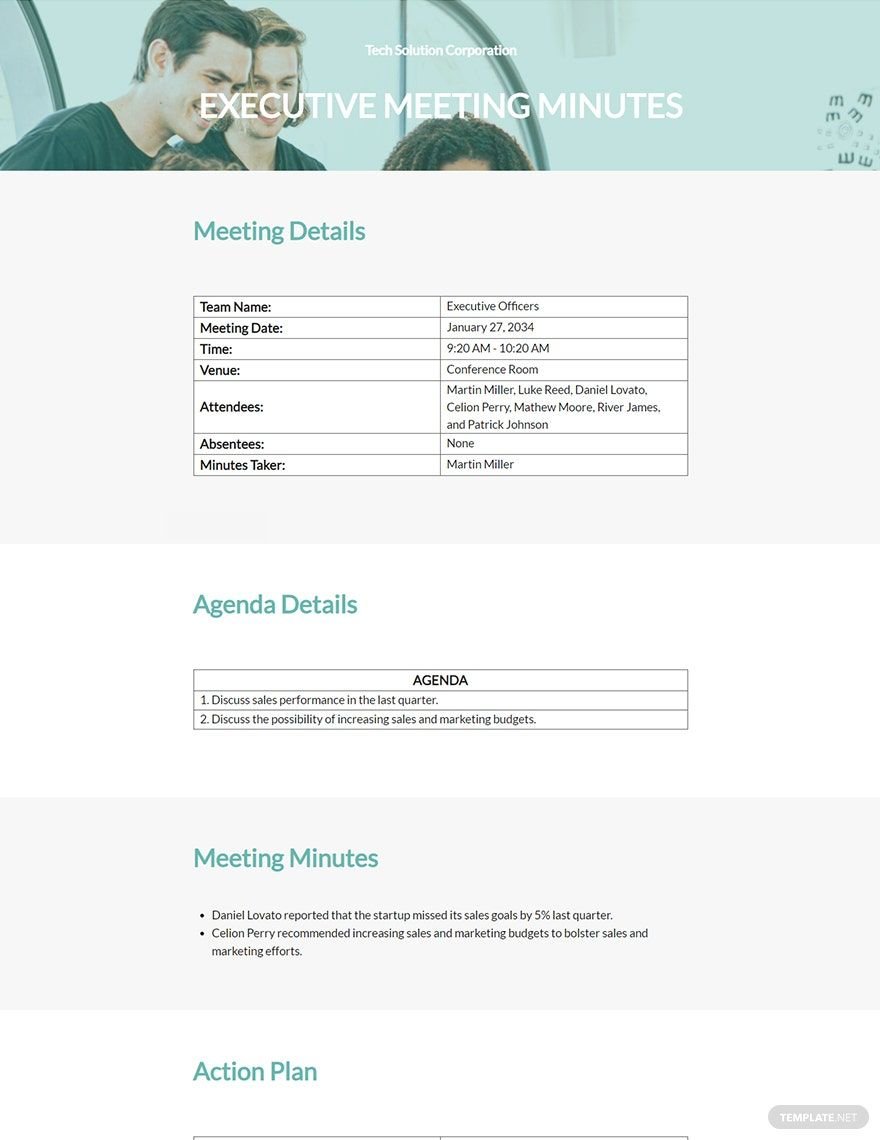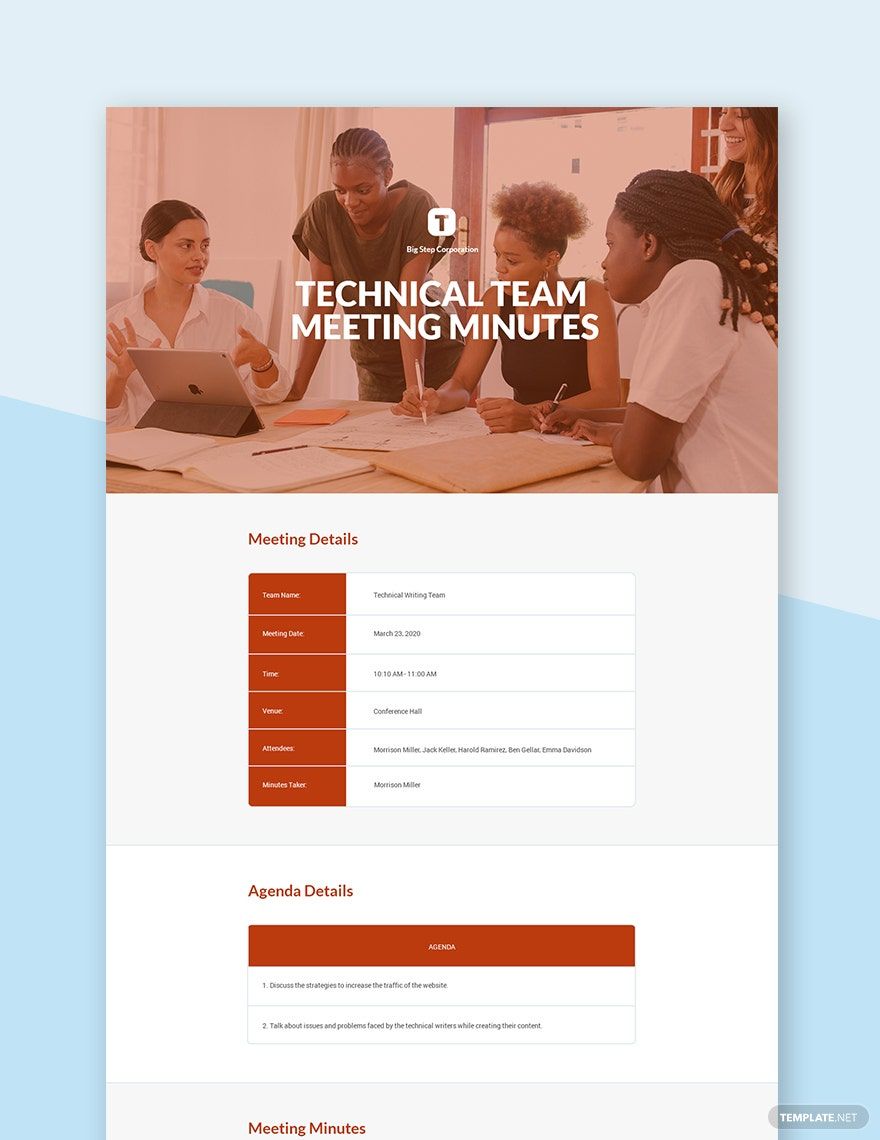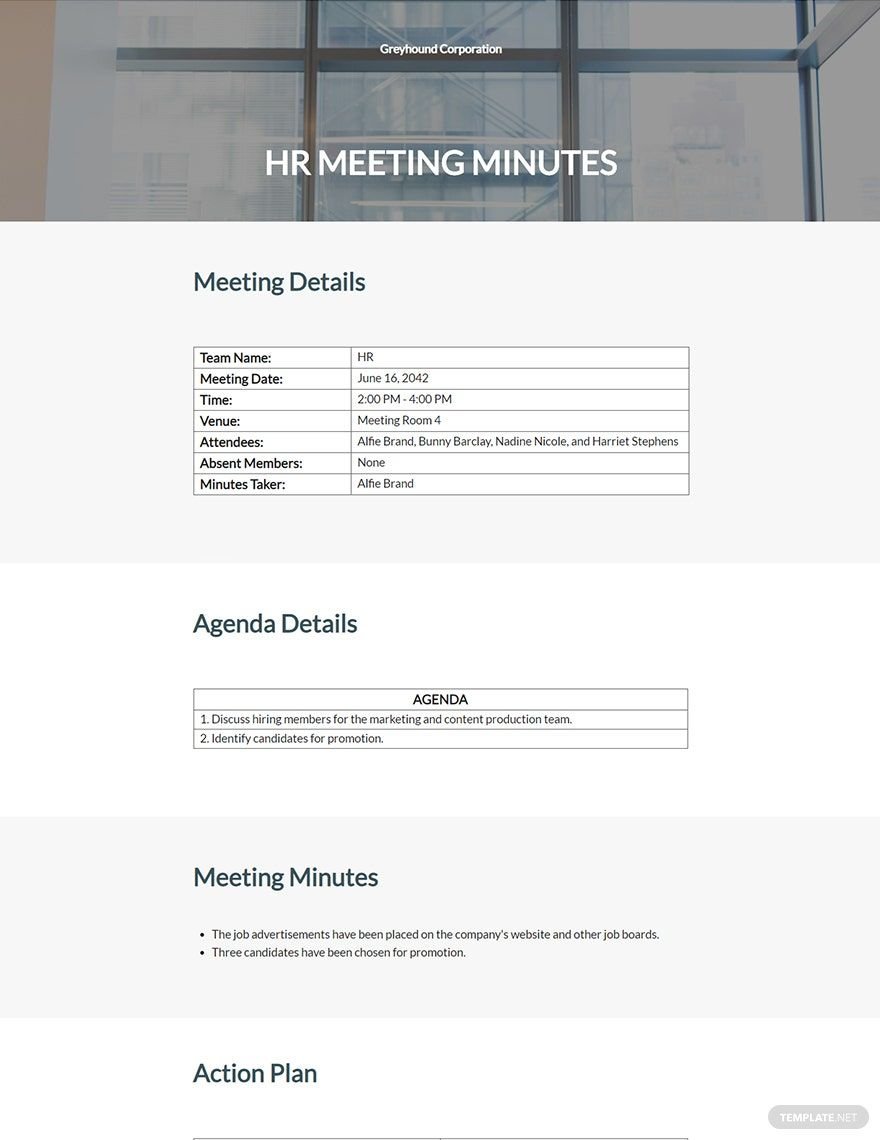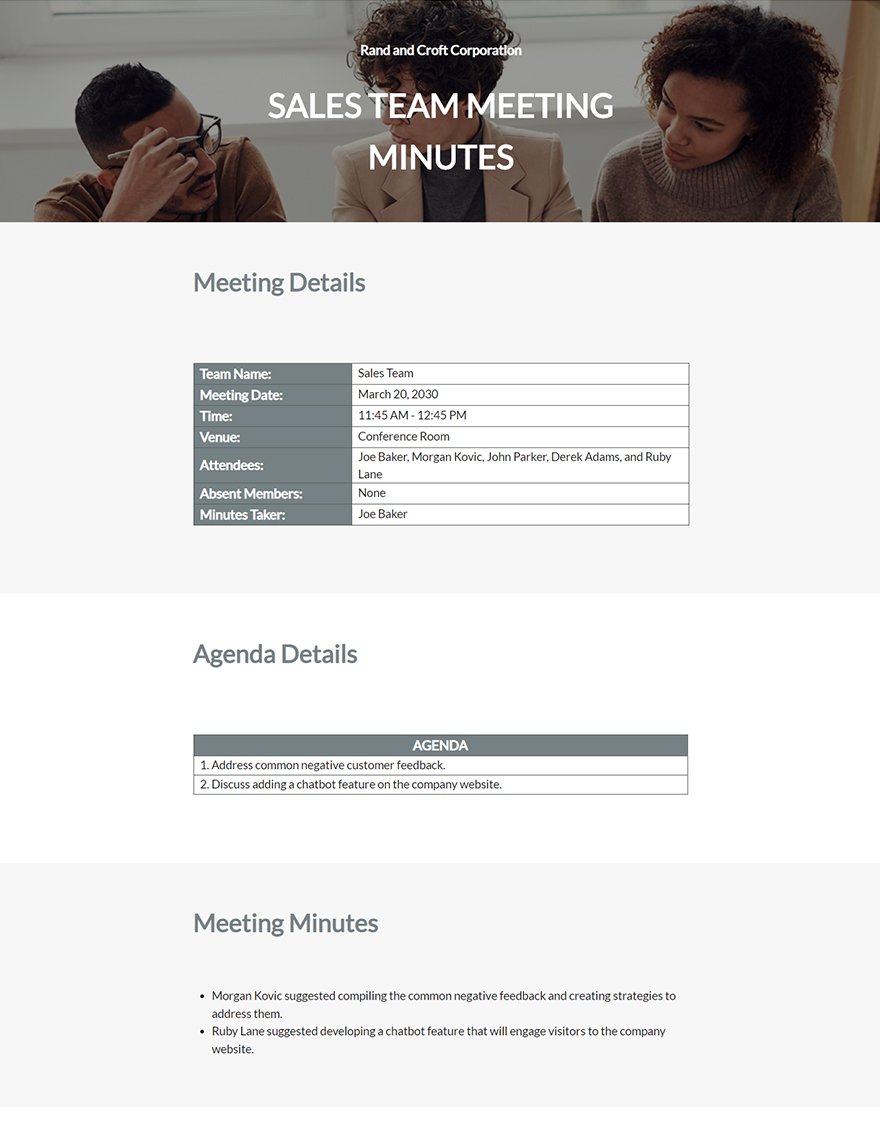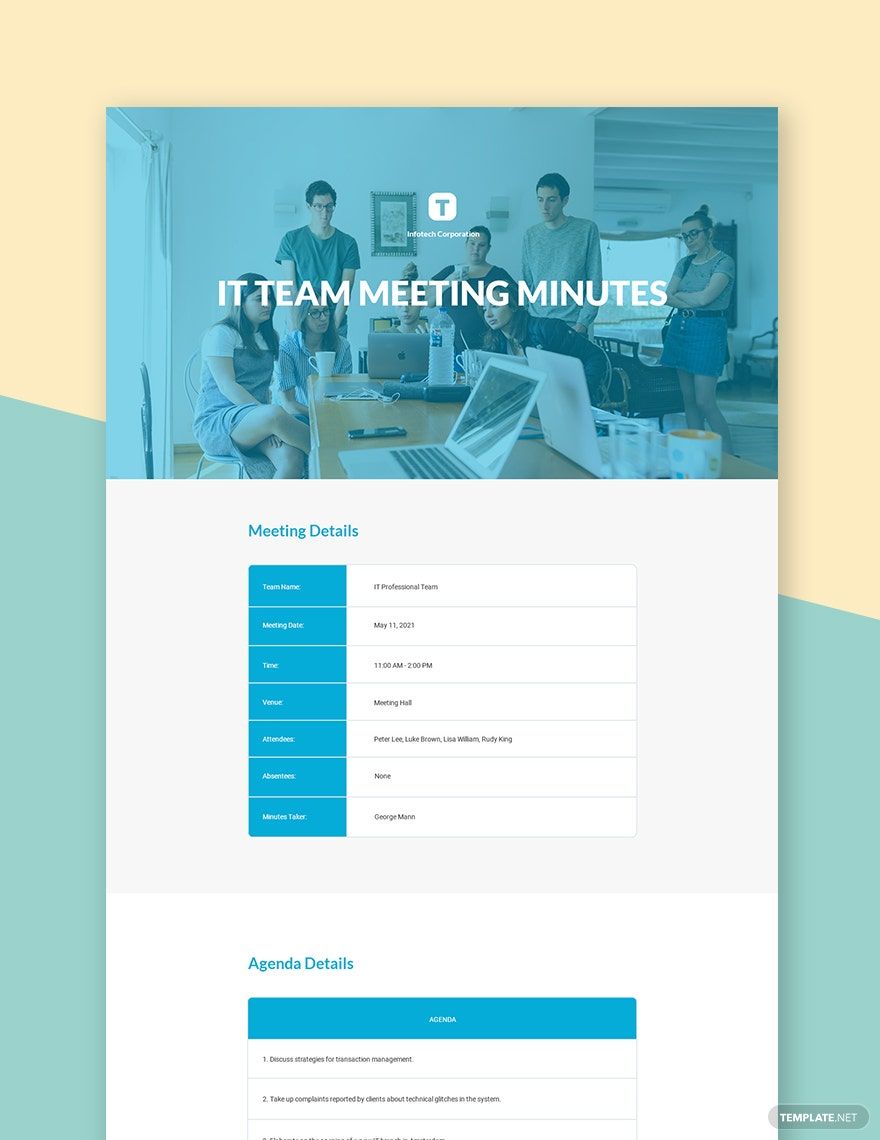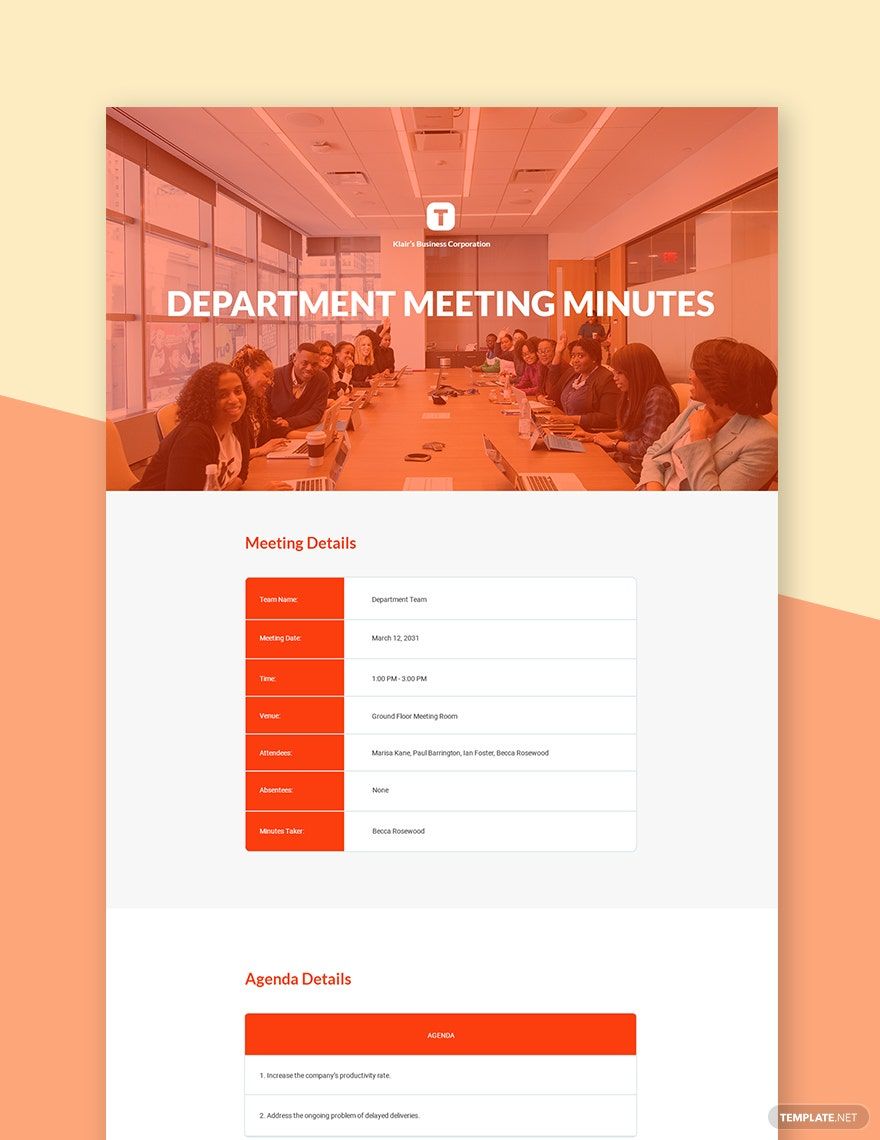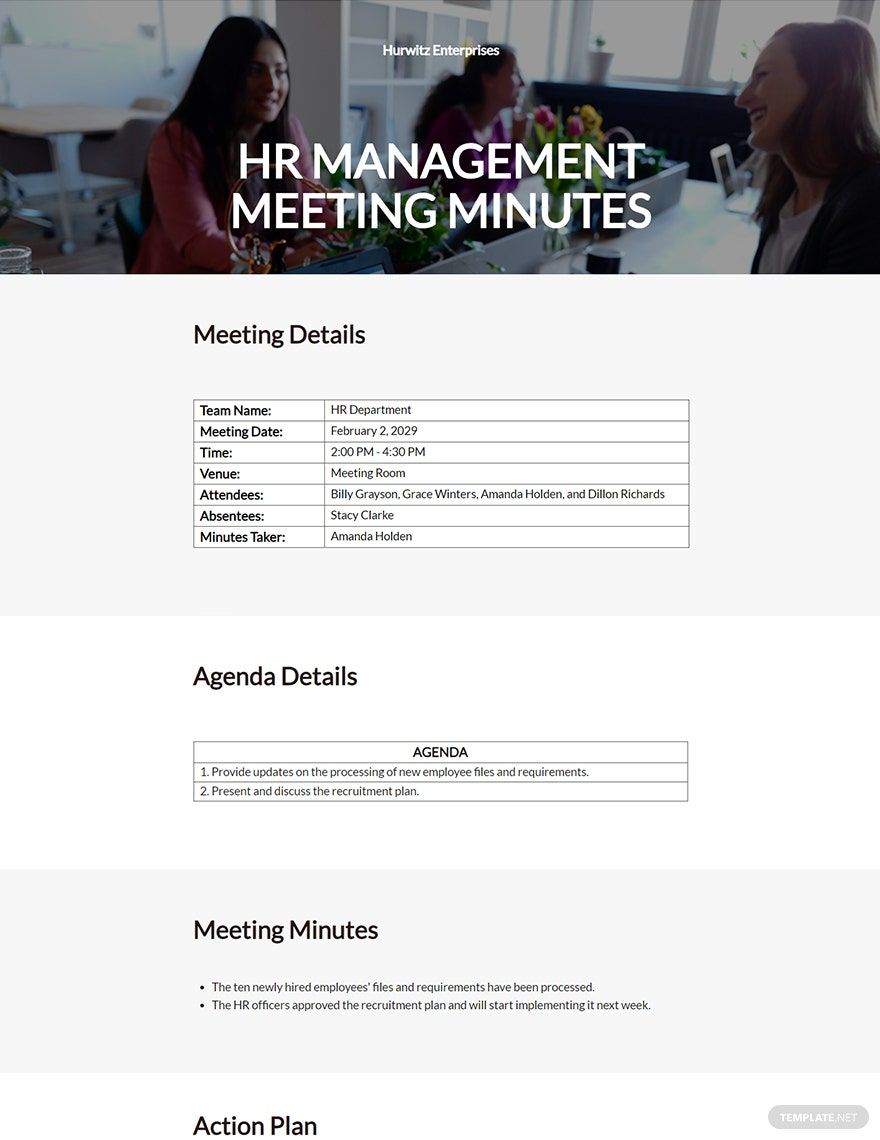In a staff meeting, the exchange of important information from one team member to another occurs. That information will play a vital role in the success of a certain project and operation. The attendees must take notes about the board meeting agenda. However, there's a type of document that brings everyone to the same page, and that is the meeting minutes. So to ensure the success of your IT and software company's meetings, use our 100% editable IT and Software Meeting Minutes Templates in Microsoft Word. Each of these files contains a sample content that serves as a guide in formulating an effective meeting minute document. Make things easier and faster by downloading these templates now!
How to Create an IT and Software Meeting Minutes in Microsoft Word?
According to AllBusiness.com, meeting minutes can serve as a guide in measuring the progress of an objective and tracking who's accountable to perform each task. Since your IT and software company's projects and operations are complex, there should be a meeting minutes document for every staff meeting. Here's our short guide on how to create them in MS Word.
1. List the Attendees
To make things clear on who attended a particular staff or board meeting, make sure to list them down in the meeting minutes document. It will also serve as an attendance log.
2. Enumerate the Agendas
To keep each attendee posted about the meeting's purpose, enumerate its agendas. The agendas are the main objectives of the meeting. It's advisable to list them down from the most urgent down to the least urgent or make a quick checklist about these urgent requirements.
3. Record Significant Points
As the meeting progresses, the attendees will pitch ideas, methods, and solutions to achieve certain goals. If the other attendees agree and acknowledge them, then they're considered as significant points, and you must record them. These points may well play a crucial role in the success of projects and day-to-day operations.
4. Establish Action Items
As professionals, we all know that steps must be made to arrive at the desired destination. For the case of your meeting's agendas, these steps are the action items that you must input on the meeting minutes document. These items will serve as a sort of action plan or roadmap in achieving objectives.
5. Implement Due Dates
Time is gold in the business world. With that in mind, each action item in the meeting minutes document must have a due date. It ensures that particular tasks will be performed and finished on time. Set the due dates on your IT and software company's schedule or calendar.