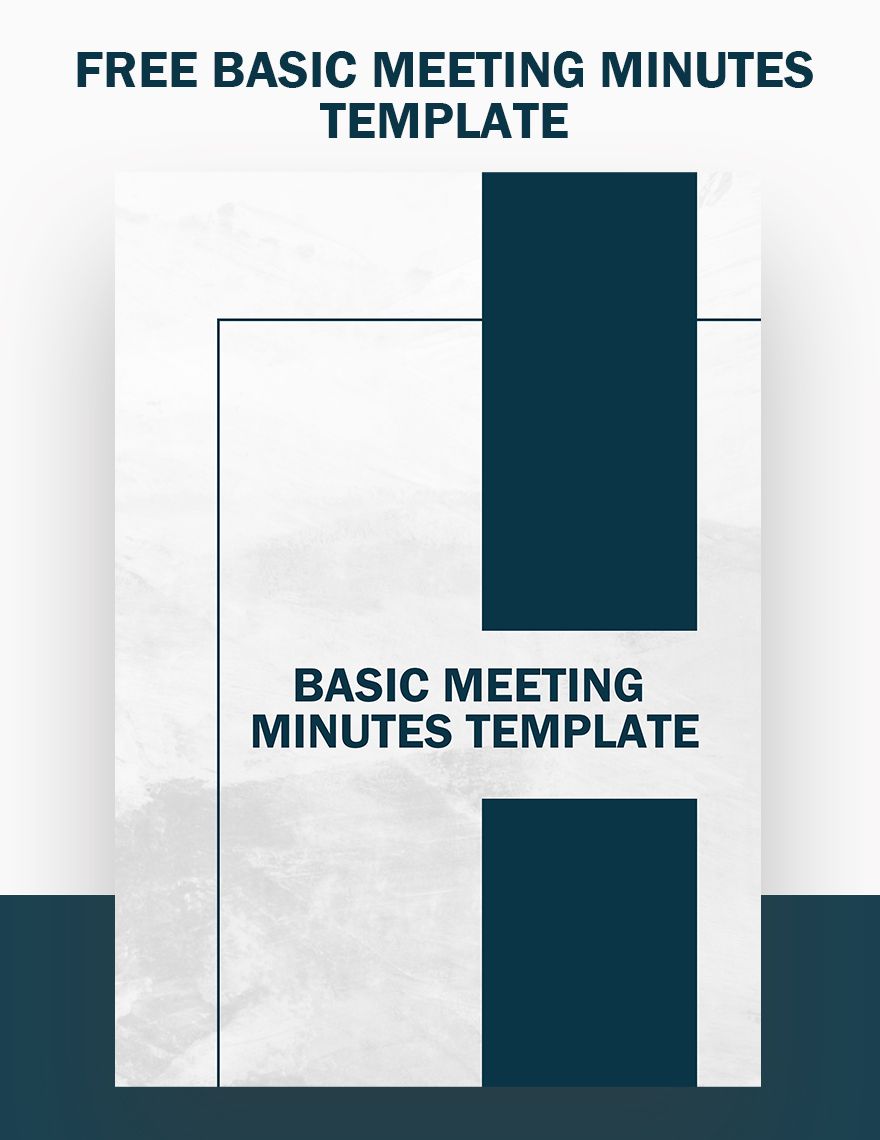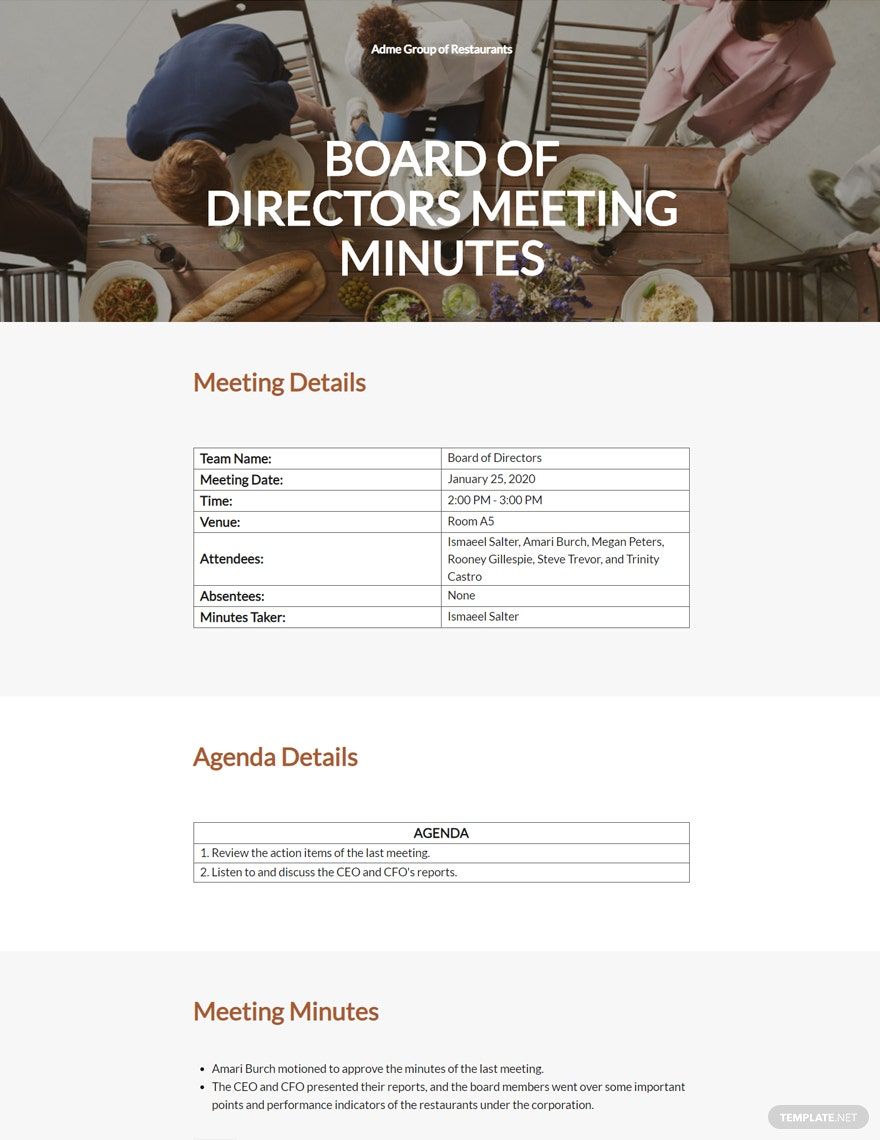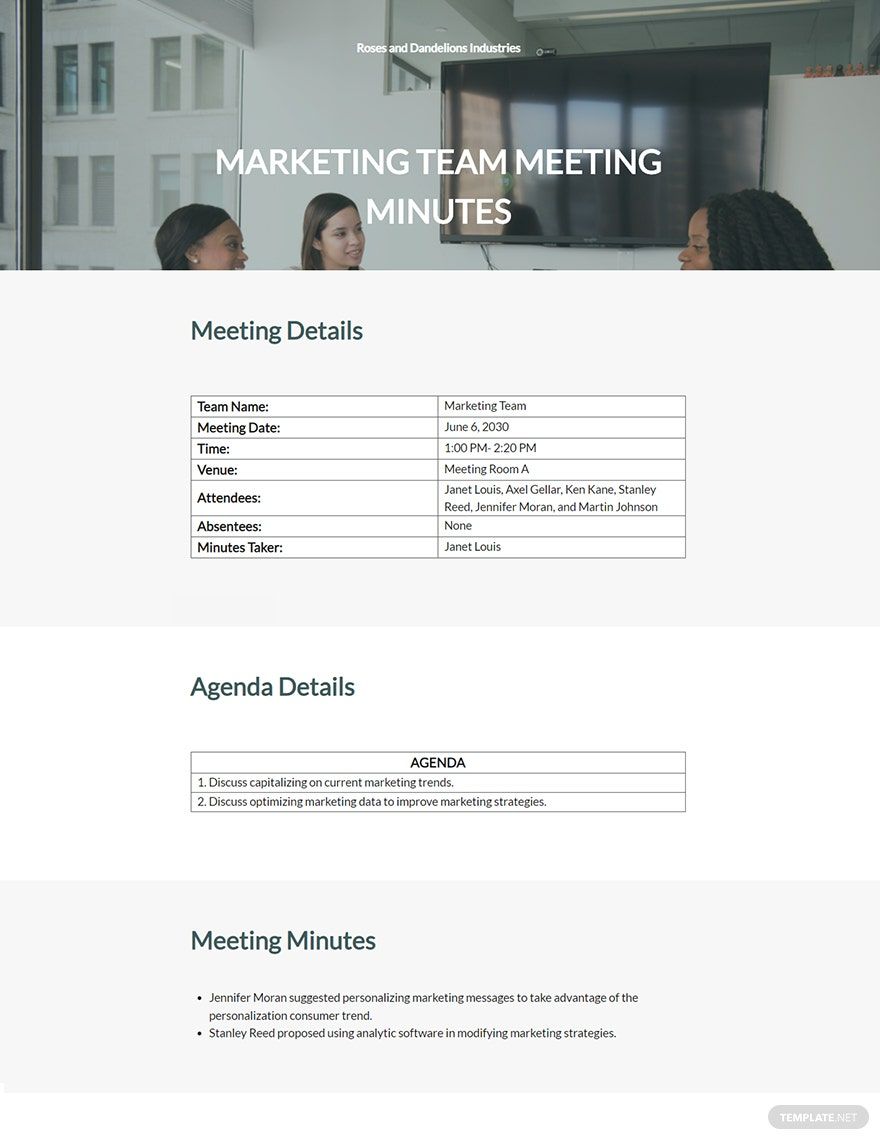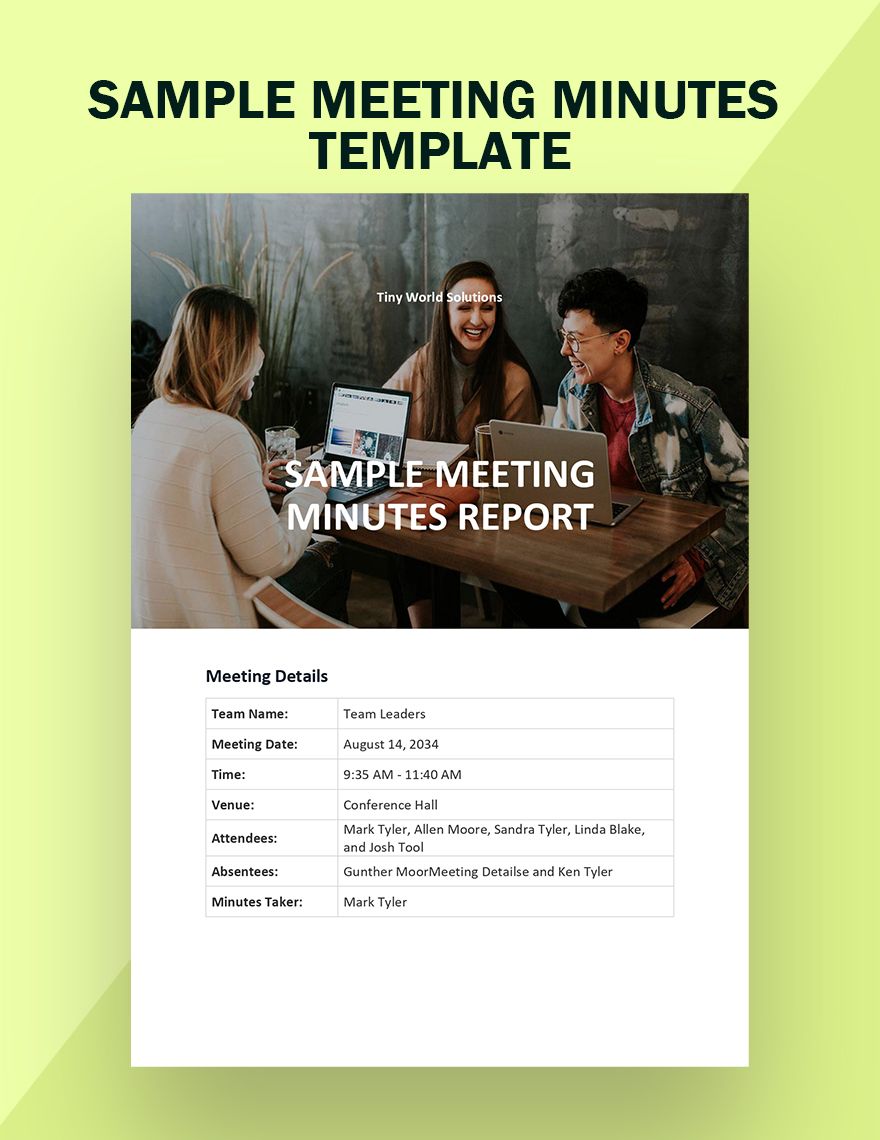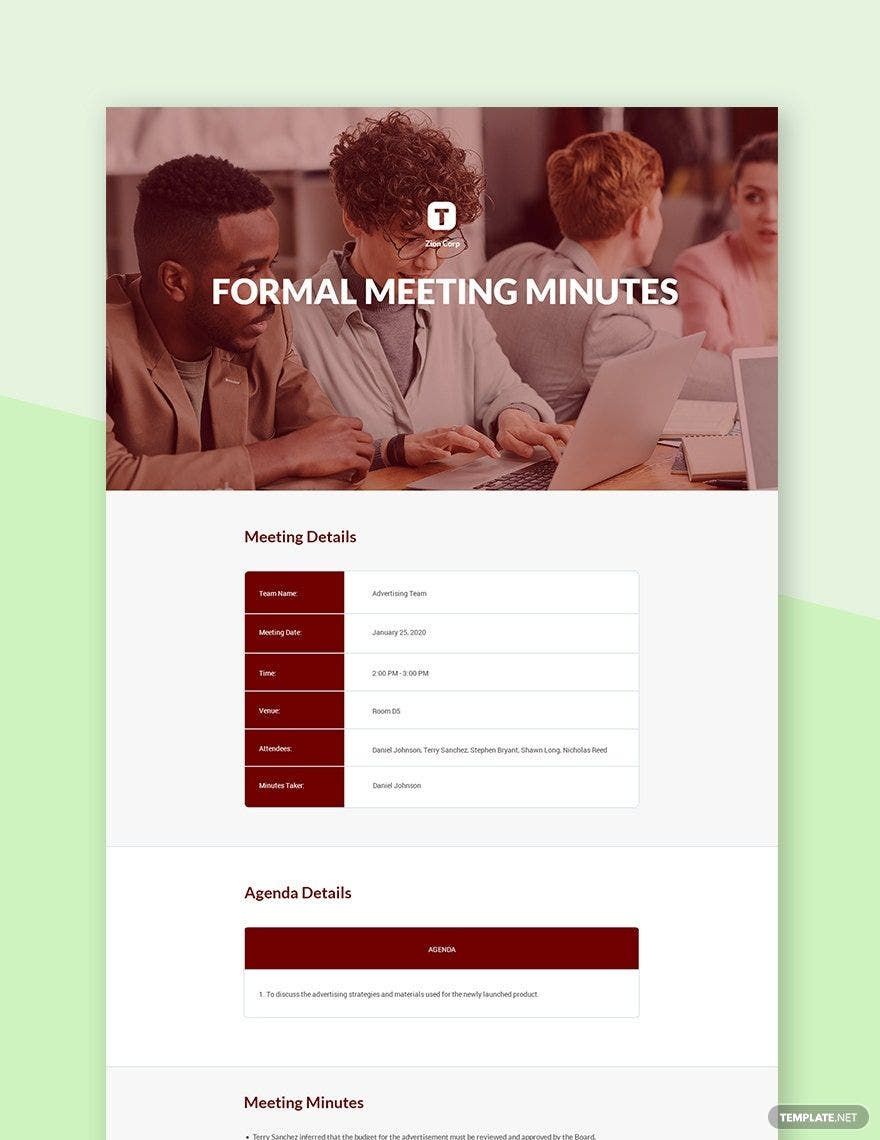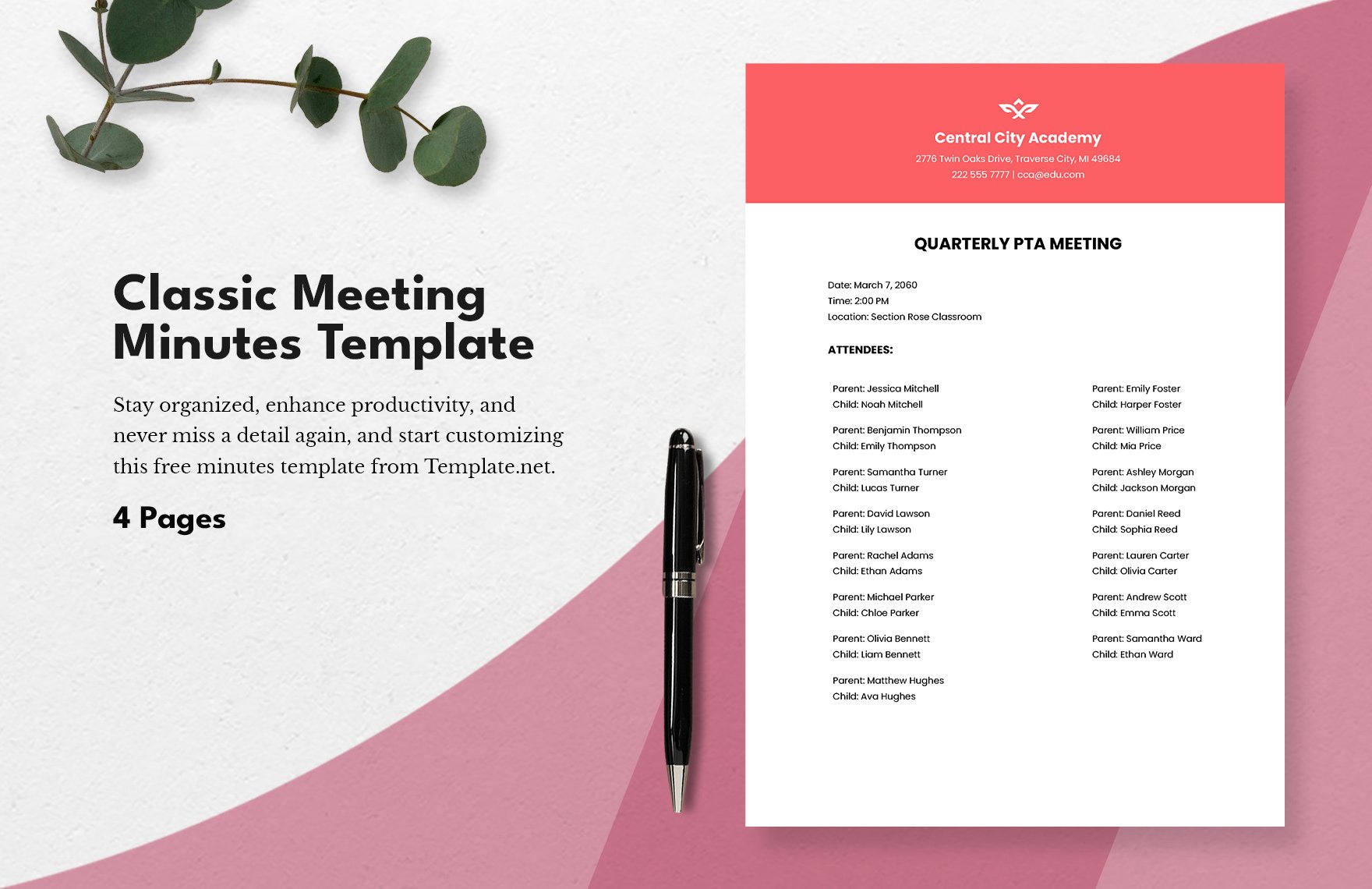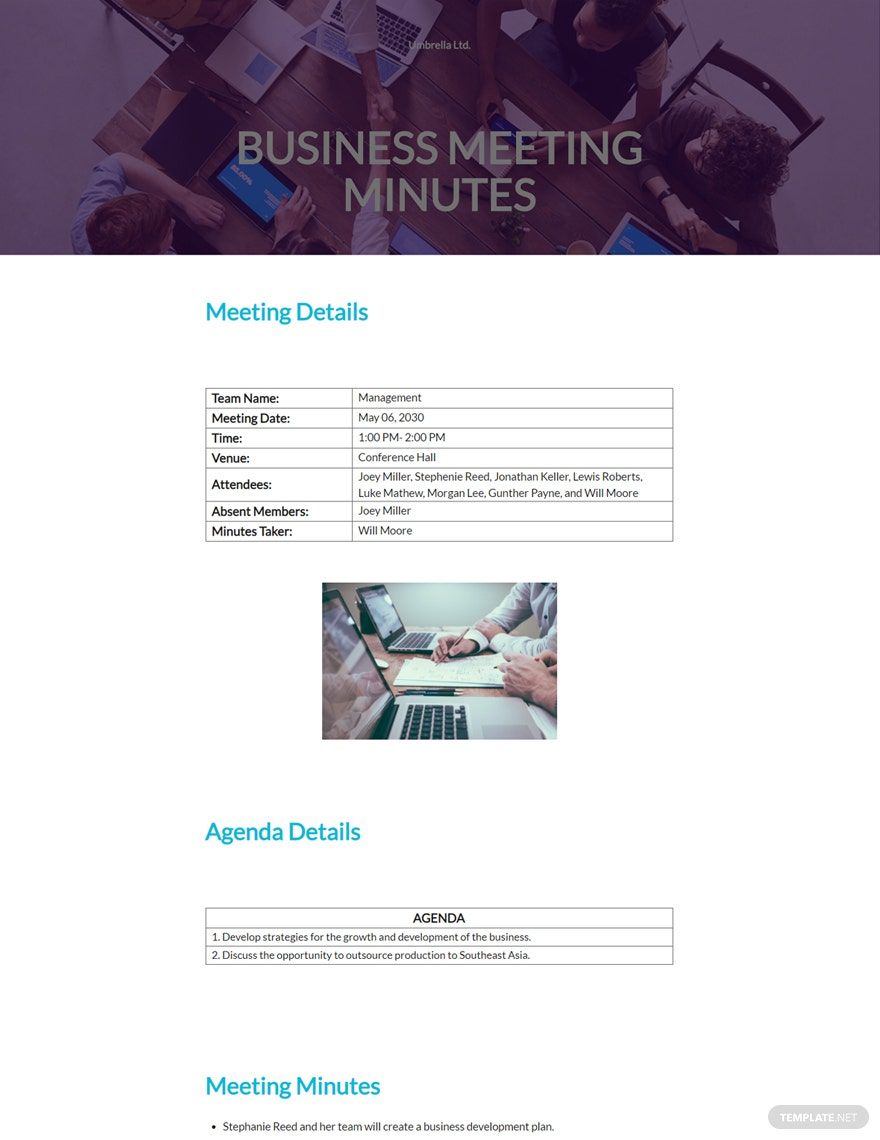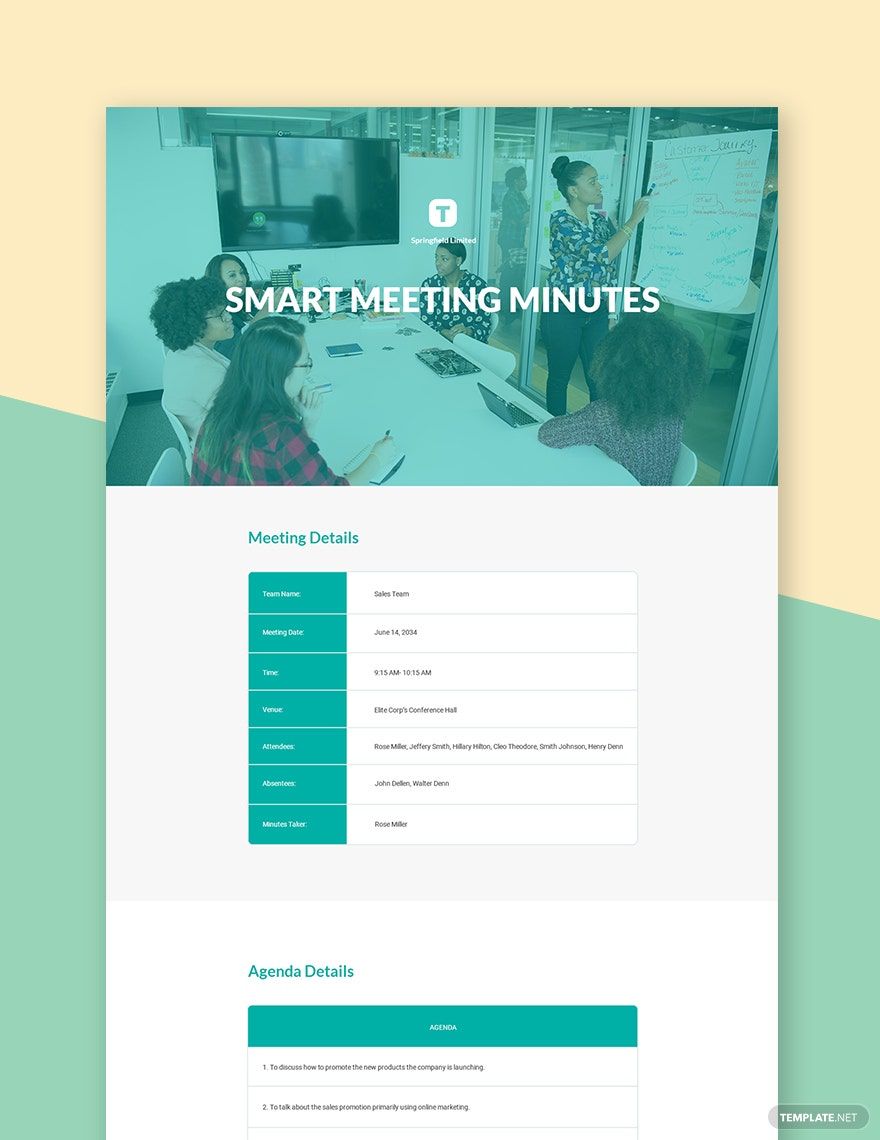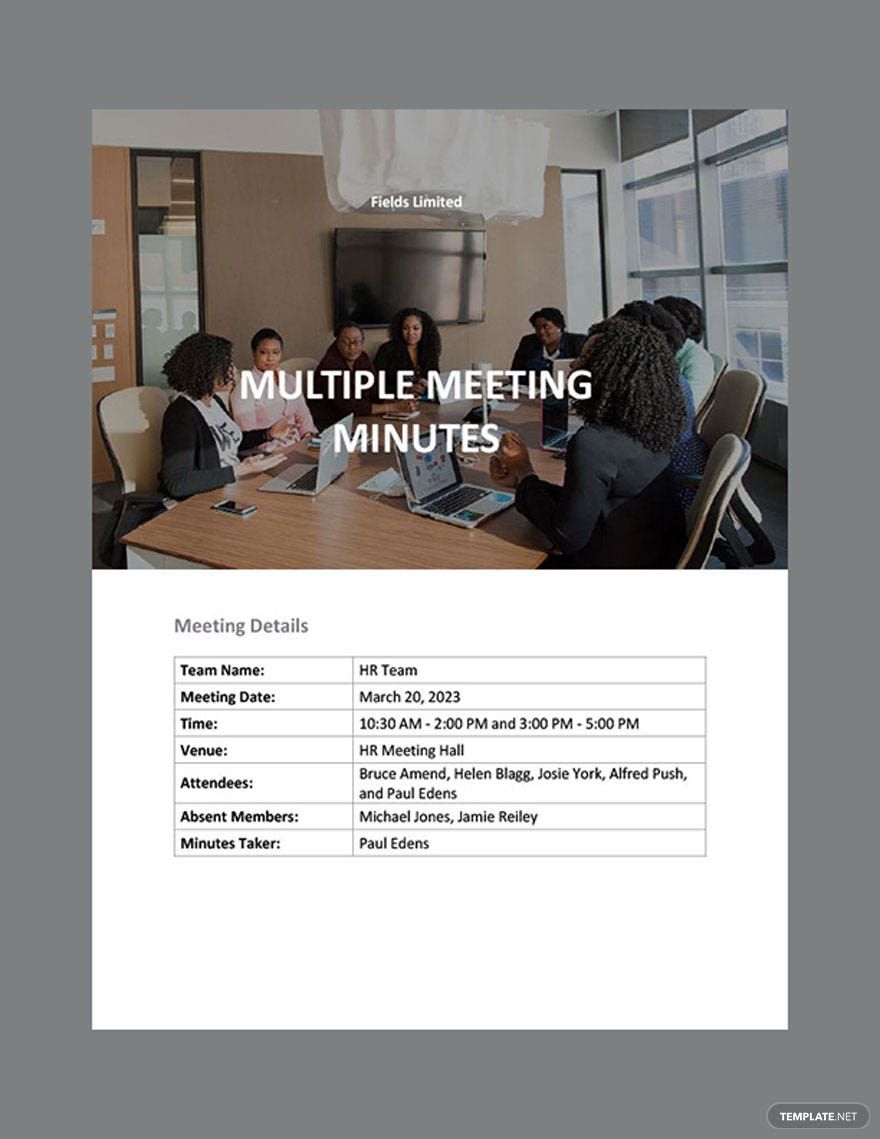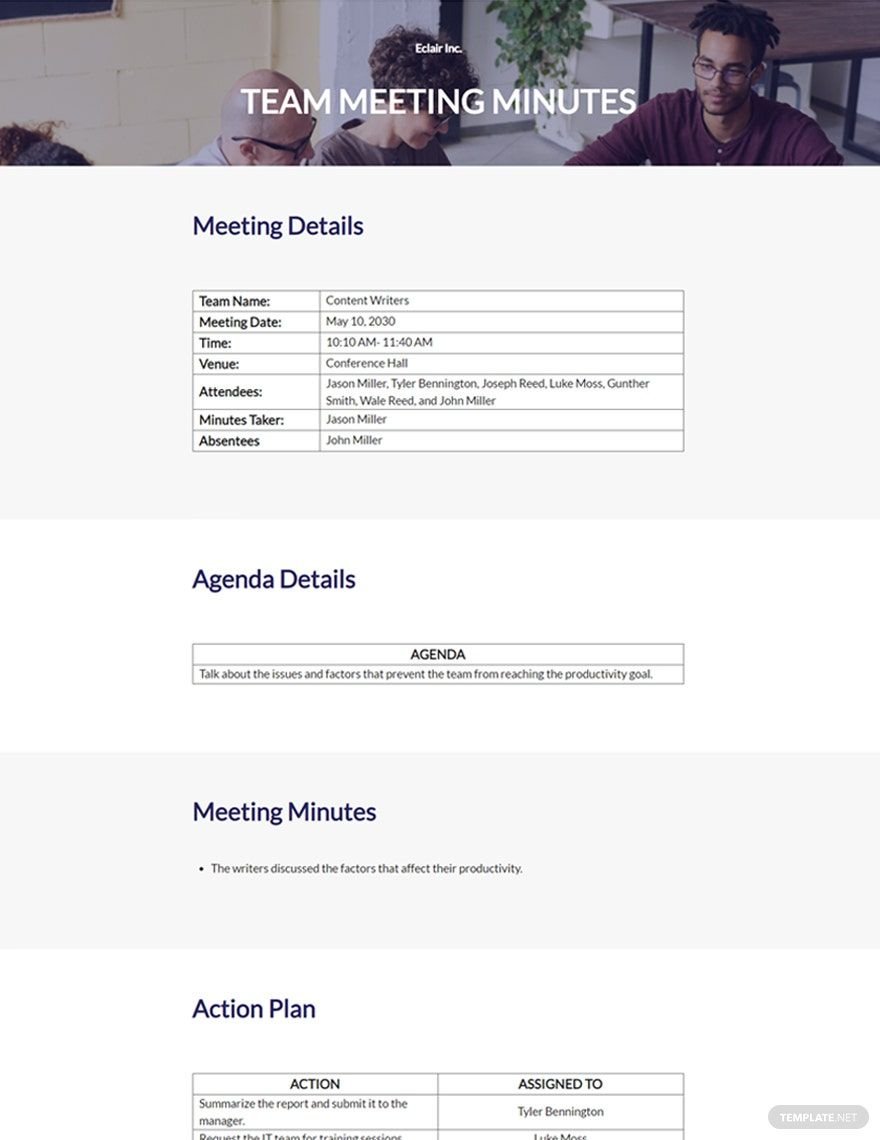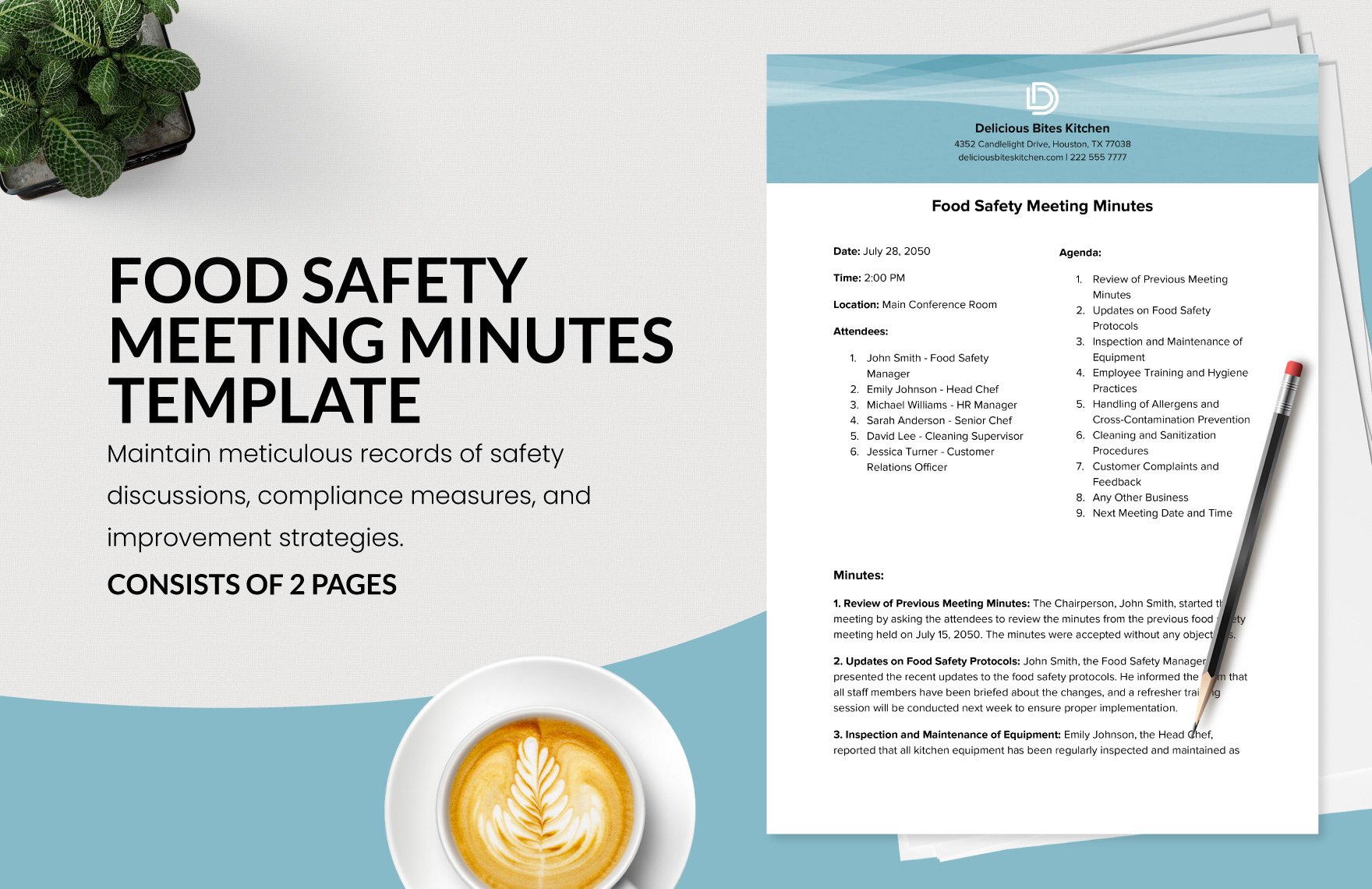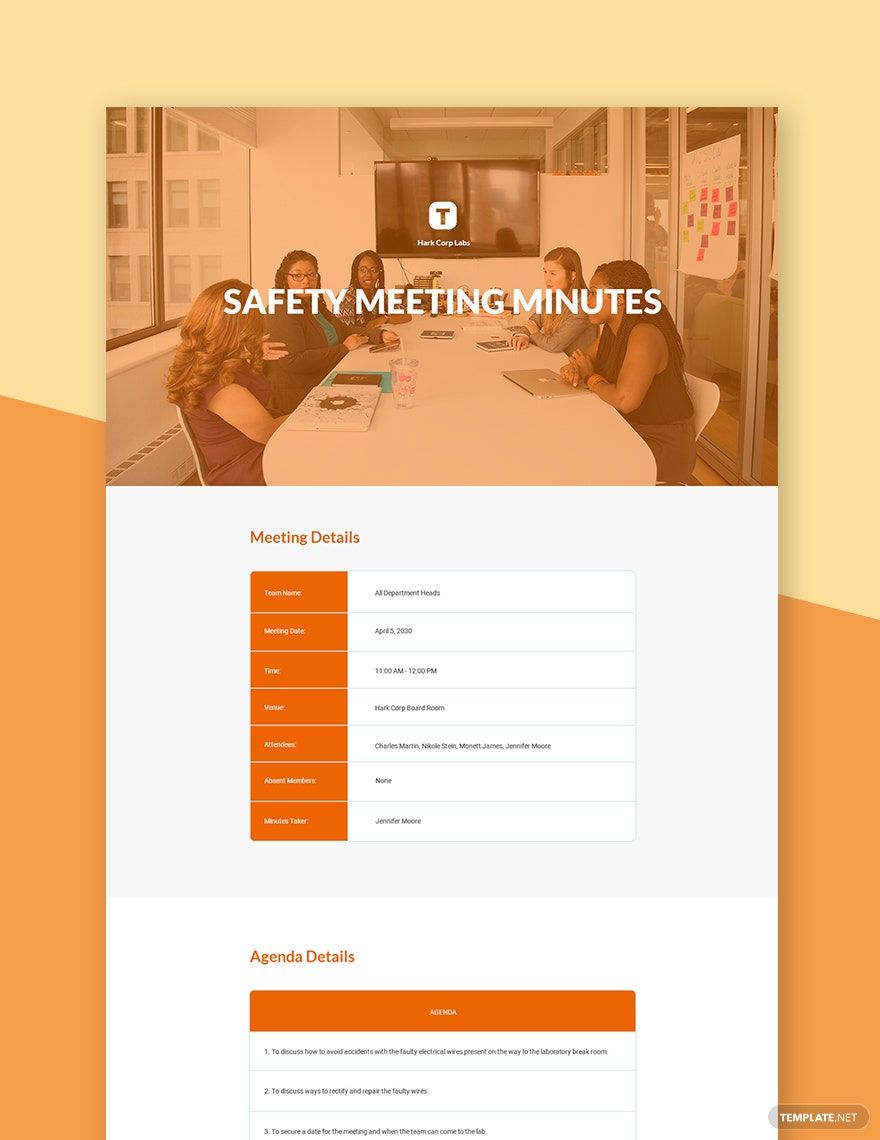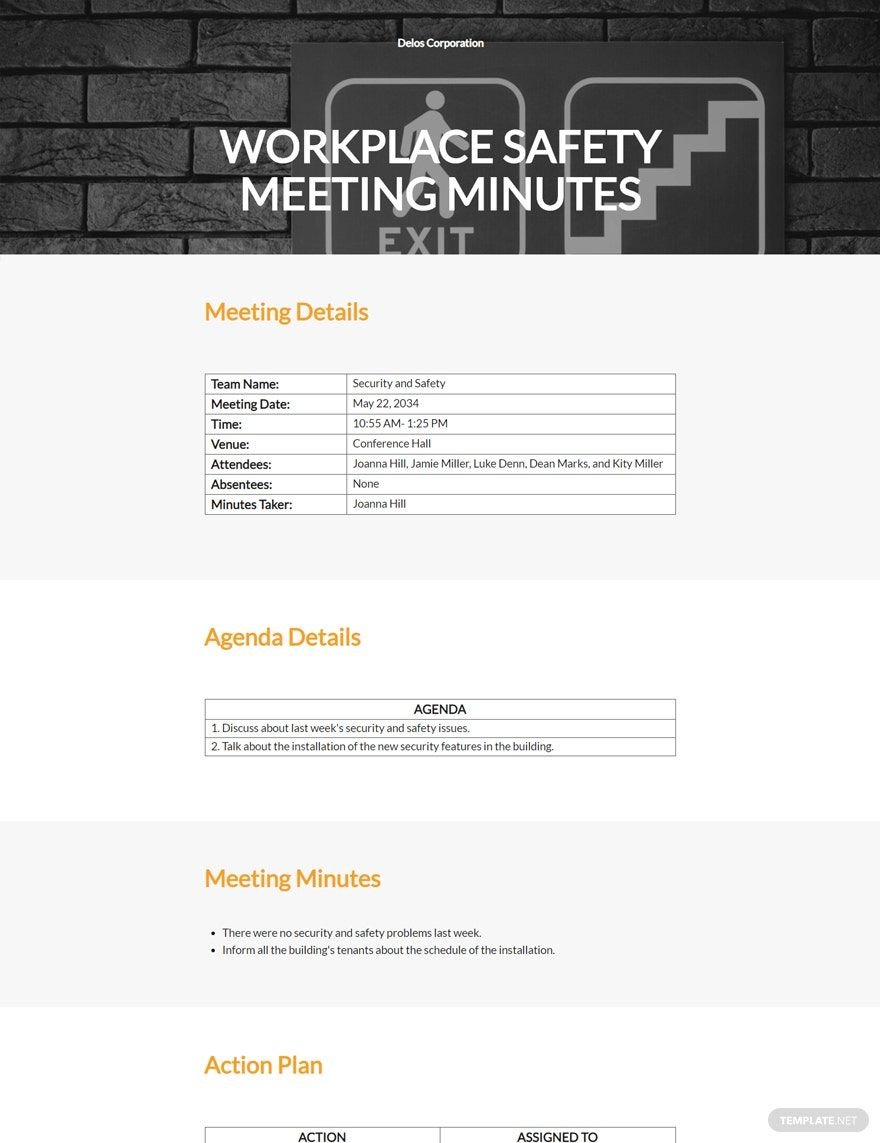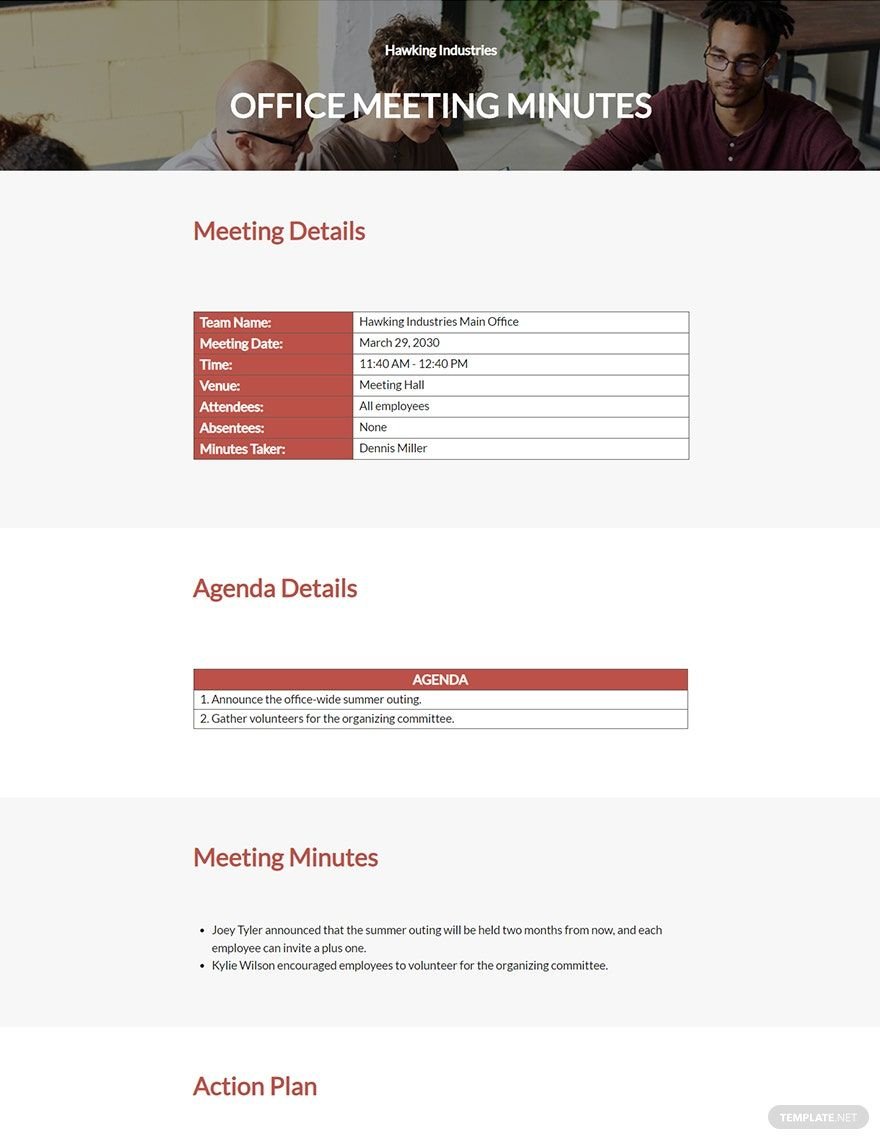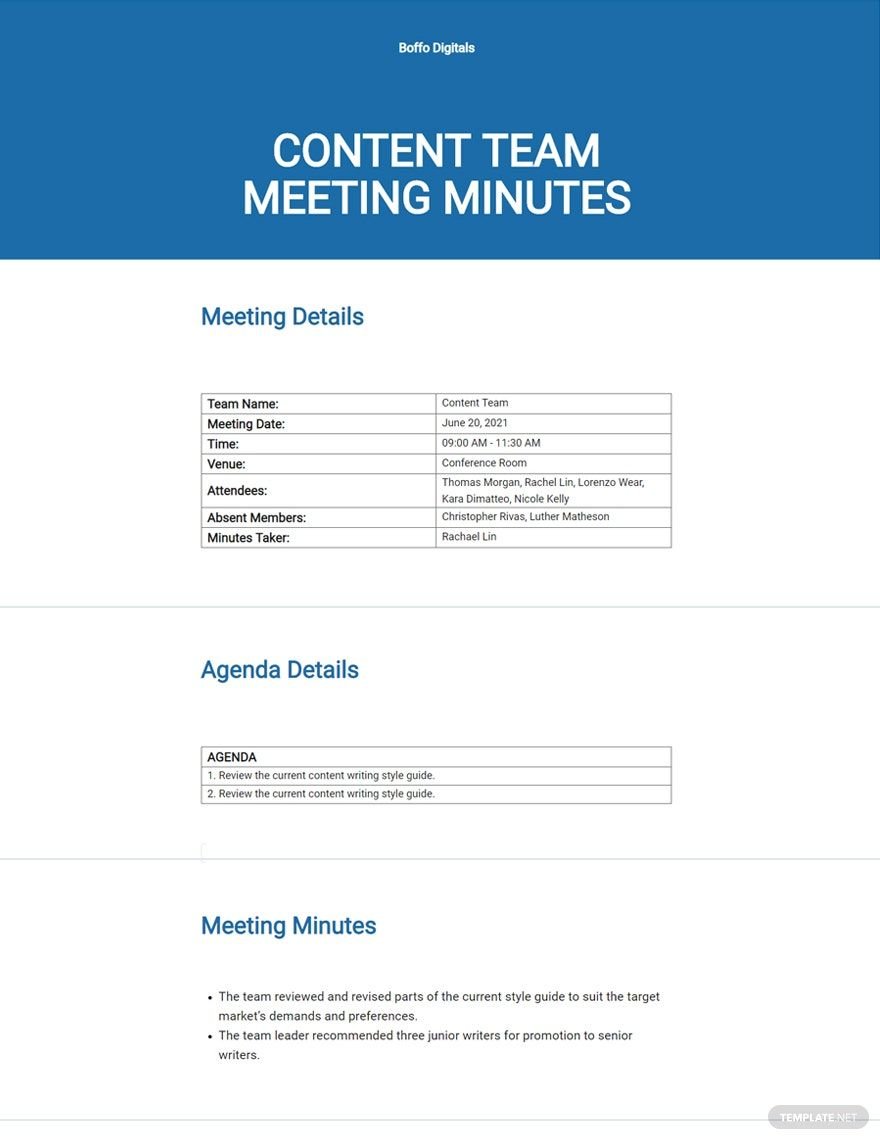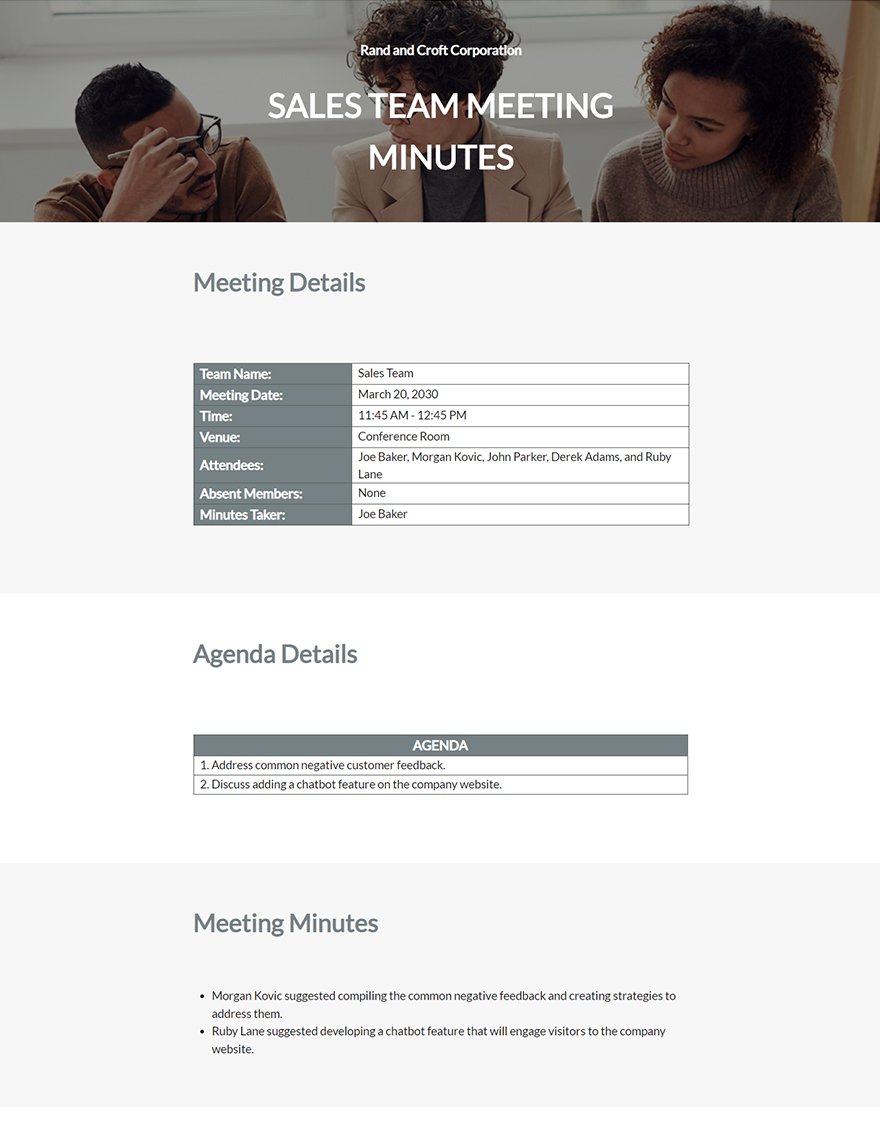In running a restaurant business, it's best to communicate with the people you're working with. You can do this through meetings. And a meeting will not be complete without meeting minutes. If you want to record essential details during the meeting without hassle, then download from our collection of high-quality Restaurant Meeting Minutes Templates in Microsoft Word (DOC). These are printable and 100% editable. You can print them in A4 and US letter sizes. What are you waiting for? Download a template and record essential details during your restaurant meeting without hassle!
How to Write a Restaurant Meeting Minutes in Microsoft Word
Poorly organized meetings can cost a lot. The Doodle's 2019 State of Meetings report said that when U.S. companies badly organize meetings, it would cost $399 billion. That's why for your restaurant business, you have to organize efficient meetings to avoid any of that. Speaking of meetings, one of the essential practices that meetings have is taking meeting minutes—and that's what we're going to help you with today. This article is going to help you excel in making your restaurant meeting minutes. Refer to the steps below:
1. Start with the Attendance
You have to have a list of the people who attended the meeting. The fact is when people respond to a meeting invitation for the restaurant sometimes, they can't come on the day. So, it's better not to rely on the people who responded yes. And make sure to take their attendance on the day of the meeting.
2. Collect the Meeting Agenda Items
Before the meeting, it would be better to have notes of the board meeting agendas of the formal meeting. You can have an agenda template for that to make your work quicker.
3. Focus on the Facts
In taking down notes, make sure to only note down the relevant information and facts during the board meeting. Never add unnecessary ideas or your personal opinions as these things would be of no help to the document.
4. Input the Motions
You also have to record the motions the people during the restaurant committee meeting made. You can write their motions, together with their names, as your format.
5. Summarize
After the meeting, it would be best for you to summarize the meeting minutes. Since you're writing at speed, you may have included unnecessary items. So, you have to recheck the sample meeting minutes and summarize it.