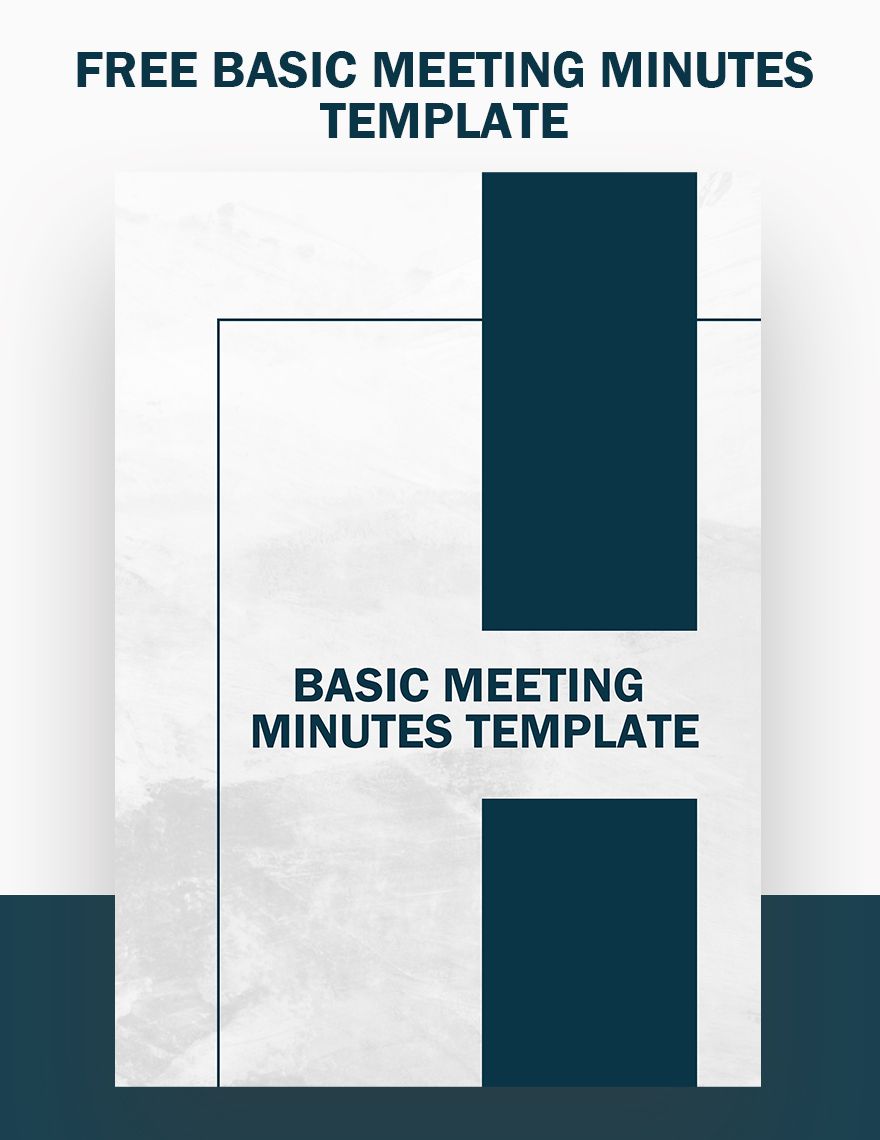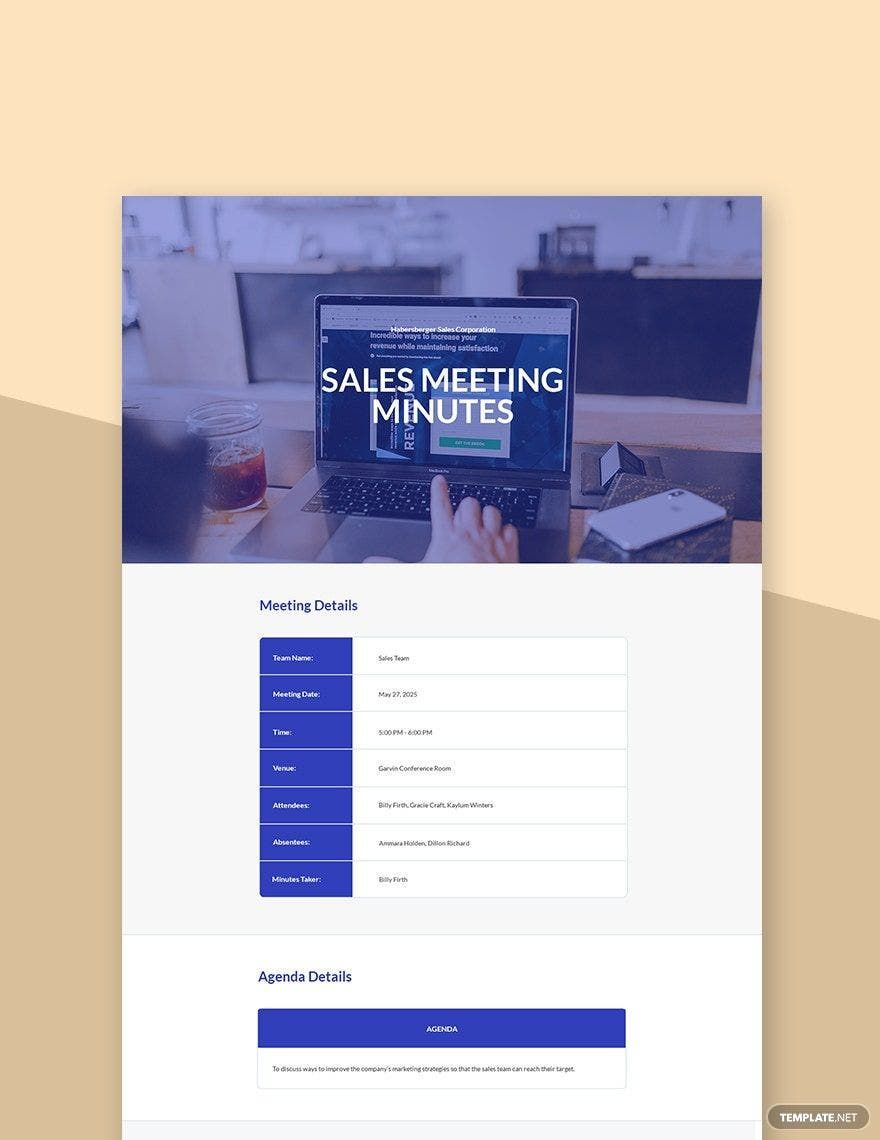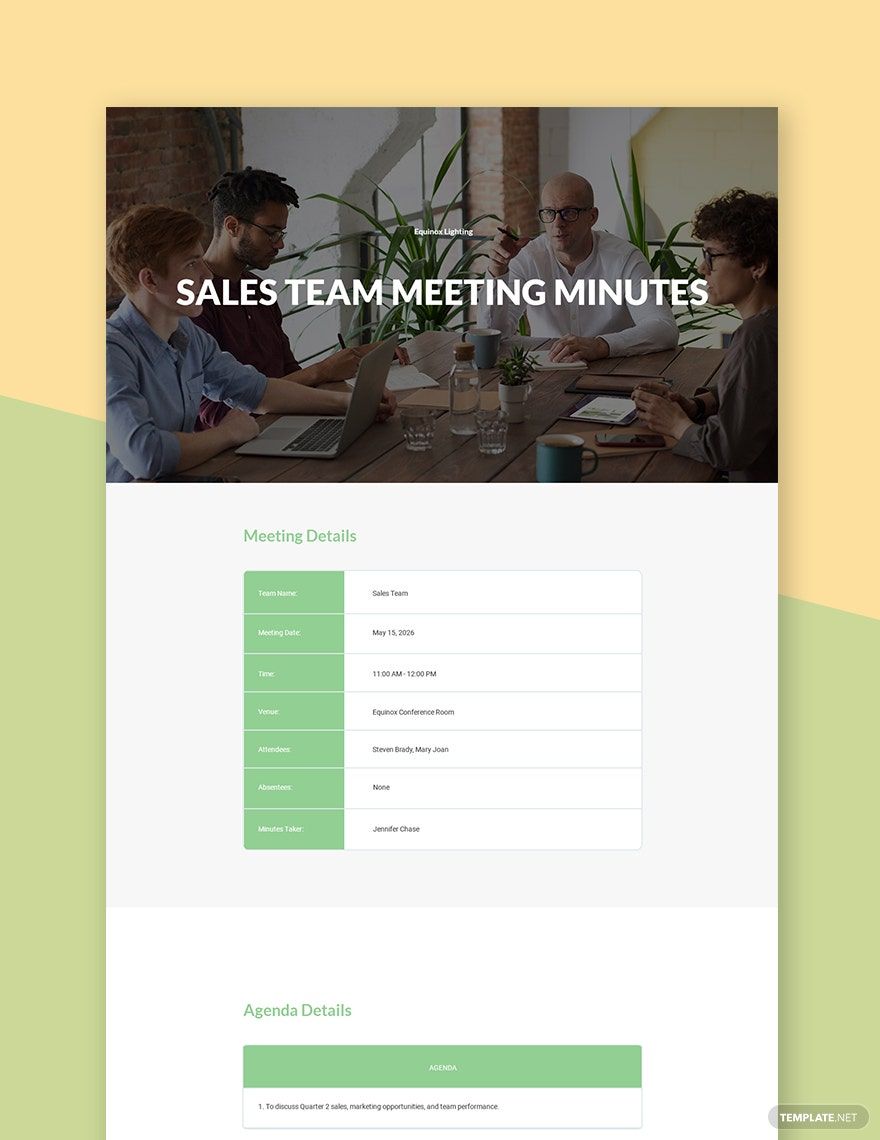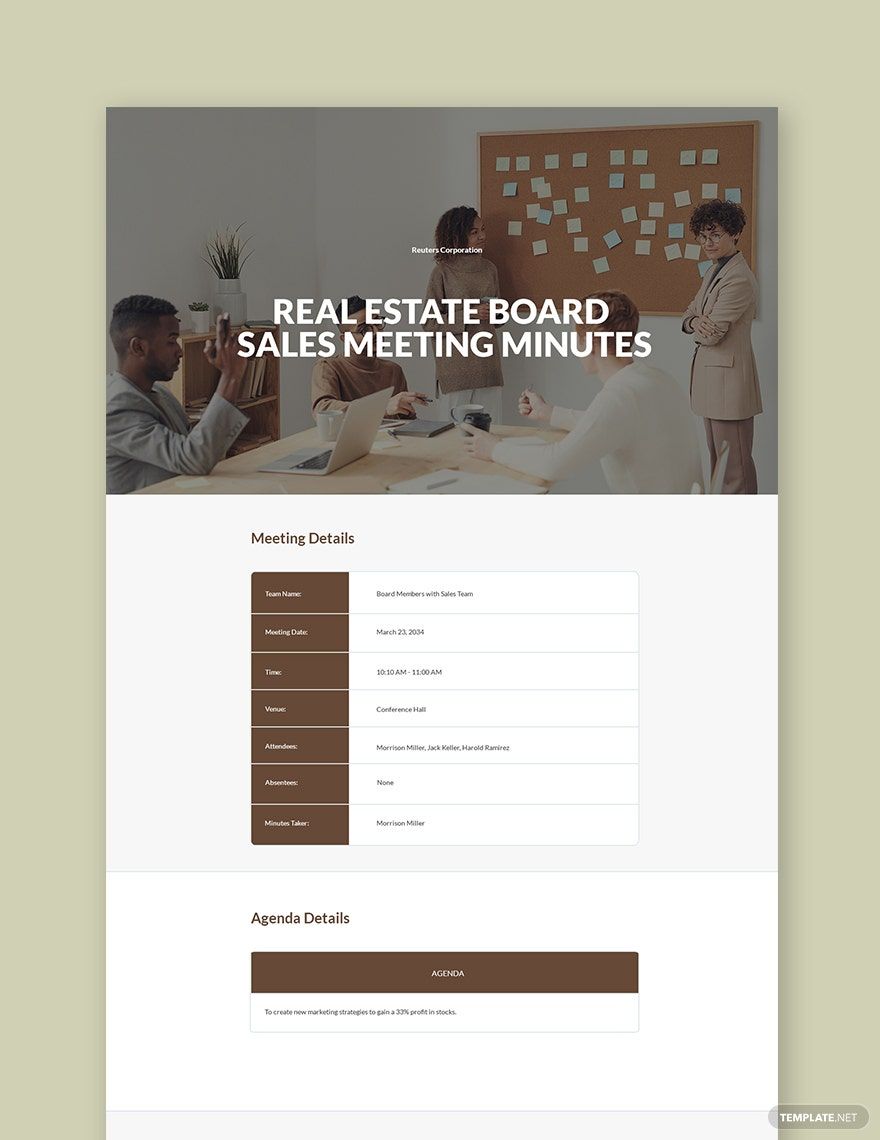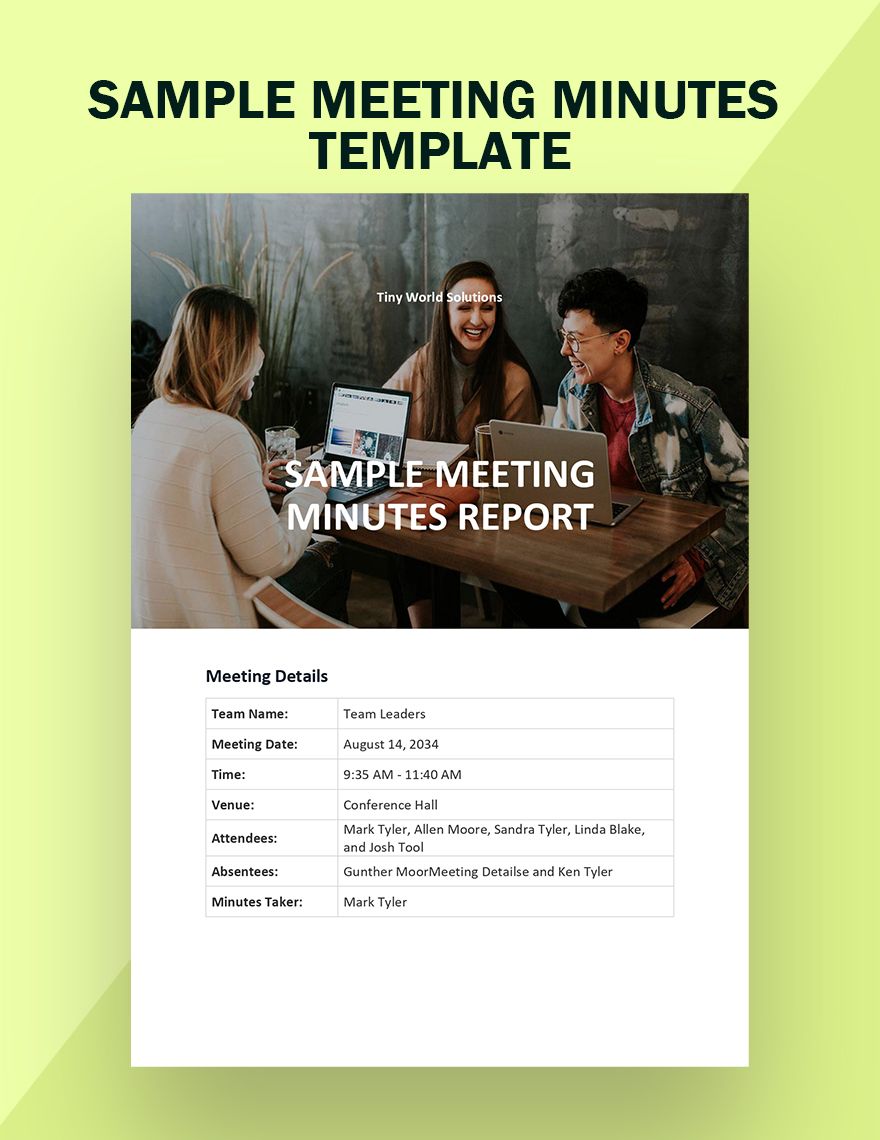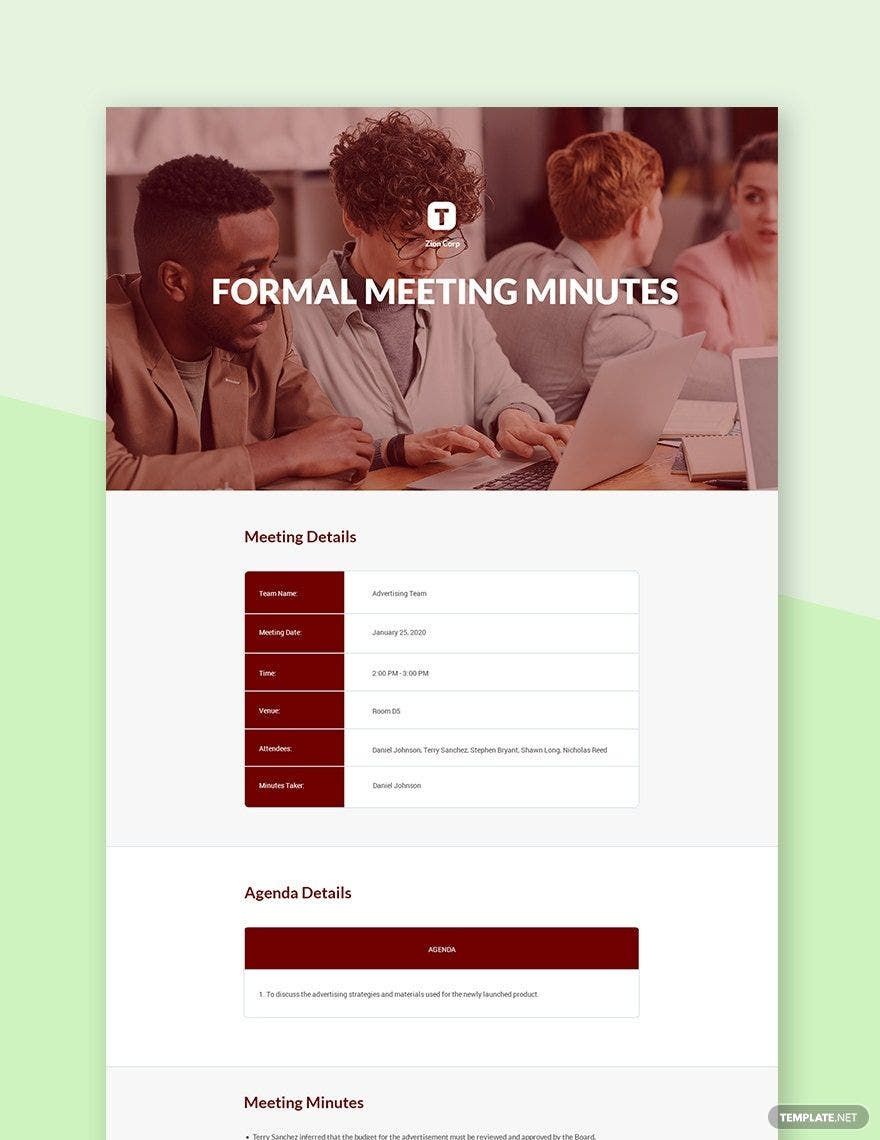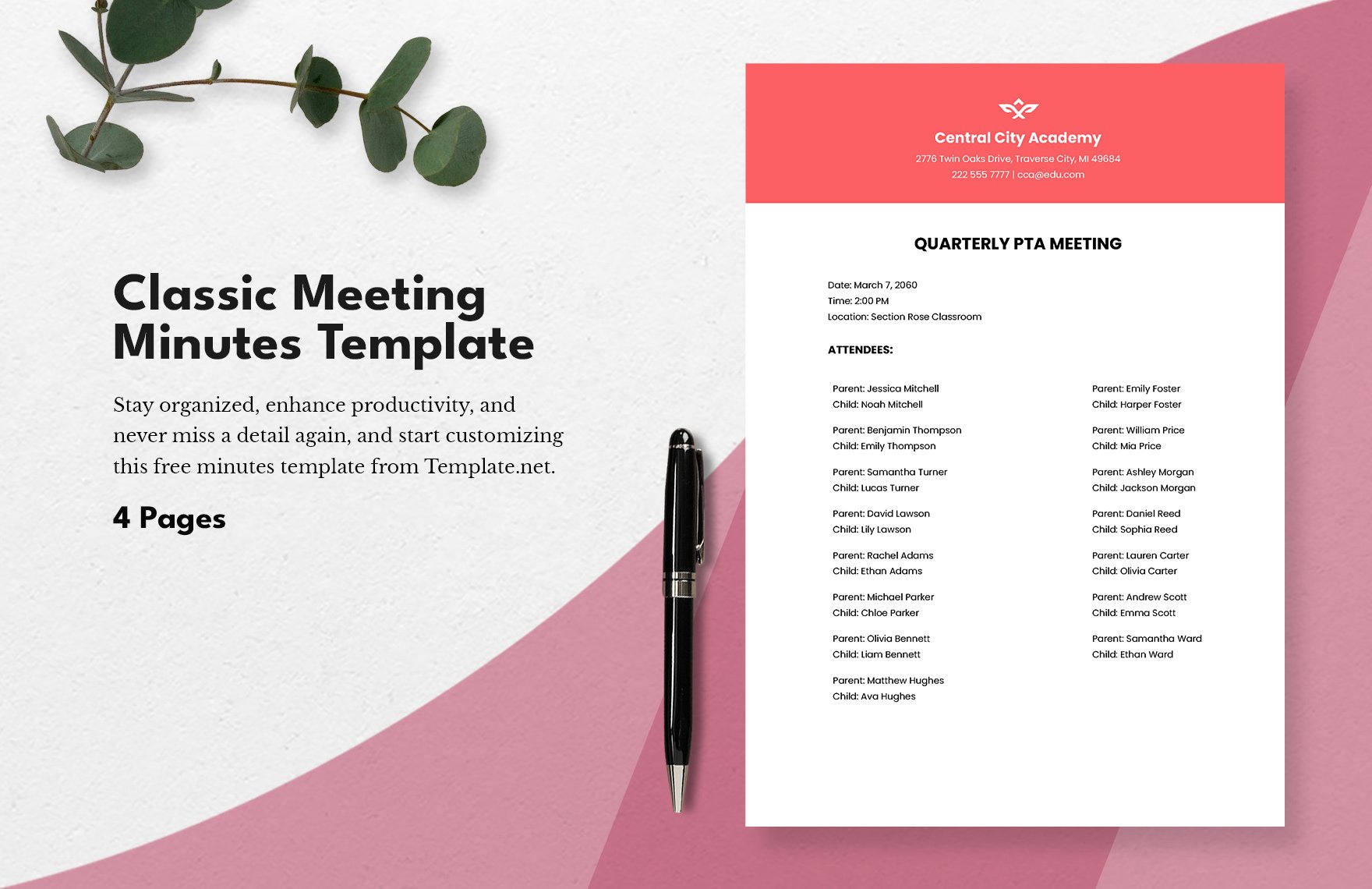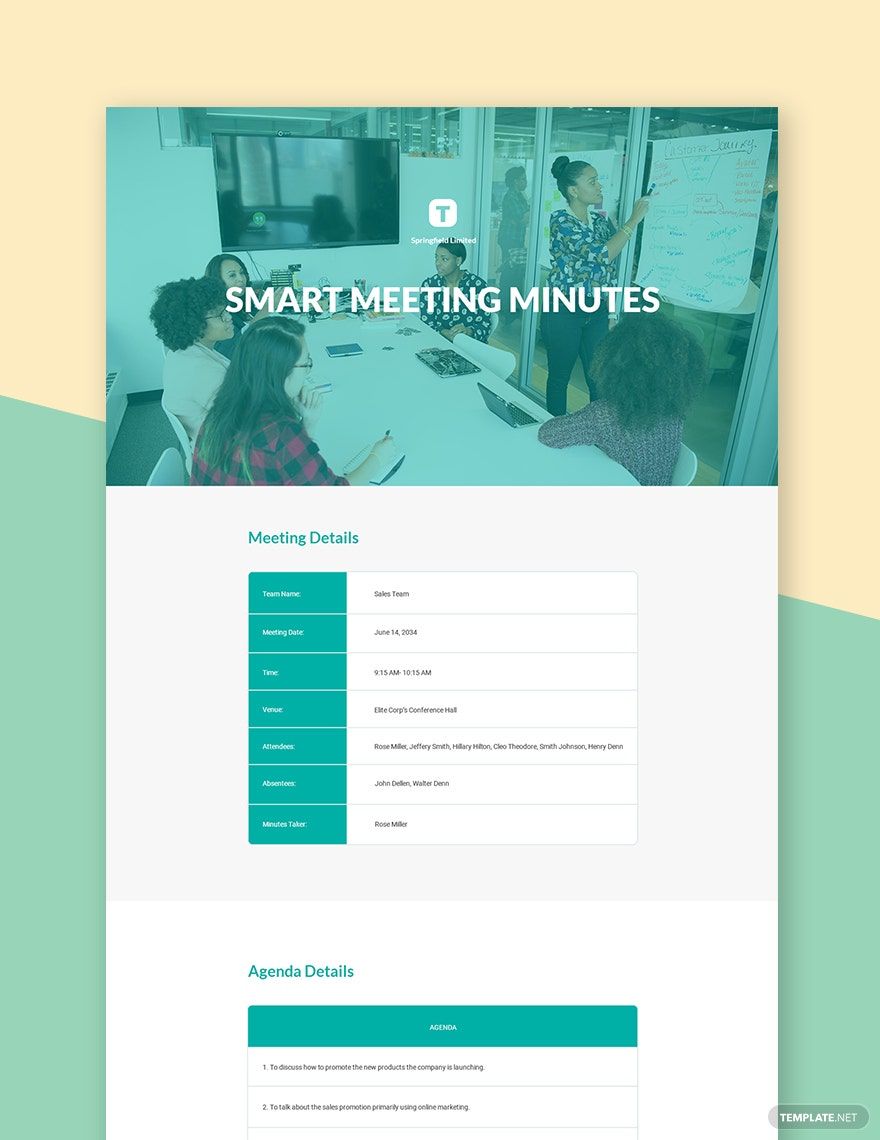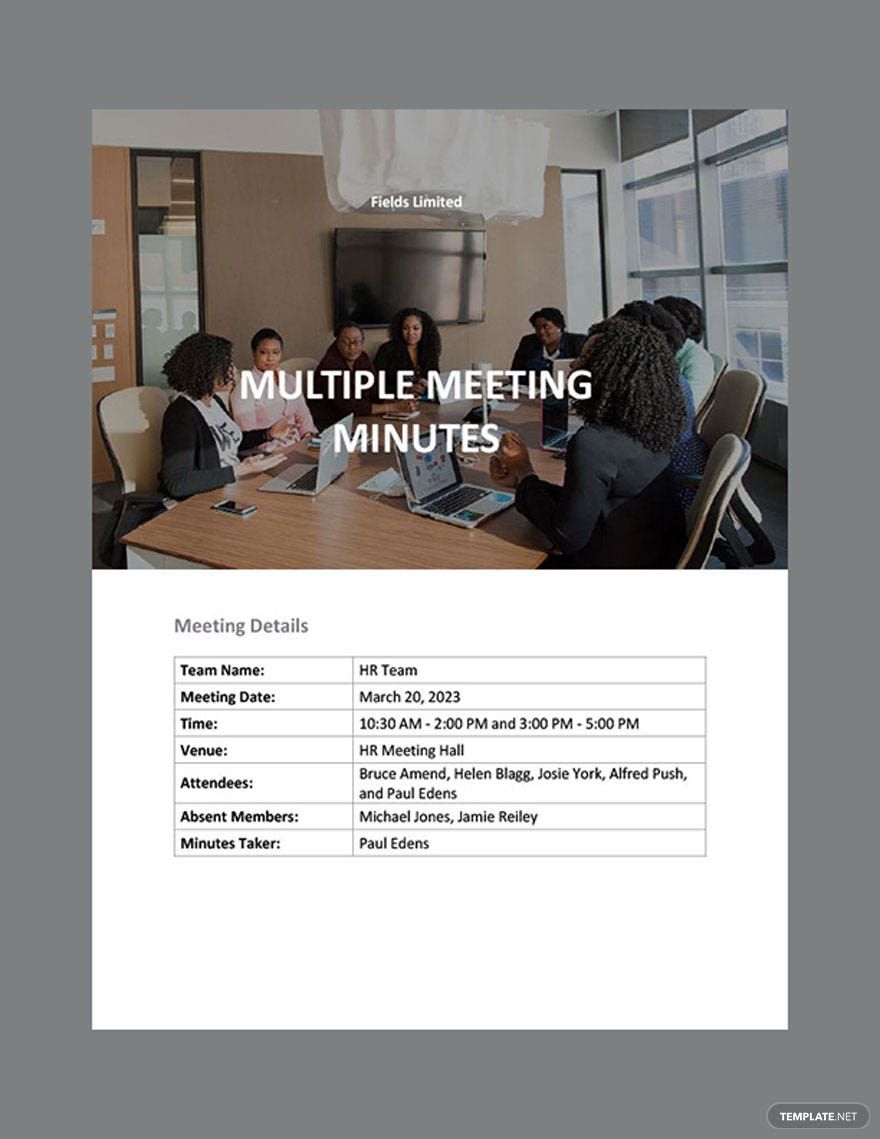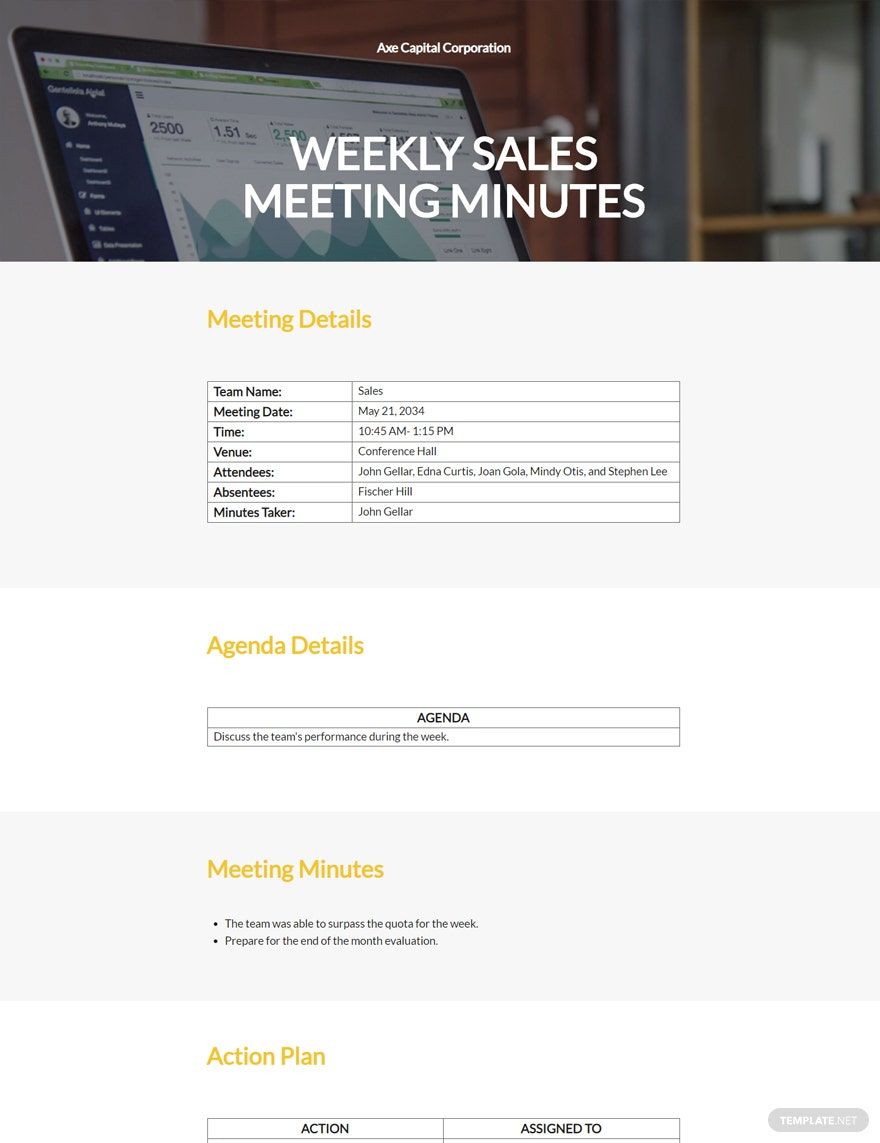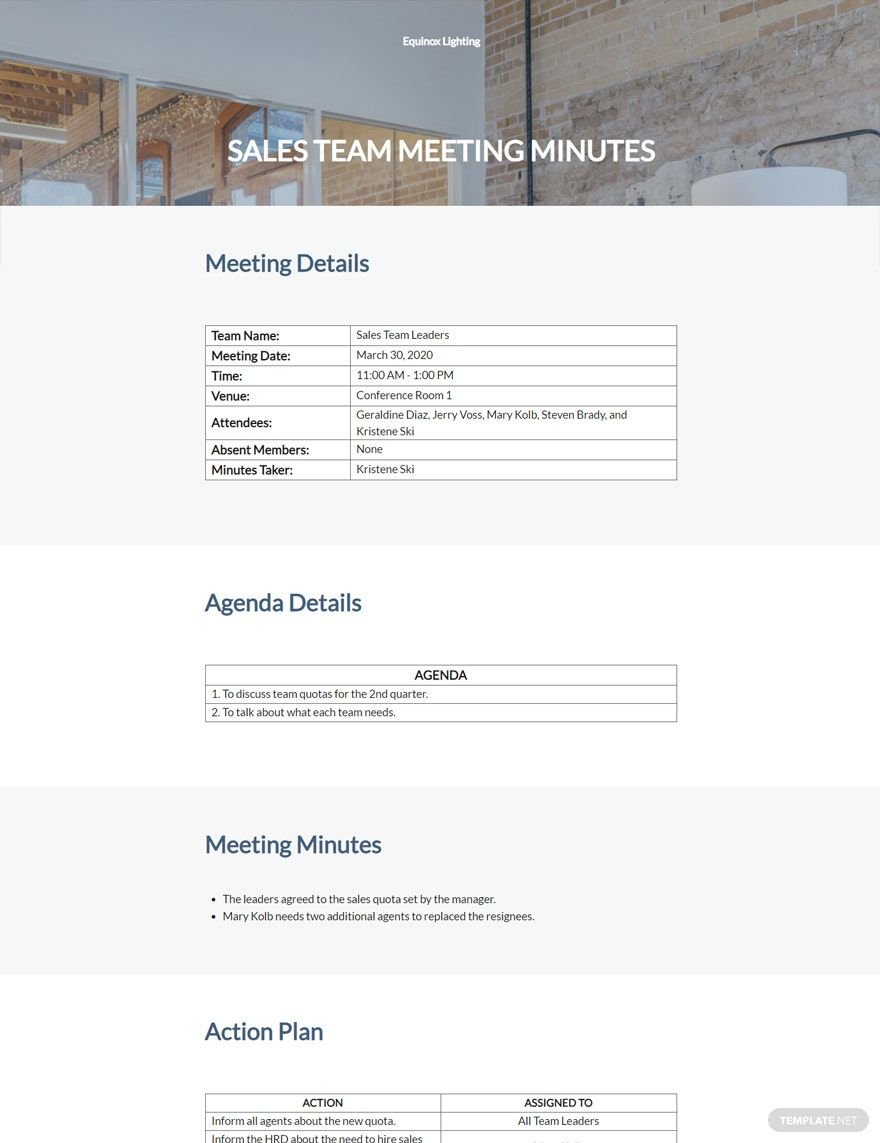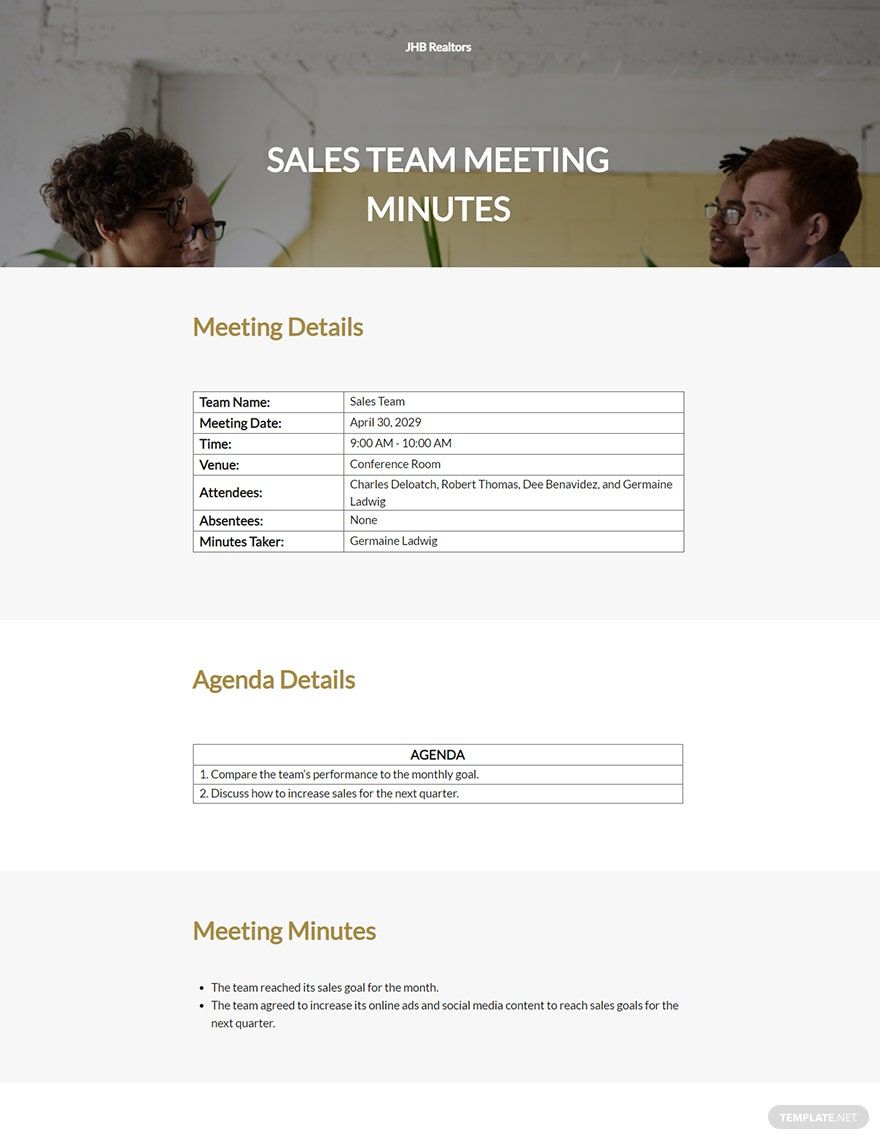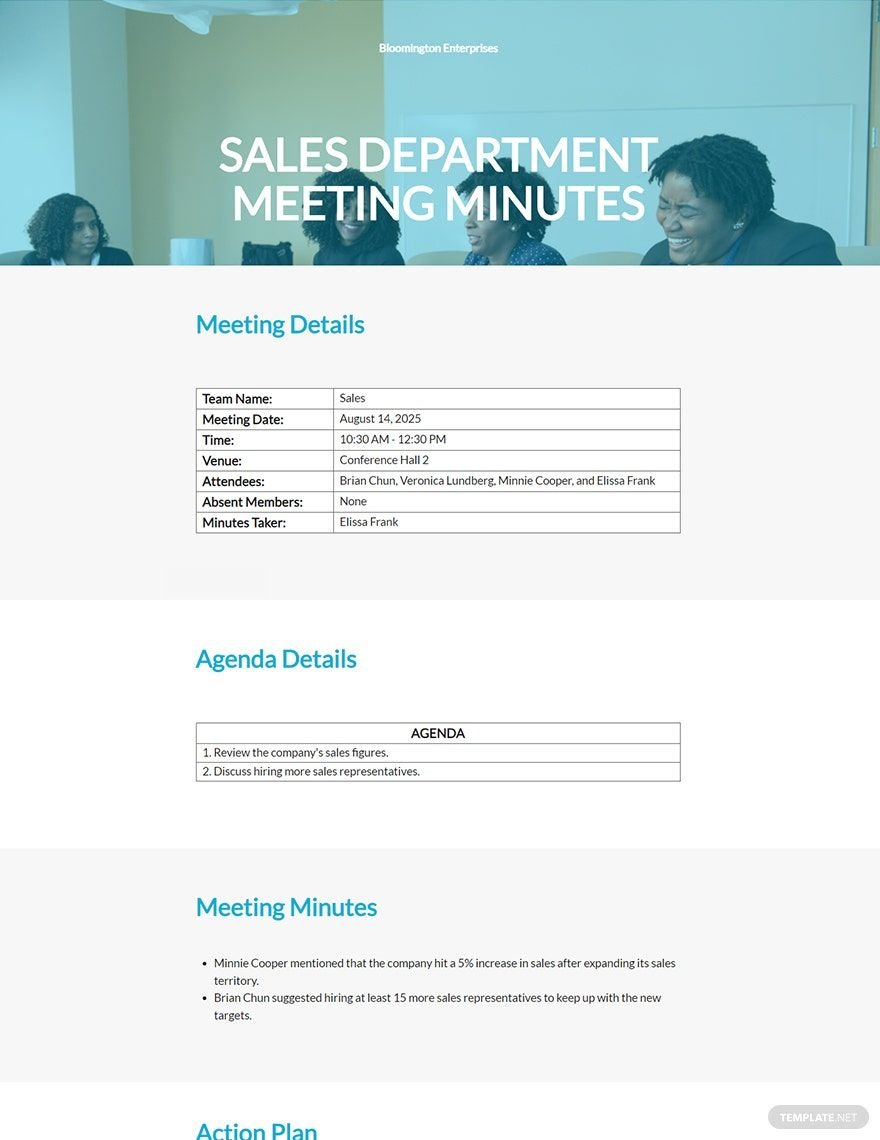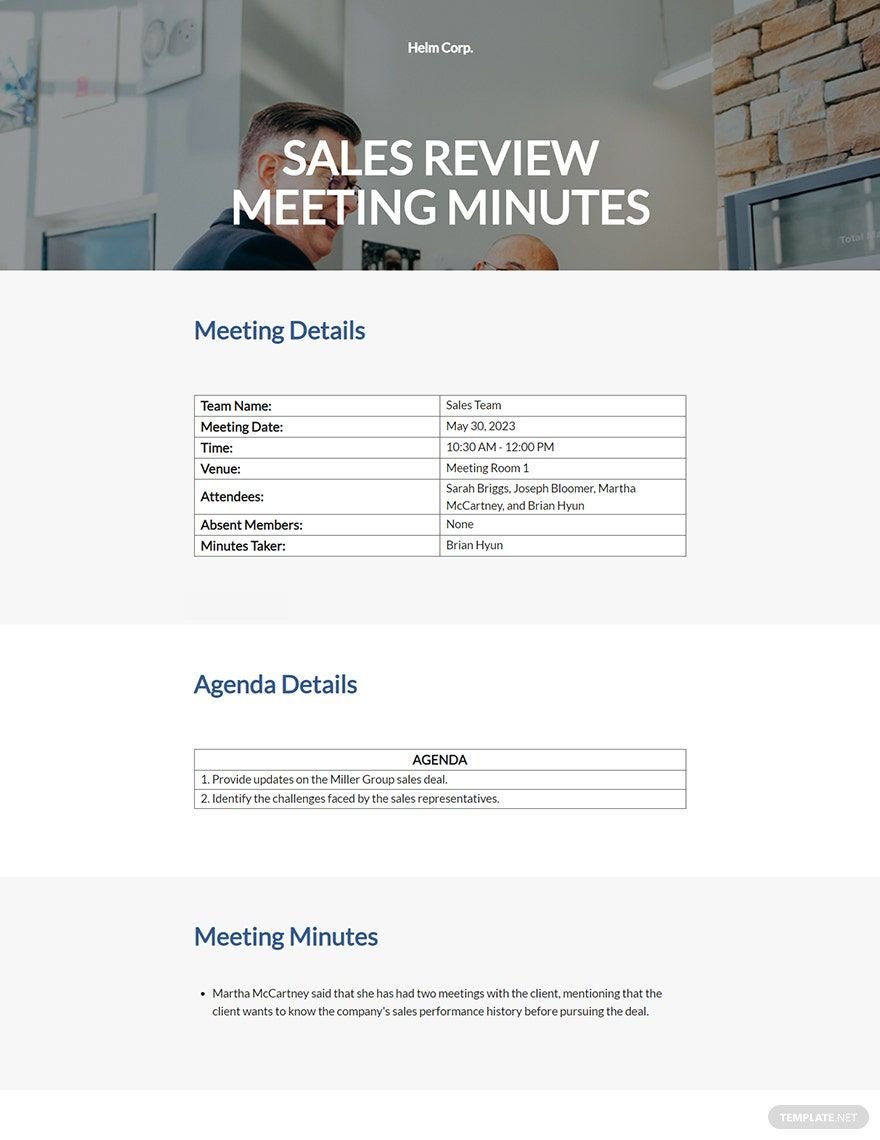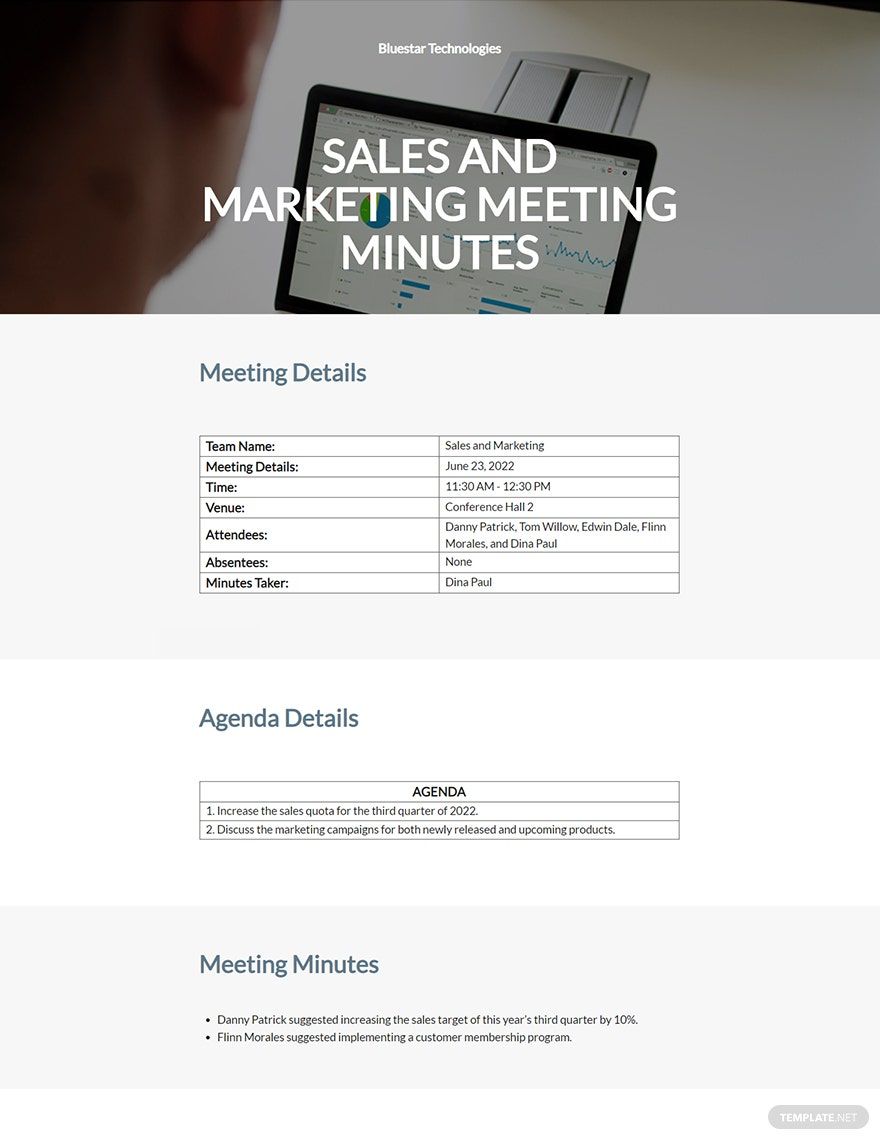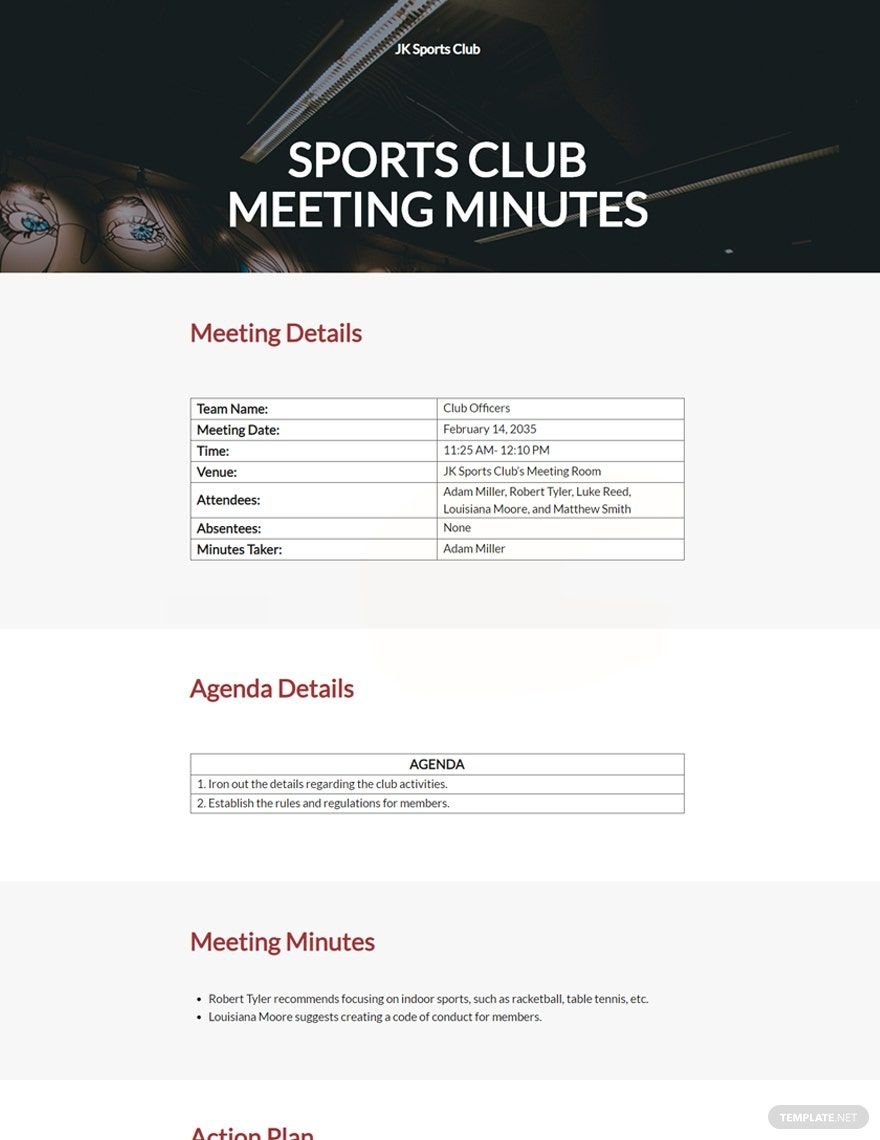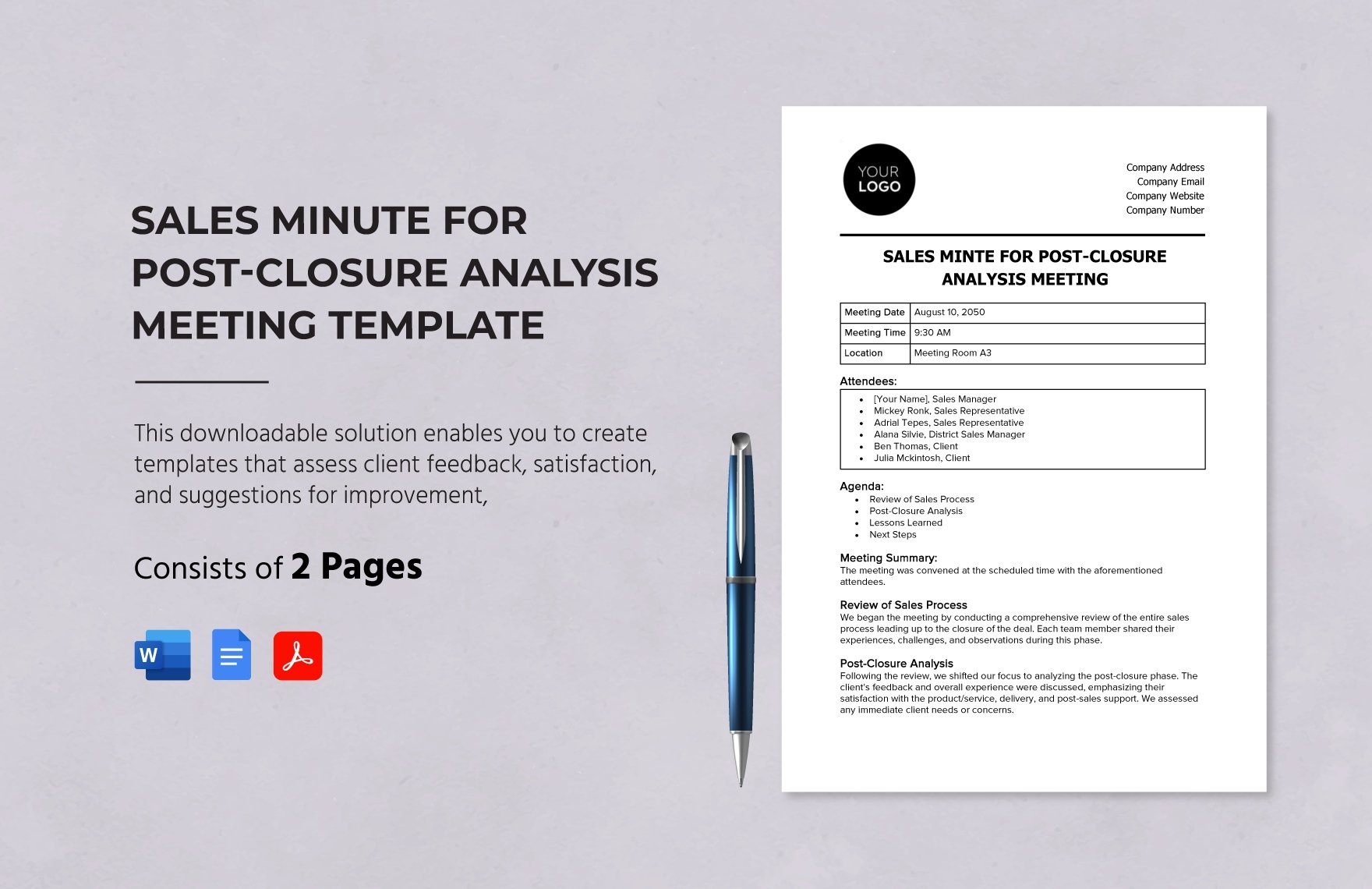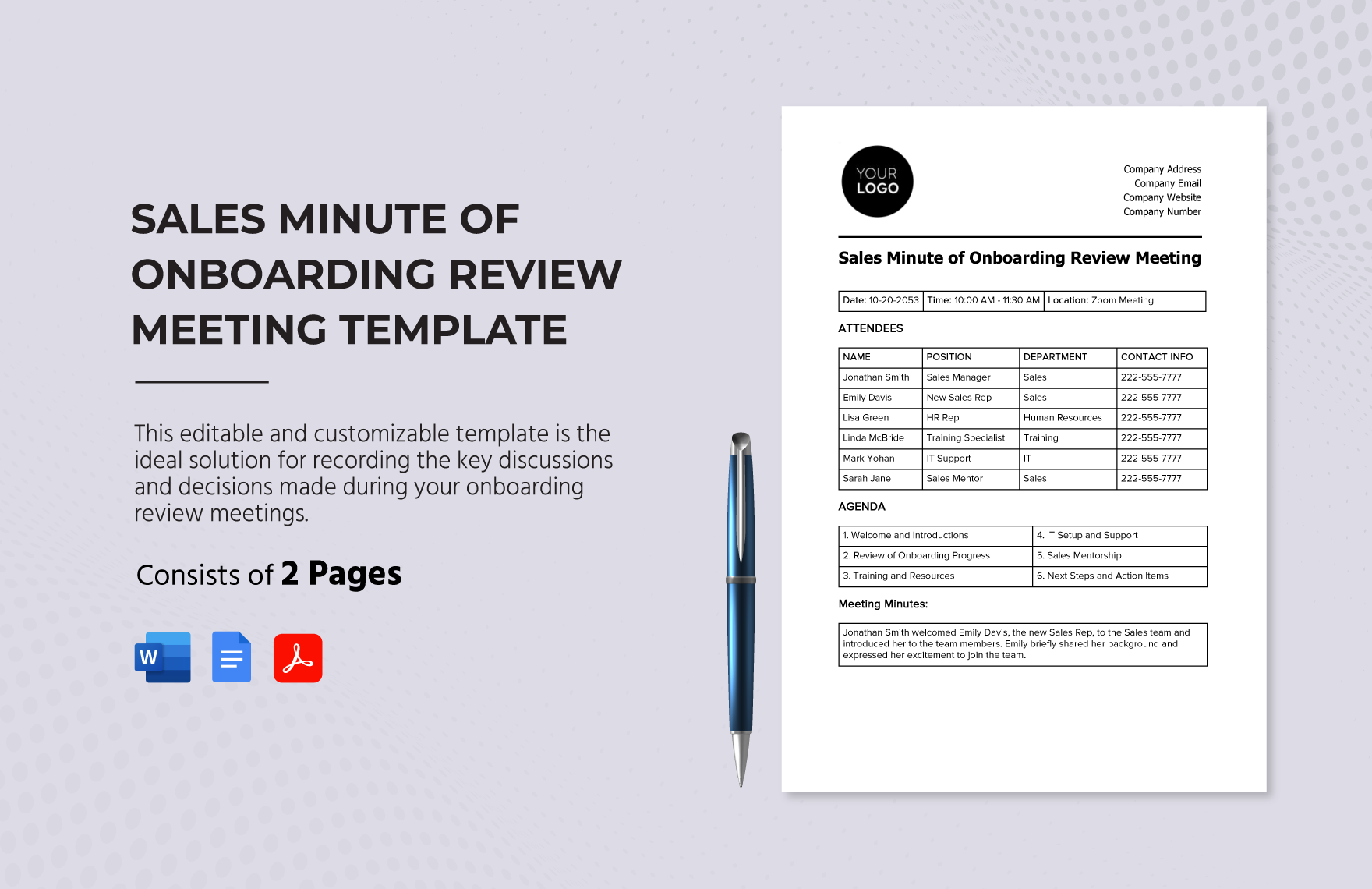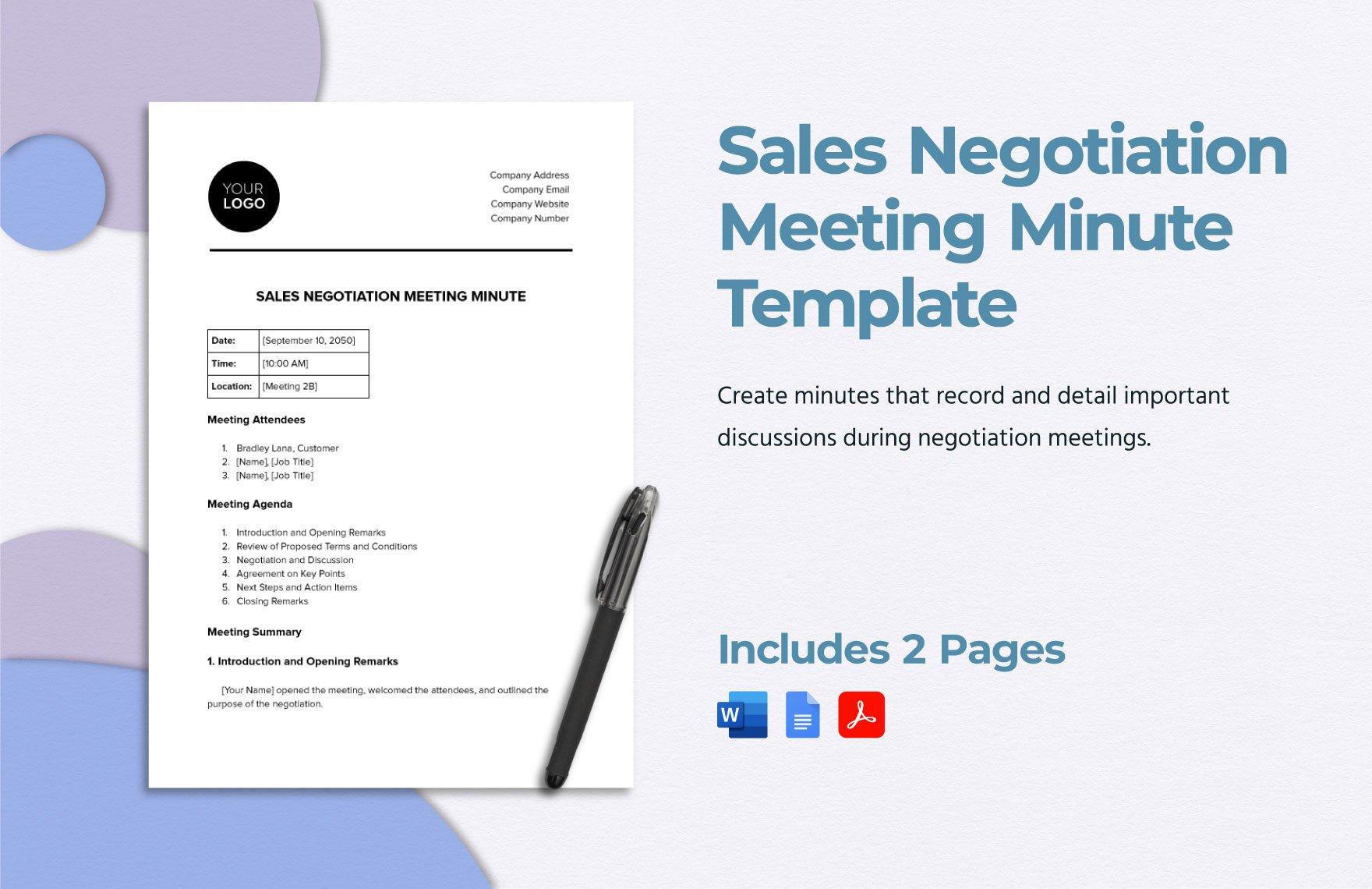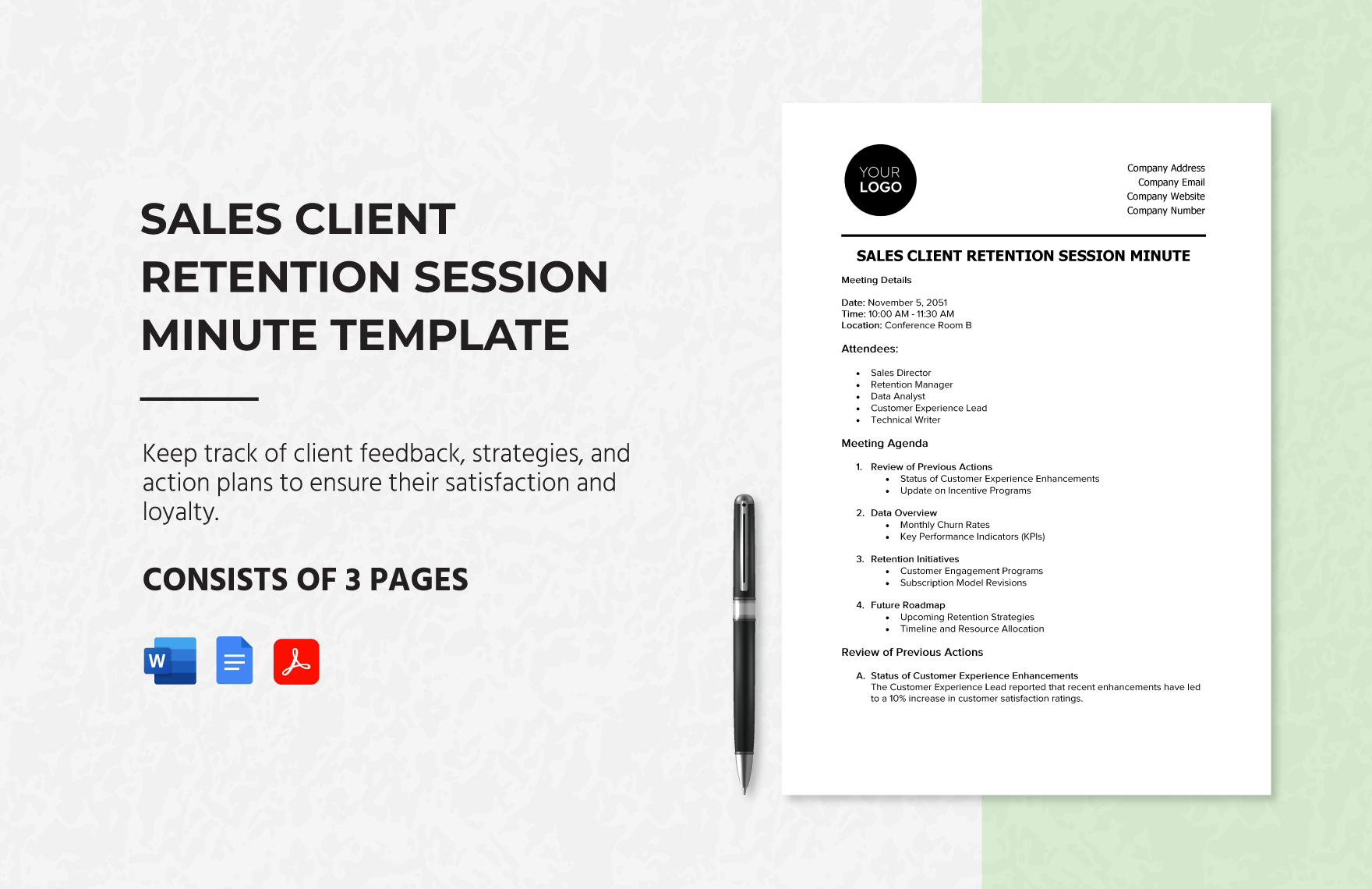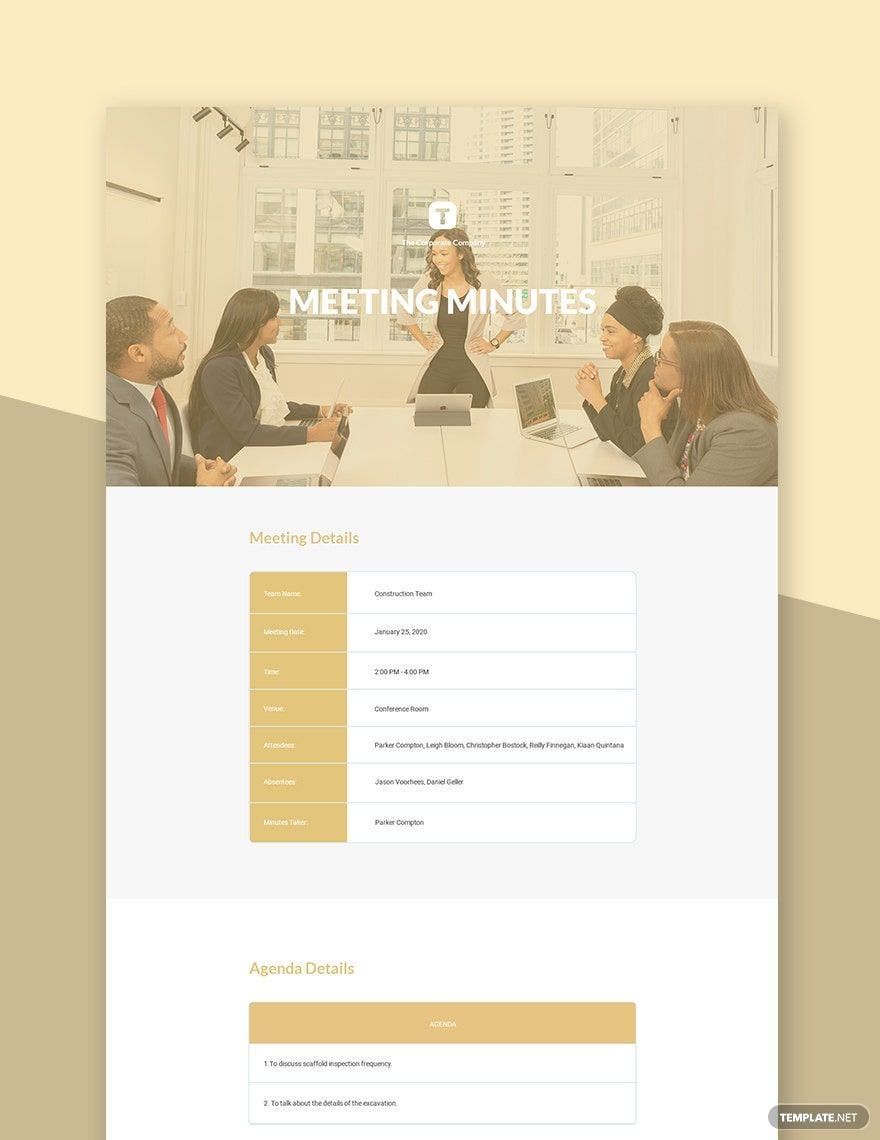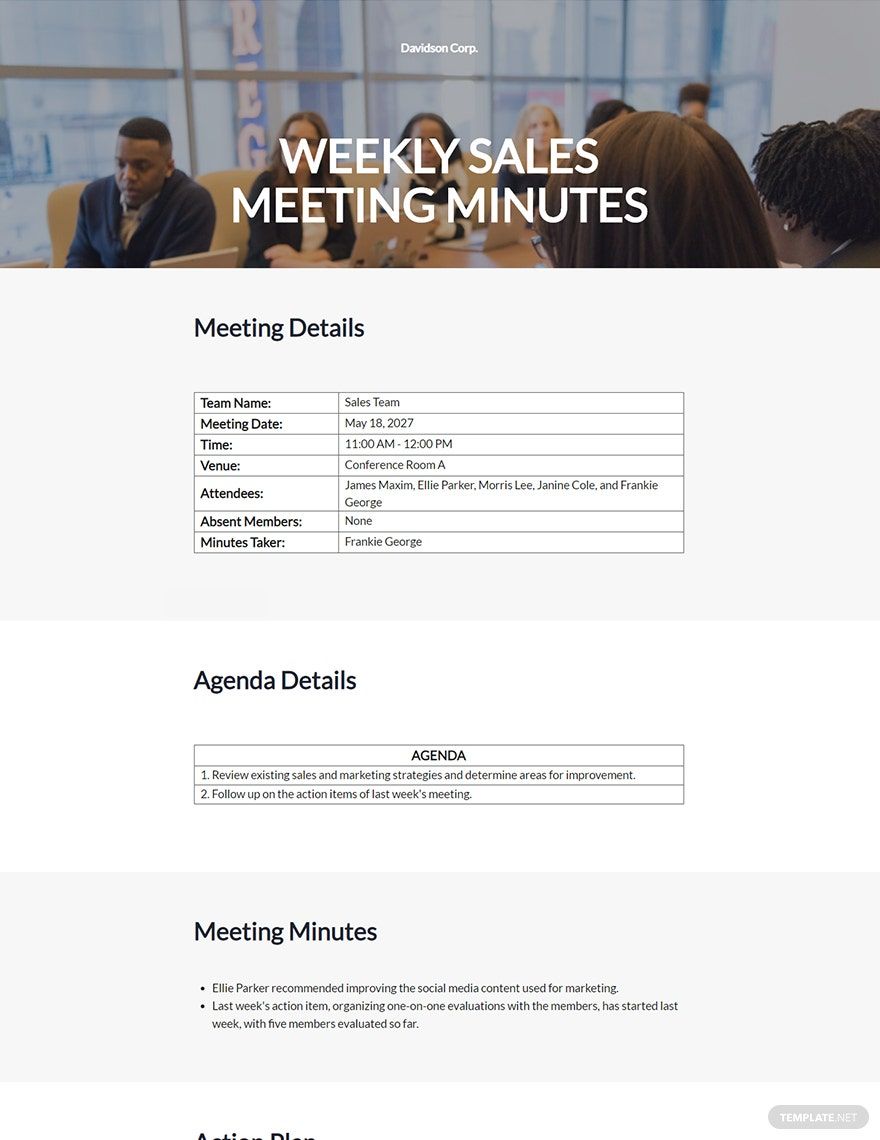Imagine finishing the meeting without a written account of the topics? It will be a disaster! However, to help you keep your records the shortest time possible, we provide these Ready-Made Sales Meeting Minutes Templates In Google Docs. With the use of these high-quality and fully customizable samples, your goals and plans will surely see the light of day. Quality-wise, you should never worry as business professionals, together with expert graphic designers, created these templates with excellence and precision. Go on and grab this bargain today. Download any of our fully customizable templates today and draft a meeting minutes fast!
How to Create a Sales Meeting Minutes in Google Docs
When we think of meeting minutes, we often think of a useless piece of paper, ready for safekeeping. However, have you ever wondered why we need to keep them? Well, one of the best reasons is that meeting minutes can often give legal security to people inside the meeting. Their attendance within the meeting minutes supports their claims on times of legal proceedings. Another is that it inspires effort as your agenda in the conference will have corresponding action plans, which makes them achievable. Although these are just two of the dozens of advantages of creating a meeting minutes, it should be enough to encourage you to create one. So if you want to create your meeting minutes, we provide these steps below.
1. Create an Attendance
Remember that meeting minutes will act as legal protection to people attending the meeting. For this reason, you need to ensure that you create or list out the attendance of the meeting. Include everyone that participated in the conference. It would be good if you had a checklist of the attendees, as well.
2. Indicate the Agenda
Next, you need to remember that you should indicate the agenda of the professional meeting, board meeting, business meeting, or the team meeting. Please do not leave out on any plan because you need to create supporting points to them, as well.
3. Insert Action Plans
What you need to add to the sections after are the action plans. Sometime later, you will create a presentation of this to the CEO or the executives, so make sure that you take note of these well.
4. Attach Supporting Documents
In construction, you won't excel if you create a structure without foundation. So it would be best if you created a foundation on your action plans. You can add words, photos, and documents, as you deem fit.