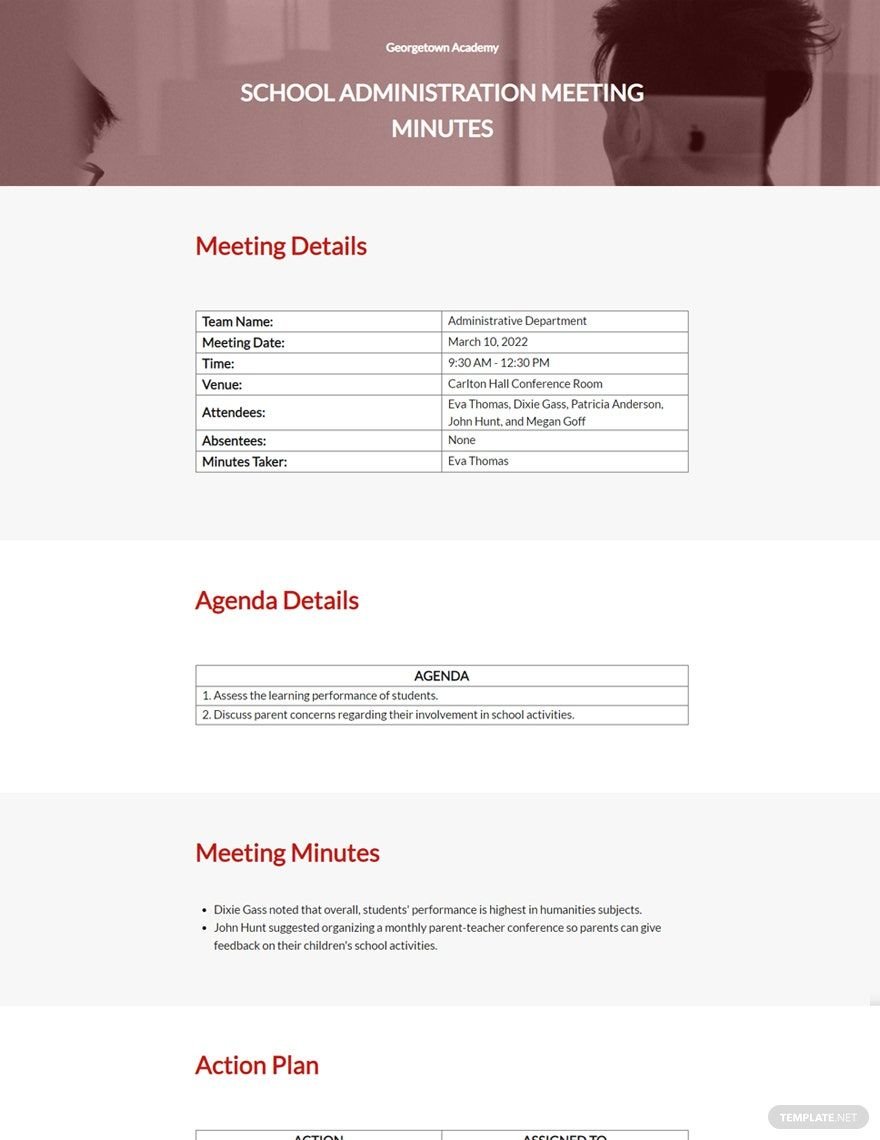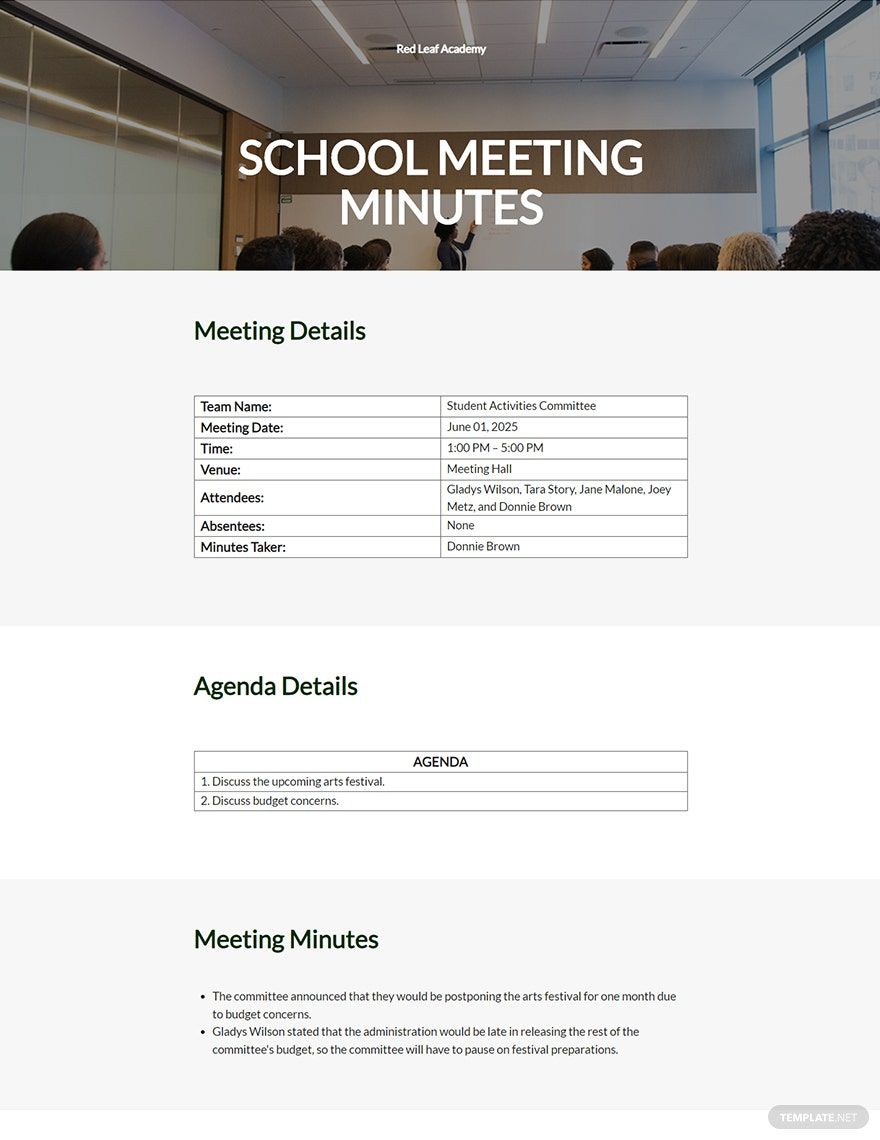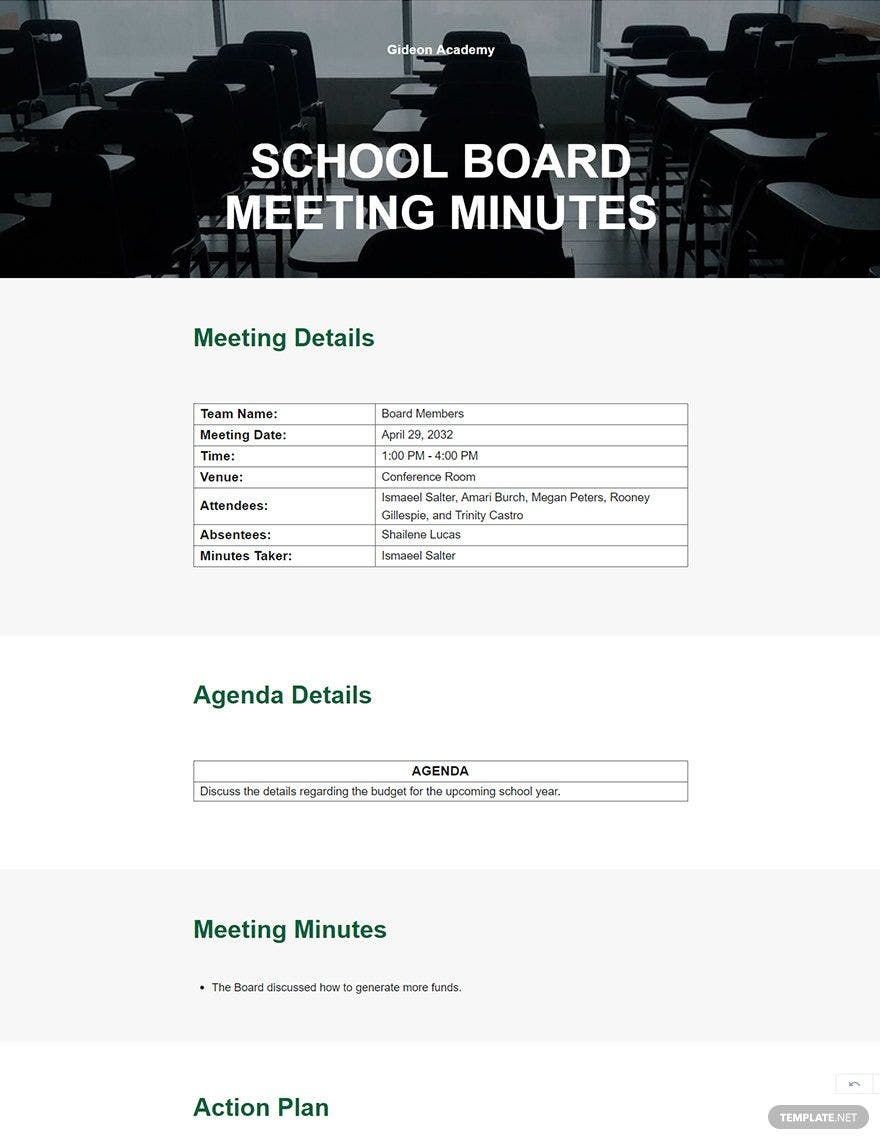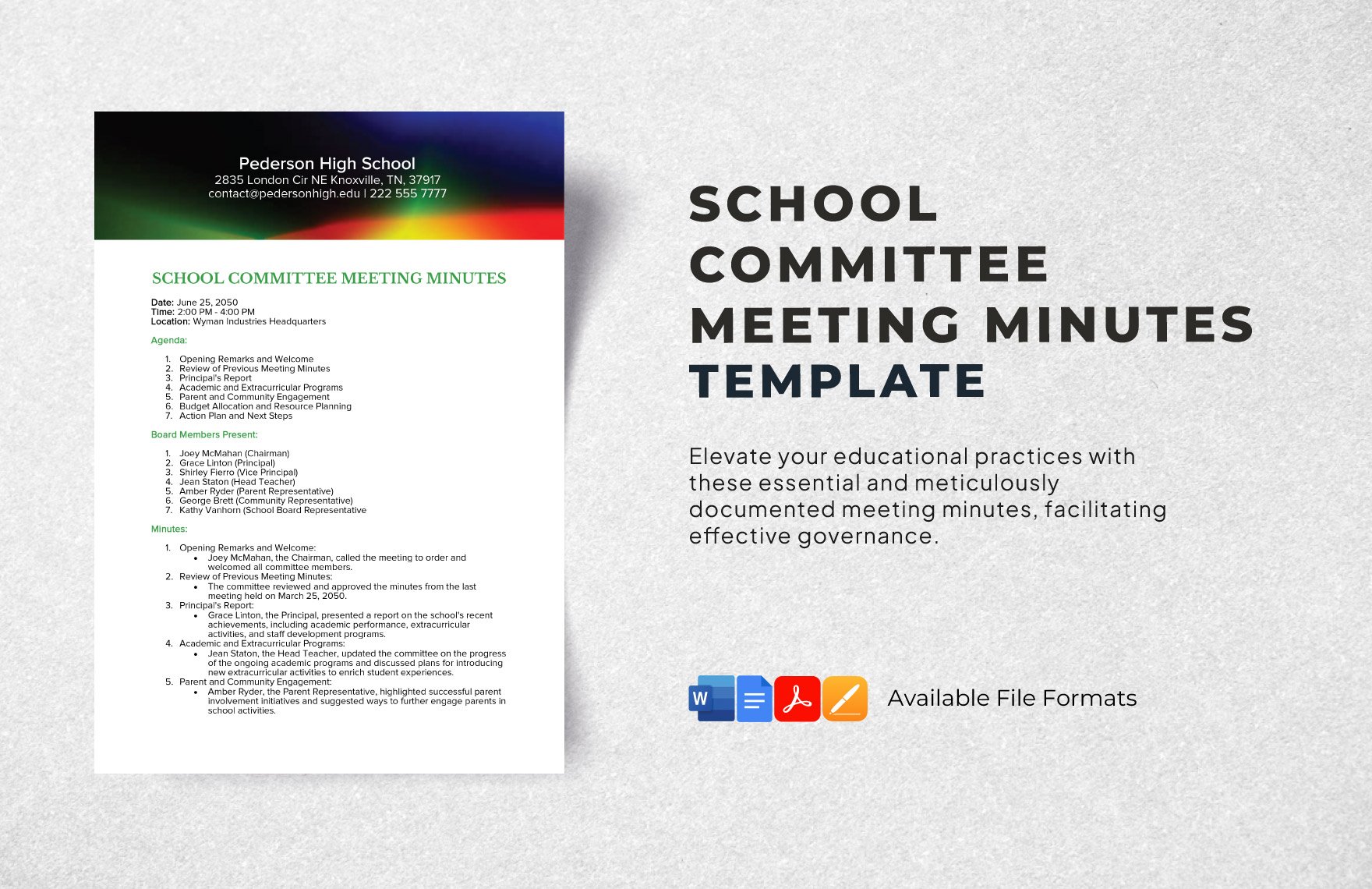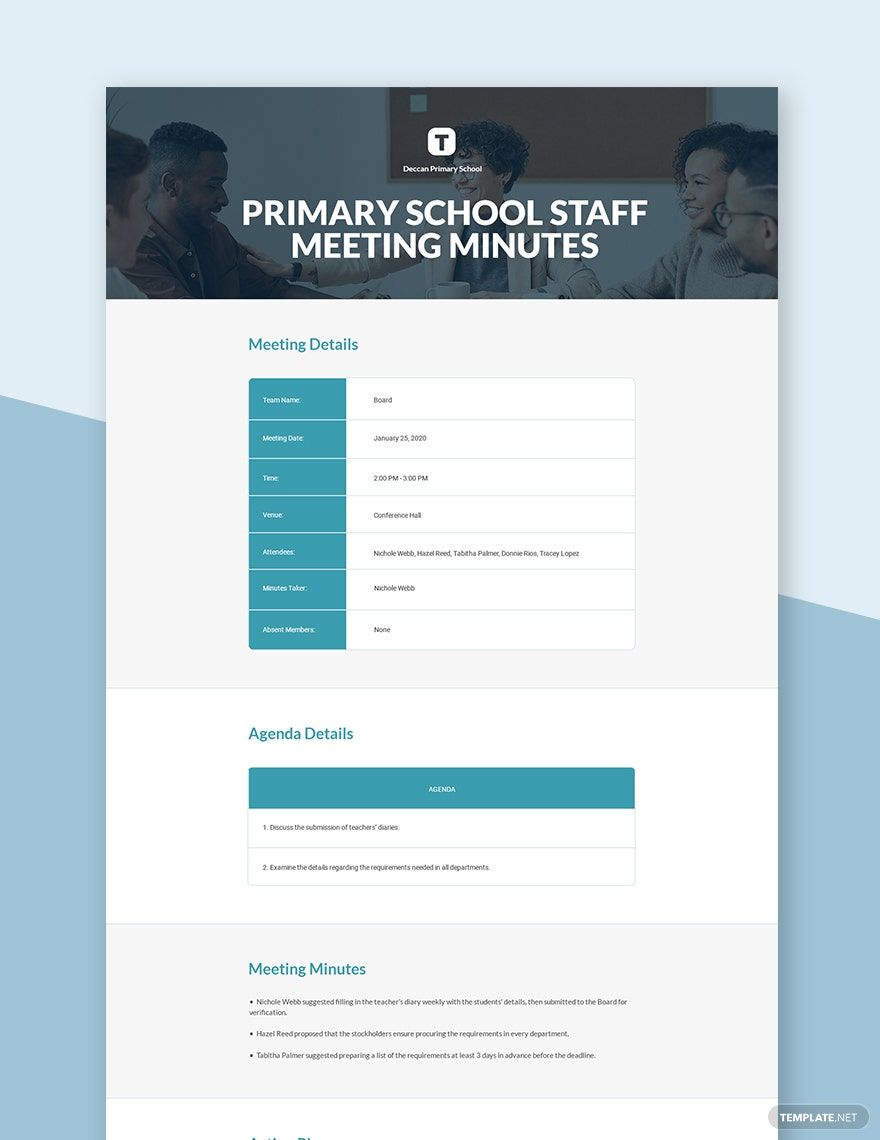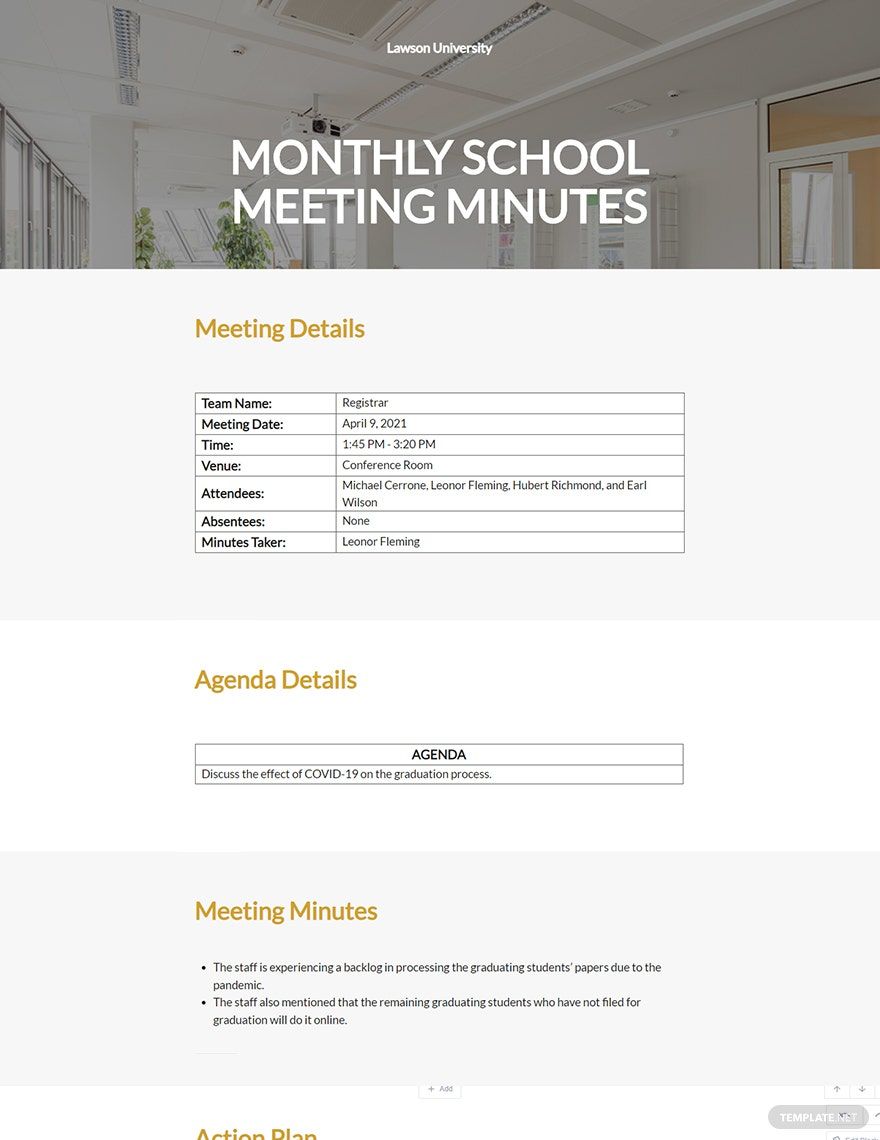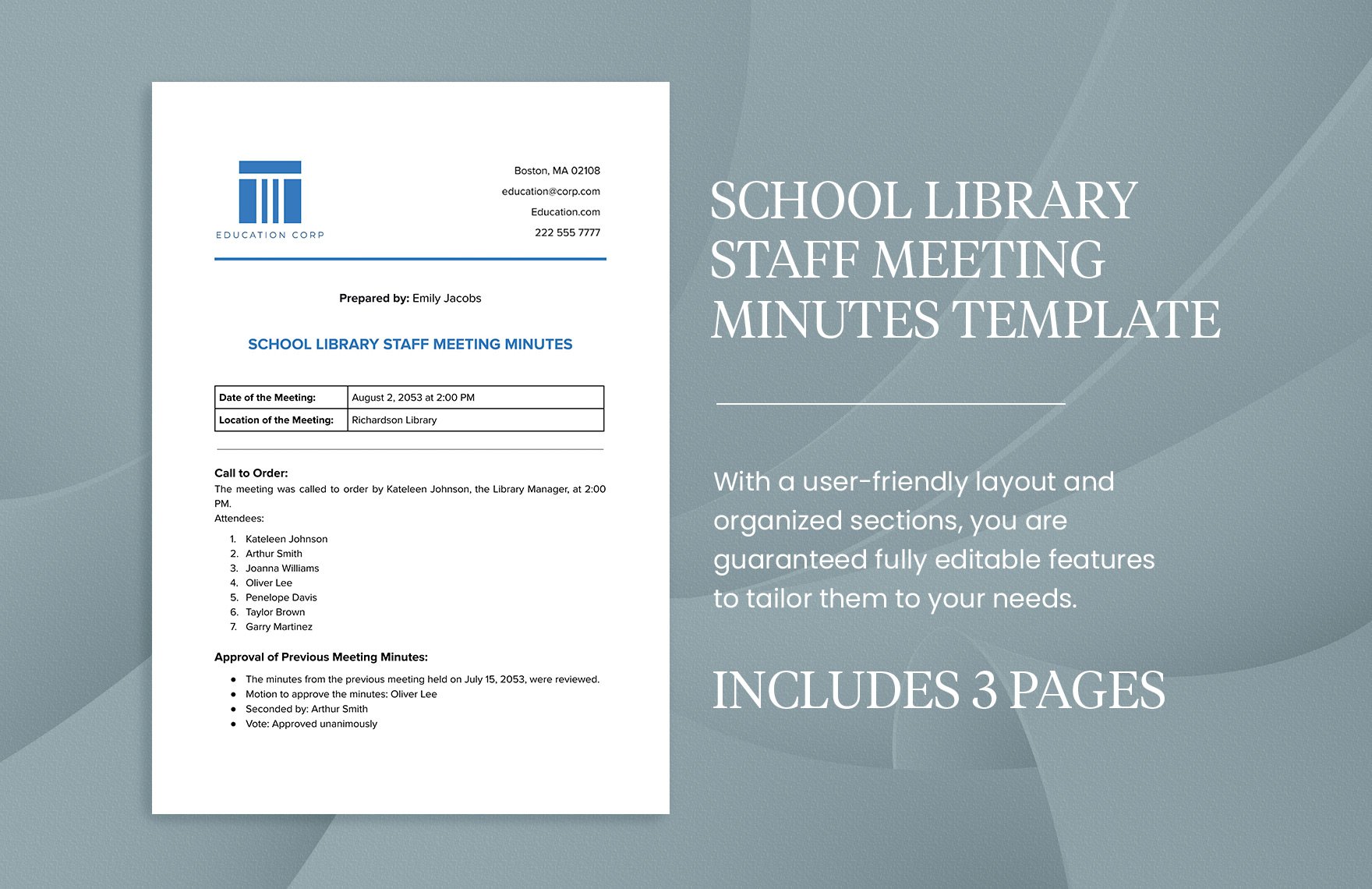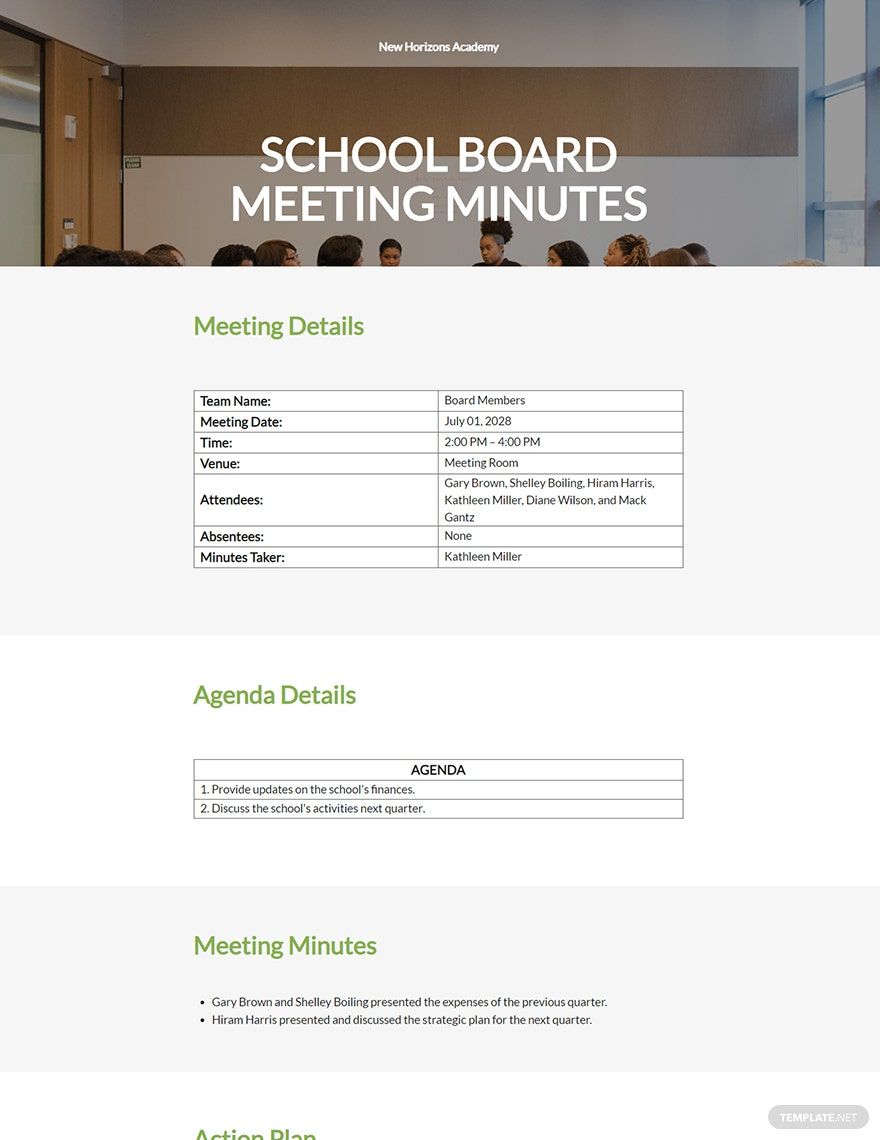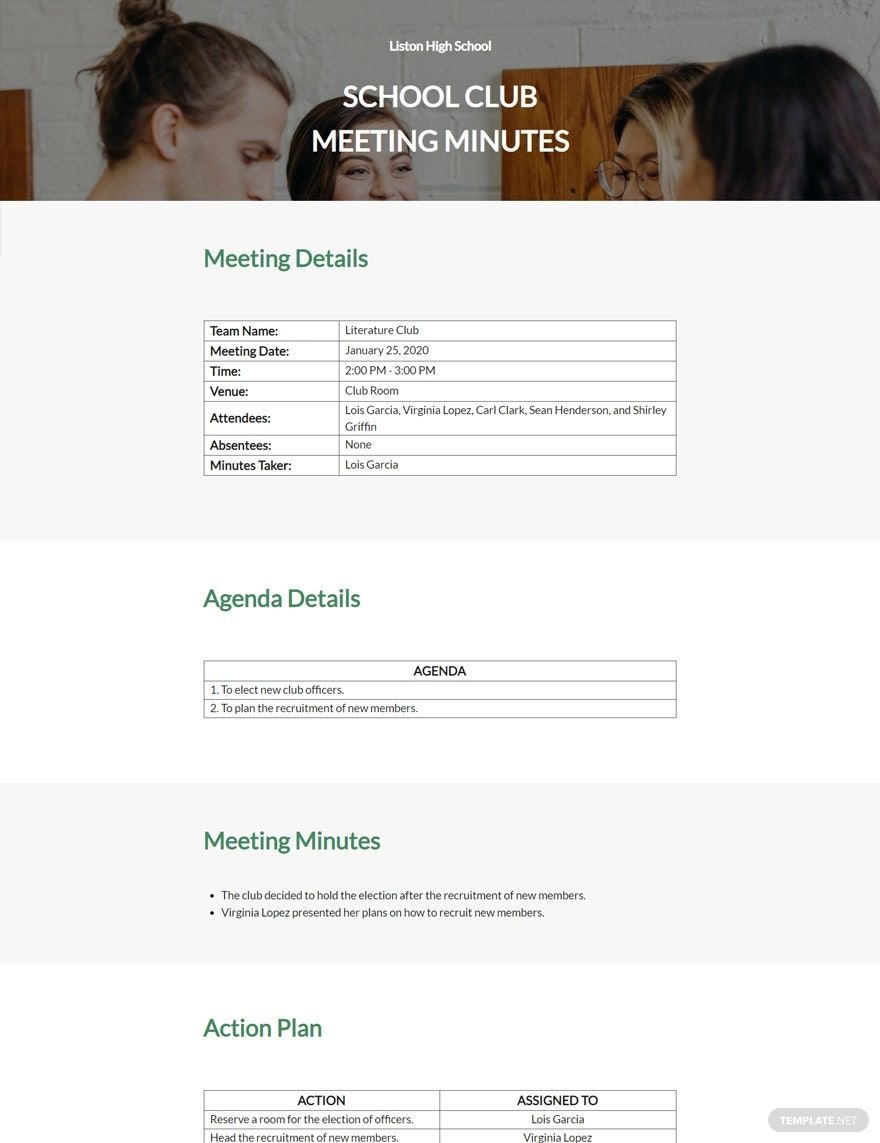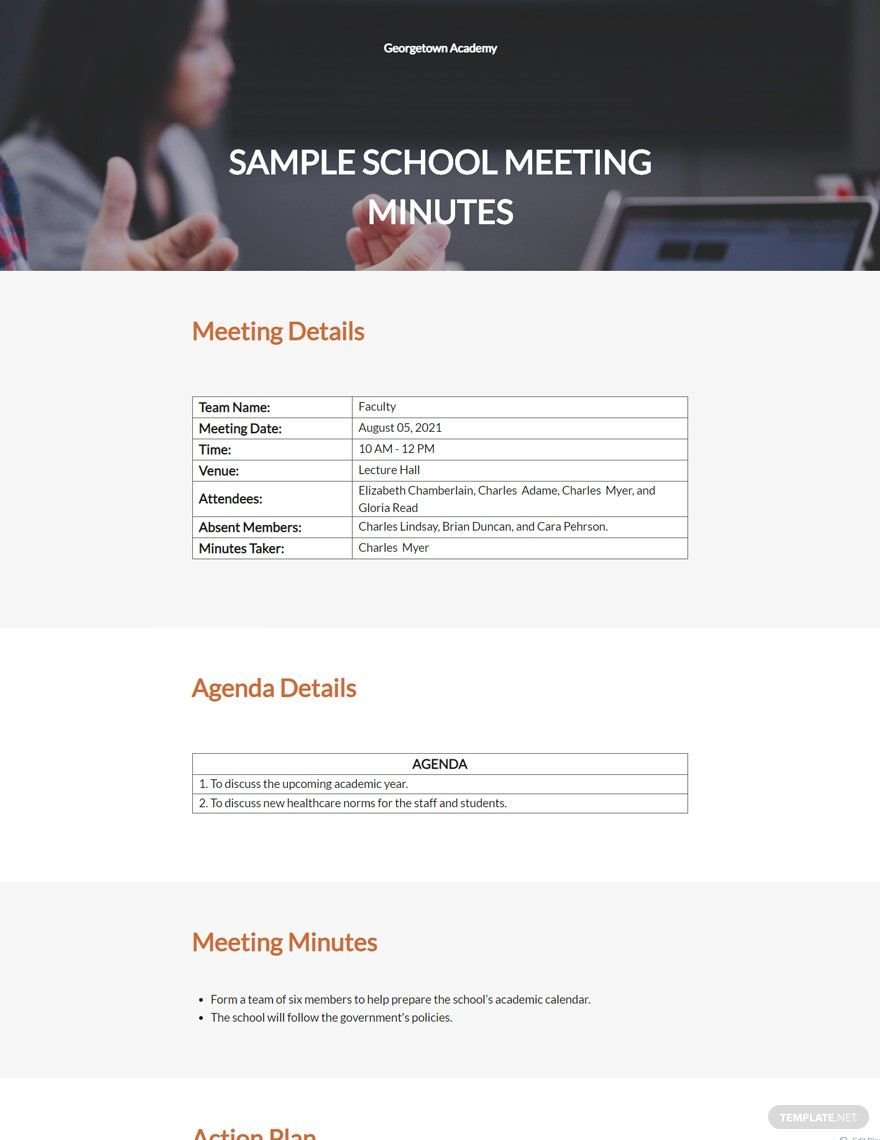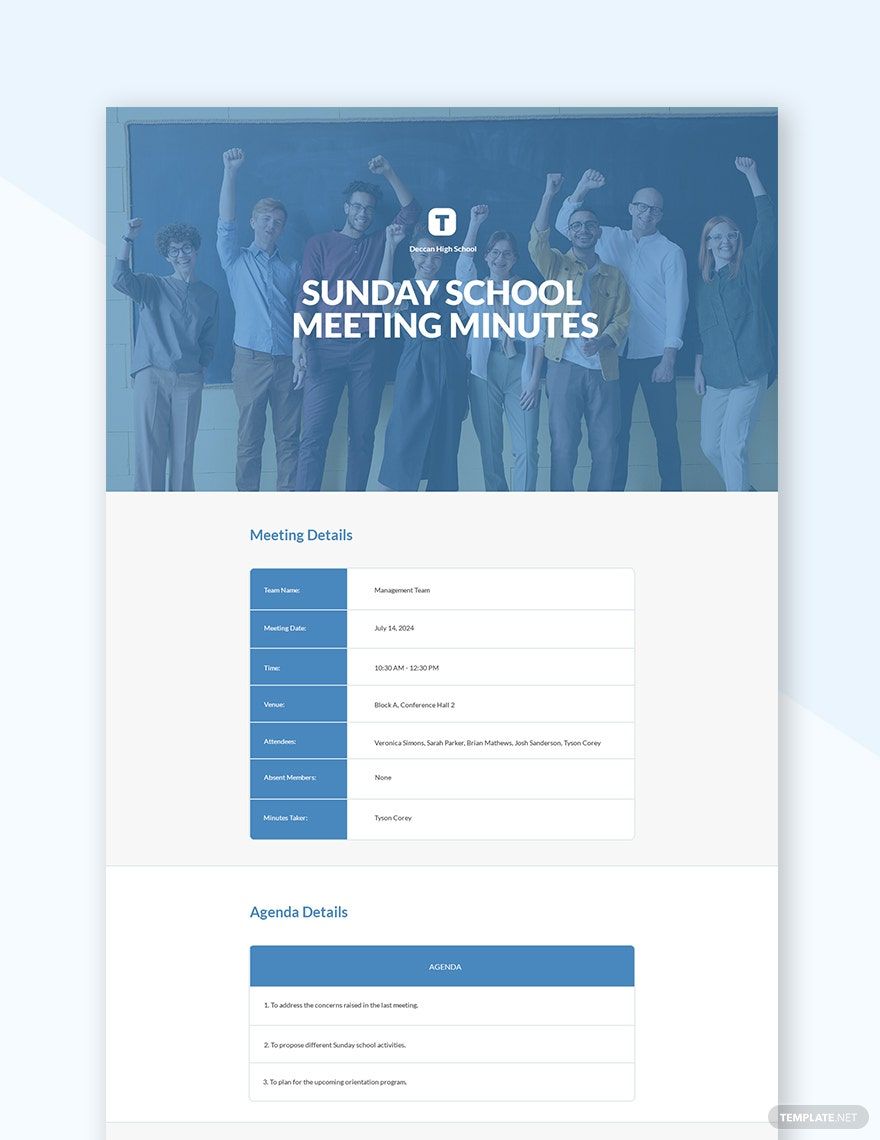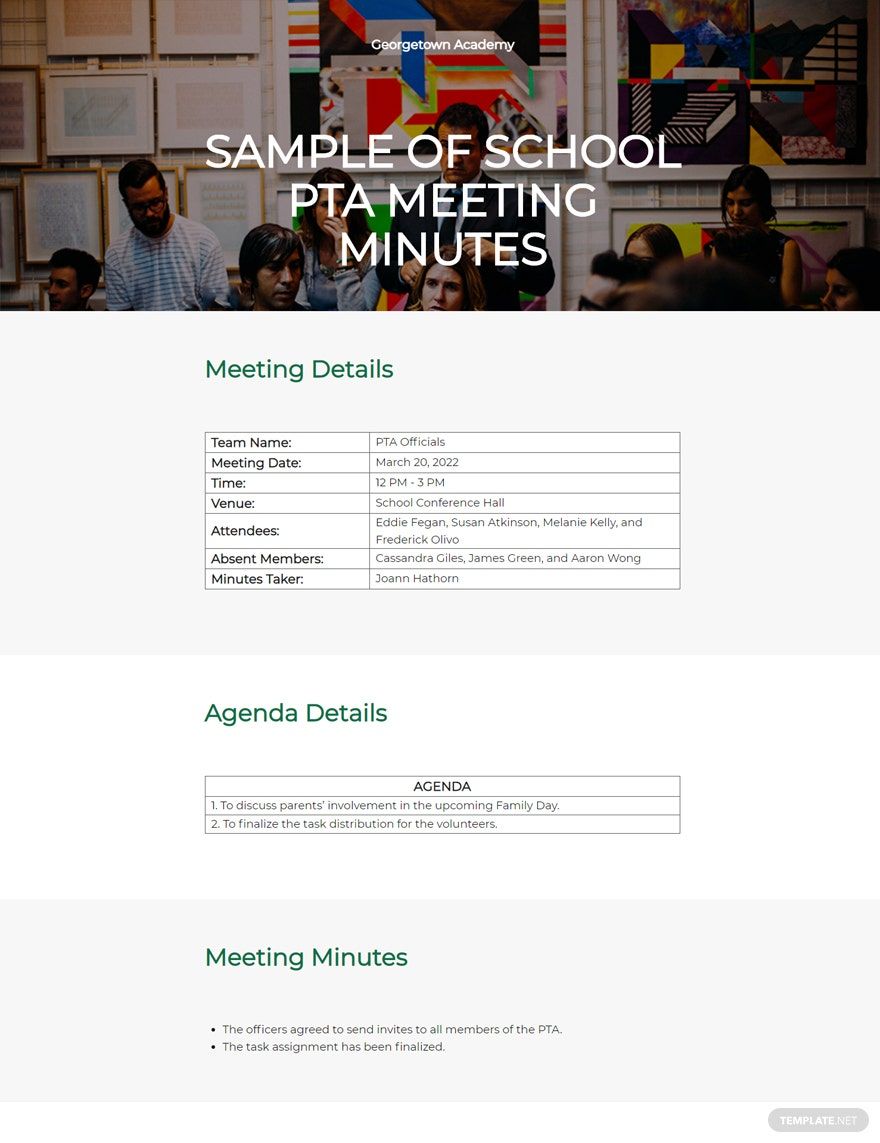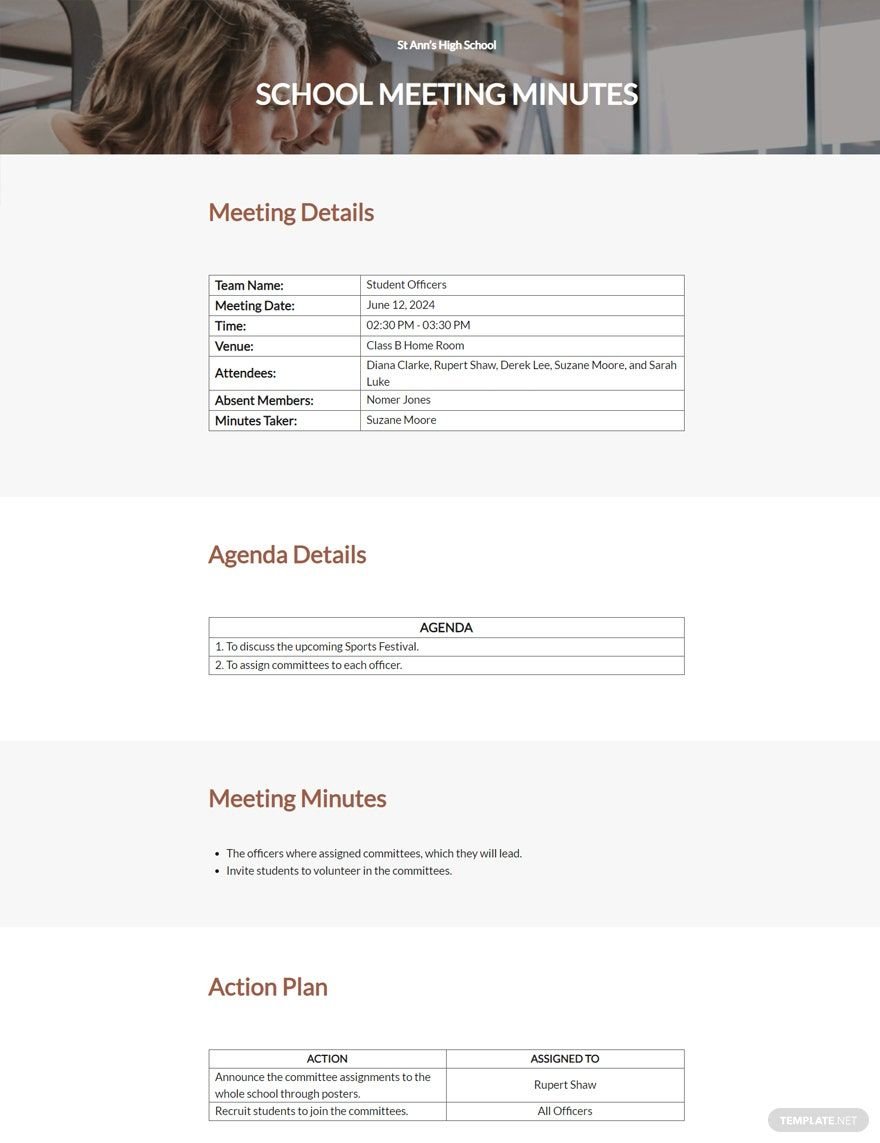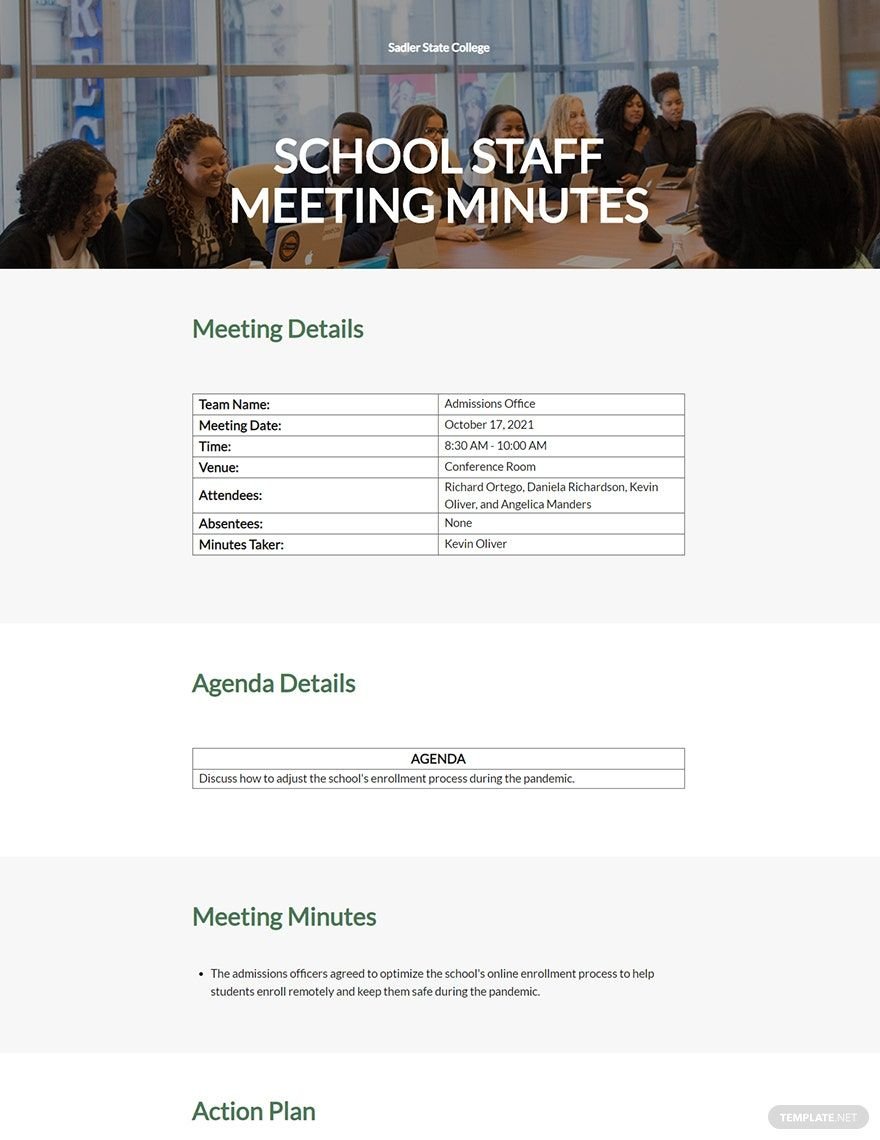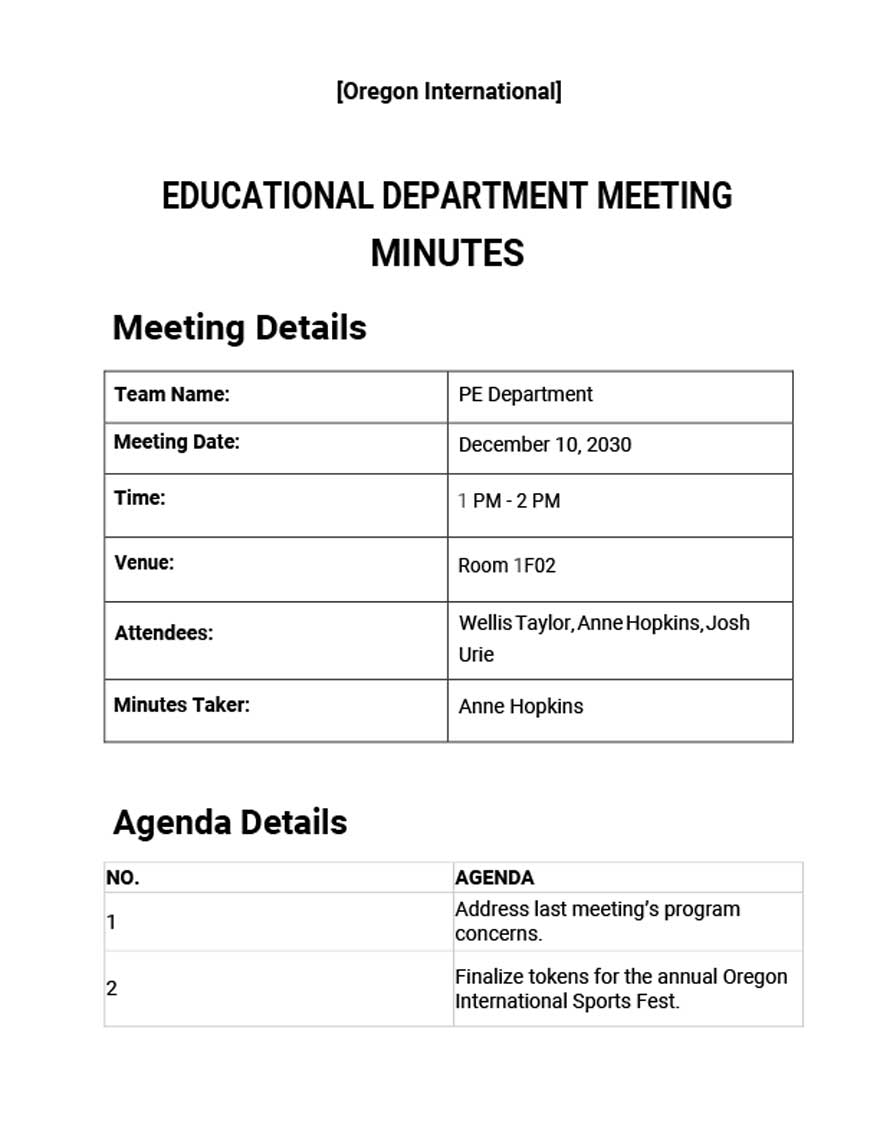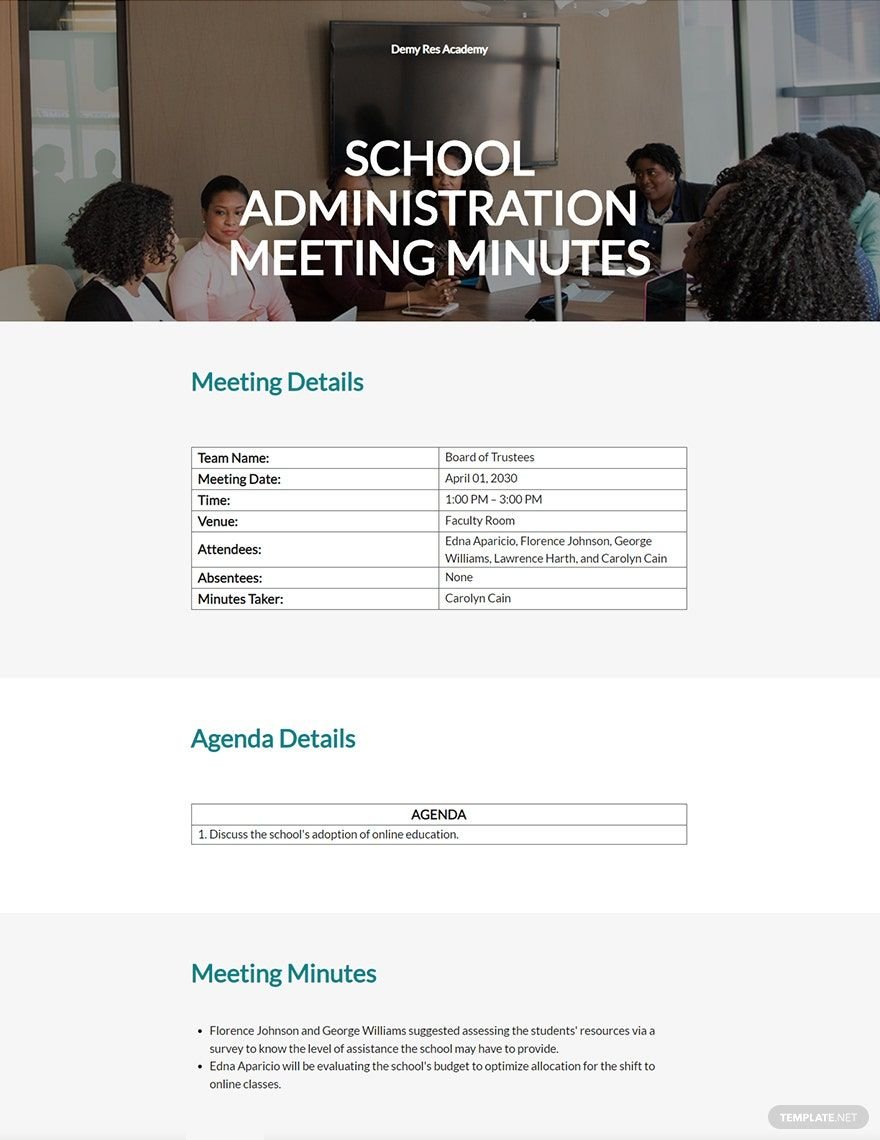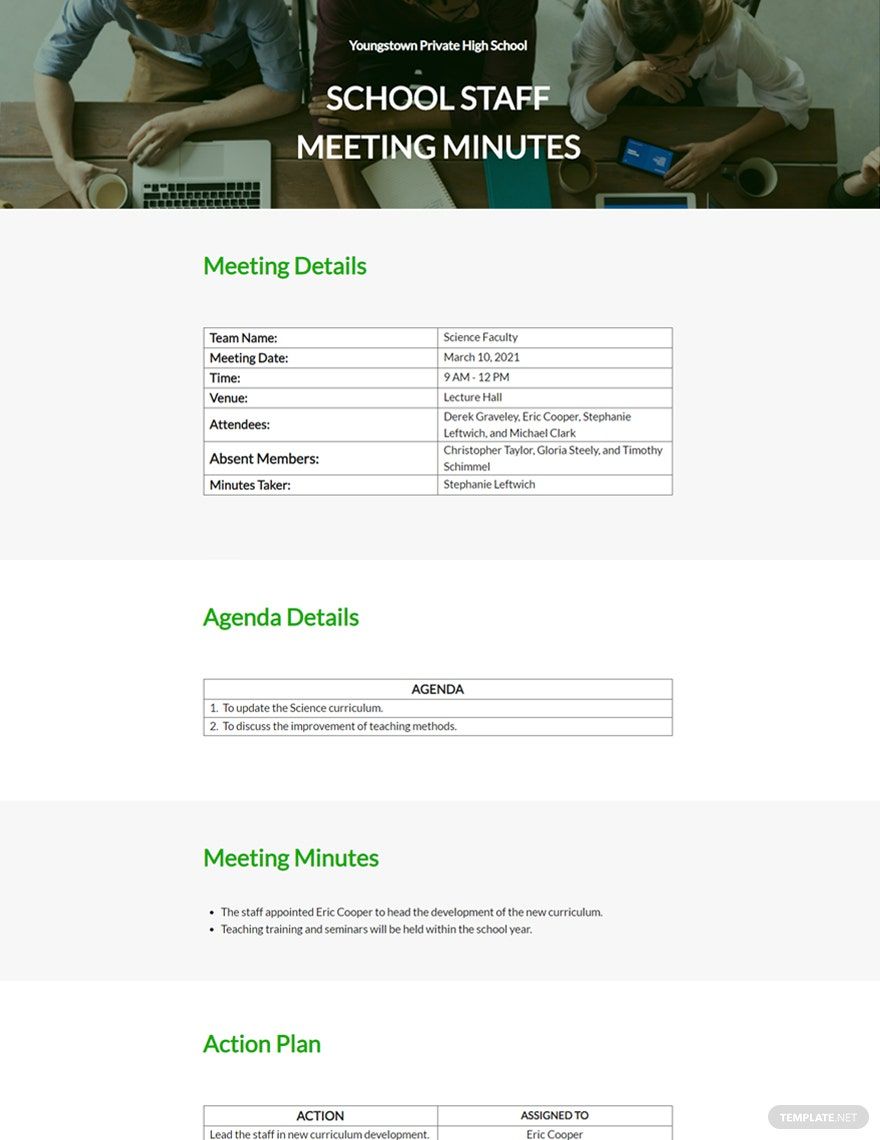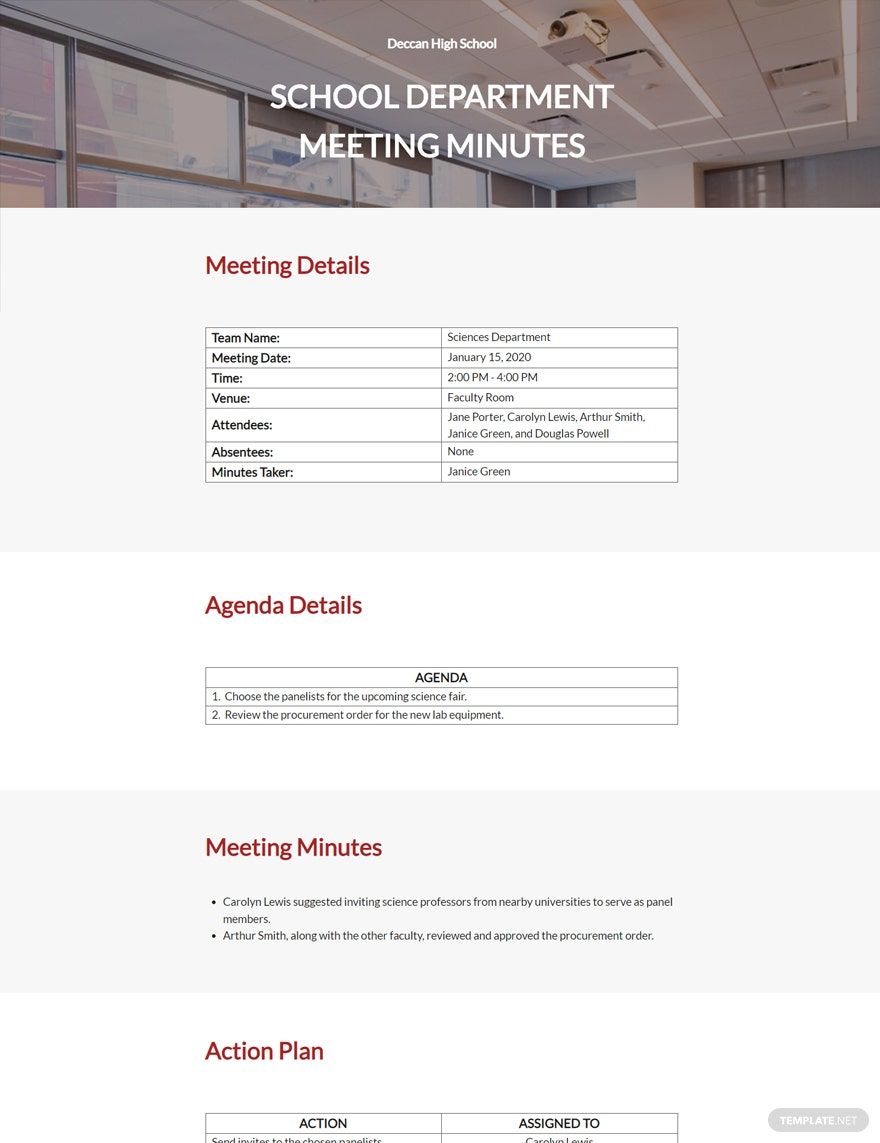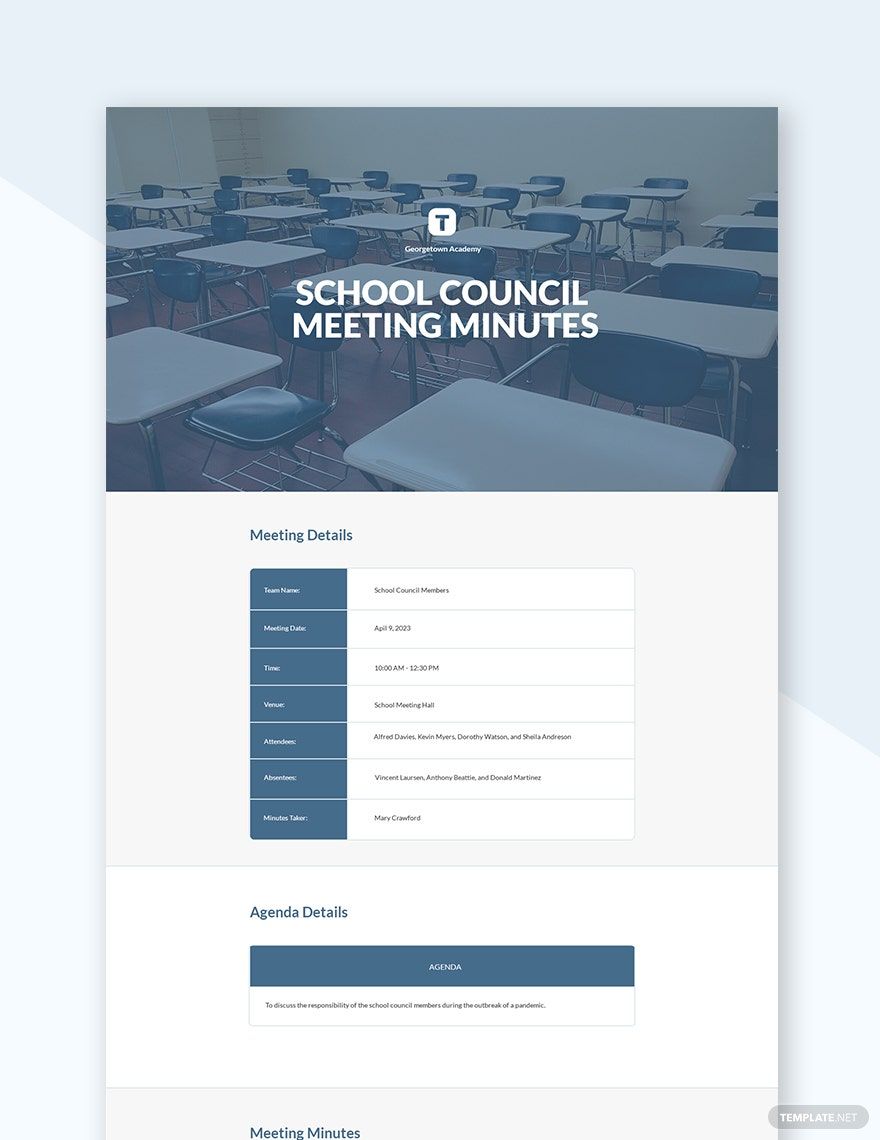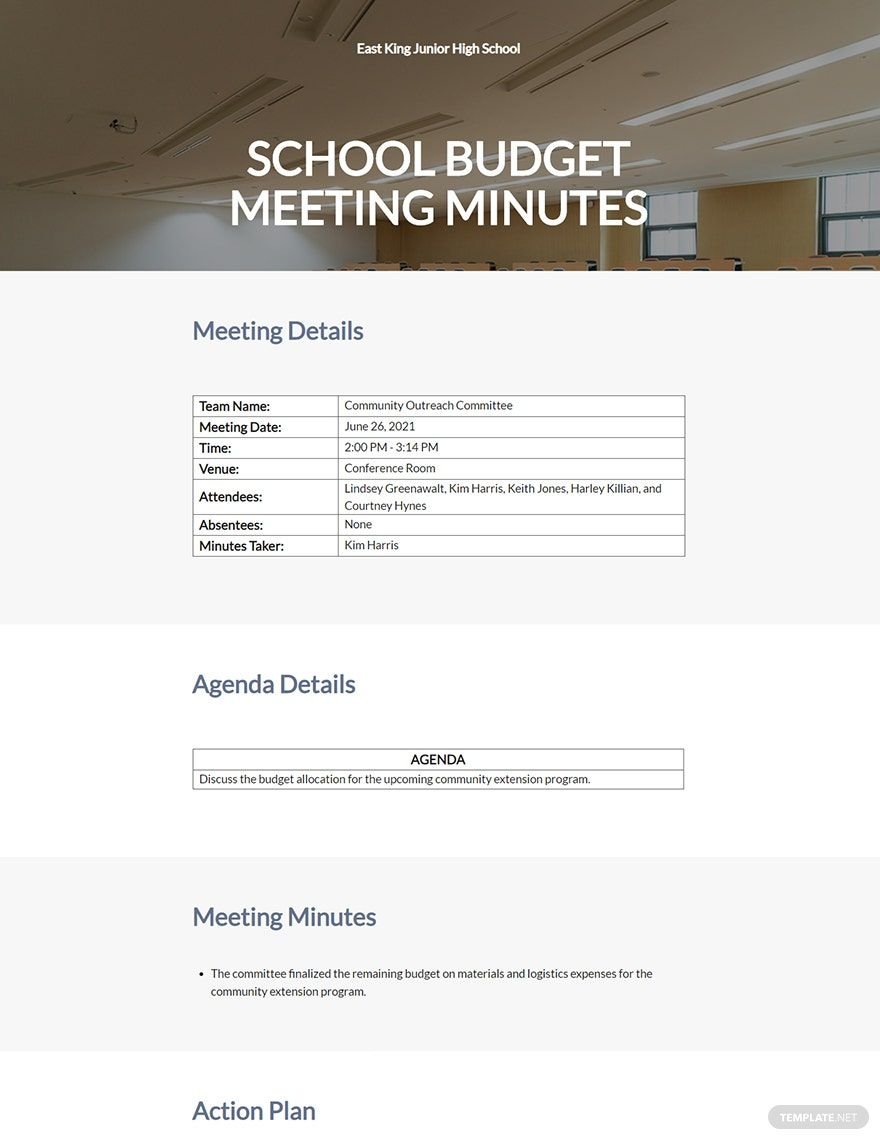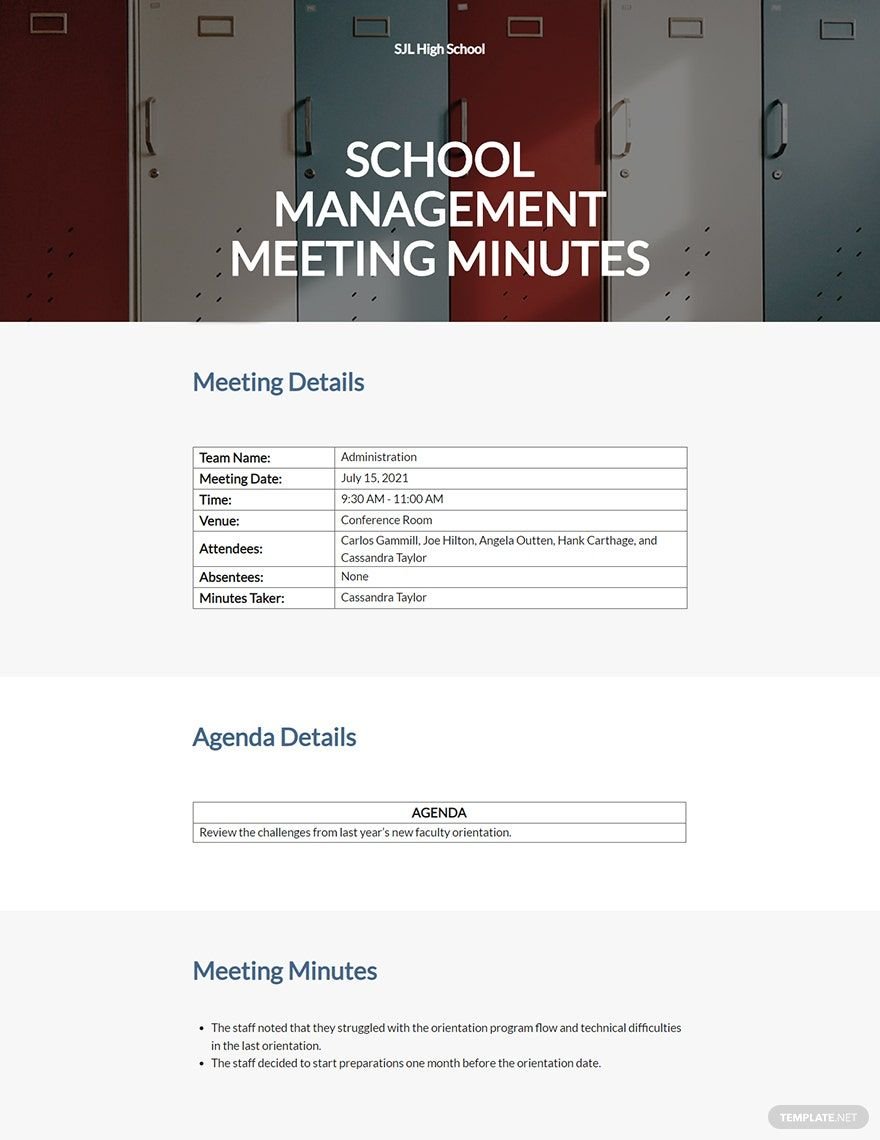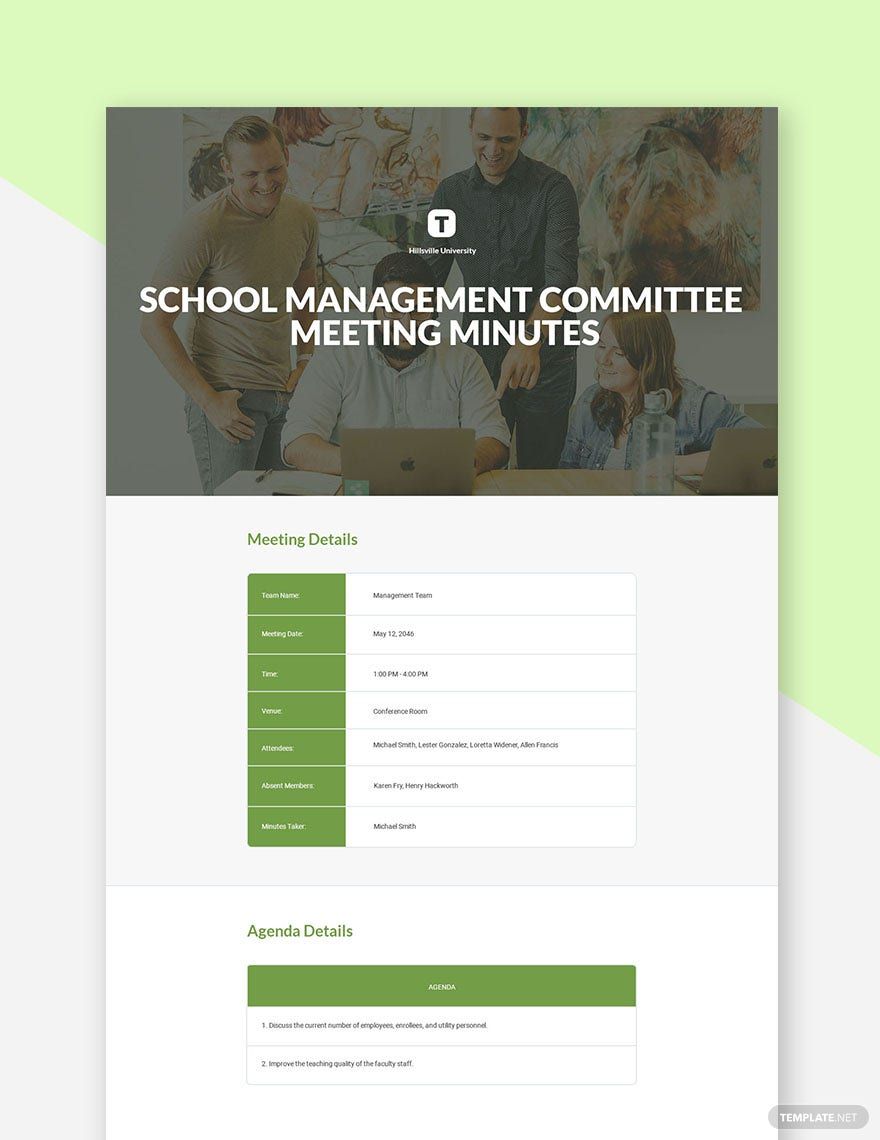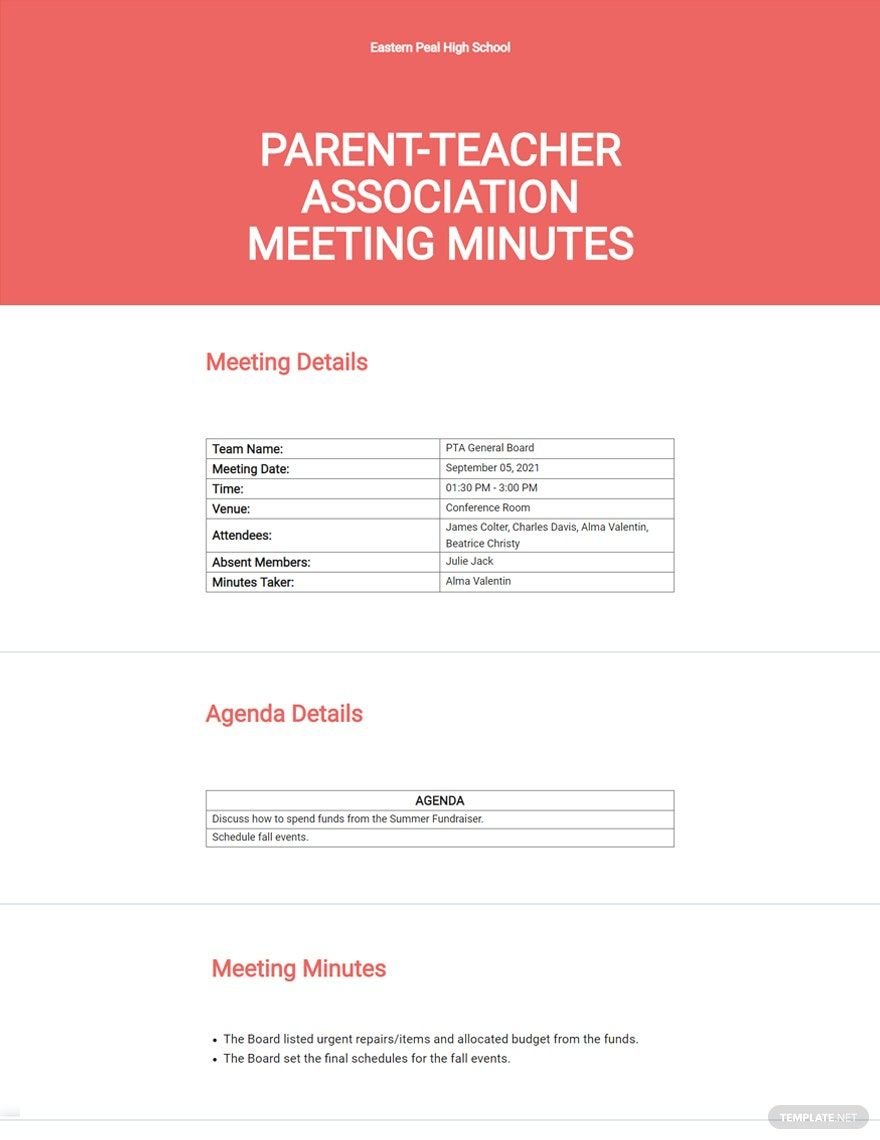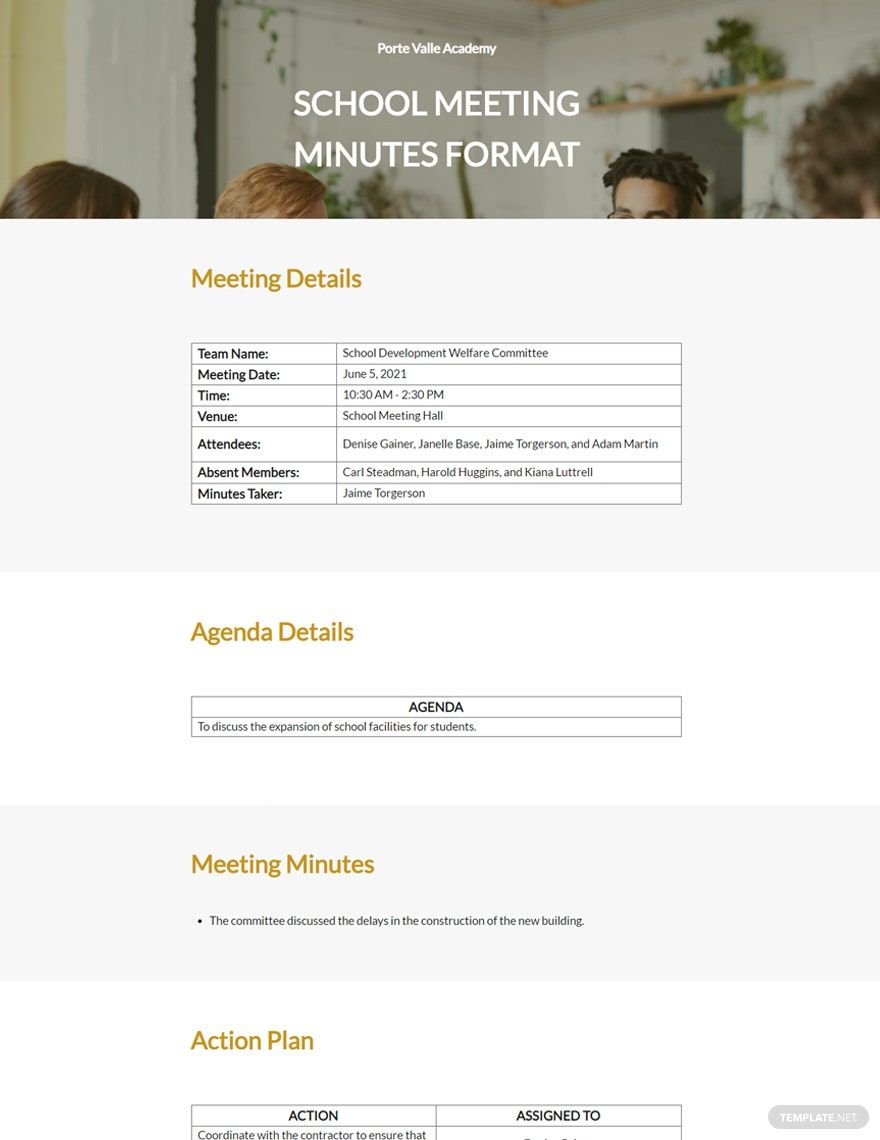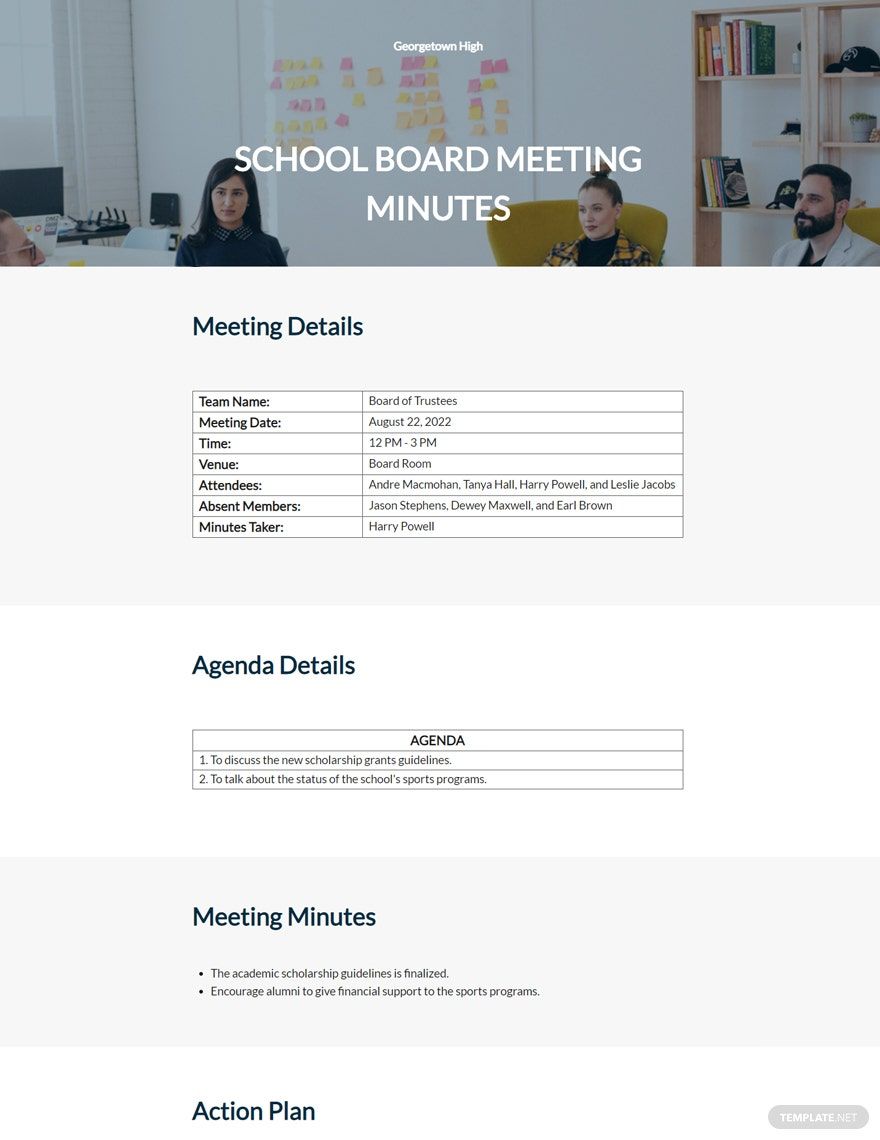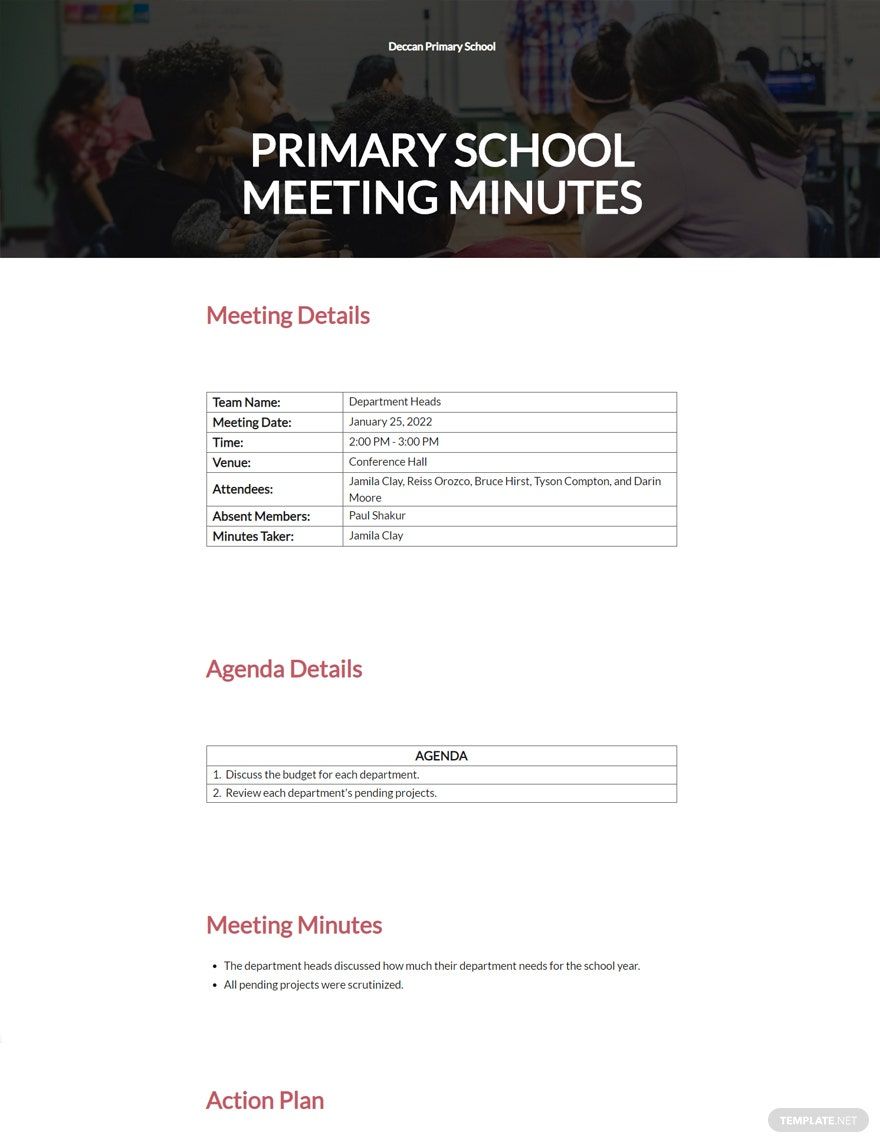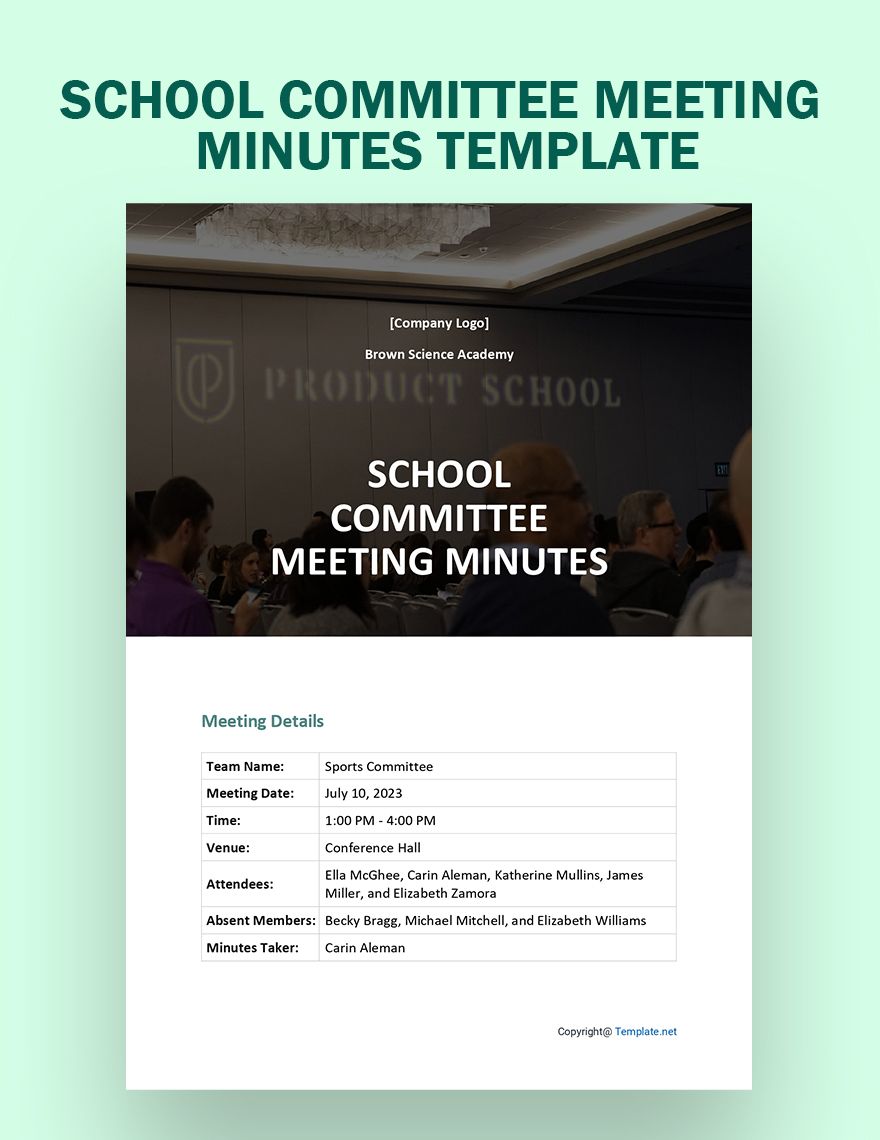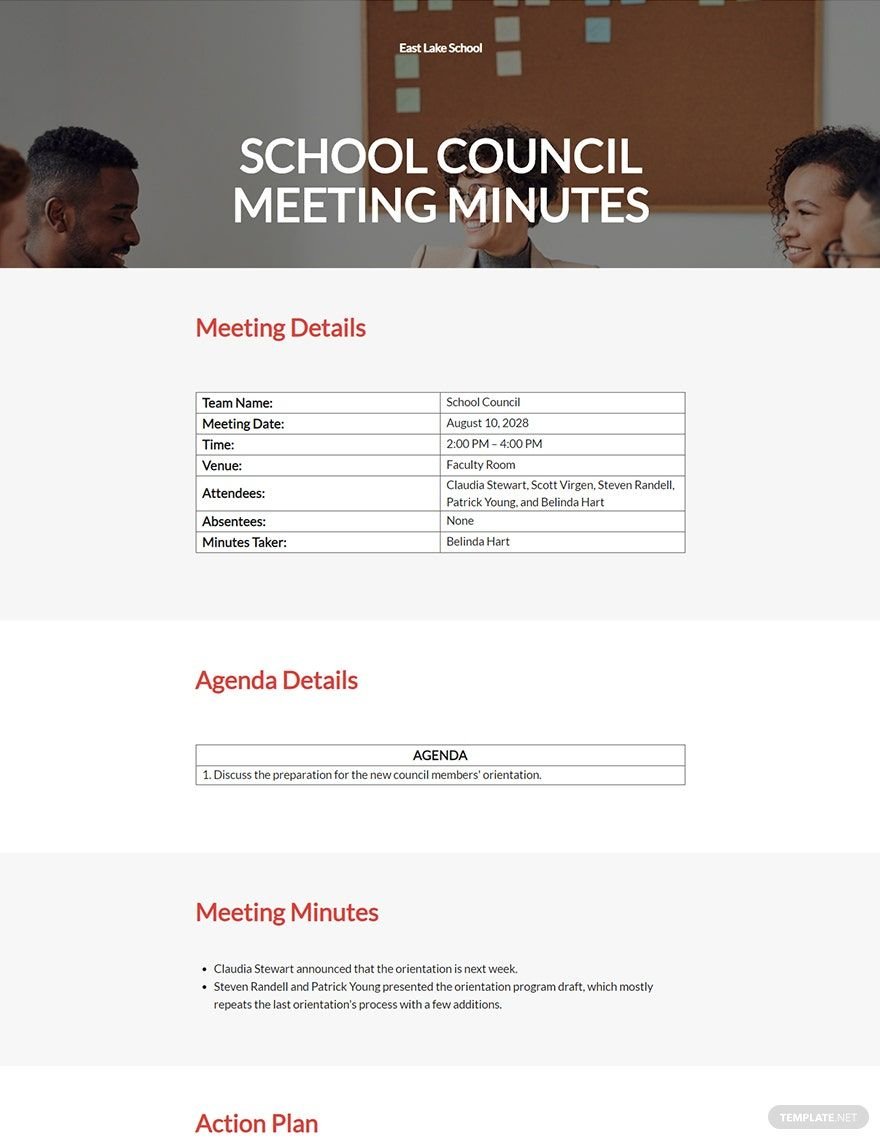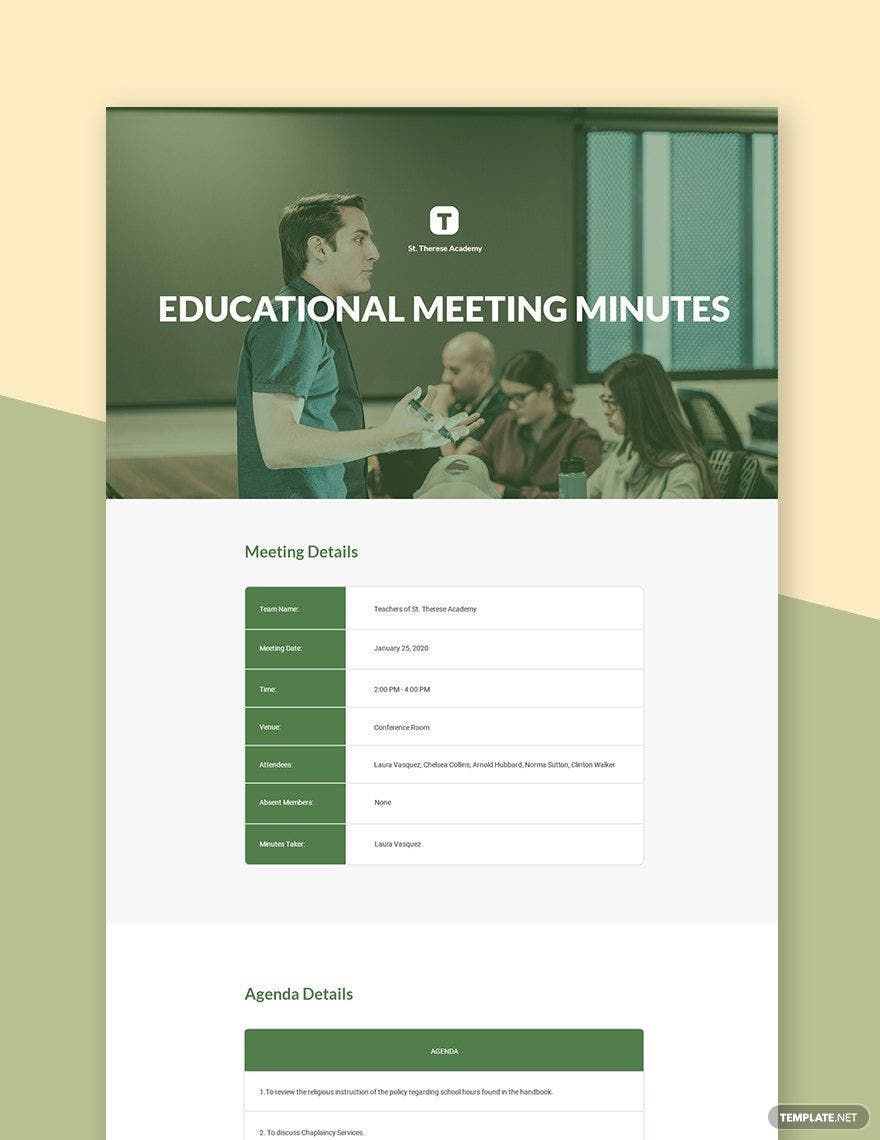From an elementary school teacher to a high school student, there are times when education-centric tasks and projects require the efforts of more than one individual. And so, it’s important that group discussions are held between people involved in the same work. However, whether it’s a PTA meeting or a school club meeting, having post-event notes can be extremely useful for those looking to review the topics and agendas that were touched on—that’s where meeting minutes come in. By utilizing meeting minutes, you can provide a professional summary of a meeting or presentation. Put together your content with our 100% customizable School Meeting Minutes Templates for Google Docs, printable in both A4 and US letter sizes. Download now!
How to Make School Meeting Minutes in Google Docs
Having notes about a particular meeting or conference can come in very handy for doing reviews, especially when it comes to school-based work. Therefore, it’s a good idea to assign someone with taking those notes and then distribute those through some meeting minutes.
As The Balance Careers explains it, meeting minutes serve as records for the events and topics from a group discussion. Creating those records from scratch can be a bit tedious at times; fortunately, we have a few handy tips (below) on how to quickly and effectively compose meeting minutes using Google Docs!
1. Input the Basic Details about the School Meeting
Take out your notes and open a file/template in Google Docs. Let’s start by providing the title of your meeting minutes and then work our way down through the document.
Next, input the attendance for participation, time and date of the meeting, and the meeting’s venue. Add the absentees in this section too, if required.
2. Identify the Agendas and Topics of Your Meeting
For the next section of your document, list down each main discussion that was touched on during the meeting, providing a brief yet detailed explanation of each one. Some school-related topics might include facility maintenance, clubroom supplies, student performance issues, and so on.
3. Point Out Relevant Actions in the Meeting
When having a meeting or conference, there are certain important events or actions that might occur; these events could be topic interjections, consensus votes, etc. So, in your meeting minutes, create a list of these events/actions and give a summary of each.
4. Review Your Meeting Minutes and Get Approval
After drafting your work, be sure to go over the whole thing and make any corrections as needed. Then, before distributing copies, have the meeting host (and other relevant parties) review the contents; get approval signatures if necessary.