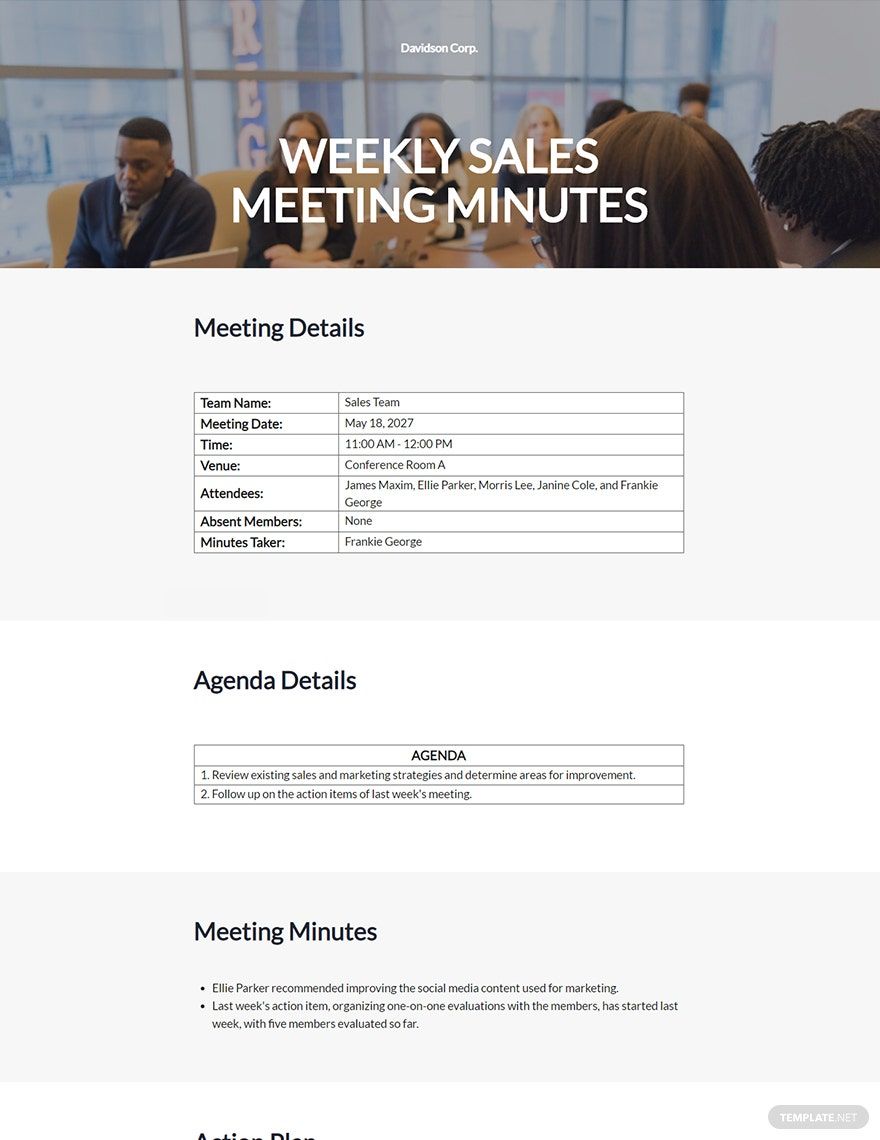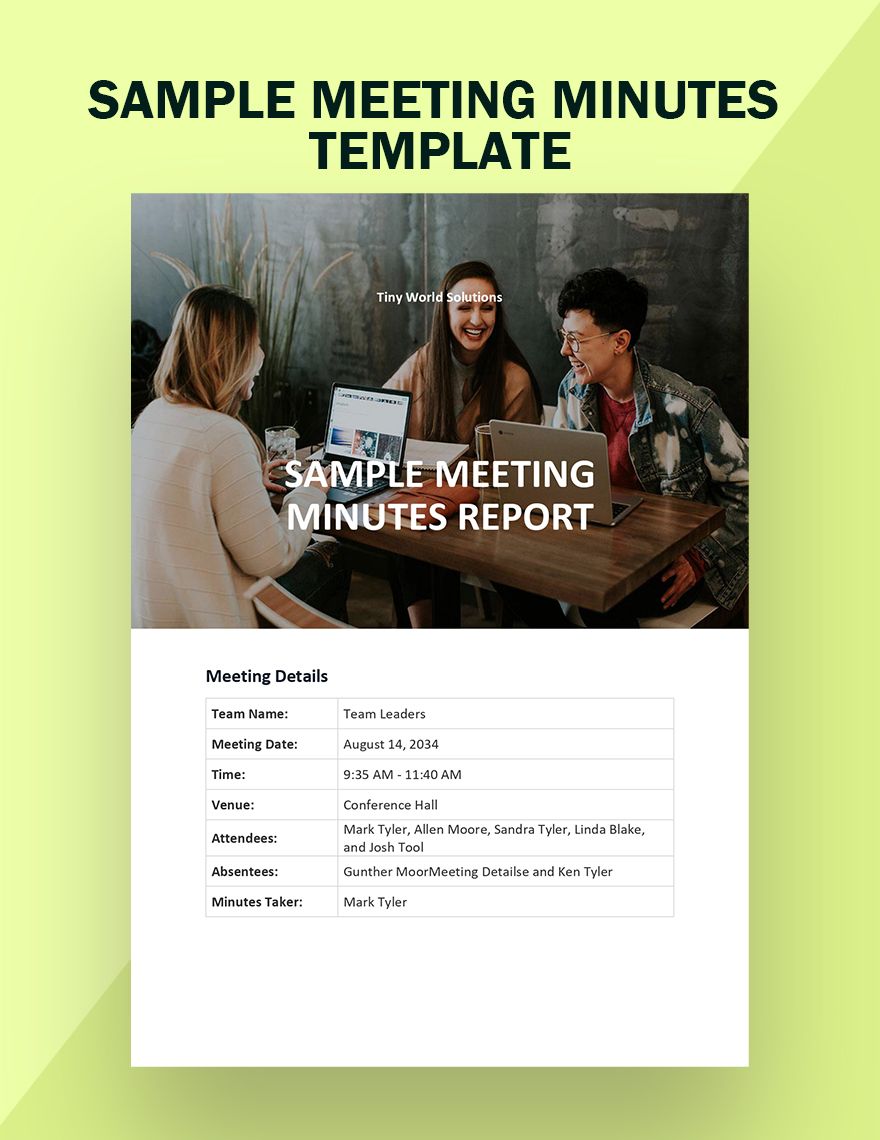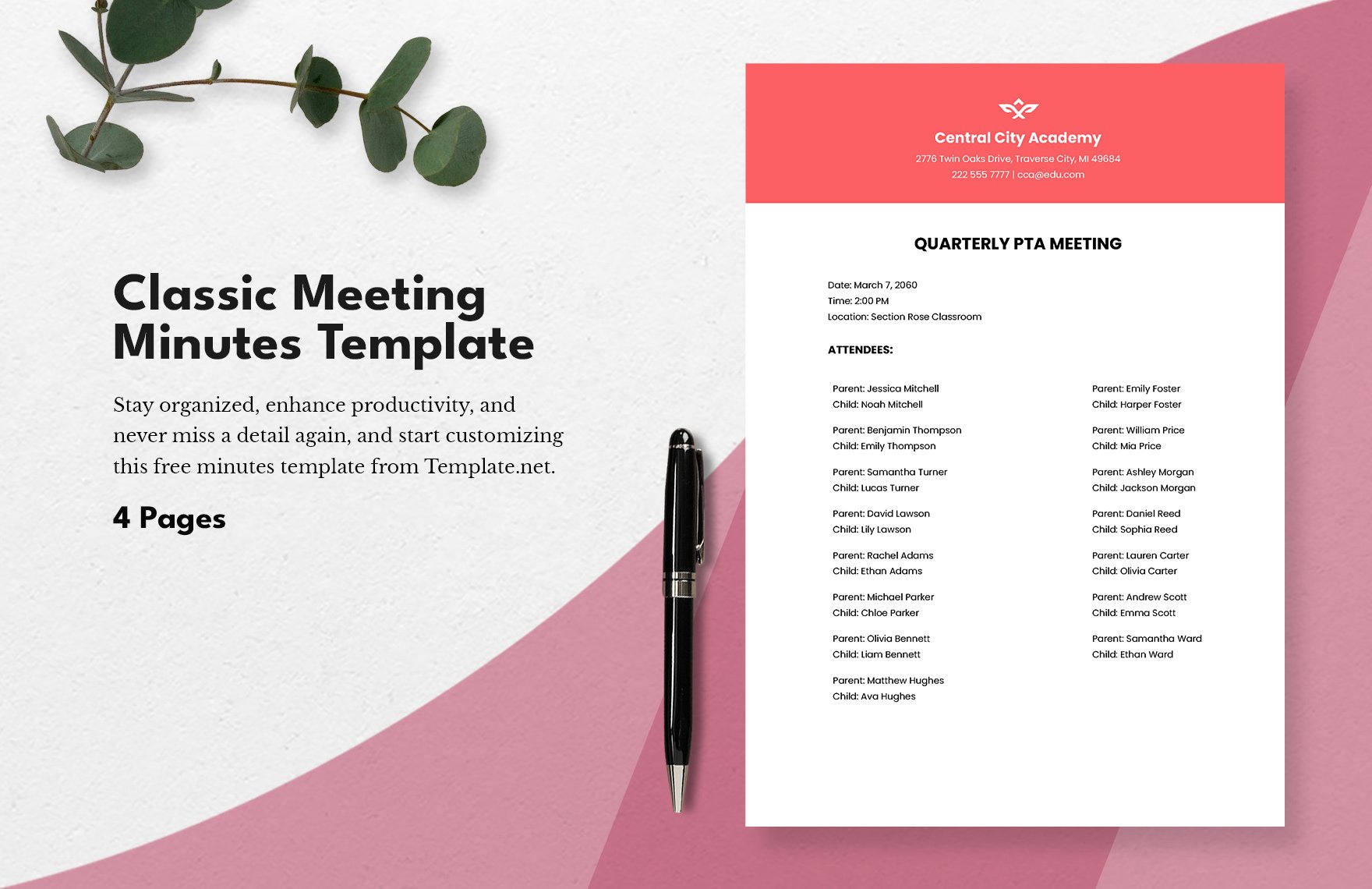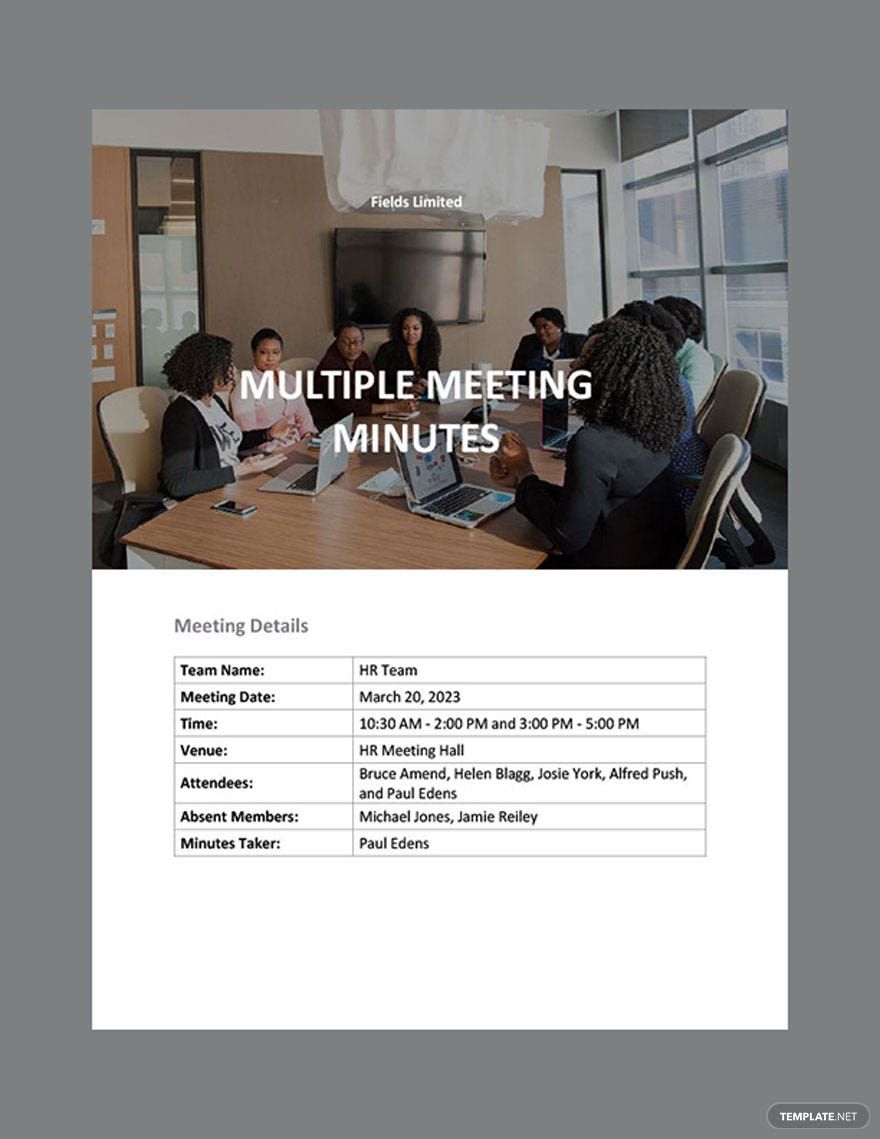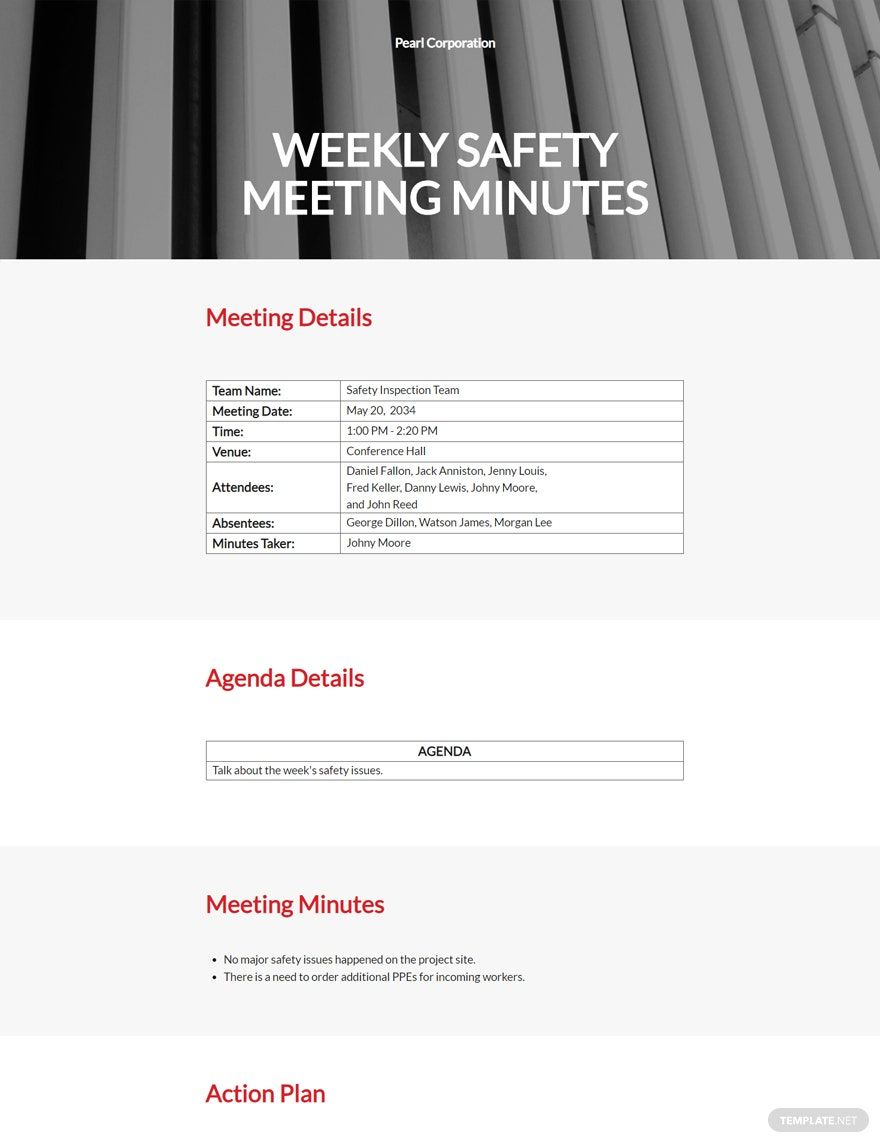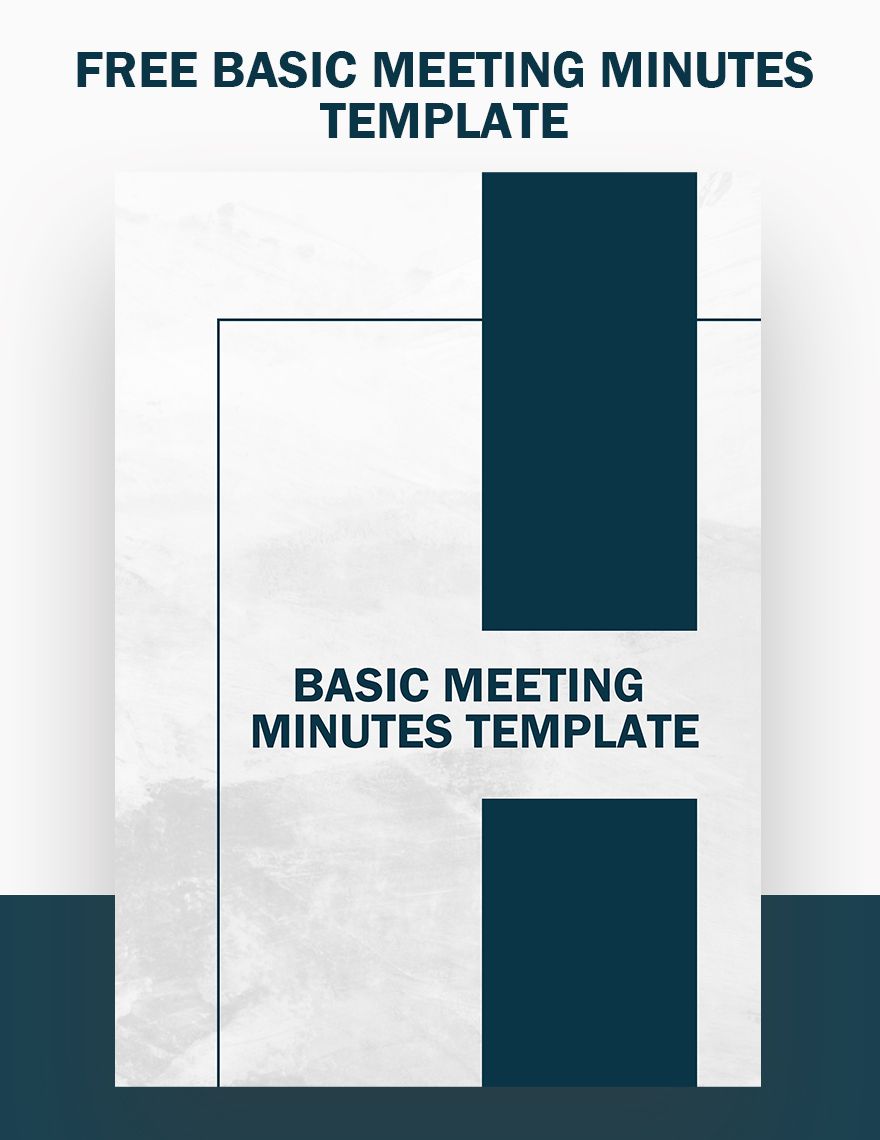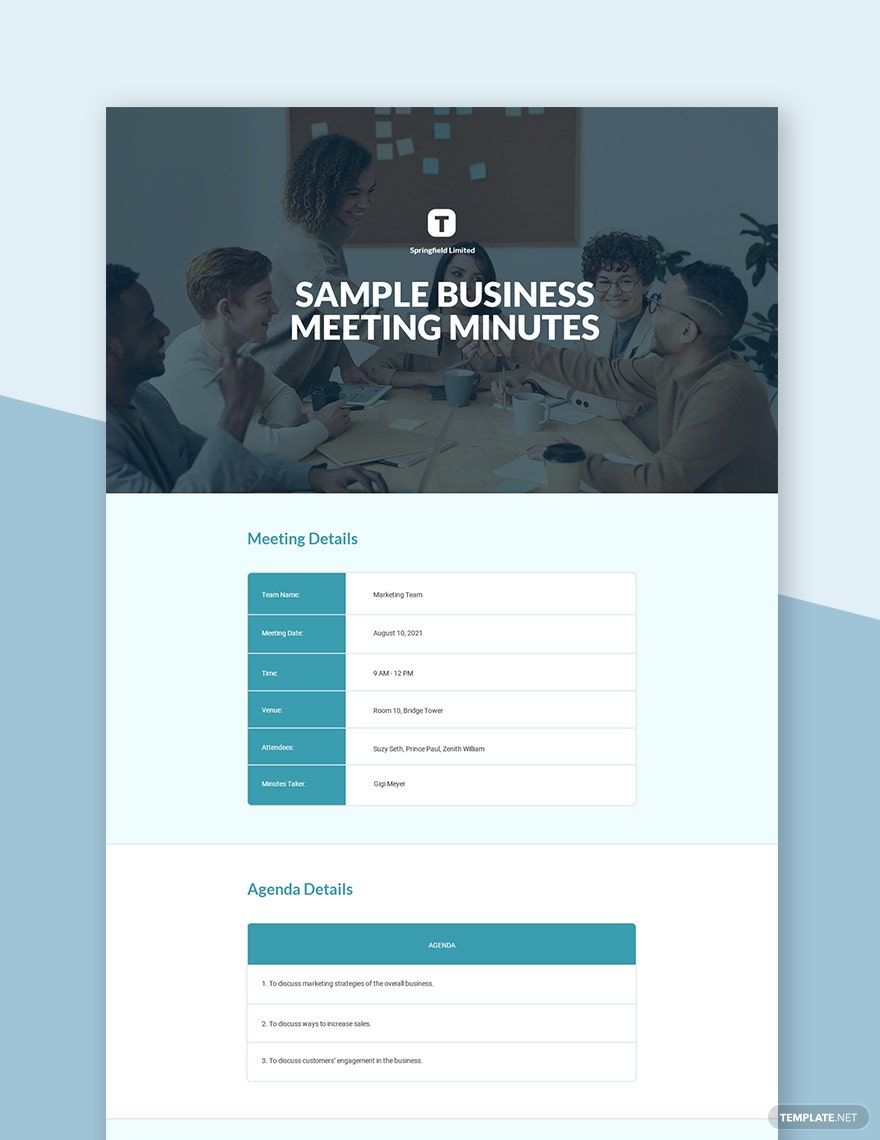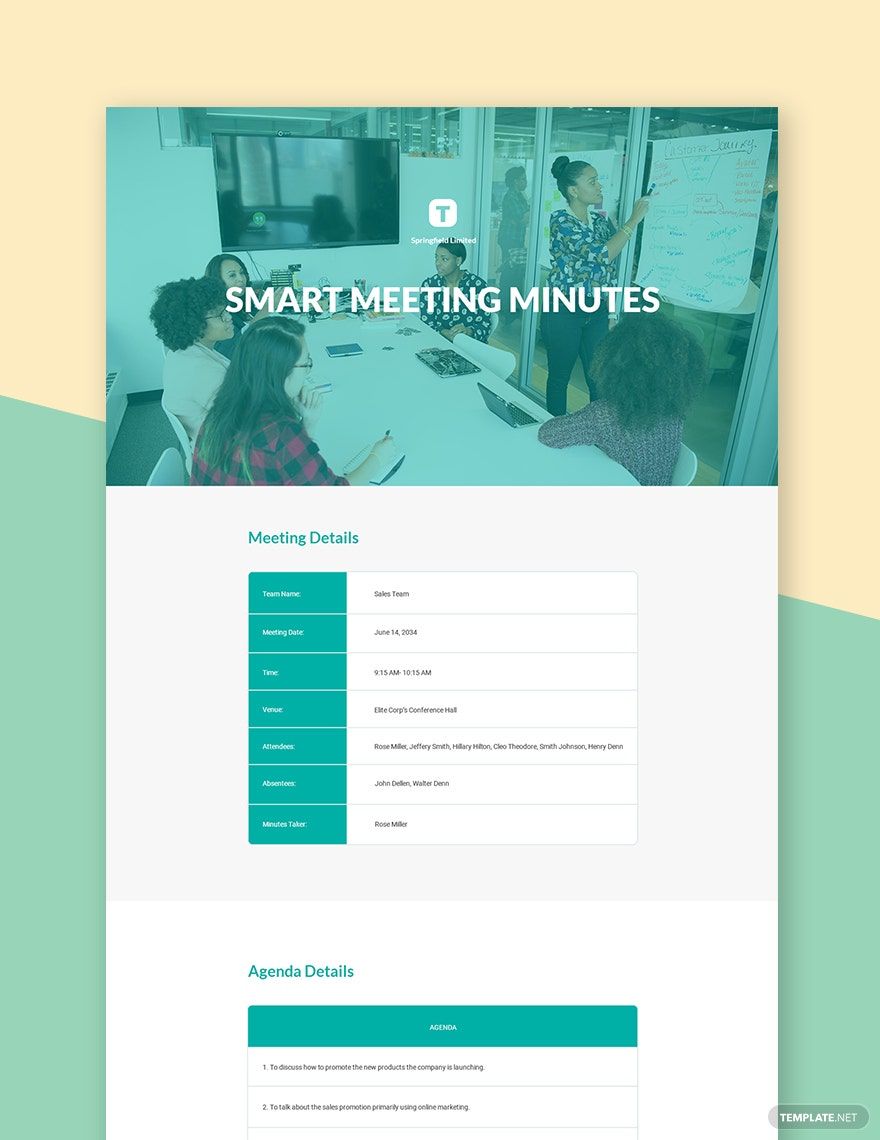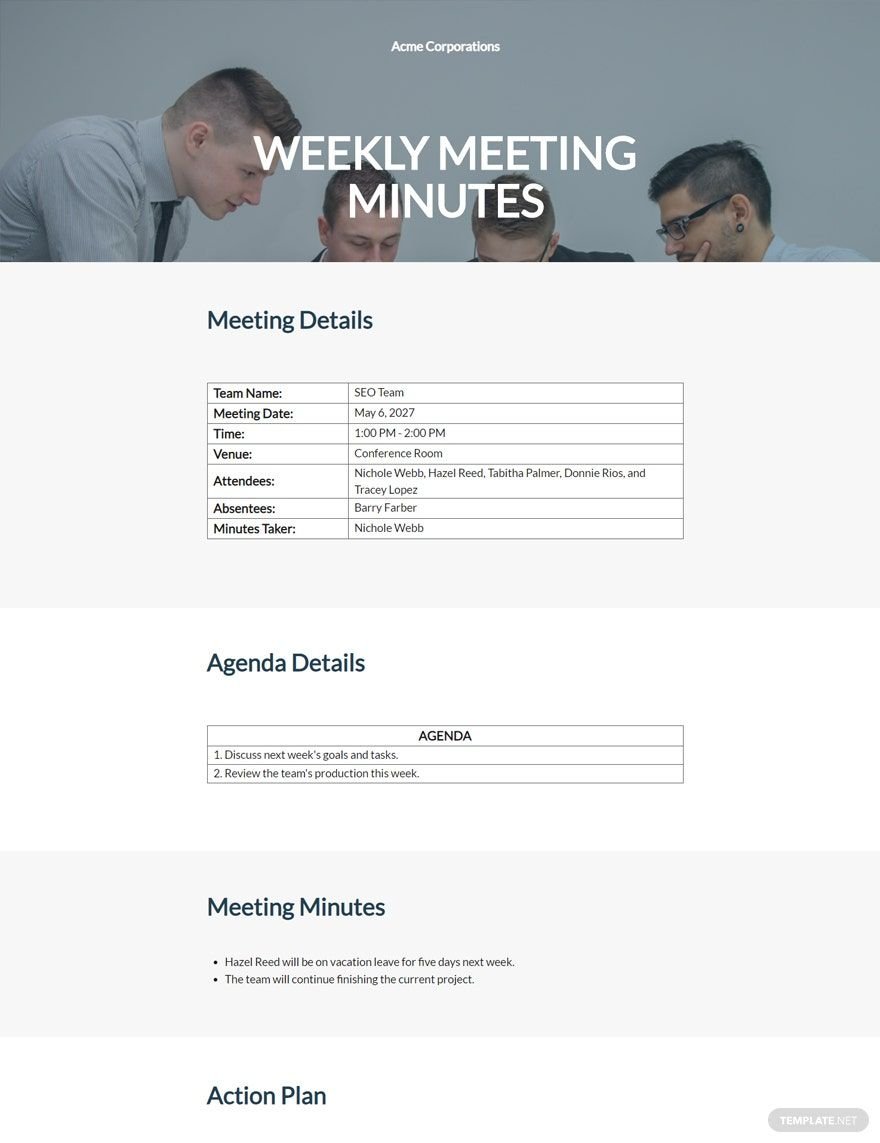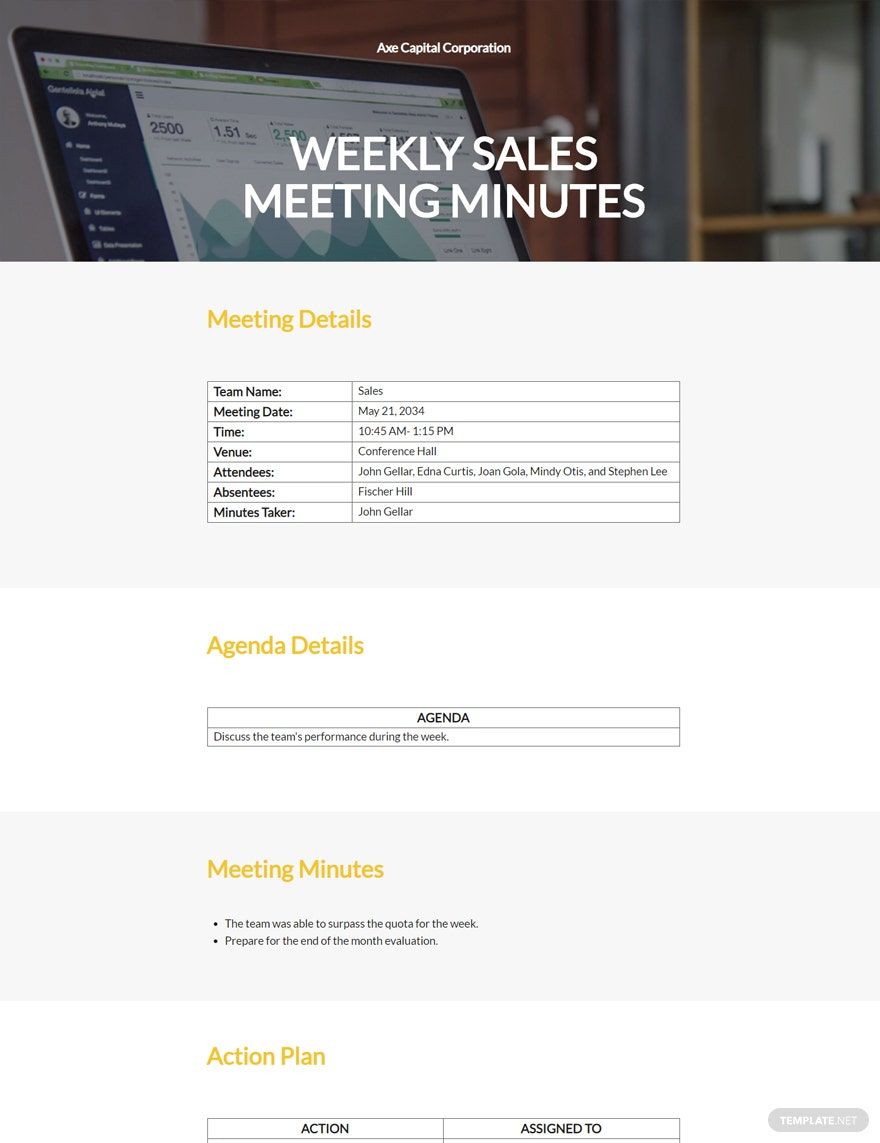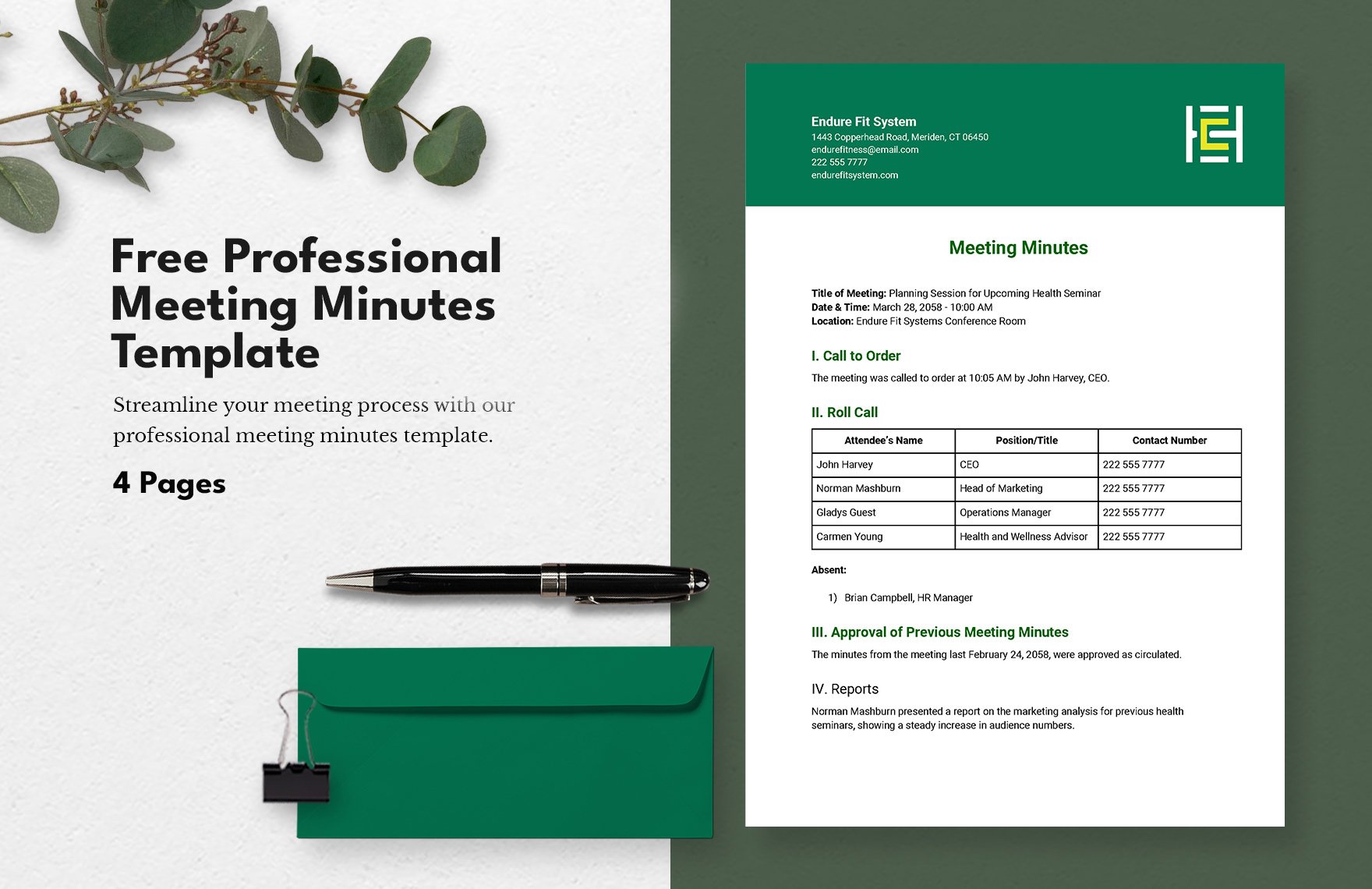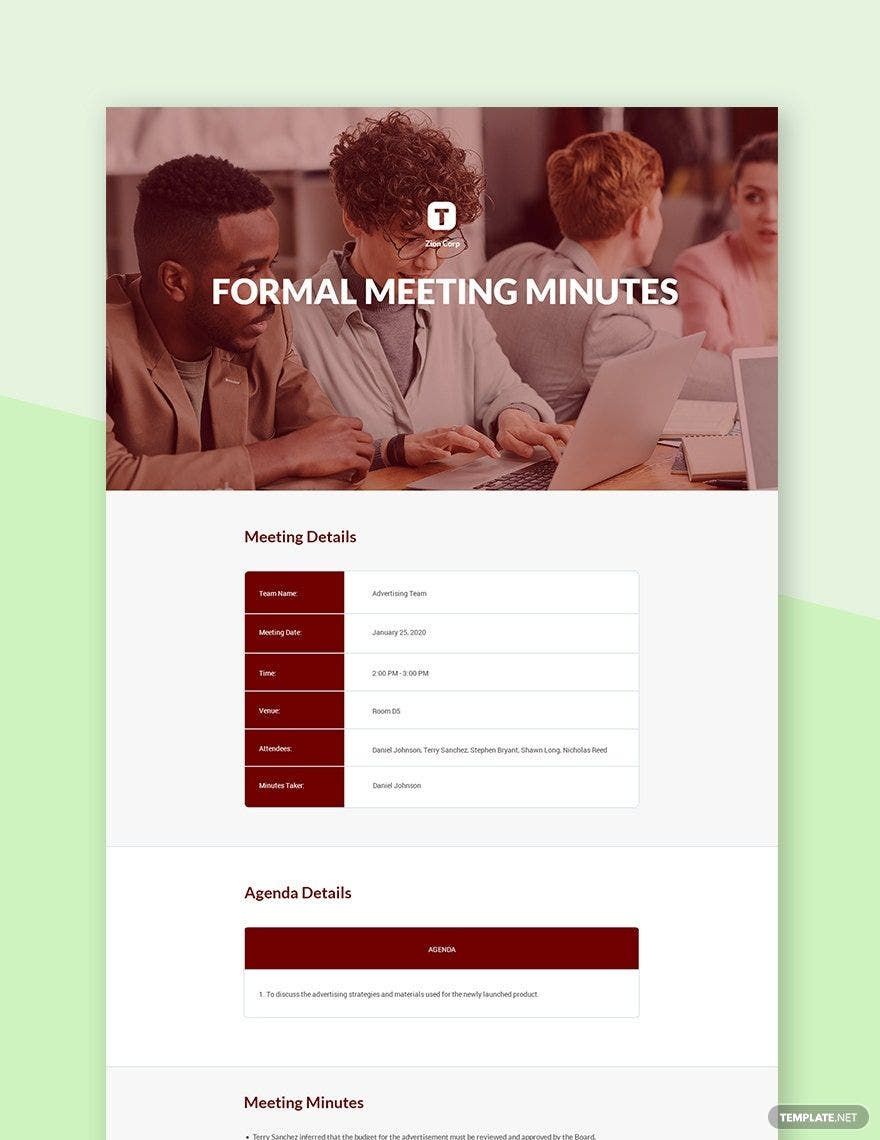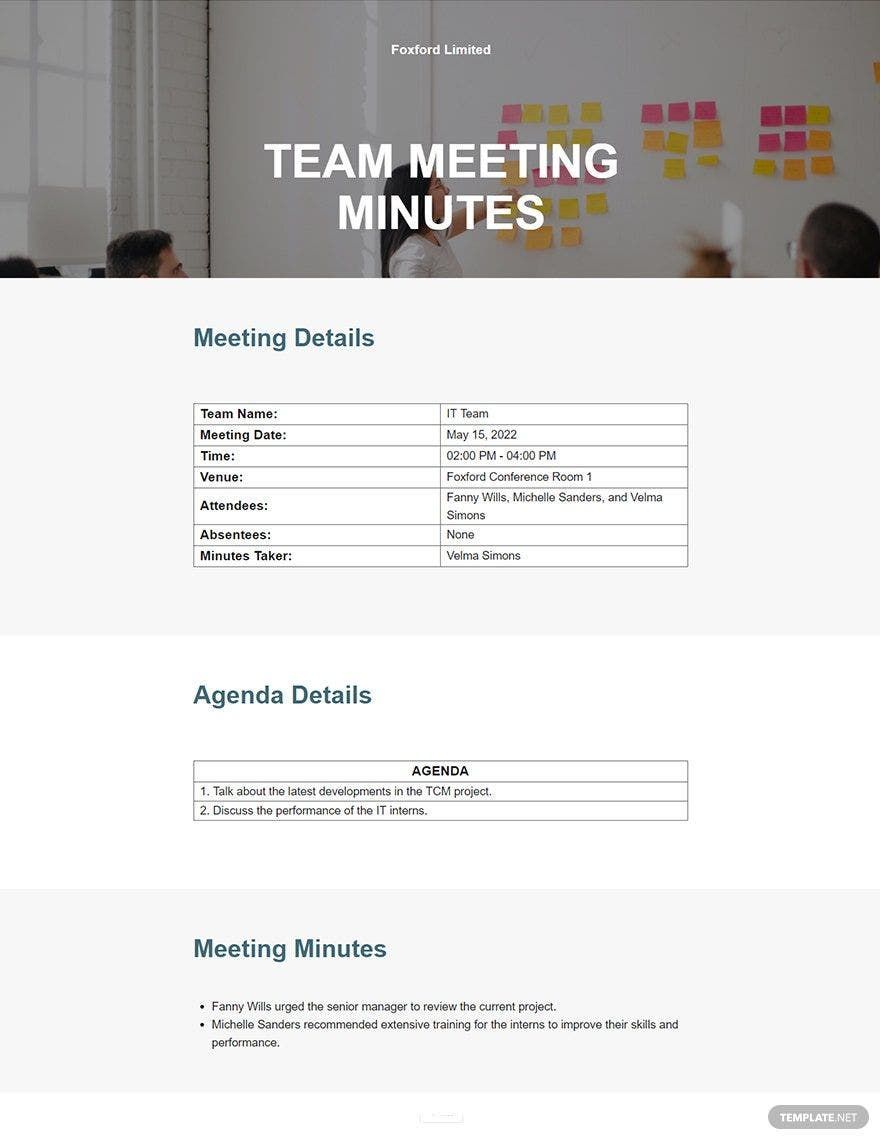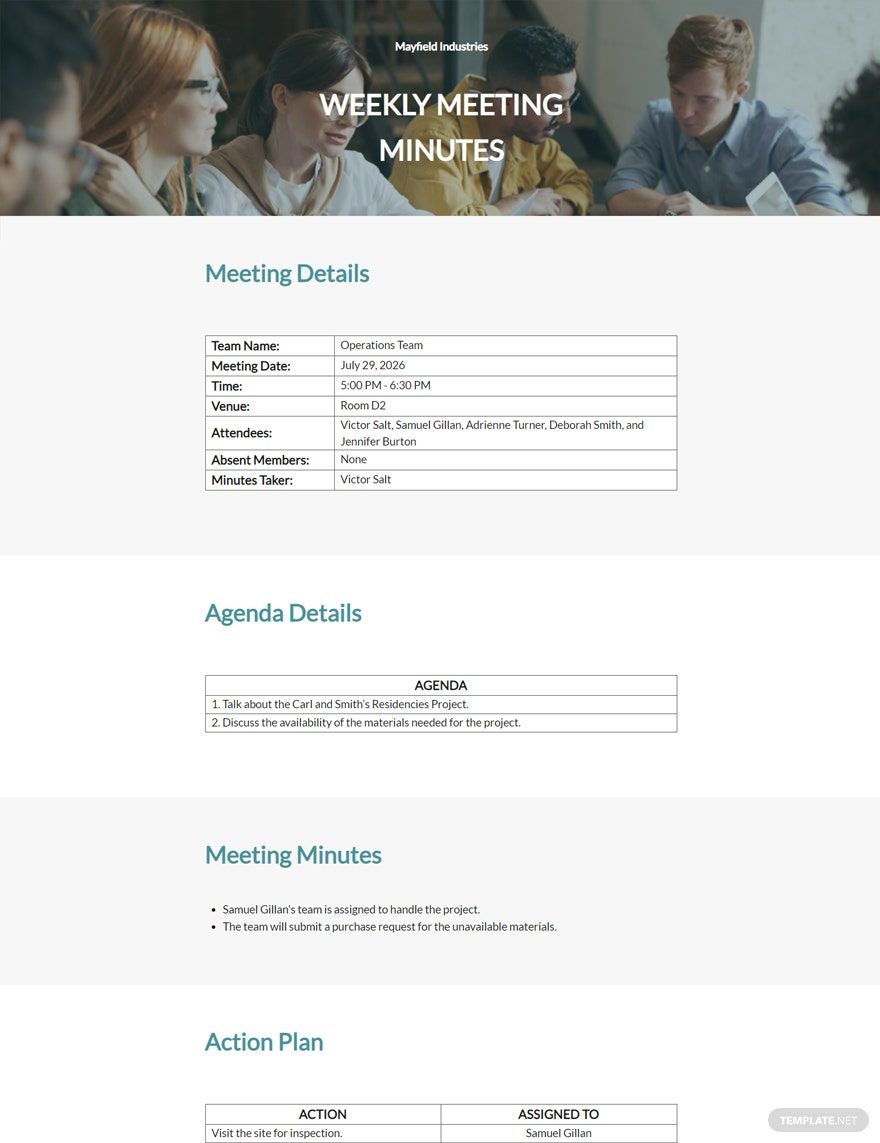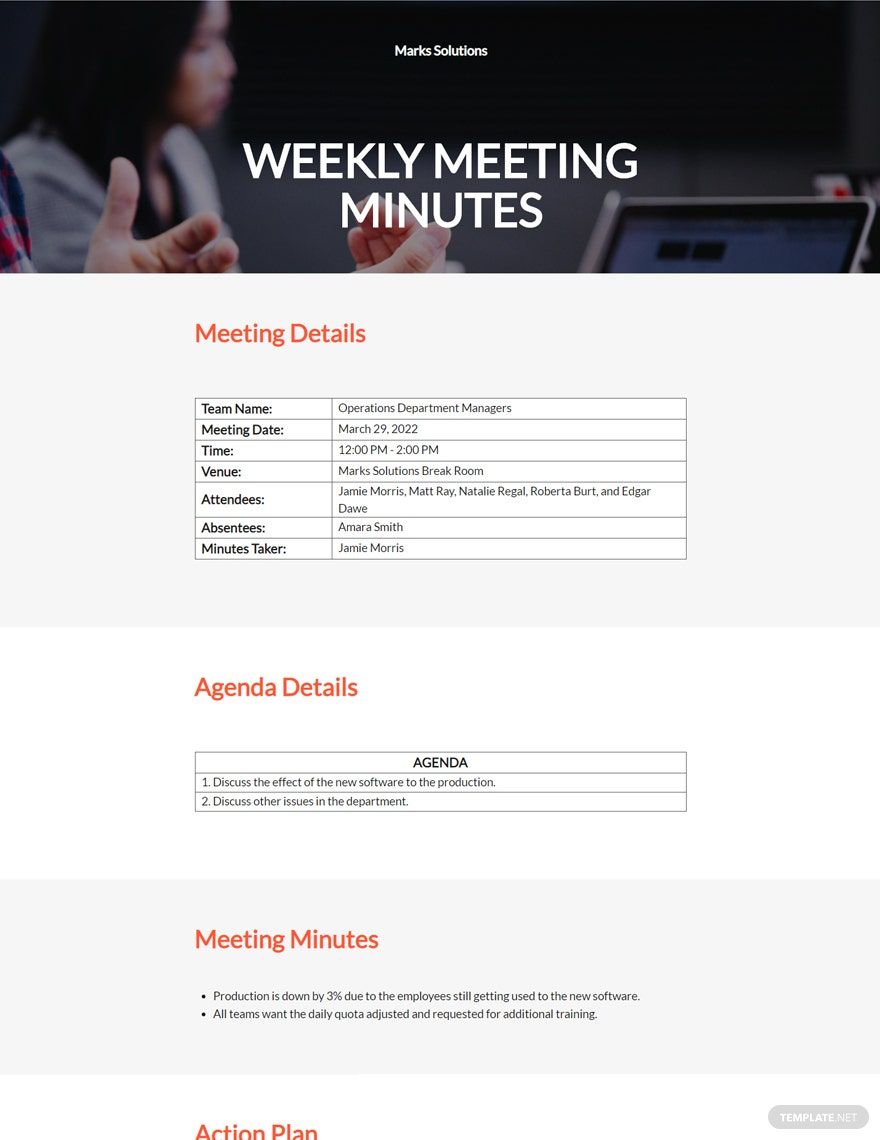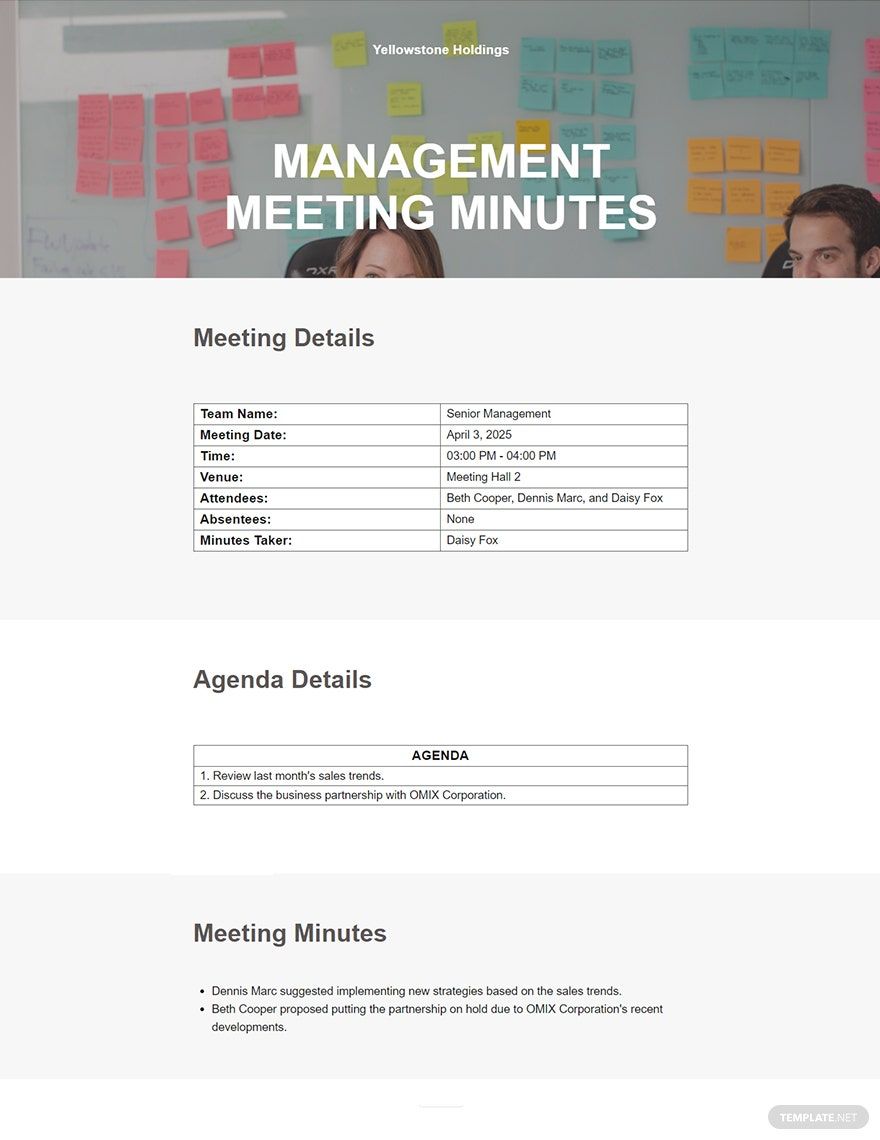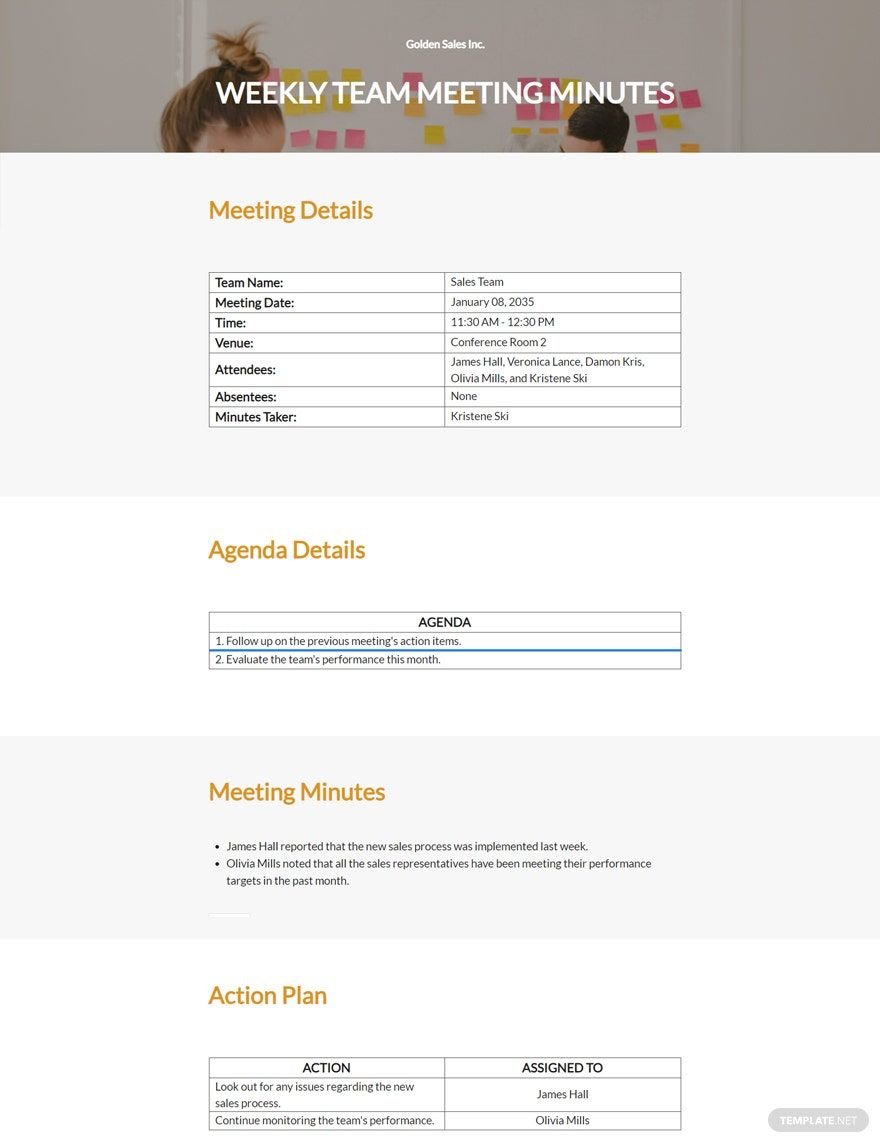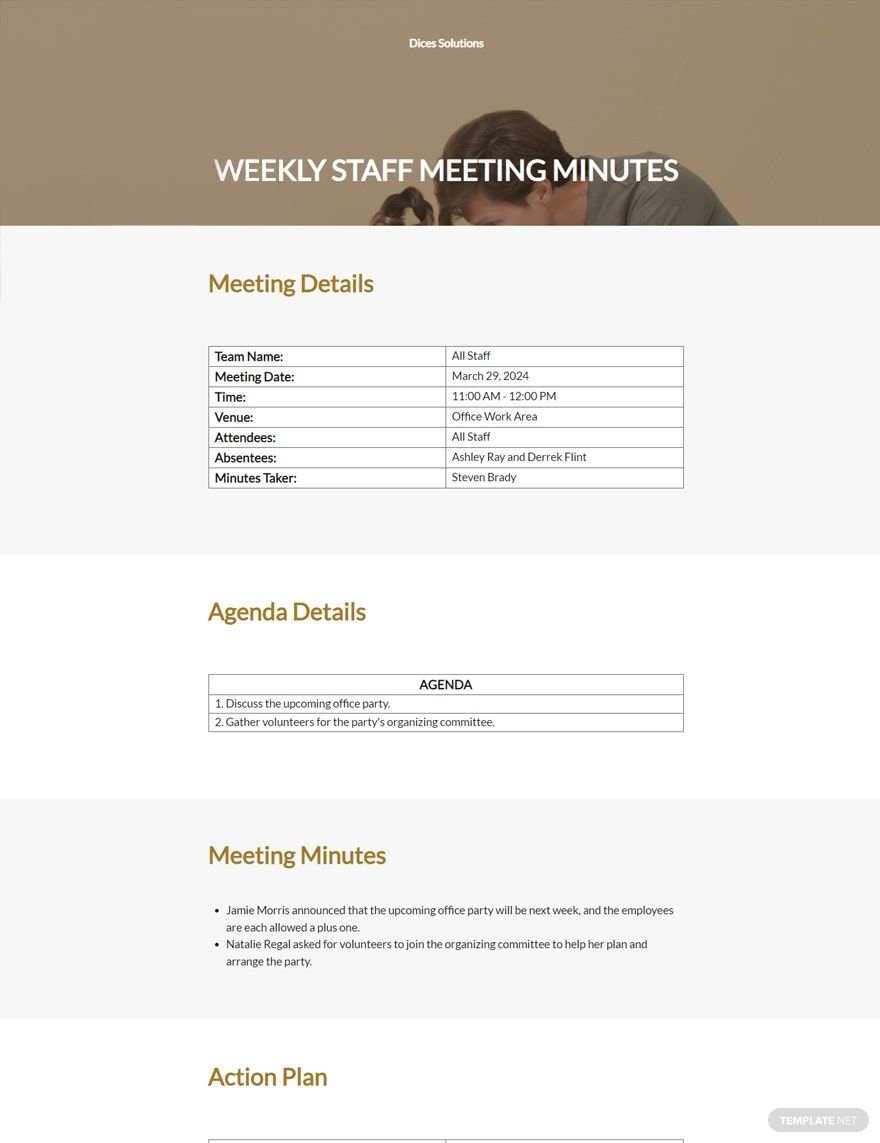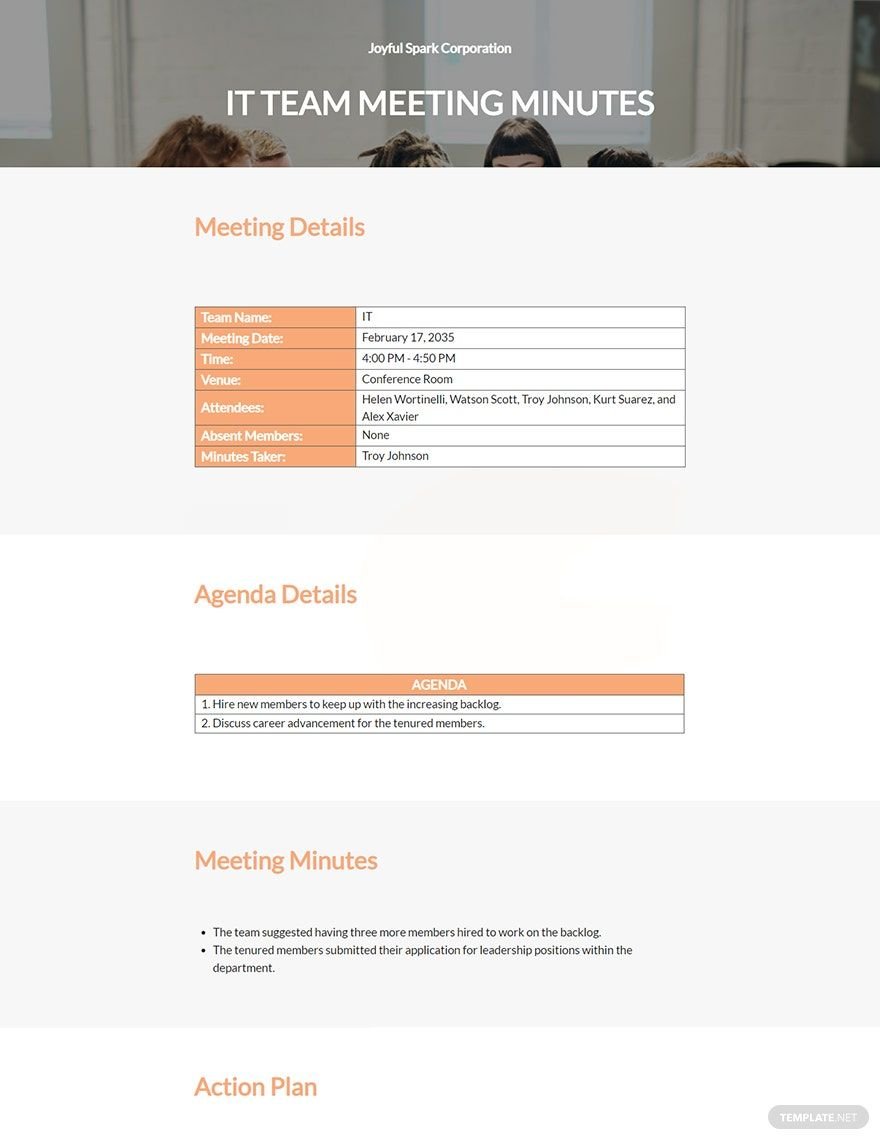Weekly meetings are essential in solving problems, opening new opportunities, and a whole lot more. But not every member of the meeting can remember every detail that they discussed. So, in every meeting, there should be a minute taker who'll take notes on everything that took place during the discussion. To help the taker make his or her job easier, we have a collection of Ready-Made Weekly Meeting Minutes Templates in Microsoft Word. These templates aren't only customizable but are printable in A4 & US Letter sizes. With them, one can make a meeting minutes document that can cover everything from what happened to where it happened. What are you waiting for? Grab a template now!
How to Make Weekly Meeting Minutes in Microsoft Word
Those who are a part of The Muse found out that most staff spend 15% of their time in meetings. This data shows that most meetings are doomed to be unproductive. But, people should remember that meetings can be an excellent time for a collaboration of ideas. Some meetings frequently occur, like every week. So, if you happen to have weekly meetings that need to be recorded, then check out these steps on how to create weekly meeting minutes:
1. Prepare Before the Meeting Starts
It's essential to be ready even before the meeting starts. Preparation can help with the board meeting. Check all the things like notes that you need to take down before and during the meeting. This way, as the minute taker, your work is going to be easier.
2. Get the Names of the Attendees
You should have an attendance log sheet that points out the people present during the meeting. If you can't memorize their names, you can distribute the sheet and let the attendees sign it. This is helpful for letting people know who didn't manage to make it to the meeting.
3. List the Essential Ideas
You don't have to write every single word that took place during the discussion. You need to have great listening skills so that you can list the essential ideas or topics into the document. You may include action items and other things. Just make sure that you keep things brief and clear enough to understand.
4. Input Motions
Have a list of the motions that the members had. You may write their names beside the motion they gave on the meeting minutes.
5. Provide Details on the Next One
At the end of the meeting, make sure that you take note of the schedule for the next meeting. Be sure to include the date, time, and location when doing this. Also, you have to include the deadlines of the task items that the members are assigned to.