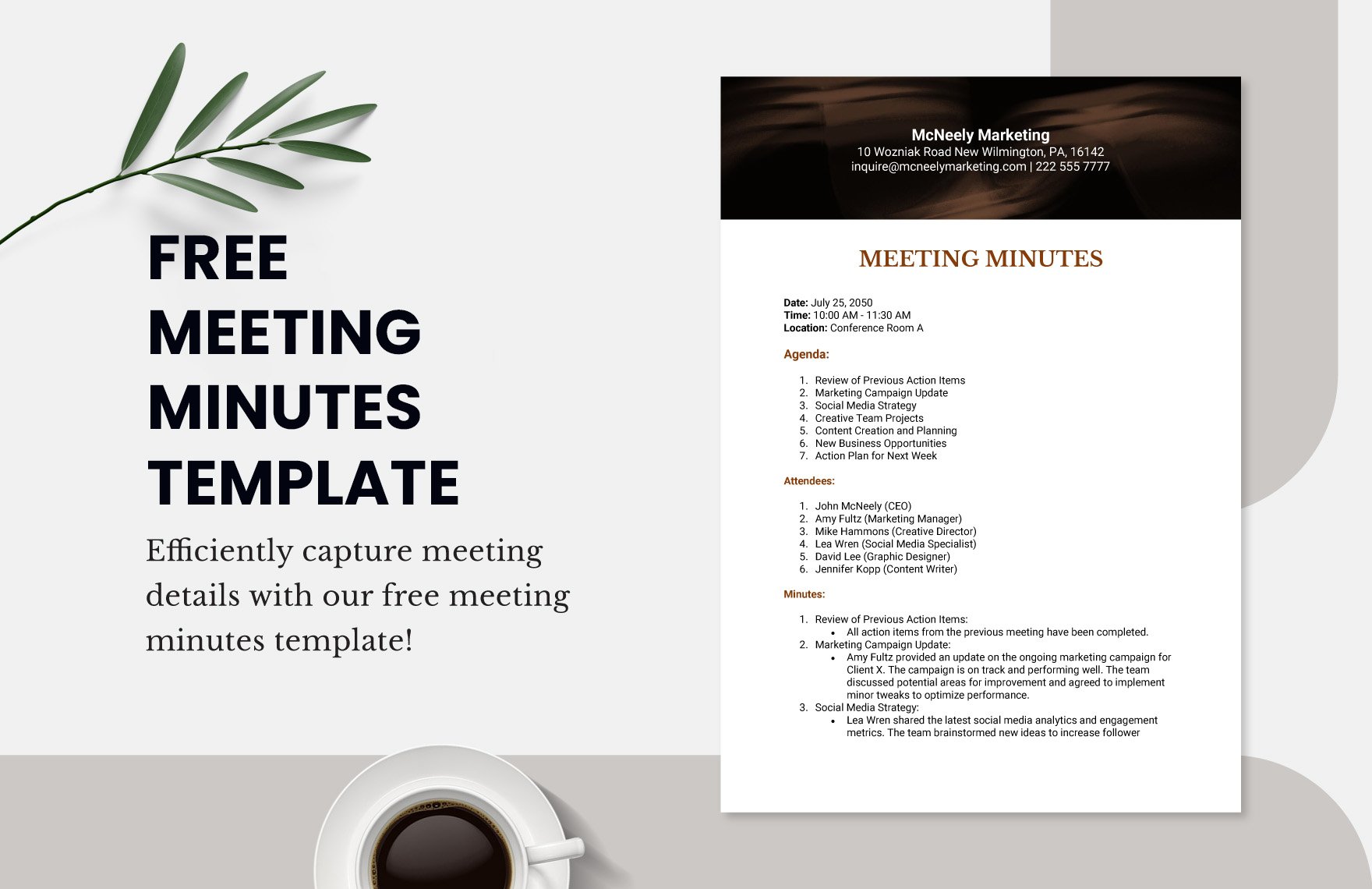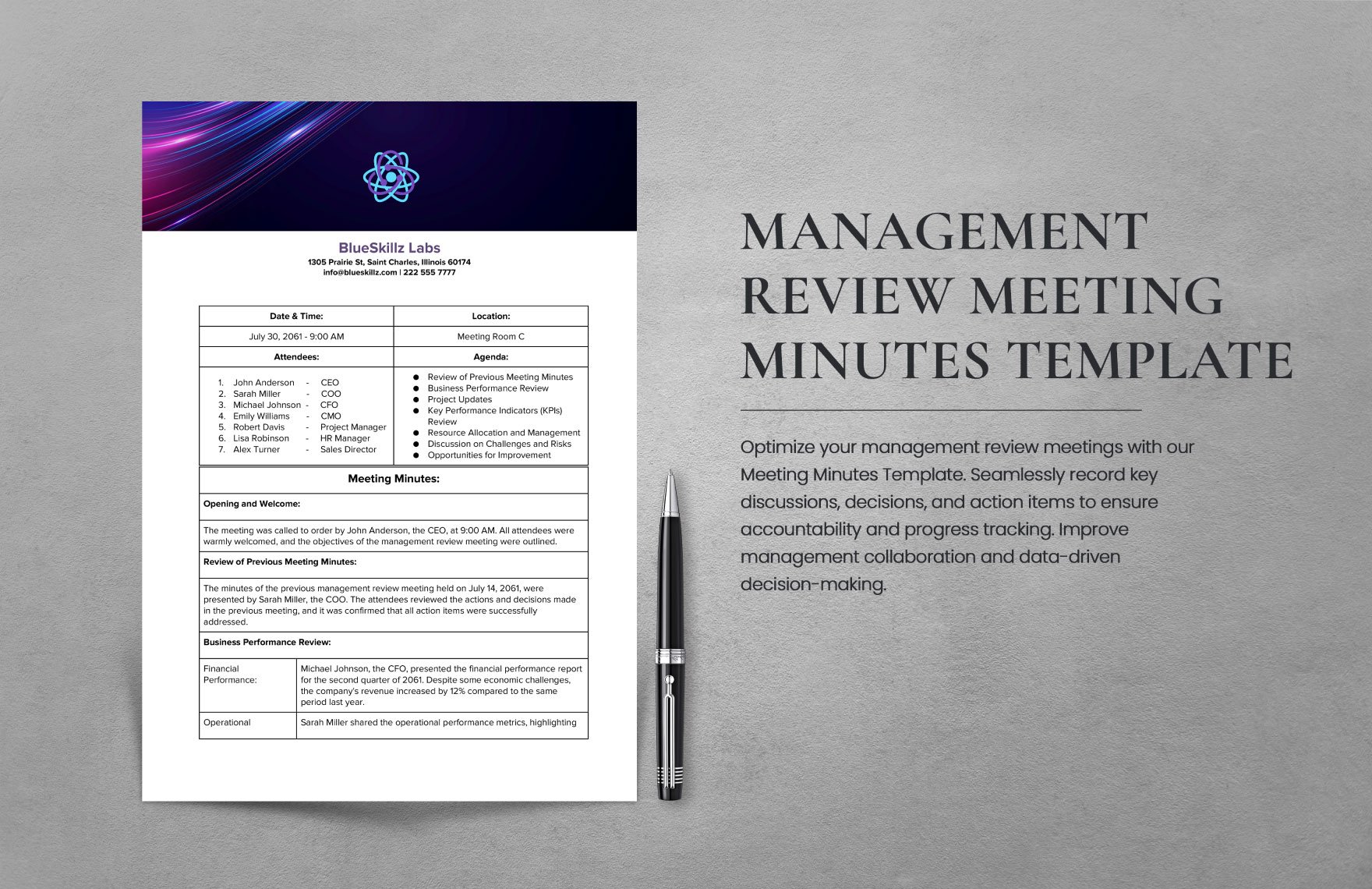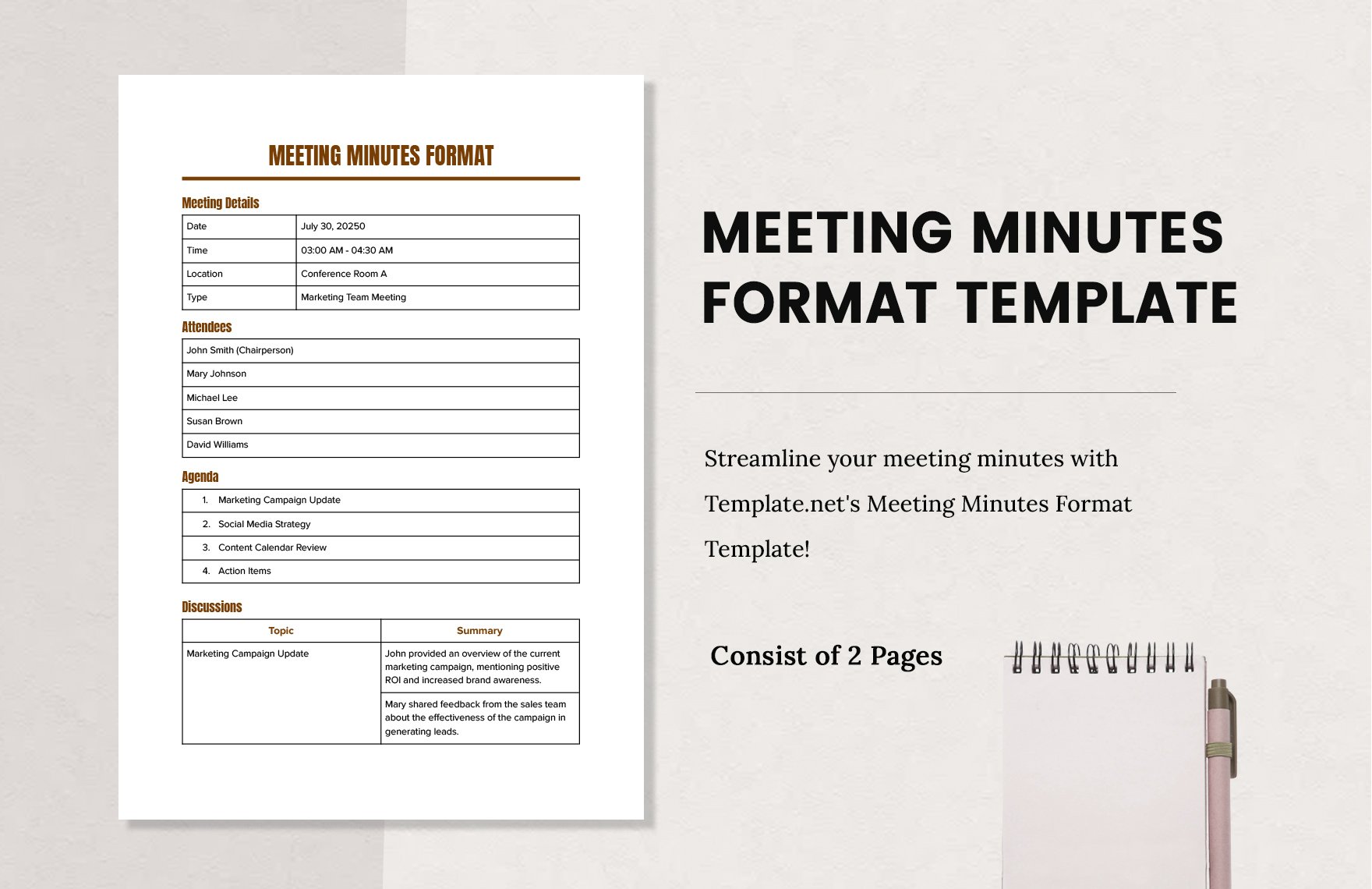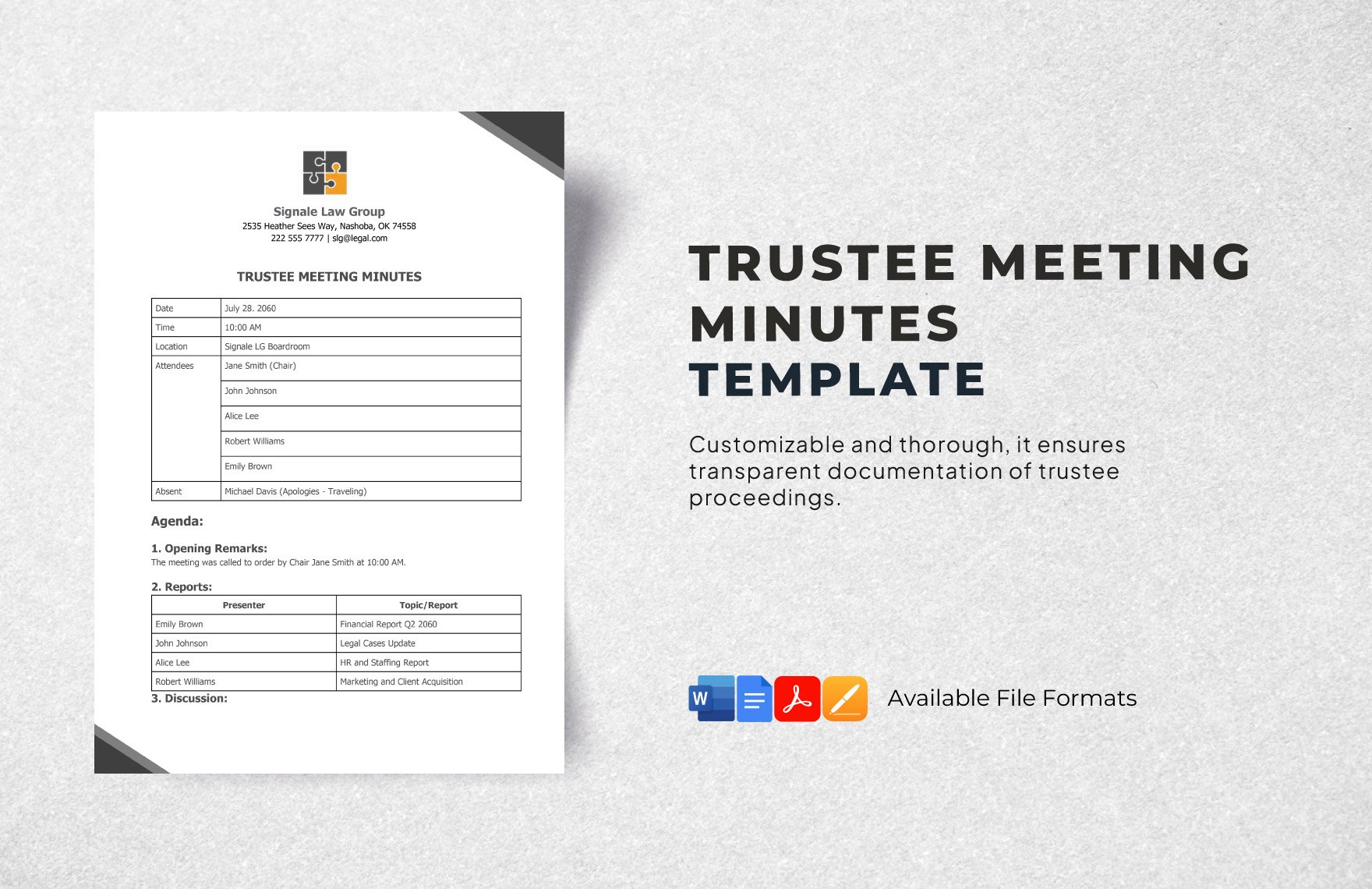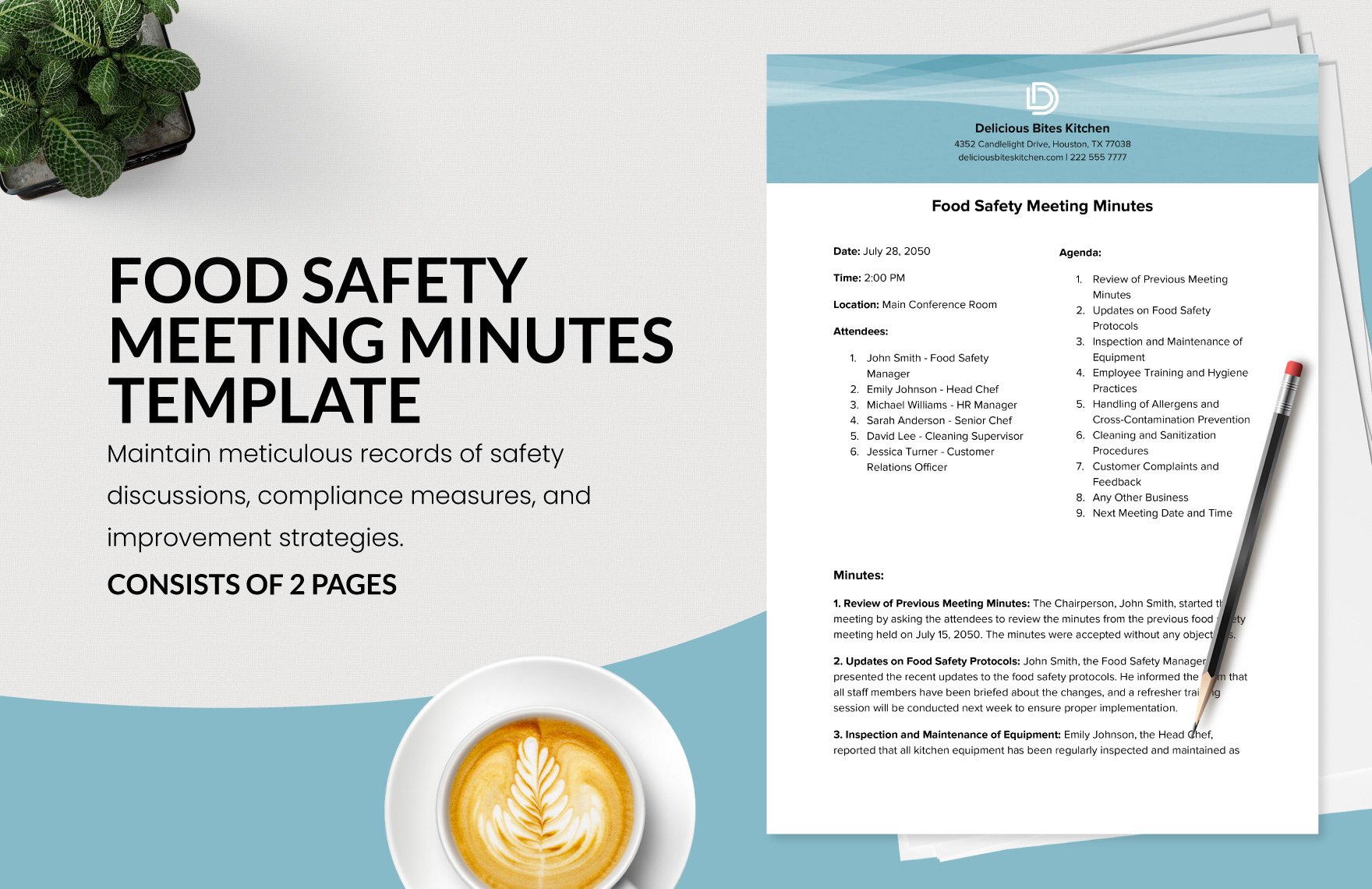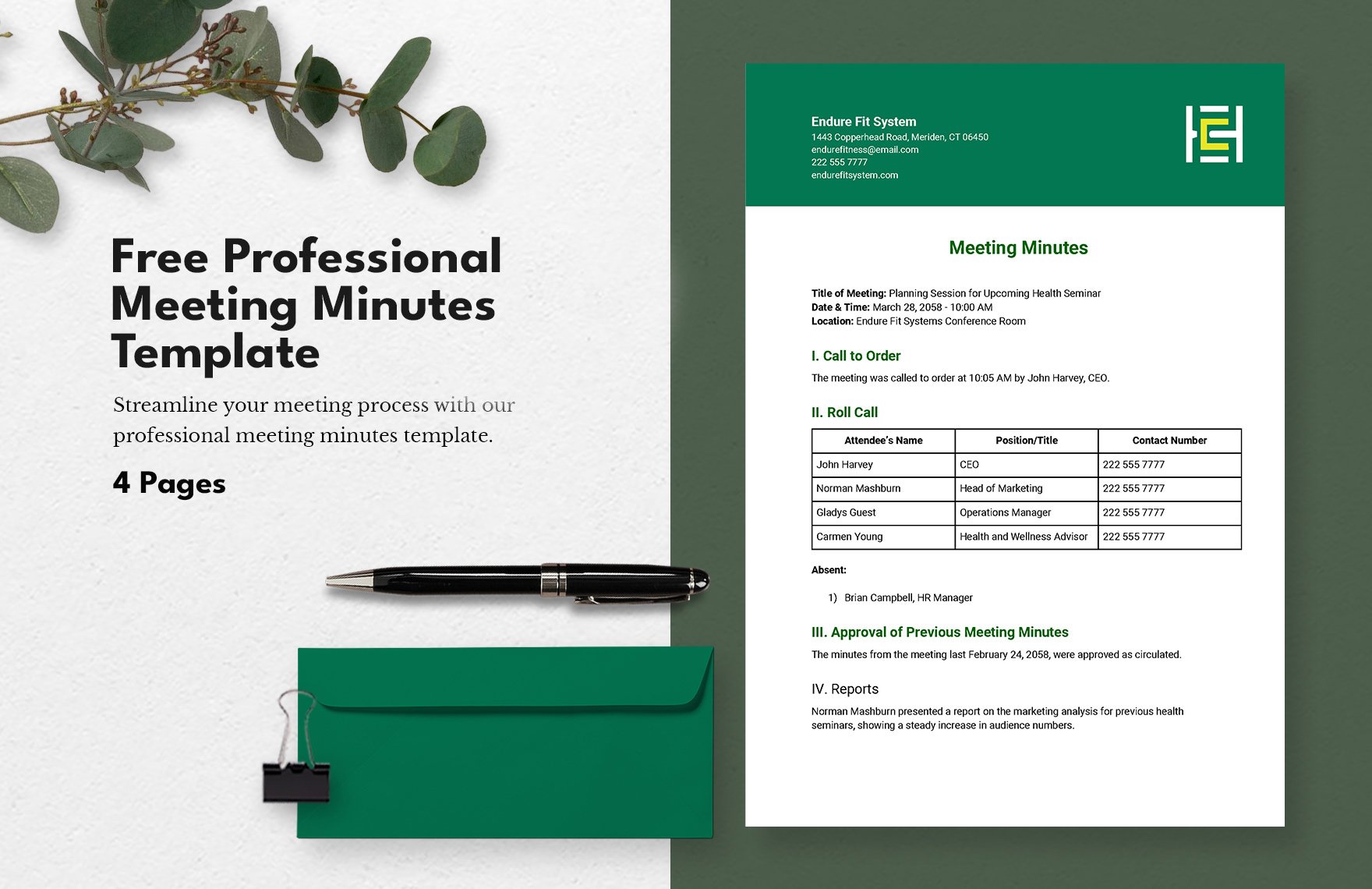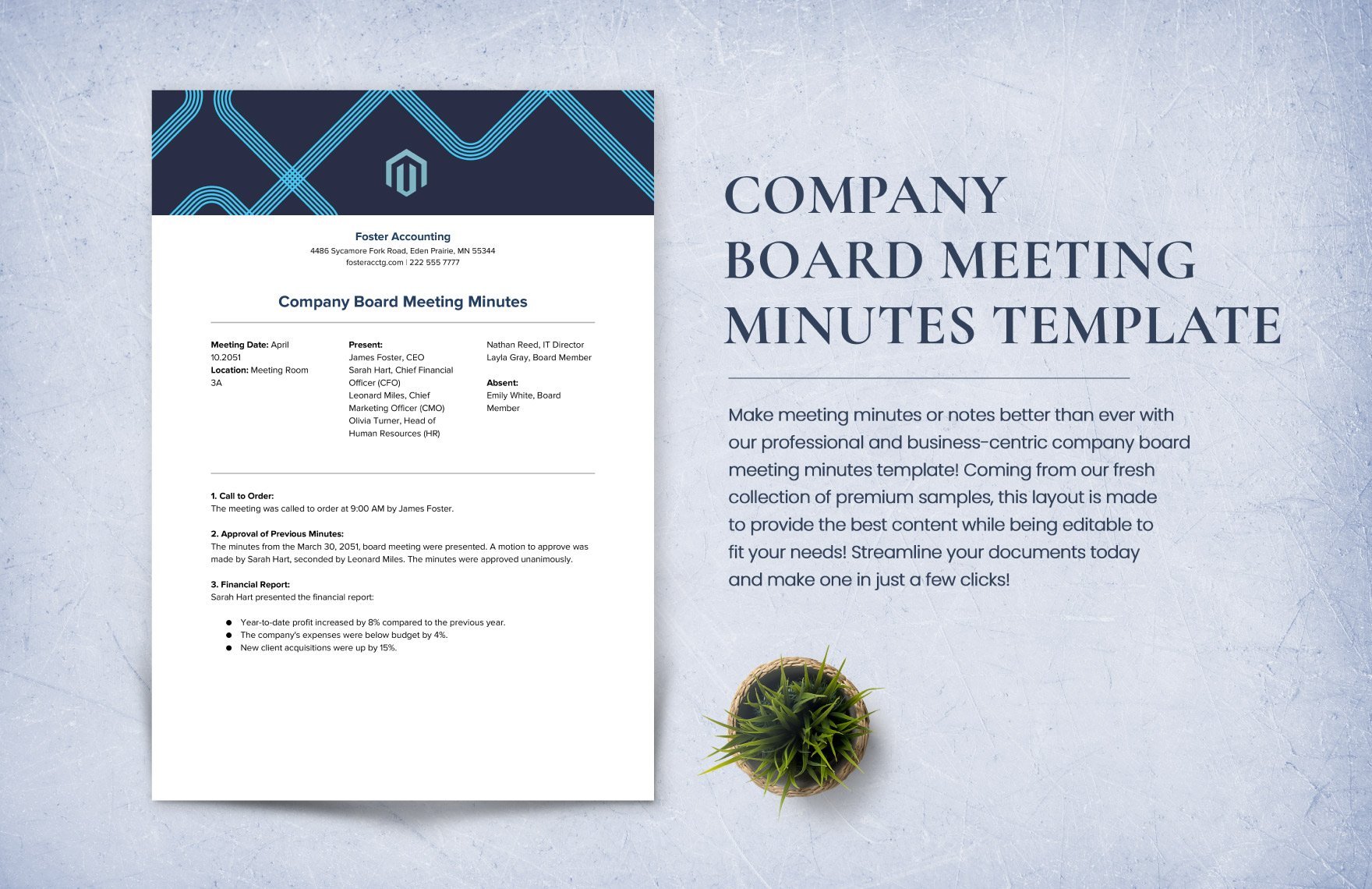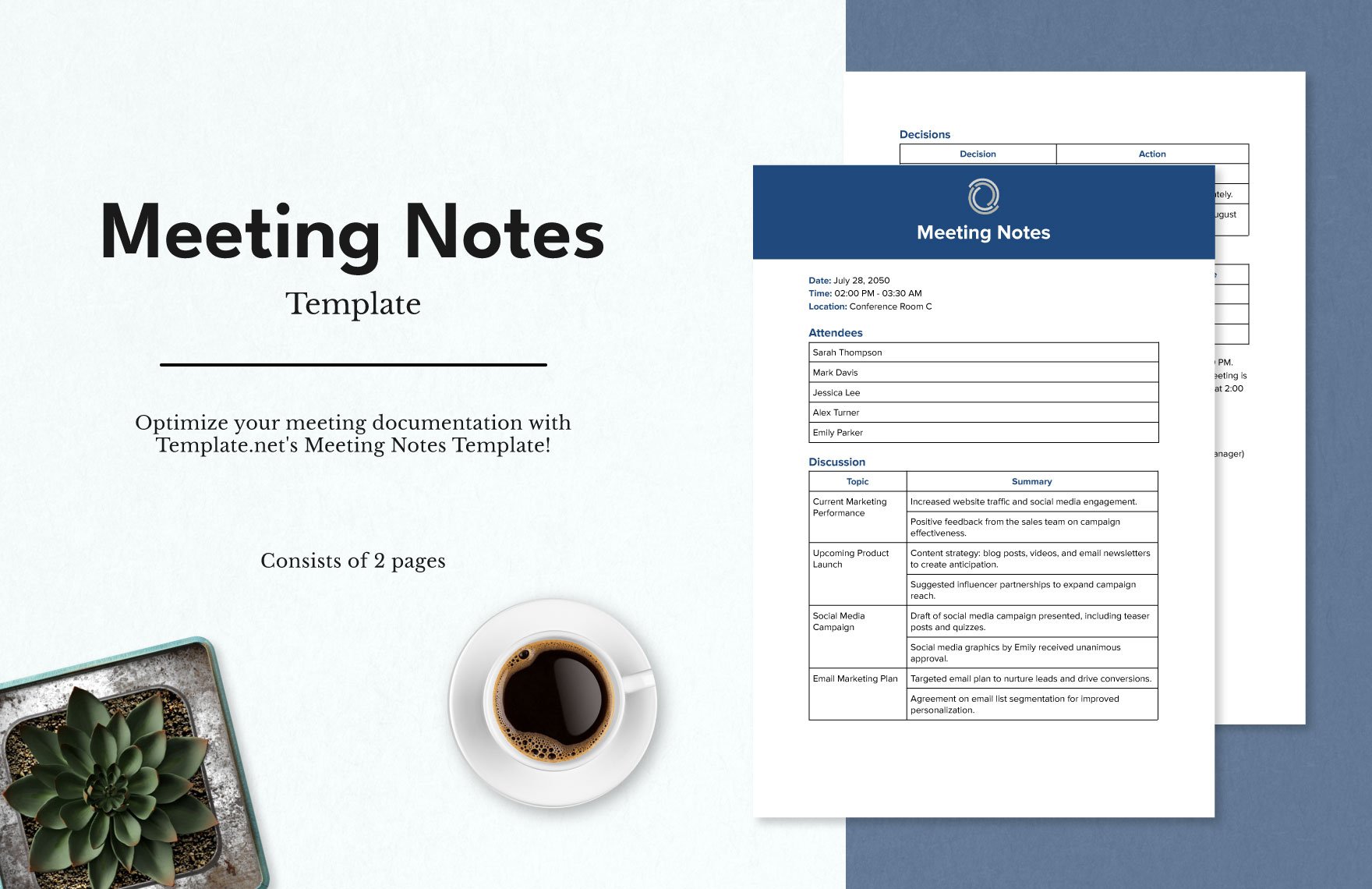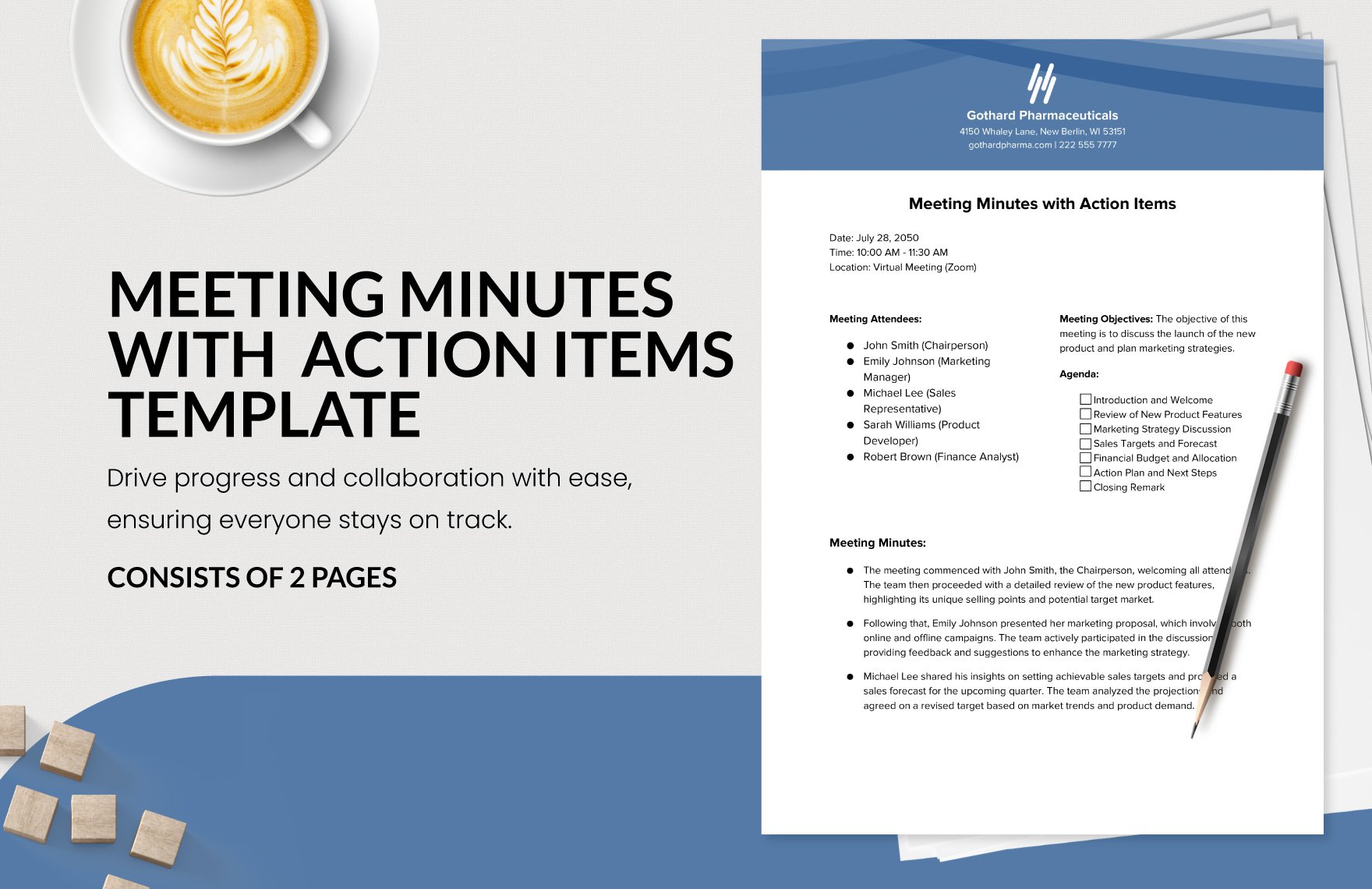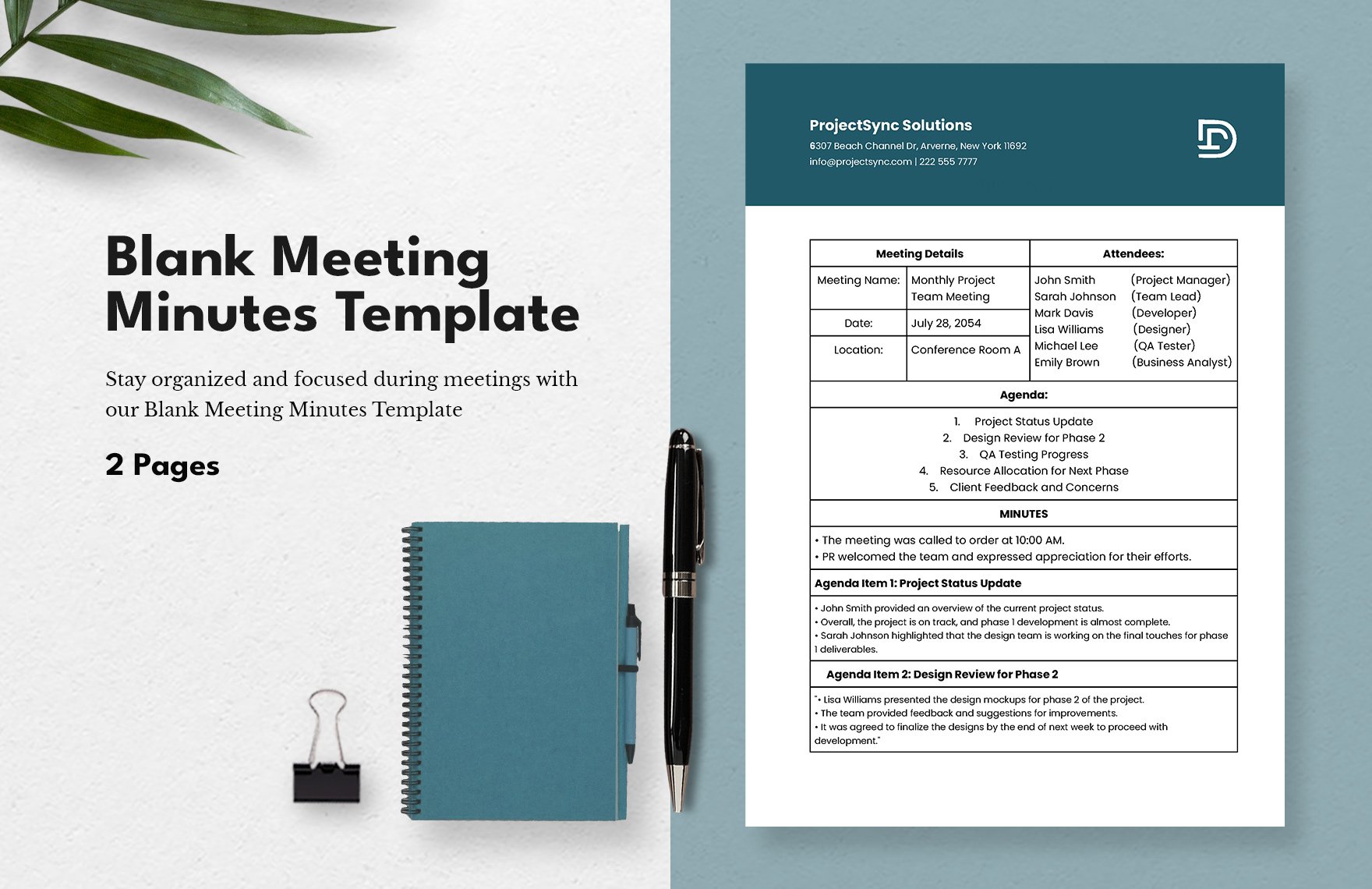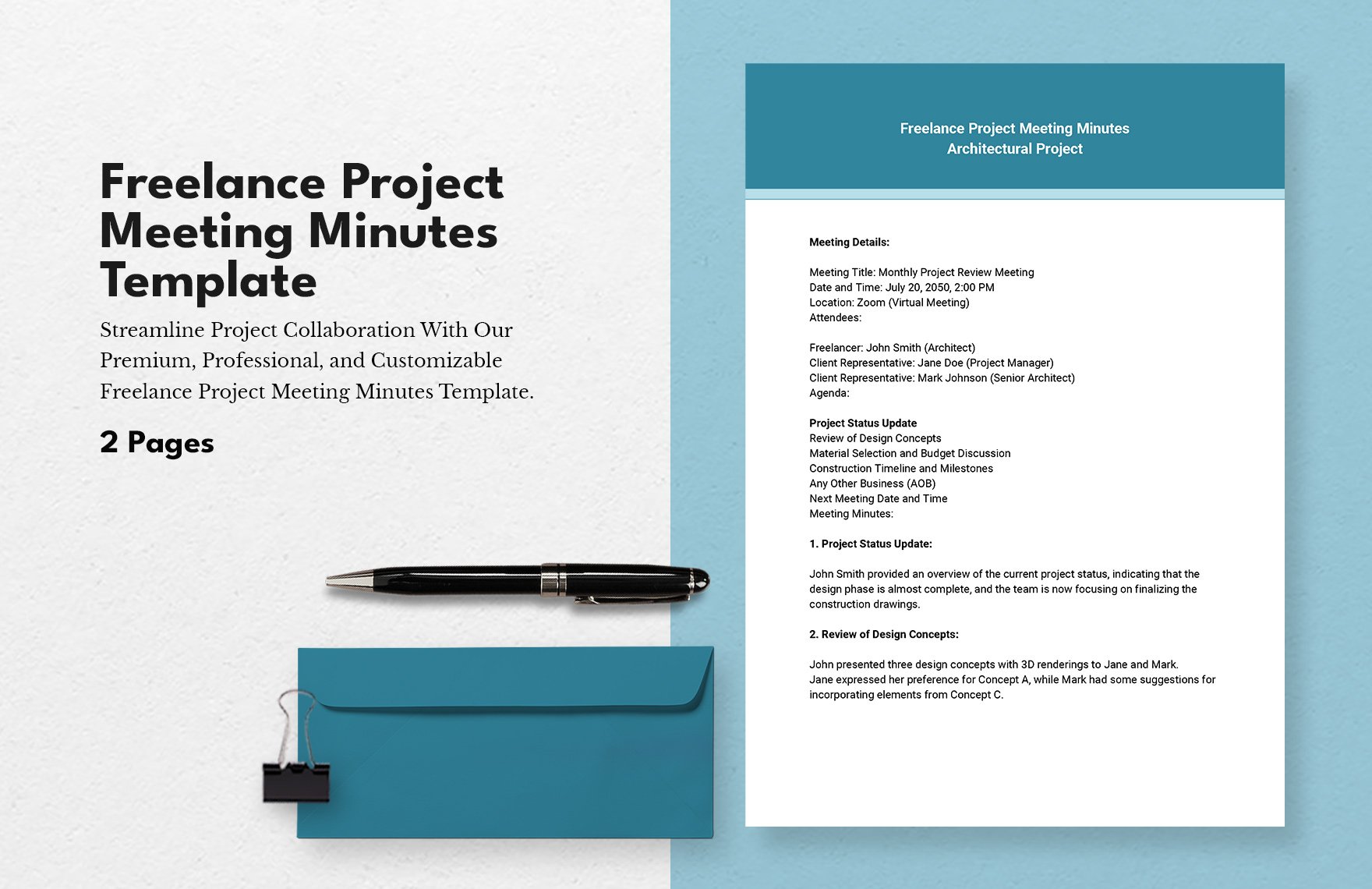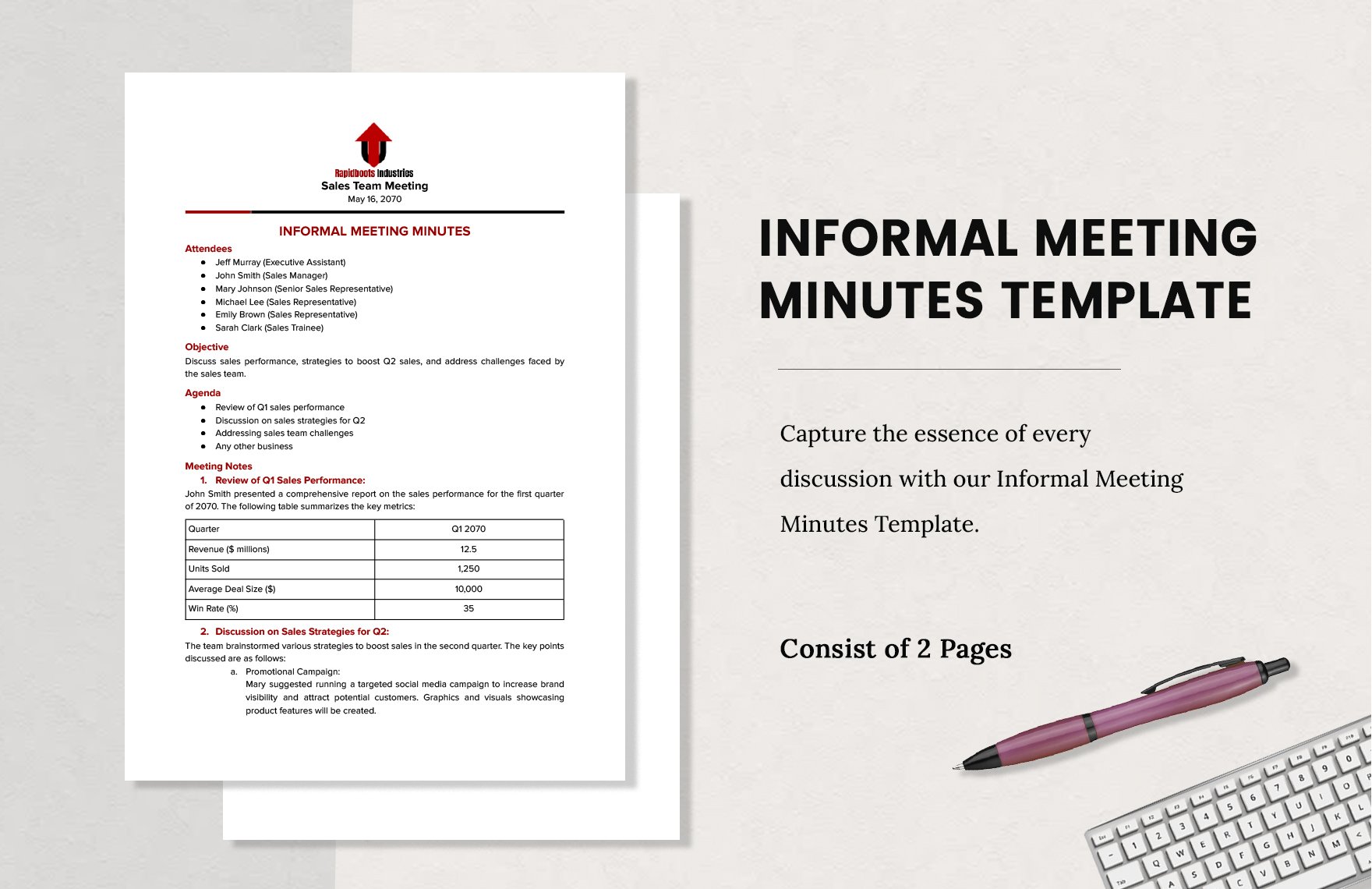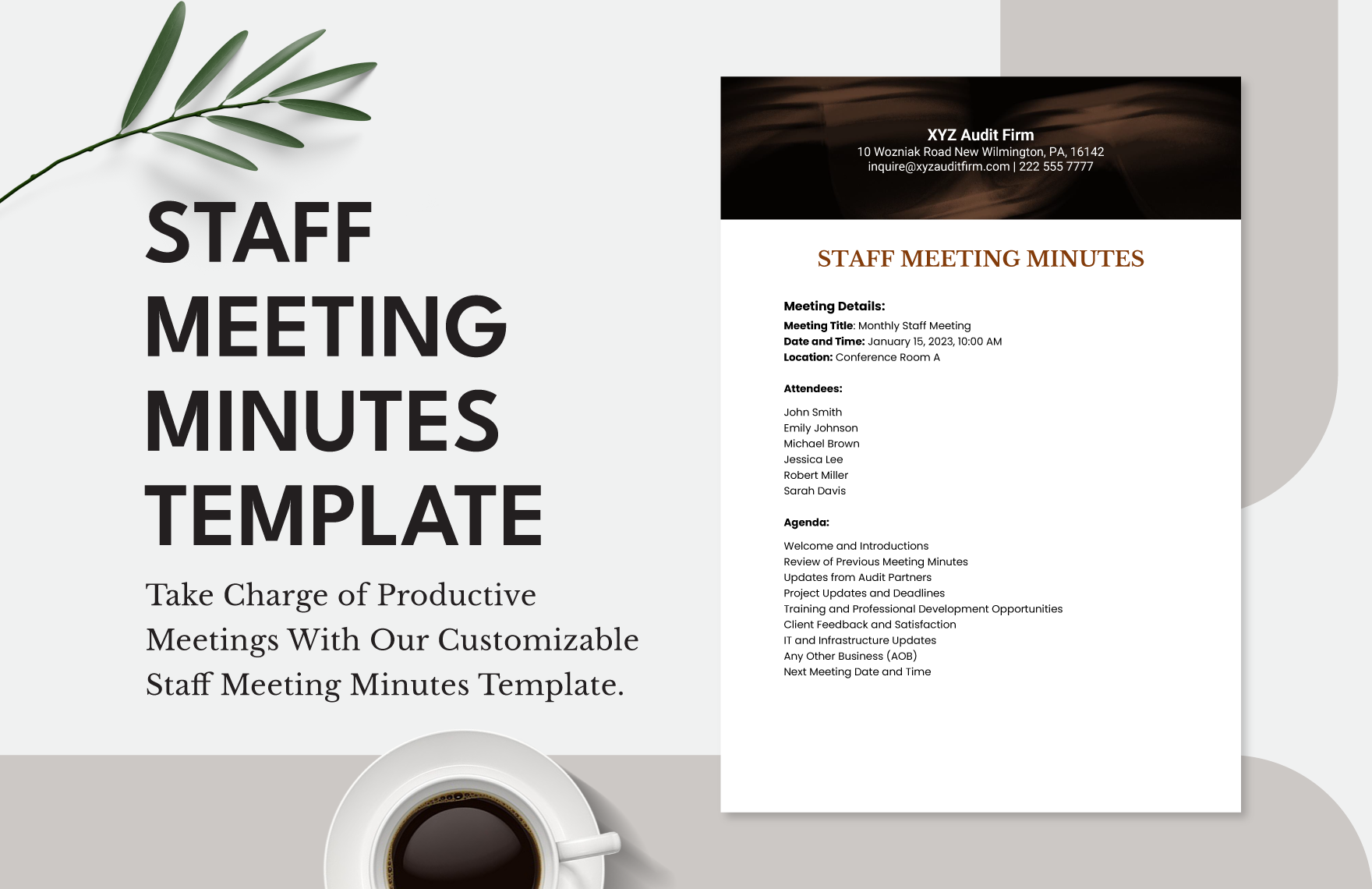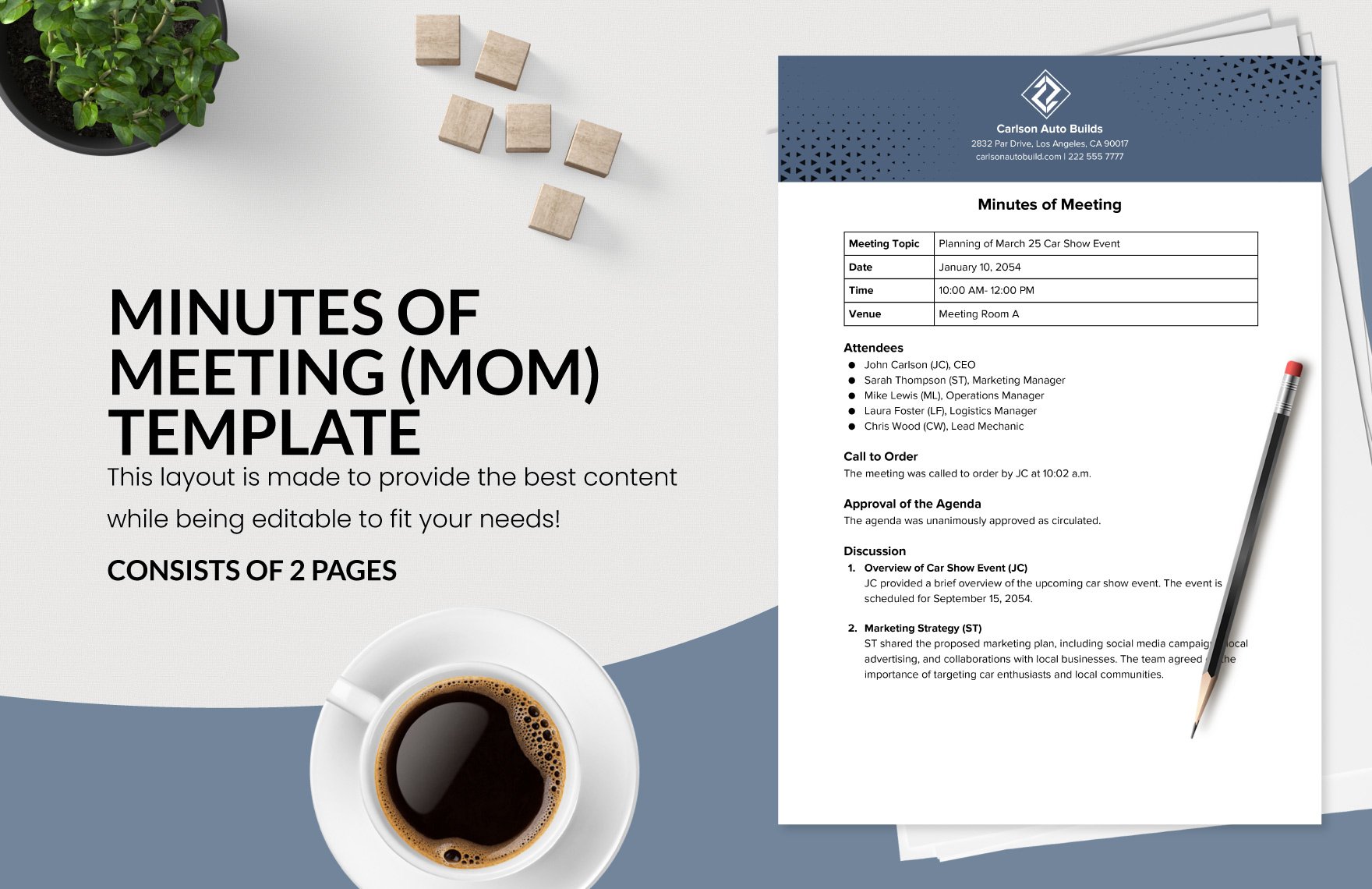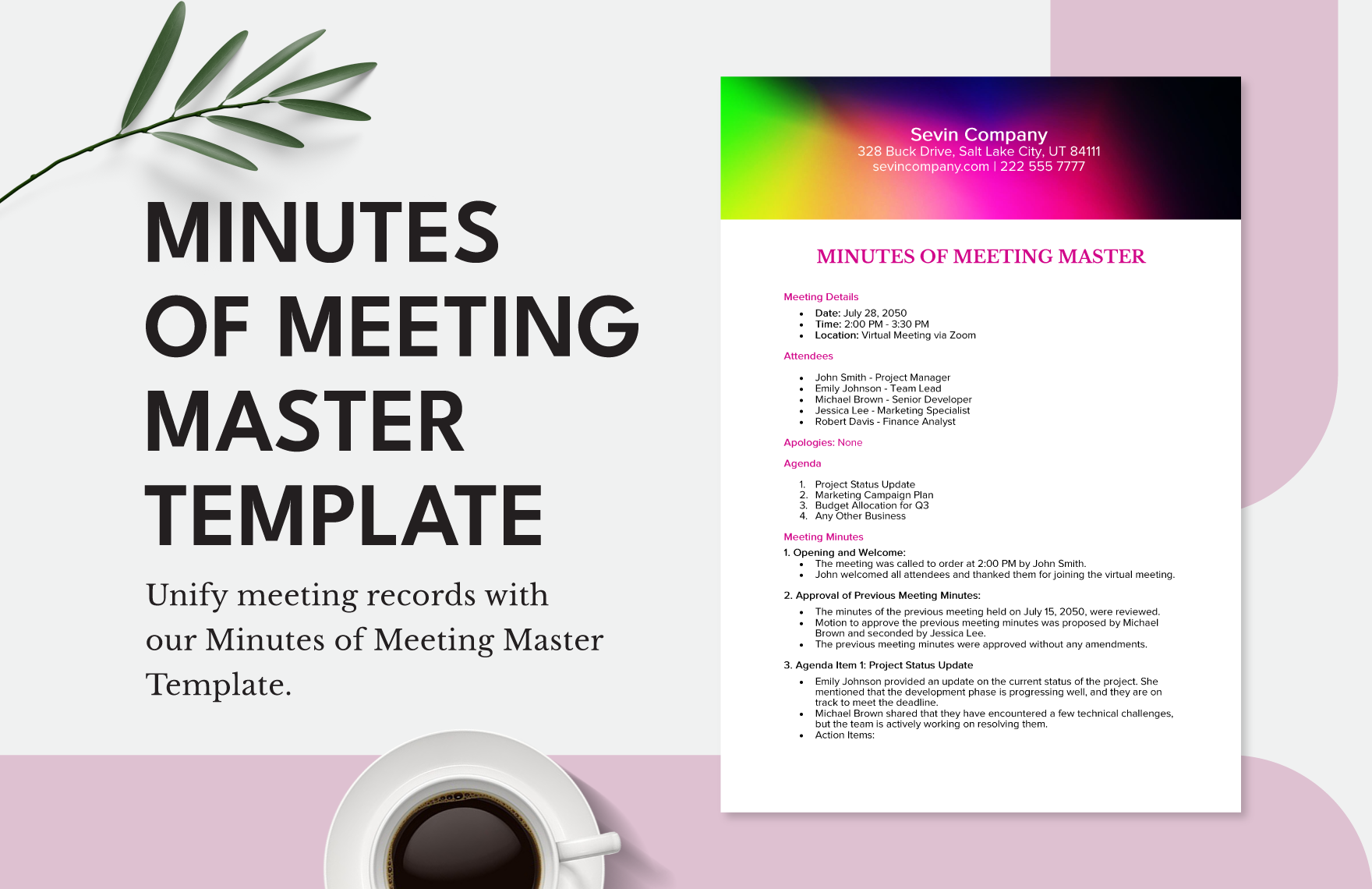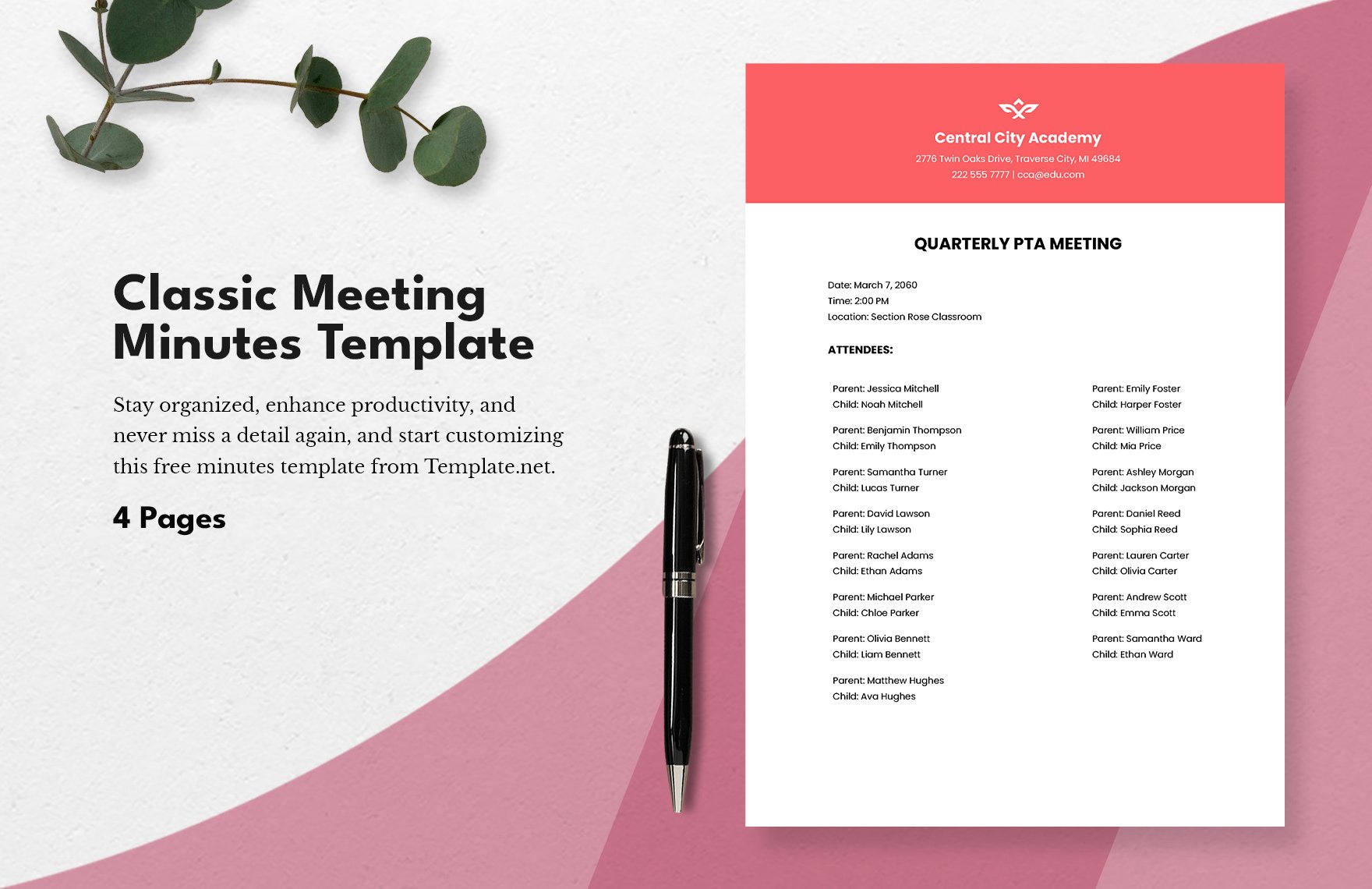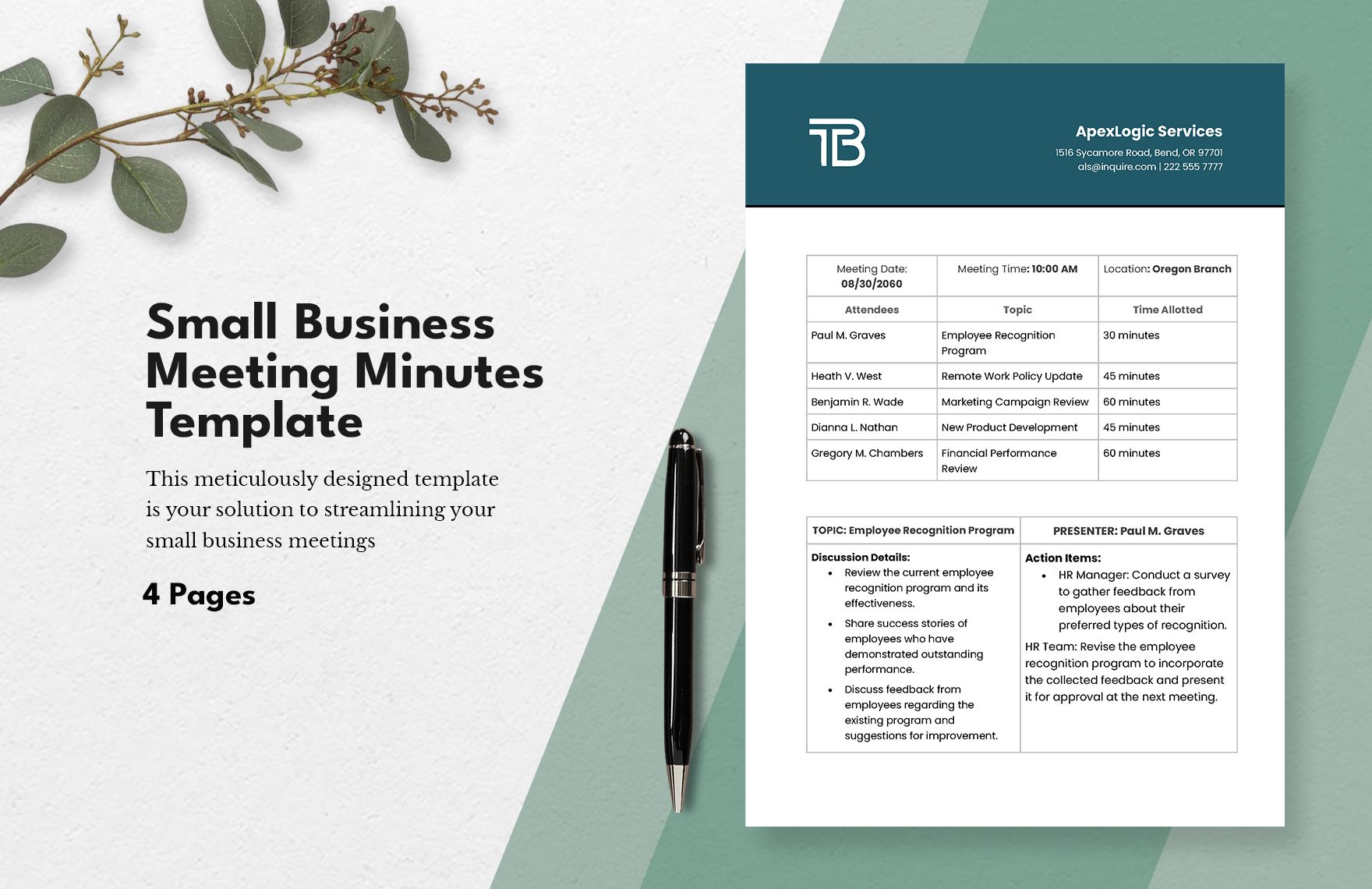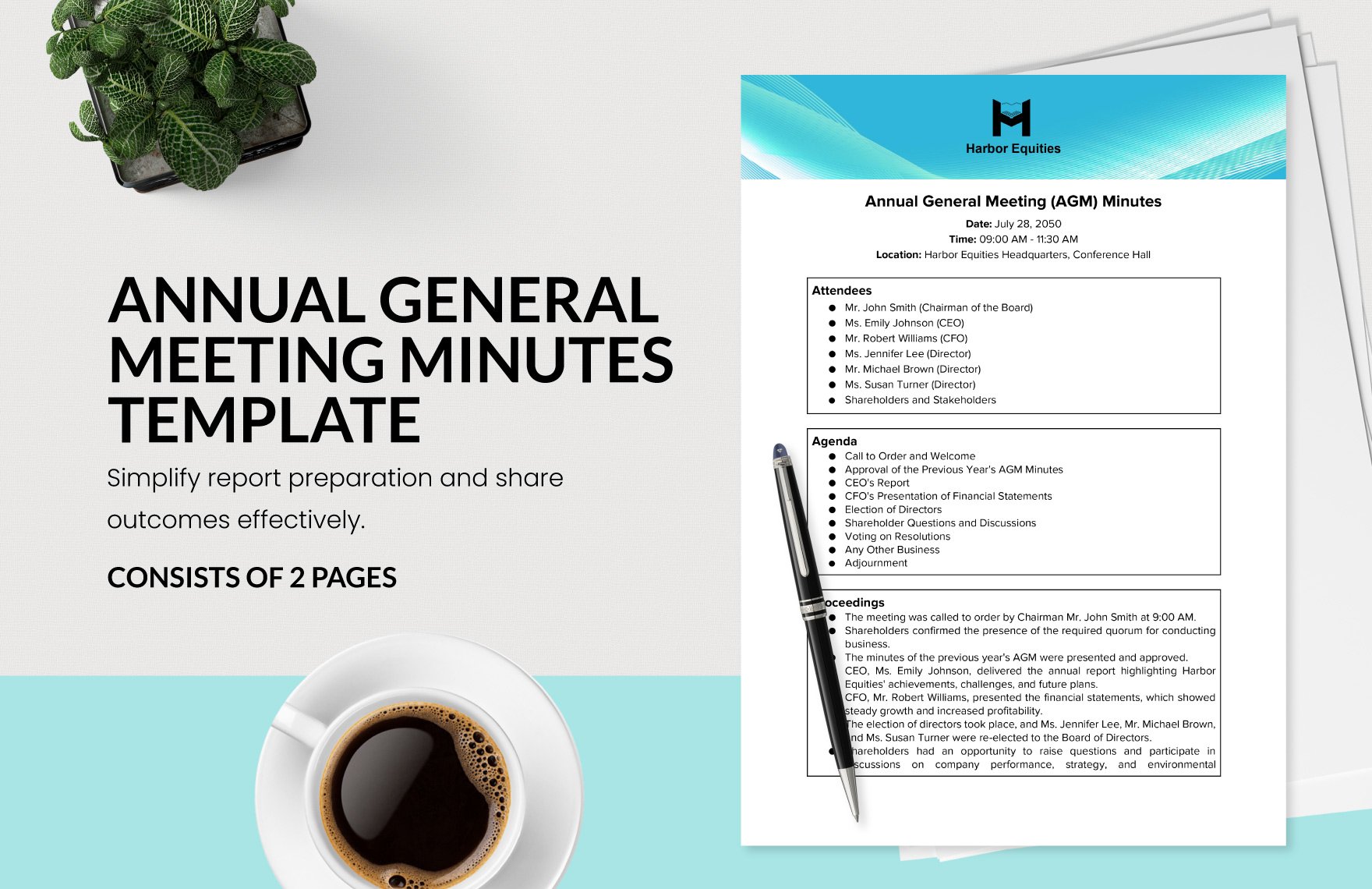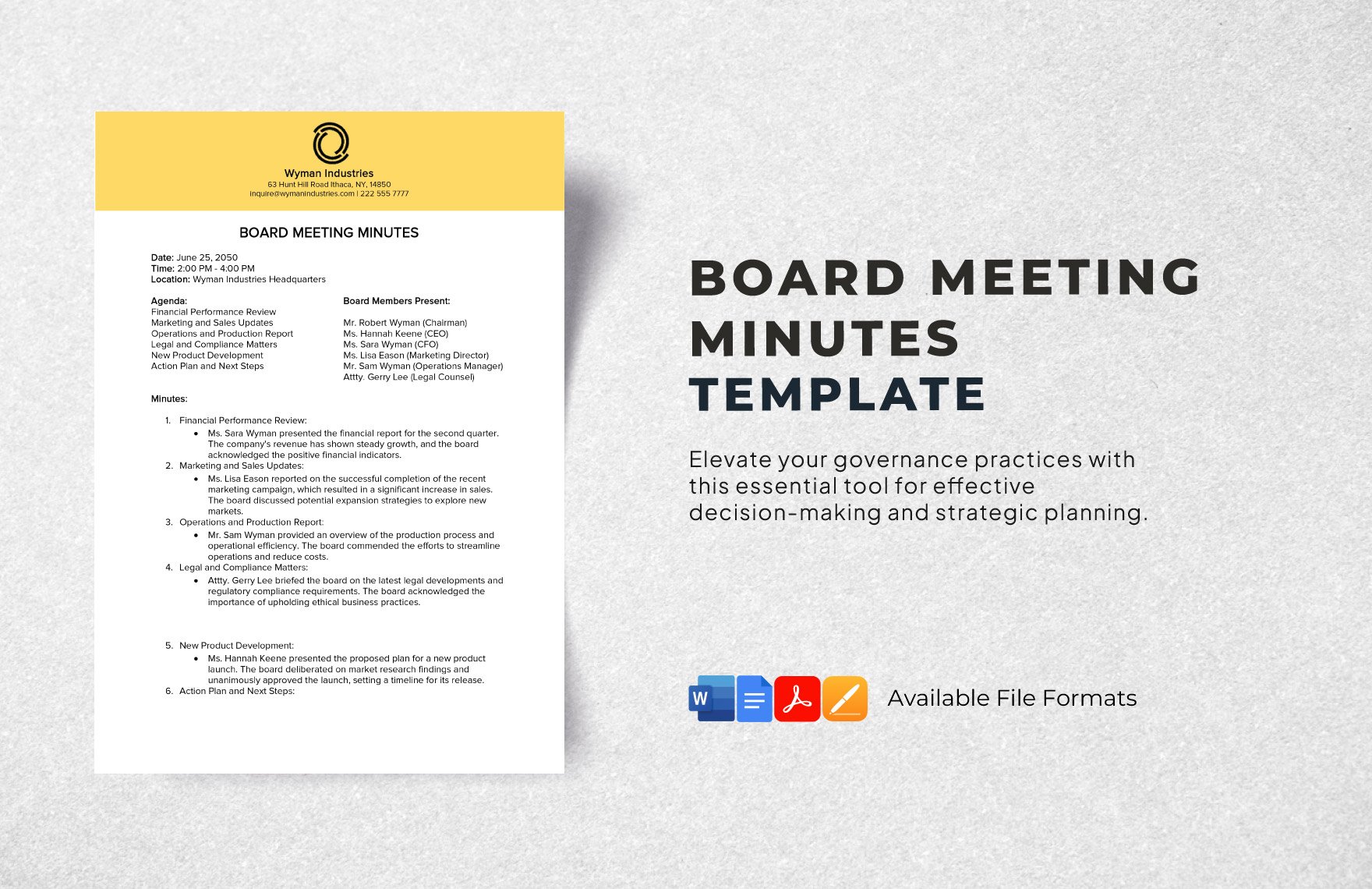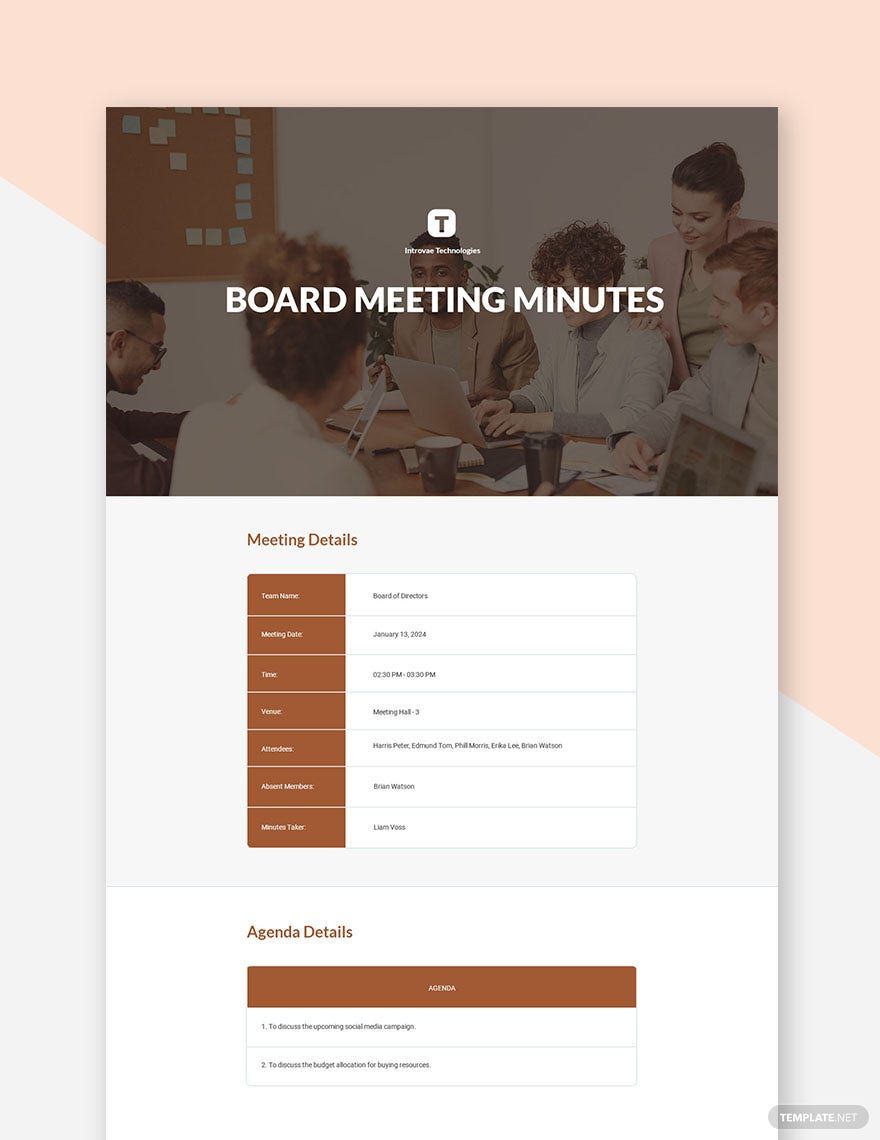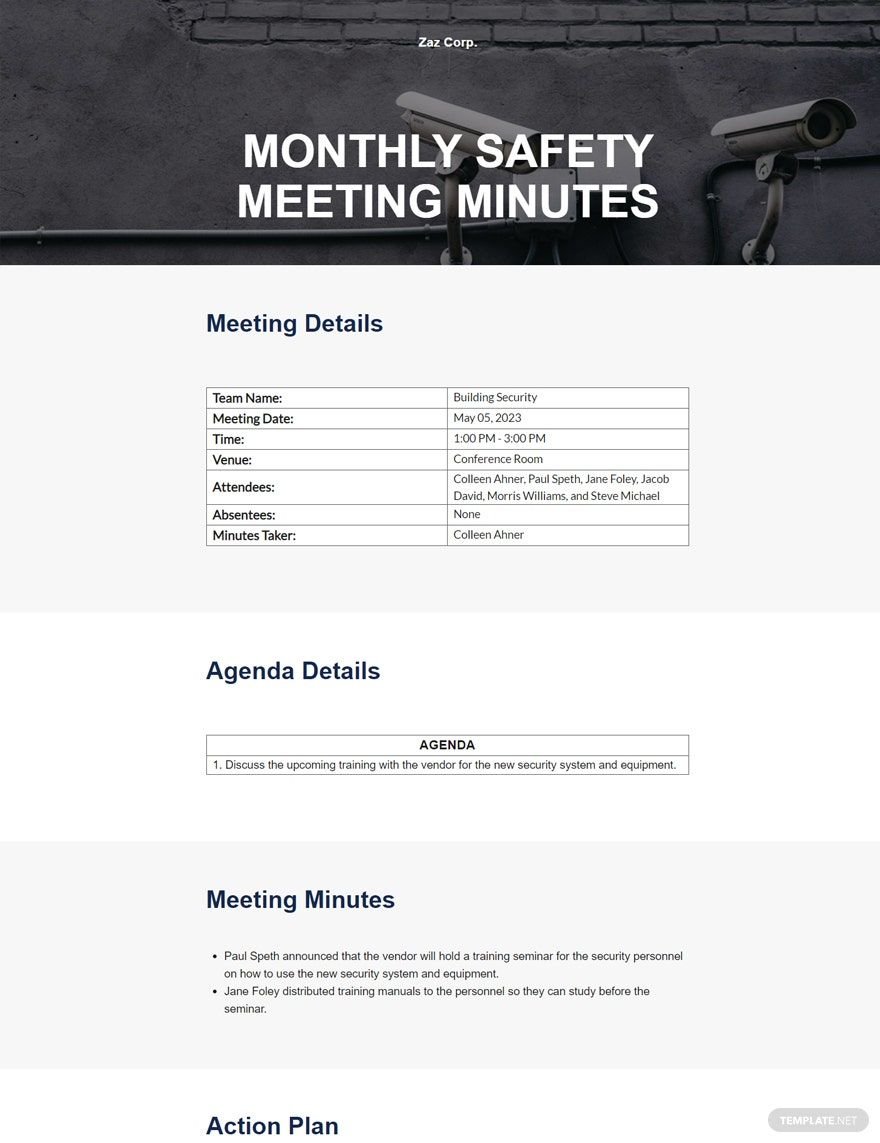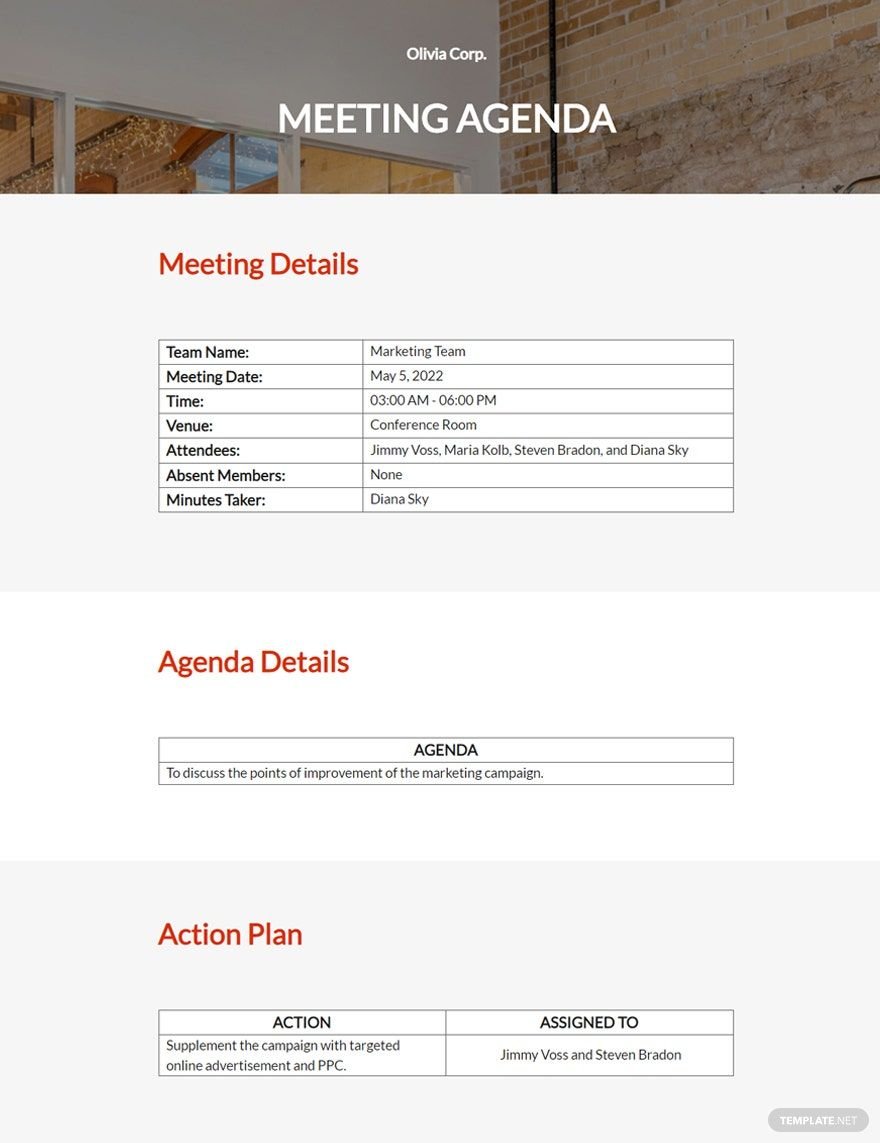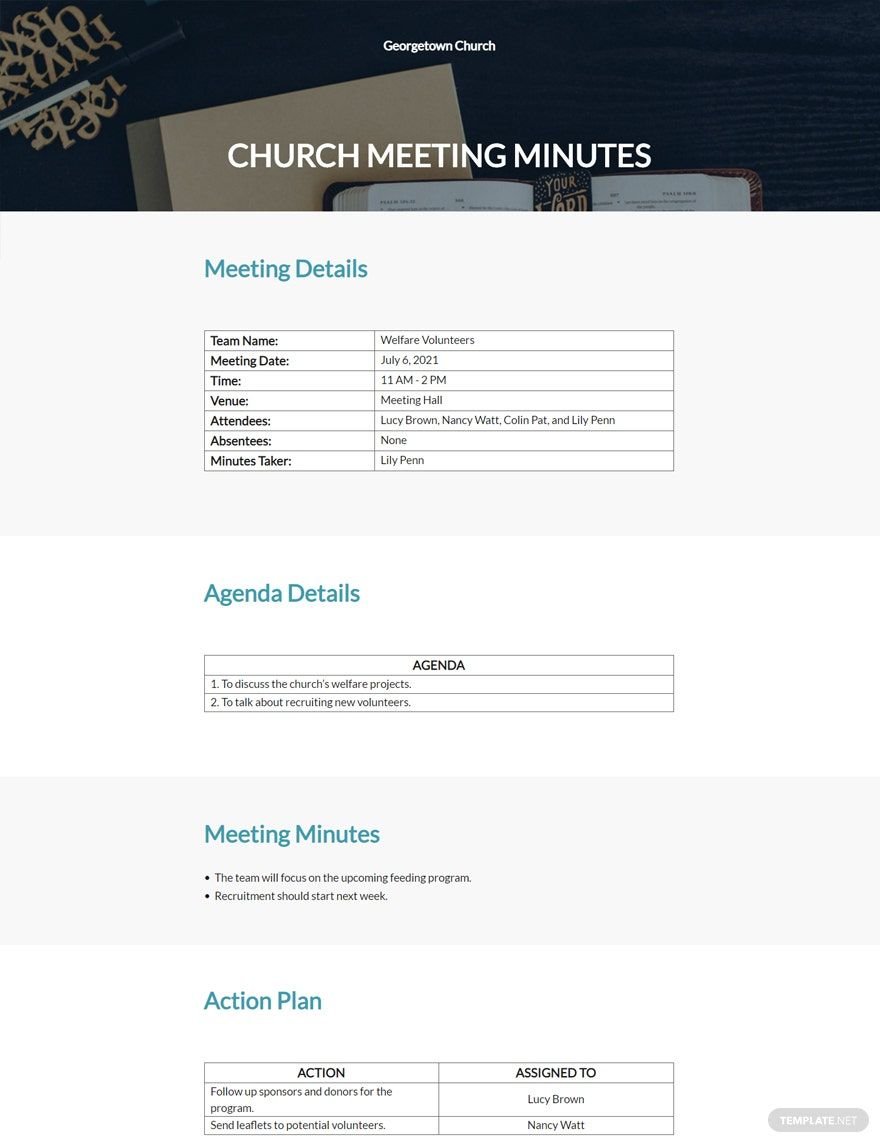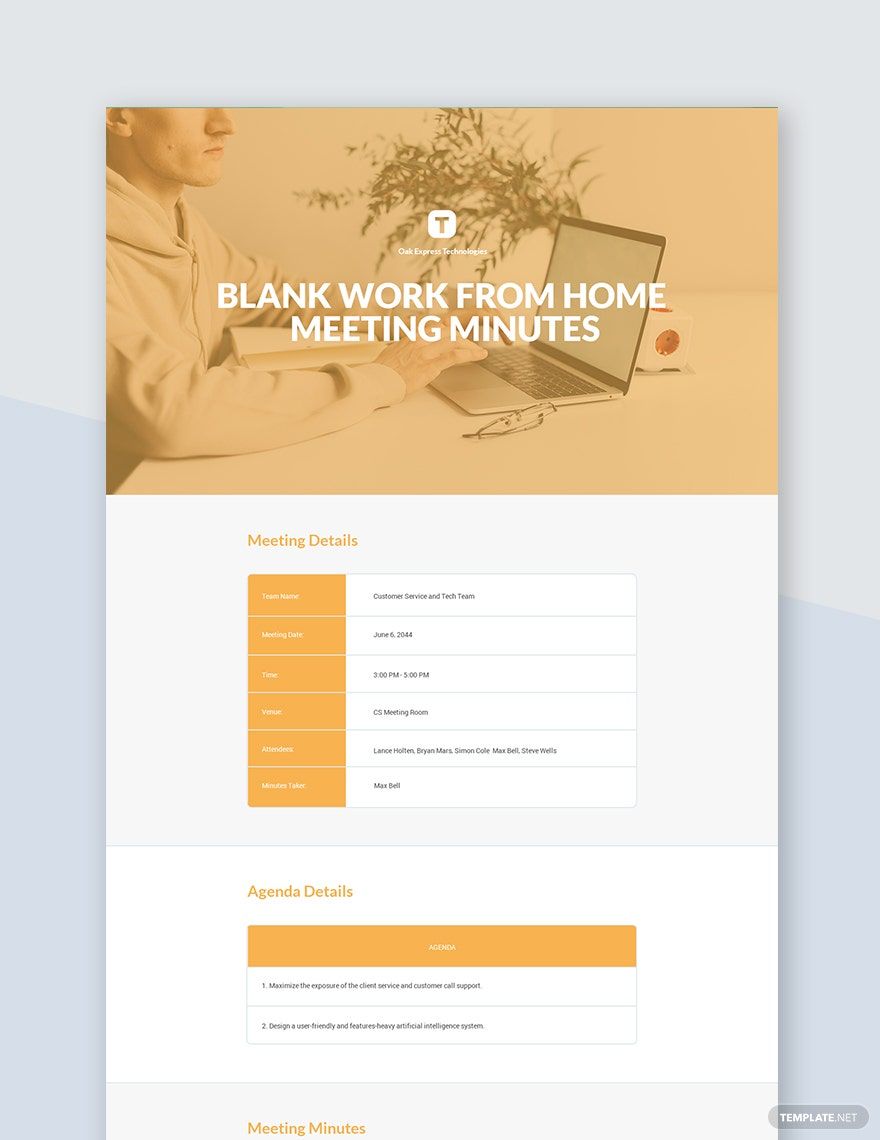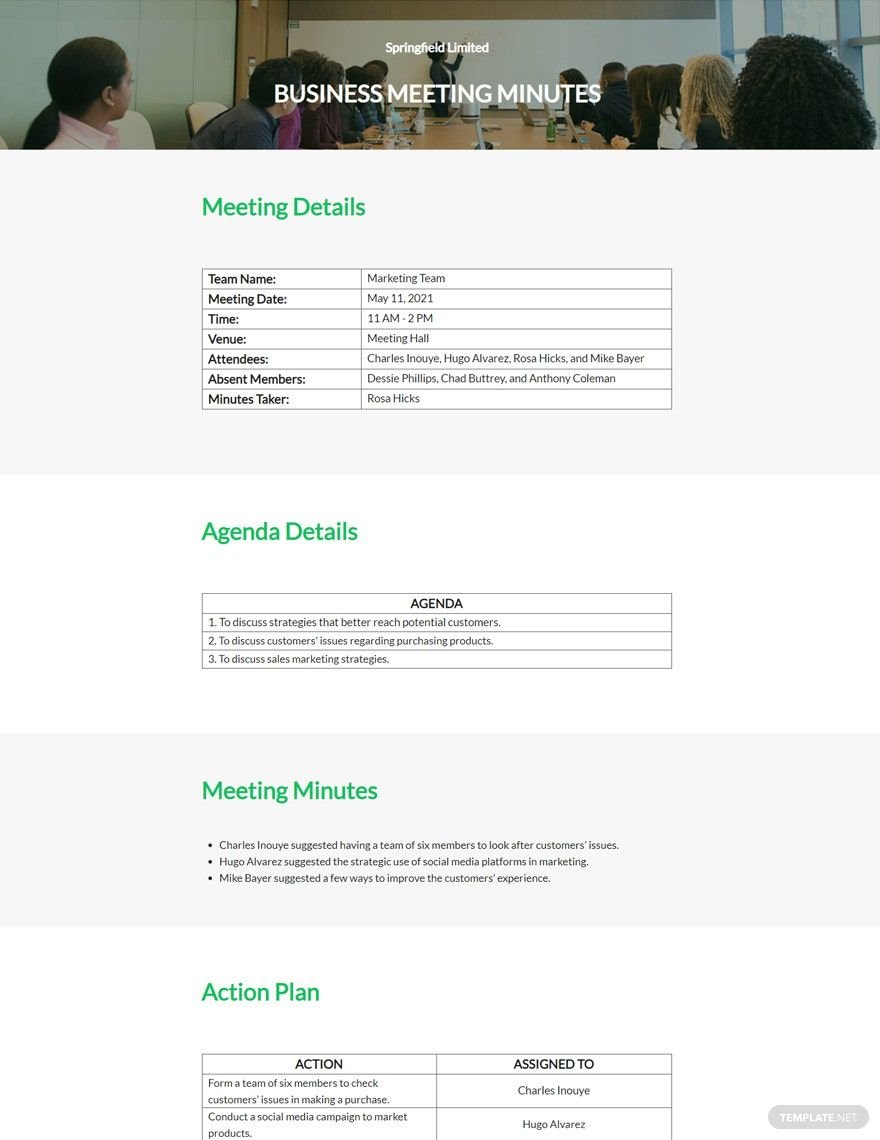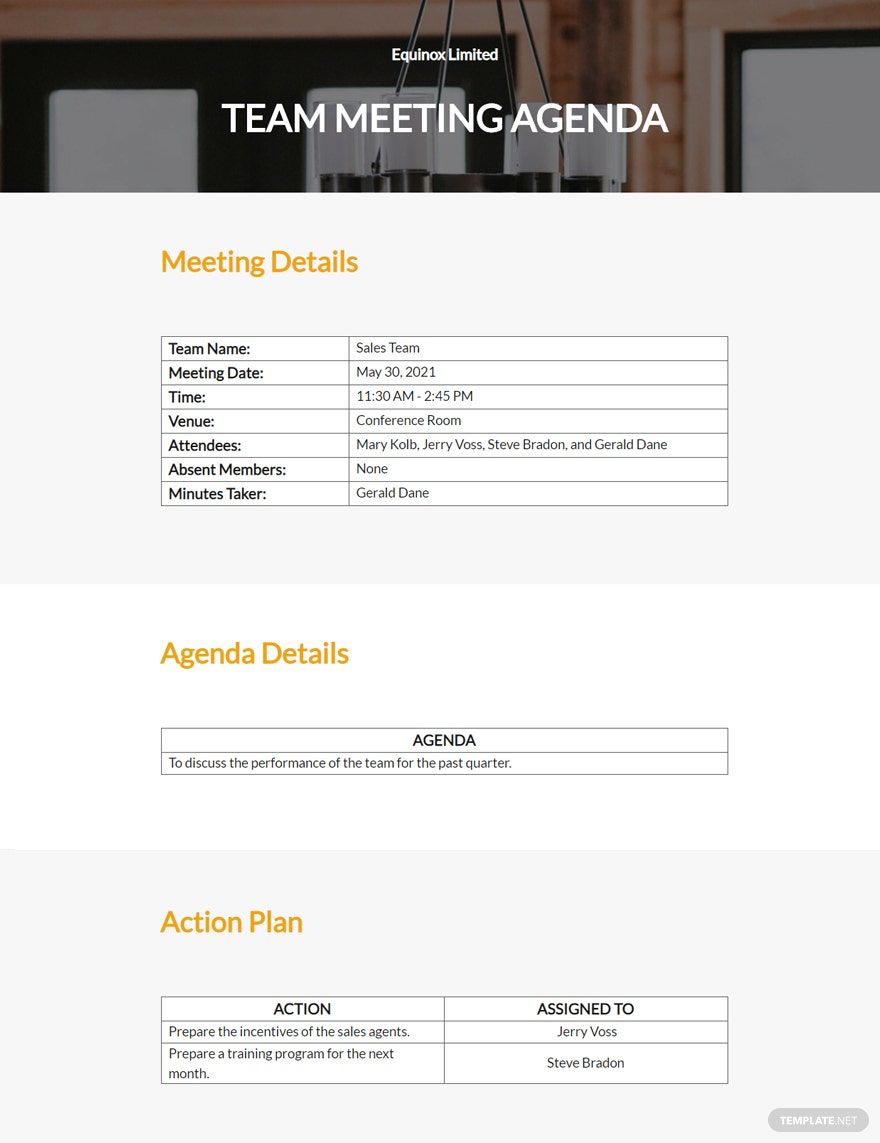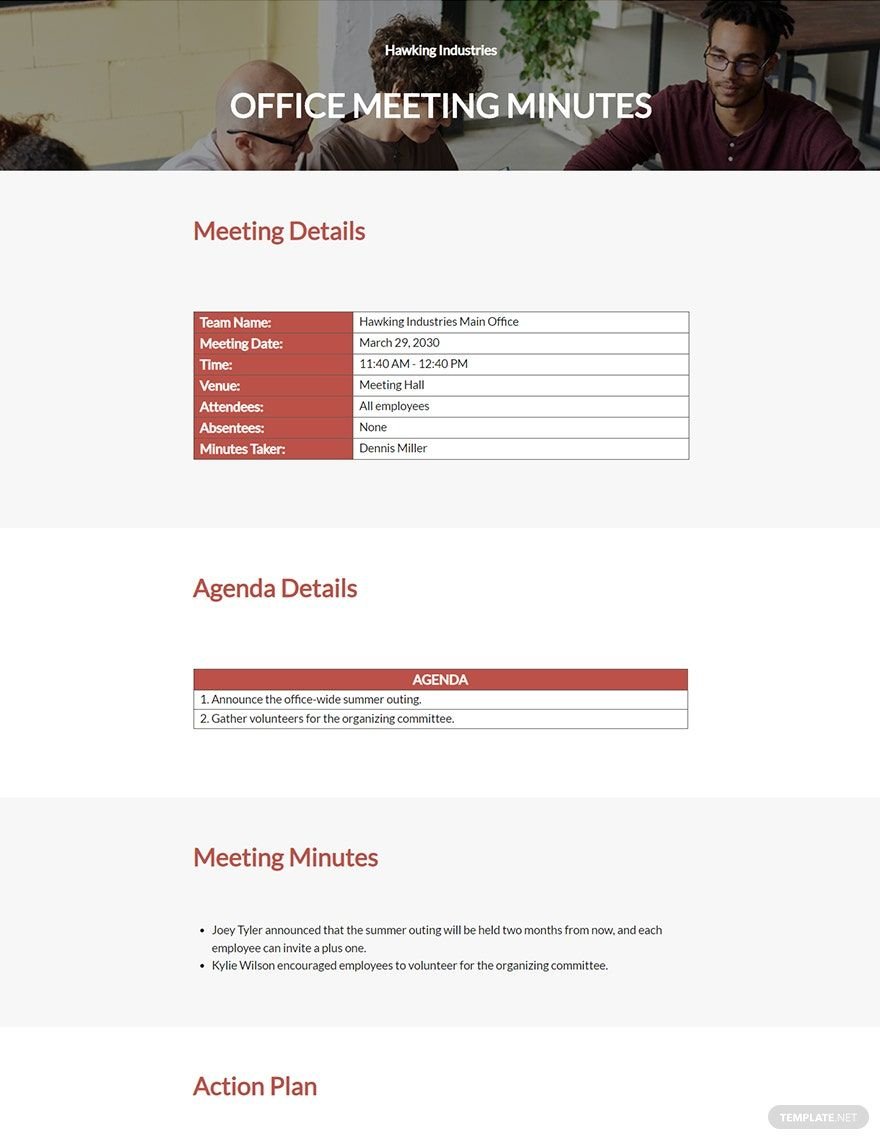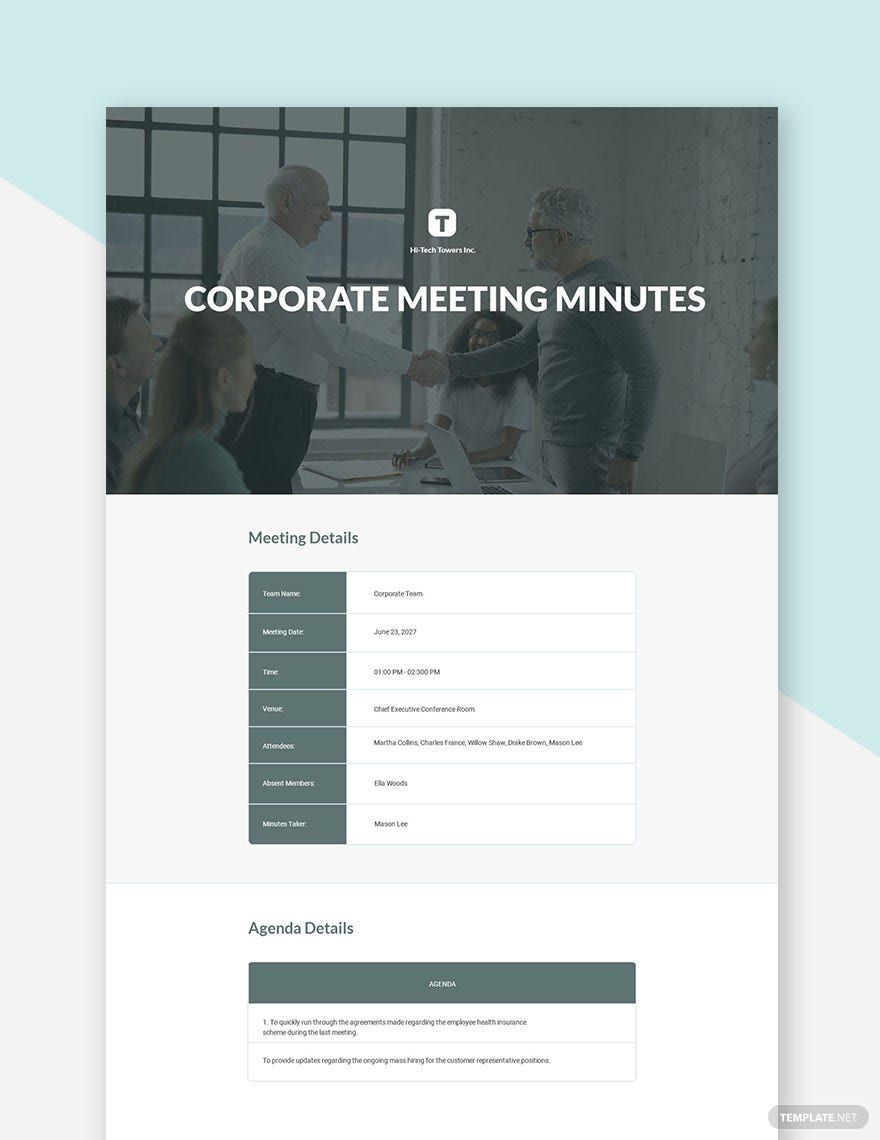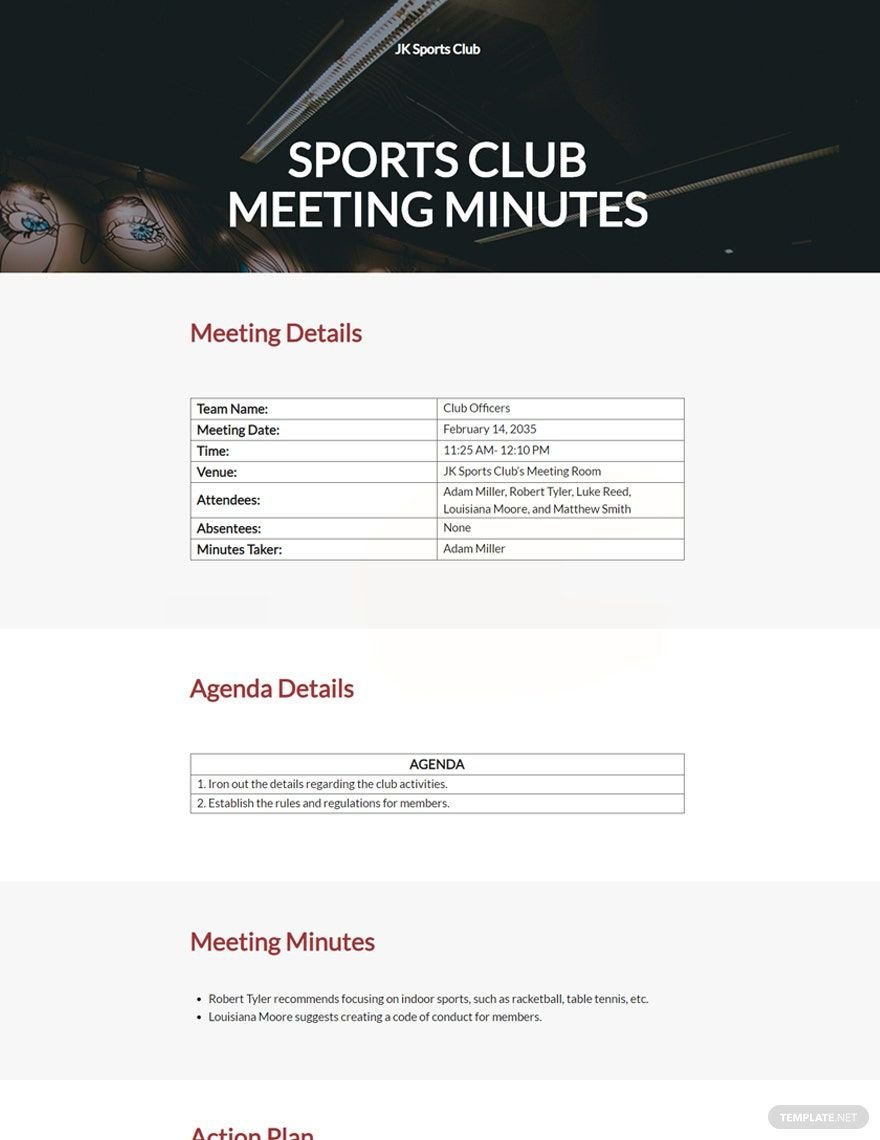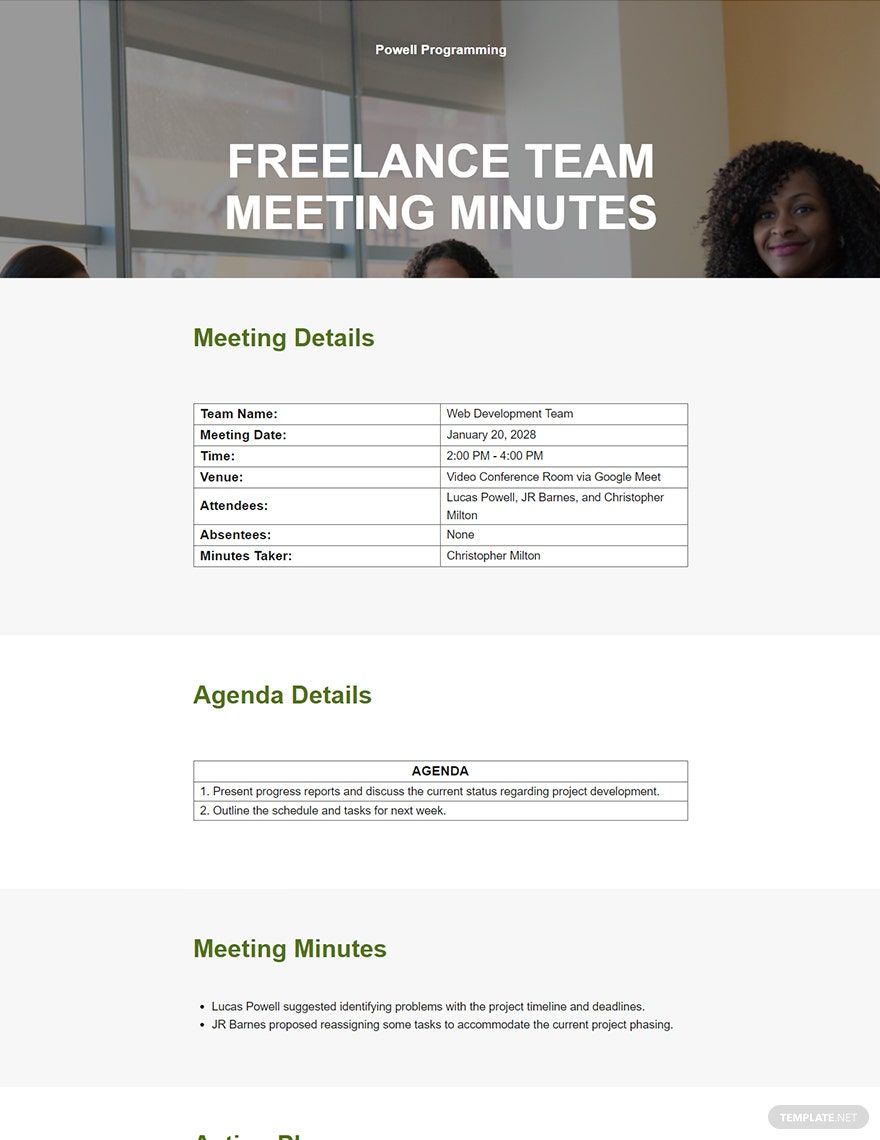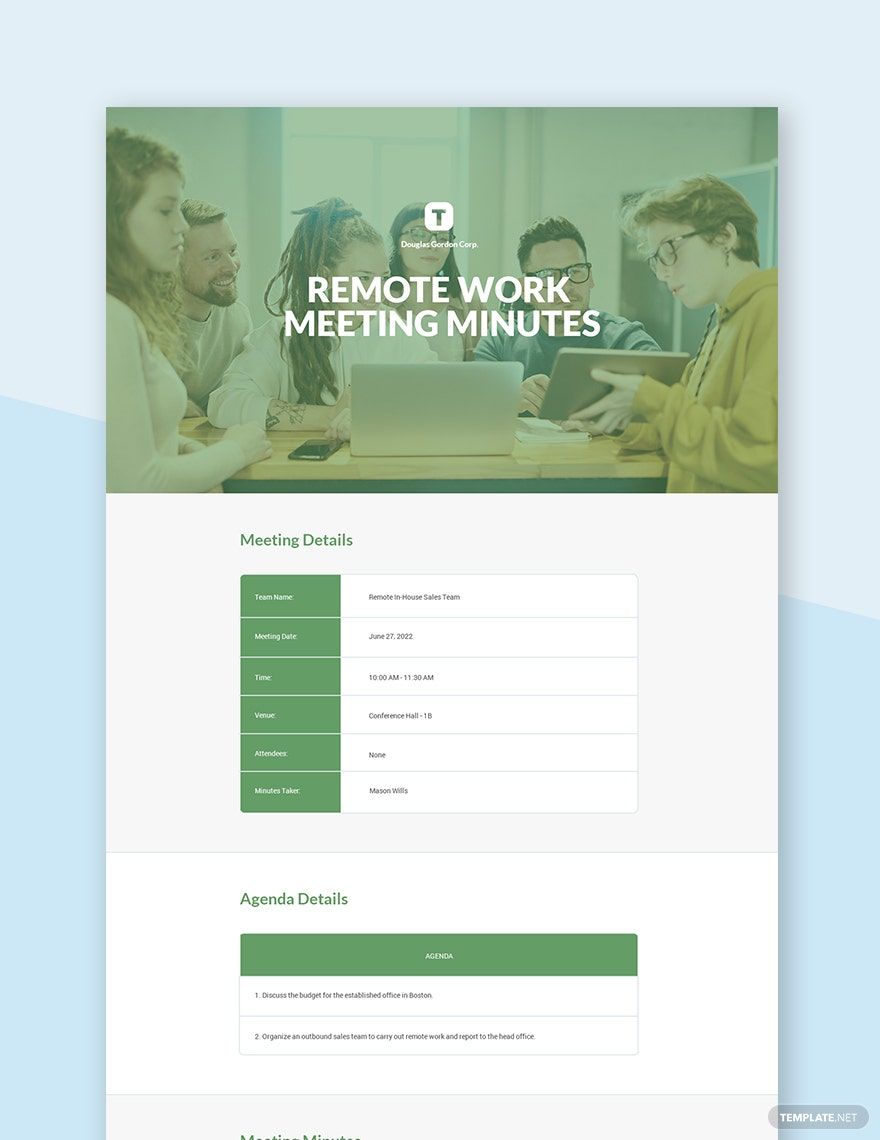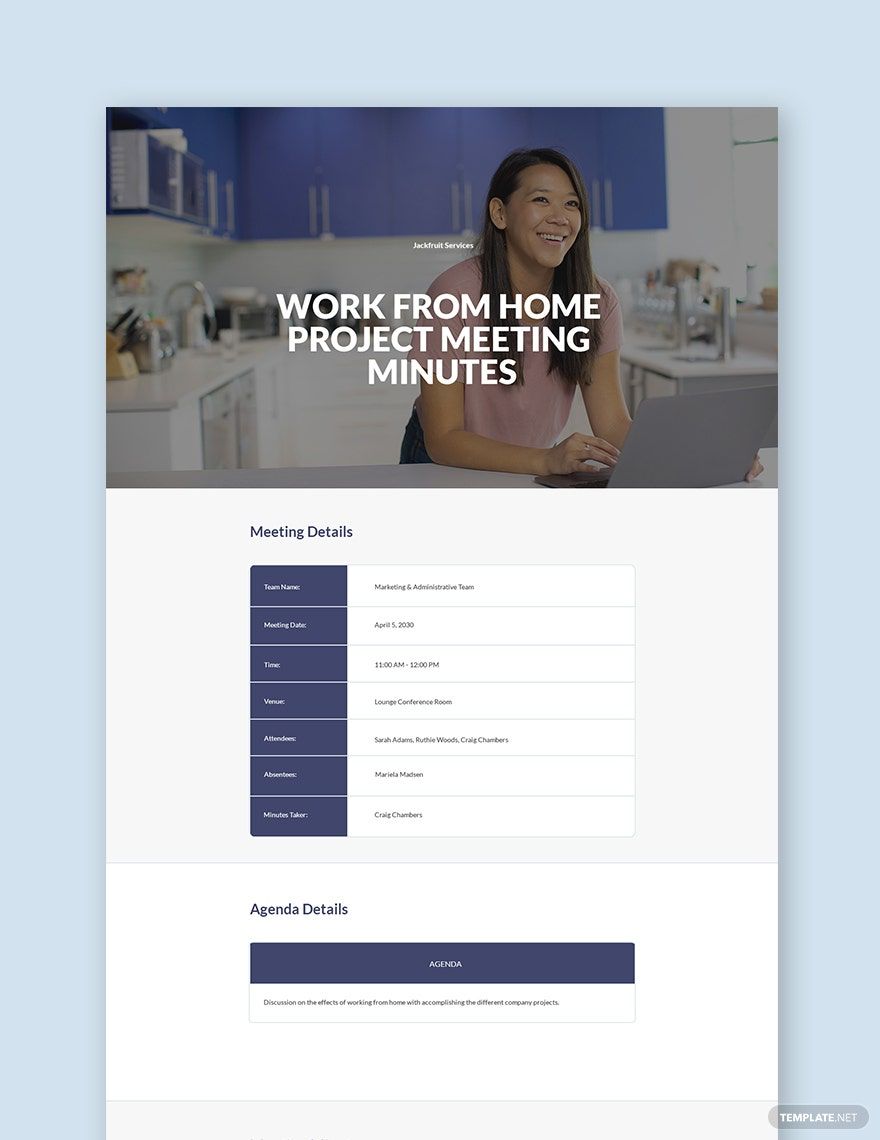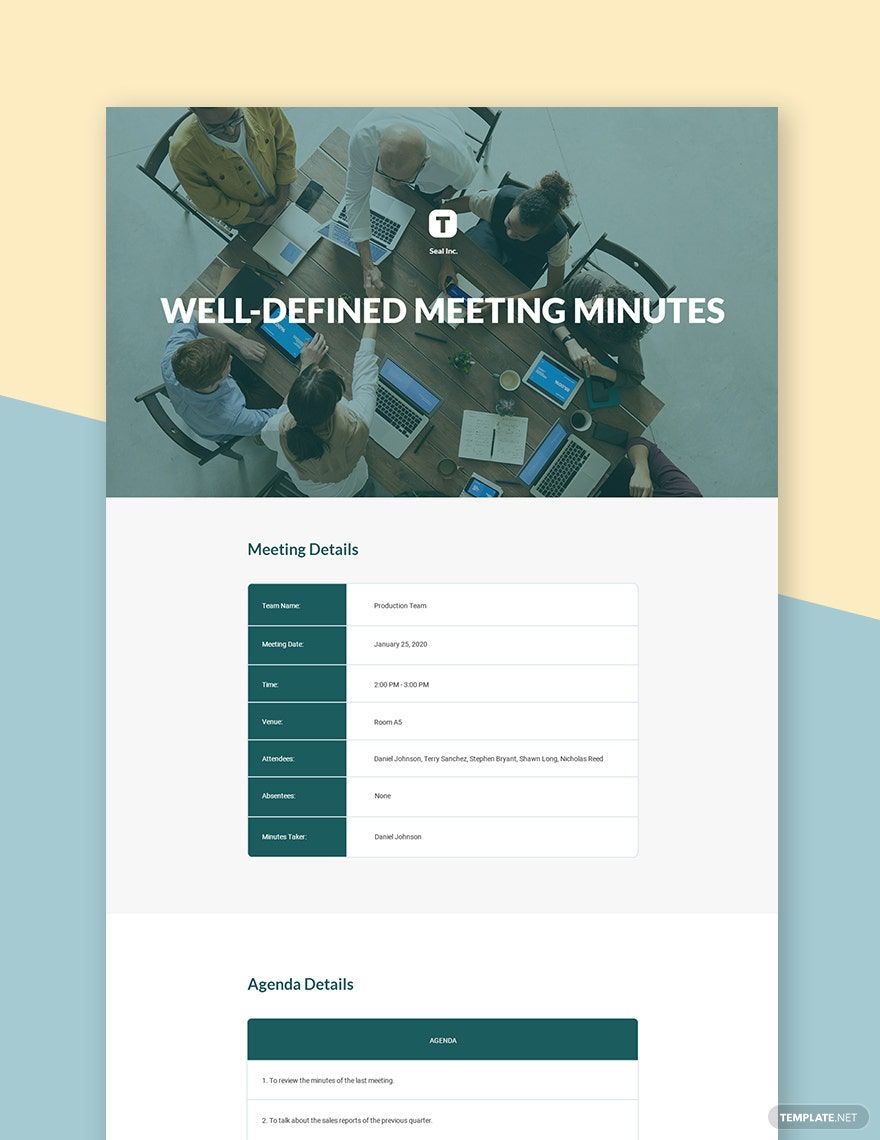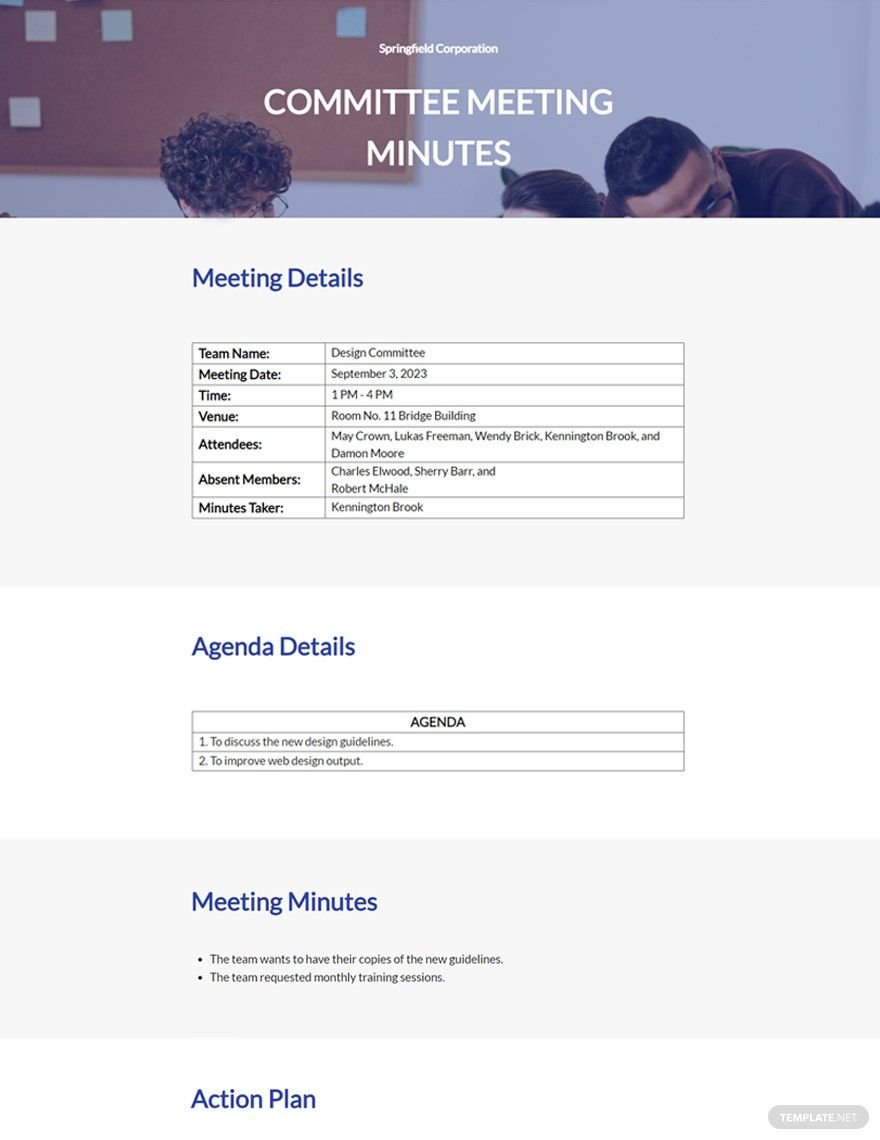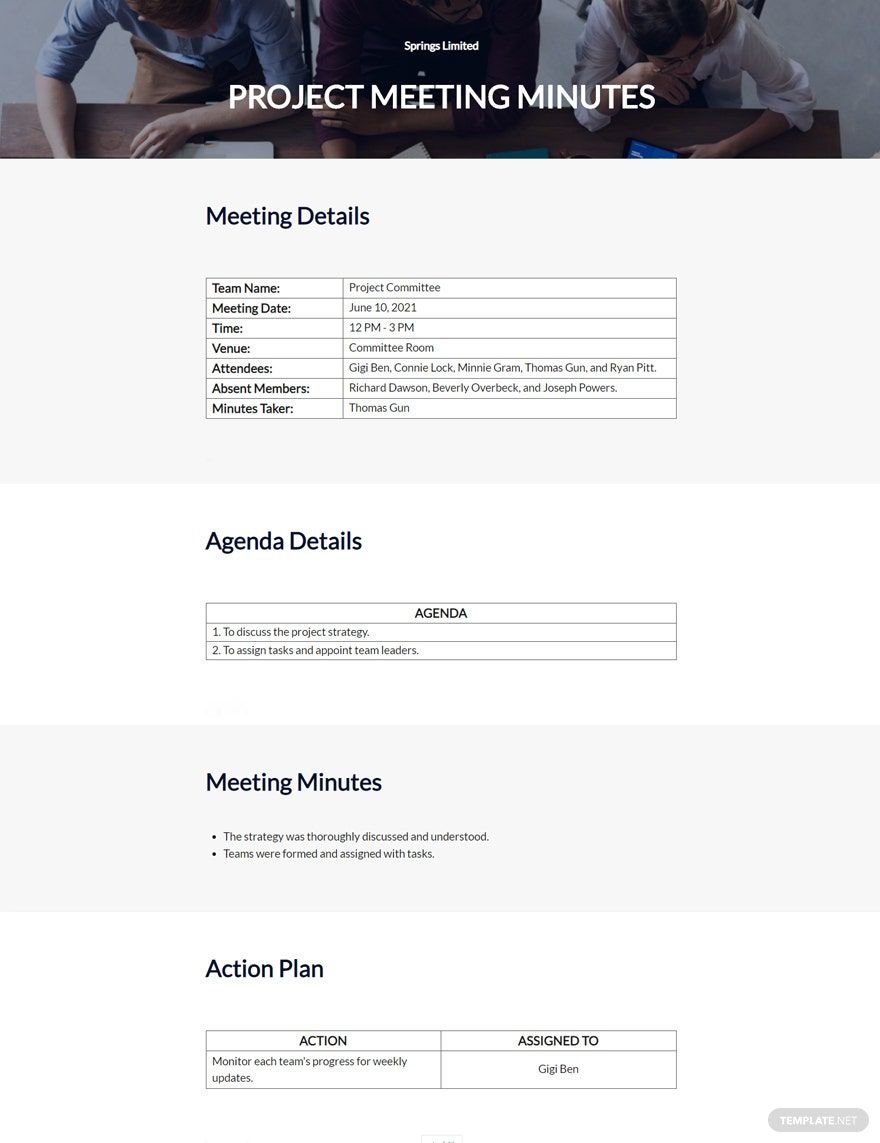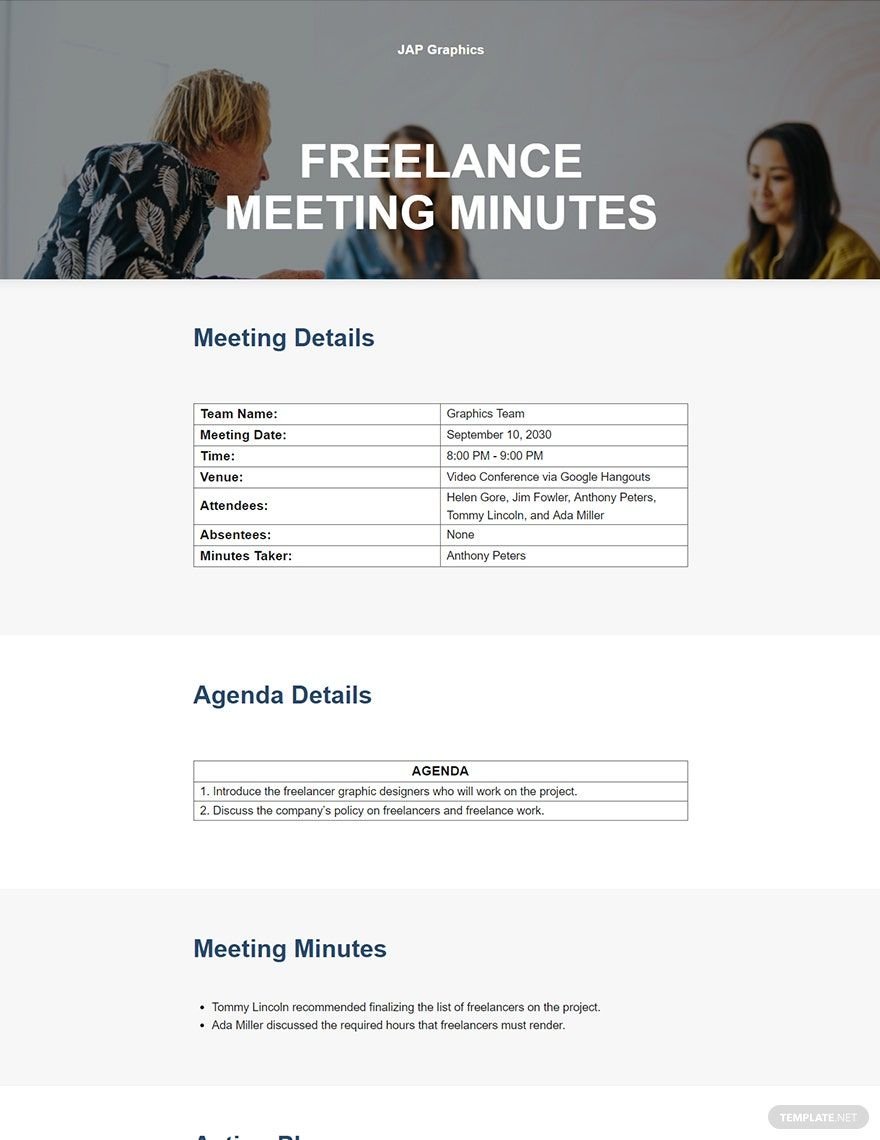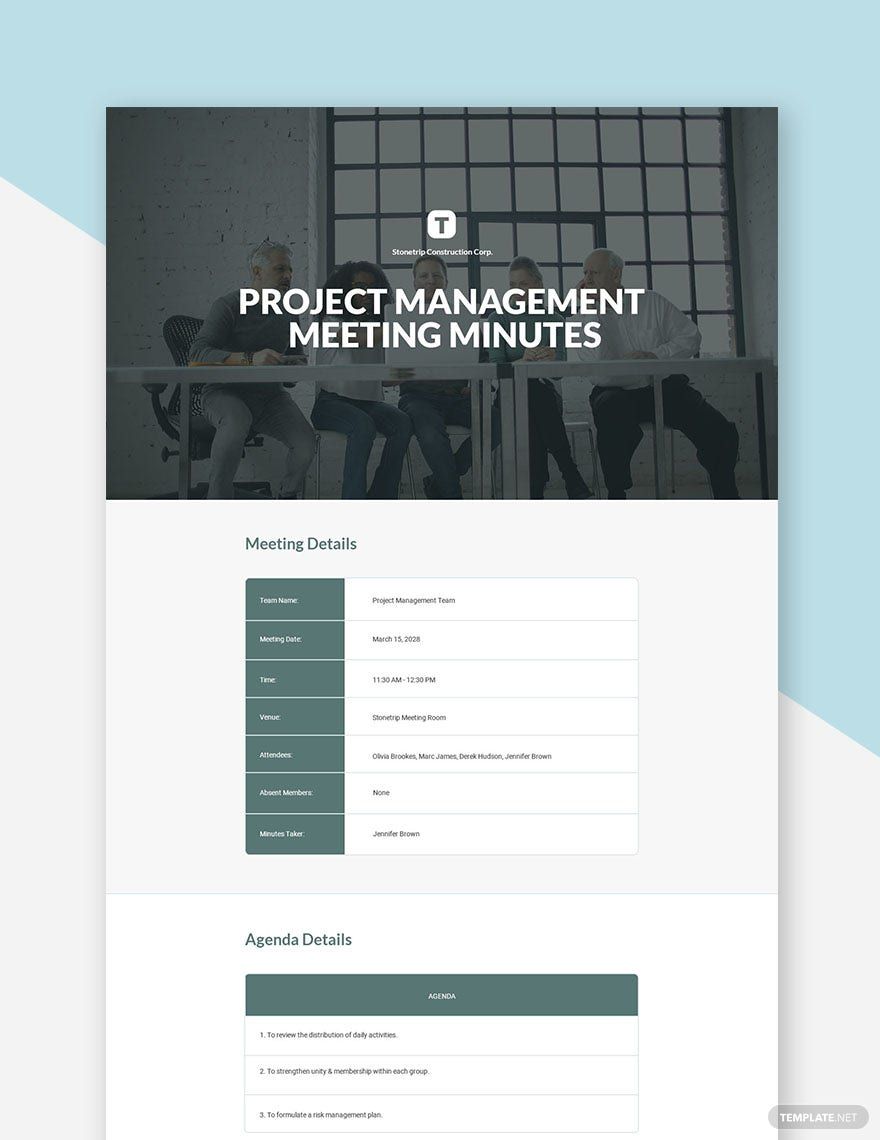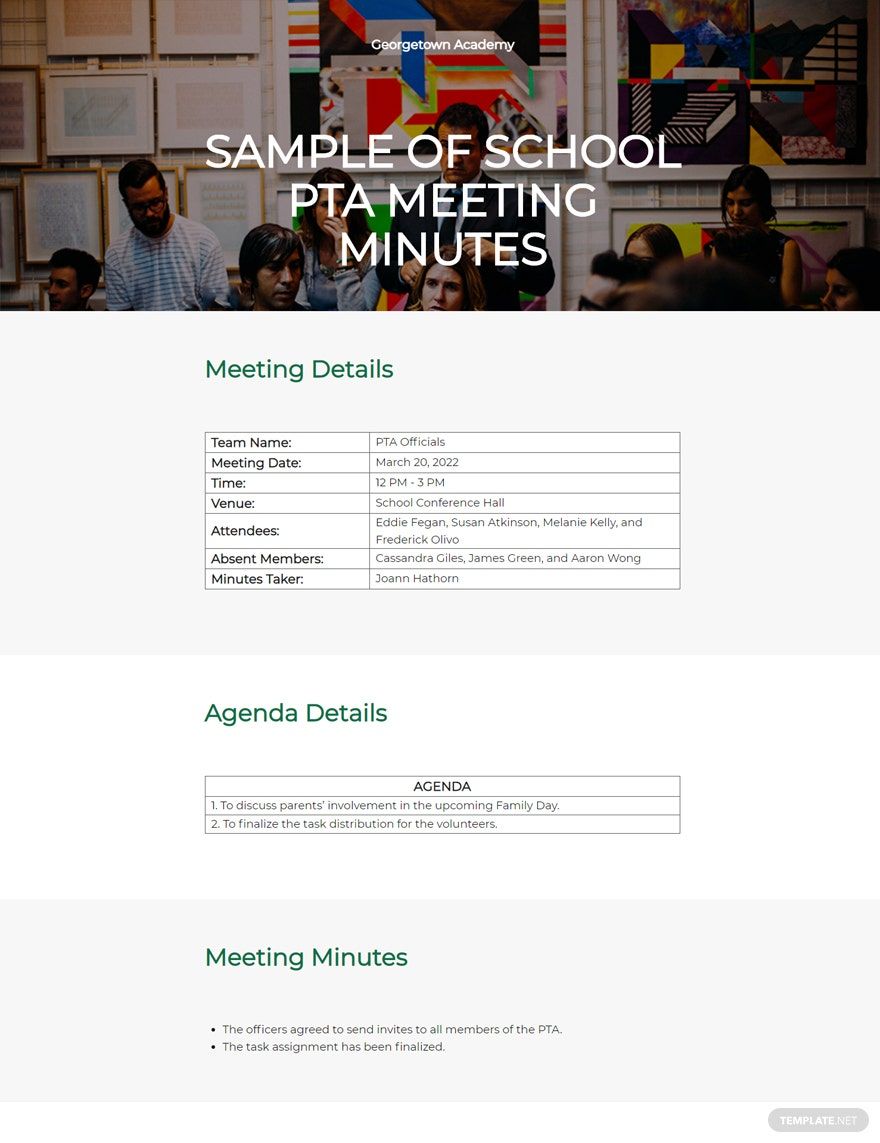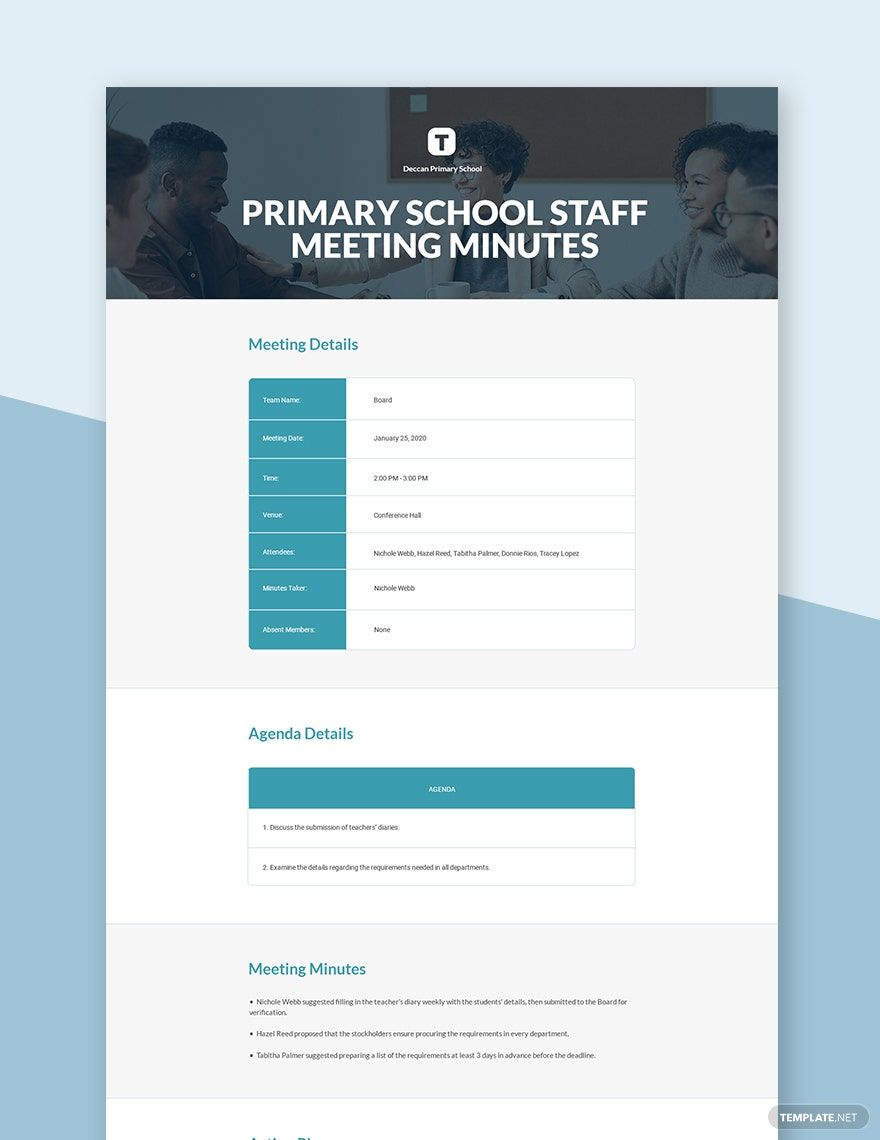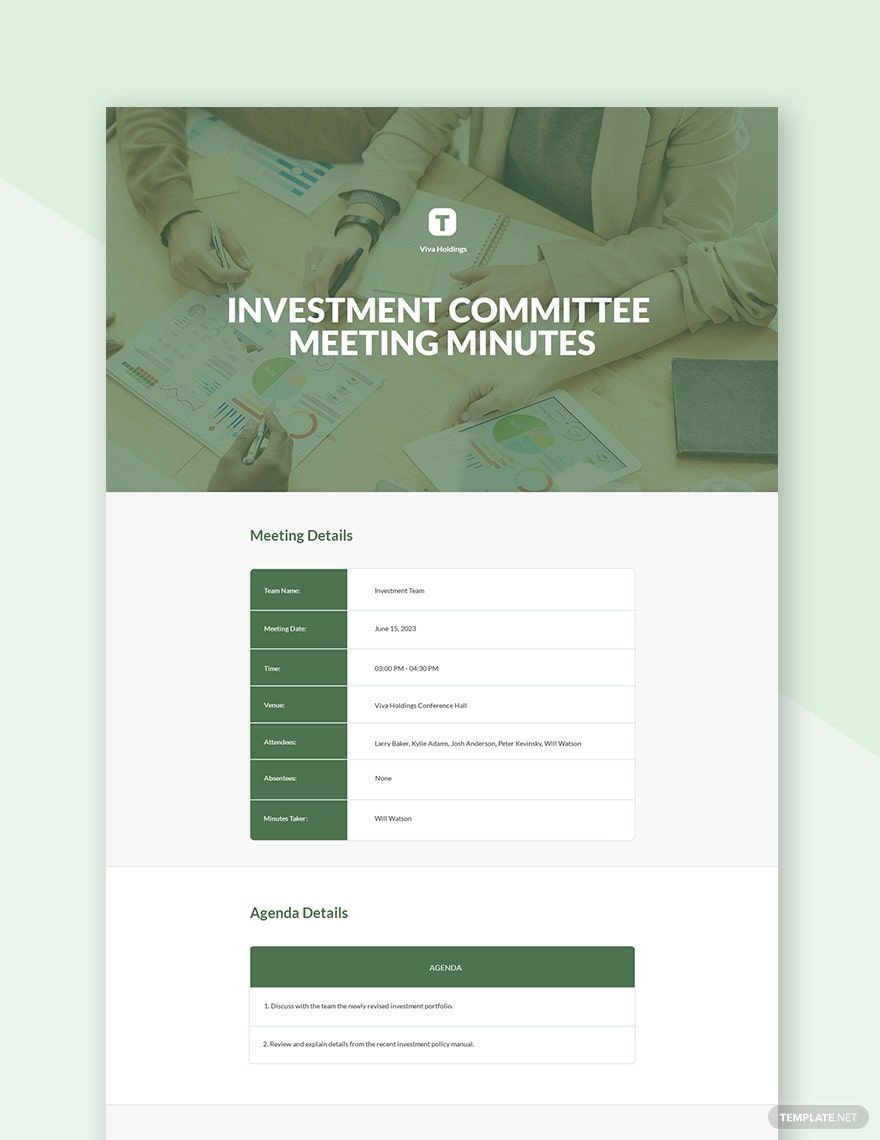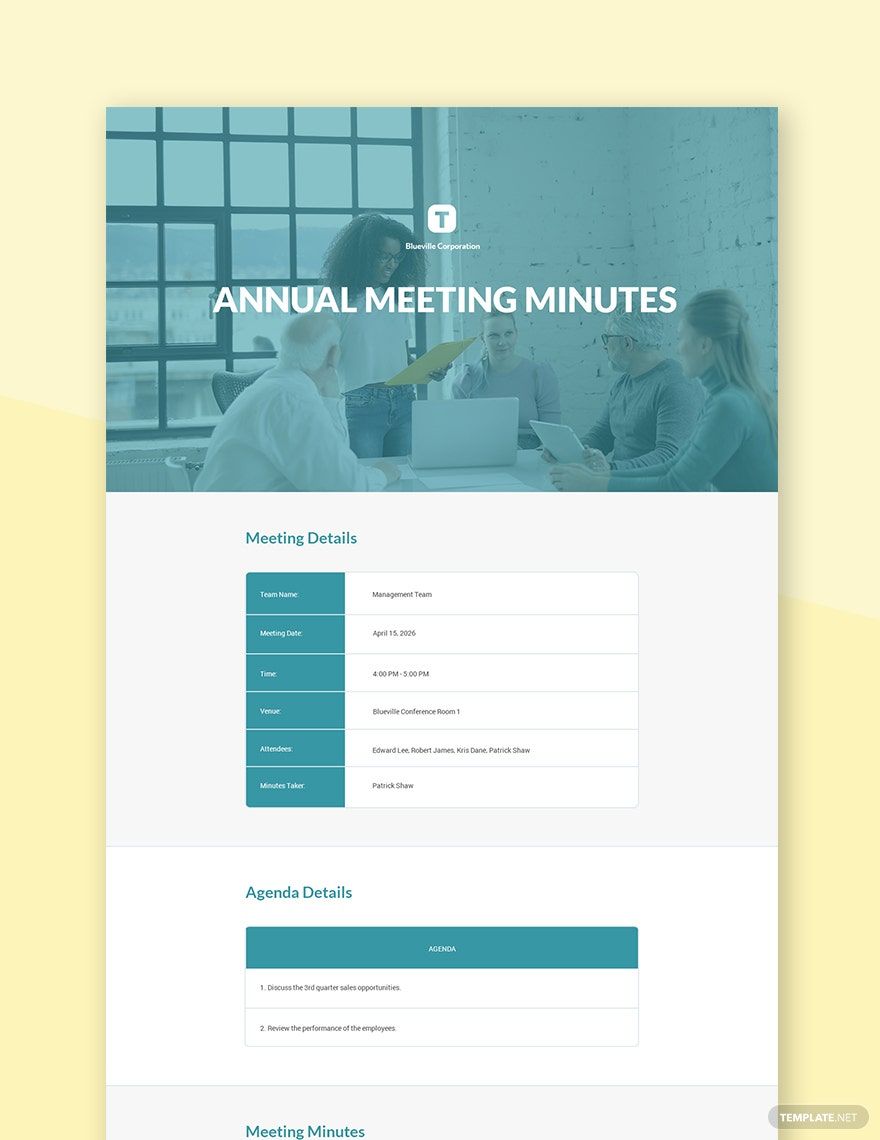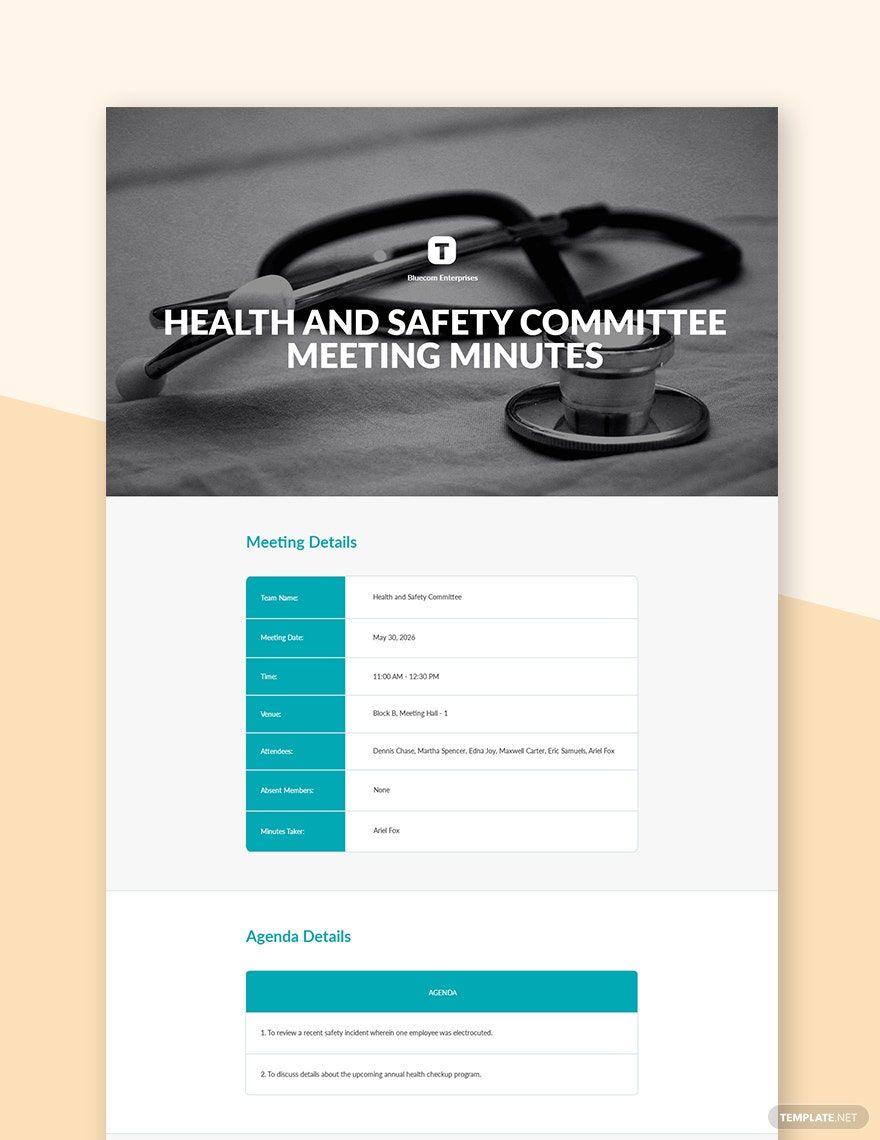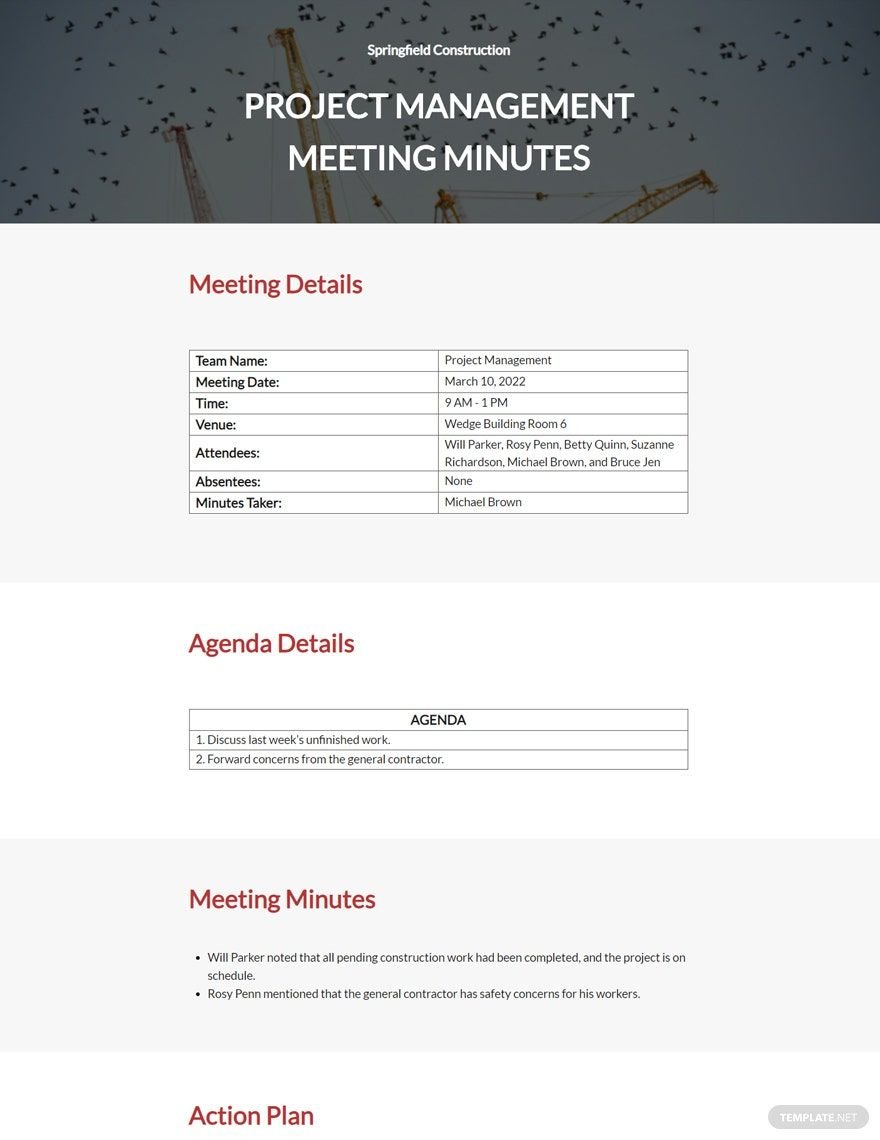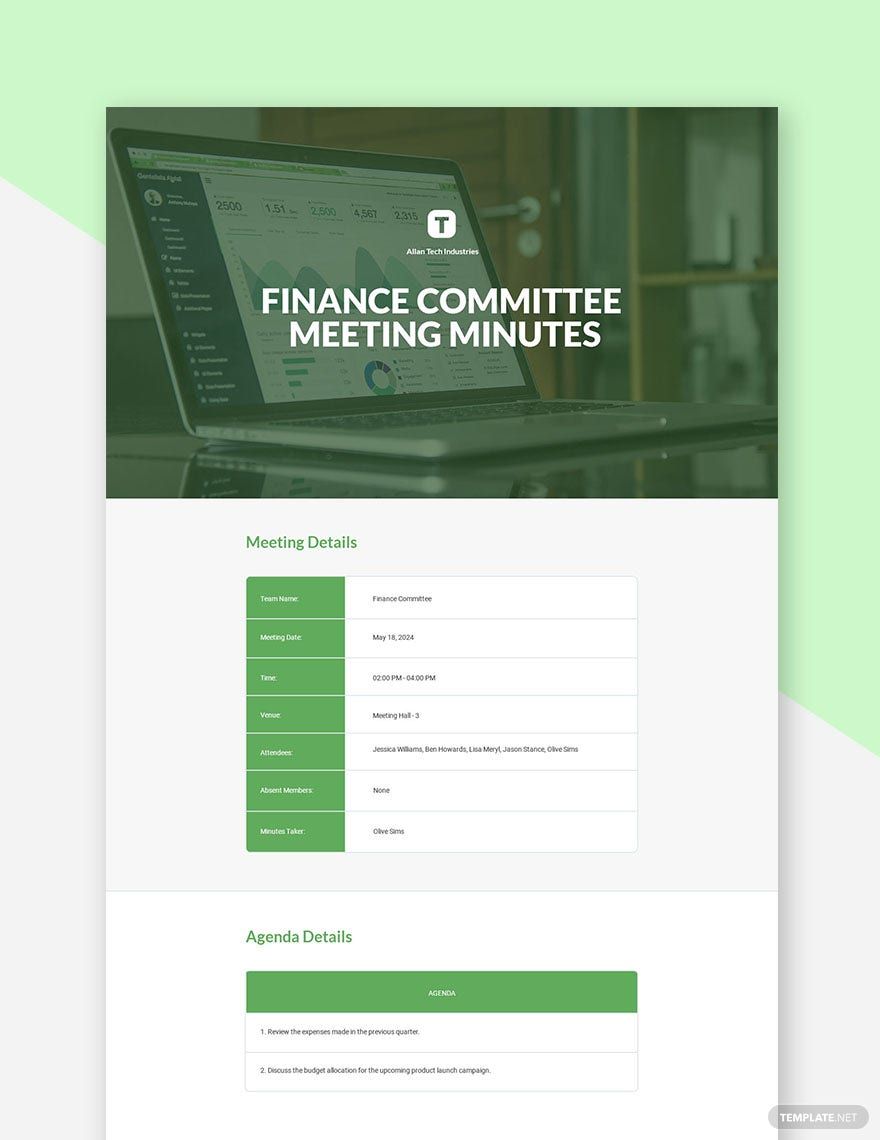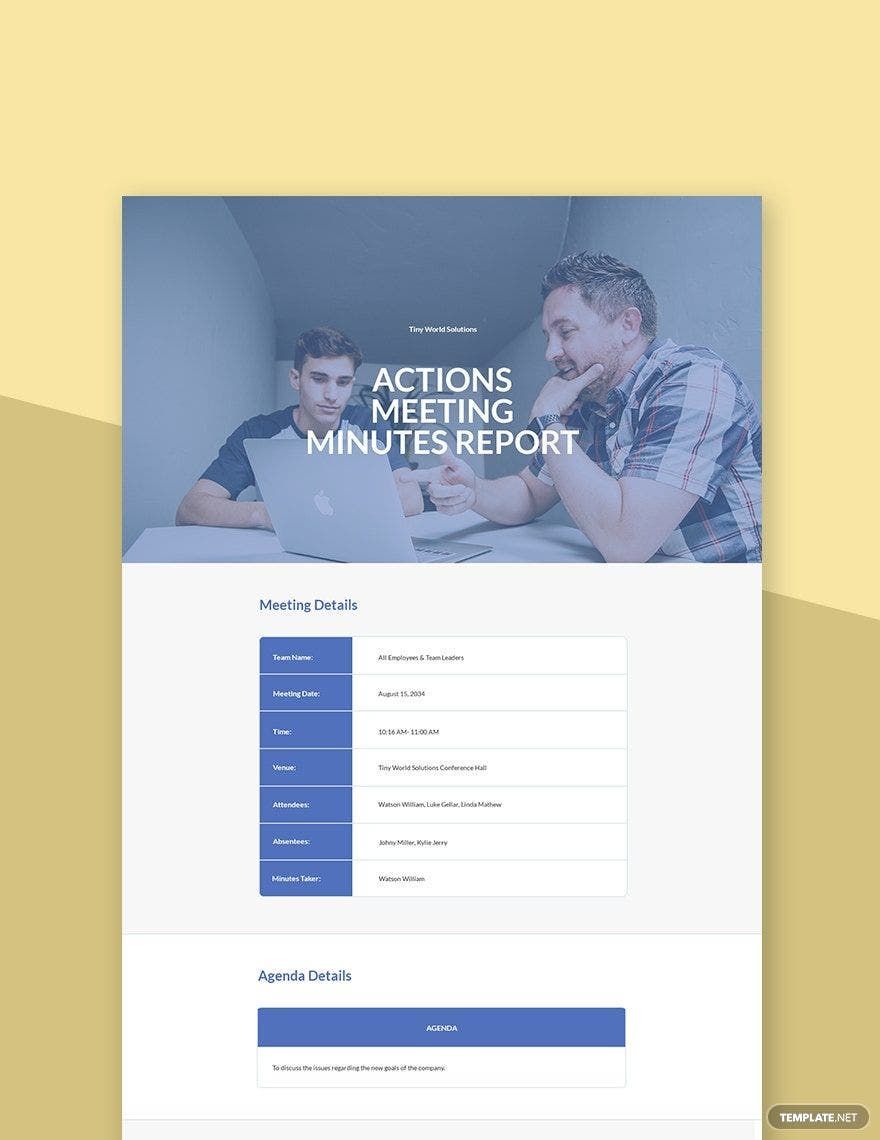Let's say you are in the office right now, then out of the blue, your boss comes in and tells you to write the minutes of the meeting for the board council. You know how to do it, but for now, you can't remember. So, if you need a professionally written and beautifully designed Meeting Minutes Templates in Microsoft Word, you've come to the right place. We have 100% customizable and editable professional document templates for you that's available in A4 & US Sizes. So whether if you need one for your nonprofit,staff, school, or nursing board meeting, be confident that we have it prepared. Take no chances. Download our downloadable and printable templates today.
Meeting Minute Templates in Word
Explore professionally designed meeting minutes in Word that are free, customizable, and printable. Elevate your meetings with professional quality. Download now!