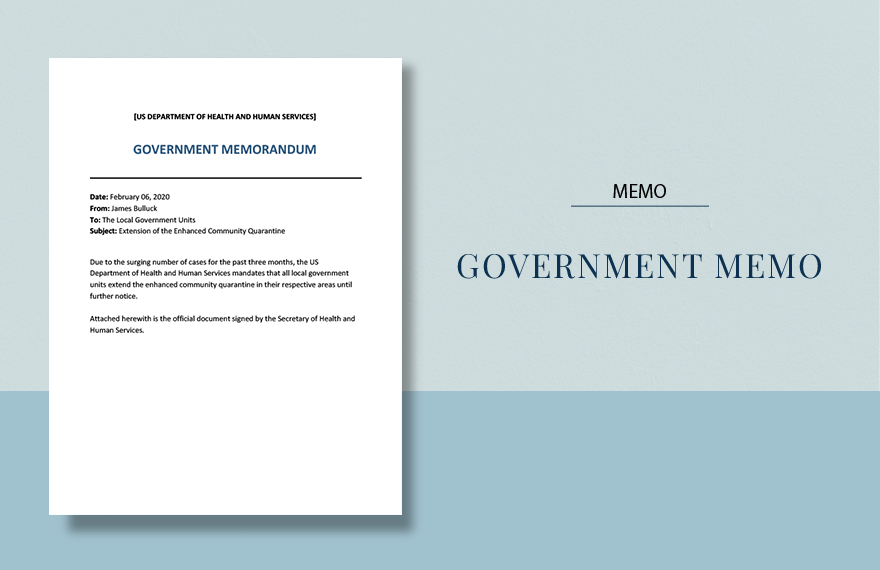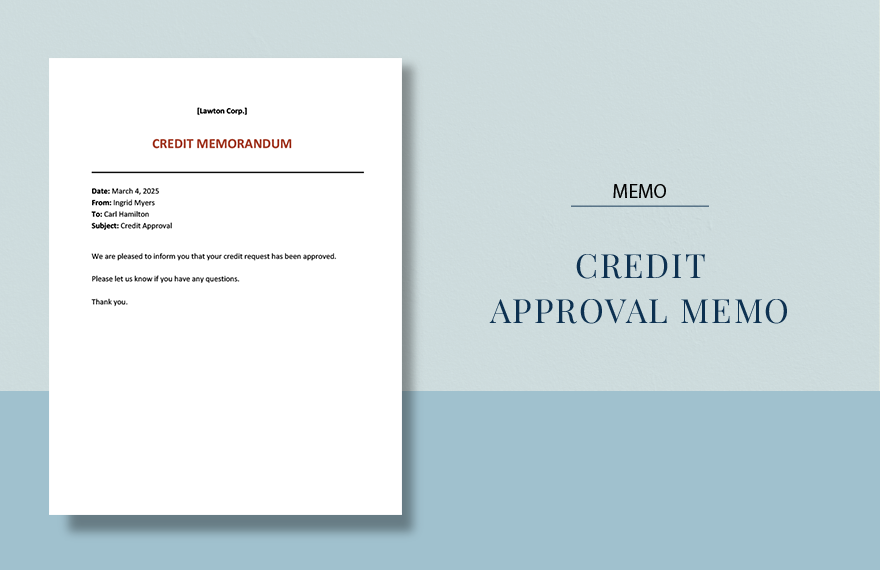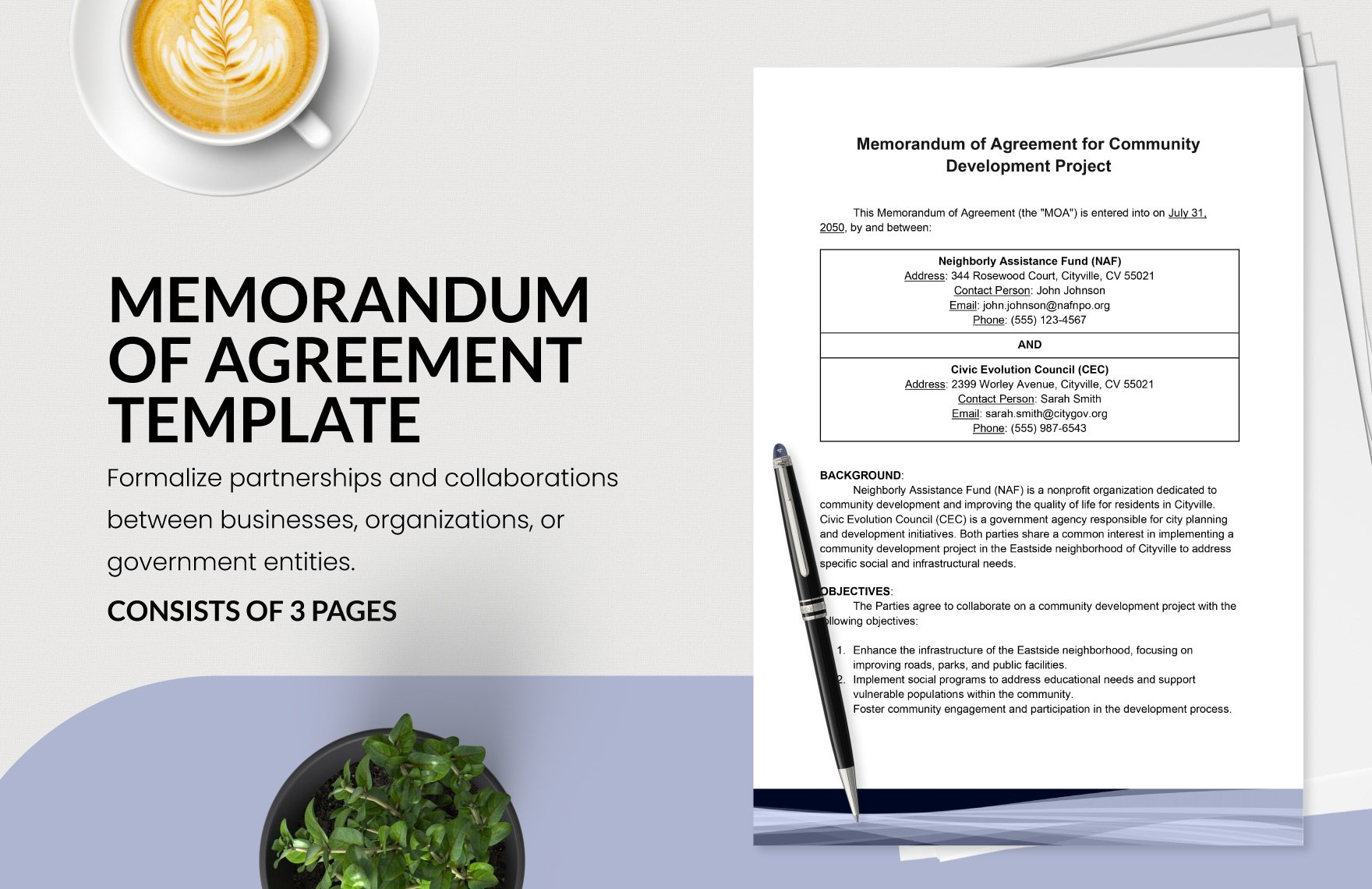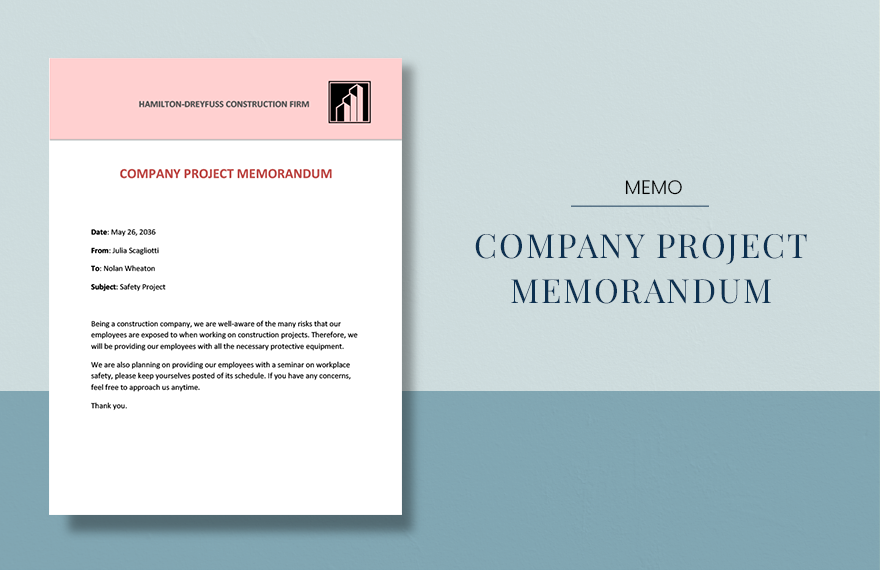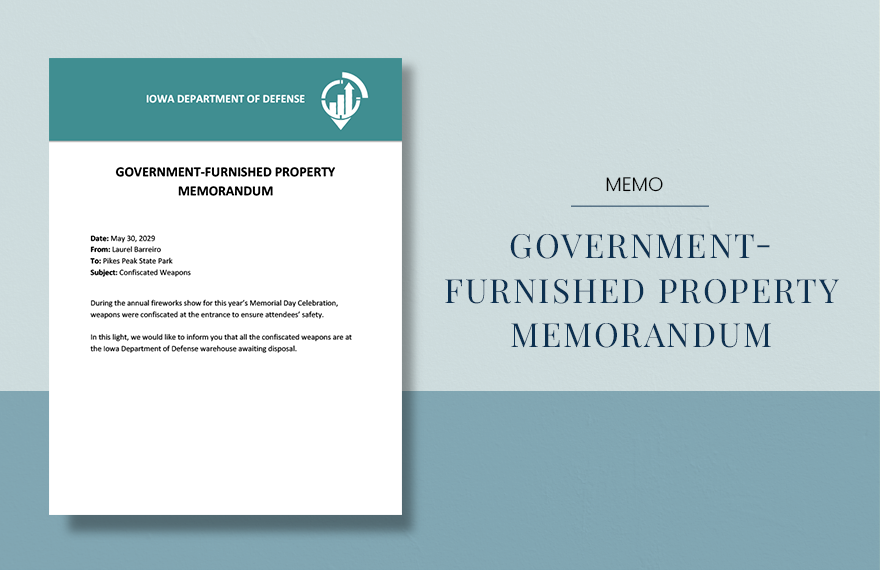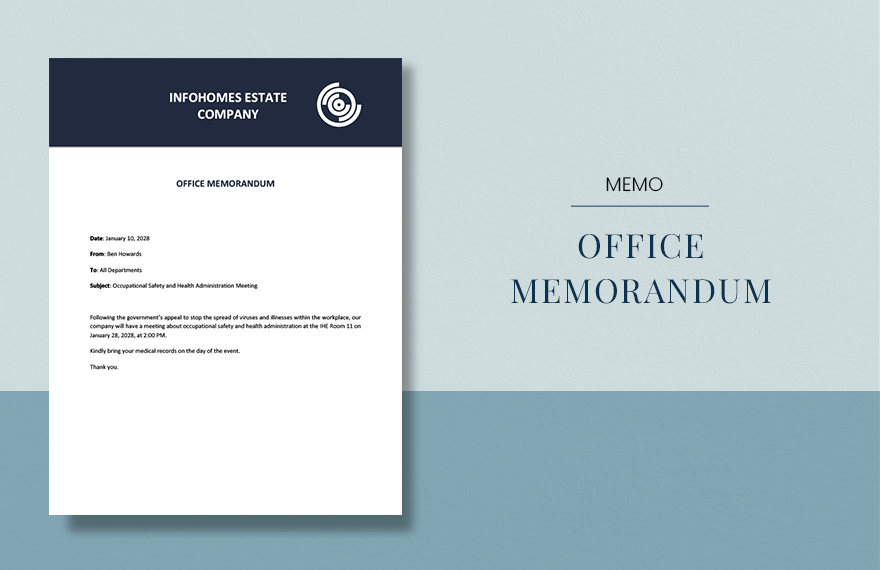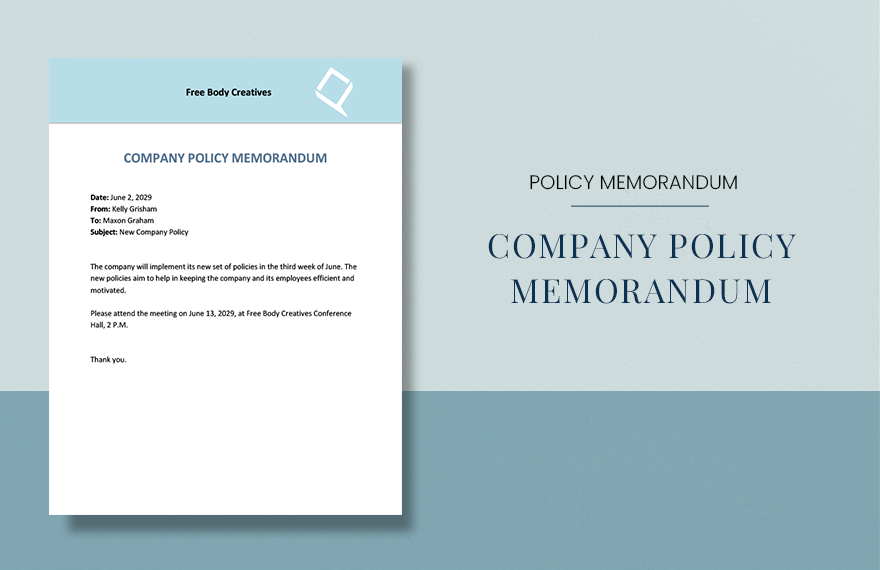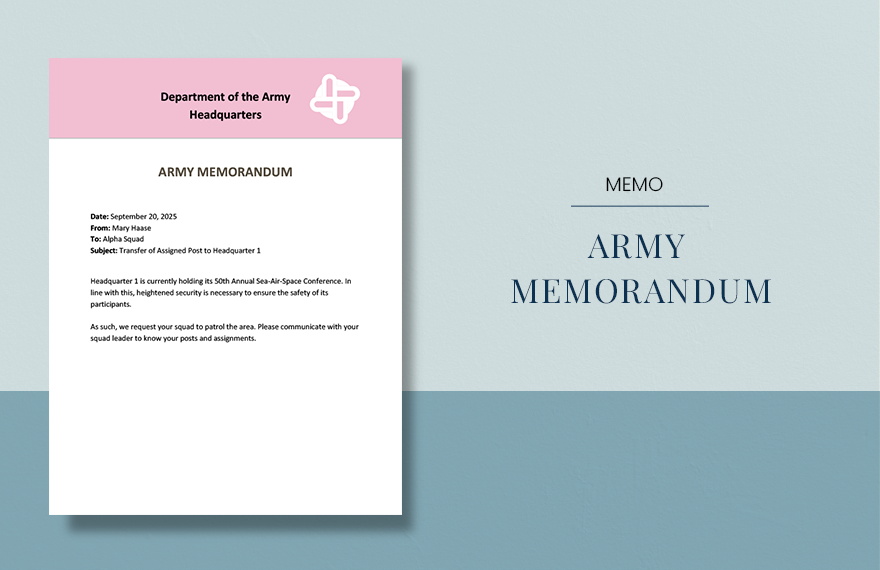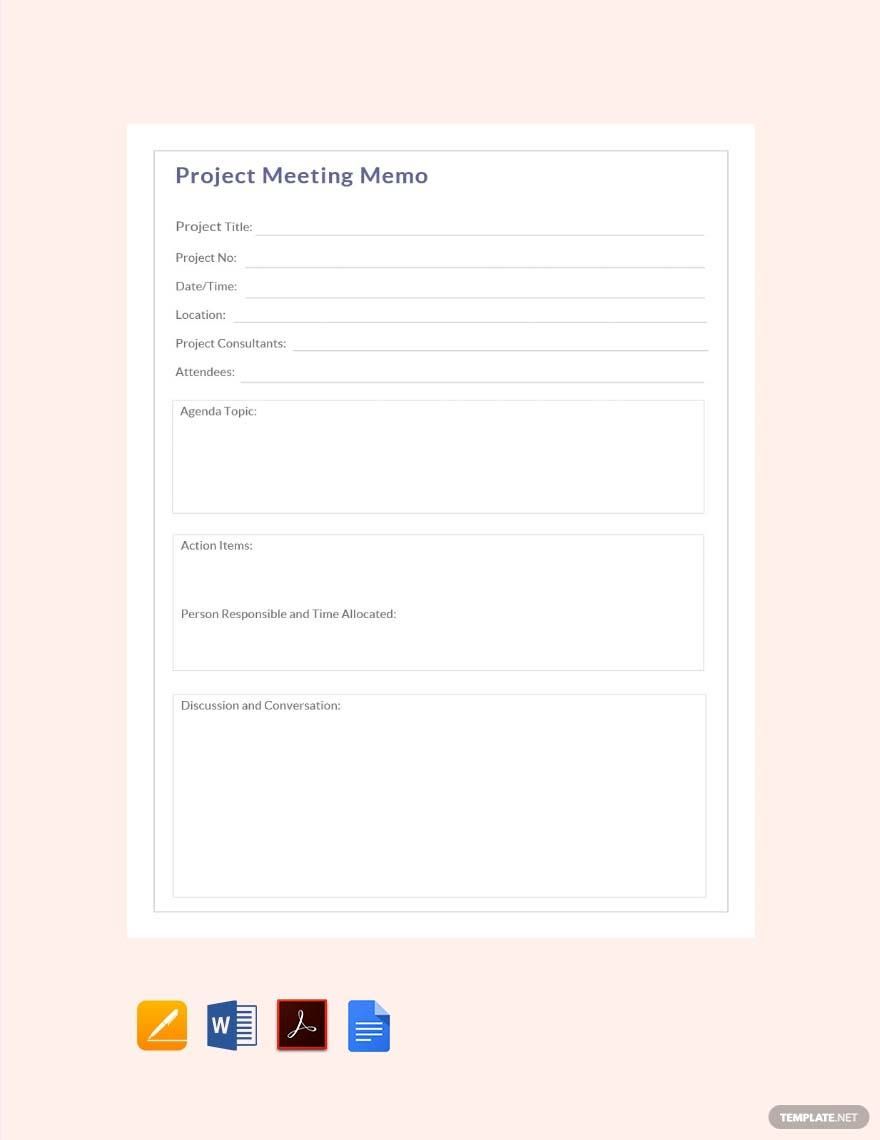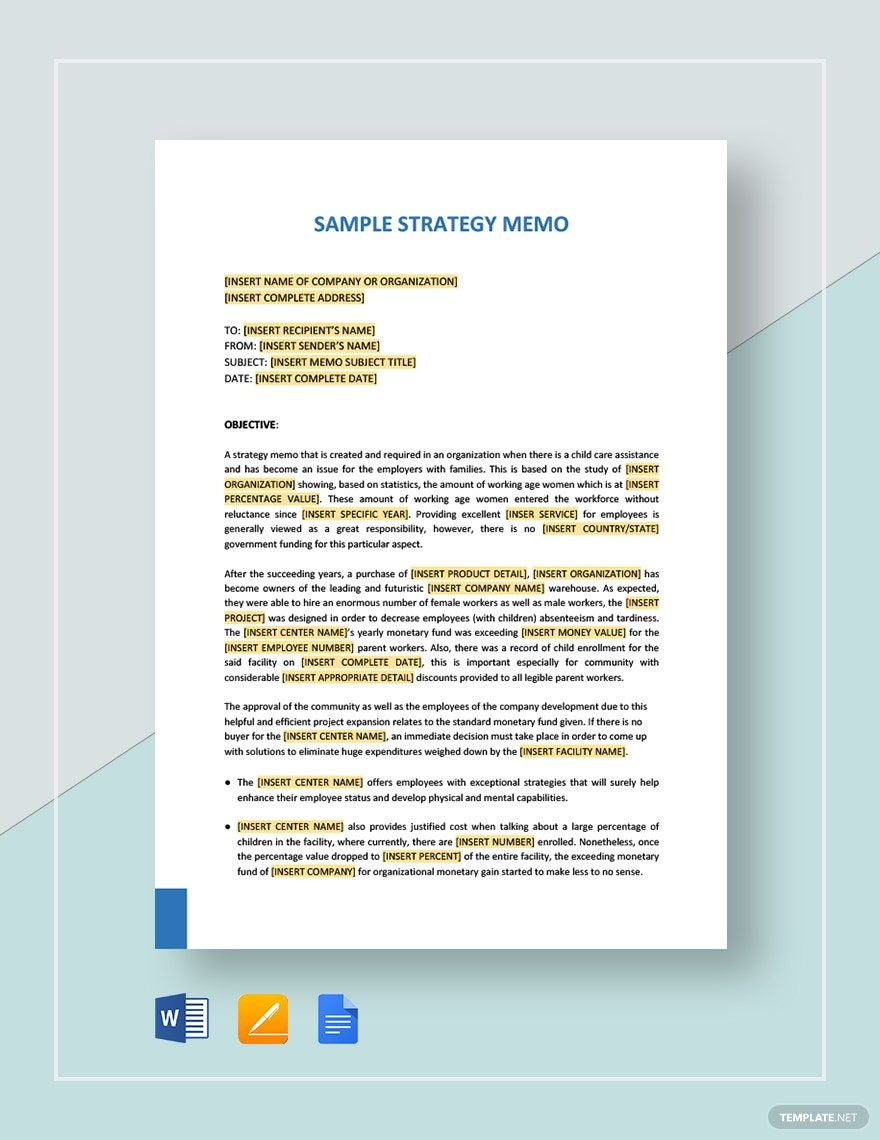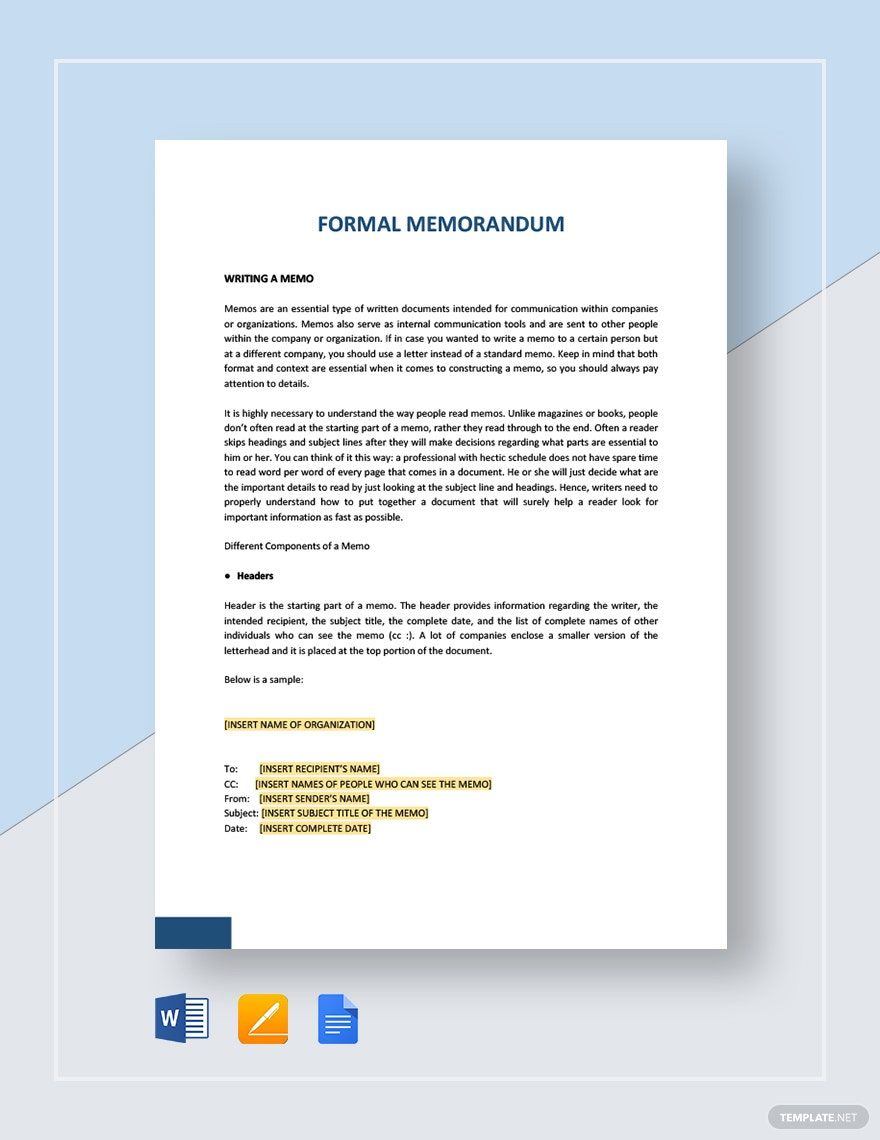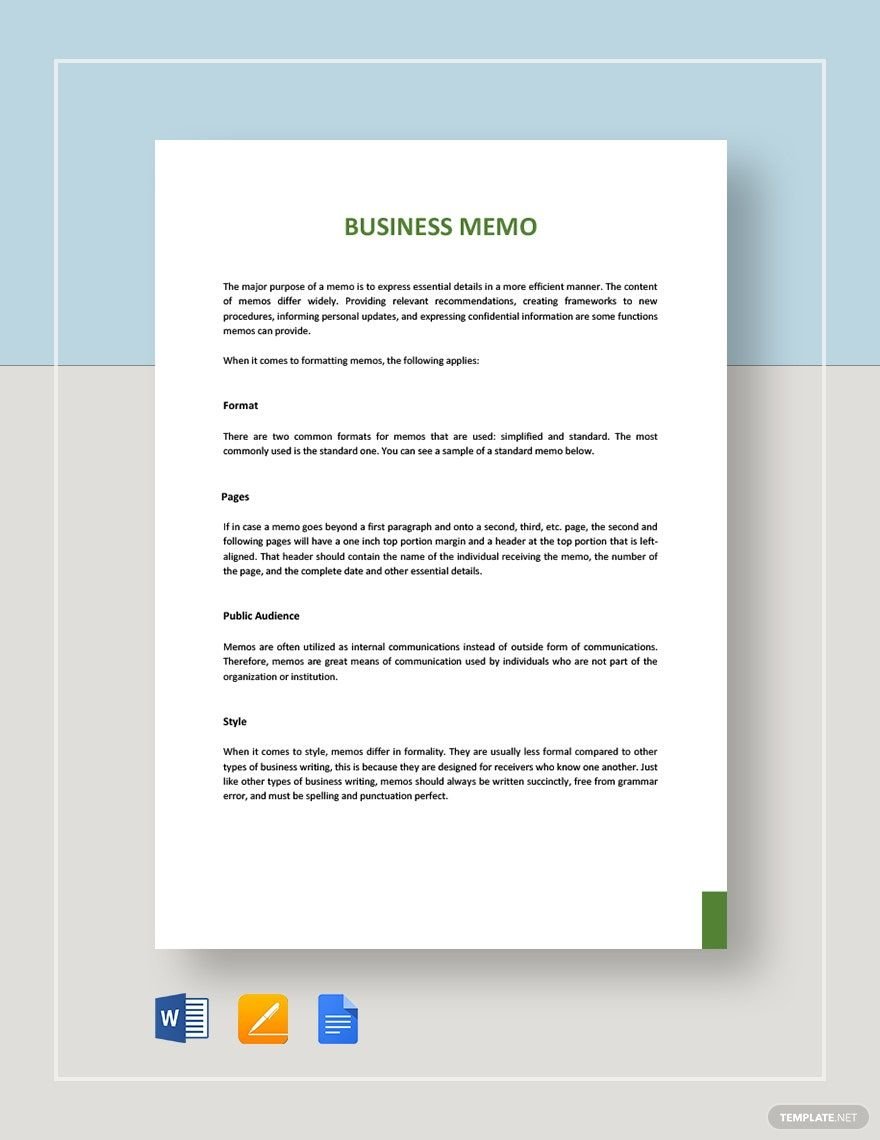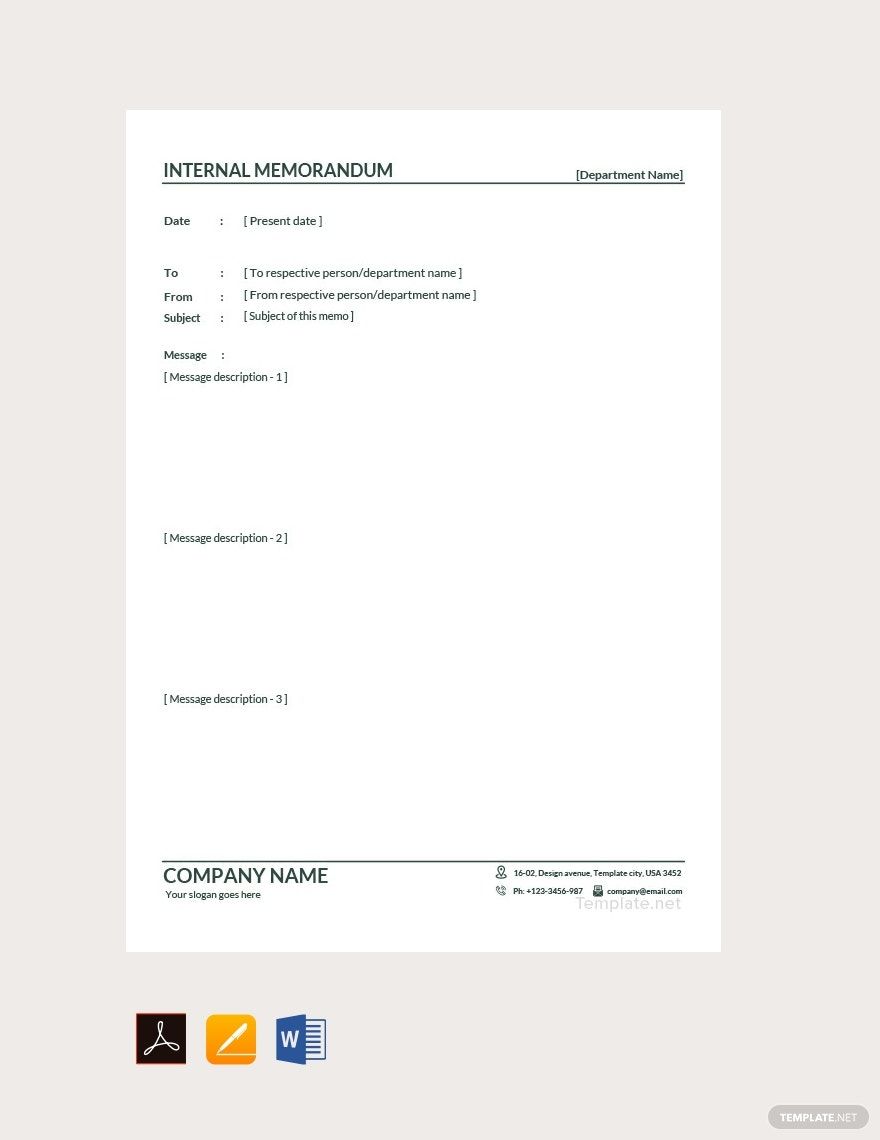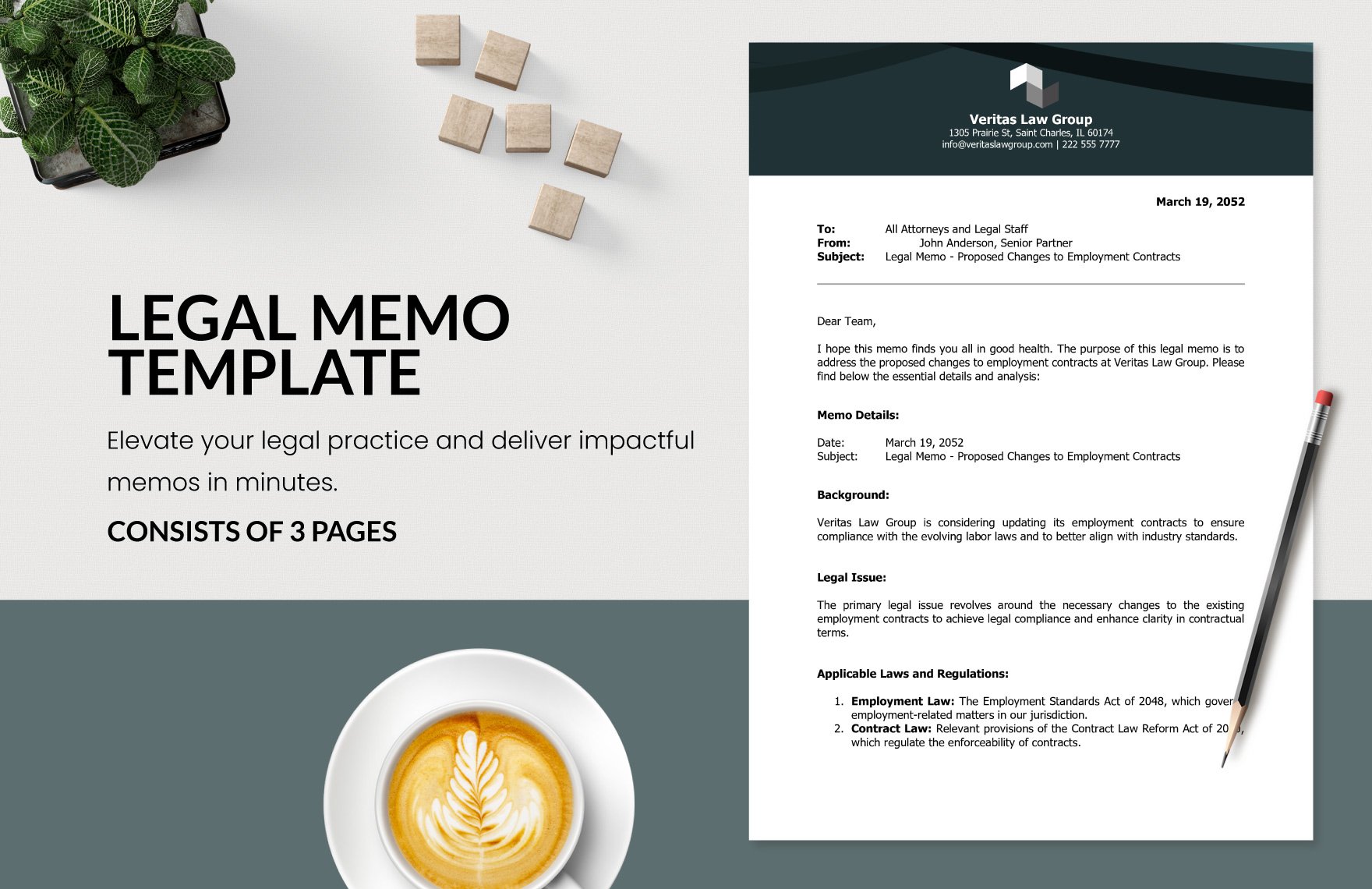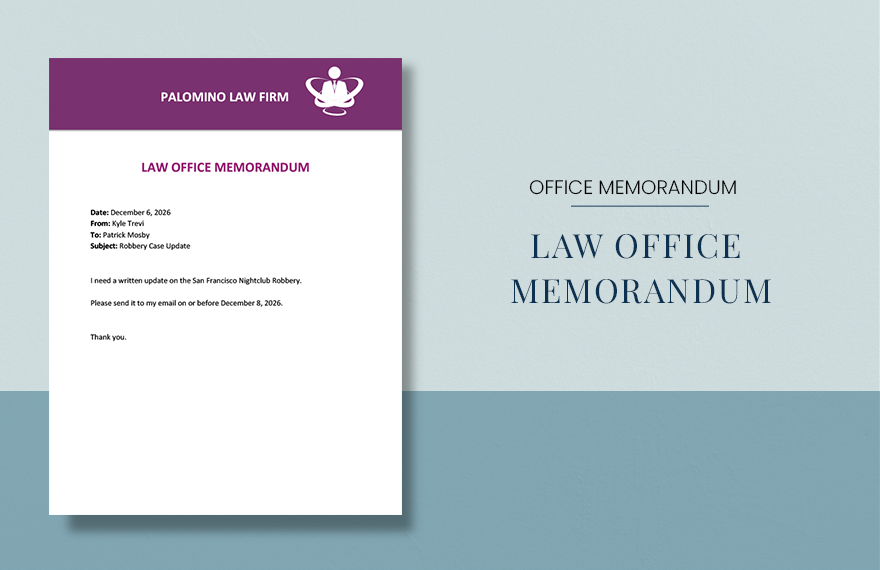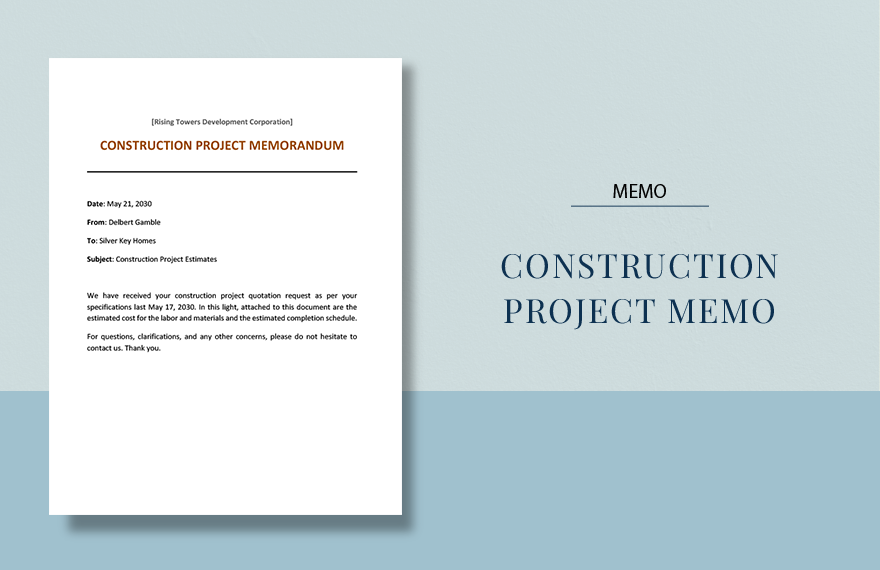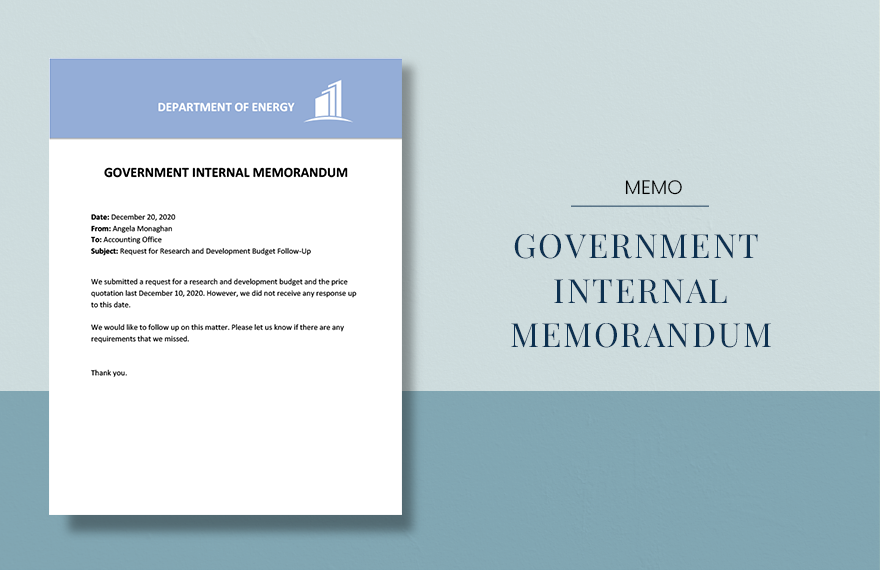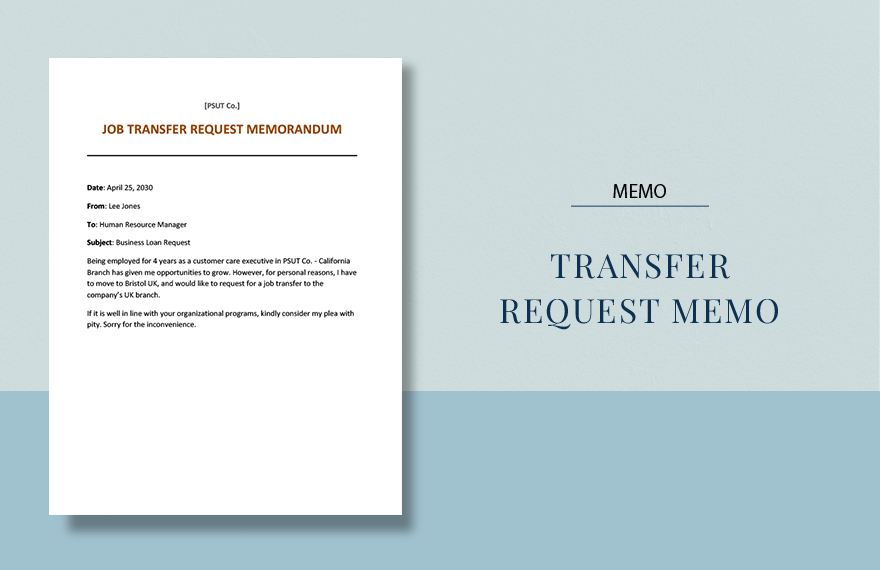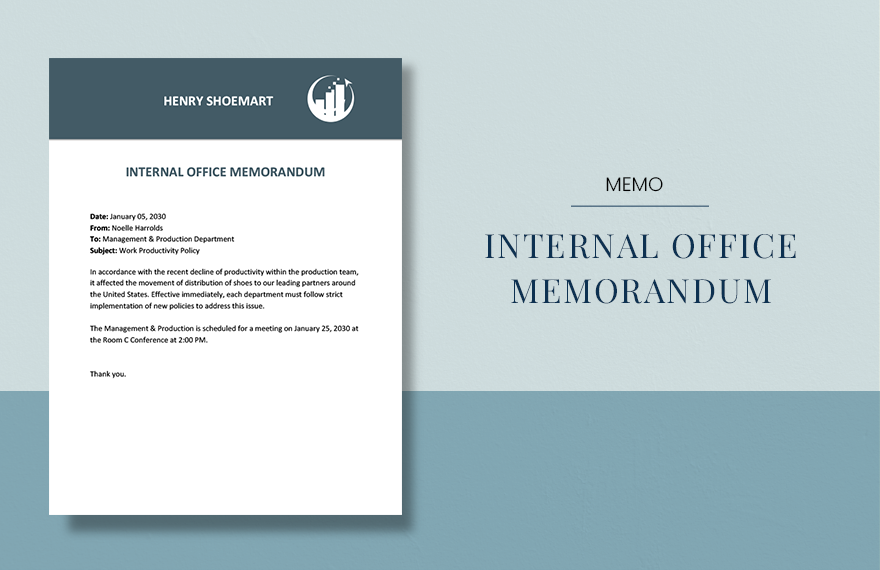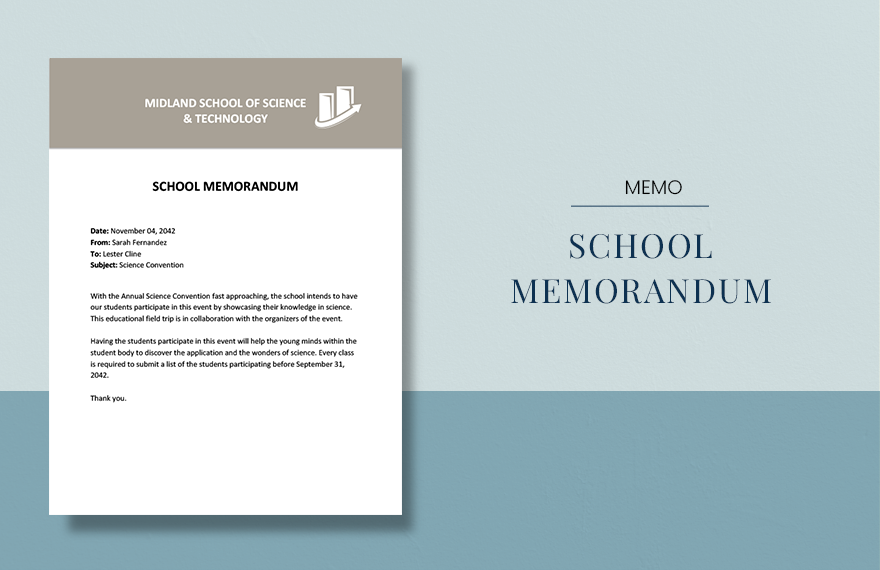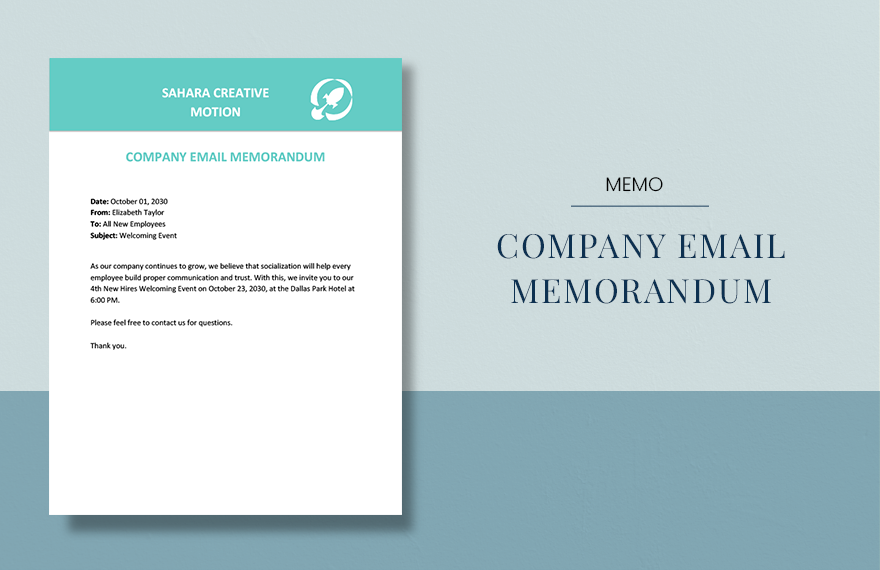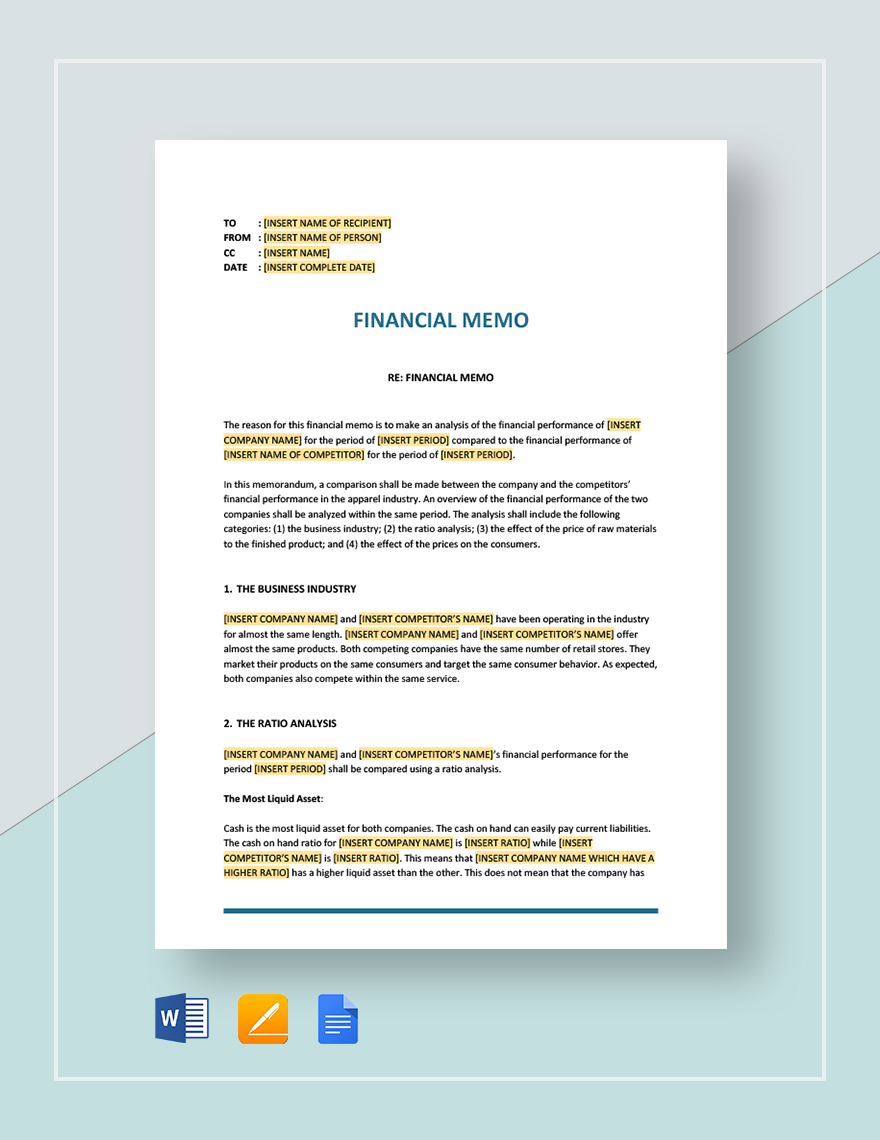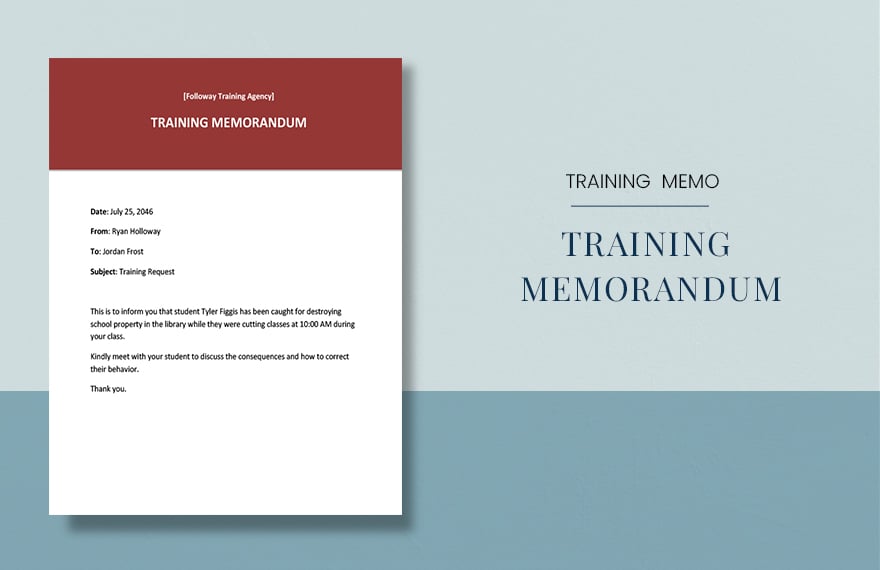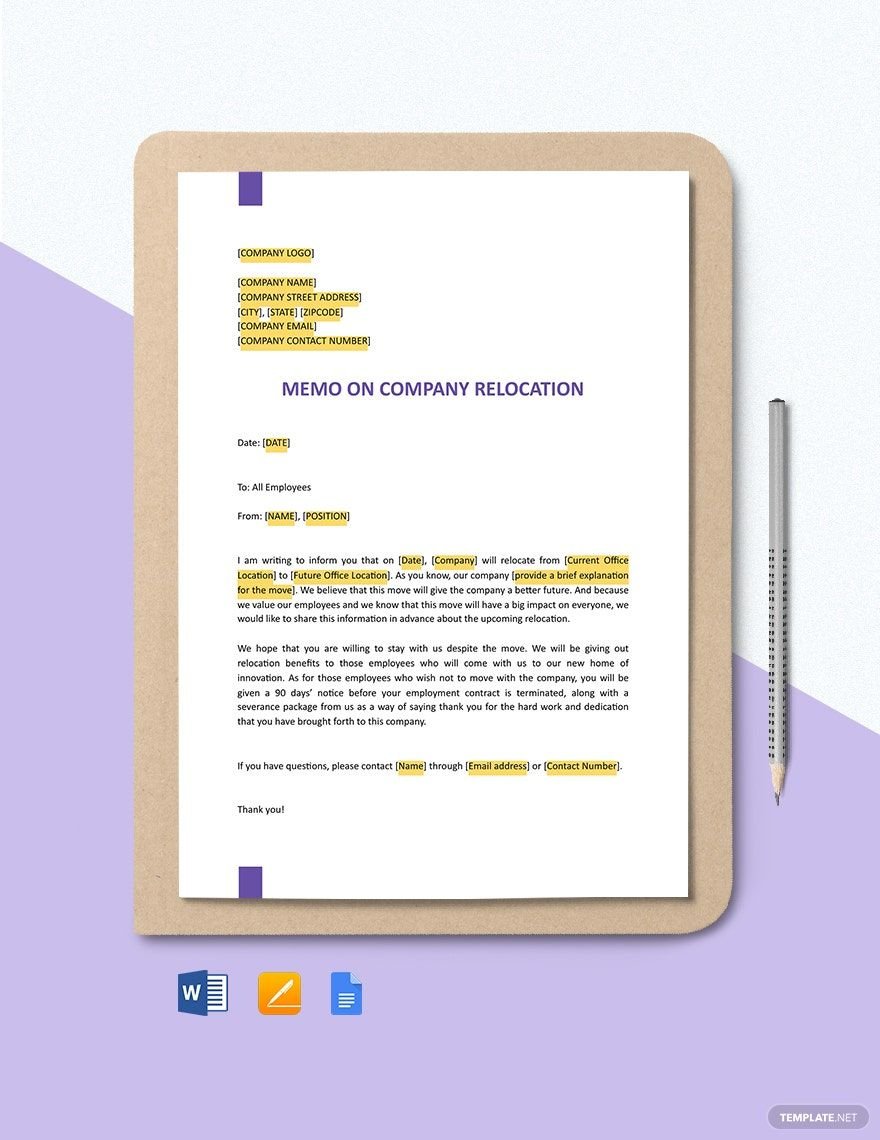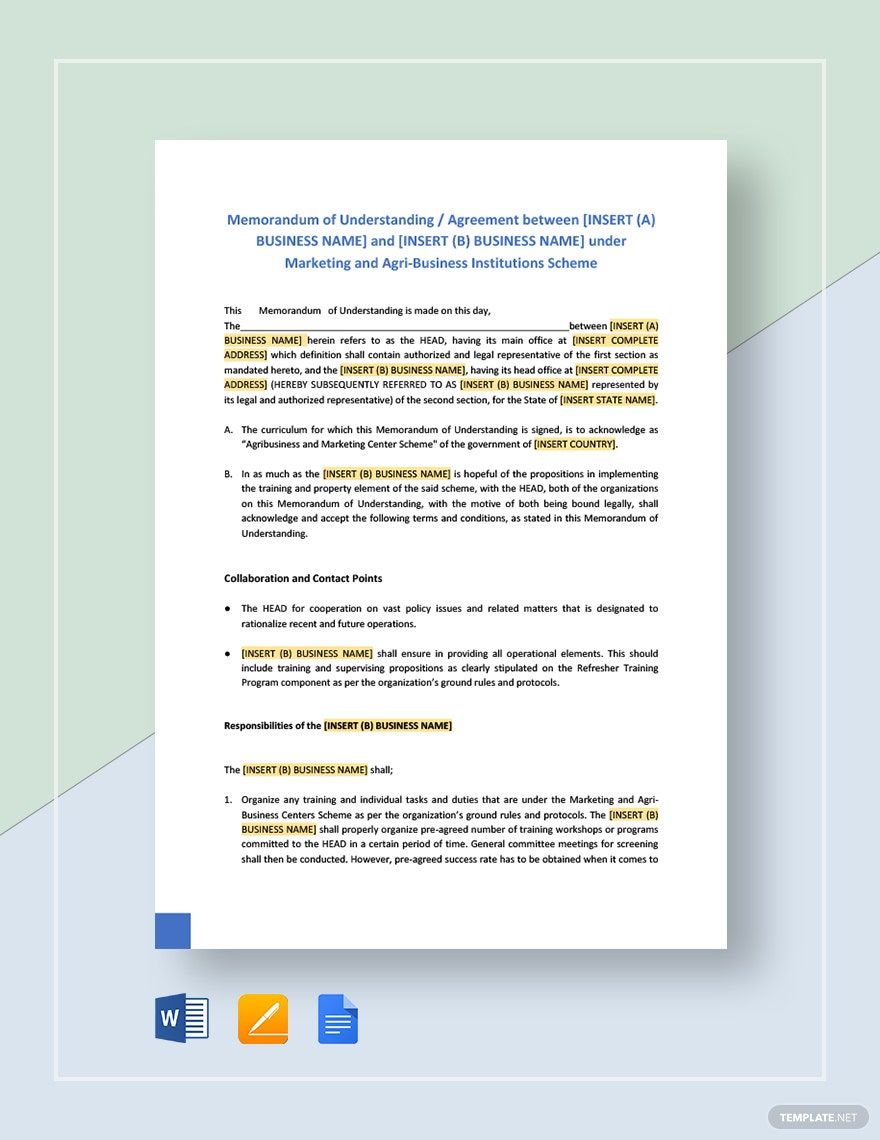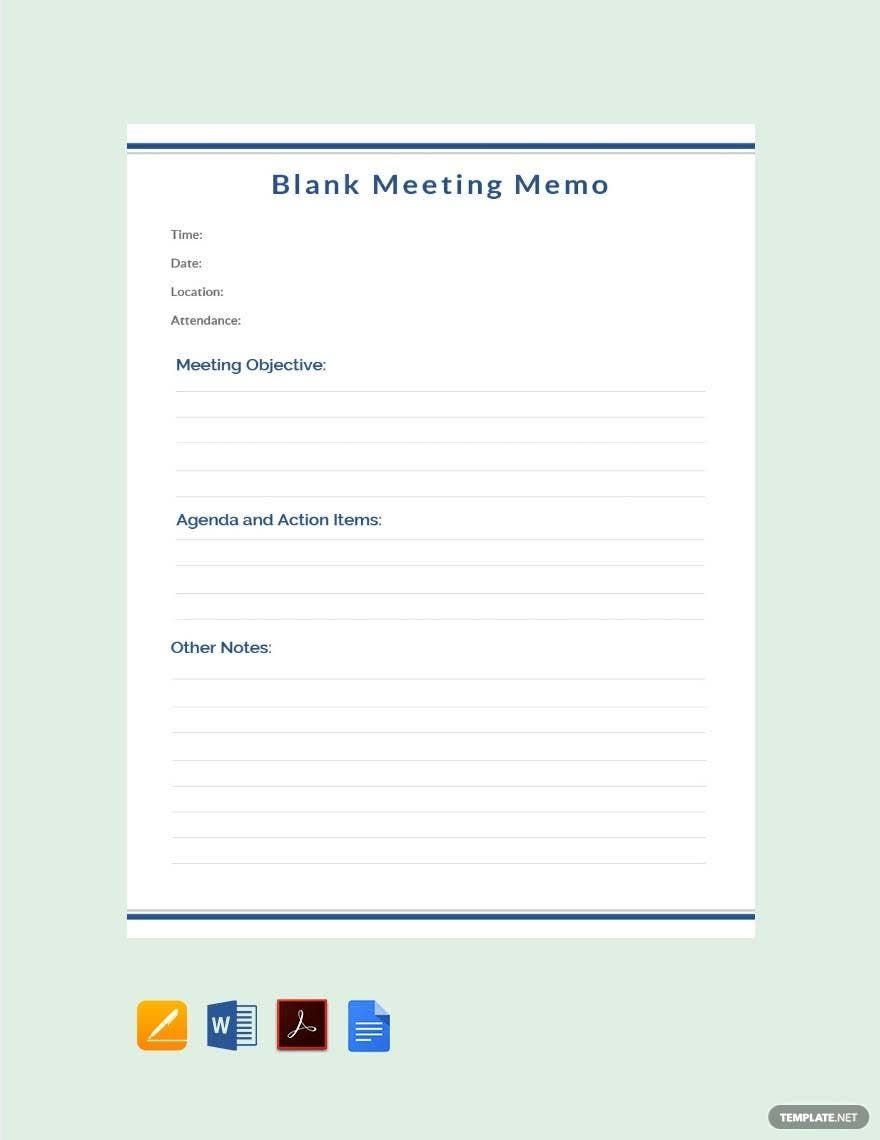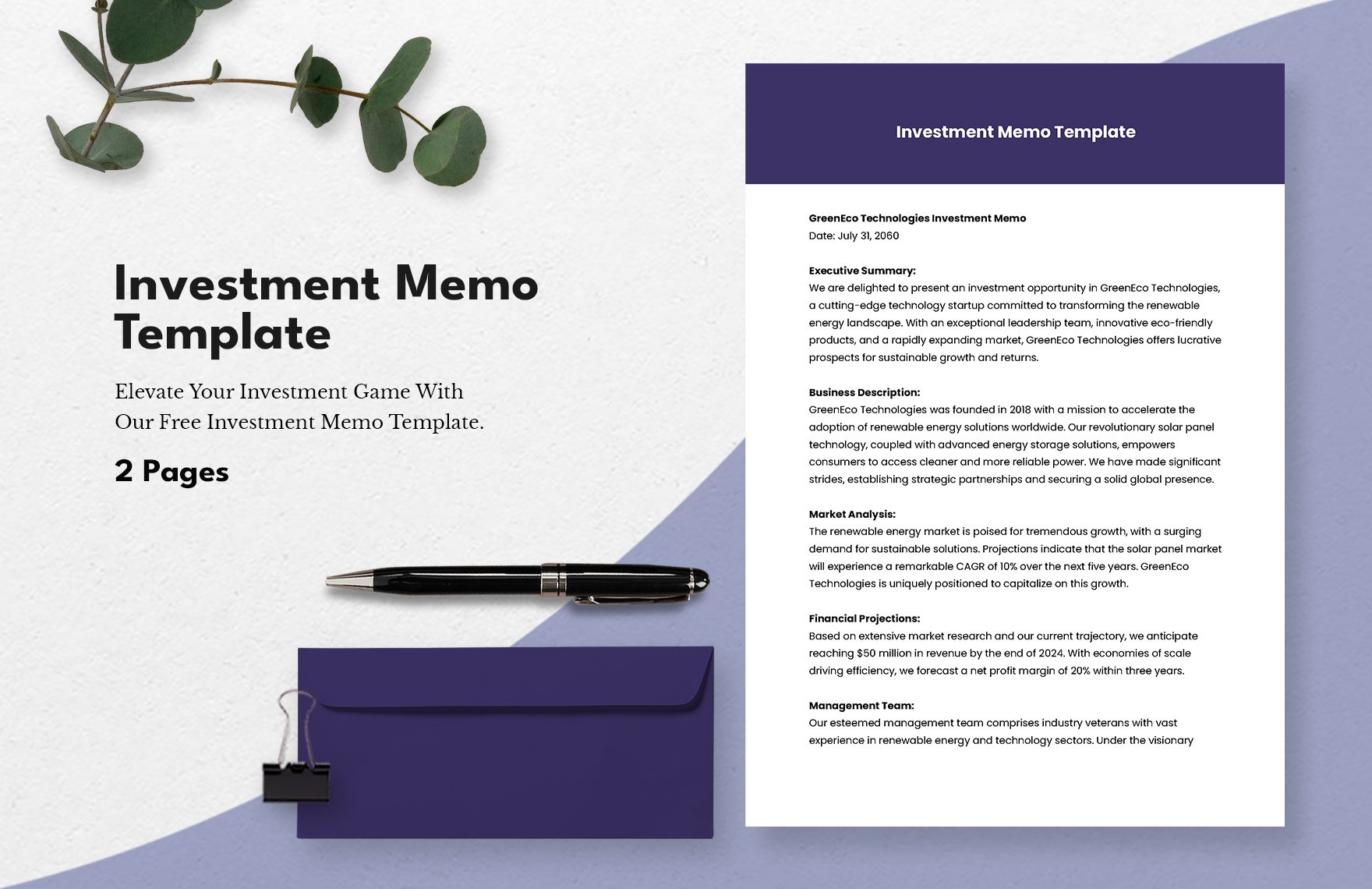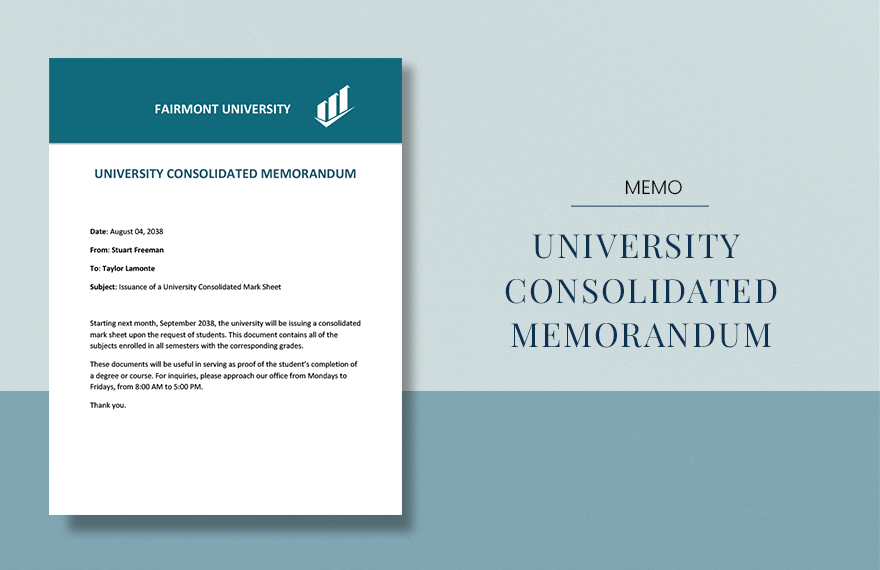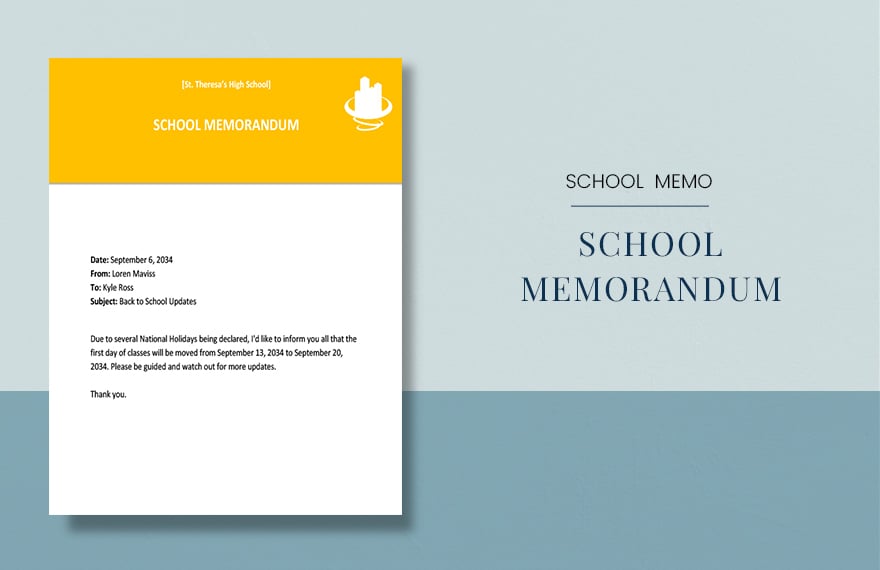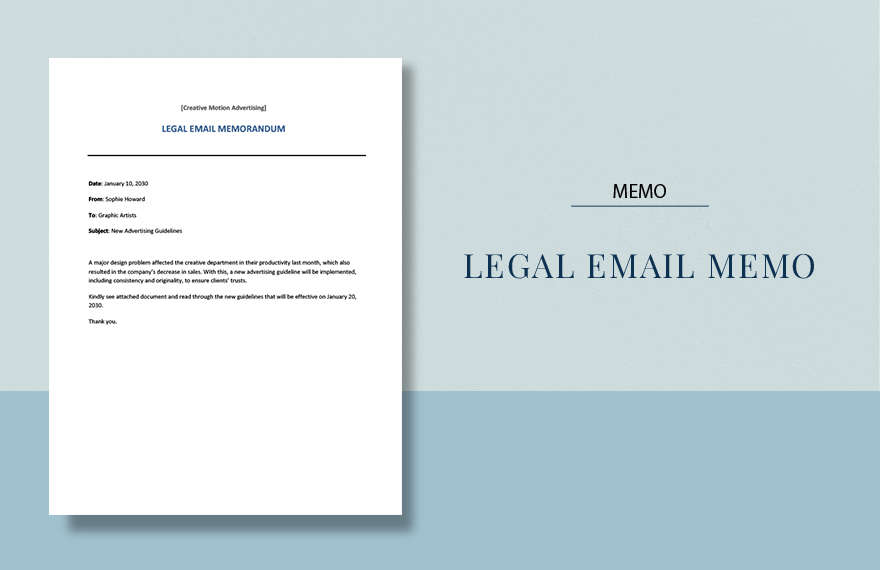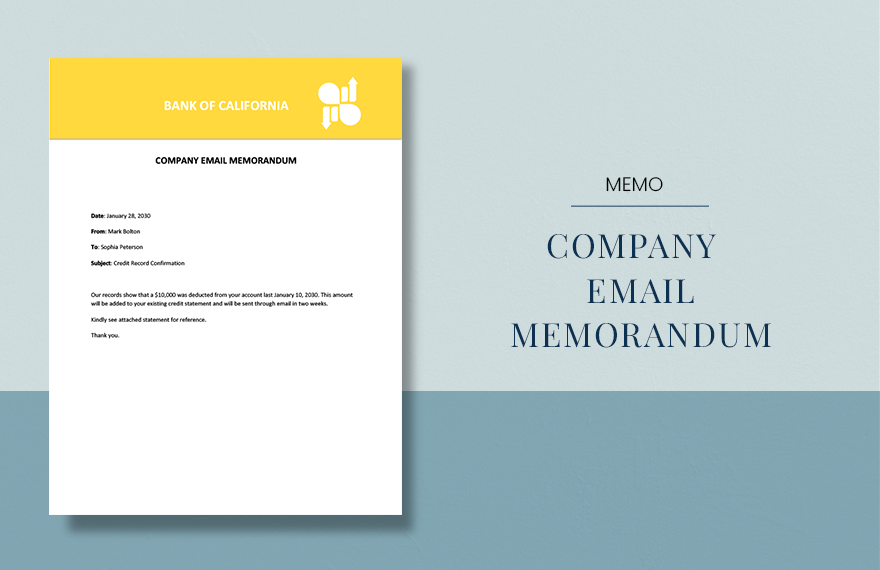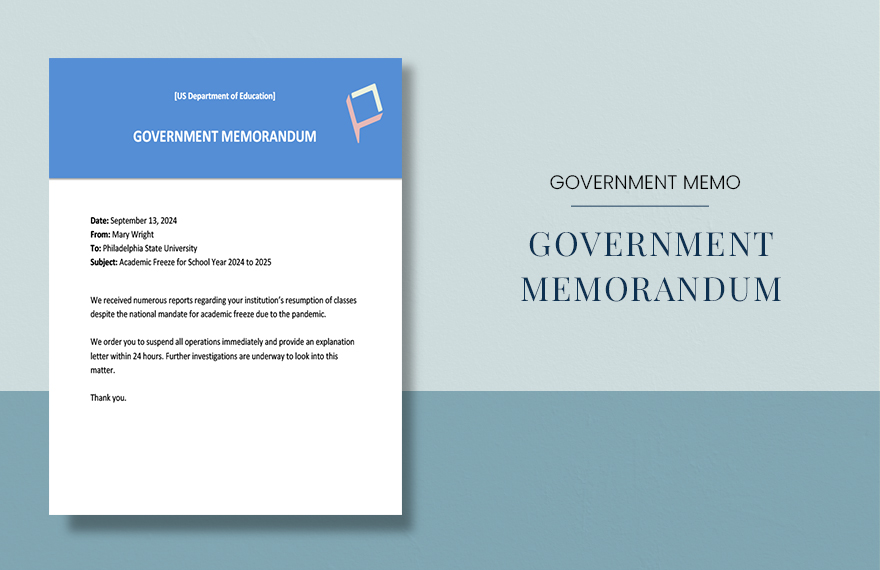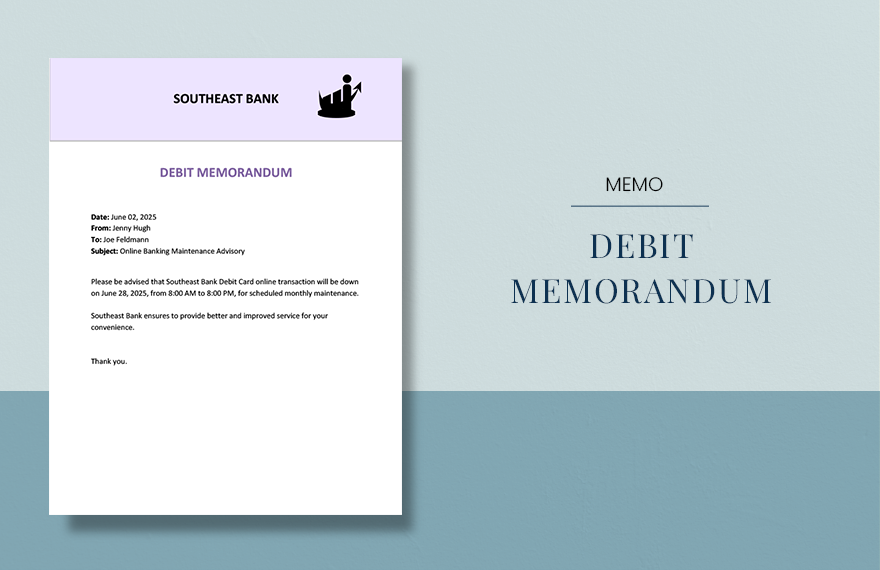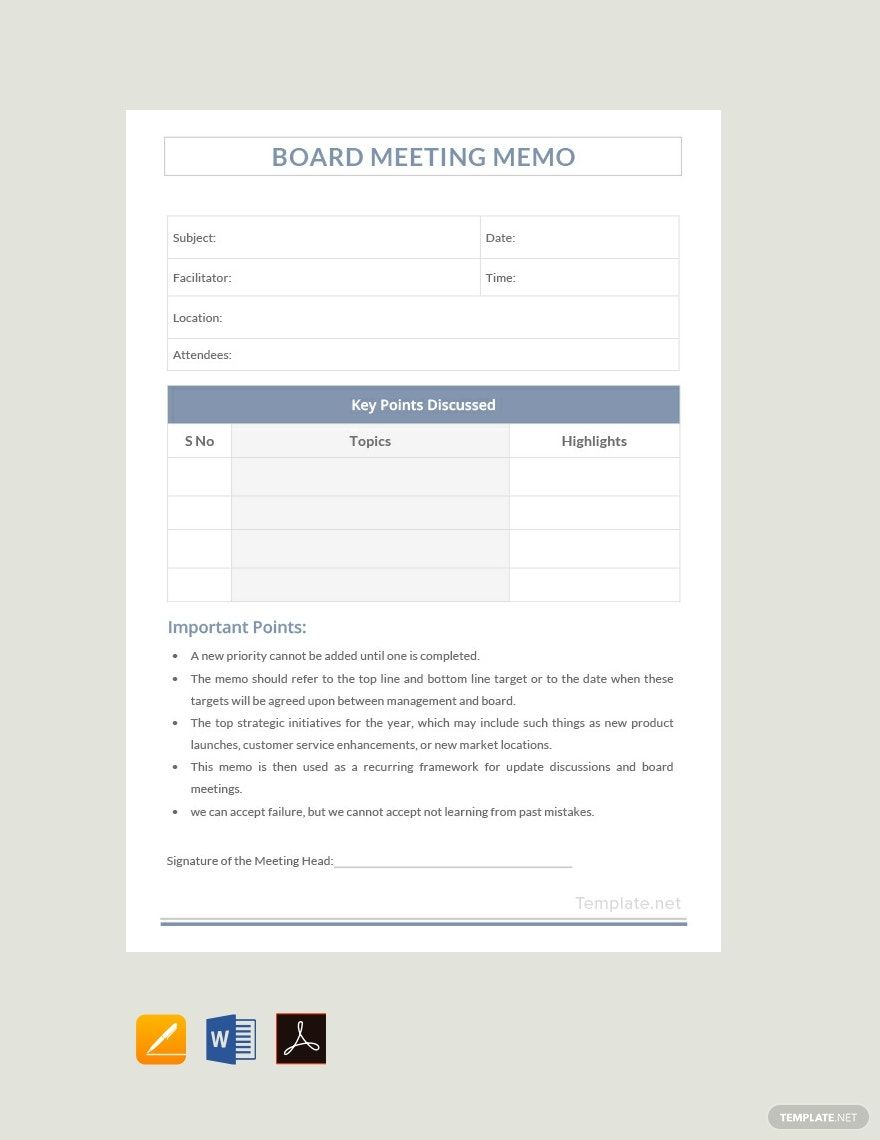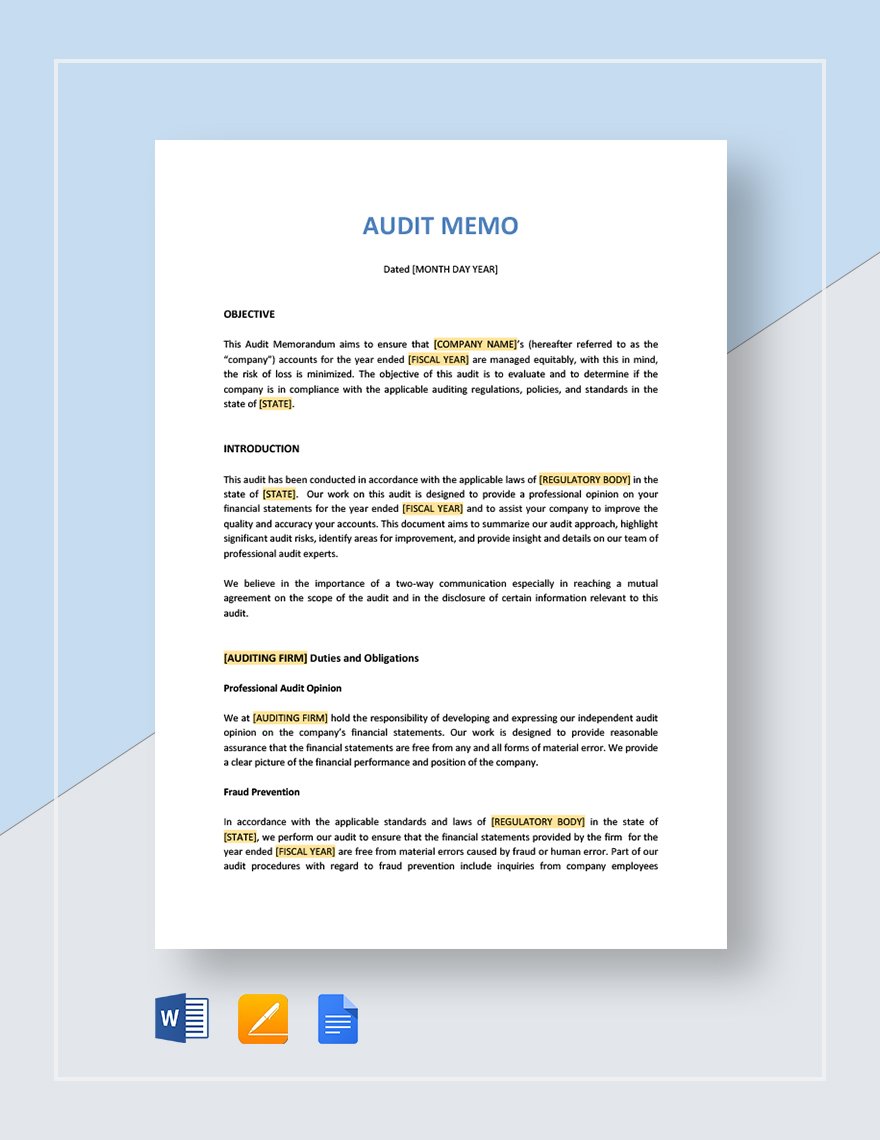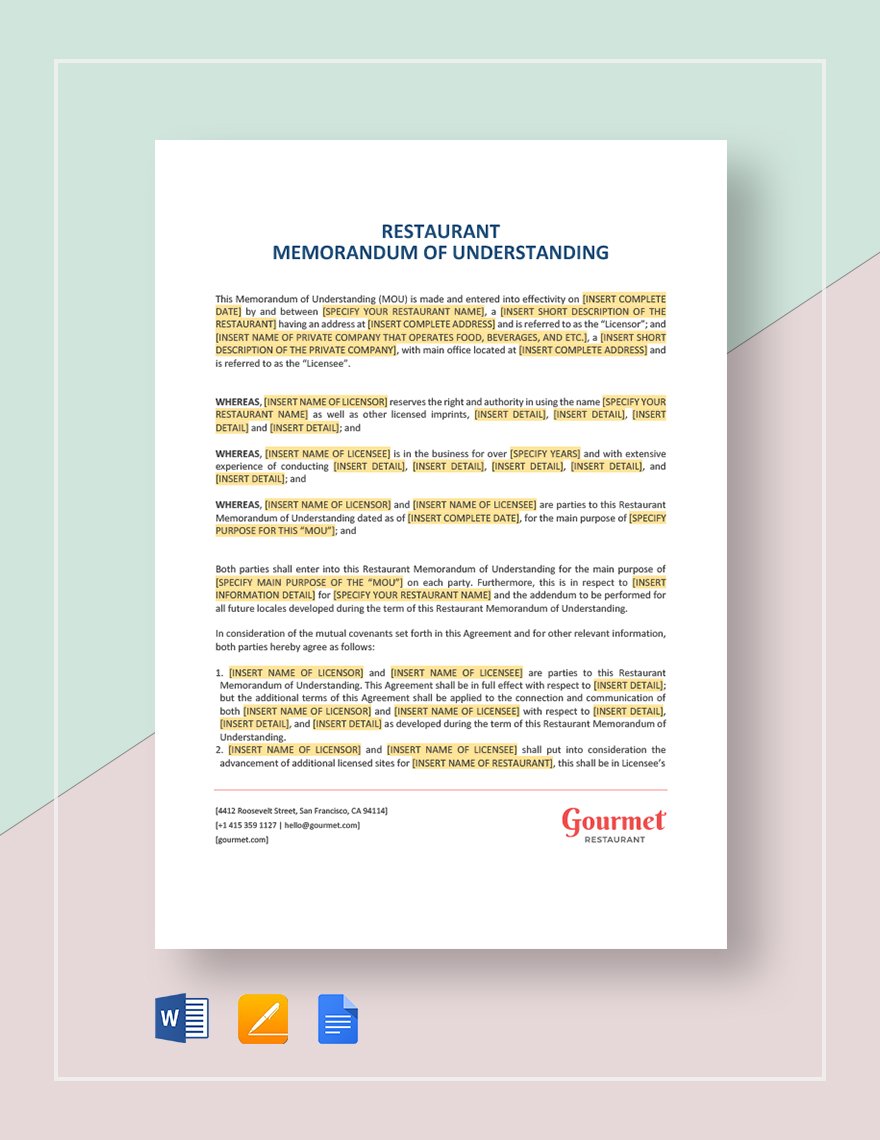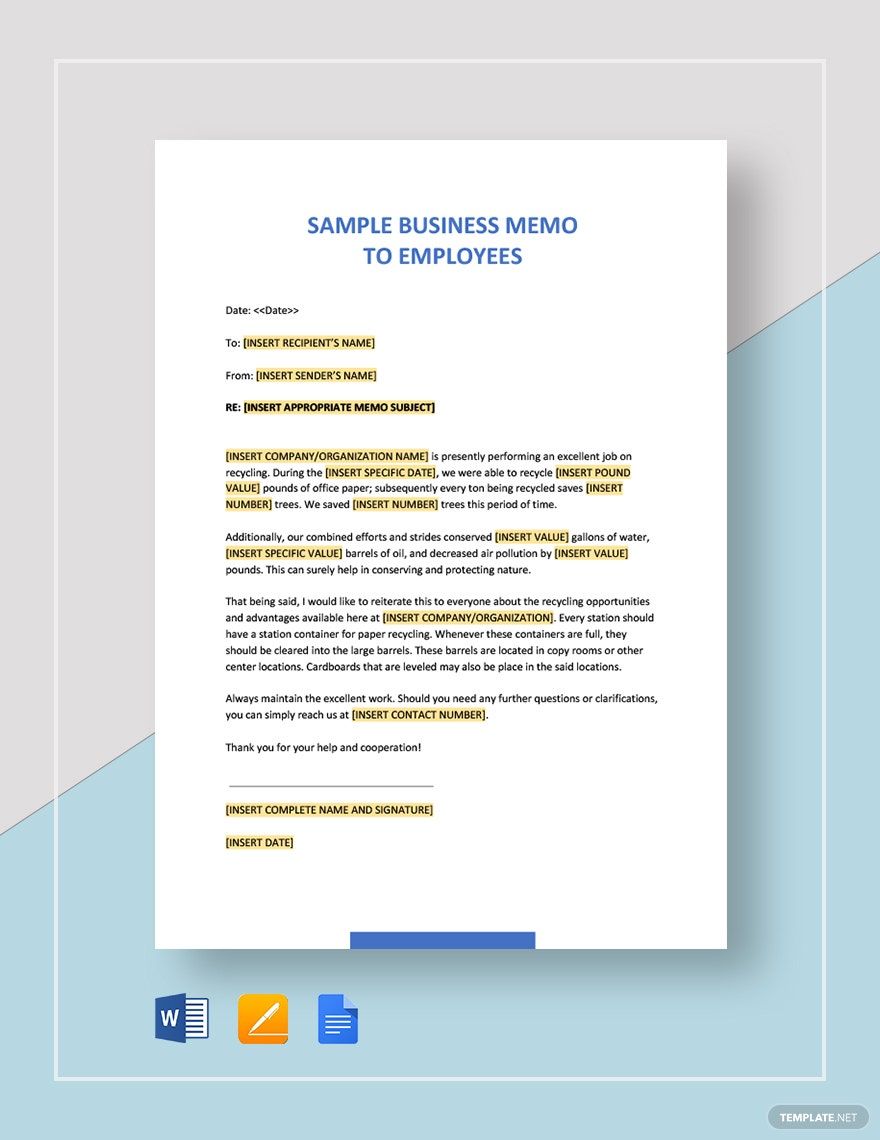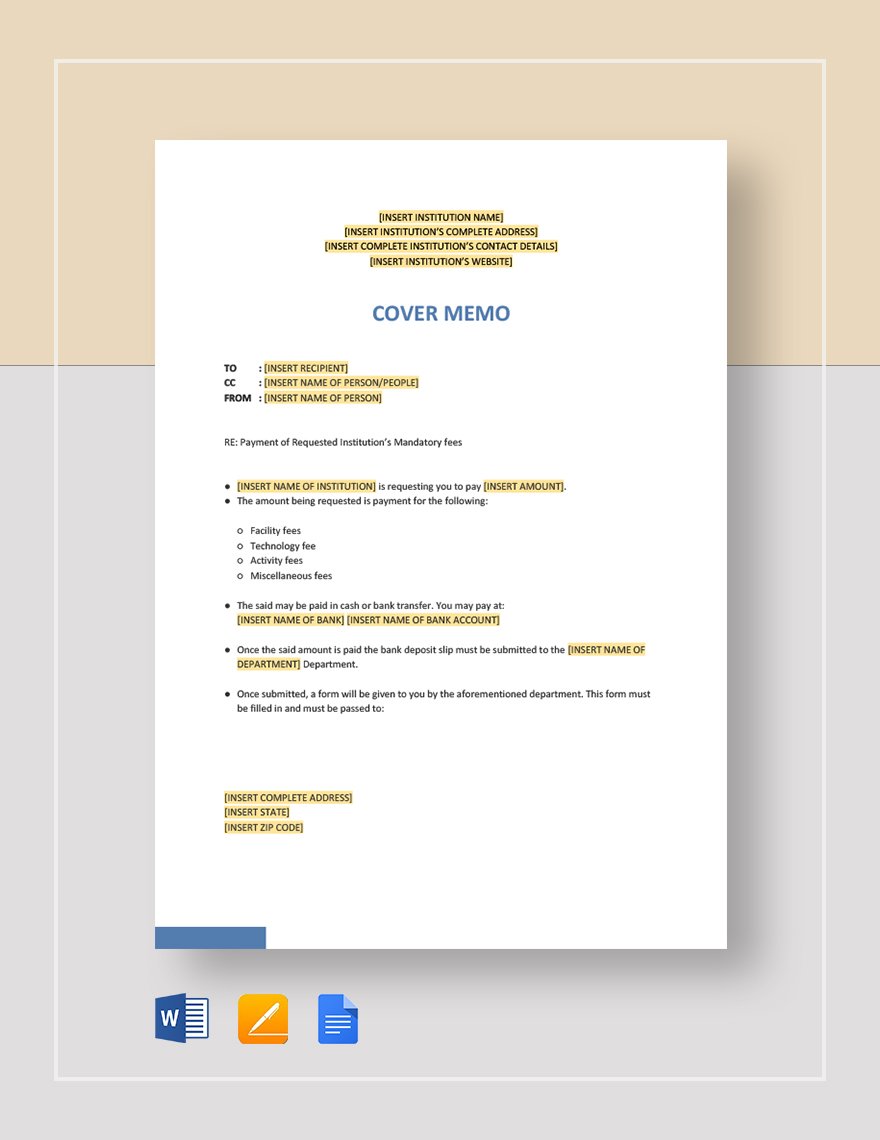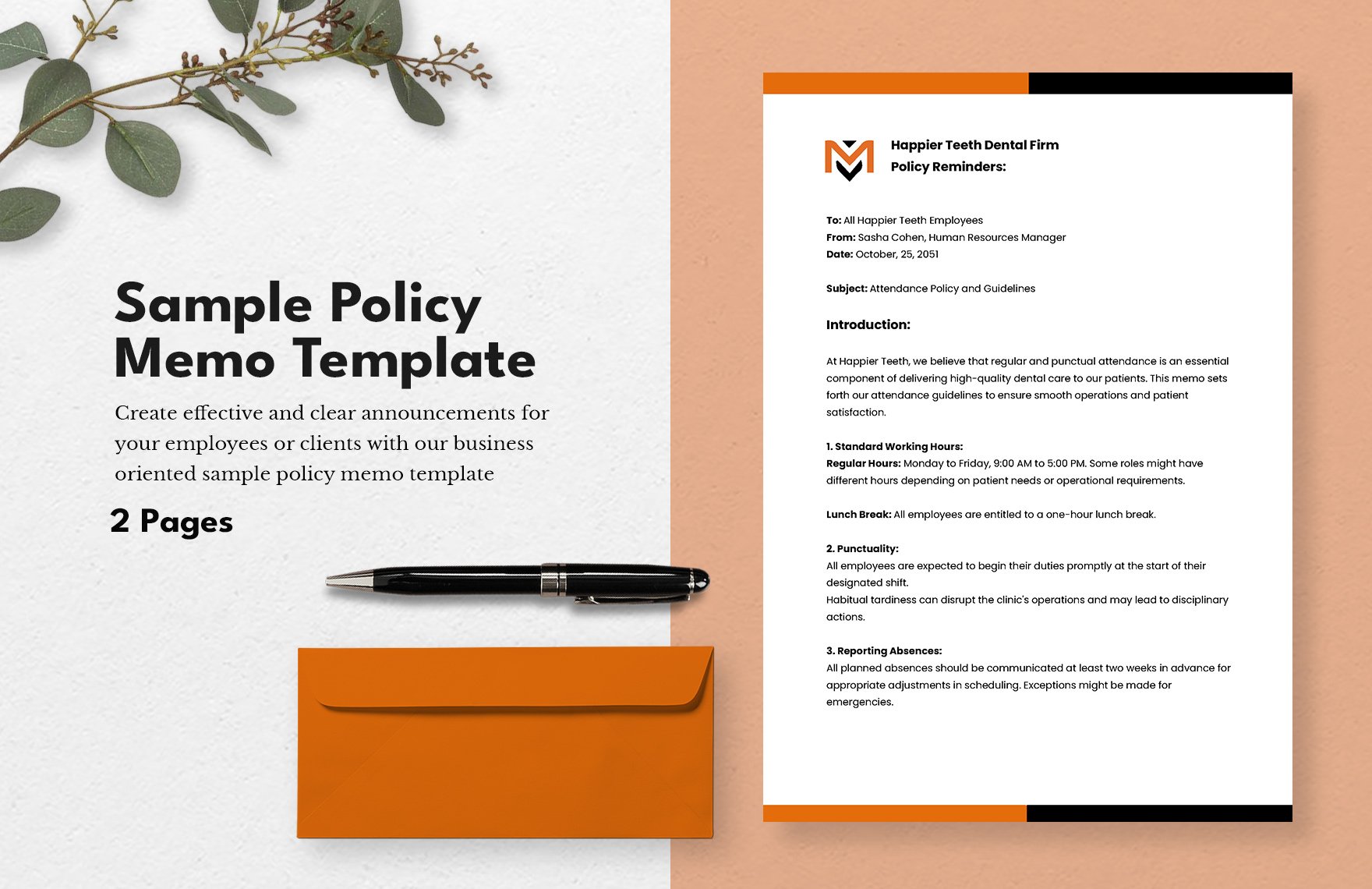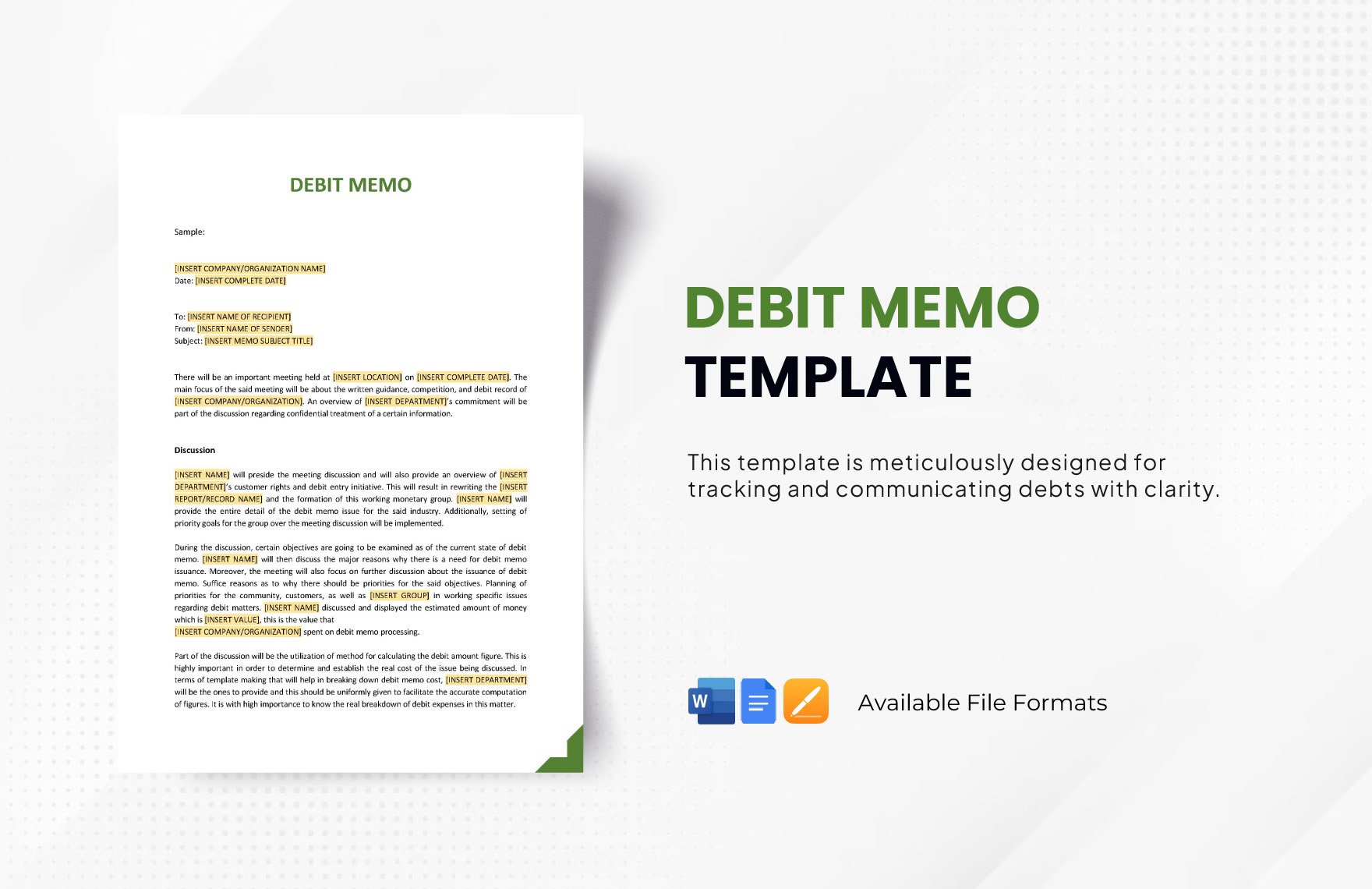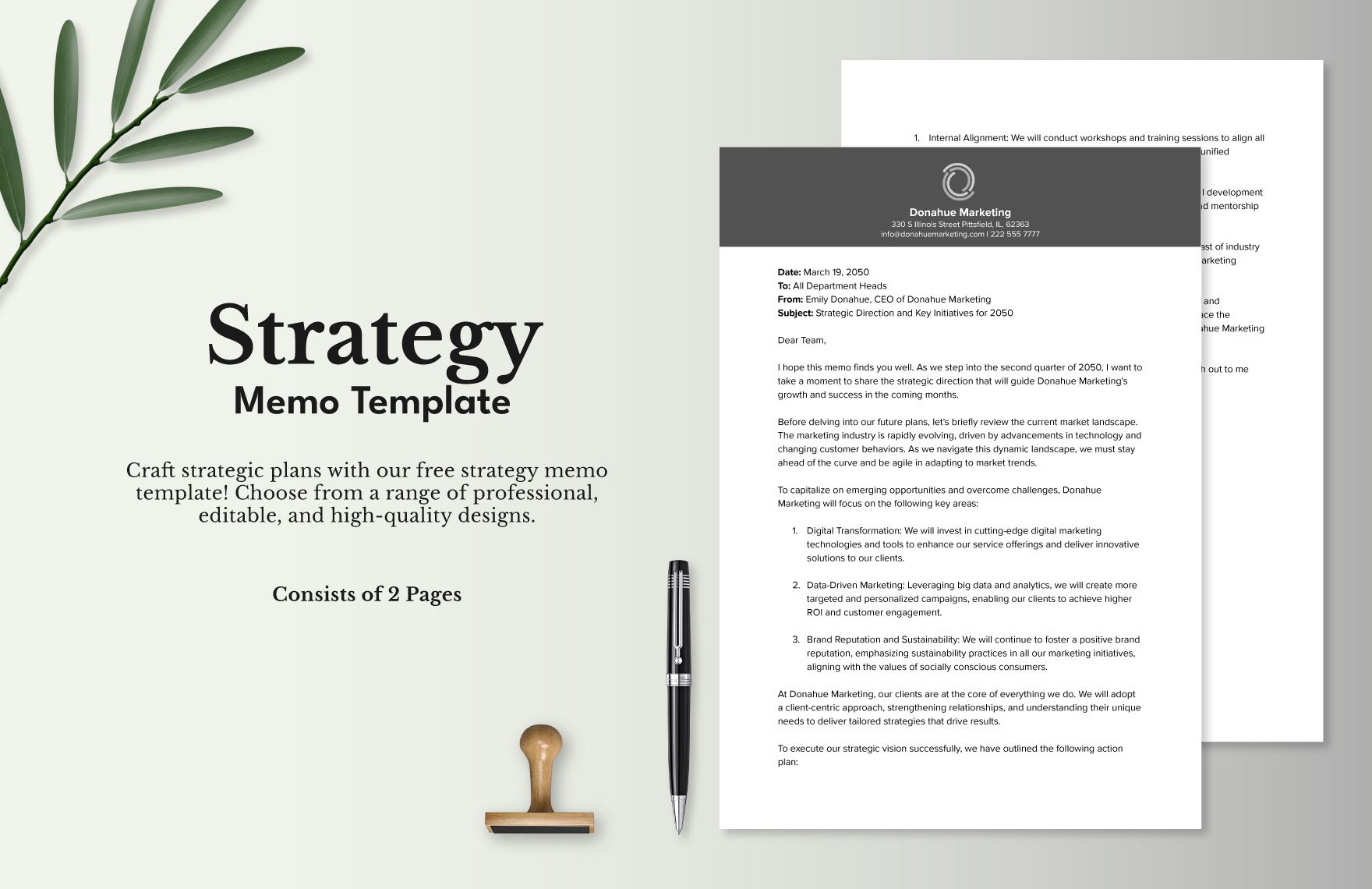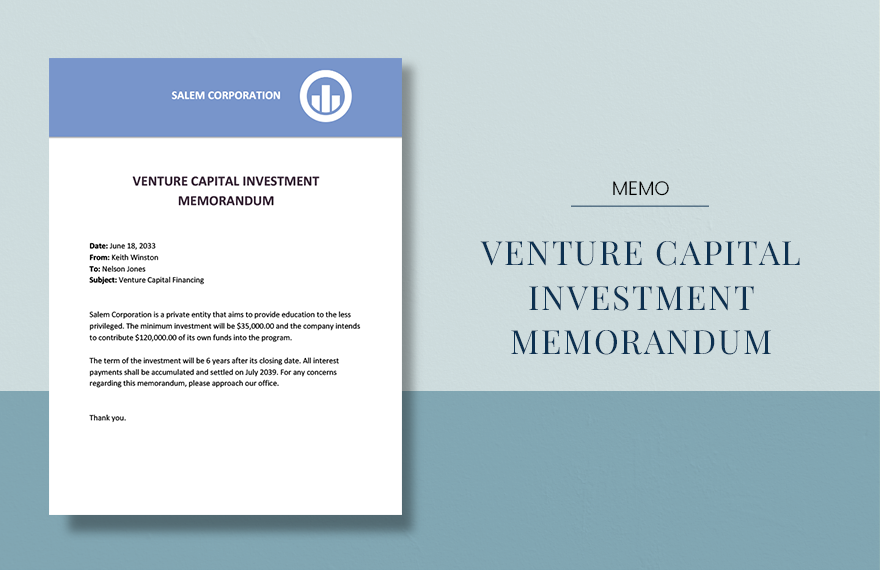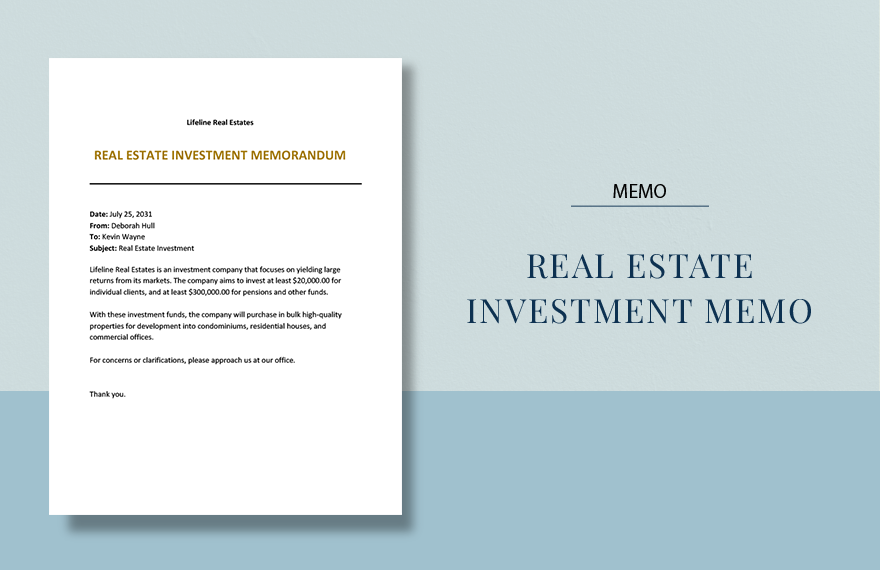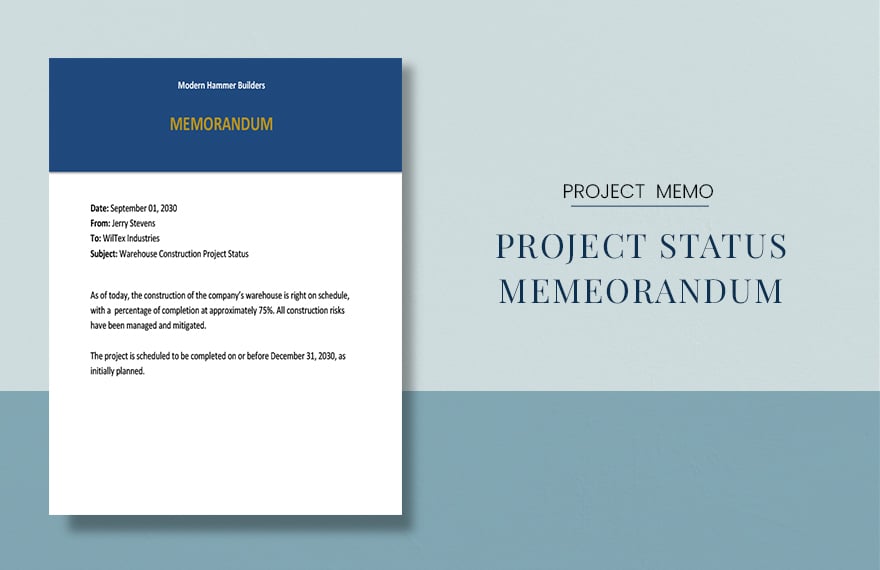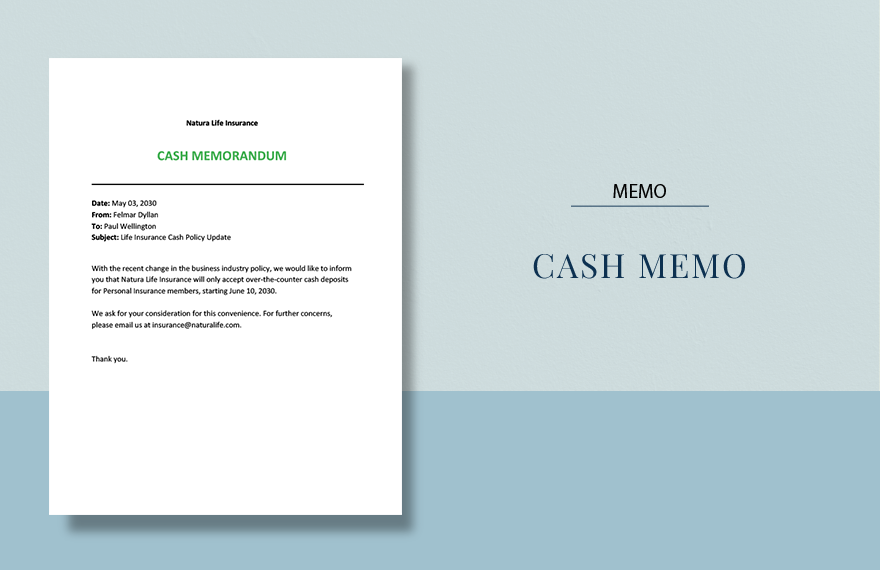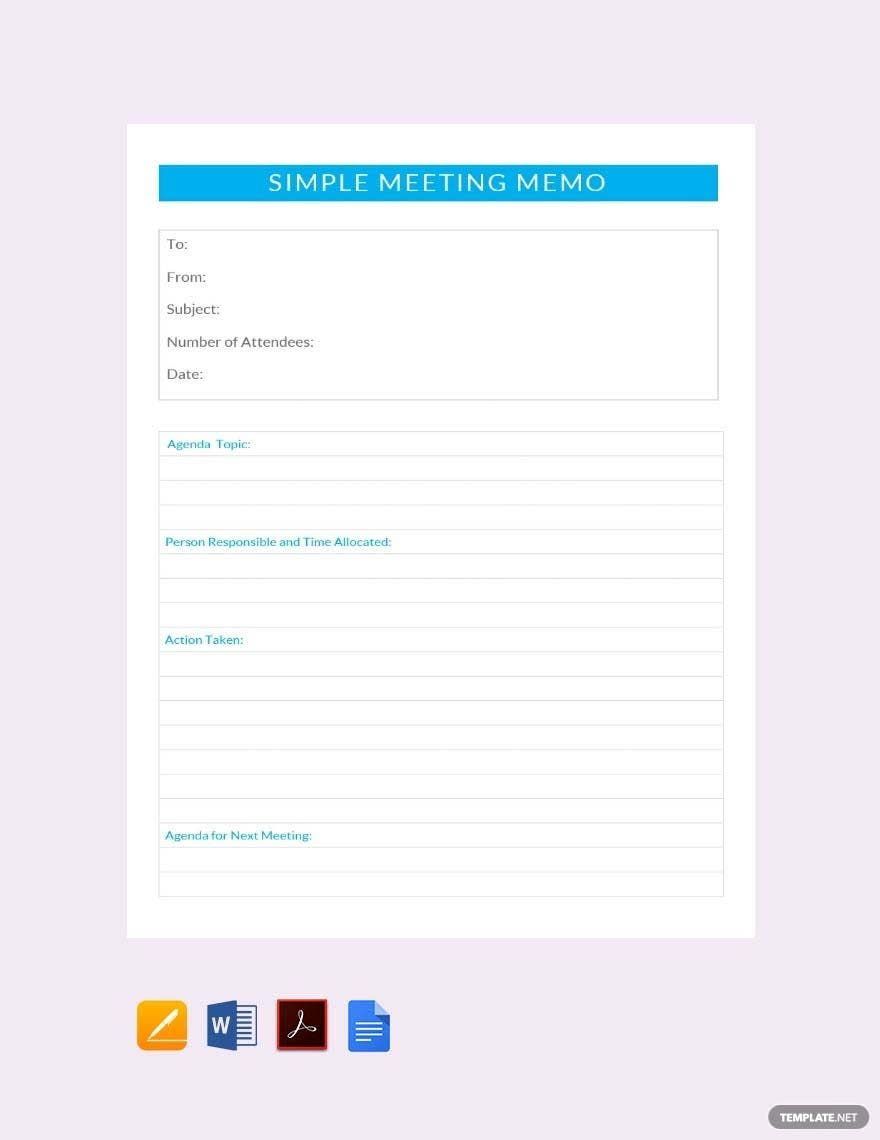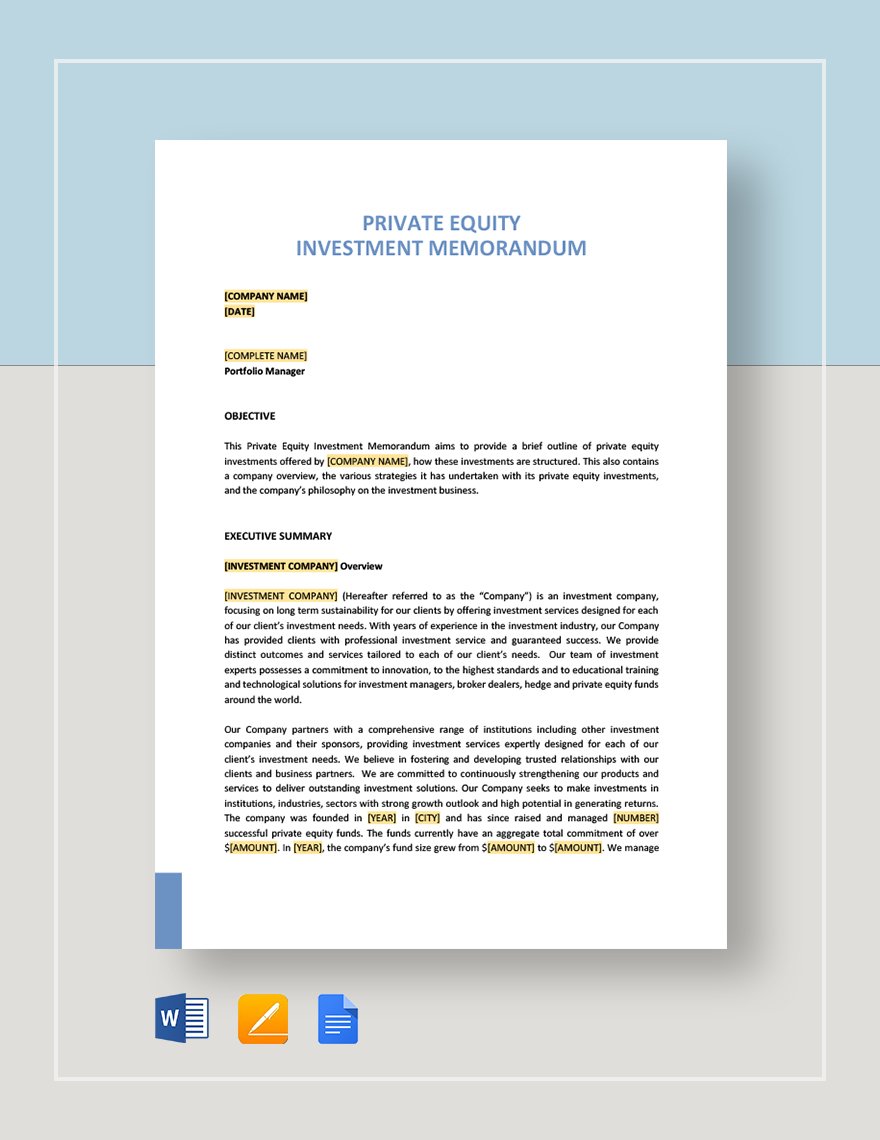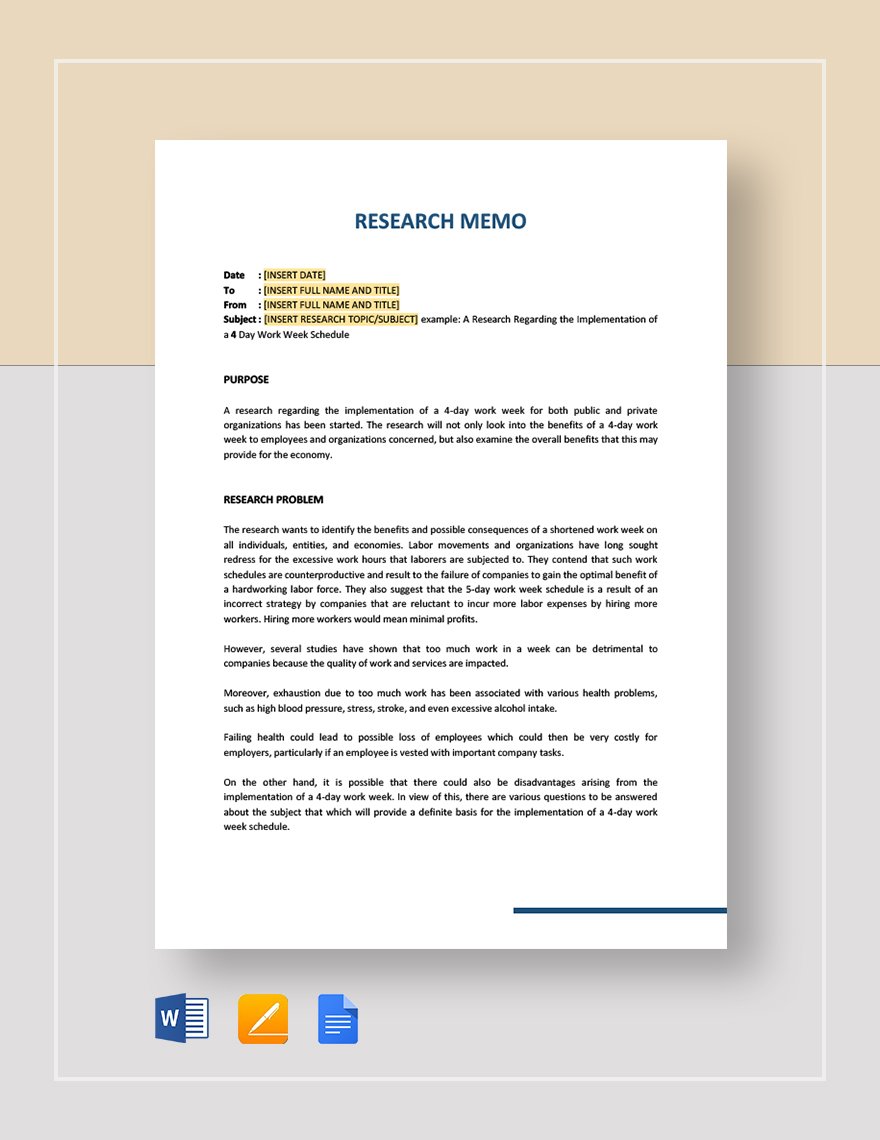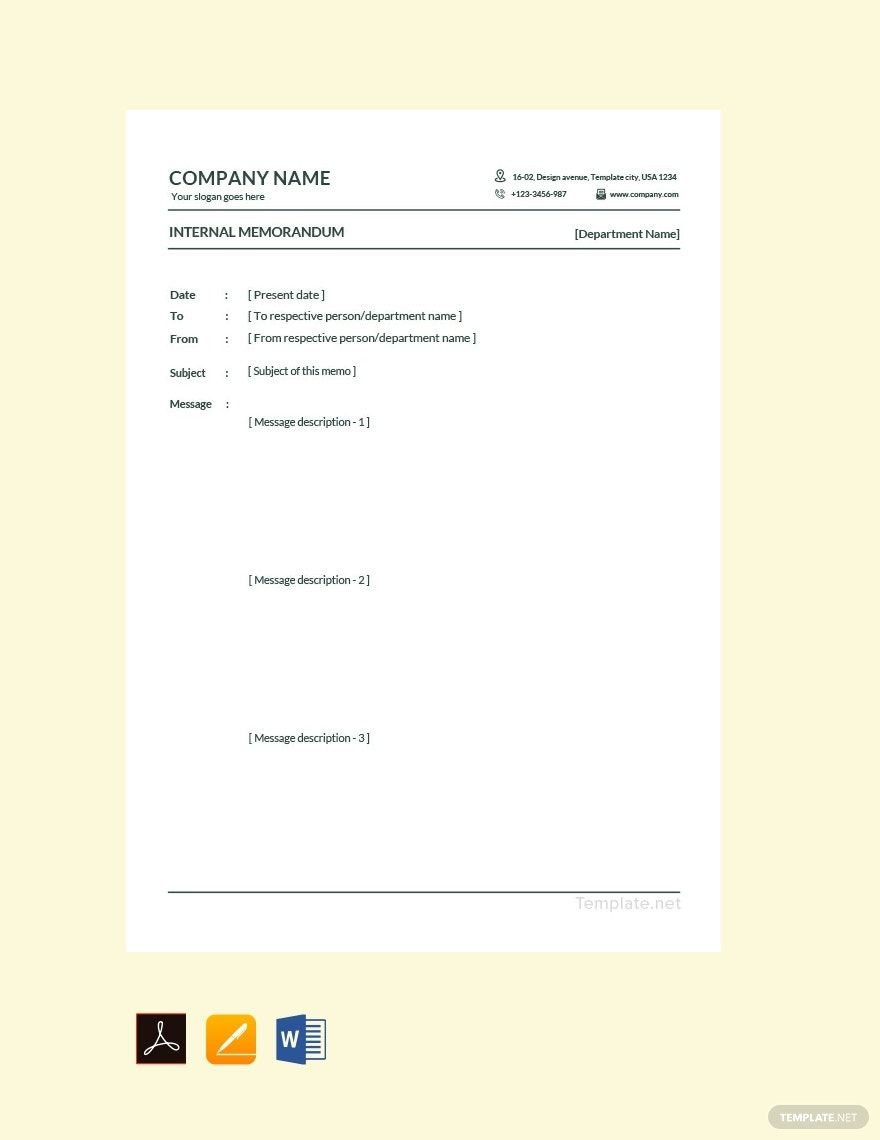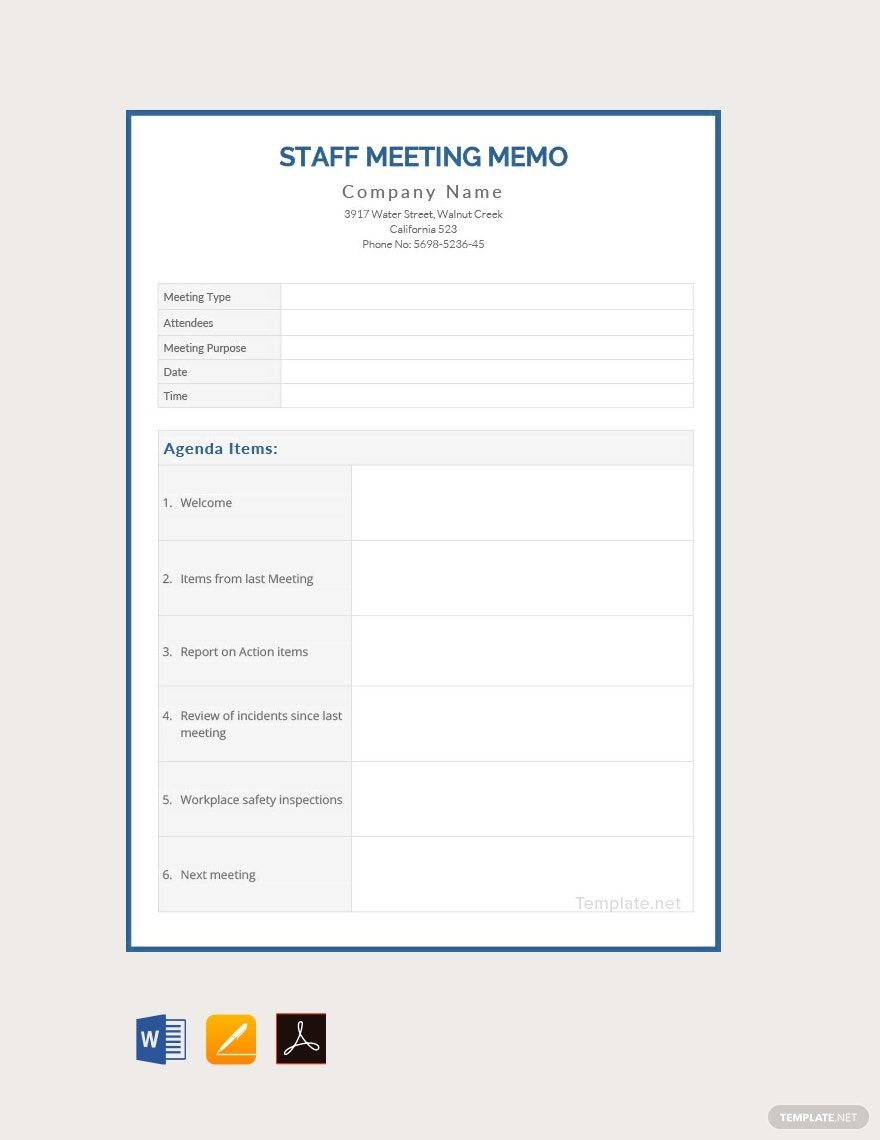Looking for a sample of professionally-written memo templates for a company, organization, or school to be distributed to every department or individual employee? Choose from one of our simple yet effective ready-made Memo Templates that are easily editable and printable anytime, anywhere. These templates are 100% customizable in all versions of Apple Pages. The files are easy to use and can be customized in your Mac Book within minutes, as they are made available in A4 and US letter print sizes. Change the information easily such as your school or company name, the sender's name, the recipient, date, subject matter, and comment fields. Use our templates for all kinds of meetings including company meetings, business meetings, project meetings, board meetings, and internal meetings. Get your hands on in our ready-made free memo templates in Apple Pages. Download now!
How to Create a Memo in Apple Pages
In definition, a memo is a short term for ‘memorandum’ which literally means “it must be remembered”. Memos may vary depending on the office or institution. In business, for example, memos are formal documents used by firms and agencies for internal communication while in law, it is a record of the terms of business agreements, data reports, contracts, and other legal documents like that of a policy memo, memorandum of understanding, memorandum of agreement, or memorandum of association.
Make a professional memo in your Mac Book using our ready-made memo templates in Apple Pages. To help you get started, consider these tips on how to write a memo professionally and efficiently:
1. Be Clear, Concise, and Grammatically Correct
In most business and legal documents like memos, you have to be clear with your writings. Construct every sentence concisely in a way that will convey the message effectively. When it’s effective, it means your readers have understood the document.
Aside from that, have your grammar be fixed. Use your research ability to correct grammatical mistakes or you can simply use grammarly.com to identify the errors and sentences that need to be changed. This what makes a formal document look more professional.
2. Keep the Sentence Simple
Be direct. No need for any flowery words to be written in your memos. Some professional documents like business planning and management must be simple and direct with what it wants the readers to know. Follow the “5 Ws and one H” format if it’s a monthly announcement. Do not make long sentences as well and overly wordy paragraphs. Just make a summary, and stick to the matter.
3. Highlight the Term “Memorandum”
The most basic and standard memo format requires the word “memorandum” to be written at the upper topmost of the paper, usually on the left side. The word must further be written in bold or italics just to emphasize the purpose. Make that word the highlight of your business documents.
4. Do not Use Salutations or Greetings
Unlike other types of letters for business meetings, a memo must not use a salutation or greetings before the body. It should directly state information such as schedule details or new policies.
5. Feel Free to Use Bullets
Like business checklists, memos can also use bullets to list down the information. It doesn’t have to be plain paragraphs or texts. When it requires a list of things to do, bullets can freely be used in a memo.
6. Don’t Forget the Conclusion
A conclusion serves a call-to-action statement in a memo. It’s what urges and encourages the readers to make an action plan regarding the matter being addressed. Make your conclusion brief yet informative enough to signal the concerned people to make a move. Mention, at the bottom part of your memo, the attachments. It can be a business meeting minutes, a report, or any other relevant details that would suffice to your memo.