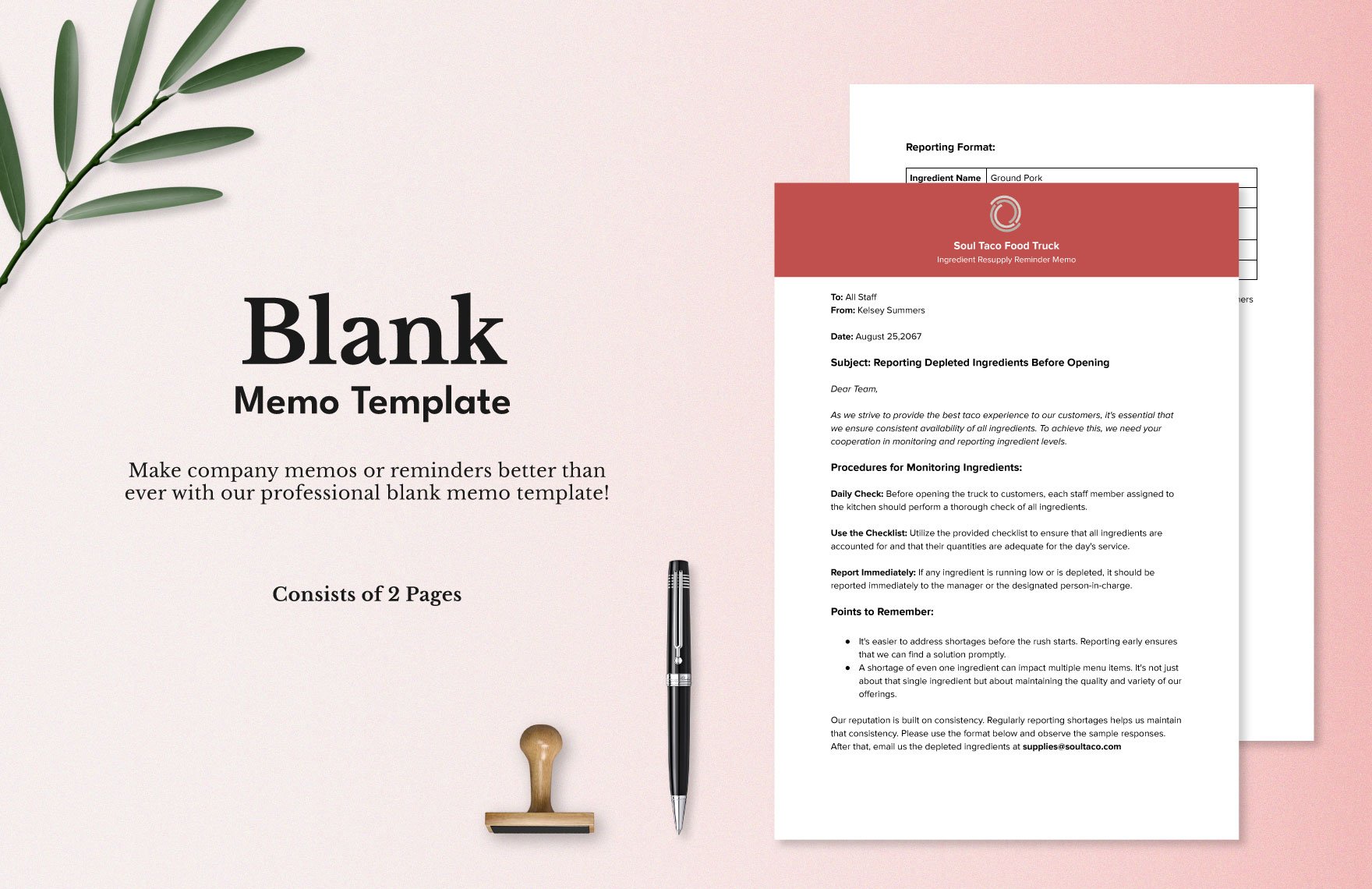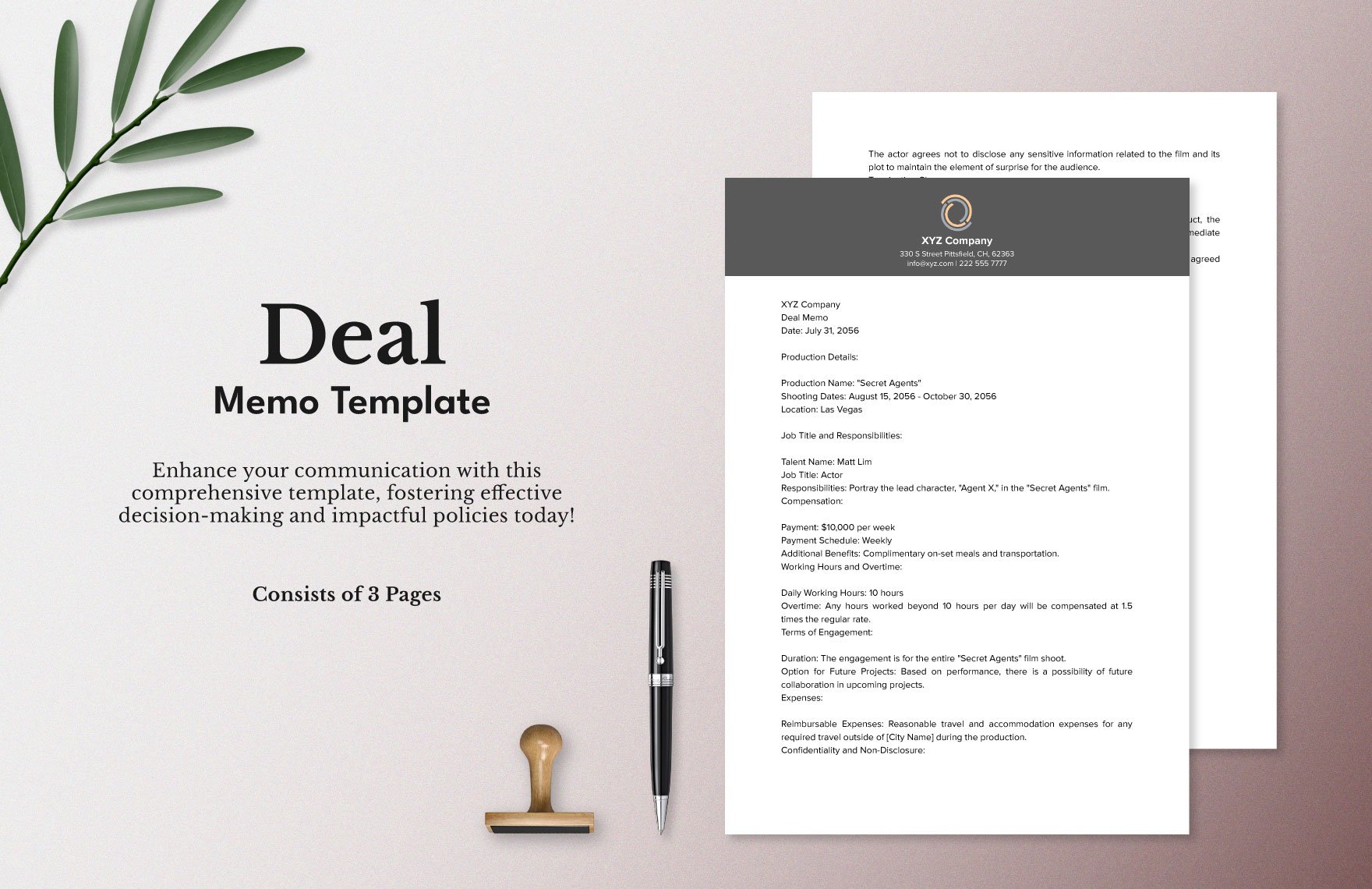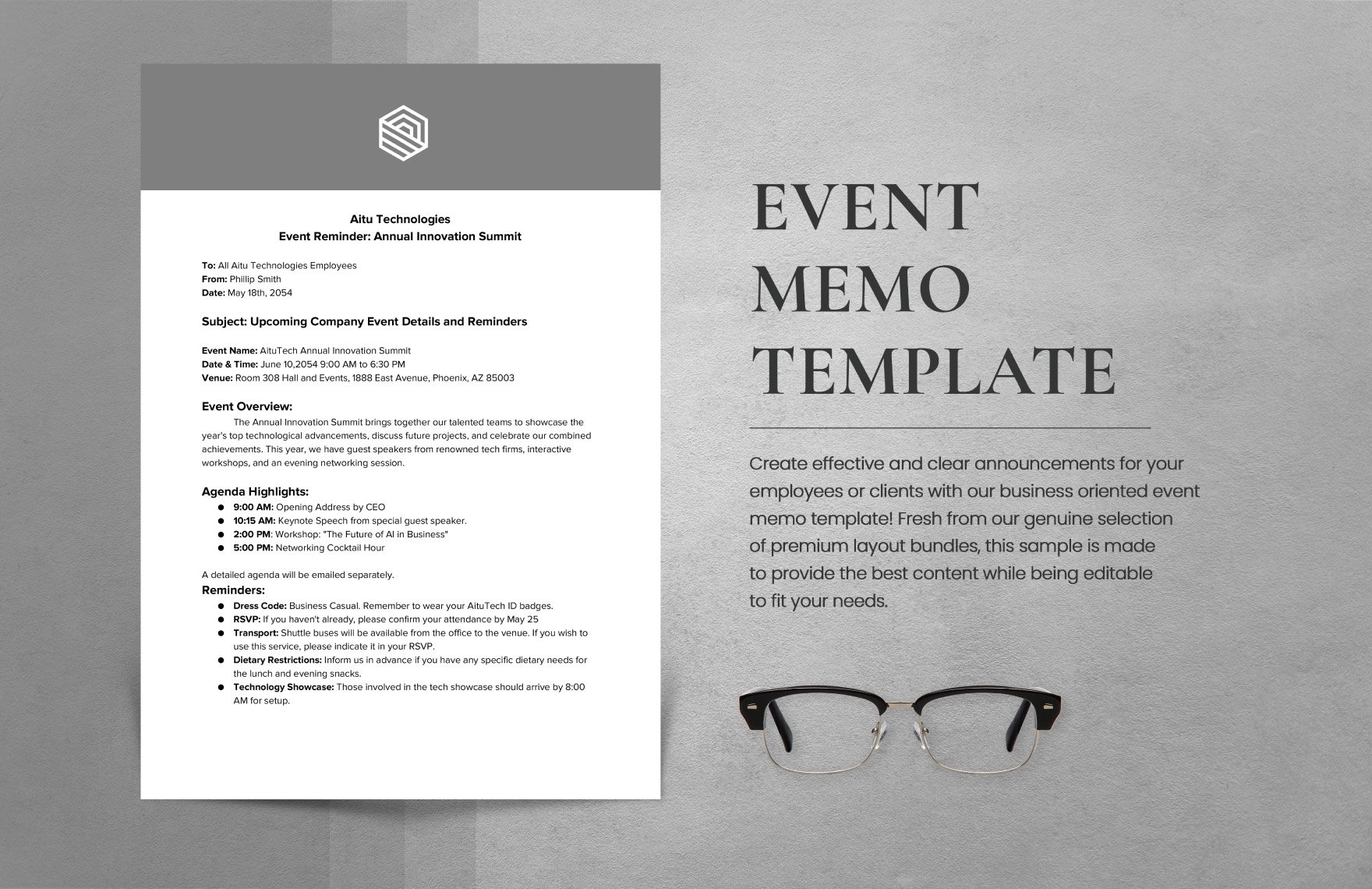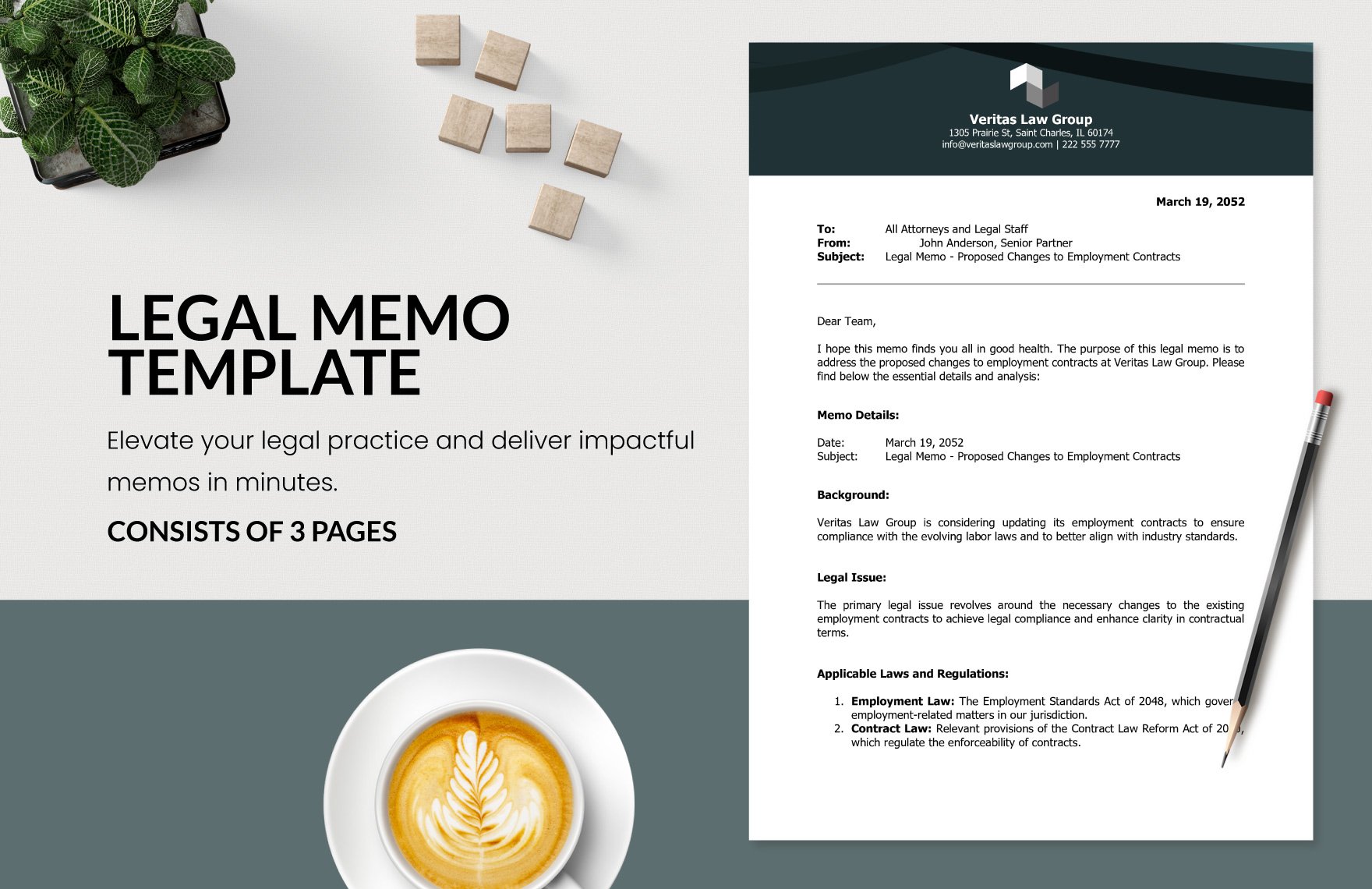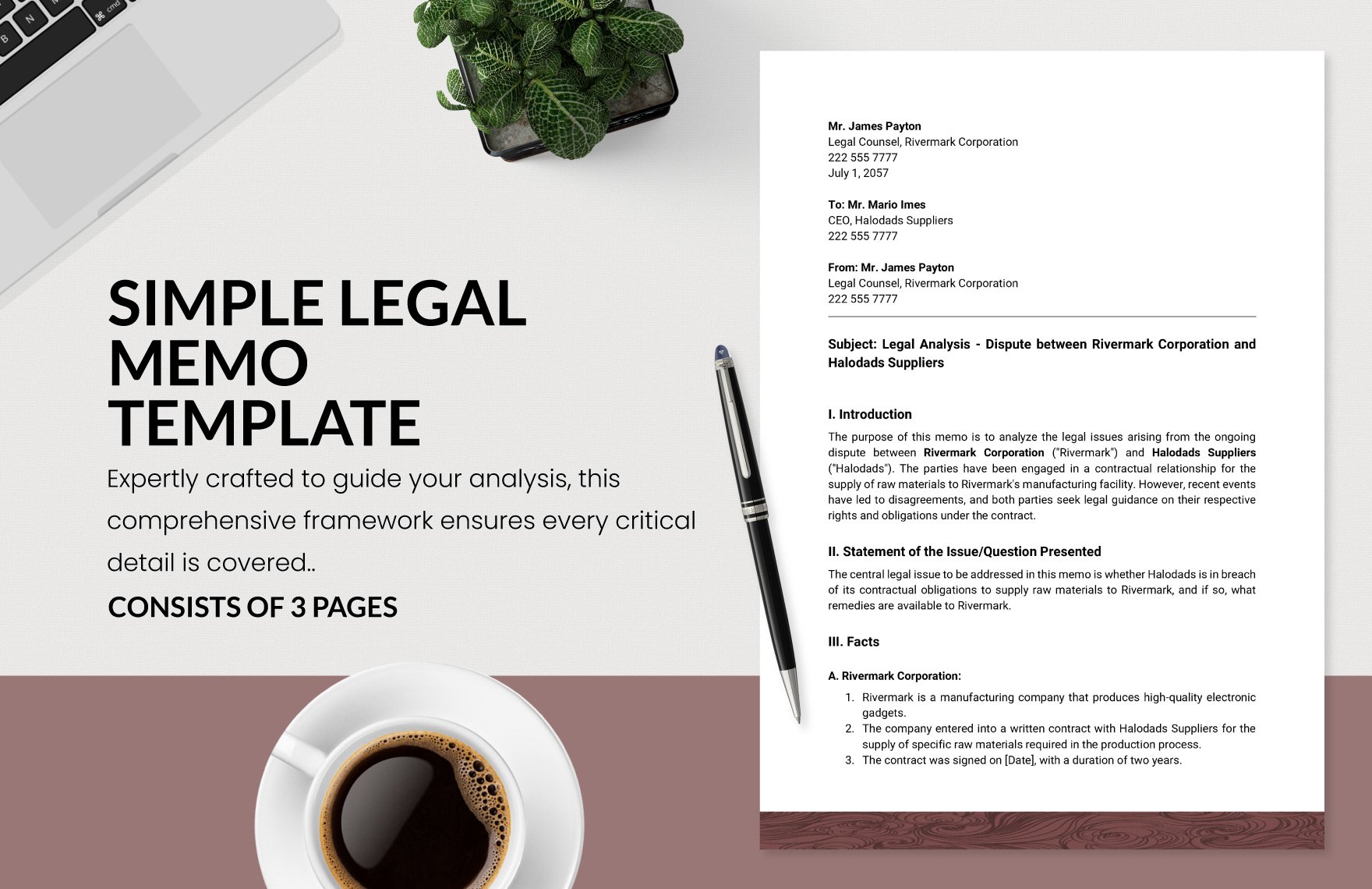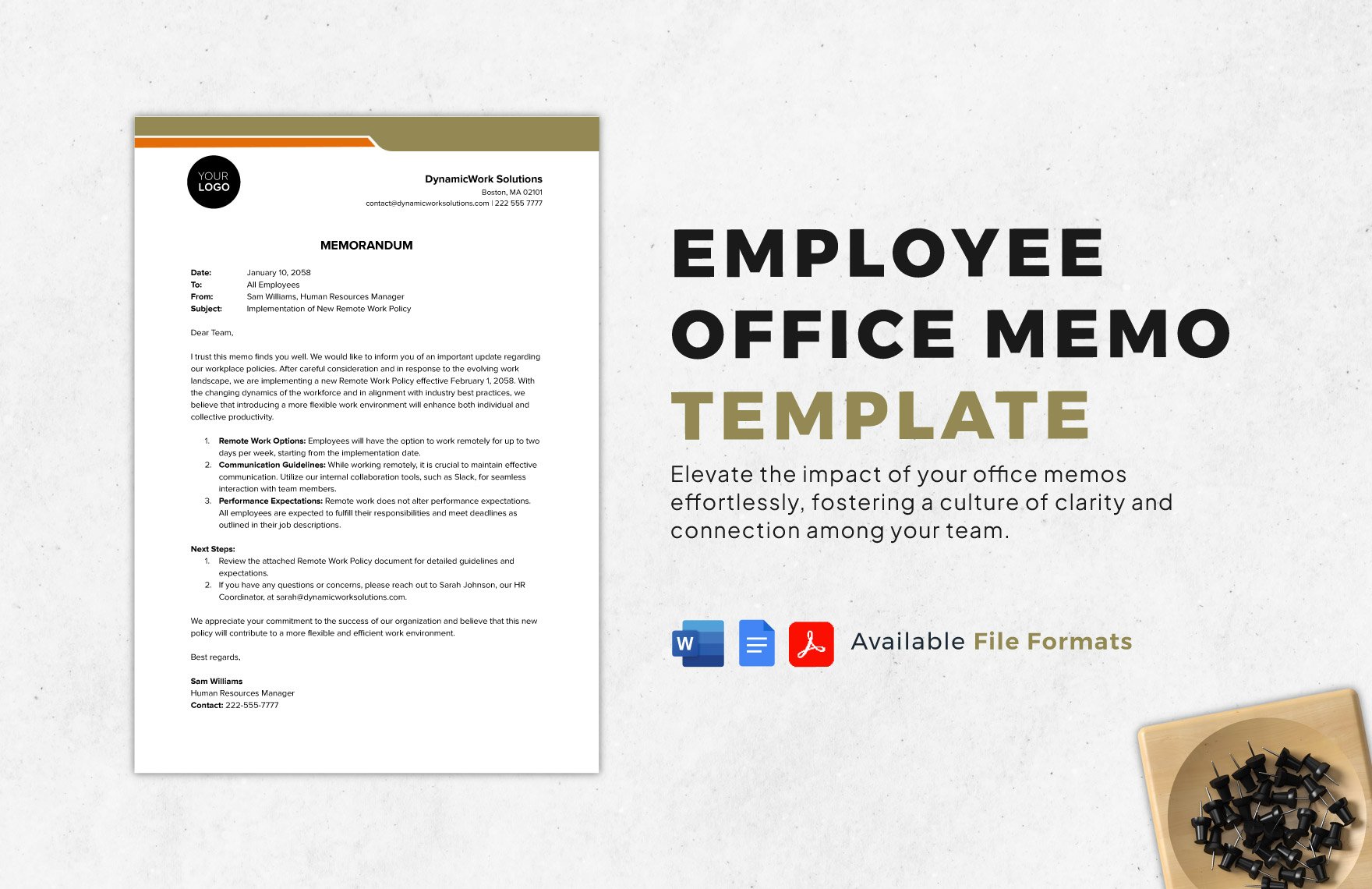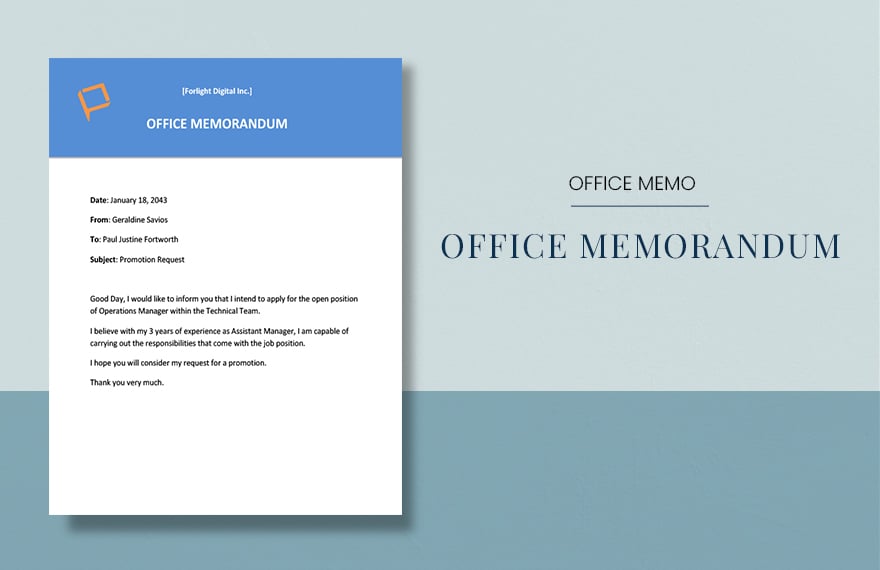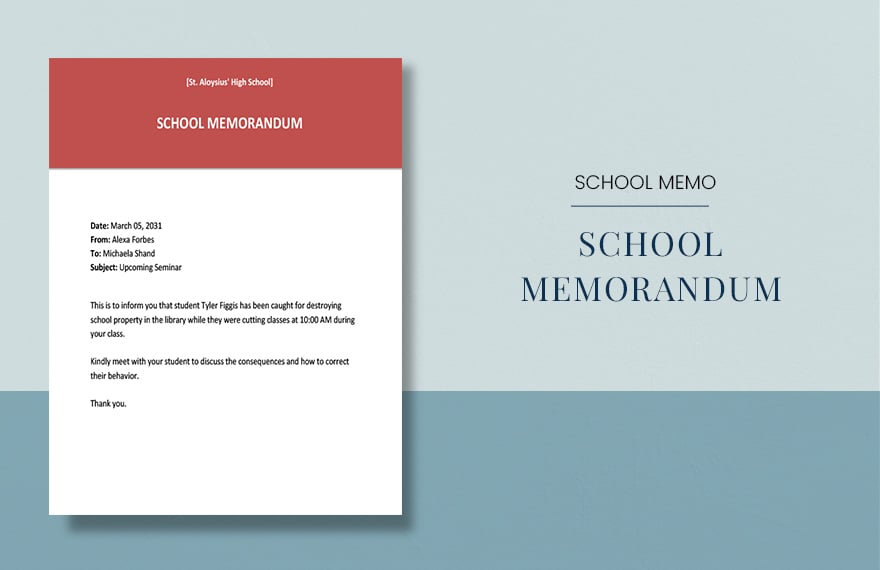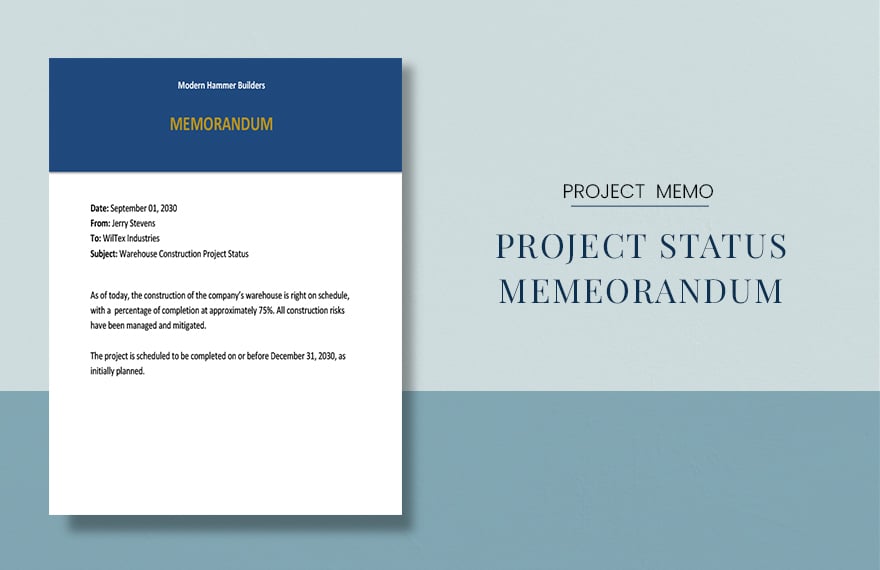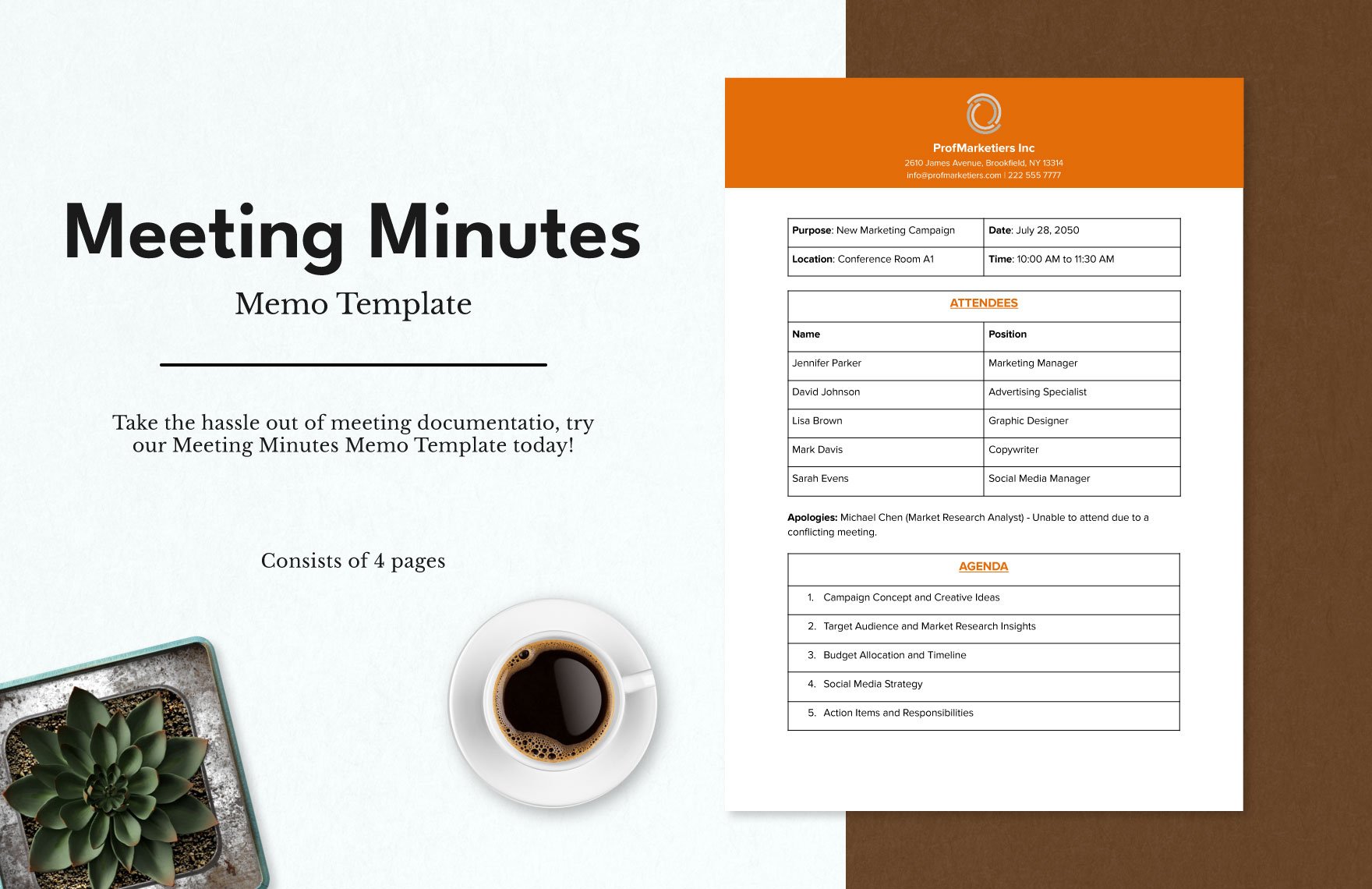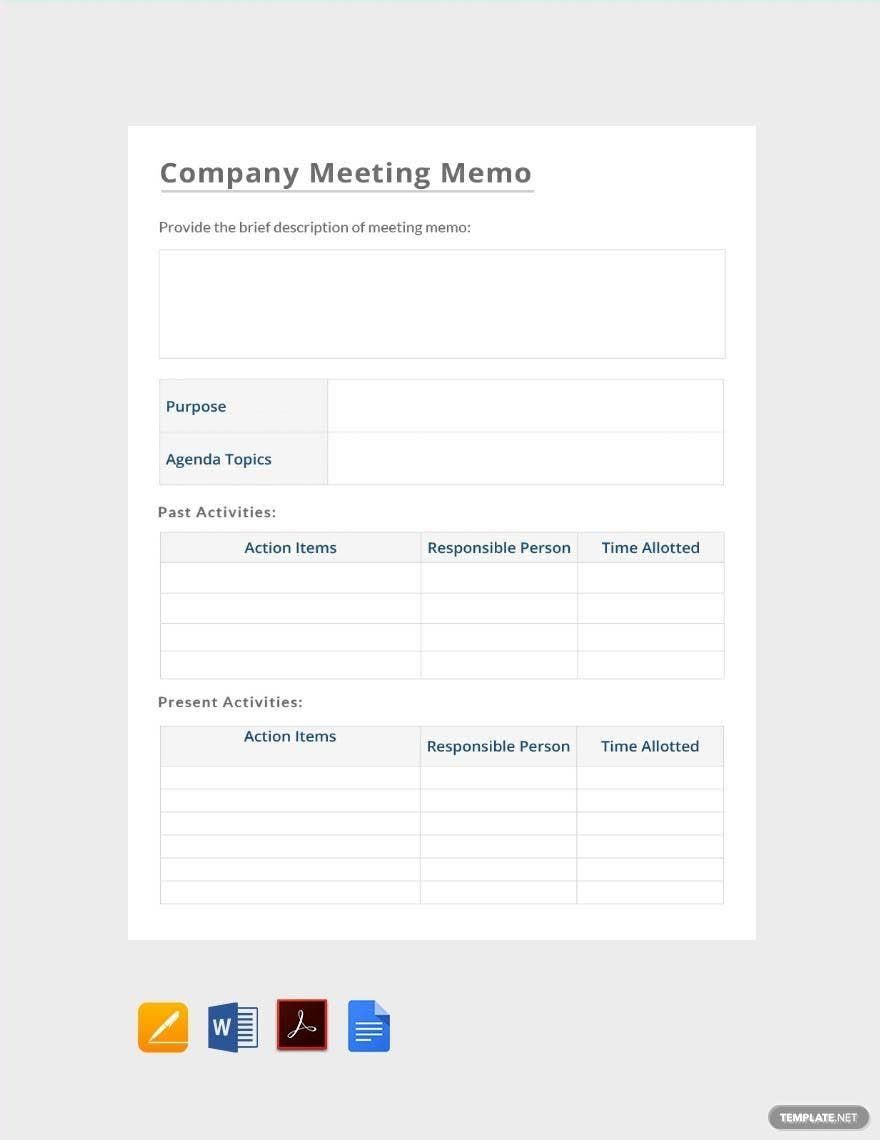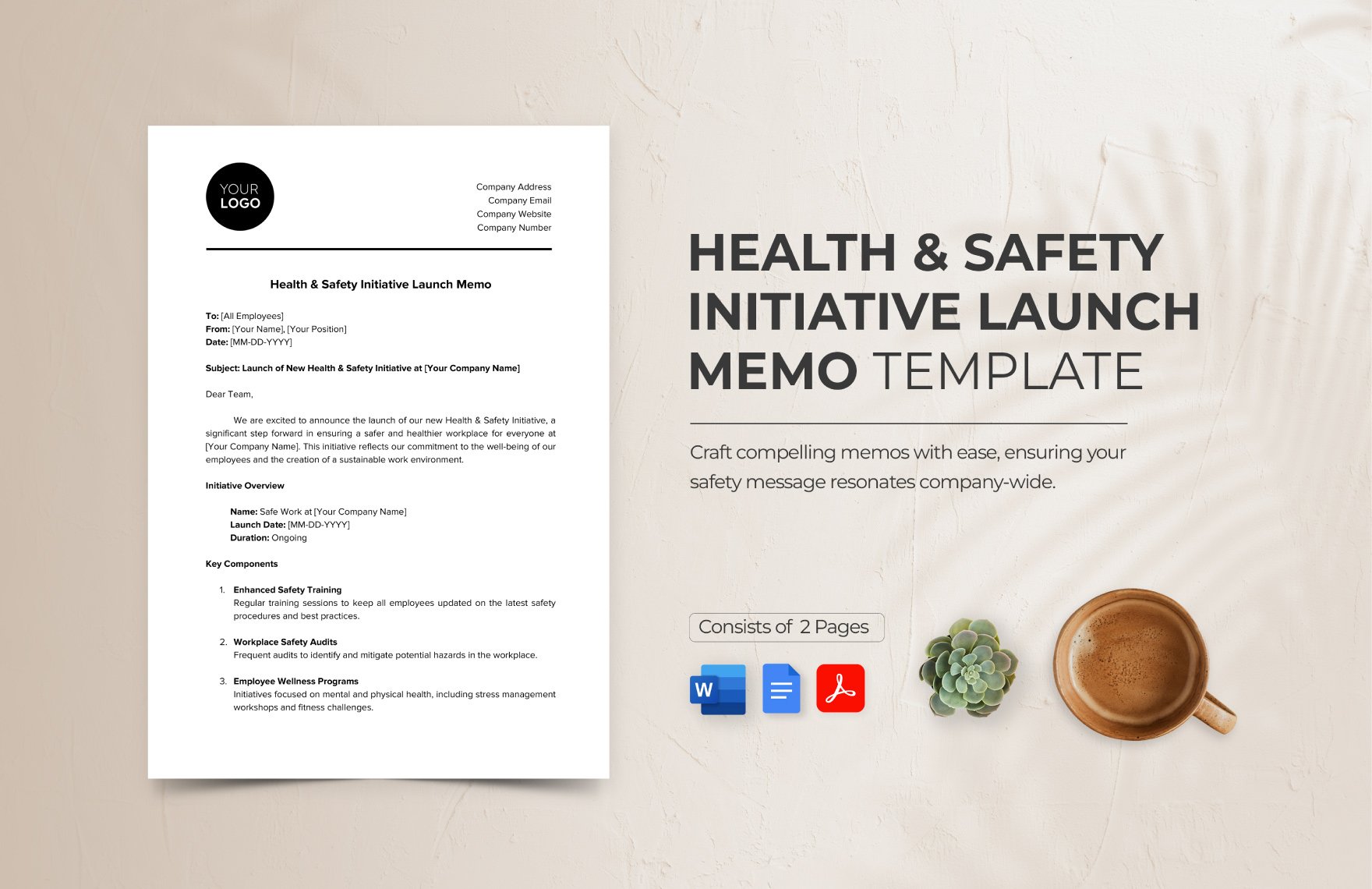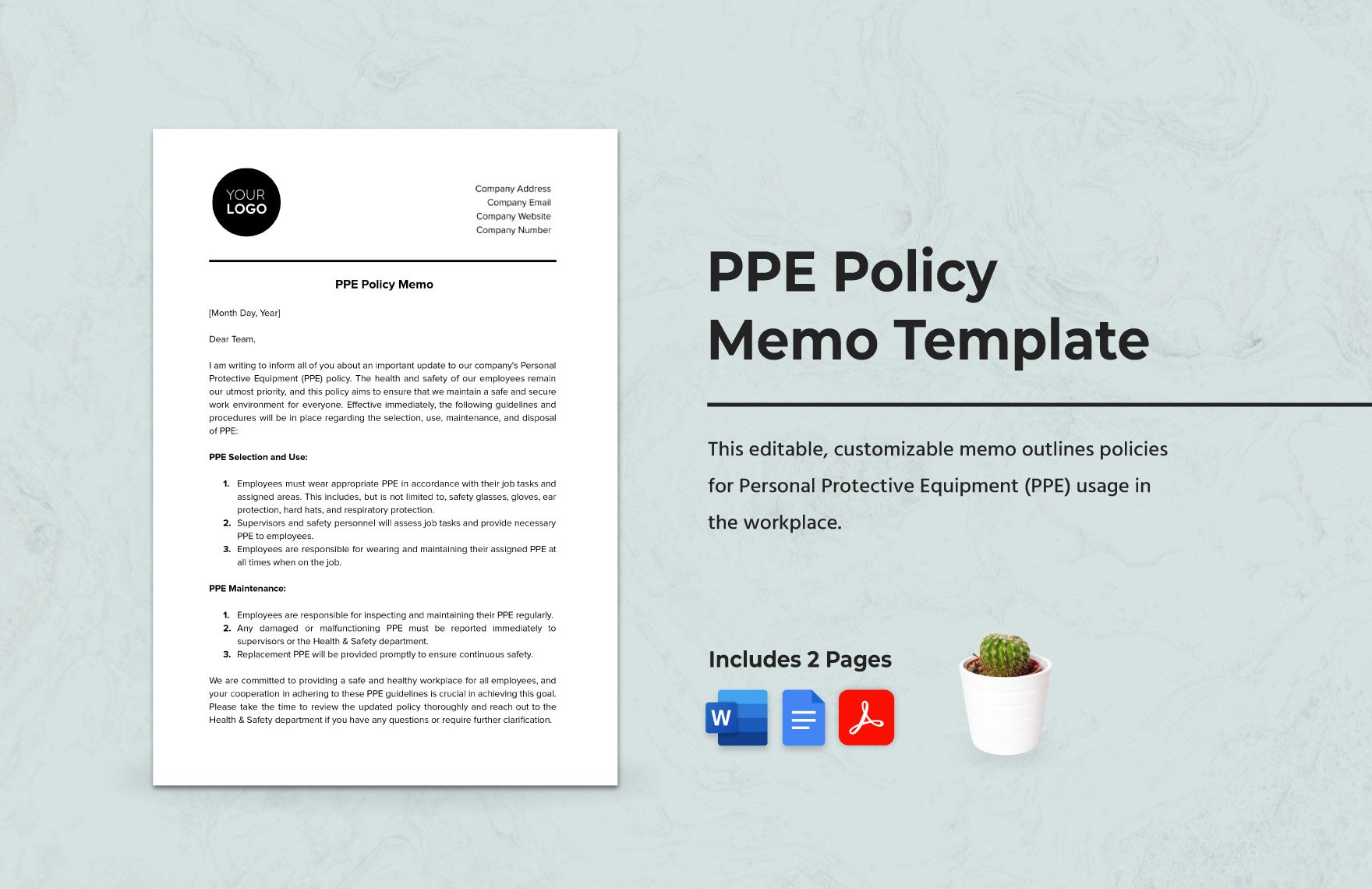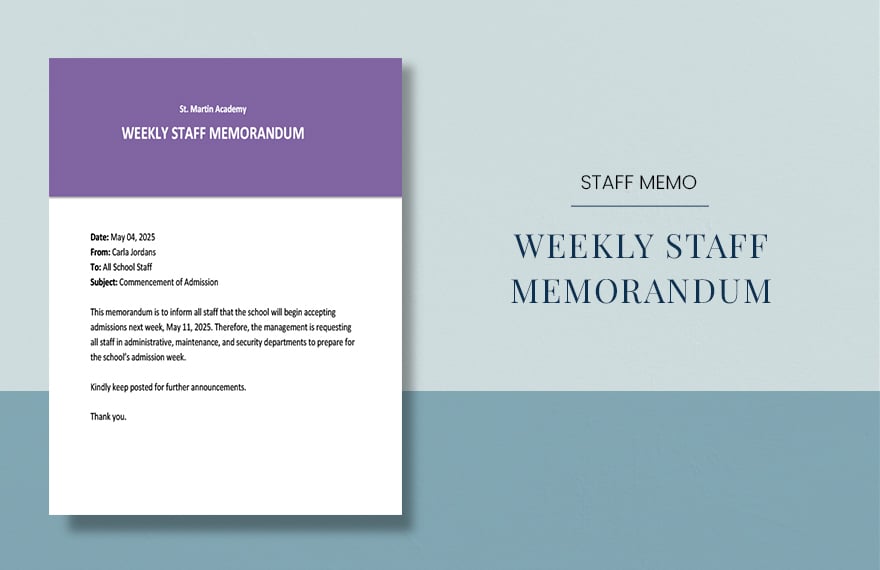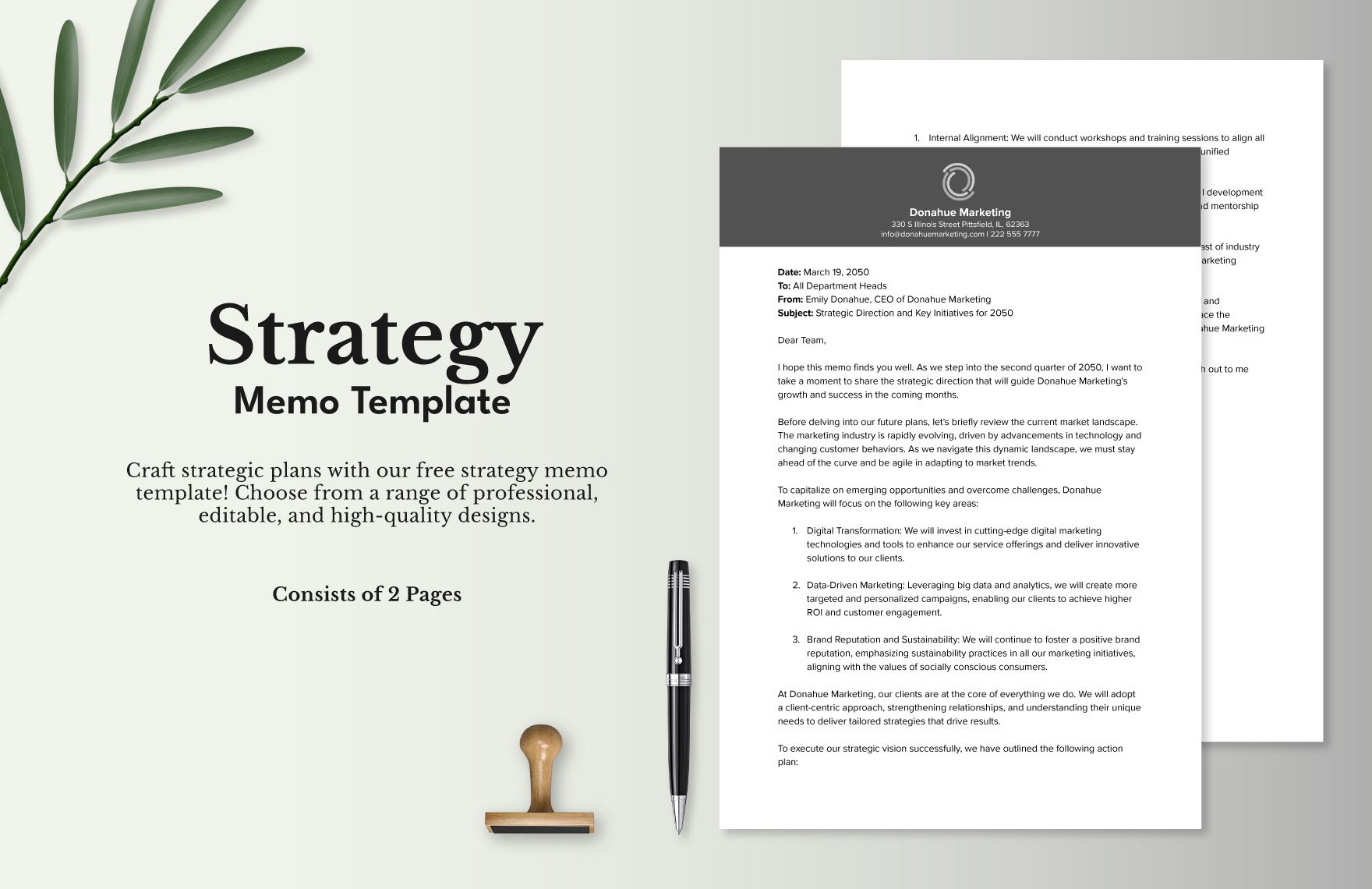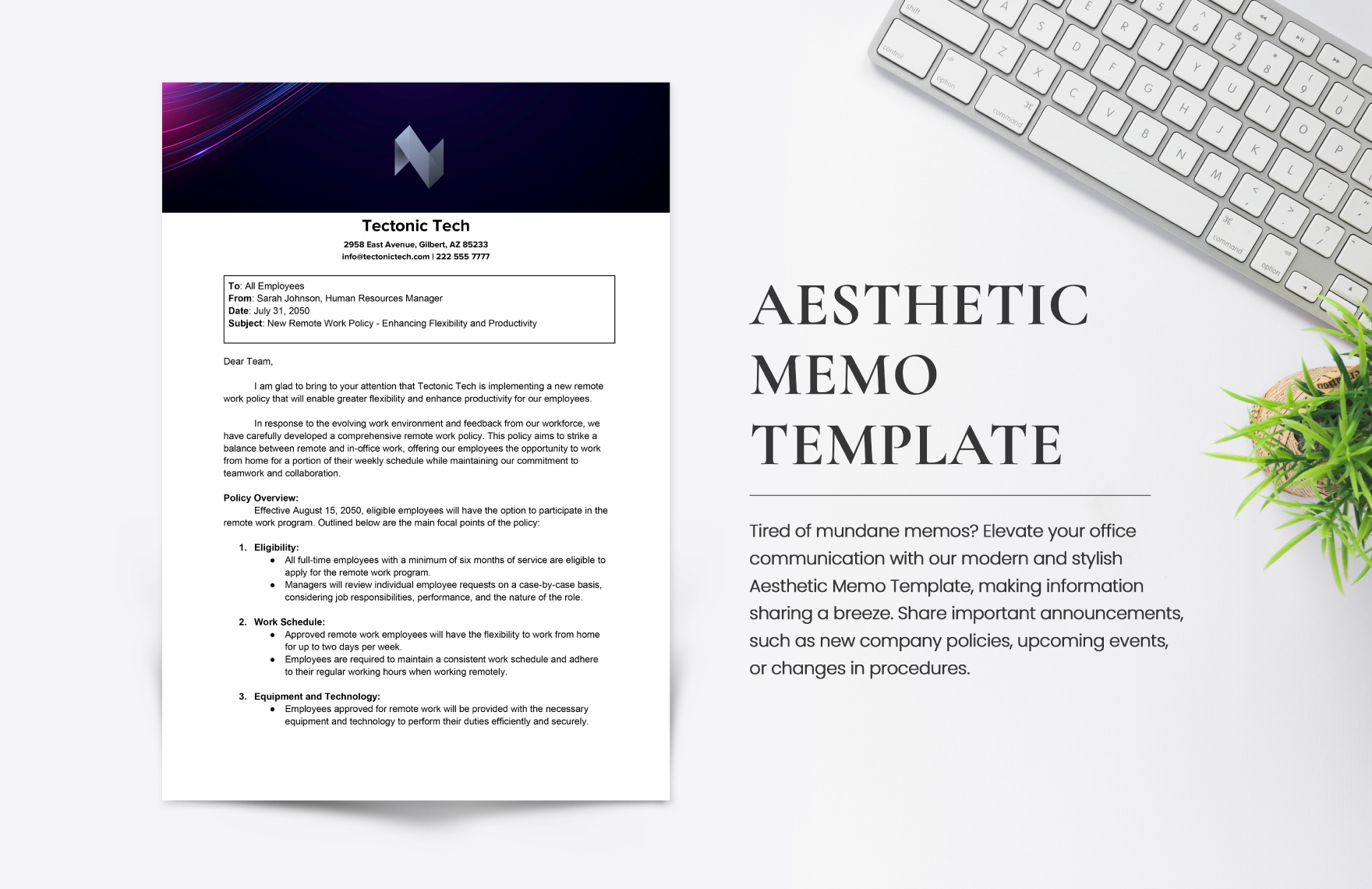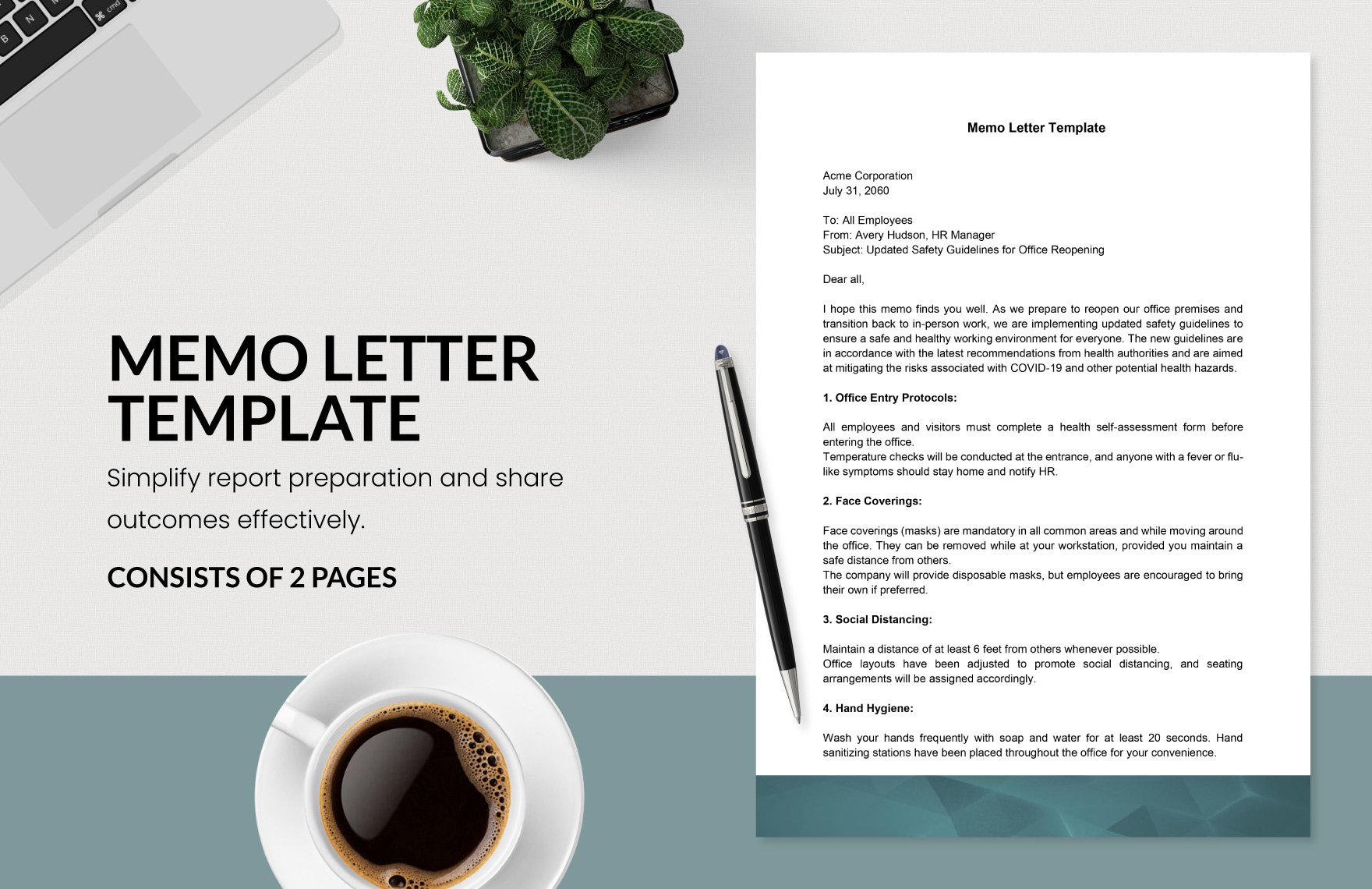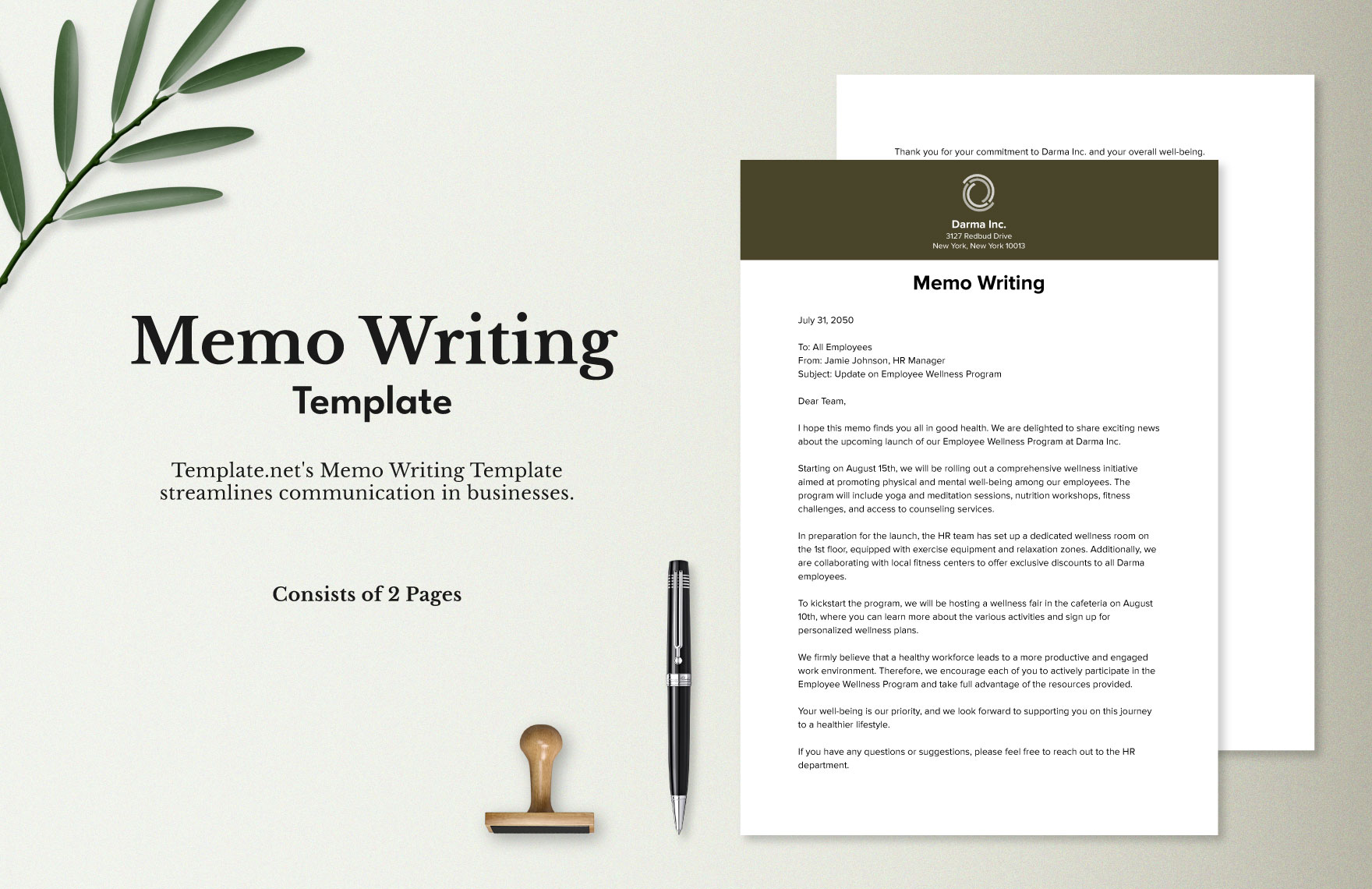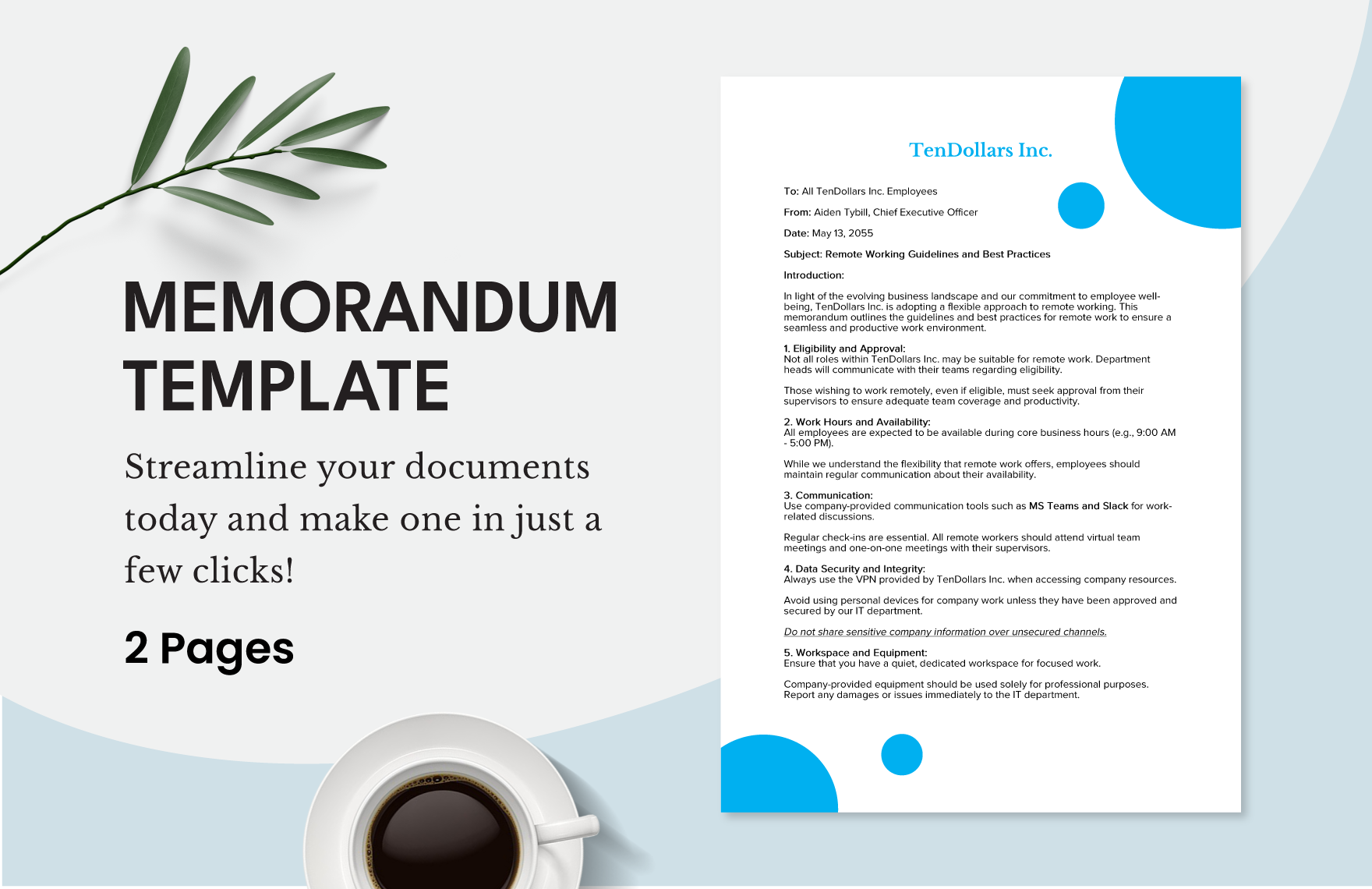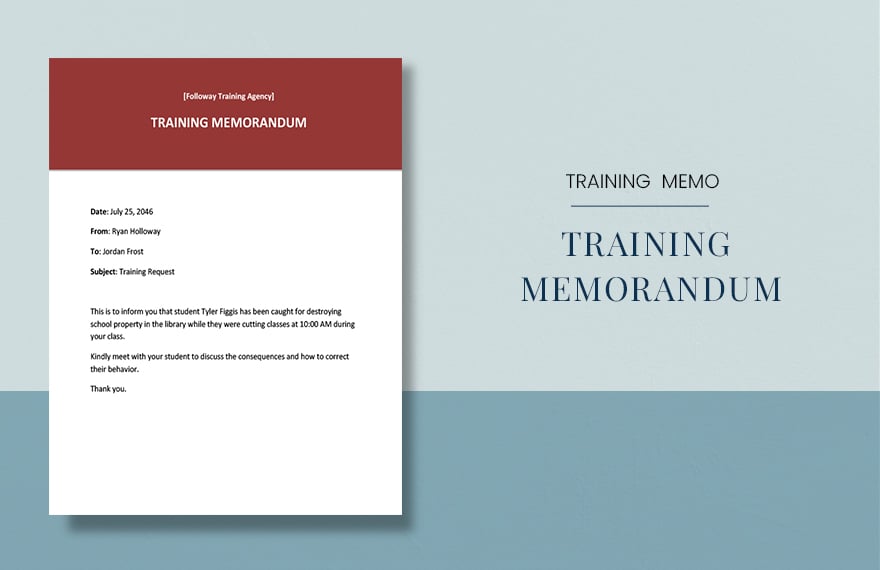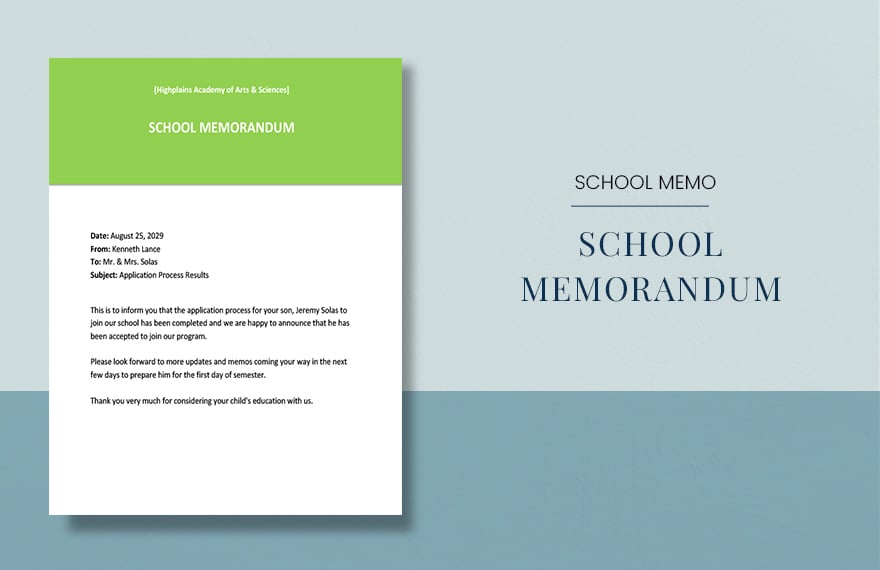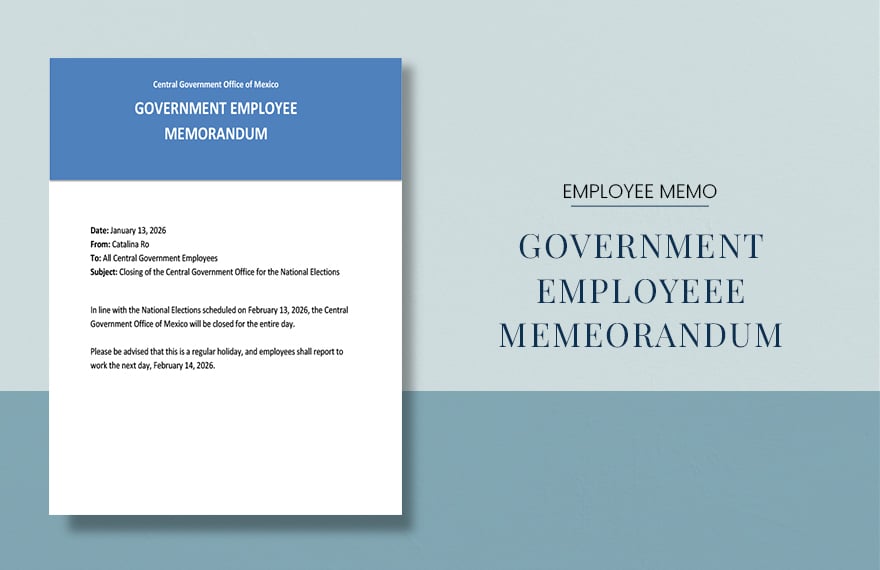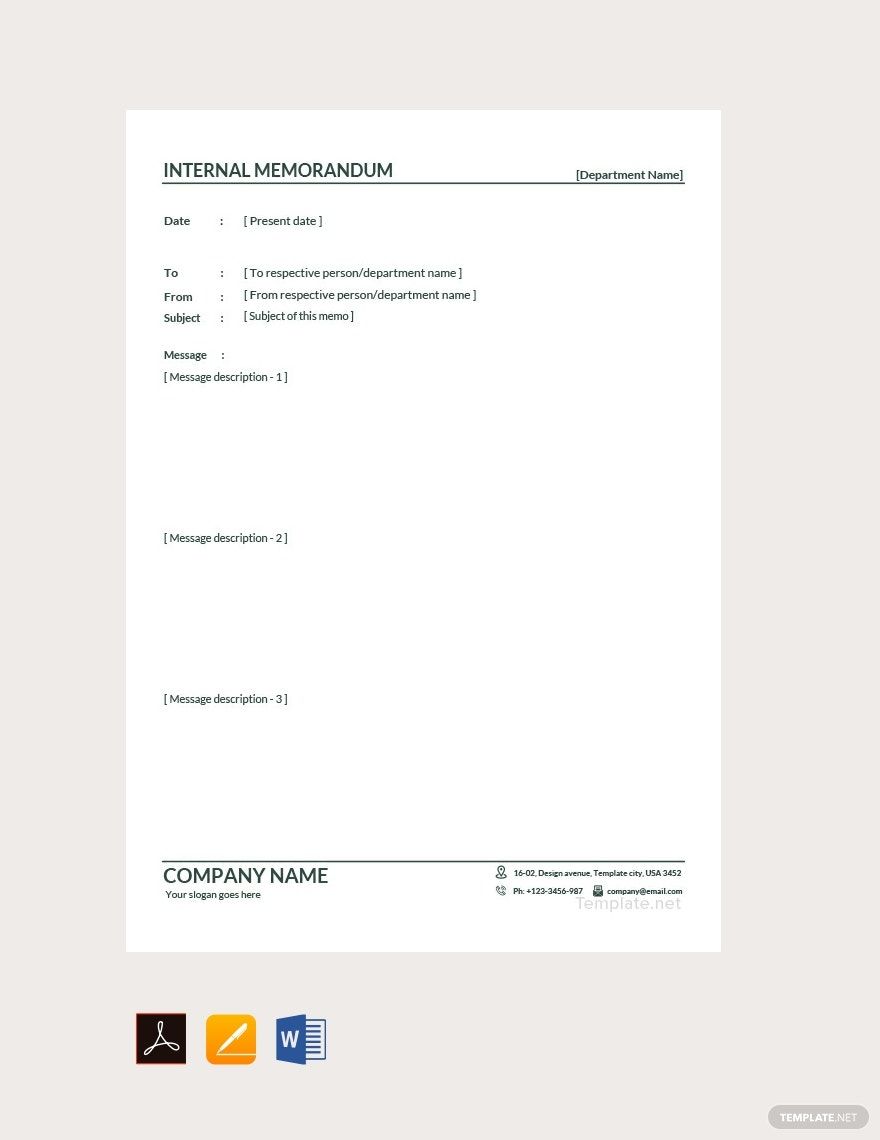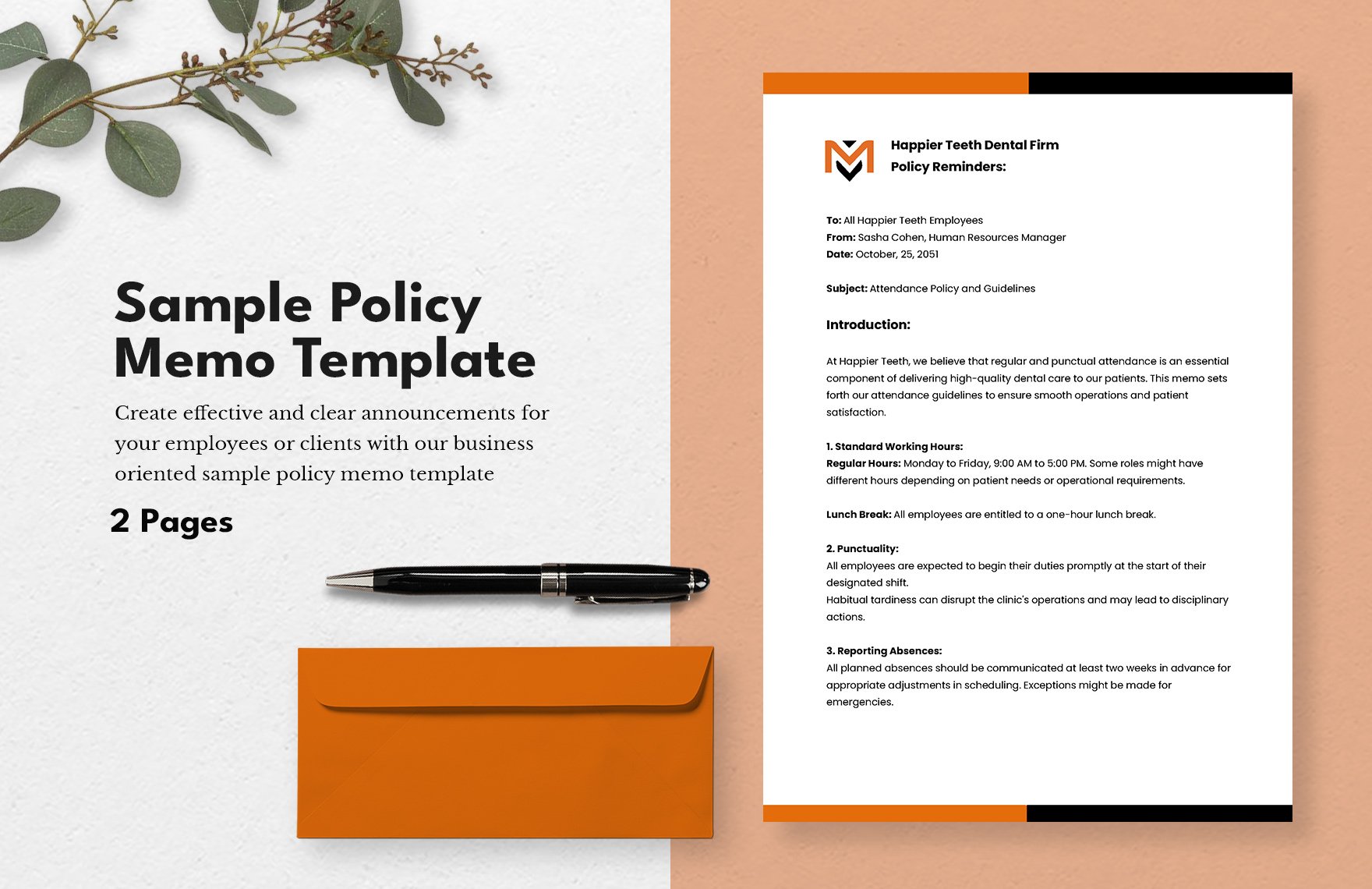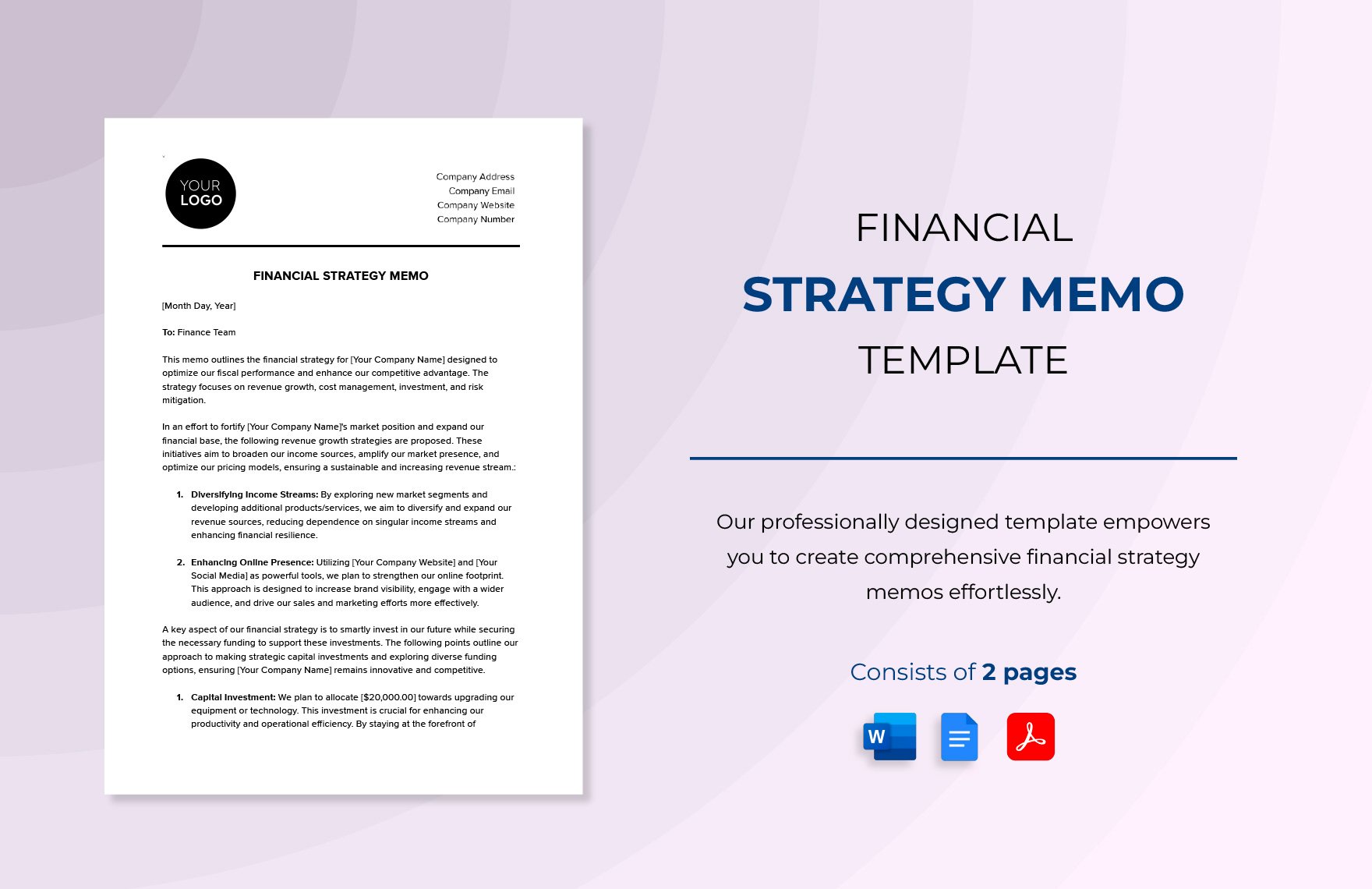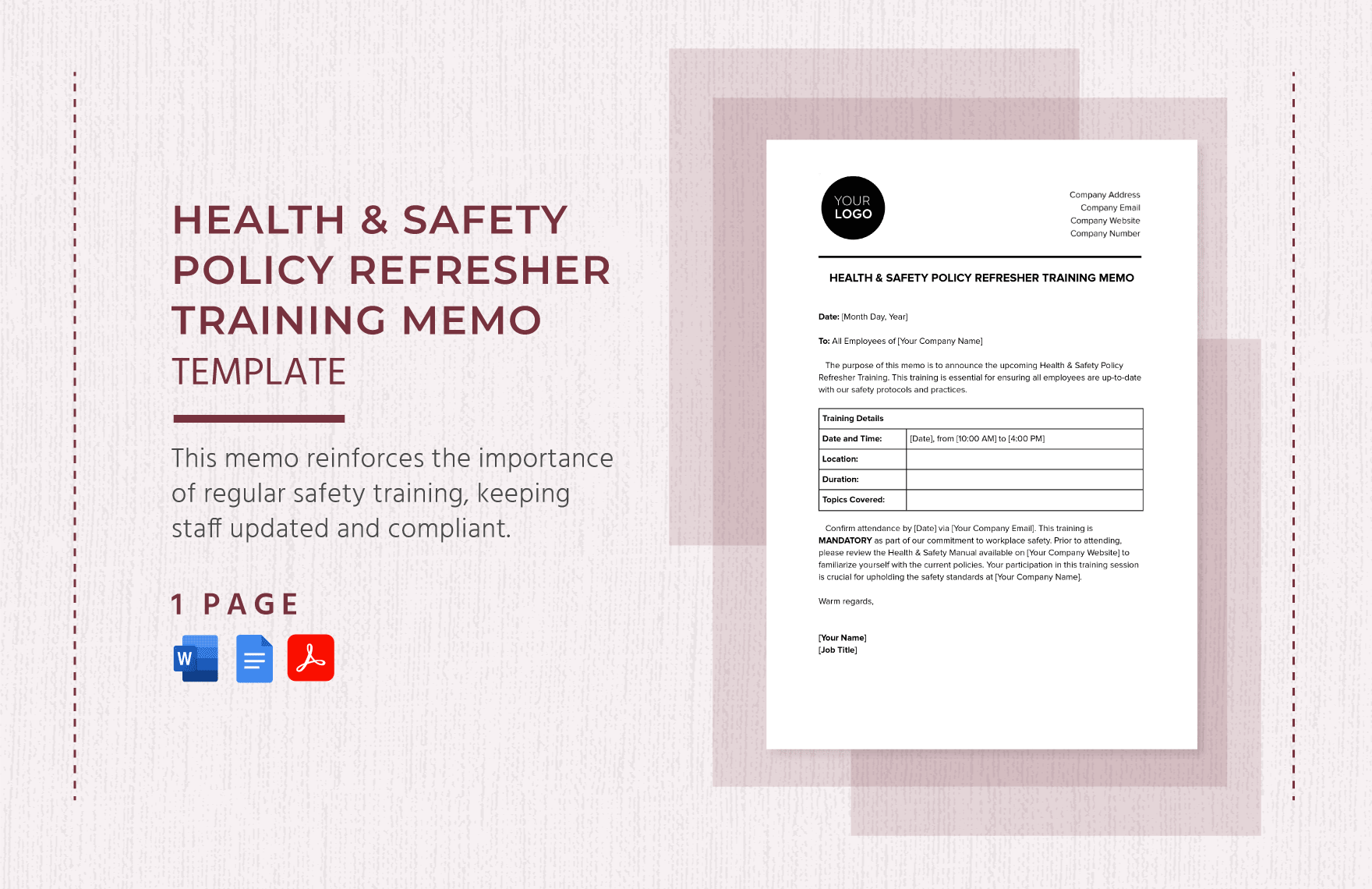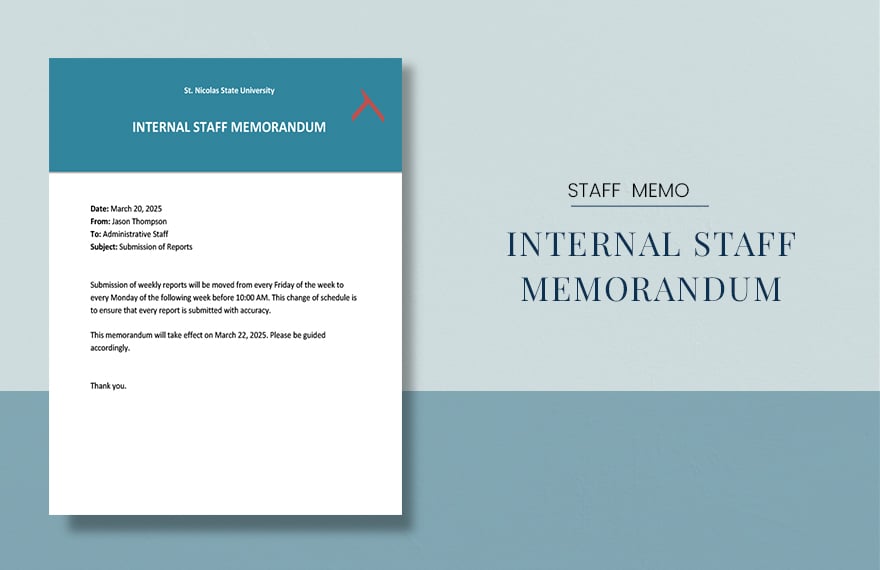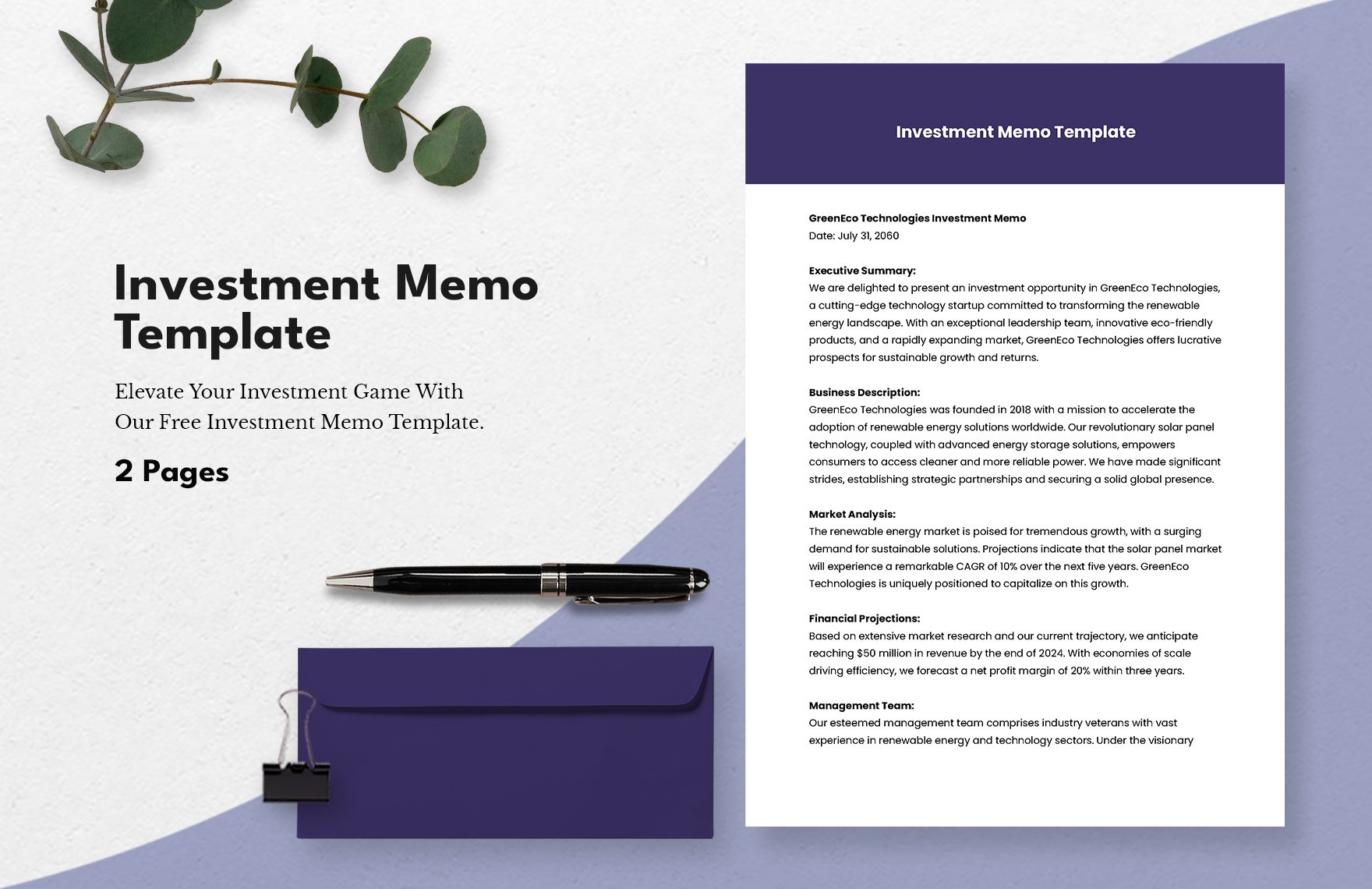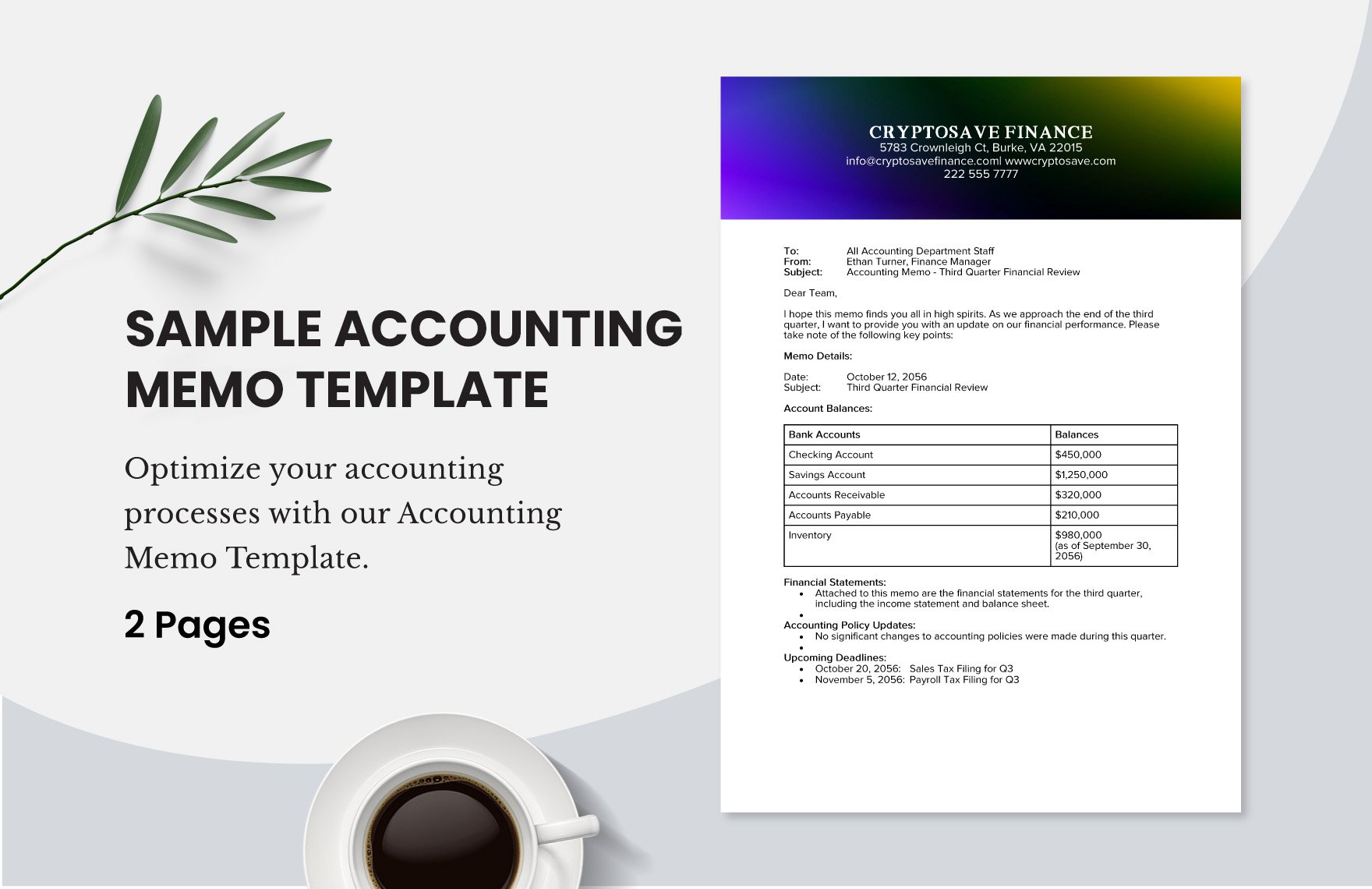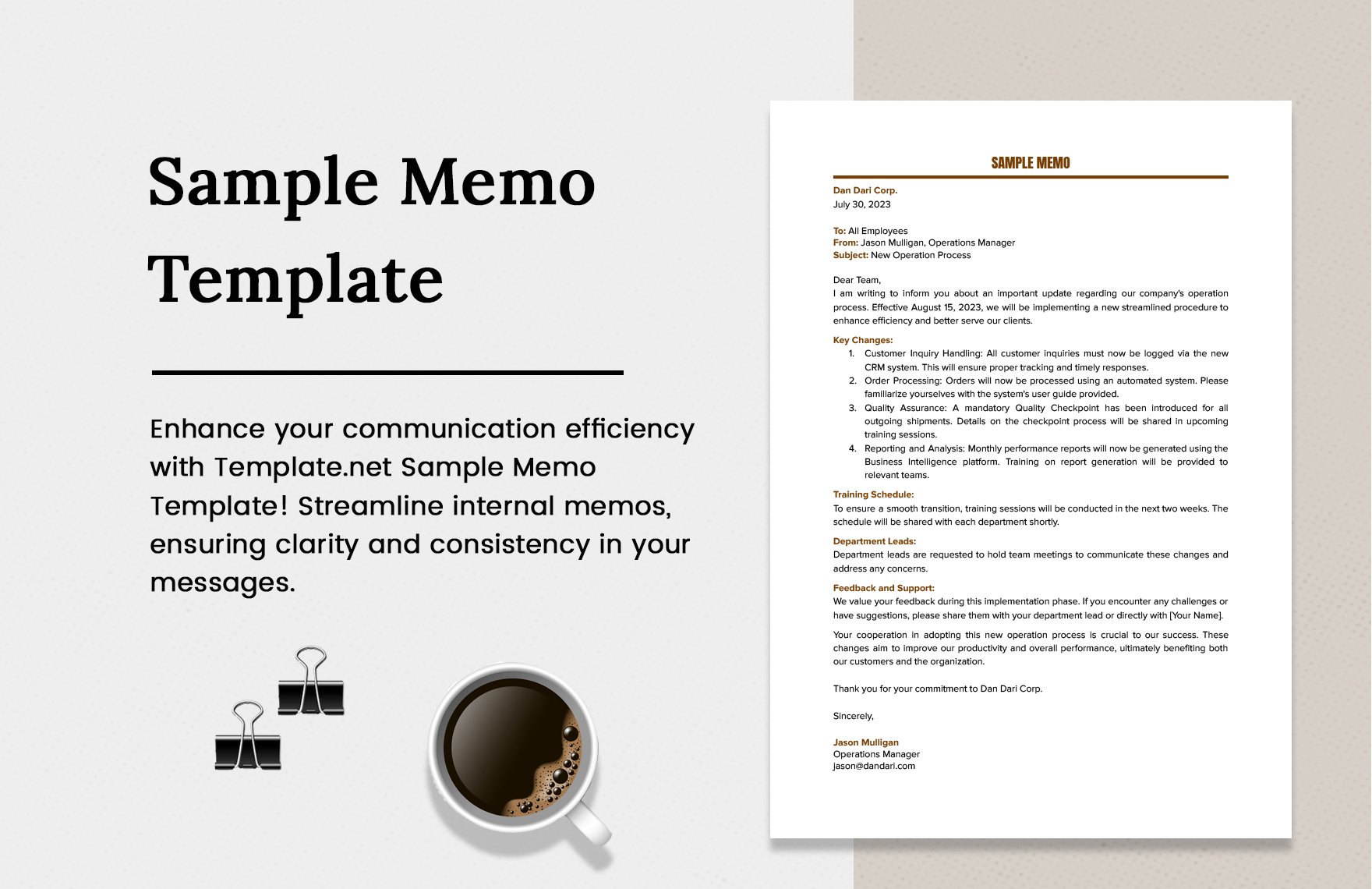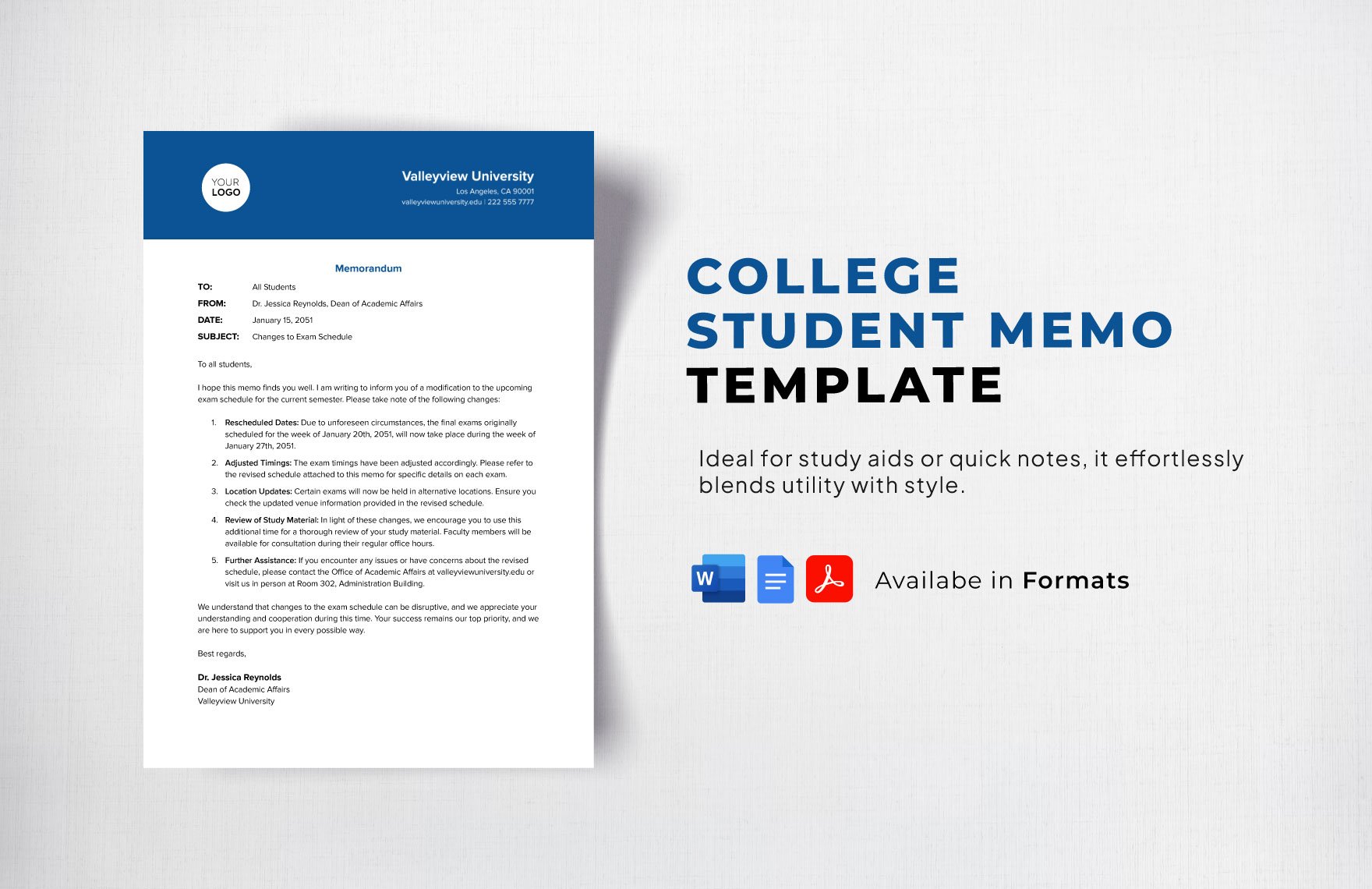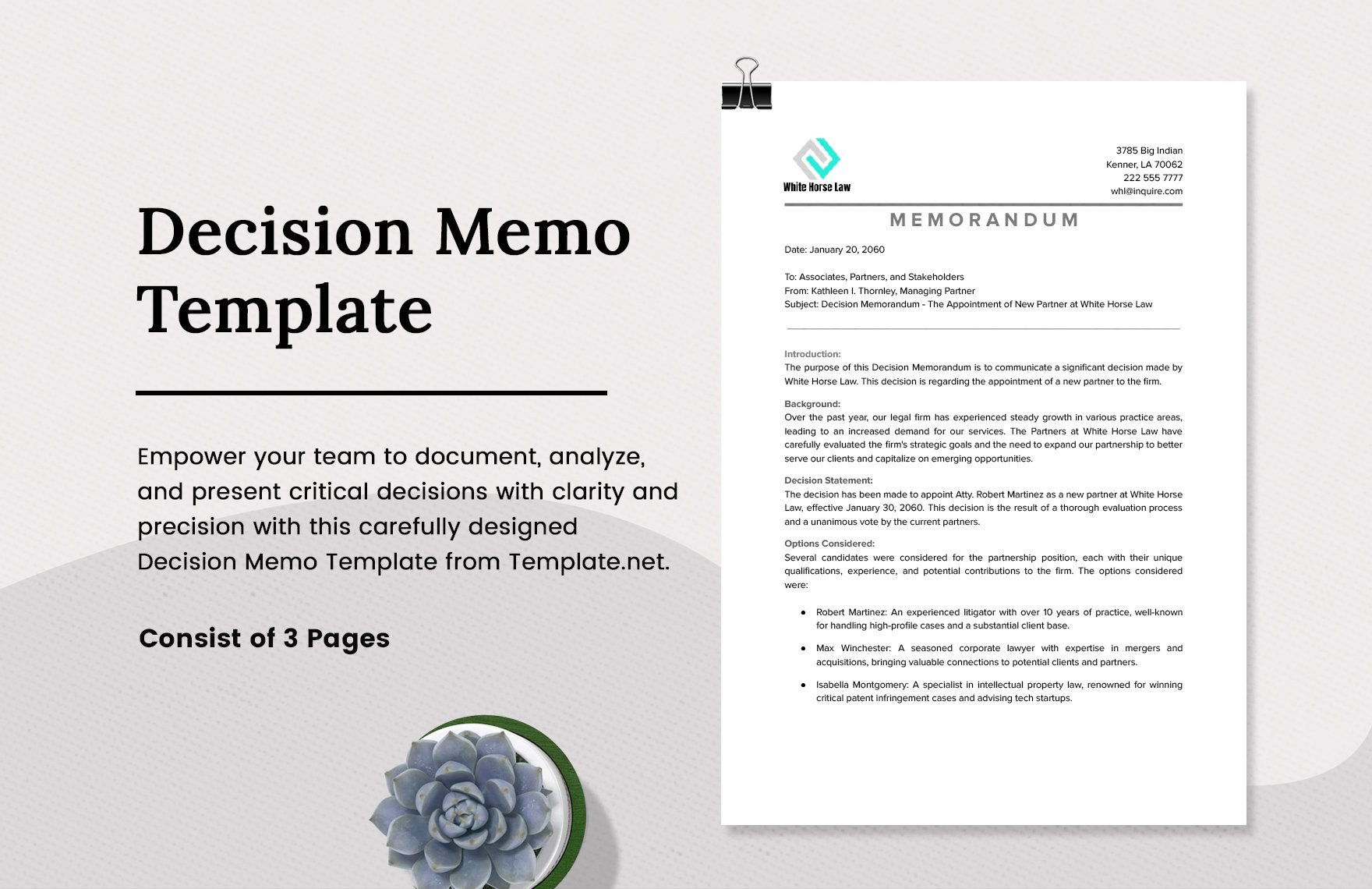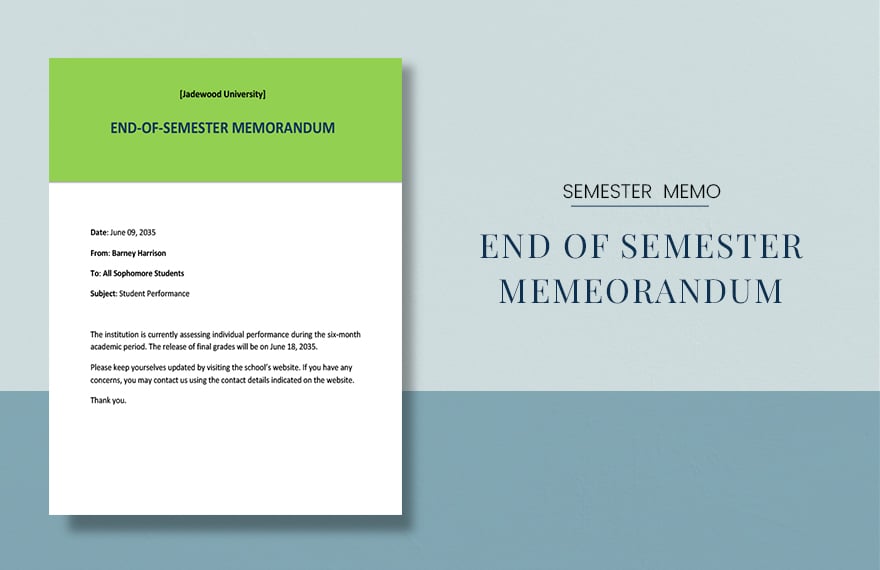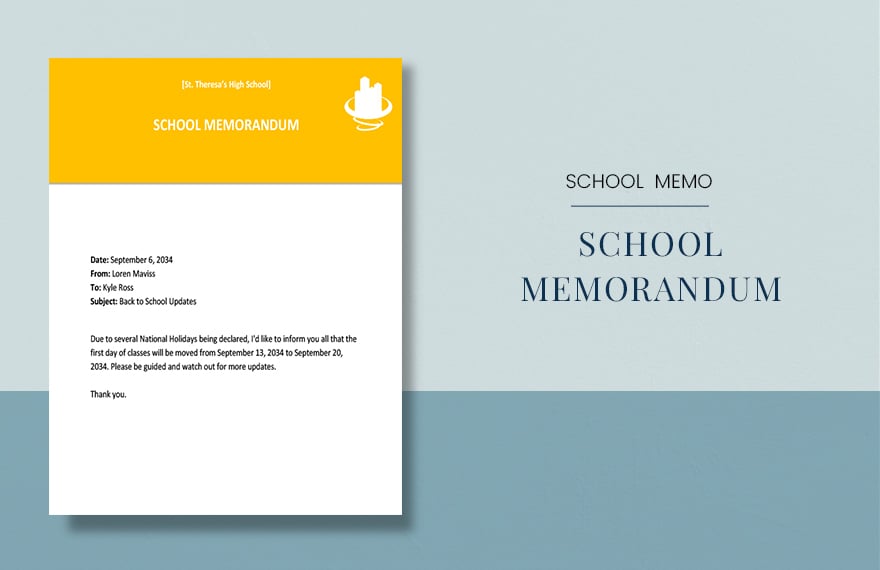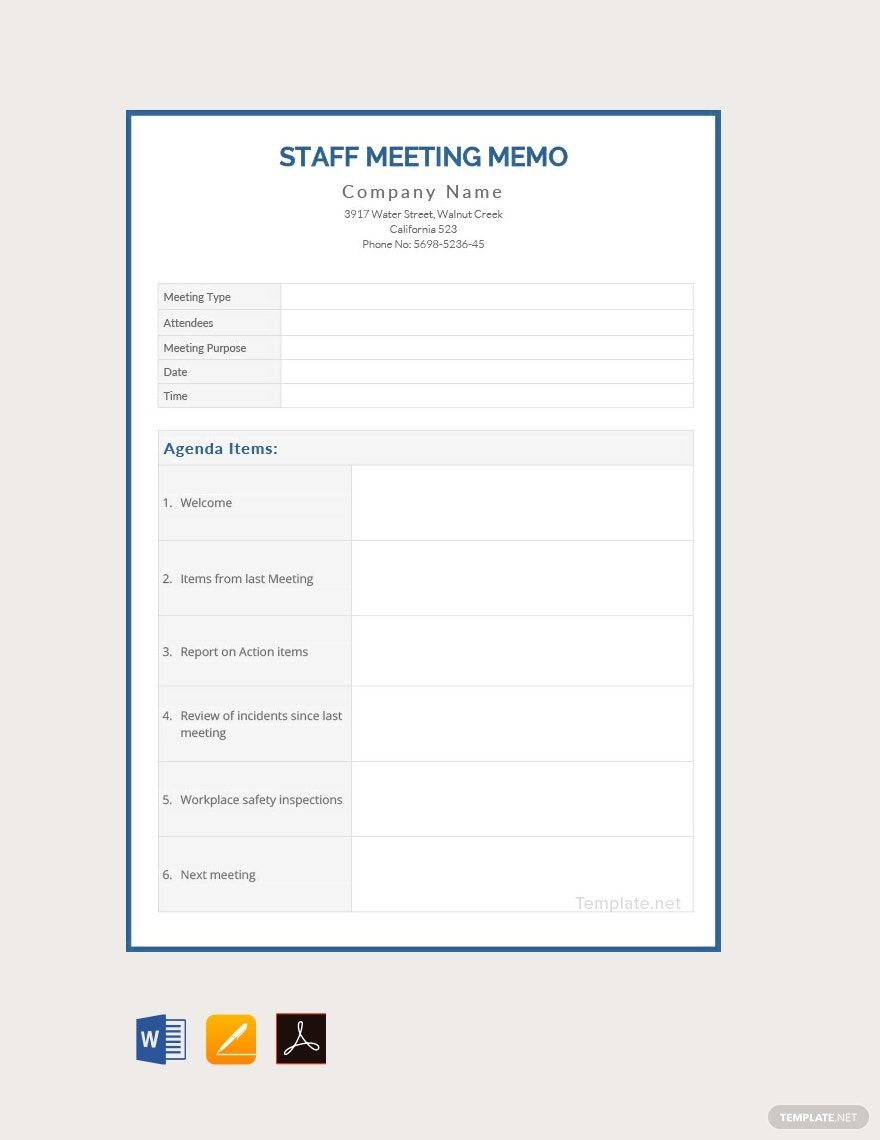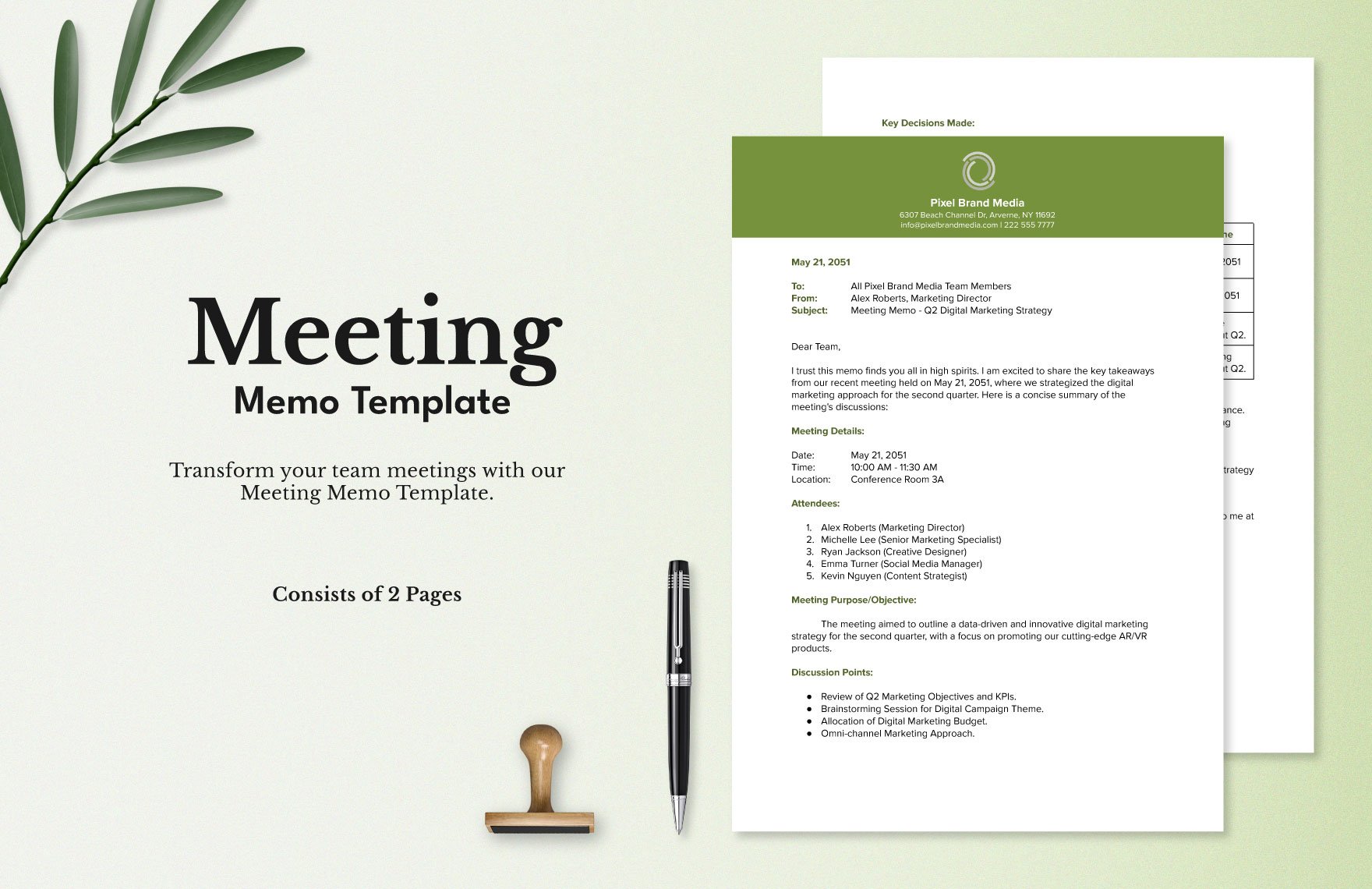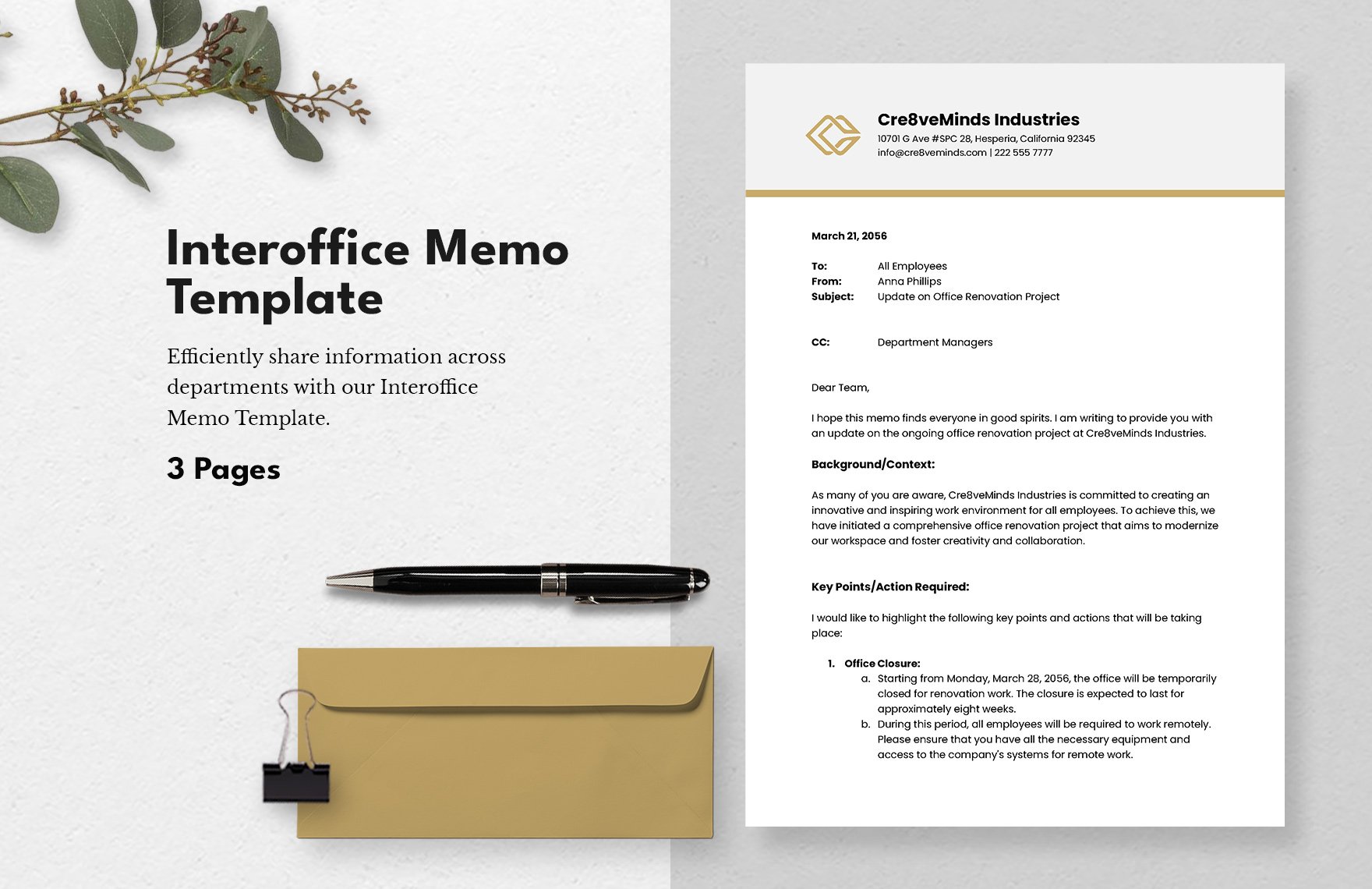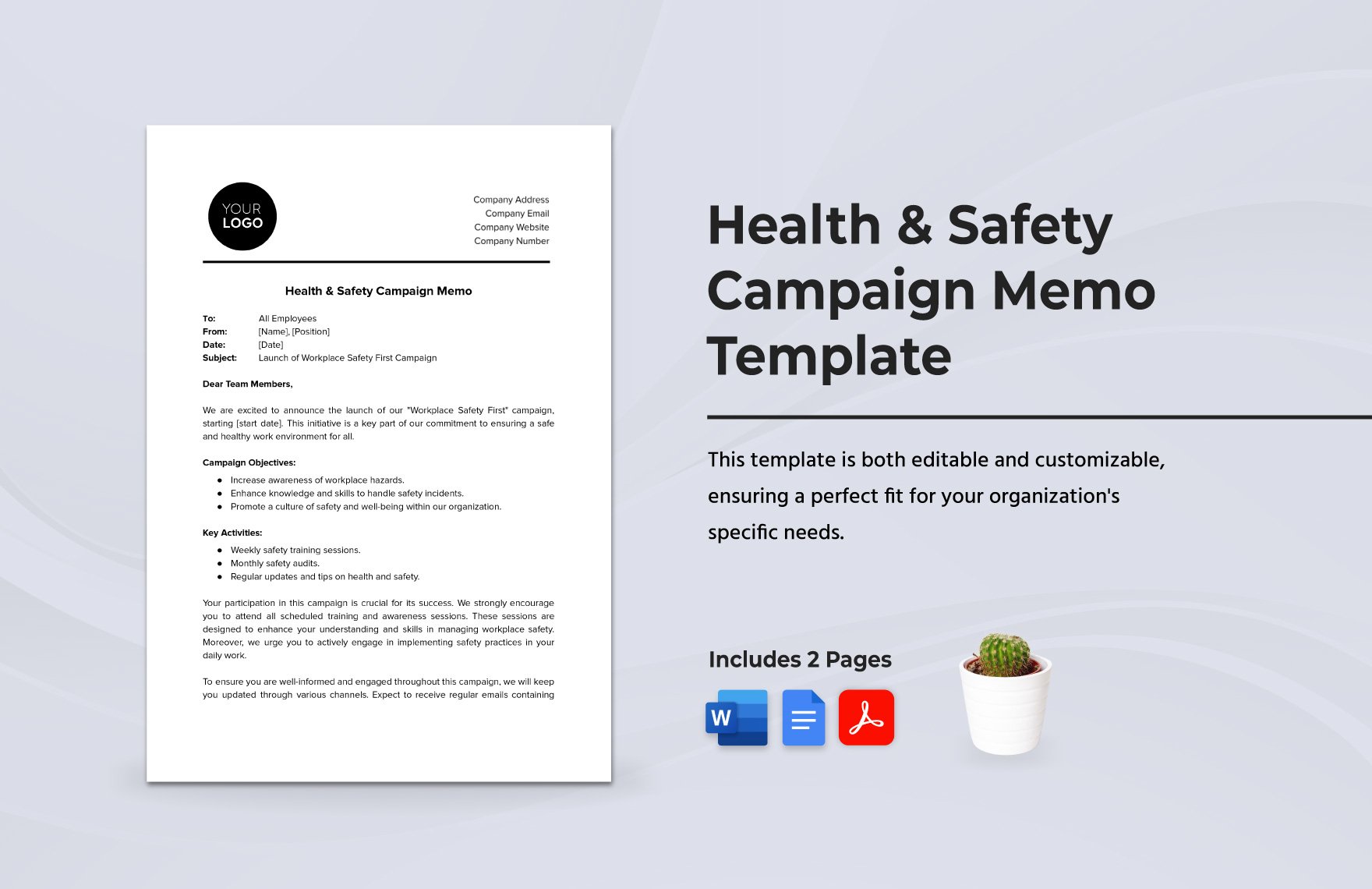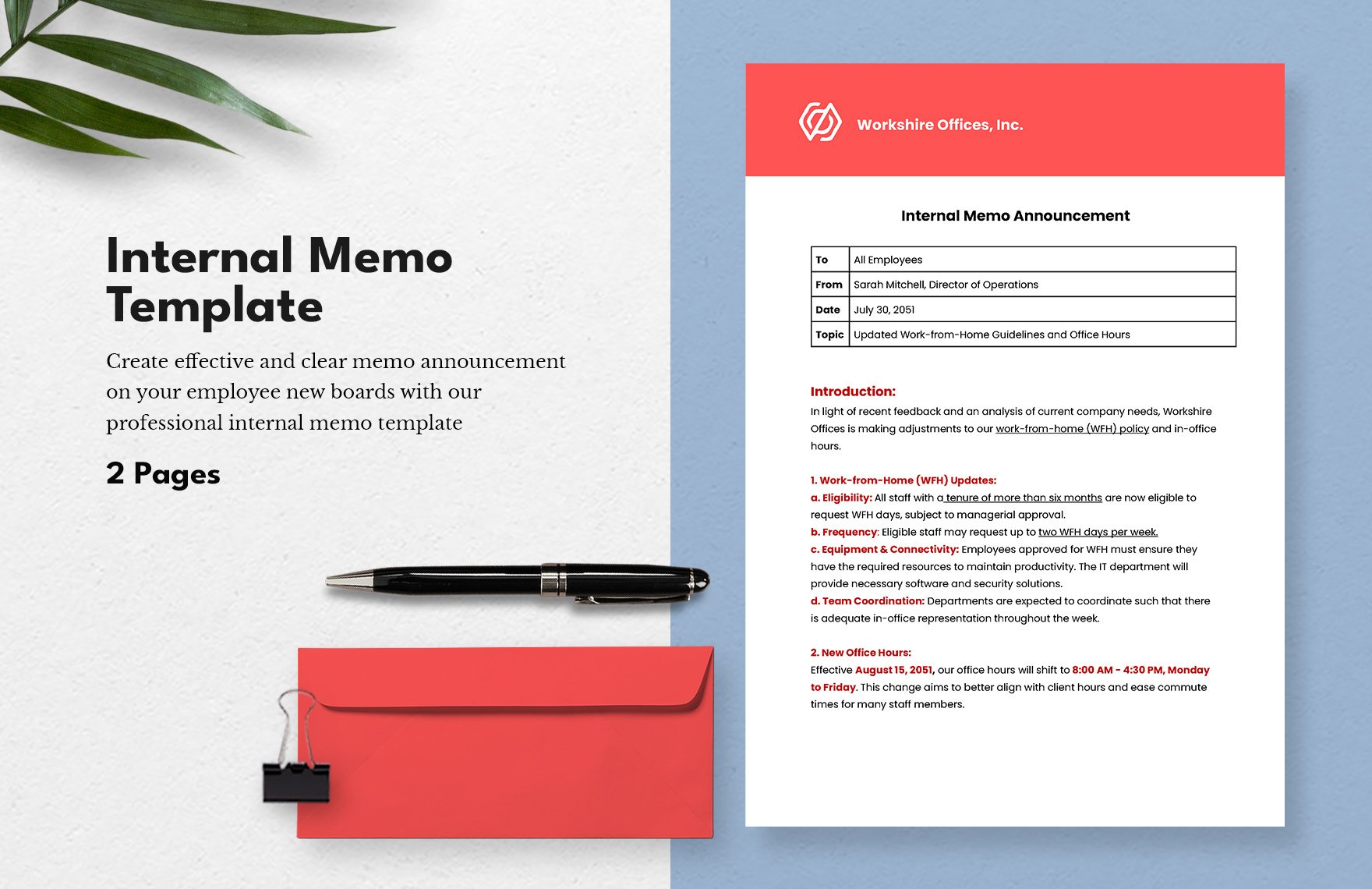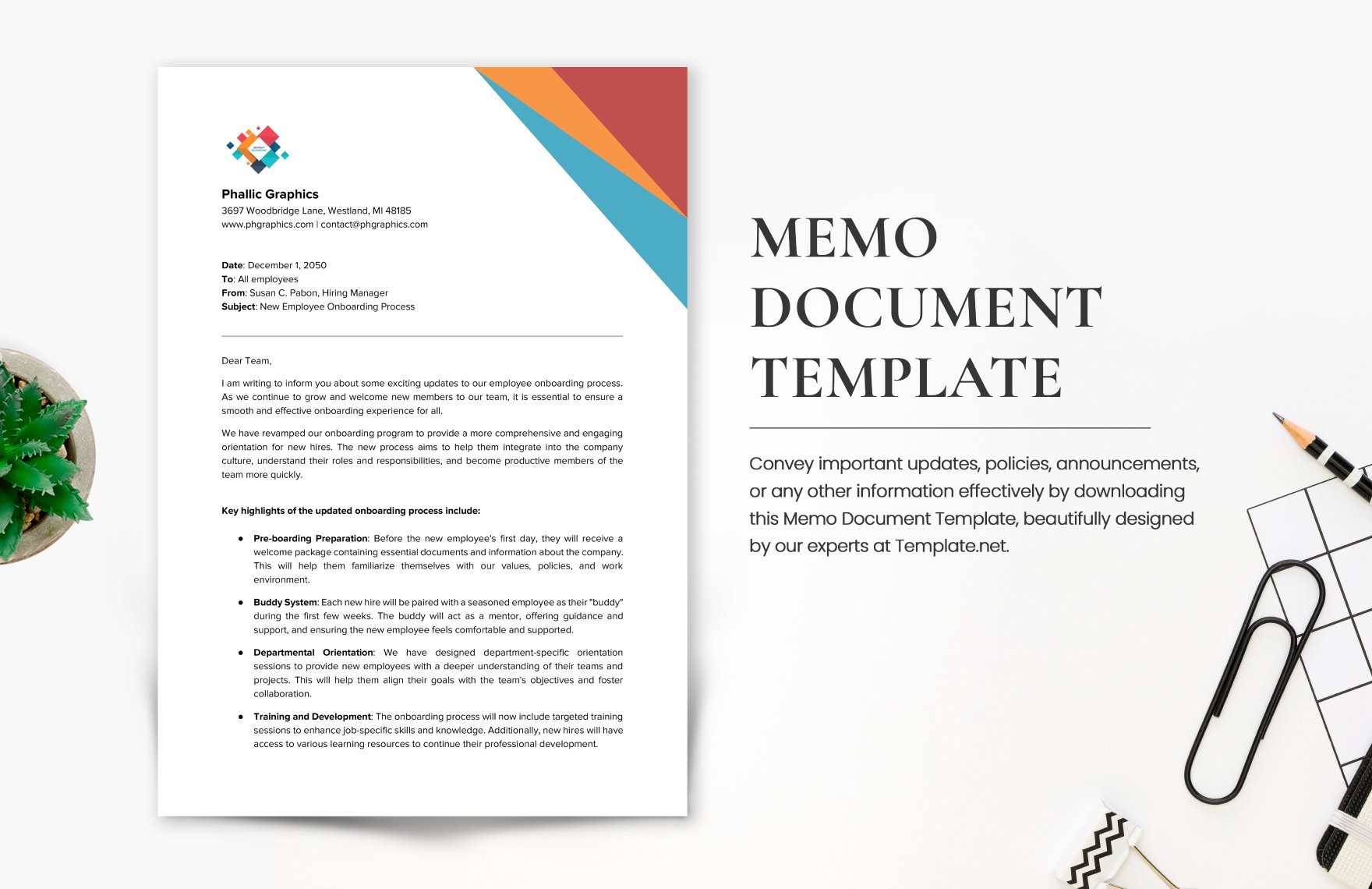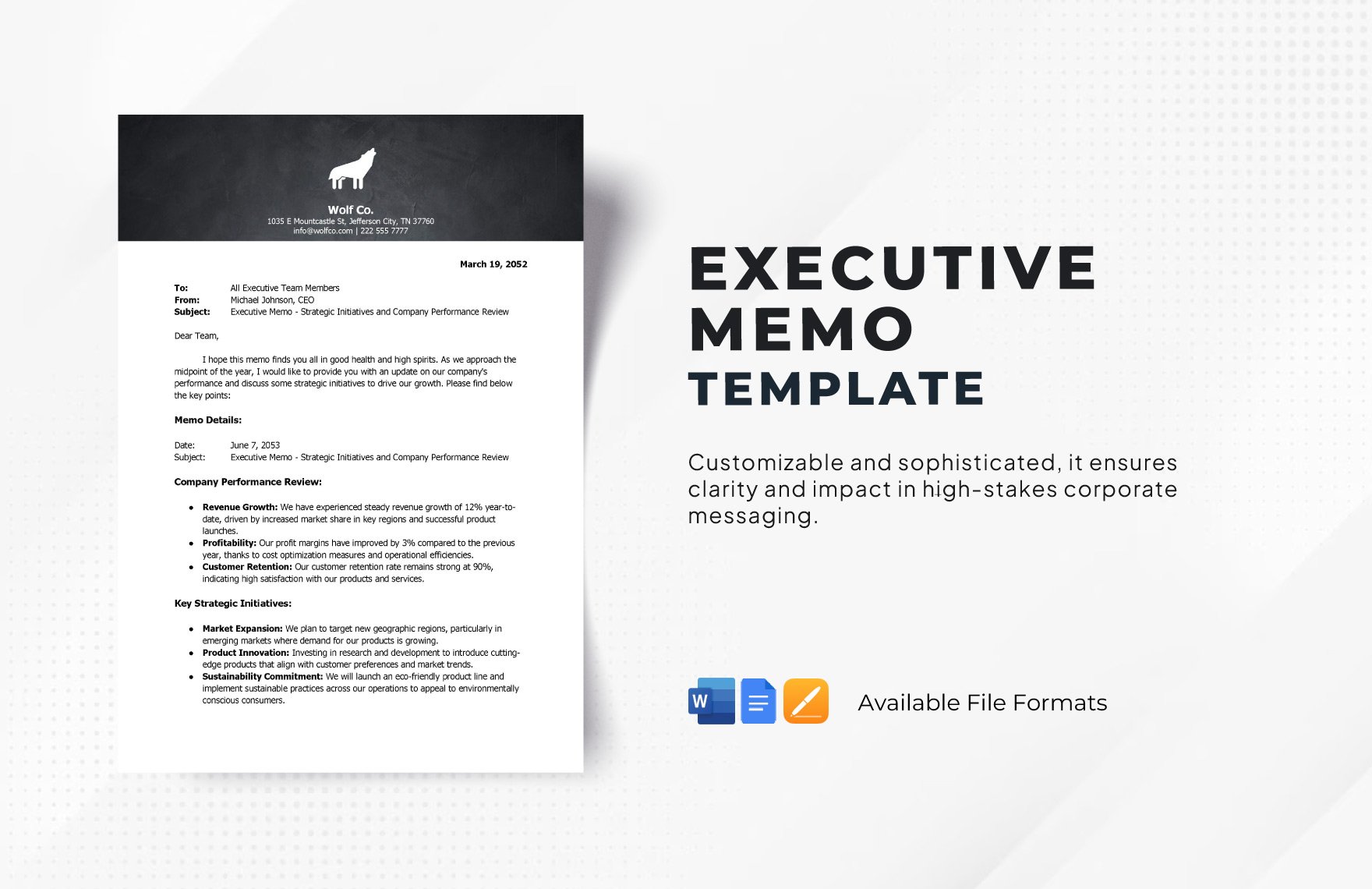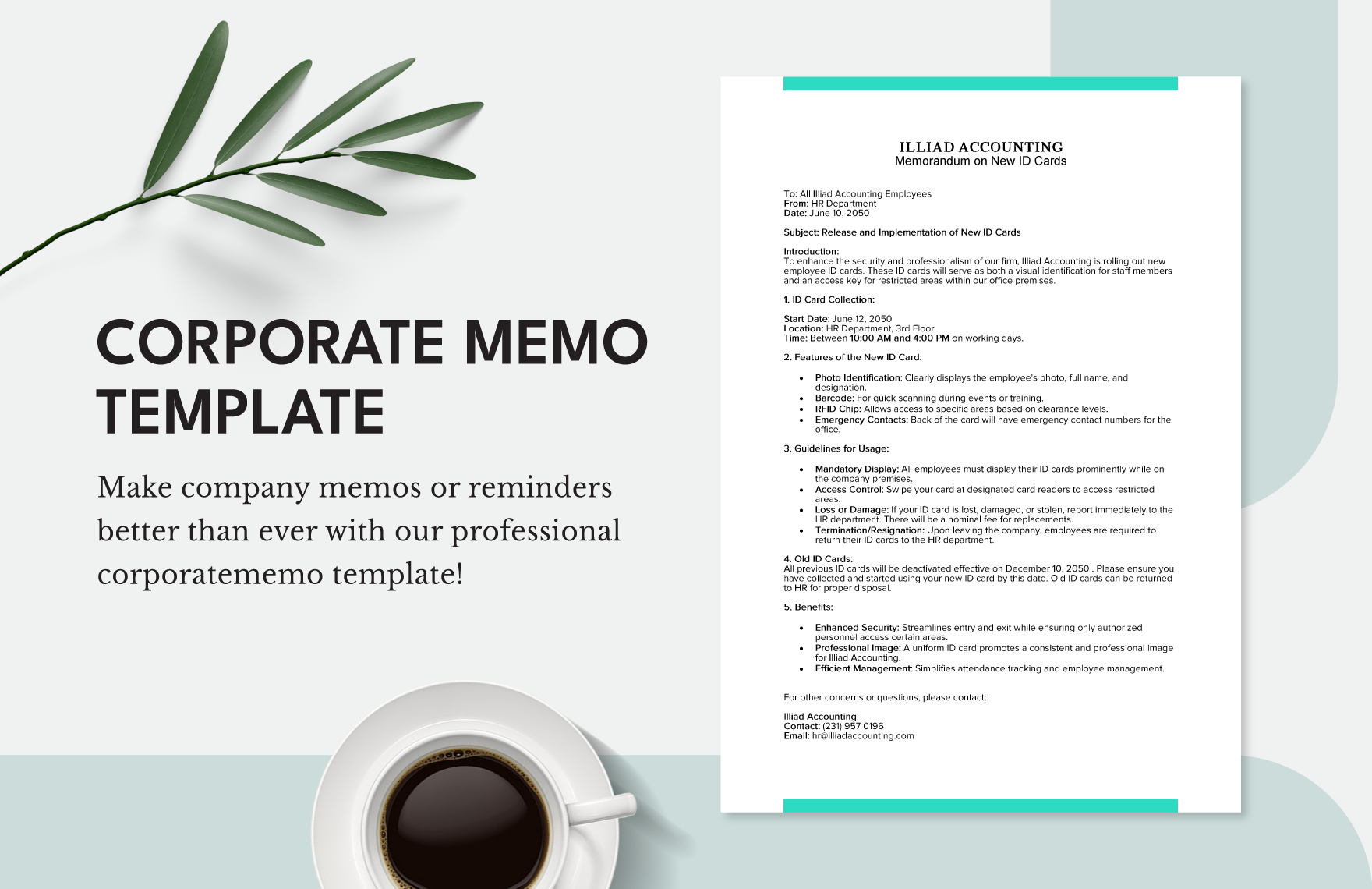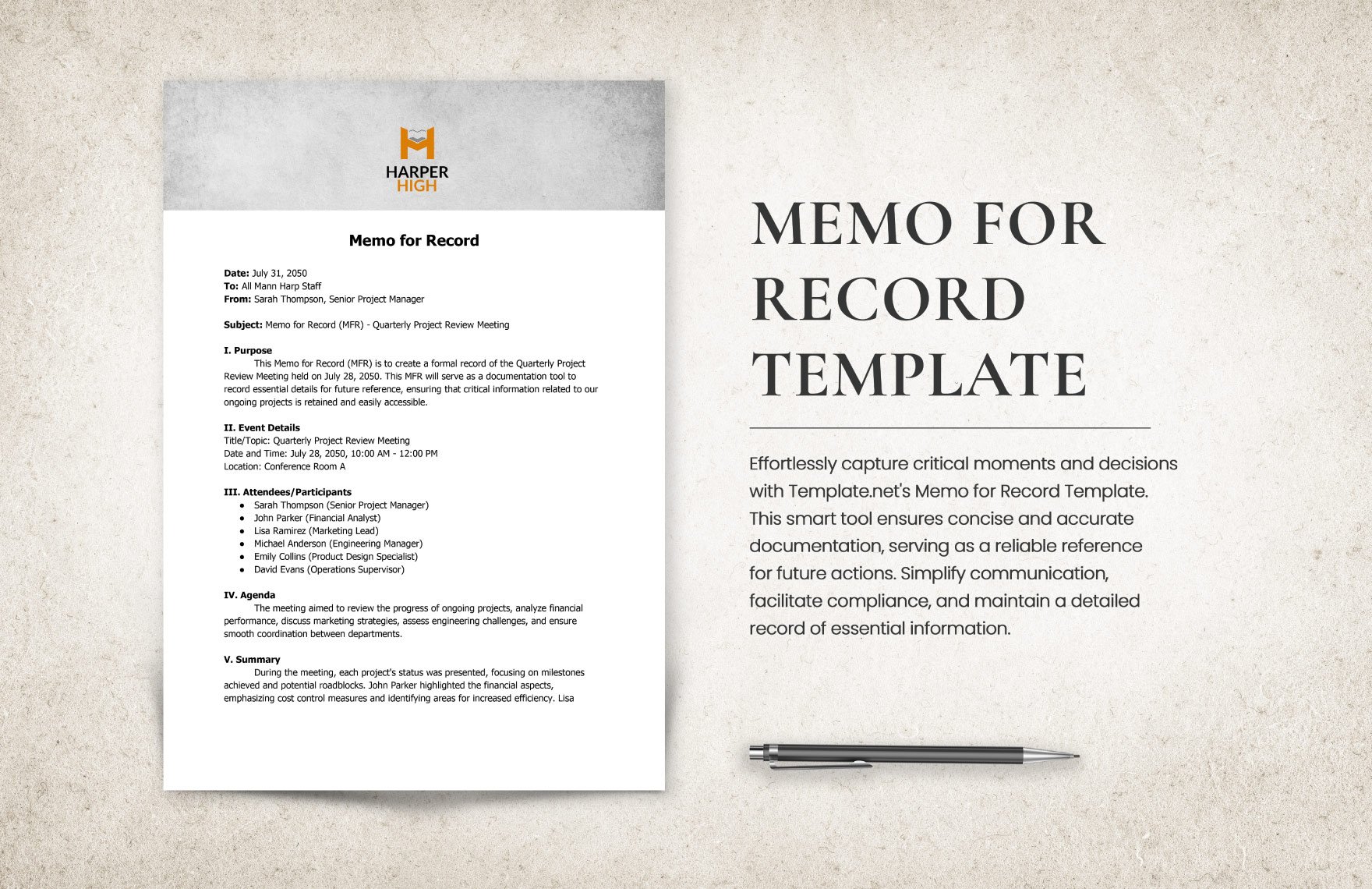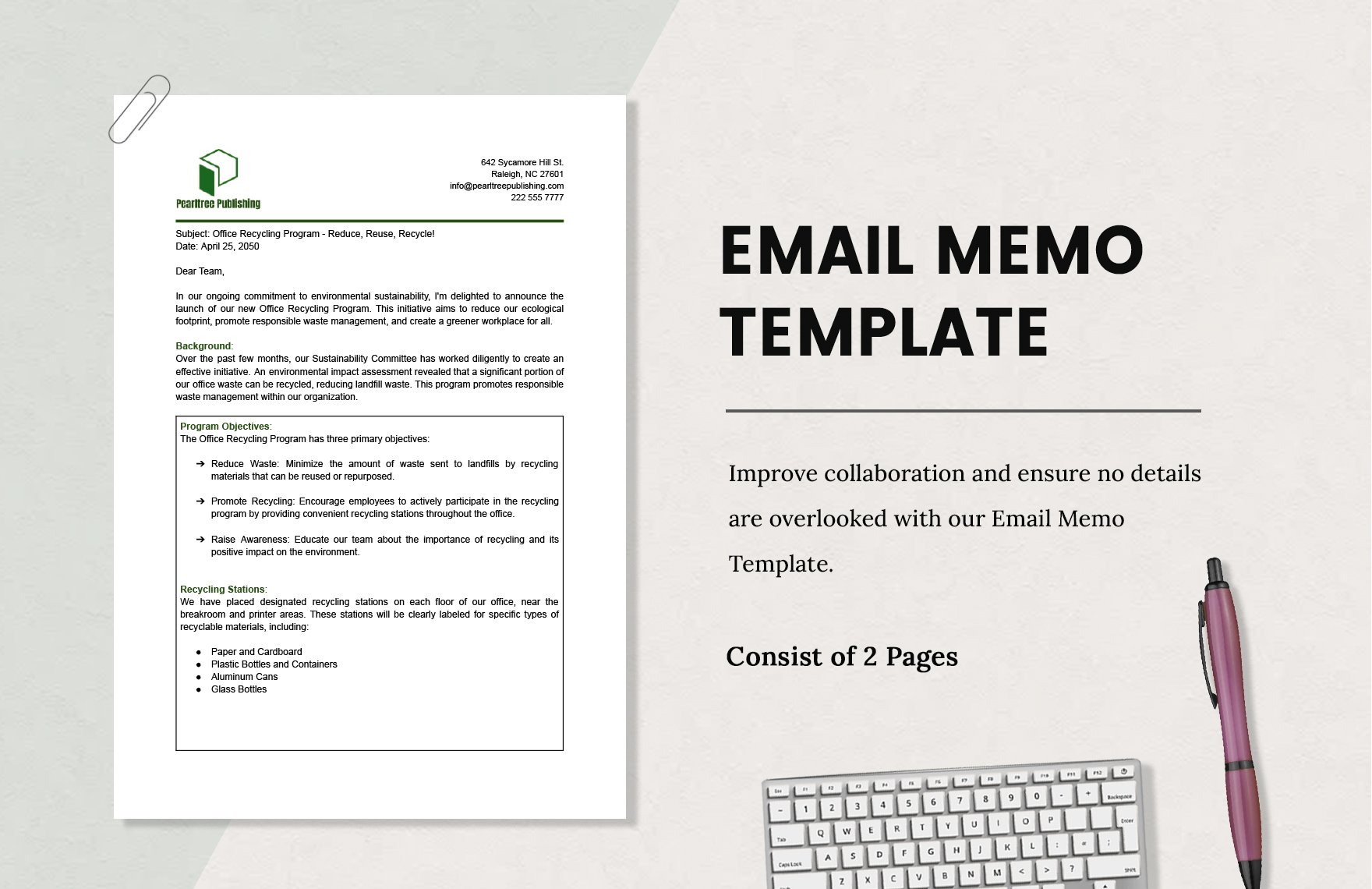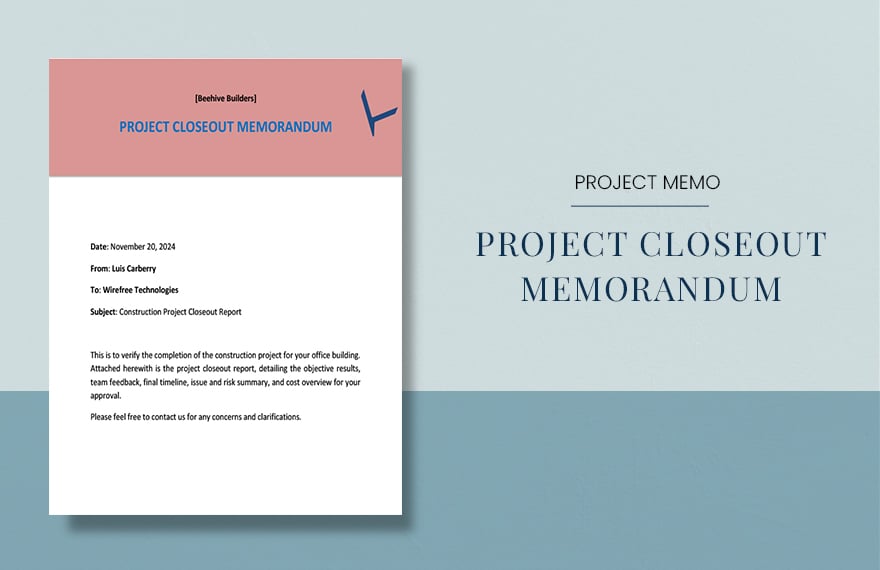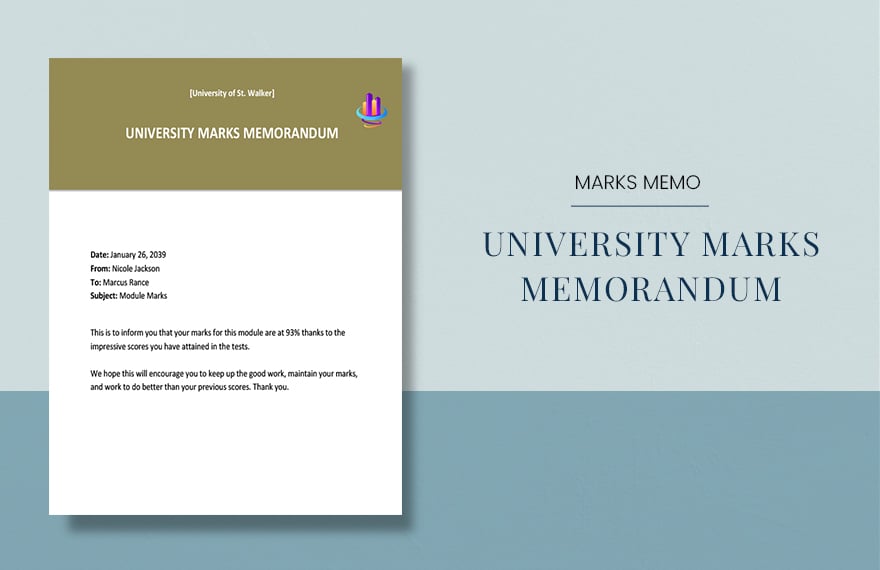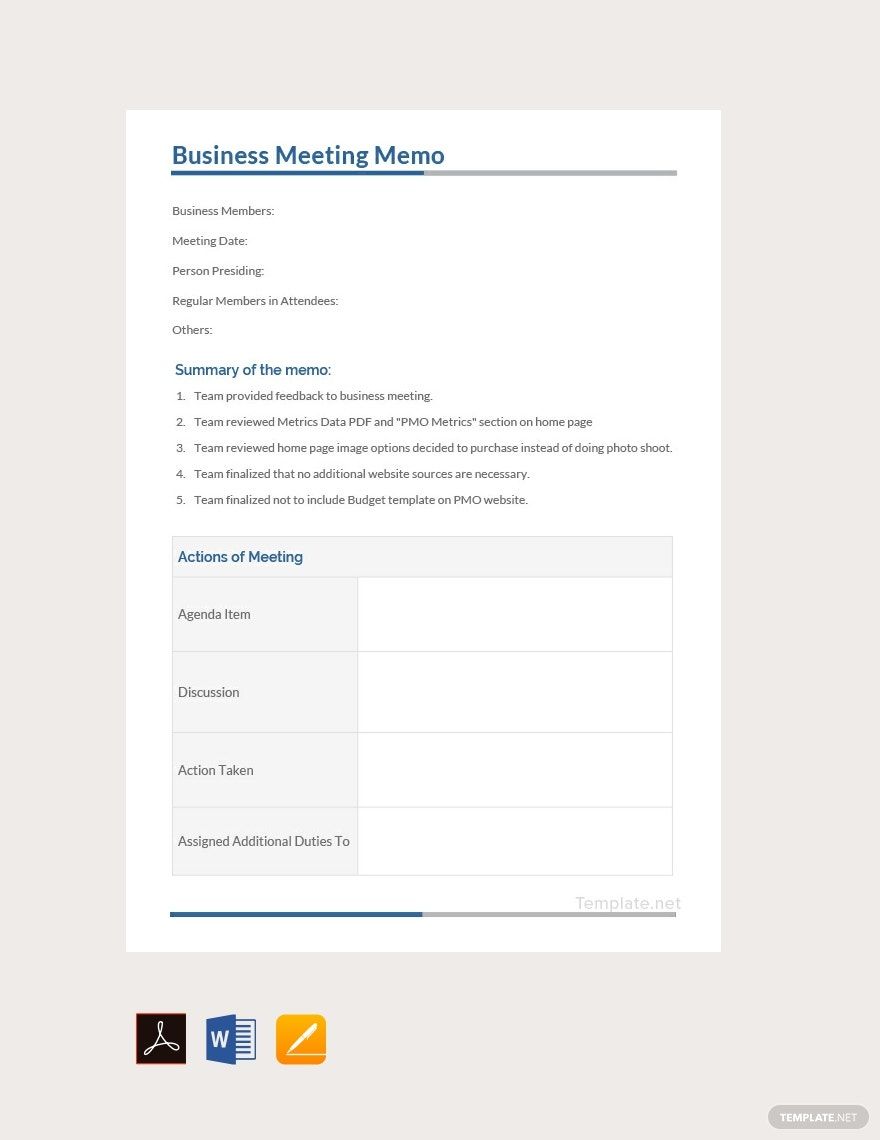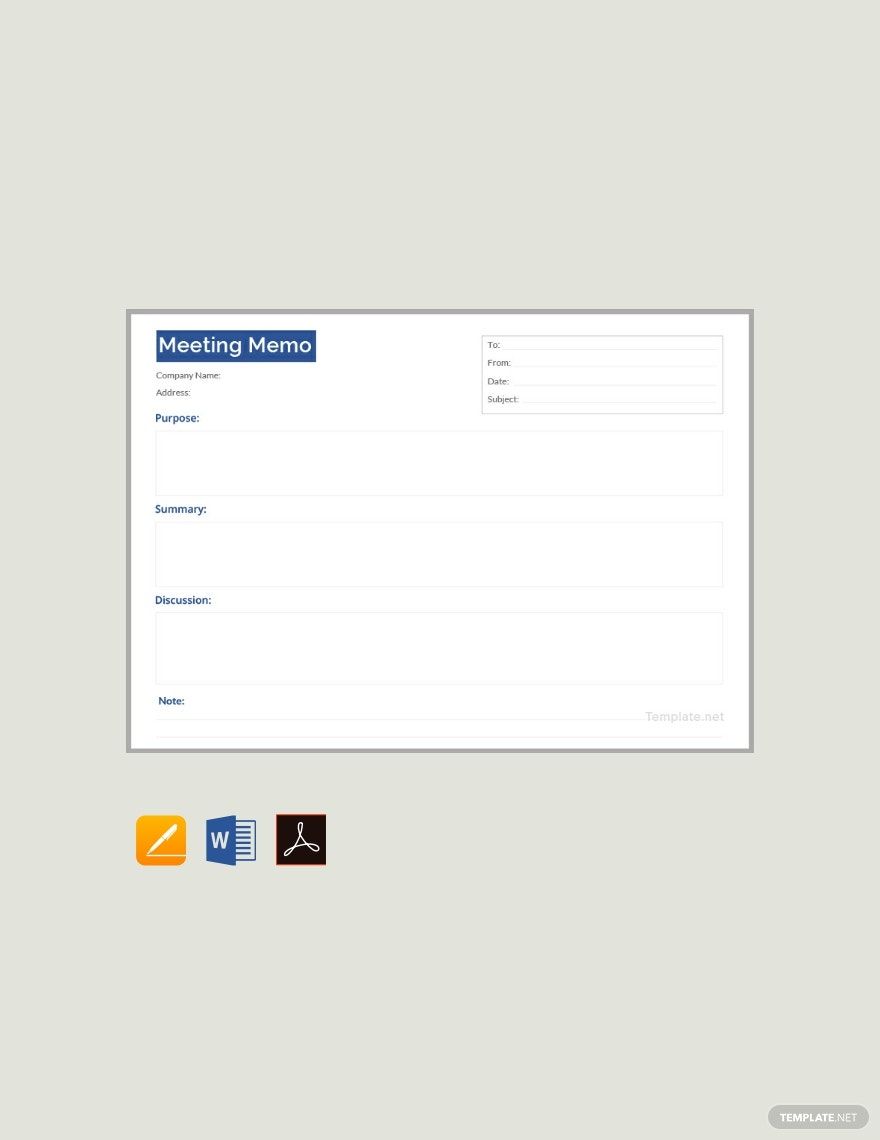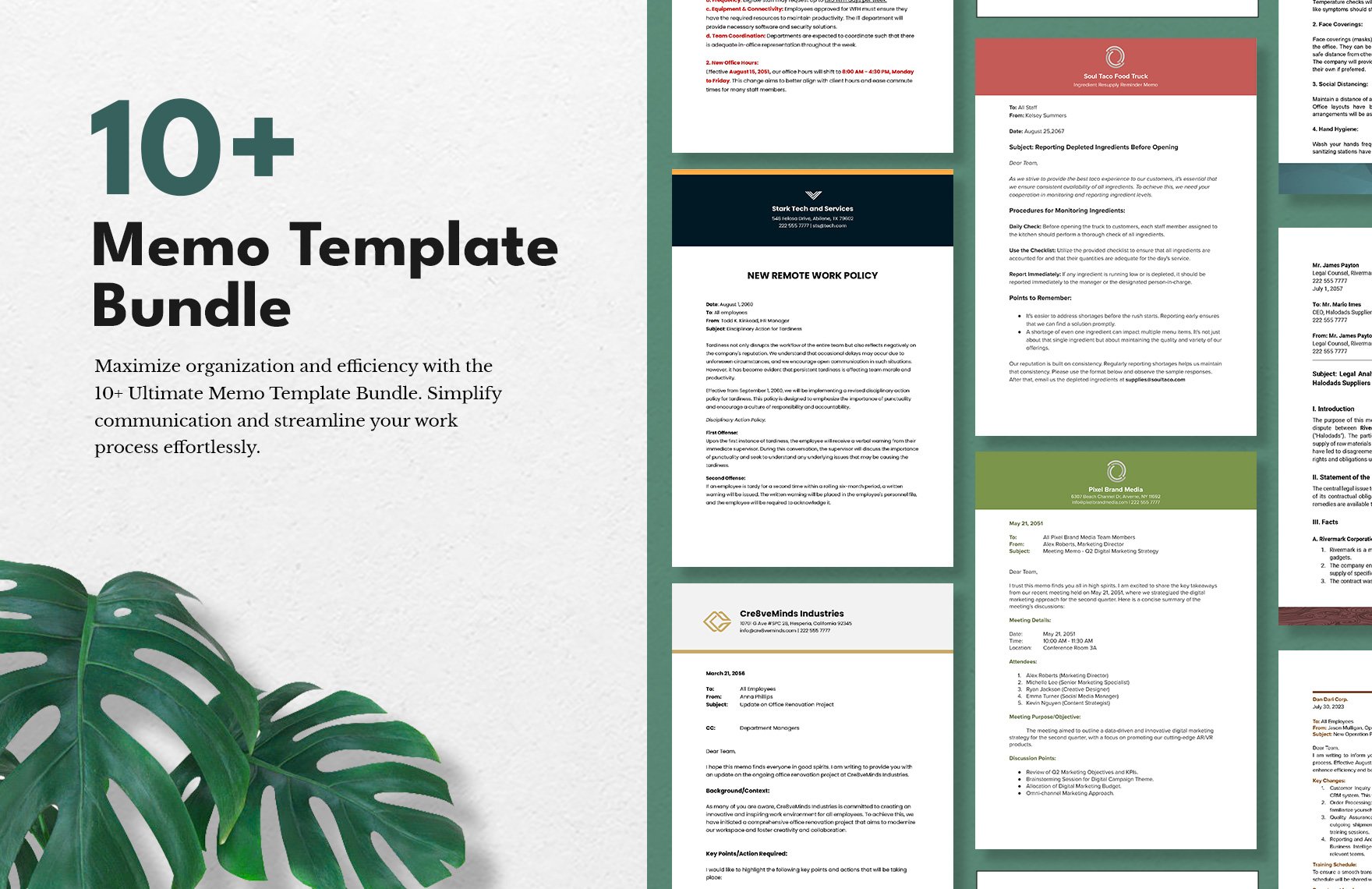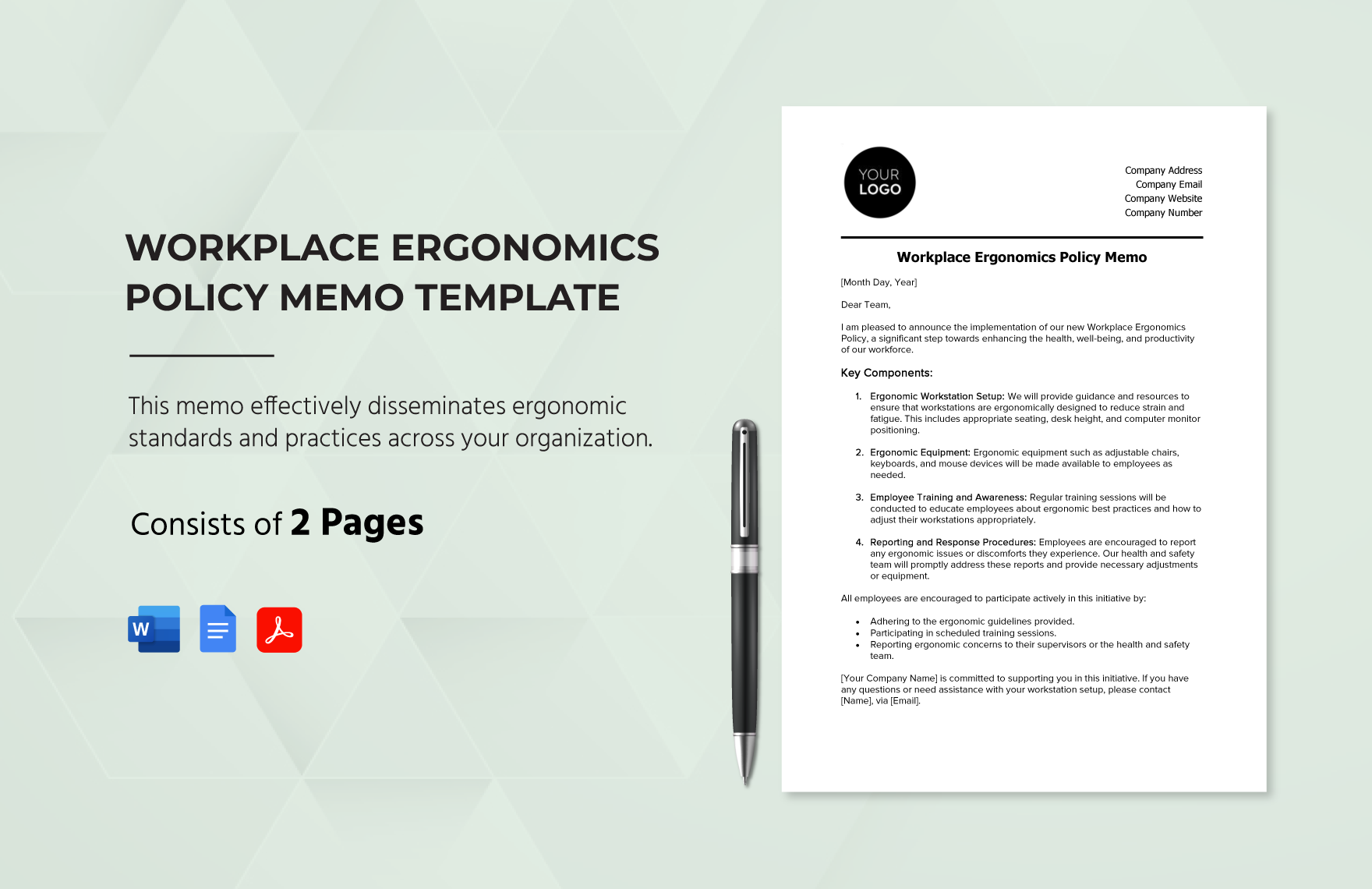Get one of our premium Memo Templates to help you compose a company, organization, or school memo to be distributed to every department or individuals. The files are ready-made and fully compatible with PDF. Use our templates for all kinds of meetings, including company meetings, business meetings, project meetings, board meetings, and internal meetings. Customize your chosen file and include your school or company name, from whom it was, the recipient, date, subject matter, and comment fields. Print-ready, perfect for commercial as well as personal printing. Available in A4 and US letter sizes. Instantly download for free anytime, anywhere, at any device.
How to Create a Memo in PDF
A memorandum frequently referred to as a "memo," is a brief message or letter used in business offices for personal interaction with the employees or staff. Memos may differ depending on the office or organization. Sometimes a memo is confidential, but frequently it is used to communicate in a larger audience about a formal assembly, meeting minutes, medicals, accounting schedule, army, and a lot more. So, if you are wondering how to create one, then today is your lucky day. Why? That's because we enumerated five steps below that you can follow so that you can generate a memo of your own. Apart from that, we also provided you templates that you can download for free. Here's how to do it.
1. Look for a Memo Template
Consider using a template instead of writing a memo from scratch. Here in Template.Net, we have a wide selection of high-quality and printable memo sample templates that you can download anywhere and anytime you like. On our website, we have all the sizes and modern designs you need to create your document template plus it can be downloaded free of charge. Hurry up and download the template that suits your needs as effectively as possible.
2. Customize the Template's Appearance
After pressing the download button, the template will automatically download to your desktop or device. Once the downloading process is done, immediately edit and customize the template's layout. Editing will never be a problem because one of the characteristics of our template is that it can easily be edited according to your desired preferences. But if you want your work to be much lighter, then consider using a PDF file in generating a memo you need. With the help of PDF, you can easily create, review, and print the document template that's saved in it.
3. Set up the Message
This is the most critical part of creating a legal memo — setting up the content. In writing the content, you must start with the basics: the addressee of the memo, the date, and the subject line. Remember to start the memo's body with a clear purpose, state what readers need to understand, and finish with what readers need to do if required. Keep your message short and simple. You may use bullets if you want to highlight the things needed to be check. Avoid using lengthy phrases and paragraphs that are overly wordy. Summarize it and stick to the primary subject matter.
4. Double-check the Details
It is essential to double-check your work before distributing them to the public. Take your time in proofreading your memo about schedules so you can make sure the data that you've input are 100% accurate and at the same time to check if there are no missing information.
5. Save the Template
Save your work on your computer because who knows, you might be making another set of a memo in the future. Whenever you need to use the memo for a slightly distinct topic such as planning and management sooner or later, alter each field to fit the specific theme of the memo. This will save you time and also assist you to produce a coherent professional memo that will attract people's attention.