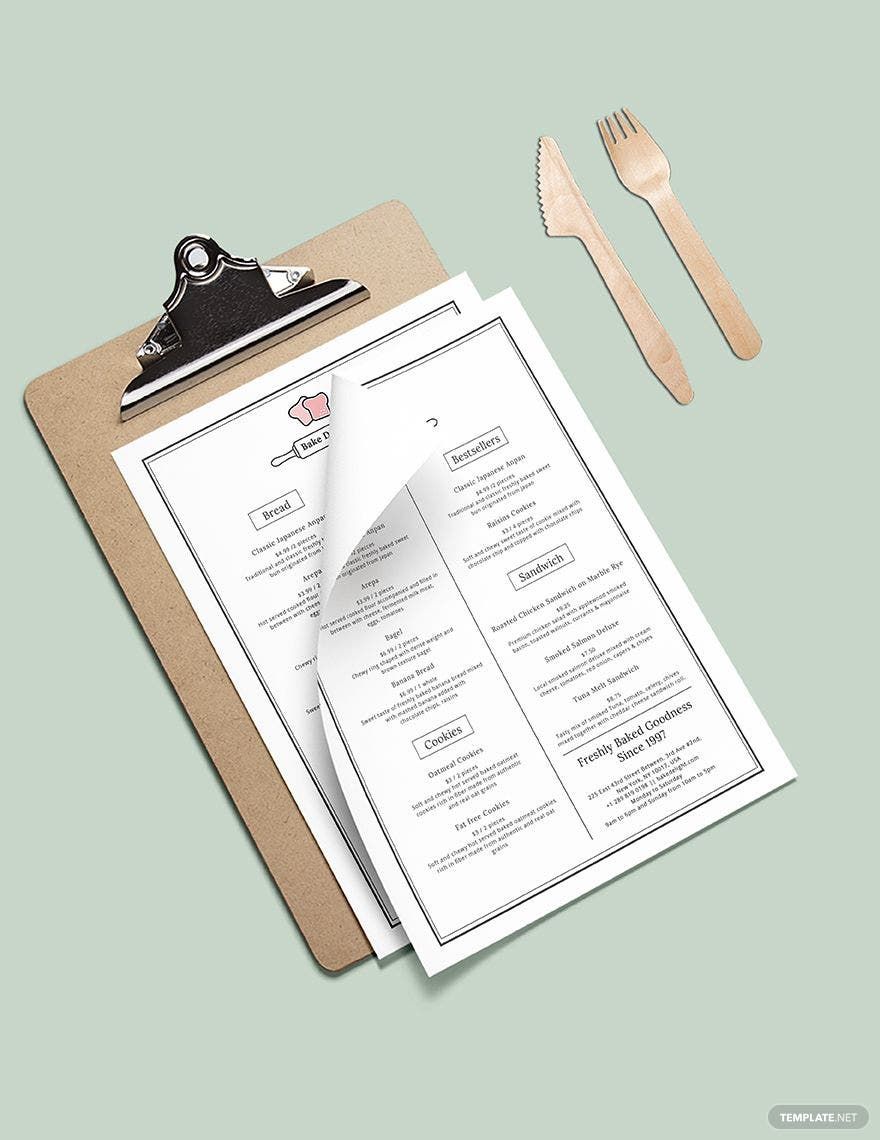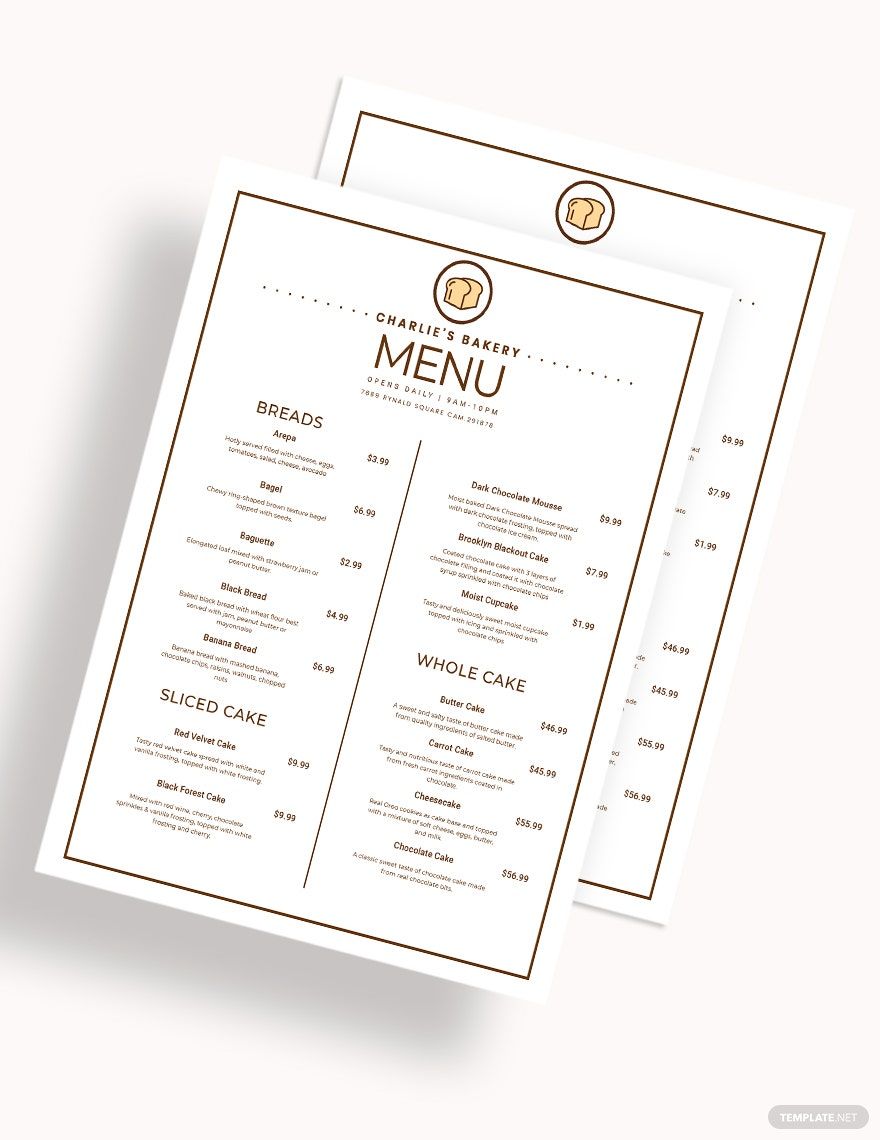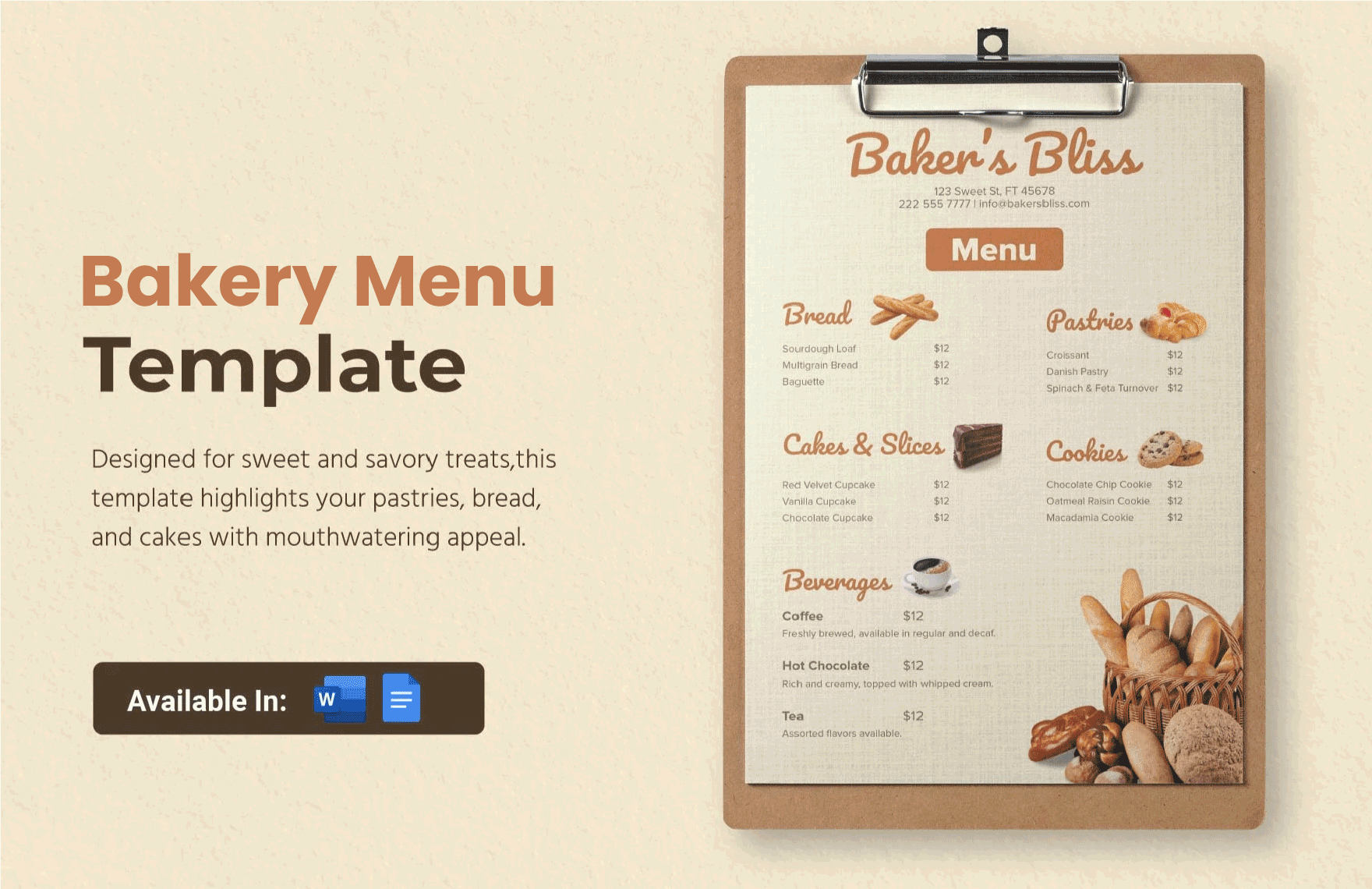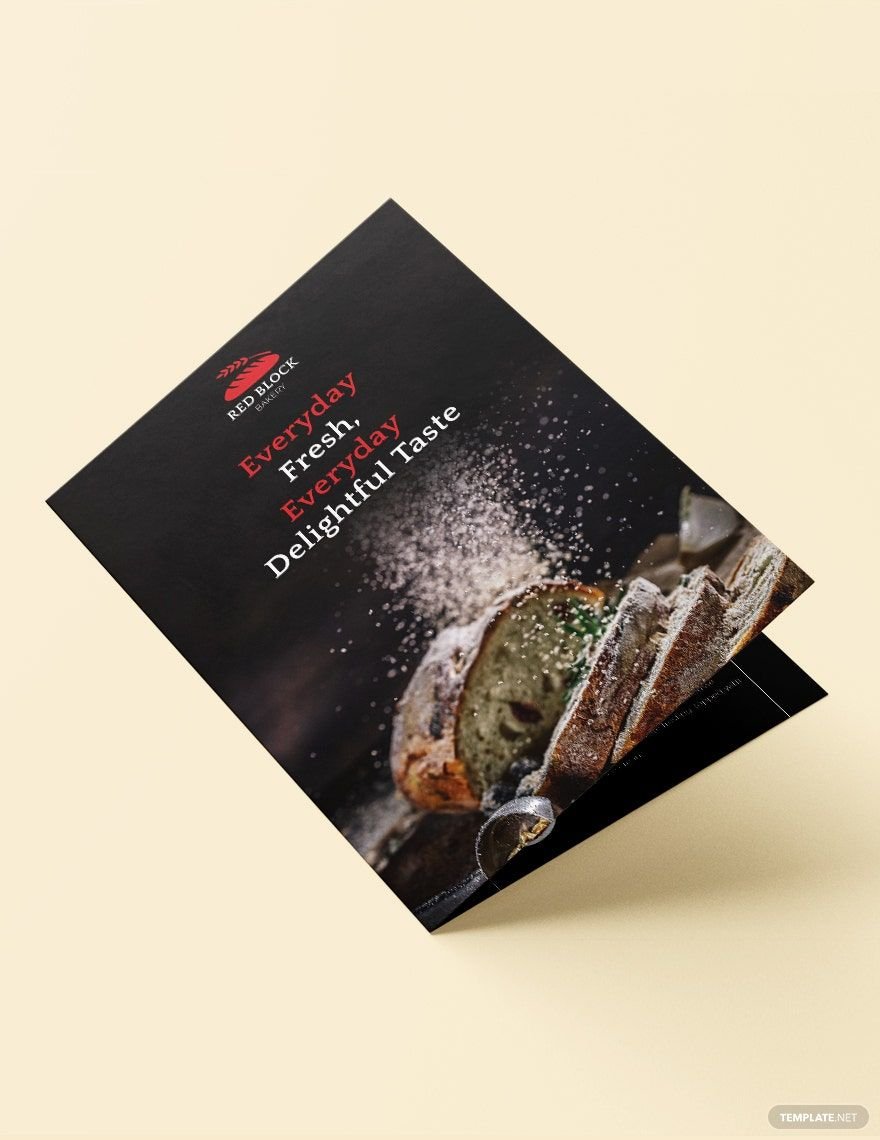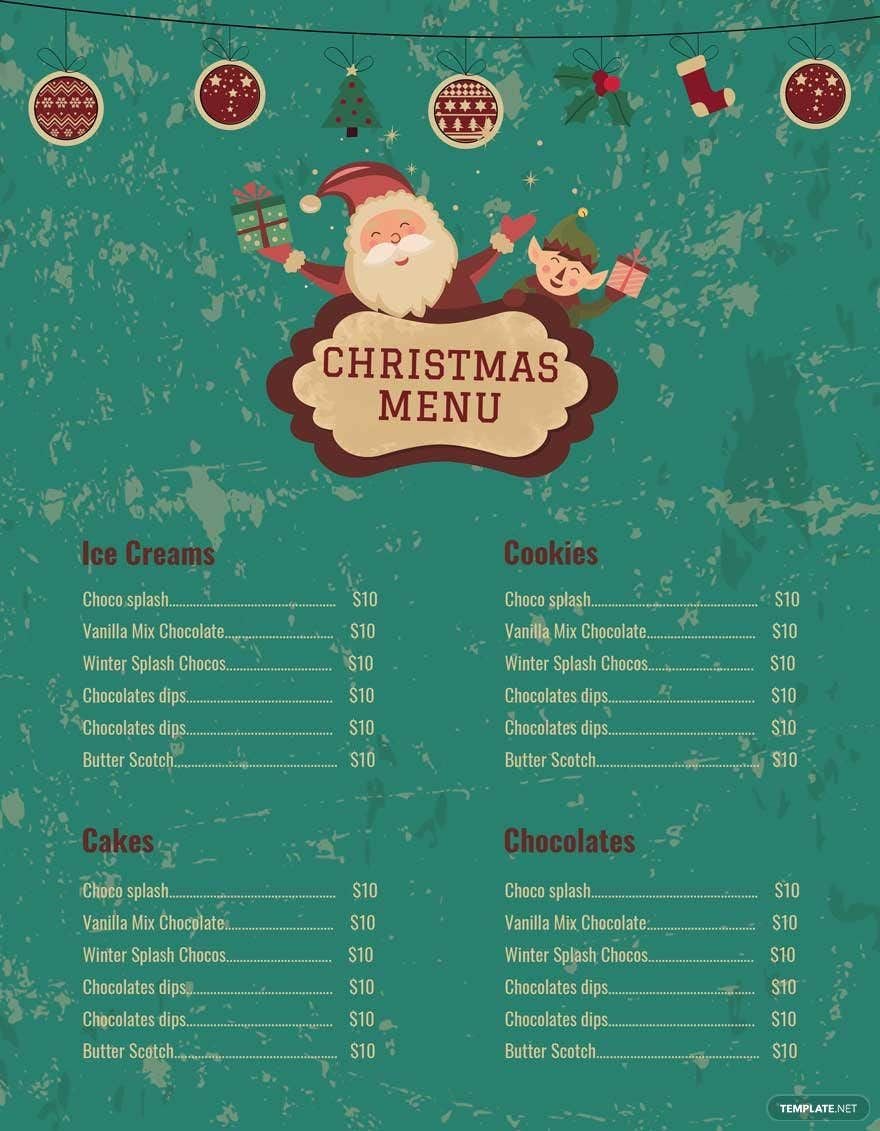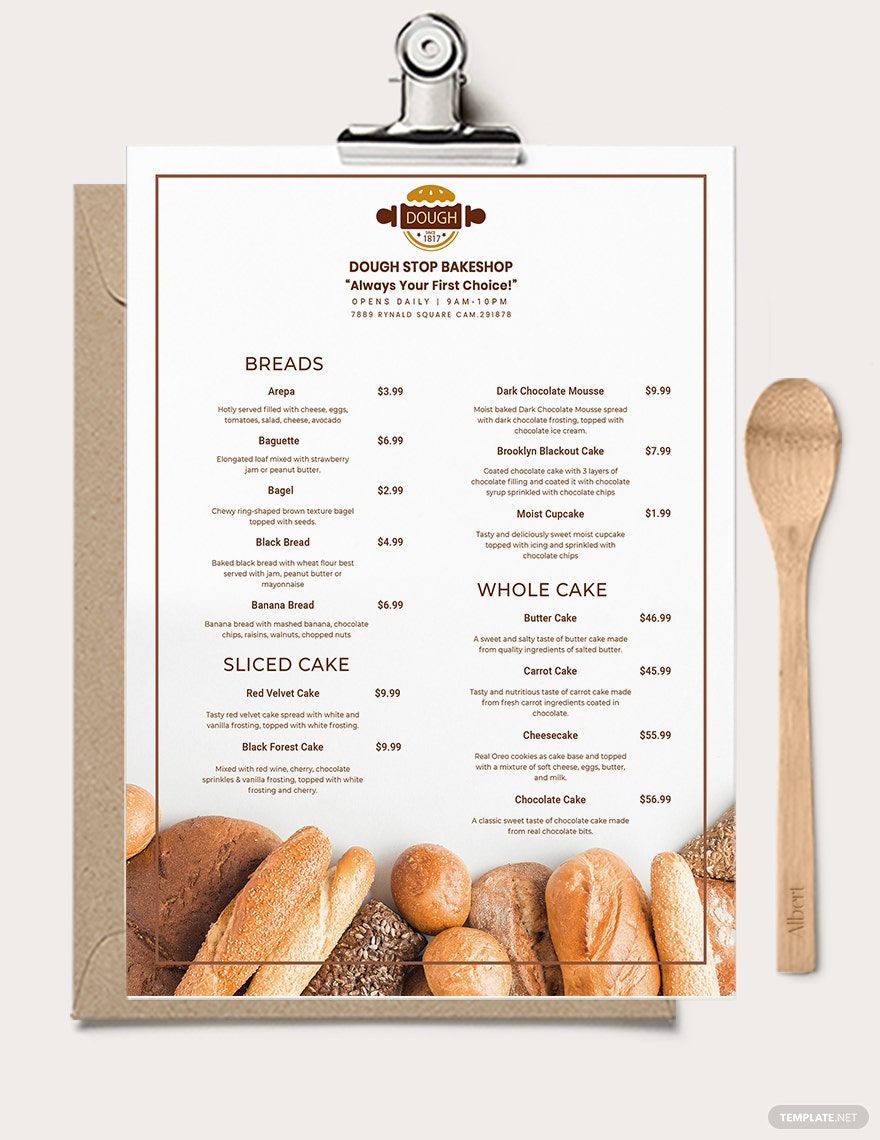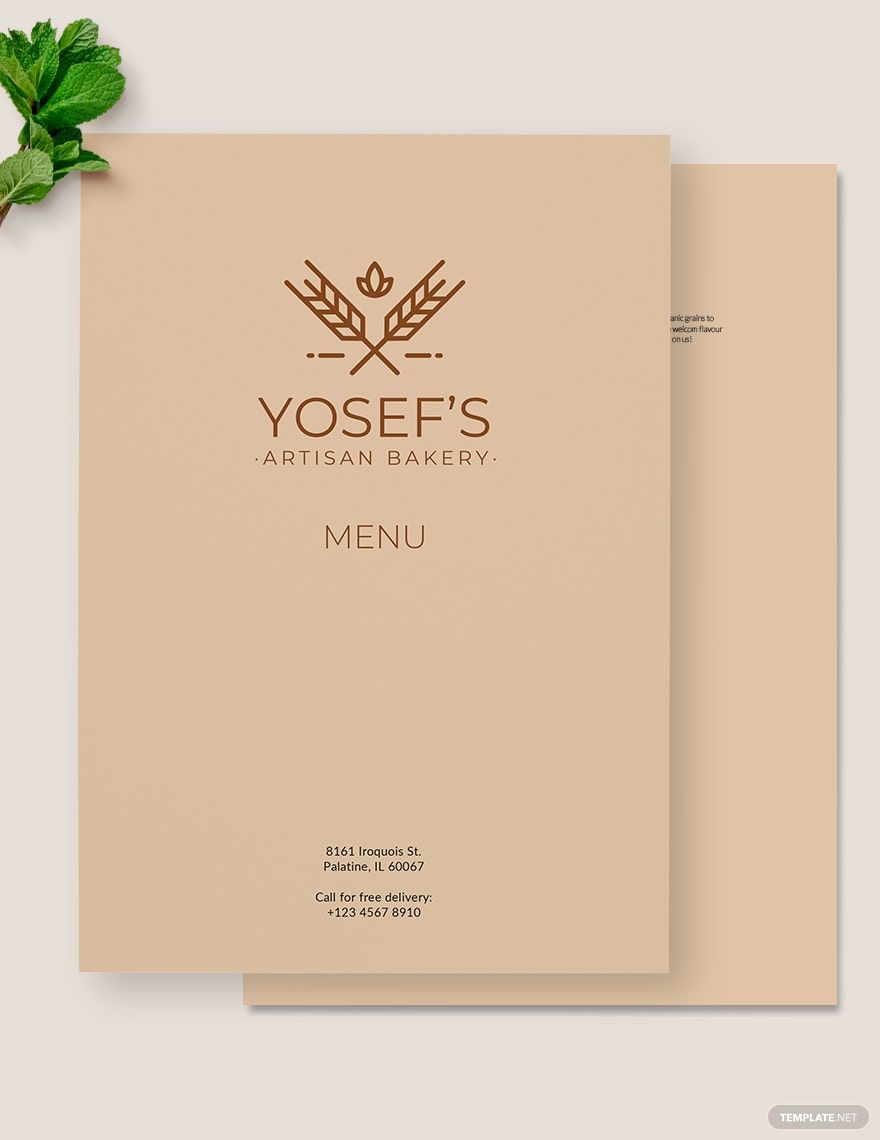There's something so hypnotizing the moment we smell that freshly baked bread and pastries. It's also delighting in tasting a series of desserts, or get a sliced cake and pair it with your favorite coffee. Others will also prefer sandwiches from their favorite cafe. With all these needs and demands, it's best to highlight your products by using a menu document. Make it compelling, attractive, and presentable to create a good impression from them. Obtaining your goals is possible, and we can help you in that sense by availing our pre-made templates of Bakery Menu in Word version. You can get and print our high-quality templates in (US) 8.5x11 inches, 5x7 inches, 4.25x11 inches. Saving tons of time is possible since it's quickly editable. Moreover, it's customizable 100%, which is very convenient on your part. Grab our templates now to start crafting your impressive menu!
How to Create Bakery Menu Templates in Word
Chron stated that according to the American Bakers Association, the bakery products of the United States would make up to 2.1 percent of the gross domestic product, and it's equivalent to plenty of people eating bread. No wonder that a bakery business is always booming because Americans consume bread at nearly every meal. The competition in the said industry is so tight, and you must compete fairly. An outstanding marketing campaign can help you boost your business if done correctly.
To be in the said business are indeed much work because you need to consider essential things. Part of it is to plan out about how you'll be able to compete among any others. It will help if you craft a well-designed and presentable menu that best describe your products. Hence, we provide five beneficial methods to help you create a compelling Bakery Menu Templates in Word.
1. Select a Right Template
Selecting the right template is needed firsthand so that you can decide its format, size, and menu style. Pick the most suitable one that's perfect in exceeding your goals. Since our available templates are fully customizable and editable, it can save you tons of time while increasing work efficiency. Create that kind of advertisement where most of your target customers can't resist after seeing those delightful pastries you offer.
2. Put Necessary Info
When putting necessary info on your simple menu, it should only contain what your bakery shop offer. Be sure to arrange them adequately with indicated price beside on it. Specify a row for french bread, cakes, cookies, cupcakes, and any other pastries. Don't forget to put your bakery name and logo on the top to keep the visibility of your brand identity.
3. Match the Design to Your Bakery
While you're designing your creative menu, you have to match it on your bakery's theme. Match its style and color if it's a French bakery, sweet bakery, or a vintage bakery. There must be consistency in every detail because it will also help your customer to remember about your bakeshop. Most probably, tend to double-check everything to justify any typos and errors quickly.
4. Attach Graphic Photo
Adding a graphic photo is a brilliant way to add more compelling designs and attractions to your cafe menu. It should able to represent your product very well. From the look upon on it, your target customers will never have second thoughts to purchase your offered bread and pastries. Incorporate it by picking appropriate color and readable font to ensure its enticing outcome.
5. Use High-Quality Printing Paper
To ensure a good quality outcome, you better use a high-quality printing paper materials. It's vital to attain the results you anticipated; hence, prepare an exact budget for this matter. When you use our printable menu, rest assured that you can enjoy the benefits of your investment adequately. You're already a step closer to meeting your goals after all the hard work you exerted from the start.