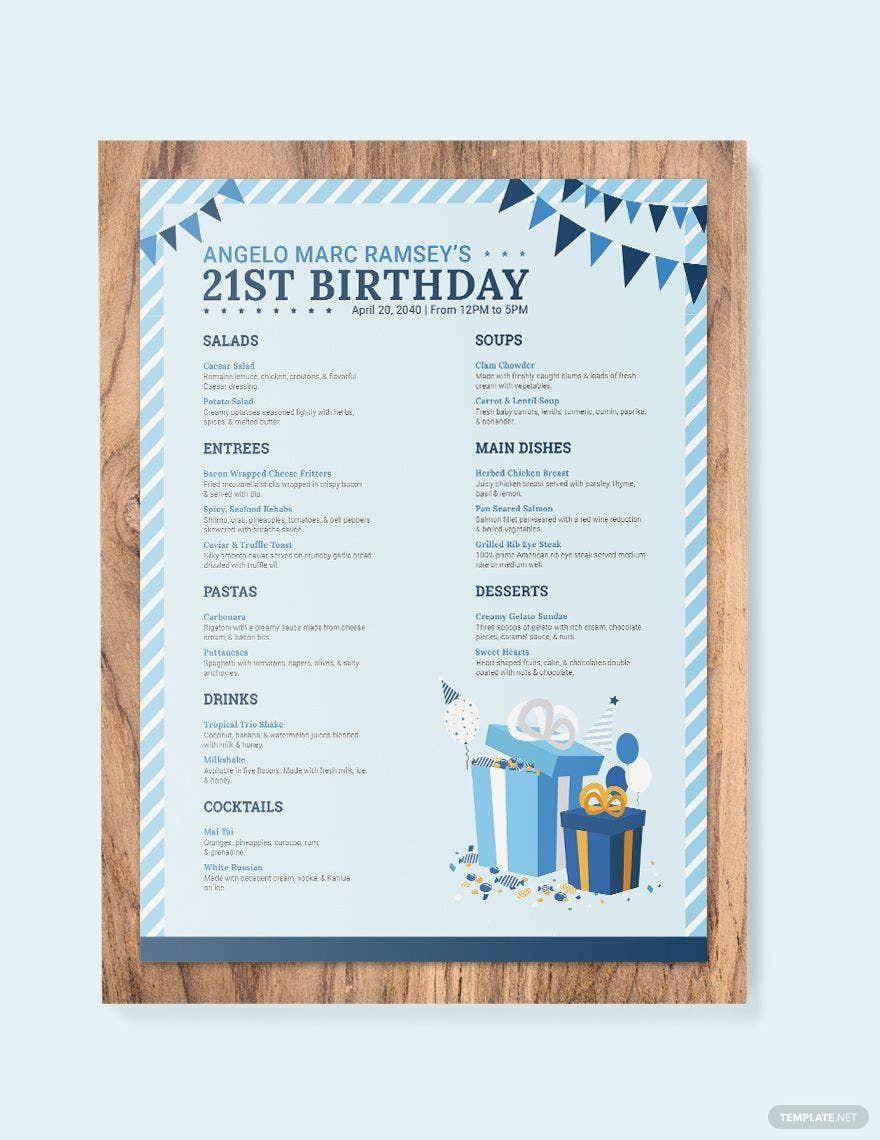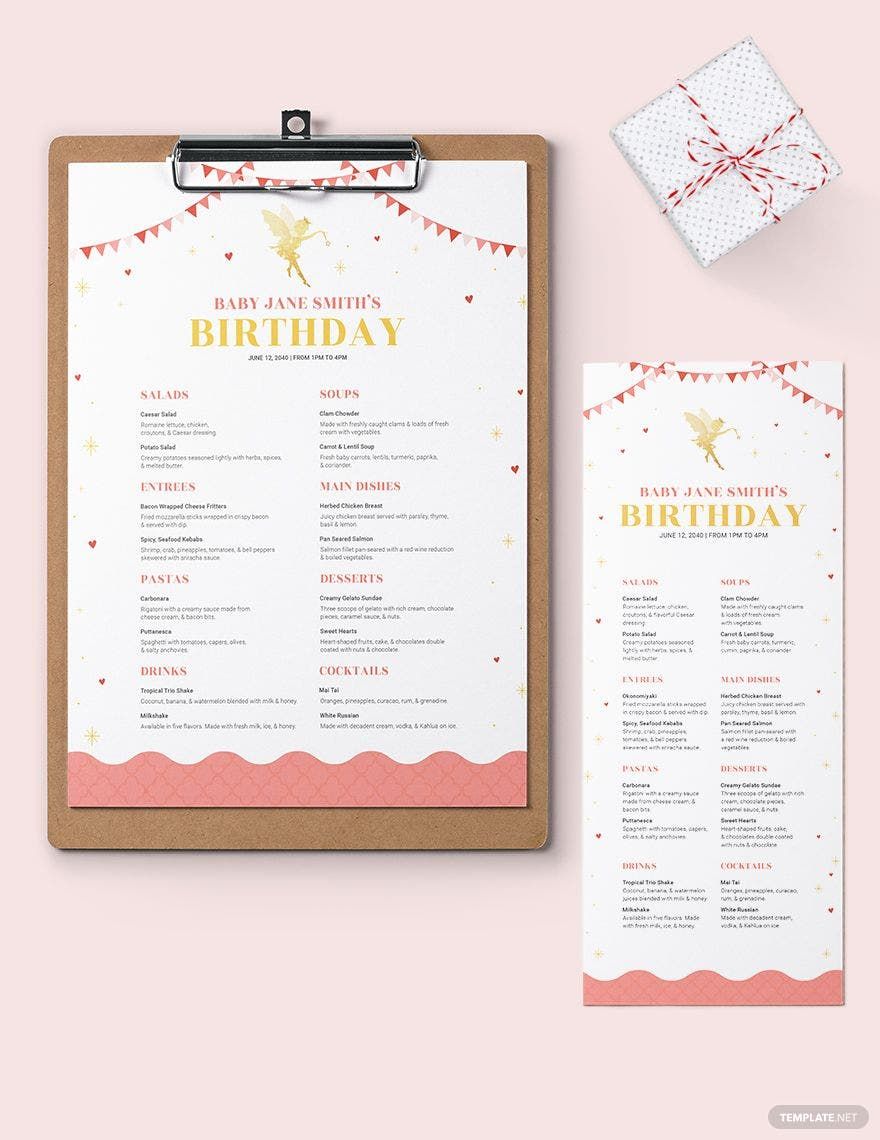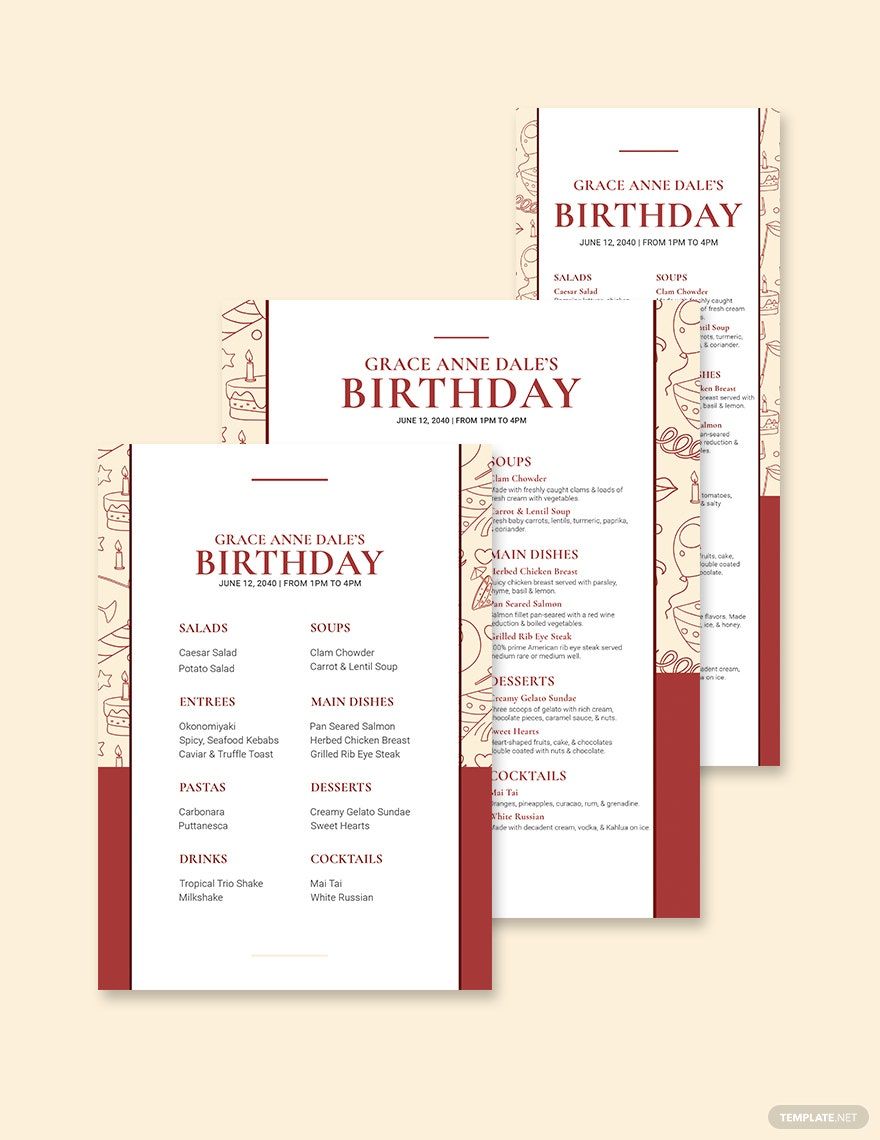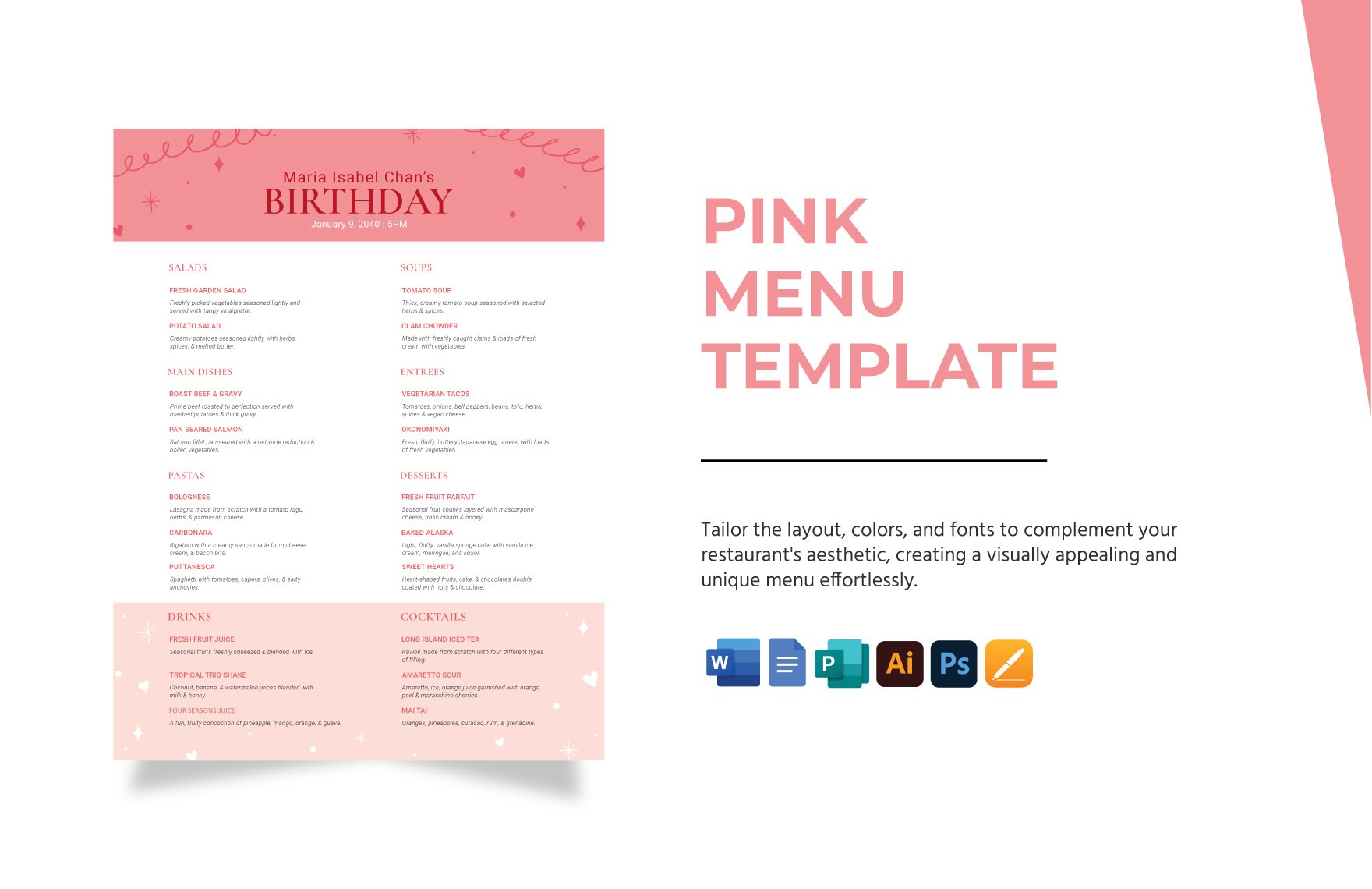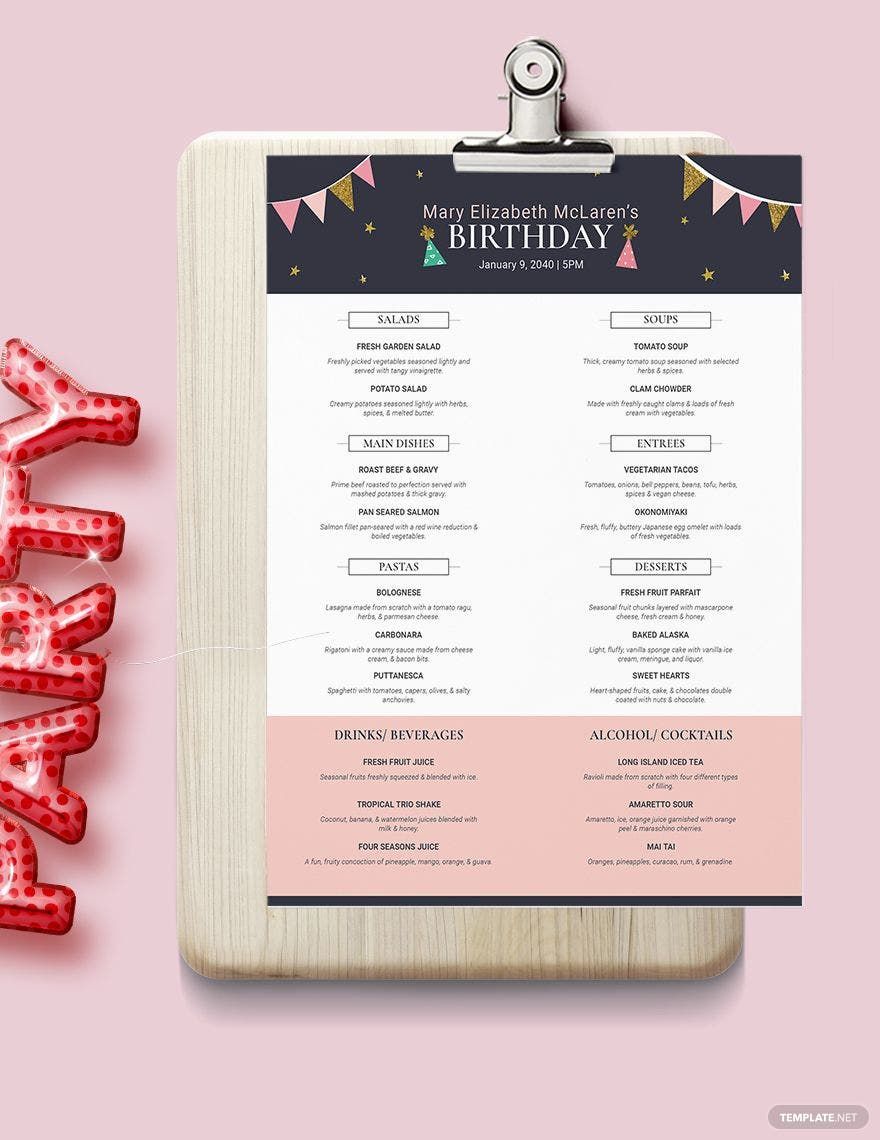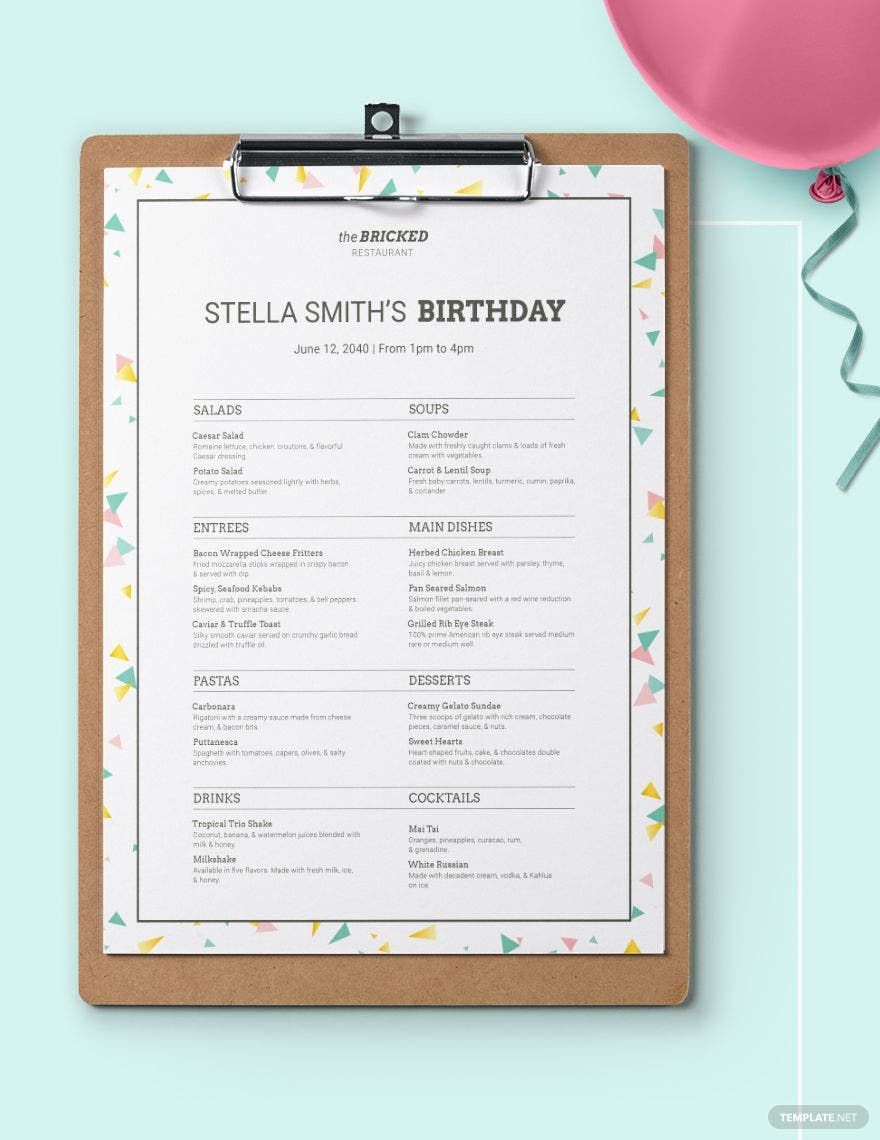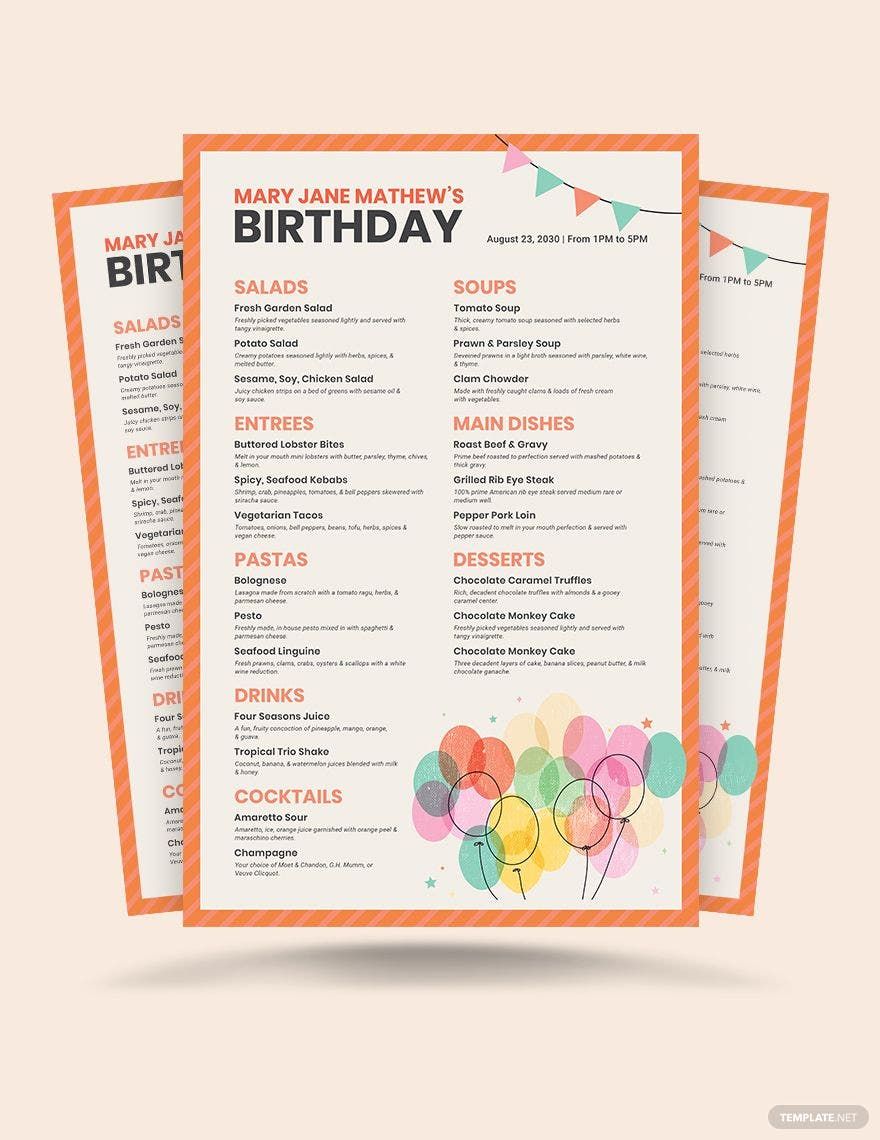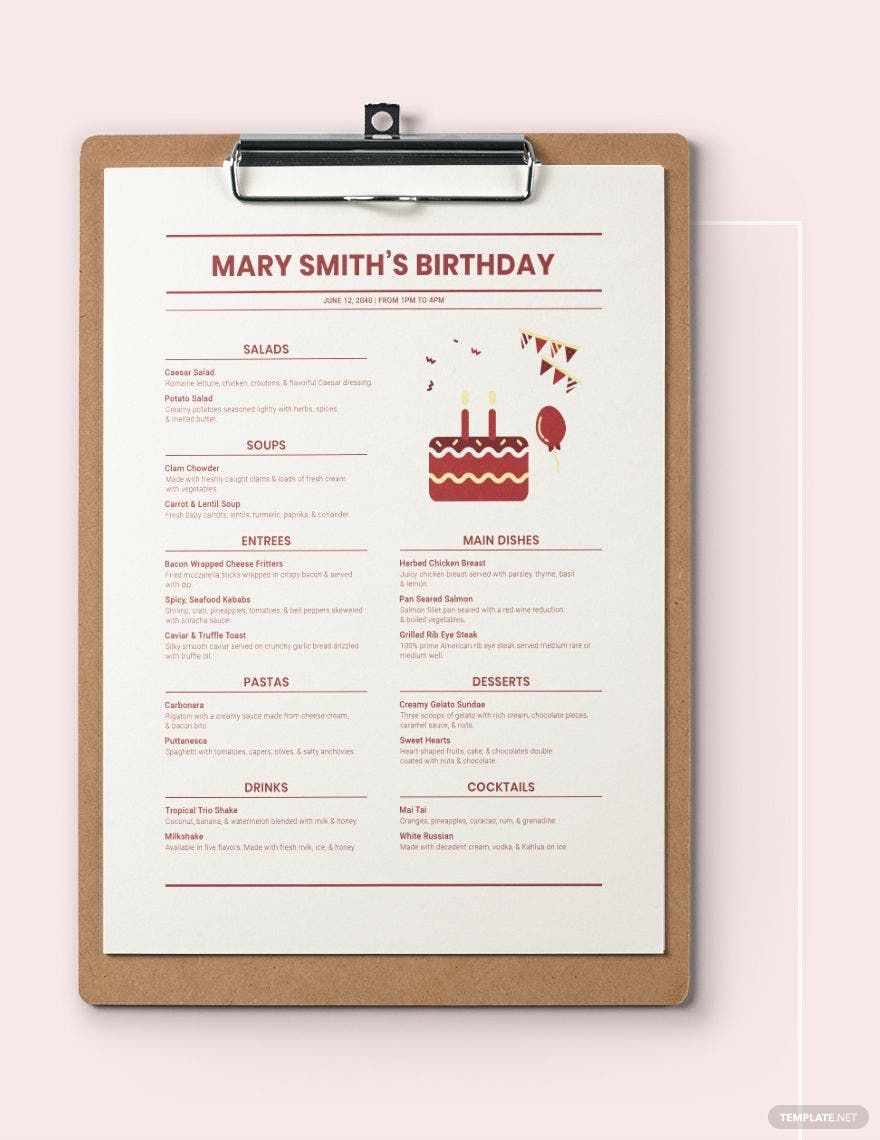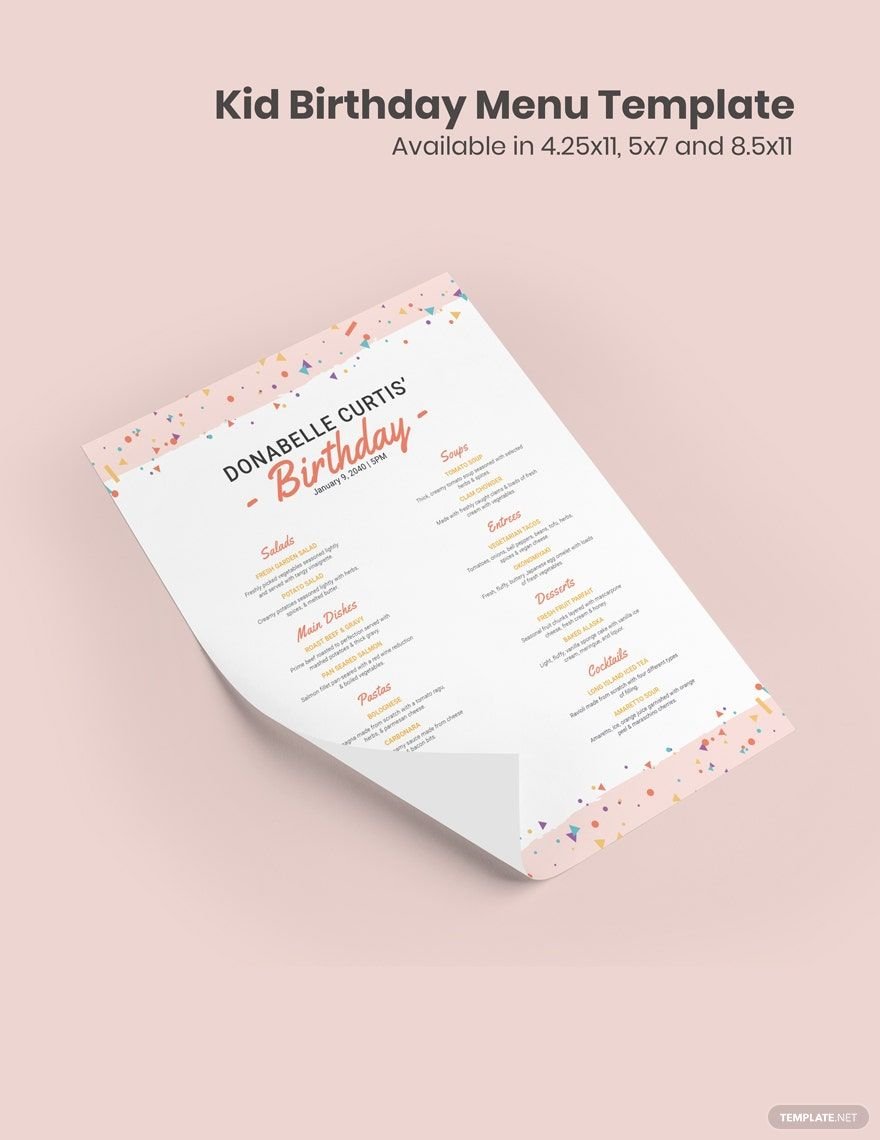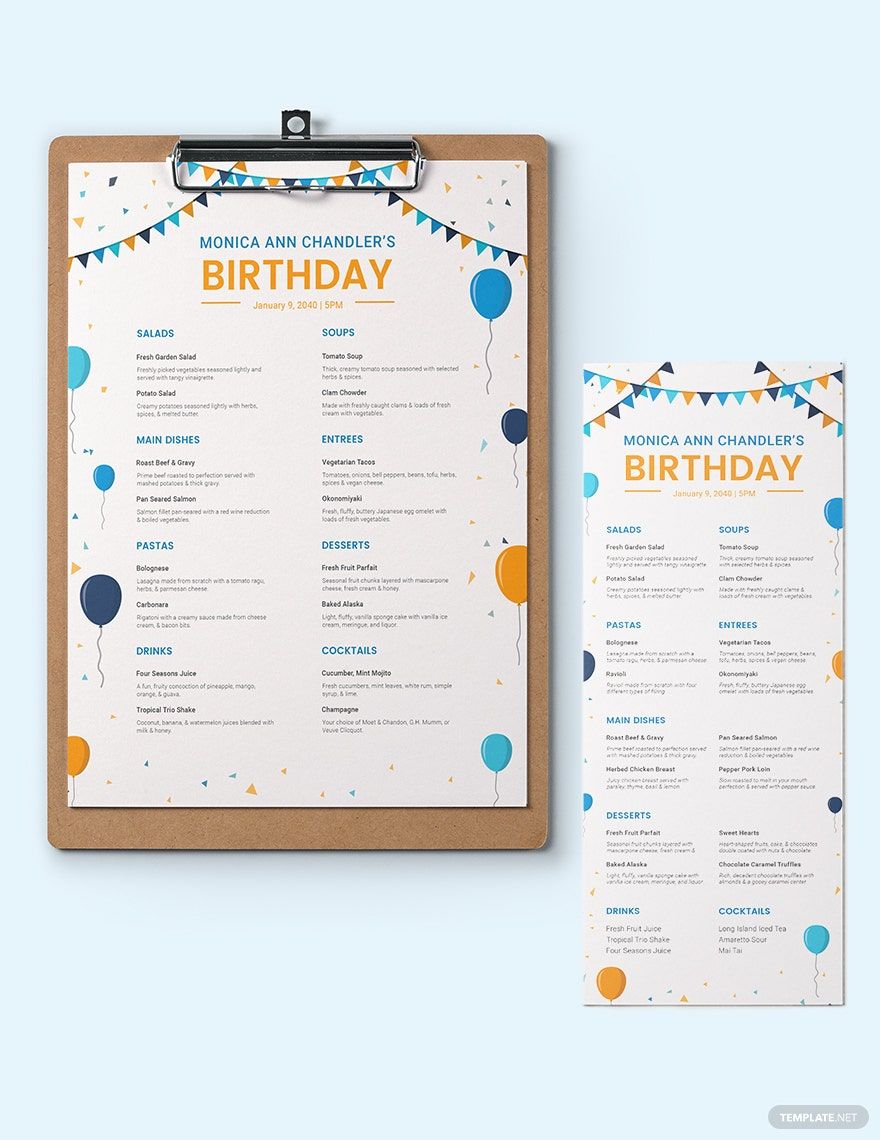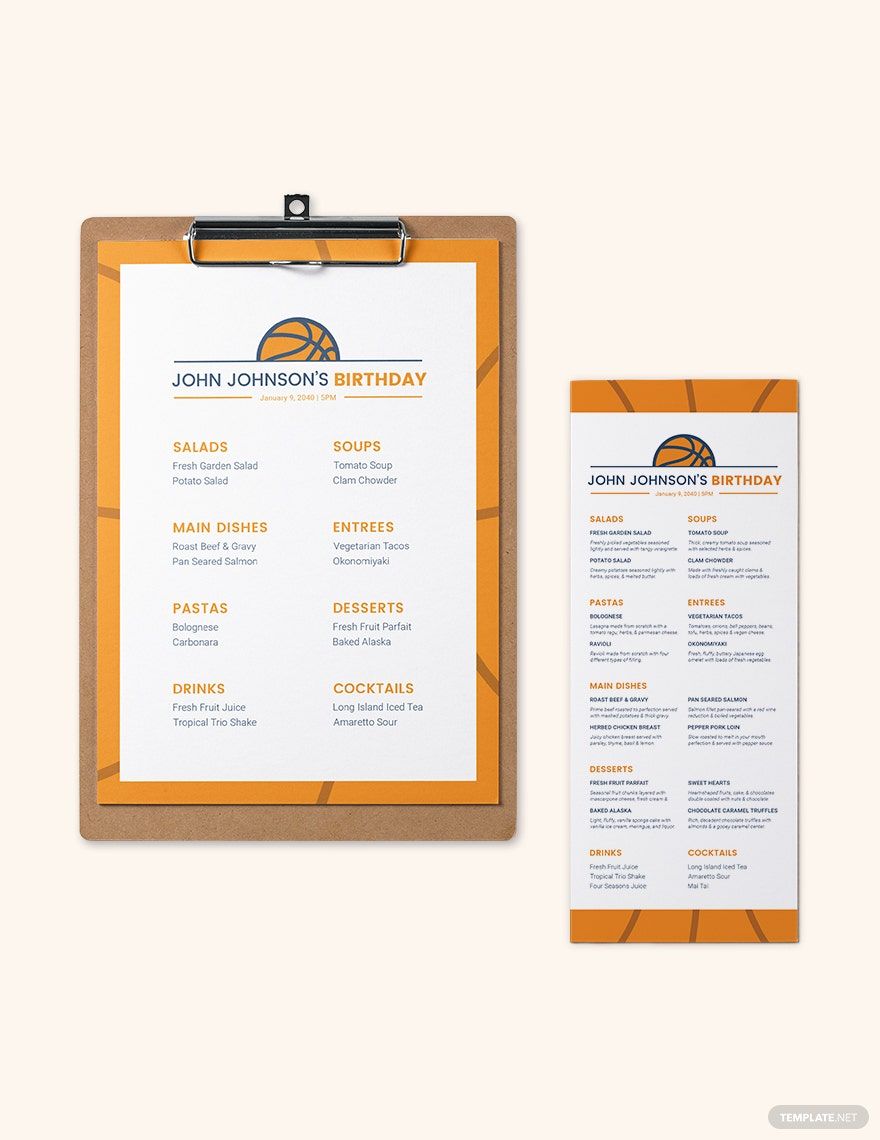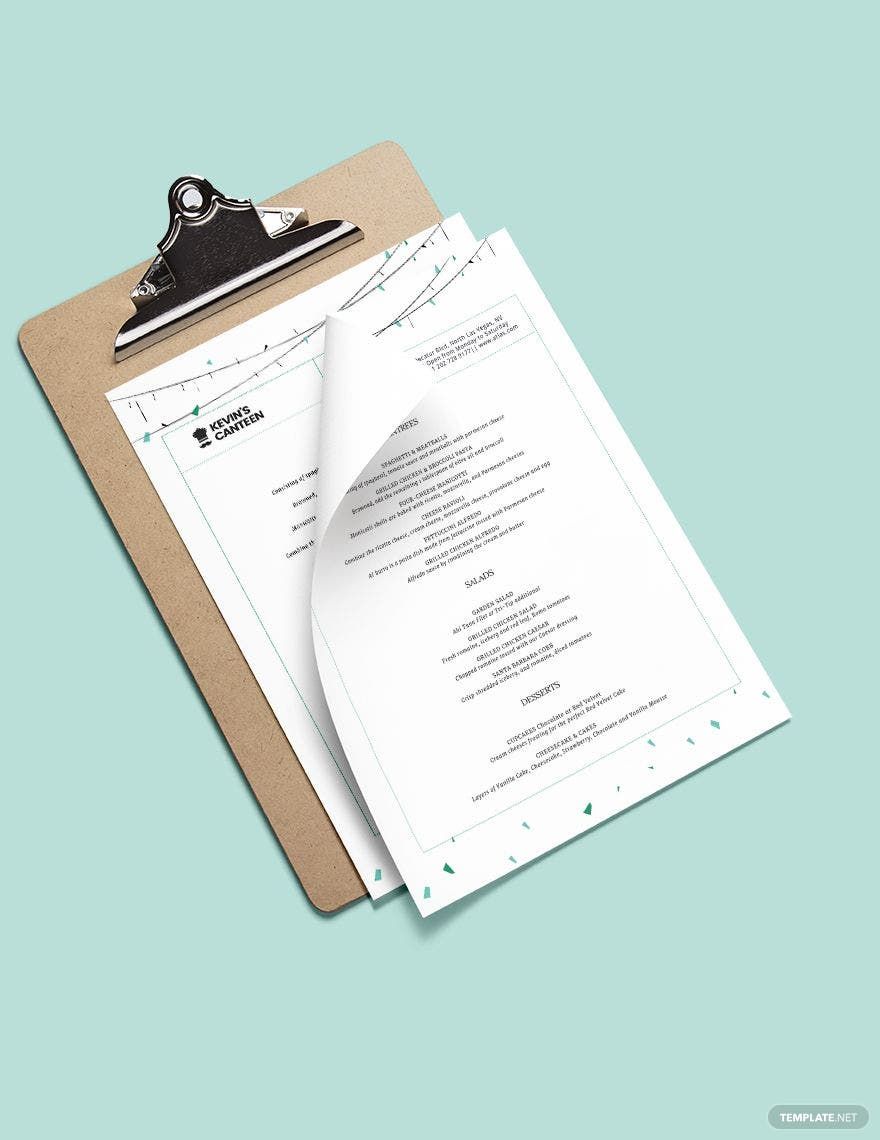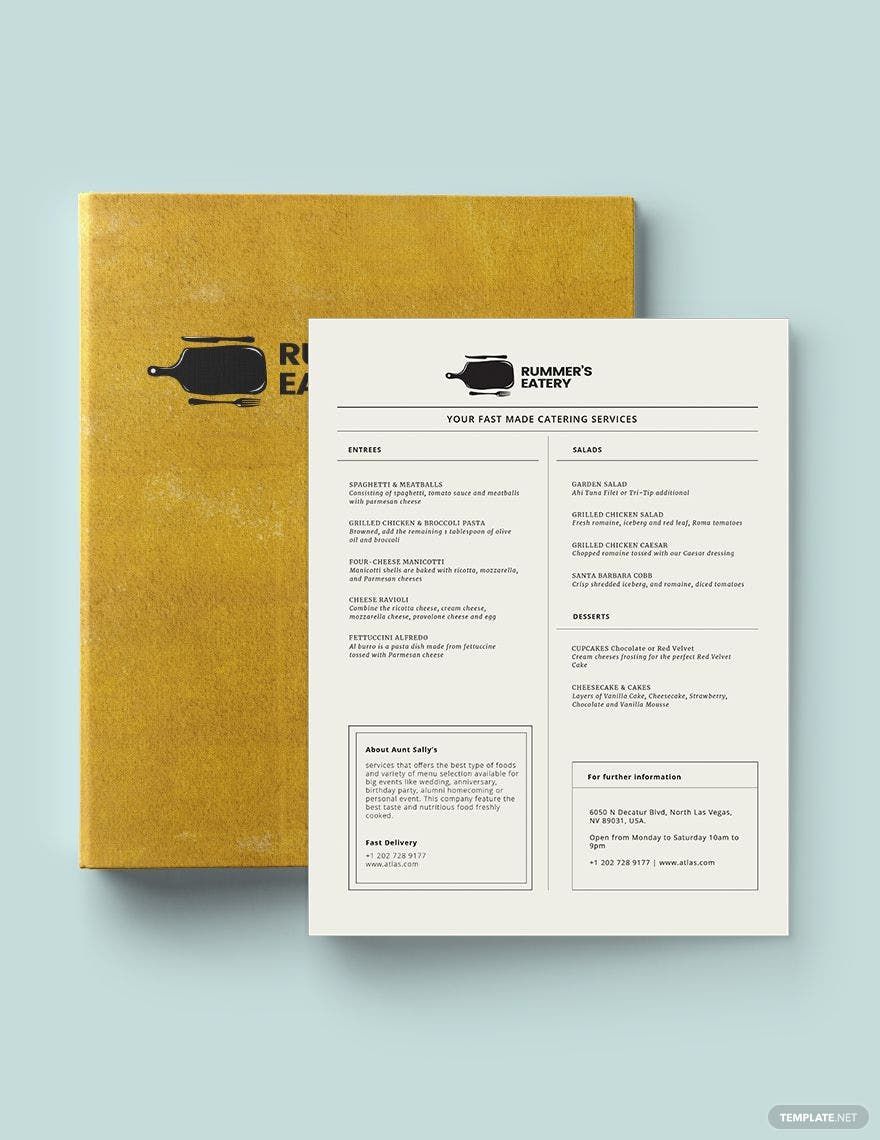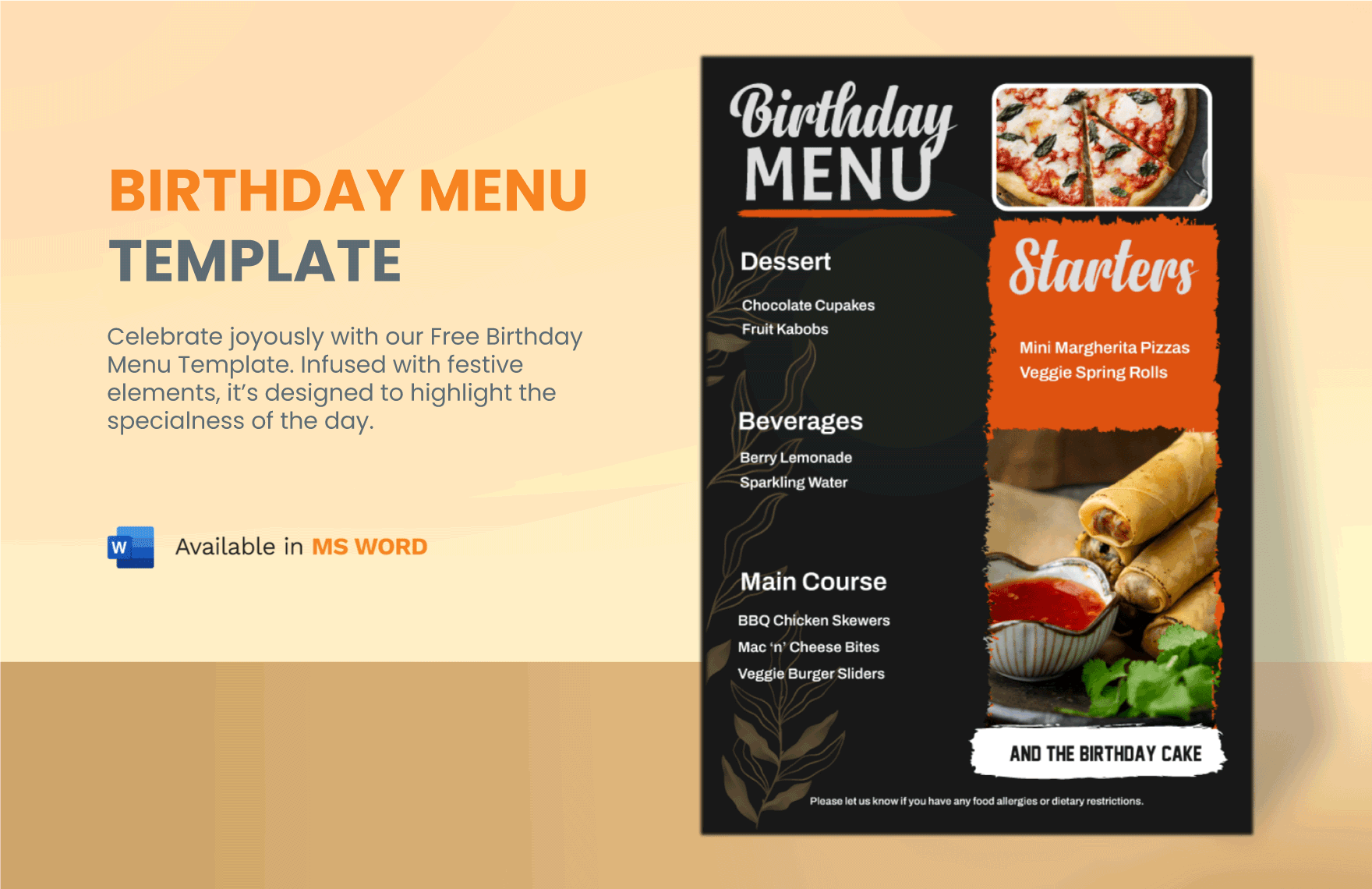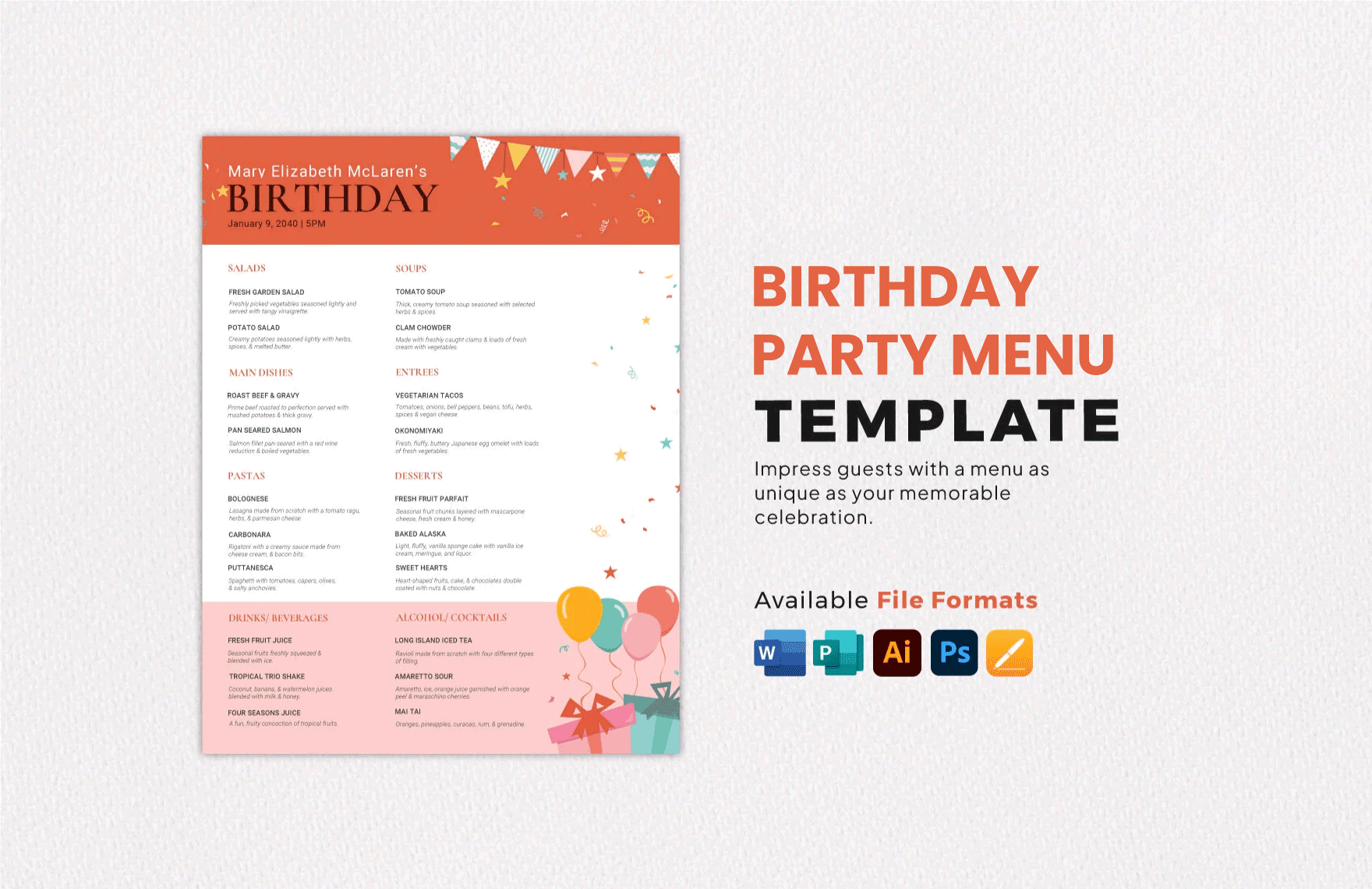Distribute appealing and compelling food menus for any upcoming birthday celebrations with the use of our high-quality and printable Birthday Menu in Word that are all 100% customizable in MS Word. The best thing about our templates is that all of them are pre-formatted already with free artworks, standard Google fonts, well-organized layers, and suggestive birthday menu title ideas that you can freely modify according to your own specifications. Not just that, all of them are also beautifully designed with 300 DPI Resolution graphics and CMYK Color Space that guarantees you of a top-notch design for your birthday menu. Whether it's a wedding menu, birthday invitation templates, or even birthday menu cards, we have them for you! Grab one of our ready-made Birthday Menu Templates in Microsoft Word today and make every birthday celebration even more exciting!
Birthday Menu Templates in Word
Explore professionally designed birthday menu templates in Word, customizable and free to download for a professional touch. Start creating today.