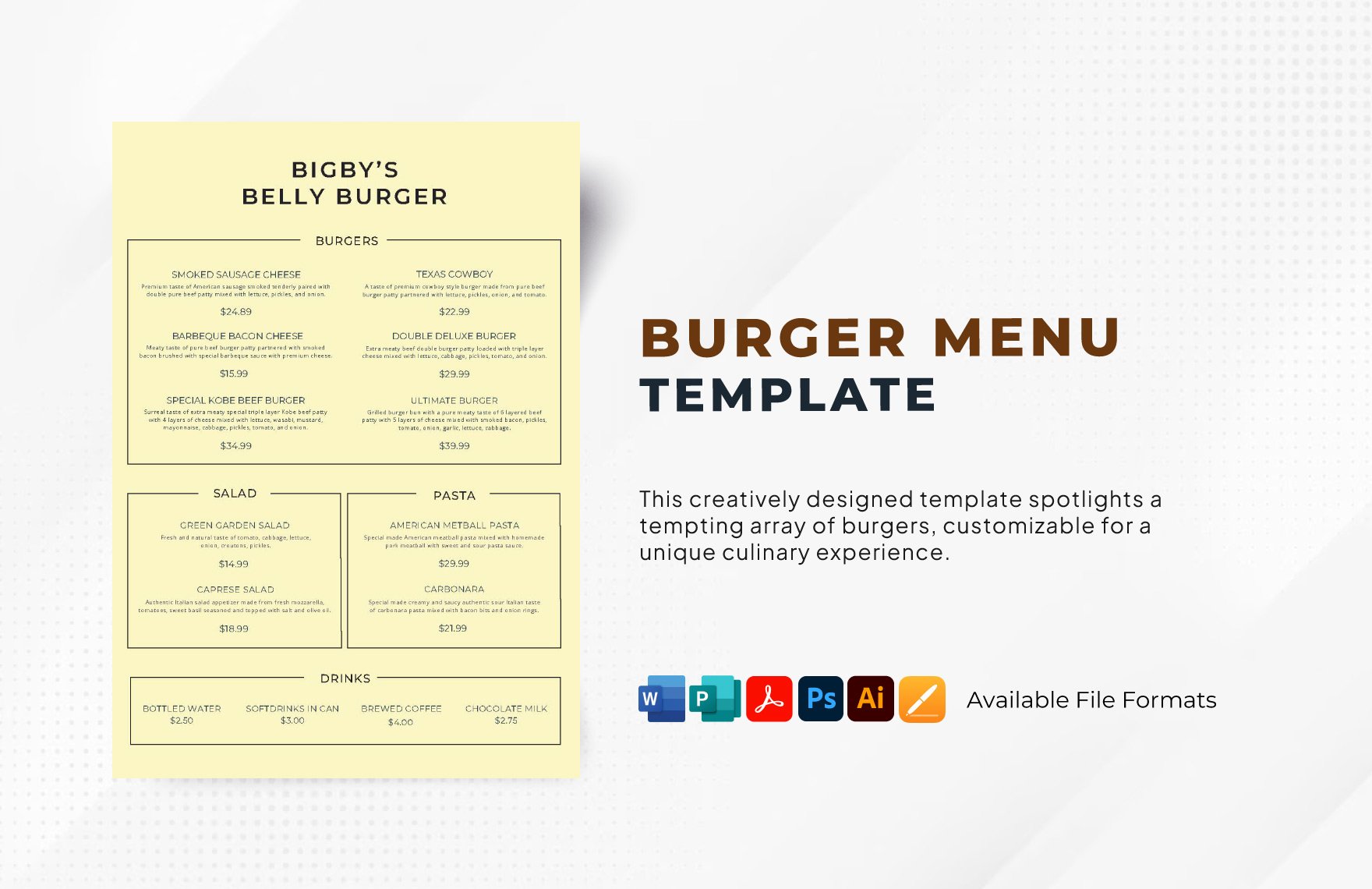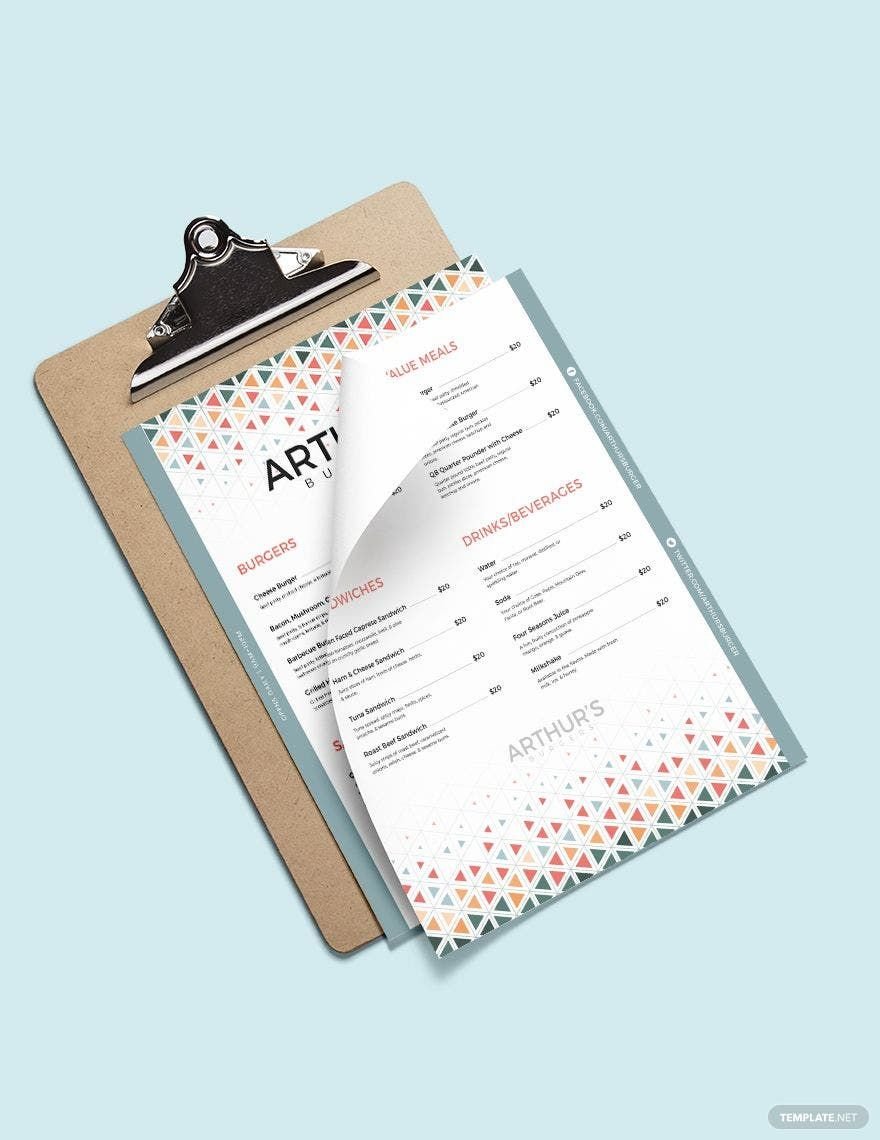Fastfood restaurants such as Mcdonalds, Kentucky Friend Chicken, Burger King, and many more have a goal, and that is to satisfy their customers with their food. It helps them see and decide what they want to reward themselves with a burger for a long day of work to relieve their hunger and enjoy the little things in life. If you wish to build your burger menu with amazing choices of burgers for your customers to choose, then we got something for you to get you started on that path. Try our ready-made Burger Menu in PSD to help you in starting that process. They are 100% customizable, easily editable, printable, and professionally made so that you won't have a hassle creating one from scratch. Download our ready-made templates today!
How to Create a Burger Menu in PSD
Burger menus have a variety of styles and designs for you to showcase what your company has to offer for hungry customers. Burgers are an American past time treat for those living in the United States. Statistics even reveal that Americans eat 14 billion burgers on an annual basis. It can be a bit unhealthy for those living a fitness lifestyle. However, there are days where some of them cheat every once in a while for a tasty treat. With that said, we will give you five essential steps on how you can create a restaurant menu that will get your customers buying and eating what your food company to offer for them to enjoy.
1. Know Your Customer's Cravings
Always set goals and know what your customers when you set your menu board for them to see and decide. You don't want to place options that don't fit the standards of your restaurant's reputation. It also applies to those home-made bistro restaurants where you write down today's special with a piece of chalk on a blackboard. Always set a target on knowing what your customer wants so they can pull out their wallets, order, and get eating.
2. List Down Your Meals
When you have your goals and agendas set for your restaurant, it's time to list down the meals you wish to sell in your sample menu. If possible, try having pictures on the feed you want to sell on display to convince your customers to buy the product. Just make sure your meals live up to what you display so you won't receive any critiques on being some mediocre establishment.
3. Establish Affordable Prices
When you have your list of products ready for your catering menu, it's time to set your prices for each product displayed. Make sure your rates live up to the product's quality. It's understandable if the product has highly-priced ingredients such as imported Wagyu beef, tenderloin steaks, and much high-quality meat utilized for the elements of your burger. However, if you wish to sell your products in quantity, keep the prices affordable but maintain its quality within the process. Balance is the key to a good and juicy burger.
4. Balance Creativity With Simplicity
Having an editable menu may require you to get creative for your restaurant's image. However, you don't have to get too creatively overboard on this process. Bistro restaurants even utilize their creativity by using blackboard designs, and that simple concept alone draws the attention of customers on the specials they're offering on that particular day. As we have said in the previous step, balance is the key when creating a burger fitting to sell in all aspects of your restaurant's name.
5. Review Everything
When you have finished preparing everything required for your simple menu, review everything else, and ensure all the aspects you have envisioned for your restaurant. Always do this so you won't miss out on a particular product you also wish to sell which may result in you going back to the drawing board and start over again. However, if you feel like everything is good to go, its time for you to get selling, and we hope to try your menu of delicious and juicy burgers someday.