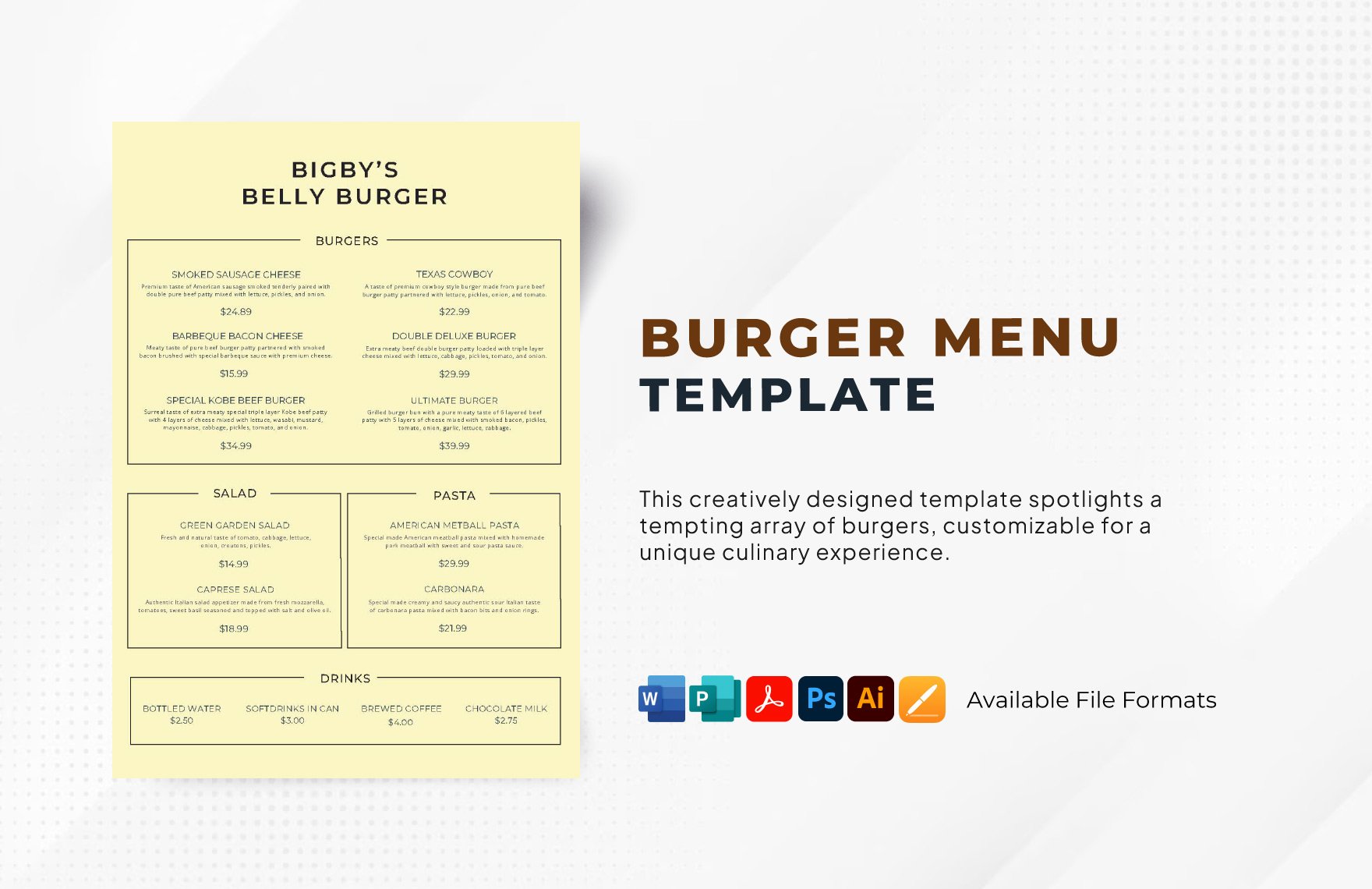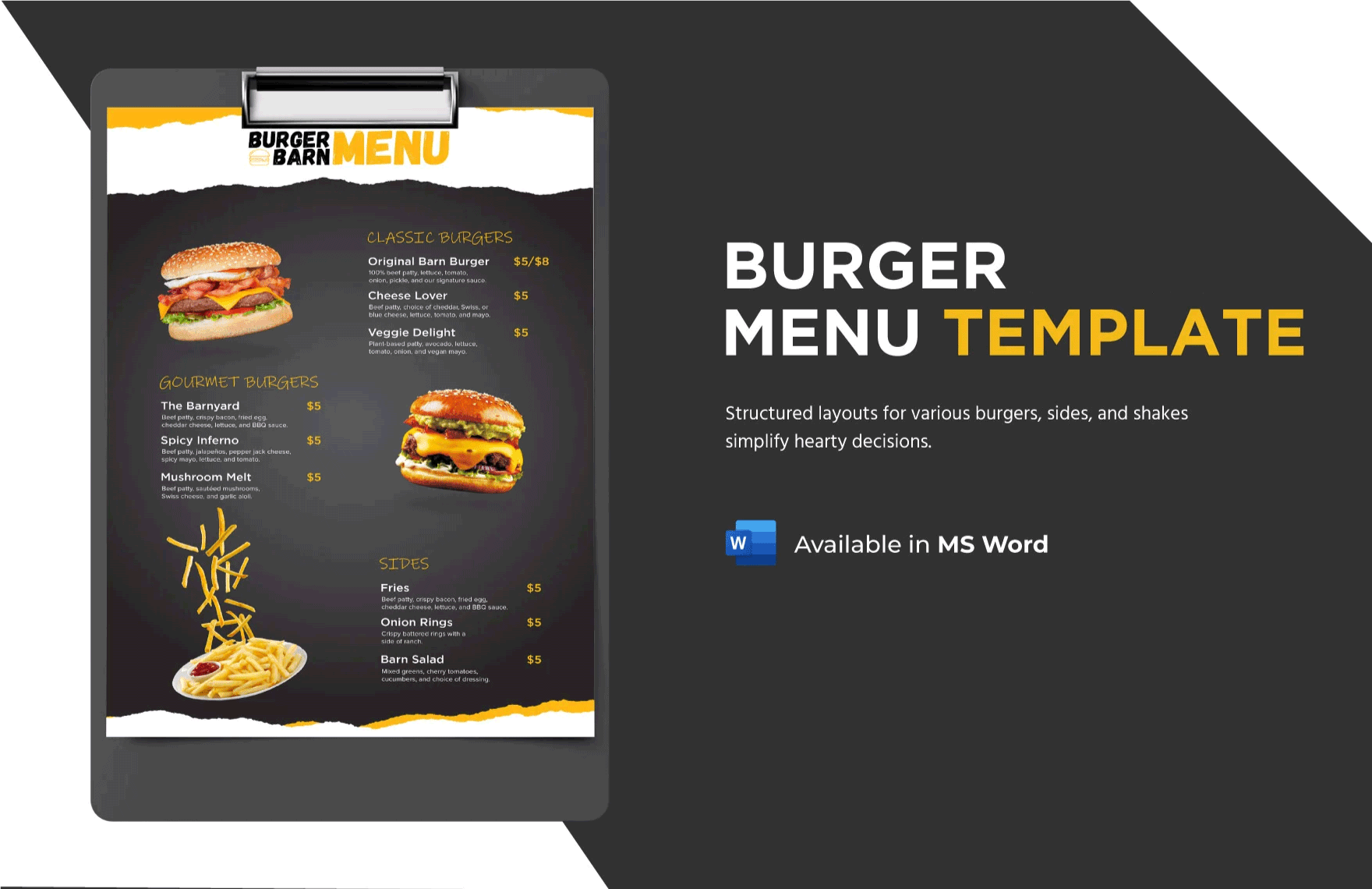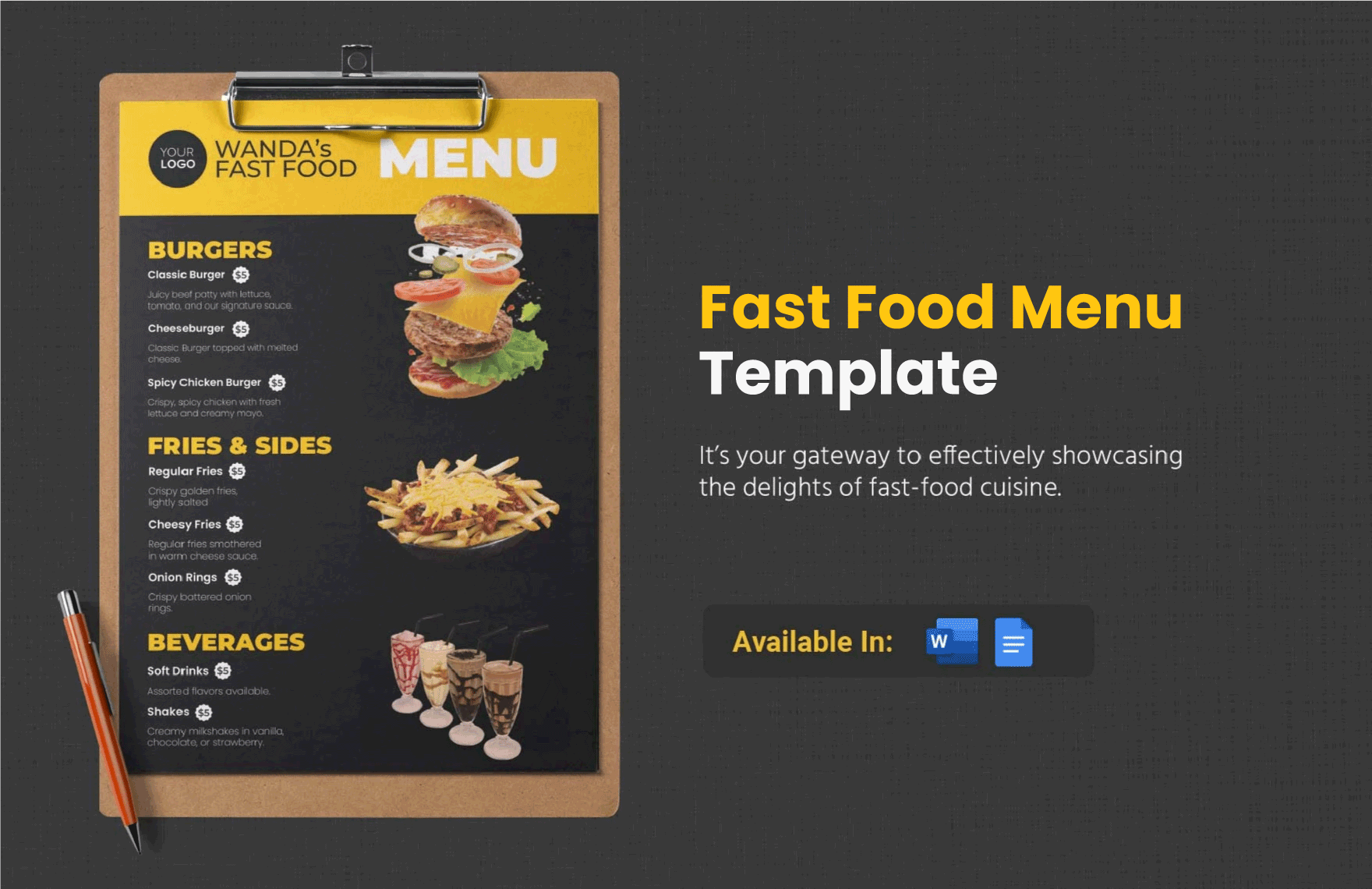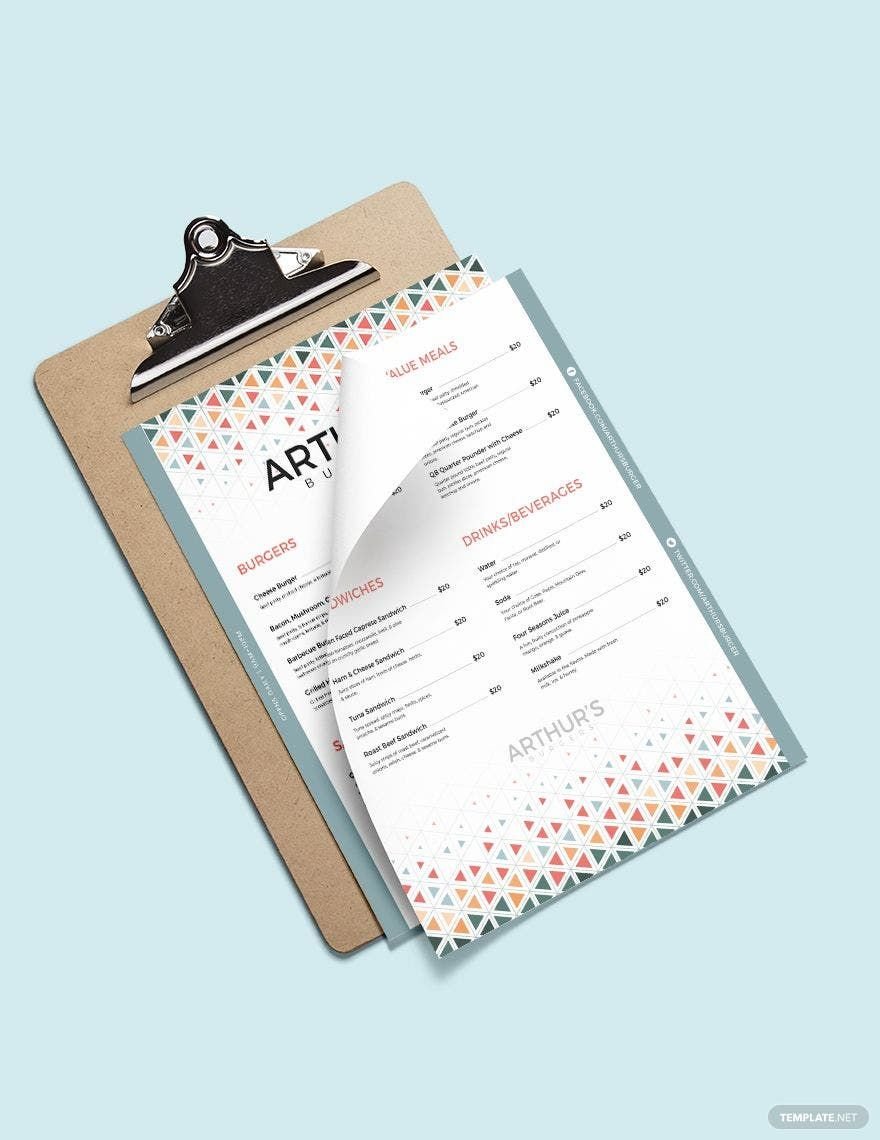Who in this world doesn't love to bite the juicy, tasty, and the cheesy 4-cheese whooper of Burger King? I think most of us will like it. The scent of the freshly-cooked patty makes our dry mouth wet. Having a burger business is an excellent choice since it is a popular food everywhere you go. If you wish to have one, then you must use our Menu in Word. These are easy to use since it is 100% customizable, downloadable, and editable. You can print it in (US) 8.5x11 inches, 5x7 inches, 4.25x11 inches + Bleed sizes. Our templates include high-quality images and original artworks and fonts. Download now!
How to Create a Burger Menu in Microsoft Word
Now, let's trace back the history of our favorite hamburger. It all started in Hamburg, Germany, where the Germans minced the meat of Hamburg beef to form patties and Hamburg steaks. It was until the Industrial Revolution when the concept of the patty in a bun is born when the factory workers are given Hamburg steaks for their meal. They have difficulty in eating while standing, so the cook comes up with the idea to sandwich the patty with two slices of bread.
If you are amazed by its history and want to start a burger business, then you might want to craft a Burger Menu by following the steps below.
1. Plan for Your Menu
The prerequisite of actualization is planning. Before you start your burger business, begin with conceptualizing the look or the theme of your restaurant. And of course, you list down all the foods that you will offer. In pricing, consider the psychological tricks. These methods are proven to be effective in any food business. So start with planning first, and everything will flow smoothly.
2. Write Down the Details
After you have prepared your content, you may now jot it all down to your simple menu card. Include the necessary details that your customers should know, like the name of the dish, the price, and the main ingredients. Make sure that your card has the answer to the questions that the customers should know about the food.
3. Categorize the Choices
Your restaurant or your burger stall may not be offering just only one or two choices; of course, it has a variety of it. Give your customers the convenience to choose by categorizing your offers. You may classify it according to the meat if it is beef, pork, chicken, or even vegan. The drinks and the additional toppings should also have a separate section. A well-organized menu makes it a comprehensive and accurate one.
4. Highlight the Best Seller Burger
Every food business has its trademark dish or the "Best Seller," which makes it different from the competitors. It may also be the reason that makes the customers repeatedly come to your store. Highlight it so that your patrons, or even the newcomers, can recognize it quickly. You can do it by placing it in a particular spot above from the other dishes, or you can enclose it in a box or any shape that will make it stand out
5. Employ Design
You need to employ designs on your sample menu to make it look more creative and enticing. As suggested by the researchers, try using red and yellow for your background, as it is proven to stimulate the appetite and can trigger hunger. Insert pictures of the burgers you are offering, so that the diners may know the appearance of the food they will be ordering. But if you have your brand's specifications, you may apply it.
6. Market Your Business
Your menu card reflects on your brand. A well-curated one can have a significant impact on the customers and will leave positive feedback. Incorporate your brand's name, logo, and color (if you have) so that it will be recognized. You can also market your business or product through promotional flyers. Since we are in the advent of technology, digital advertisements through social media is also an excellent idea.