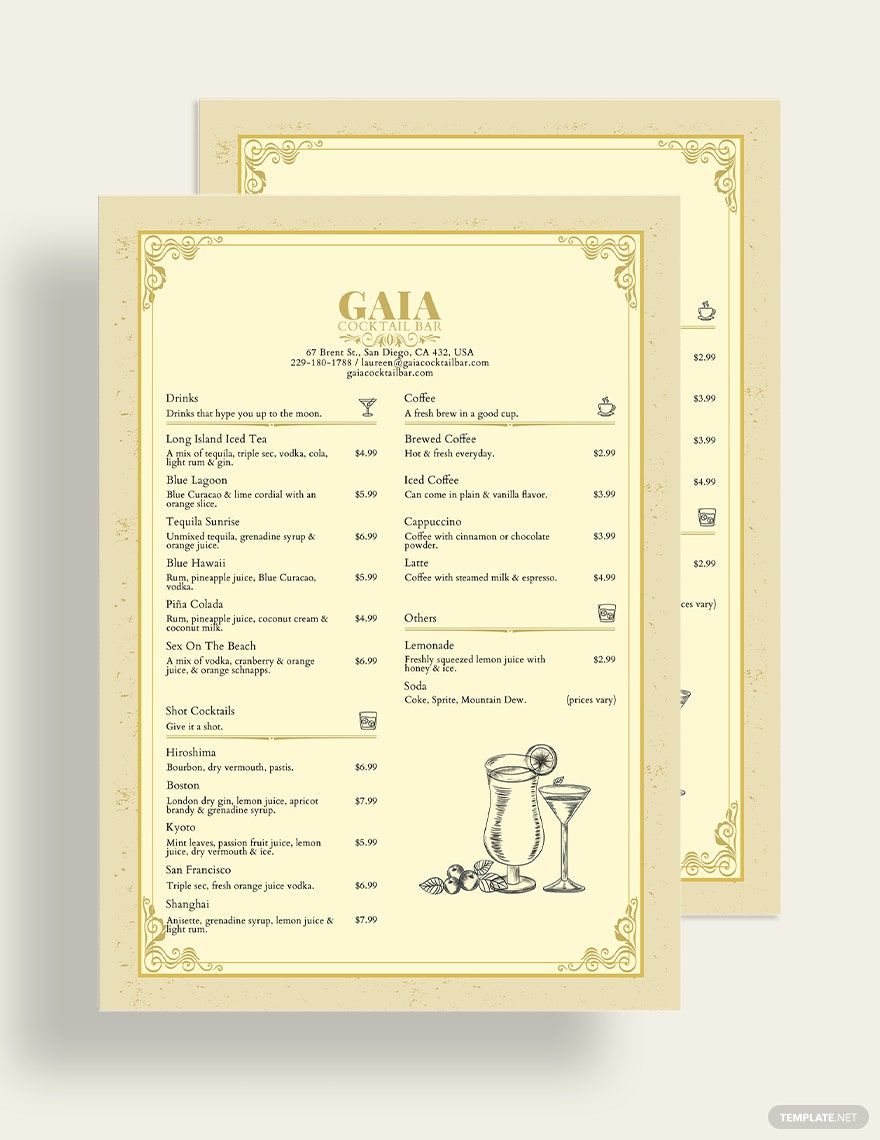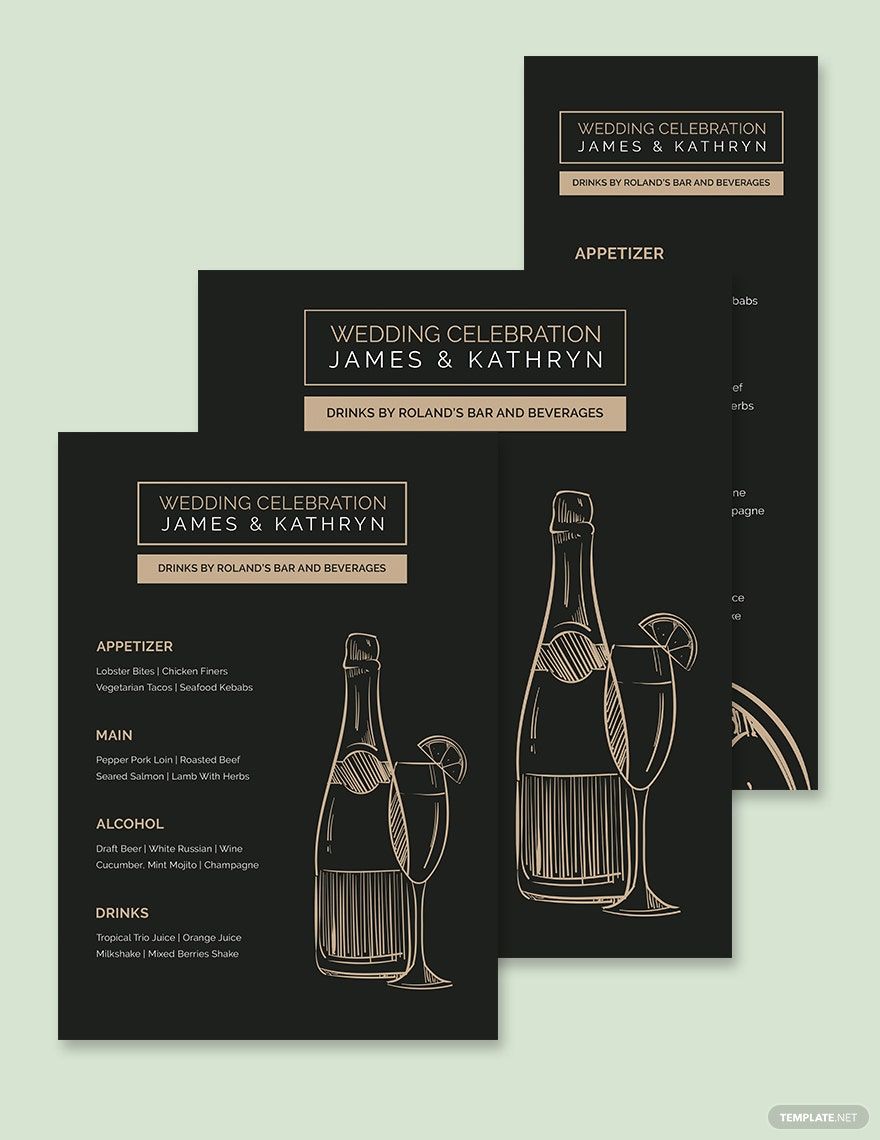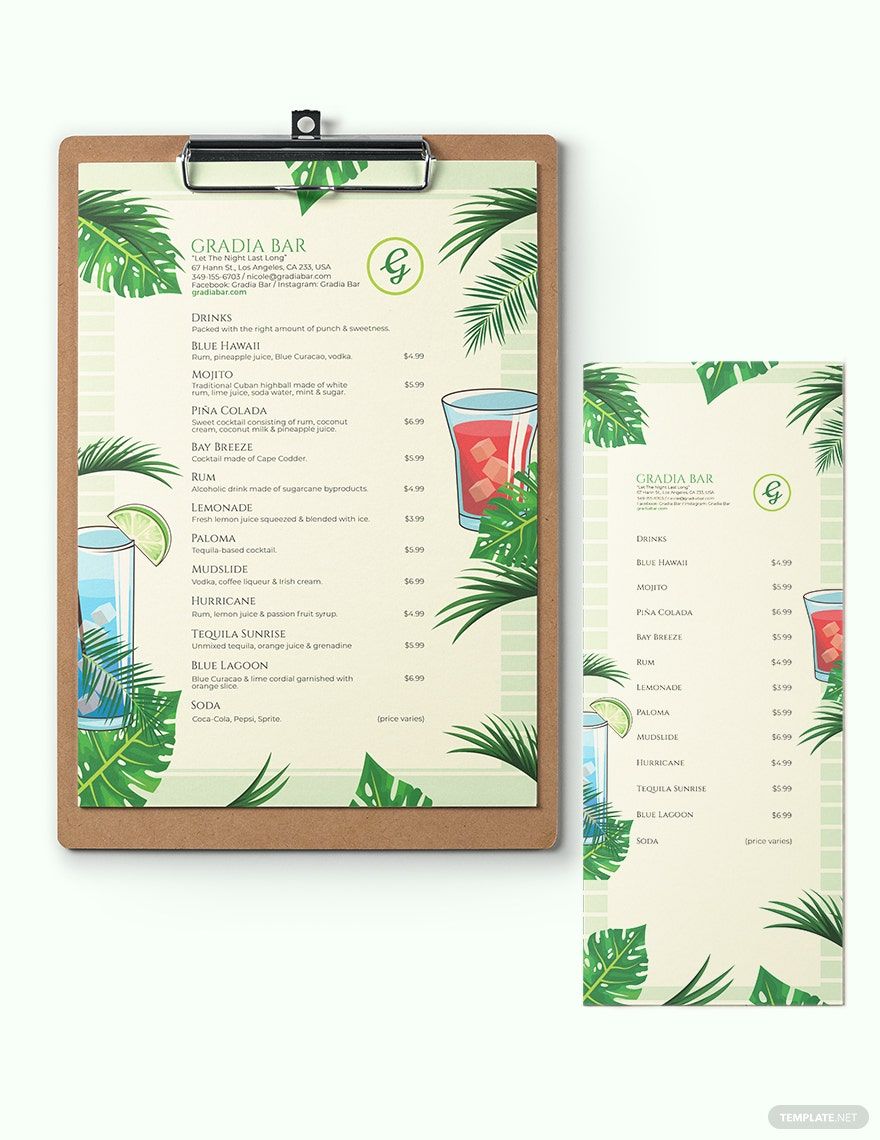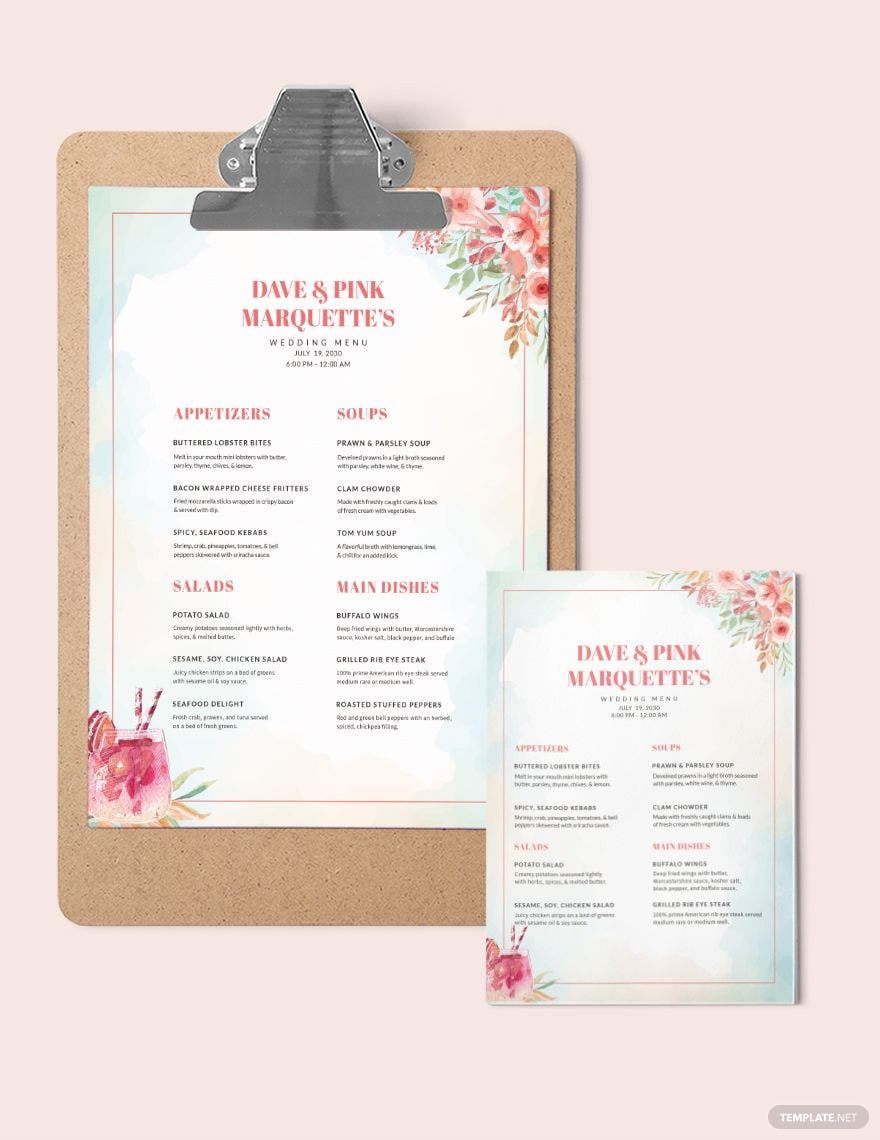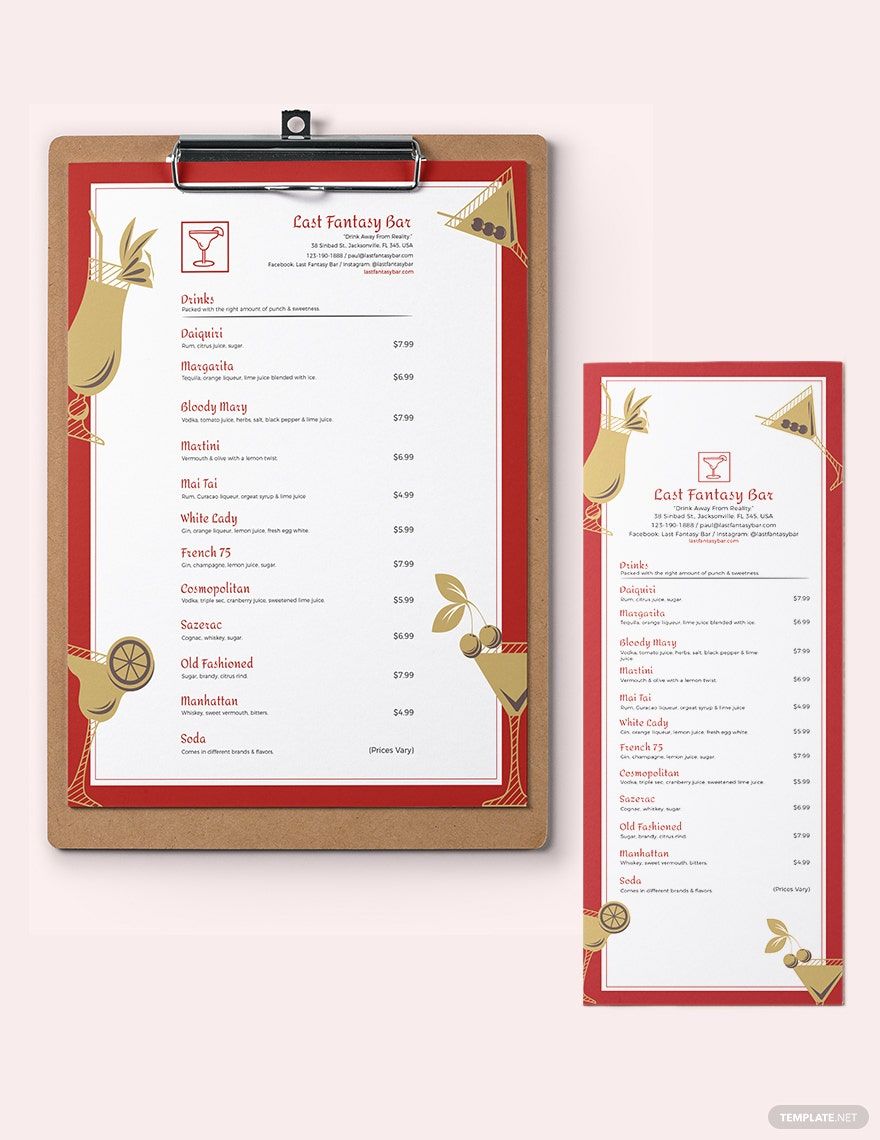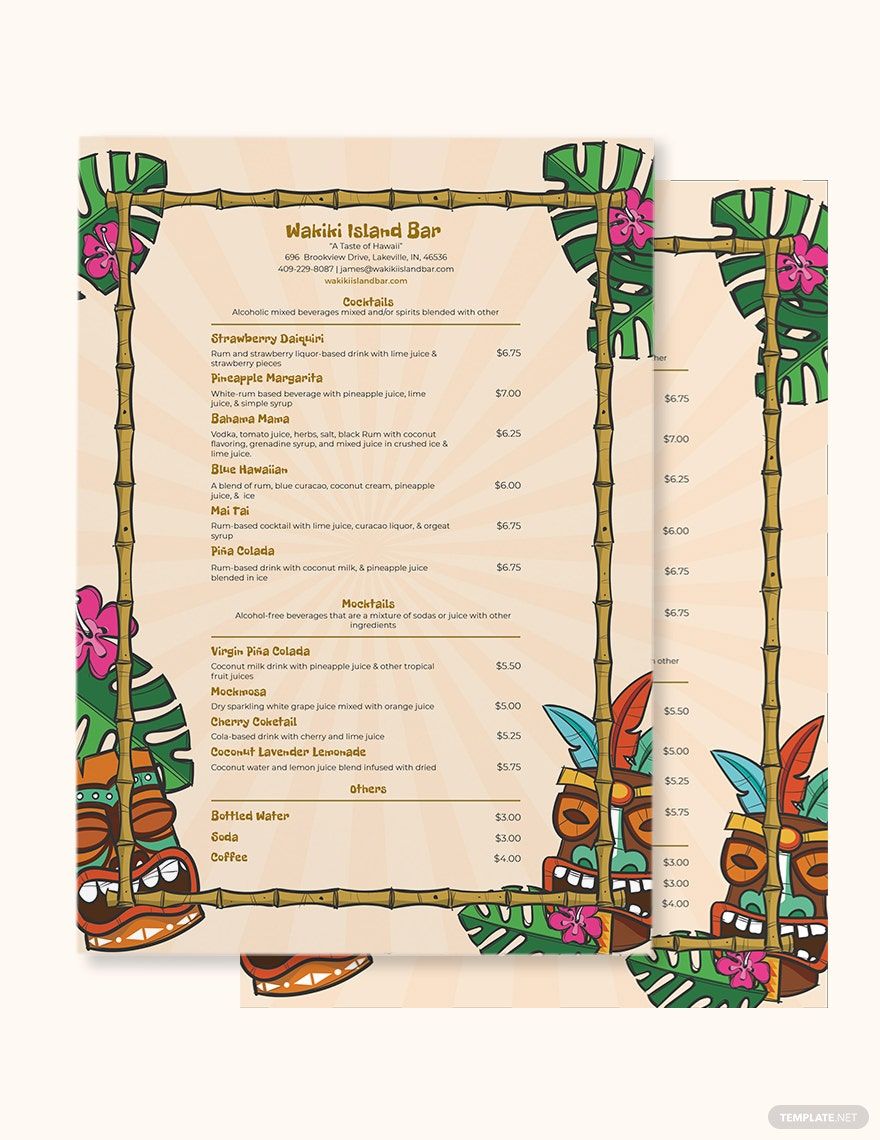Enhance Your Bar's Ambiance with Stunning Cocktail Menu Templates by Template.net
Bring your event promotions to life with pre-designed Cocktail Menu Templates in Adobe Illustrator by Template.net. Whether you're a seasoned mixologist or a new bar owner, these templates allow you to craft professional-grade menus quickly and easily, all without any design experience. Use these templates to either highlight your signature drink lineup or showcase special themed cocktails for an upcoming event. Offering a comprehensive set of free pre-designed layouts, these templates are easily downloadable and printable, allowing you to create beautiful and sophisticated menus in no time. With customizable layouts ideal for both social media sharing and print distribution, you can ensure your cocktails get the attention they deserve. It’s as easy as selecting one of our free templates and letting your creativity flow, no graphic design skills needed.
Explore more beautiful premium pre-designed templates in Adobe Illustrator, crafted to help you capture your audience’s attention like never before. Our library is regularly updated with fresh and innovative designs that cater to all taste preferences and menu styles. Whether you choose free or premium options, you’ll discover a wealth of choices that offer maximum flexibility and creative potential. Once you’ve crafted the perfect menu, easily download or share via link, print, or email for increased reach. Dive into Template.net’s extensive menu template collection and showcase your offerings with style and elegance.