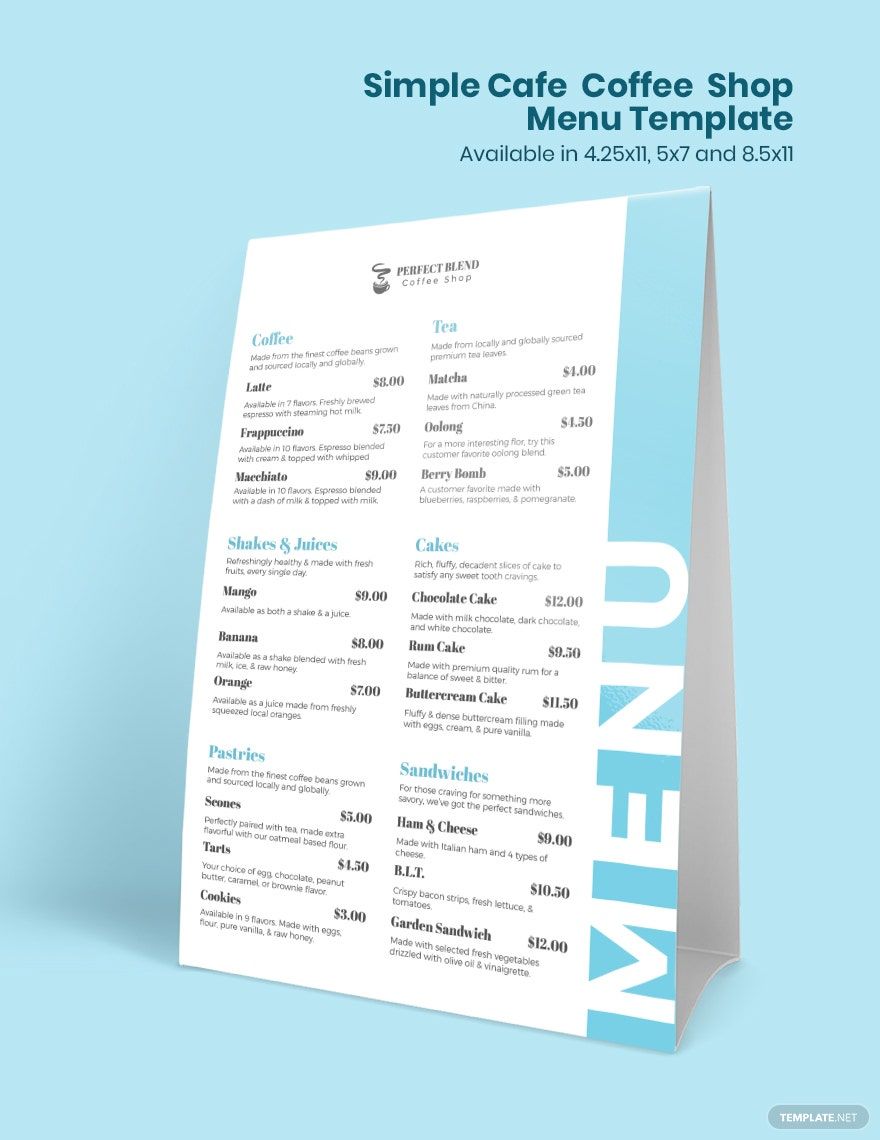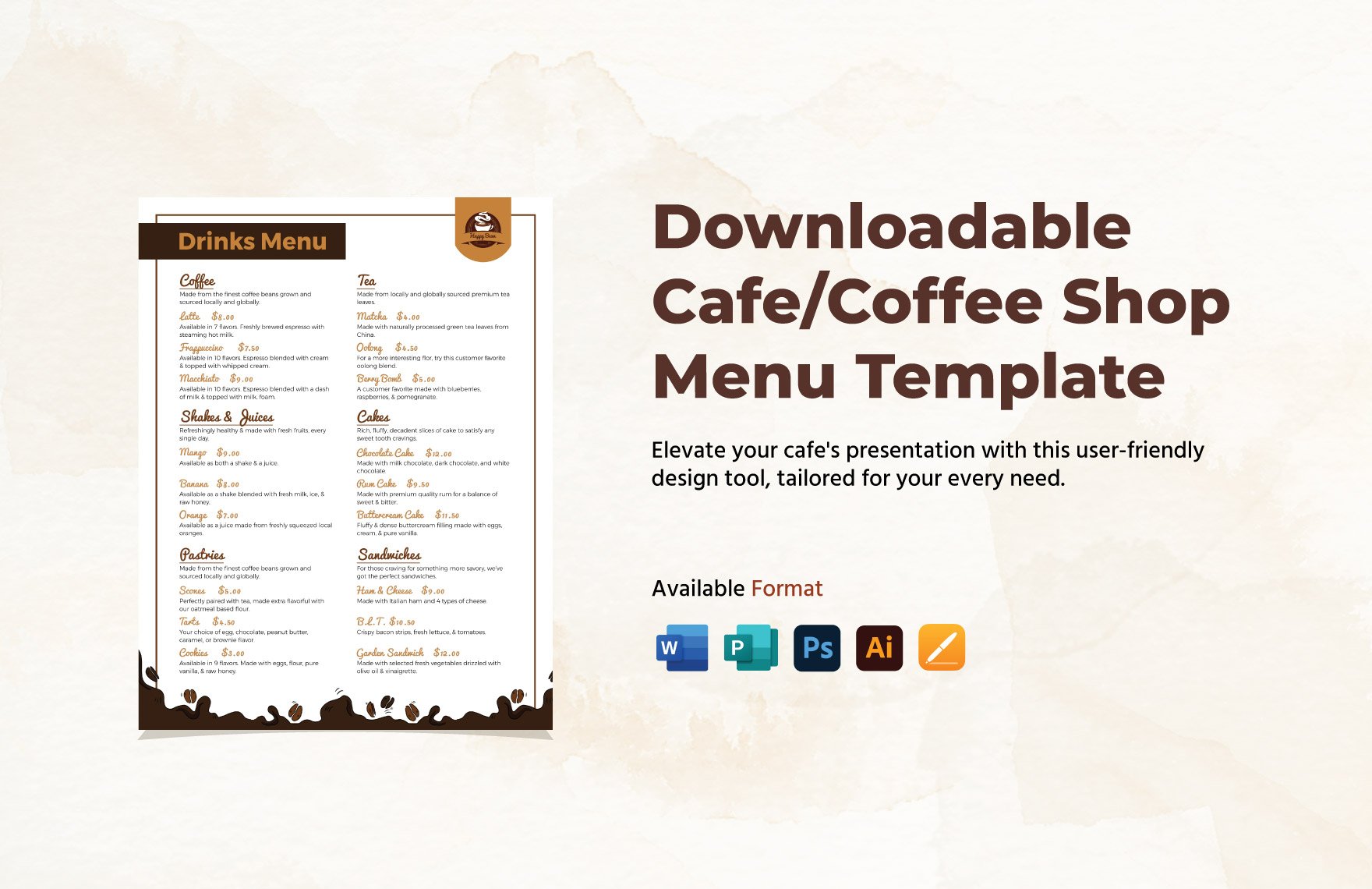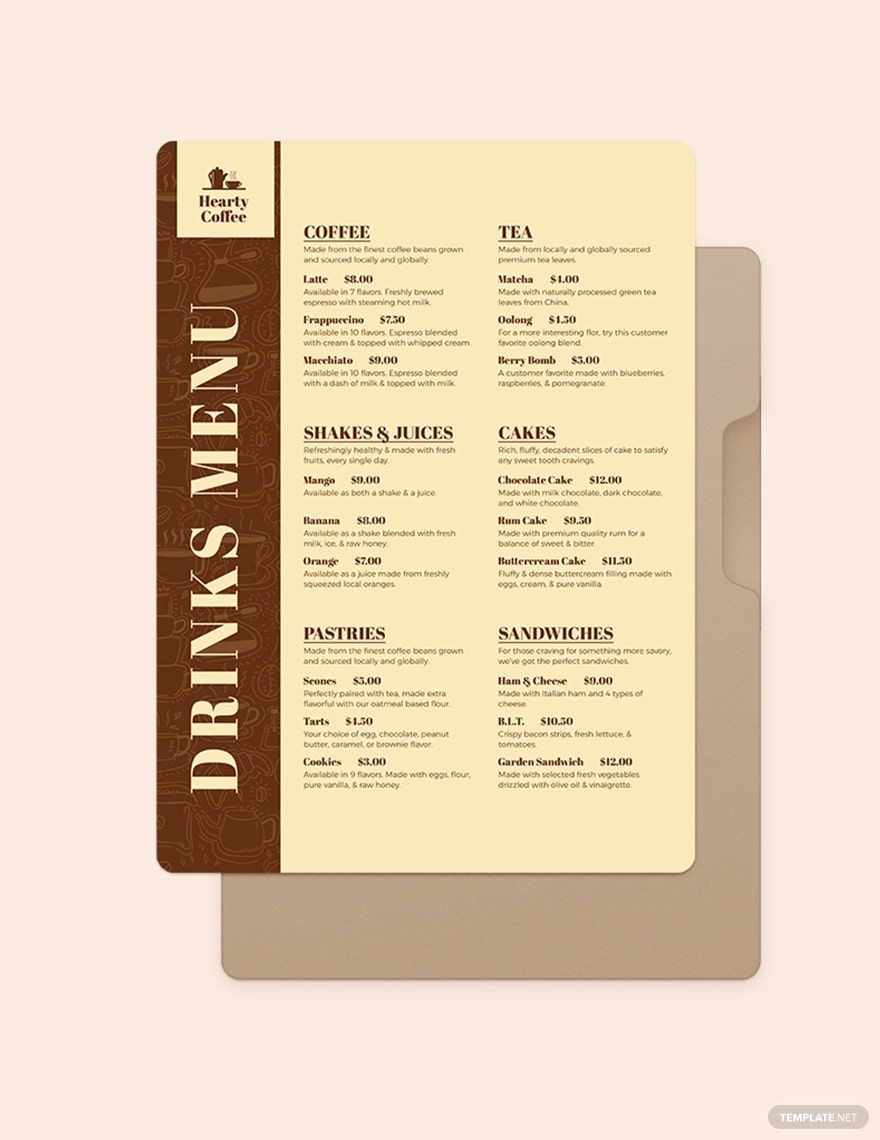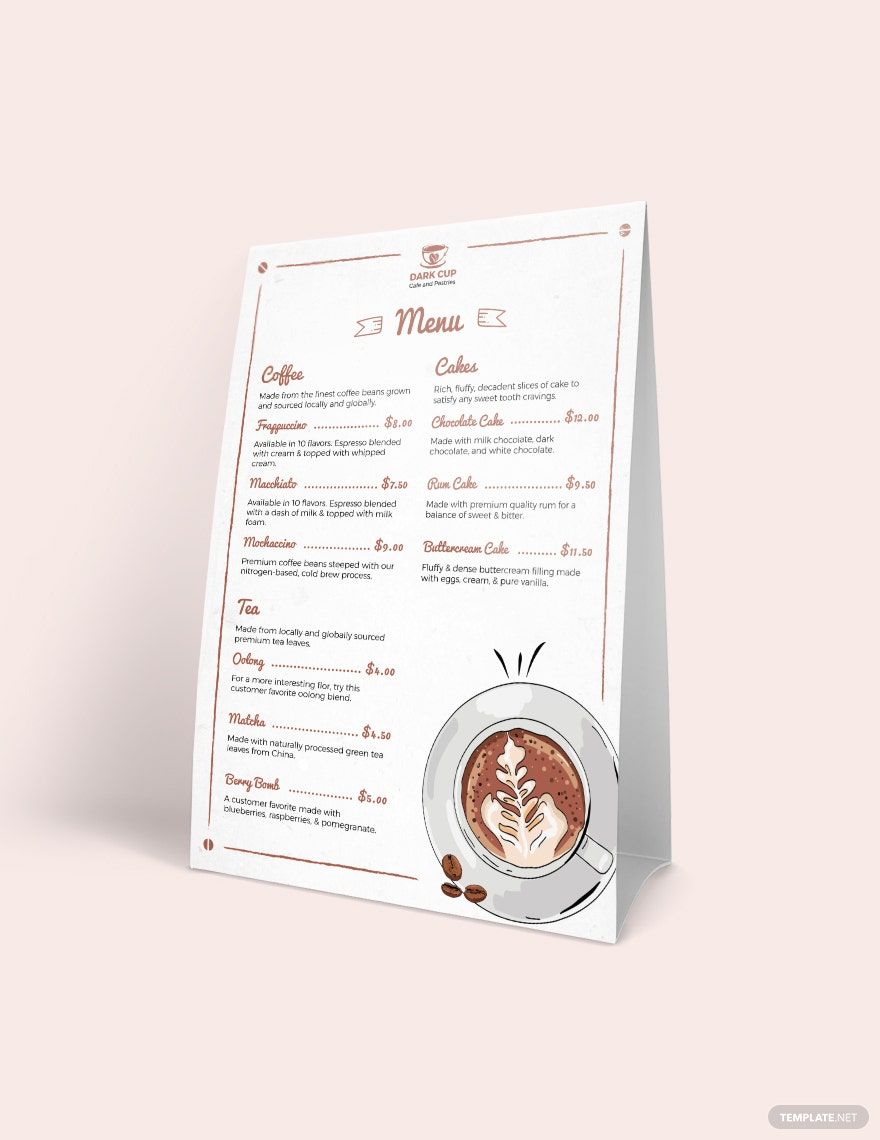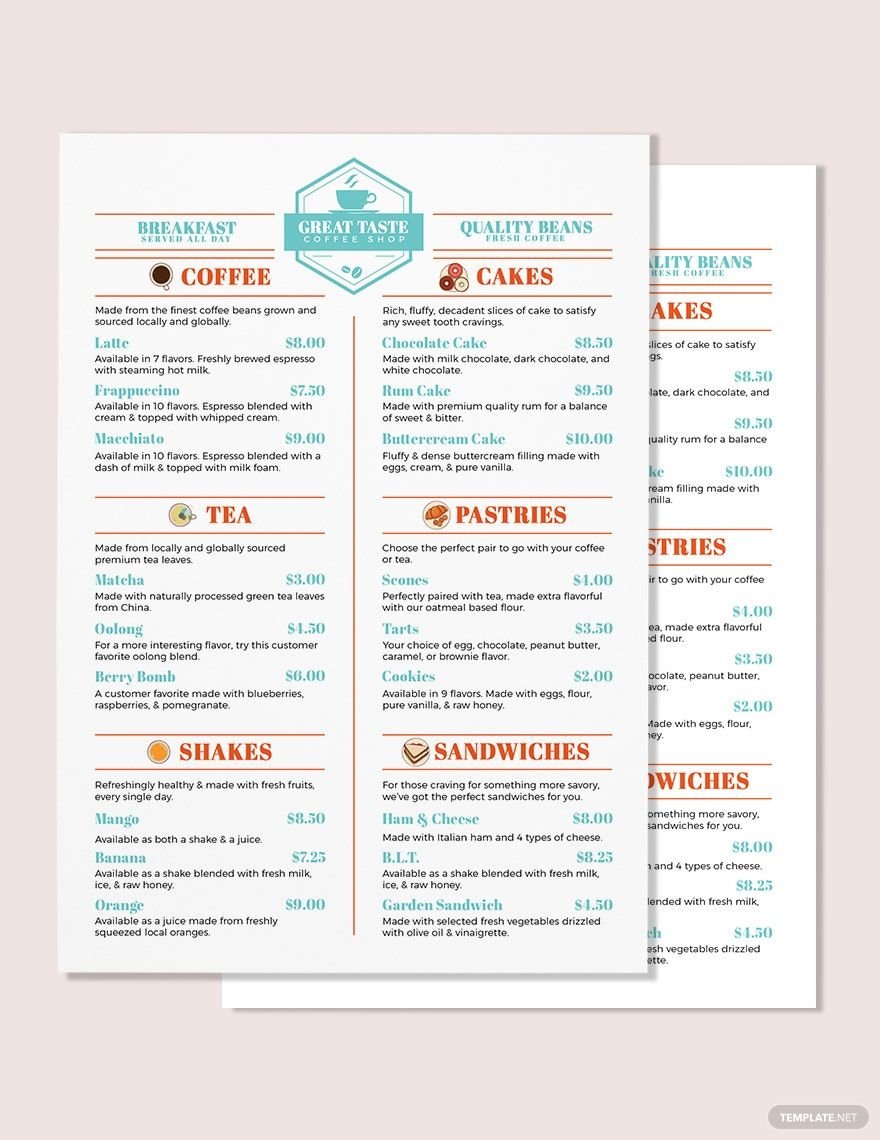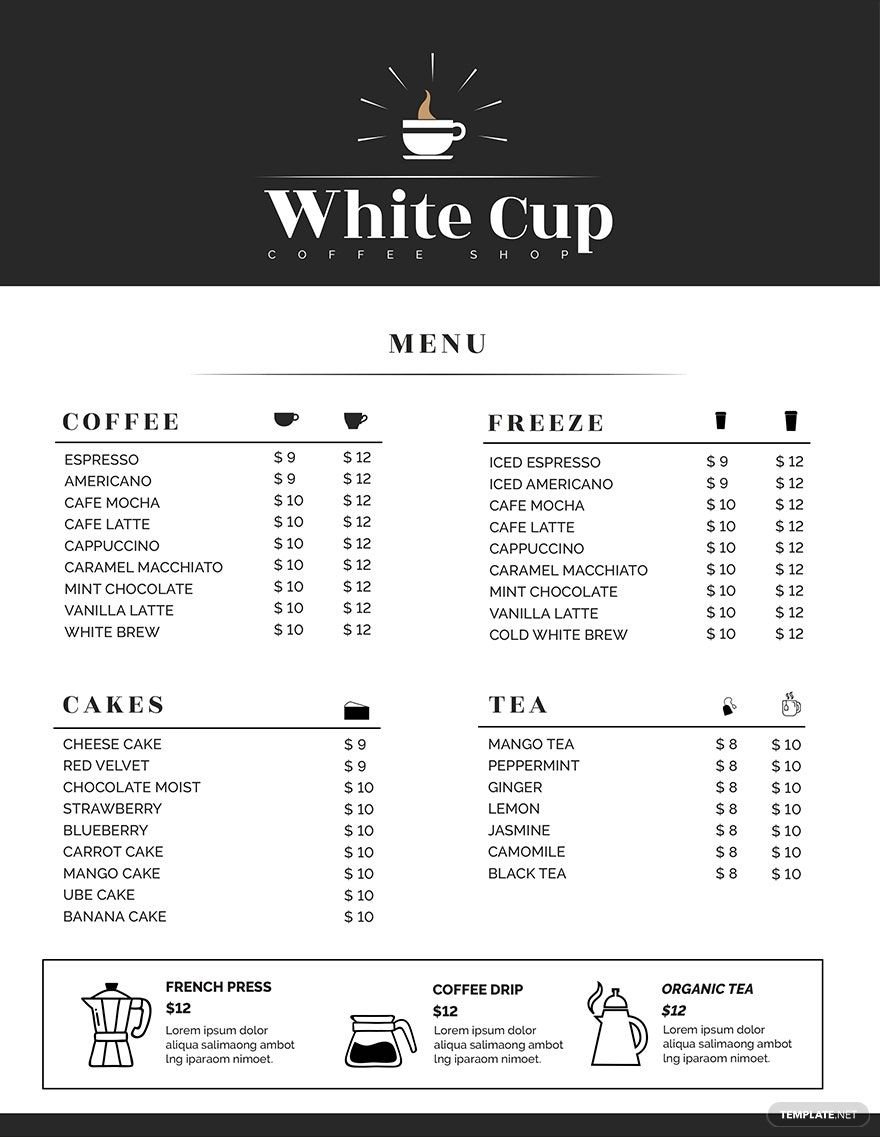It is stereotypical that a menu is viewed by people as simply a list of dishes and beverages served and its charges. However, a menu serves many purposes. It can set the tone of the establishment and promotes profitability. Never disregard the importance of a menu. Running a coffee shop is not exempted from having a menu. Customers would want to know what coffees, snacks, and coffee-based drinks are offered in the establishment. Save yourself from the hassle by downloading our ready-made Coffee Shop Menu Templates accessible in Adobe Photoshop. Quick and easy to edit Menu in PSD. Printable both commercially and at home. Get your work done faster when you use our easily editable templates.
Coffee Shop Menu Templates in PSD
Get creative with customized coffee shop menu templates in PSD. Free, professional quality designs that are fully customizable and printable. Download now!