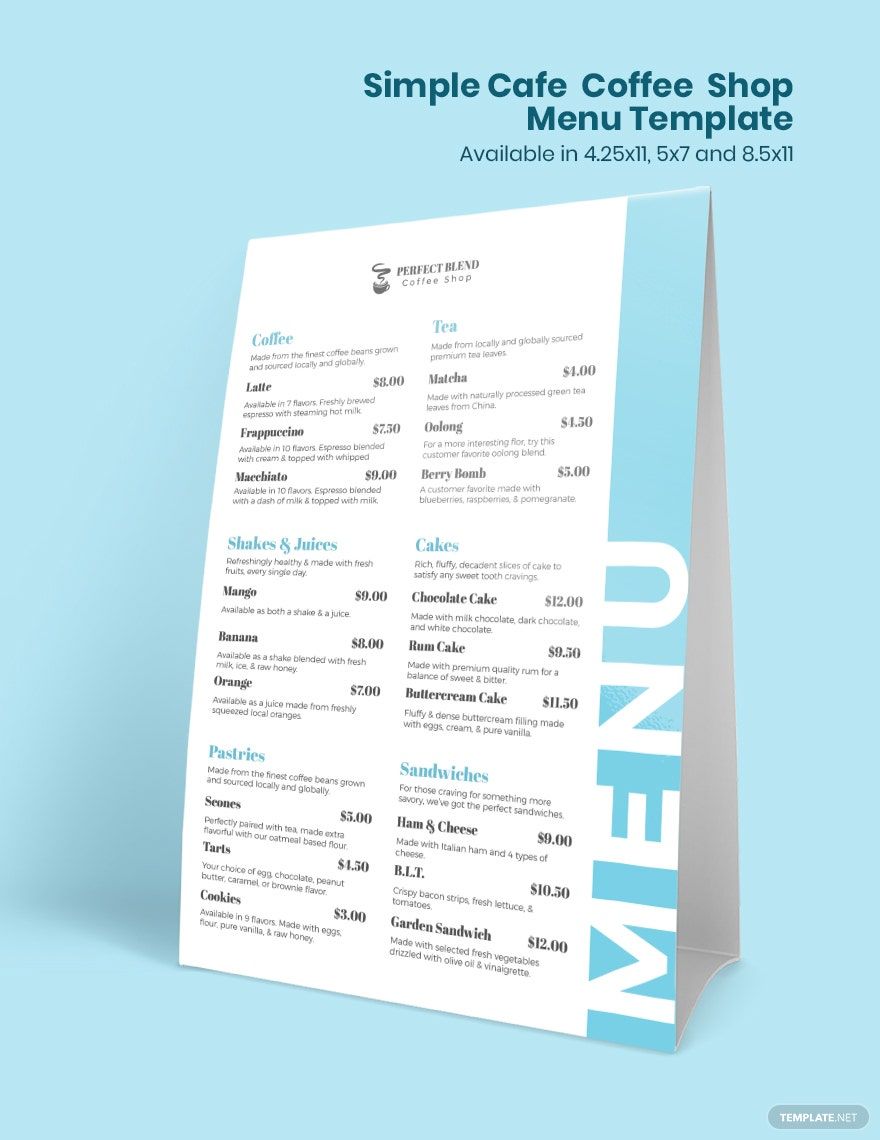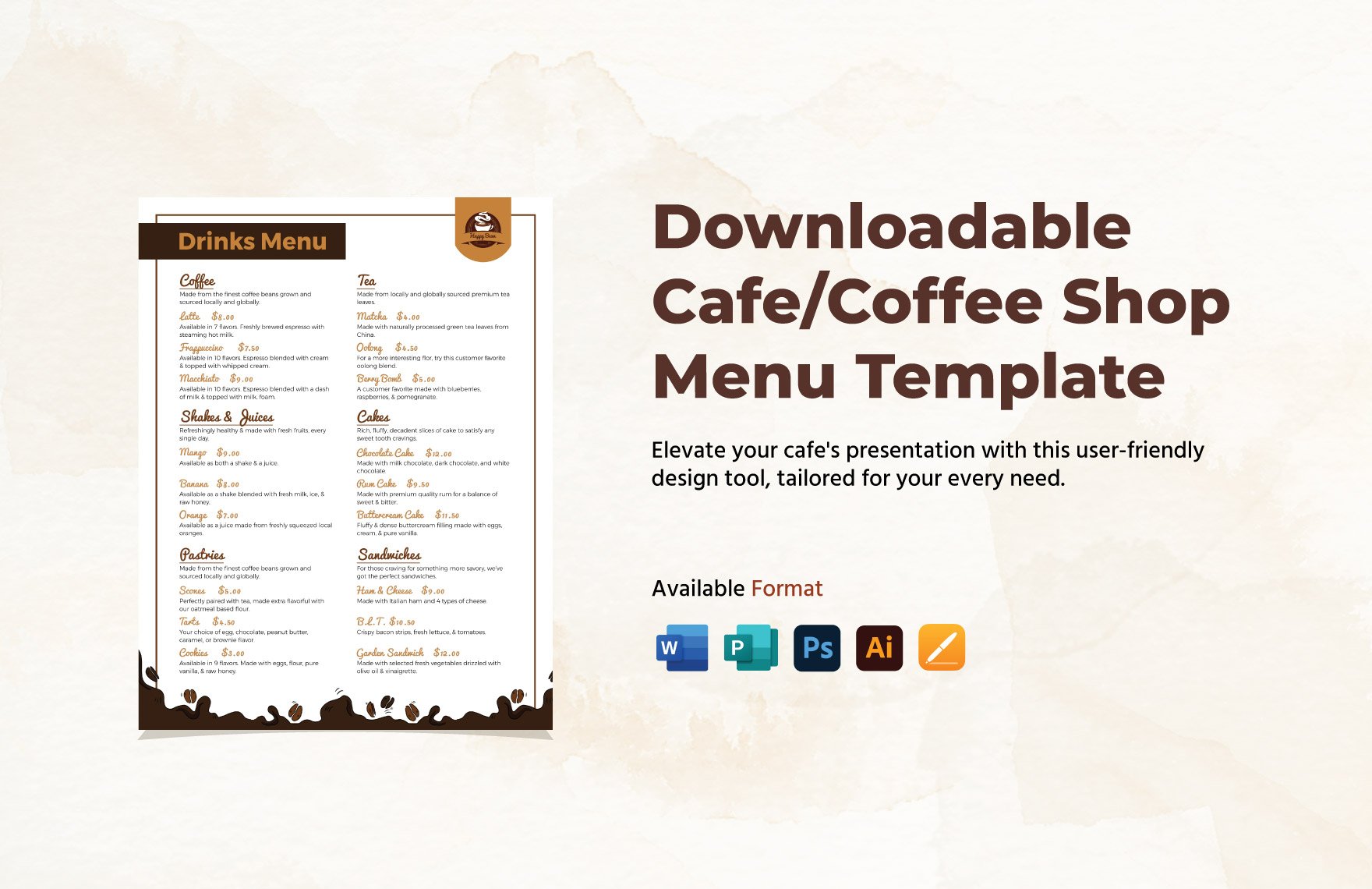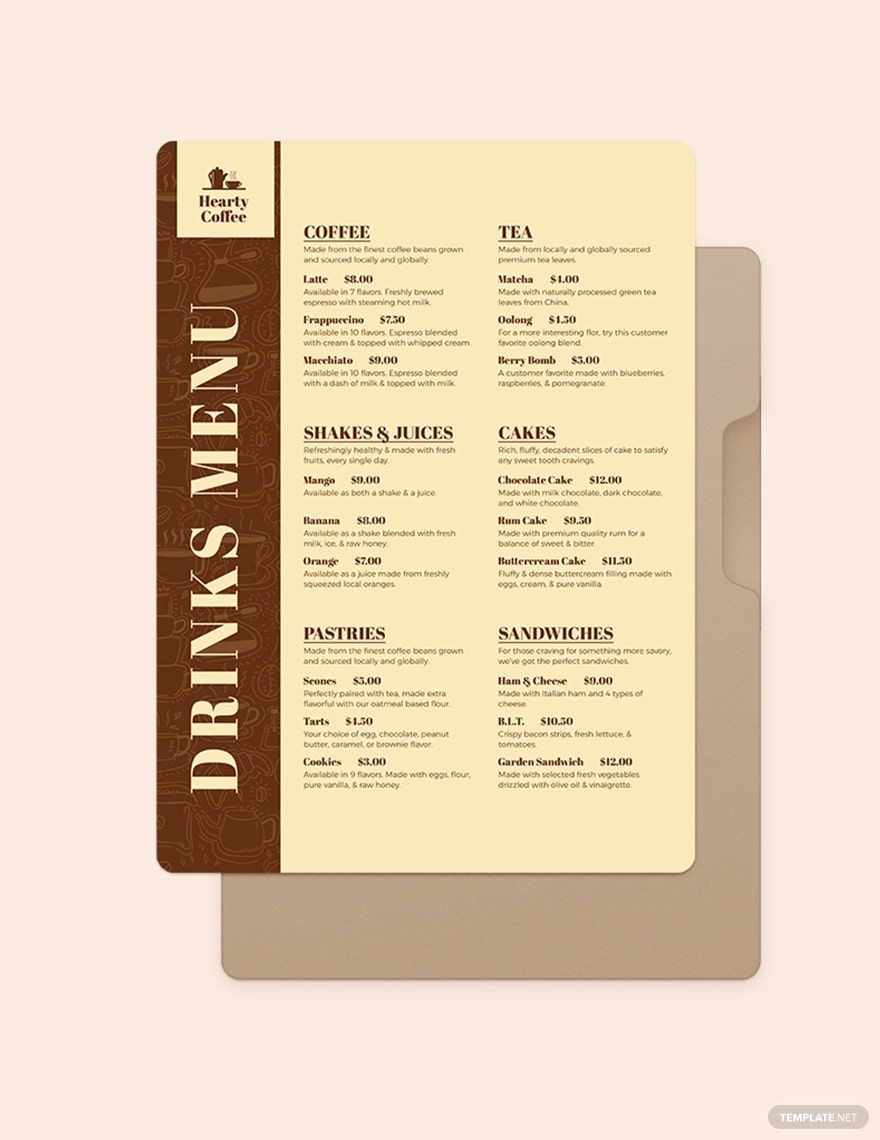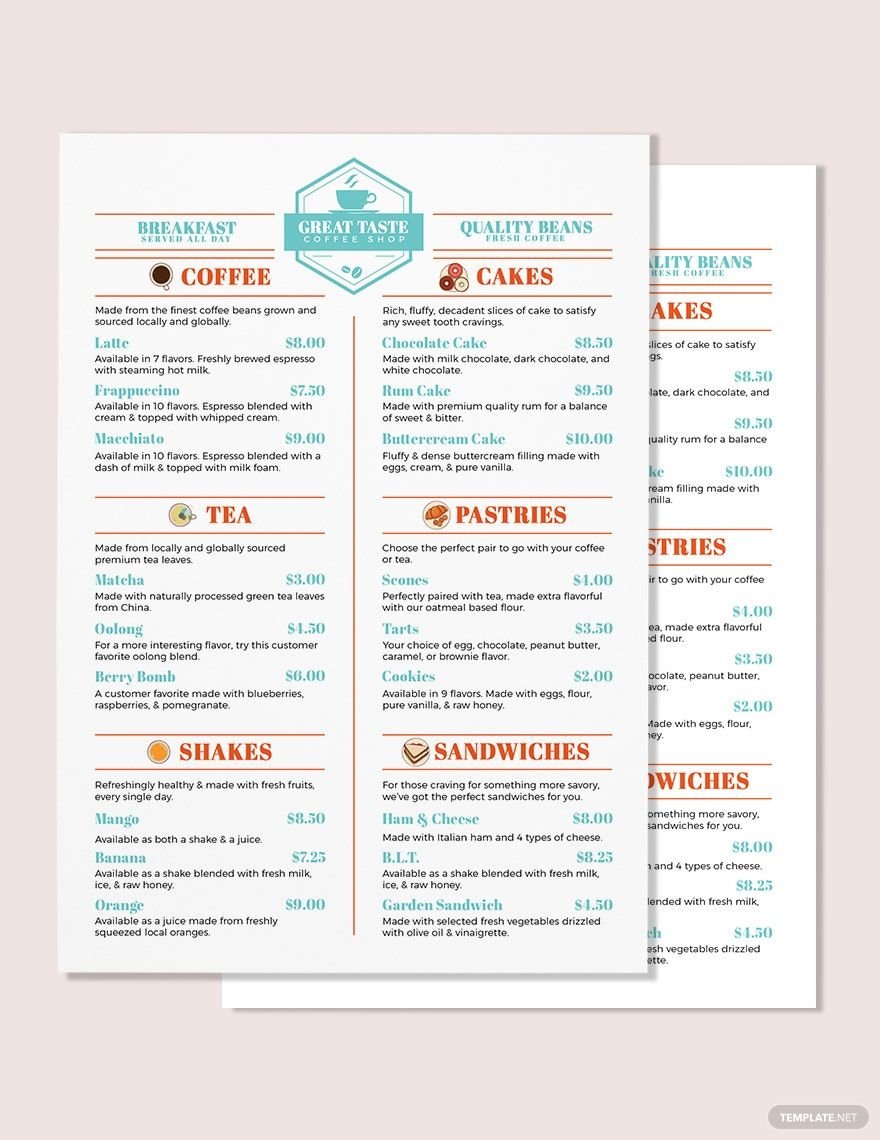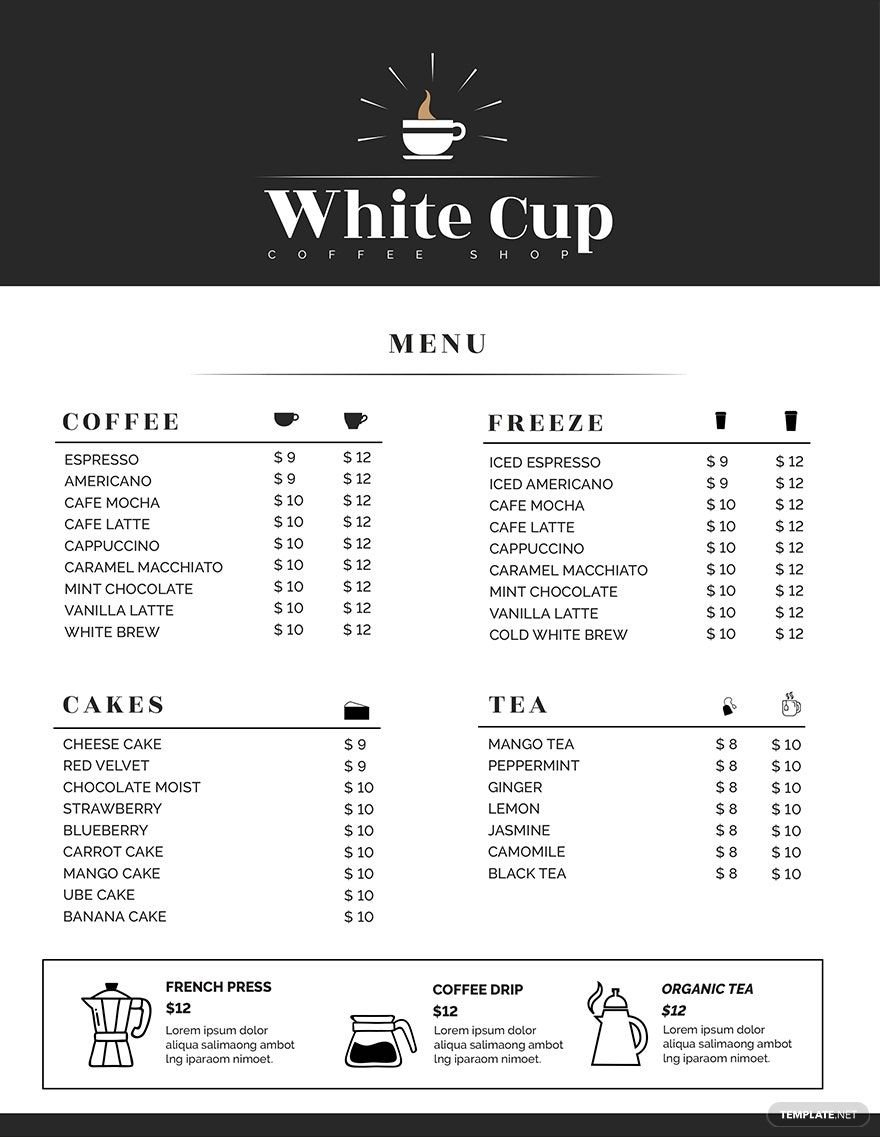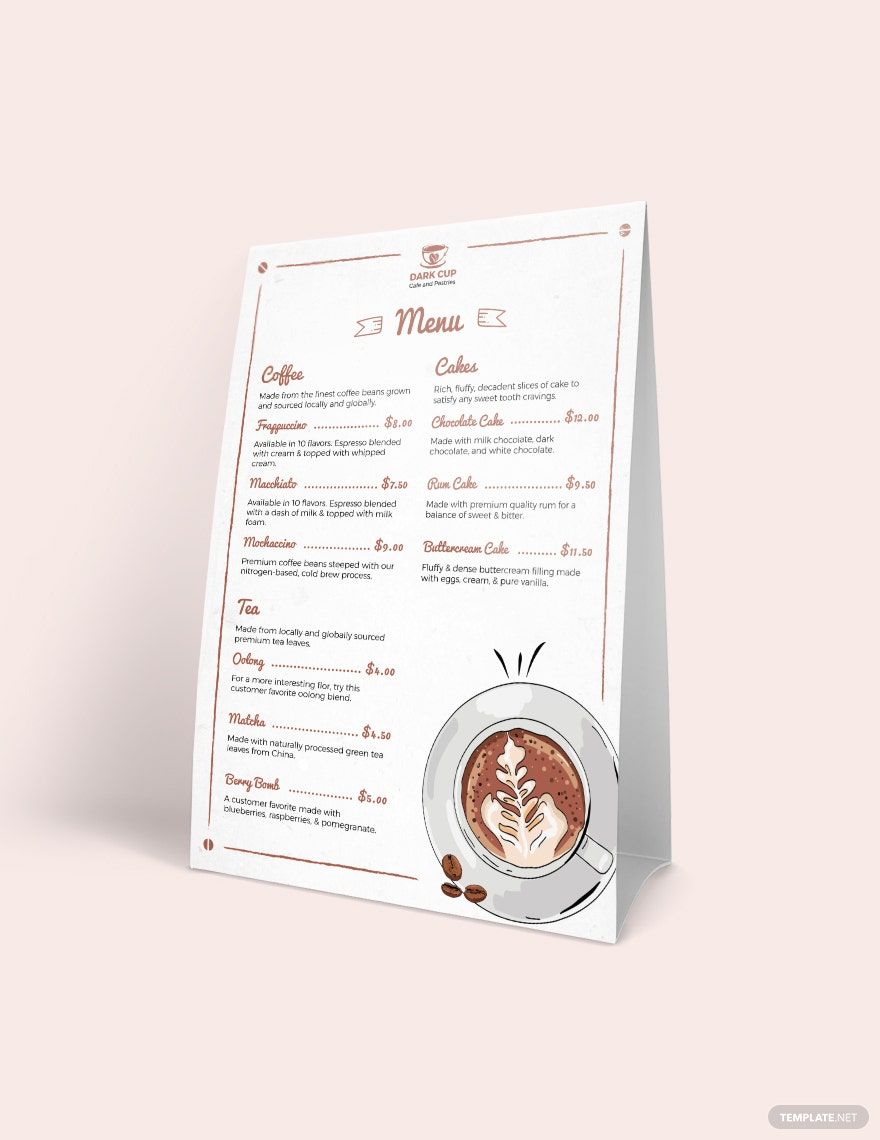Coffee shops are people's go-to stores when they're in a hurry for work with an empty stomach or when they want to spend their free time peacefully. The menu always spells the frequency of customers in a coffee shop. Draw more customers to your coffee shop now with our Coffee Shop Menu in Publisher! Each template has original content and artwork that you can easily customize. You don't need to worry about starting from scratch and these templates are totally printable as well. Get more patrons by downloading our templates now!
Coffee Shop Menu Templates in Publisher
Explore professionally designed coffee shop menu templates in Publisher. Free and customizable with high-quality designs. Download now!
Elevate Your Coffee Experience with Professional Coffee Shop Menu Templates in Microsoft Publisher by Template.net
Bring your cafe concepts to life effortlessly with stunning pre-designed Coffee Shop Menu Templates in Microsoft Publisher by Template.net. These templates are perfect for busy café owners or baristas who want to design stylish menus without any hassle. Achieve professional quality results quickly, even if you have no design experience, enabling you to attract new customers with an elegant presentation. Whether you're looking to promote a seasonal coffee lineup or showcase your signature drinks, these templates have you covered with beautiful options that suit every café's personality. Enjoy the freedom of free pre-designed layouts, available for downloadable and printable files, ensuring that your menus are both stylish and convenient. With customizable layouts for both physical and digital displays, you can easily adapt these templates to suit your brand's unique style, saving precious time and resources.
Discover a diverse range of pre-designed Coffee Shop Menu Templates to captivate your audience and enhance your brand's identity. Template.net offers regularly updated designs, meaning there's always something new and exciting to explore. Opt for free templates to get started quickly, or choose from premium designs for a more exclusive touch. With multiple sharing options, you can download or export your menus, circulate them via email, print them for your physical venue, or share via links for online distribution, maximizing your reach with ease. Experiment with both free and premium templates to find the perfect look for your café, ensuring flexibility and creativity in your menu design approach.
Frequently Asked Questions
What are some factors that need to be considered before designing a coffee shop menu?
In making a coffee shop menu, these factors need to be considered:
1. Target market - Decide if the coffee shop caters to students, working professionals, or people from all walks of life.
2. Competition - Know what your competitors are up to and be one step ahead of them by offering a different selection of food and drinks.
3. Variety - Coffee shops should offer various choices of their food and drinks.
4. Demand - Find out what most shops are selling in a certain area and how much people pay for these items.
Is it advisable to update the menu?
You can only update your menu when you have something new to offer to your customers.
What are the common menu sizes?
The common menu sizes are:
1. 4.25 by 11 inches
2. 5.5 by 11 inches
3. 8.5 by 11 inches
4. 11 by 17 inches
5. 11 by 25.5 inches
How many pages should a coffee shop menu have?
The pages of a coffee shop menu depends on its size. If you opt for a bigger size of a menu, you can fit all the content you need or use the back part for printing.
What are the most common drinks in a coffee shop?
The most common drinks in a coffee shop include americano, espresso, and non-coffee ones, such as hot chocolate and milk.