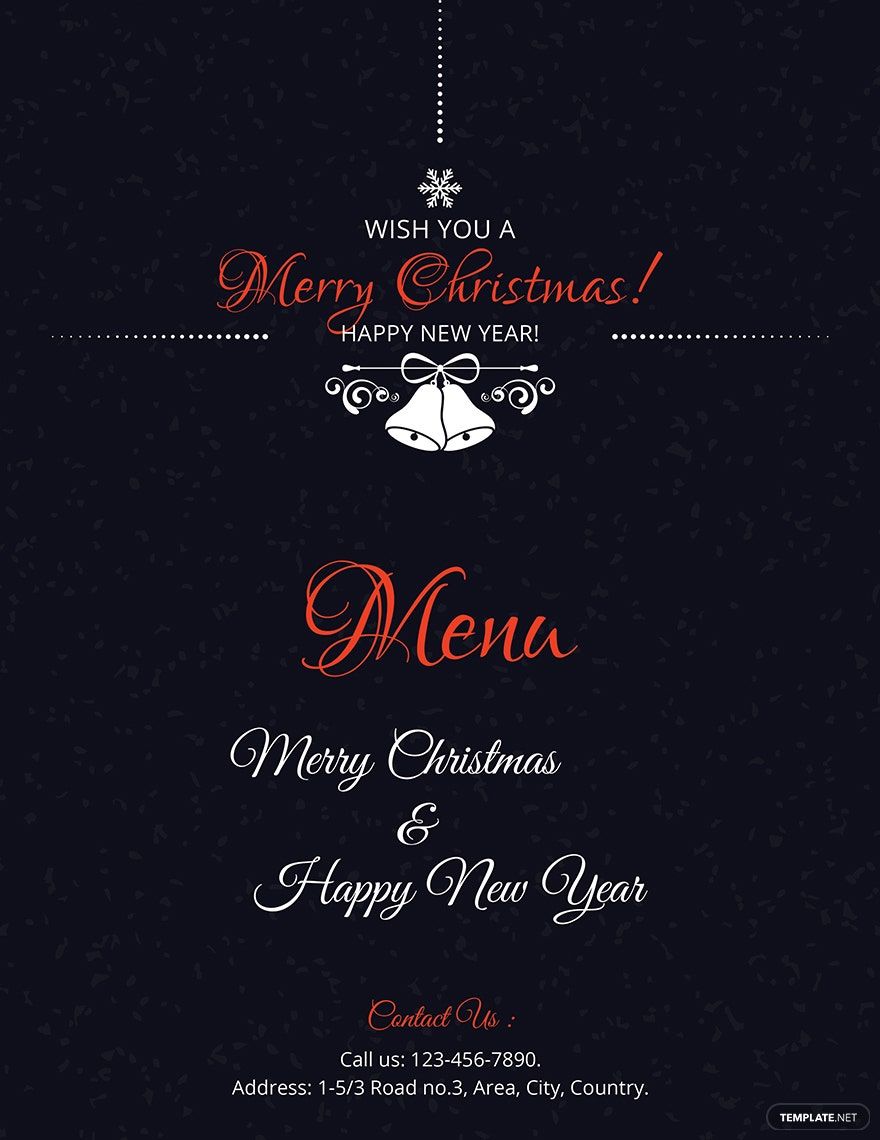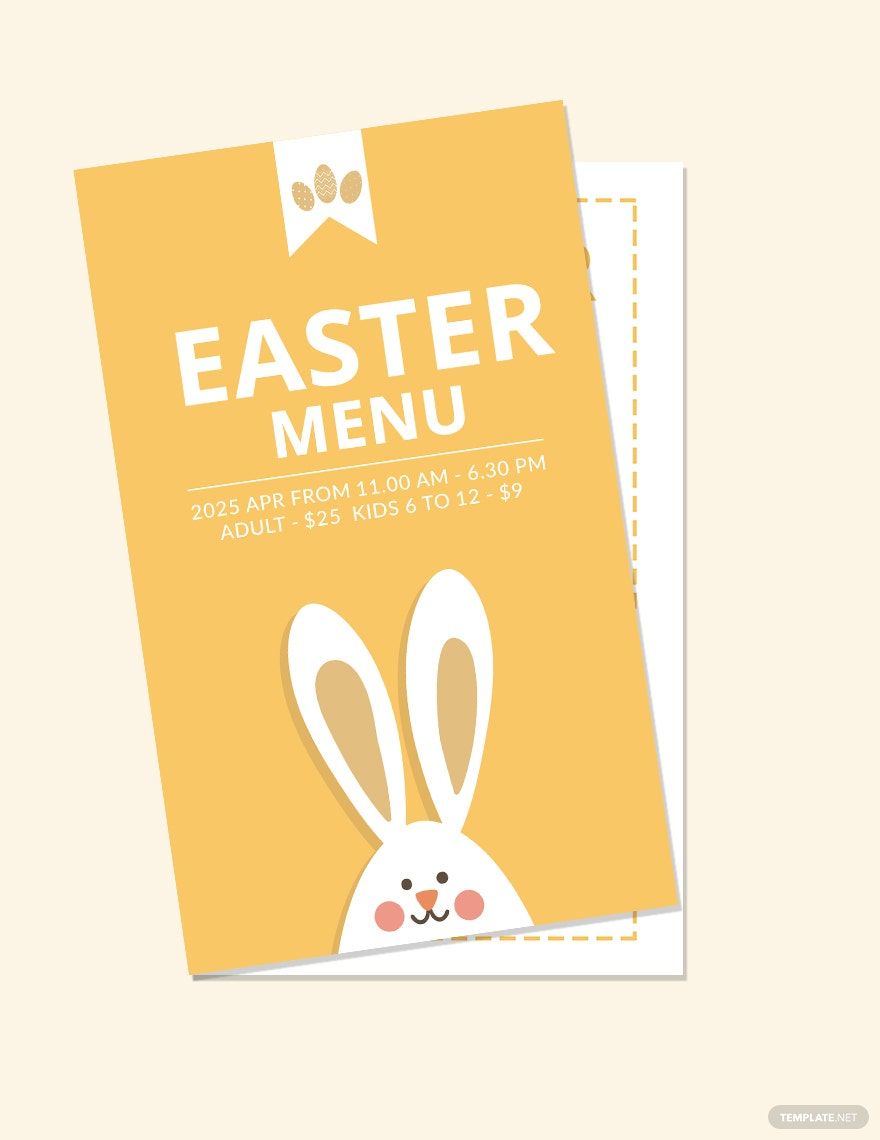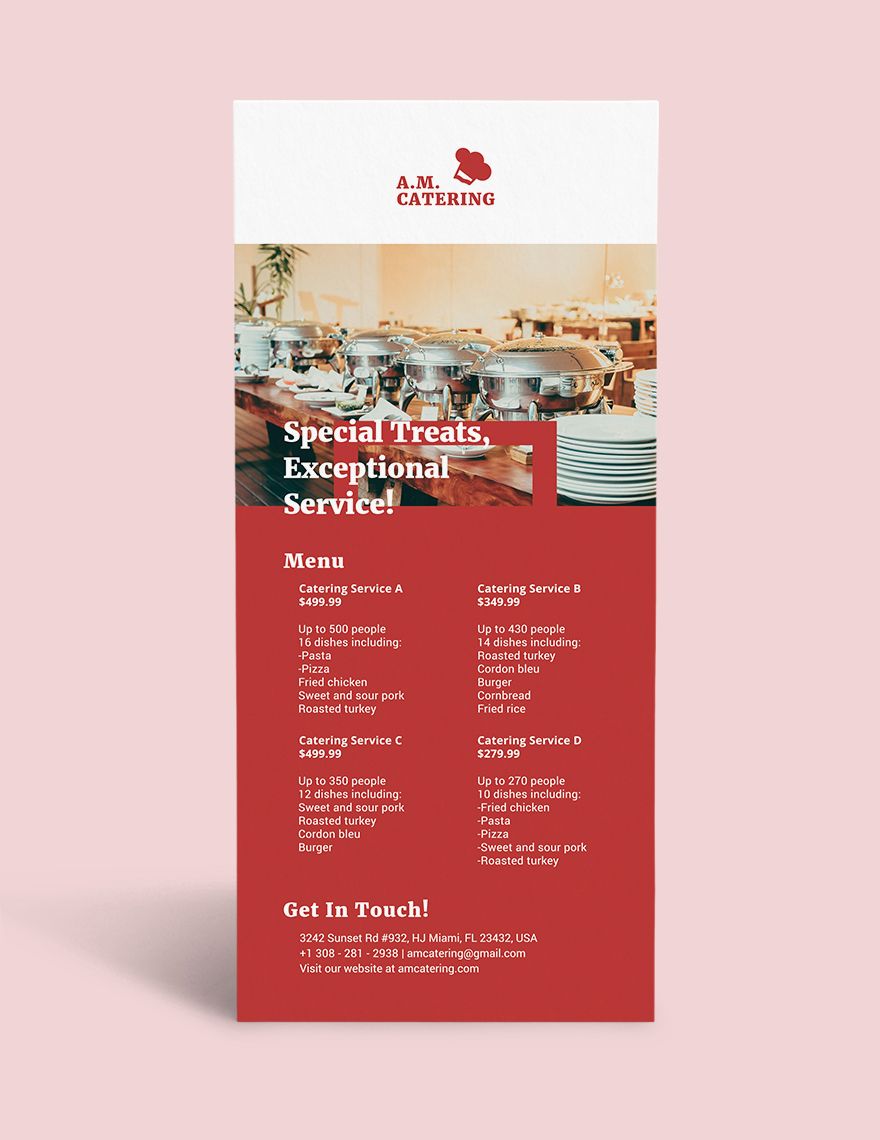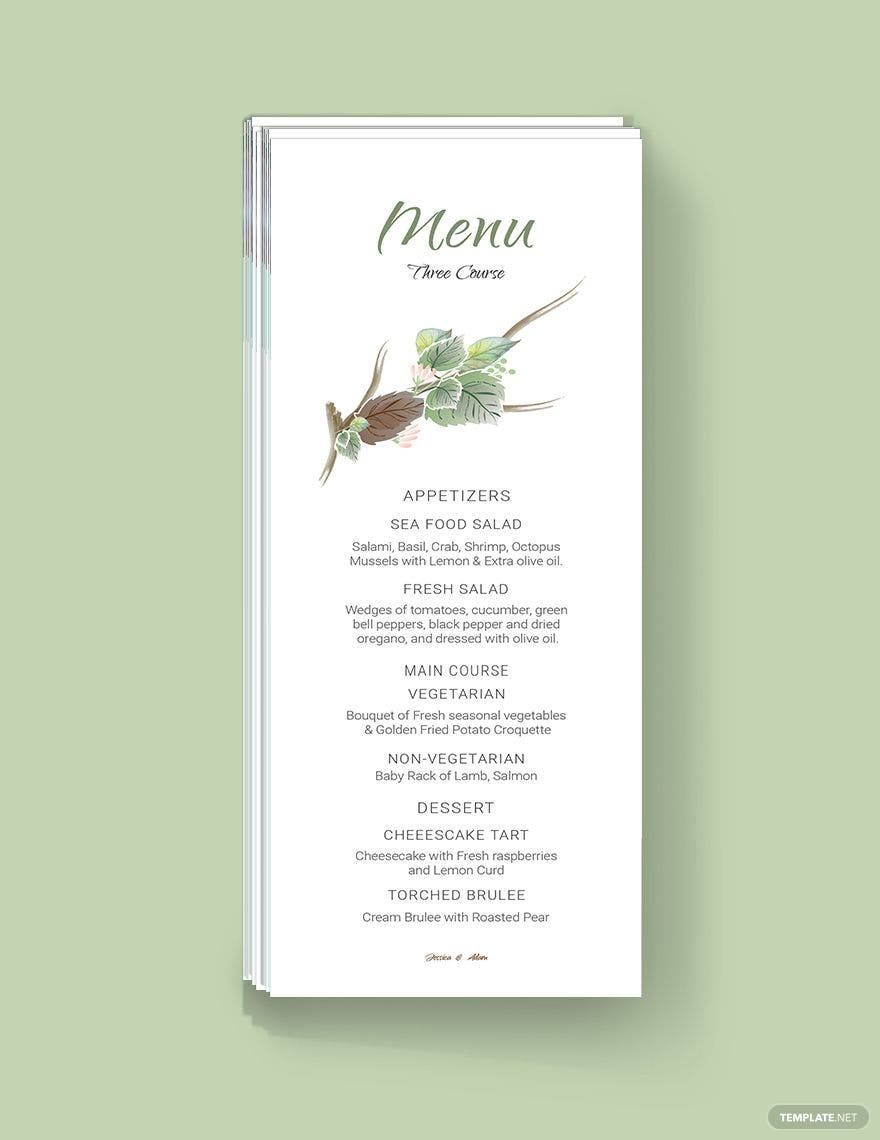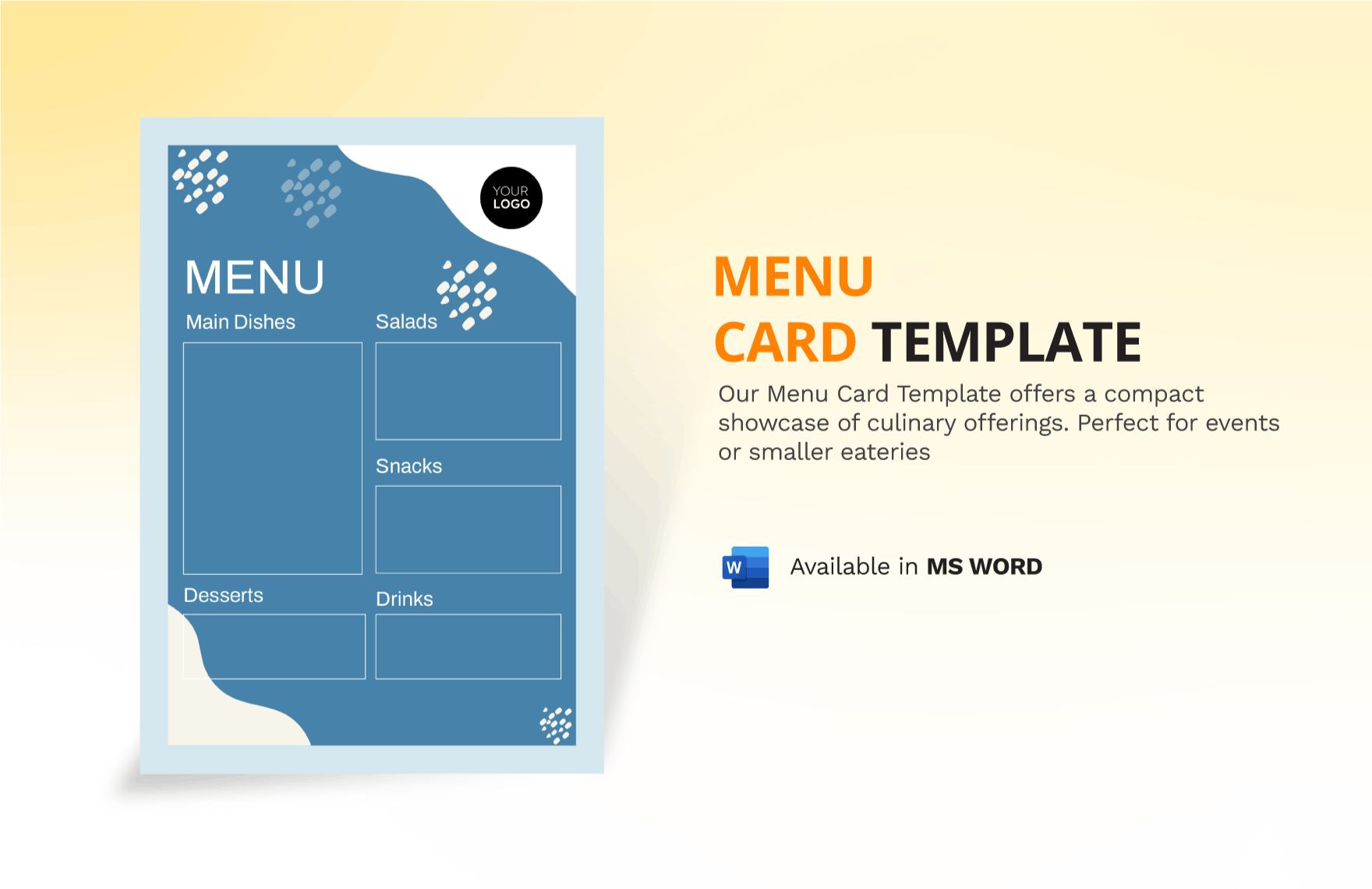Whether by designing the menu or selling food items, menu cards will tell customers specifically about the selection, source, and food ingredients they can get from the restaurant. When running a food establishment, a menu is one of the most essential elements that must be seen by customers. In this website, we offer a variety of 100% customizable and ready-made Menu Card Templates in Word to aspiring and established restaurateurs. These elegant menu in word come with easily editable features that you can conveniently use in file formats like Adobe Photoshop, Adobe Illustrator, MS Publisher, and Apple Pages. Save the hassle of starting your project from a blank document by using one of these templates today!
How to Create a Menu Card in Microsoft Word
A menu card is a printed card that comprises a collection of all the menu and food choices offered by a restaurant or cafe. Several menu cards include pictures and descriptions of the available menu choices, while others will also include the food establishment's contact info as well as delivery information. As mentioned in msi.org, the role of menus when it comes to food choice is the fact the customers will be assisted in picking specific food together with its price. Menu cards bring the convenience of every customer.
By using Microsoft Word, we are going to discuss several graphical menu card design techniques that can help you boost your restaurant customers' profit. Here's how:
1. Promote the Items You Sell Best
People will come back for their favorite foods, and they will also want to try something else from your menu list. This is why you should always highlight the most common dish choices at the top of your menu card categories. When you're labeling any menu items, the highest-grossing and most popular items on your sample menu should be highlighted with a different text color or boxed.
2. Do Not Highlight the Prices
Your restaurant menu must always concentrate on what to serve, not about how much these goods it costs. Promoting your items with dollar menus or cheaper products is not typically a strategy that winds up the operation to the benefit of your restaurant business. Decreasing the text size of the list is also a good option. And another smart solution is to take the dollar sign away from the value. Generally speaking, you are aiming for your customers to have what they'll eat based on what appears and sounds good, not the least expensive option.
3. Be Pretty Specific
It's a great idea to get pretty explicit when you name the parts and classes of your classy food menu. For instance, rather than simply piling up all your choices under "Dessert," split them into segments such as "Ice Creams" or "Cakes" to give your customers a healthy sense of what you're offering in your establishment.
4. Use Icons and Symbols
The use of icons and symbols help to attract attention to the items that you present on your creative menu. Other than that, you can use images and symbols to enhance the menu's overall design and make it all legible. Using a star or a checkmark will show the customers that it is either an excellent item suggestion or a bestseller in the house. You may also use symbols on the menu to signify specific unique dishes like vegan foods, rather than writing them out on a separate section on the list.
5. Provide Menu Inserts
One of the best things to maintain your customers engaged in your modern menu is to use inserts. It is also a great medium to introduce new additions to your menu and further promote your most popular dishes. Frequently placing new inserts in your menu allows customers to know that you are always trying something new and updating your offers. Inserts will help your waiters and staff give an engaging subject when they greet their customers.