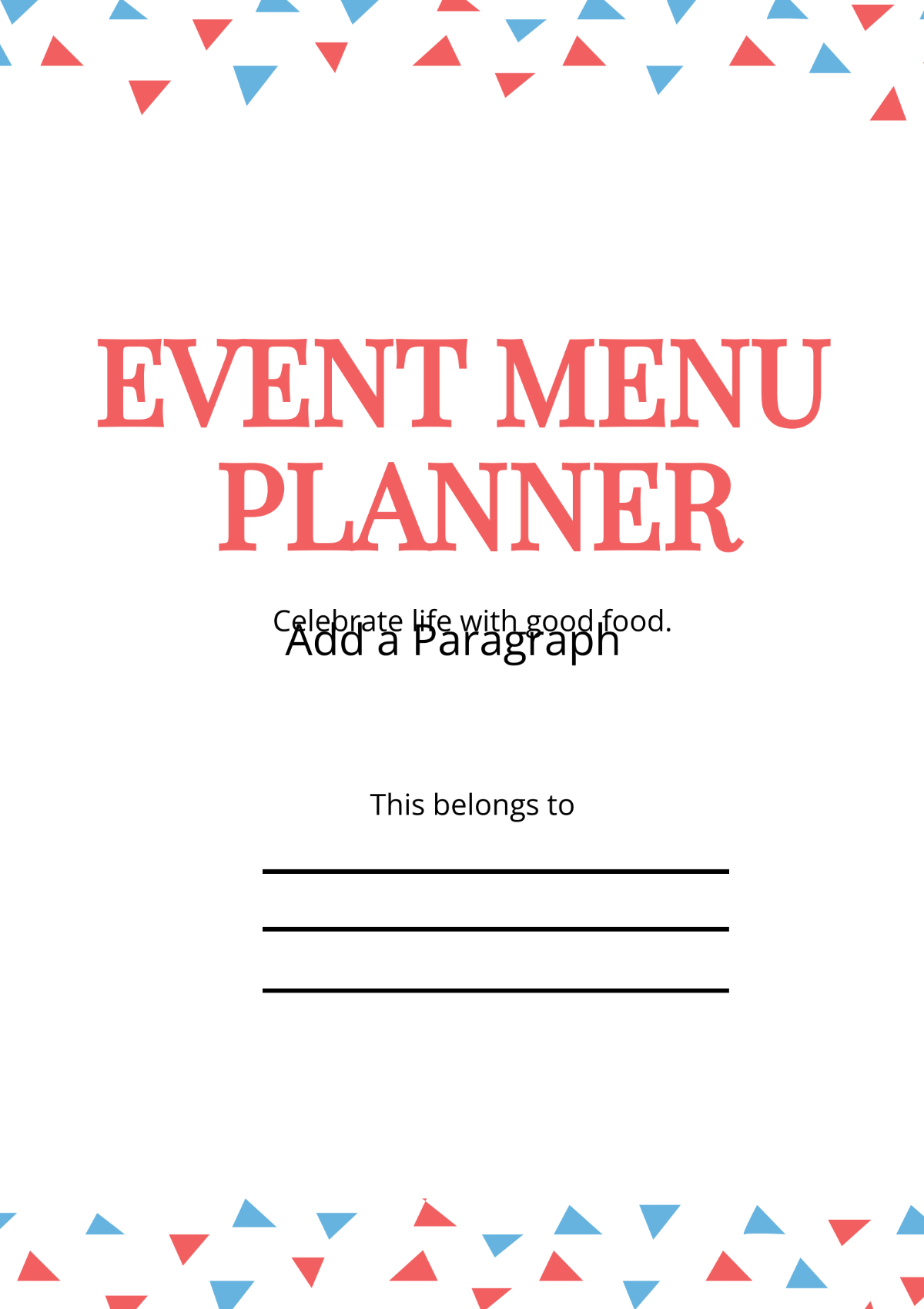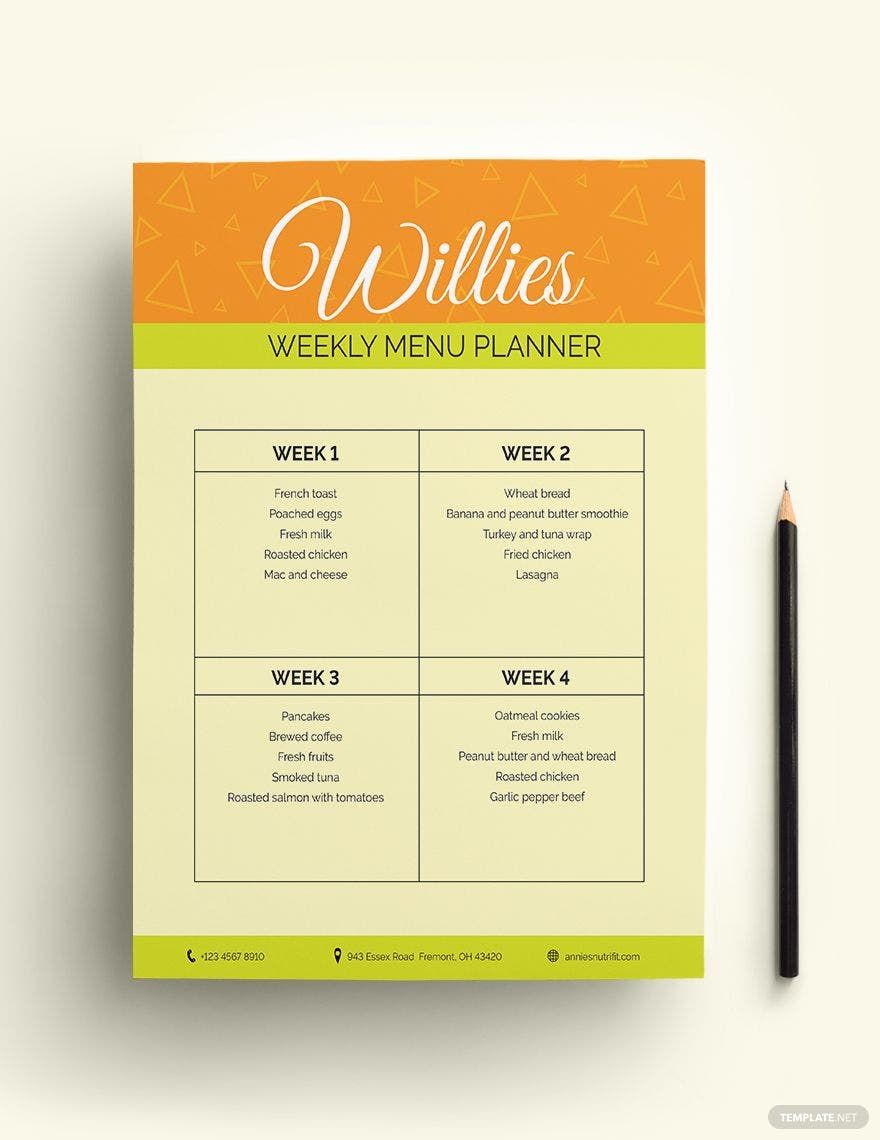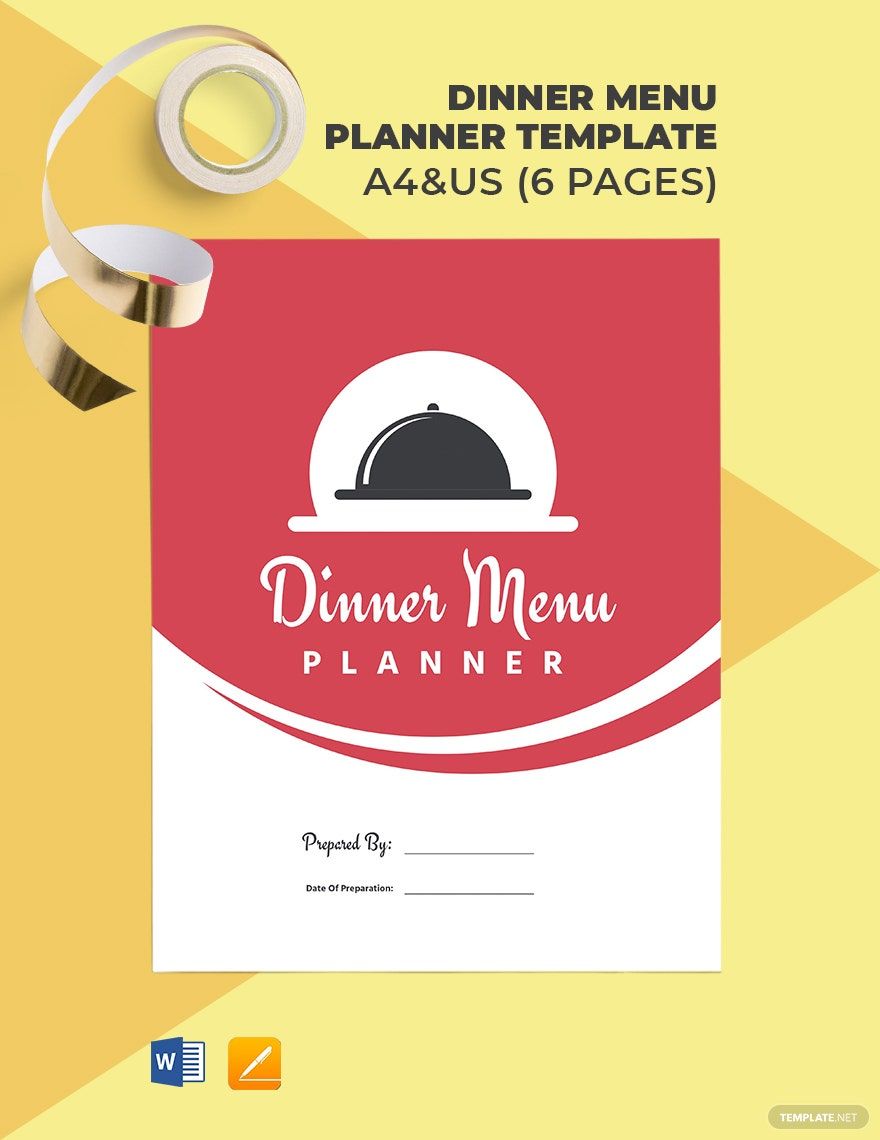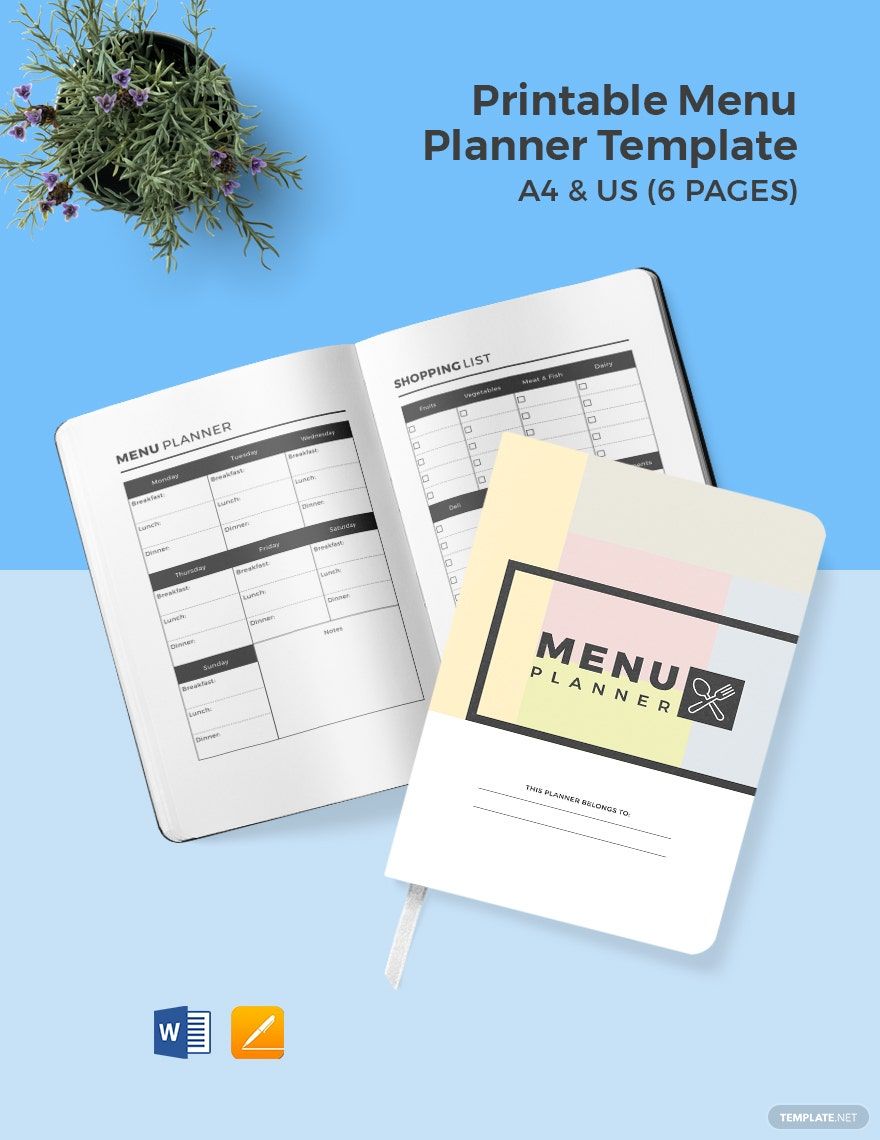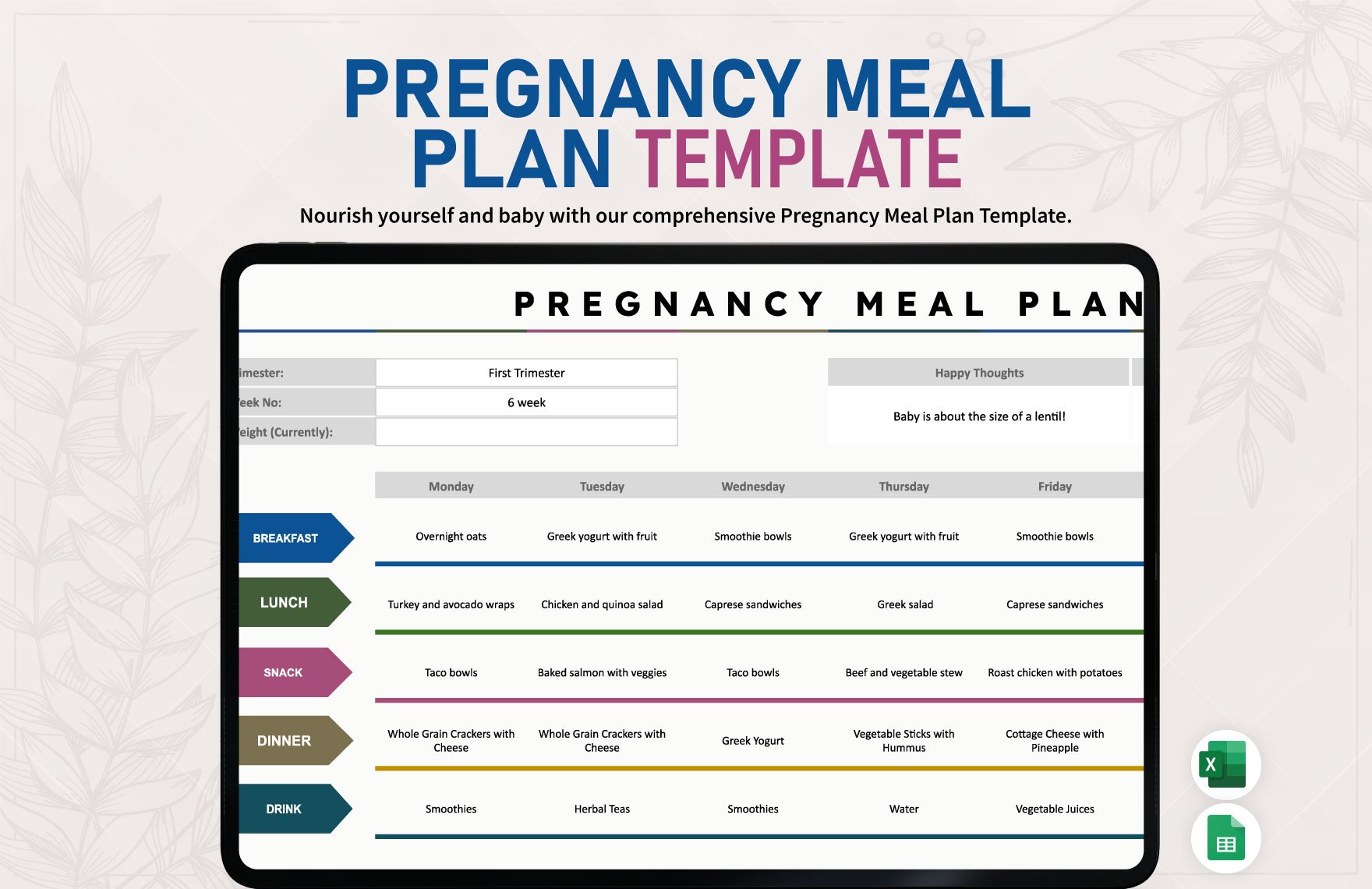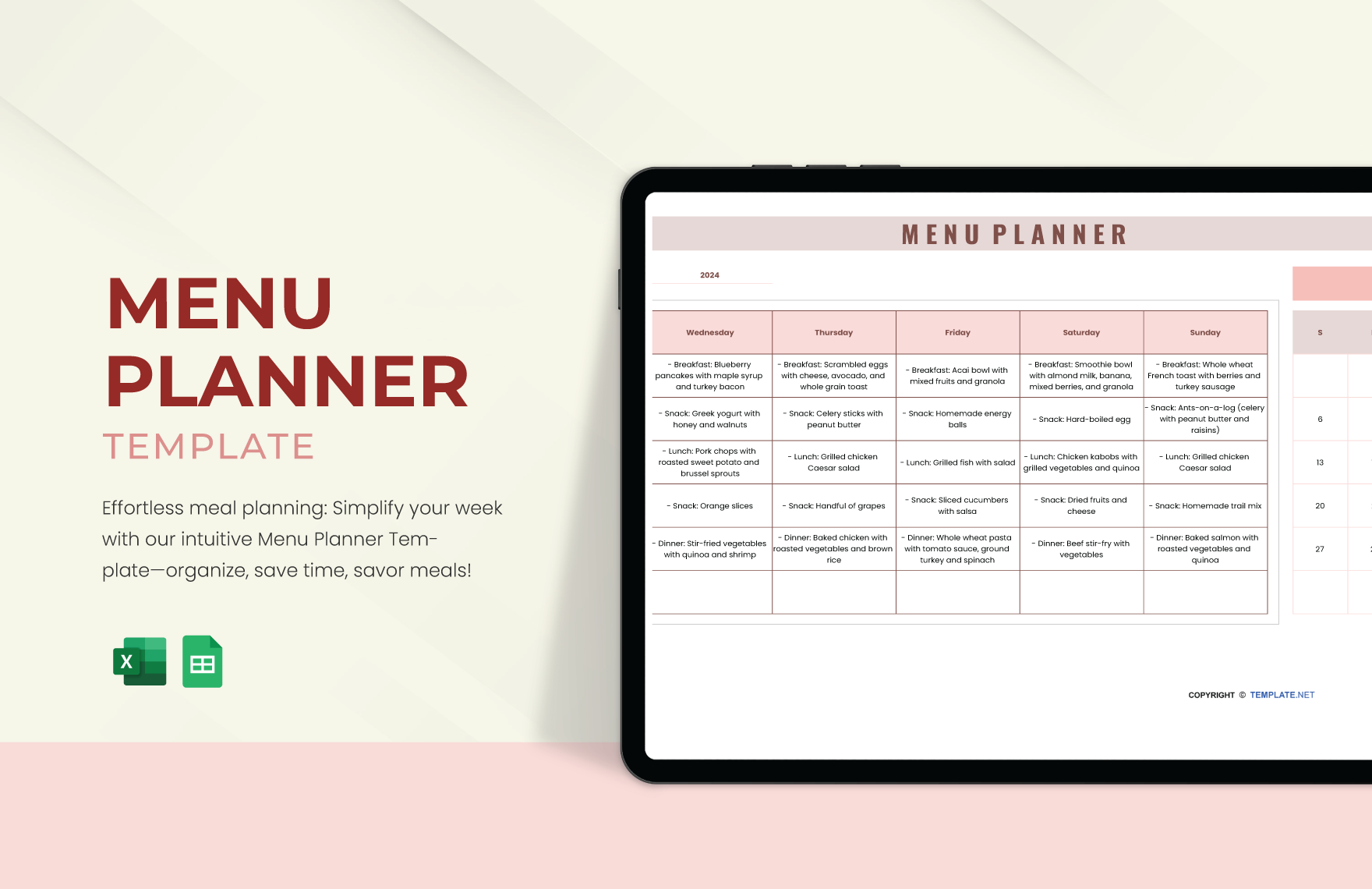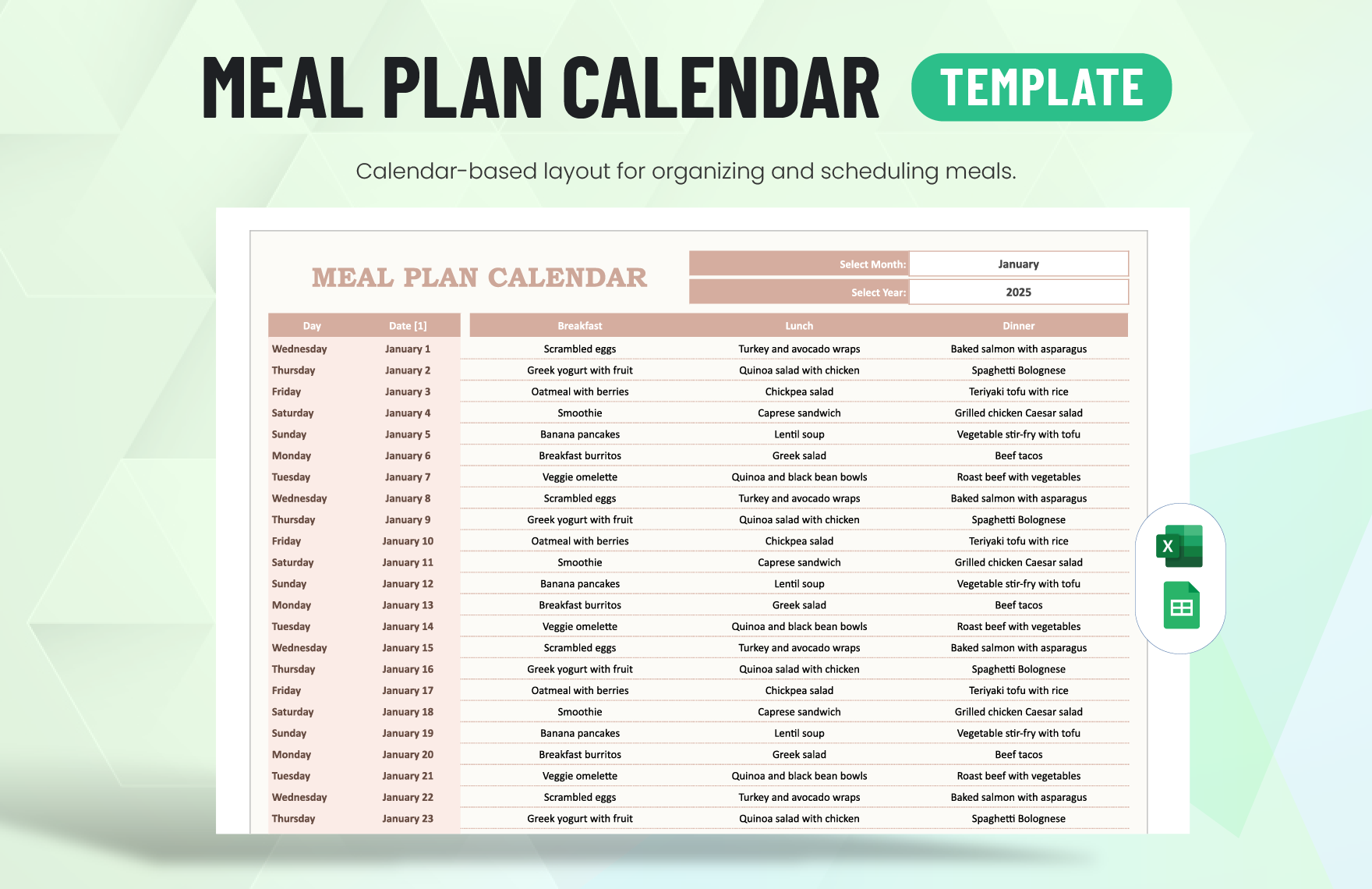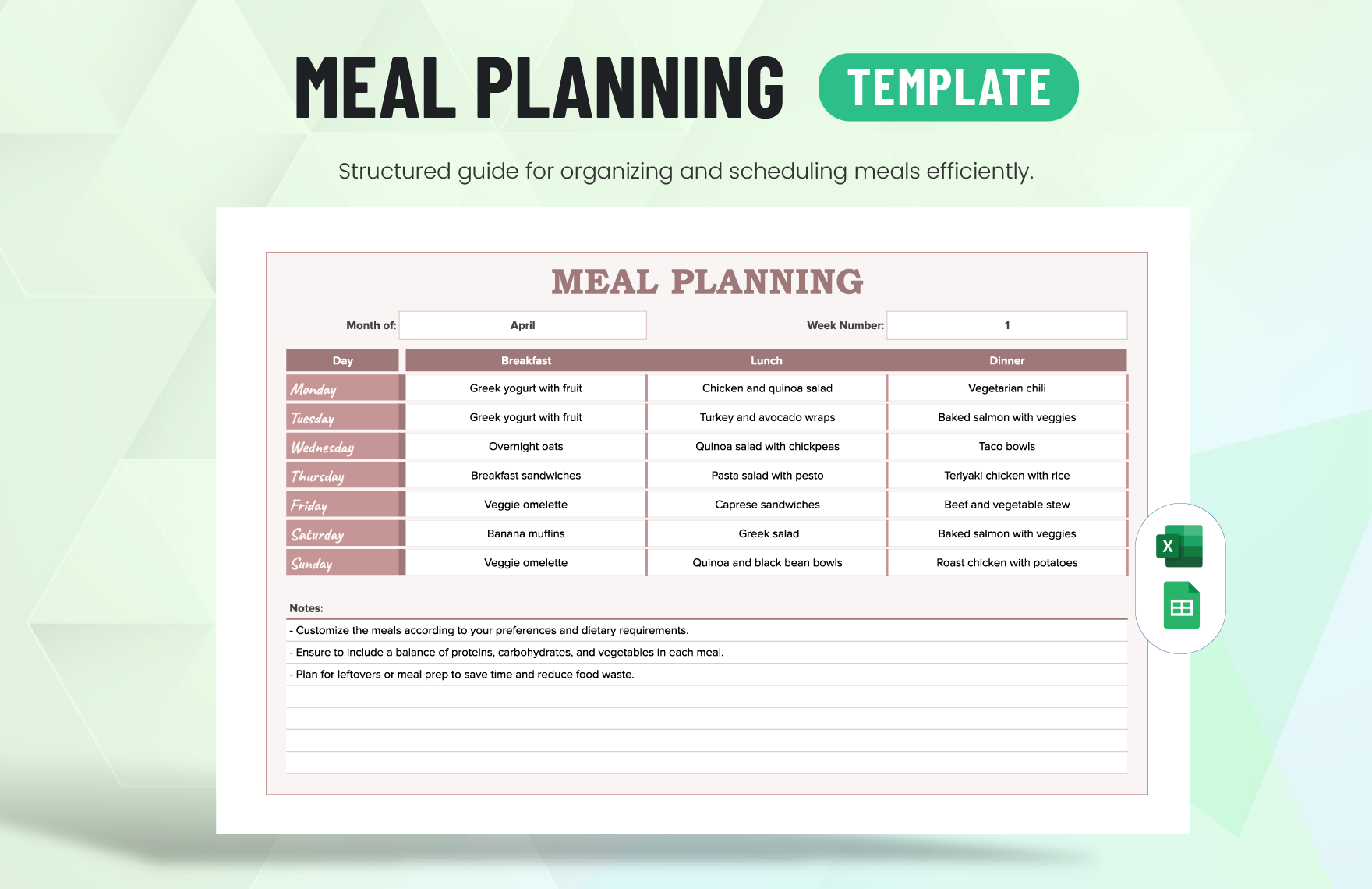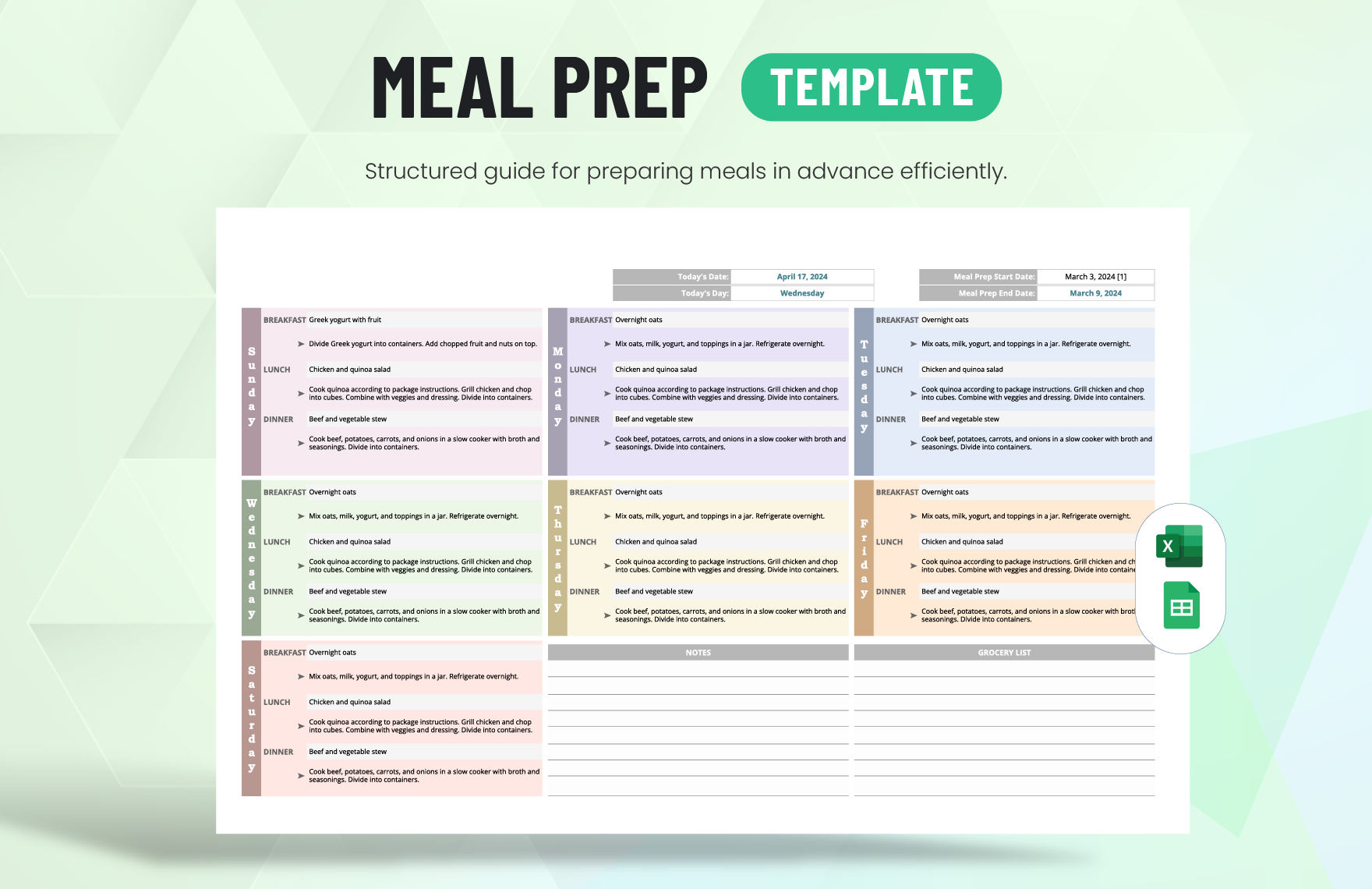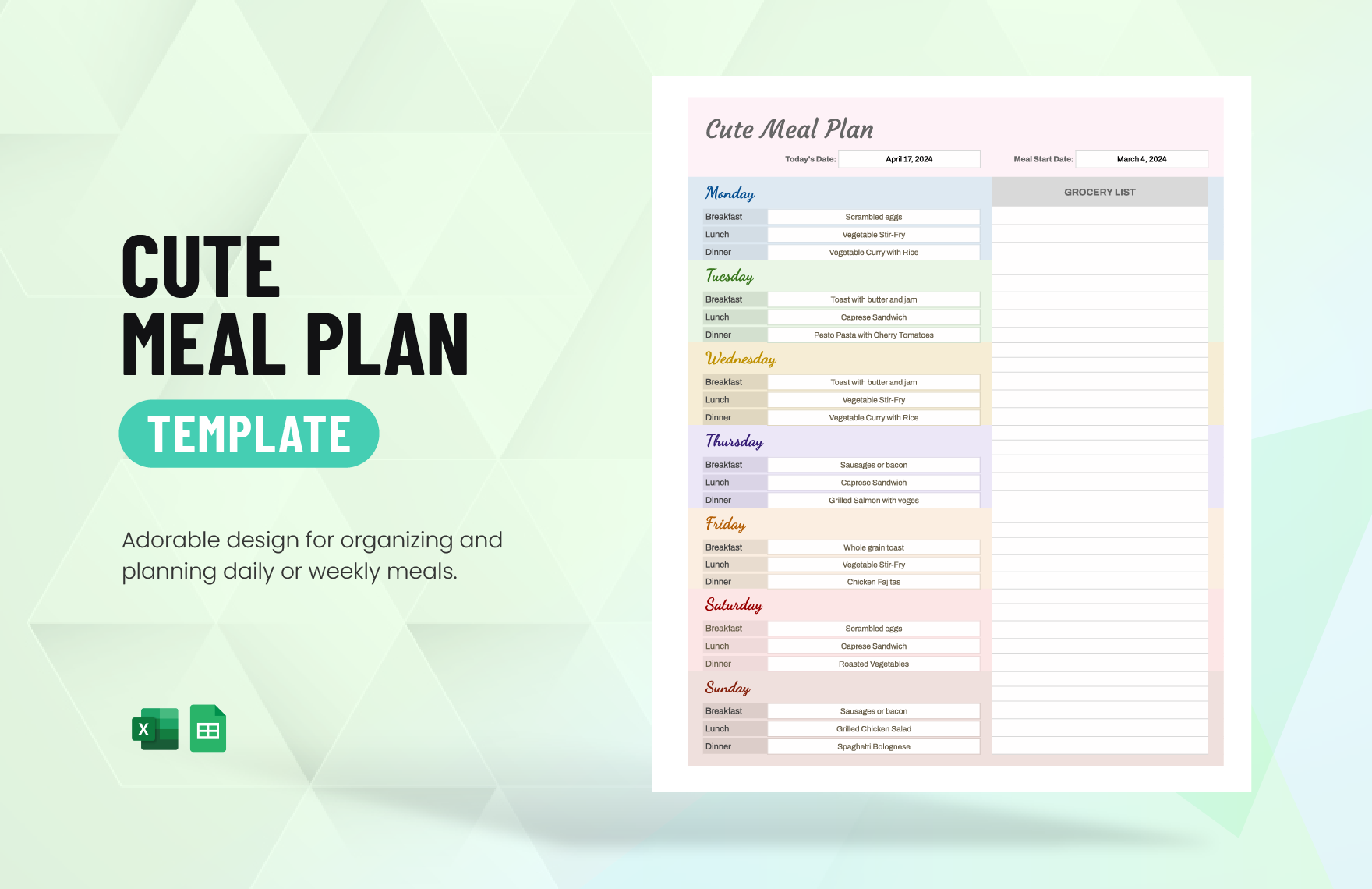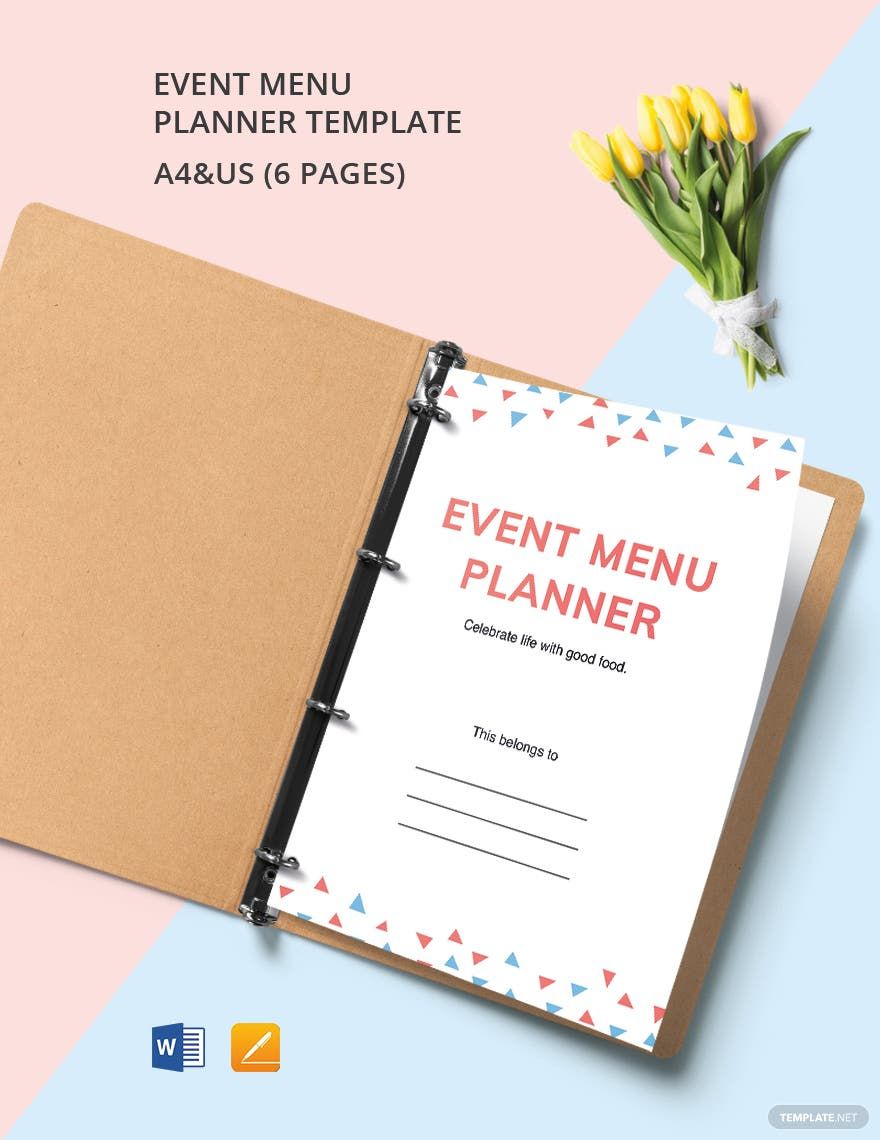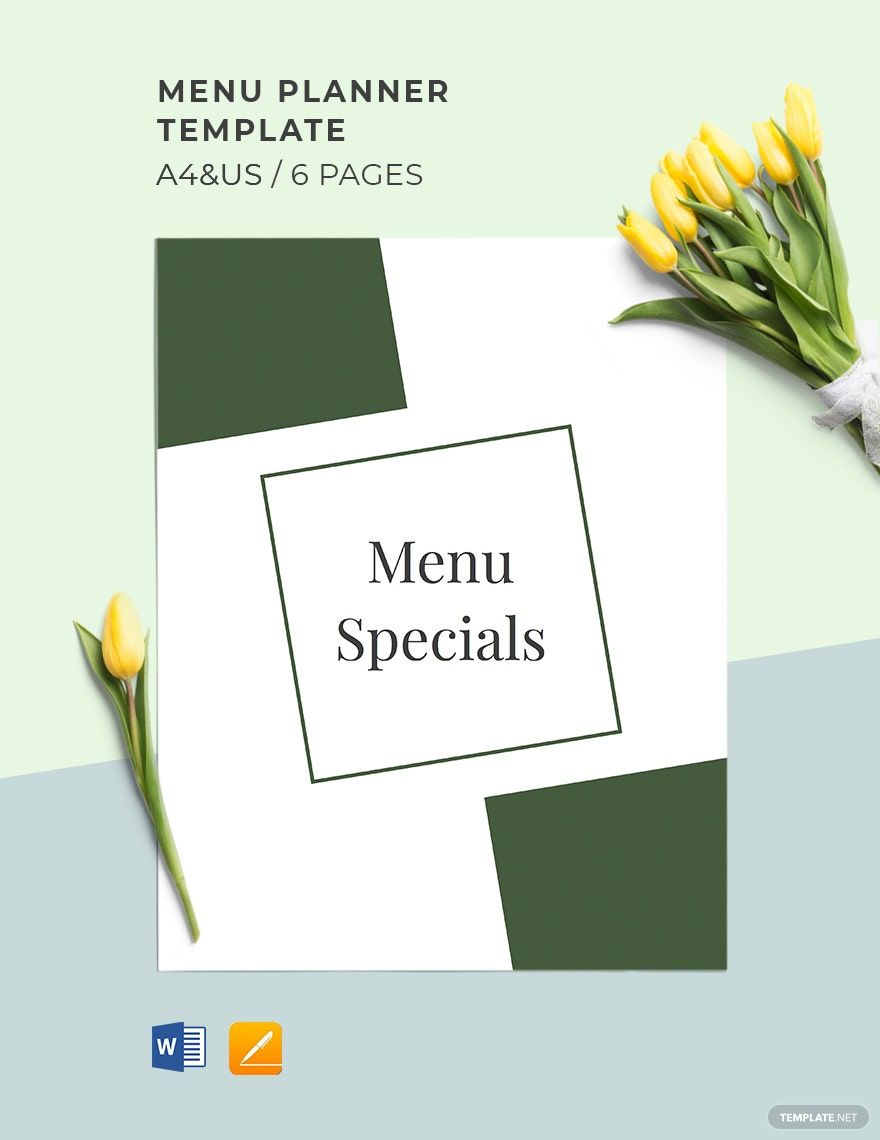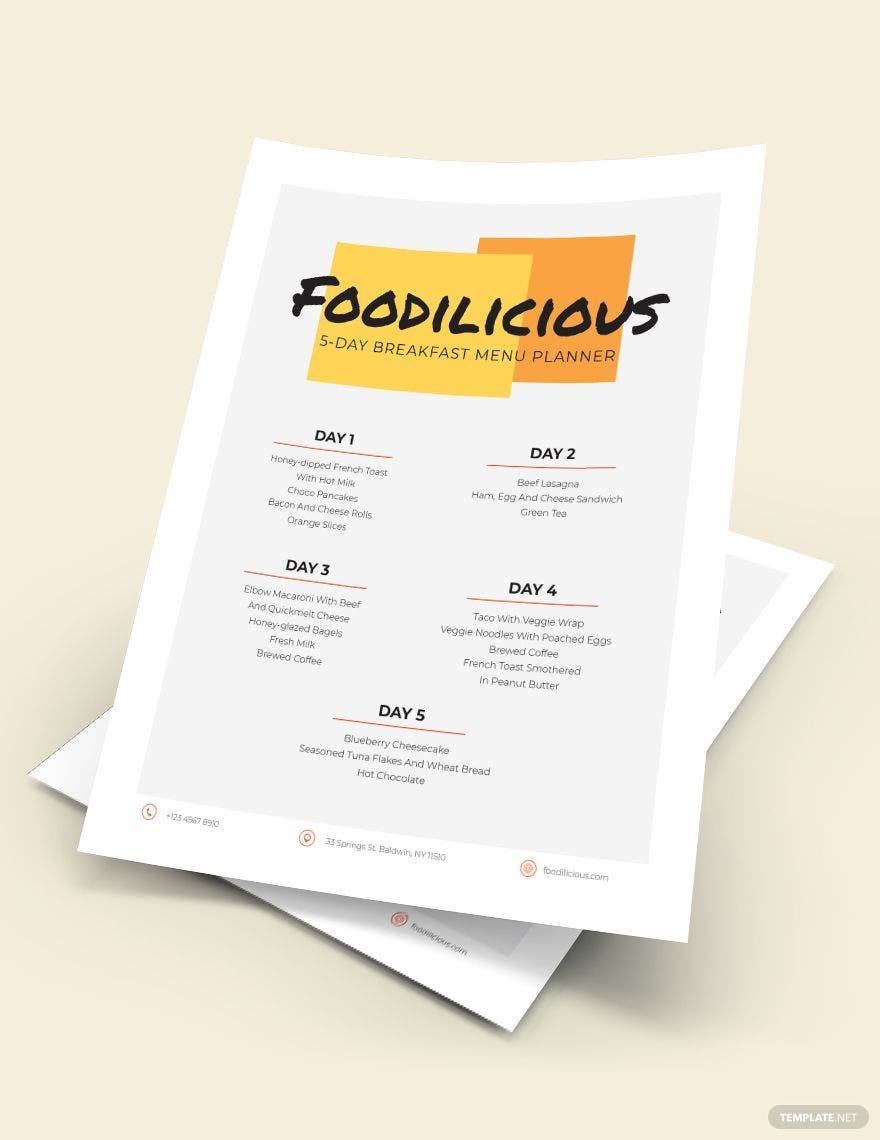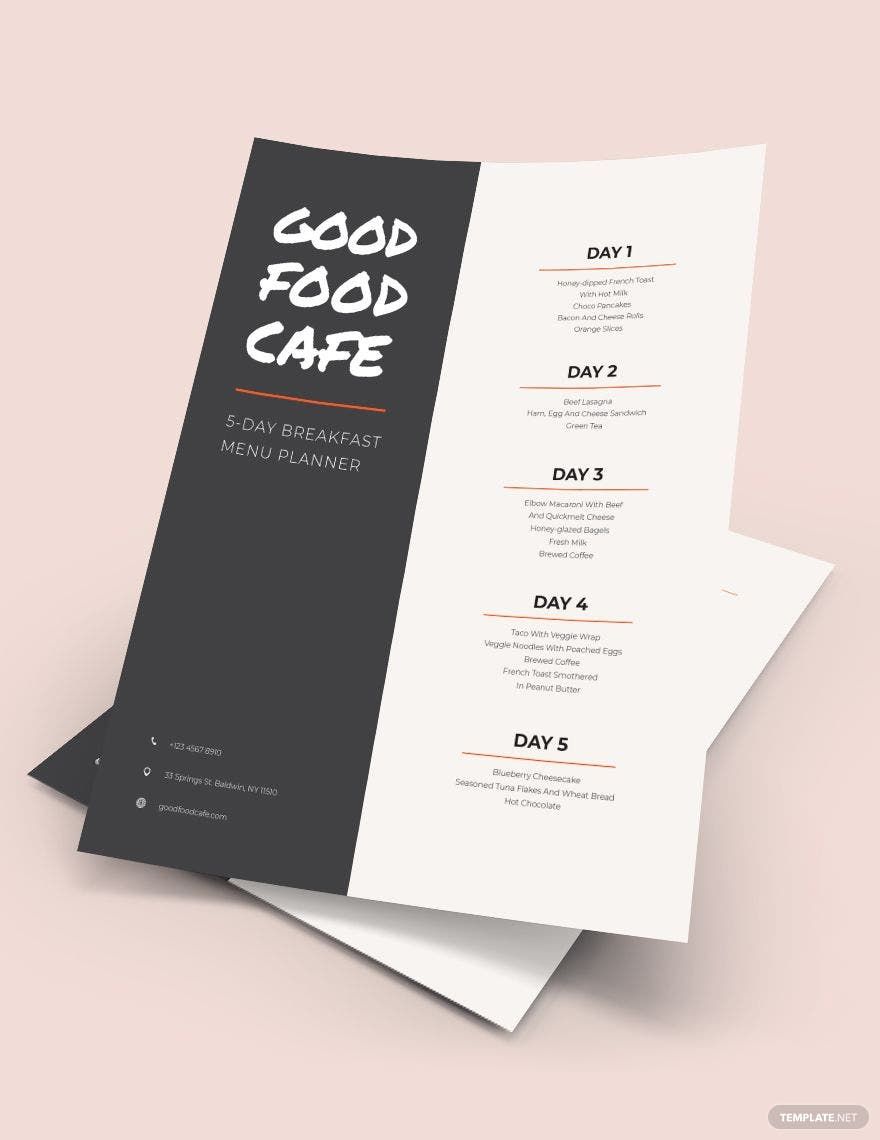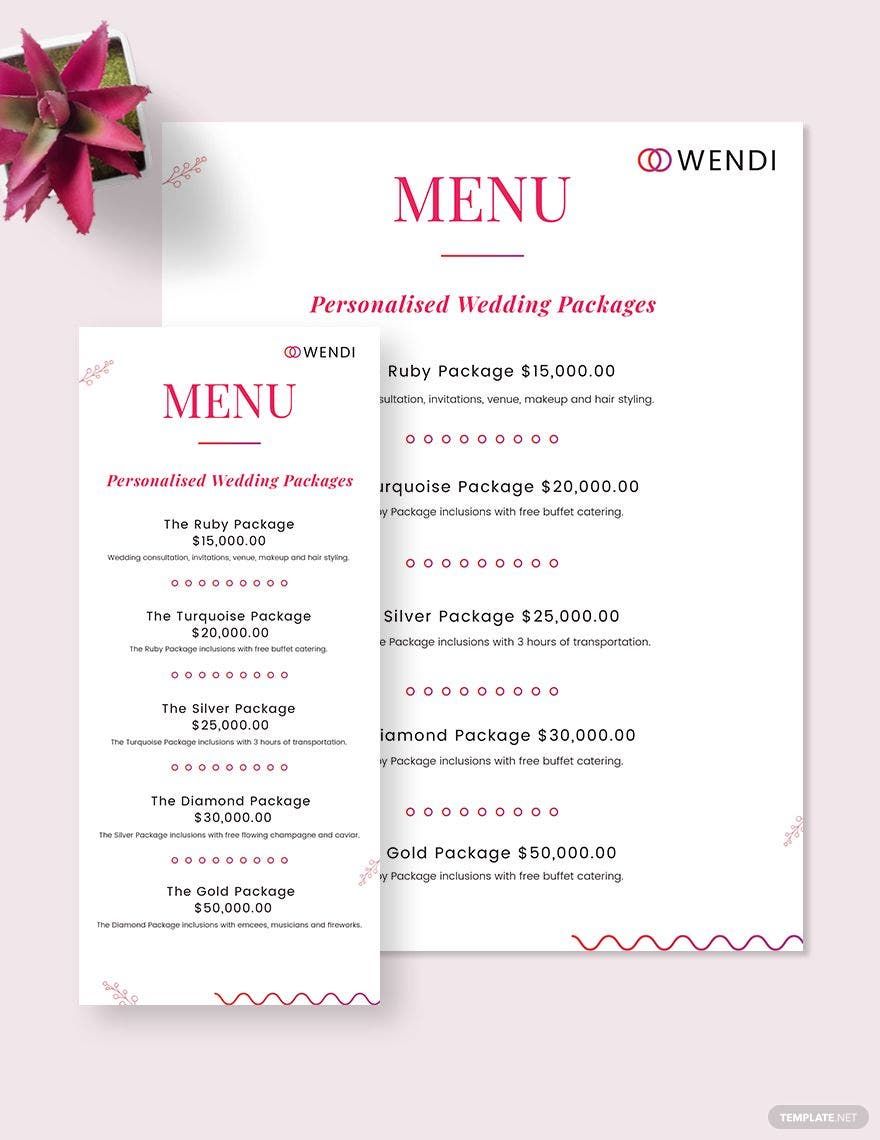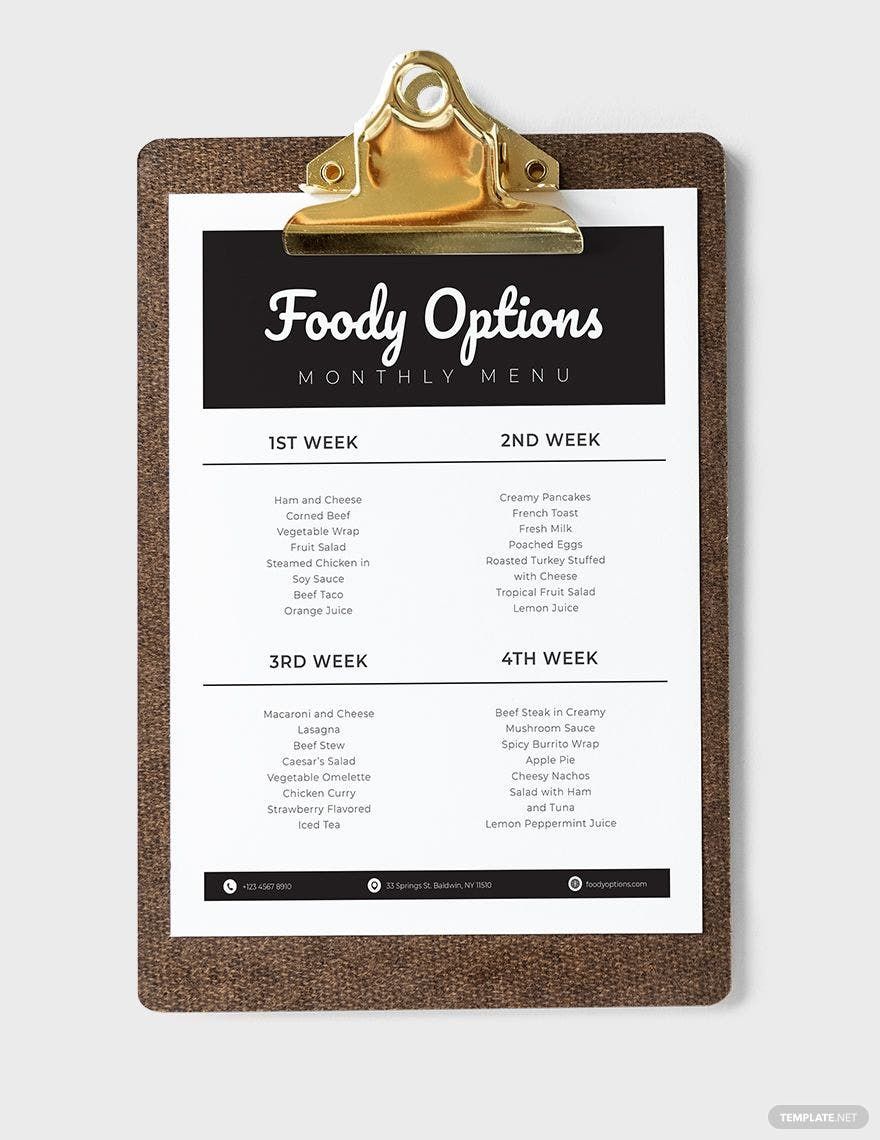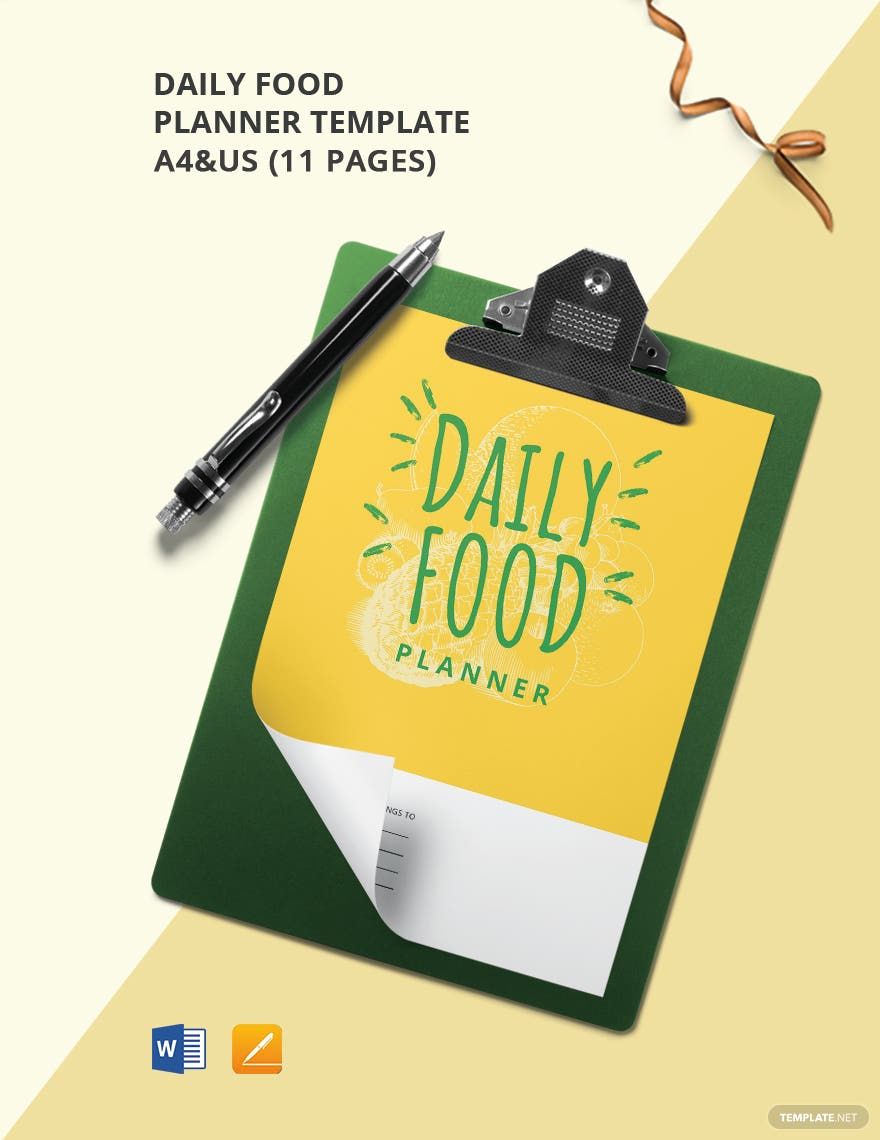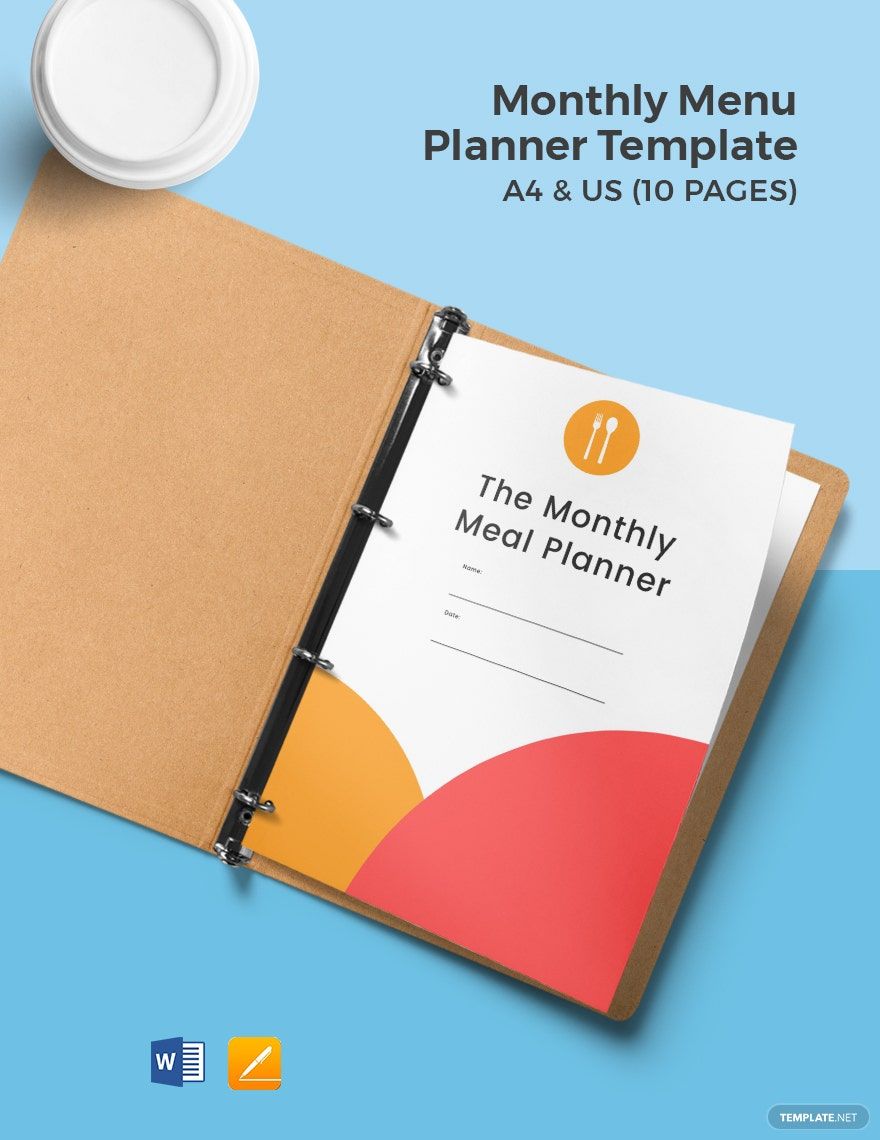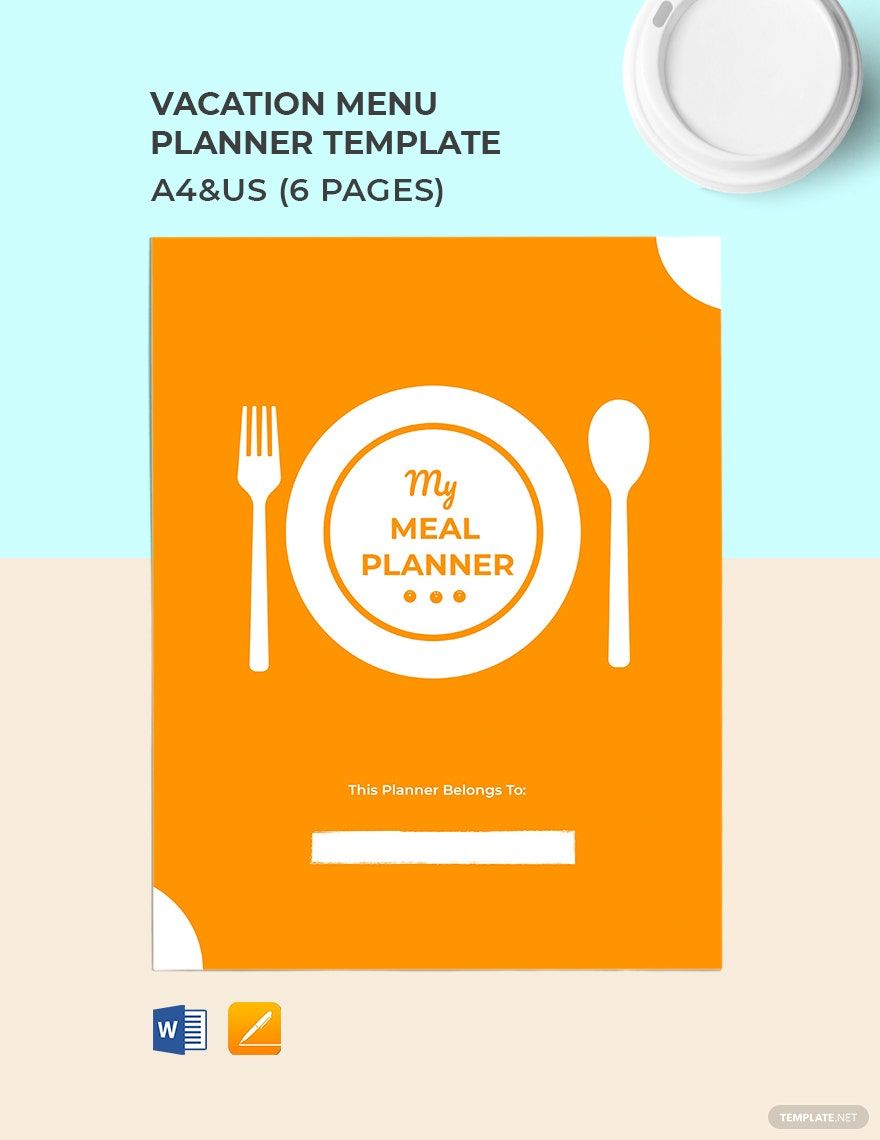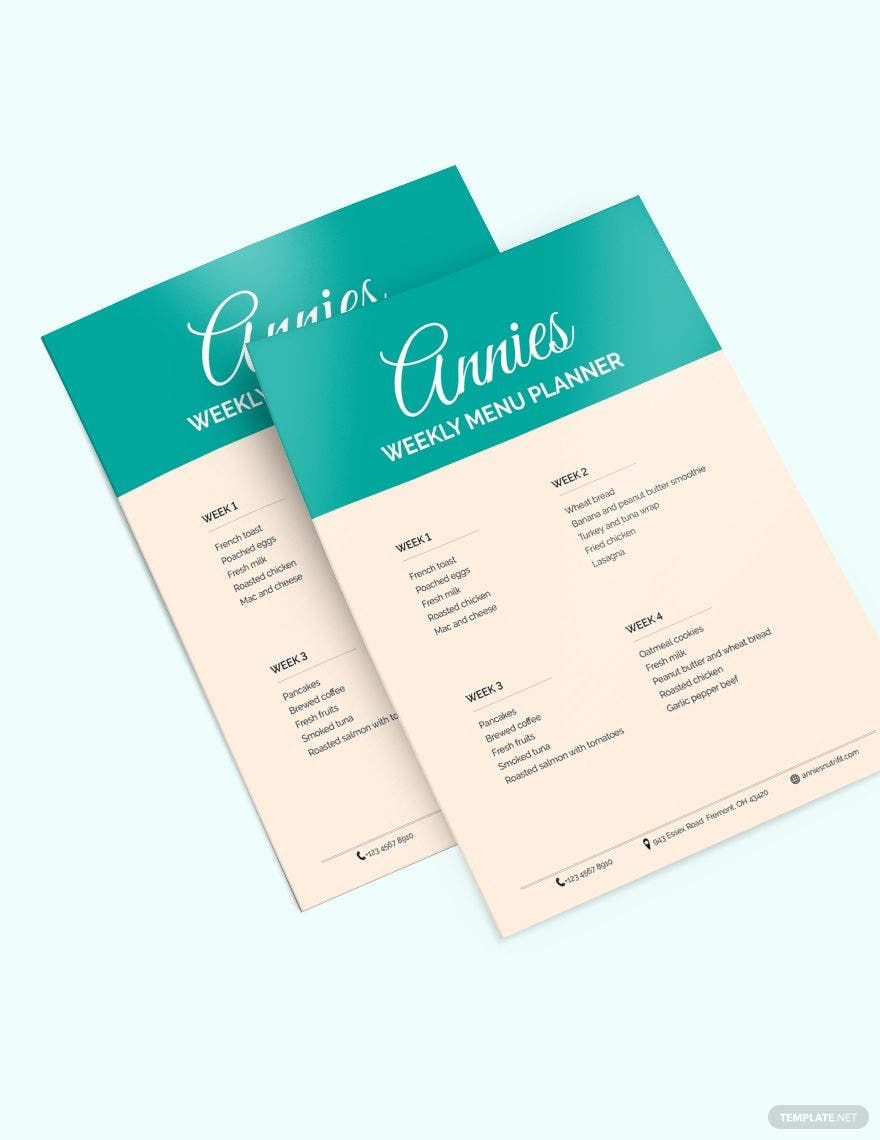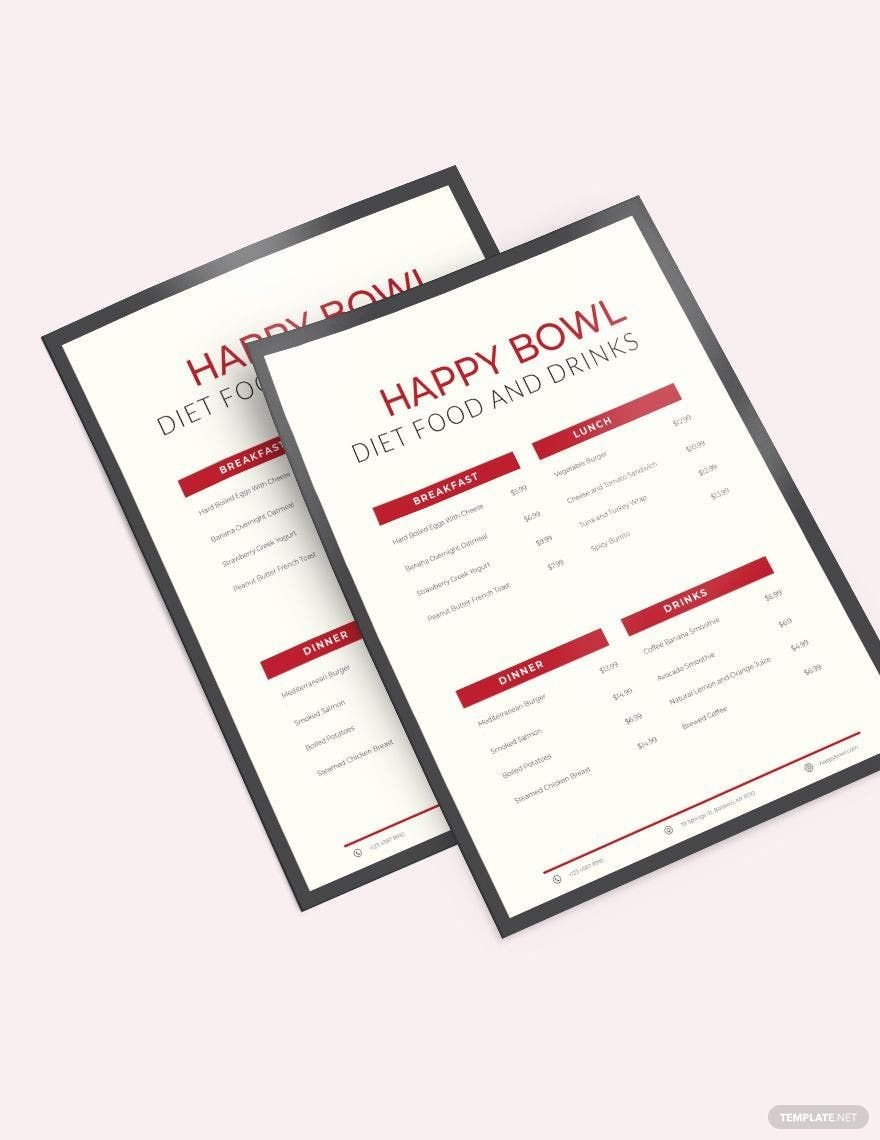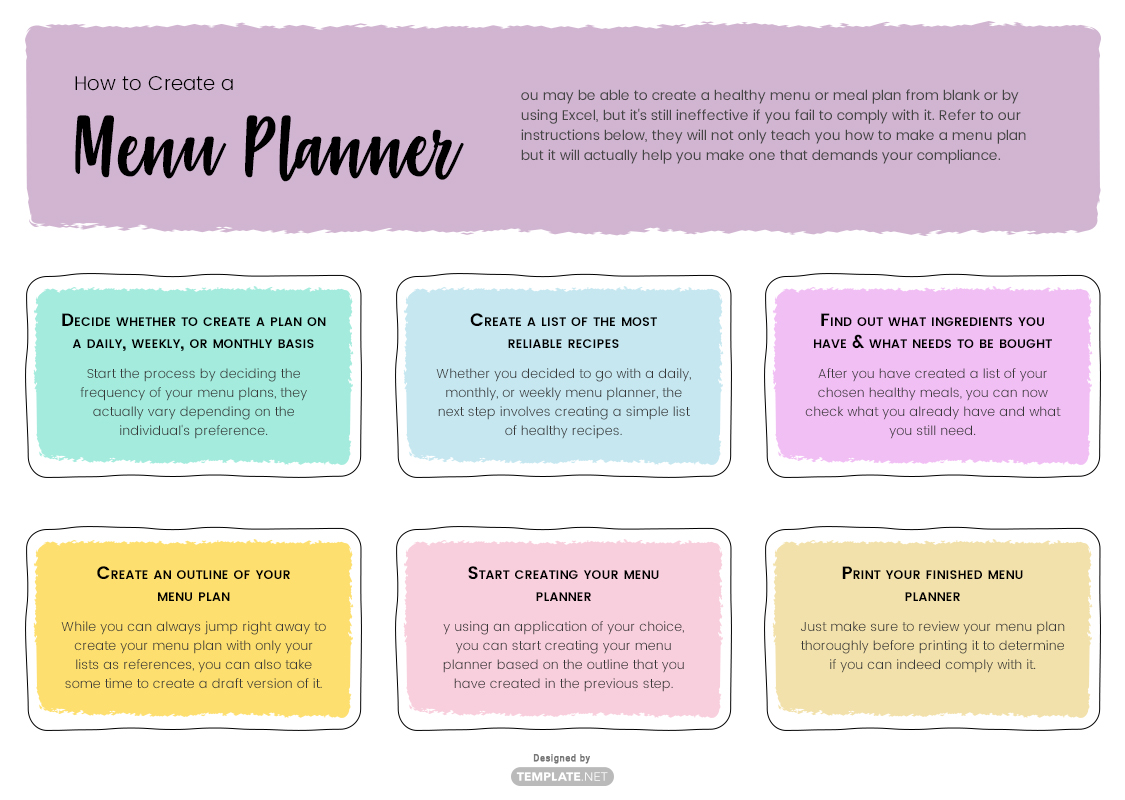Promote a healthy eating habit by actually planning your menu either daily, weekly, or monthly. Exclusively found here at Template.net Pro are a collection of high-quality and easily editable menu planner templates that you can download anytime, anywhere, and on any device. Aside from being downloadable and 100% customizable, our premium templates are also fully printable to allow you to attach a copy of it inside your kitchen. These Menu Templates are available MS Word, Publisher, and Apple pages, choose a format that works for you and download it. Use Menu planner templates and customize your food menu and drinks menu.
What Is a Menu Planner?
A menu planner is a document that is used when making a meal plan, which is referred to as the practice of simple planning what to eat. Using a menu planner can help ensure that you or someone else is eating healthy meals and healthy snacks and is meeting your/their nutritional needs. Other than that, a menu planner can also help give you an idea of what to buy when you do your groceries.
Your menu planner is best accompanied with a To-Do list.
How to Create a Menu Planner
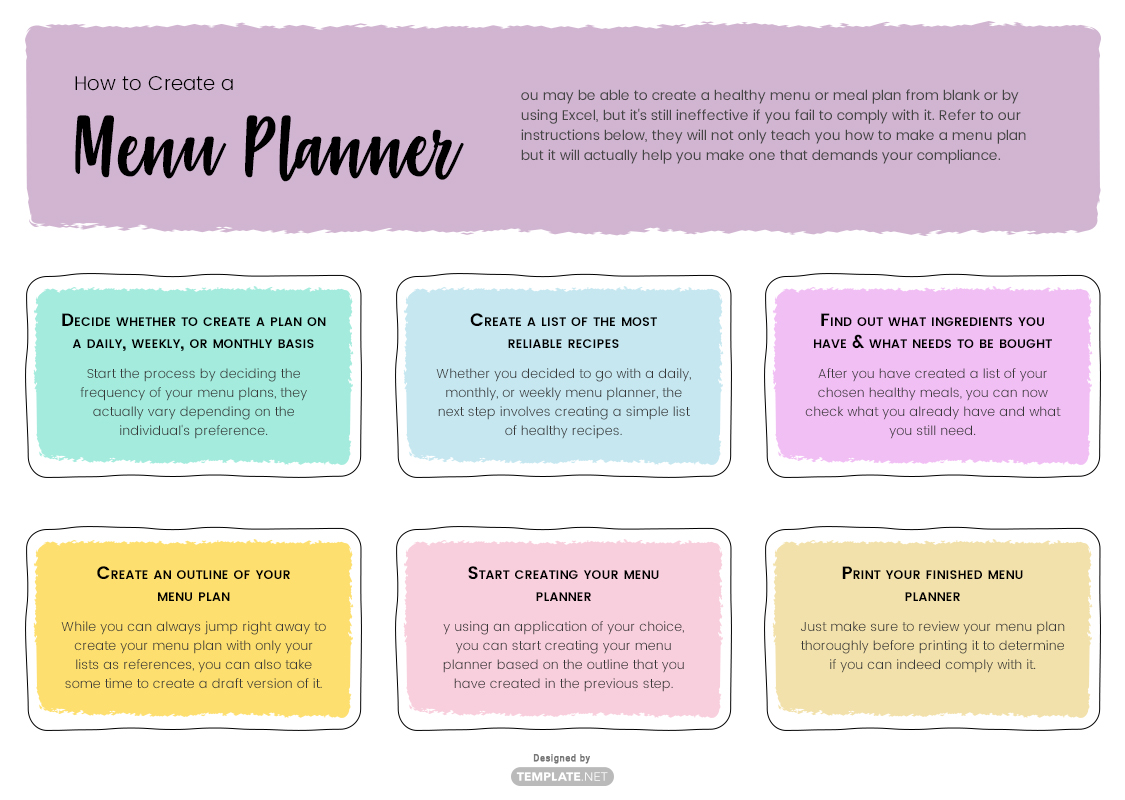
You may be able to create a healthy menu or meal plan from blank or by using Excel, but it's still ineffective if you fail to comply with it. Refer to our instructions below, they will not only teach you how to make a menu plan but it will actually help you make one that demands your compliance.
1. Decide whether to create a plan on a daily, weekly, or monthly basis
Start the process by deciding the frequency of your menu plans, they actually vary depending on the individual's preference. Some people plan what to eat on a daily basis while others make monthly plans, there are even those who prefer to make a menu plan on a monthly basis. Whichever is most doable for you, go with it because following something that you're comfortable with actually helps in promoting compliance.
2. Create a list of the most reliable recipes
Whether you decided to go with a daily, monthly, or weekly menu planner, the next step involves creating a simple list of healthy recipes that you can actually rely on. If the purpose of your meal planner is for weight loss, then you will need to list down reliable and foolproof recipes that are high in fiber and low in calories. But if the purpose is for muscle gain, then you would want to list down protein-rich recipes.
3. Find out what ingredients you already have and what needs to be bought
After you have created a list of your chosen healthy meals, you can now check what you already have and what you still need, and we're referring to the ingredients. As we have said in the definition, making use of a simple planner can also help influence your shopping list since you will only need to buy those that you can actually use for your healthy recipes.
4. Create an outline of your menu plan
While you can always jump right away to create your menu plan with only your lists as references, you can also take some time to create a draft version of it. Creating an initial version of your sample plan can help you organize the meals and where it is most appropriate. Also, you can right away determine whether or not every recipe in your list is applicable to your meal plan.
5. Start creating your menu planner
By using an application of your choice, you can start creating your menu planner based on the outline that you have created in the previous step. If you wish to create something that focuses more on graphics, you can choose to use either Photoshop or Illustrator. On the other hand, if you prefer a text-based menu planner, then you can make one using either MS Word, MS Publisher, or Apple Pages.
6. Print your finished menu planner
What else can be said here other than to print clear and legible copies of your finished printable planner? Just make sure to review your menu plan thoroughly before printing it to determine if you can indeed comply with it.