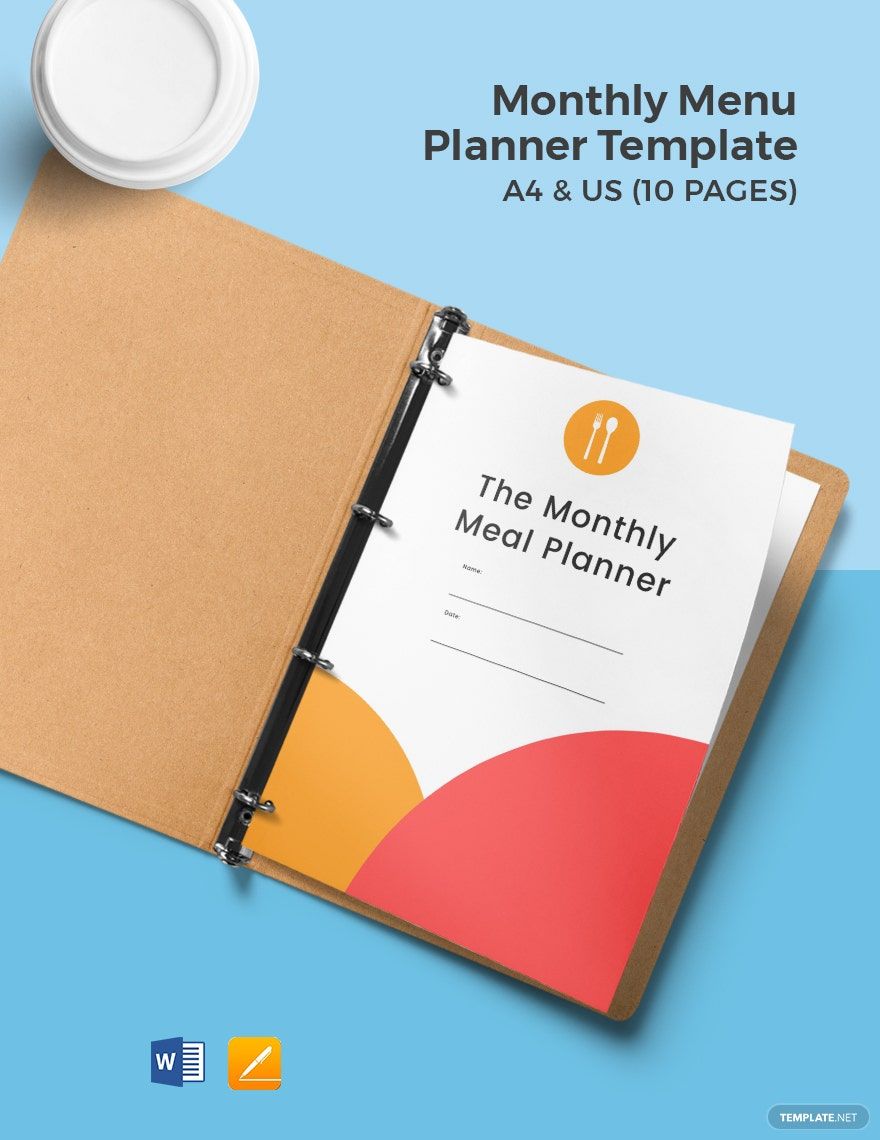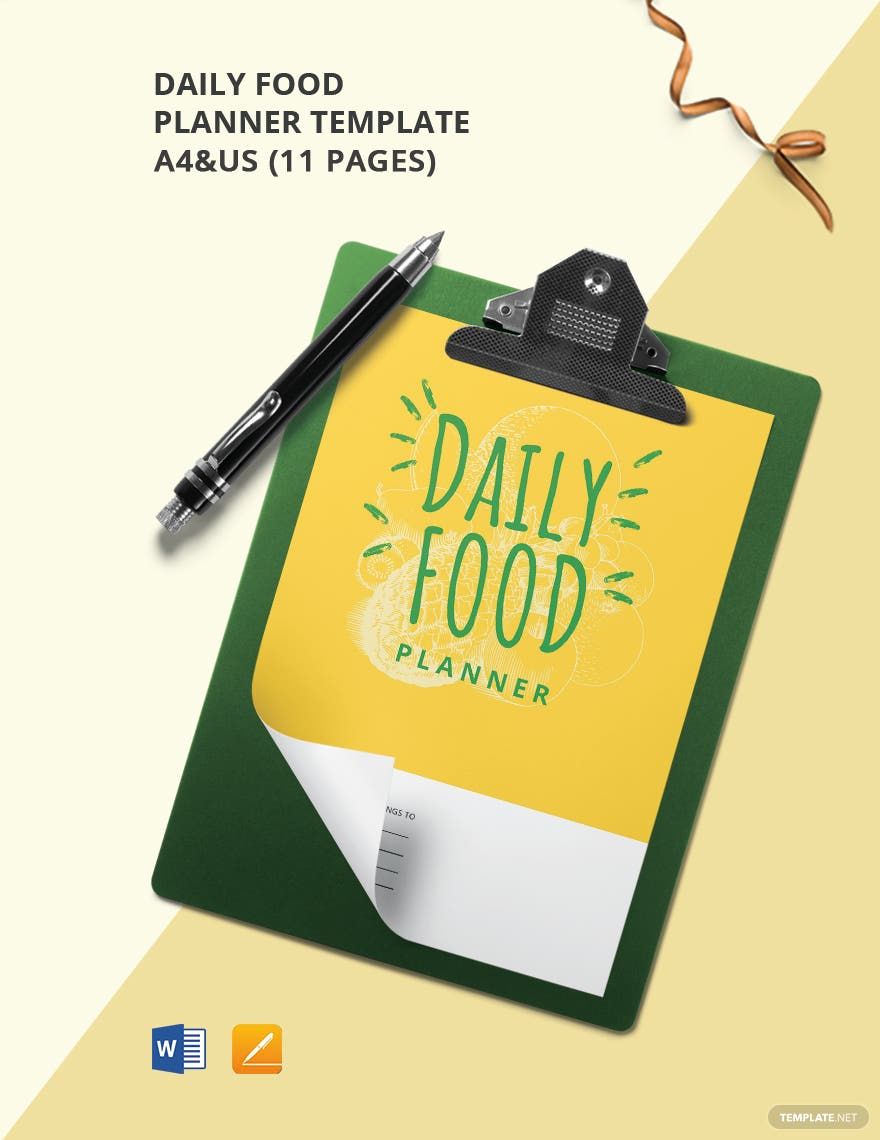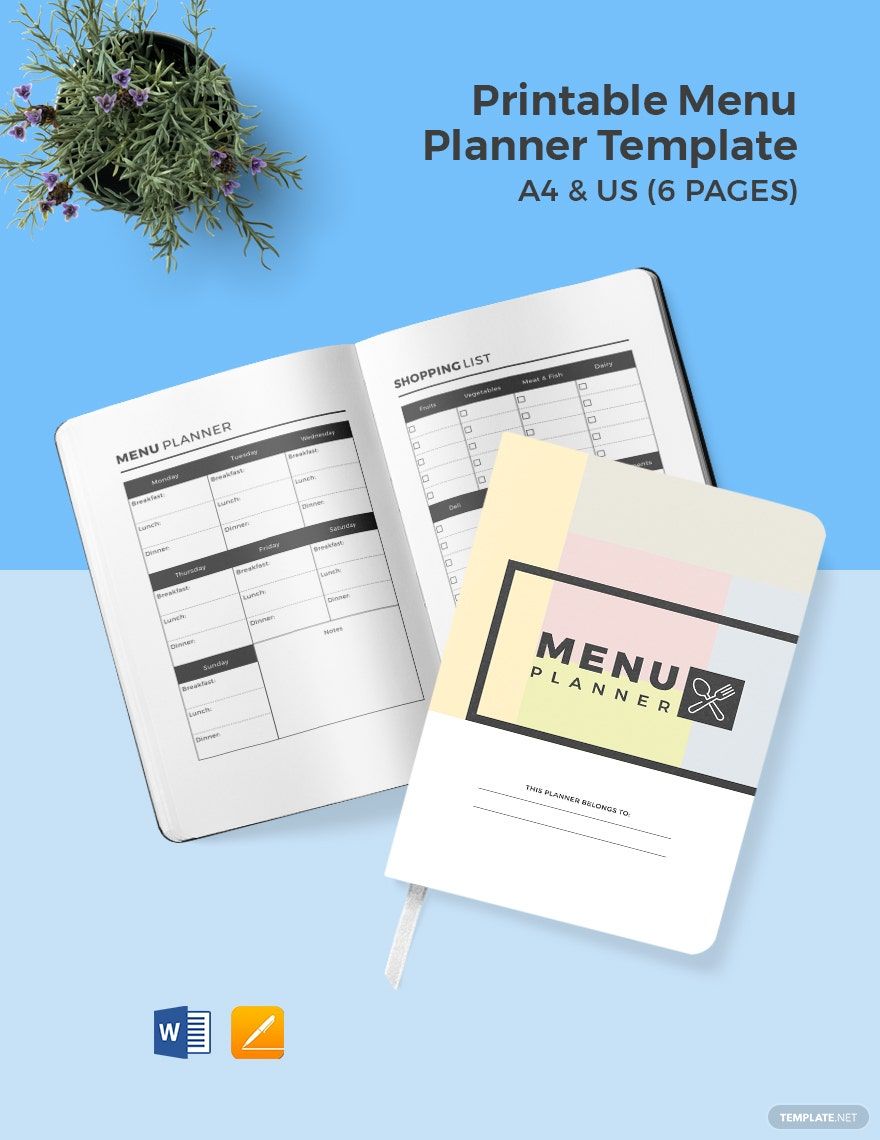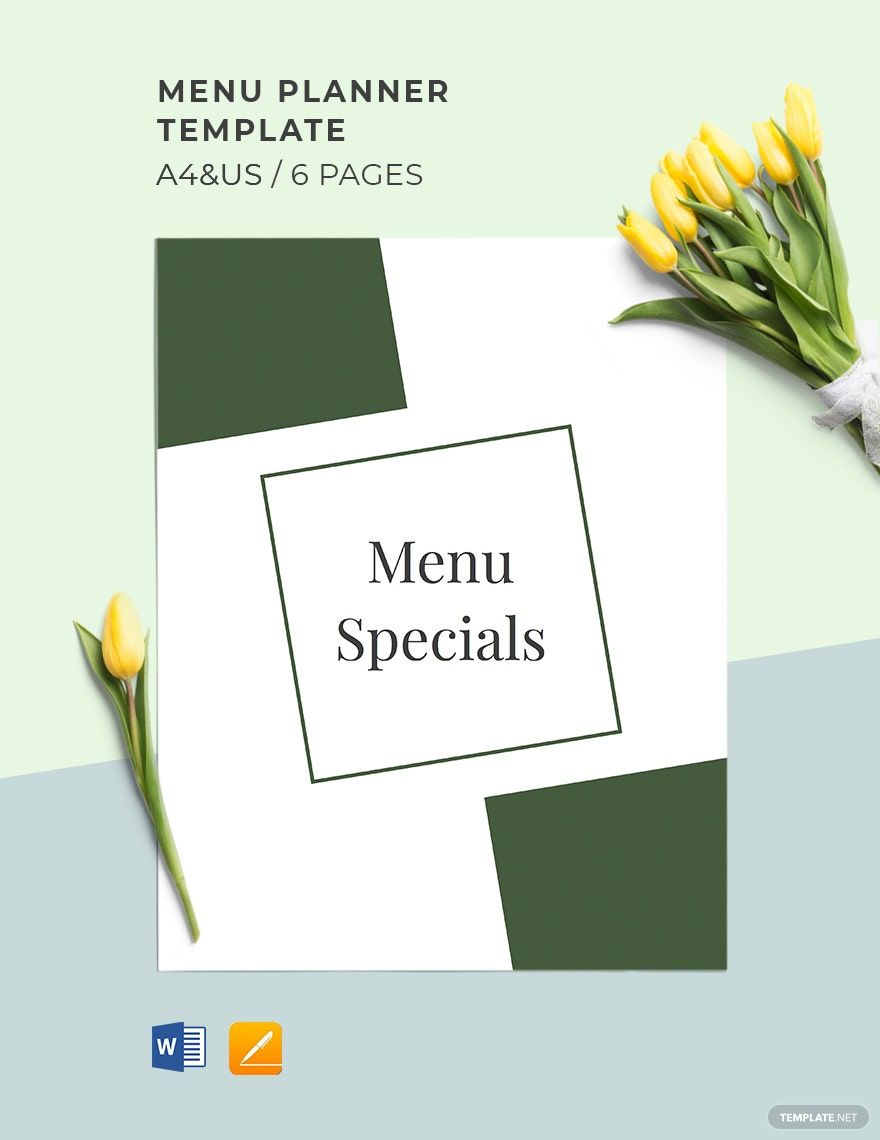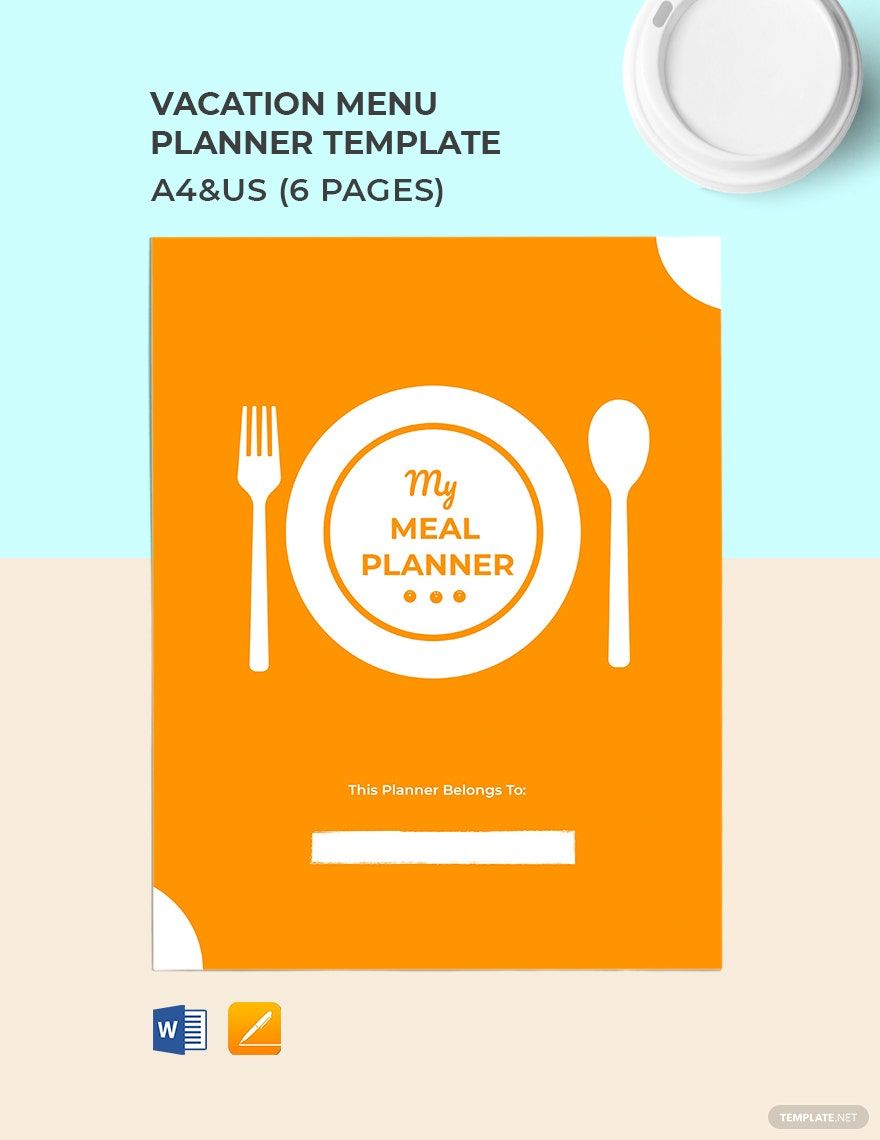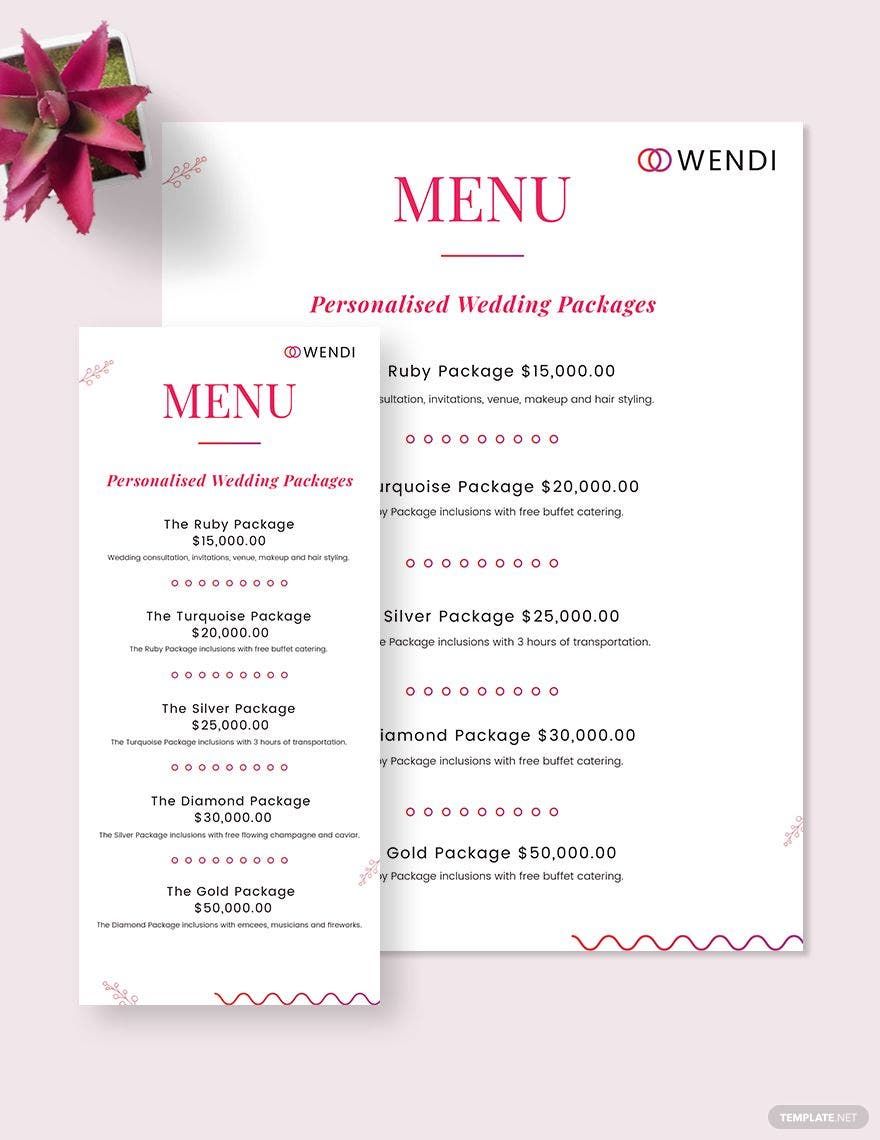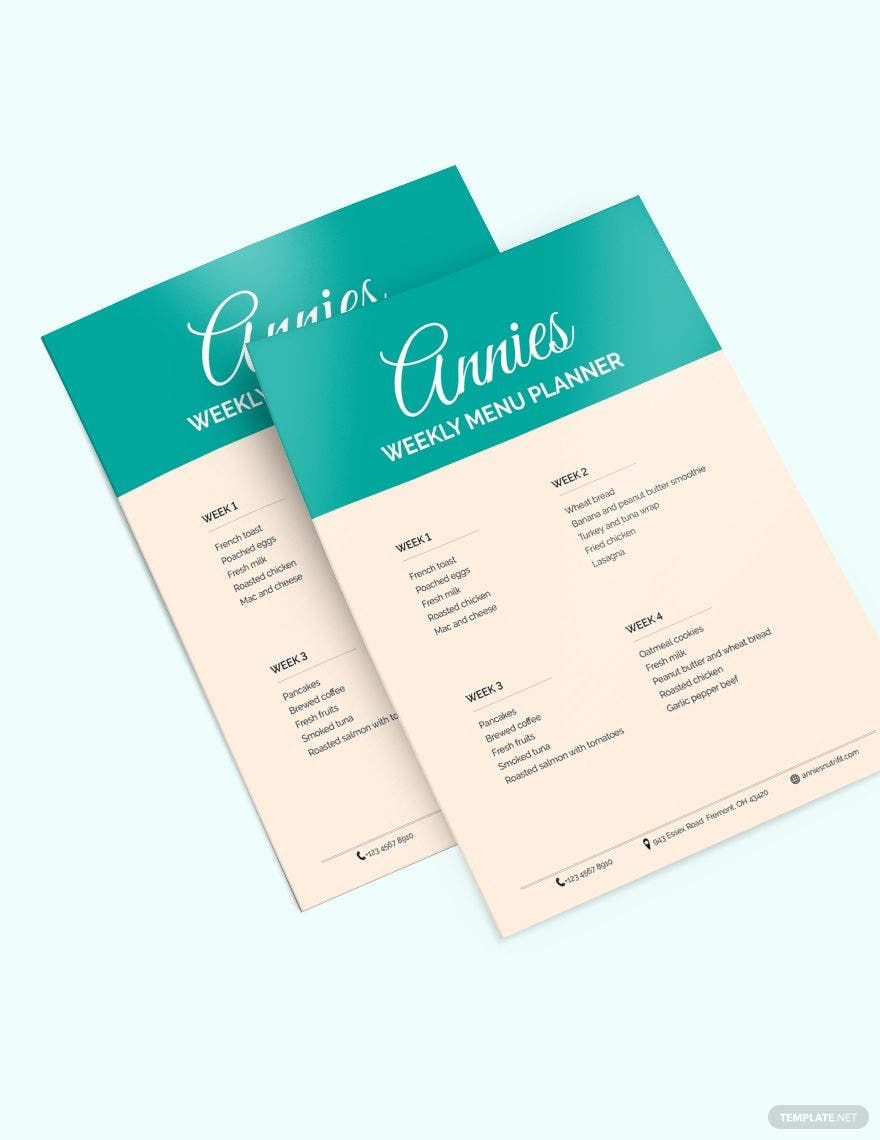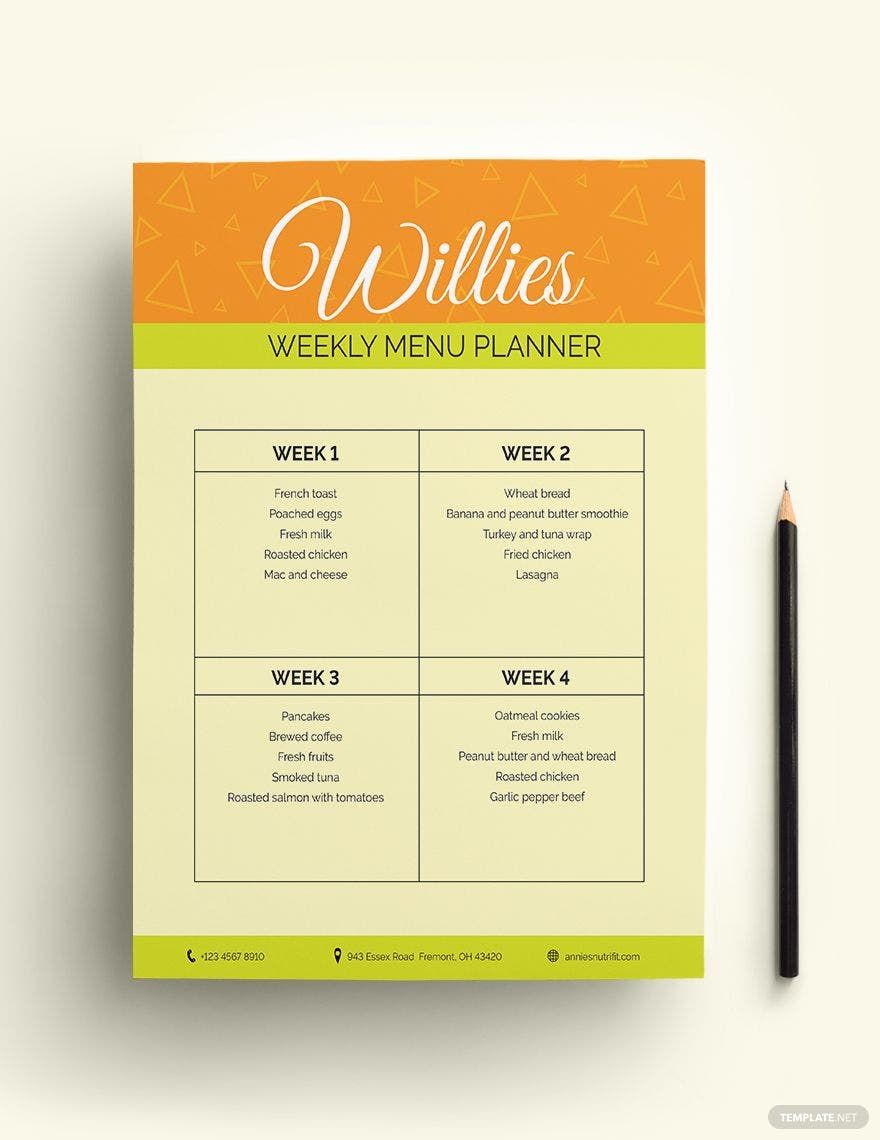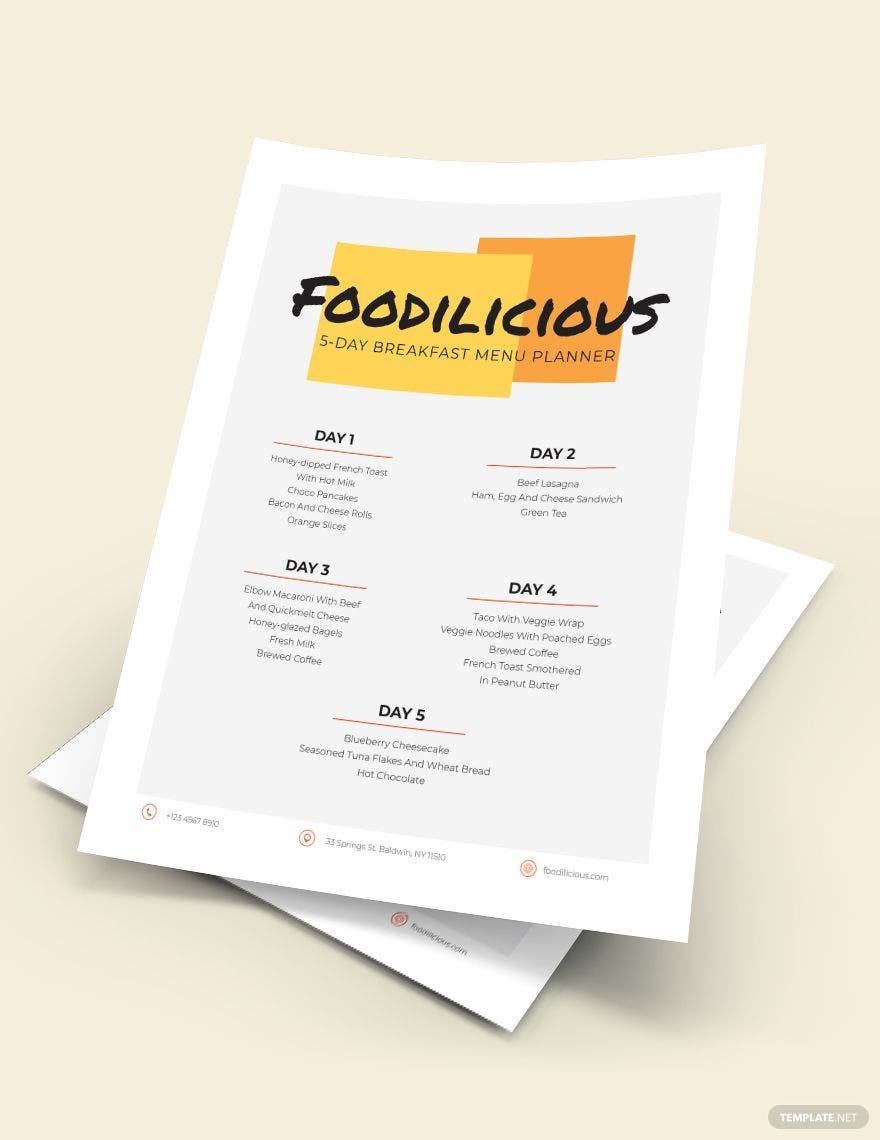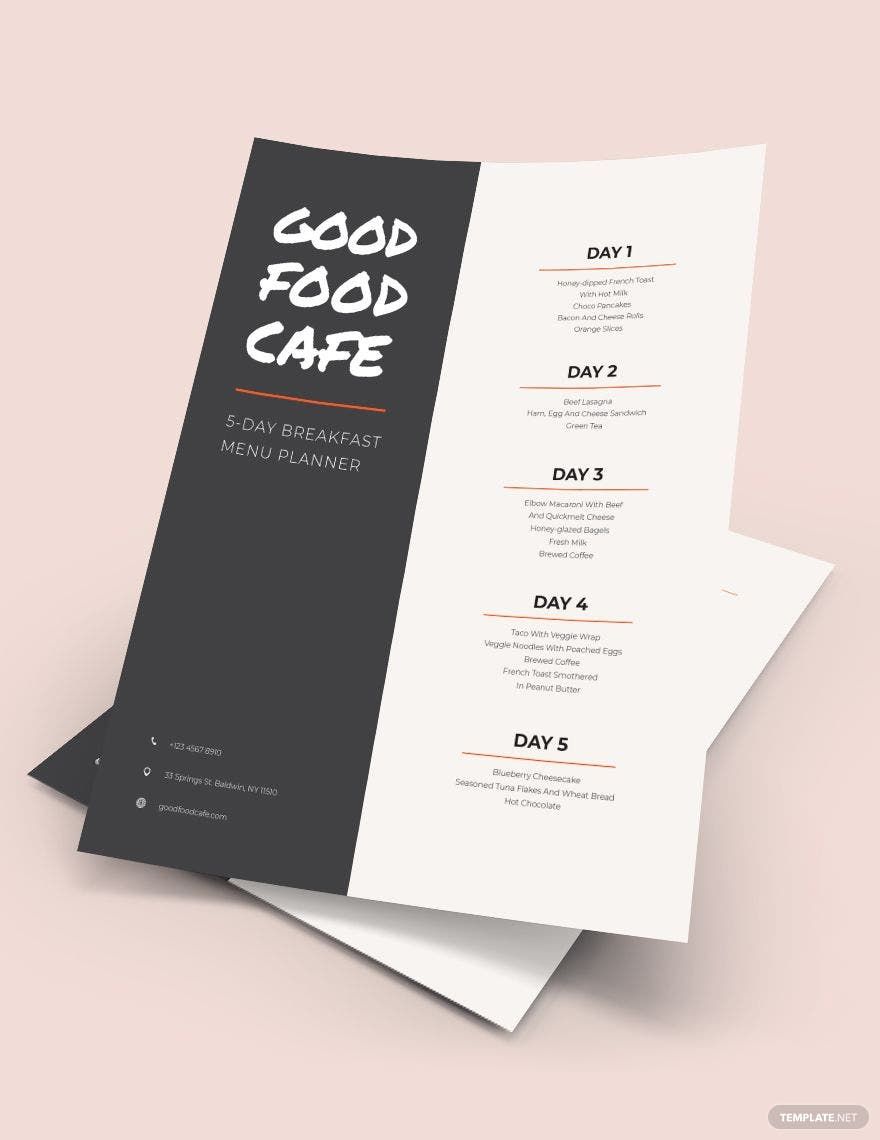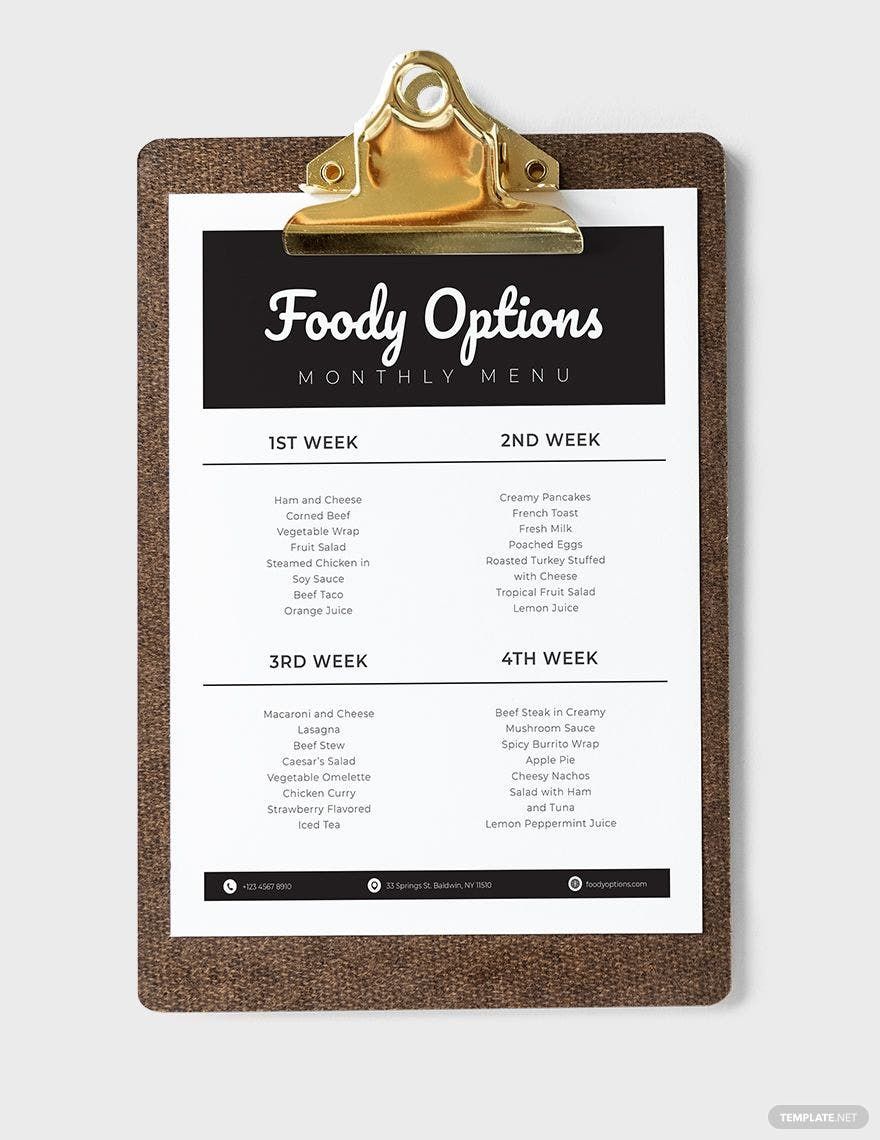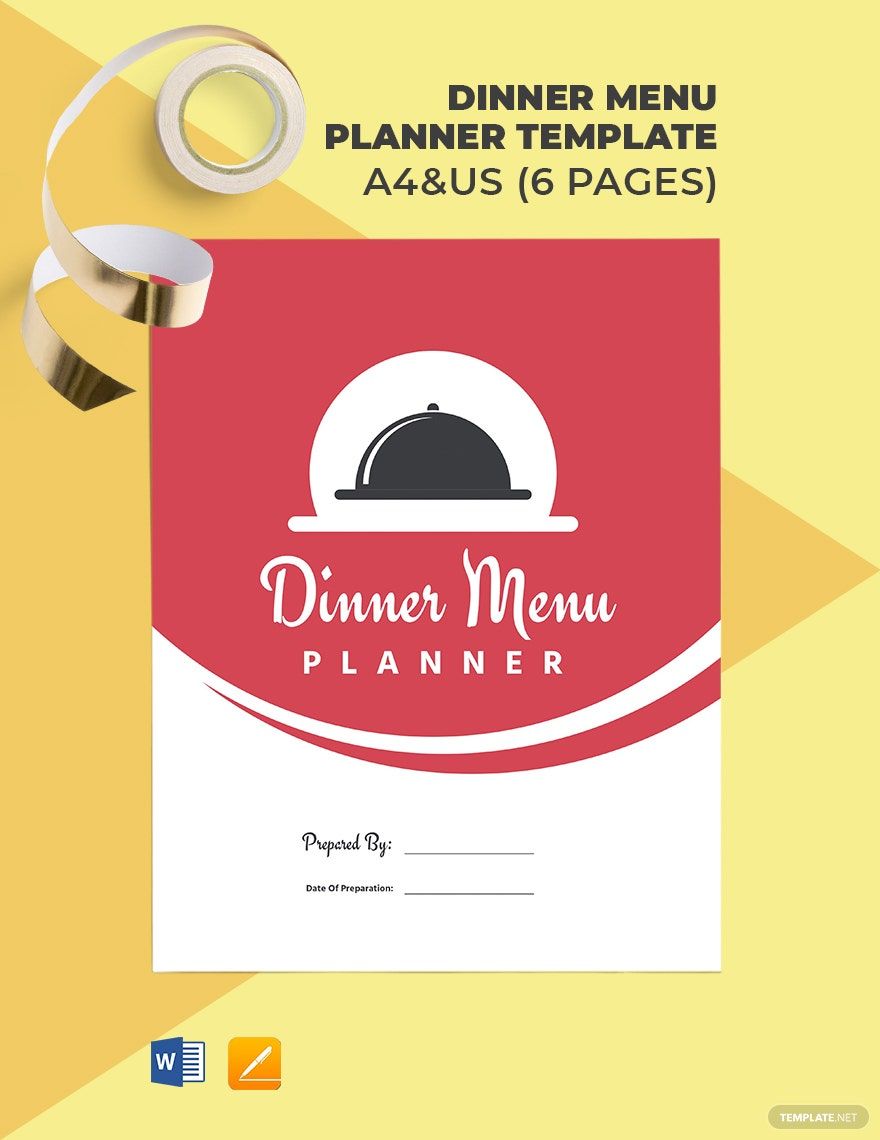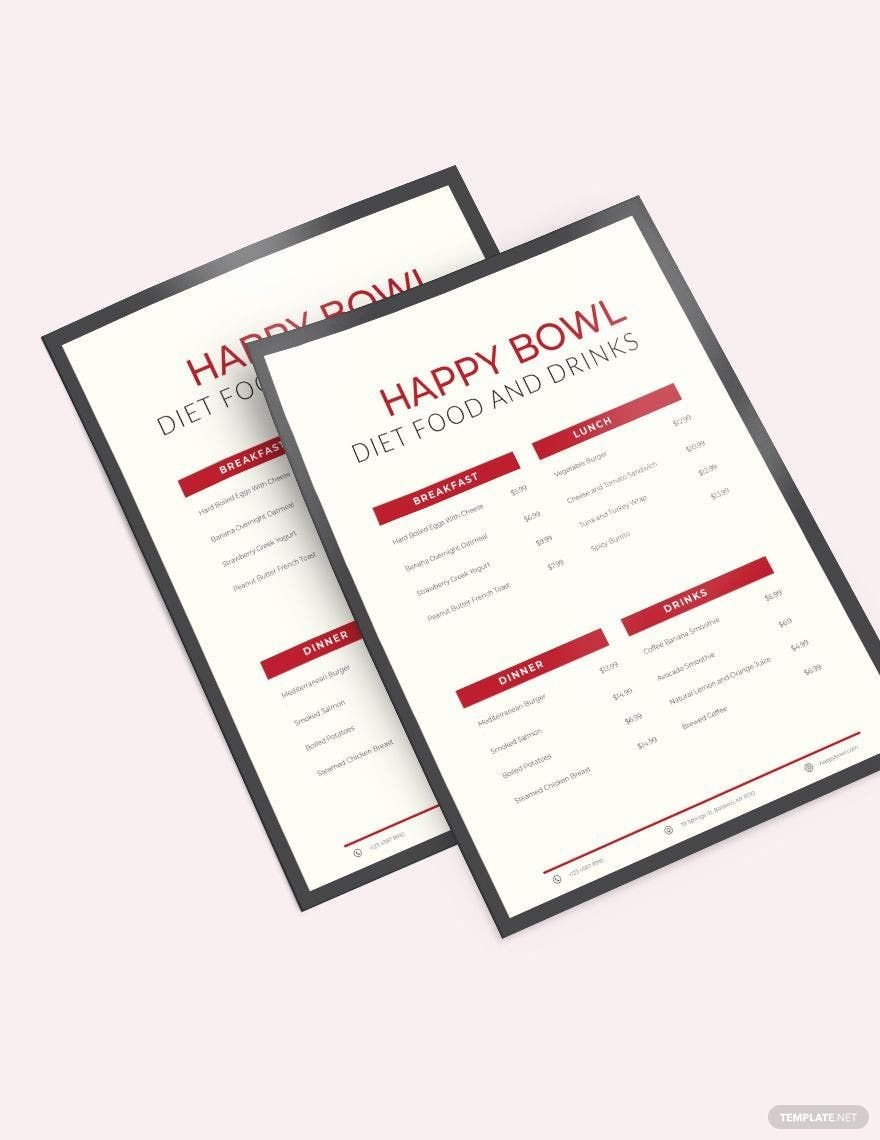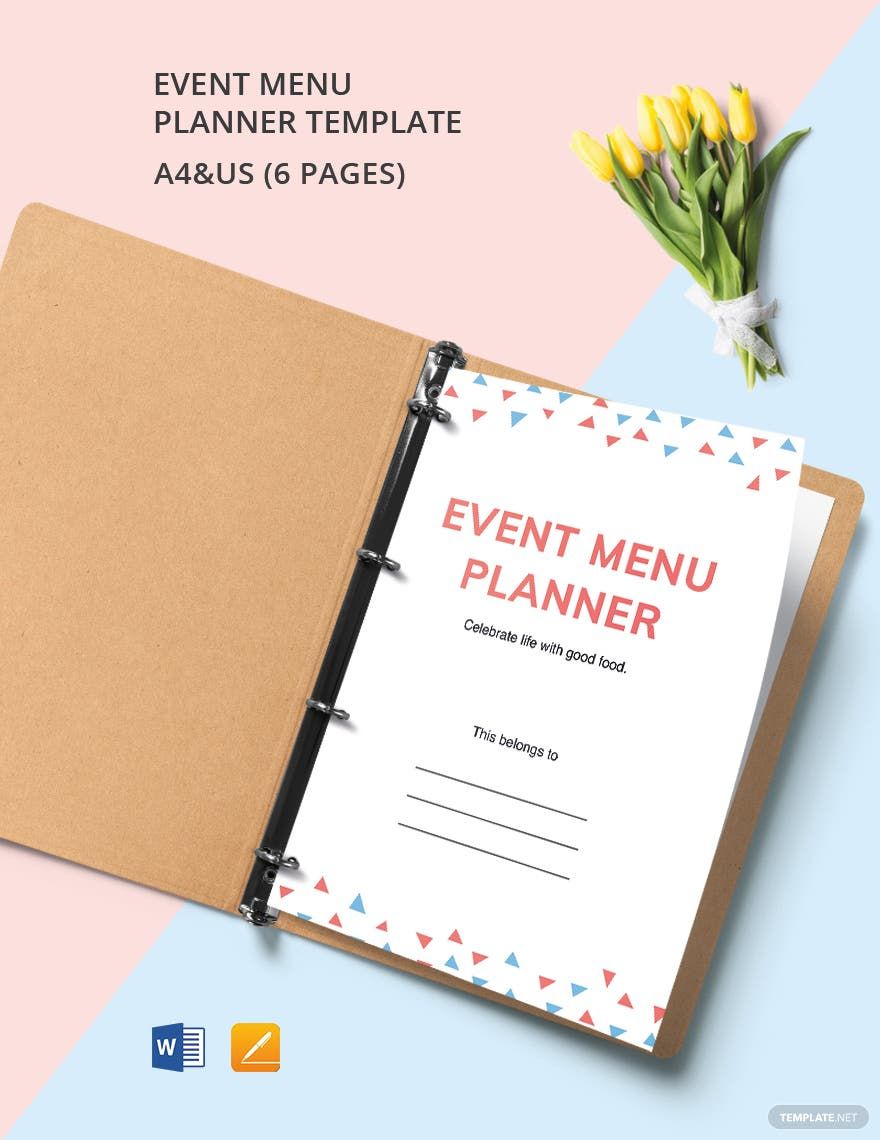From massive, well-known restaurants to humble homes, a menu planner is always a relevant tool in food preparation. This plan is perfect for ensuring that the family's weekly meal is nutritious or that good food reaches your customer's table. Hence, your best bet to provide exquisite dining on a daily, weekly, and monthly basis is by using our 100% customizable and fully-editable Ready-Made Menu in Word. These downloadable templates are all beautifully-designed and will fit whatever purpose you need! But wait, there's more! They're also available in A4 & US Sizes and in various, versatile layouts! So what are you waiting for? Subscribe now!
How to Create a Menu Planner in Word?
An evident, substantial advantage of having a menu planner is that you are guaranteed to have healthy food for dinner. Having a well-executed action plan for meal preparation saves you a lot of time, money, and—ultimately—food. However, as exceedingly useful as this sounds, it isn't gloriously easy to make, even on MS Word; hence, here are a few helpful tips to help you make the best menu planner you can.
1. Match Your Planner with Needed or Present Supplies
Are you handling food for a few family members or an entire establishment? Perhaps a mass feeding program for victims of disasters? Do you need to buy the highest-quality food or cheap alternatives that can be purchased in-mass? Whether it's for a restaurant menu, a relief operation plan, or solely for your weight loss program, making sure that your planner is based on the food you have and need will keep the workflow smooth and manageable.
2. Utilize a Calendar
At first, it may seem nonsensical to need a calendar template for food planning, but it turns out to be—discreetly—an exceedingly useful document to have. You can use it to check for ingredients available on certain times of the year, plan out your meals on an annual basis, and even prepare for seasonal dishes you rarely get to make! Equally important to both culinary entrepreneurs and the average joe, a calendar assists your menu plan in multiple ways!
3. Find an Easy-to-Understand Format
One of the best you can find out there is Microsoft Word. It's an accessible word-editing format that is used for the creation of multiple document templates. It's convenient, reliable, and opens up plenty of possibilities; you can choose from provided templates or start from scratch with a blank template. To top it all off, the available models here are compatible with the previously-mentioned application and are downloadable for even more convenience.
4. Have an Agenda
Whether it's running a six-digit restaurant business, aiming for a healthier life, or simply making your shopping list budget-friendly, setting a purpose for your menu planner is essential to its successful implementation. Your objective will dictate your entire menu plan so be meticulous in its definition. If you're aiming to lose weight then go high-quality and healthy. If what you're running a restaurant, then get good ingredients that fit your comfortable price tag. Once you know what you want and need, everything else just falls in line.
5. Be Creative
While it is, technically, a planner, a menu should have a bit of eye-candy for creativity's sake. As "useless" as aesthetics might seem at first, throwing in a bit of flair makes the drafting of the document fun and, thus, more comfortable to do. Whether it's mixing shades of colors and experimenting with contrasts, using artistic drawings or pictures of food, or merely typing everything out with different font styles, your food menu planner should be as vibrant and beautiful as the cuisine you plan to create with it.