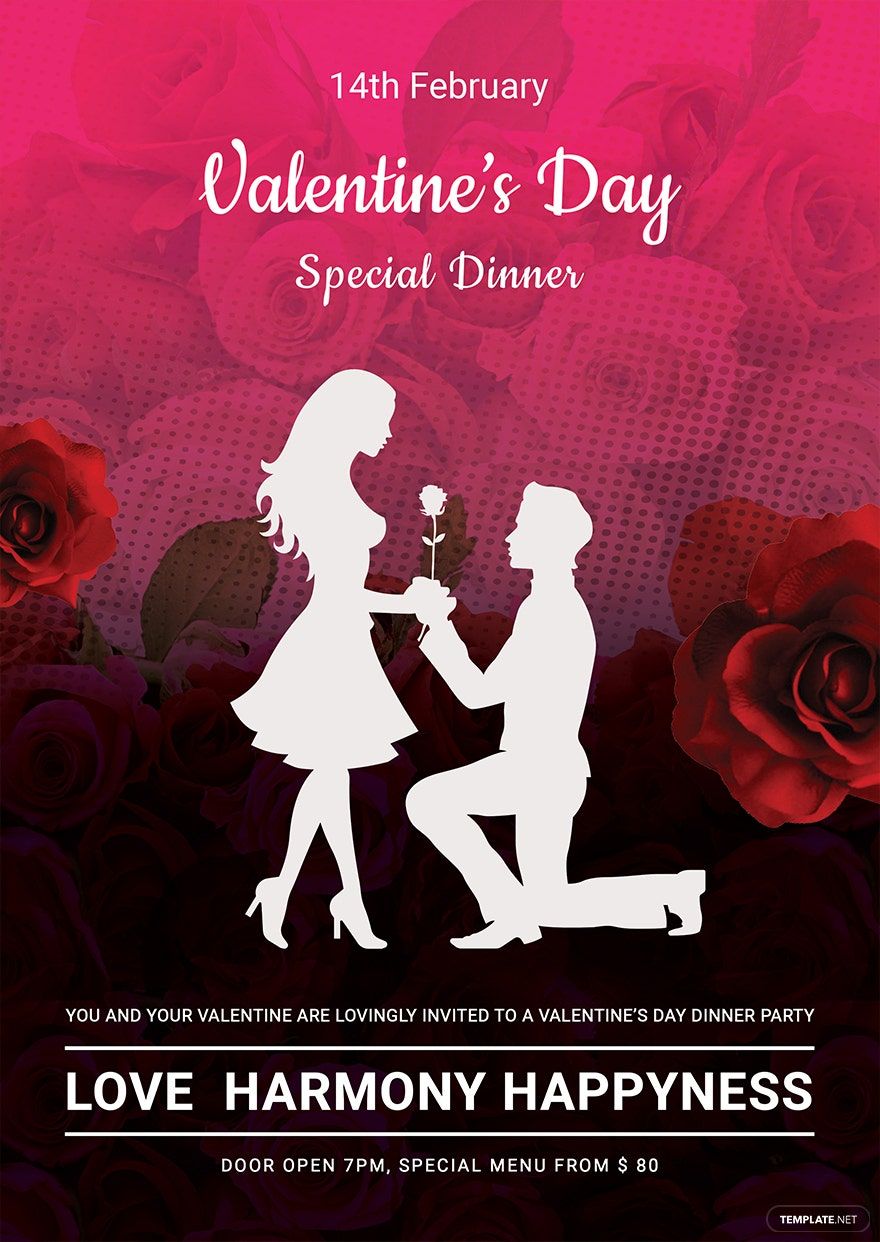Spice up your restaurant's menu with a creative, eye-catching design. You can have access to a collection of beautifully crafted, reliable, and original menu templates by checking out our Menu Templates. Work with our customizable and downloadable ready-made templates that are sure to attract your customer's attention. Save time and effort by not designing your menu from scratch by choosing a template today!
Menu Templates in Outlook
Get creative with customizable menu templates in Outlook. Free to download, these professional designs are perfect for any event. Try them today!

Get Access to All Menu Templates

How to Design a Menu
Restaurants are one of the highest-earning businesses in the world. According to the National Restaurant Association, the restaurant sector's total revenue in 2019 is 863 billion dollars, equivalent to 4 percent of the United State's GDP. Part of this success is the marketing strategies and the design of the restaurant's peripherals, such as menus. If you want to design a pleasant-looking menu, the steps below might help you.
1. Plan the Menu's Overall Layout
The layout is key to organizing the contents of the menu. You can use it to plan out how the menu will turn out. When planning for the menu's layout, you have to think about the design elements such as color, photos, fonts, etc. All of these elements have to match each other.
2. Select a Theme for the Menu
Unifying the design elements of menu design is important. You can accomplish this effortlessly by choosing a theme. A theme will serve as the main reference that will guide and unite the design elements.
3. Create a List of Food Items
A restaurant menu is nothing without the delicacies that the establishment is serving. The list of food on the menu is central to its design. Create a list of food that your restaurant is serving along with the prices. Set it aside for later.
4. Gather Visual Materials to Spice Up the Menu
You might need some photos and illustrations to make the menu more presentable. You will certainly need some pictures of the food the restaurant is serving. This is to allow the customers to know what they are ordering.
5. Finalize the Menu Design
Once you have the materials you need and the layout plan is complete, you can now finalize the menu design. Arrange the design elements and contents according to the planned layout. Finalize the sample menu design by including the list of food items and their corresponding prices.
Frequently Asked Questions
What is the purpose of a restaurant menu?
A restaurant menu allows a customer to browse the list of food the restaurant is serving. It also informs them of the prices of each food and beverage within the menu. The main purpose of the menu is to give a customer the choice of what they can eat.
Why design an attractive menu?
Attractive menu design is a good marketing tool. Browsing a menu for a customer is an experience in itself. Having a well designed, a pleasant-looking menu will earn you a returning customer.
What are the elements of a good menu design?
- A good menu design follows the restaurant's theme.
- The menu's list of food should be easy to understand.
- It should also have photos of the food the restaurant is serving.
- The dollar sign should not accompany the price of the food.
What can you use to design a menu?
Graphic design applications are the most basic tools you can use to design a restaurant menu.