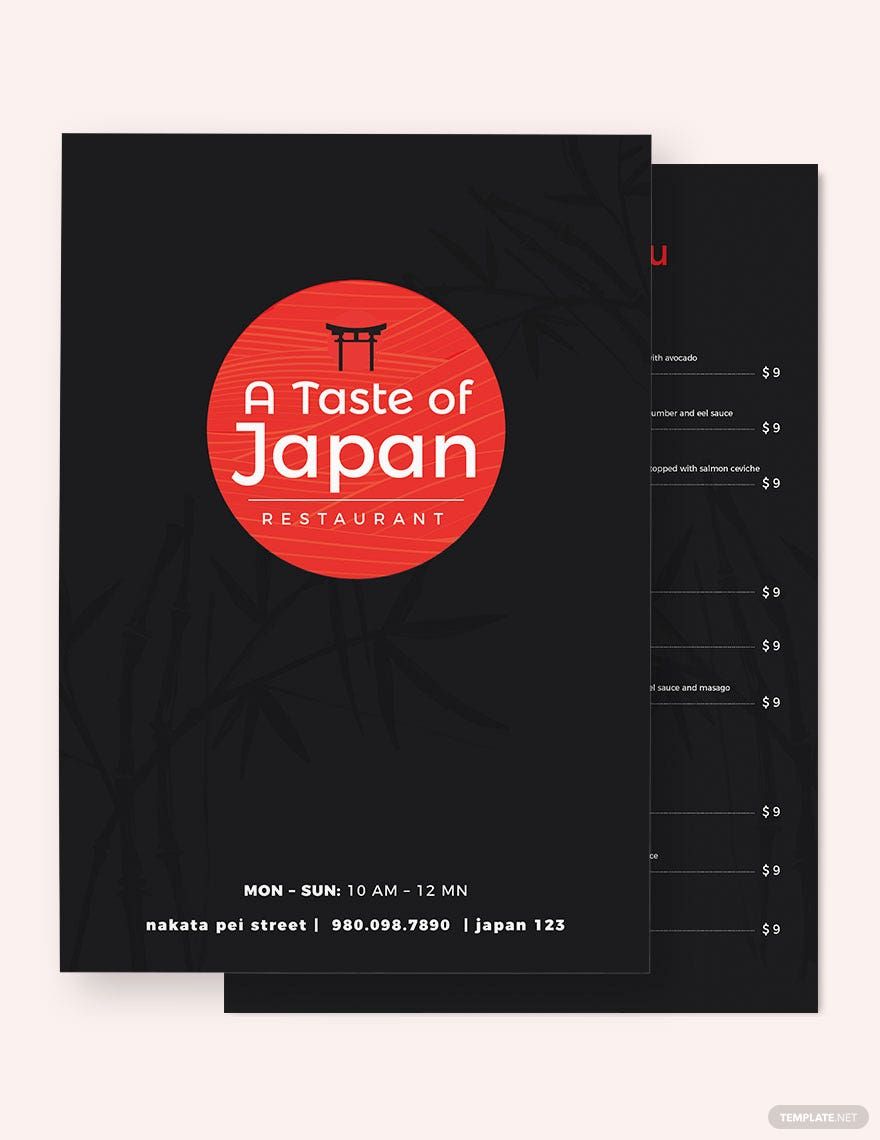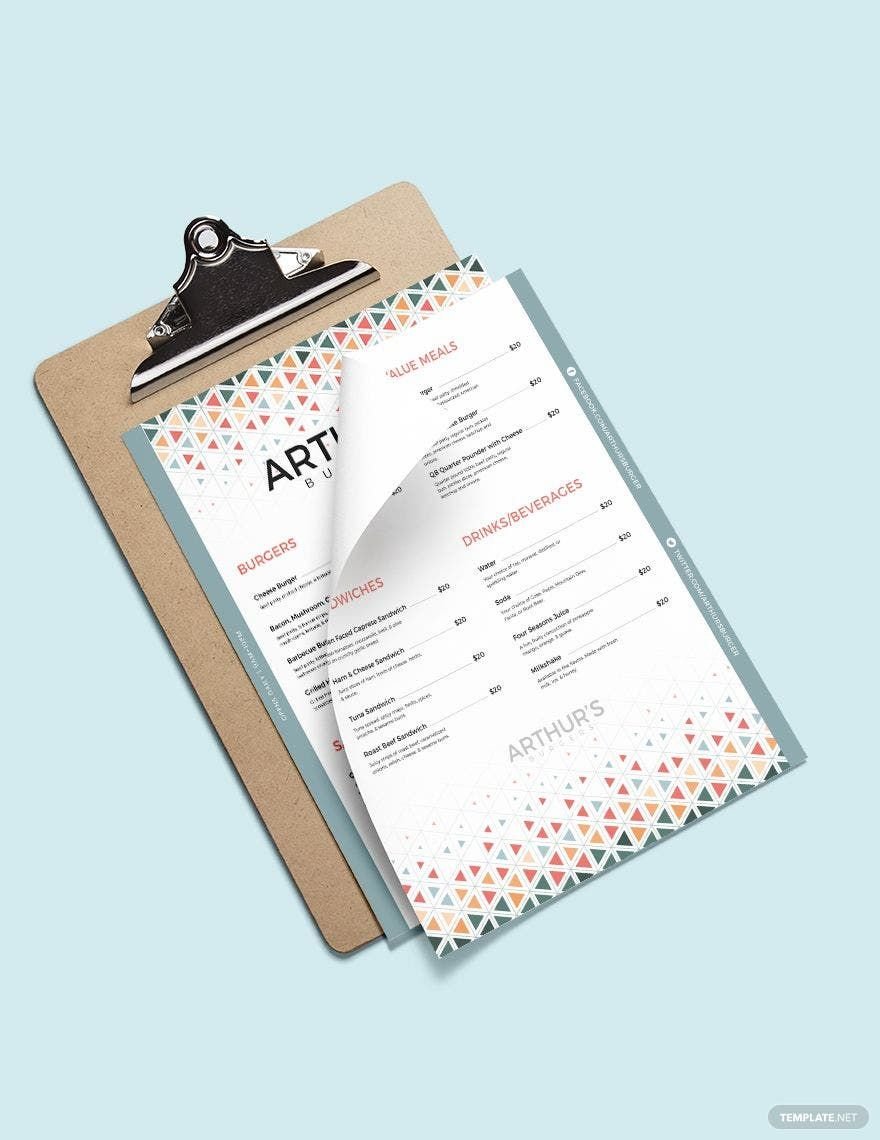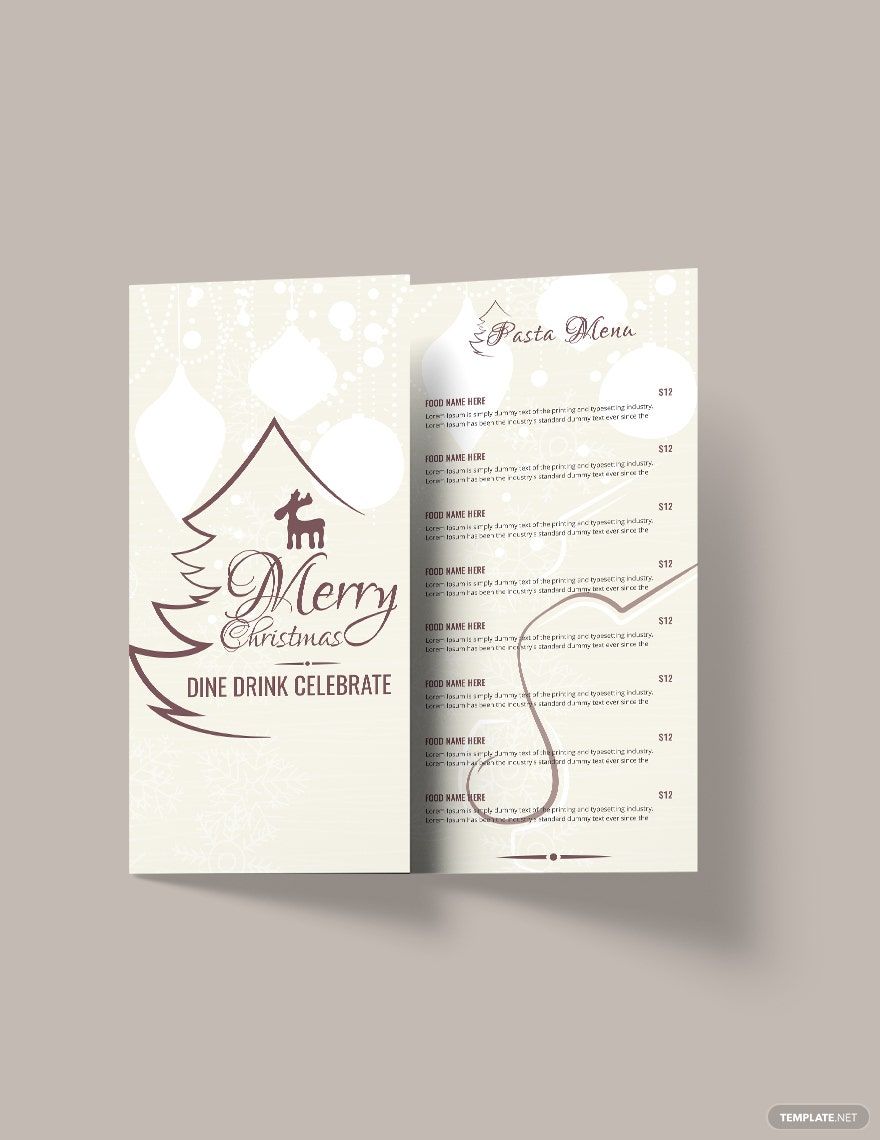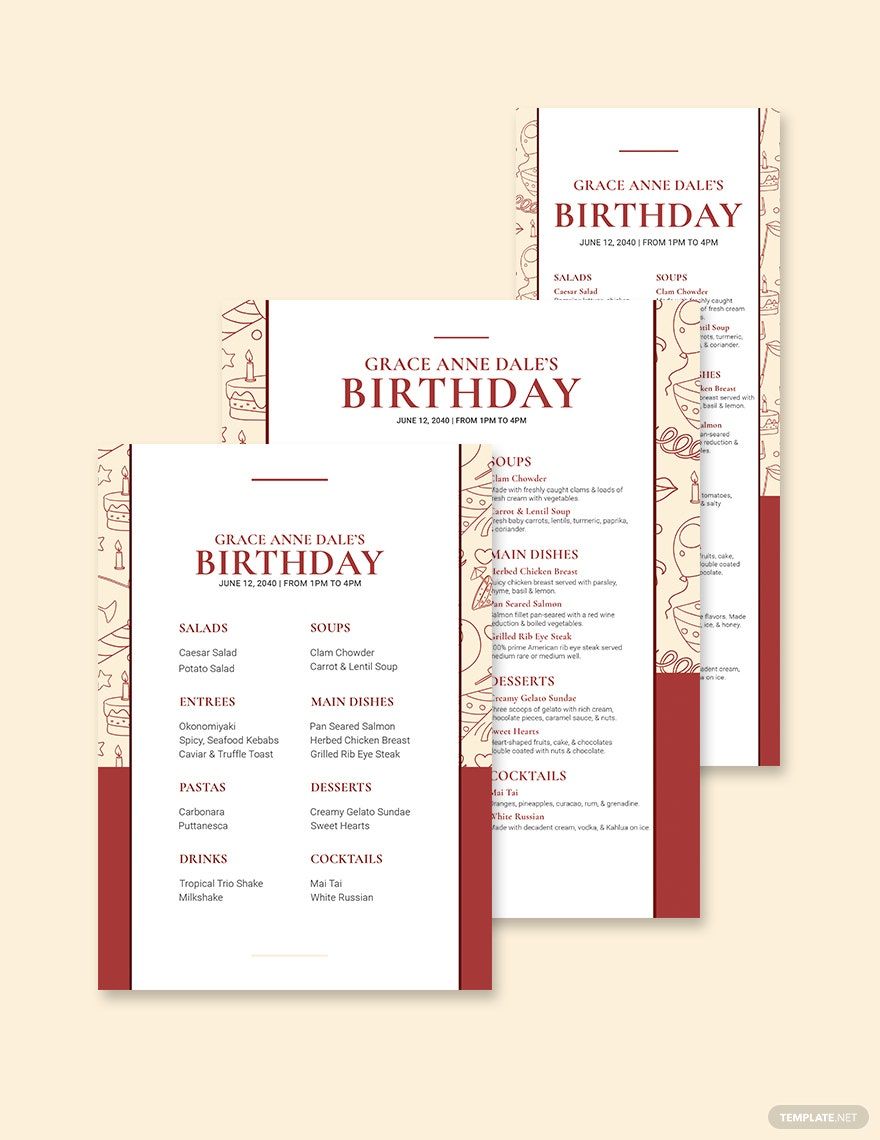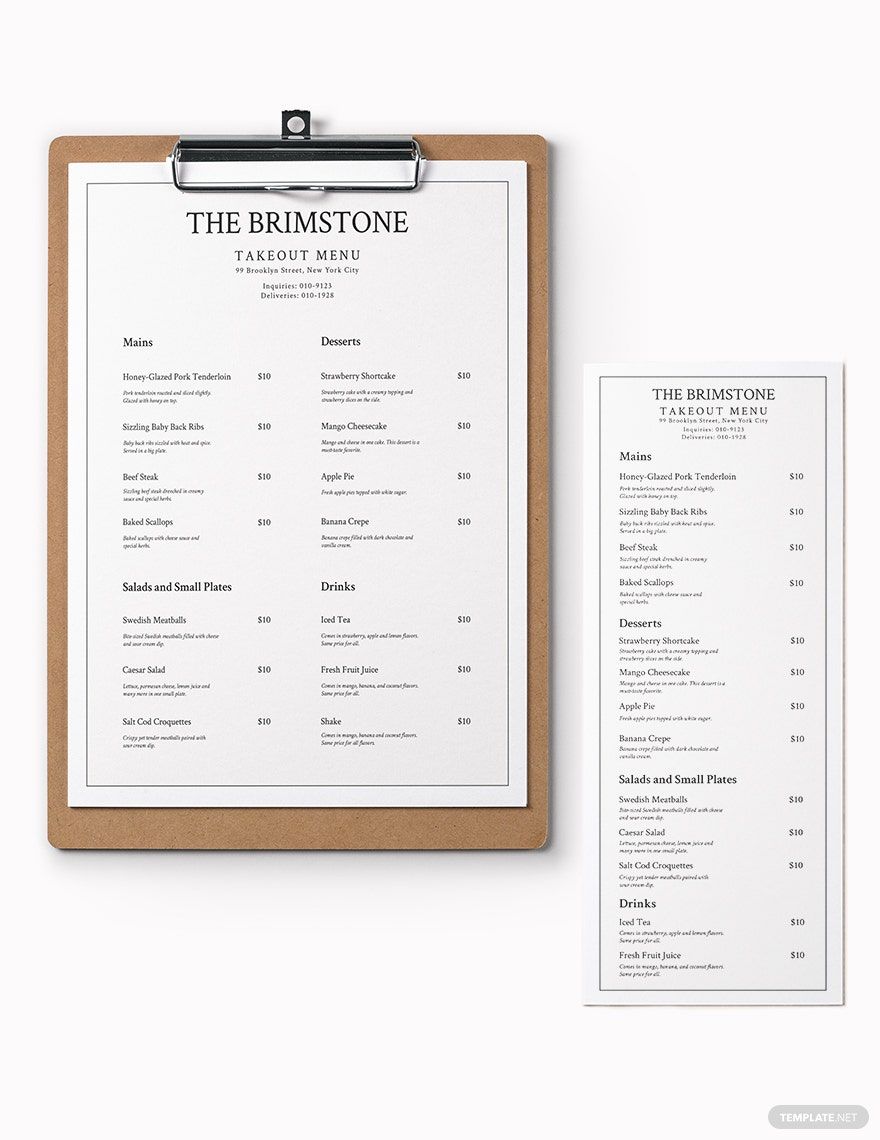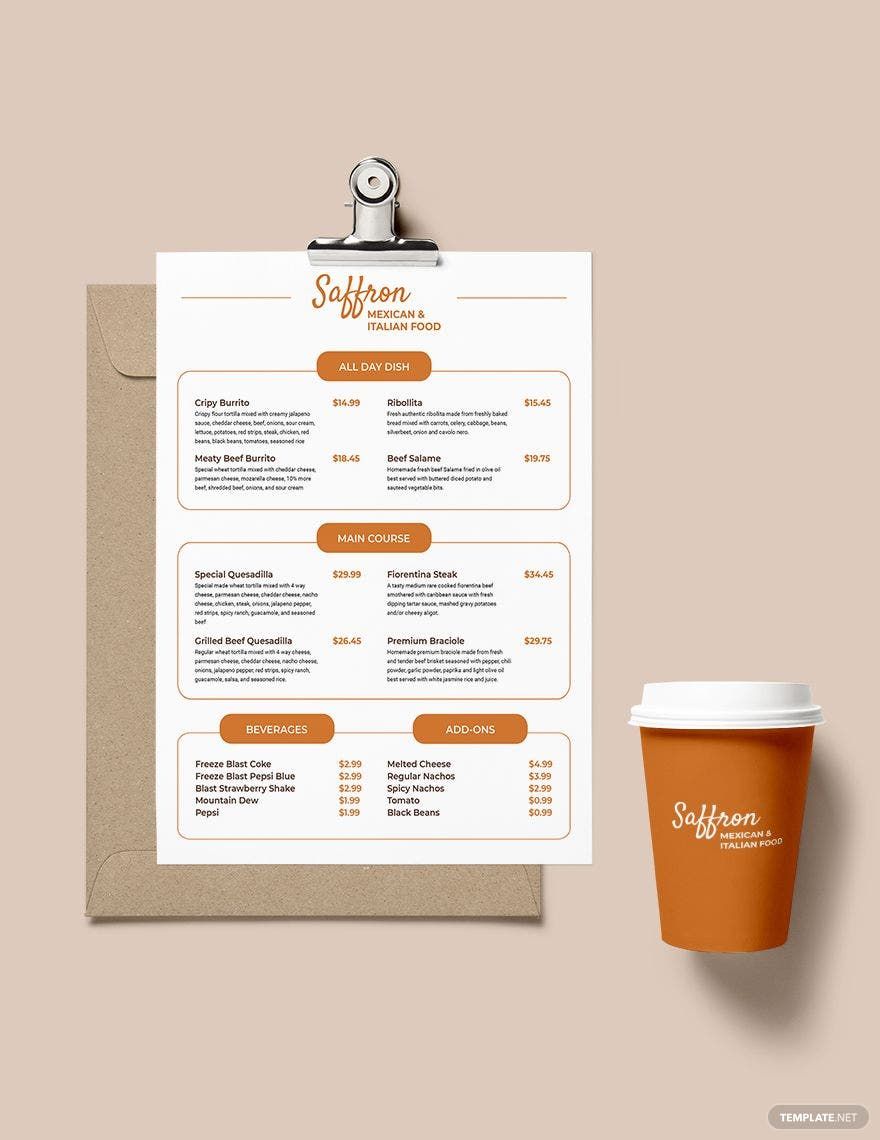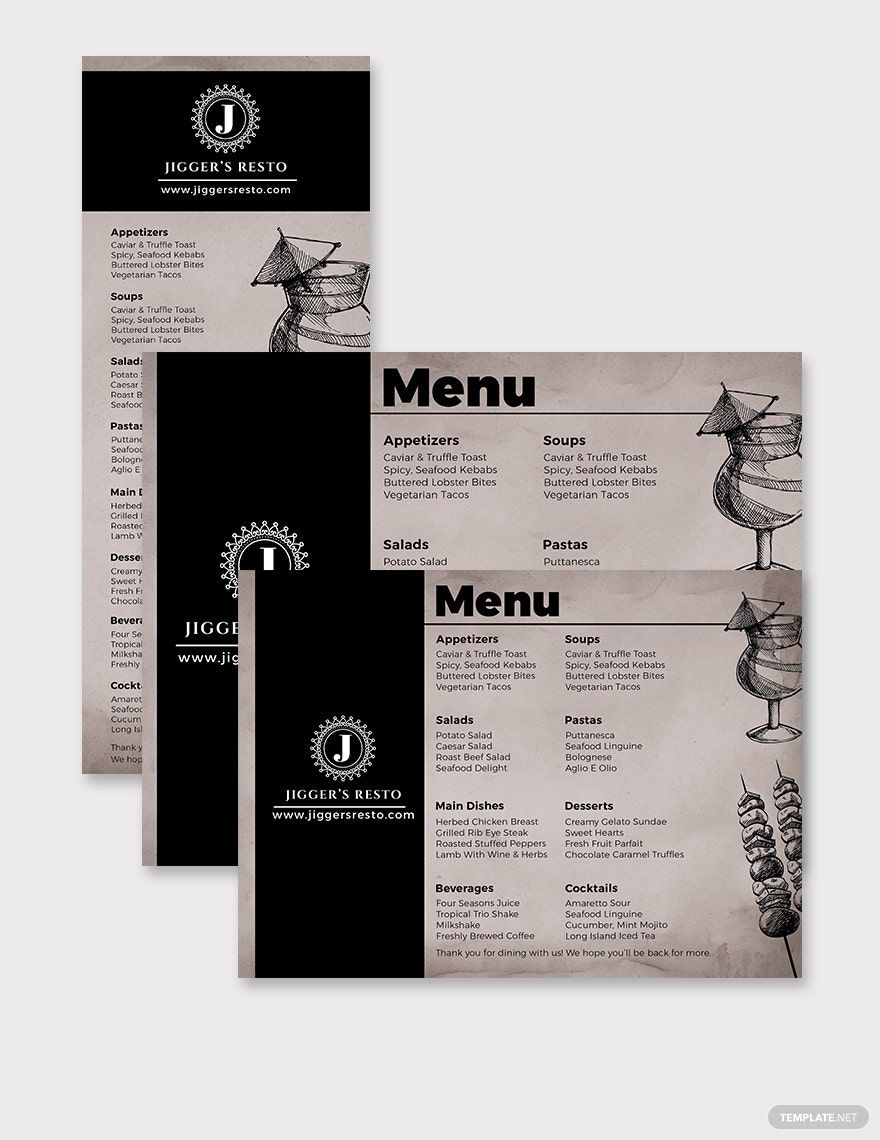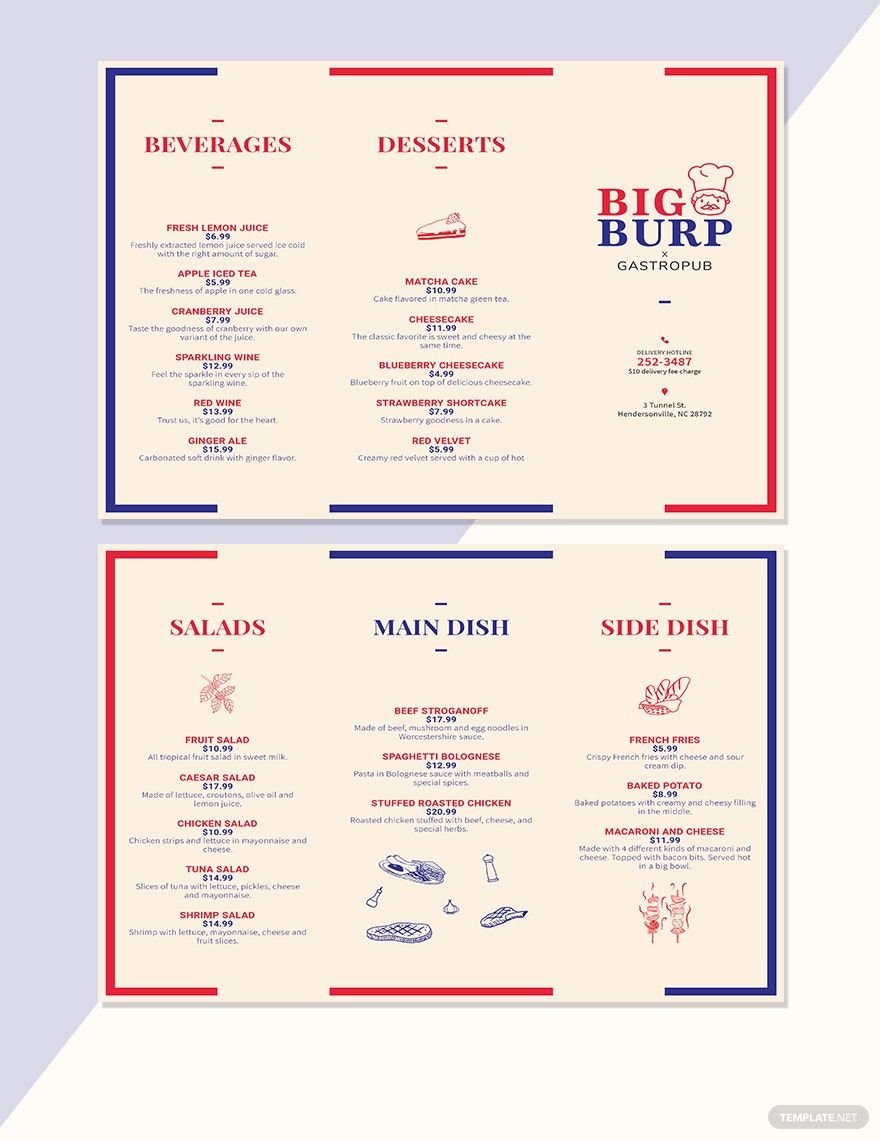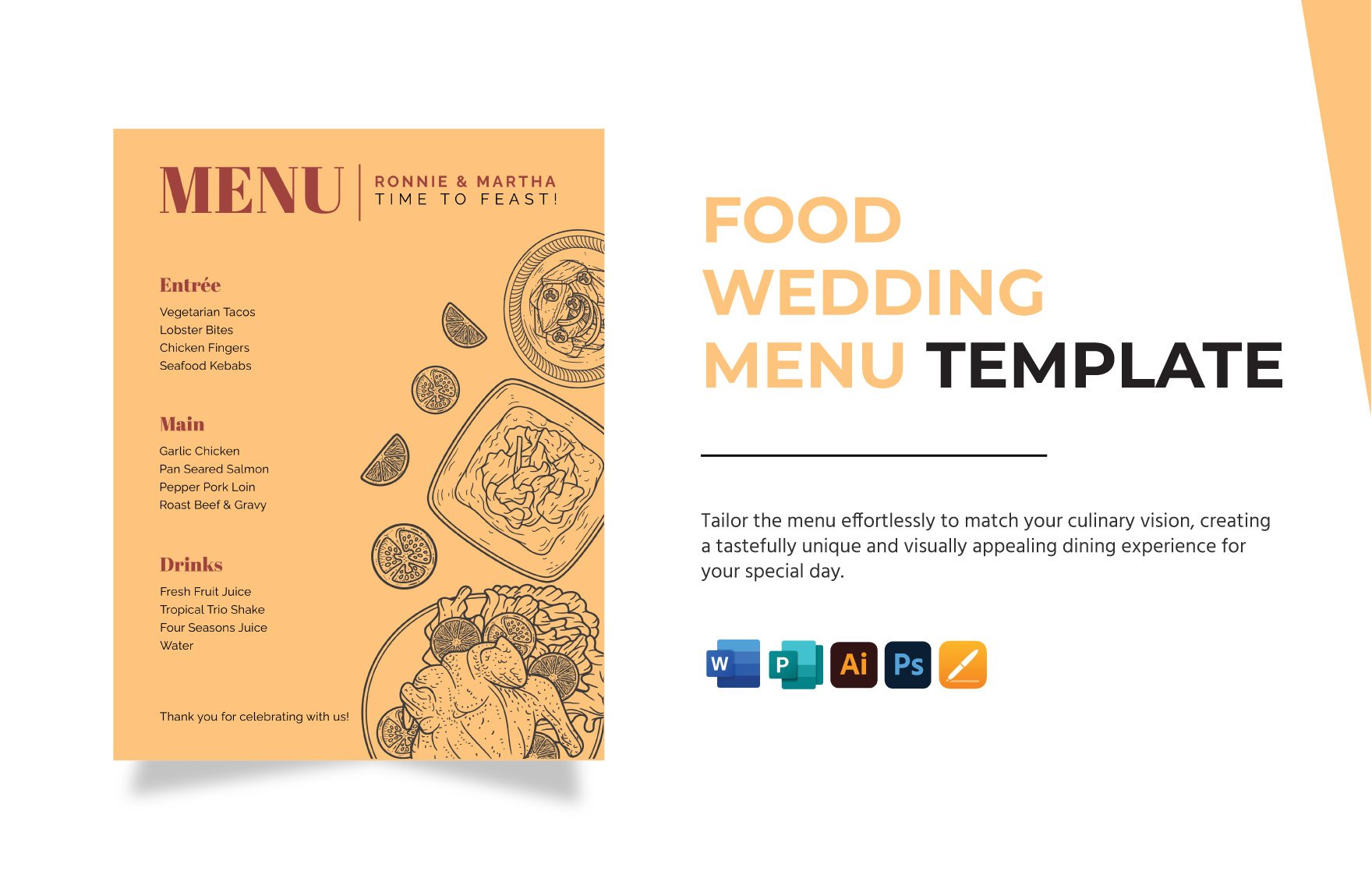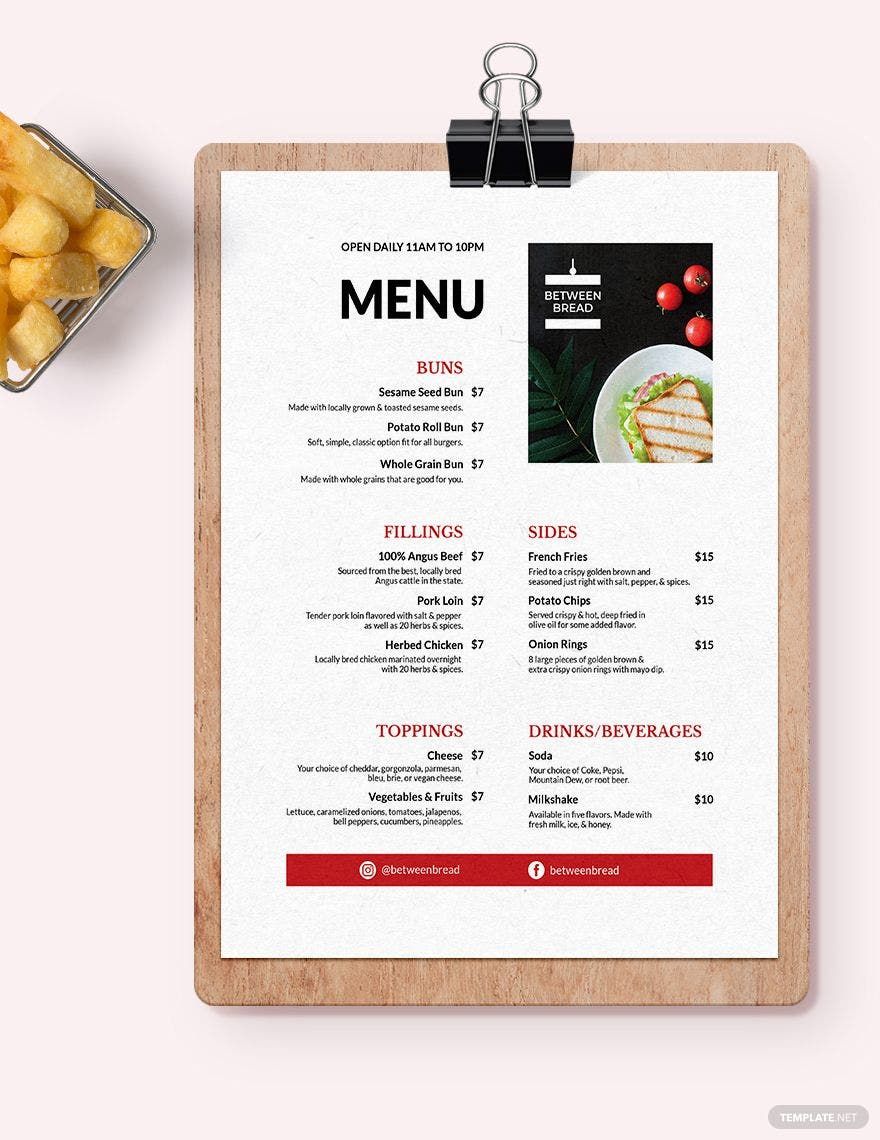Elevate Your Dining Experience with Free Pre-Designed Restaurant Menu Templates in Adobe PhotoShop by Template.net
Bring your restaurant promotions to life effortlessly with our collection of free, beautifully pre-designed Restaurant Menu Templates in Adobe PhotoShop, expertly crafted by Template.net. Whether you're a seasoned restaurateur looking to refresh your dining options or a startup café owner aiming to create an enticing menu that attracts patrons, our ready-to-use templates are perfect for you. Showcase your breakfast specials or highlight signature cocktails with ease, as these templates facilitate both print and digital distribution. With free pre-designed and downloadable files in Adobe PhotoShop format, creating a visual masterpiece is just a few clicks away. Enjoy the convenience of beautiful pre-designed layouts tailored for quick customization, saving you precious time and design costs, all without the need for advanced design skills.
Explore more stunning premium Pre-Designed Restaurant Menu Templates in Adobe PhotoShop, consistently updated to include fresh designs. Whether for a quarterly menu overhaul or a seasonal event, our library offers the flexibility to keep your offerings current. Choose from a selection that allows you to download or share via link, print, or email for optimal reach and embrace both free and premium options for unparalleled variety. Enhance your branding efforts with high-quality templates designed to inspire and captivate your clientele. For ultimate impact, leverage a combination of our free and premium templates to bring your culinary vision to life.