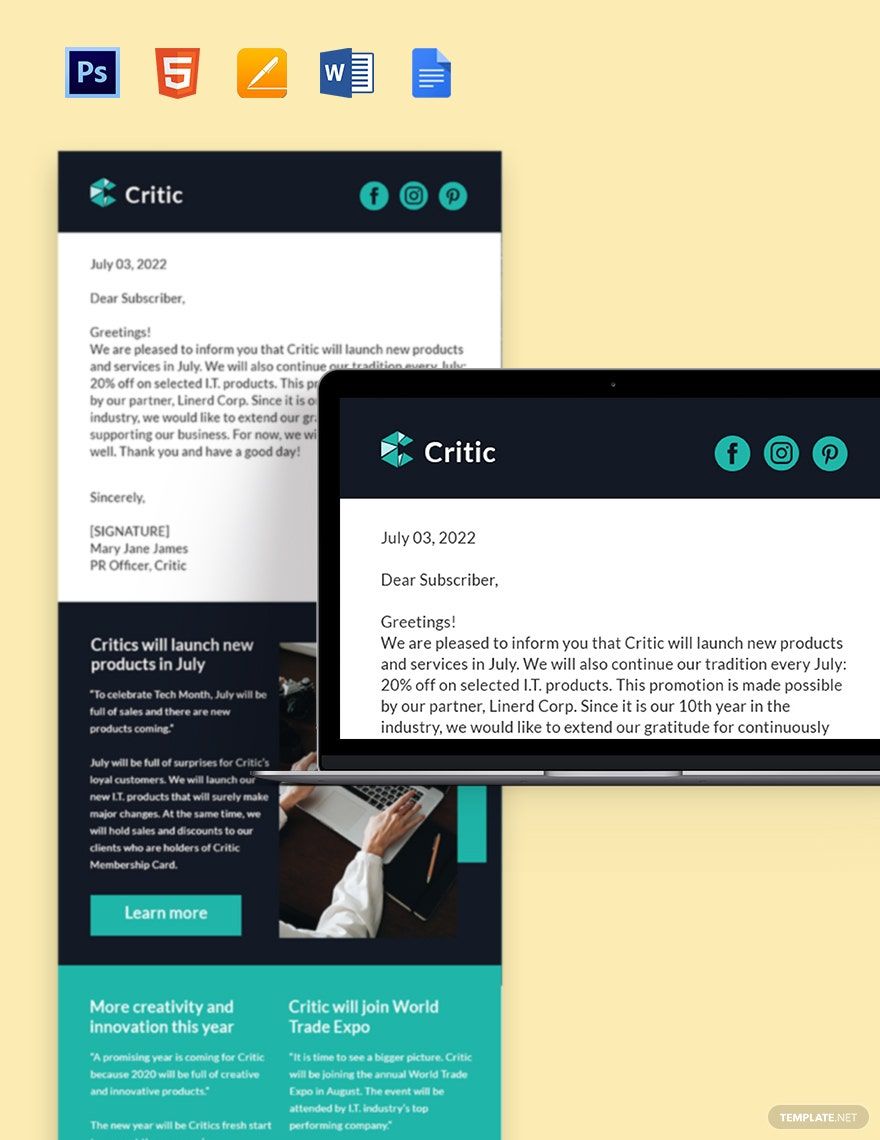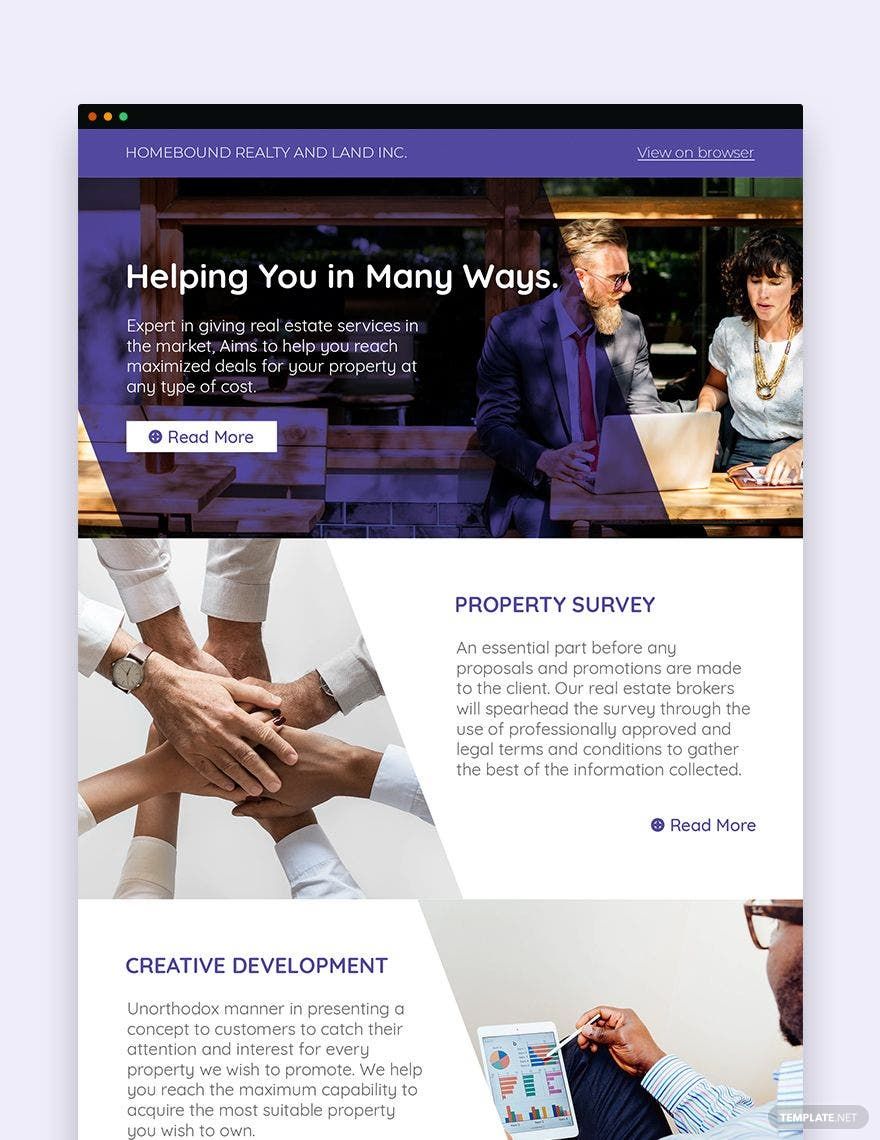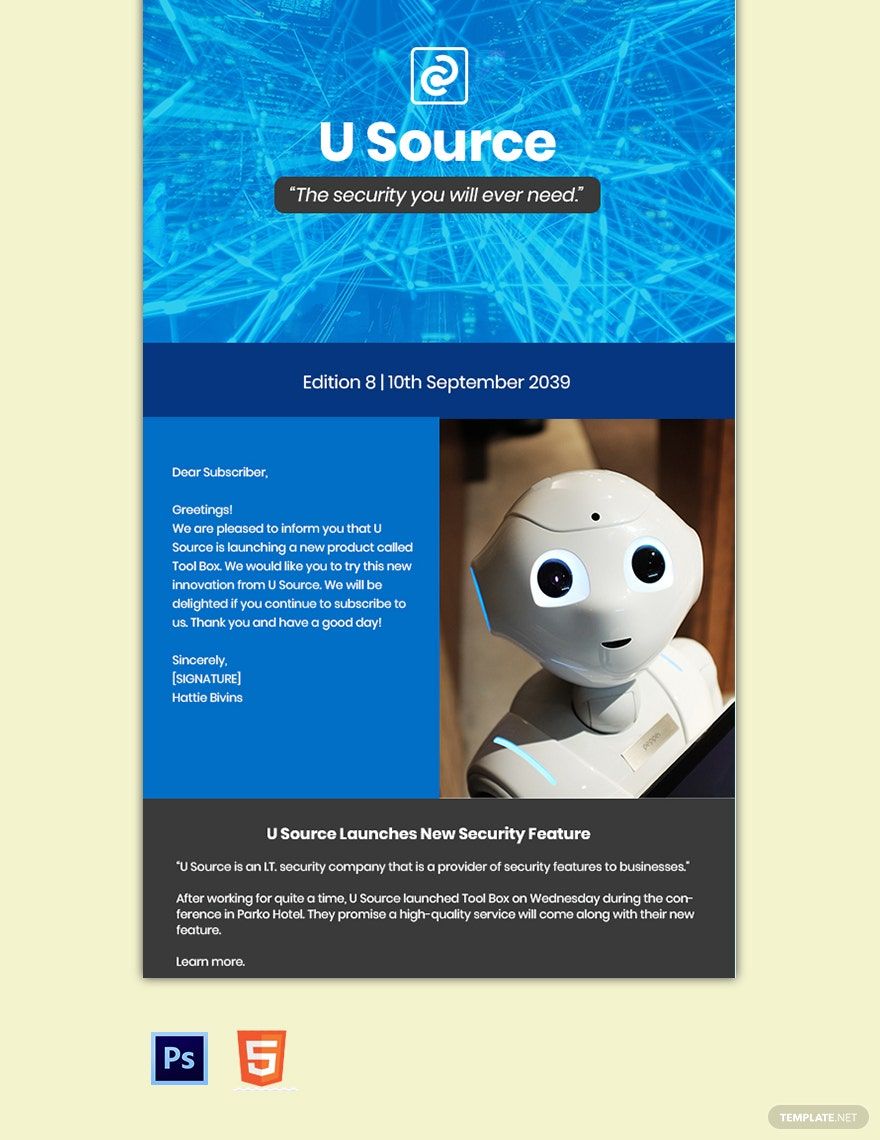Keep connected with your clients and investors wherever they are with email newsletters! Sending newsletter doesn't only connect you with them, but also builds and promotes your IT or software brand. They should be attractive to get an effective response. Choose from our collection of first-class Ready-Made IT/Software Newsletter Templates in HTML. Each template is editable and available for printing in 600 pixels. The templates already have suggestive content that you can use or customize. What are you waiting for then? Subscribe to start downloading now!
How to Make an IT/Software Newsletter in HTML?
Interestingly, there are different routes to keep in touch with the clients or target audience of your IT or software company. In the time where technology is an excellent platform for marketing, you can use this to your advantage to create company newsletters. The Social Media Statistics for 2020 said that the people worldwide who have social media accounts are around 3.5 billion. So, you can quickly get in touch with these people by sending them email newsletters.
To help you create a newsletter for your subscribers, here are some steps:
1. Give Readers Something Interesting
As part of your email marketing strategy, give your readers something interesting. Refrain from sending them paragraphs full of ads all the time. Yes, it's part of your goal to sell your new software product or IT services, but sending them all these things all the time may not seem interesting. So, brainstorm about the content they might like—things like advice, tips, news about your information technology, software, and more.
2. Make Your Subject Relevant to the Content
Never trick people with your subject to make them read your content. Make sure that your content connects with your subject. If not, your company may lose its credibility. Open Notepad or TextEdit, fill in HTML codes as for the desired structure, and save the document to open in a browser and check the design. Never forget to add codes before adding any element in the document.
3. Use Images
Make your newsletter stand out and more attractive by adding professional and high-resolution graphics on it. It will help with the design of your email newsletter. Choose pictures that are the perfect fit and relevant to your content.
4. Use Layman's Terms
You have to use simple language to make your readers responsive. Make sure that the terms in the text are in layman's terms. Your audience won't have any idea of your company's jargon, so as much you can, explain it to them.
5. Don't Send It Everyday
Make your newsletter straight to the point and concise. You don't want people to spend an hour reading very long content. Just keep it brief. This way, the audience can quickly read it. Another tip, don't send newsletters to your audience every day. Make sure you'll have a schedule on when you can send it weekly or monthly.