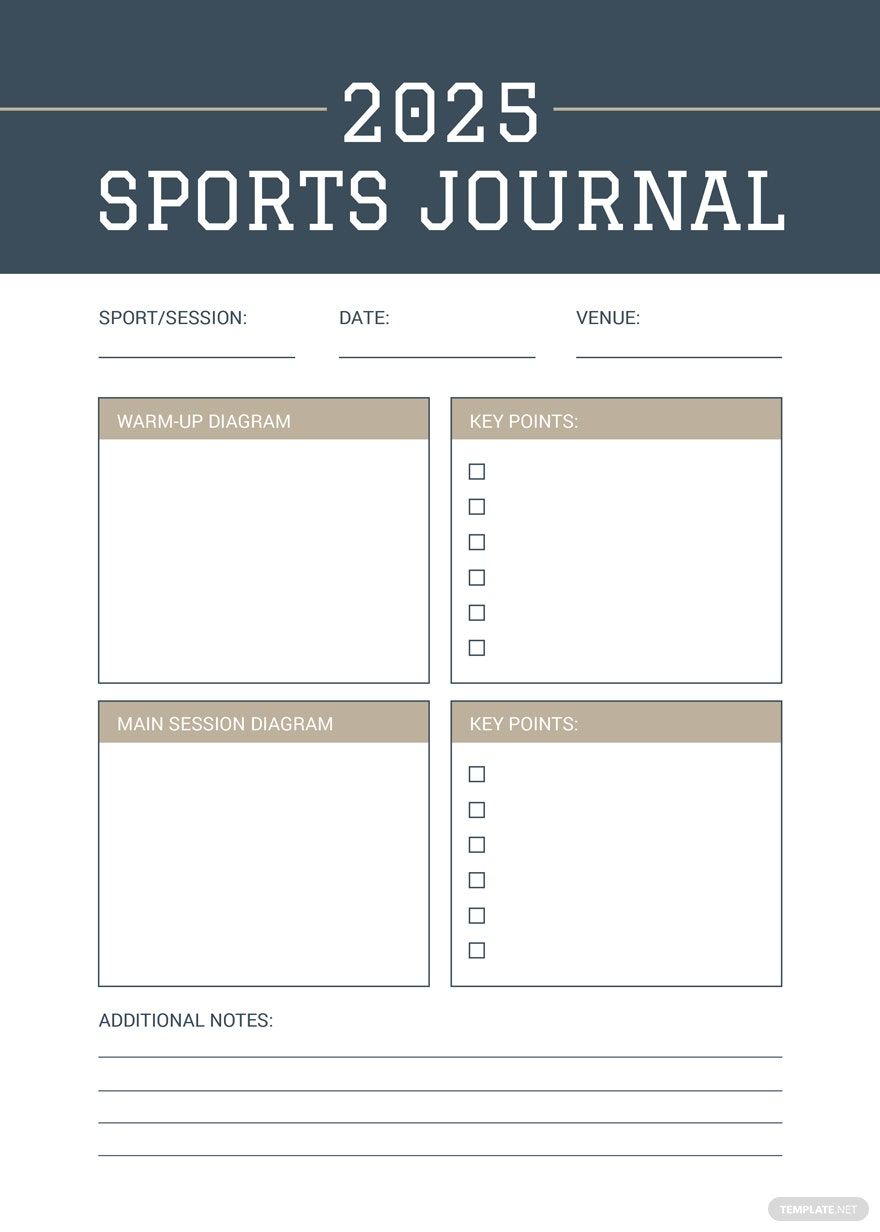On average, a human has over a whopping 50,000 thoughts per day. These thoughts—information, ideas, feelings—don't get written down on paper. Get the chance to pen all your concepts and opinions with the use of notebooks and journals. Our website offers ready-made, editable, and beautiful notebook & journal templates that are easy to use. Complete with organized and professional content, these printable files are 100% customizable. These files are available in all versions of Adobe Photoshop (PSD). Whether for work, school, or daily activities, we have the samples here for you. Don't start from scratch and download these useful templates now.
How to Make Notebook Journals in Adobe Photoshop?
In an article by Medium Corporation in 2017, there are five reasons to keep a notebook at all times. One of the purposes mentioned resonates with how ideas should be processed and developed—bridging new information and perspective. Furthermore, ideas wrapped concisely are more powerful than a single line of thought. Notebooks and journals also set schedules and goals for individuals; thus, making it an essential tool to have in your backpack.
1. Comprehend the Function of the Material
Notebooks can become a diary or a planner, so be sure about the objective of your material. For others, it can be both, but that method can clutter the layout. If you prefer to have a multi-purpose journal, then make sure that the format is easy to navigate. Students use notebooks when taking down notes during classes and extracurricular activities. For employees, it is a notepad for to-do lists and meeting schedules. Overall, you need to be certain about how you will utilize these materials.
2. Make a List of Sections
Disarray causes loss of focus, causing delays in your productivity and creativity. To avoid a messy set-up, you should place different sections in your material. Whenever you're writing your ideas and thoughts into canvass, you know where to go. You can have a magazine-style design for your notebook to create an aesthetic appeal. Make a draft of all the list of sections you want for your notebook, so that when you're editing a template, it's easier.
3. Include a Project Outline
When editing your notebook journal in Adobe Photoshop, you have to add a project outline. This part of the journal helps organize the flow and elements of the approaching event(s) in your calendar. Whenever you have a project to complete, you can use this portion of the notebook to write down the things you need to accomplish in a specific timeframe. Moreover, for entrepreneurs, you can also use this section to write down your proposal ideas. You can also mention the names of the people you need to give your business cards to when you meet.
4. Decorate Your Notebook Journal
Personalize your journal and make it creative. If you prefer a pink-floral motif over blue-scenic design, then you should try it. For travel enthusiasts, they can place an image-driven book cover for their notebook. Young adults can try pastel-colored graphics on the cover of the planner. And on the pages on the notebook, you can also include cute, kawaii symbols. As a printable plan, this journal can be as unique and cool as you like; however, don't overdecorate the pages in the notebook.
5. Use a Template to Finish Your Work
Once you've finished gathering all the details you need for your notebook design, you can use a template to add everything. Incorporate the design and sections you want on the template and then check the content. When you feel satisfied with the overall output, you can print the template. Depending on the design you chose, you can print by bulk or print by page. After printing, you can add personal touches like calligraphy and sticky notes. Lastly, keep this simple planner template on your electronic device to update when necessary.