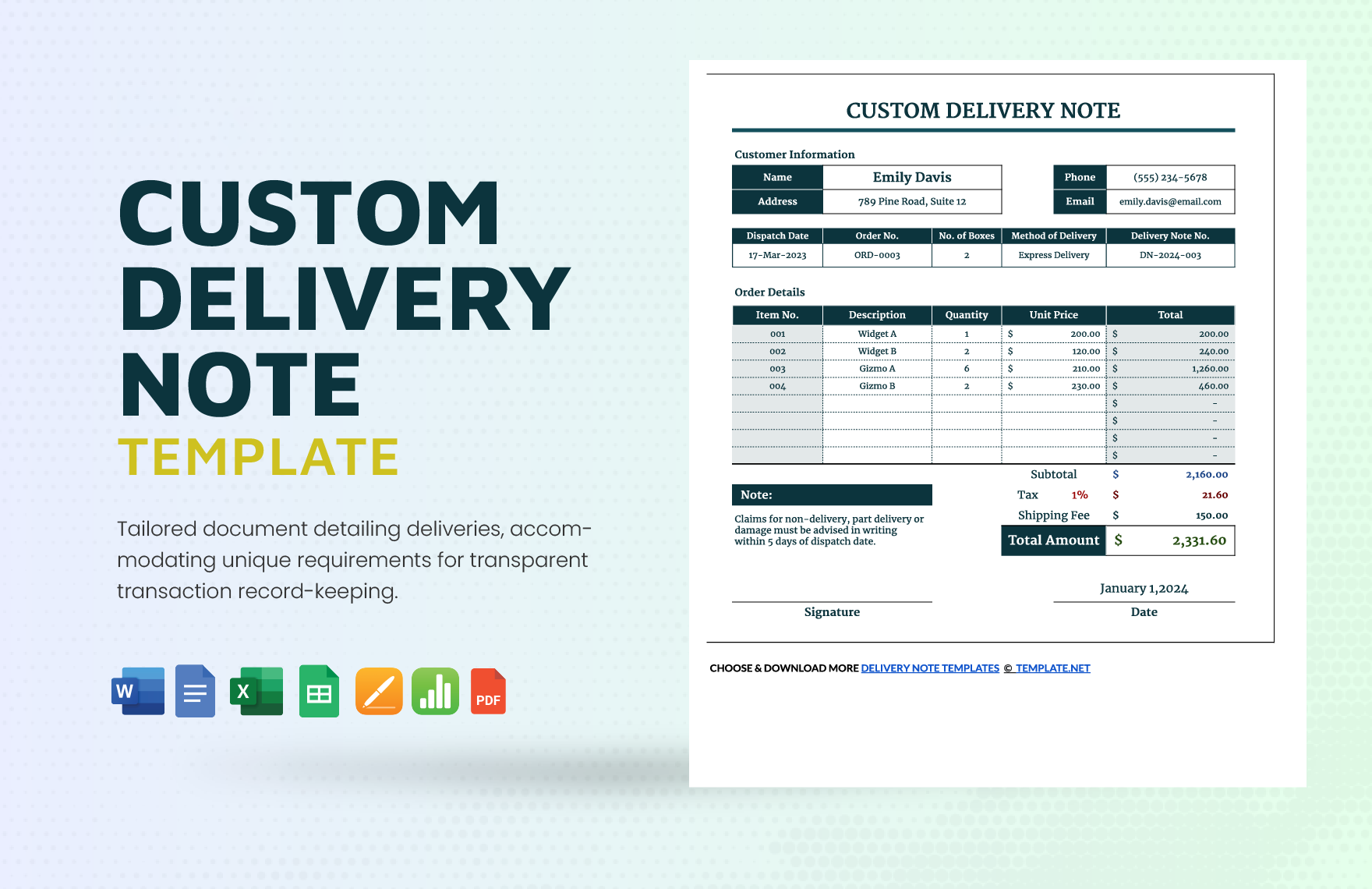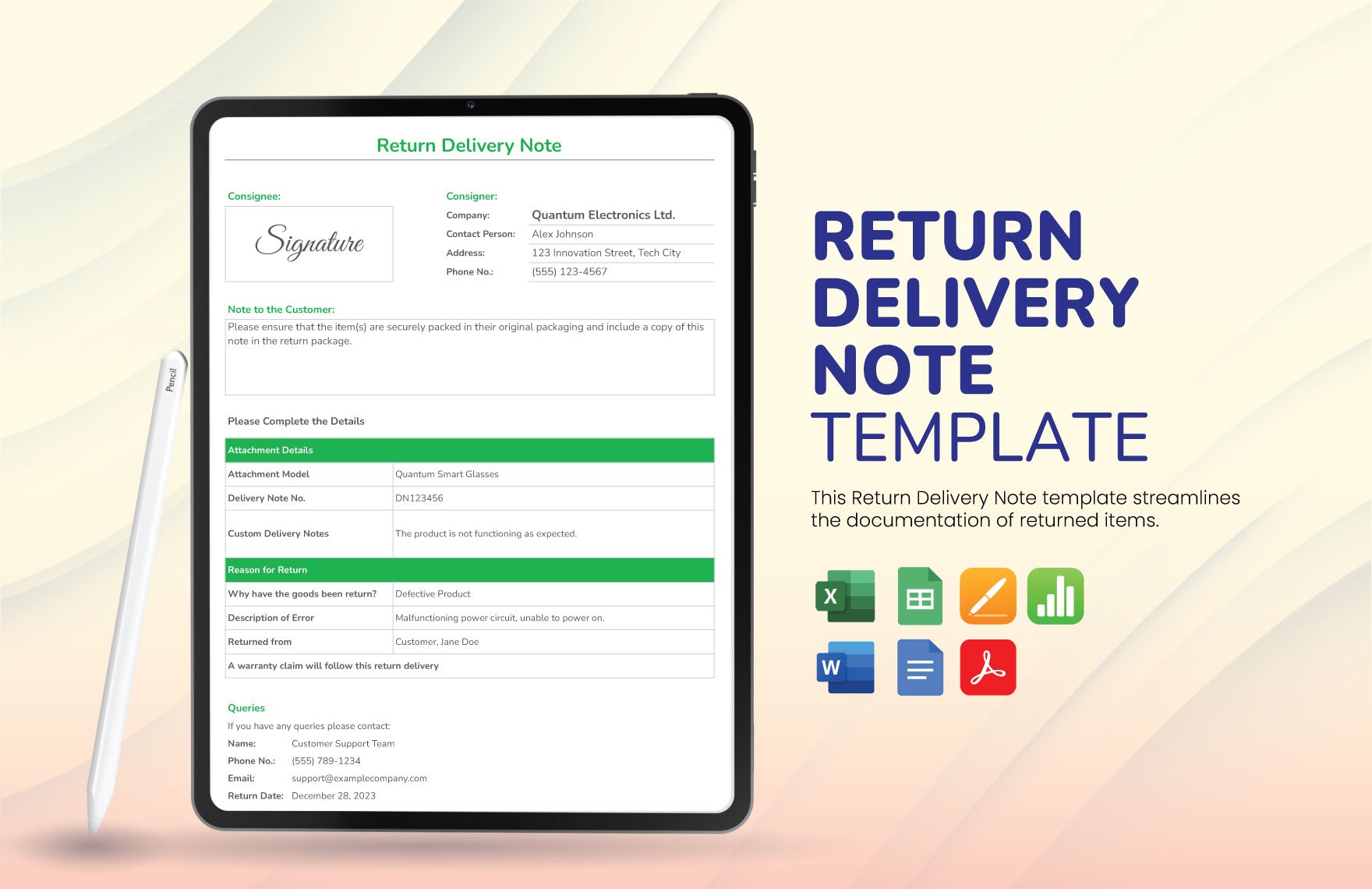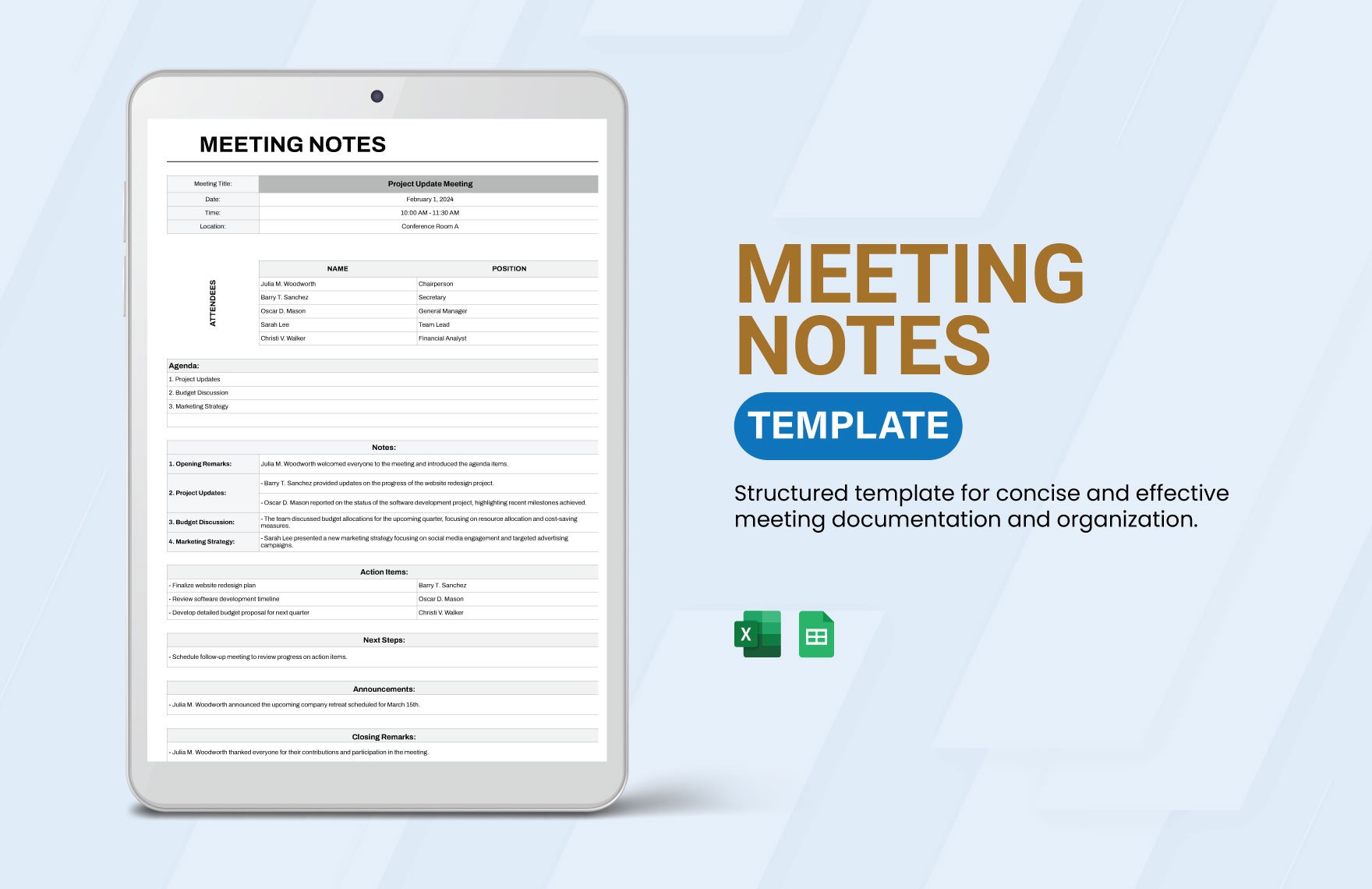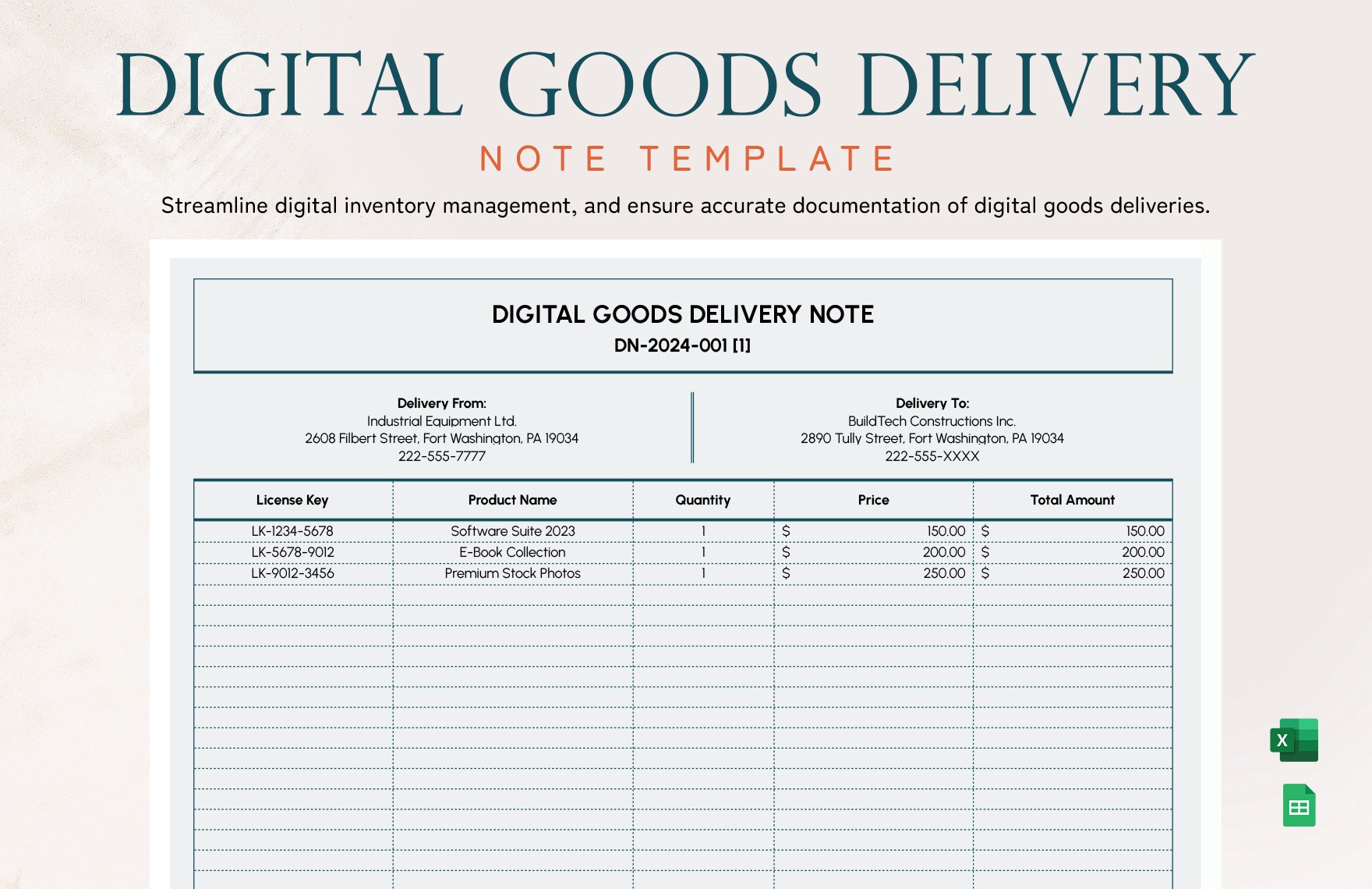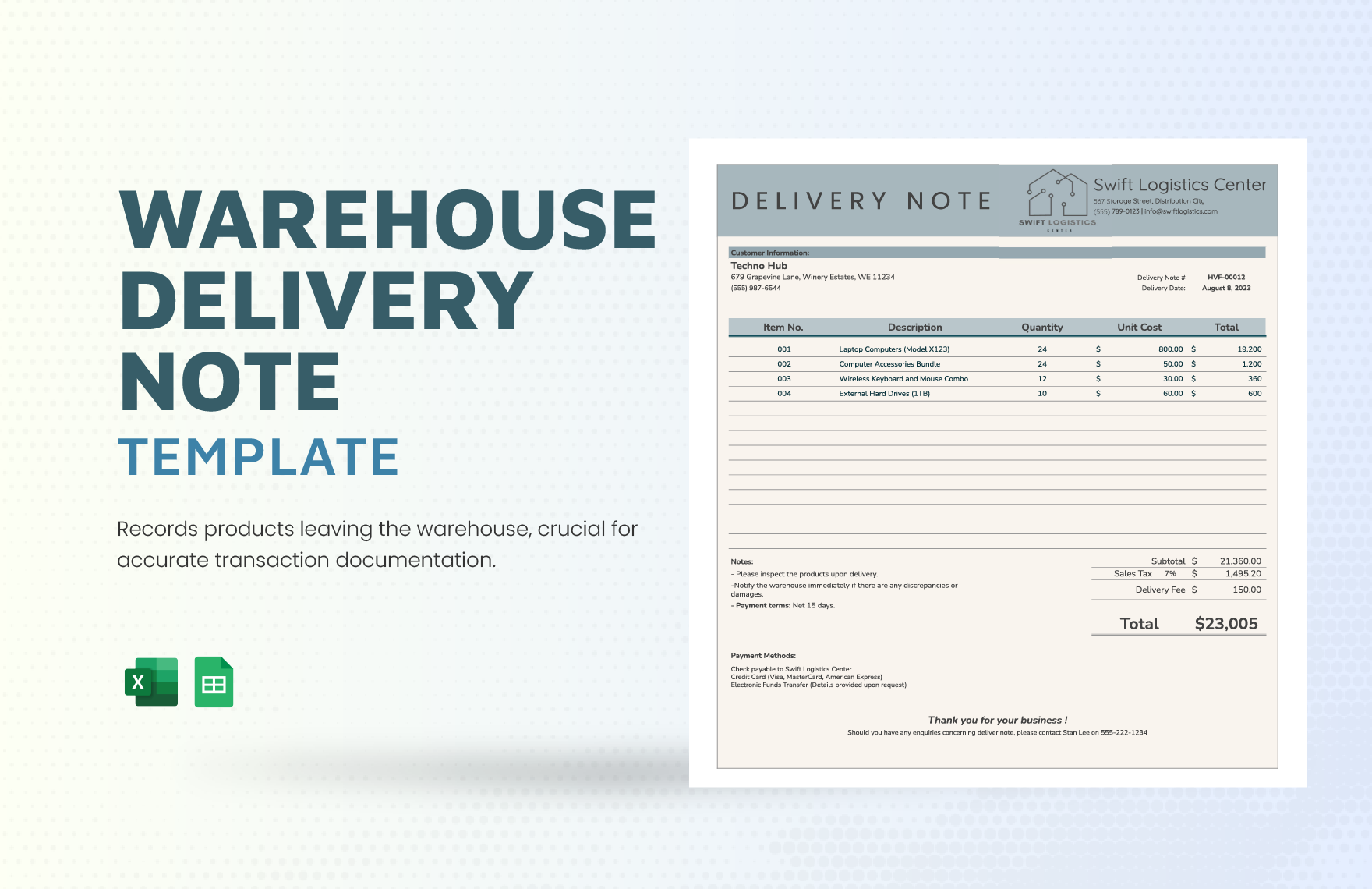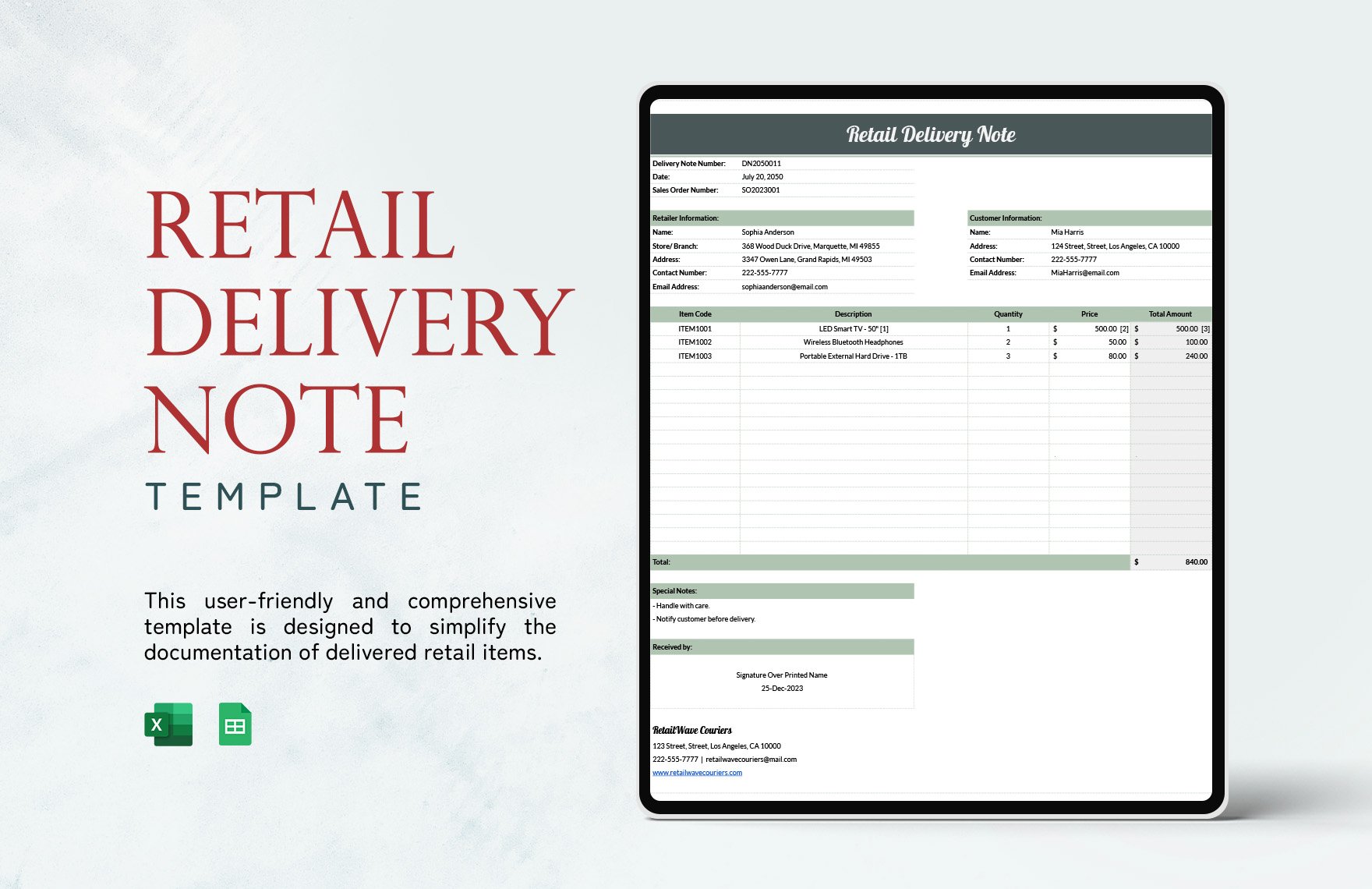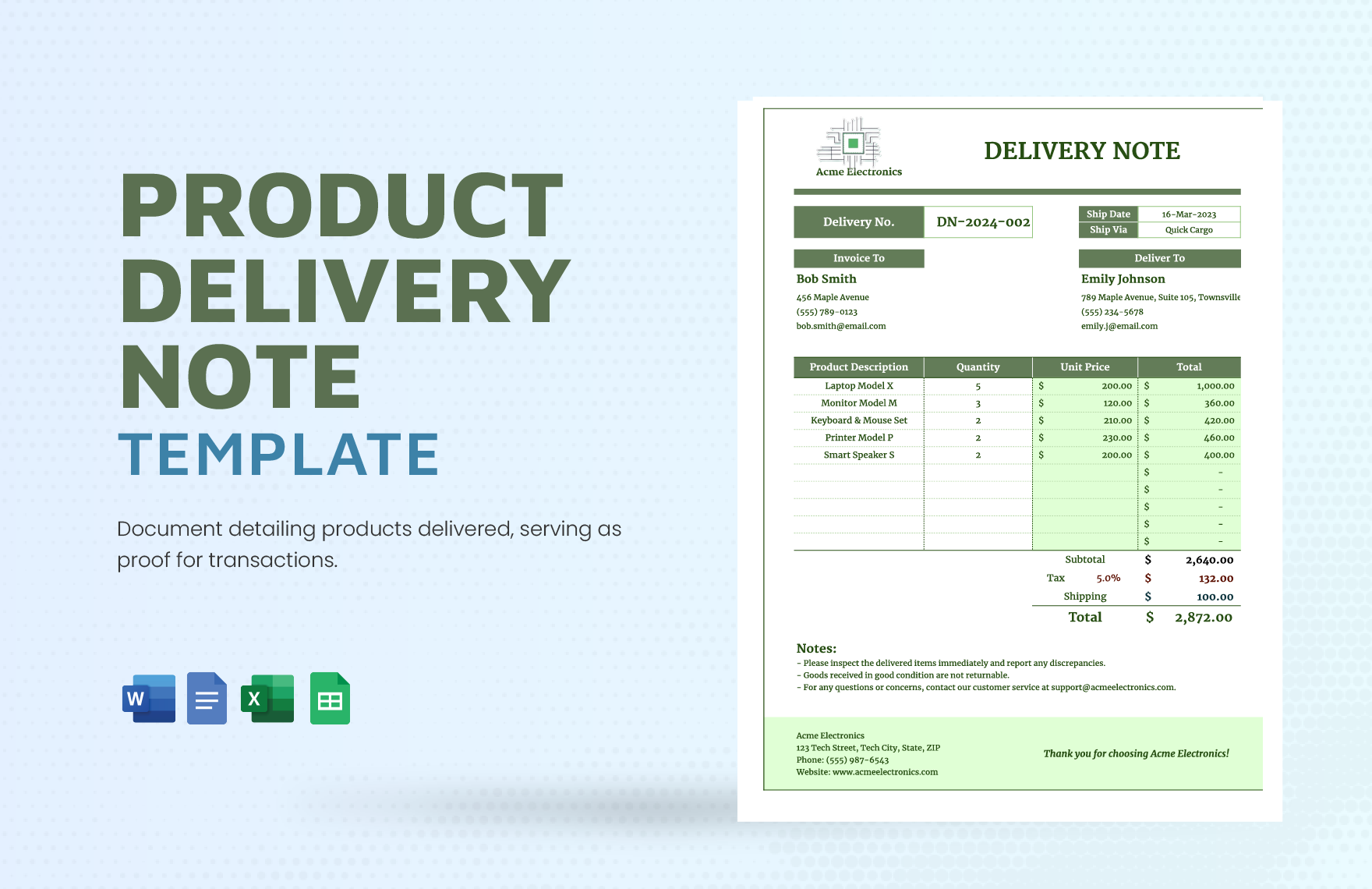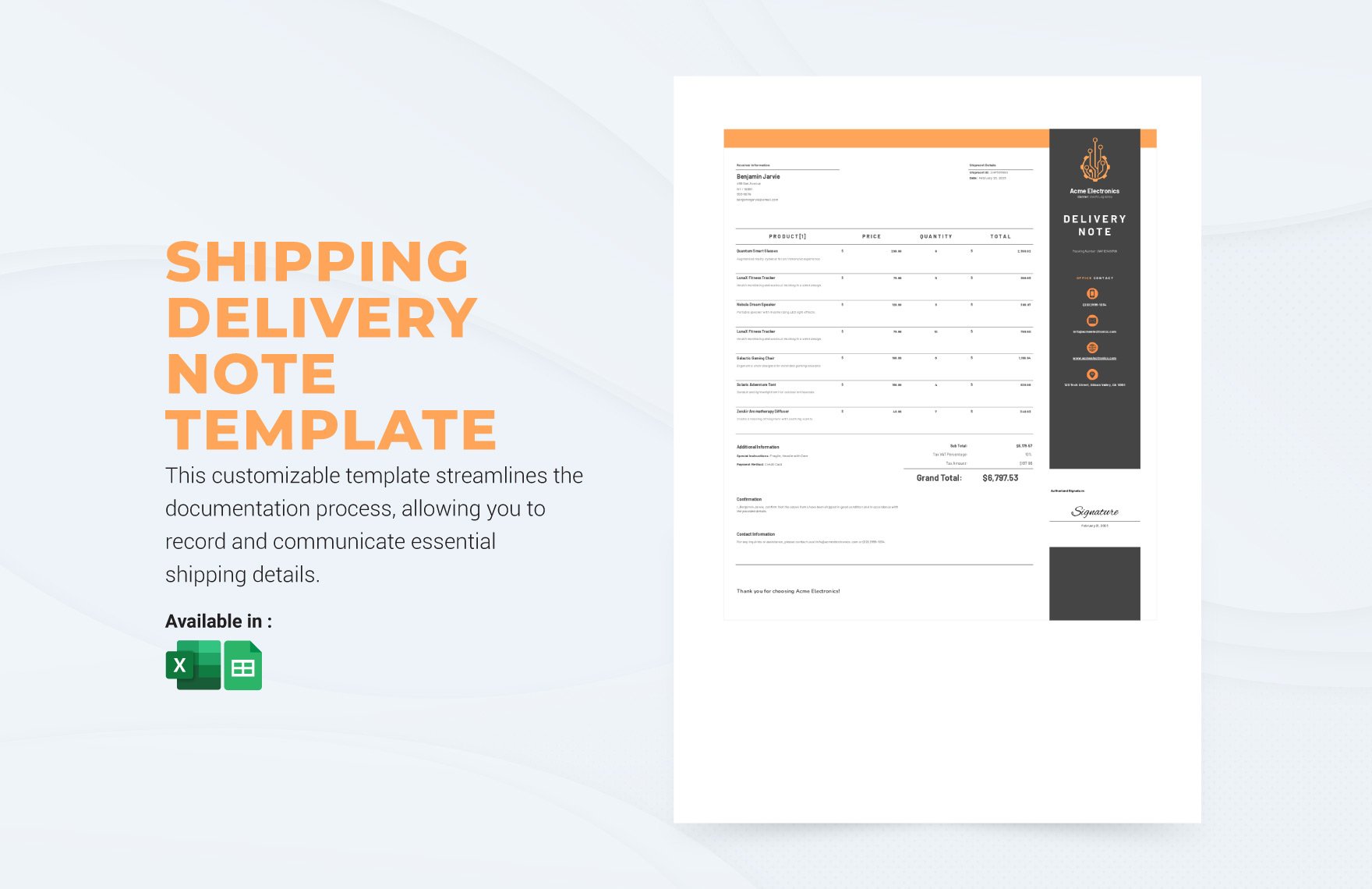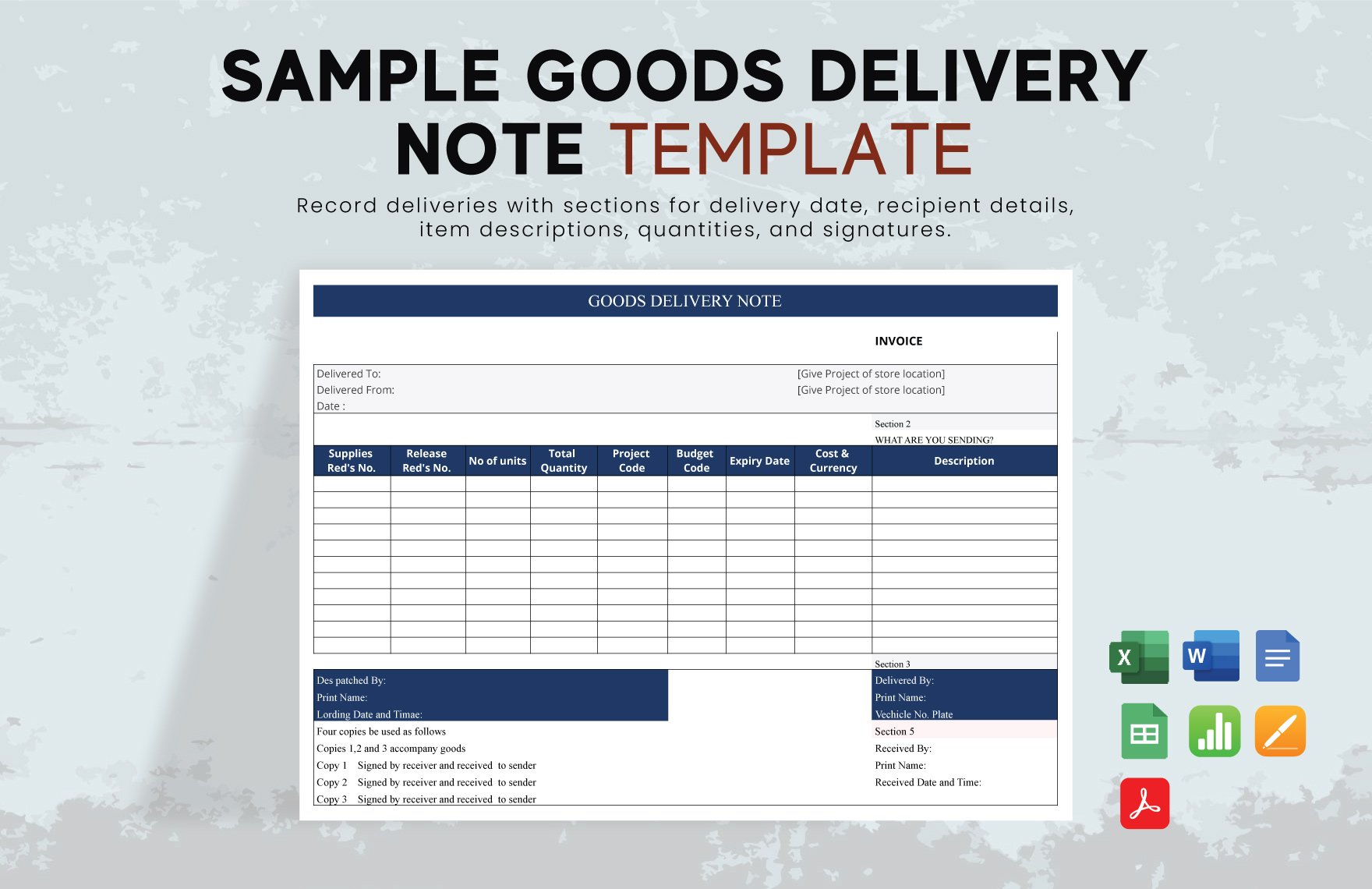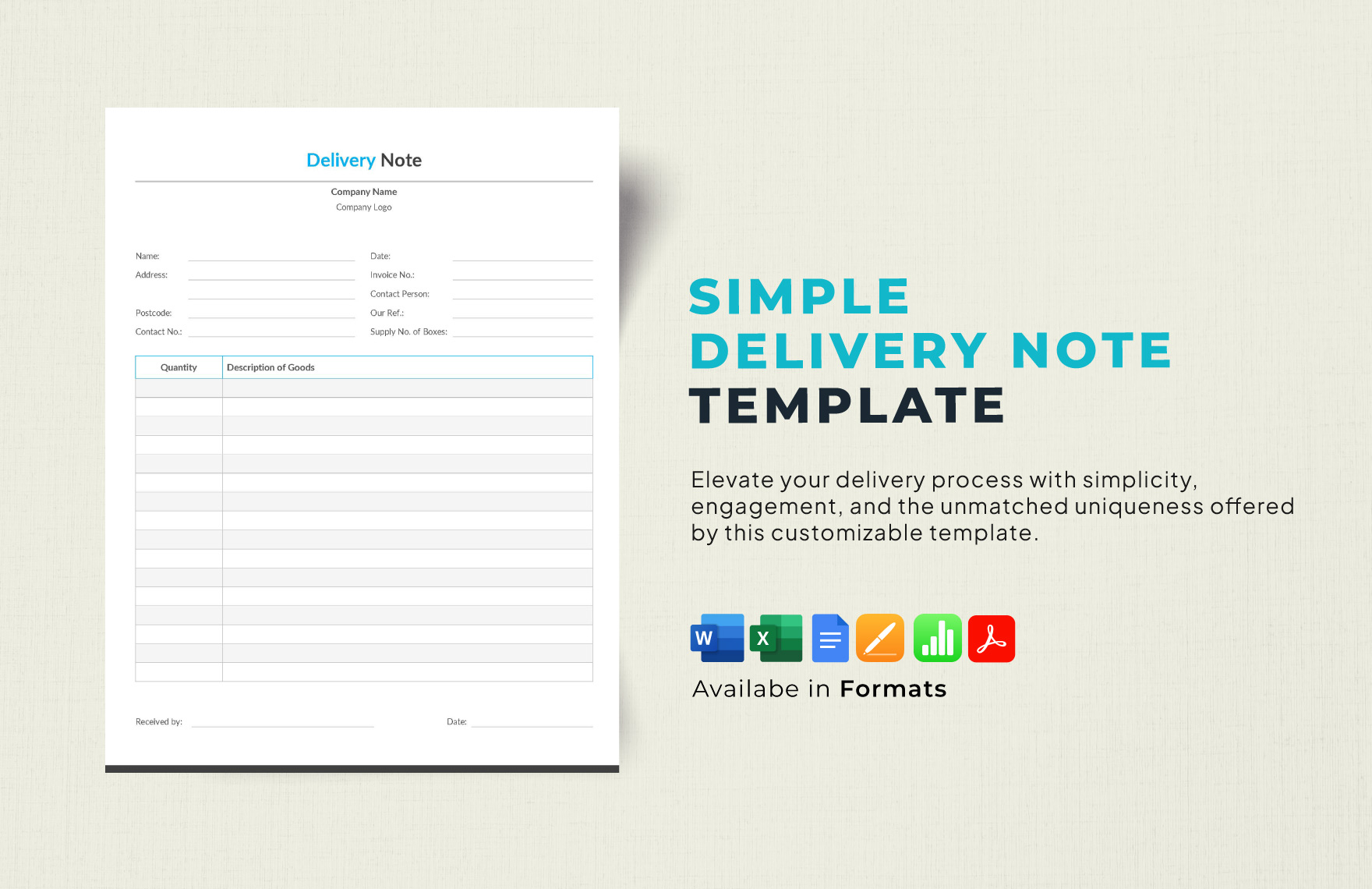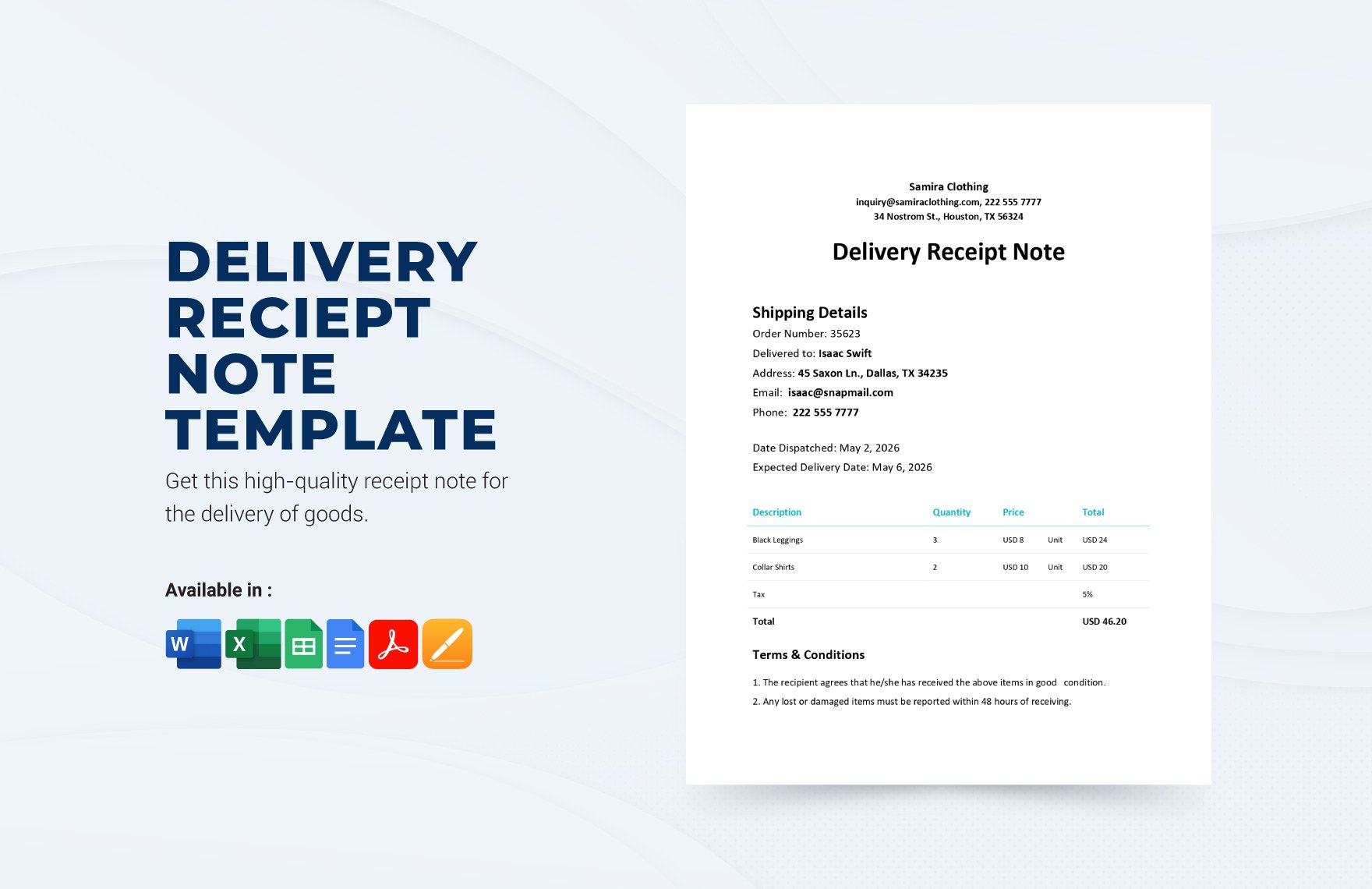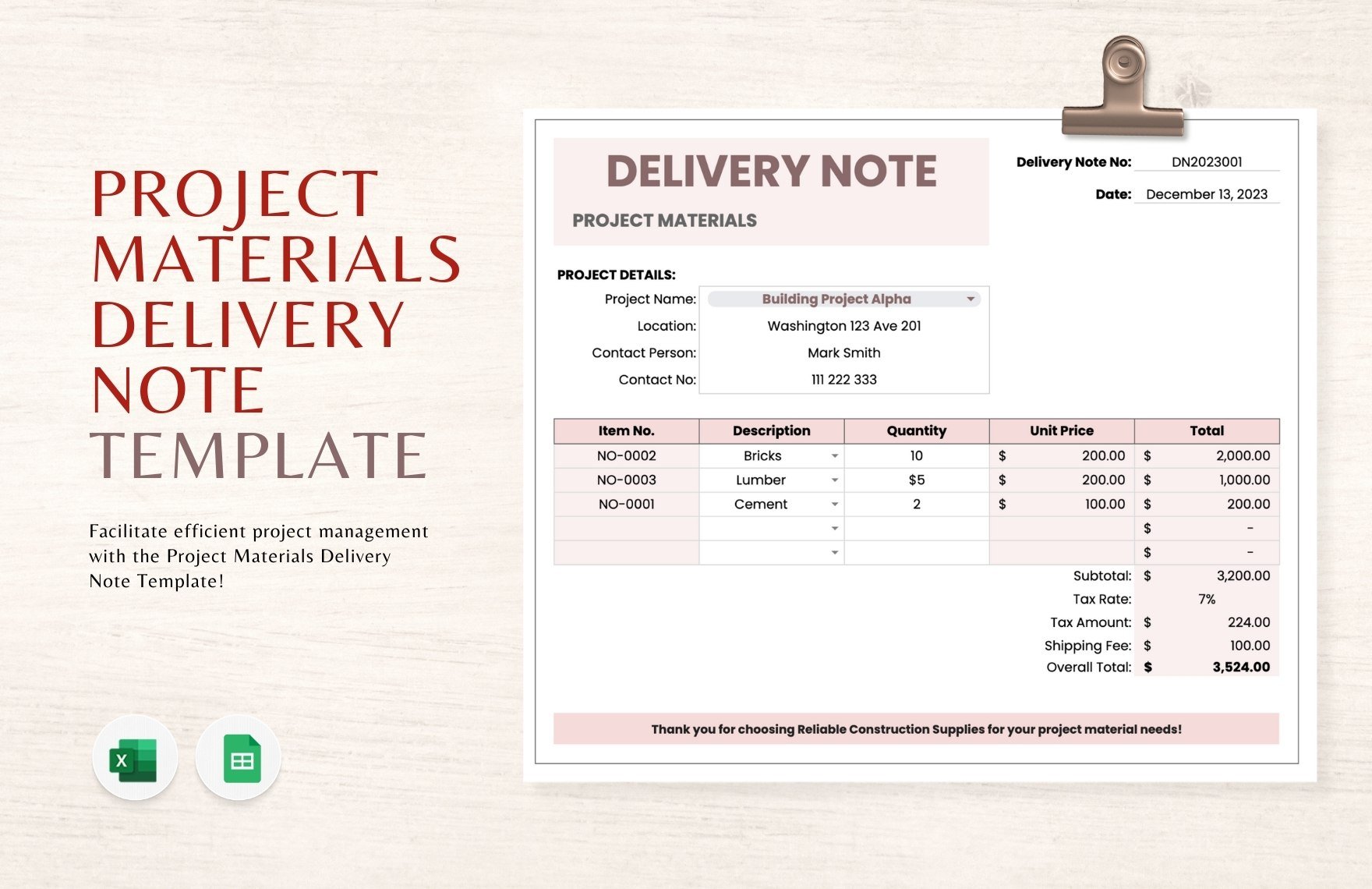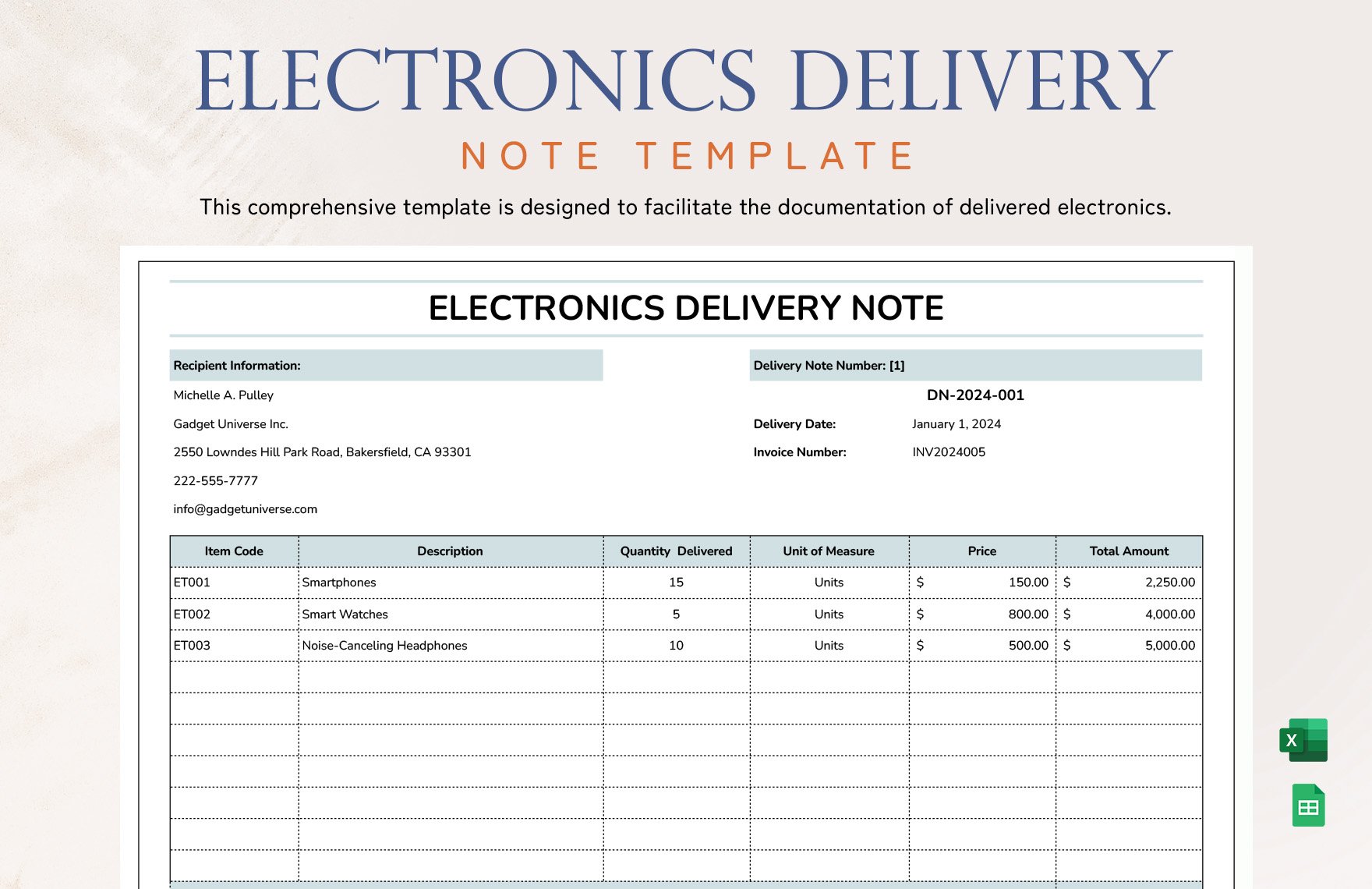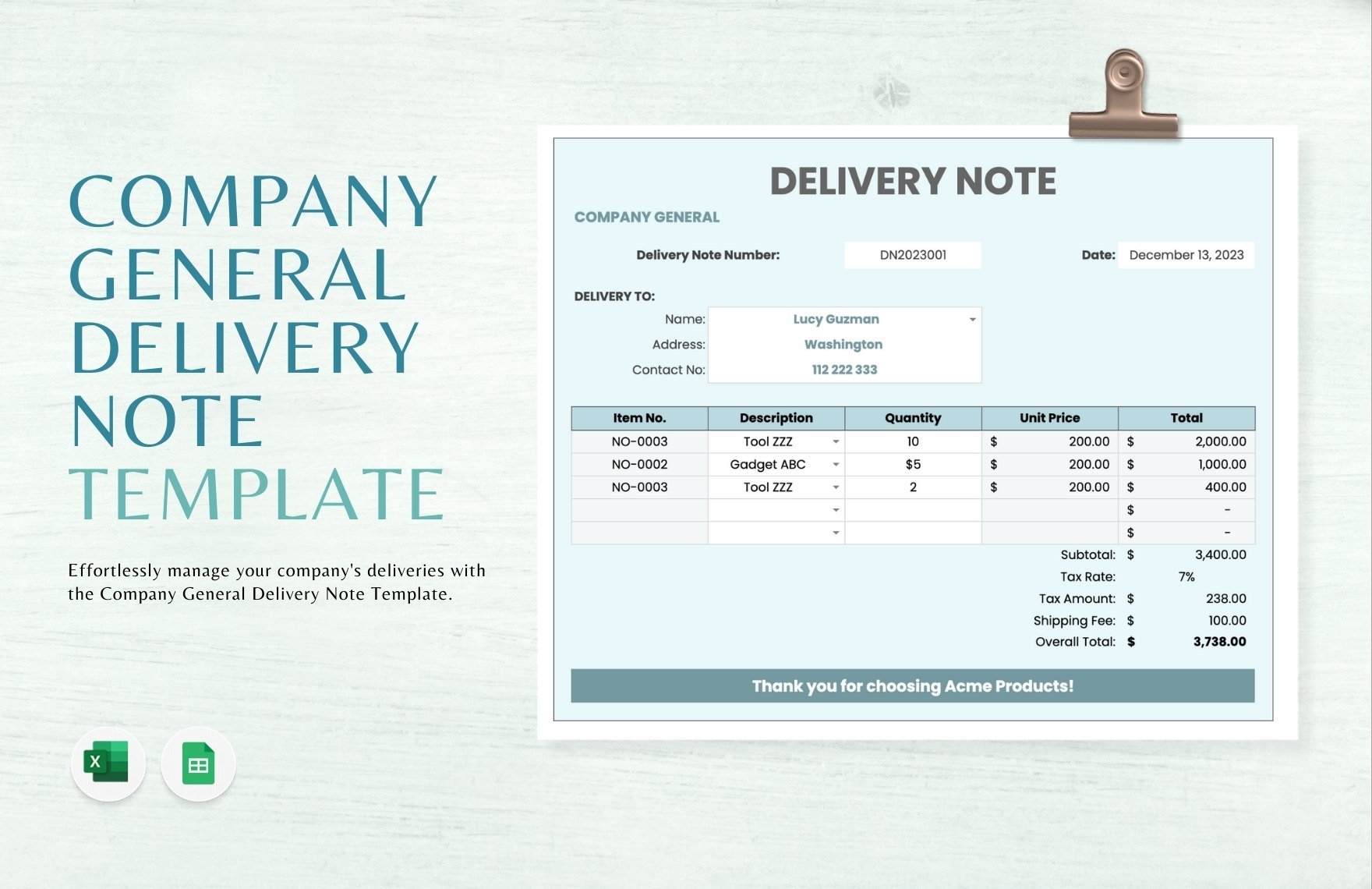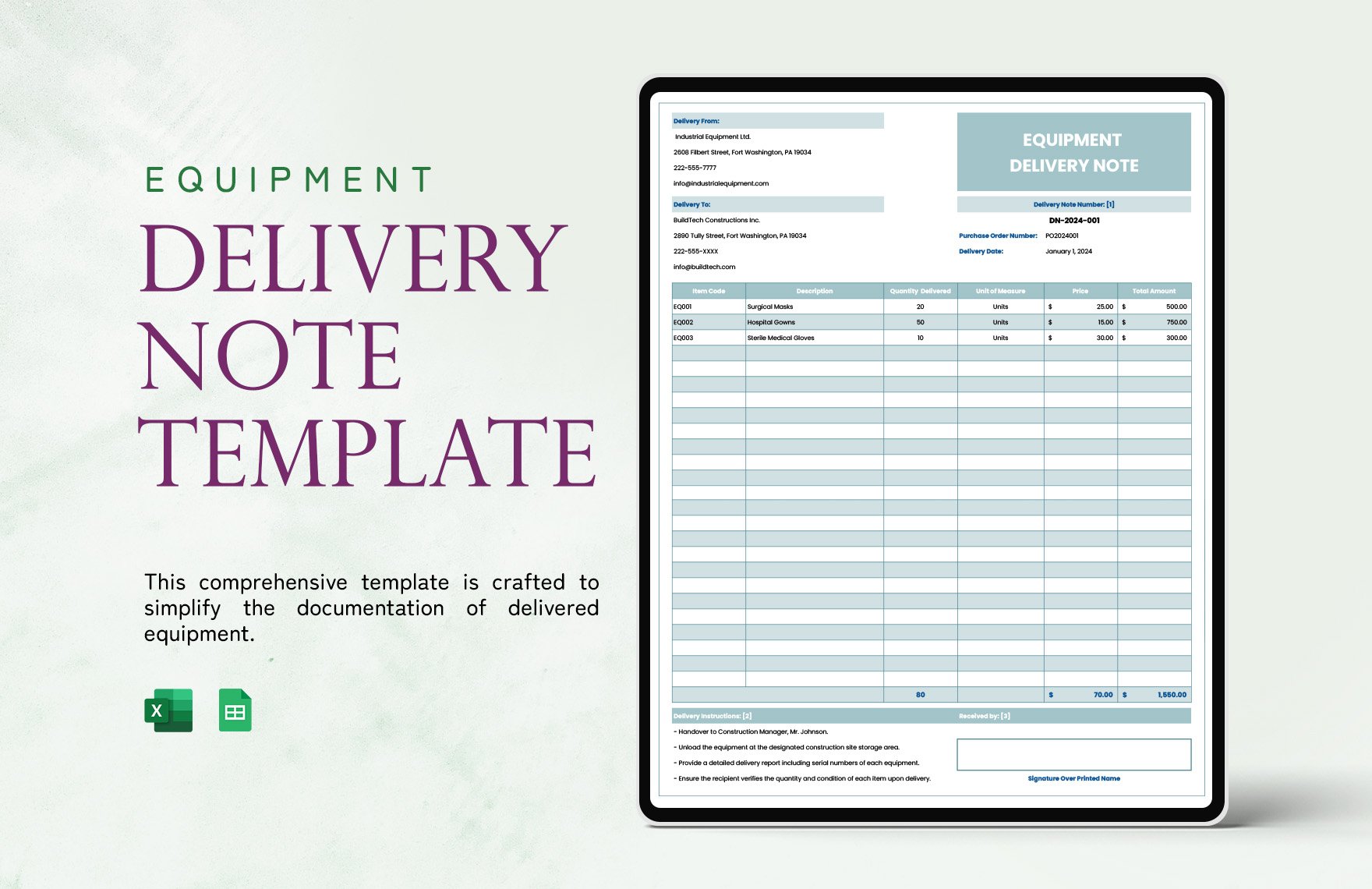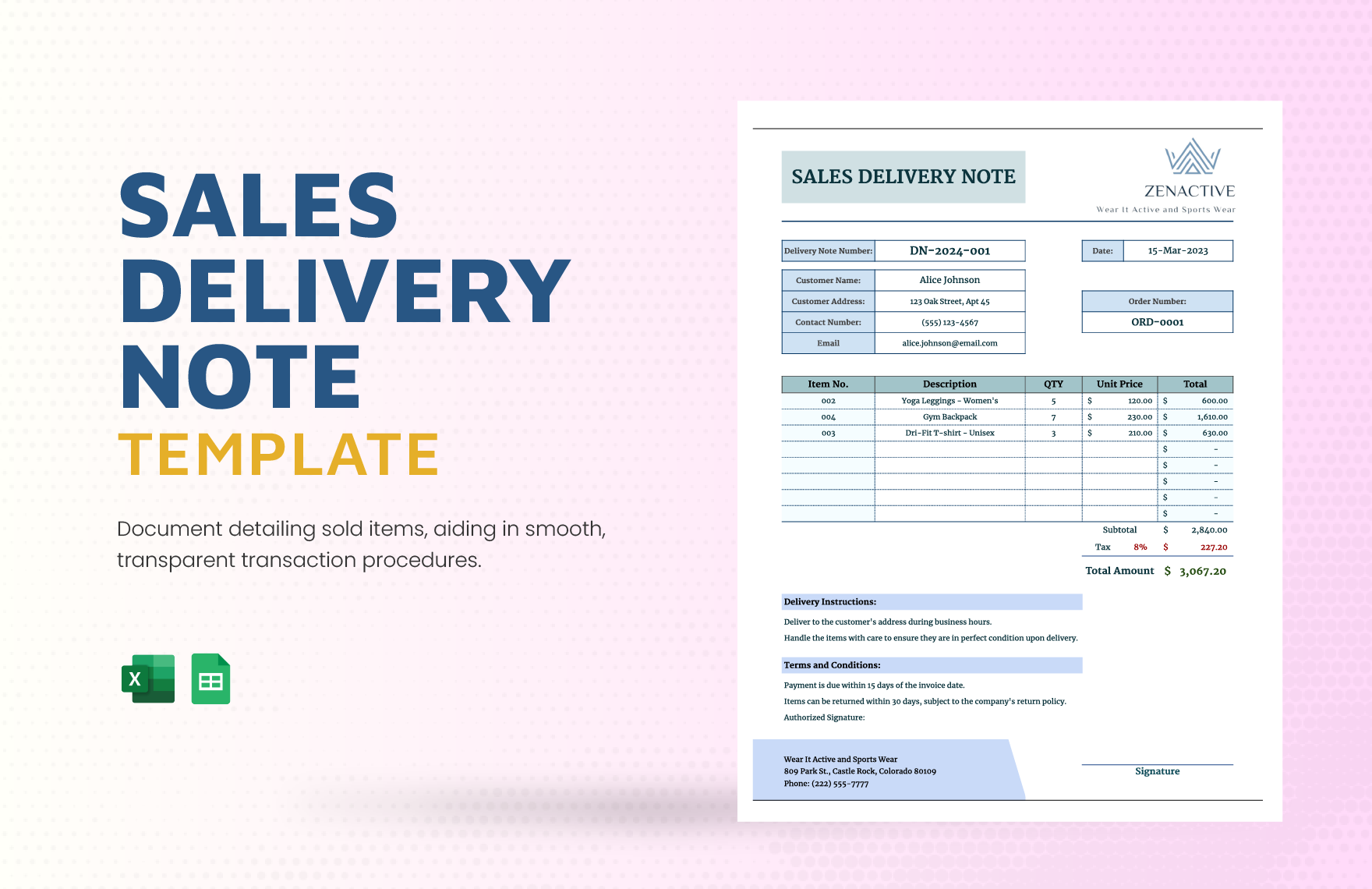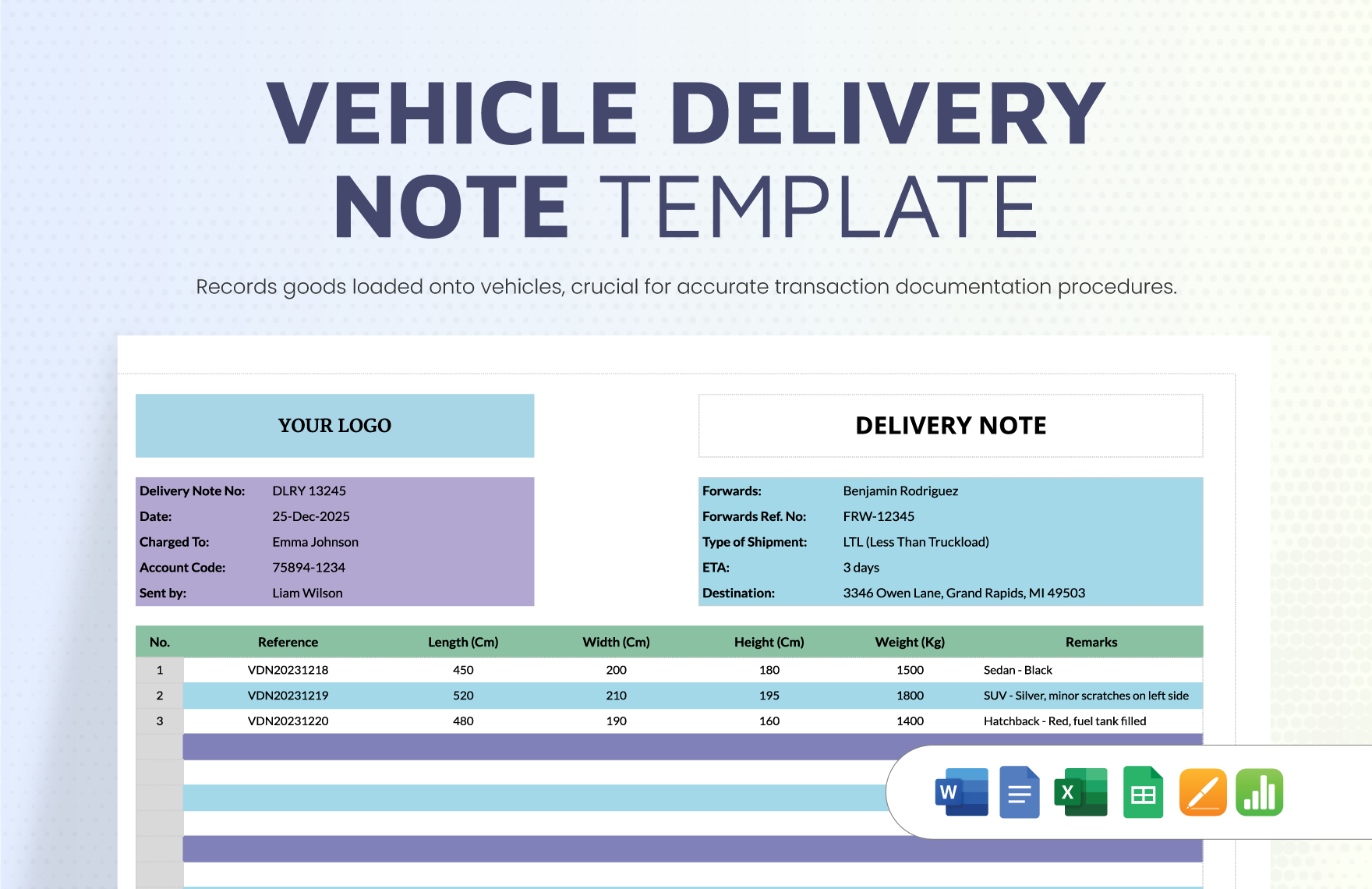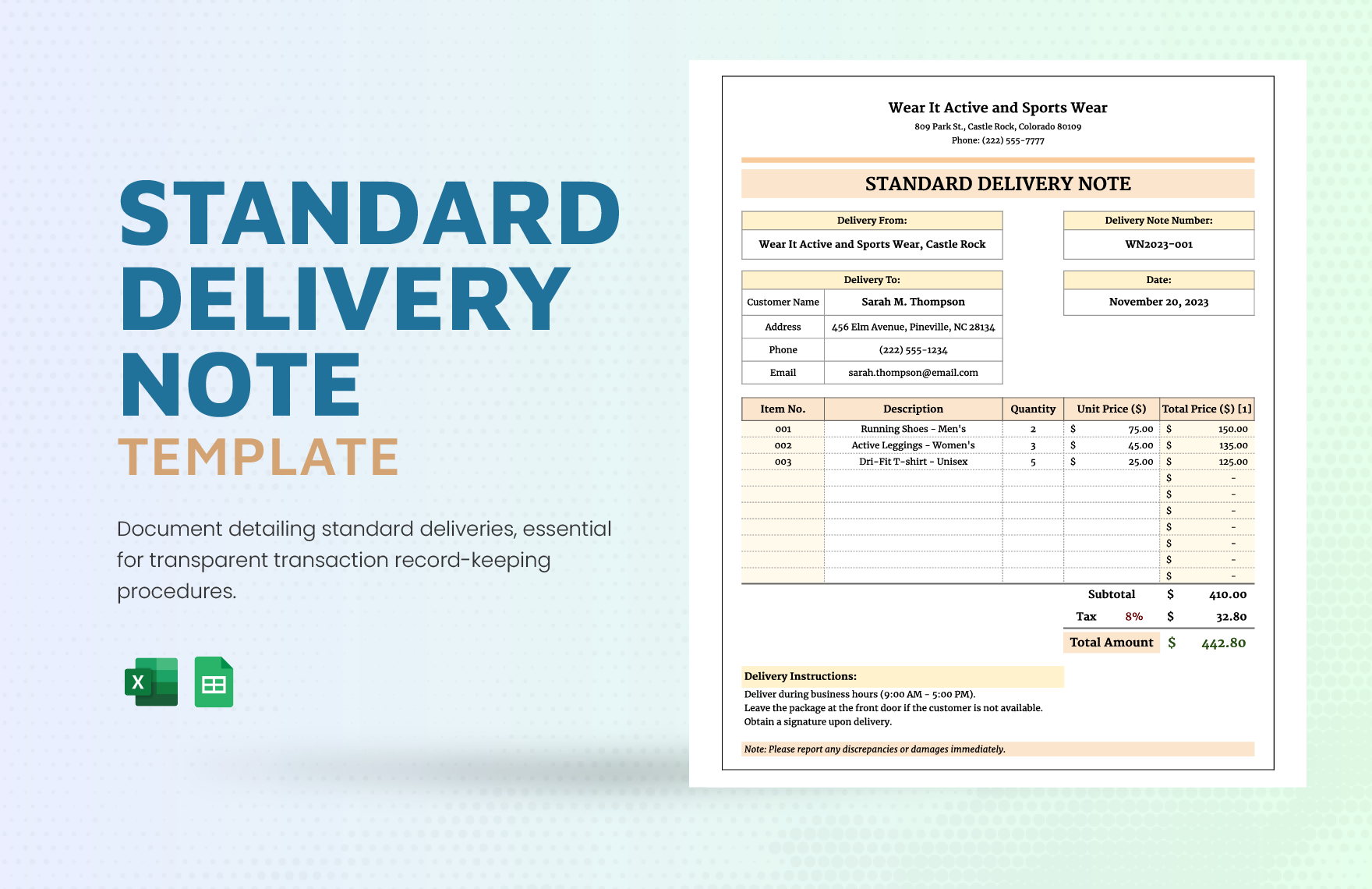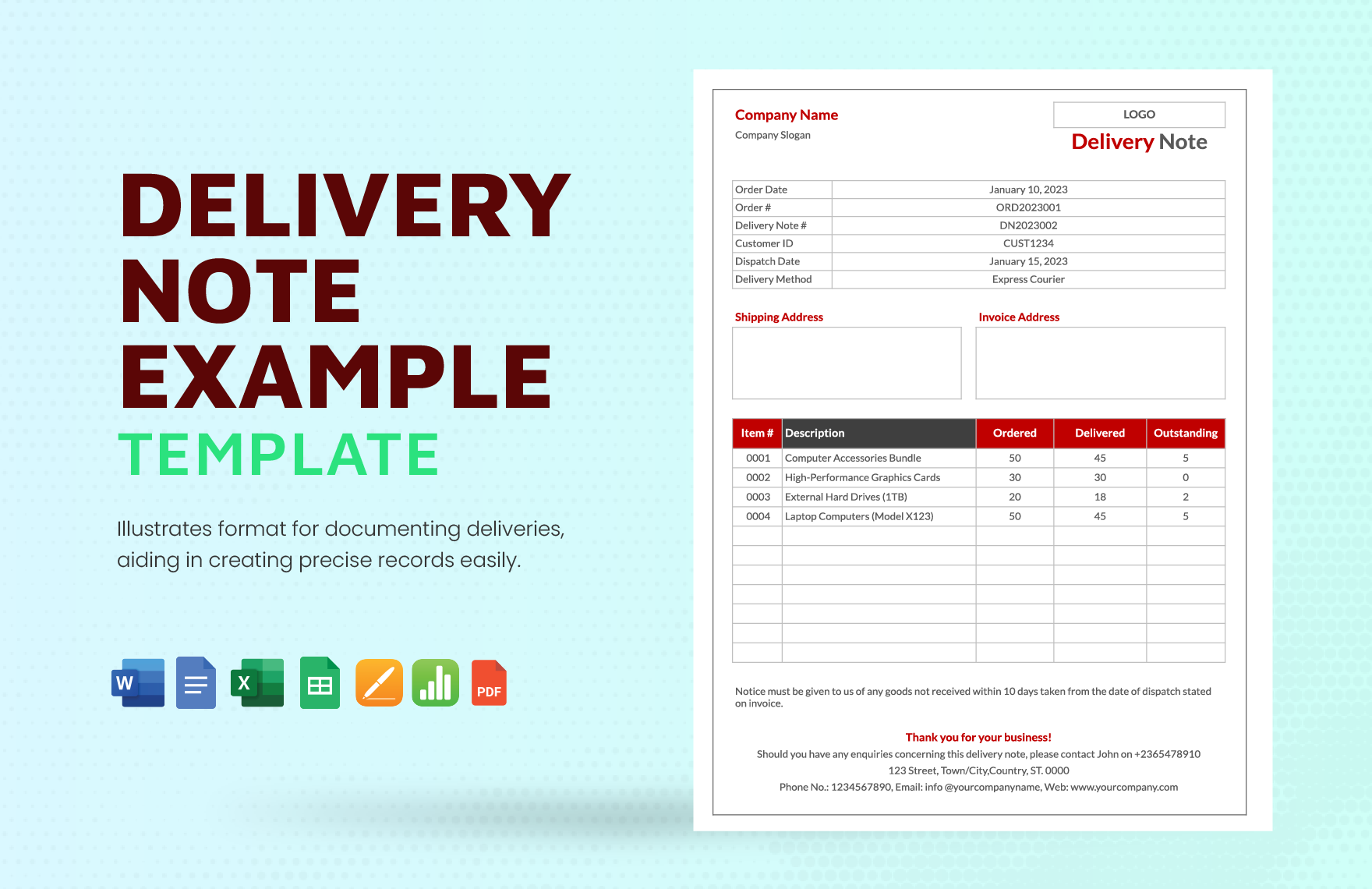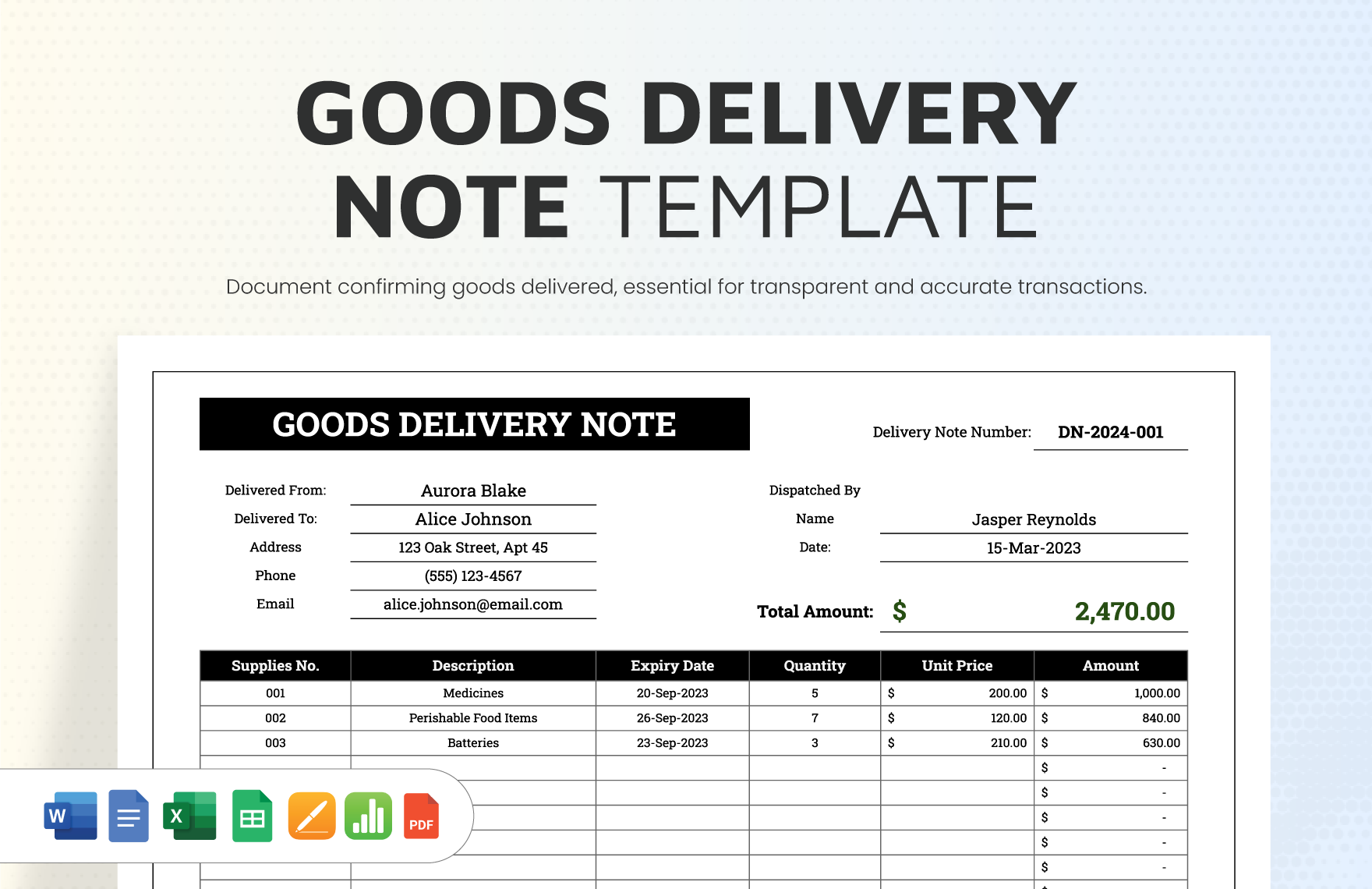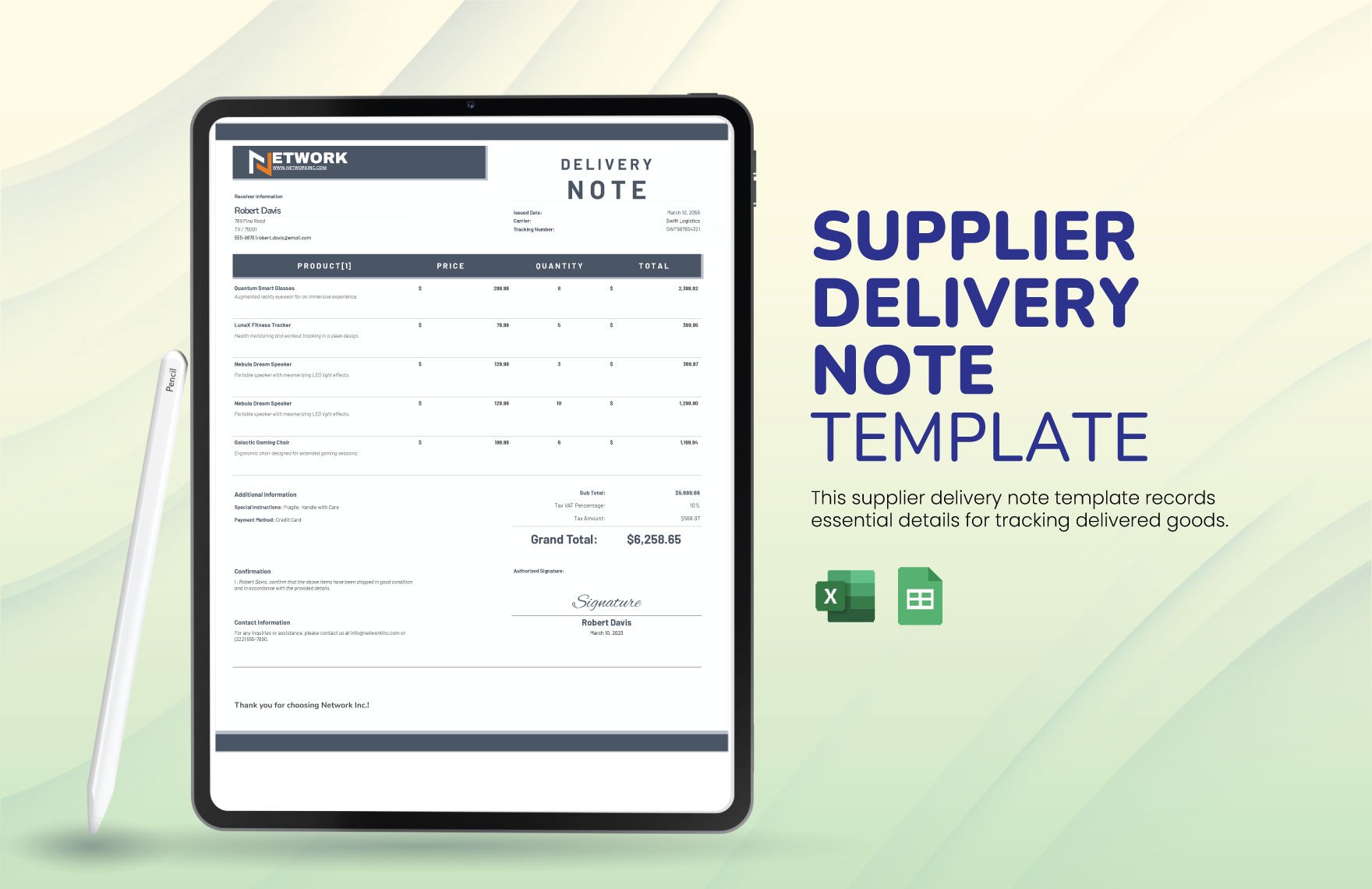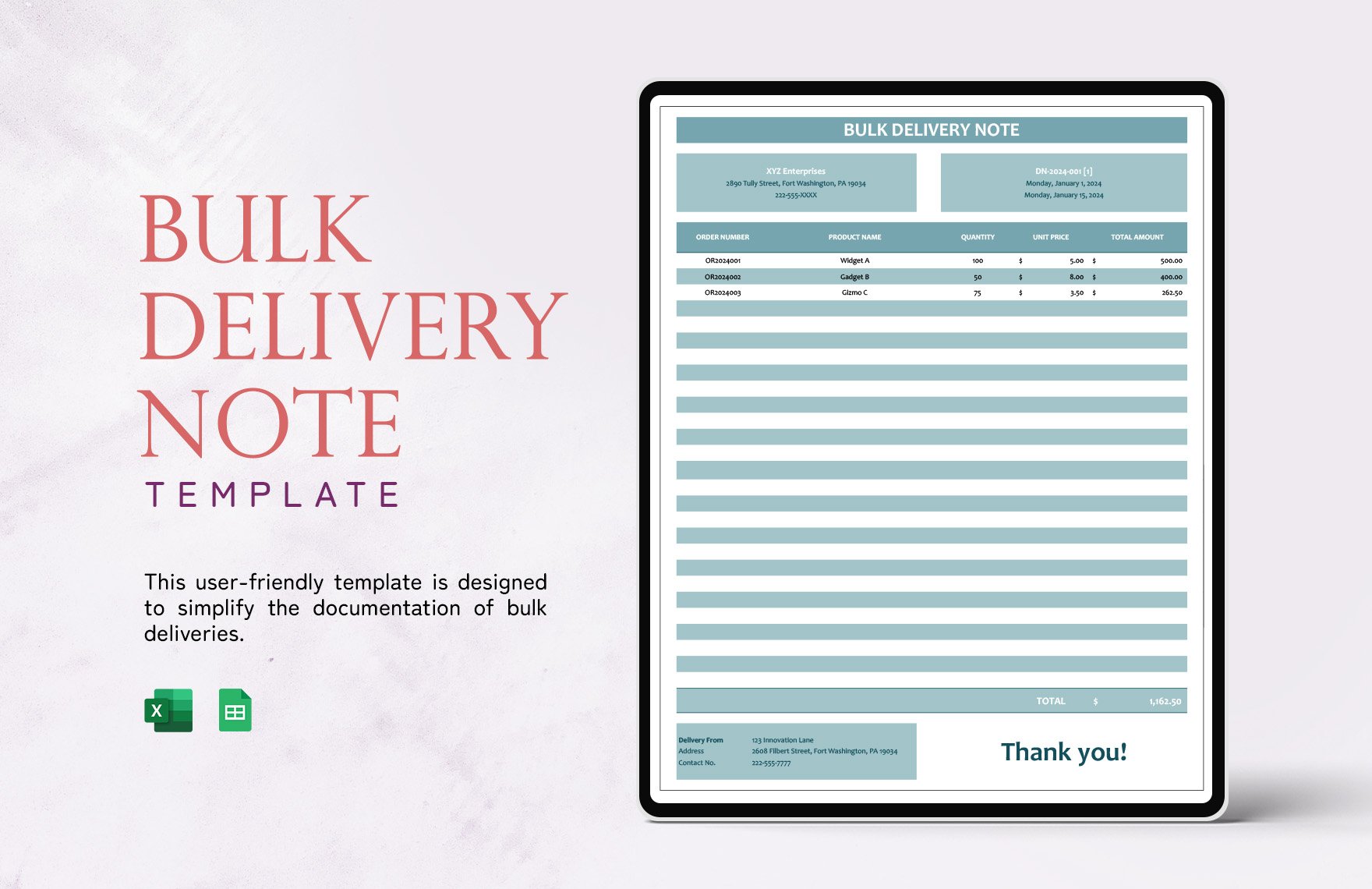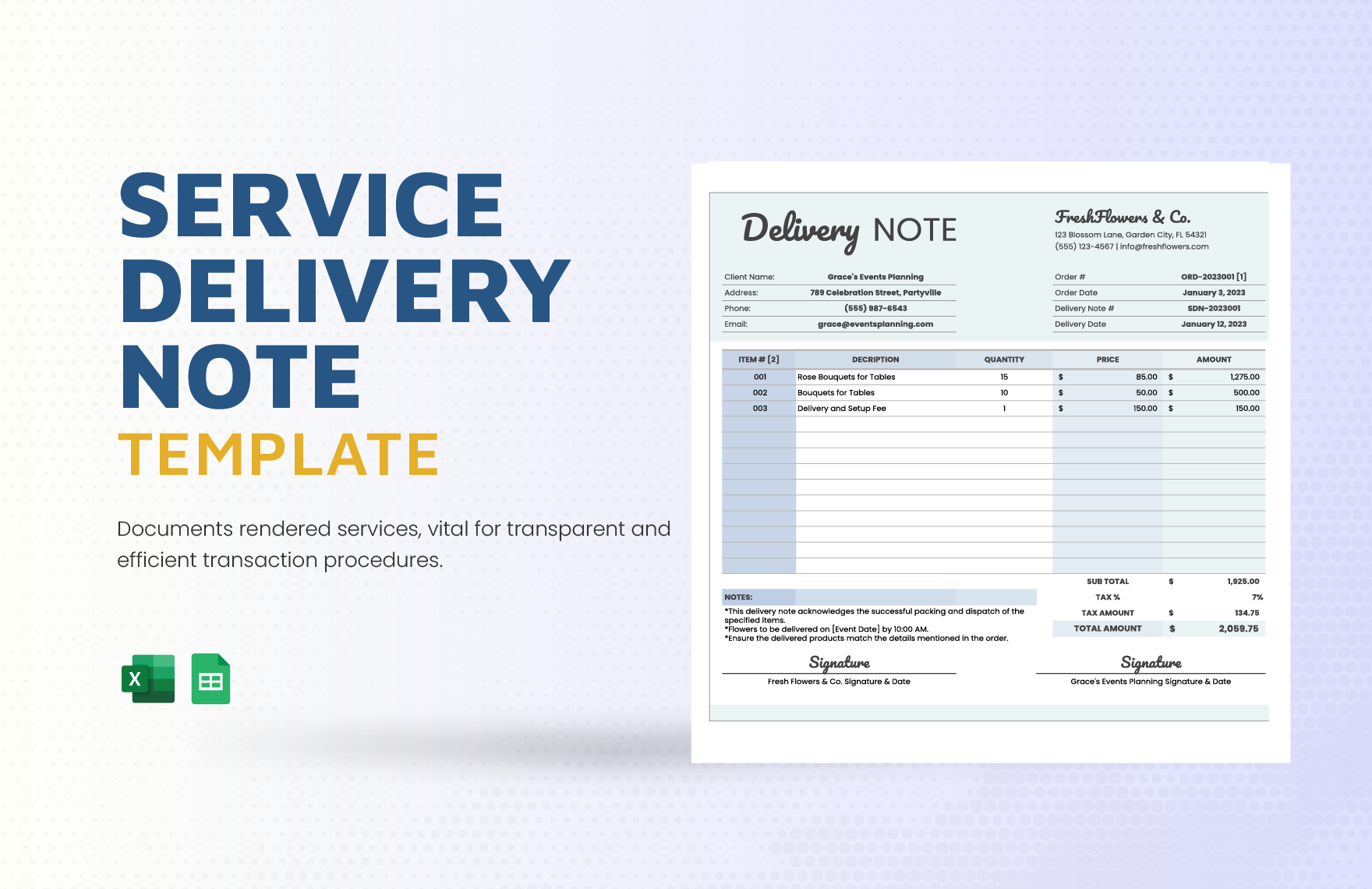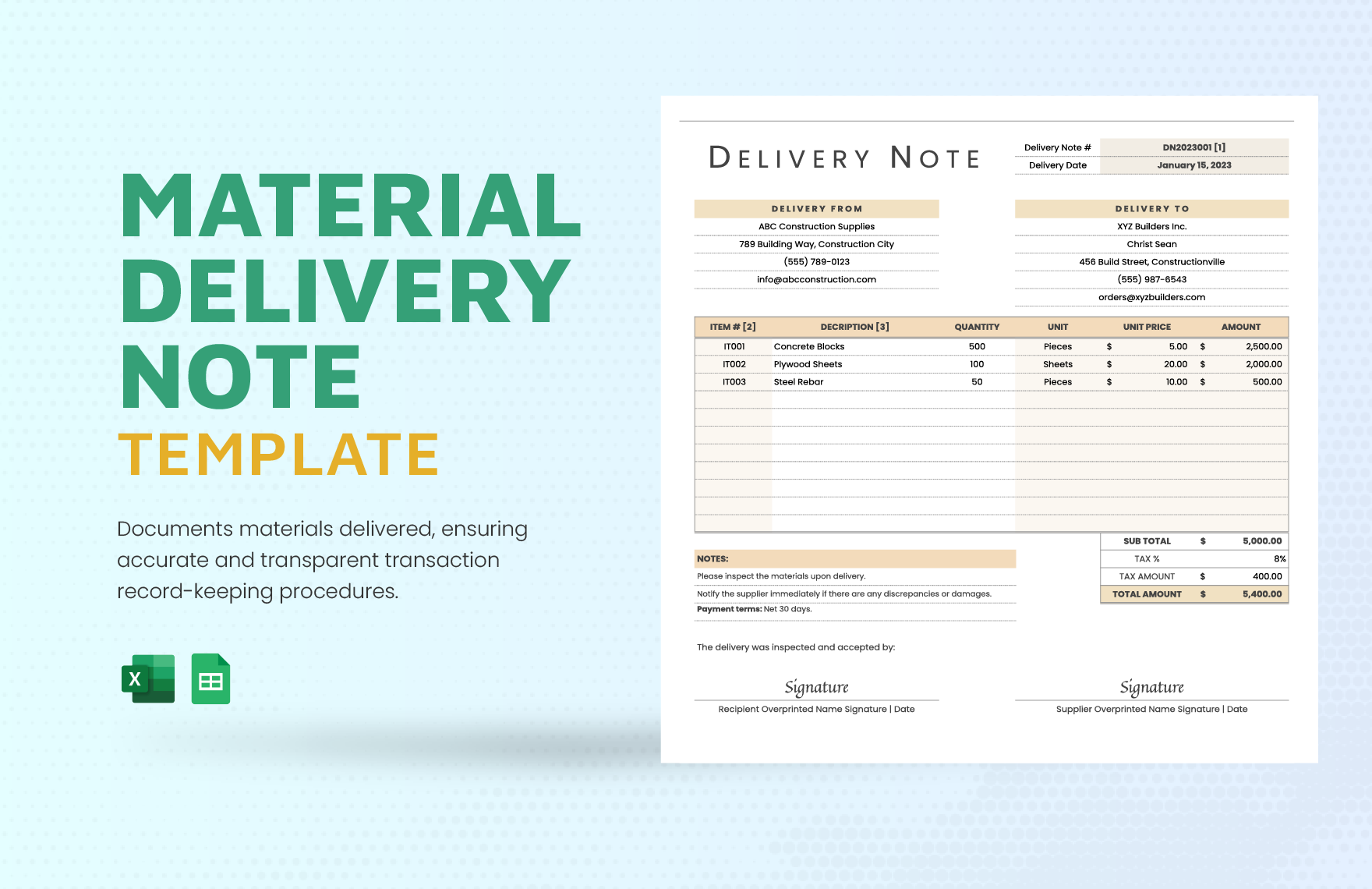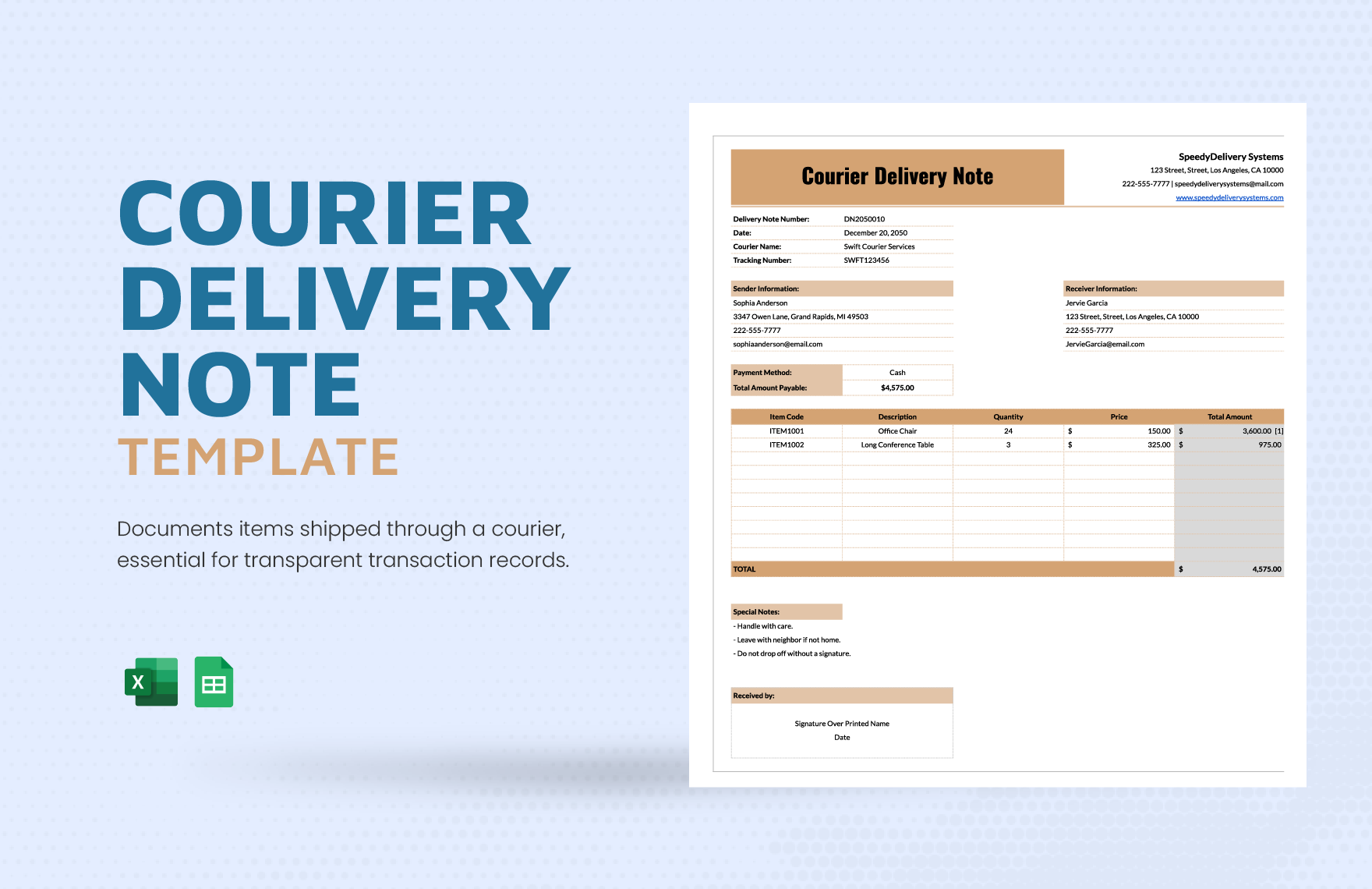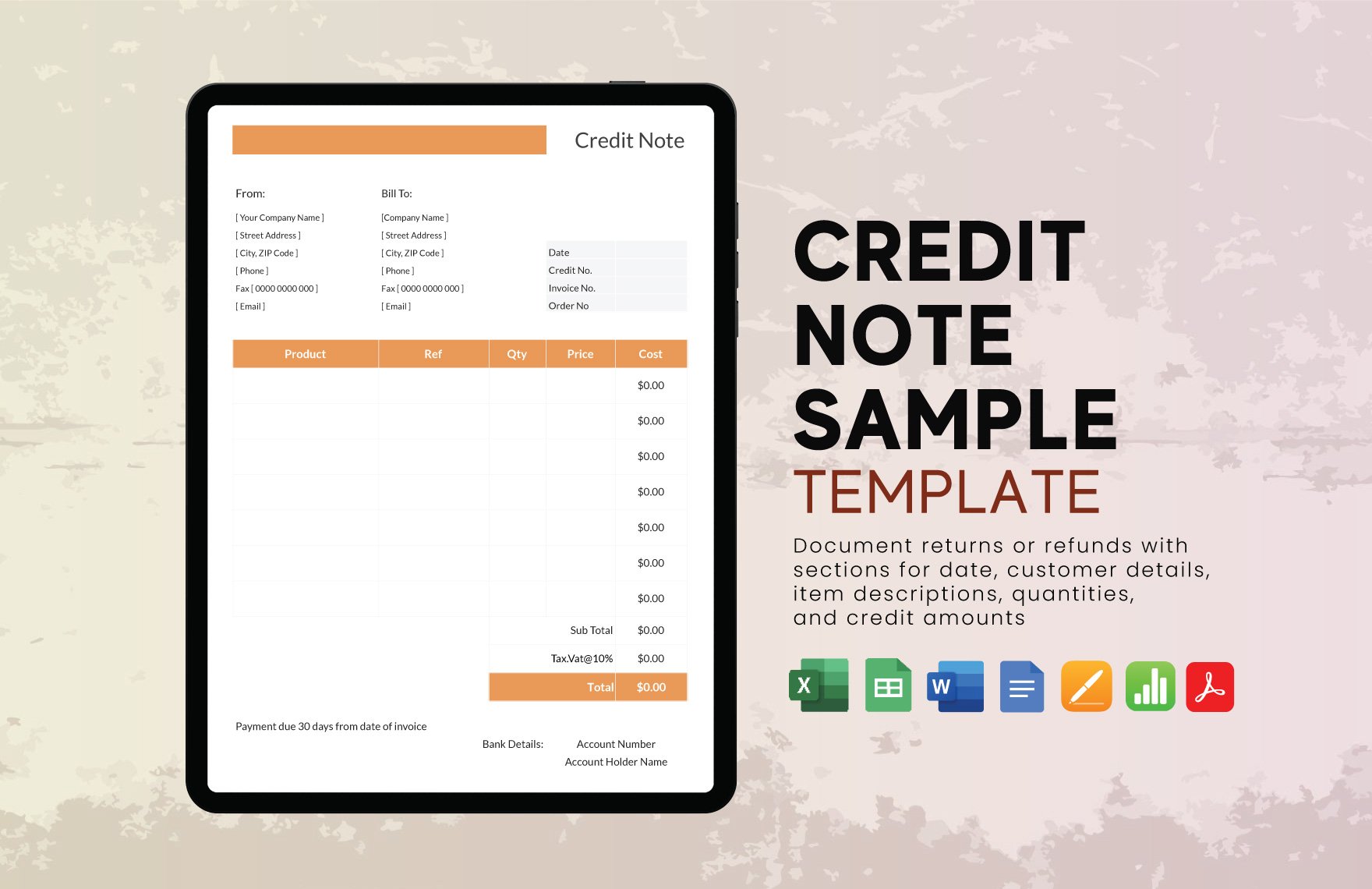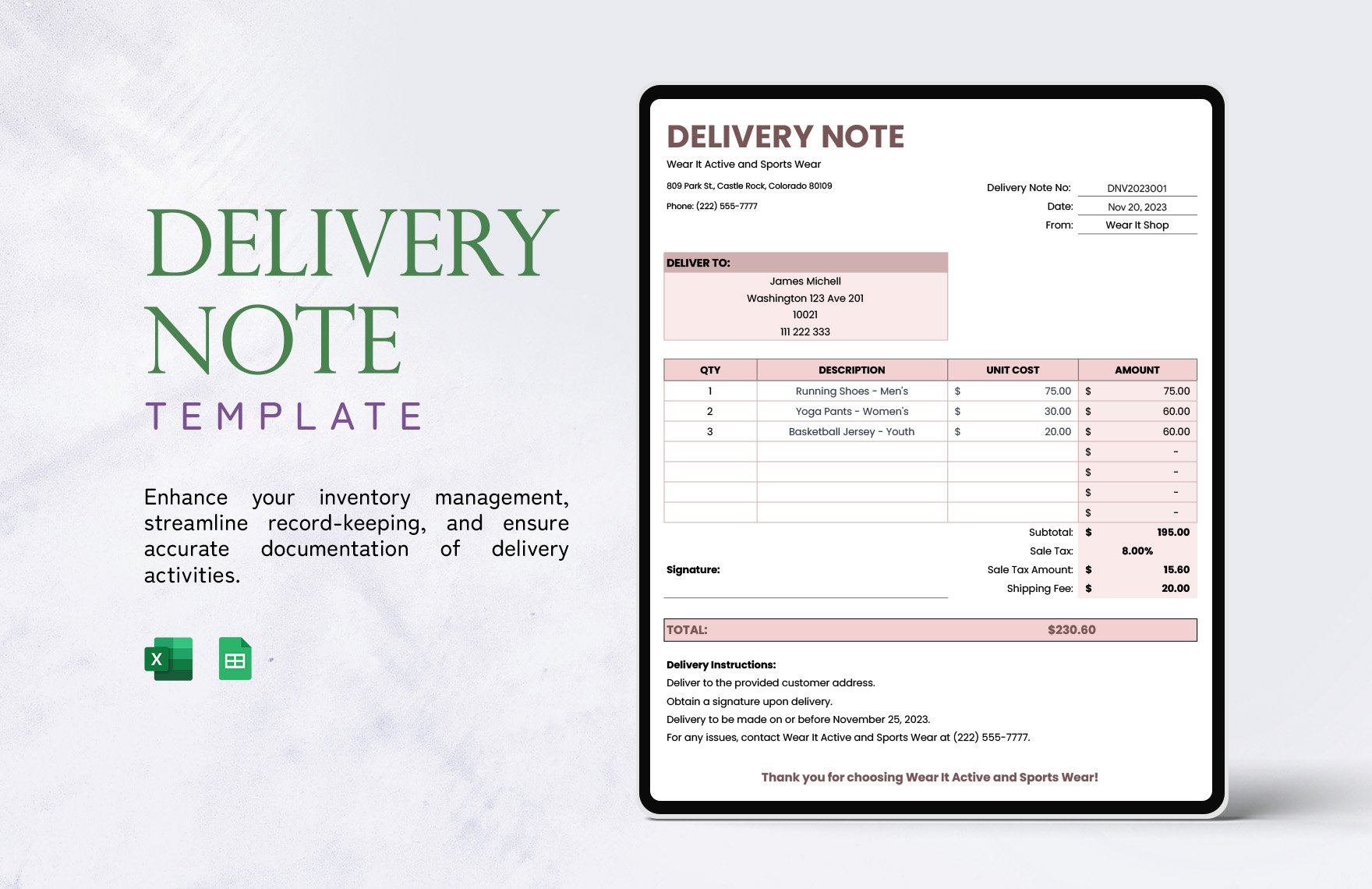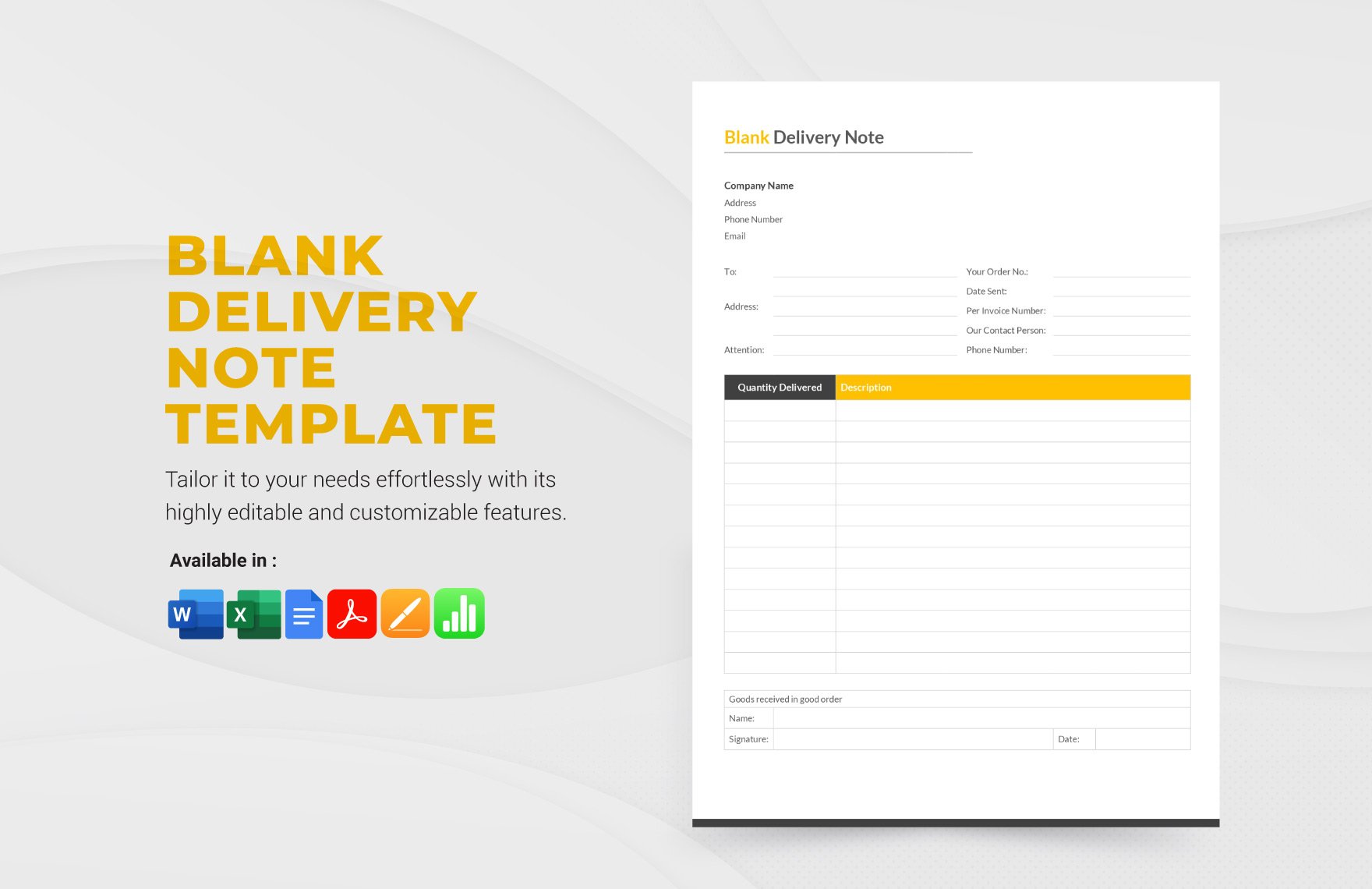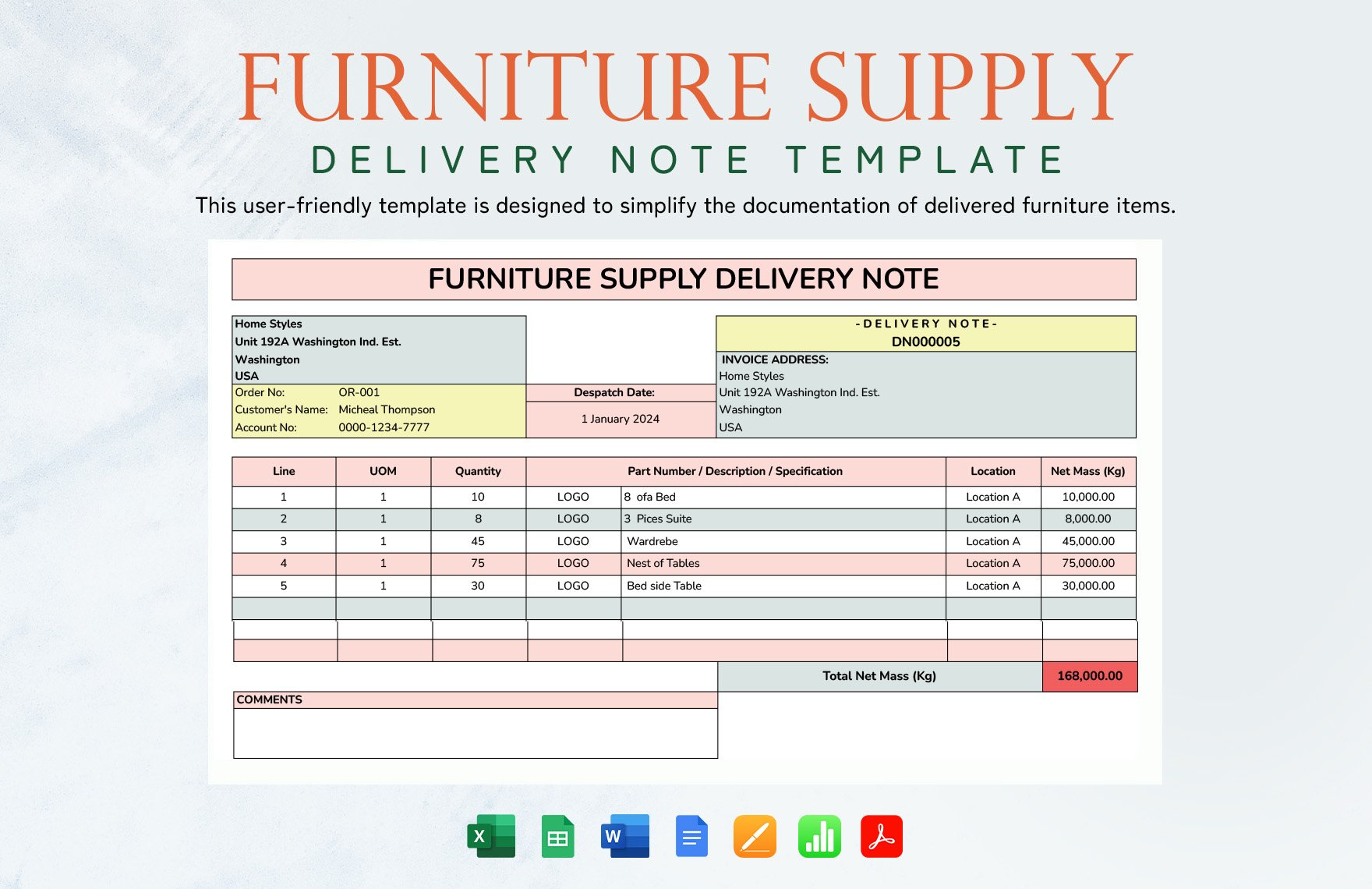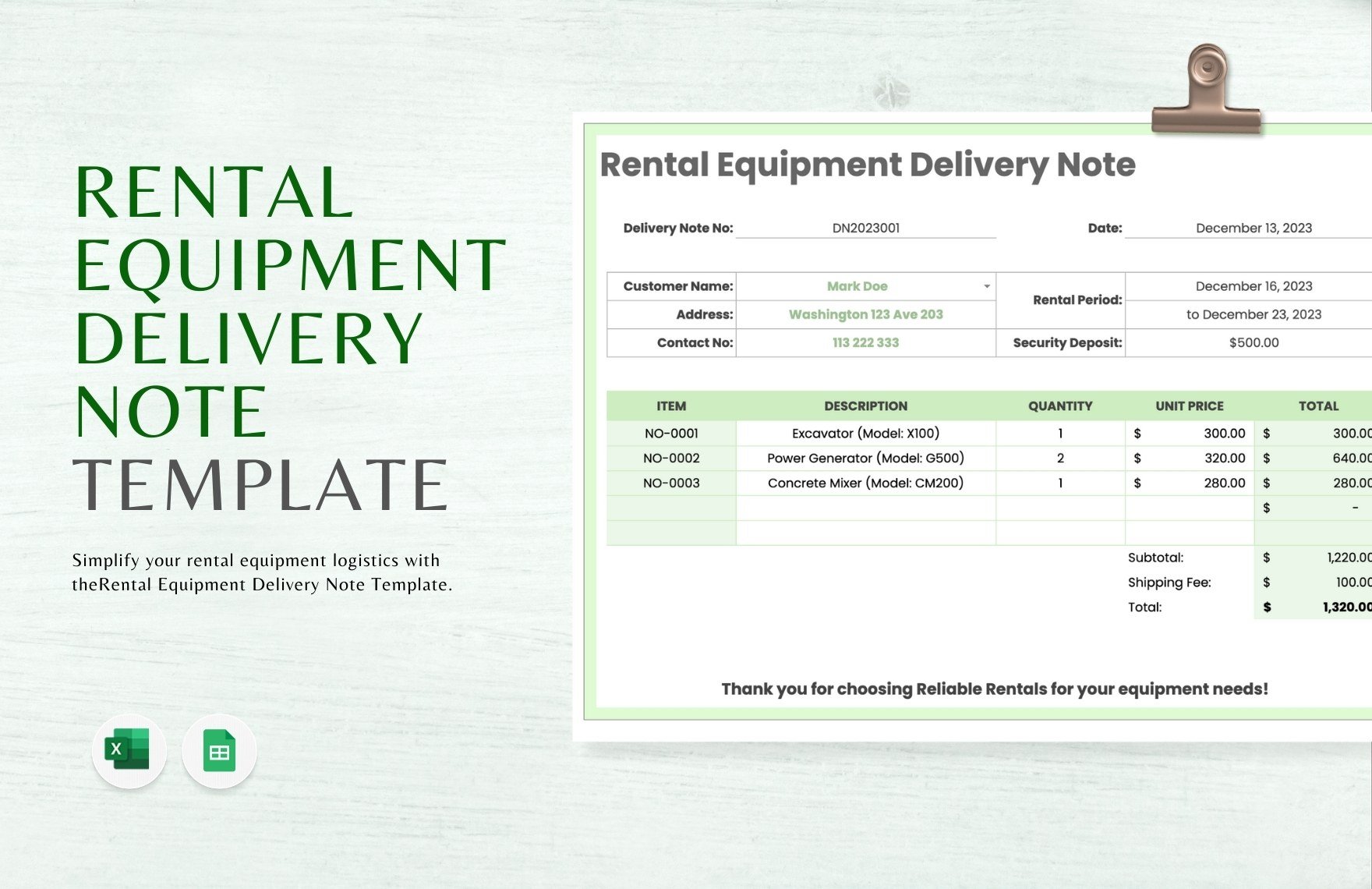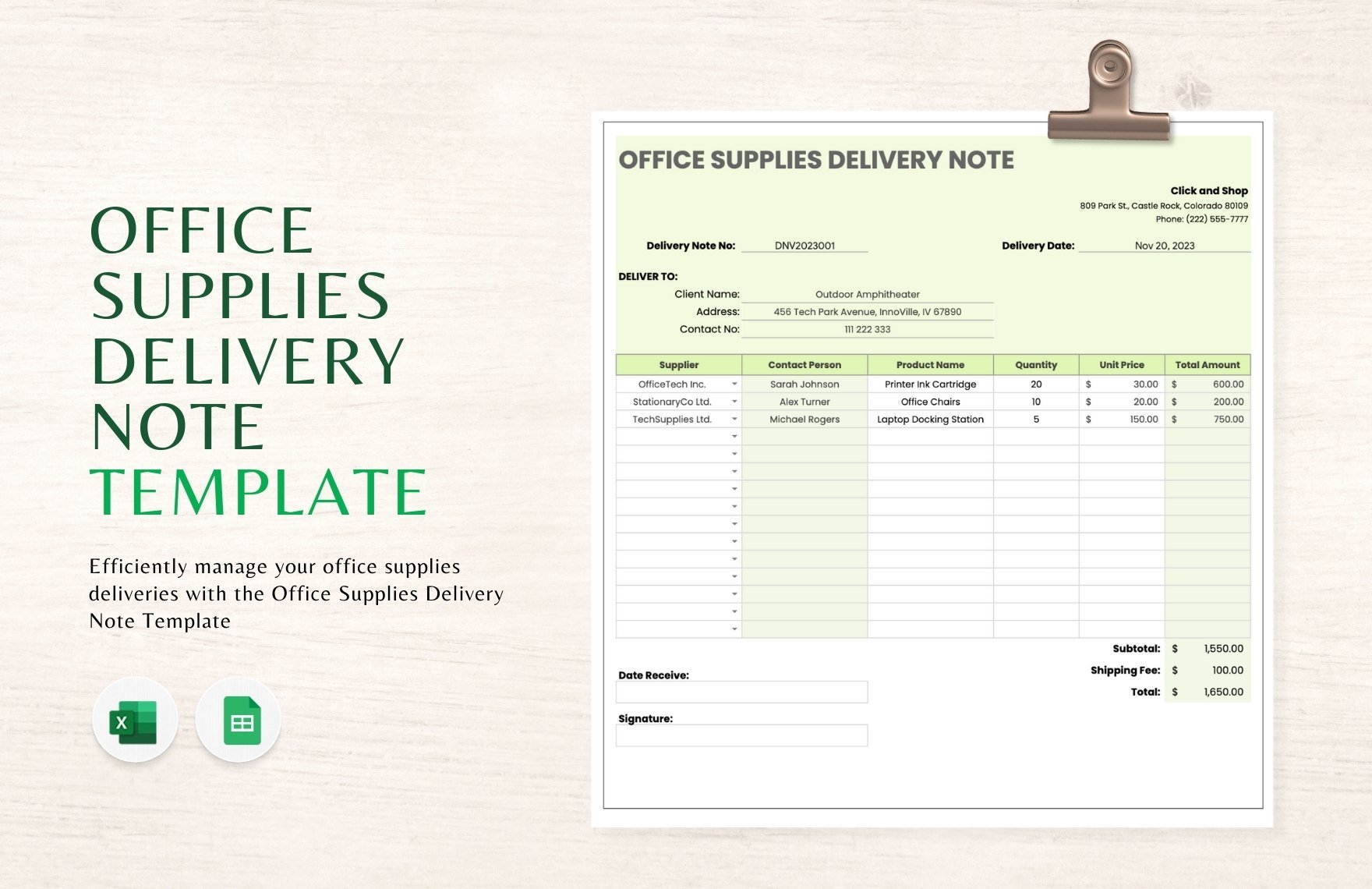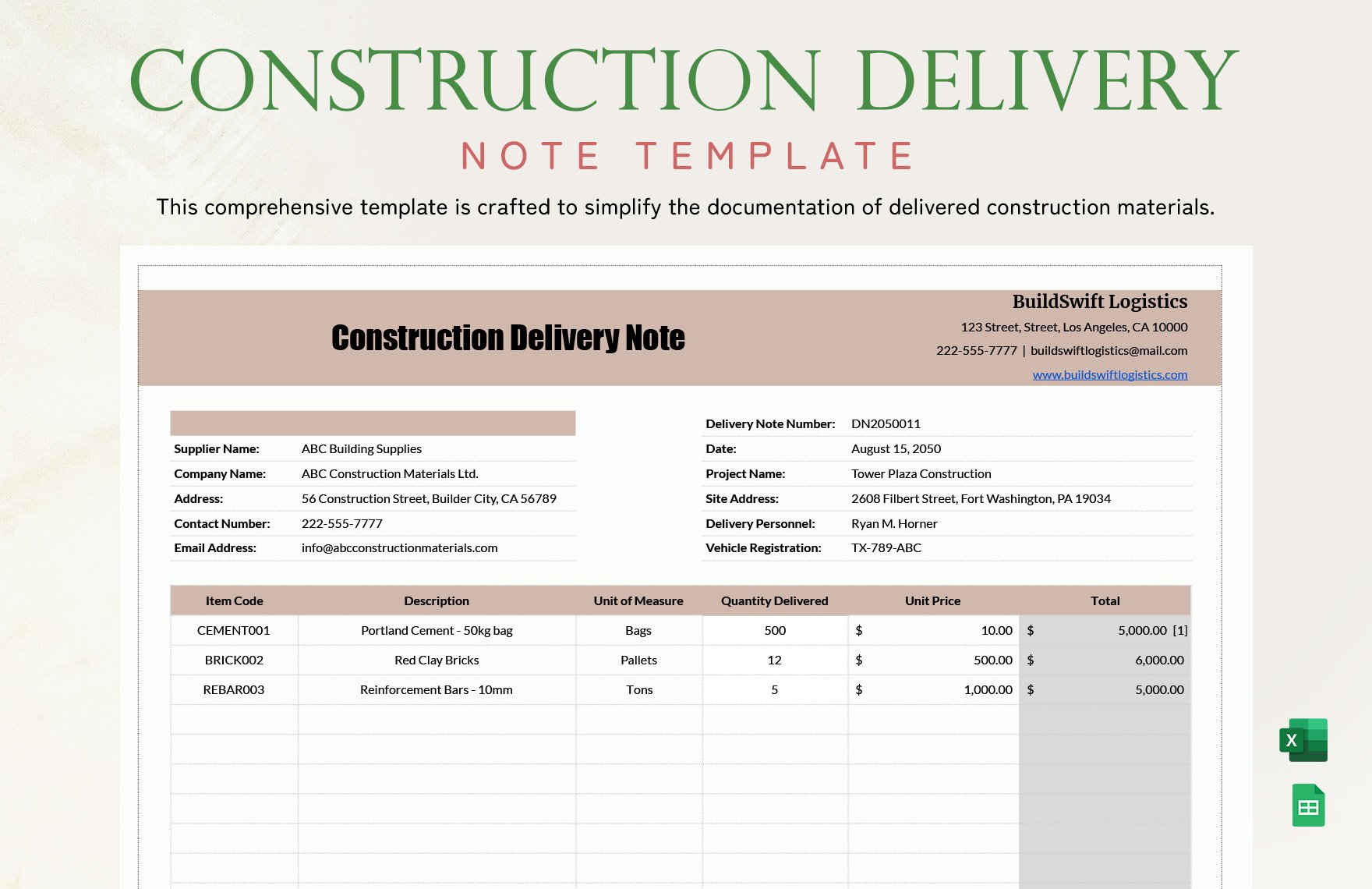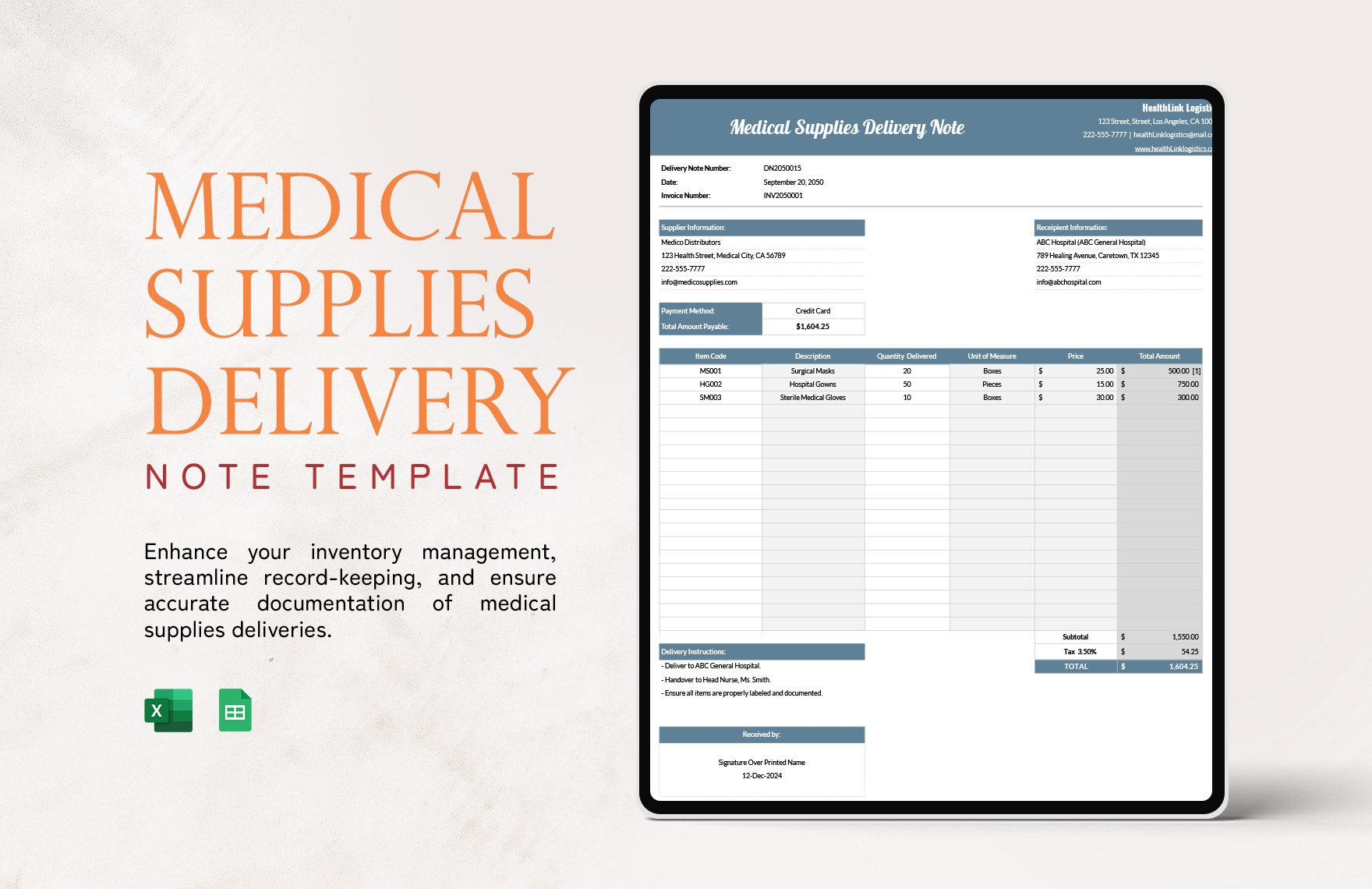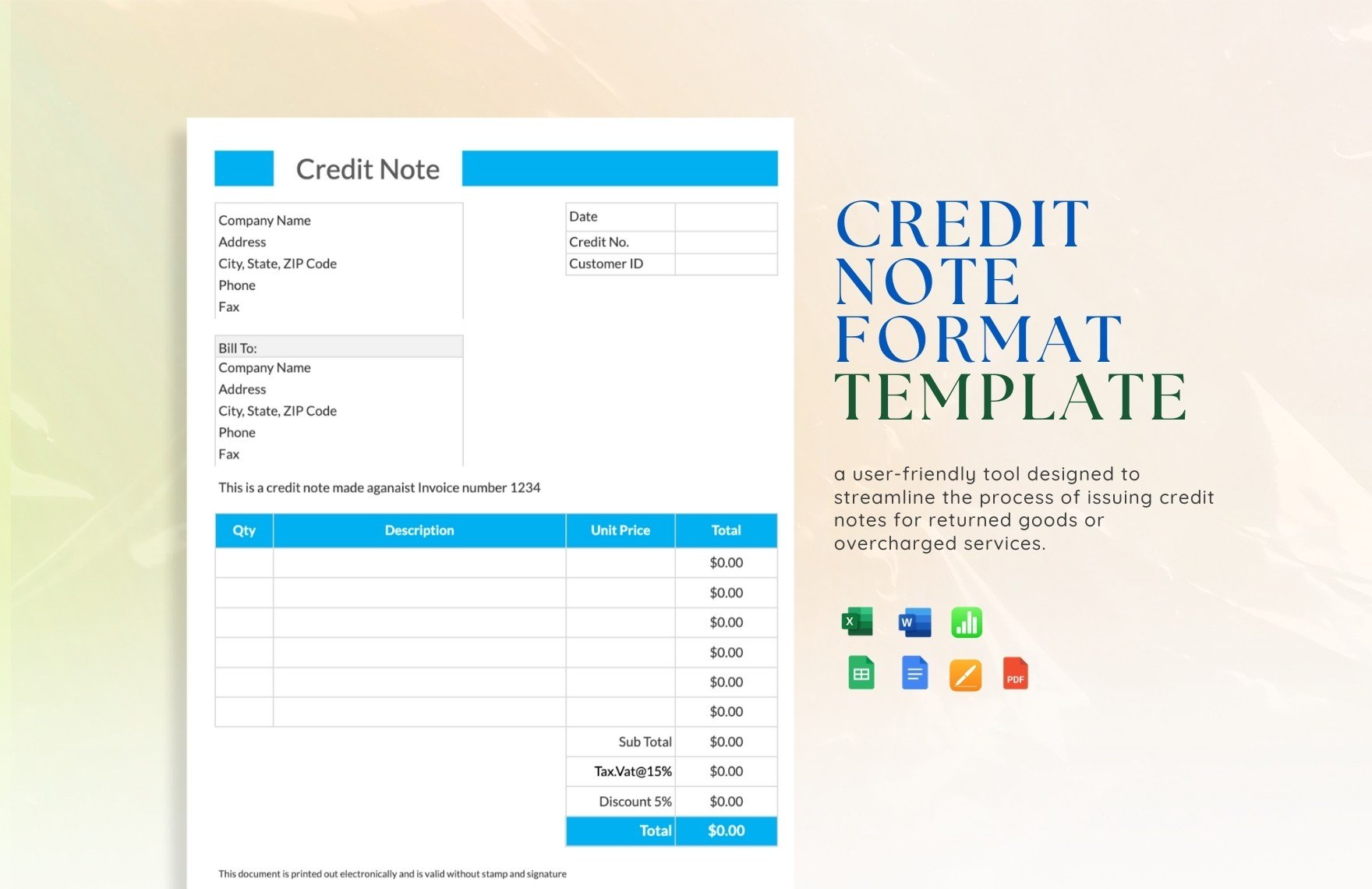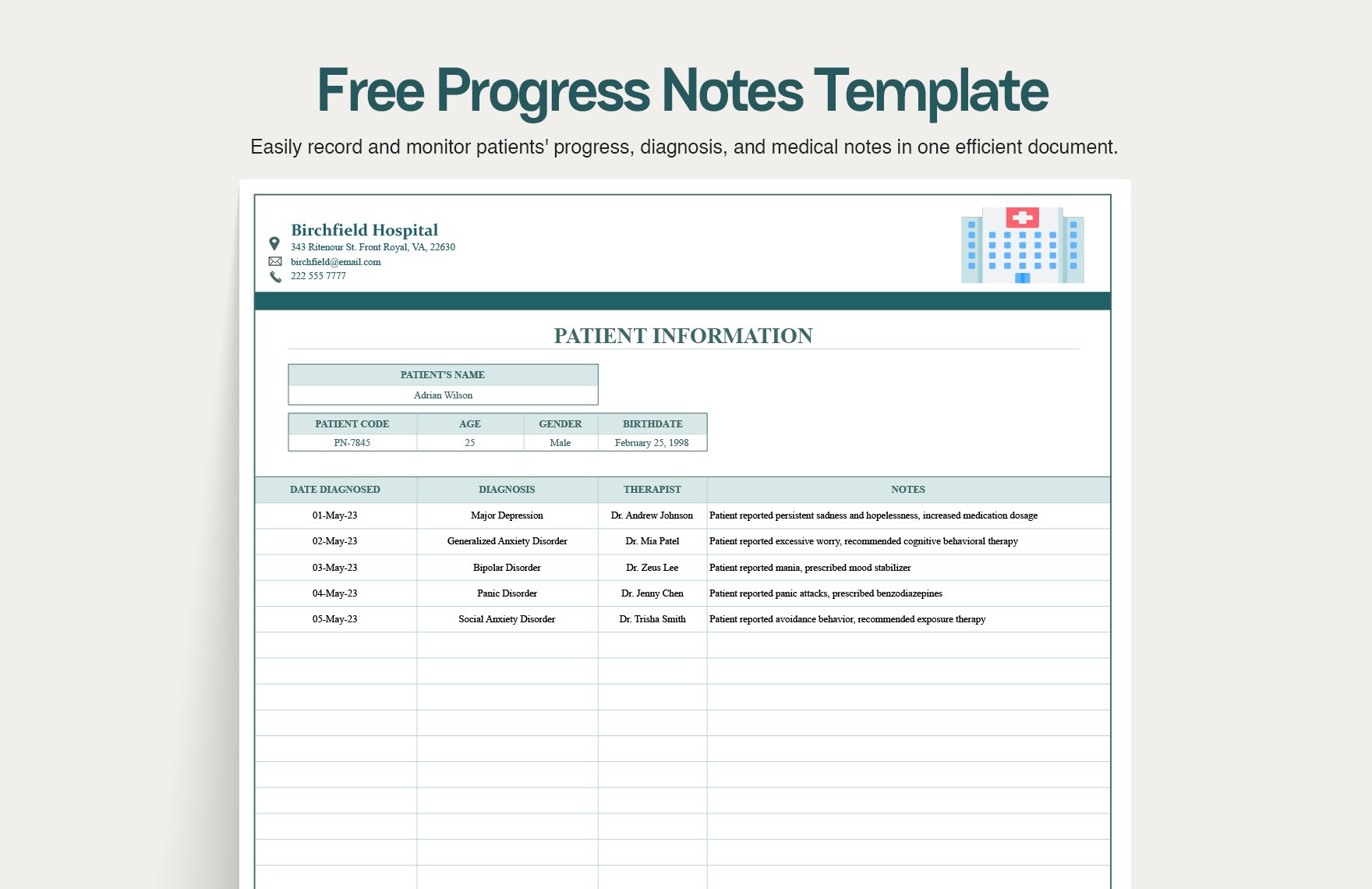Get to craft an effective note sheet you can use for your school, company, or organization using one of our premium note templates. These files are ready-made and can be downloaded instantly anytime, anywhere. They are perfect for those wanting to have a personalized medium in which they can fully jot notes for documentation, research, or any other purposes. They are available in A4 and US letter sizes. These templates are easy to edit and fully compatible in all versions of MS Excel. These templates are also printable, perfect for commercial as well as personal printing. Choose from our wide variety of options including templates to make a credit note, delivery note, doctors note, table of contents, standard operating procedure, debit note, and others.
How To Make Notes In Excel
It is common knowledge that a note is a simplified outline of facts or topics. People can use notes for multiple purposes. Whether it is for taking notes in class, for delivery, or an order. Writing down notes allows the person to highlight the important points which can be read and understood easily.
When you create a note, there are components that you need to put into consideration. A note needs to present the information functionally. If you are interested in having a note for yourself, here are some tips on how to craft a note in the easiest and quickest way.
1. Decide What Kind Of Note You Need
If you don't know, there are a wide range of notes designed for a specific purpose. Here are some of the kinds of notes:
1.) Doctor note- it is used for when a person gets sick and is recommended to rest from school or work.
2.) Delivery note- it is used for the information regarding the shipment of goods.
3.) Order Note- it is used in sending a direct message to a customer.
4.) Simple Note- it is used basically for anything like note-taking of class lectures and work-related purposes.
There are still so many notes that cannot be mentioned in one sitting, however, you need to decide which do you truly need so that you'll be able to craft the perfect one.
2. Browse For A Template
If you want a simpler and easier way to make an ideal note, then we suggest you scroll up and choose the one you need. We advise you to download one of our ready-made templates because, as mentioned earlier, there are certain components in a note that you have to consider. If you download one from our website, there will be no need for you to build one from scratch, all you have to do is to make minor changes on it.
3. Access It On Microsoft Excel
After downloading an ideal template, access it on Microsoft Excel. We made our templates available in this program so that you can easily add tables and write the content to suit the information you want to exhibit on the note you have. Excel will bring your note to the next level.
4. Customize The Content
Tailor your content note template to serve the purpose you want it to perform. So for instance, you downloaded a vehicle delivery note template, try to fill up the blanks and spaces with the information. You won't have a problem with filling out the blanks since there is a title on each that will aid you in what to write on it.
5. Proofread The Template
Lastly, after filling out the note template, try proofreading it. Since the contents are facts, make sure that you haven't misspelled or made a mistake with the information. For example, you wrote the wrong description of the product on your delivery note which you're shipping to the customer. One mistake might give you bad feedback, and you'll lose your credibility as a company delivery service.