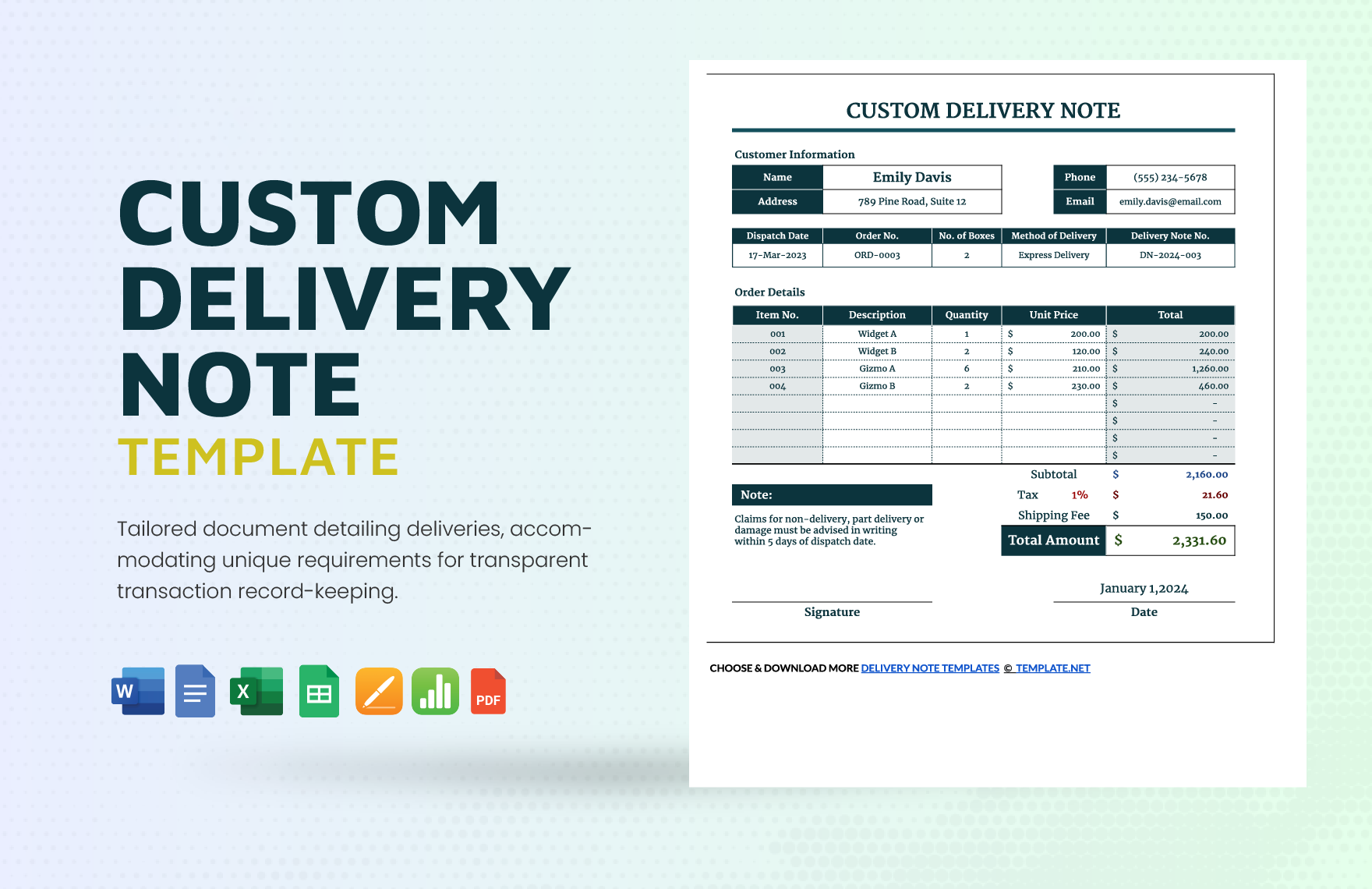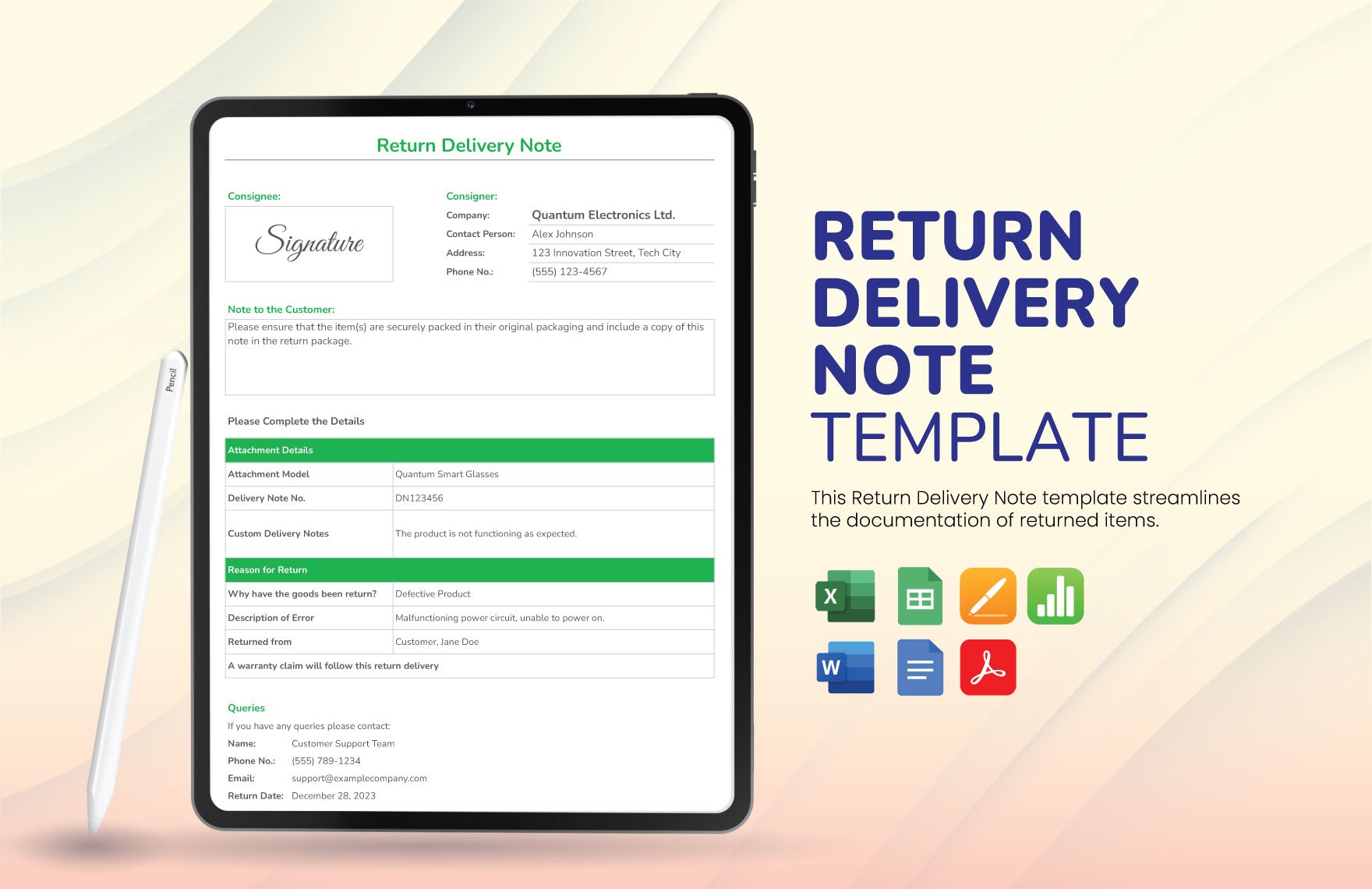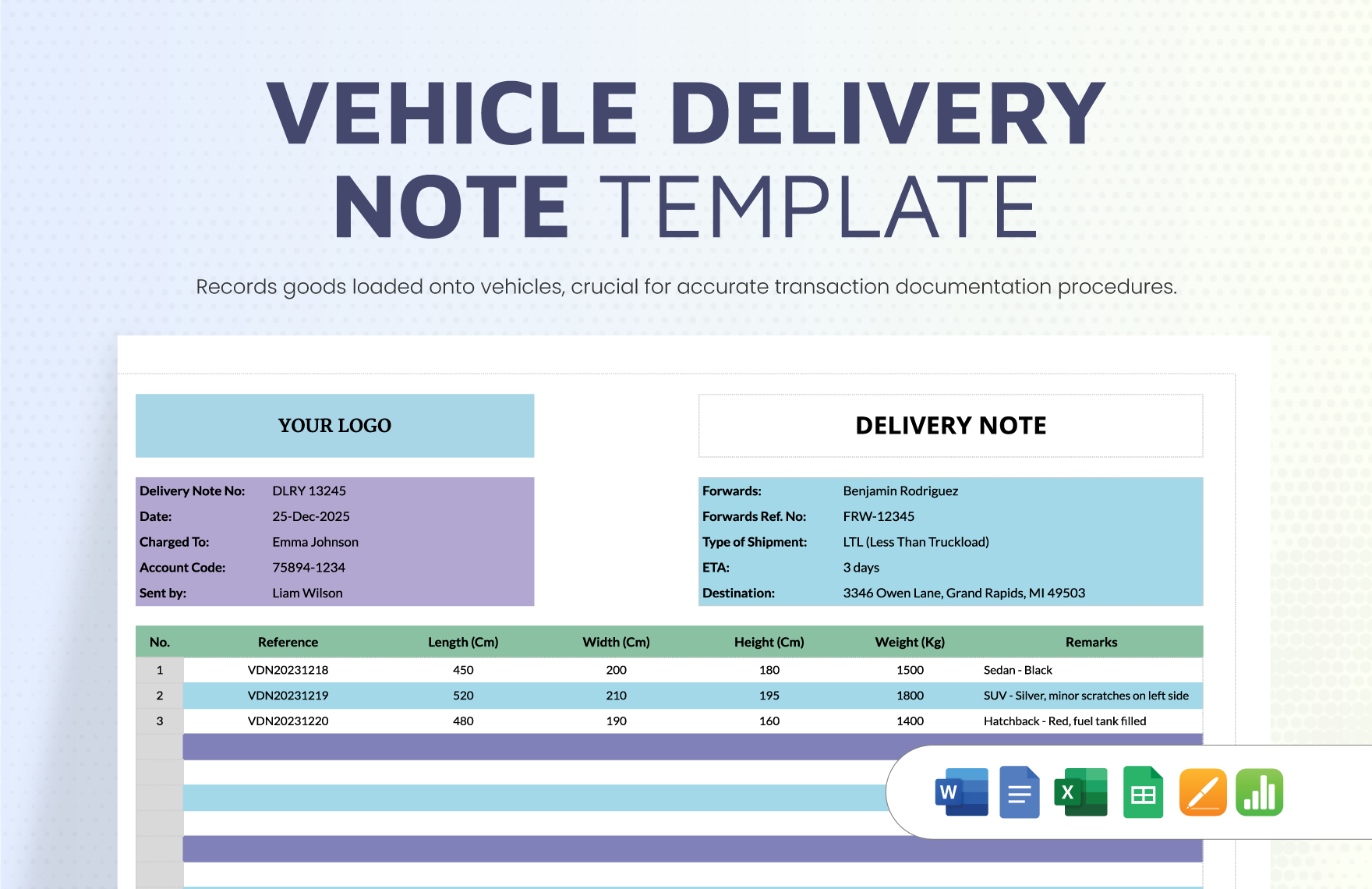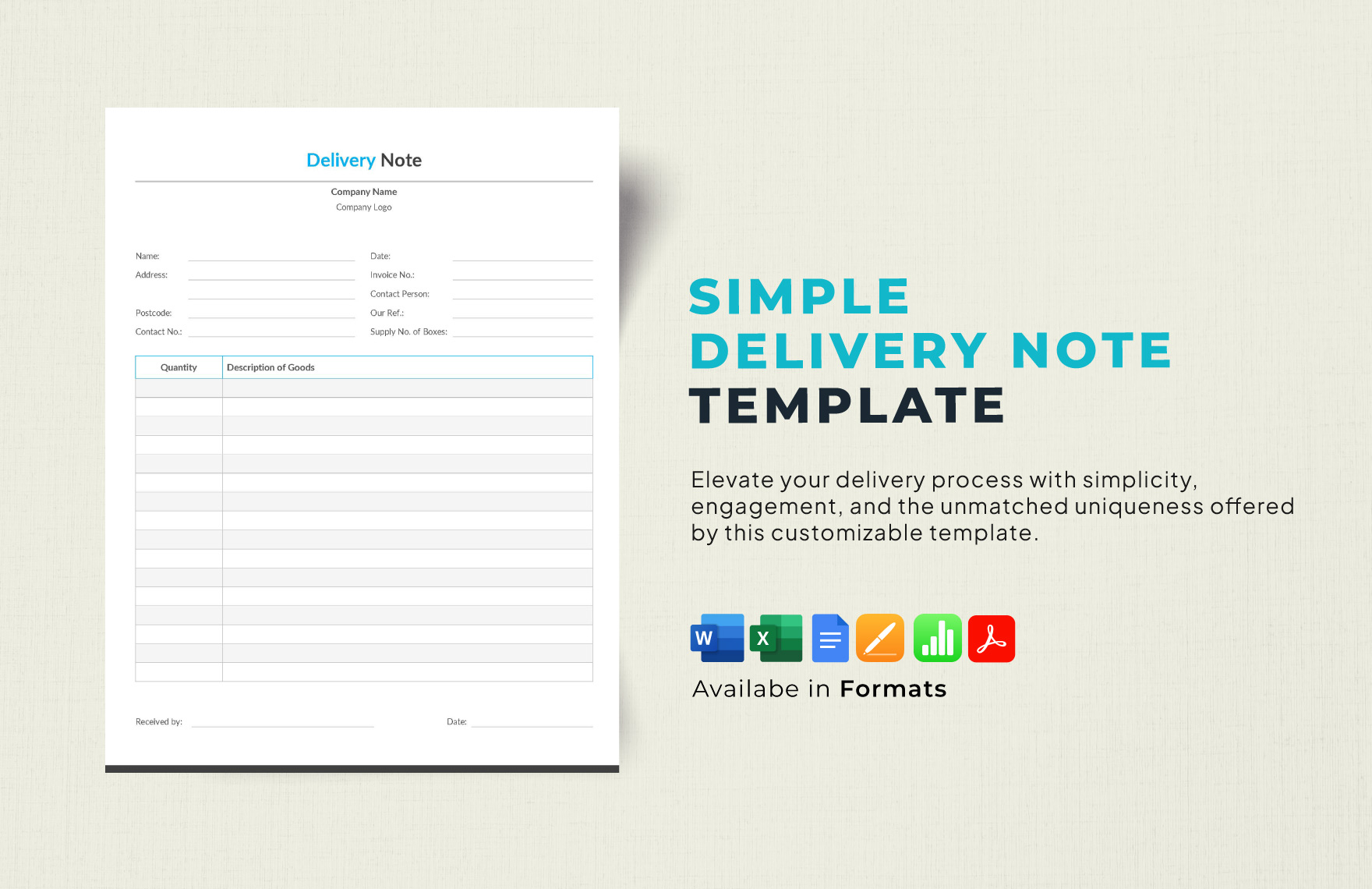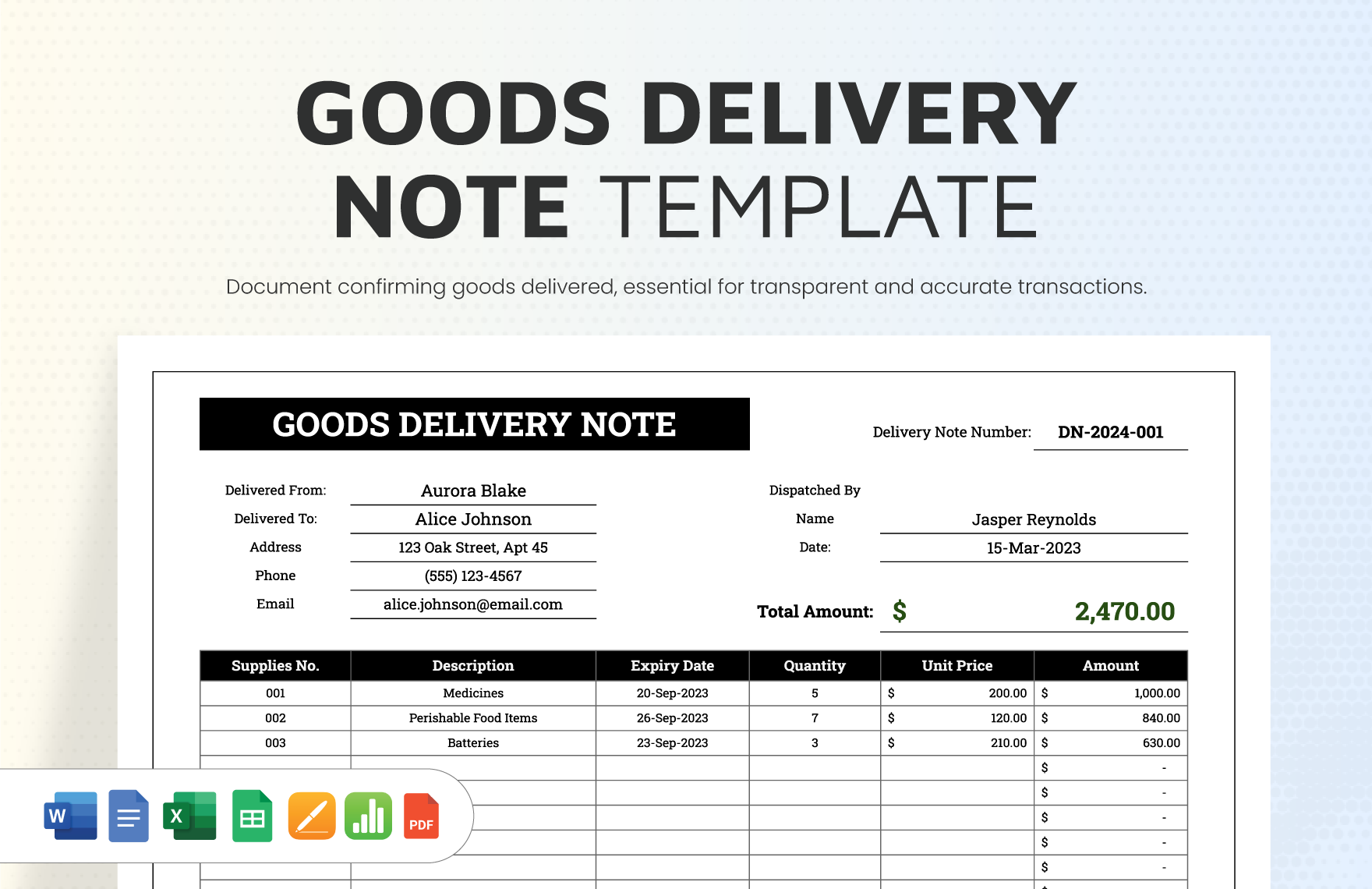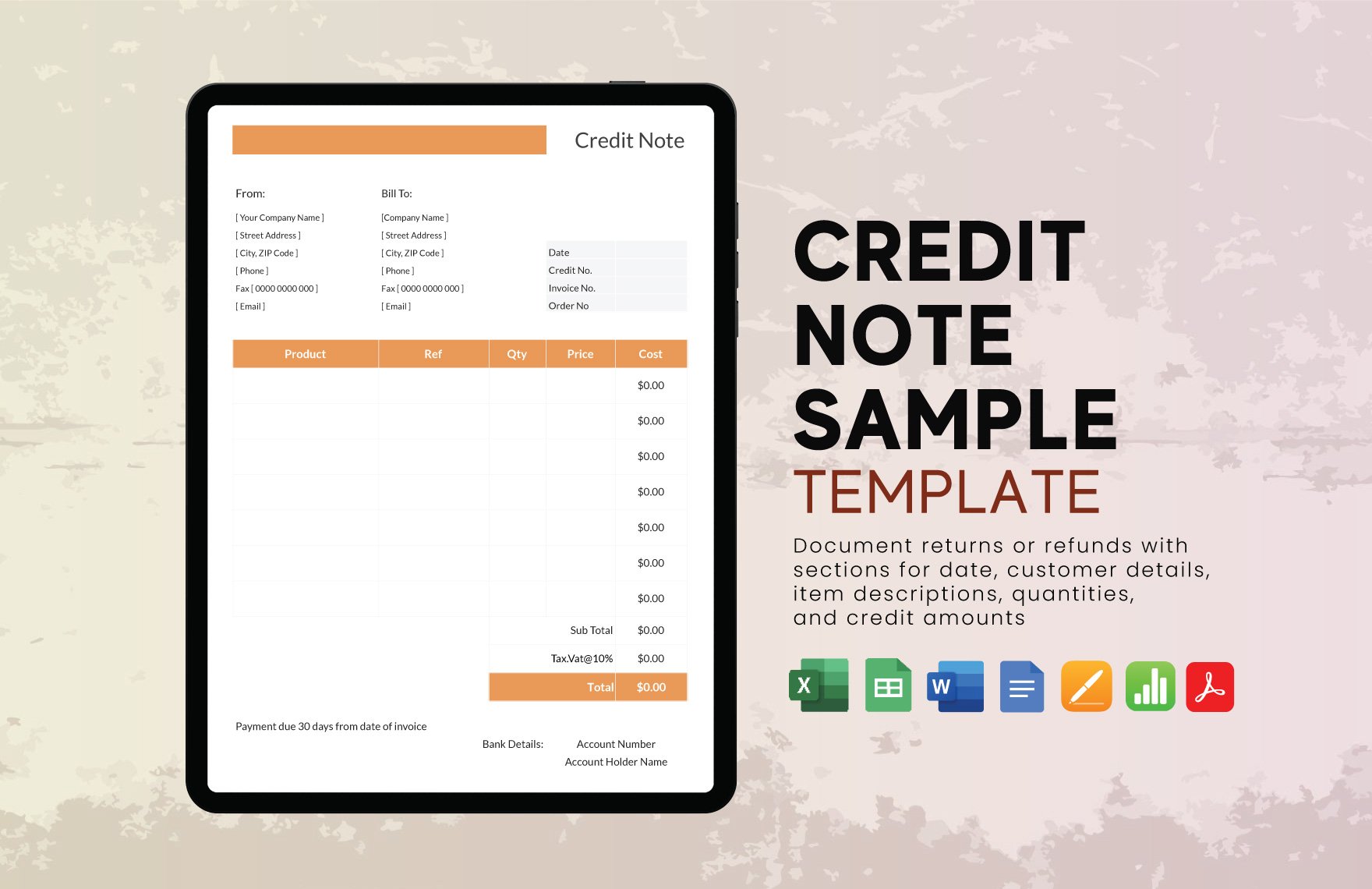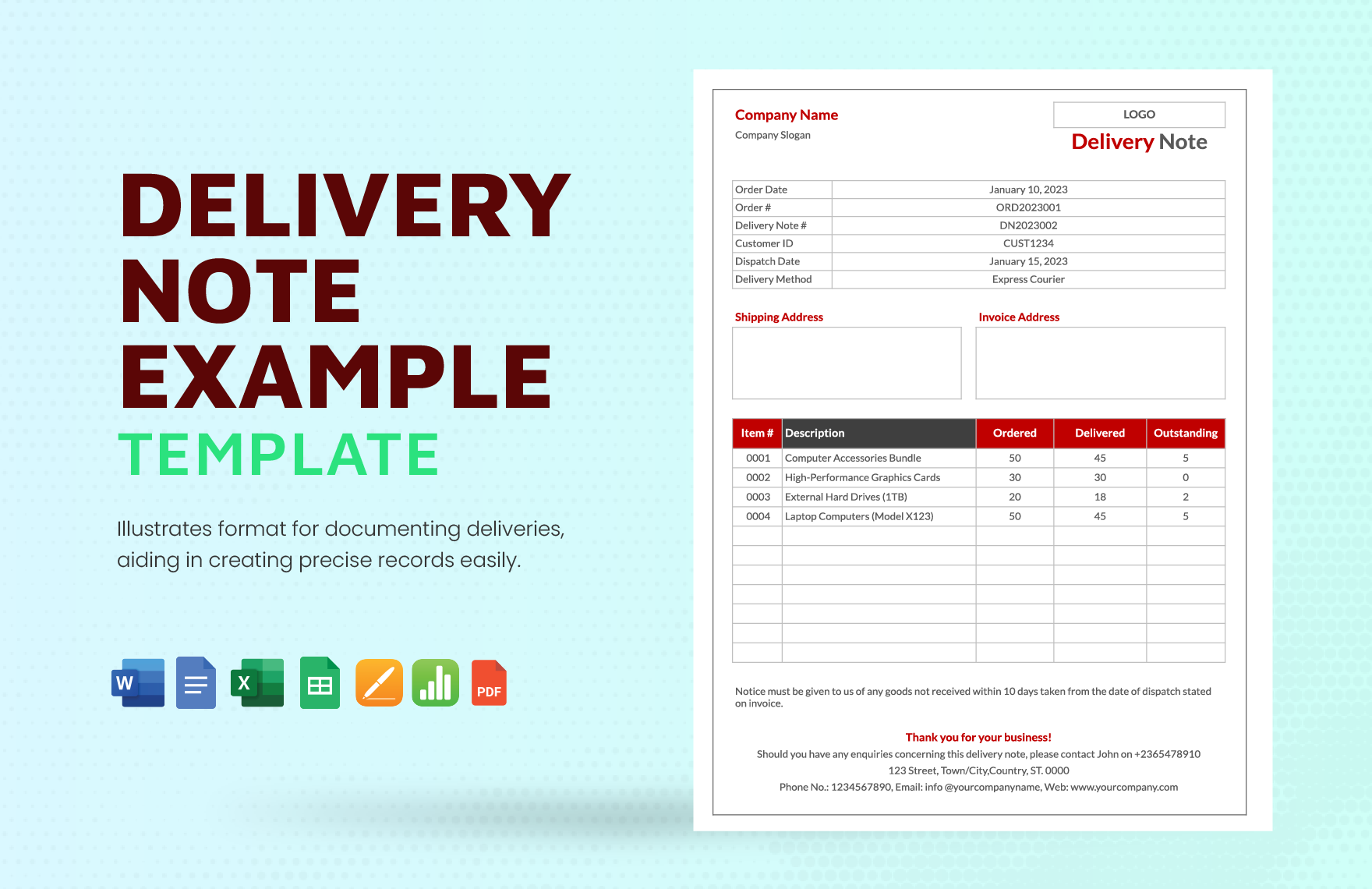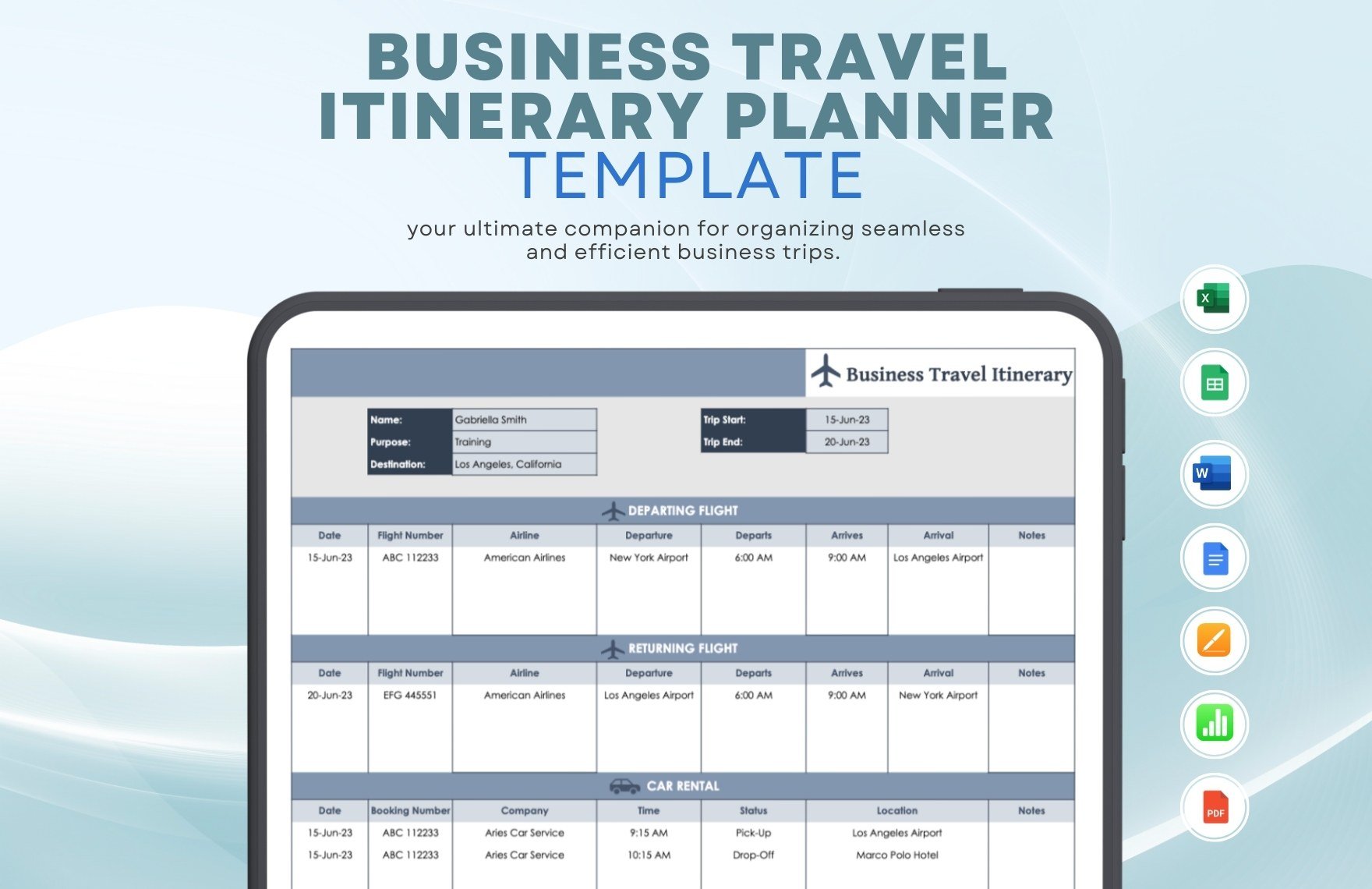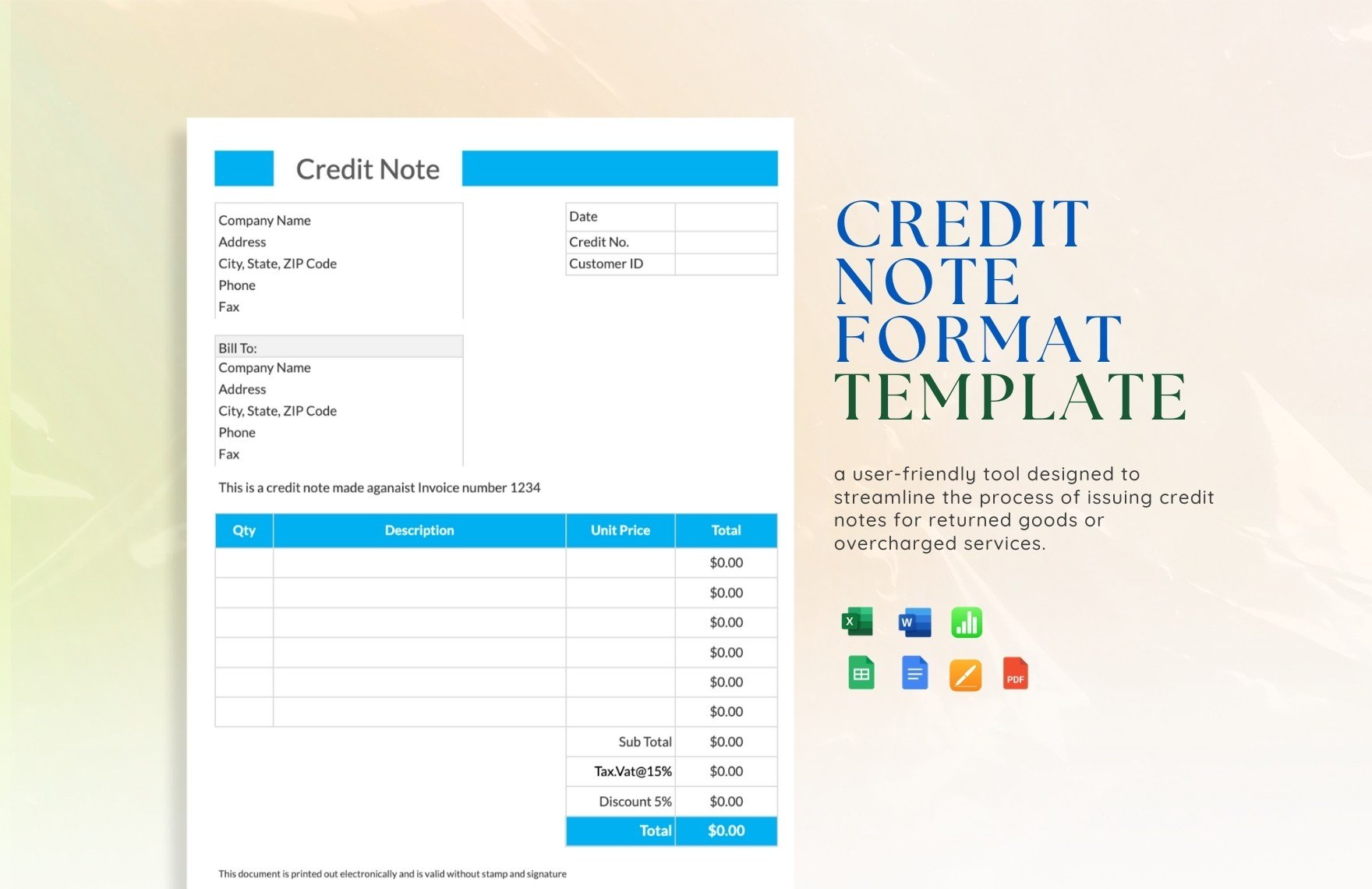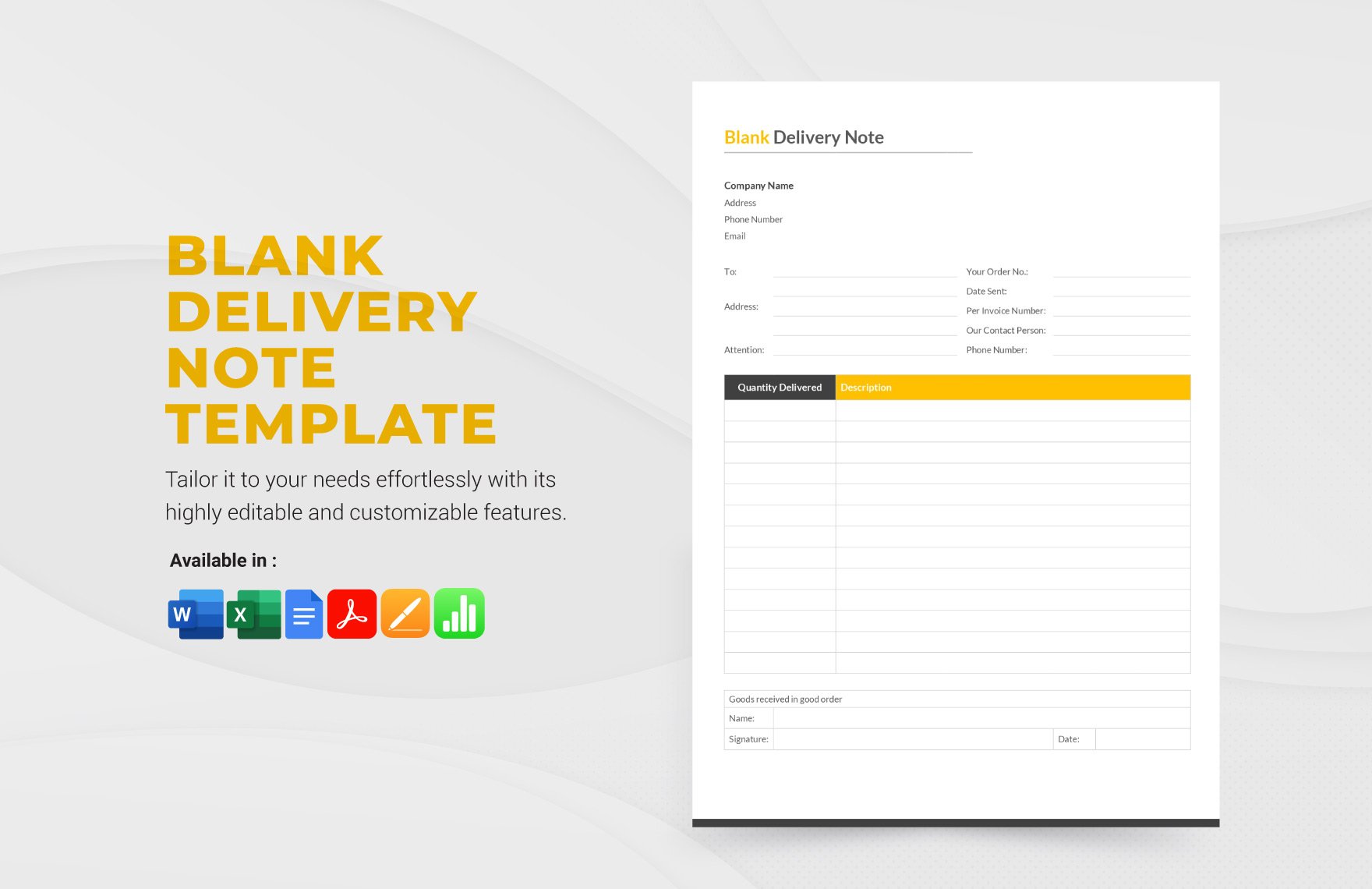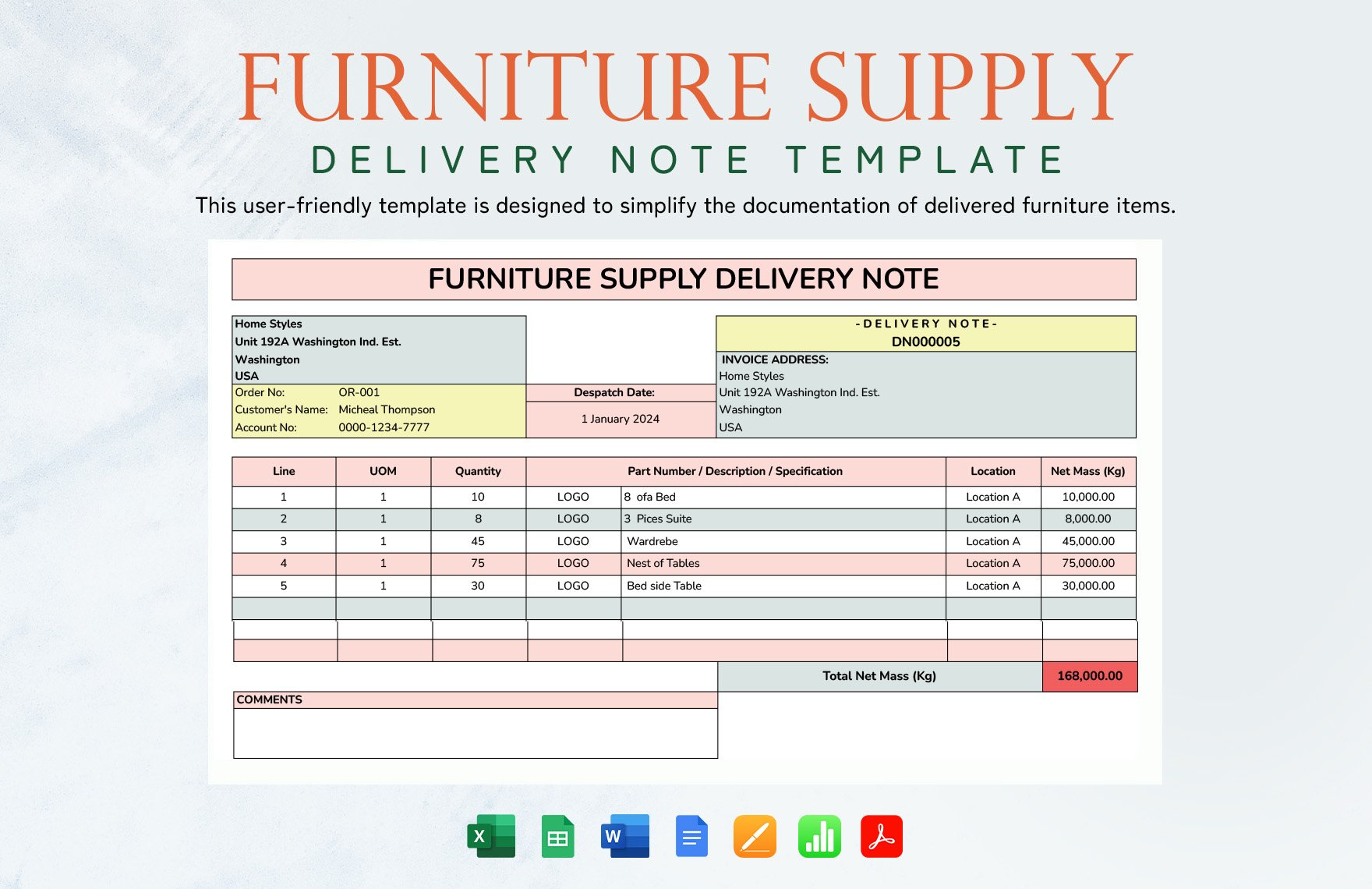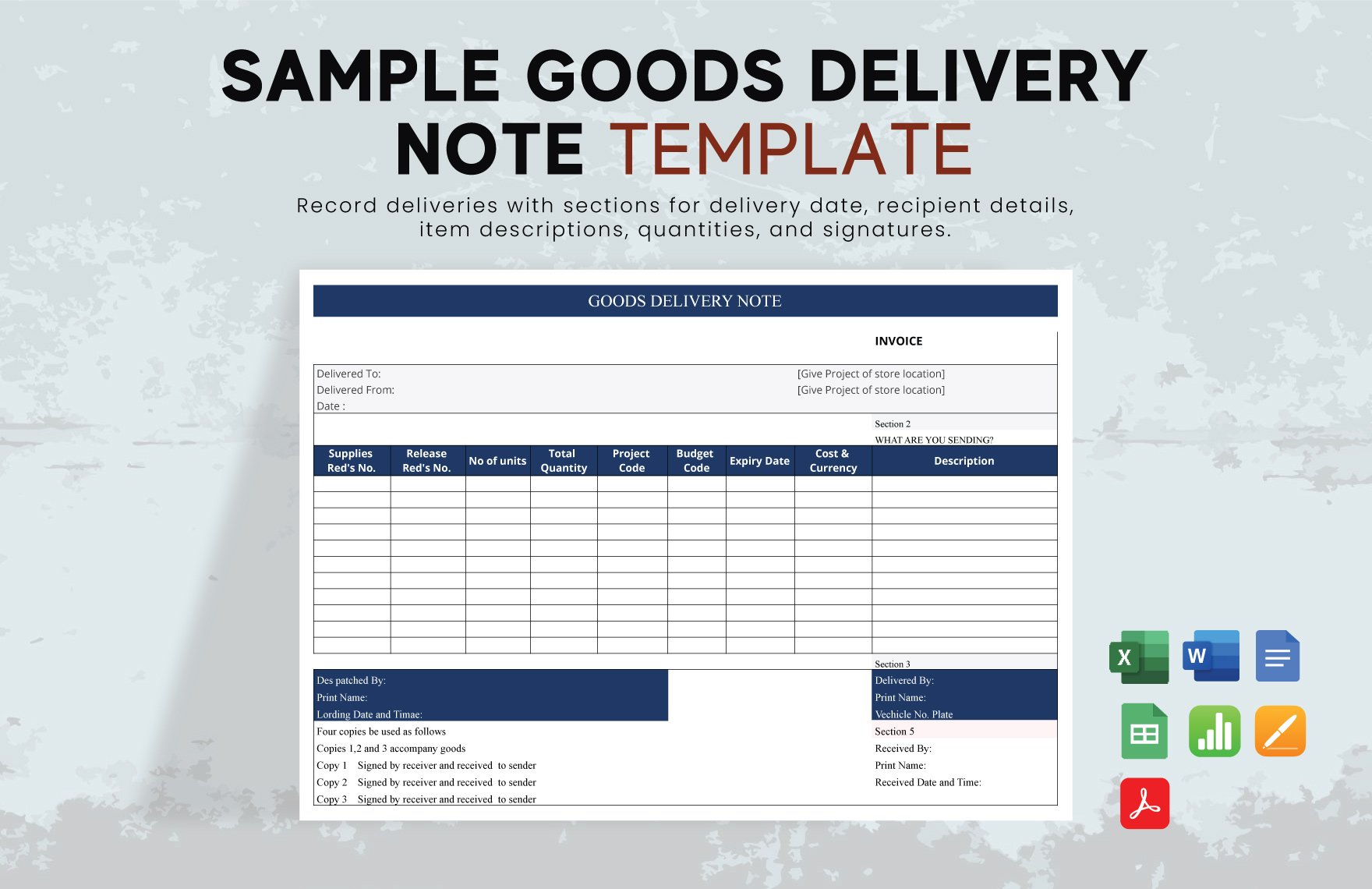Instantly download one of our premium Note Templates for free to help you create a useful note sheet for your school, company meeting, or organization. Whether you are a student or a working professional, we have the template that would suit your documentation and note-taking needs. The files are easy to edit and fully compatible with all versions of Apple Numbers. They are also fully customizable to allow you to personalize the file whatever you like. Available in A4 and US letter sizes. Choose from our wide variety of options of templates such as credit note, delivery note, doctor’s note, table of contents, standard operating procedure, debit note, and others. Download one now!
How to Make Notes in Apple Numbers
Every one of us is familiar with notes. When we were still a kid, we were thought by our elders about the effective note-taking in lectures, particularly in school. But life didn't stop in school, right?. Now that we were all grown-ups, notes are still considered necessary in our lives because this helps us in remembering the tasks that we need to accomplish, whether in work or school. So, whether you are still a student or not, we listed five steps below that can assist you in making the most efficient note. Here are some tips and tricks on how to create one.
1. Identify the Sort of Note
Before you make a move, you have to identify first the sort of note you are planning to achieve. Whatever type may that be, don't worry for we are here to assist you. You can either create a doctor's note. A delivery note, notecard, promissory note, excuse note, debit note, soap note, or perhaps just a simple note for your weekly planner that you can use in college or offices. Just think of your main objective, and we will guide you in formulating the structure and the layout of your printable note.
2. Search for a Template Online
Once you have identified the sort of note you plan to accomplish, then it is time for you to search for the corresponding template online. Downloading a template is much easier compared to designing from a blank canvass in your notebooks or journals. If you opt to download one, all you need to do is edit and customize the template according to your preferred contexts. Are you worried that you don't have any bucks to purchase one? Well, not anymore! Because here in Template.Net, all of our high-quality sample note templates won't cause you any because you can download it for free! Amazing deals, isn't it? Download one now.
3. Use Apple Numbers
If you have a Mac or any IOS device, then you can use Apple Numbers for free. They developed this application so that users can generate stunning documents and spreadsheets just by using their fingertips anywhere and anytime you like. On the other note, this application also offers simple-to-use features that even a newbie won't have a hard time designing one.
4. Add Visual Elements
If you want to make your note more attractive and appealing to the eyes of your readers, then you may add visual elements such as graphs, tables, charts, and others. Aside from the fact that these visual elements will make your output more attractive, it will also make your notes more organized to look at especially if you are designing a business notes or a case study for your project.
5. Make Revisions
If you are generating delivery notes for business transactions, then it is important to proofread your work so that you can make sure that all of the information that was stated are true. Bear in mind that no matter how tiny the error is, it will really have a huge impact on your business and the worst is that your business will lose its credibility.