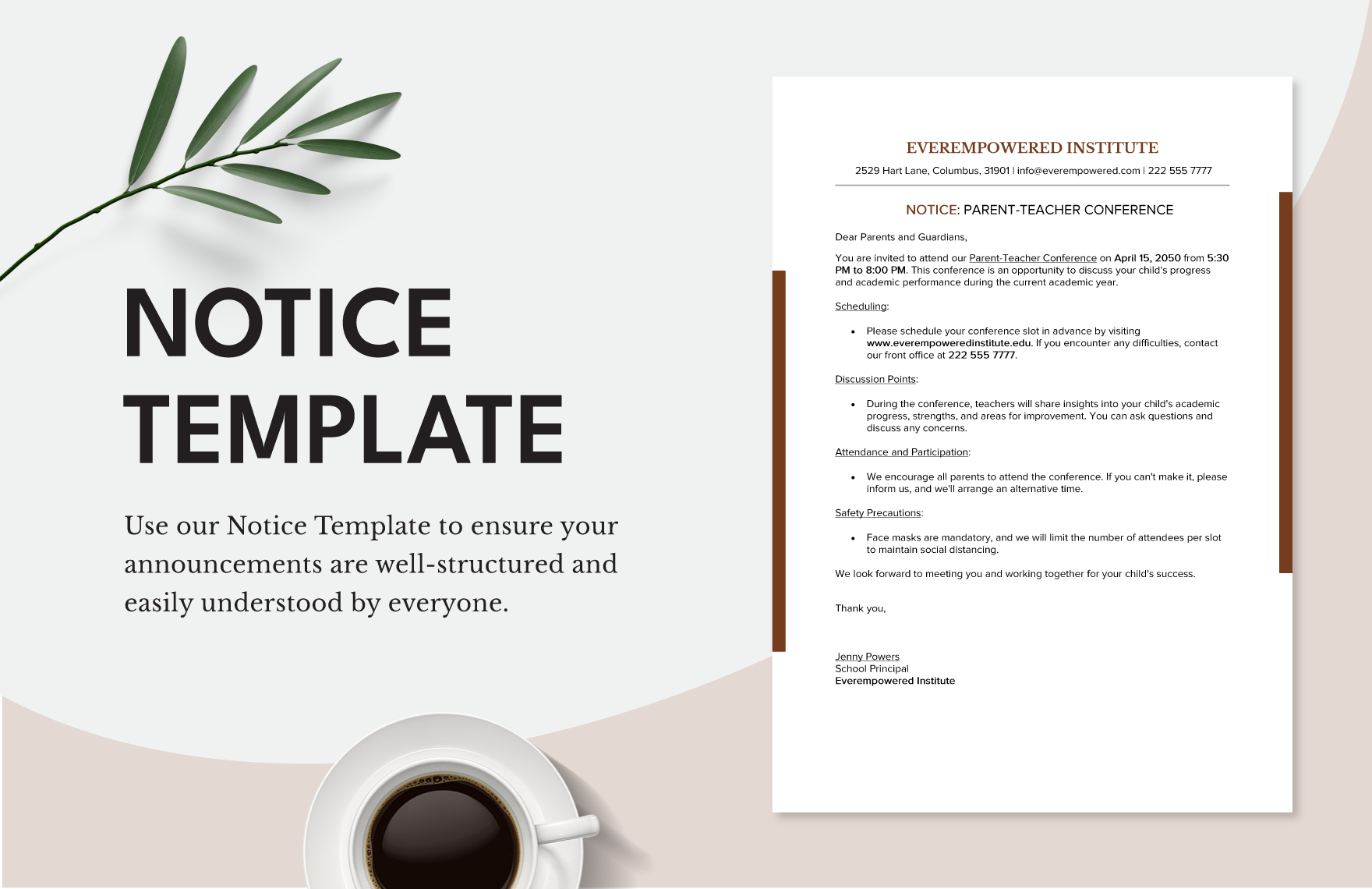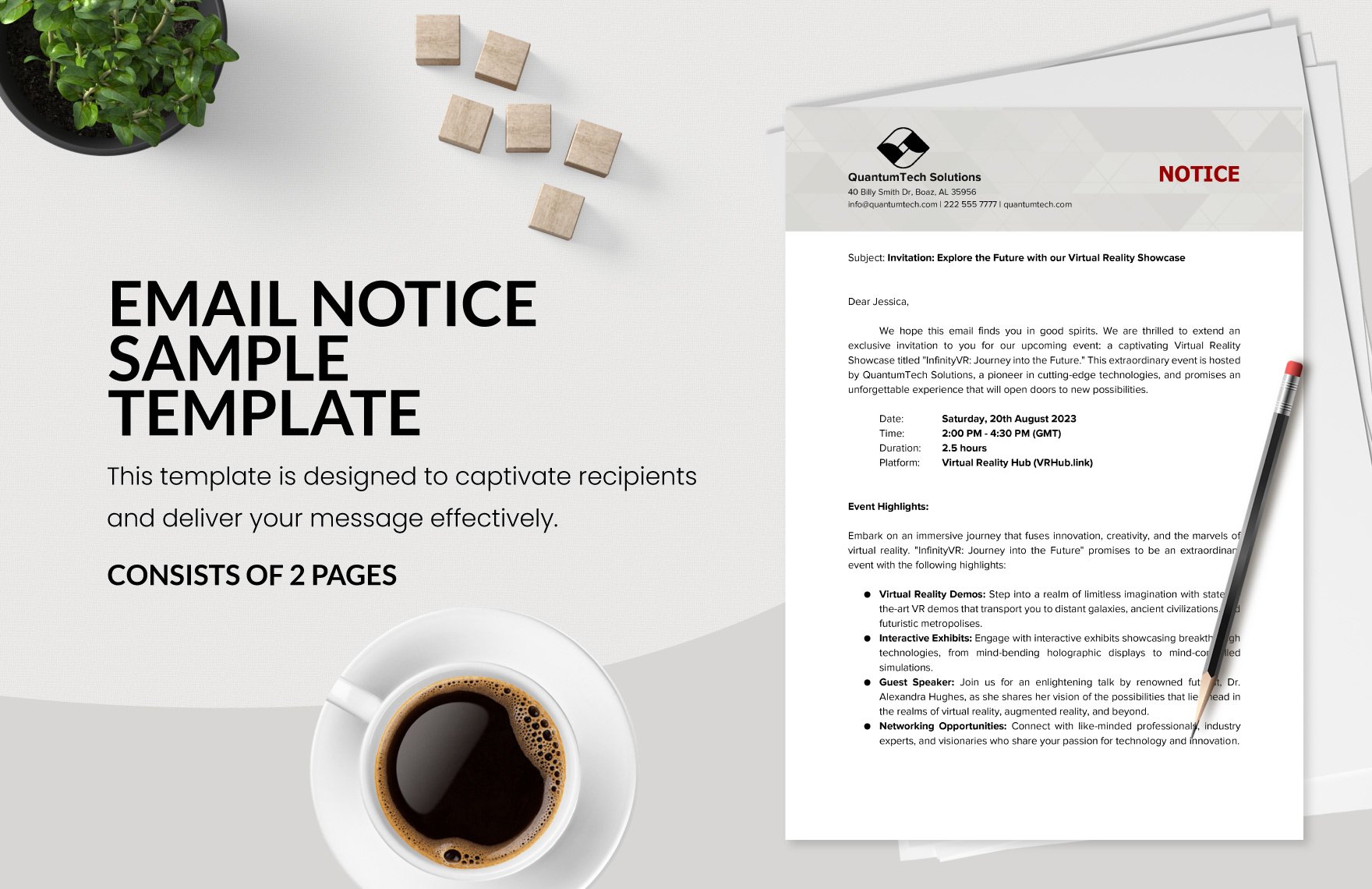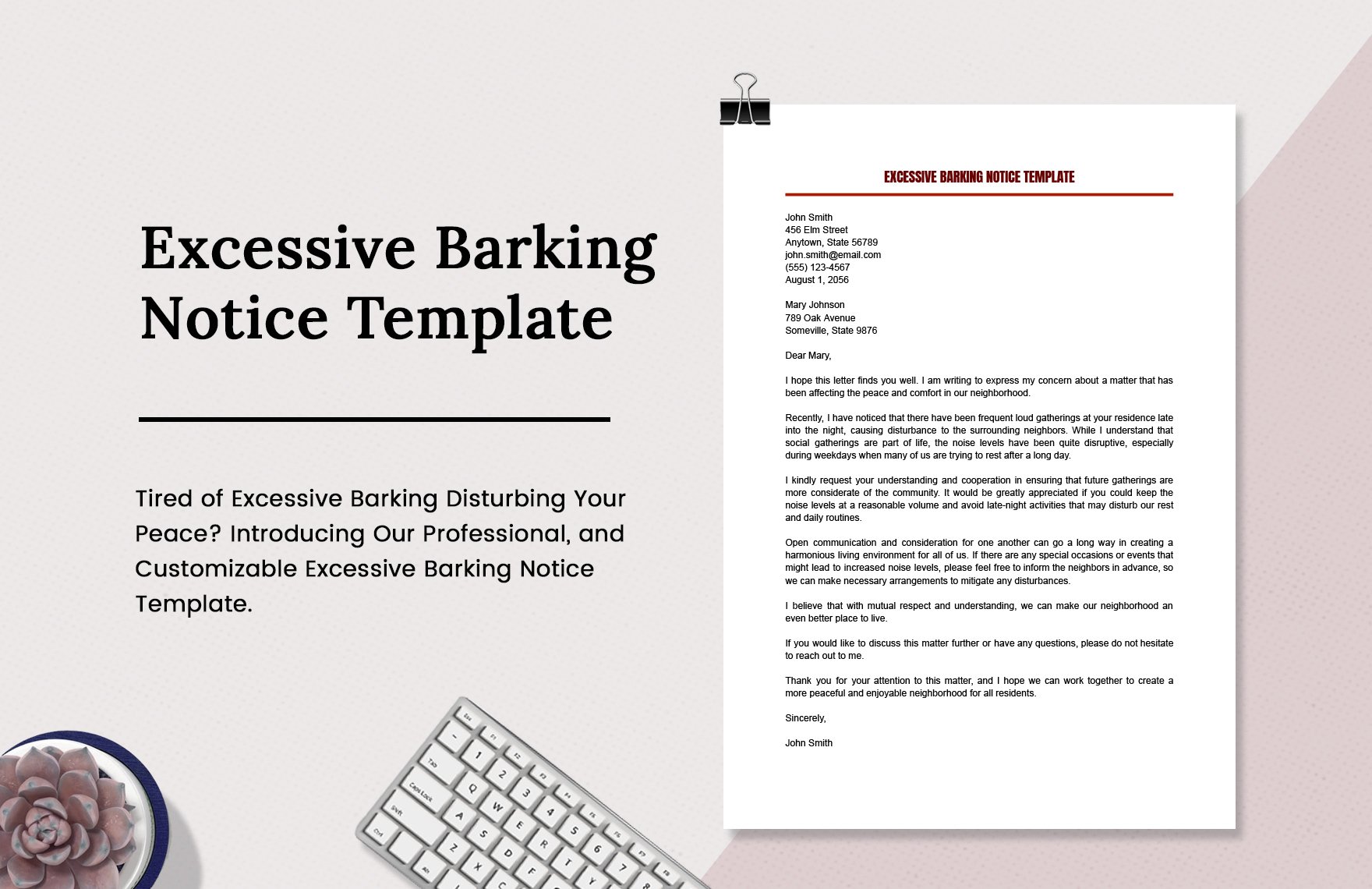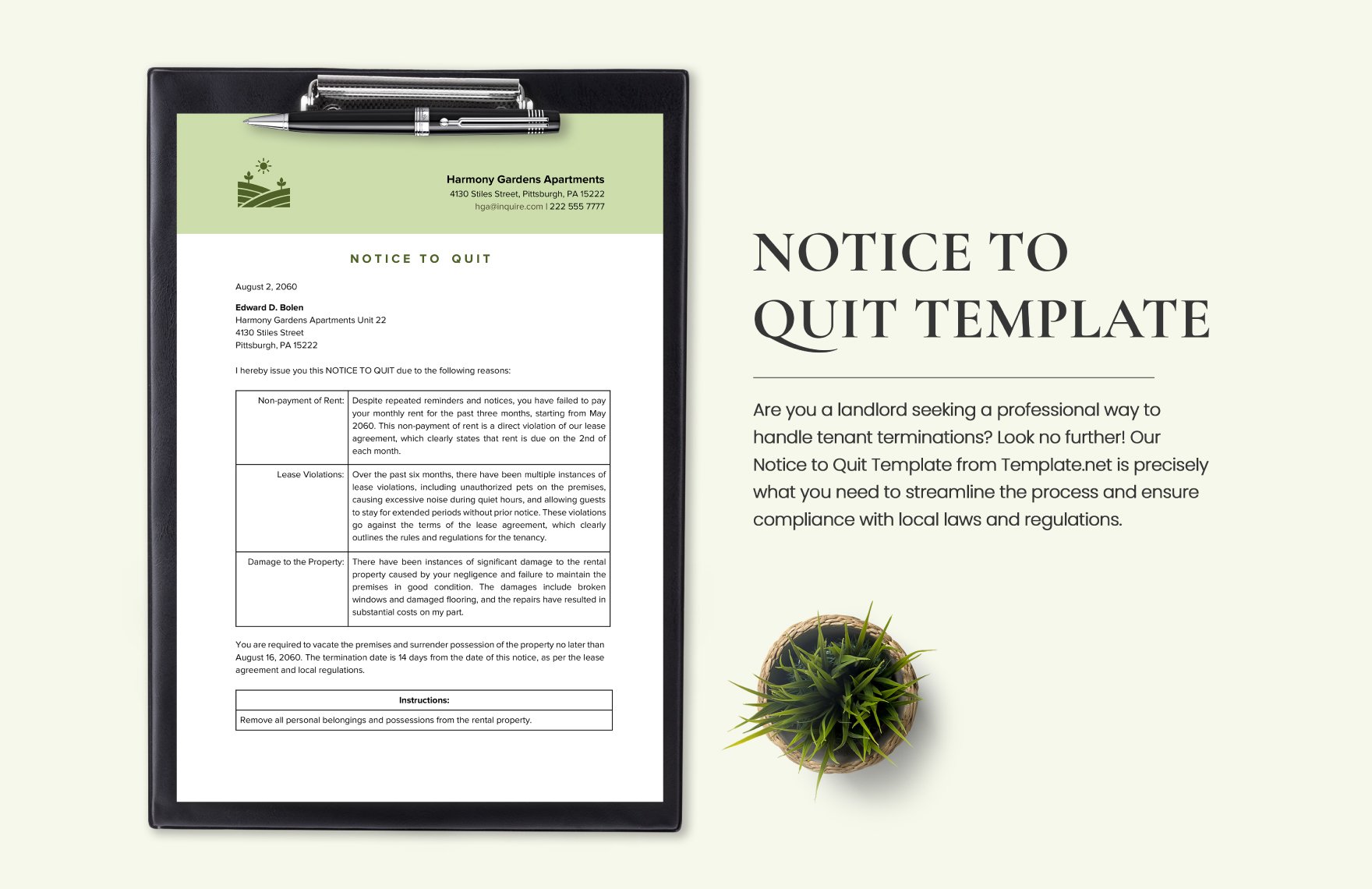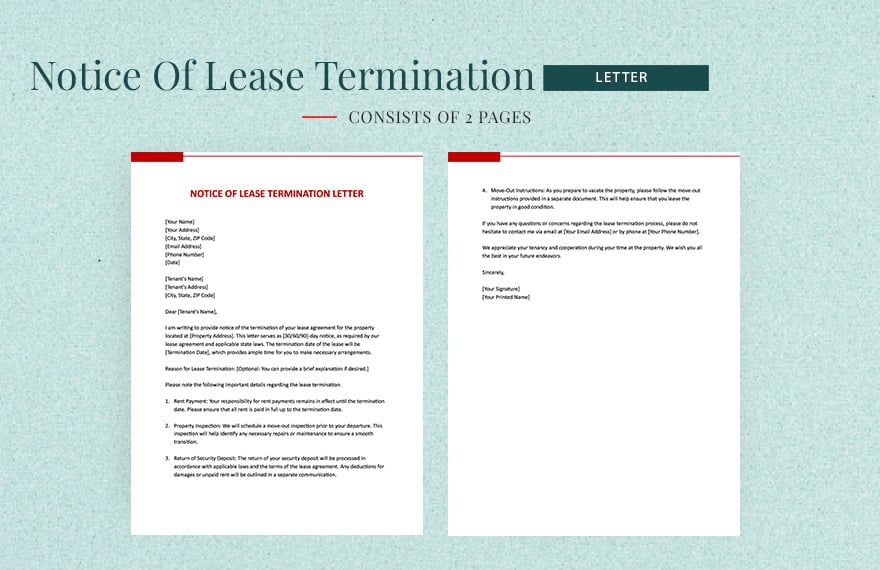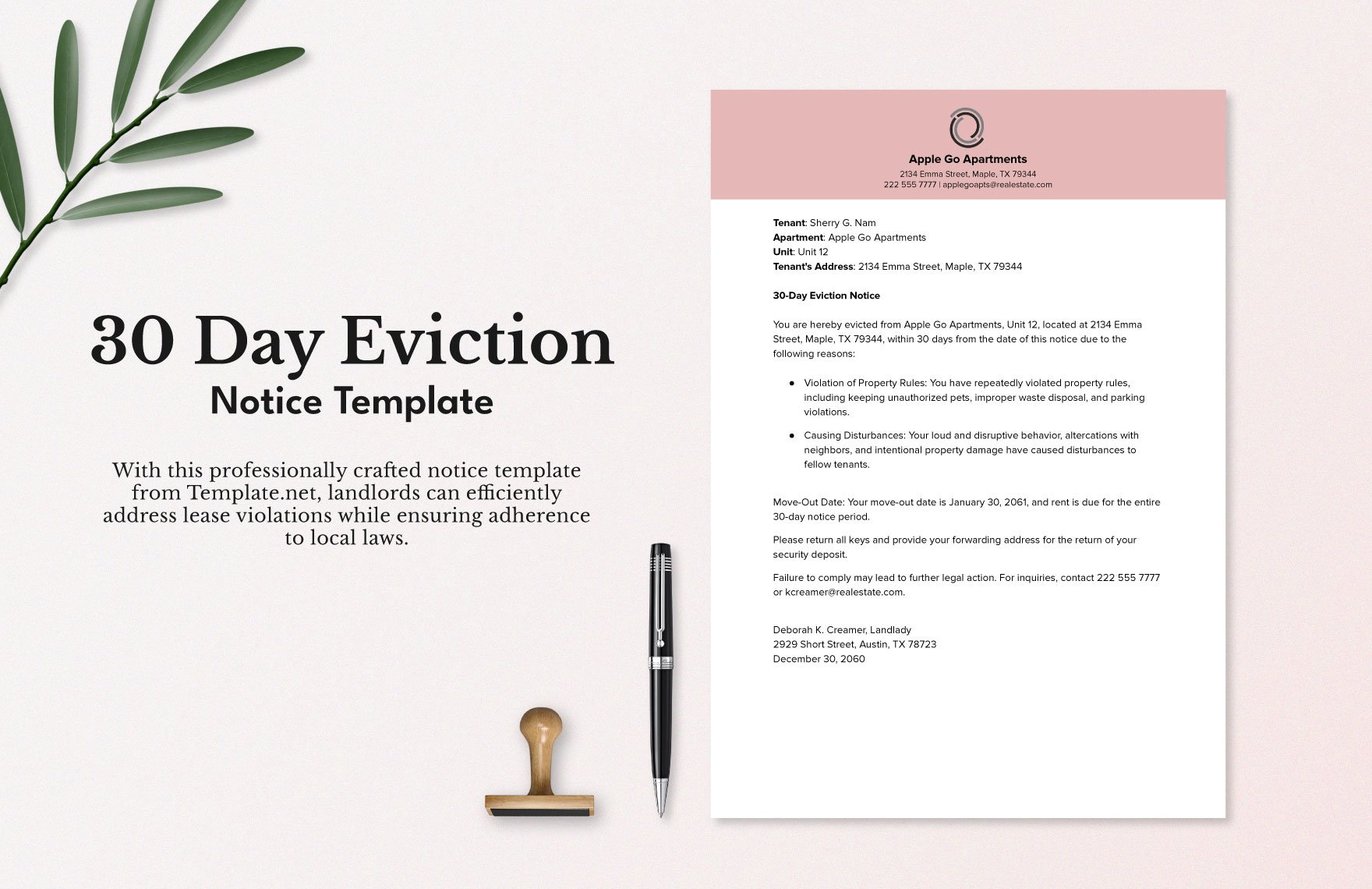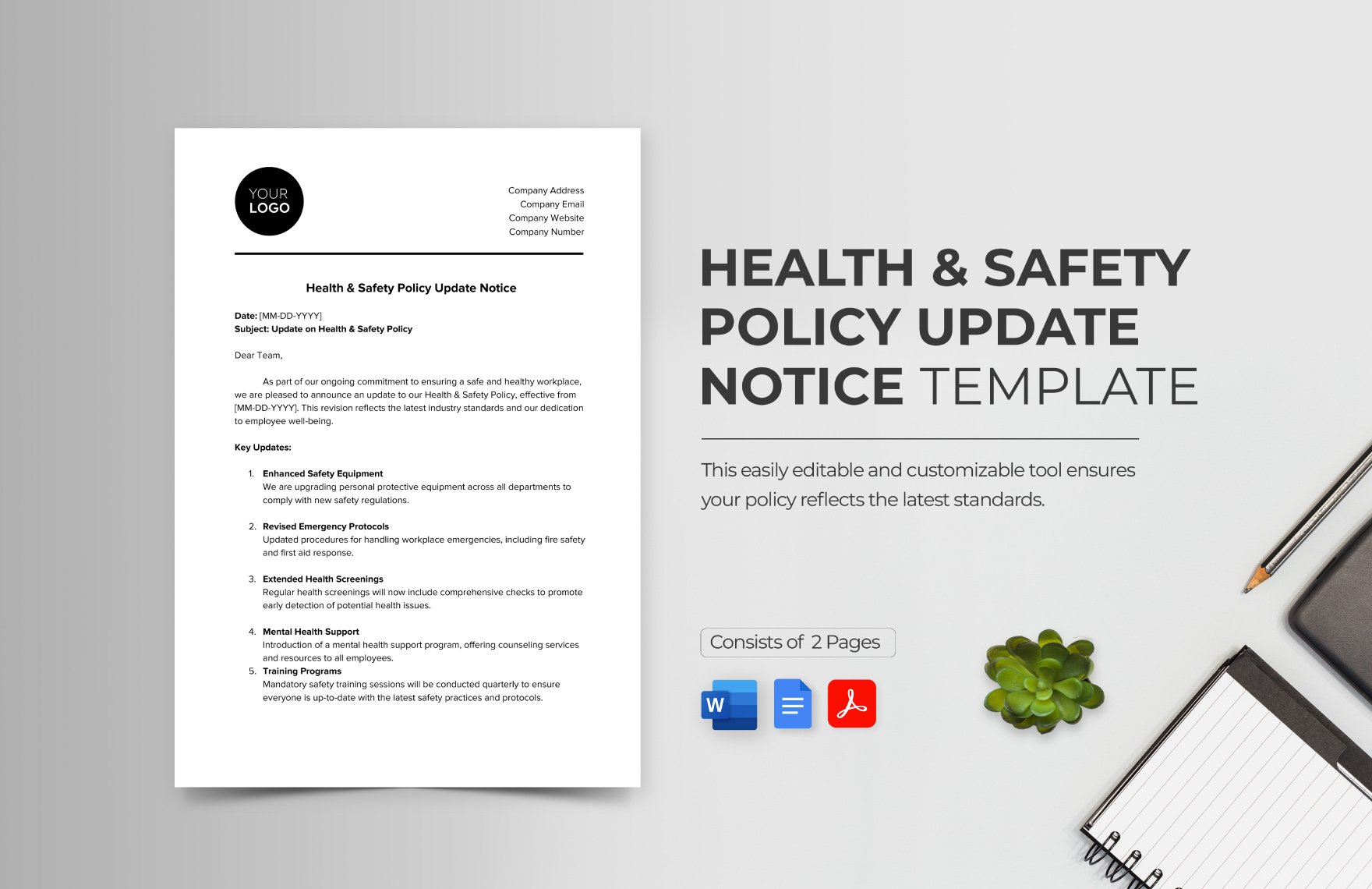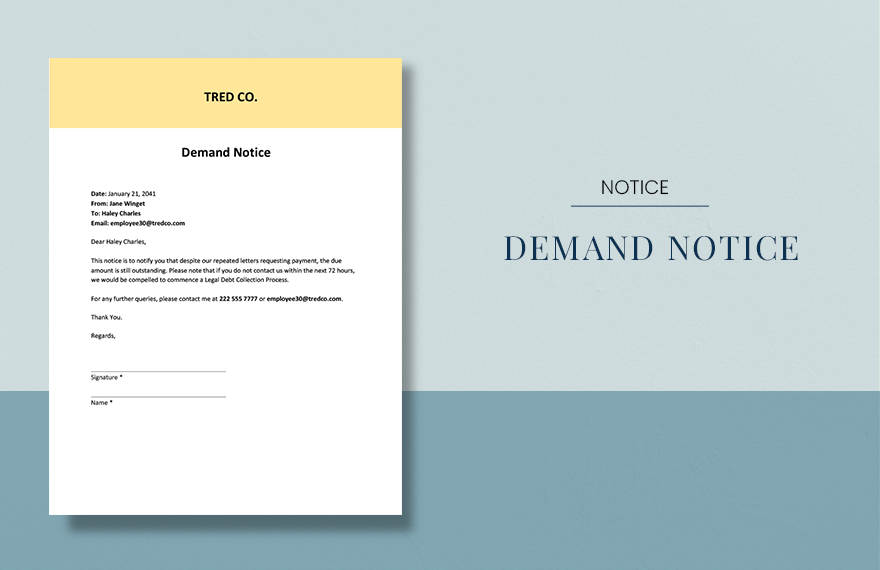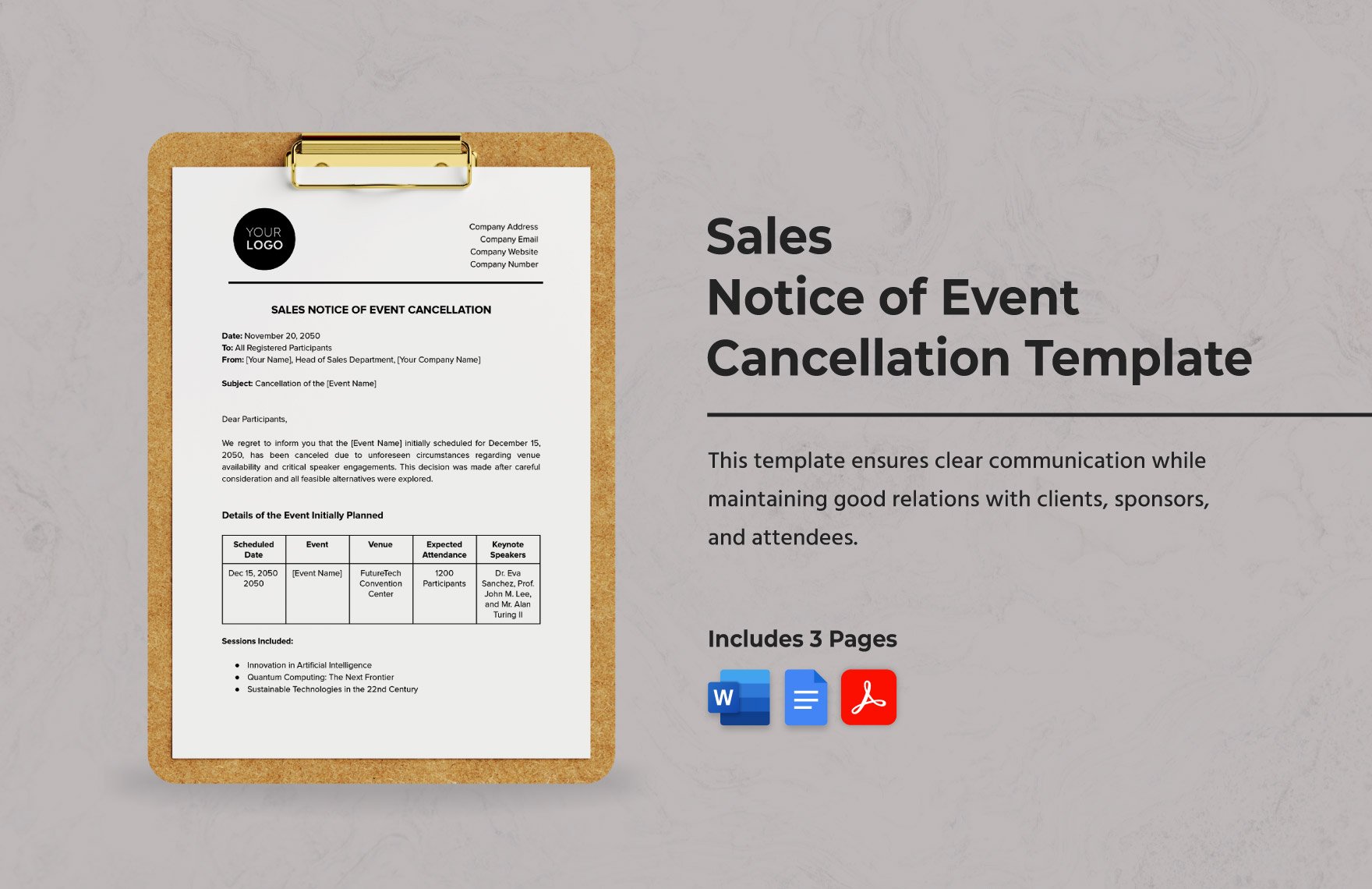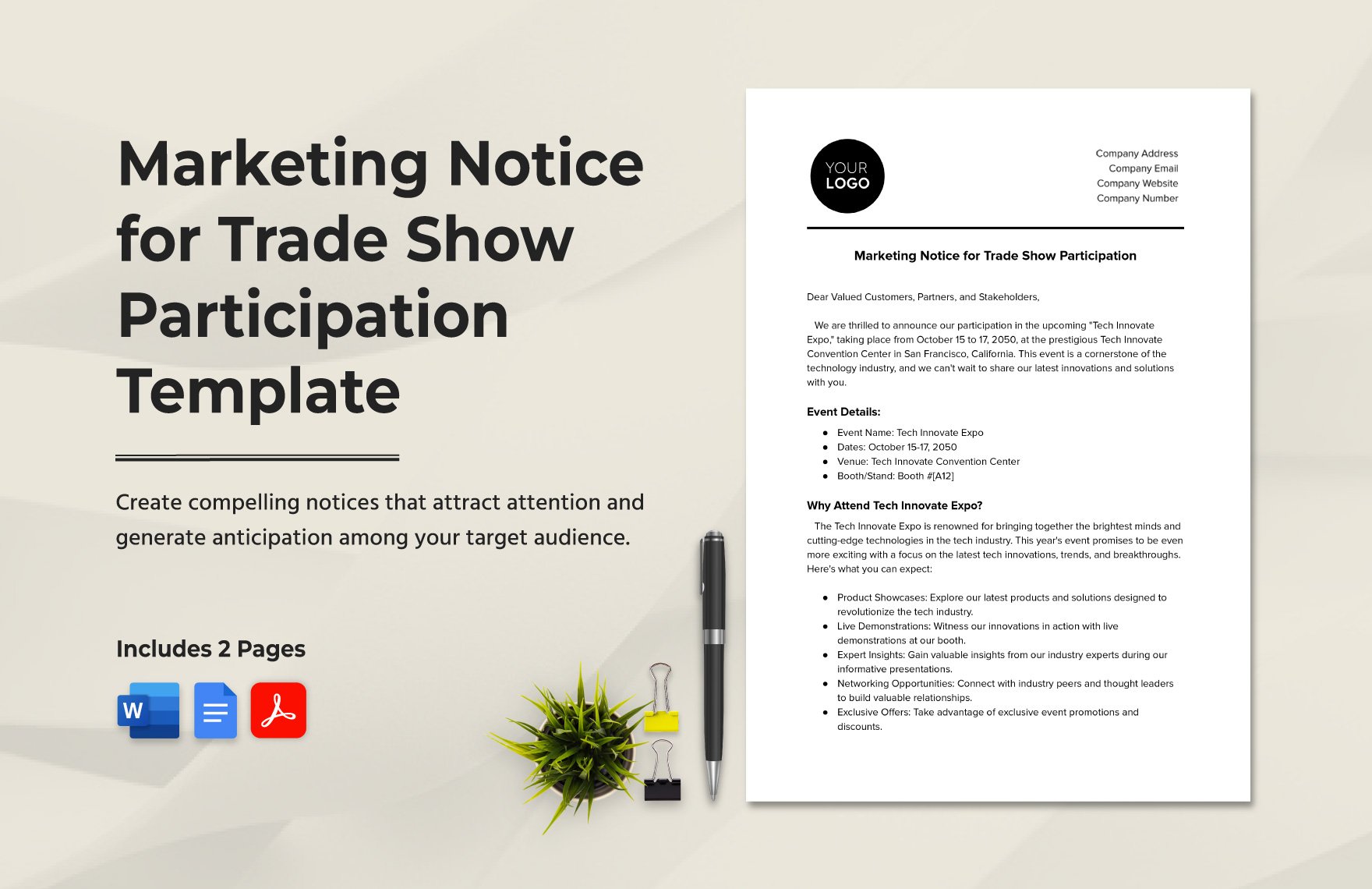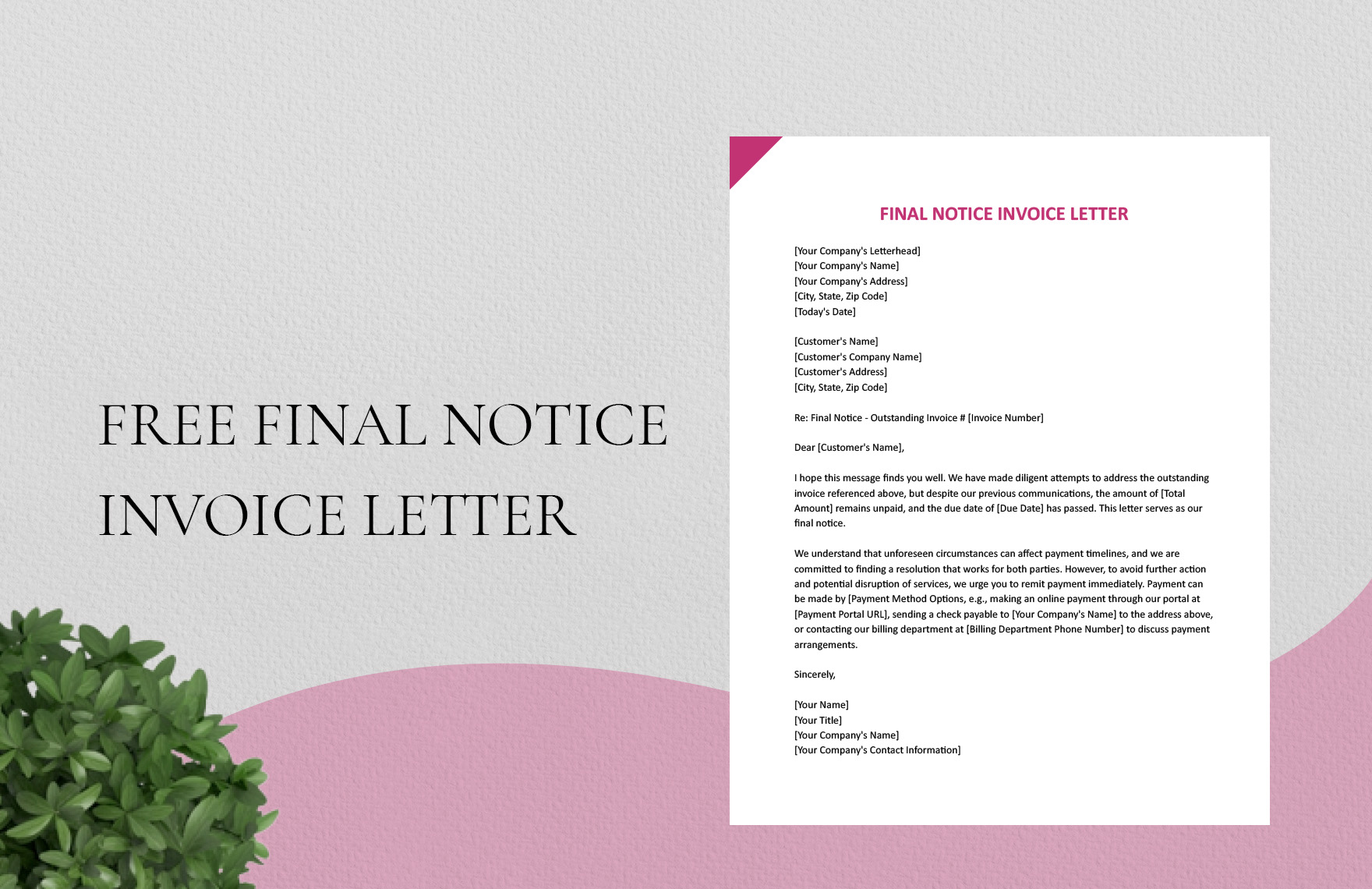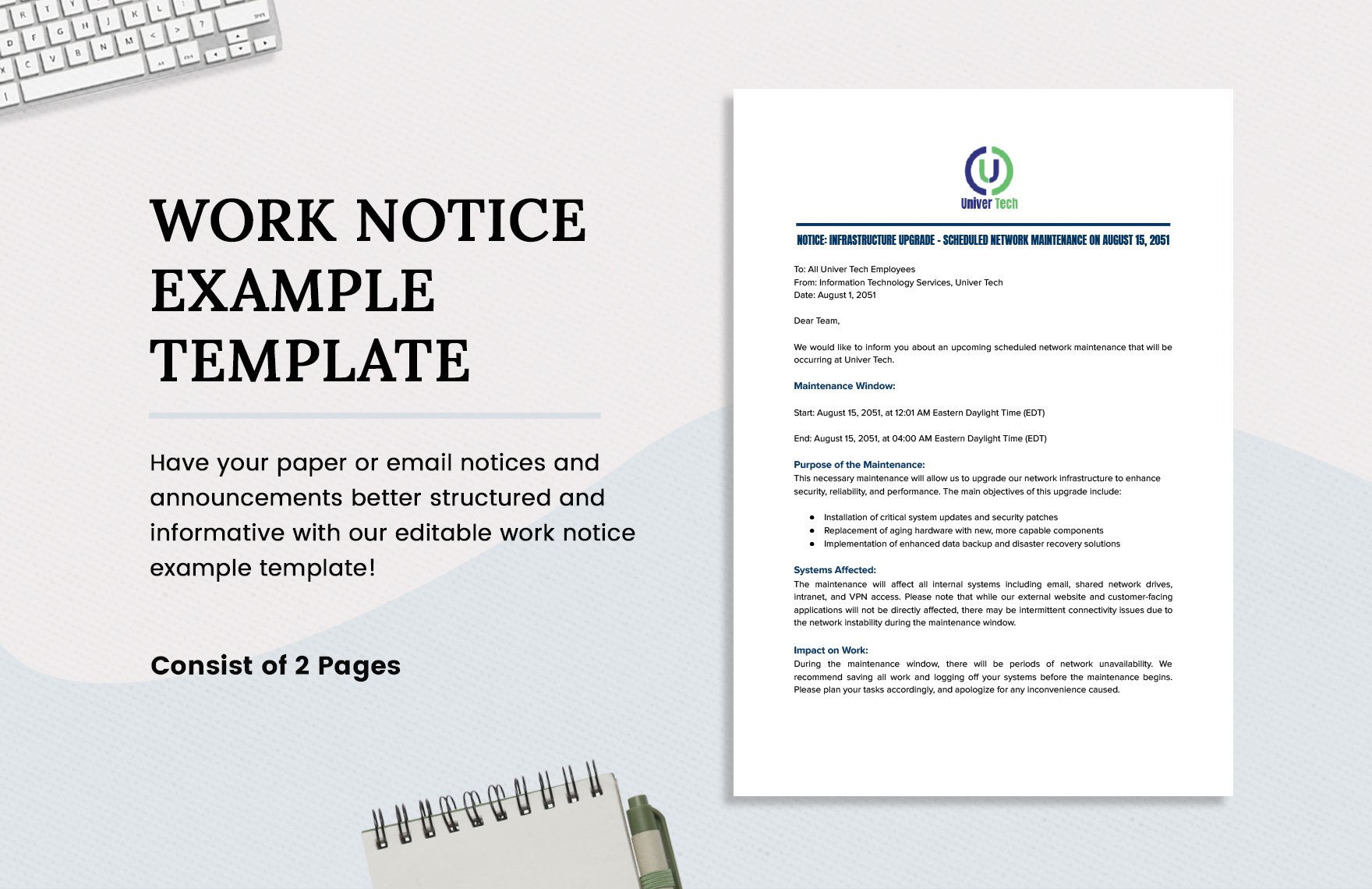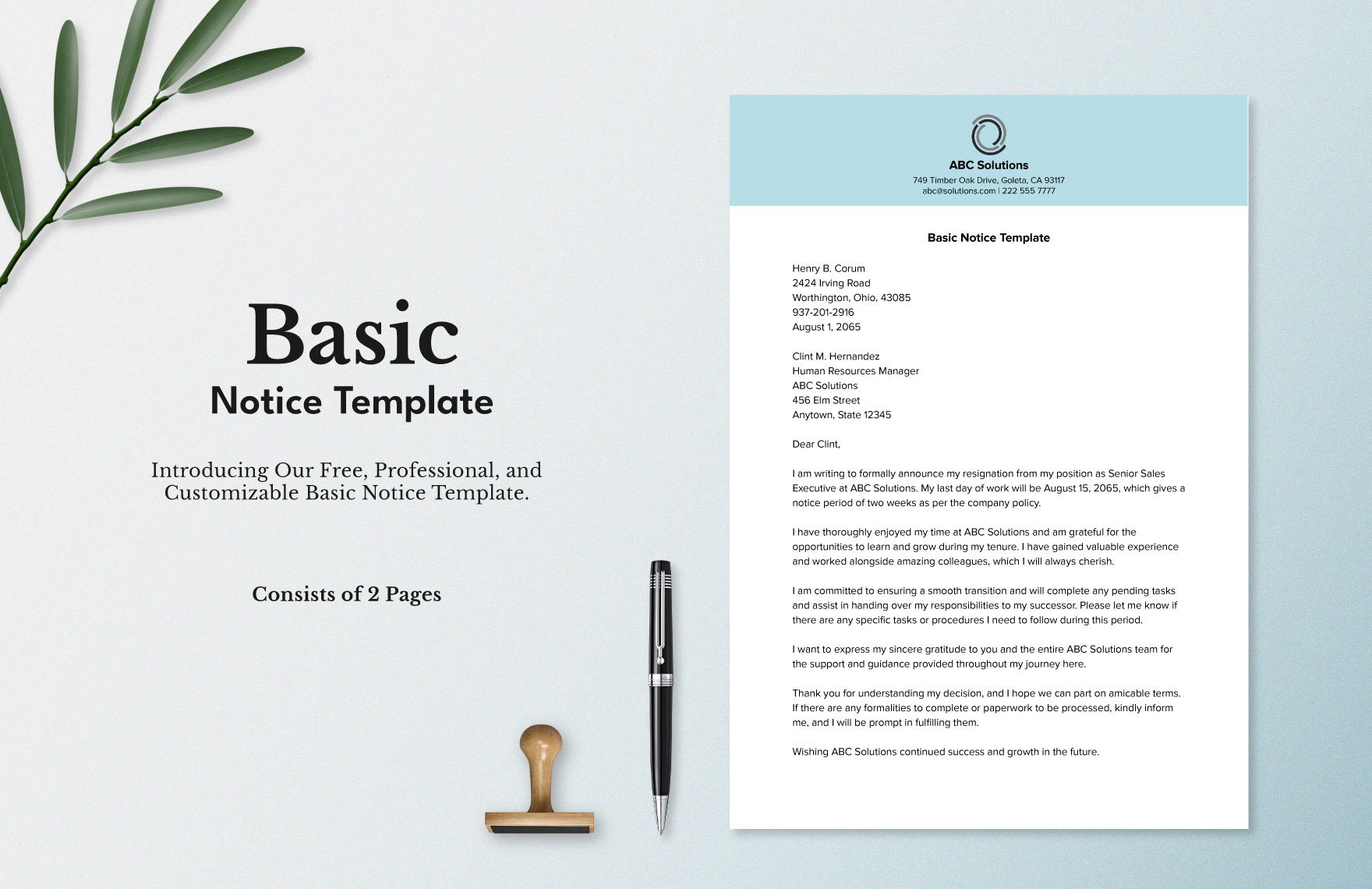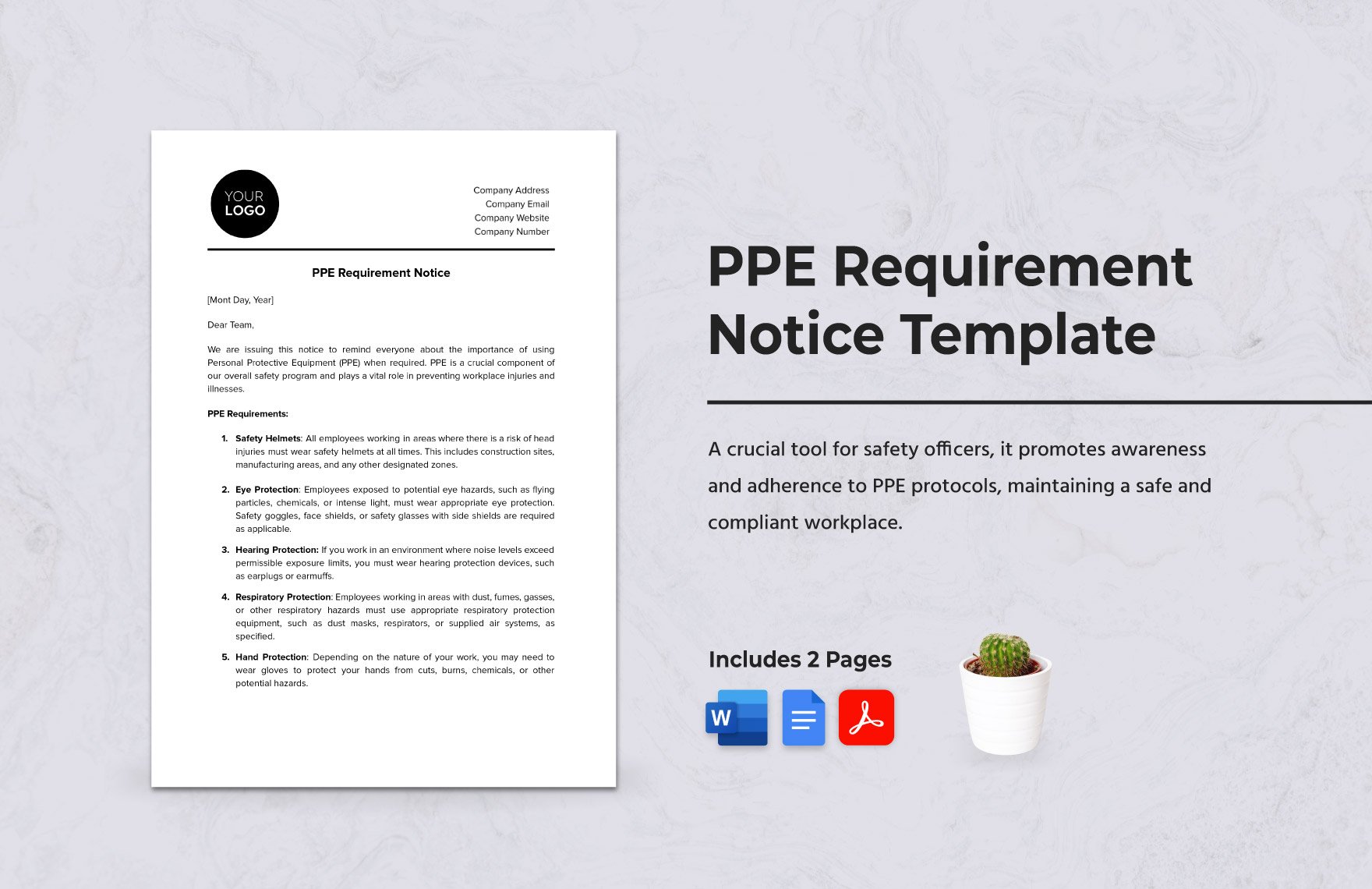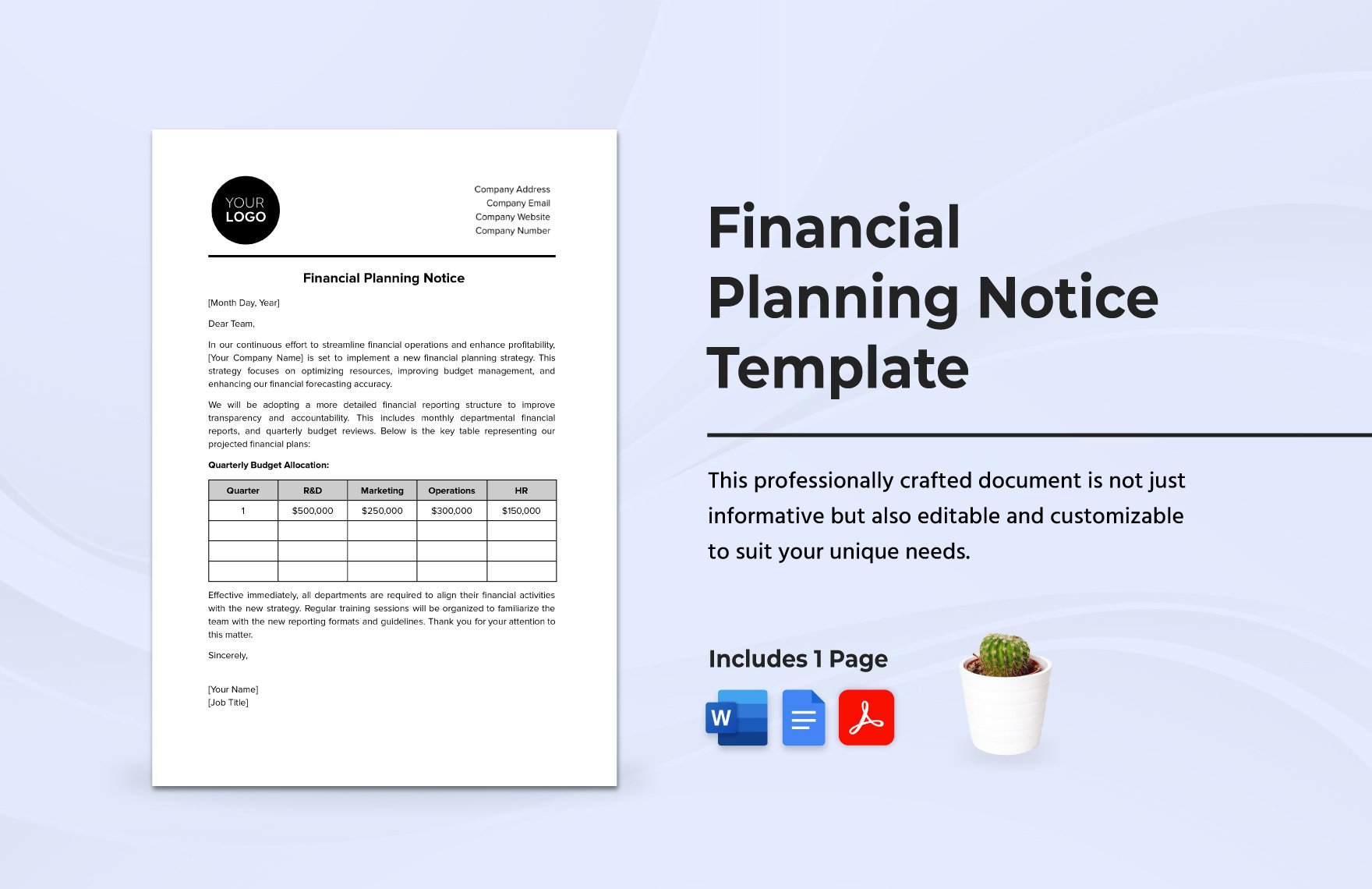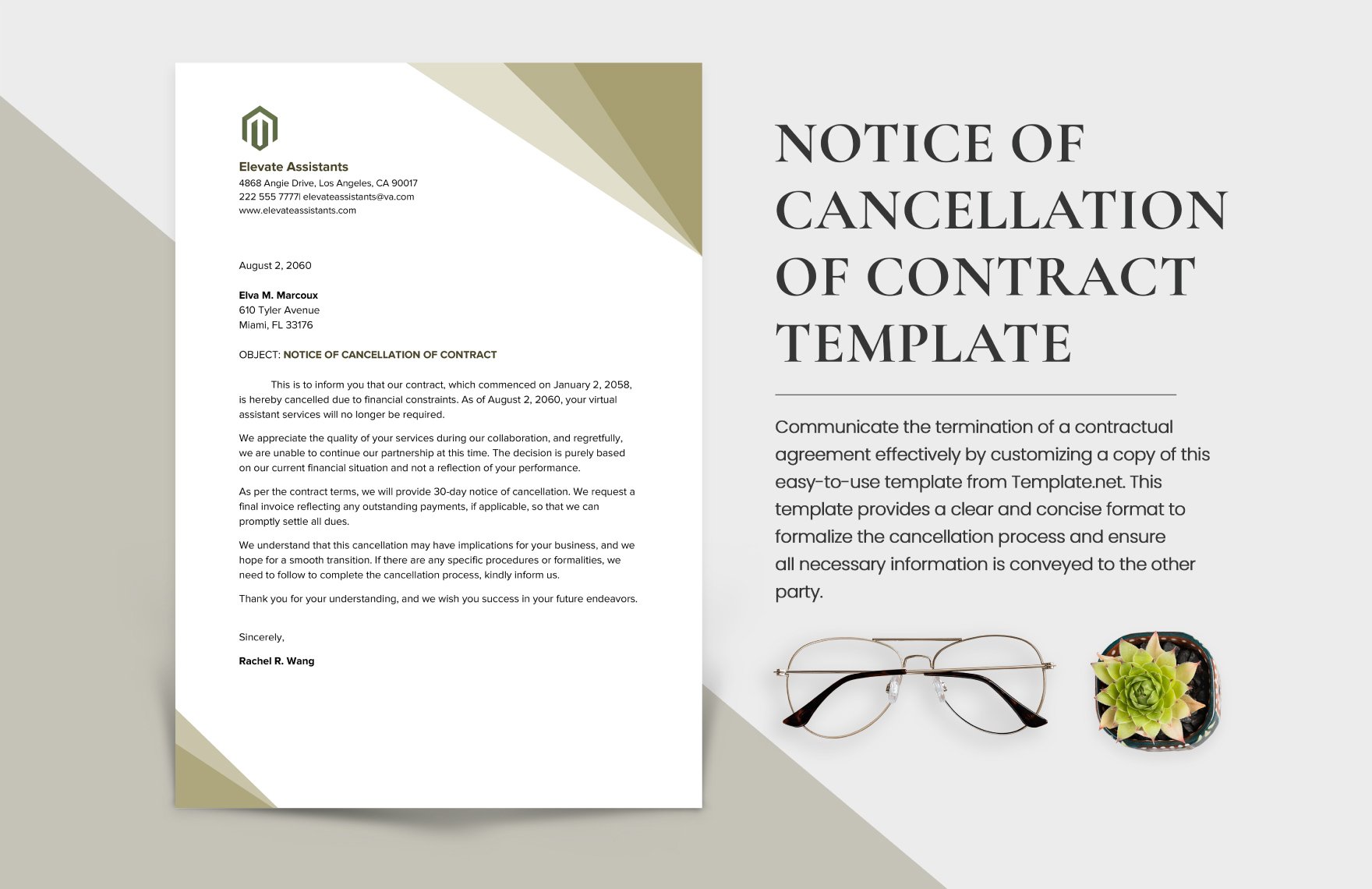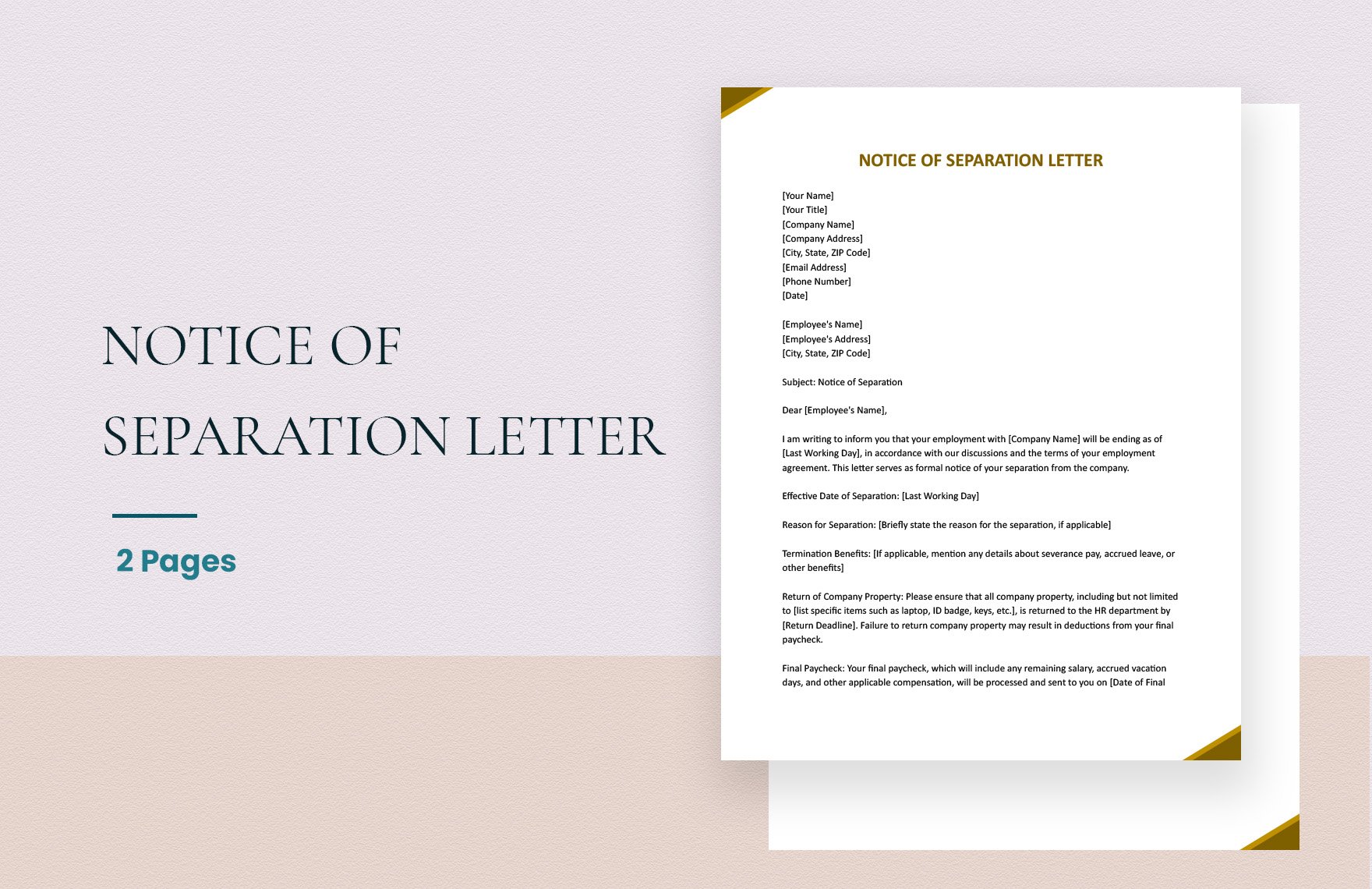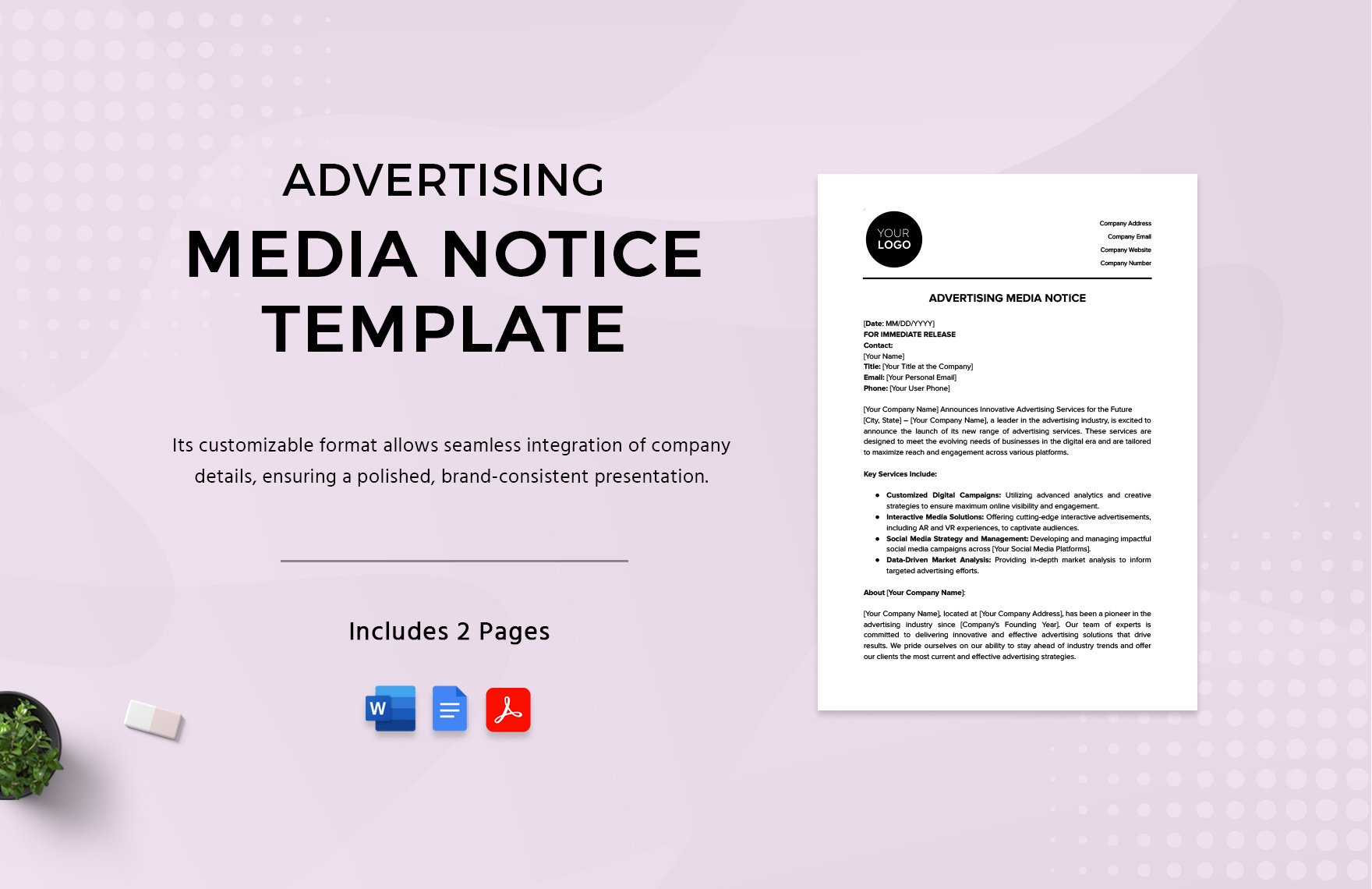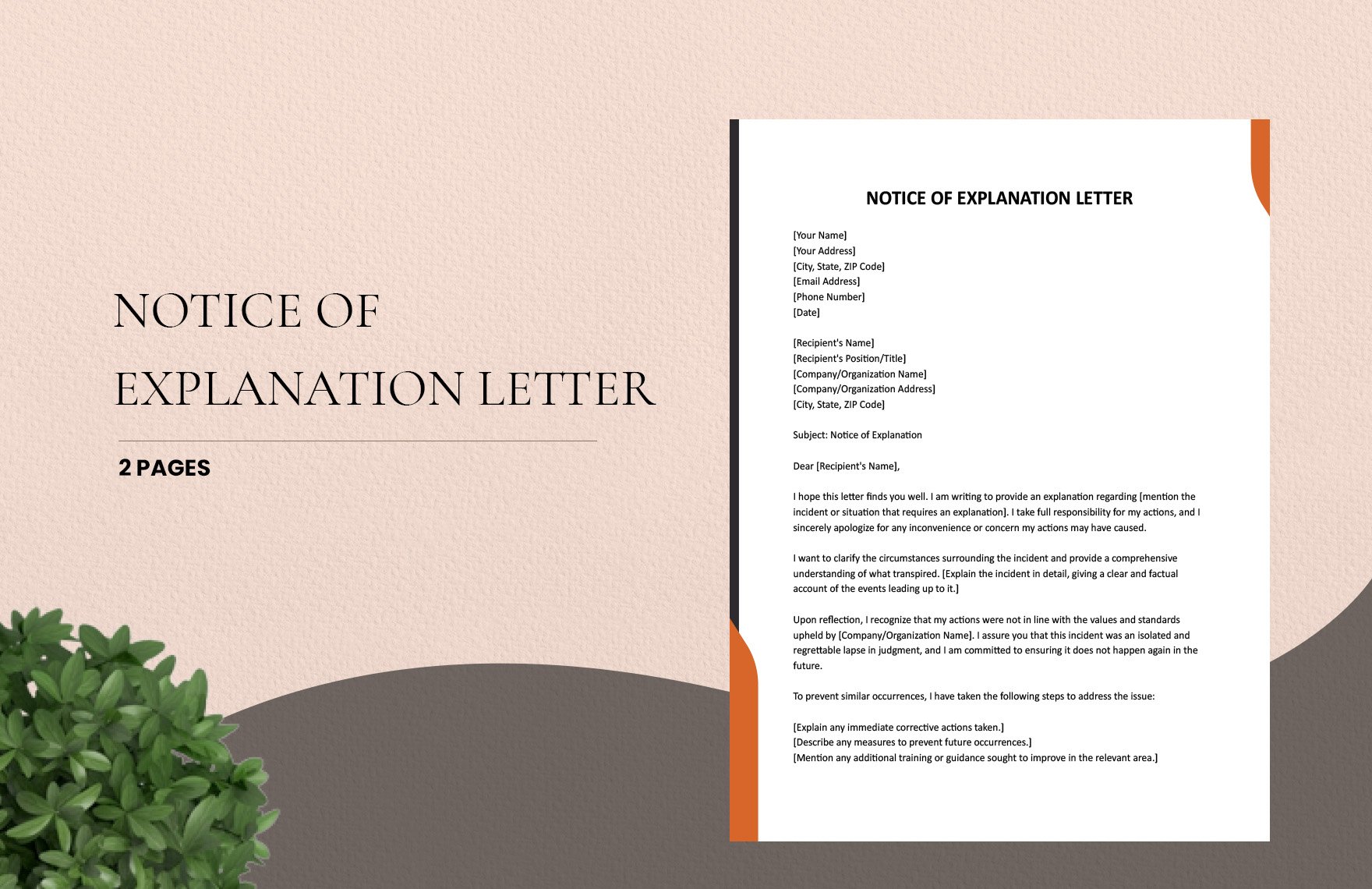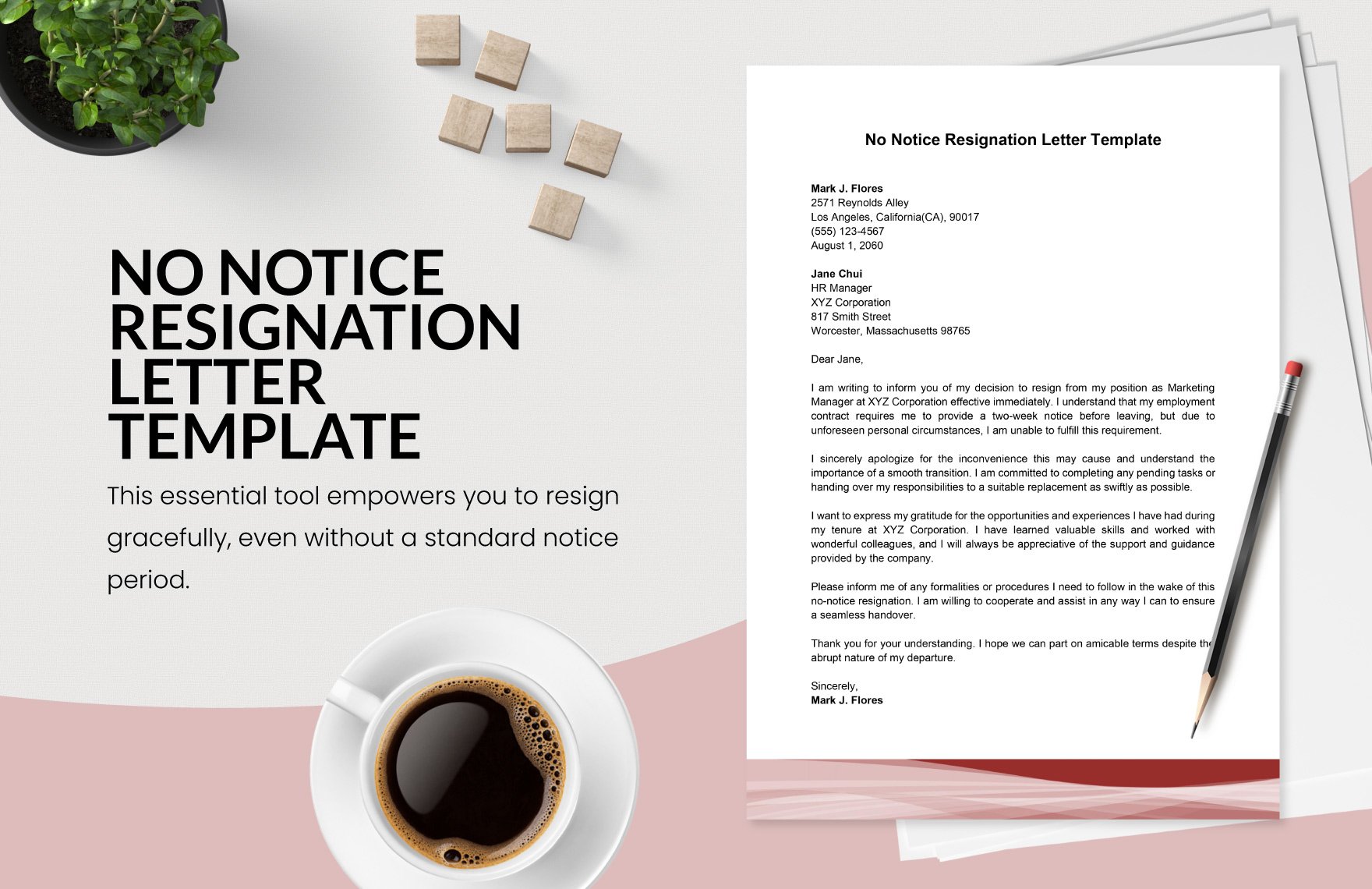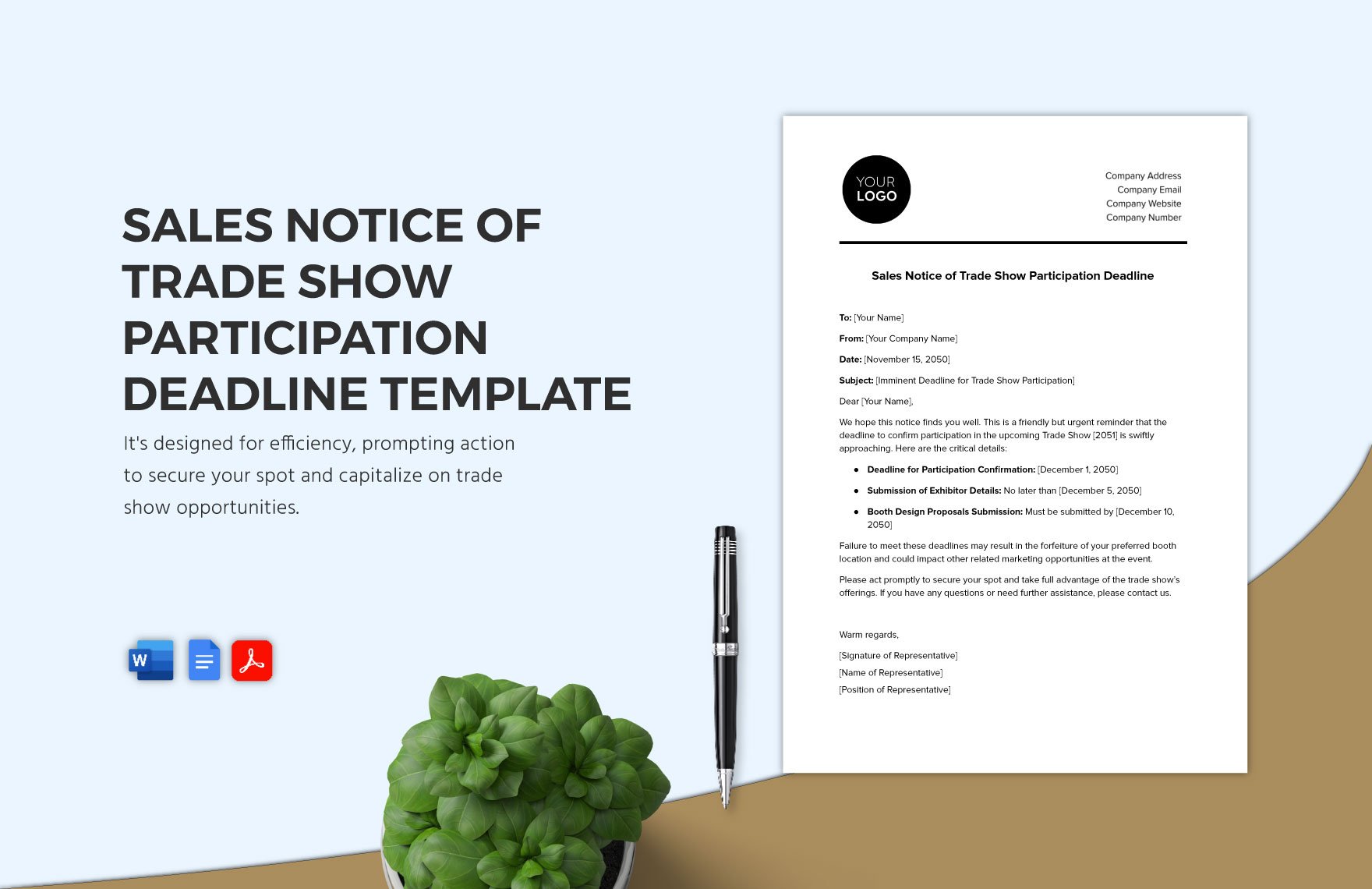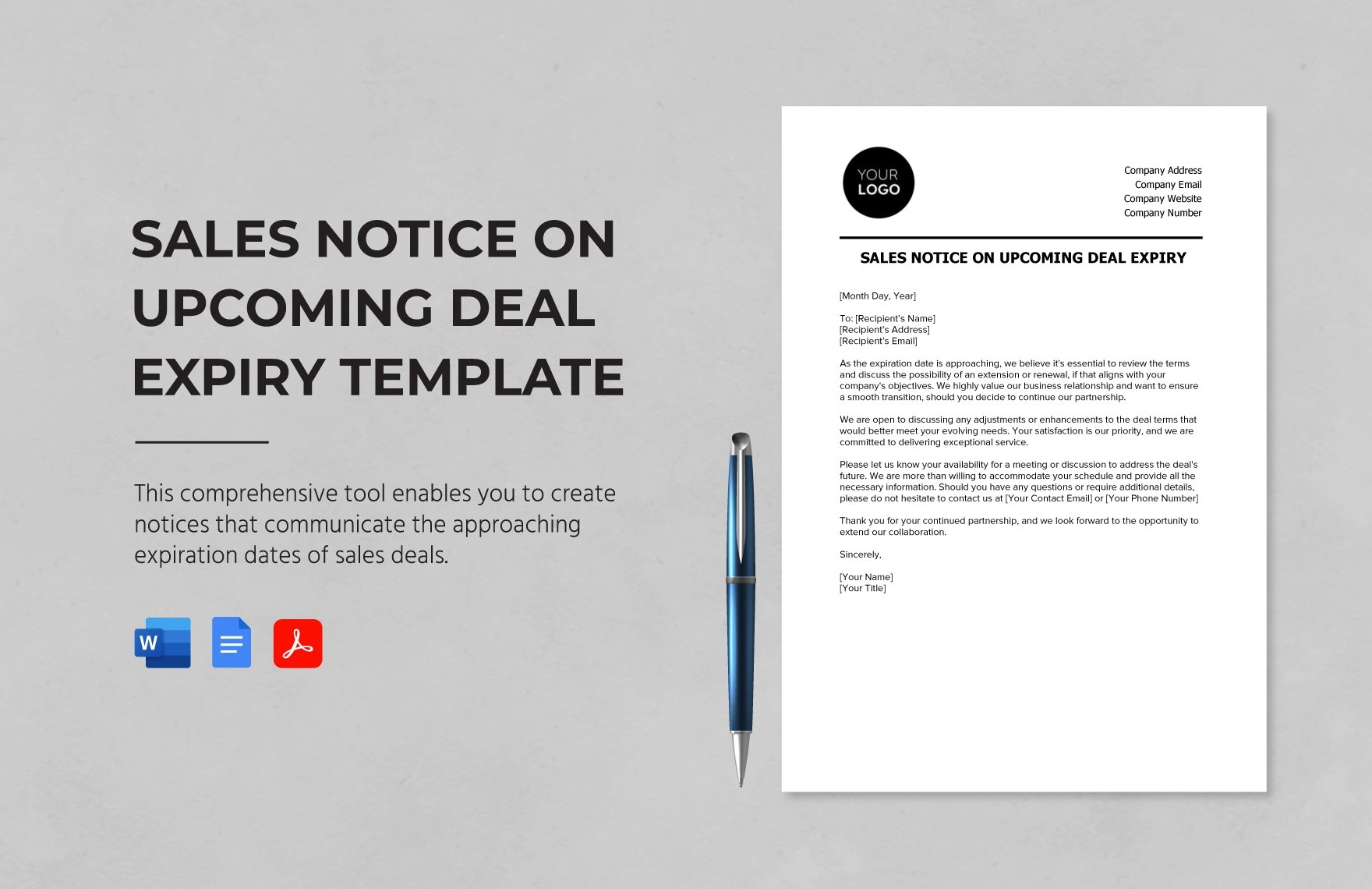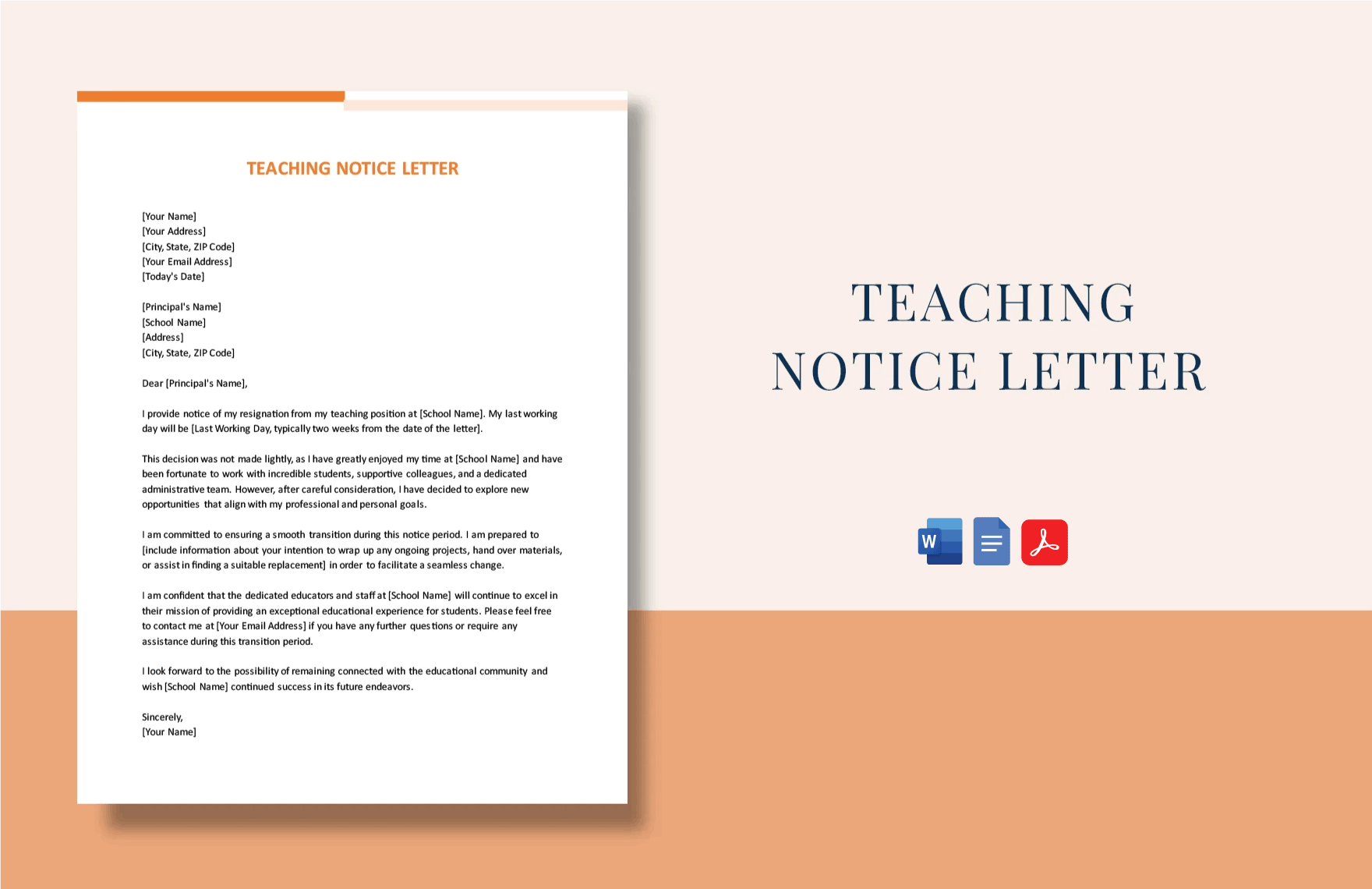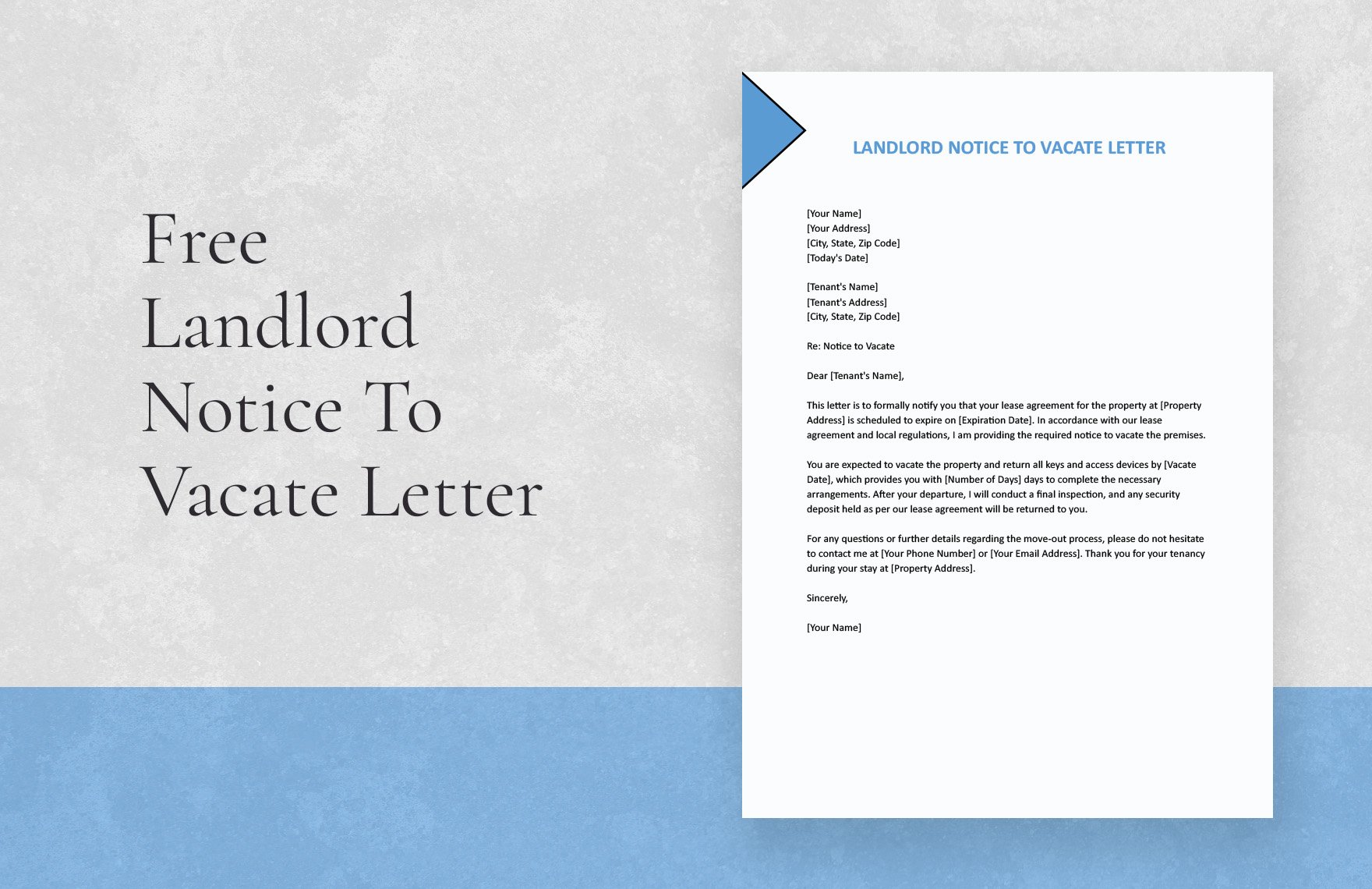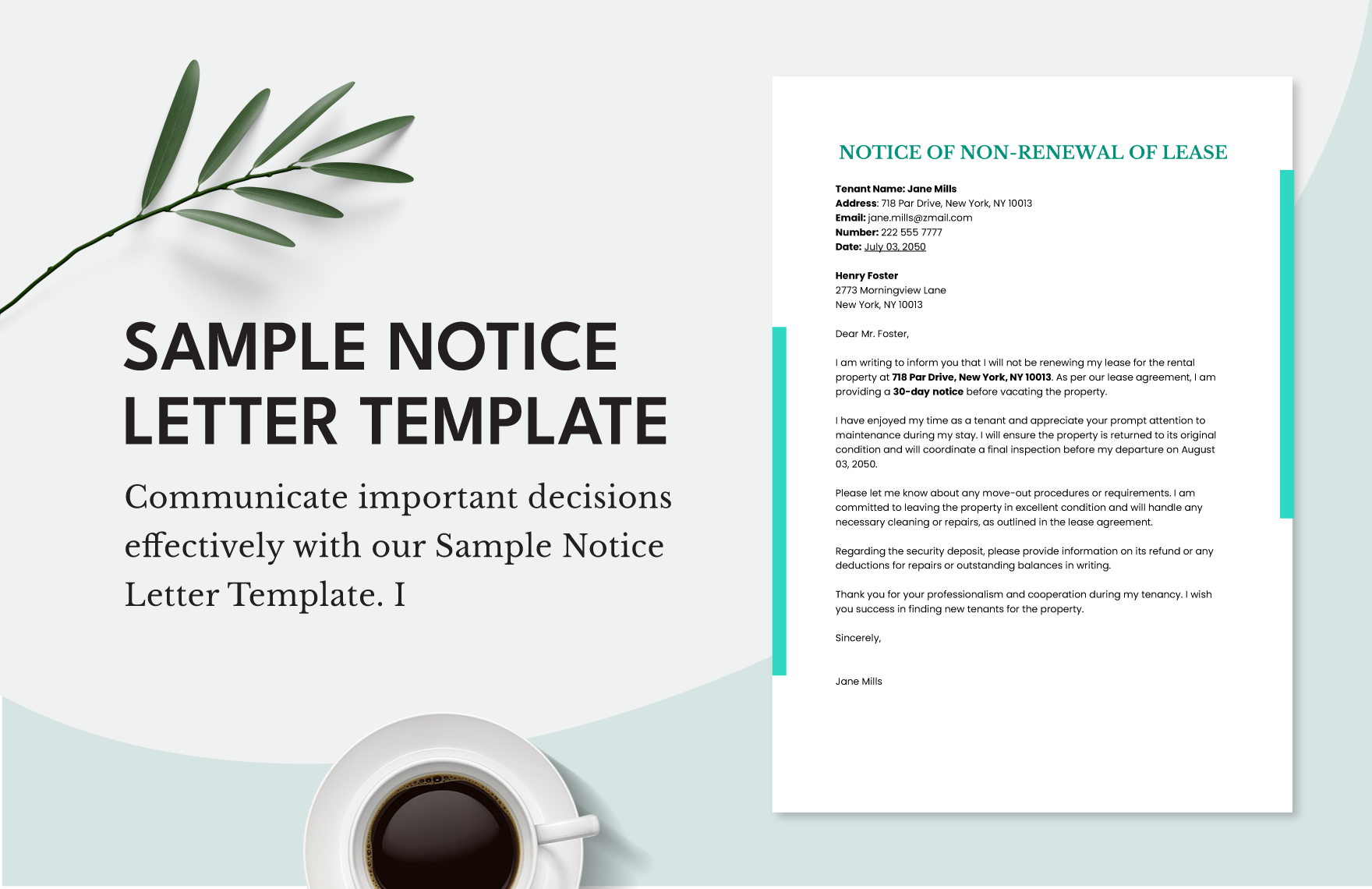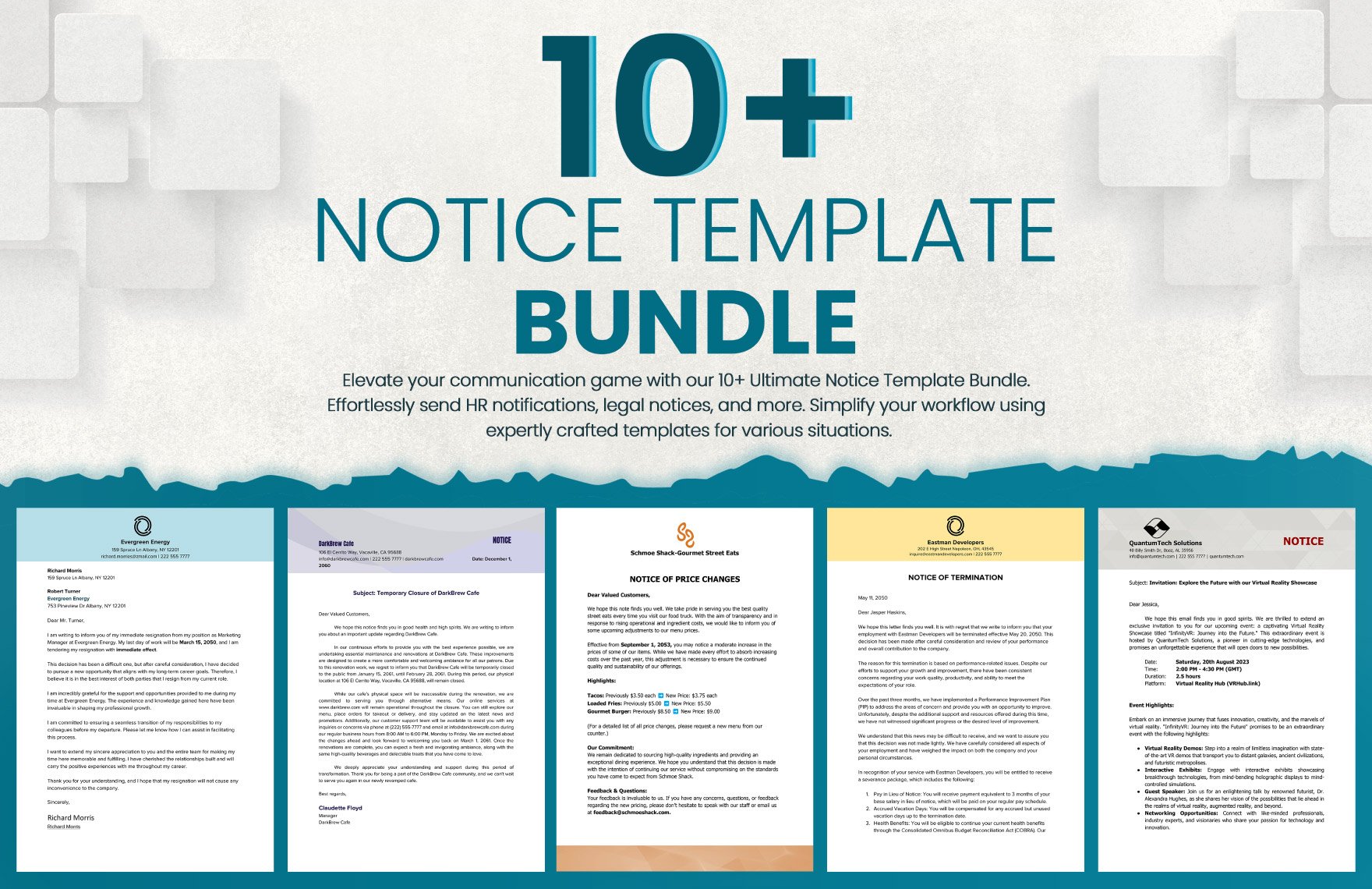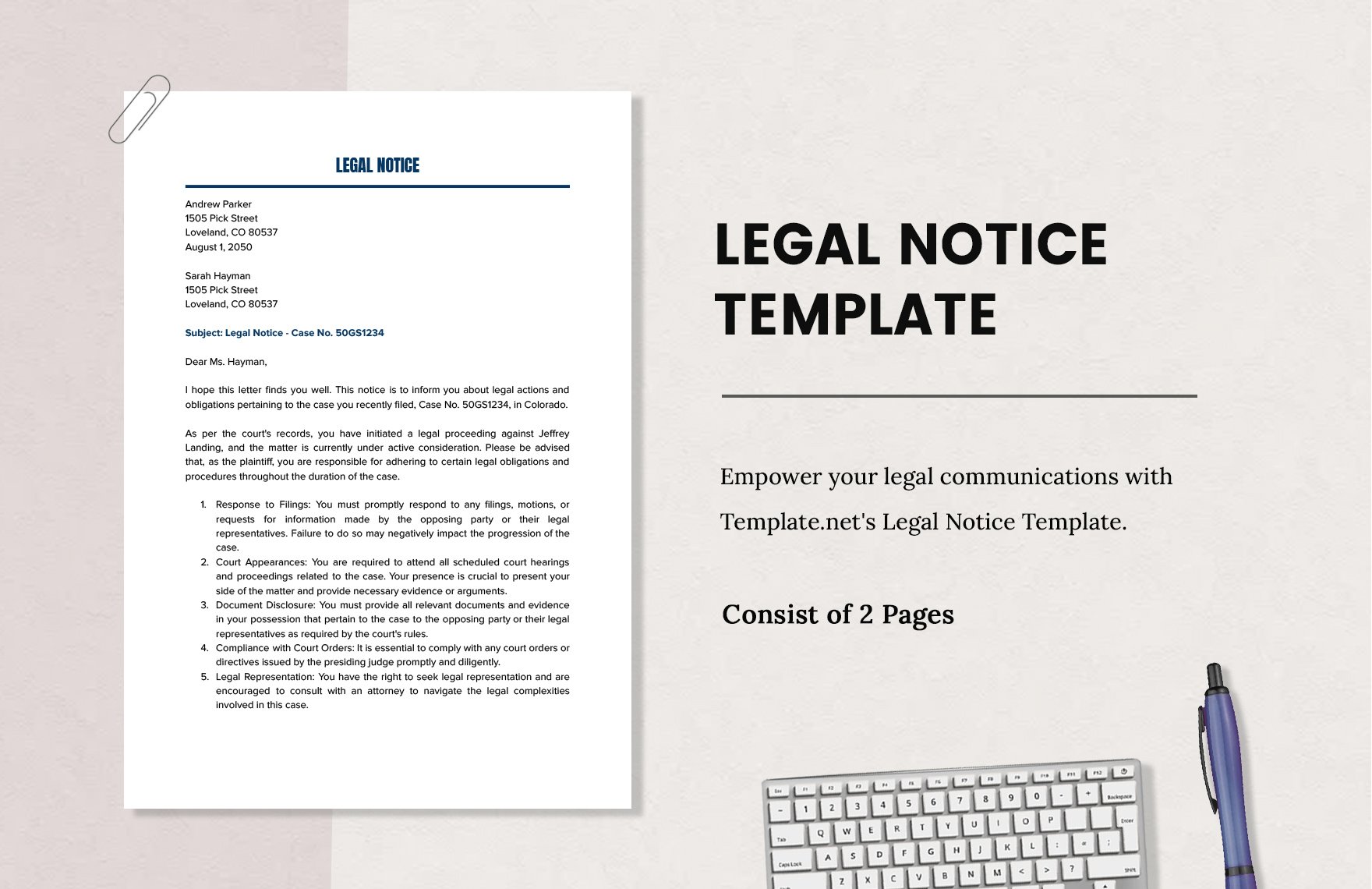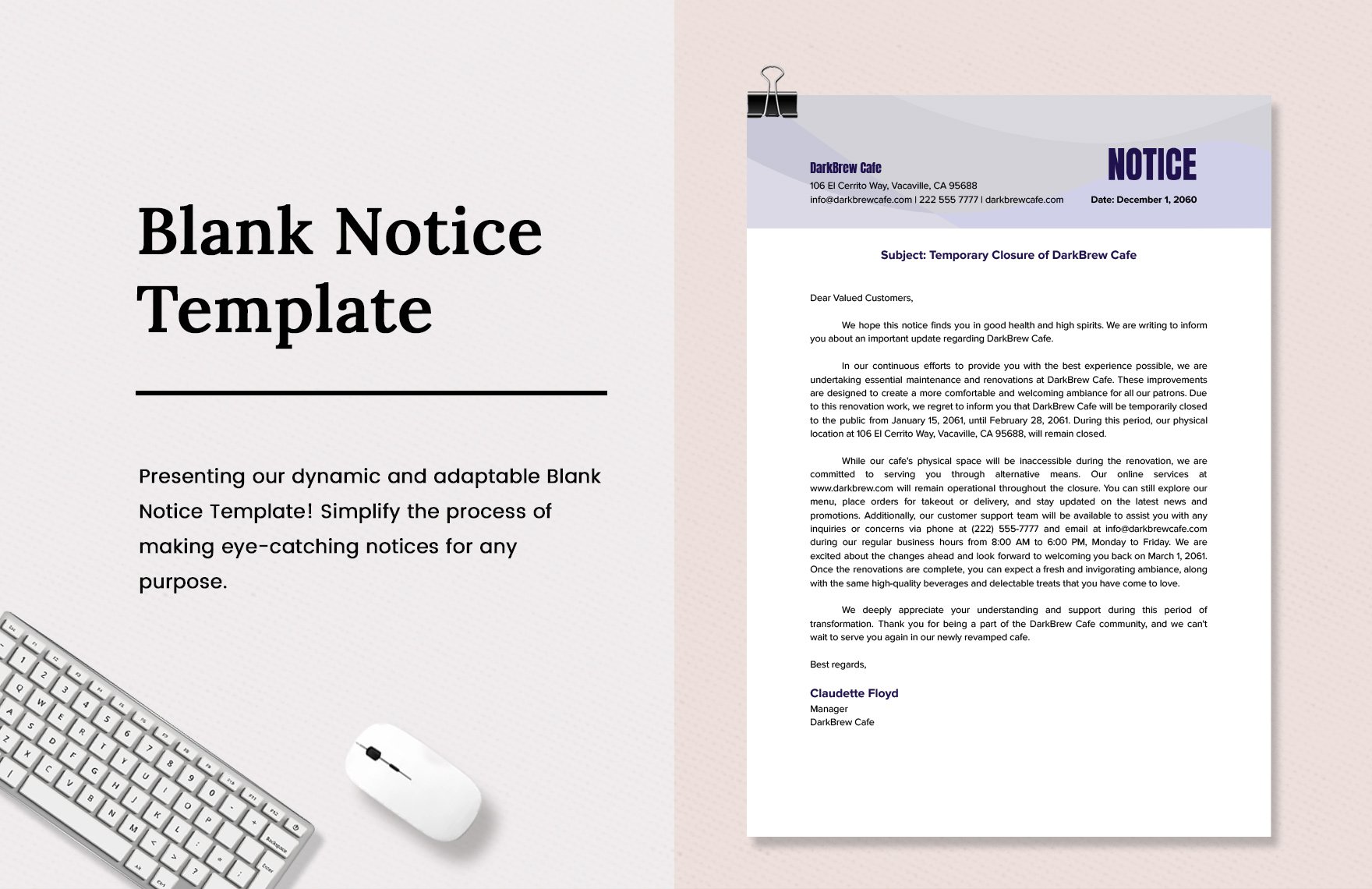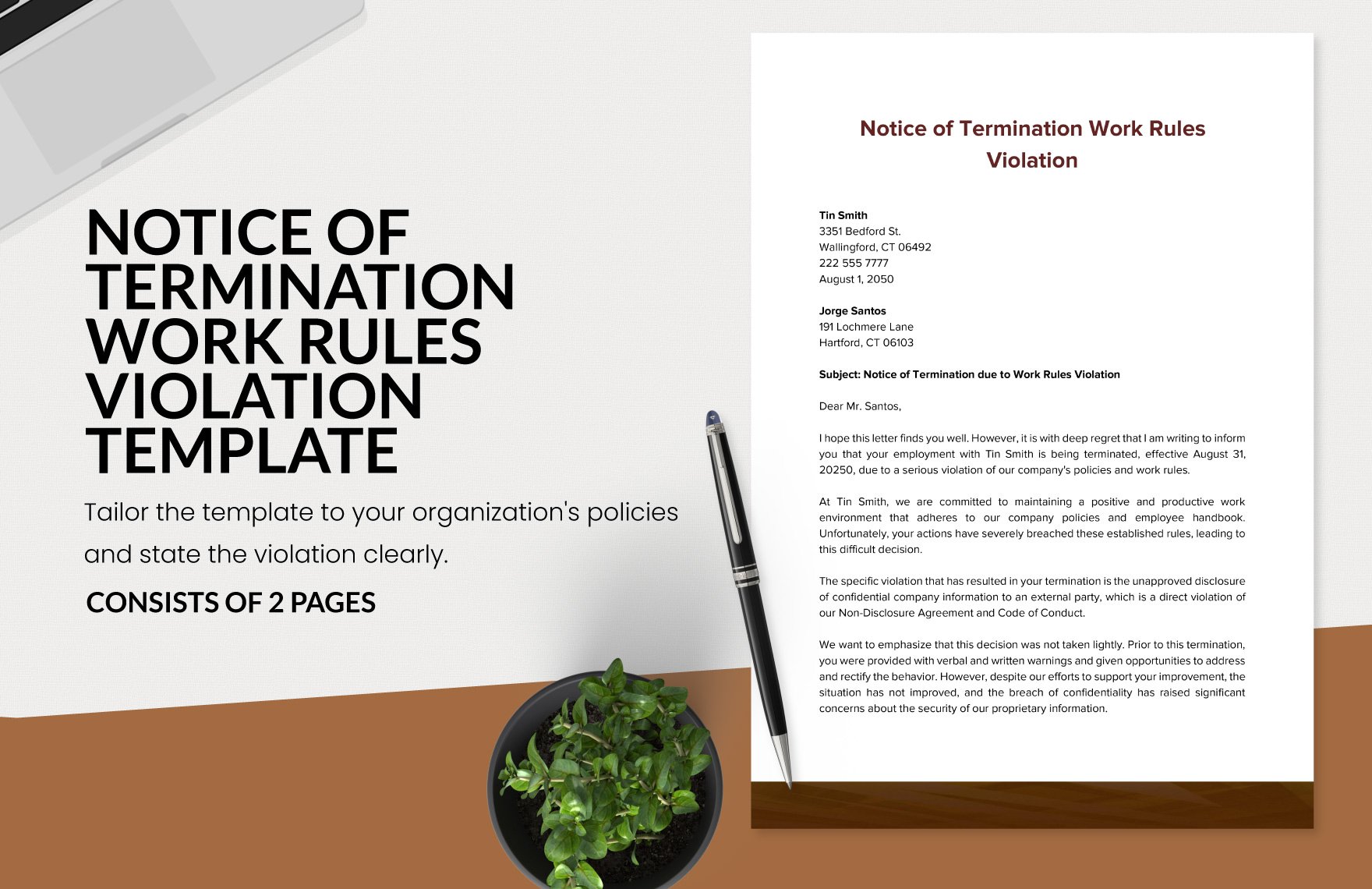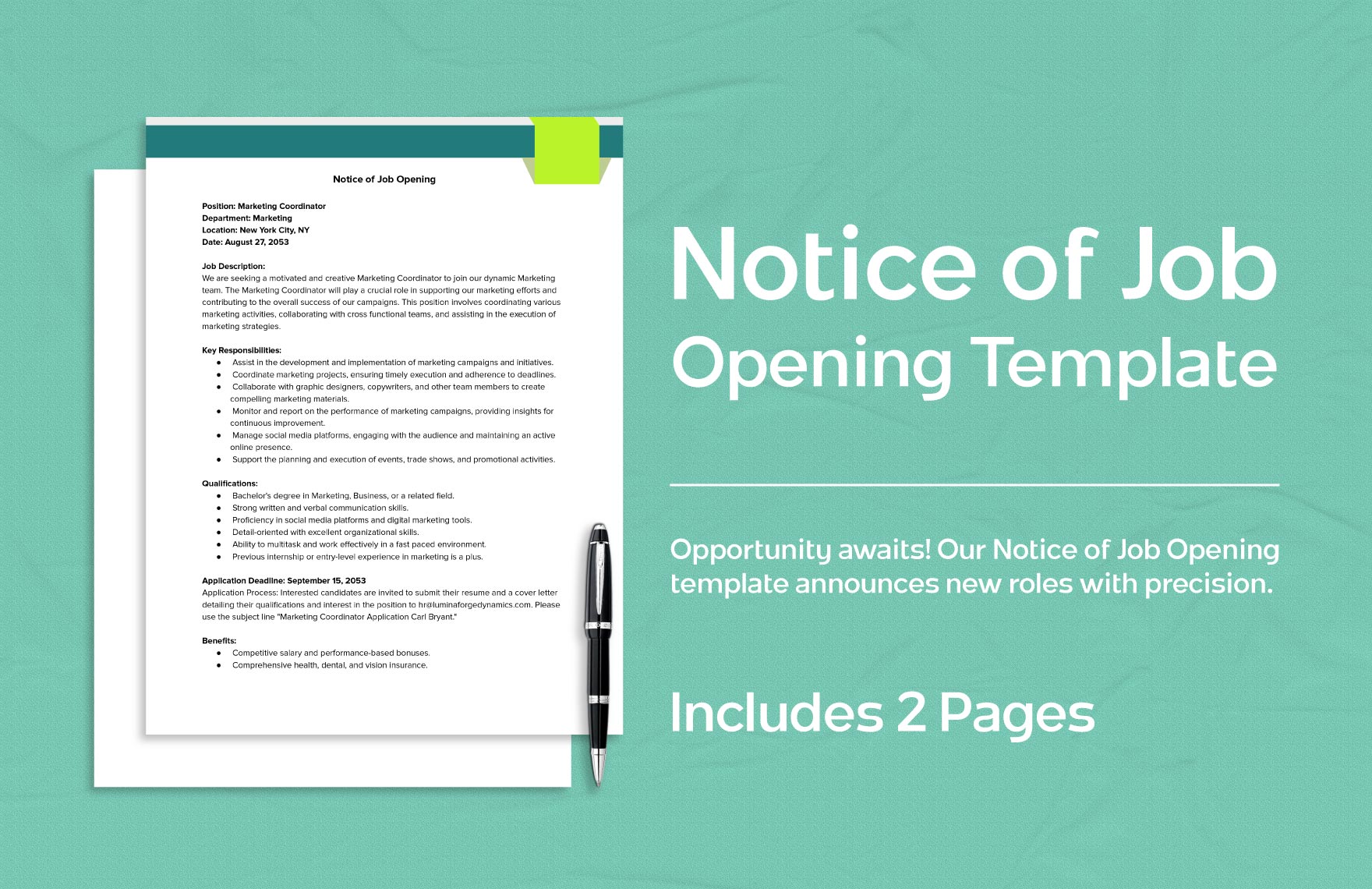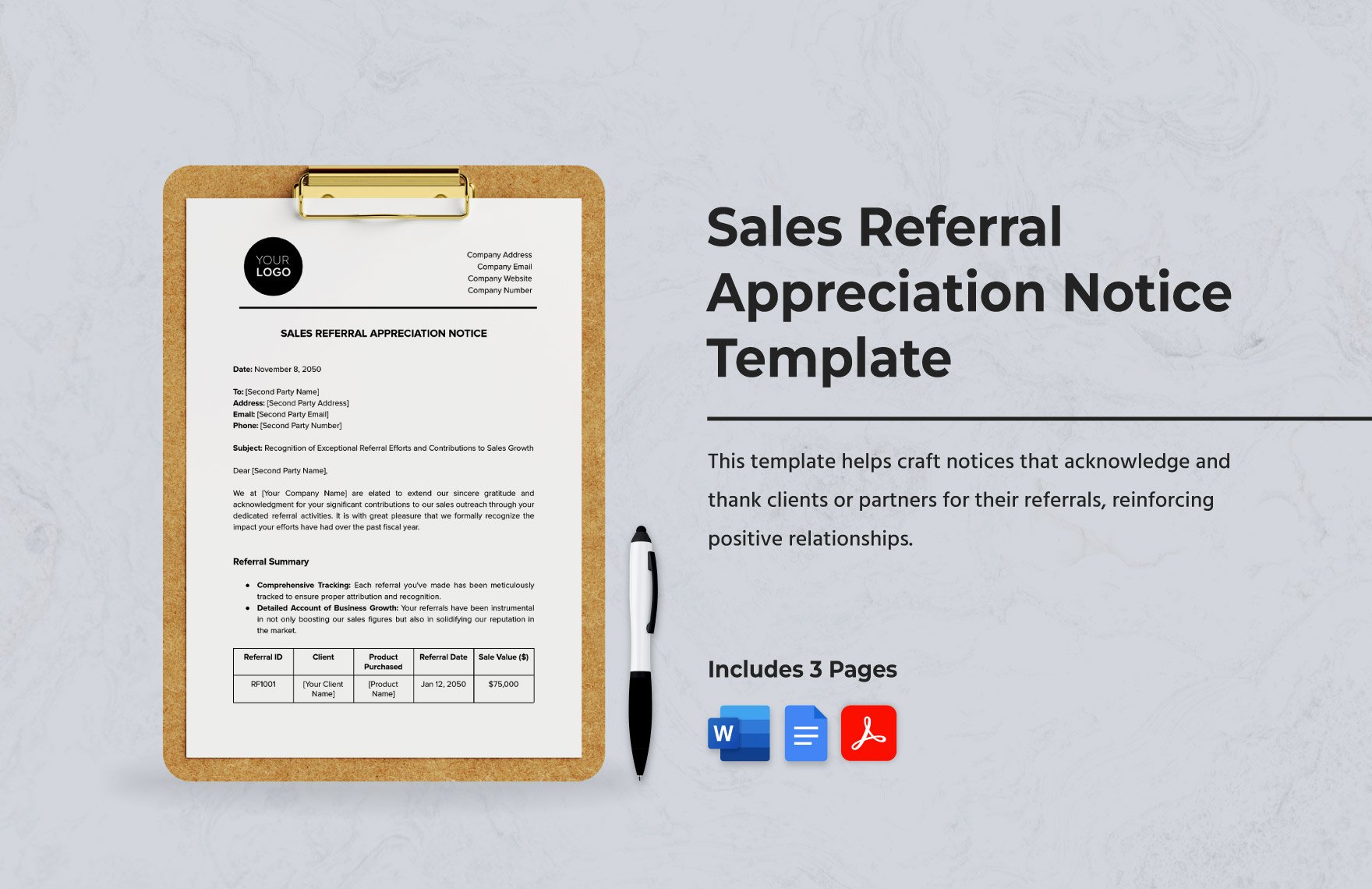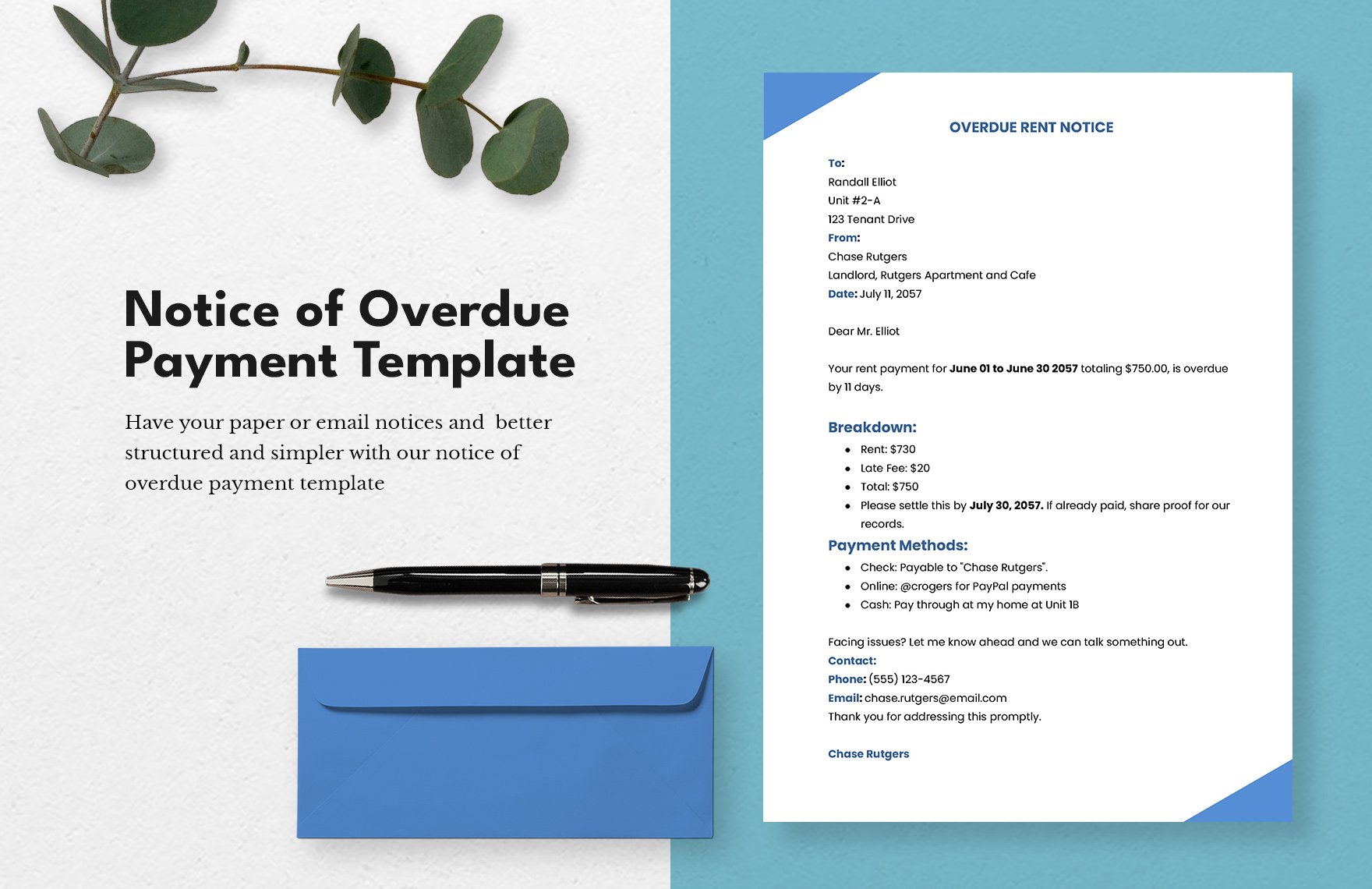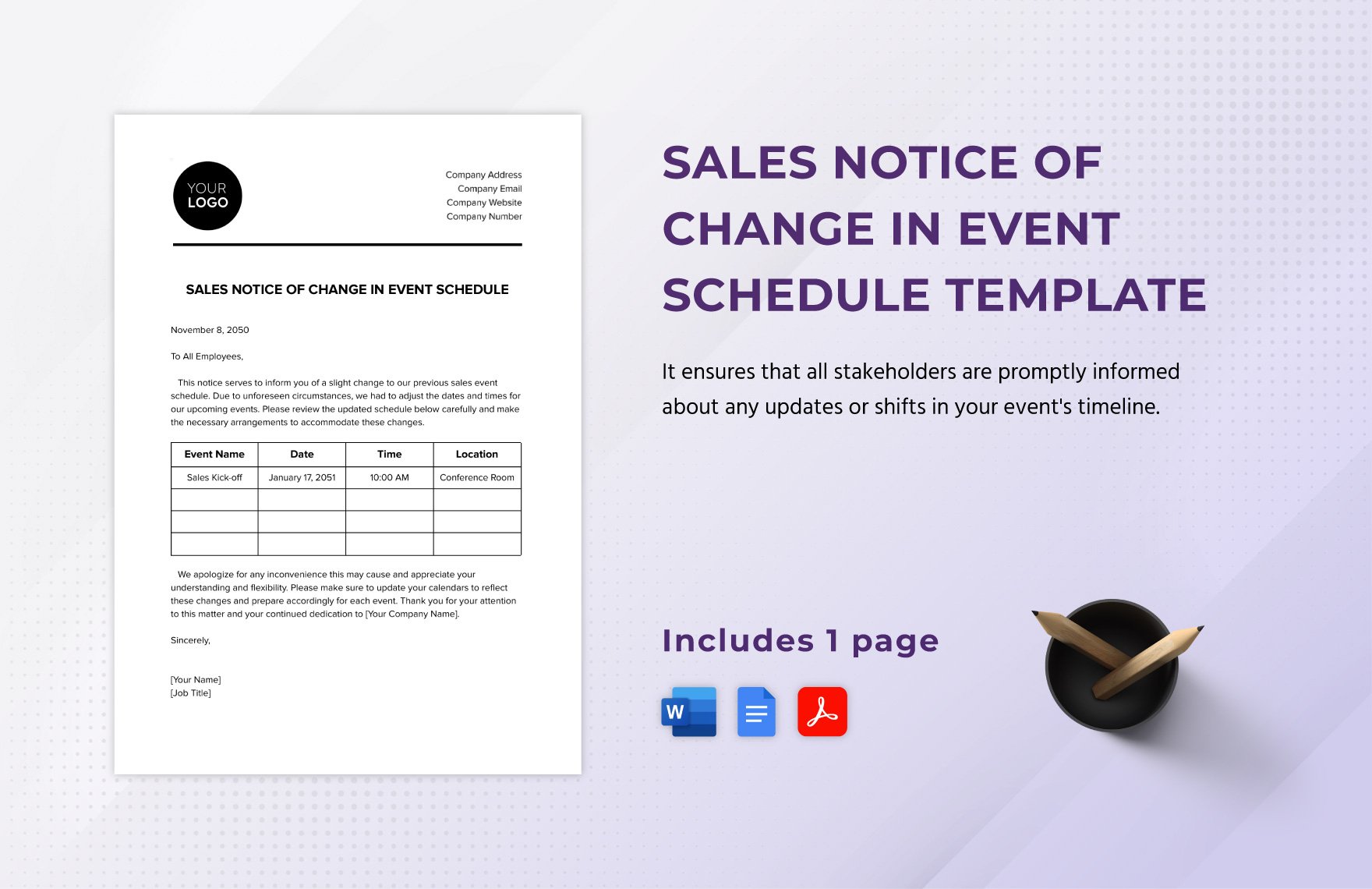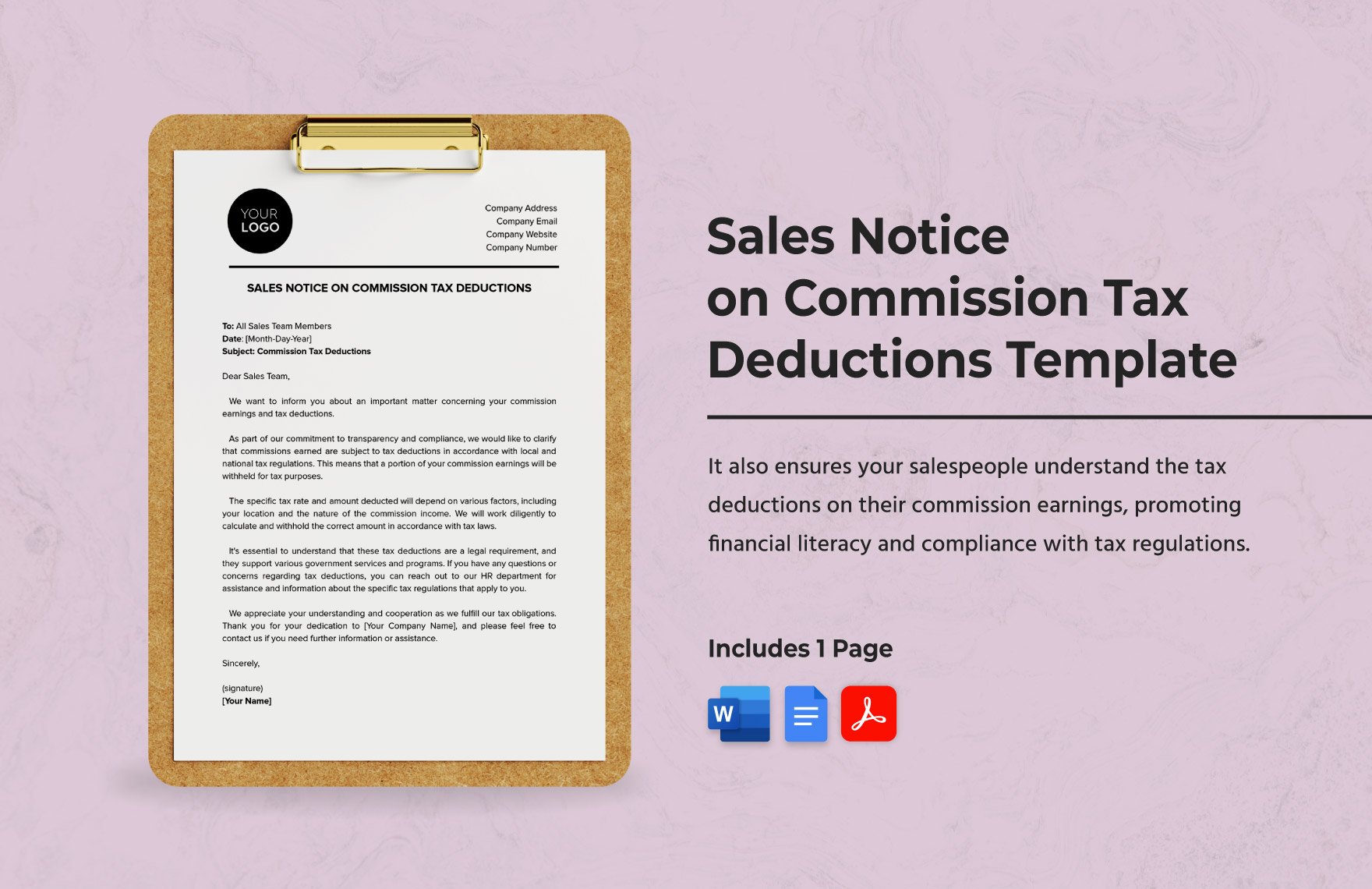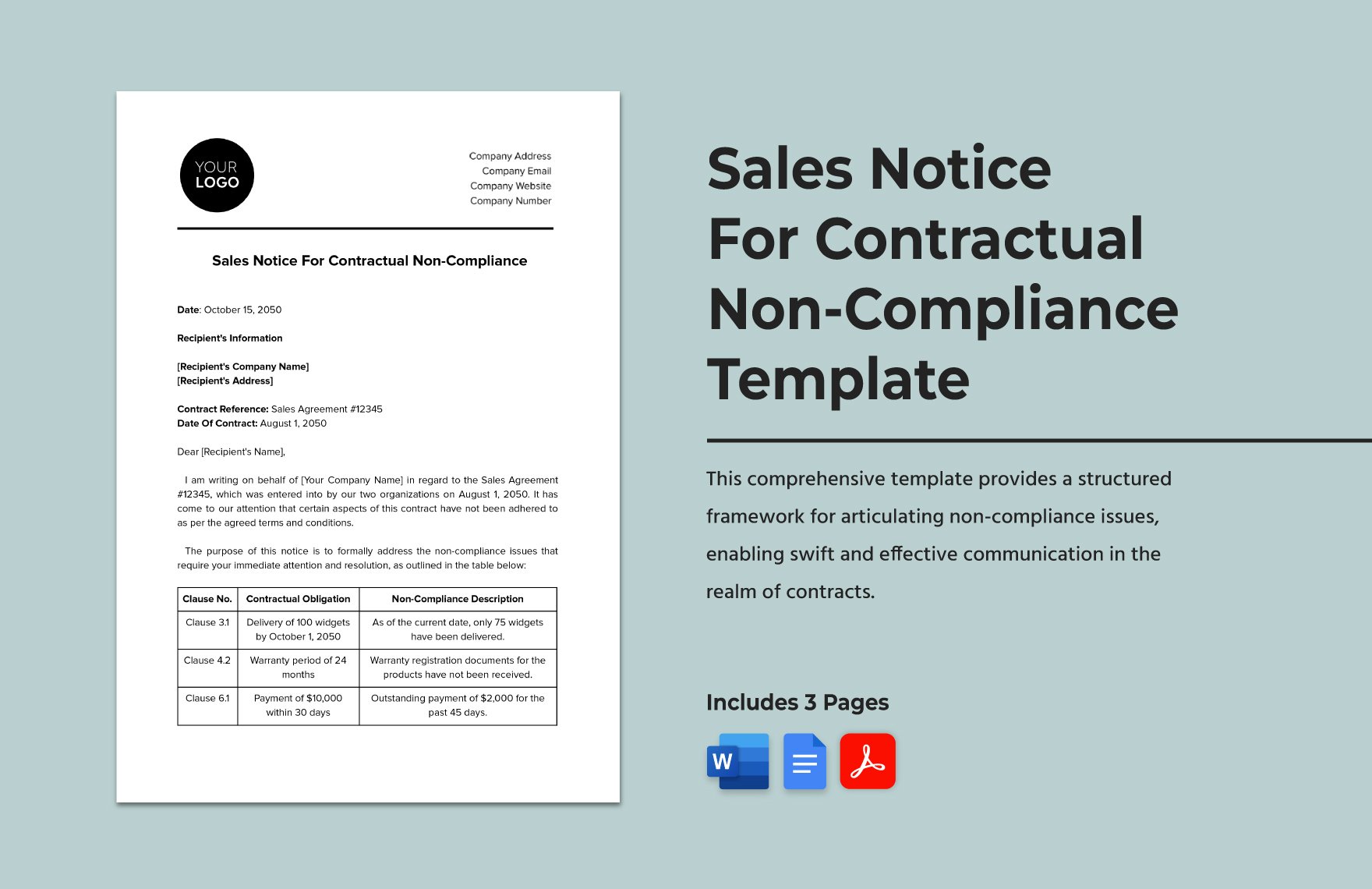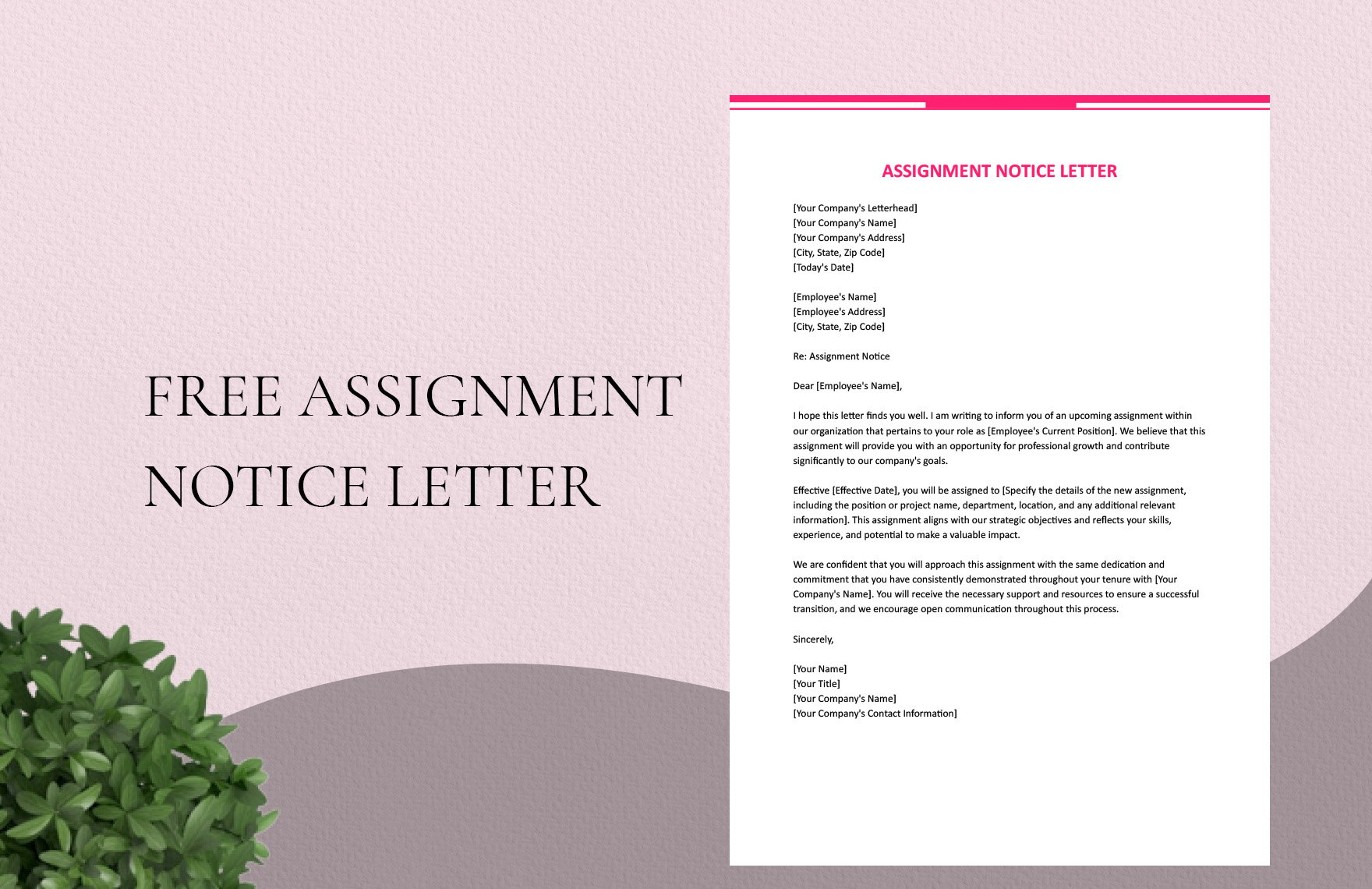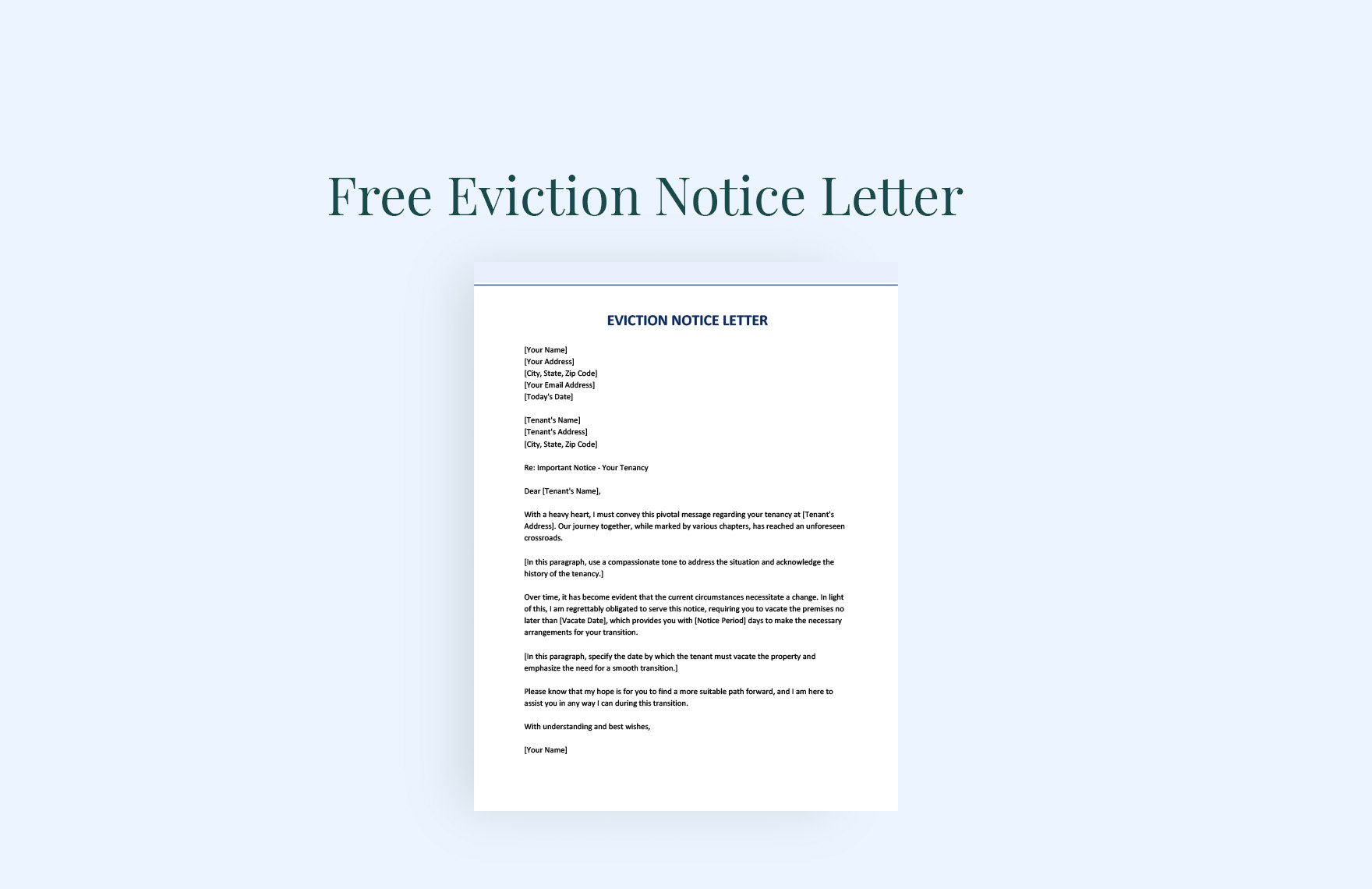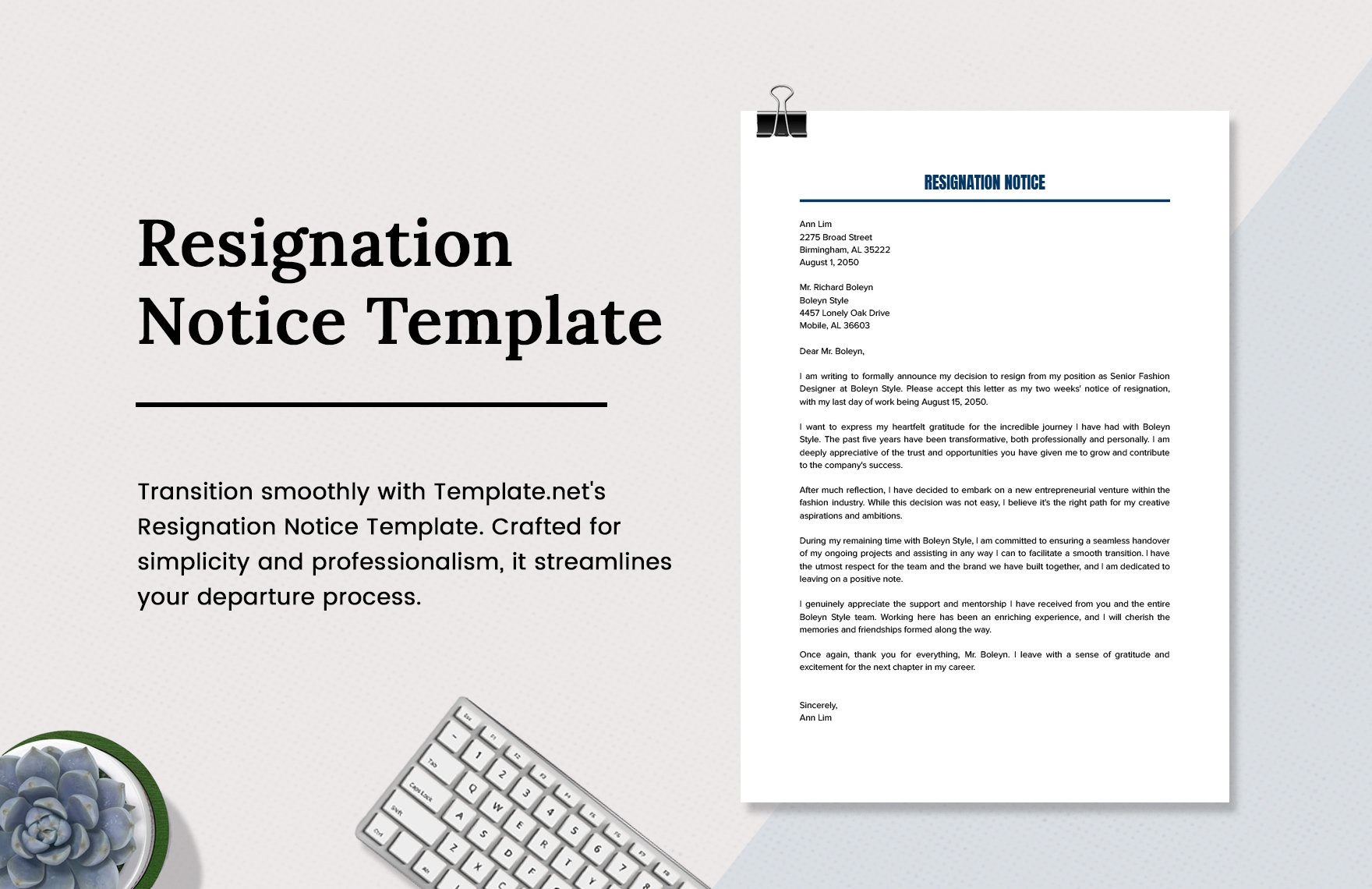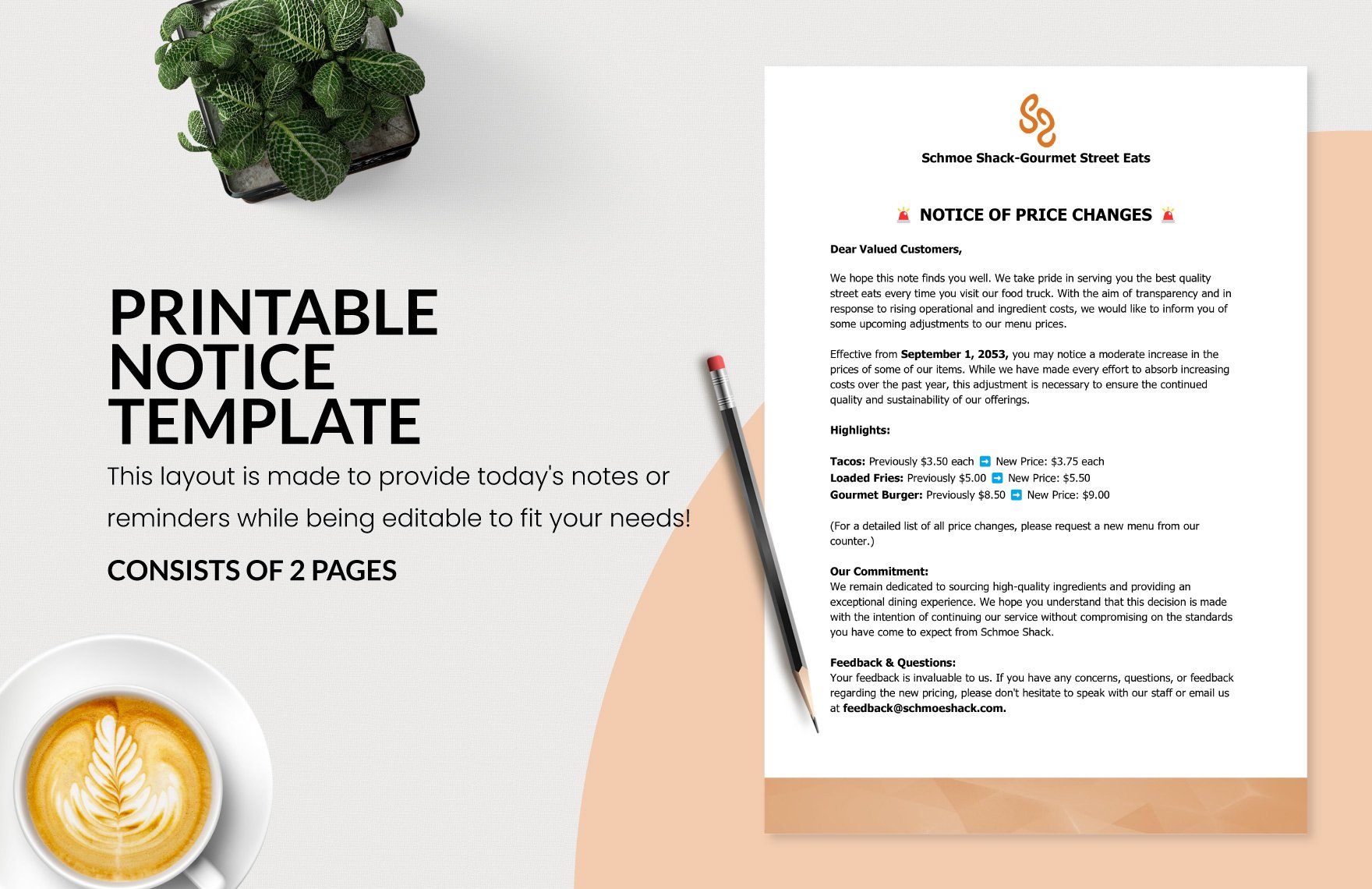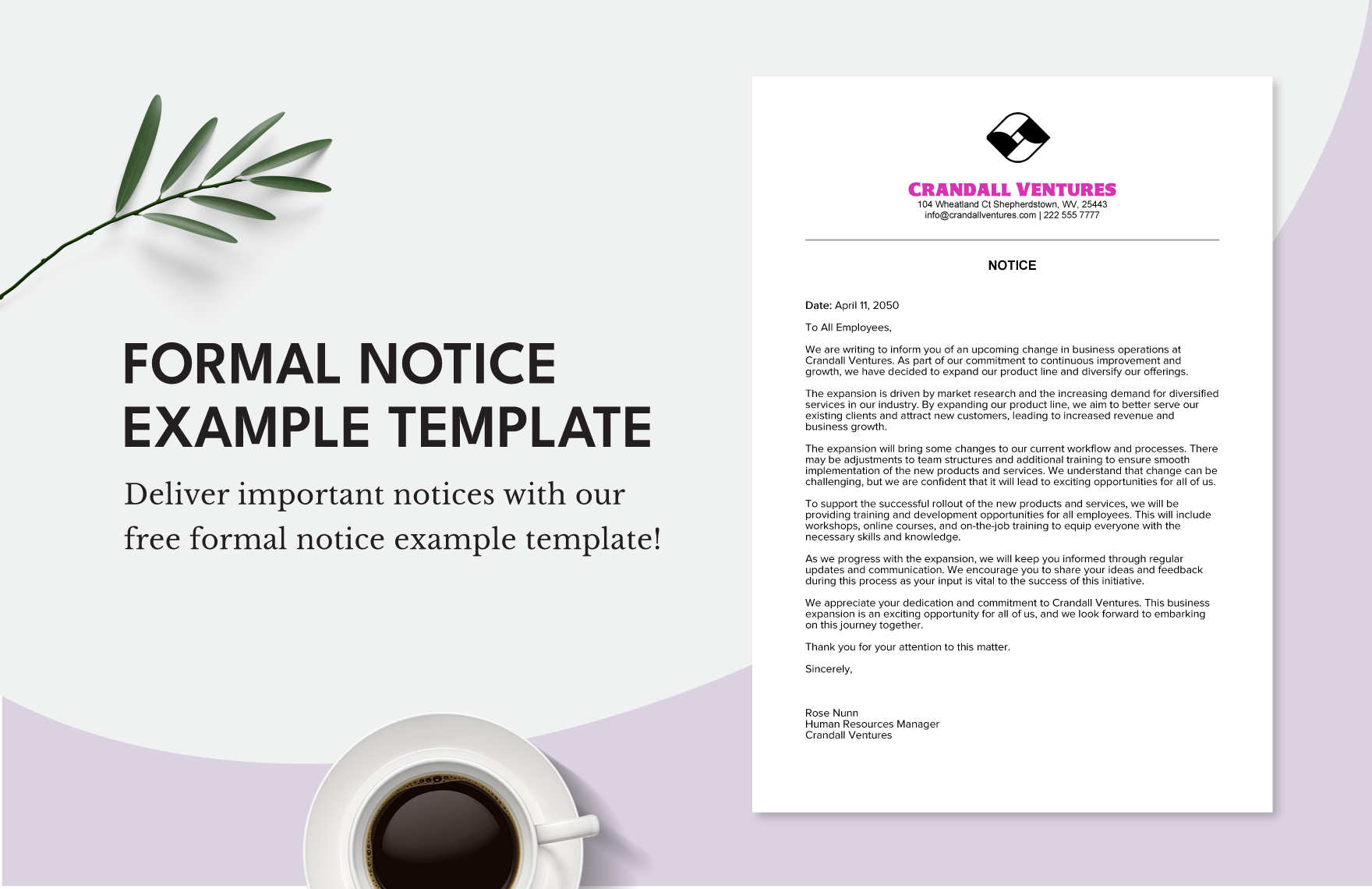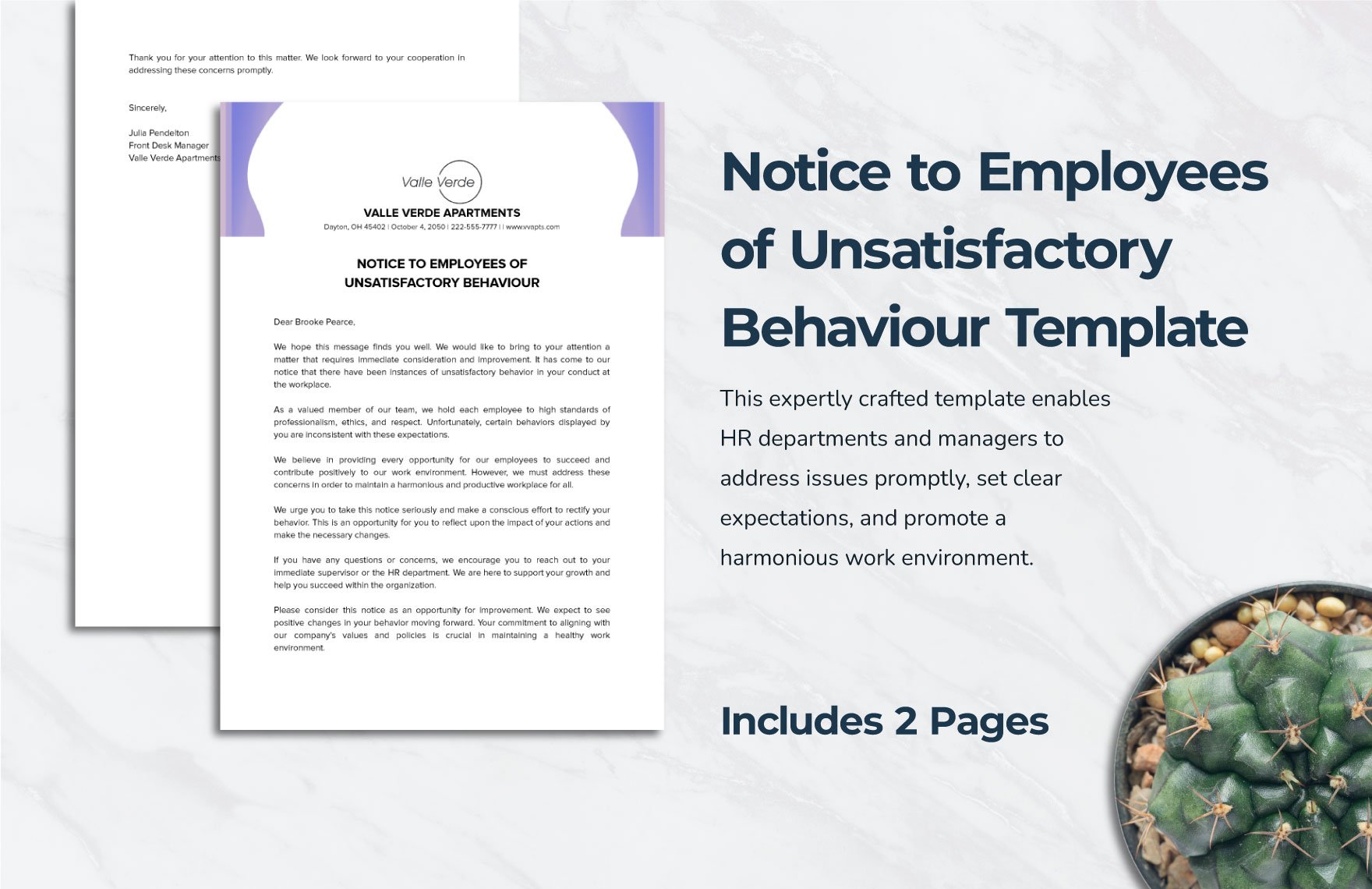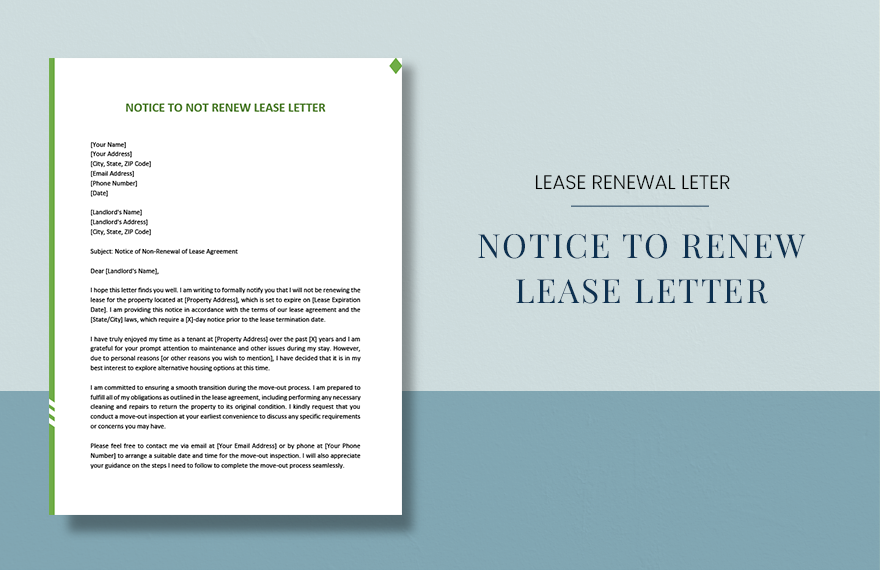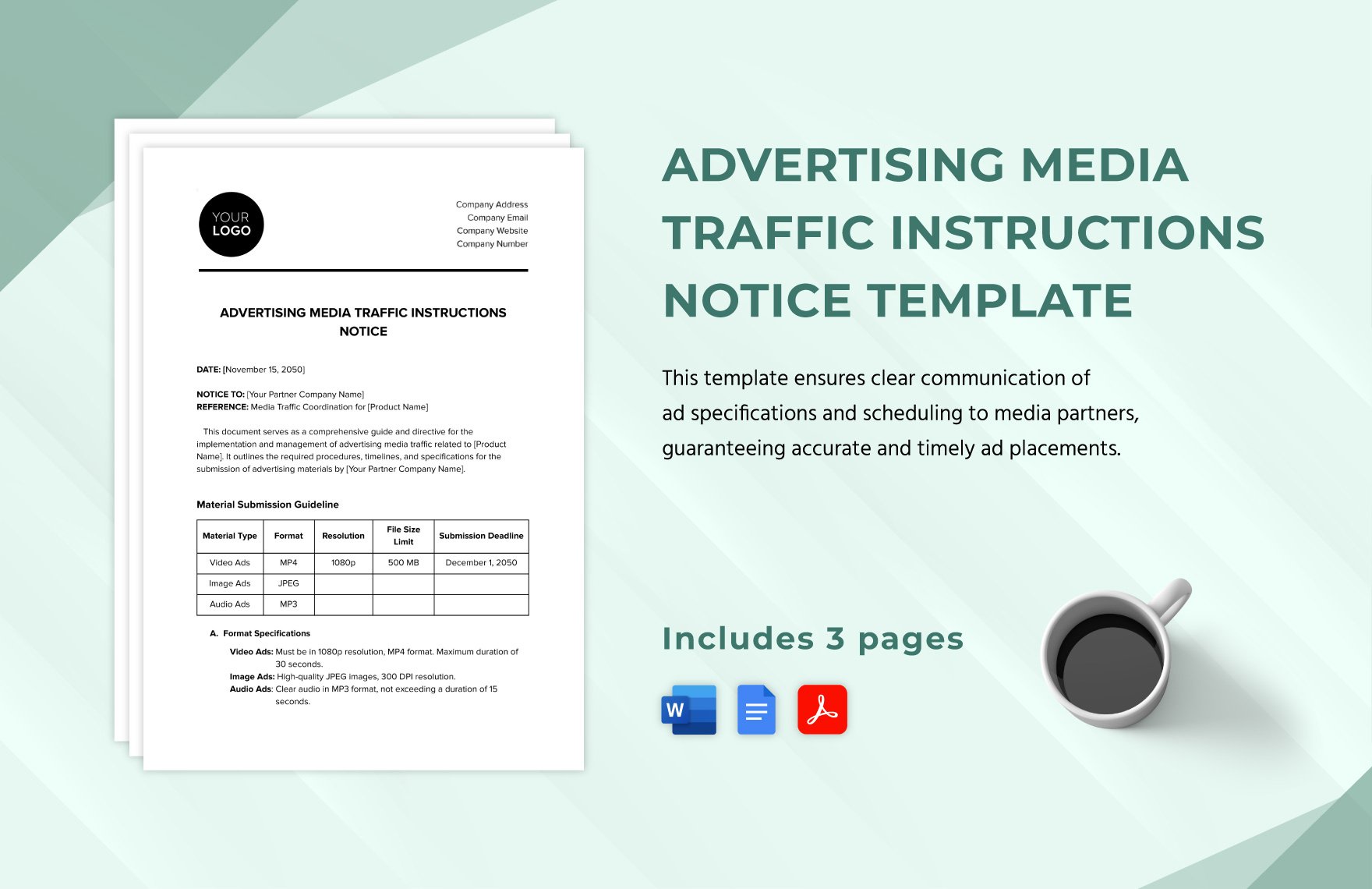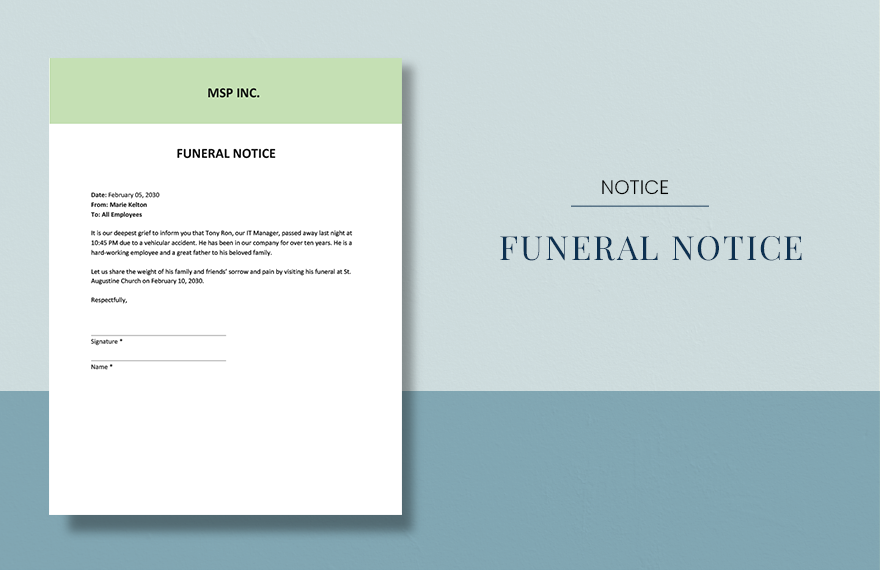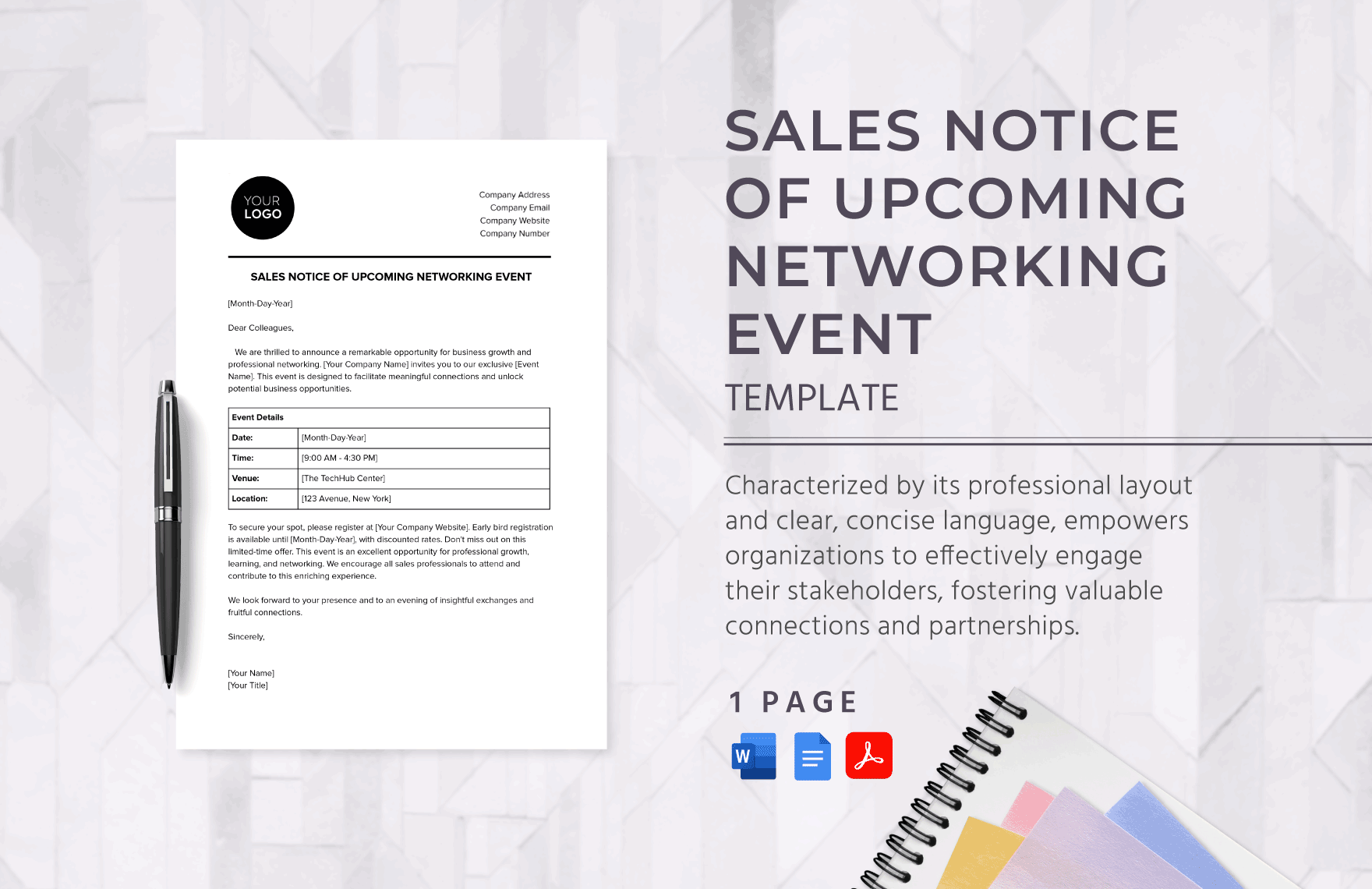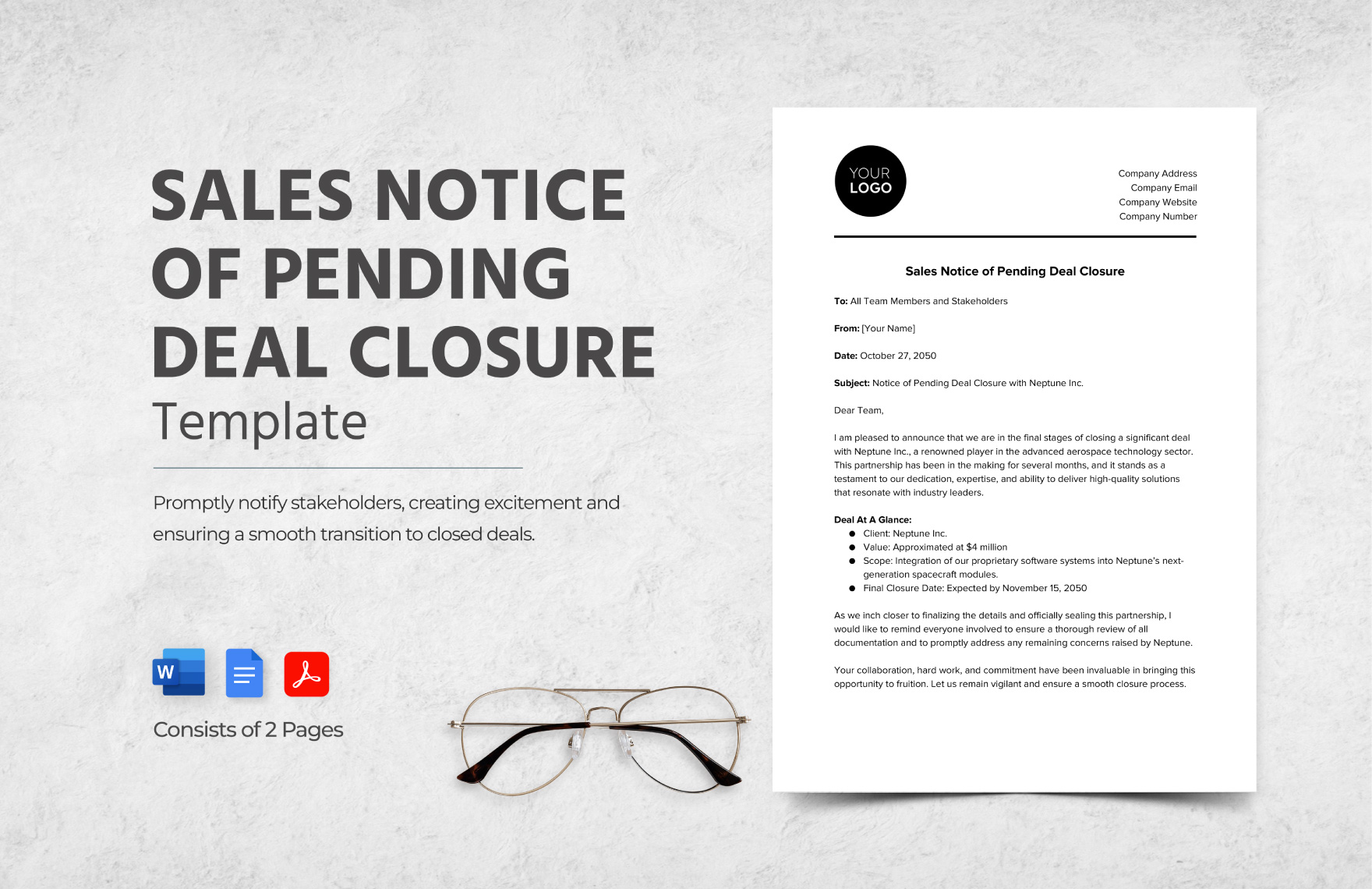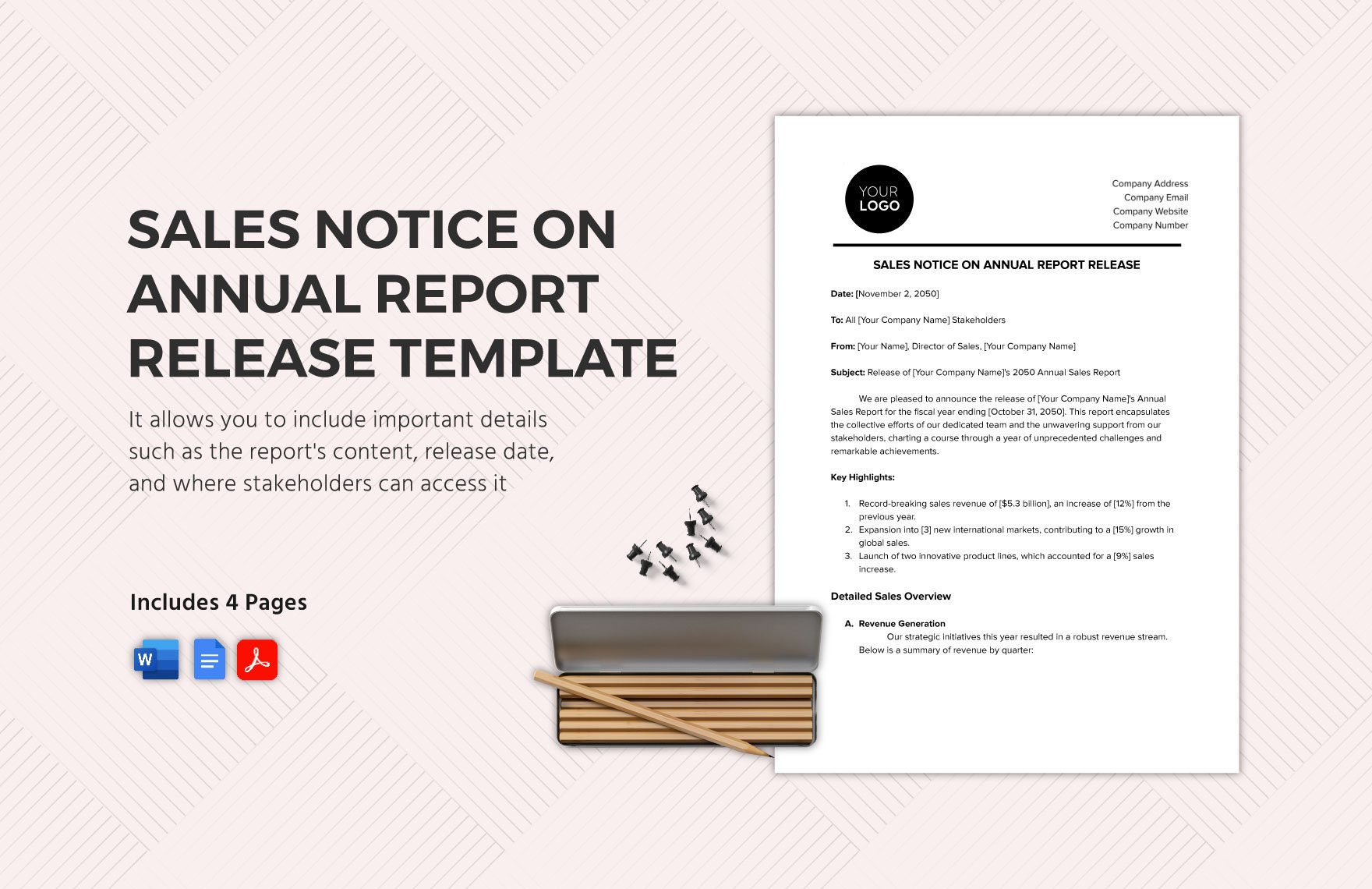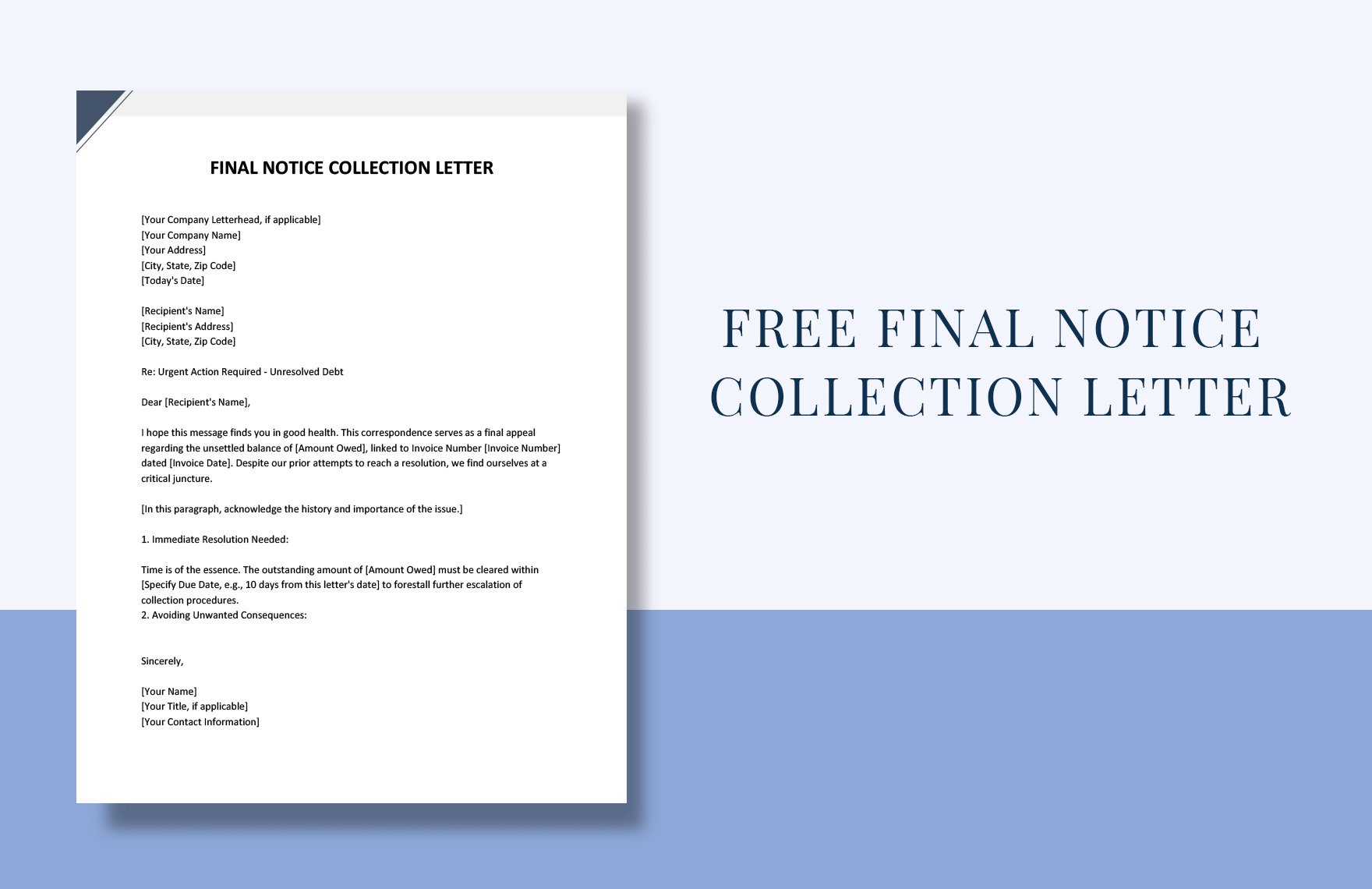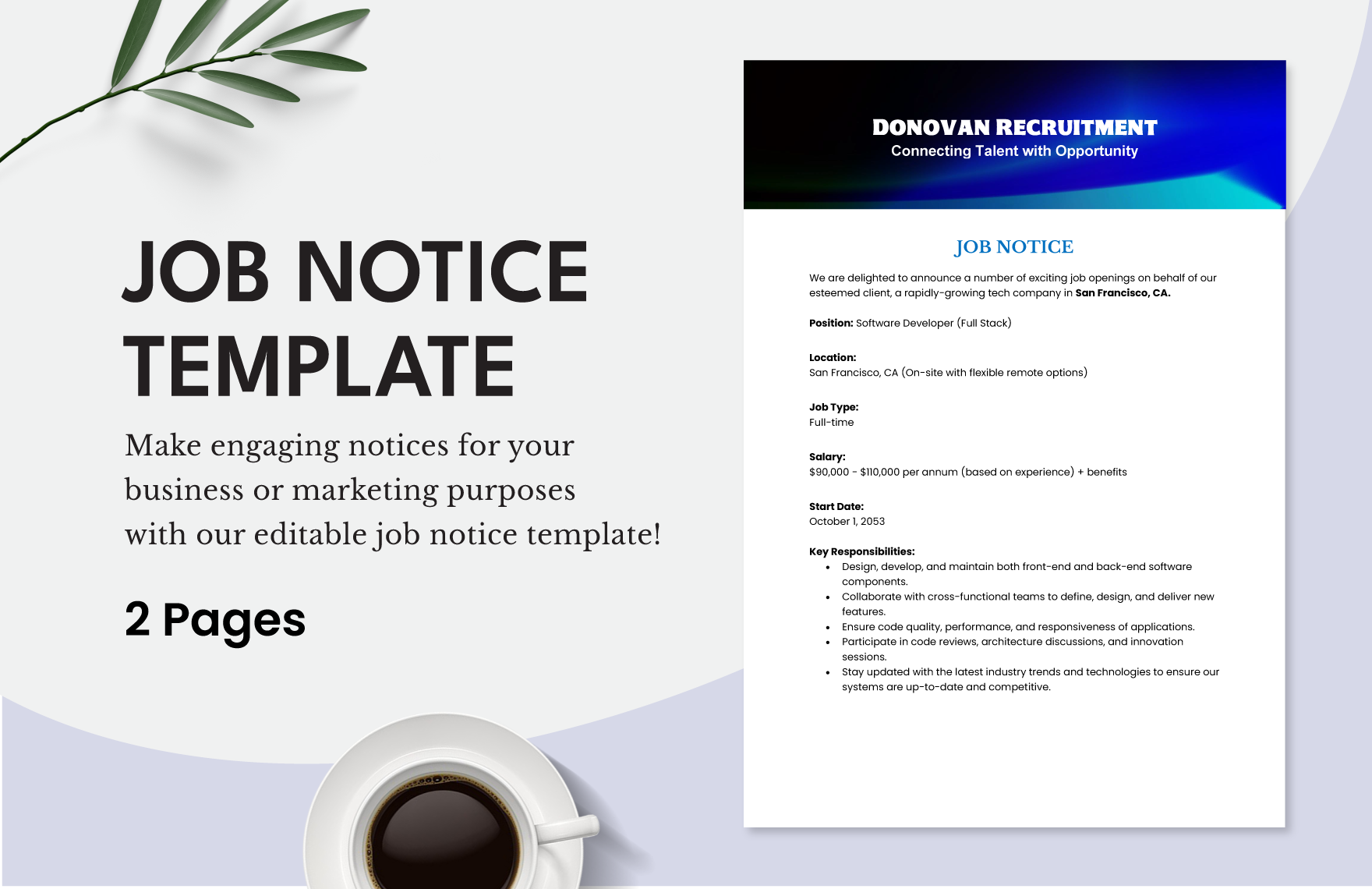Notify a person or a company about relevant changes that affect them such as the resignation of an individual from a company, formal meeting, tenant eviction, work vacancy, notice to proceed and employment, notice to explain, a notice of credit limit, or informing someone of a person’s funeral and death. Get to create a well-drafted notice letter that effectively informs sudden changes that have happened or about the information that the receiving party should know about. Choose from our wide variety of notice templates that are easily editable and 100% customizable using Google Docs. The files are ready-made and can be customized within minutes. Printable and made available in A4 and US letter sizes. They are also print-ready, perfect for commercial as well as personal printing. Don’t miss the chance to download and personalize one of our ready-made notice templates in Google Docs today!
How to Create Notice Templates In Google Docs
Writing a notice requires a certain degree of formality. Notice of every type are considered to be formal means of communication. The purpose is simple: to notify someone, a group of people, or the public about specific changes, policies, or new arrangements. Furthermore, notices are posted on the bulletin boards of any public places and schools. When a notice is coming from the government, however, it appears frequently in newspapers, televisions, and the internet.
Get to produce professionally-drafted notice documents utilizing our read-made notice templates. By using Google docs, each template is made easy to edit and customize. Ready? Consider these few tips then to start out:
1. The Content and Format
There are two essential things to consider in writing letters or notice: first is the content, and the other is the format of the announcement. The content should contain relevant details that directly answer the five (5) Ws: what, when, where, who, and whom. The “what” refers to the notice itself while the “where” and “when” refer to the venue or location where the event is held, and the time and date it will get started. The “who”, furthermore, refers to the person, the company, or the group of people to which this notice is addressed to. Lastly, the “whom” clearly refers to the person to whom the audience, guests, or the companies should get in touch with.
The format of the vital document must contain the following: the name of the issuing company or organization, the title, the date, the heading, the body, and the writer’s name. This format must be strictly followed for formality's sake.
2. Be On Point
In writing the content of your notice, you have to be direct and on point. No flowery texts required. Go directly to the details as you write them down in the form templates.
3. Keep the Sentences Short
In keeping the sentences short, you have to write simply. The use of passive voice is highly preferred in drafting a notice. Even though it requires you to keep simple and straightforward, do not lose the informative essence that a notice should possess. The notice serves as an announcement or warning, so go directly to what you want to tell about.
4. Keep the Tone Formal and Professional
Like any other form of writing a letter, a notice should be written with a formal and professional tone. This means that the use of formal words, phrases, and sentences are required. Besides, it’s a formal document so you might as well write it in a formal way.
5. Present the Notice Properly
How to properly present the notice is simply to keep it neat and clean. No erasures, no changes should be made while it is being posted, and no unnecessary marks. In this way, it will gain a legitimate impression from the concerned organization, people, or public.