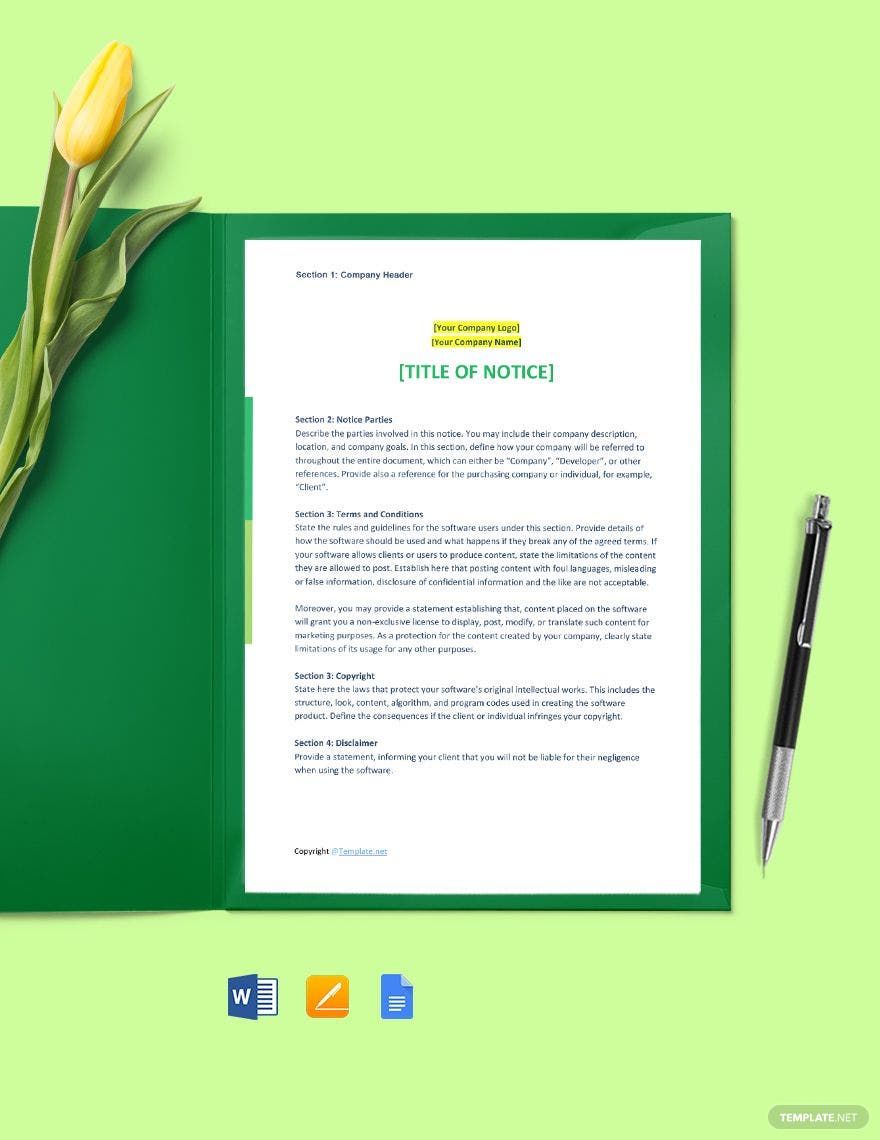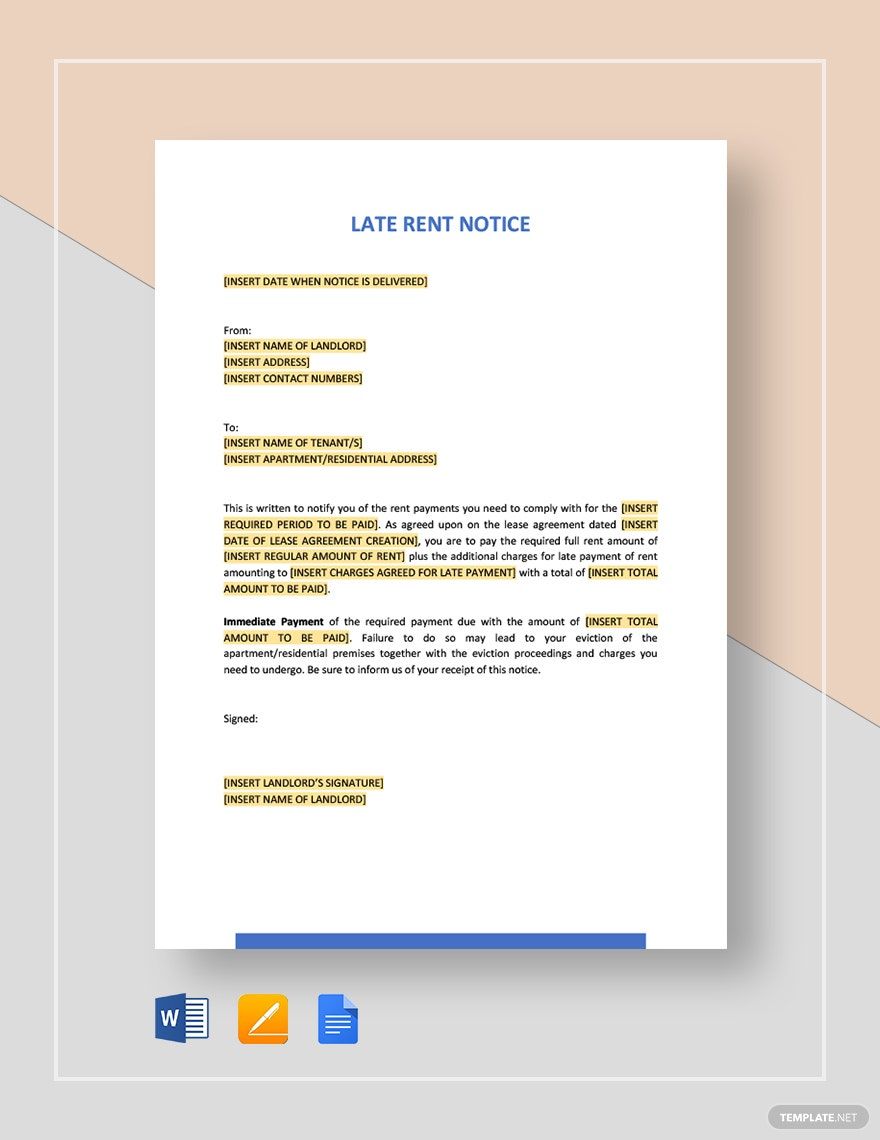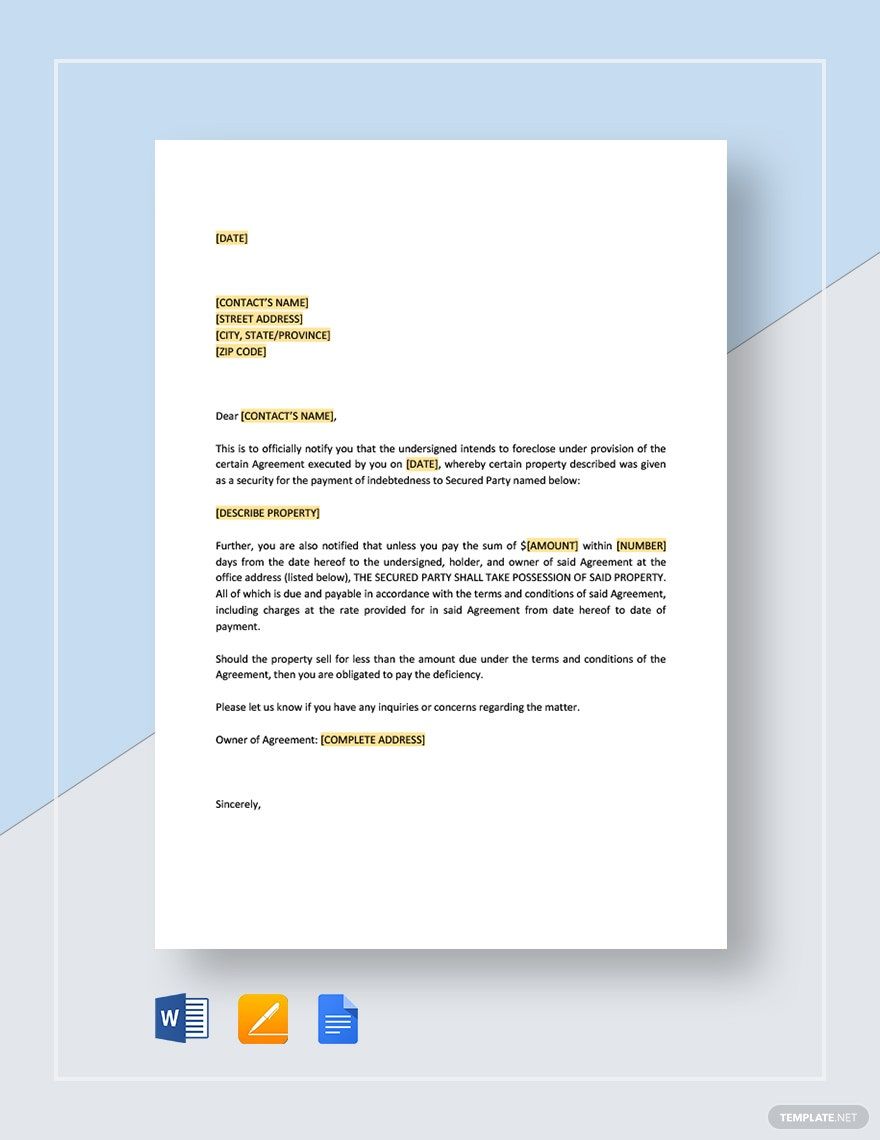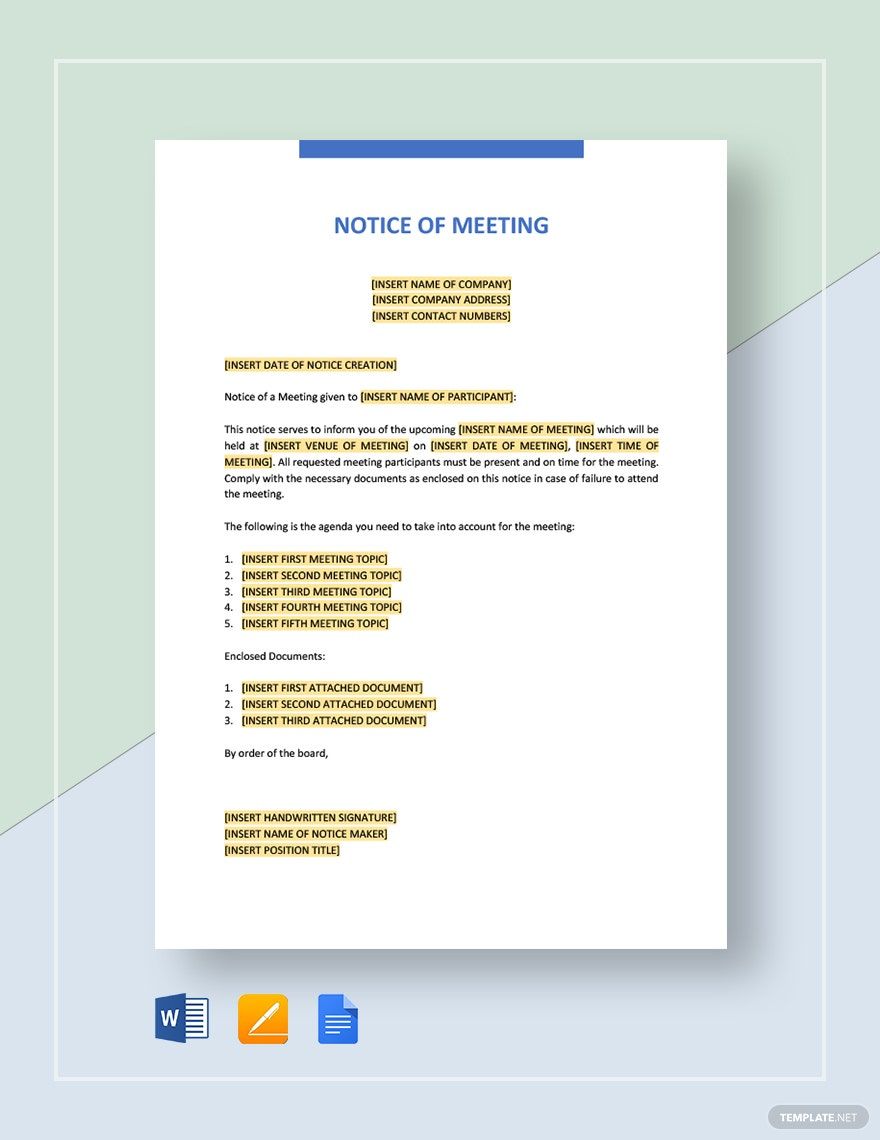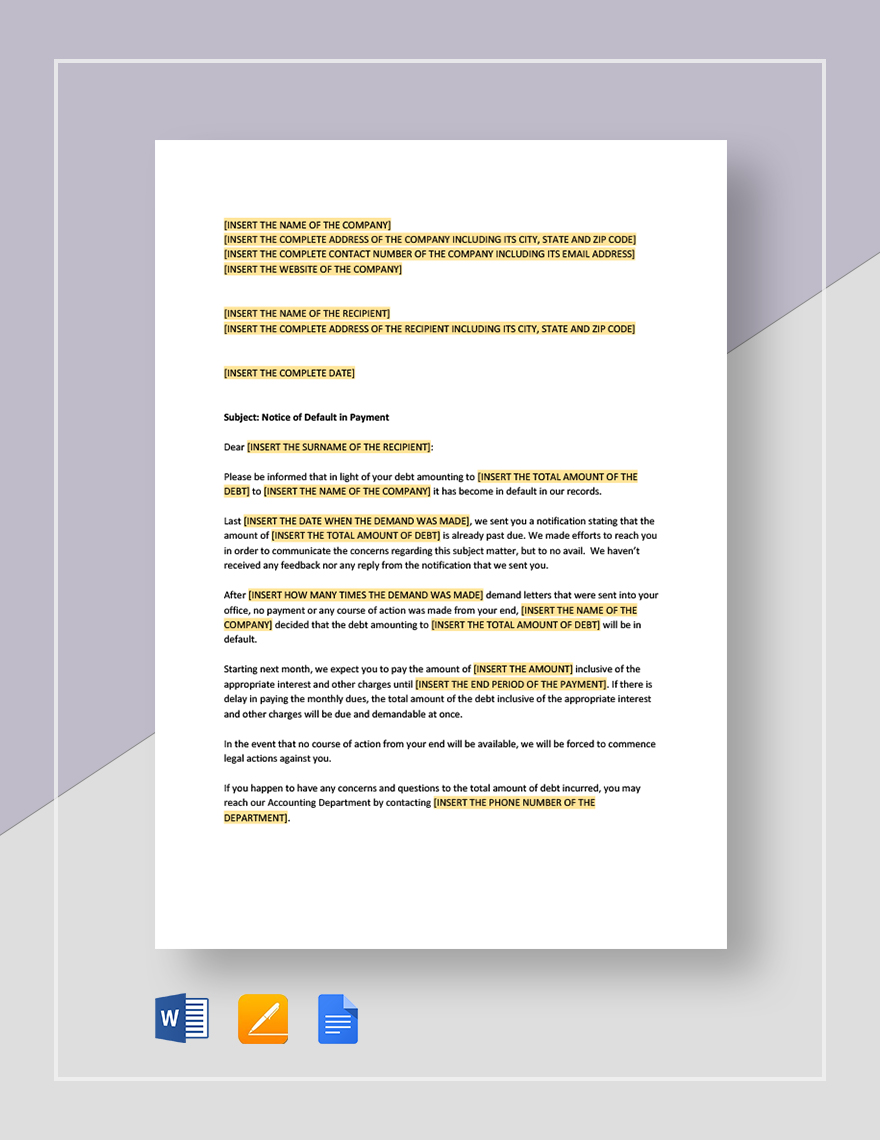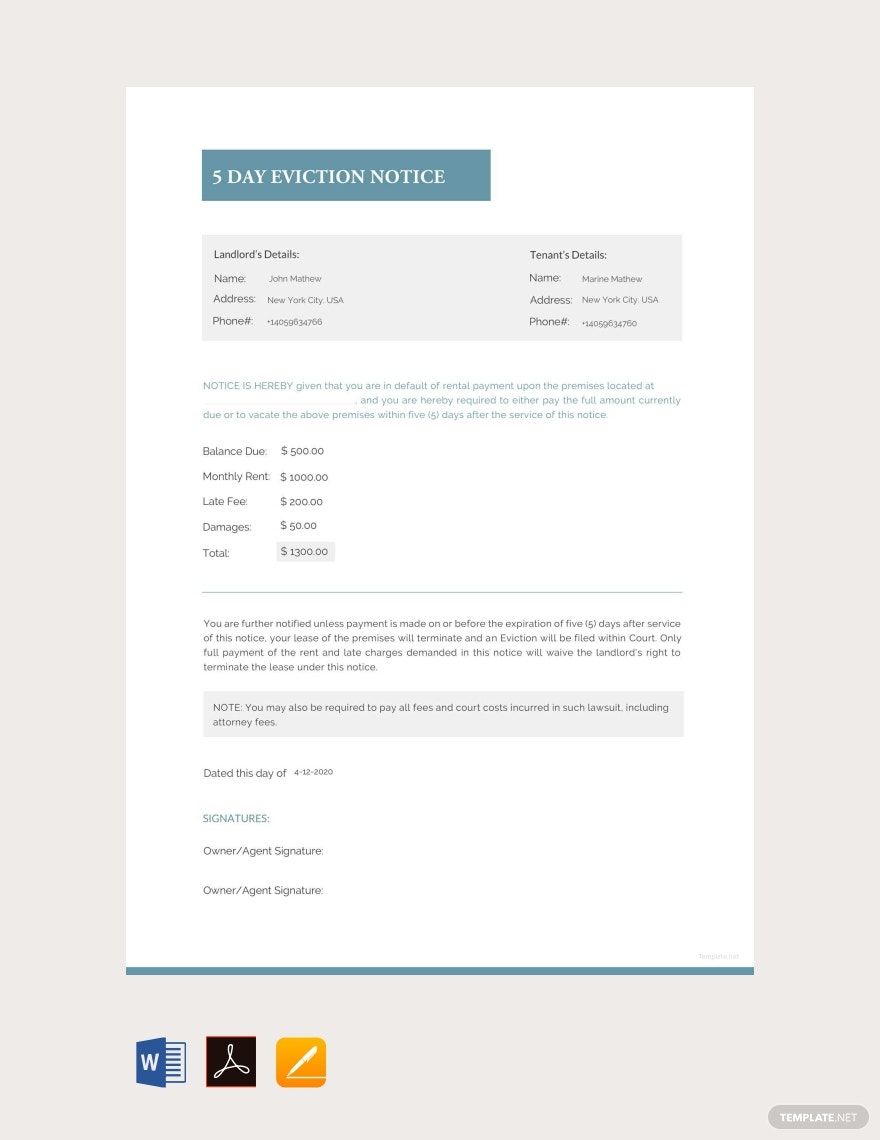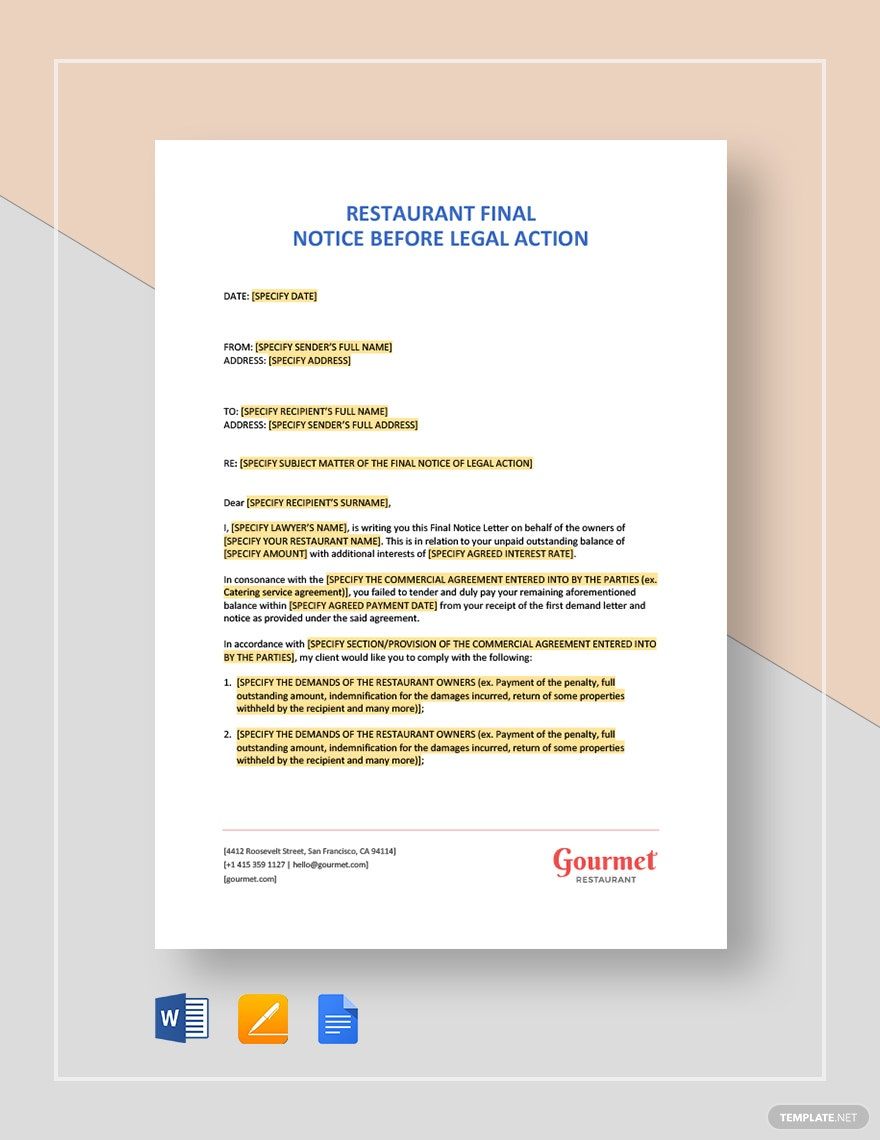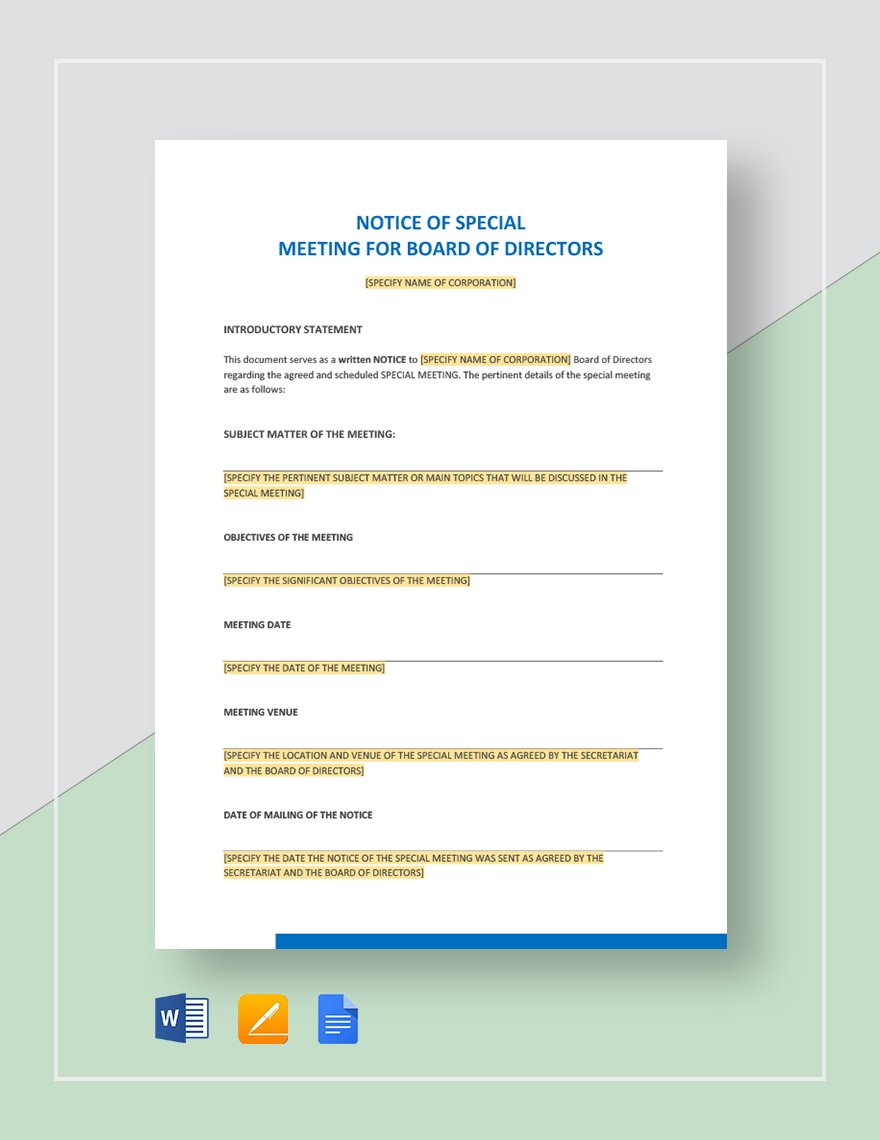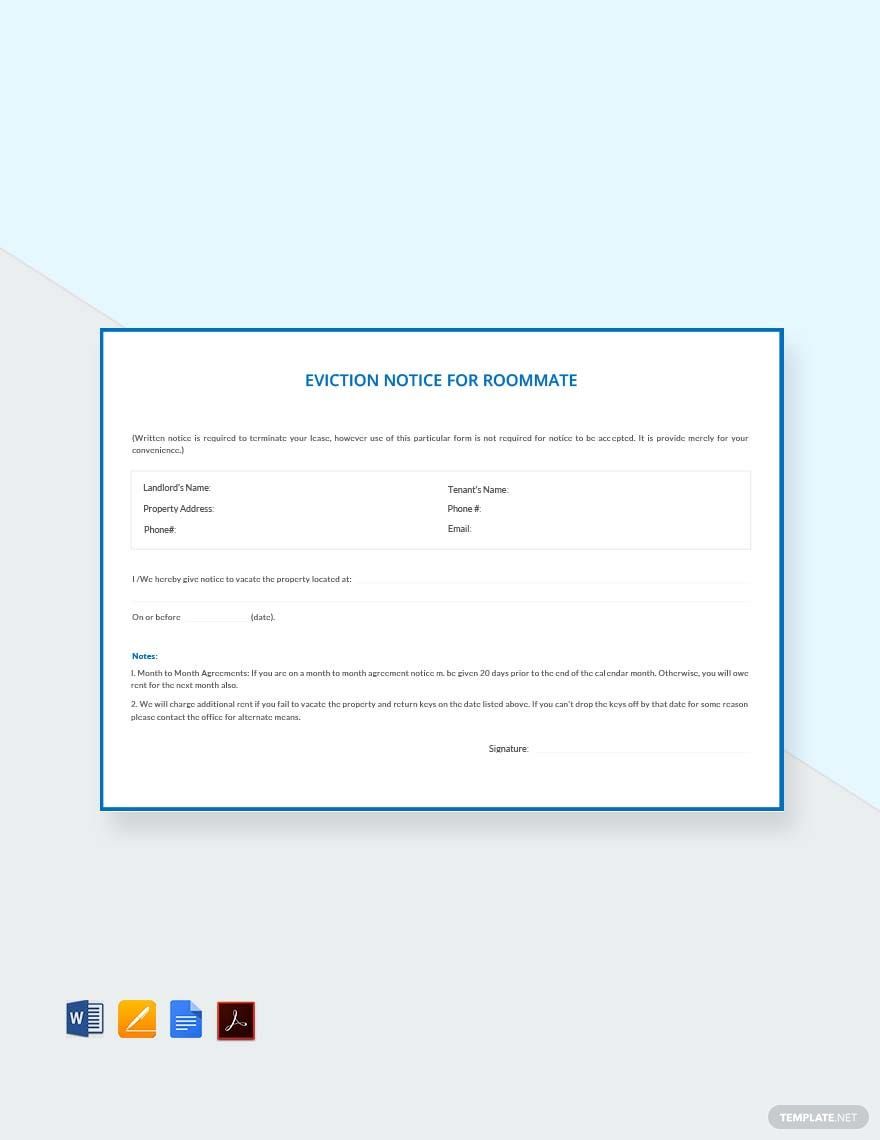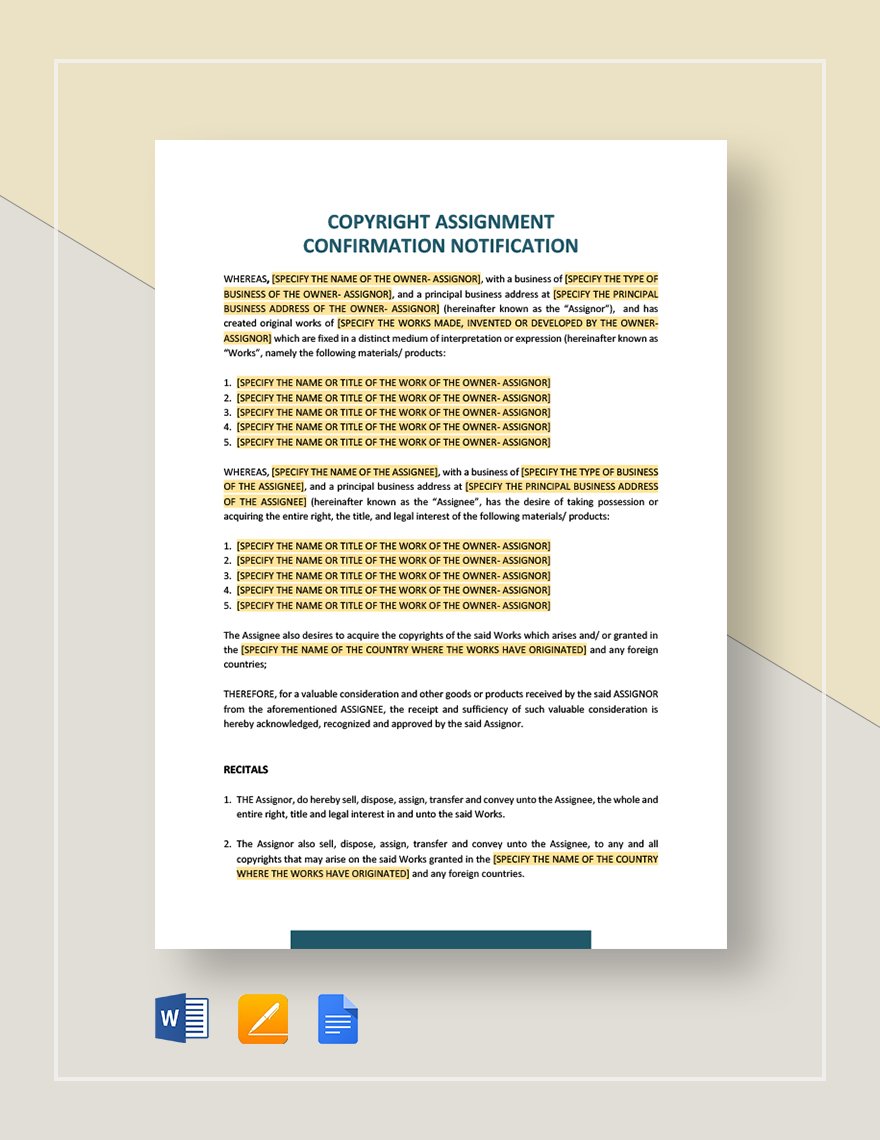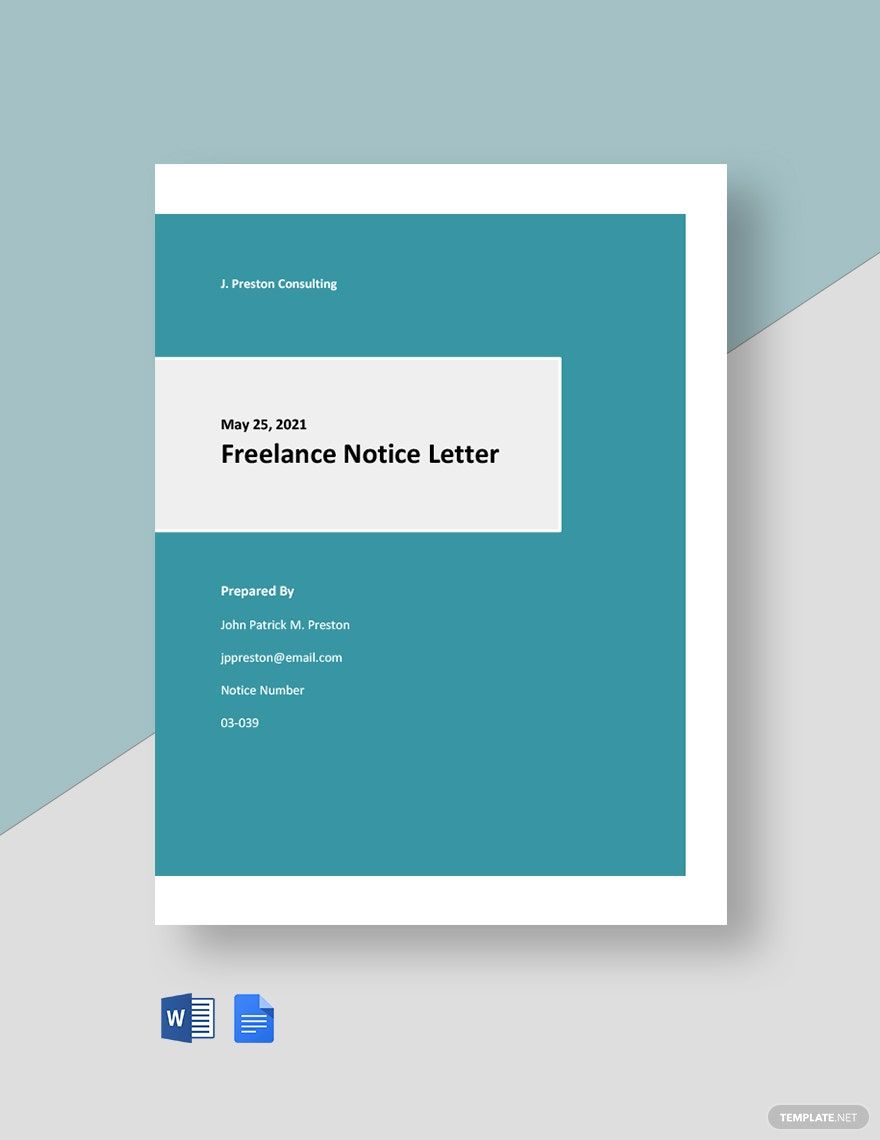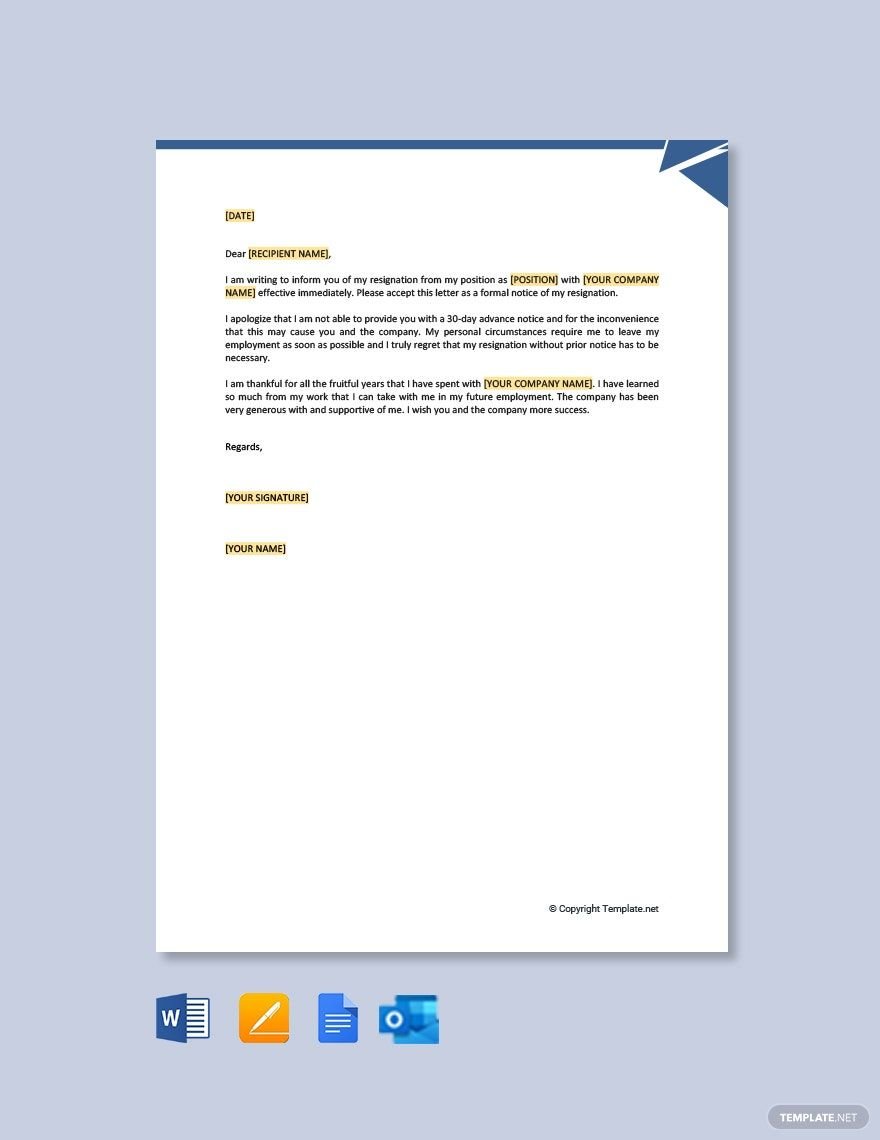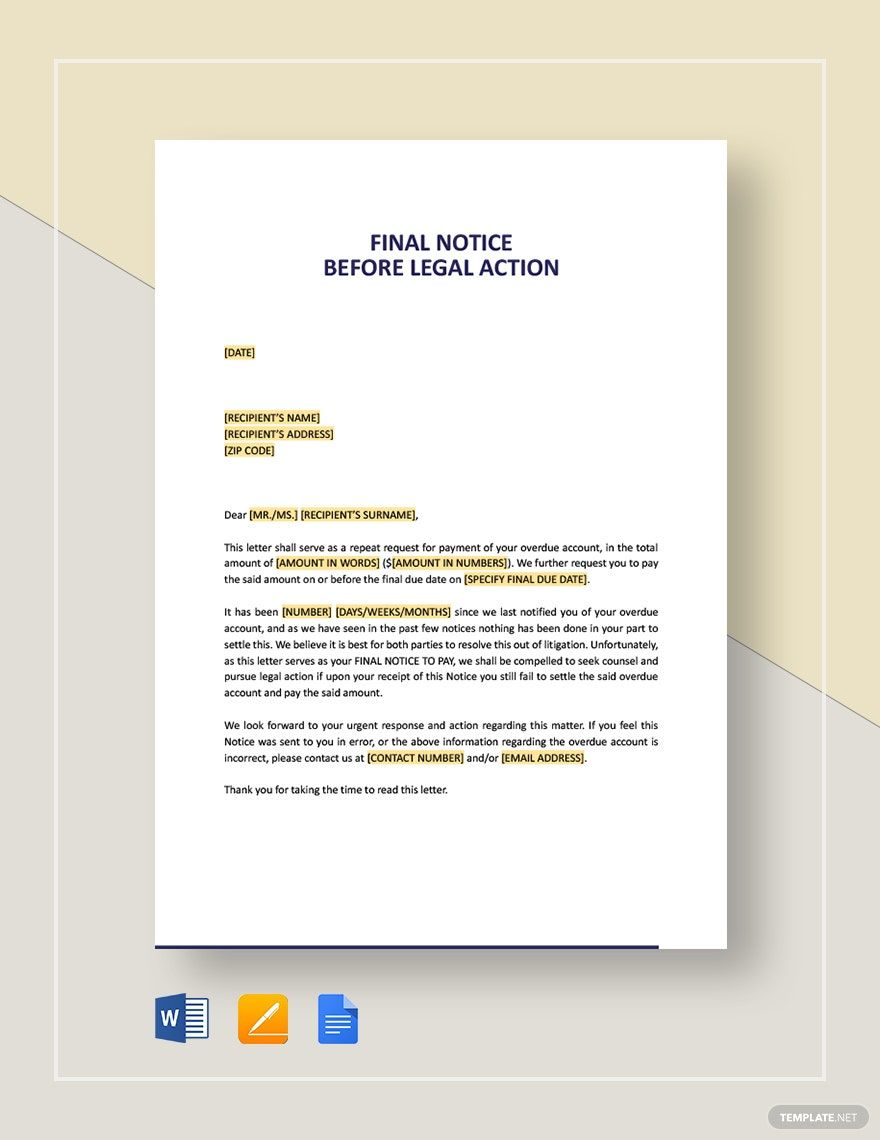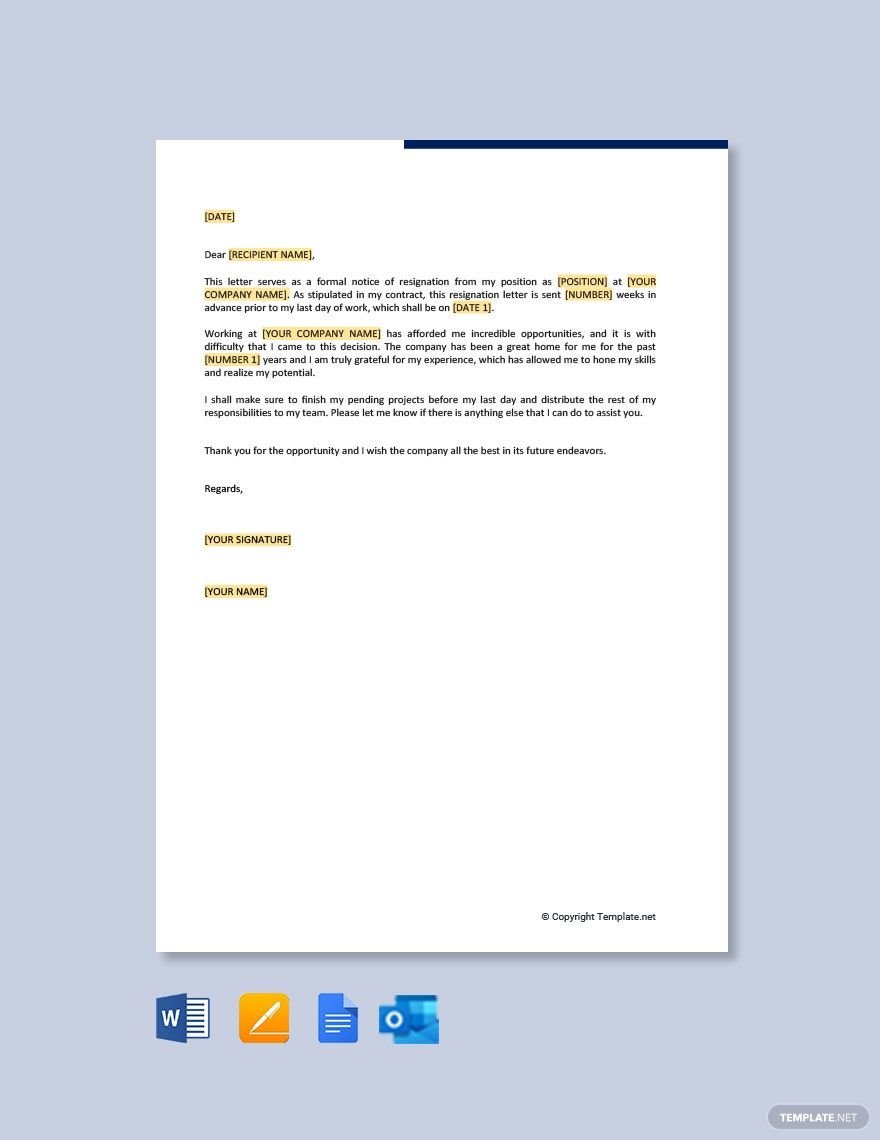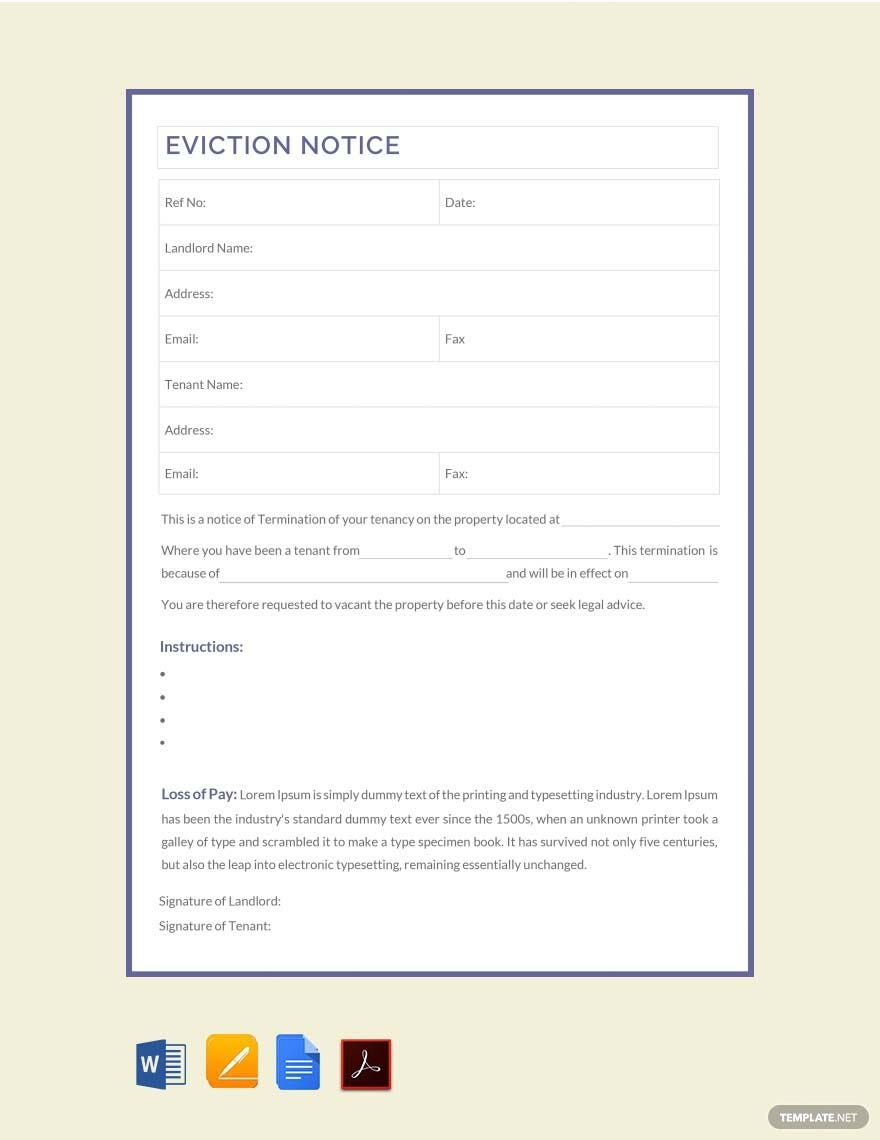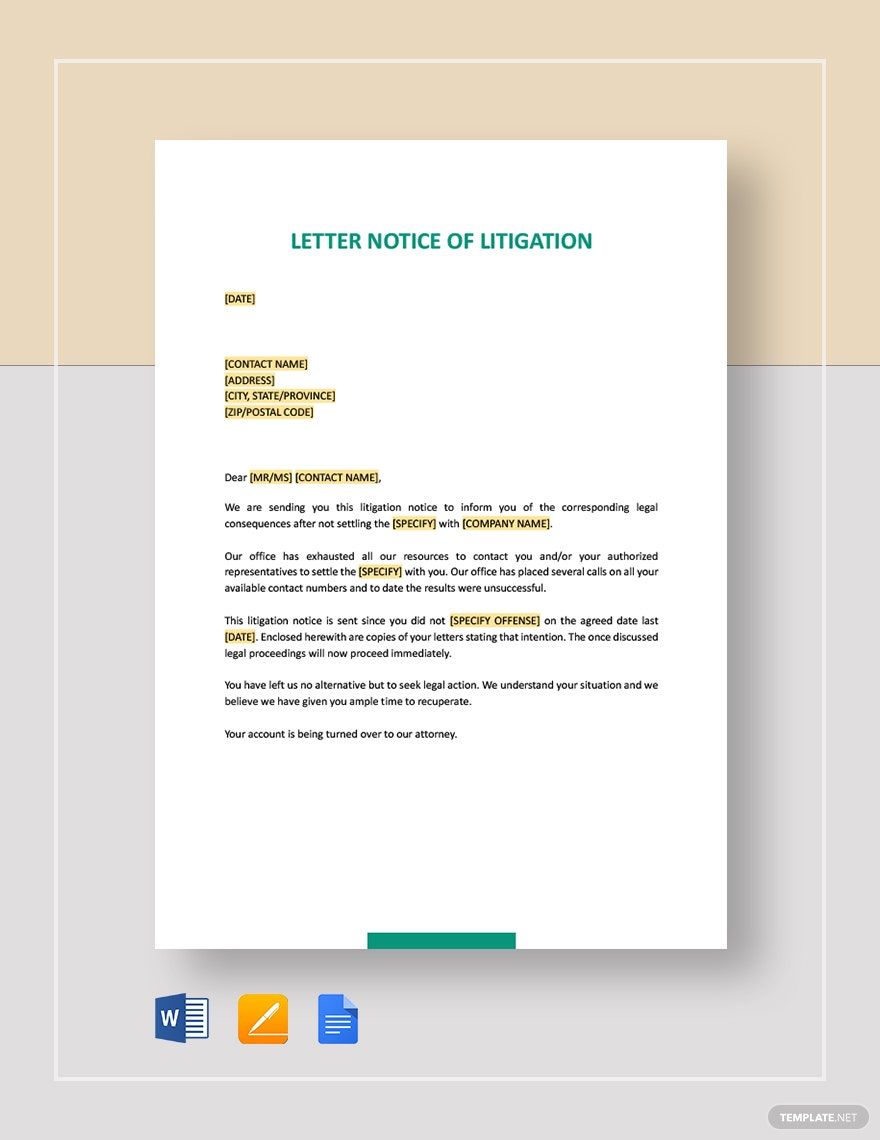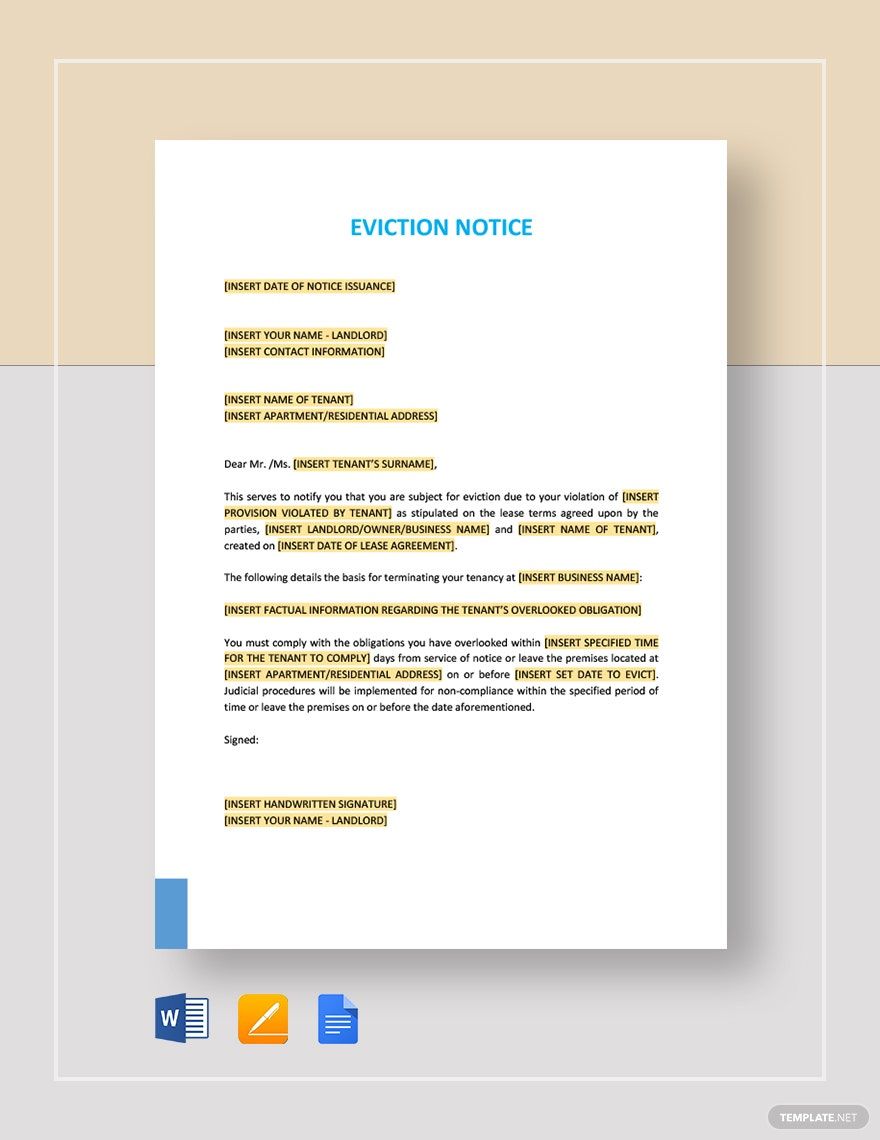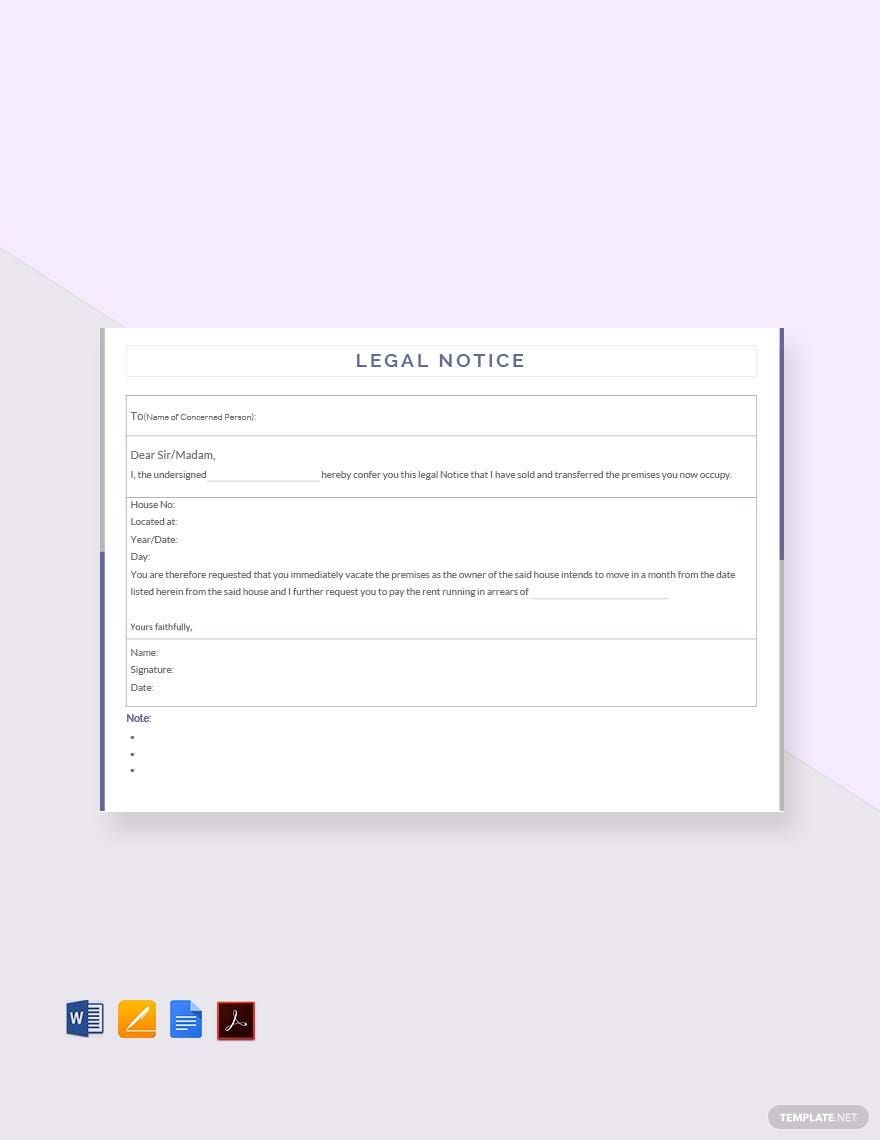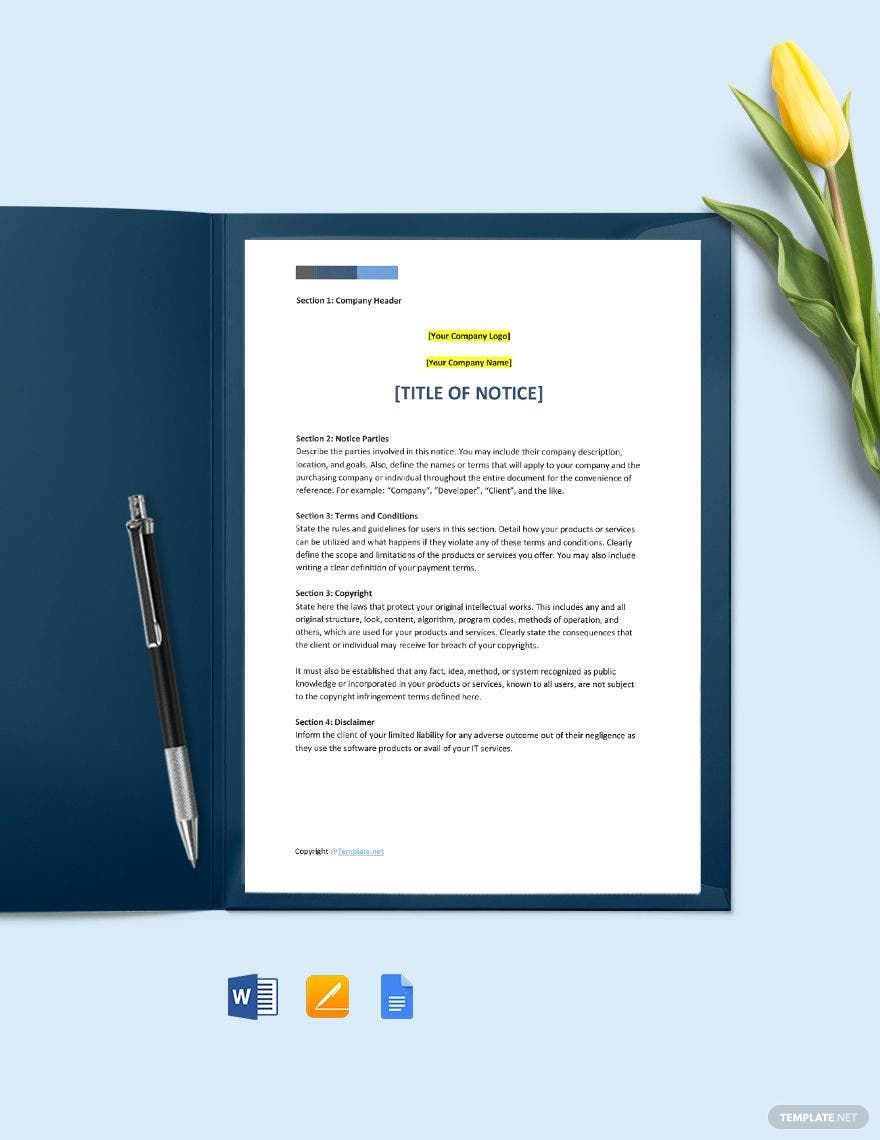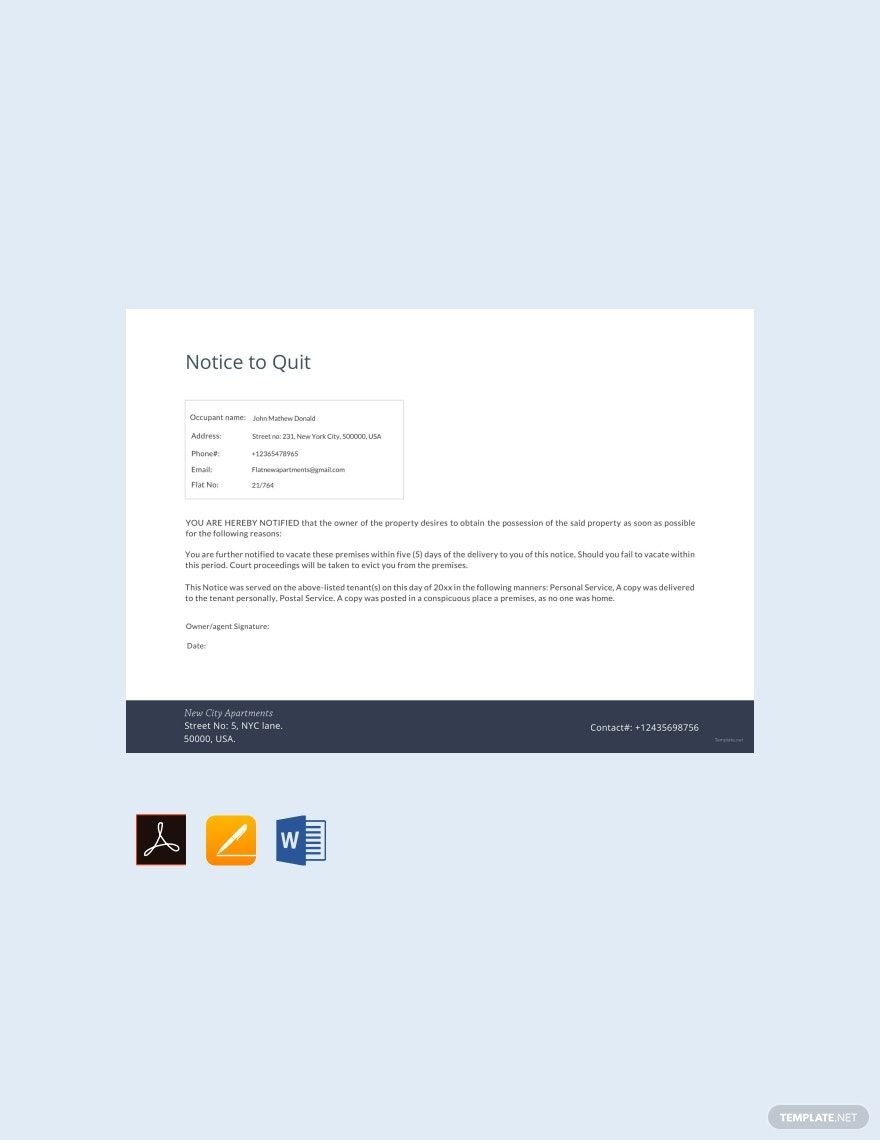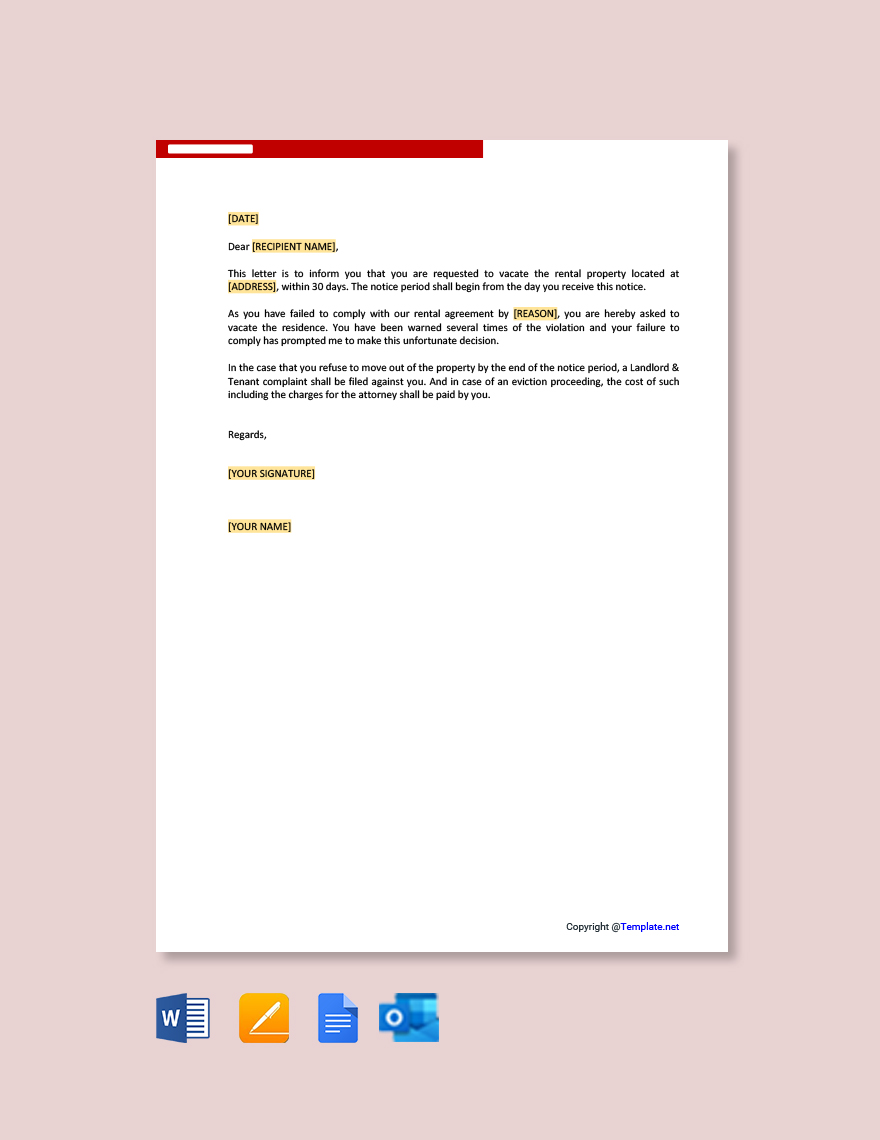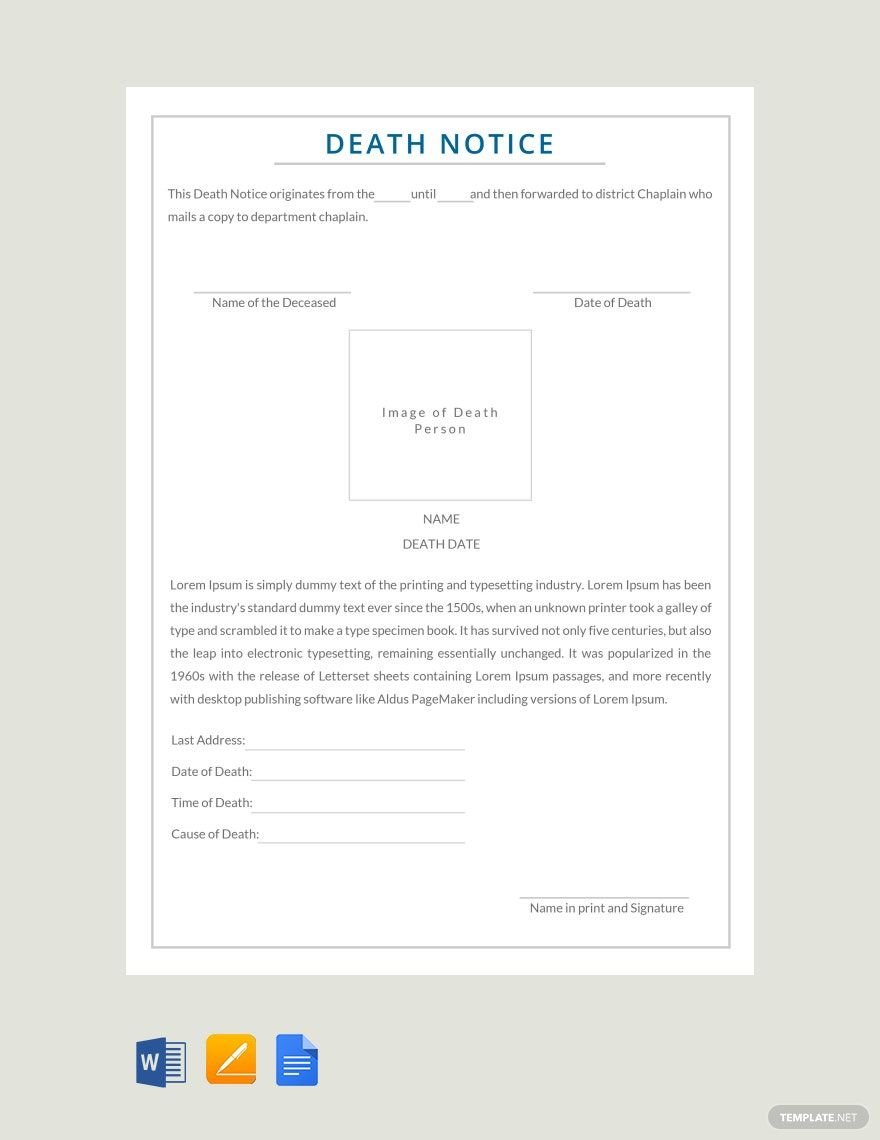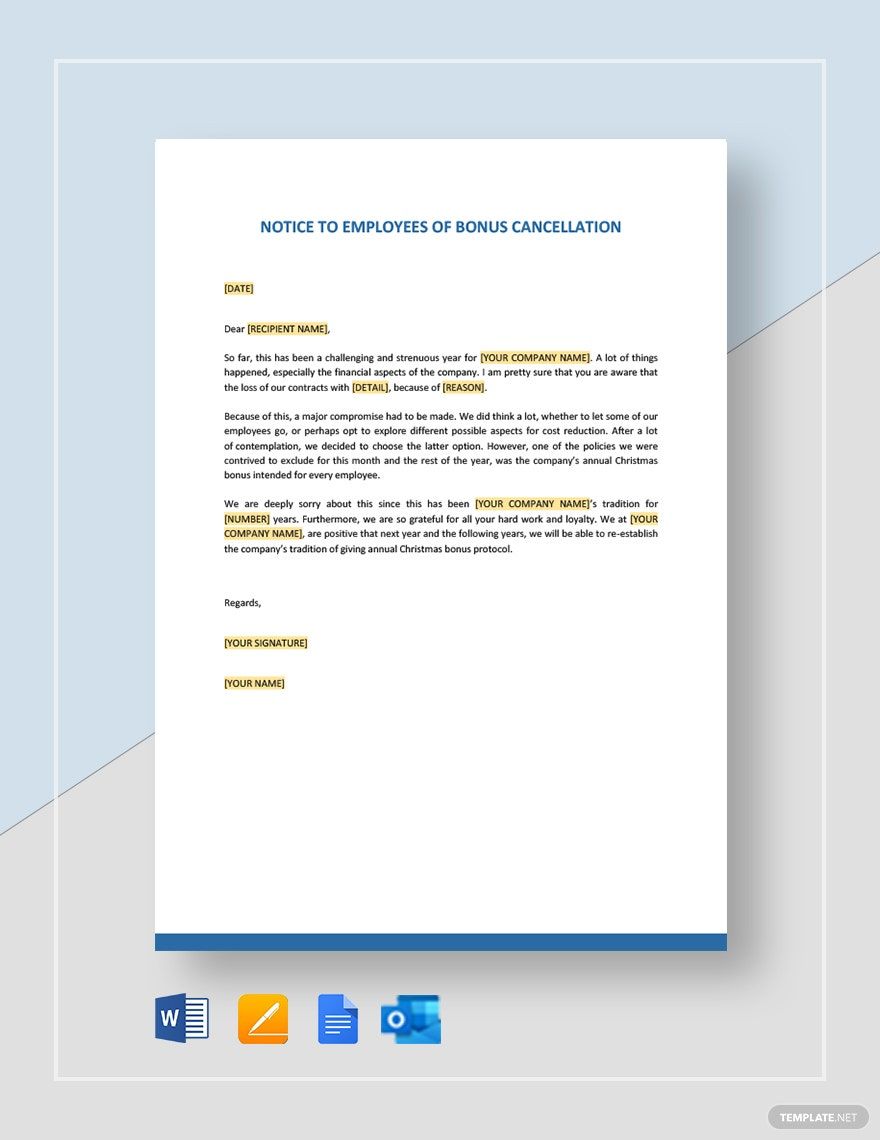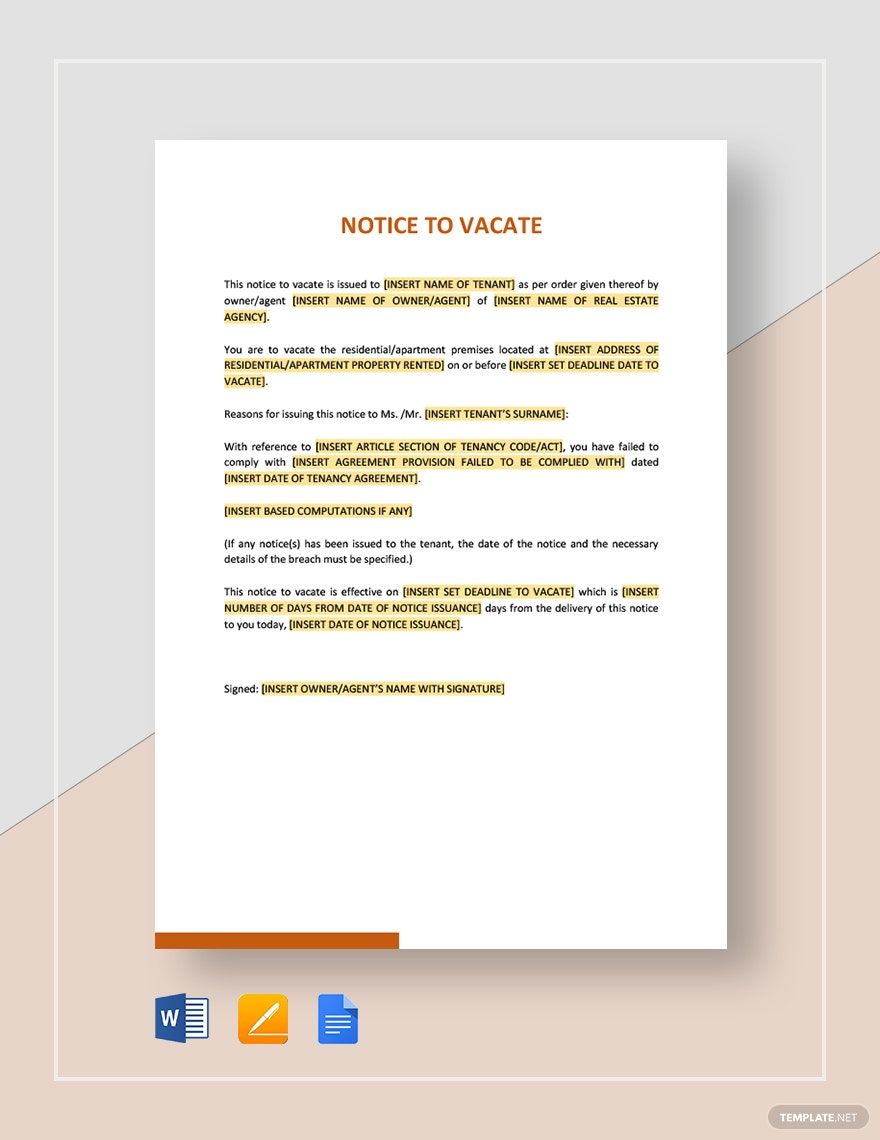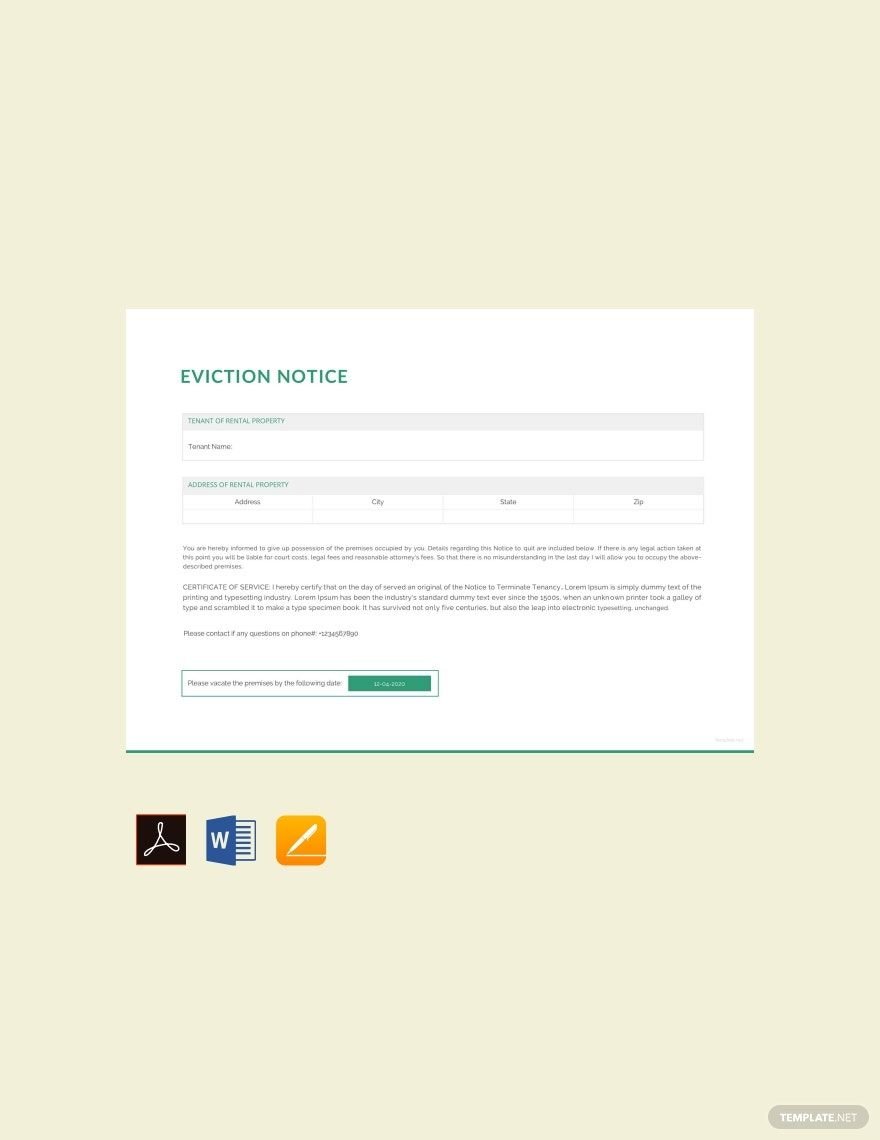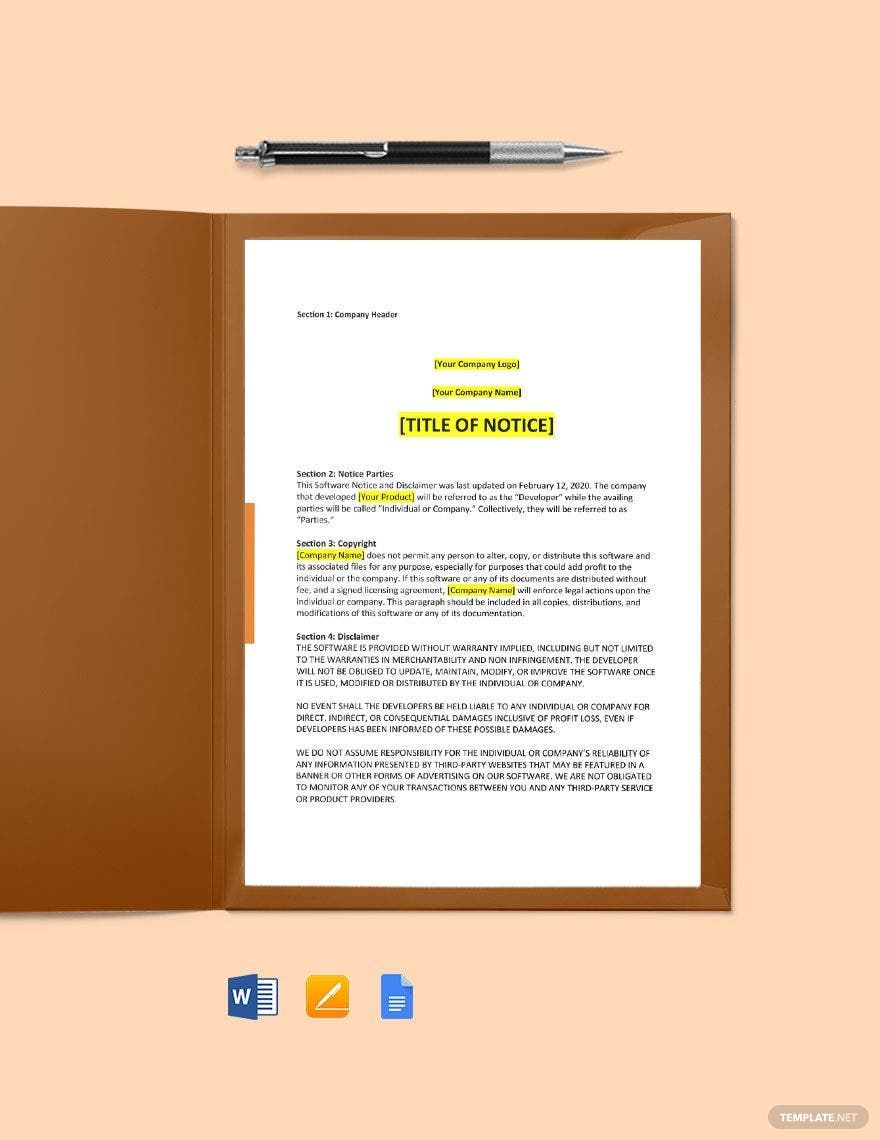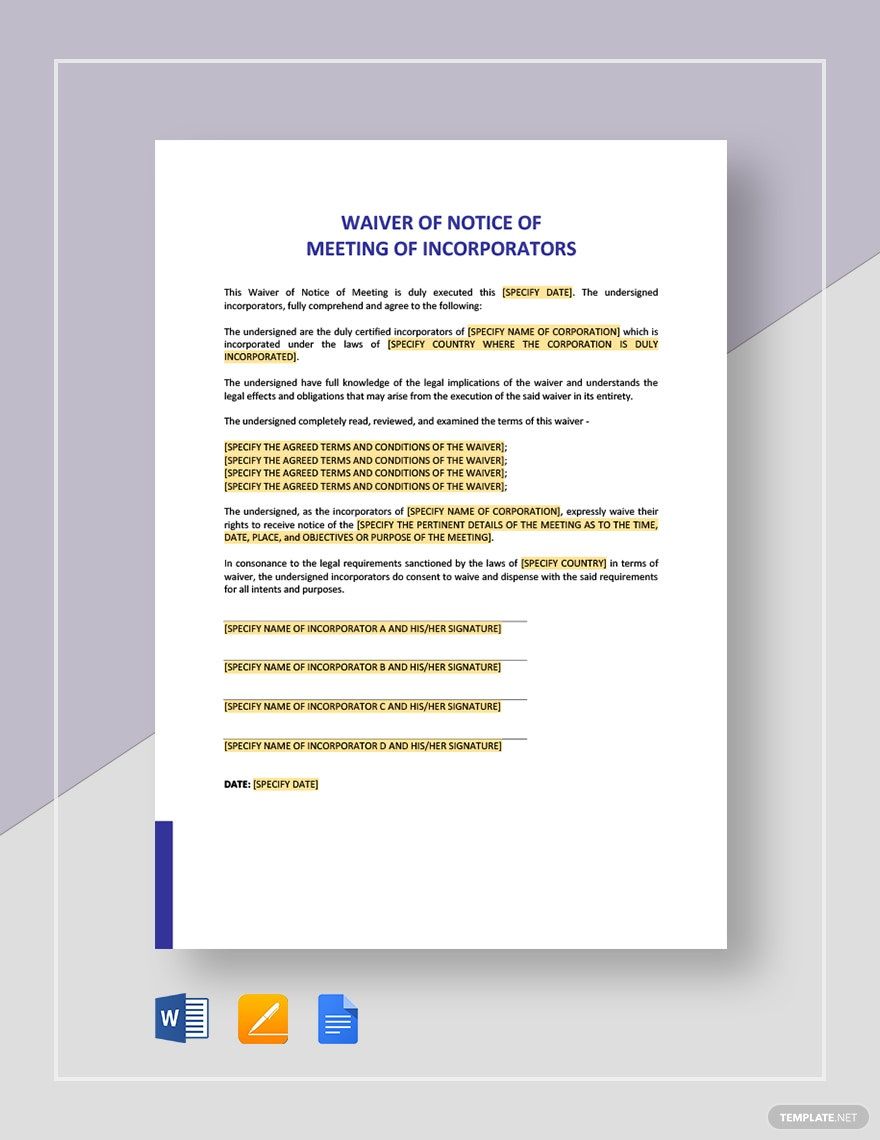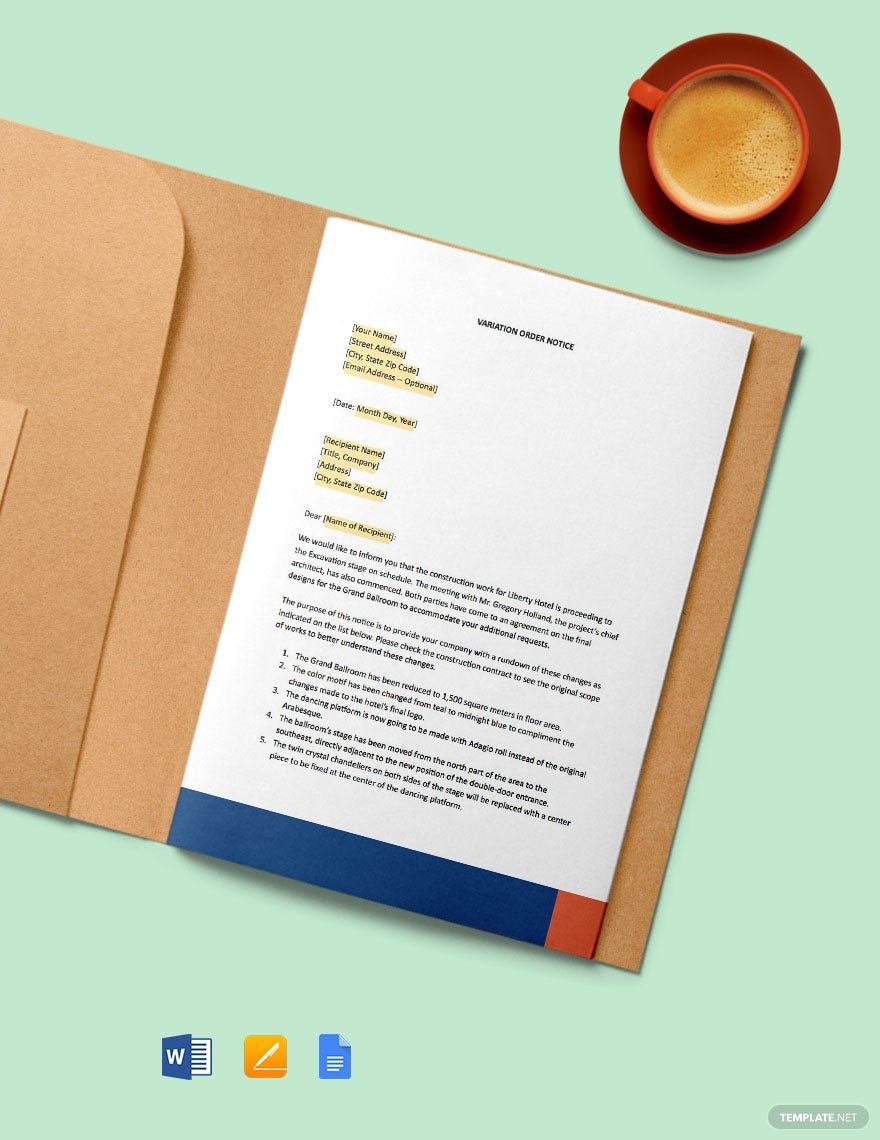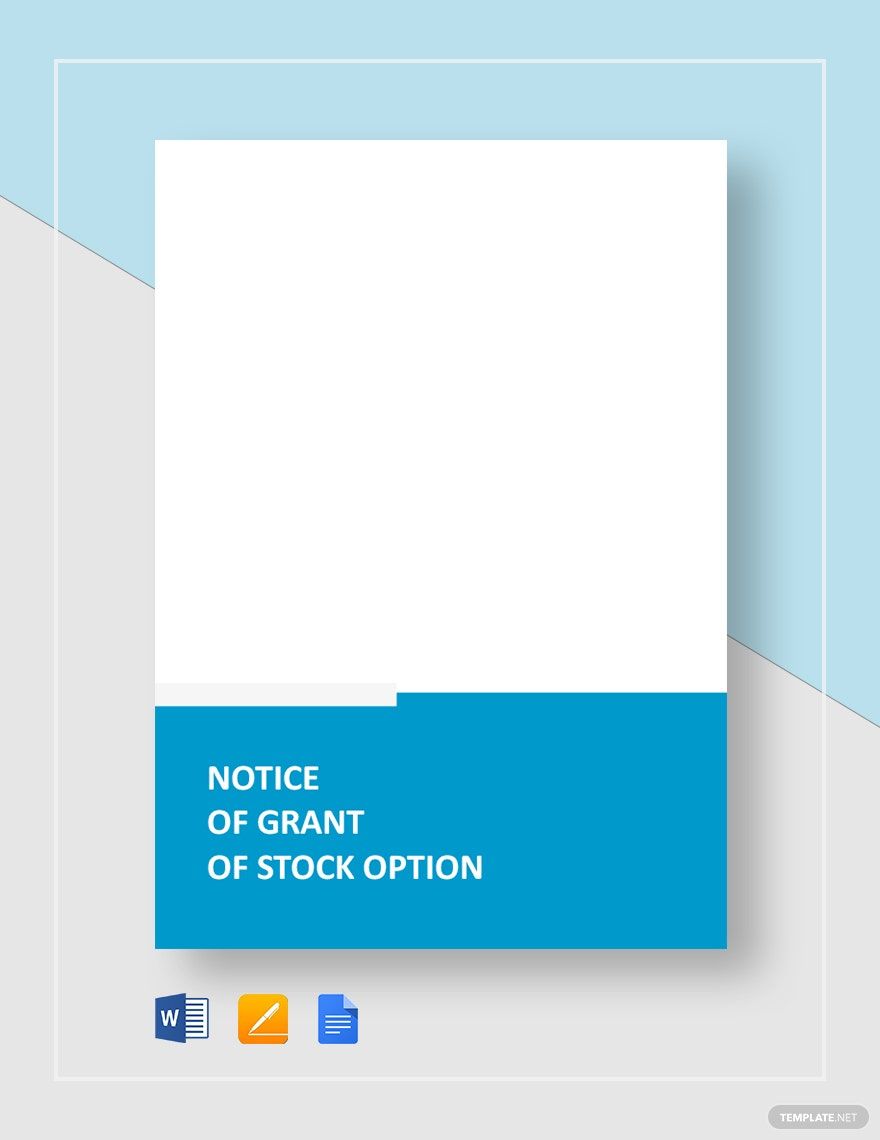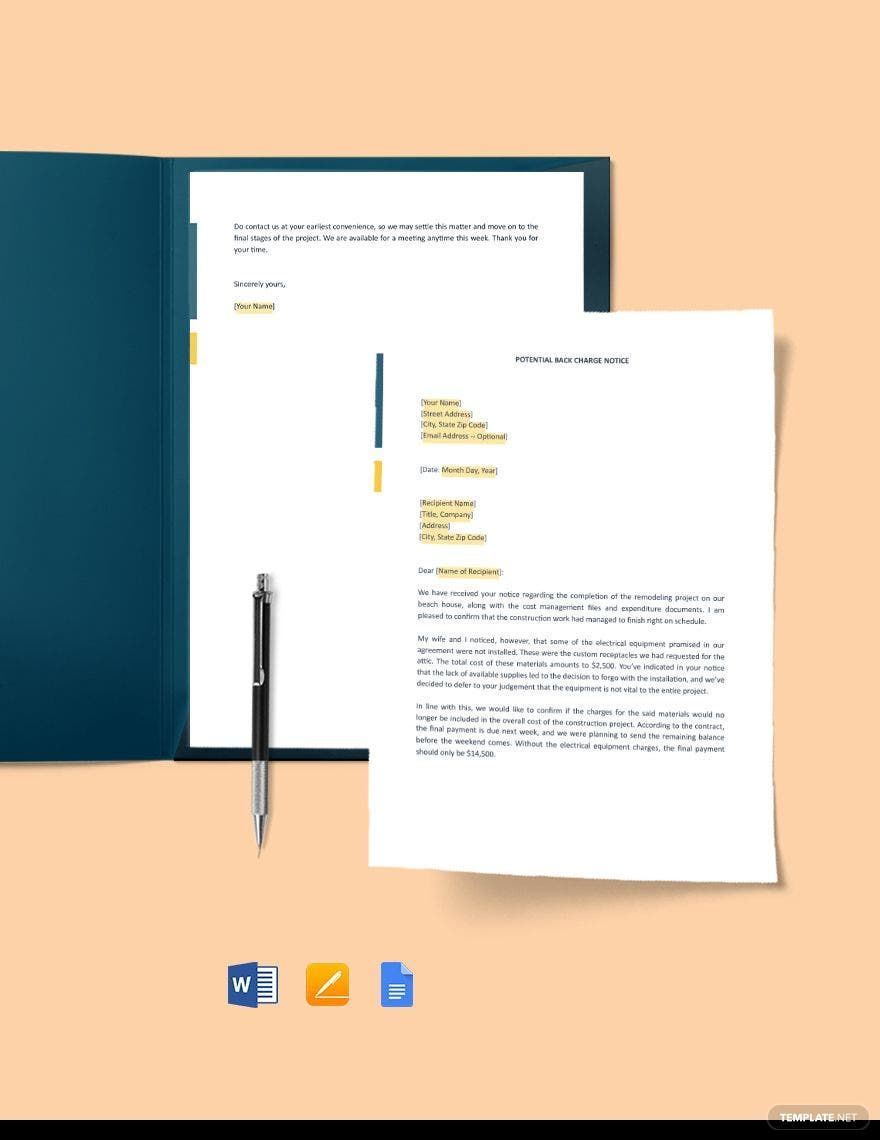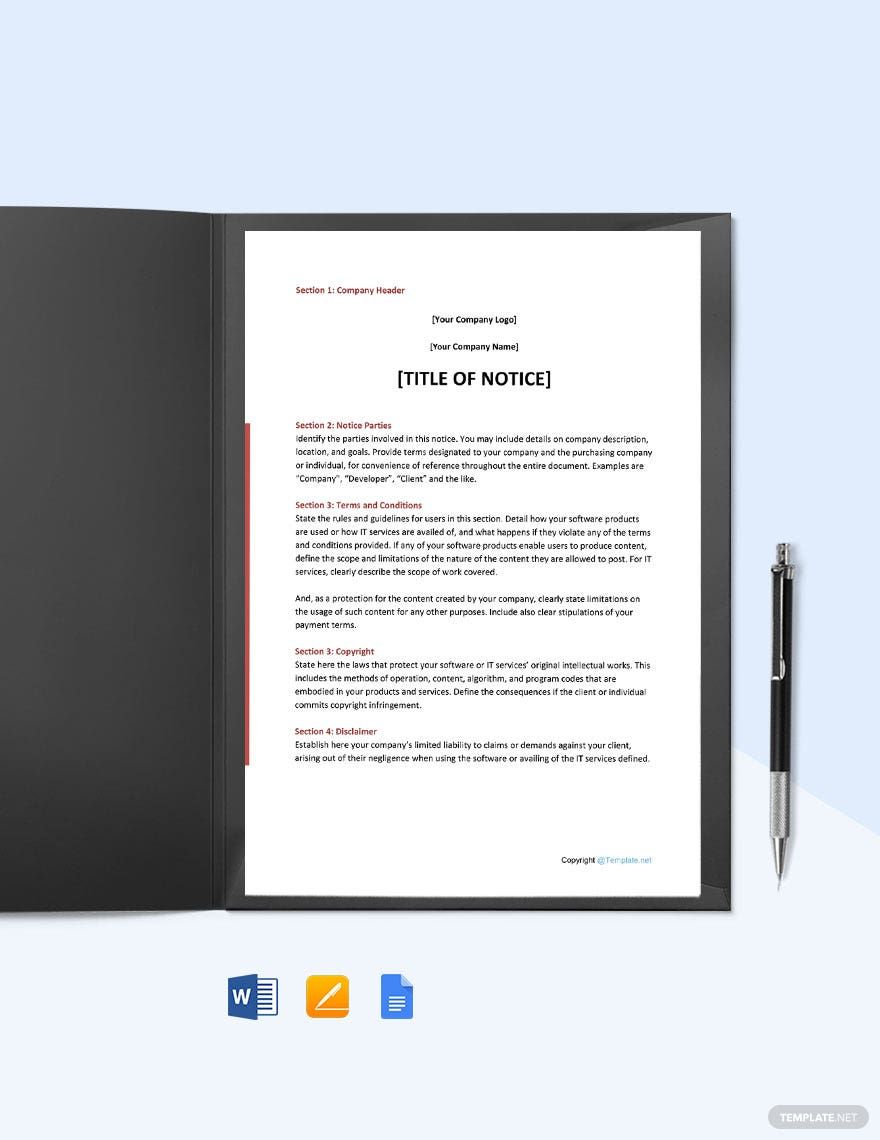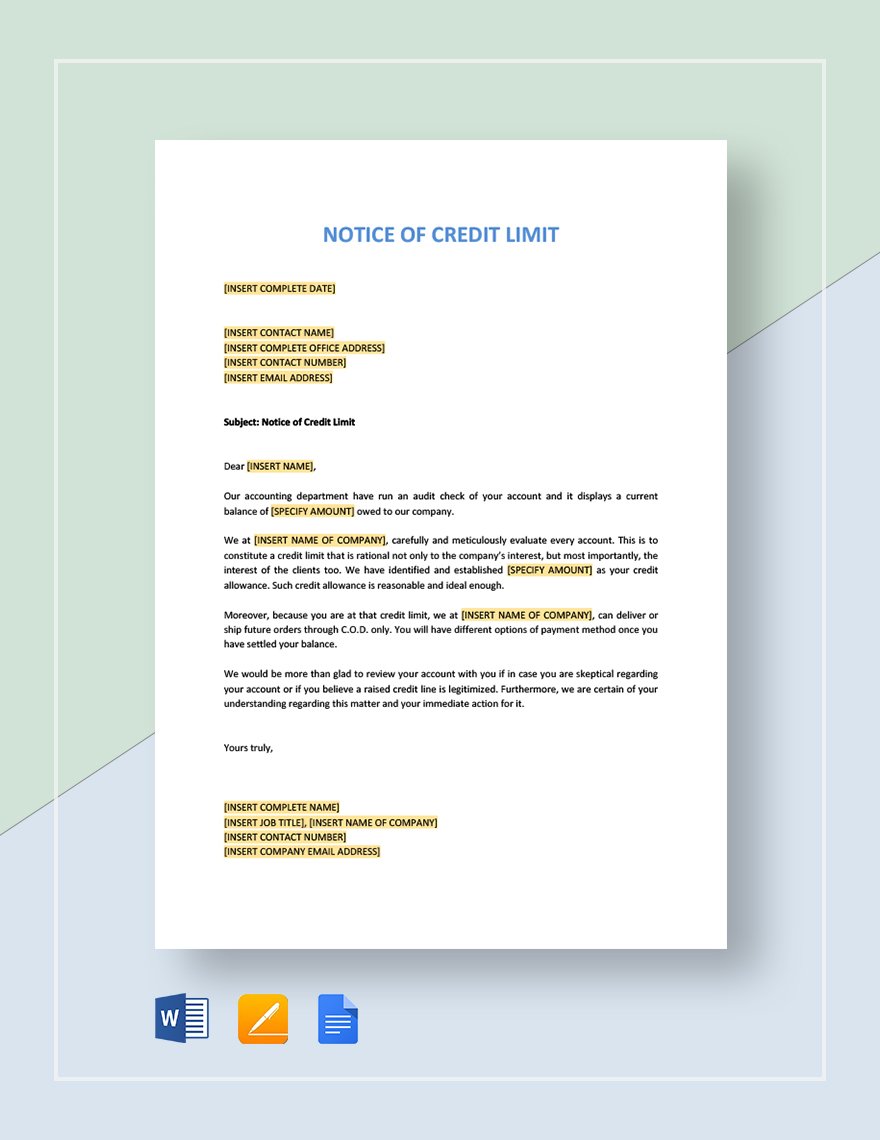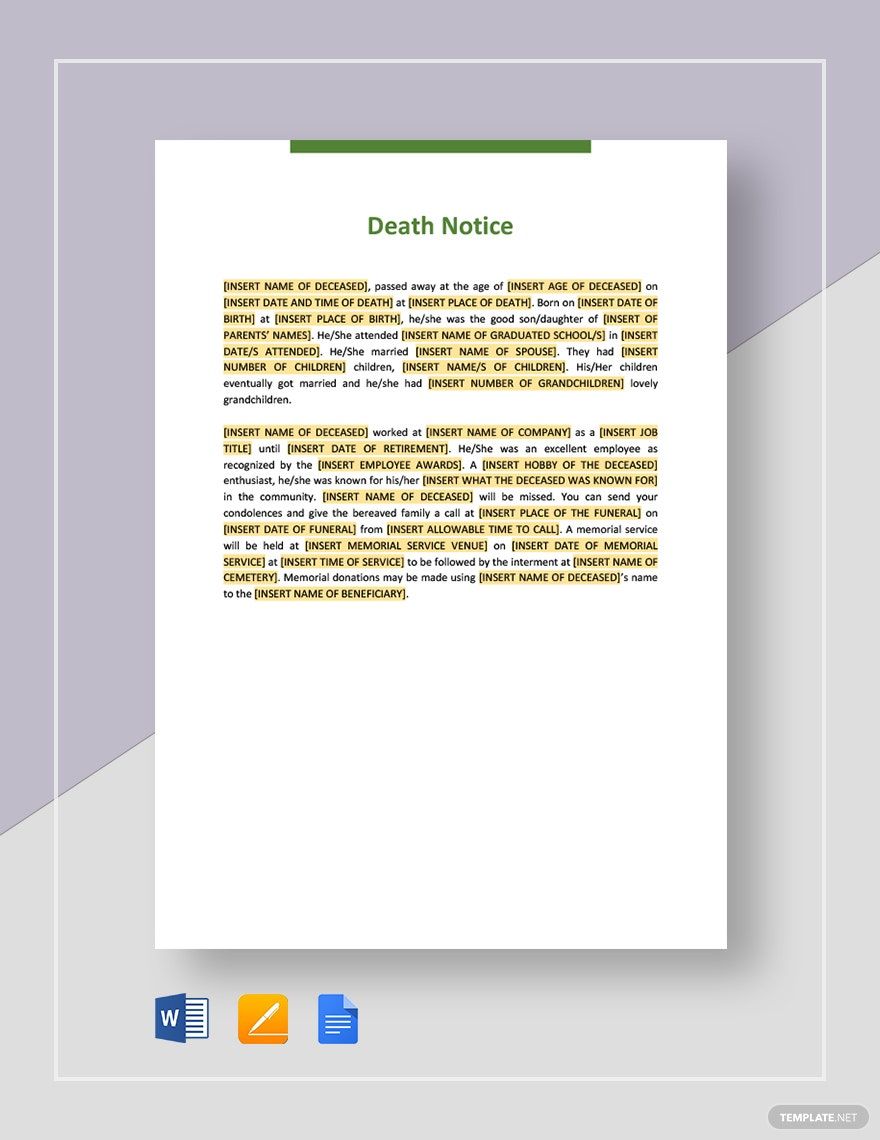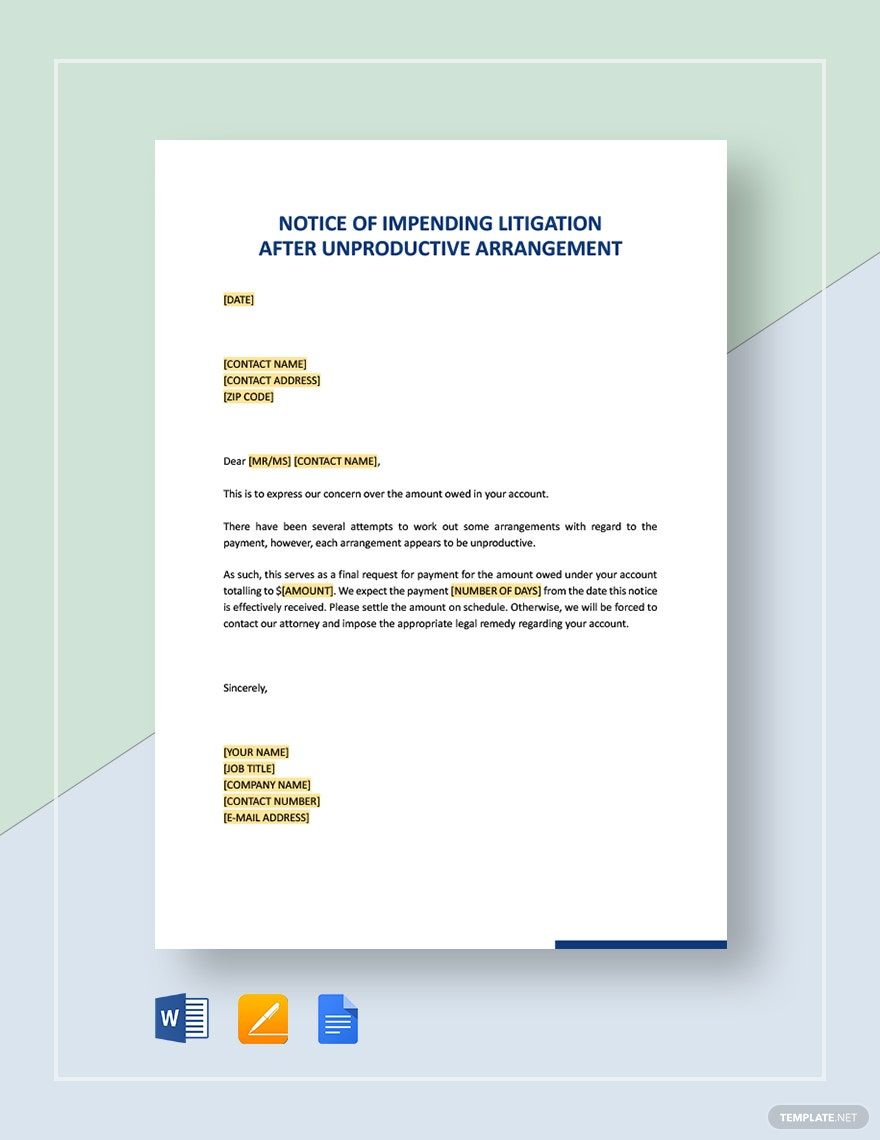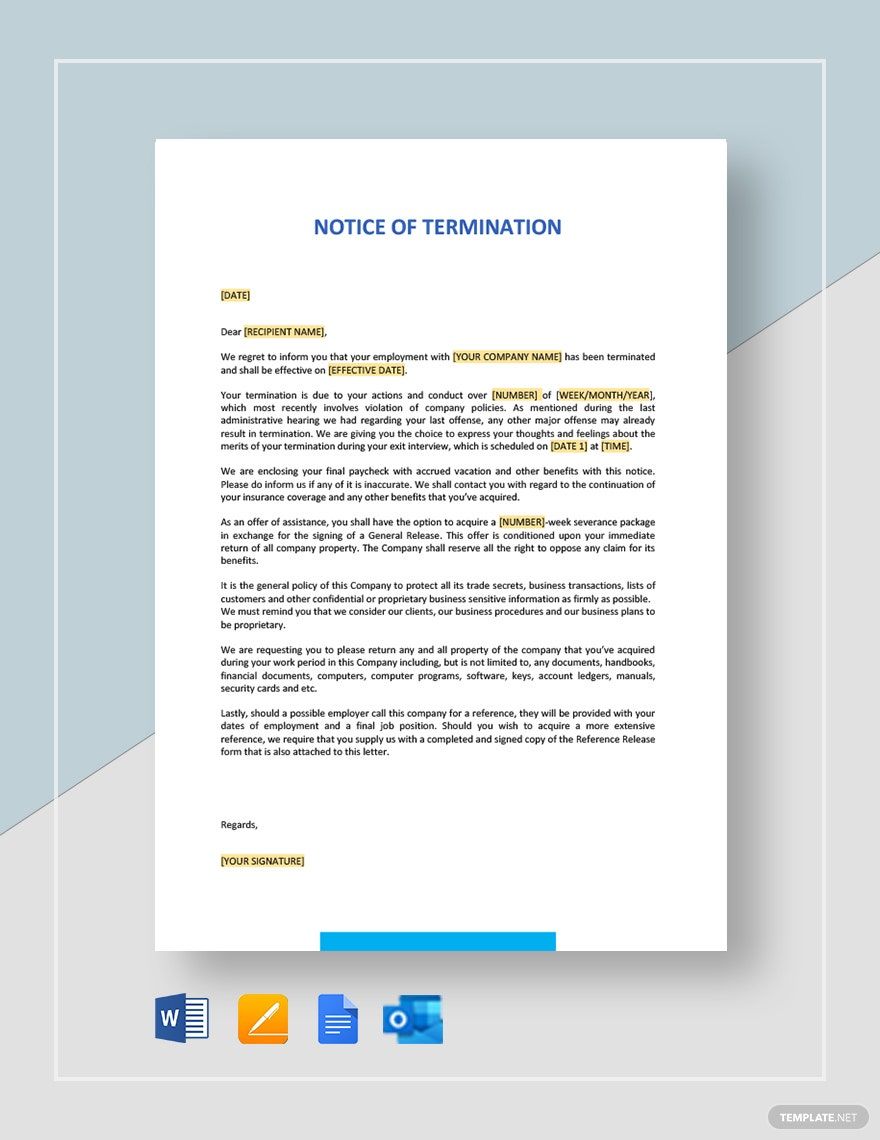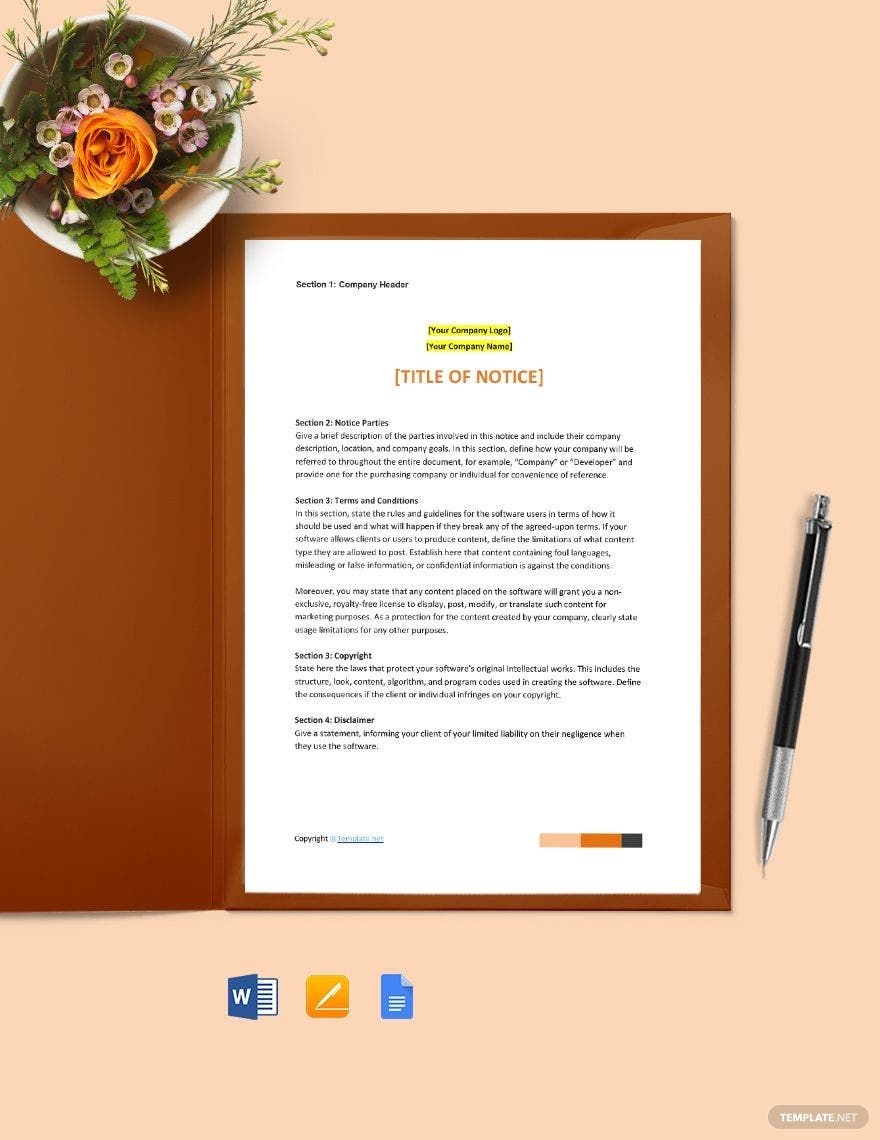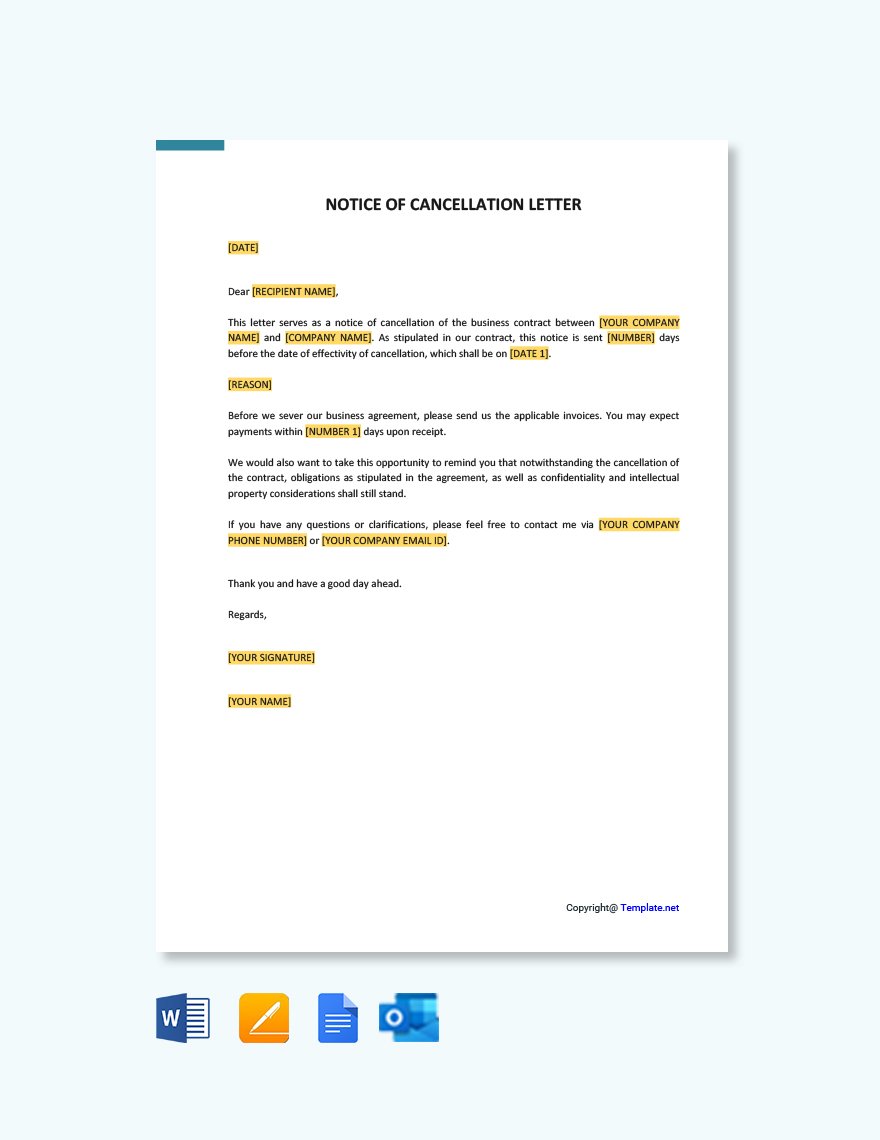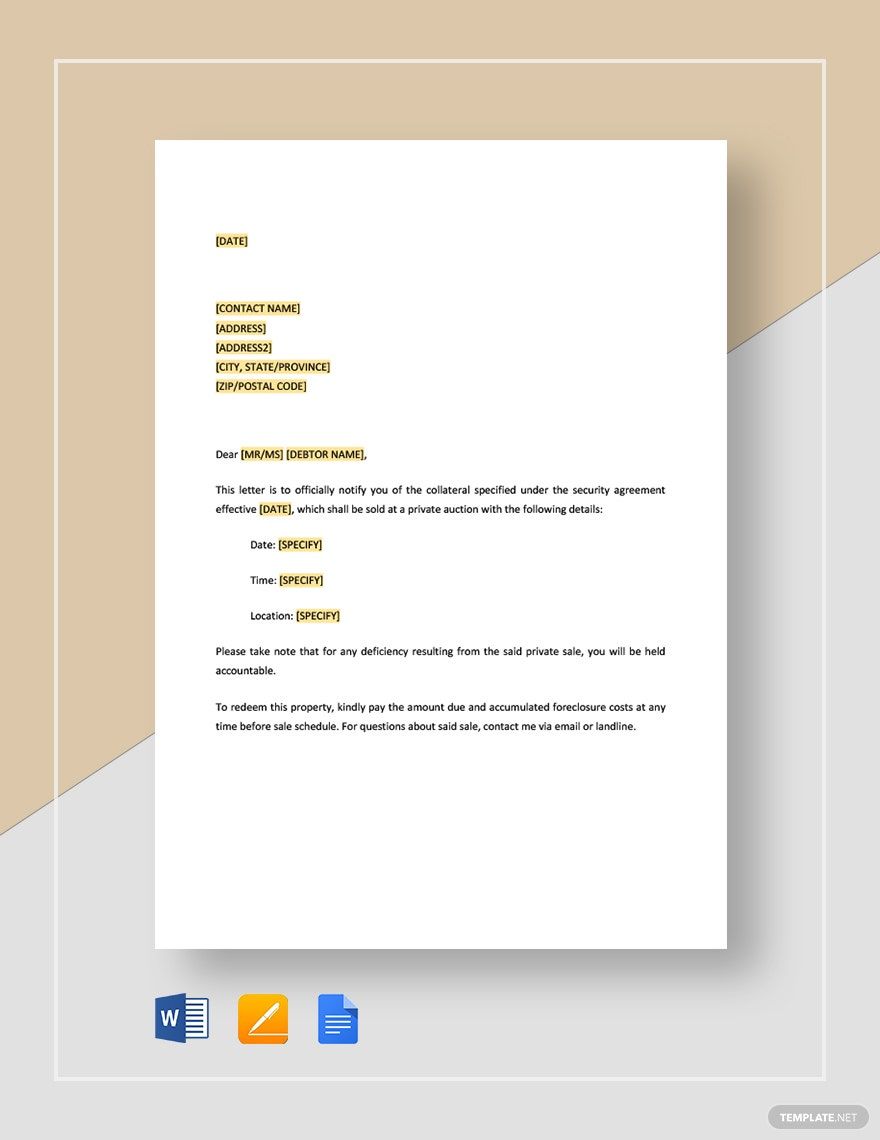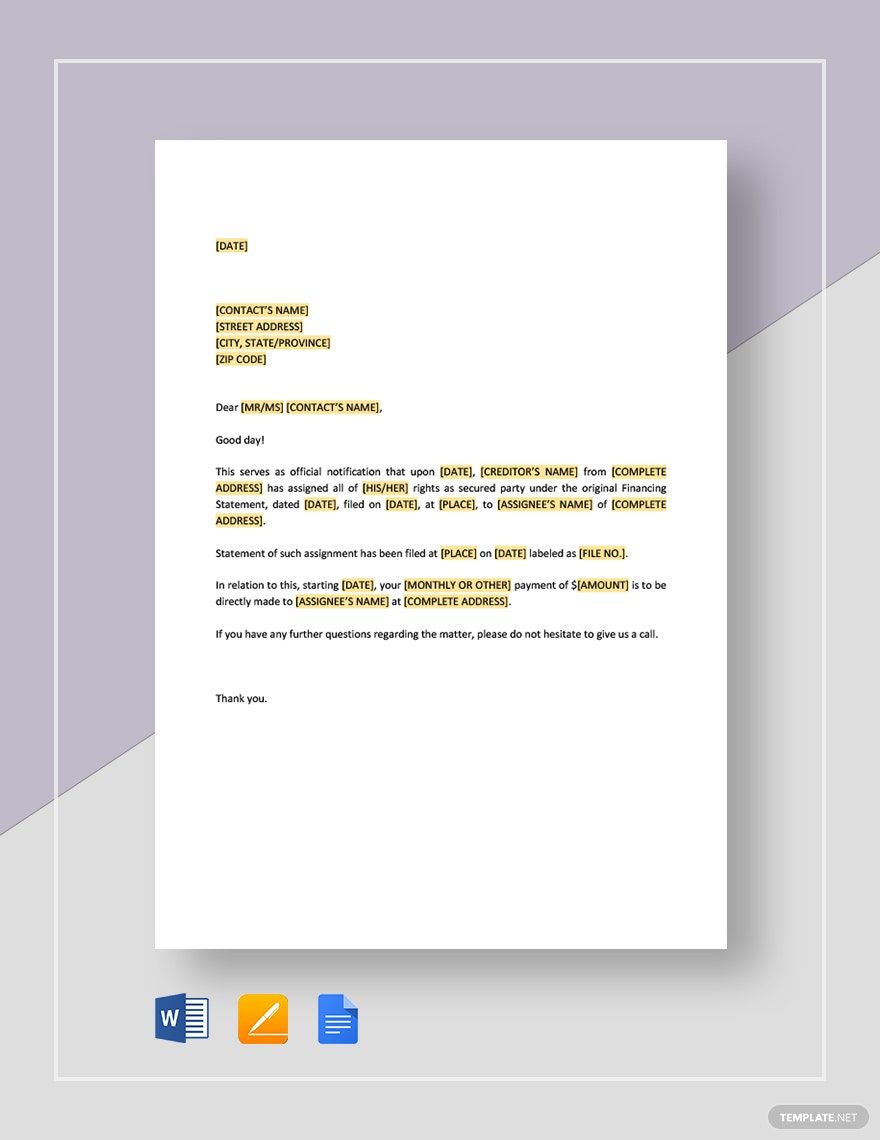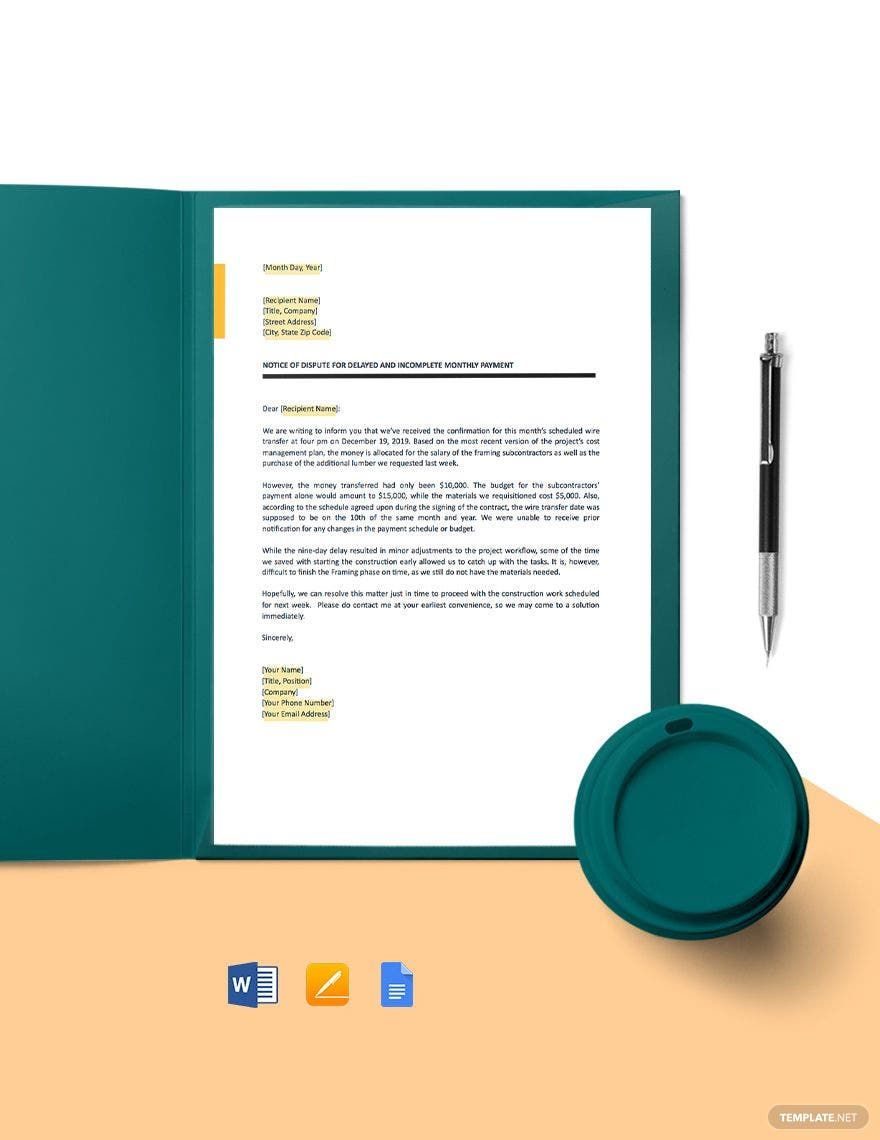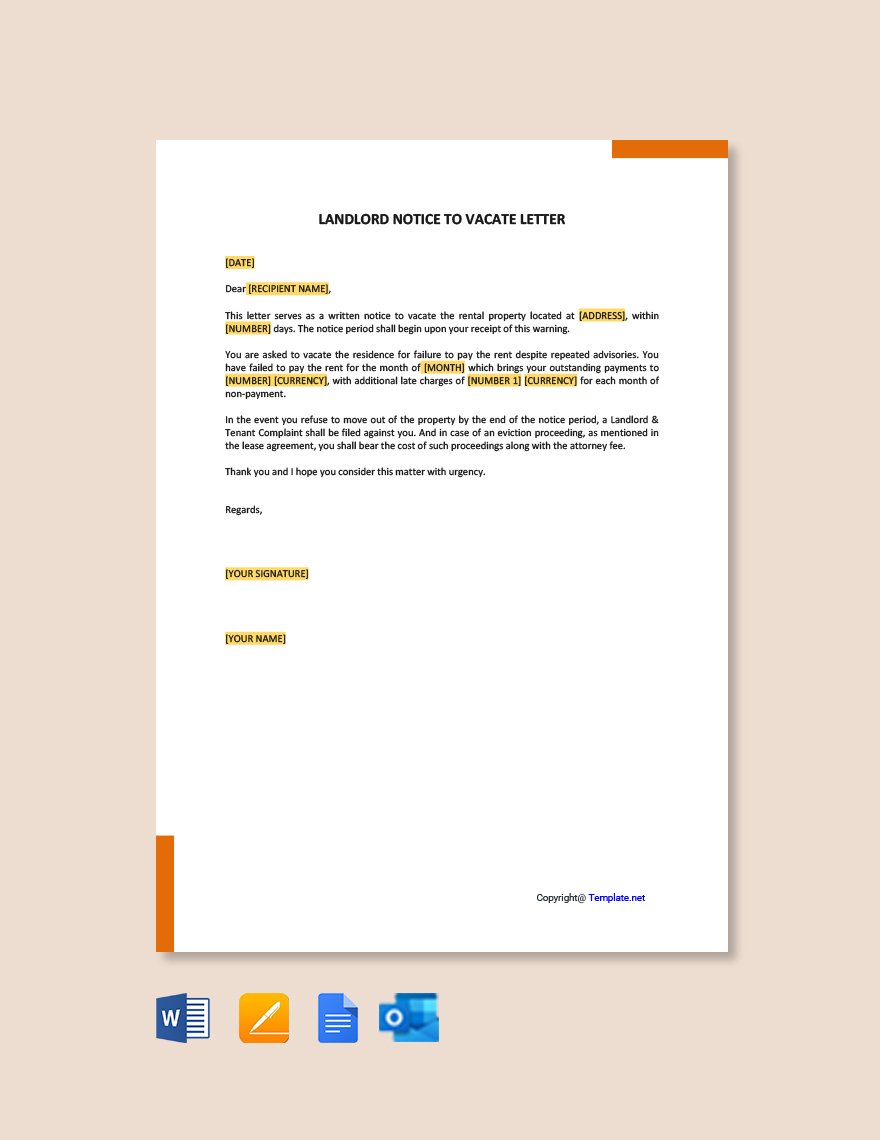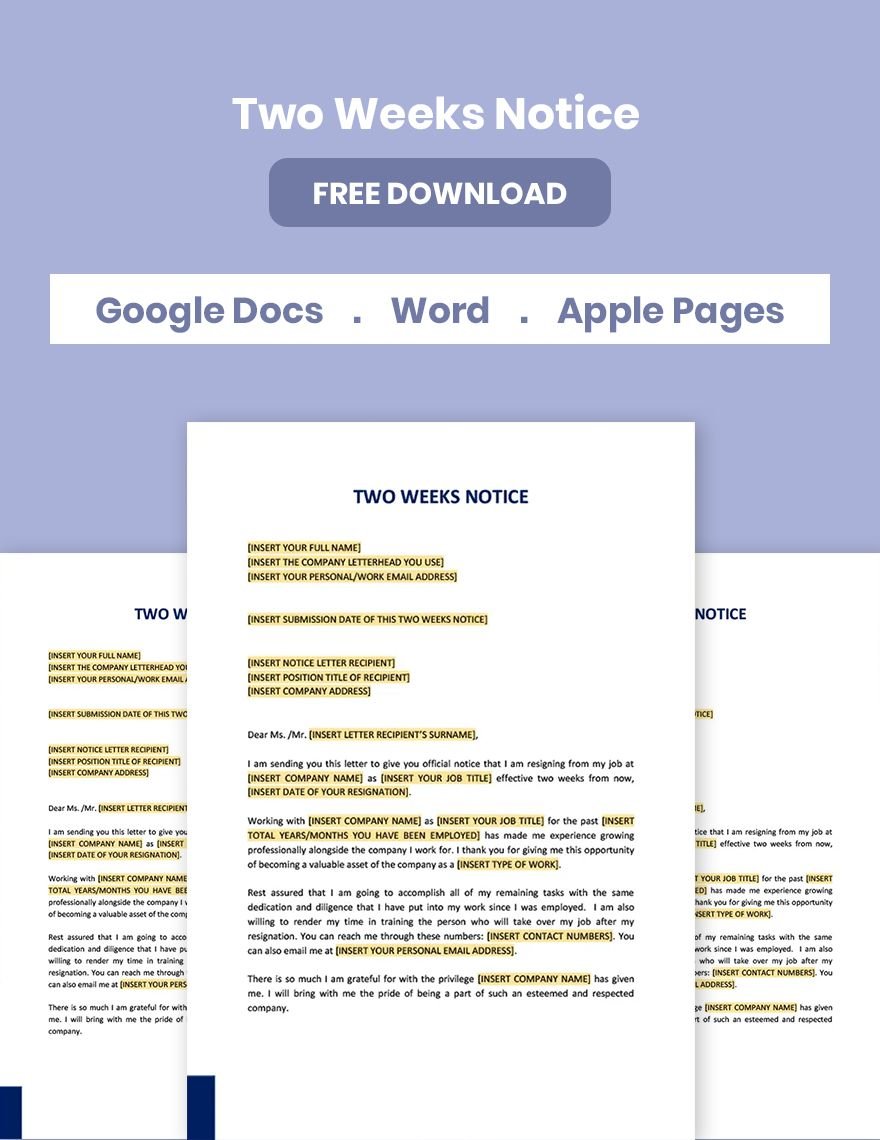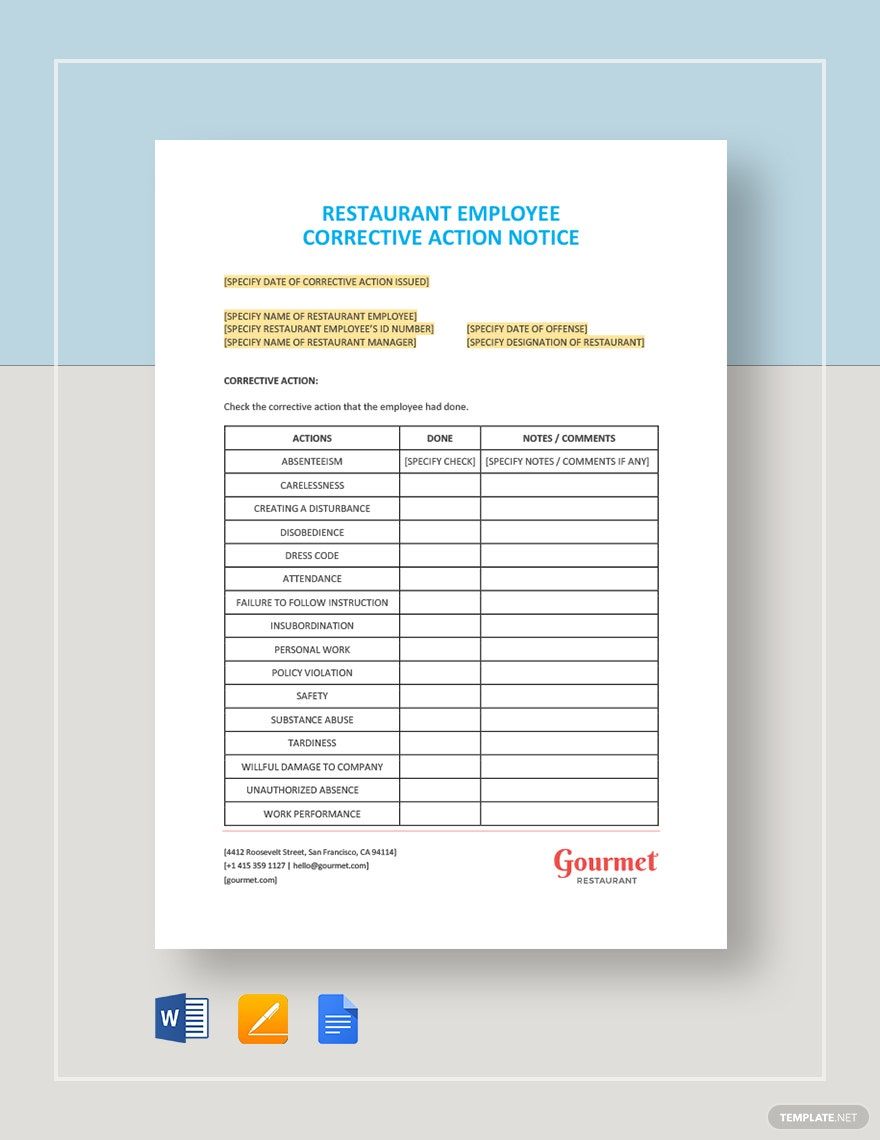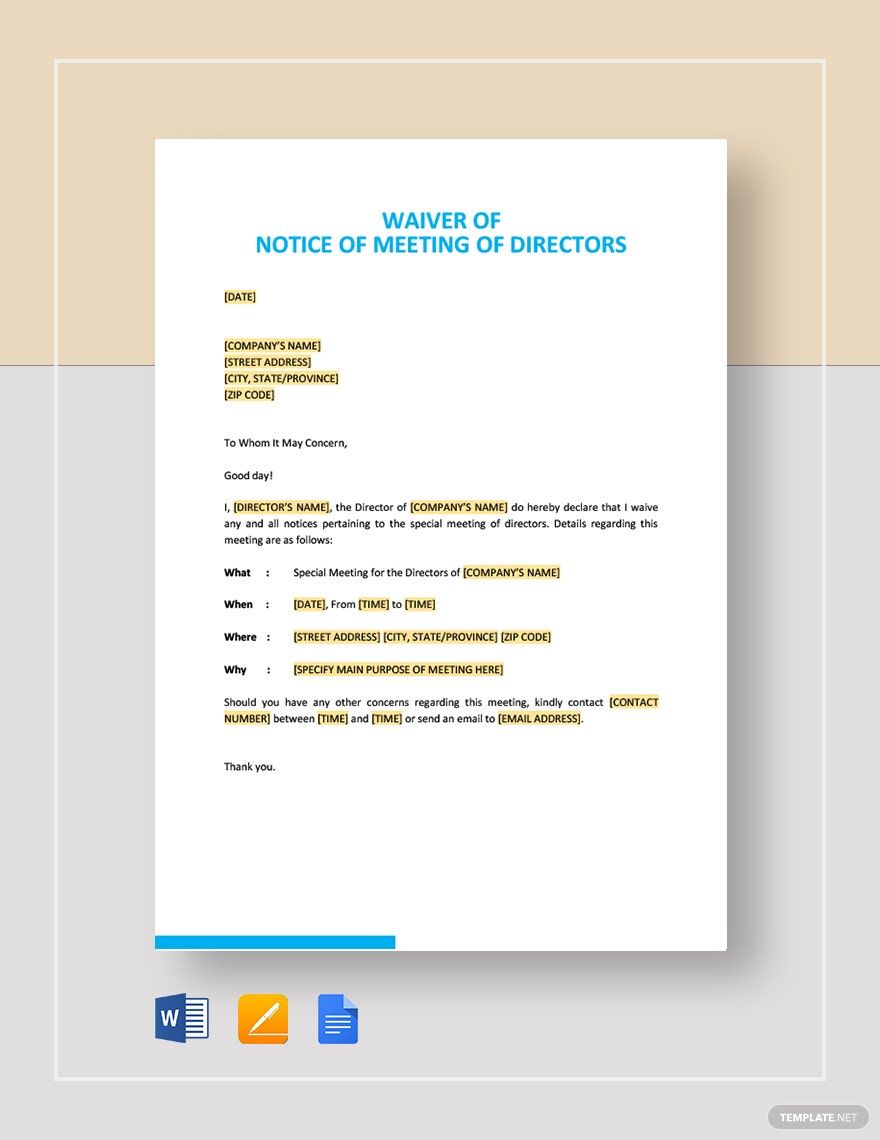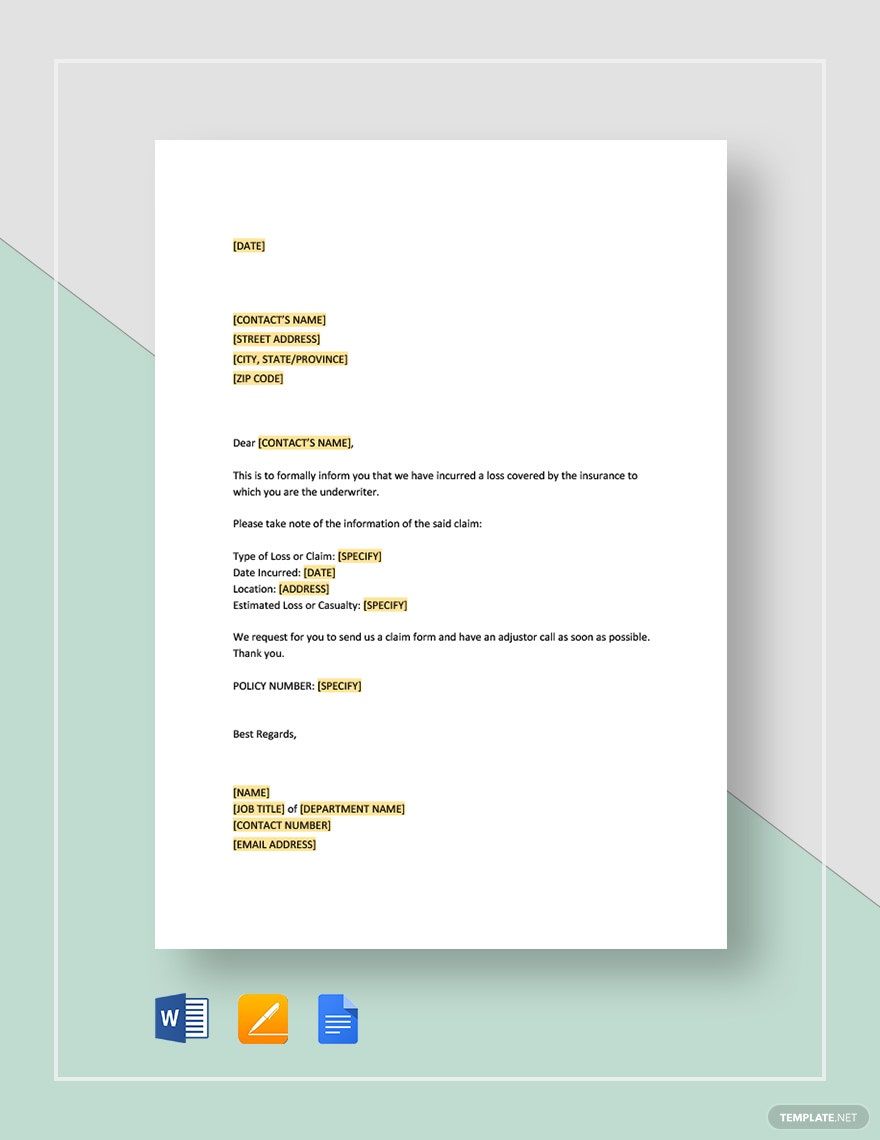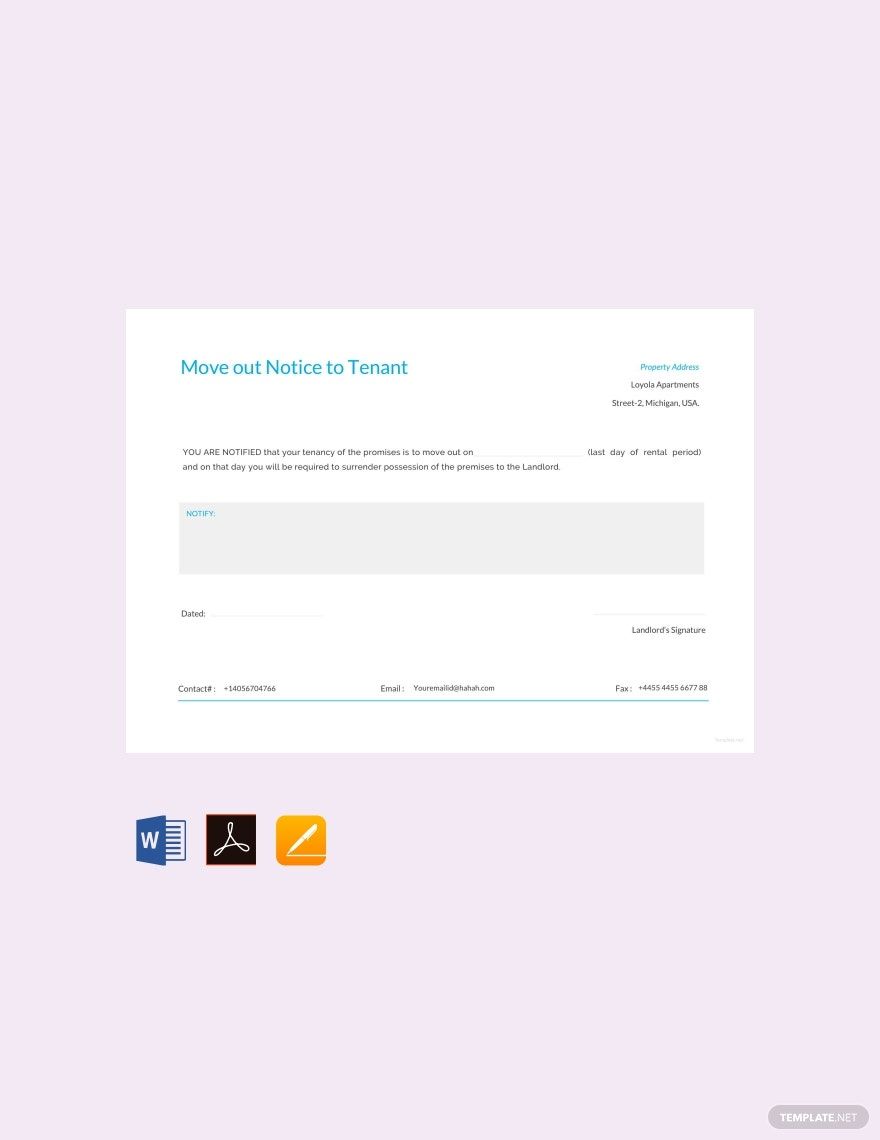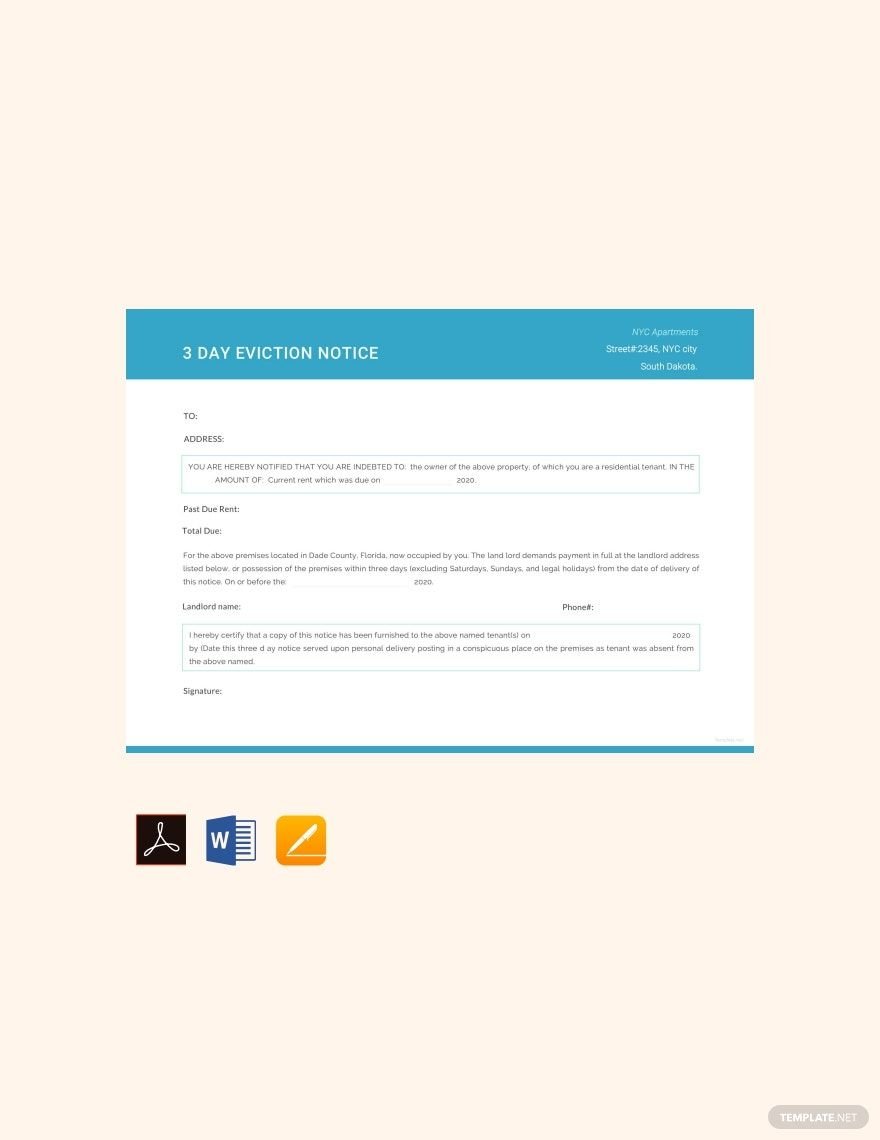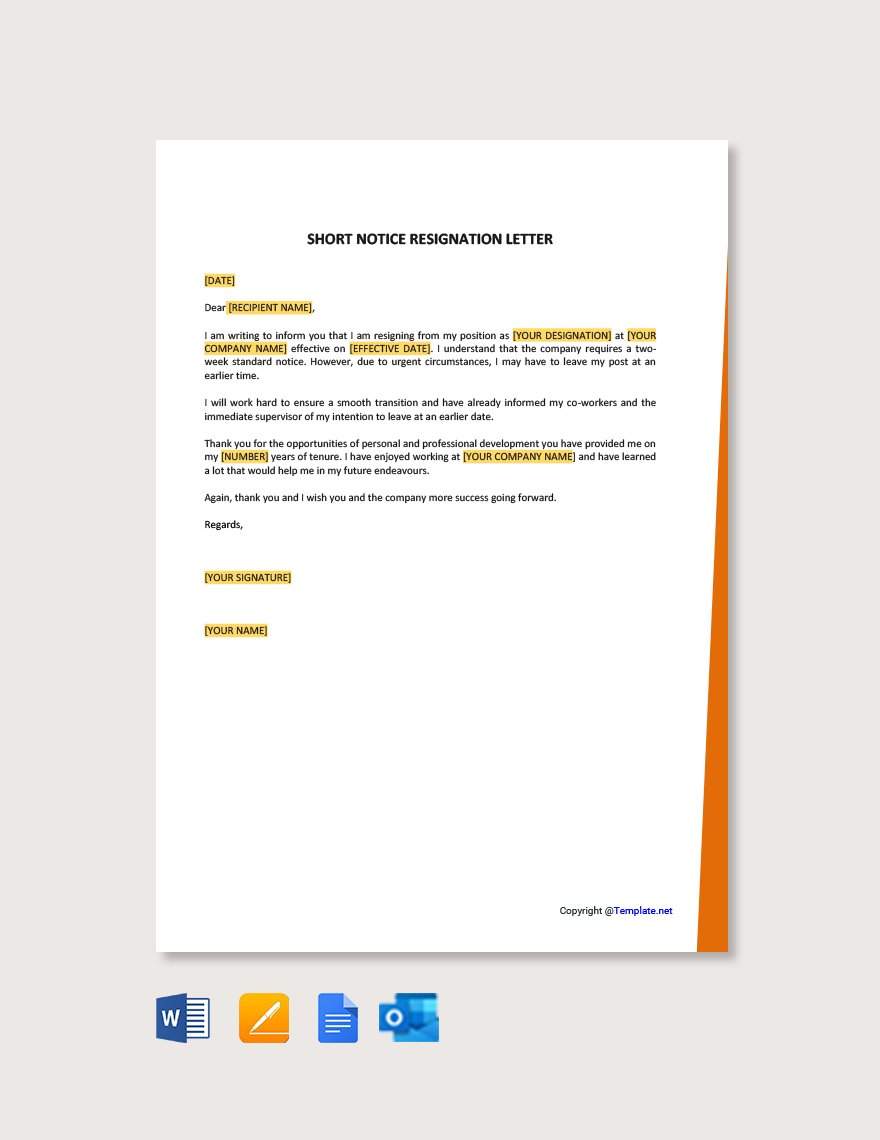A notice may be used either positively or negatively depending on its purpose, the common denominator is that it serves to provide information to a recipient. If you need to make one, Template.net has a collection of ready-made notice templates in Pages that you can download anytime and anywhere. Additionally, these templates are easily editable and fully printable they're guaranteed to help you save time in creating well-written notice letters. So if you need to issue an eviction, termination, or even a public notice, feel free to download any of our ready-made templates.
Notice Templates in Apple Pages
Editable free notice templates in Apple Pages you can customize. Enjoy professional-quality designs that are free and printable. Download now!