
How to Connect Access with Microsoft SharePoint
Microsoft SharePoint is one of the products within the Microsoft product suite where you can access more applications integrated into…
Apr 05, 2024
Microsoft Visio marks Microsoft’s main diagram maker software from professional-looking flowcharts to complex visual diagrams. You can certainly download, access, and use Microsoft Visio for free whether you use Visio 2007, Visio 2010, Visio 2013, Visio 2016, or any of the later versions.
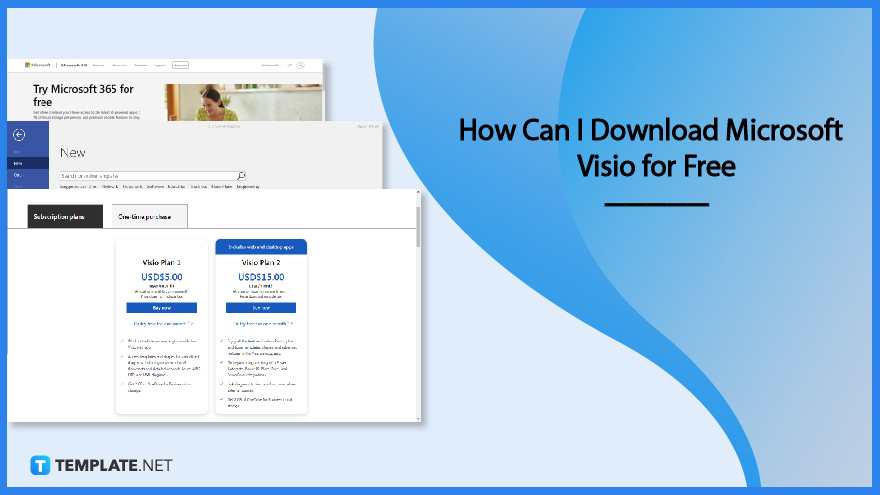
The main options to use Microsoft Visio are to use the online version, subscribe to Microsoft Office 365, or take the Microsoft Vision plan. And you can certainly go for free with these steps:
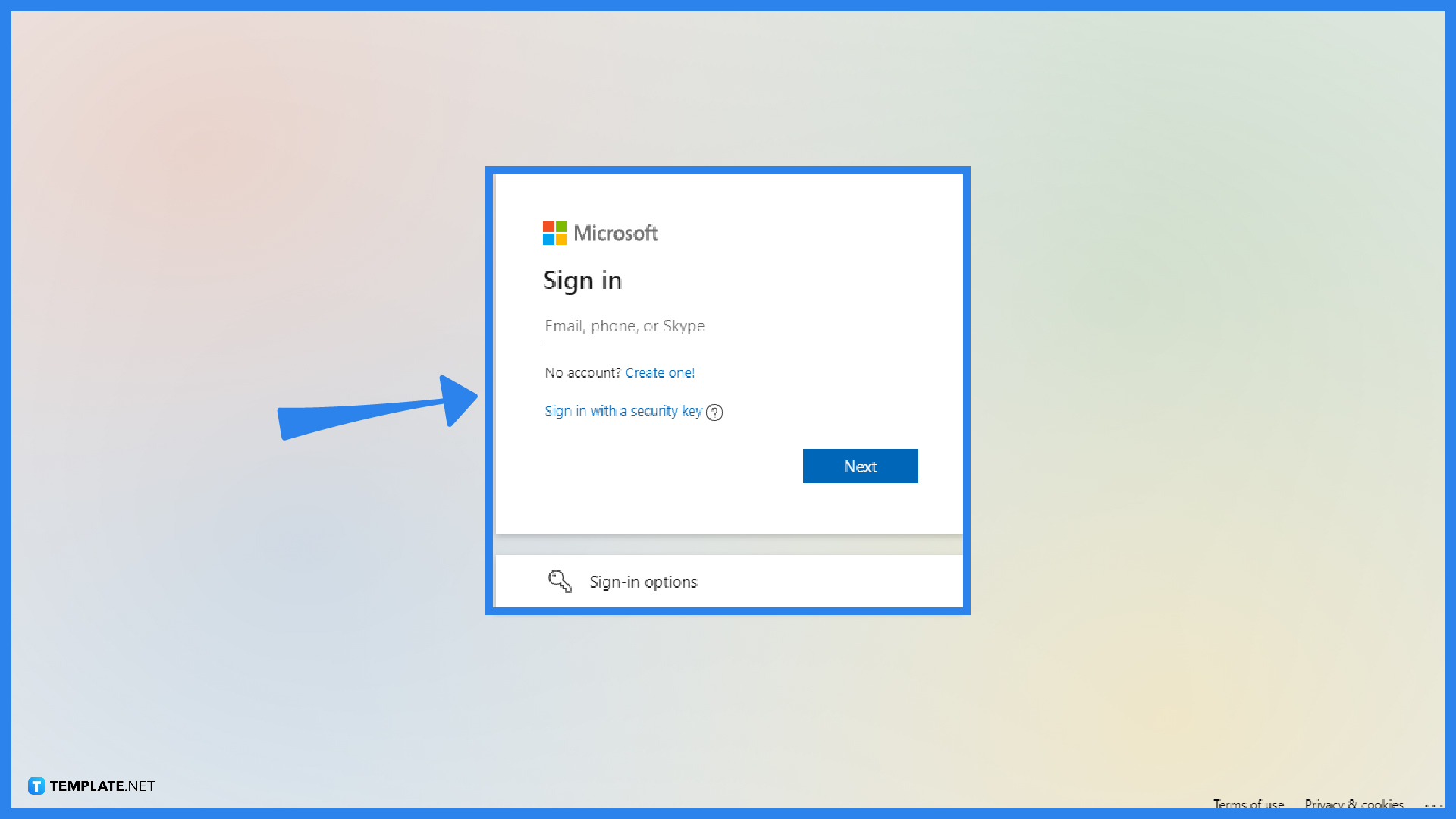
Microsoft Visio online is a free web browser. Simply visit Visio.office.com and sign in to Microsoft Visio. The free online version doesn’t require any installation so it is very easy to access. Just make sure to provide your Microsoft email address and password to get started. Then, click “Sign in.”

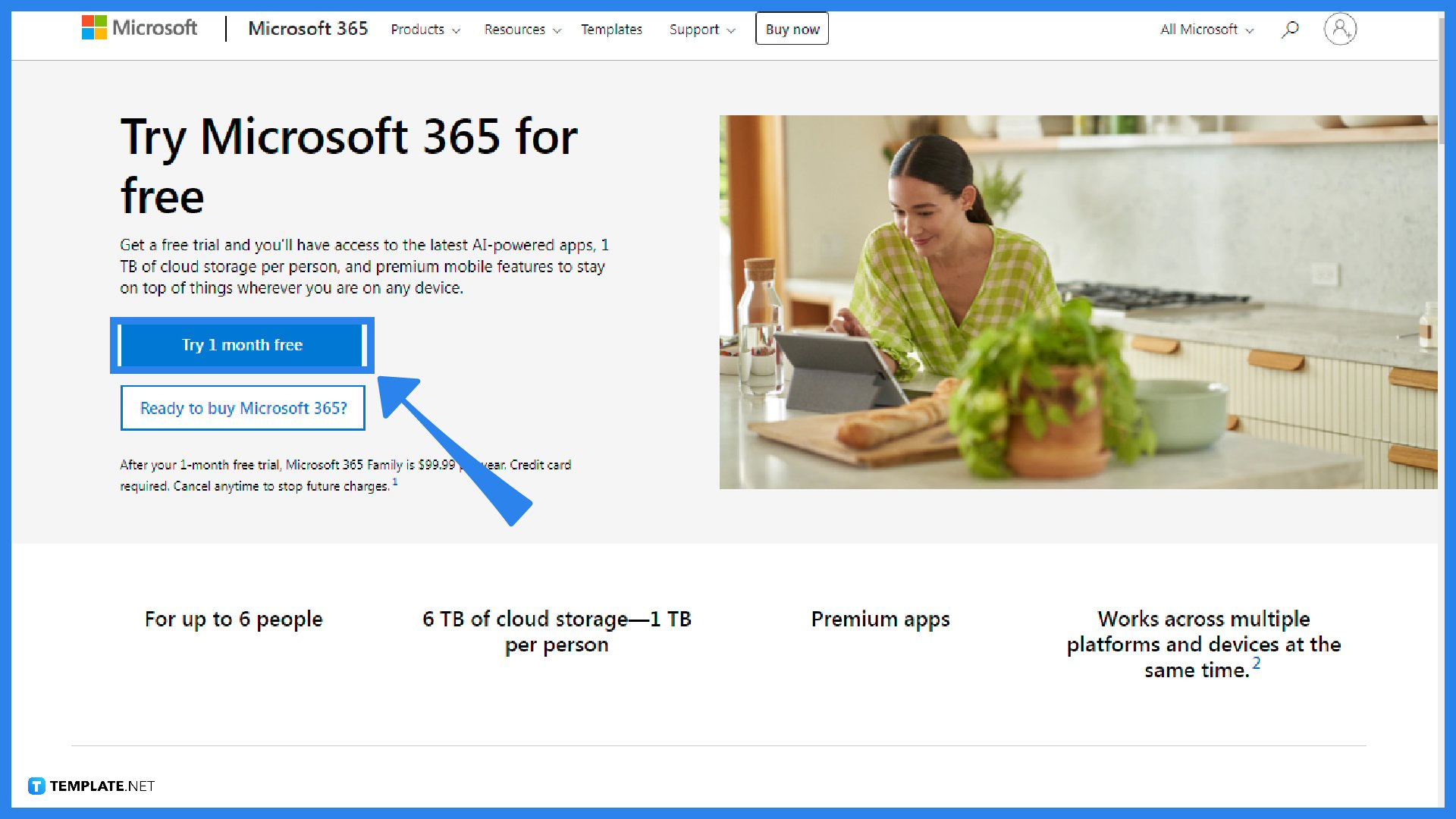
The best option would be to subscribe to Microsoft 365 because you can access all Office tools such as Microsoft Word, PowerPoint, Excel, Access, and even Microsoft Visio. But if you can’t pay the $9.99 subscription per month or $99.99 subscription per year yet, you can always take the Office 365 free trial for one month. Simply visit the MS Office 365 product page and click “Try 1 month free” until you are ready to buy the subscription.
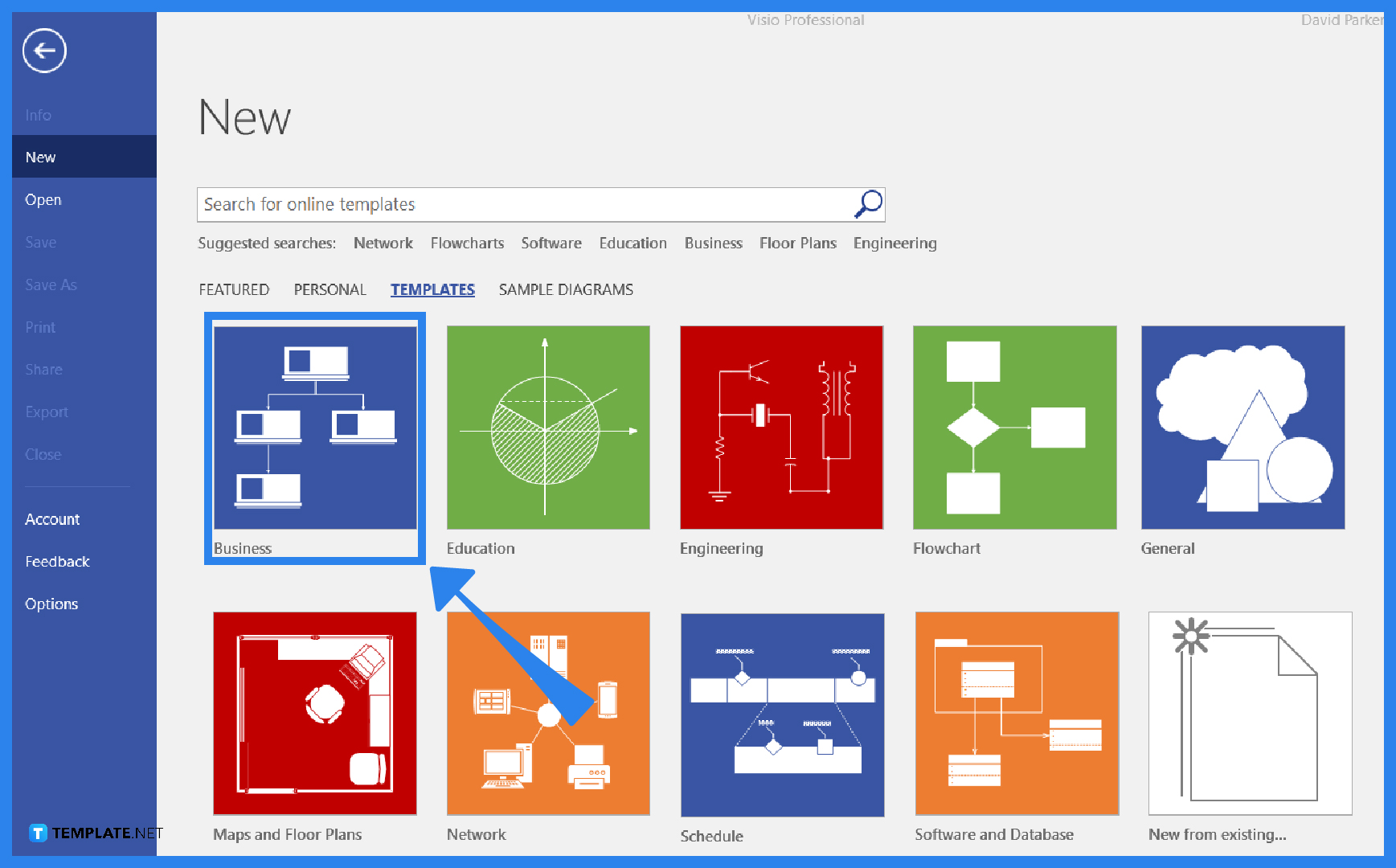
When you are already using the free trial version of Office 365, open the MS Visio app immediately on your computer. It should be available from the many Office productivity tools there. Then, you practice how to use Microsoft Visio such as how to create a diagram using a template. Just know that after one month, charges already apply so you can only go back to Visio online for the free version.
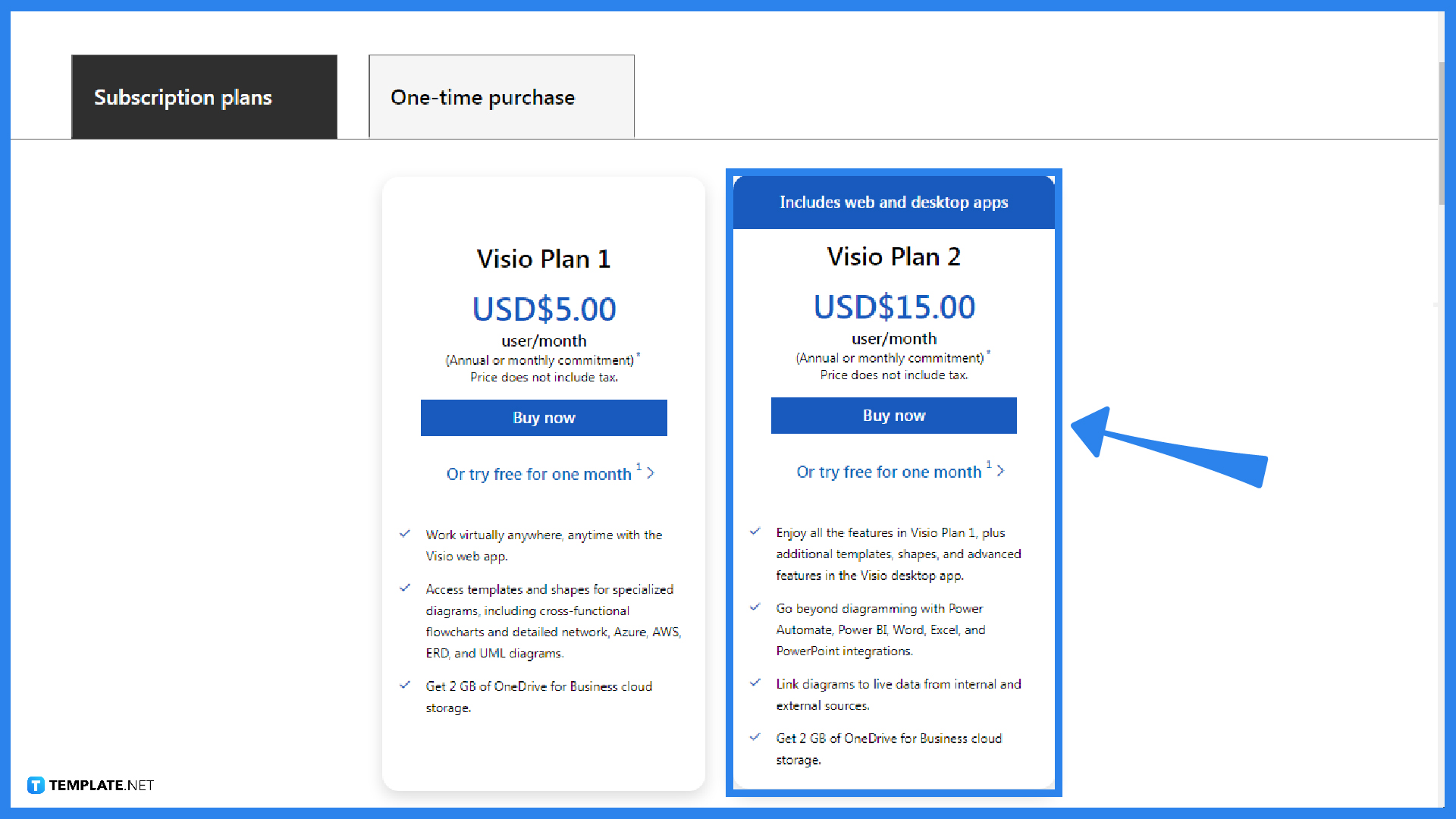
The last option is to subscribe to Microsoft Visio only. You may opt for Visio Plan 1 ($5 per month) or Visio Plan 2 ($15 per month). This is more affordable than the Microsoft 365 version because you don’t need to use all Office tools. And just like MS 365, there is also a free trial available in the Microsoft Visio plan whether you opt for plan 1 or plan 2. Try it for one month and you can continue subscribing with charges afterward.
Yes, as mentioned earlier in step 4, you can just download the Visio plan 1 or plan 2 and there are free trial versions for both; no need for Office.
MS Visio, specifically Visio Professional for Students, is free for students mainly for training, learning, or educational purposes.
Even without a Microsoft Visio app installed, you can still view and even print Visio files for free using Visio Viewer; hence, you can share files with others so they can access and get copies for themselves.

Microsoft SharePoint is one of the products within the Microsoft product suite where you can access more applications integrated into…

Finding a product key for the Microsoft Visio software only takes a few clicks and doesn’t require a diagrammed process.…

With Microsoft Visio, collaborating and editing drawings online is entirely possible. In addition to that, templates and various selections of…

Microsoft Publisher is an easy-to-use publishing software application that users in this DIY age can optimize to produce digital content…

Access Microsoft Visio on your PC or mobile device to graphically arrange complicated concepts. Begin your Visio projects with hundreds…

Flattening an image means reducing the file size of the image, which will make saving and printing much easier. So,…

Microsoft Visio lets you create professional diagrams and flowcharts for various purposes and occasions. It also enables you to collaborate…

Knowing the version of Microsoft Publisher installed on your computer is also helpful when downloading templates and add-ins because some…

Microsoft Visio is an excellent tool and application for creating visual representations of flows and processes using creative and beautiful…