How Does Microsoft Visio Relate to Network Documentation
Microsoft Visio is one of the most utilized tools or applications for developing simple or complex diagrams for organizational processes and procedures to enable individuals to function effectively and efficiently throughout different activities and operations. Explore the significance of Microsoft Visio to network documentation by developing comprehensive and easy-to-follow network diagrams for the organization.
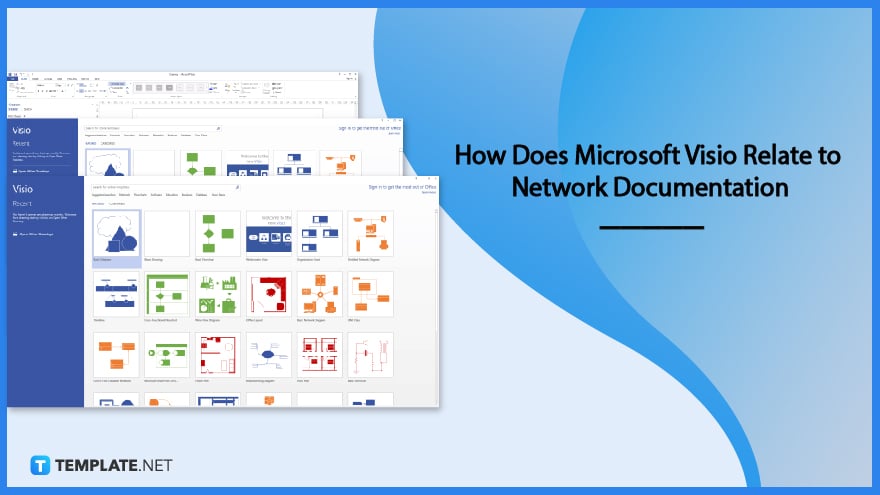
How Does Microsoft Visio Relate to Network Documentation
Network documentation refers to the practice of maintaining valuable records of computer hardware, software, directory, servers, structure, user profiles, and data in providing data managers with the information they need to arrange and maintain data. Microsoft Visio provides data managers with the option to create comprehensive network diagrams to represent the framework of these systems, using shapes for servers, computers, and other parts of a particular network.
-
Step 1: Create a Basic Network Diagram
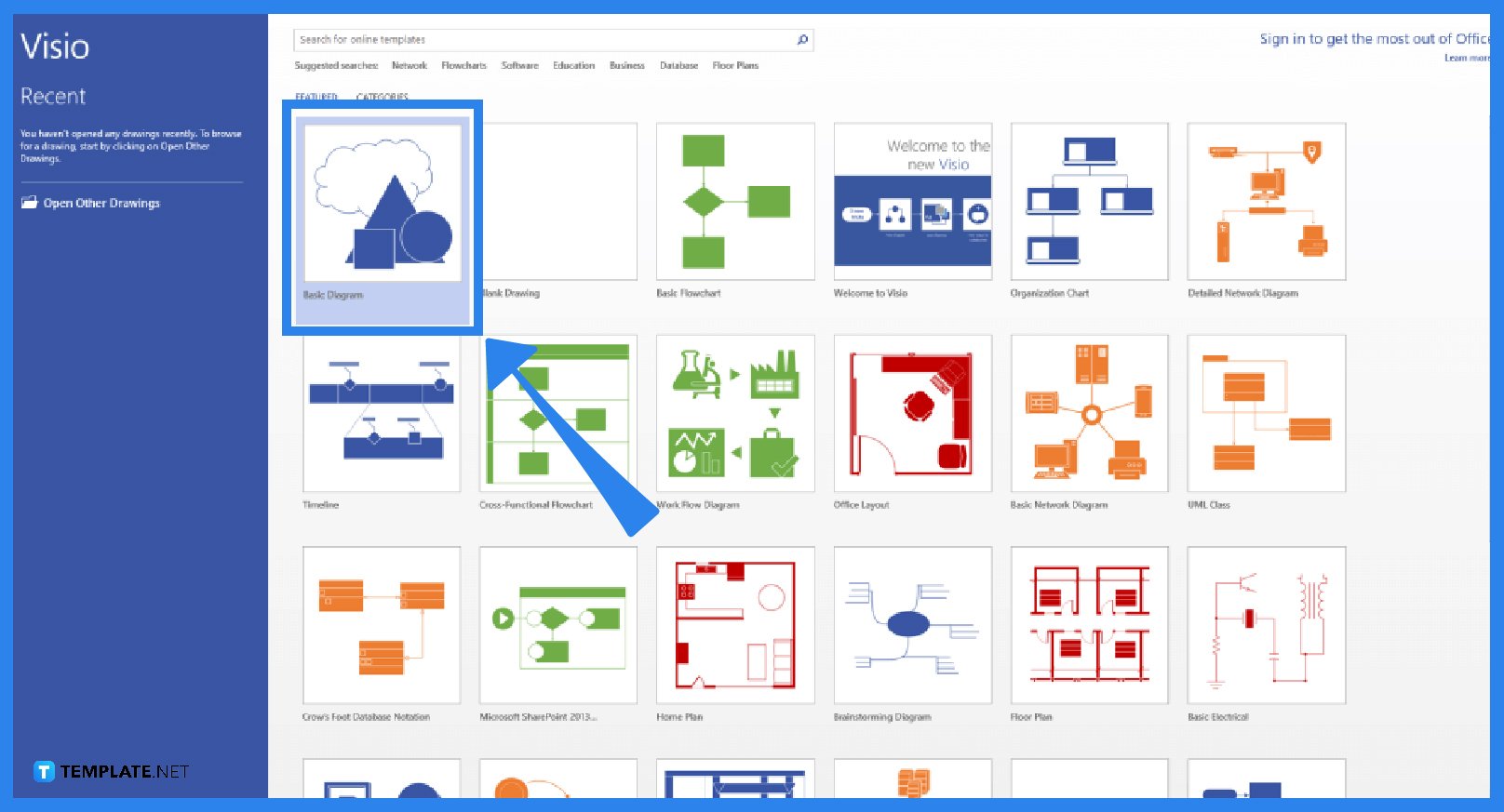
Develop an appropriate network diagram to document a network to enable individuals to understand or plan a network they are going to build through the Microsoft Visio application. Run the Microsoft Visio program, and once the window opens, click on the File Menu, select New, go to the Template Directory, and choose Basic Network Diagram, then click on the Create button.
Step 2: Incorporate Shapes for Equipment in the Diagram
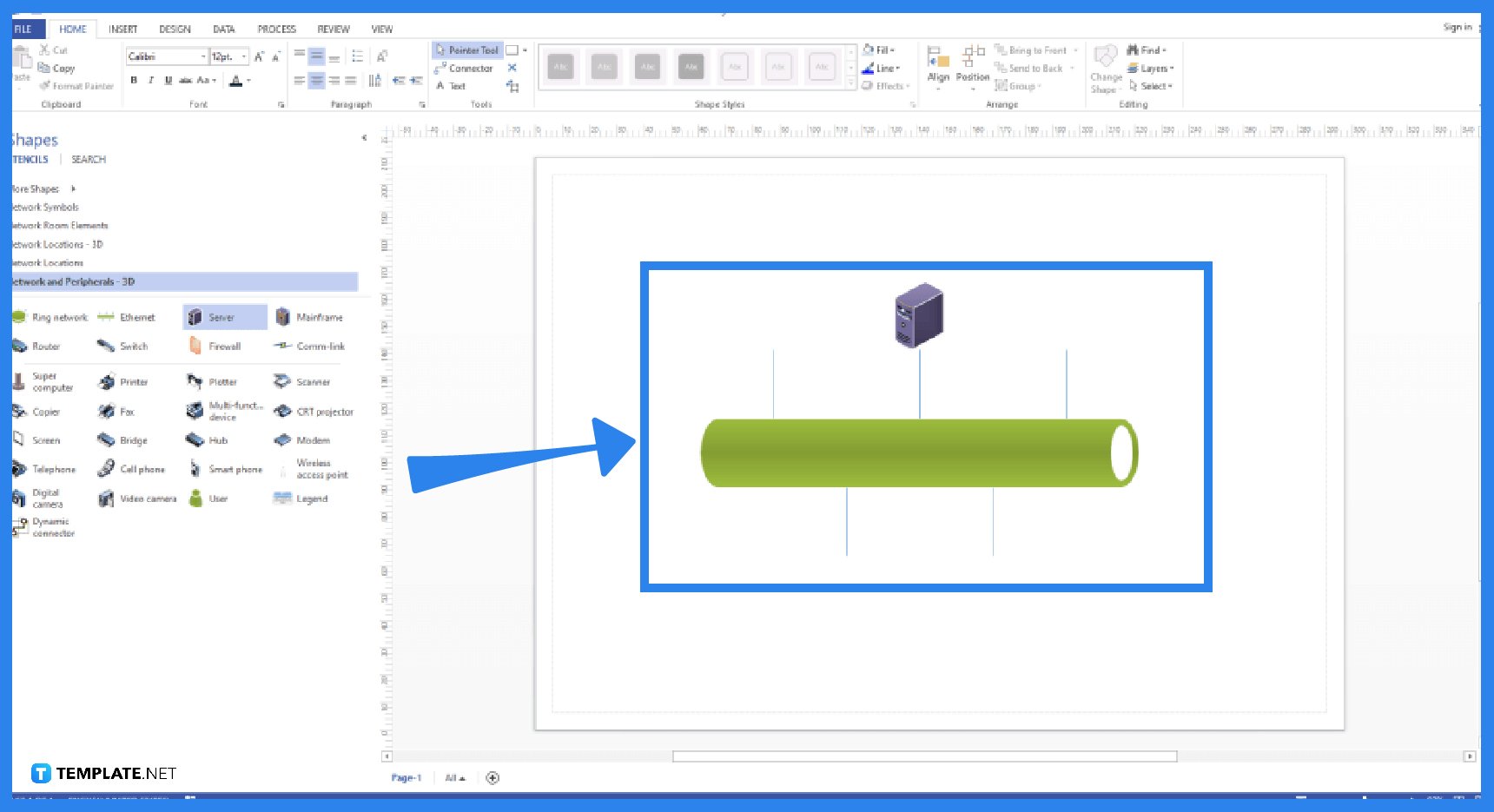
For smaller networks, drag the stencils or the shapes for each device the organization or department needs onto the drawing page from the computers and monitors and network and peripherals stencils, arranging them to make clear network origins and endpoints, noting where the links for each node are present. For bigger networks, plan how to produce easily understandable diagrams, using containers to develop groupings or similar or related devices, and select the “Detailed Network Diagram” for more shapes and stencils.
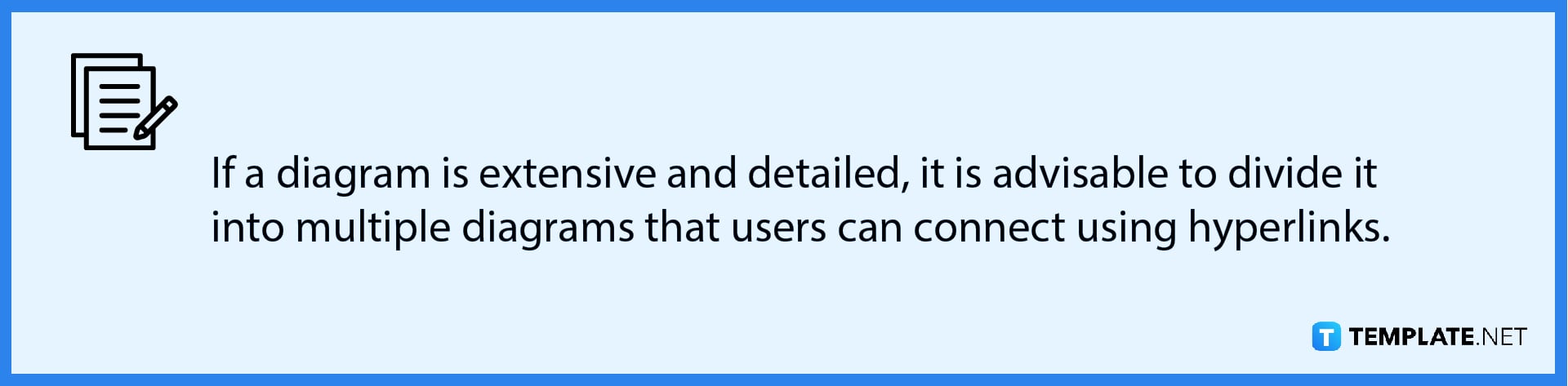
-
Step 3: Add Connections Between the Devices
After adding the necessary shapes, stencils, and icons into the document, use the “AutoConnect” feature for basic connections and the “Comm-link” shape for wireless connections. Microsoft Visio also includes Dynamic connector stencils with the AutoConnect arrows to create more manageable associations between equipment and ring network or ethernet stencils for the network backbone using built-in connectors.
FAQs
Is Visio good for network diagrams?
Microsoft Visio can produce detailed and easily understandable network diagrams to design and document an organization’s computer networks.
What Microsoft software can organizations use to document networks?
The Microsoft software that organizations can use to document their networks is Microsoft Visio, suitable for network diagrams and mapping.
What is the use of Microsoft Visio?
Microsoft introduces Microsoft Visio as a tool to organize complex ideas visually using hundreds of templates, including flowcharts, timelines, floor plans, etc., allowing users to connect shapes, pictures, and text to create connections and show data relationships.
What is a network diagram?
Network diagrams are visual representations of a computer or telecommunications network in the form of a graph or chart, showing the various components of a network and their relationships, including drivers, routers, devices, systems, hubs, etc.






