
How to Connect Access with Microsoft SharePoint
Microsoft SharePoint is one of the products within the Microsoft product suite where you can access more applications integrated into…
May 08, 2023
Automatically fill PDF forms using Microsoft Excel so you won’t have to save multiple PDF forms in an Excel spreadsheet one by one or manually. PDF files and Excel files work together like an iconic duo and you should take advantage of these documents’ features such as incorporating a PDF form in Excel template.
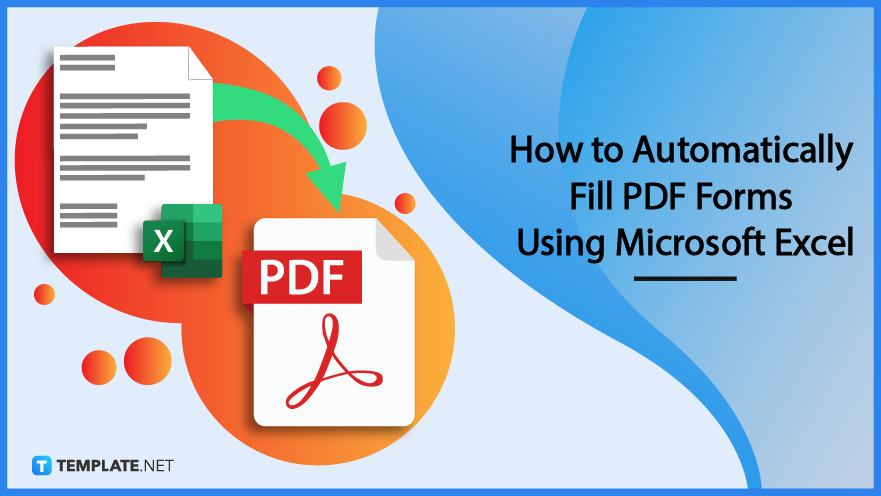
Microsoft Excel, which is a popular spreadsheet program from Microsoft Office 365, allows you to fill a range of PDF forms in just a few clicks. And you can also create a PDF form that works in Excel format right away using fillable, editable, and printable templates.
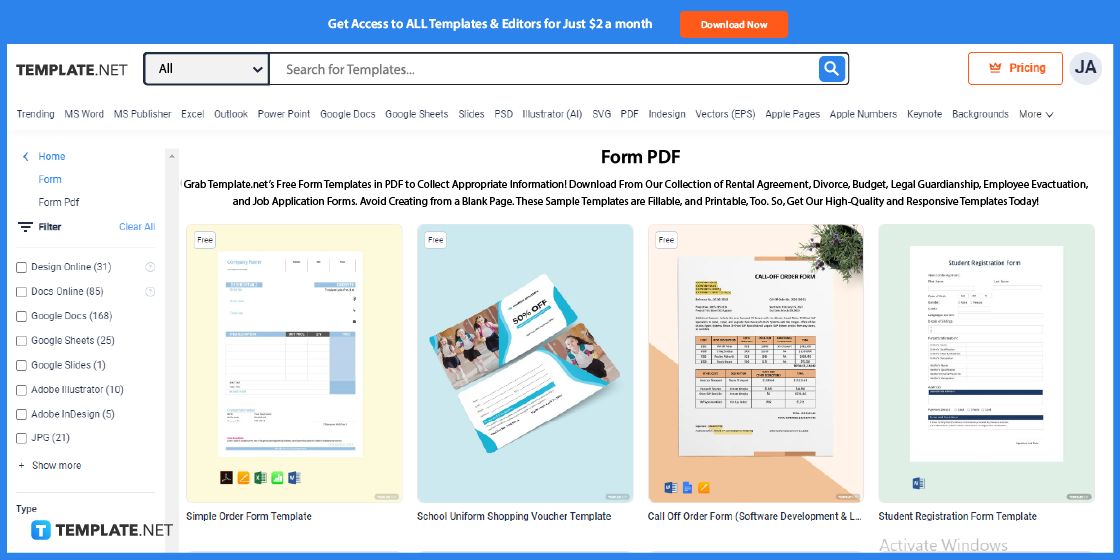
Head to Template.net for a moment and check out the entire collection of PDF form templates including an affidavit form, physical exam form, declaration form, and more; then, select the PDF form sample that is applicable to MS Excel format. More so, there are other downloadable templates besides PDF forms such as birth certificates, bio data, medical receipts, character statements, accounting resumes, etc.
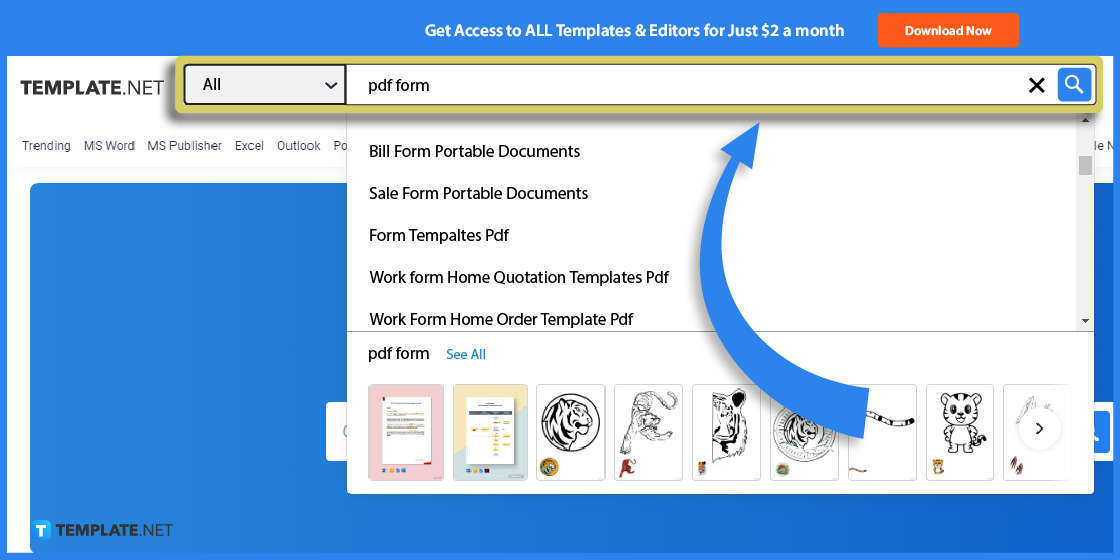
The other option is to search for PDF form templates directly by writing “PDF form” at the topmost part of the website, which is a search box. Or, look for “Microsoft Excel” to check out Excel file templates that you might want to optimize.
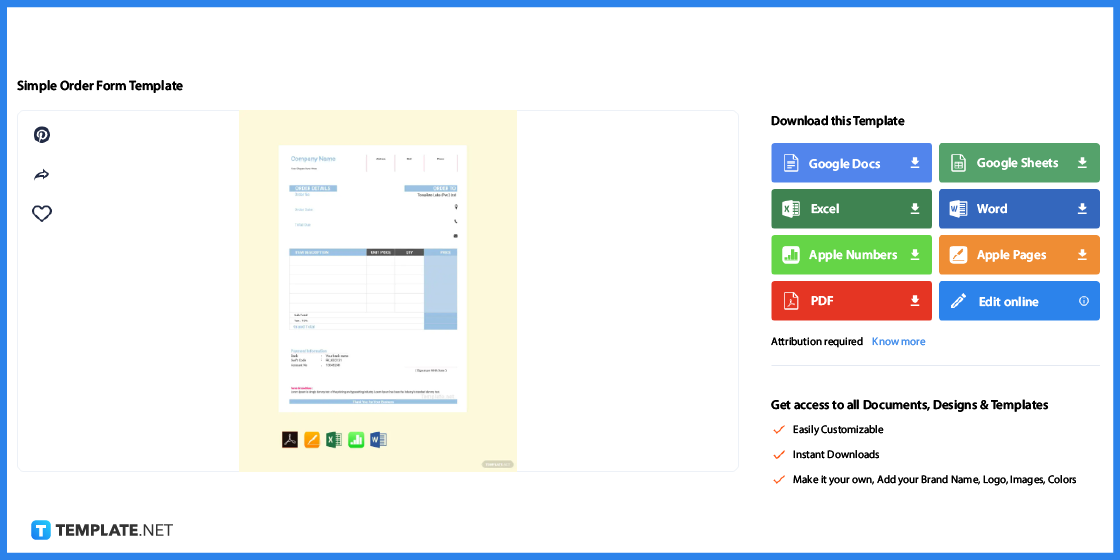
Which template catches your attention the most? Click it so that you can get a fuller view of the template and even click “Excel” to download the form in Excel format, click “PDF” to own it in PDF file, or the most-recommended option, click “Edit online” to customize the template first.
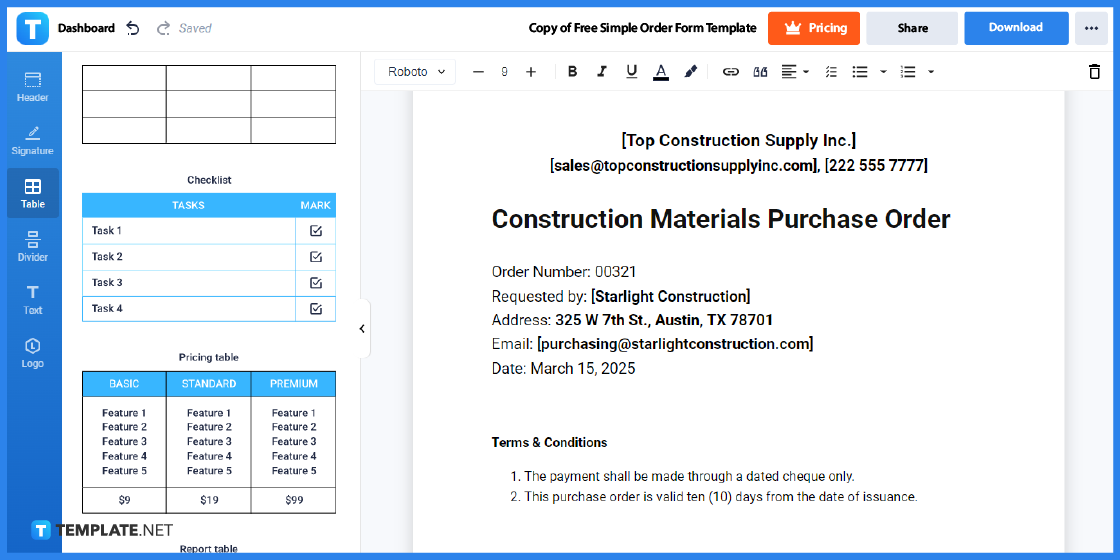
Clicking “Edit online” is essential so that you still have time to change the details inside the template before the actual download. Familiarize yourself with the many features of the template’s Editor tool because you can do so much from there such as inserting tables, changing texts, and incorporating signatures.
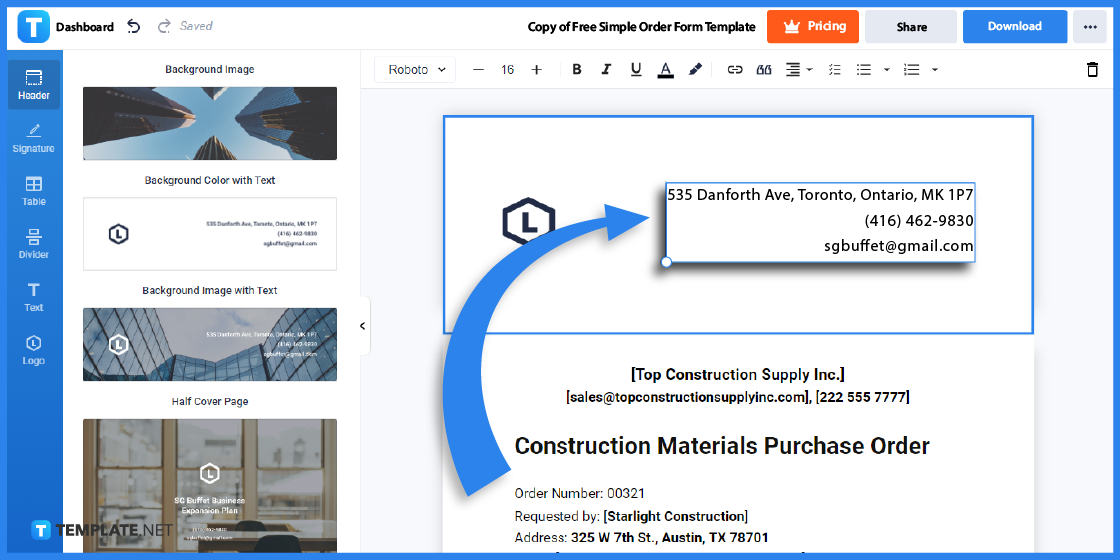
Press the “Header” from the left menu to begin writing the header details such as the company block containing the name of the company, email address, and contact numbers. There are also a range of header designs to choose from in case you want to get creative.
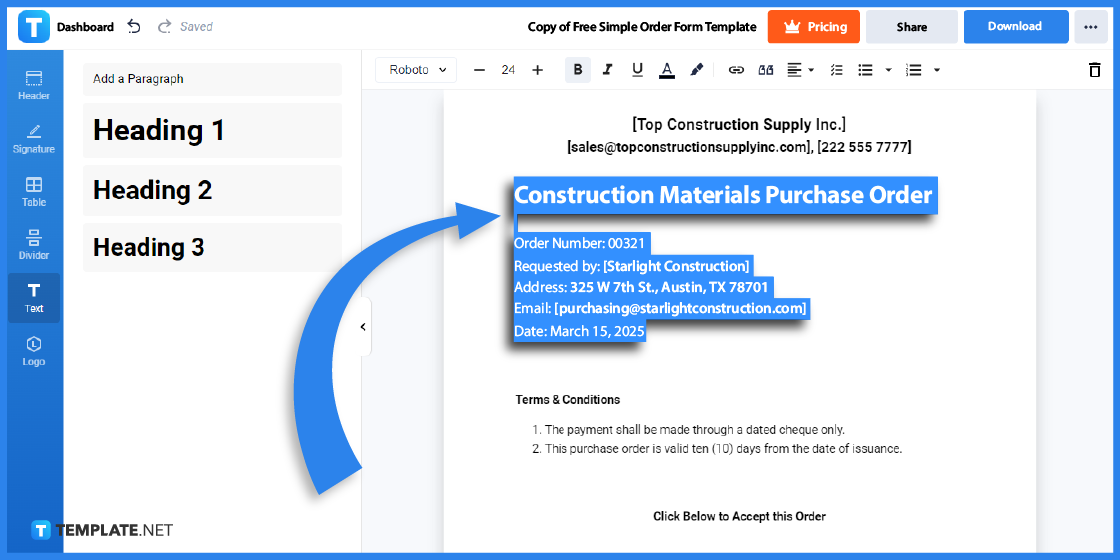
Continue customizing by clicking on any text from the template and change the project block by typing down the new content. You may write the specific title of the form, who it is for, the terms and conditions, and other specifics.
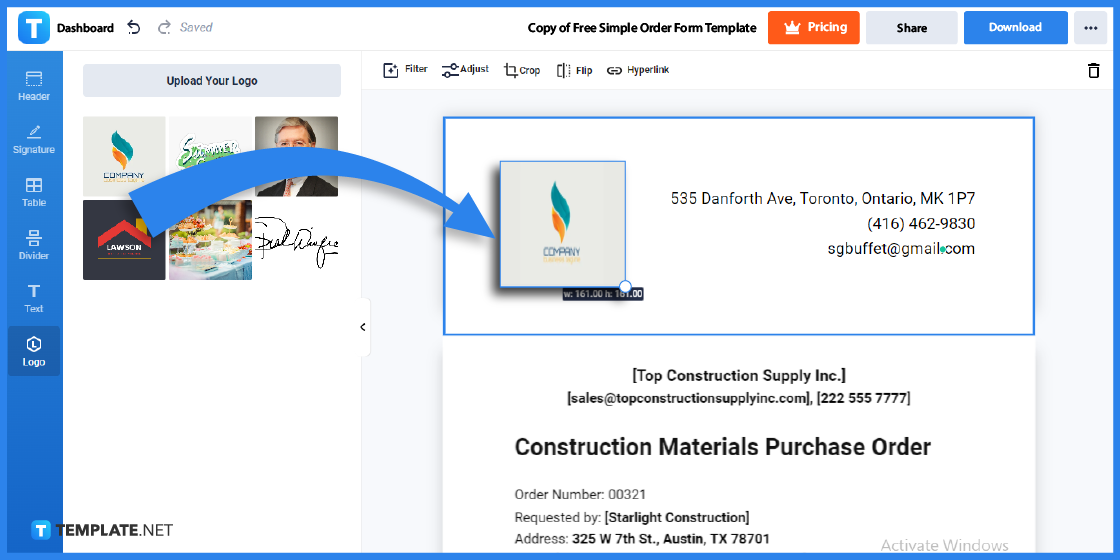
Click “Logo” button from the side menu since it gives you the chance to upload a new logo for your header. The same goes for uploading any image that is relevant to your PDF form; click “Upload Your Logo” and you should be able to upload any image from your computer.
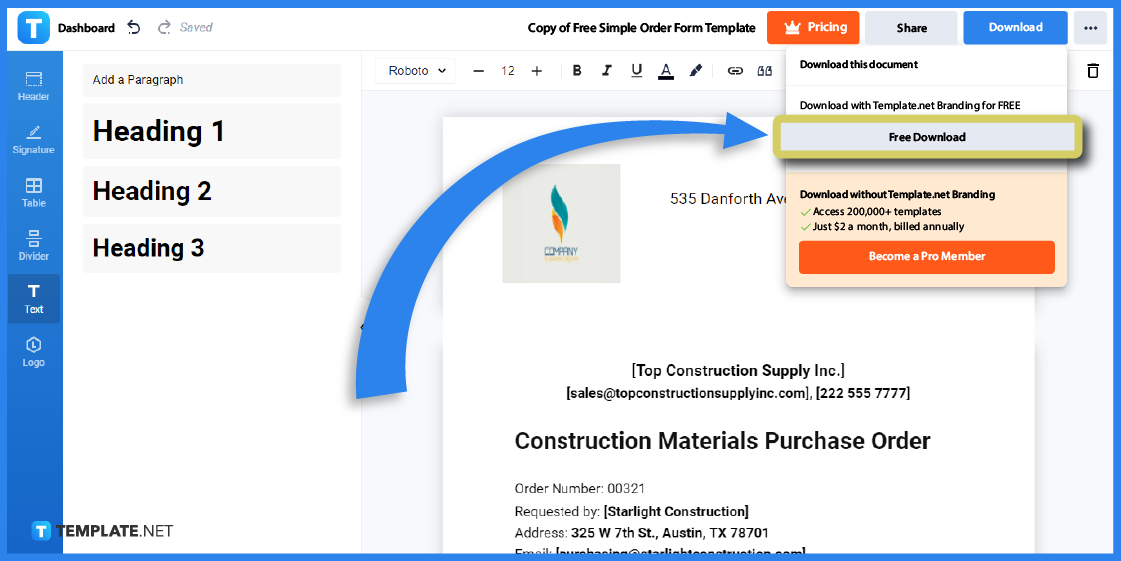
Select “Download” above your screen and click “Free Download” once you are done personalizing the template. This basic step should let you download the template shortly and it can be used once you include it in the many PDF forms to fill in Excel later on.
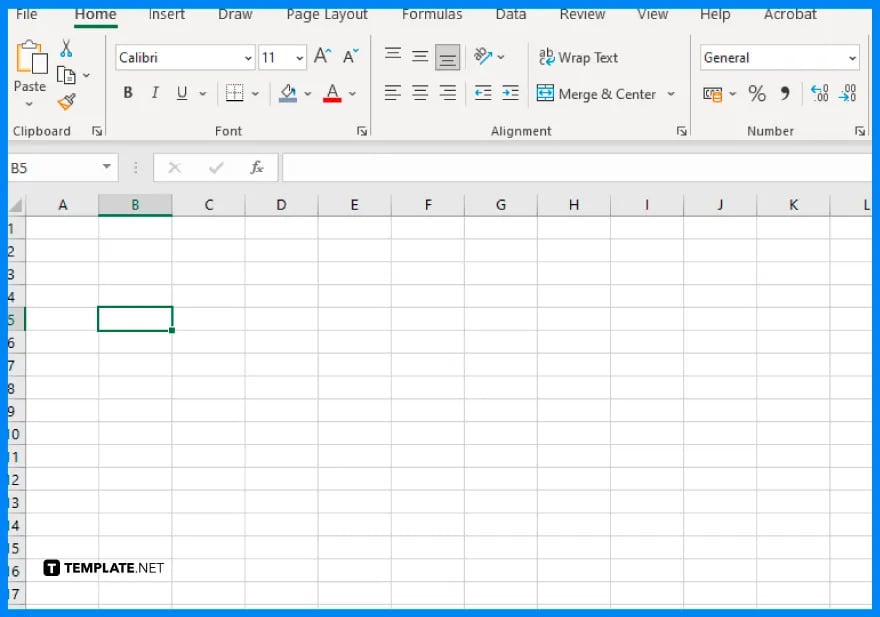
To get started on the real deal, which is to fill PDF forms automatically using MS Excel, open Microsoft Excel. Considering that PDF forms could have different data structures, the key is to prep the spreadsheet for export by making sure it has a table as expected of any Excel spreadsheet.
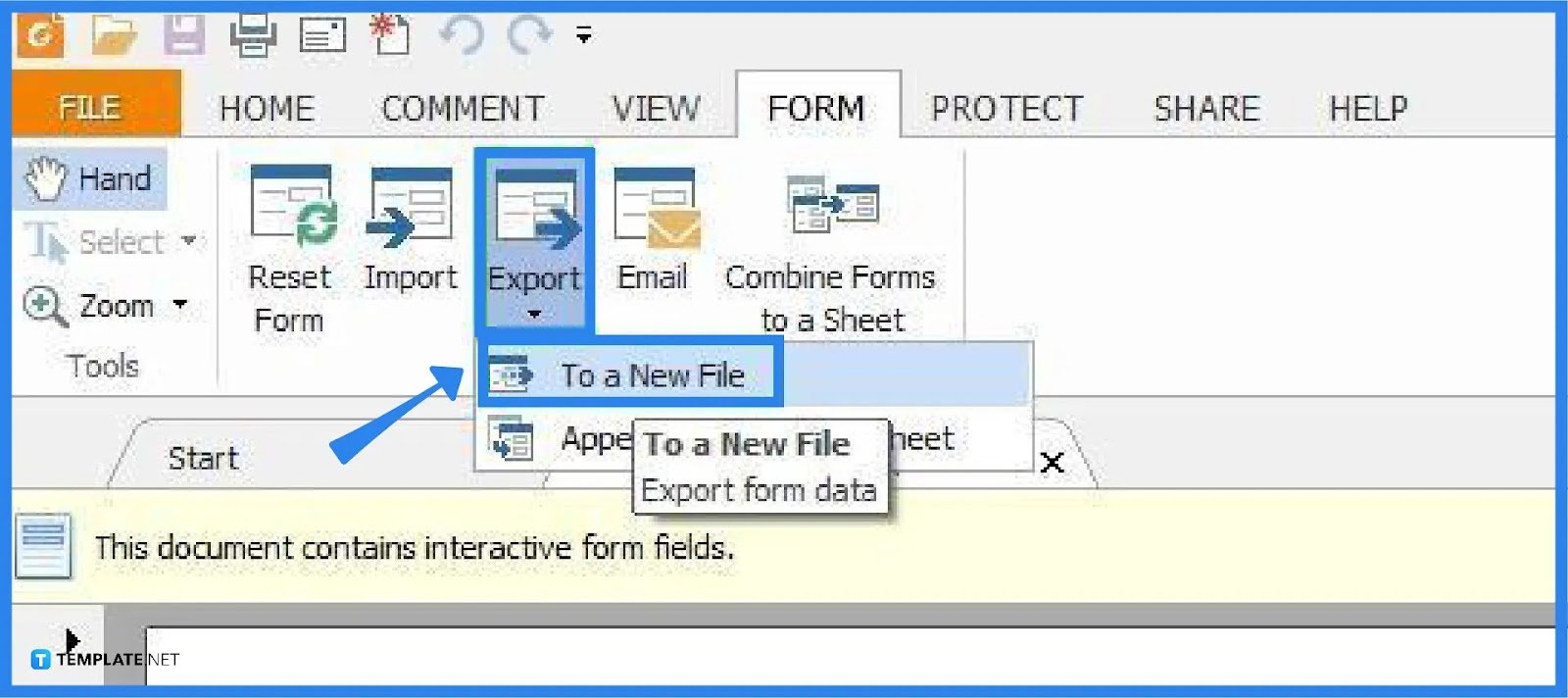
Cells are mapped with an XML file and it is necessary for you to use a PDF viewer software first such as Adobe Reader, Adobe Acrobat Pro, FoxitReader, and PDF XChange Viewer to import/export data from the PDF file. For example, you use FoxitReader and extract a PDF form’s XML structure by clicking “Form” from the top menu, choosing “Export,” and pressing “To a New File;” this would lead to export data in XML form.
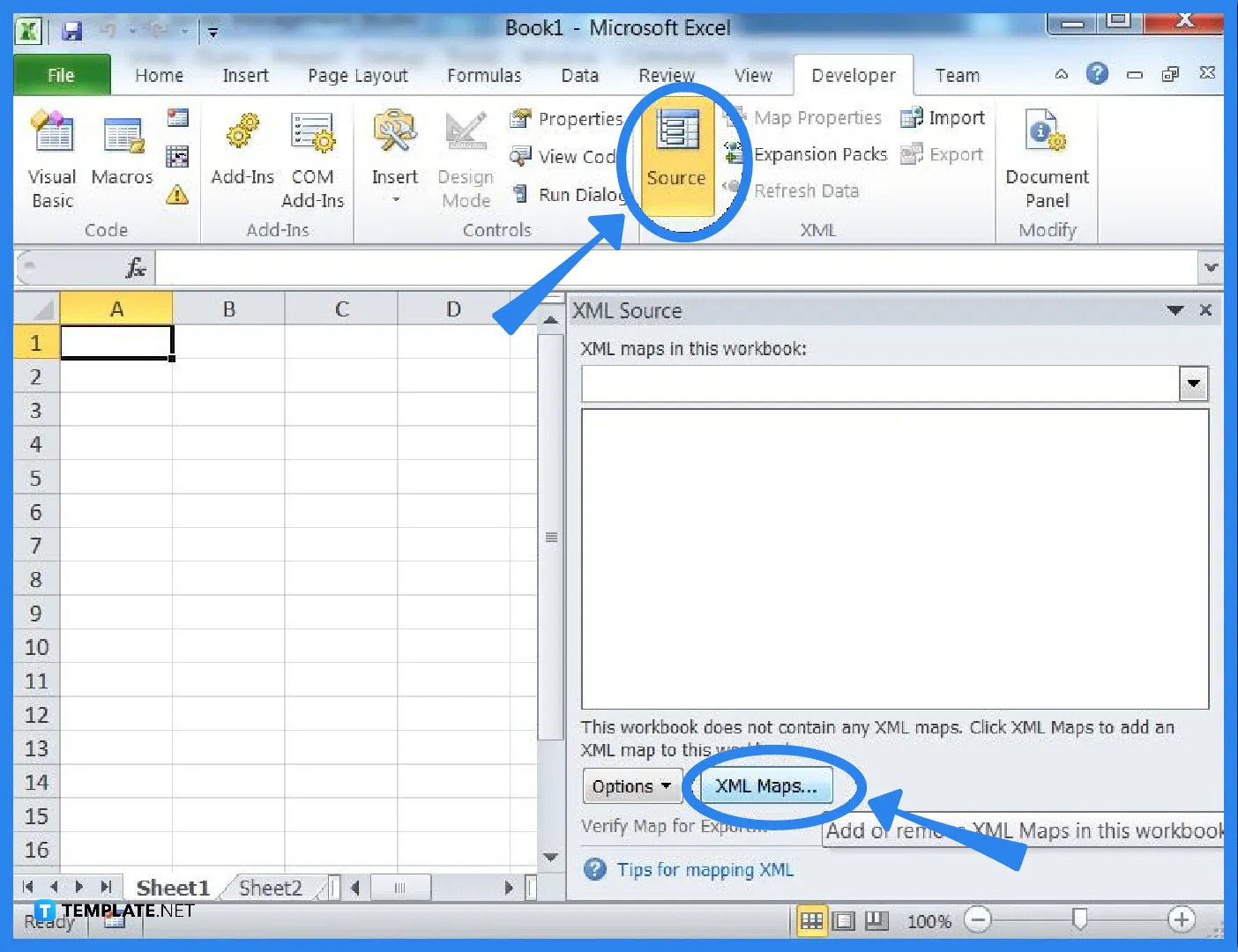
In Microsoft Excel, check the XML Source by clicking the “Developer” tab, selecting “Source,” clicking “XML Maps,” choosing “Add,” and search the particular XML file exported in step 10. In mapping the XML file to the spreadsheet, just drag the XML field to the designated worksheet cells or drag the element to a cell, right-click that element, and select “Map Element” shortly.
PDF forms in Excel spreadsheets are just the tip of the iceberg on what examples you can customize and create without working from scratch. Explore the rest of the professionally made PDF form templates to maximize your experience in Excel shortly with these ideas:
A customer order form is the basic type of order form used to record transactions made between buyers and sellers. Prep this form to make sure customers have an official copy of their orders as well as the sellers for documentation purposes.
Get an idea of the possible format and layout of a generic t-shirt order form using this template. Your apparel business could use a personalized order form not only to record t-shirt order transactions but also set the brand of your clothing business into the document.
A sample fundraiser order form is a decent reference when you need to make a fundraiser order form that meets the standard look of these fundraiser documents. Hence, a smooth flow is expected in recording fundraising orders using this premade document.
An office requisition form is a useful kind of written request where employees seek help from the office or organization to purchase particular products or services. A blank template of an office requisition form can be used for further office requests.
Document the estimated painting costs and services in a specific type of professional estimate form called the painting estimate form. Then, simply fill out the spaces of the document to insert the budget estimate and other elements to complete the form.
Open Adobe Acrobat, select “Tools,” click “Prepare Form,” choose a file to use or scan, insert new form fields, and save the fillable PDF at last.
Yes, importing data from a Microsoft Excel spreadsheet to a fillable PDF form is absolutely possible.
It is a portable document format type of form from Adobe which is a file format that is highly flexible to work with.

Microsoft SharePoint is one of the products within the Microsoft product suite where you can access more applications integrated into…

Finding a product key for the Microsoft Visio software only takes a few clicks and doesn’t require a diagrammed process.…

With Microsoft Visio, collaborating and editing drawings online is entirely possible. In addition to that, templates and various selections of…

Microsoft Publisher is an easy-to-use publishing software application that users in this DIY age can optimize to produce digital content…

Access Microsoft Visio on your PC or mobile device to graphically arrange complicated concepts. Begin your Visio projects with hundreds…

Flattening an image means reducing the file size of the image, which will make saving and printing much easier. So,…

Microsoft Visio lets you create professional diagrams and flowcharts for various purposes and occasions. It also enables you to collaborate…

Knowing the version of Microsoft Publisher installed on your computer is also helpful when downloading templates and add-ins because some…

Microsoft Visio is an excellent tool and application for creating visual representations of flows and processes using creative and beautiful…